Application of the SWAP model to simulate water–salt transport under
赛灵思spartan-6官方培训资料

Calibration Logic
Figure 1: MCB Block Diagram
xapp496_01_040510
© Copyright 2010 Xilinx, Inc. XILINX, the Xilinx logo, Virtex, Spartan, ISE, and other designated brands included herein are trademarks of Xilinx in the United States and other countries. All other trademarks are the property of their respective owners.
Some systems require memory interface configurations that cannot be supported by a single MCB. This application note explains how to take the RTL code produced by the MIG tool for two (or more) separate MCB single-component interfaces, and merge them together to create an effective wider interface for greater memory density and bandwidth.
The MCB supports memory densities up to 4 Gb and data rates up to 800 Mb/s (DDR2, DDR3 SDRAM), providing up to 12.8 Gb/s of peak bandwidth when interfacing to the widest supported 16-bit single-component memory device. This provides more than enough memory density and bandwidth for the majority of Spartan-6 FPGA applications.
PSpice仿真软件使用指南说明书
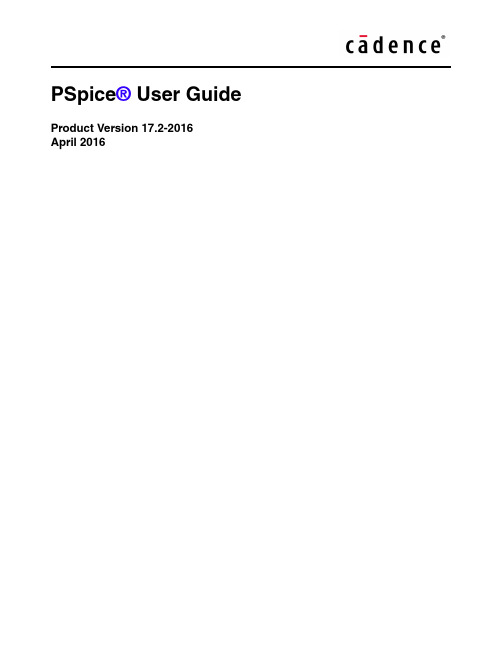
April 2016© 2013Cadence Design Systems, Inc. All rights reserved.Portions © Apache Software Foundation, Sun Microsystems, Free Software Foundation, Inc., Regents of the University of California, Massachusetts Institute of T echnology, University of Florida. Used by permission. Printed in the United States of America.Cadence Design Systems, Inc. (Cadence), 2655 Seely Ave., San Jose, CA 95134, USA.Product PSpice contains technology licensed from, and copyrighted by: Apache Software Foundation, 1901 Munsey Drive Forest Hill, MD 21050, USA © 2000-2005,Apache Software Foundation. Sun Microsystems, 4150 Network Circle, Santa Clara, CA 95054 USA © 1994-2007, Sun Microsystems, Inc. Free Software Foundation, 59 Temple Place, Suite 330, Boston, MA 02111-1307 USA © 1989, 1991, Free Software Foundation, Inc. Regents of the University of California, Sun Microsystems, Inc., Scriptics Corporation, © 2001, Regents of the University of California. Daniel Stenberg, © 1996 - 2006, Daniel Stenberg. UMFPACK ©2005,TimothyA.Davis,UniversityofFlorida,(**************.edu).KenMartin,WillSchroeder,Bill Lorensen © 1993-2002, Ken Martin, Will Schroeder, Bill Lorensen. Massachusetts Institute of Technology, 77 Massachusetts Avenue, Cambridge, Massachusetts, USA © 2003, the Board of Trustees of Massachusetts Institute of Technology. All rights reserved.Trademarks: Trademarks and service marks of Cadence Design Systems, Inc. contained in this document are attributed to Cadence with the appropriate symbol. For queries regarding Cadence’s trademarks, contact the corporate legal department at the address shown above or call 800.862.4522.Open SystemC, Open SystemC Initiative, OSCI, SystemC, and SystemC Initiative are trademarks or registered trademarks of Open SystemC Initiative, Inc. in the United States and other countries and are used with permission.All other trademarks are the property of their respective holders.Restricted Permission: This publication is protected by copyright law and international treaties and contains trade secrets and proprietary information owned by Cadence. Unauthorized reproduction or distribution of this publication, or any portion of it, may result in civil and criminal penalties. Except as specified in this permission statement, this publication may not be copied, reproduced, modified, published, uploaded, posted, transmitted, or distributed in any way, without prior written permission from Cadence. Unless otherwise agreed to by Cadence in writing, this statement grants Cadence customers permission to print one (1) hard copy of this publication subject to the following conditions:1.The publication may be used only in accordance with a written agreement between Cadence and itscustomer.2.The publication may not be modified in any way.3.Any authorized copy of the publication or portion thereof must include all original copyright,trademark, and other proprietary notices and this permission statement.4.The information contained in this document cannot be used in the development of like products orsoftware, whether for internal or external use, and shall not be used for the benefit of any other party, whether or not for consideration.Disclaimer: Information in this publication is subject to change without notice and does not represent a commitment on the part of Cadence. Except as may be explicitly set forth in such agreement, Cadence does not make, and expressly disclaims, any representations or warranties as to the completeness, accuracy or usefulness of the information contained in this document. Cadence does not warrant that use of such information will not infringe any third party rights, nor does Cadence assume any liability for damages or costs of any kind that may result from use of such information.Restricted Rights: Use, duplication, or disclosure by the Government is subject to restrictions as set forth in FAR52.227-14 and DFAR252.227-7013 et seq. or its successor.ContentsBefore you begin. . . . . . . . . . . . . . . . . . . . . . . . . . . . . . . . . . . . . . . . . . . . . . . . . . 21 Welcome . . . . . . . . . . . . . . . . . . . . . . . . . . . . . . . . . . . . . . . . . . . . . . . . . . . . . . . . . . . . . 21 How to use this guide . . . . . . . . . . . . . . . . . . . . . . . . . . . . . . . . . . . . . . . . . . . . . . . . . . . 22 Symbols and conventions . . . . . . . . . . . . . . . . . . . . . . . . . . . . . . . . . . . . . . . . . . . . . . 22 Related documentation . . . . . . . . . . . . . . . . . . . . . . . . . . . . . . . . . . . . . . . . . . . . . . . 23 What this user’s guide covers . . . . . . . . . . . . . . . . . . . . . . . . . . . . . . . . . . . . . . . . . . . . . 26 PSpice overview . . . . . . . . . . . . . . . . . . . . . . . . . . . . . . . . . . . . . . . . . . . . . . . . . . . . 26 Add-on options . . . . . . . . . . . . . . . . . . . . . . . . . . . . . . . . . . . . . . . . . . . . . . . . . . . . . . . . . 27 PSpice Smoke Option . . . . . . . . . . . . . . . . . . . . . . . . . . . . . . . . . . . . . . . . . . . . . . . . 27 PSpice Advanced Optimizer Option . . . . . . . . . . . . . . . . . . . . . . . . . . . . . . . . . . . . . . 27 PSpice Advanced Analysis . . . . . . . . . . . . . . . . . . . . . . . . . . . . . . . . . . . . . . . . . . . . . 27 SLPS . . . . . . . . . . . . . . . . . . . . . . . . . . . . . . . . . . . . . . . . . . . . . . . . . . . . . . . . . . . . . 28 If you don’t have the standard PSpice A/D package . . . . . . . . . . . . . . . . . . . . . . . . . . . . 28 Comparison of the different versions of PSpice . . . . . . . . . . . . . . . . . . . . . . . . . . . . . 28 If you have PSpice Lite . . . . . . . . . . . . . . . . . . . . . . . . . . . . . . . . . . . . . . . . . . . . . . . . 31 Minimum hardware requirements for running PSpice: . . . . . . . . . . . . . . . . . . . . . . . . 32 PSpice Samples and T utorials . . . . . . . . . . . . . . . . . . . . . . . . . . . . . . . . . . . . . . . . . . . . . 32 Part one: Simulation primer . . . . . . . . . . . . . . . . . . . . . . . . . . . . . . . . . . . . . 33 1Things you need to know . . . . . . . . . . . . . . . . . . . . . . . . . . . . . . . . . . . . . . . . 35 Chapter overview . . . . . . . . . . . . . . . . . . . . . . . . . . . . . . . . . . . . . . . . . . . . . . . . . . . . . . . 35 What is PSpice? . . . . . . . . . . . . . . . . . . . . . . . . . . . . . . . . . . . . . . . . . . . . . . . . . . . . . . . 36 Analyses you can run with PSpice . . . . . . . . . . . . . . . . . . . . . . . . . . . . . . . . . . . . . . . . . . 40 Basic analyses . . . . . . . . . . . . . . . . . . . . . . . . . . . . . . . . . . . . . . . . . . . . . . . . . . . . . . 40 Advanced multi-run analyses . . . . . . . . . . . . . . . . . . . . . . . . . . . . . . . . . . . . . . . . . . . 43 Analyzing waveforms with PSpice . . . . . . . . . . . . . . . . . . . . . . . . . . . . . . . . . . . . . . . . . . 45 What is waveform analysis? . . . . . . . . . . . . . . . . . . . . . . . . . . . . . . . . . . . . . . . . . . . 45 Using PSpice with other programs . . . . . . . . . . . . . . . . . . . . . . . . . . . . . . . . . . . . . . . . . . 47 Using design entry tools to prepare for simulation . . . . . . . . . . . . . . . . . . . . . . . . . . 47What is the PSpice Stimulus Editor? . . . . . . . . . . . . . . . . . . . . . . . . . . . . . . . . . . . . . 48 What is the PSpice Model Editor? . . . . . . . . . . . . . . . . . . . . . . . . . . . . . . . . . . . . . . . 49 Files needed for simulation . . . . . . . . . . . . . . . . . . . . . . . . . . . . . . . . . . . . . . . . . . . . . . . 49 Files that design entry tool generates . . . . . . . . . . . . . . . . . . . . . . . . . . . . . . . . . . . . 50 Other files that you can configure for simulation . . . . . . . . . . . . . . . . . . . . . . . . . . . . 53 Files that PSpice generates . . . . . . . . . . . . . . . . . . . . . . . . . . . . . . . . . . . . . . . . . . . . . . . 55 Directory structure for analog projects in Capture . . . . . . . . . . . . . . . . . . . . . . . . . . . . . 58 How are files configured at the design level maintained in the directory structure for analog projects? . . . . . . . . . . . . . . . . . . . . . . . . . . . . . . . . . . . . . . . . . . . . . . . . . . . . . . . . . . . 59 How are files configured at the profile level maintained in the new directory structure for analog projects? . . . . . . . . . . . . . . . . . . . . . . . . . . . . . . . . . . . . . . . . . . . . . . . . . . . . . 61 What happens when I convert an analog project that uses a design from another project or from another location? . . . . . . . . . . . . . . . . . . . . . . . . . . . . . . . . . . . . . . . . . . . . . . 63 What should I do if the schematic for a converted analog project uses FILESTIM n parts from the SOURCE library? . . . . . . . . . . . . . . . . . . . . . . . . . . . . . . . . . . . . . . . . . . . . . 63 Design Entry HDL libraries . . . . . . . . . . . . . . . . . . . . . . . . . . . . . . . . . . . . . . . . . . . . . . . 64 Reference Libraries . . . . . . . . . . . . . . . . . . . . . . . . . . . . . . . . . . . . . . . . . . . . . . . . . . 66 Local libraries . . . . . . . . . . . . . . . . . . . . . . . . . . . . . . . . . . . . . . . . . . . . . . . . . . . . . . . 68 PSpice model libraries . . . . . . . . . . . . . . . . . . . . . . . . . . . . . . . . . . . . . . . . . . . . . . . . 69 The cds.lib file . . . . . . . . . . . . . . . . . . . . . . . . . . . . . . . . . . . . . . . . . . . . . . . . . . . . . . 69 Encrypting PSpice Models . . . . . . . . . . . . . . . . . . . . . . . . . . . . . . . . . . . . . . . . . . . . . . . 71 Using PSpiceEnc . . . . . . . . . . . . . . . . . . . . . . . . . . . . . . . . . . . . . . . . . . . . . . . . . . . . 72 Using Model Editor . . . . . . . . . . . . . . . . . . . . . . . . . . . . . . . . . . . . . . . . . . . . . . . . . . . 722Simulation examples . . . . . . . . . . . . . . . . . . . . . . . . . . . . . . . . . . . . . . . . . . . . . 75 Chapter overview . . . . . . . . . . . . . . . . . . . . . . . . . . . . . . . . . . . . . . . . . . . . . . . . . . . . . . . 75 Example circuit creation . . . . . . . . . . . . . . . . . . . . . . . . . . . . . . . . . . . . . . . . . . . . . . . . . . 76 Using Capture . . . . . . . . . . . . . . . . . . . . . . . . . . . . . . . . . . . . . . . . . . . . . . . . . . . . . . 76 Using Design Entry HDL . . . . . . . . . . . . . . . . . . . . . . . . . . . . . . . . . . . . . . . . . . . . . . 85 Using Design T emplates . . . . . . . . . . . . . . . . . . . . . . . . . . . . . . . . . . . . . . . . . . . . . . . 93 Finding out more about setting up your design . . . . . . . . . . . . . . . . . . . . . . . . . . . . . 95 Running PSpice . . . . . . . . . . . . . . . . . . . . . . . . . . . . . . . . . . . . . . . . . . . . . . . . . . . . . . . . 95 Performing a bias point analysis . . . . . . . . . . . . . . . . . . . . . . . . . . . . . . . . . . . . . . . . . 96 Using the simulation output file . . . . . . . . . . . . . . . . . . . . . . . . . . . . . . . . . . . . . . . . . 98 Finding out more about bias point calculations . . . . . . . . . . . . . . . . . . . . . . . . . . . . . 99DC sweep analysis . . . . . . . . . . . . . . . . . . . . . . . . . . . . . . . . . . . . . . . . . . . . . . . . . . . . . 99 Setting up and running a DC sweep analysis . . . . . . . . . . . . . . . . . . . . . . . . . . . . . . . 99 Displaying DC analysis results . . . . . . . . . . . . . . . . . . . . . . . . . . . . . . . . . . . . . . . . . 101 Finding out more about DC sweep analysis . . . . . . . . . . . . . . . . . . . . . . . . . . . . . . . 107 T ransient analysis . . . . . . . . . . . . . . . . . . . . . . . . . . . . . . . . . . . . . . . . . . . . . . . . . . . . . 108 Finding out more about transient analysis . . . . . . . . . . . . . . . . . . . . . . . . . . . . . . . . 115 AC sweep analysis . . . . . . . . . . . . . . . . . . . . . . . . . . . . . . . . . . . . . . . . . . . . . . . . . . . . . 116 Setting up and running an AC sweep analysis . . . . . . . . . . . . . . . . . . . . . . . . . . . . . 116 AC sweep analysis results . . . . . . . . . . . . . . . . . . . . . . . . . . . . . . . . . . . . . . . . . . . . 120 Finding out more about AC sweep and noise analysis . . . . . . . . . . . . . . . . . . . . . . . 122 Parametric analysis . . . . . . . . . . . . . . . . . . . . . . . . . . . . . . . . . . . . . . . . . . . . . . . . . . . . 123 Setting up and running the parametric analysis . . . . . . . . . . . . . . . . . . . . . . . . . . . . 126 Analyzing waveform families . . . . . . . . . . . . . . . . . . . . . . . . . . . . . . . . . . . . . . . . . . 130 Finding out more about parametric analysis . . . . . . . . . . . . . . . . . . . . . . . . . . . . . . 133 Performance analysis . . . . . . . . . . . . . . . . . . . . . . . . . . . . . . . . . . . . . . . . . . . . . . . . . . 134 Finding out more about performance analysis . . . . . . . . . . . . . . . . . . . . . . . . . . . . . 136Part two: Design entry . . . . . . . . . . . . . . . . . . . . . . . . . . . . . . . . . . . . . . . . . . 1383Preparing a design for simulation. . . . . . . . . . . . . . . . . . . . . . . . . . . . . . 139 Chapter overview . . . . . . . . . . . . . . . . . . . . . . . . . . . . . . . . . . . . . . . . . . . . . . . . . . . . . . 139 Checklist for simulation setup . . . . . . . . . . . . . . . . . . . . . . . . . . . . . . . . . . . . . . . . . . . . 140 T ypical simulation setup steps . . . . . . . . . . . . . . . . . . . . . . . . . . . . . . . . . . . . . . . . . 140 Advanced design entry and simulation setup steps . . . . . . . . . . . . . . . . . . . . . . . . . 141 When netlisting fails or the simulation does not start . . . . . . . . . . . . . . . . . . . . . . . . 142 Using parts that you can simulate . . . . . . . . . . . . . . . . . . . . . . . . . . . . . . . . . . . . . . . . . 143 Vendor-supplied parts . . . . . . . . . . . . . . . . . . . . . . . . . . . . . . . . . . . . . . . . . . . . . . . 144 Passive parts . . . . . . . . . . . . . . . . . . . . . . . . . . . . . . . . . . . . . . . . . . . . . . . . . . . . . . 152 Breakout parts . . . . . . . . . . . . . . . . . . . . . . . . . . . . . . . . . . . . . . . . . . . . . . . . . . . . . 153 Behavioral parts . . . . . . . . . . . . . . . . . . . . . . . . . . . . . . . . . . . . . . . . . . . . . . . . . . . . 154 Simulating asymmetric parts in PSpice . . . . . . . . . . . . . . . . . . . . . . . . . . . . . . . . . . 155 Simulating homogenous parts in PSpice . . . . . . . . . . . . . . . . . . . . . . . . . . . . . . . . . 156 Specifying values for part properties . . . . . . . . . . . . . . . . . . . . . . . . . . . . . . . . . . . . . . . 157 Using global parameters and expressions for values . . . . . . . . . . . . . . . . . . . . . . . . . . 158Global parameters . . . . . . . . . . . . . . . . . . . . . . . . . . . . . . . . . . . . . . . . . . . . . . . . . . 158 Expressions . . . . . . . . . . . . . . . . . . . . . . . . . . . . . . . . . . . . . . . . . . . . . . . . . . . . . . . 162 Defining power supplies . . . . . . . . . . . . . . . . . . . . . . . . . . . . . . . . . . . . . . . . . . . . . . . . . 170 For the analog portion of your circuit . . . . . . . . . . . . . . . . . . . . . . . . . . . . . . . . . . . . 170 For A/D interfaces in mixed-signal circuits . . . . . . . . . . . . . . . . . . . . . . . . . . . . . . . . 170 Defining stimuli . . . . . . . . . . . . . . . . . . . . . . . . . . . . . . . . . . . . . . . . . . . . . . . . . . . . . . . 172 Analog stimuli . . . . . . . . . . . . . . . . . . . . . . . . . . . . . . . . . . . . . . . . . . . . . . . . . . . . . . 172 Digital stimuli . . . . . . . . . . . . . . . . . . . . . . . . . . . . . . . . . . . . . . . . . . . . . . . . . . . . . . 176 Things to watch for . . . . . . . . . . . . . . . . . . . . . . . . . . . . . . . . . . . . . . . . . . . . . . . . . . . . . 178 Unmodeled parts . . . . . . . . . . . . . . . . . . . . . . . . . . . . . . . . . . . . . . . . . . . . . . . . . . . 178 Unconfigured model, stimulus, or include files . . . . . . . . . . . . . . . . . . . . . . . . . . . . . 182 Unmodeled pins . . . . . . . . . . . . . . . . . . . . . . . . . . . . . . . . . . . . . . . . . . . . . . . . . . . . 184 Missing ground . . . . . . . . . . . . . . . . . . . . . . . . . . . . . . . . . . . . . . . . . . . . . . . . . . . . . 184 Missing DC path to ground . . . . . . . . . . . . . . . . . . . . . . . . . . . . . . . . . . . . . . . . . . . . 1854Creating and editing models . . . . . . . . . . . . . . . . . . . . . . . . . . . . . . . . . . . 187 Chapter overview . . . . . . . . . . . . . . . . . . . . . . . . . . . . . . . . . . . . . . . . . . . . . . . . . . . . . . 187 What are models? . . . . . . . . . . . . . . . . . . . . . . . . . . . . . . . . . . . . . . . . . . . . . . . . . . . . . 189 How are models organized? . . . . . . . . . . . . . . . . . . . . . . . . . . . . . . . . . . . . . . . . . . . . . 190 Model libraries . . . . . . . . . . . . . . . . . . . . . . . . . . . . . . . . . . . . . . . . . . . . . . . . . . . . . 190 Model library configuration . . . . . . . . . . . . . . . . . . . . . . . . . . . . . . . . . . . . . . . . . . . . 191 Global vs. design vs. profile models and libraries . . . . . . . . . . . . . . . . . . . . . . . . . . 191 Nested model libraries . . . . . . . . . . . . . . . . . . . . . . . . . . . . . . . . . . . . . . . . . . . . . . . 192 PSpice-provided models . . . . . . . . . . . . . . . . . . . . . . . . . . . . . . . . . . . . . . . . . . . . . 193 Model library data . . . . . . . . . . . . . . . . . . . . . . . . . . . . . . . . . . . . . . . . . . . . . . . . . . . 193 Device characteristic curves-based models vs. Template-based models . . . . . . . . 195 T ools to create and edit models . . . . . . . . . . . . . . . . . . . . . . . . . . . . . . . . . . . . . . . . . . . 197 Ways to create and edit models . . . . . . . . . . . . . . . . . . . . . . . . . . . . . . . . . . . . . . . . . . . 198 Using the Model Editor . . . . . . . . . . . . . . . . . . . . . . . . . . . . . . . . . . . . . . . . . . . . . . . . . 200 Ways to use the Model Editor . . . . . . . . . . . . . . . . . . . . . . . . . . . . . . . . . . . . . . . . . . 201 Running the Model Editor alone . . . . . . . . . . . . . . . . . . . . . . . . . . . . . . . . . . . . . . . . . . 202 Starting the Model Editor . . . . . . . . . . . . . . . . . . . . . . . . . . . . . . . . . . . . . . . . . . . . . 203 Creating models using the Model Editor . . . . . . . . . . . . . . . . . . . . . . . . . . . . . . . . . . . . 203 Creating models based on device characteristic curves . . . . . . . . . . . . . . . . . . . . . 203Creating models based on PSpice templates . . . . . . . . . . . . . . . . . . . . . . . . . . . . . 209 Importing an existing model . . . . . . . . . . . . . . . . . . . . . . . . . . . . . . . . . . . . . . . . . . . 212 Enabling and disabling automatic part creation . . . . . . . . . . . . . . . . . . . . . . . . . . . . 213 Running the Model Editor from the schematic editor . . . . . . . . . . . . . . . . . . . . . . . . 215 Model creation examples . . . . . . . . . . . . . . . . . . . . . . . . . . . . . . . . . . . . . . . . . . . . . . . . 218 Example: Creating a PSpice model based on device characteristic curves . . . . . . . 219 Example: Creating template-based PSpice model . . . . . . . . . . . . . . . . . . . . . . . . . . 228 Editing model text . . . . . . . . . . . . . . . . . . . . . . . . . . . . . . . . . . . . . . . . . . . . . . . . . . . . . 234 Example: editing a Q2N2222 instance model . . . . . . . . . . . . . . . . . . . . . . . . . . . . . 236 Using the Create Subcircuit Format Netlist command (Capture only) . . . . . . . . . . . . . . 237 Changing the model reference to an existing model definition . . . . . . . . . . . . . . . . . . . 239 Reusing instance models . . . . . . . . . . . . . . . . . . . . . . . . . . . . . . . . . . . . . . . . . . . . . . . . 240 Reusing instance models in the same schematic . . . . . . . . . . . . . . . . . . . . . . . . . . 241 Making instance models available to all designs . . . . . . . . . . . . . . . . . . . . . . . . . . . 241 Configuring model libraries . . . . . . . . . . . . . . . . . . . . . . . . . . . . . . . . . . . . . . . . . . . . . . 243 The Configuration Files tab . . . . . . . . . . . . . . . . . . . . . . . . . . . . . . . . . . . . . . . . . . . 244 How PSpice uses model libraries . . . . . . . . . . . . . . . . . . . . . . . . . . . . . . . . . . . . . . . 245 Adding model libraries to the configuration . . . . . . . . . . . . . . . . . . . . . . . . . . . . . . . 248 Changing the model library scope from profile to design, profile to global, design to global and vice versa . . . . . . . . . . . . . . . . . . . . . . . . . . . . . . . . . . . . . . . . . . . . . . . . . . . . . 249 Changing model library search order . . . . . . . . . . . . . . . . . . . . . . . . . . . . . . . . . . . . 250 Changing the library search path . . . . . . . . . . . . . . . . . . . . . . . . . . . . . . . . . . . . . . . 252 Handling smoke information using the Model Editor . . . . . . . . . . . . . . . . . . . . . . . . . . . 254 Adding smoke information to PSpice models . . . . . . . . . . . . . . . . . . . . . . . . . . . . . . 254 Creating template-based PSpice models with smoke information . . . . . . . . . . . . . . 256 Using the Model Editor to edit smoke information . . . . . . . . . . . . . . . . . . . . . . . . . . 256 Examples: Smoke . . . . . . . . . . . . . . . . . . . . . . . . . . . . . . . . . . . . . . . . . . . . . . . . . . . . . 257 Adding smoke information to the D1 diode model . . . . . . . . . . . . . . . . . . . . . . . . . . 257 Adding smoke information to the OPA_LOCAL operational amplifier model . . . . . . 259 Smoke parameters . . . . . . . . . . . . . . . . . . . . . . . . . . . . . . . . . . . . . . . . . . . . . . . . . . . . . 260 Diode . . . . . . . . . . . . . . . . . . . . . . . . . . . . . . . . . . . . . . . . . . . . . . . . . . . . . . . . . . . . 261 Bipolar Junction Transistors . . . . . . . . . . . . . . . . . . . . . . . . . . . . . . . . . . . . . . . . . . . 262 Magnetic Core . . . . . . . . . . . . . . . . . . . . . . . . . . . . . . . . . . . . . . . . . . . . . . . . . . . . . 264 Ins Gate Bipolar T ransistor (IGBT) . . . . . . . . . . . . . . . . . . . . . . . . . . . . . . . . . . . . . . 264 Junction FET . . . . . . . . . . . . . . . . . . . . . . . . . . . . . . . . . . . . . . . . . . . . . . . . . . . . . . 266 Operational Amplifier . . . . . . . . . . . . . . . . . . . . . . . . . . . . . . . . . . . . . . . . . . . . . . . . 268MOSFET . . . . . . . . . . . . . . . . . . . . . . . . . . . . . . . . . . . . . . . . . . . . . . . . . . . . . . . . . 270 Voltage Regulator . . . . . . . . . . . . . . . . . . . . . . . . . . . . . . . . . . . . . . . . . . . . . . . . . . . 271 Darlington T ransistor . . . . . . . . . . . . . . . . . . . . . . . . . . . . . . . . . . . . . . . . . . . . . . . . 2735Creating parts for models. . . . . . . . . . . . . . . . . . . . . . . . . . . . . . . . . . . . . . . 275 Chapter overview . . . . . . . . . . . . . . . . . . . . . . . . . . . . . . . . . . . . . . . . . . . . . . . . . . . . . . 275 What’s different about parts used for simulation? . . . . . . . . . . . . . . . . . . . . . . . . . . . . . 276 Ways to create parts for models . . . . . . . . . . . . . . . . . . . . . . . . . . . . . . . . . . . . . . . . . . 277 Preparing your models for part creation . . . . . . . . . . . . . . . . . . . . . . . . . . . . . . . . . . . . 279 Starting the Model Editor . . . . . . . . . . . . . . . . . . . . . . . . . . . . . . . . . . . . . . . . . . . . . . . . 280 Using the Model Editor to create parts . . . . . . . . . . . . . . . . . . . . . . . . . . . . . . . . . . . . . 281 Batch mode of part creation . . . . . . . . . . . . . . . . . . . . . . . . . . . . . . . . . . . . . . . . . . . 281 Interactive mode of part creation . . . . . . . . . . . . . . . . . . . . . . . . . . . . . . . . . . . . . . . 281 Creating Design Entry T ool parts for all models in a library . . . . . . . . . . . . . . . . . . . . . . 282 Using batch mode . . . . . . . . . . . . . . . . . . . . . . . . . . . . . . . . . . . . . . . . . . . . . . . . . . 282 Using interactive mode . . . . . . . . . . . . . . . . . . . . . . . . . . . . . . . . . . . . . . . . . . . . . . . 284 Setting up automatic part creation . . . . . . . . . . . . . . . . . . . . . . . . . . . . . . . . . . . . . . . . . 289 Example . . . . . . . . . . . . . . . . . . . . . . . . . . . . . . . . . . . . . . . . . . . . . . . . . . . . . . . . . . . . . 290 Creating parts in the batch mode . . . . . . . . . . . . . . . . . . . . . . . . . . . . . . . . . . . . . . . 290 Creating parts using interactive mode . . . . . . . . . . . . . . . . . . . . . . . . . . . . . . . . . . . 296 Basing new parts on a custom set of parts . . . . . . . . . . . . . . . . . . . . . . . . . . . . . . . . . . 300 Editing part graphics (Capture only) . . . . . . . . . . . . . . . . . . . . . . . . . . . . . . . . . . . . . . . 303 How Capture places parts . . . . . . . . . . . . . . . . . . . . . . . . . . . . . . . . . . . . . . . . . . . . 303 Defining grid spacing . . . . . . . . . . . . . . . . . . . . . . . . . . . . . . . . . . . . . . . . . . . . . . . . 304 Attaching models to parts . . . . . . . . . . . . . . . . . . . . . . . . . . . . . . . . . . . . . . . . . . . . . . . 306 MODEL . . . . . . . . . . . . . . . . . . . . . . . . . . . . . . . . . . . . . . . . . . . . . . . . . . . . . . . . . . . 306 Defining part properties needed for simulation . . . . . . . . . . . . . . . . . . . . . . . . . . . . . . . 308 PSPICETEMPLATE . . . . . . . . . . . . . . . . . . . . . . . . . . . . . . . . . . . . . . . . . . . . . . . . . 310 IO_LEVEL . . . . . . . . . . . . . . . . . . . . . . . . . . . . . . . . . . . . . . . . . . . . . . . . . . . . . . . . 319 MNTYMXDL Y . . . . . . . . . . . . . . . . . . . . . . . . . . . . . . . . . . . . . . . . . . . . . . . . . . . . . . 320 PSPICEDEFAULTNET . . . . . . . . . . . . . . . . . . . . . . . . . . . . . . . . . . . . . . . . . . . . . . . 3216Analog behavioral modeling. . . . . . . . . . . . . . . . . . . . . . . . . . . . . . . . . . . . 323 Chapter overview . . . . . . . . . . . . . . . . . . . . . . . . . . . . . . . . . . . . . . . . . . . . . . . . . . . . . . 323 Overview of analog behavioral modeling . . . . . . . . . . . . . . . . . . . . . . . . . . . . . . . . . . . . 324 The ABM part library file . . . . . . . . . . . . . . . . . . . . . . . . . . . . . . . . . . . . . . . . . . . . . . . . 325 Placing and specifying ABM parts . . . . . . . . . . . . . . . . . . . . . . . . . . . . . . . . . . . . . . . . . 326 Net names and device names in ABM expressions . . . . . . . . . . . . . . . . . . . . . . . . . 326 Forcing the use of a global definition . . . . . . . . . . . . . . . . . . . . . . . . . . . . . . . . . . . . 327 ABM part templates . . . . . . . . . . . . . . . . . . . . . . . . . . . . . . . . . . . . . . . . . . . . . . . . . . . . 328 Control system parts . . . . . . . . . . . . . . . . . . . . . . . . . . . . . . . . . . . . . . . . . . . . . . . . . . . 329 Basic components . . . . . . . . . . . . . . . . . . . . . . . . . . . . . . . . . . . . . . . . . . . . . . . . . . 332 Limiters . . . . . . . . . . . . . . . . . . . . . . . . . . . . . . . . . . . . . . . . . . . . . . . . . . . . . . . . . . . 333 Chebyshev filters . . . . . . . . . . . . . . . . . . . . . . . . . . . . . . . . . . . . . . . . . . . . . . . . . . . 334 Integrator and differentiator . . . . . . . . . . . . . . . . . . . . . . . . . . . . . . . . . . . . . . . . . . . 338 T able look-up parts . . . . . . . . . . . . . . . . . . . . . . . . . . . . . . . . . . . . . . . . . . . . . . . . . . 339 Laplace transform part . . . . . . . . . . . . . . . . . . . . . . . . . . . . . . . . . . . . . . . . . . . . . . . 344 Math functions . . . . . . . . . . . . . . . . . . . . . . . . . . . . . . . . . . . . . . . . . . . . . . . . . . . . . 348 ABM expression parts . . . . . . . . . . . . . . . . . . . . . . . . . . . . . . . . . . . . . . . . . . . . . . . 349 An instantaneous device example: modeling a triode . . . . . . . . . . . . . . . . . . . . . . . 353 PSpice-equivalent parts . . . . . . . . . . . . . . . . . . . . . . . . . . . . . . . . . . . . . . . . . . . . . . . . . 356 Implementation of PSpice-equivalent parts . . . . . . . . . . . . . . . . . . . . . . . . . . . . . . . 357 Modeling mathematical or instantaneous relationships . . . . . . . . . . . . . . . . . . . . . . 358 Lookup tables (ET ABLE and GT ABLE) . . . . . . . . . . . . . . . . . . . . . . . . . . . . . . . . . . . 362 Frequency-domain device models . . . . . . . . . . . . . . . . . . . . . . . . . . . . . . . . . . . . . . 364 Laplace transforms (LAPLACE) . . . . . . . . . . . . . . . . . . . . . . . . . . . . . . . . . . . . . . . . 364 Frequency response tables (EFREQ and GFREQ) . . . . . . . . . . . . . . . . . . . . . . . . . 366 Cautions and recommendations for simulation and analysis . . . . . . . . . . . . . . . . . . . . . 369 Instantaneous device modeling . . . . . . . . . . . . . . . . . . . . . . . . . . . . . . . . . . . . . . . . 369 Frequency-domain parts . . . . . . . . . . . . . . . . . . . . . . . . . . . . . . . . . . . . . . . . . . . . . 370 Laplace transforms . . . . . . . . . . . . . . . . . . . . . . . . . . . . . . . . . . . . . . . . . . . . . . . . . . 370 T rading off computer resources for accuracy . . . . . . . . . . . . . . . . . . . . . . . . . . . . . . 374 Basic controlled sources . . . . . . . . . . . . . . . . . . . . . . . . . . . . . . . . . . . . . . . . . . . . . . . . 375 Creating custom ABM parts . . . . . . . . . . . . . . . . . . . . . . . . . . . . . . . . . . . . . . . . . . . 375。
Trace 700 水路经济化器模型教程说明书

Slide 1Waterside EconomizersTRACE 700™ Hello, my name is Sarah Hilden and I am a Marketing Engineer in the C.D.S. group at Trane. Today, we will be going over how to model waterside economizers in TRACE 700. We’ll go through a few examples and I will address some of the common questions we get in the CDS Support Center when users are working on models such as these. Slide 2 Learning Objectives•Configure waterside economizing in a few clicks •Setup equipment library member with free cooling •See where to find potential energy savingsIn this presentation, I’ll show you how to configure plant equipment with a waterside economizer, as well as how to modify library members if you want to have a custom chiller/economizer configuration for later reuse. Then, we’ll see where to look to determine how much energy is saved by the water economizer. It’s worth noting that ASHRAE Standard 90.1-2013 requires waterside economizers for systems with hydronic cooling and humidification systems designed to maintain DP>35F, when an economizer is required per 6.5.1.Slide 3What is Water Economizing?“a system by which the supply air of a coolingsystem is cooled indirectly with water that isitself cooled by heat or mass transfer to theenvironment without the use of mechanicalcooling”ASHRAE defines a water economizer as a system by which the supply air of a cooling system is cooled indirectly with water that is itself cooled by heat or mass transfer to the environment without the use of mechanical cooling.In short, a system that lets you run the compressor less (or even not at all) during periods where conditions are favorable. Typically, other equipment still must run, and may even need to work harder, so it’s important to consider the system as a whole, not just the chiller’s consumption.The methods we’ll consider today are applicable only to water-cooled chillers.Slide 4Why not air economizer?•Humidity –may outweigh cooling gains.•Can’t always add air economizer•DOAS sized only for ventilation loadsWhy would I use a waterside economizer when I can just put an economizer on my AHUs, you might ask? A few reasons include the following: Tight Humidity requirements may negate the efficiency gains of an airside economizer – if the air is cool but humid, it may cost more to dehumidify than is gained by the in reduction cooling or if the air is dry, humidification loads could increaseNot all AHUs can be equipped with economizers due to space constraints, distance to OA intake, increased return/exhaust fan sizing, duct sizing or routing, or other application-specific constraint. DOAS are typically sized to handle only the vent loads, so full cooling capacity cannot be achieved by an airside economizer.Now that we’ve highlighted situations where we can’t use an air economizer, let’s talk about some different types of waterside economizers and how to model them in TRACE TM 700.Slide 5Types of Water Economizers•Strainer Cycle•Plate-and-Frame Heat Exchanger (PFHX)•Refrigerant MigrationThree types of water economizers are considered within this presentation. Strainer cycle, plate and frame heat exchangers and refrigerant migration.First, let’s look at the strainer cycle….Slide 6Strainer Cycle•Tower water isdiverted into thechilled water loop•Only runs if it canmeet the entireloadFor the strainer cycle, tower water is valved directly into the chilled water loop when the OAWB is low enough. It’s the most efficient water economizer option, but is not widely accepted due to fouling concerns. Typically the tower water passes through a filter (or strainer) before entering the CHW Loop, hence the name! The strainer cycle cannot run simultaneously with the chiller, so if the tower cannot meet the entire cooling load, the strainer cycle cannot operate.This is not used much, but sometimes an existing system must be modelled for comparison purposes.Slide 7Plate-and-Frame Heat Exchanger (PFHX)•SeriesconfigurationIf PFHX cannotmeet entire loadchiller runs •ParallelconfigurationOnly operates ifit can meet theentire loadNext up, the PFHX. Now the water loops are isolated, keeping the chilled water loop ‘clean’, with a slight decrease in heat transfer efficiency due to the heat exchanger itself. The heat exchanger typically requires annual maintenance, adding the expense of cleaning and reassembly, so it’s important to include this recurring cost in the LCCA of this option. This slide shows a simplified depiction of a series-connected PFHX. When the heat exchanger is configured in series with the chiller, TRACE first tries to have the PFHX meet the entire load. If it can’t the chiller handles the remaining load – also known as integrated operation. When piped in a parallel configuration, TRACE TM 700 assumes non-simultaneous operation, condenser water is routed to either the chiller or the HX - there is no mixing. An advantage of parallel configuration is that the chiller can be isolated for seasonal cleaning and maintenance. Slide 8 •Capacity equals assigned chiller •Approach modified in equipment •Default is 3°F•Pump runs when some or all of the load is met by HXModeling Heat ExchangersA few important things to note about modelling heat exchangers in TRACE TM 700: TRACE assumes the capacity of PFHX equals that of the chiller to which it is assigned. HX approach is modified in the equipment library, and then placed in the project via the chiller on which it was configured. The default is 3F, by the way. And lastly, the free cooling pump runs when some or all of the load is satisfied using free cooling.Slide 9Refrigerant Migration•Refrigerant migrates to the point of lowest temperature in the system•In TRACE700:•Limited to 40% ofequipment capacity •Available only whenOAWB > 50°FfromcompressortocompressorshutoffvalveshutoffvalvevapormigrationevaporatorcondenserliquidflowFinally, there’s Refrigerant Migration. Whenreturning tower water is colder than the CHW,refrigerant pressure in the condenser is lowerthan that of the evaporator, driving the boiled offvapor into the condenser. Once the refrigerantcondenses, it flows back to the evaporator bygravity so compressor operation is not needed.When modelling RM in TRACE TM 700, keep inmind that the free cooling available in the modelis limited to 40% of equipment capacity and that ifthe cooling load for the hour cannot be met byRefrigerant Migration (RM),the load is satisfiedusing the conventional cooling cycle.The free cooling capacity is a function of theECWT (leaving tower) and the RM Free coolingmodel in TRACE TM 700.Slide 10 Waterside EconomizingExample BuildingIn advance of this video, I created a building model using the new file wizard. If you are interested in learning how to use the new file wizard, please watch our other YouTube video that explains how to create a quick block building for analysis.For this example we’ll consider a 25,000 square foot, five zone building in Boise, ID, which is in climate zone 6B. I created the ‘base model’ with no free cooling in advance of this video. Let’s go into the program now, and I’ll show you how to get started on setting up the waterside economizer alternatives.Slide 11SCREENCASTI’m going to show you a couple ways to setup awaterside economizer in TRACE 700. You caninclude free cooling in a custom equipment librarymember for ease in reuse, or just add it to theproject alternative you’re working with, if thedefault heat exchanger works for you.To configure the custom equipment, click on theLibrary/Template Editor and select Libraries,Equipment, Cooling. Remember, you can onlymodify custom equipment, so in this case, I’llCOPY the Default Water-Cooled Chiller andrename it (Economizer Demo).Next, click the options tab where free coolingtype, pump and full load energy rate can bespecified. Once the free cooling type has beenchanged from “none”, the PFHX approach field isno longer read-only. Again, the default value forPFHX approach in TRACE is 3 degrees F.Strainer cycle, of course, does not use the PFHXapproach field.For either parallel or series PFHX, you select thepump and its full load energy rate here as well.No pump is required for strainer or refrigerantmigration. I’ll create a parallel configured PFHX,with the high Efficiency constant volumecondenser pump at 30 ft. Then, back on themain tab, I’ll save this new chiller WITH it’s freecooling already built right in. I’ll use it in theexample to come.Back in the project navigator screen, I’ll copy thefirst alternative that was created with no freecooling. In order to determine savings, theremust be a ‘plain jane’ alternative to compare to,as there is no specific report that reflects thesavings from a waterside economizer.To modify the plant, you’ll need to right-click inalternative 2, then select Plants>Create plantsbased on alternative 1, allowing modification ofthe Plant input data. Then in Create Plants, onthe Cooling Equipment tab, I’ll go ahead and clickon the Controls Button. From here, I’ll applyStrainer cycle (using the first method I describedearlier) to this plant. I hit okay, apply and it’sdone. It’s not a bad idea to rename thisalternative as well.For the third alternative, I’ll simply copy the 1st alternative again. This time, I want to use my Economizer Demo Chiller for the cooling equipment, so I’ll , create plants based on alt 2. Now, since I had created that (Economizer Demo) chiller, I can use that as my cooling equipment, and as you can see, the free cooling is already built in. RENAMEFor the final alternative in the model, again, I’ll copy the first alternative, create plants based on alternative 3, then in the cooling equipment tab, I can click on controls to simply change the free cooling from parallel to series PFHX. The pump tags along for the ride and we’re done. RENAME Finally, a utility rate must be added to the project in order to run the economics calculations, if you choose to do so. This along with any incremental equipment and maintenance costs are entered in in the Define Economics section of the program. I’m using of $50/ton for the heat exchangers at 175 tons for $8750 along with annual maintenance of $300 for all three methods of the free cooling, as a generic example. I’ve selected the Northern Power Utility rate. Be sure to get accurate costs for each of these items as well as the proper utility rate structure for the area where the building is located.We’re ready to calculate.Slide 12Important Takeaways -Setup•No report provides free cooling savings•HX approach set in equipment library•Parallel configuration is all or nothing•Include utility rates and incremental firstcosts for LCCASetting up the free cooling is easy, but remember, there must be a base alternative created in order to determine savings due to free cooling.The default HX approach can be modified in the cooling equipment library and defaults to 3F.When a heat exchanger is configured in parallel, it operates ONLY when it can meet the entire cooling load in any given hour.And, finally, if LCCA is to be performed, the proper costs and utility rates must be entered for the project alternatives.Slide 13 Other considerations•Tower sizing depends on design load •Tower performance impacted by ambient conditions and load•Tower works harder to get free coolingA few things that must be kept in mind……the tower must reject the heat of compression in addition to the design cooling load, this is what it will be sized for.When the plant operates in Free Cooling mode, the building is not typically going to be at design load and ambient conditions are cool.Also, tower approach increases as OAWB decreases (it’s really enthalpy), and tower performance is based also on the cooling load. As a result, the tower may need to work harder to get free cooling.Now let’s look at how to understand what we’ll get out of TRACE TM 700Slide 14Interpreting the Results•Total plant energy consumption•Free cooling operation determined by towermodel•Function of tower water temperature andpercent load•Cooling Tower Analysis Report•Energy cost deltaIt’s important to look at all the associated equipment, not just the chiller, to determine the NET energy savings as the tower operation willvary and additional pumps are required forcertain configurations of waterside economizing.Depending on the efficiency of each componentwithin the system, it’s up to the you to use thisinformation to determine whether it makes senseto implement the waterside economizer, when themodel is used for design. The load profile andambient conditions play a role in how muchbenefit is gained from free cooling.In the next screencast, we’ll see where to look forthe energy consumption information, we’lldiscuss a caveat to the Cooling Tower OperationReport and see where to find out if there’s reallya payback.Slide 15SCREENCASTLooking at the Energy Cost Budget summary is aquick way to compare the net buildingconsumption for each alternative in the model.Notice here that the consumption for CoolingEquipment, Pumps and Heat Rejection are allseparate line items. The sum of these three lineitems is what must be compared to determine thesavings resulting from adding FC to your design.While the total building savings in this example isaround 3.5 - 4% for the heat exchangers, we cansee the chiller electric use is reduced significantlyfor each of the FC methods. Note the heatrejection for the series is 119% of the noeconomizer version in alternative 1. The nicething about the ECB report is that all the numbersare all in one spot for all of the alternatives.Obviously, alternative 2, the strainer cycle hadthe greatest energy savings, with the heatexchanger configurations right behind.If you wanted to know WHEN the FC isbenefitting the chiller, you should be checking theEquipment Energy Consumption Report. In thiscase, I can quickly go between the alternativesusing the tree on the Left Hand Side of theScreen to compare quickly the annual chiller consumption of each alternative, since it’s in the same location on the page.Take note of the annual consumption values for the chiller and the tower, over here, as I switch between the alternatives. Notice that for no free cooling, the chiller consumption is about 380,000 kWh. The tower used around 92,000 kWH. There’s cooling in the the winter season as wel -, Jan shows 26,000 kWH, remember that.When I move to the strainer cycle, it’s easy to see the chiller consumption was reduced almost in half to 200,000 kWH but the tower increased by almost 20%. And look, no chiller consumption in the winter.Alternative 3, with the parallel heat exchanger used more cooling that the strainer and less heat rejection than the strainer, but look at the free cooling pump, shown here at almost 14,000 kWH. We see also, there are some months in the winter where the cooling load wasn’t met by the free cooling, so the chiller had to run for some hours in that month.Finally, the series configuration saved a bit more on the chiller, at 212,000 kWH, but the tower consumed the most energy of the four alternatives. Note, that the chiller consumed less in the cool season than it did in the parallel configuration.Now, let’s take a look at the economic summary report. Looking at lines 2 and 3 here in the comparison, we can see that the heat exchangers both pay back in this example. At the bottom of the report, the annual savings versus no economizer are shown for each alternative, along with the plant’s kwh/ton-hour. This value applies only to the cooling plant electric consumption.I want to point out that the Cooling Tower Analysis report shows only tower hours coincident with chiller operation. Clearly, thetower is running more in the free cooling modes, which is not reflected in this report. But since the tower is off more hours in the free cooling alternatives, it can be inferred that the chiller itself is running fewer hours.Will discuss how the total energy must be compared to determine the gains of the entire system. –equipment energy report and ECBWill take a look at the tower report to show that it is not applicable due to the way the data is reported ie) only reports tower operation hours that occur when the chiller is also operating. Show the visualizer a bit, and how to glean more data out of that.Slide 16I used the TRACE Visualizer to look at one day in November, from the simulation we just ran. You can see in hour 10 that both the series and parallel connected heat exchangers are able to handle the entire load. However, in hour 13, the series free cooling operates in integrated mode, and in this case, among others, the series-configured heat exchanger plant actually consumes more energy overall. This why the series option doesn’t always provide the expected savings.In hours where the free cooling pump runs when the chiller also runs, we can see the integrated operation of the series-connected heat exchanger. While it’s apparent that total chiller energy consumed during these hours is indeed less than parallel, the combination of the harder working tower with the free cooling pump offsets the energy saved by turning off the chiller.Slide 17Summary•Use the reporting tools wisely to get the whole story to determine overall savings •Be sure to apply free cooling where it makes sense•Series free cooling may not provide expected savingsSo, what did we learn?The chiller’s operation alone doesn’t necessarily provide the net savings over the course of the year. Be sure to consider the tower and ancillary pumps to get the whole picture.Typical building profiles where Waterside Economizing make sense include Hospitals and Large Office building in Climate zones 4 and colder. Generally, the coincident cooling loads with moderate OA conditions enable benefits to be gained from waterside free cooling.And here’s our most commonly asked question about TRACE free cooling modeling. Why doesn’t TRACE show more savings from series than parallel?Series free cooling has the chiller picking up any remaining load that the free cooling cycle can’t meet, yet the tower and free cooling pumps continue to run as hard as they can for the free cooling cycle to continue. But, because the free cooling cycle is “stealing” so much of the cooling load, the chiller is at a typically inefficient operating condition. We can see this effect a few hours of the year, as we saw on the visualizer graph in the previous slide. The free cooling pump and tower energy go up, and may even exceed the overall plant energy consumption of the parallel free cooling option which turns free cooling off once the cycle cannot meet the entire load.Slide 18Additional resources•TRACE™ 700 User’s Manual•TRACE™ online (F1) help• C.D.S. Help eLearning Library•Engineers Newsletters(/EN)•On-demand courses –no charge(/ContinuingEducation)•Trane Application Manuals(/bookstore)This completes today’s demonstration on modelling Waterside Economizers. Hopefully, we’ve given a basic understanding of how to enter them in TRACE™ 700 and how to evaluate whether their use in your model will yield appropriate savings. If you need some assistance in other areas of the program or just want a better understanding of some of the concepts we talked about today, here are some additional resources available to you.Slide 19*****************contact usAs always, please feel free to contact the C.D.S. Support Center by phone or email with any comments, questions or modeling issues you may be experiencing.Thank you for your time and happy energy modeling!。
仿真模拟 算力测算 案例
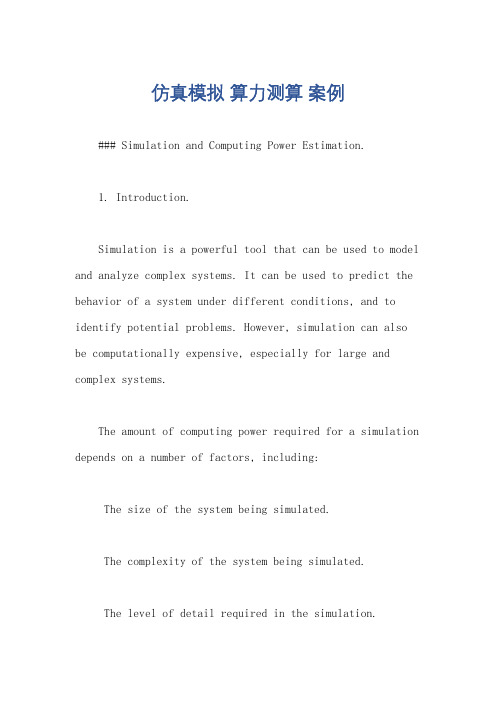
仿真模拟算力测算案例### Simulation and Computing Power Estimation.1. Introduction.Simulation is a powerful tool that can be used to model and analyze complex systems. It can be used to predict the behavior of a system under different conditions, and to identify potential problems. However, simulation can also be computationally expensive, especially for large and complex systems.The amount of computing power required for a simulation depends on a number of factors, including:The size of the system being simulated.The complexity of the system being simulated.The level of detail required in the simulation.The desired accuracy of the simulation.2. Estimating Computing Power Requirements.There are a number of different methods that can be used to estimate the computing power requirements for a simulation. One common method is to use a benchmark. A benchmark is a set of standard tests that are used to measure the performance of a computer system. By running a benchmark on a computer system, you can get an idea of how well the system will perform on a particular simulation.Another method for estimating computing power requirements is to use a simulation profiler. A simulation profiler is a tool that can be used to measure the performance of a simulation. By profiling a simulation, you can identify the parts of the simulation that are most computationally expensive. This information can then be used to optimize the simulation and reduce the computing power requirements.3. Reducing Computing Power Requirements.There are a number of different ways to reduce the computing power requirements for a simulation. One way isto use a simpler model. A simpler model will typically require less computing power than a more complex model. Another way to reduce computing power requirements is touse a less accurate simulation. A less accurate simulation will typically require less computing power than a more accurate simulation.Finally, you can also reduce computing power requirements by using a more efficient simulation algorithm.A more efficient simulation algorithm will typicallyrequire less computing power than a less efficientsimulation algorithm.4. Conclusion.Simulation is a powerful tool that can be used to model and analyze complex systems. However, simulation can alsobe computationally expensive, especially for large andcomplex systems. By understanding the factors that affect computing power requirements, you can make informed decisions about how to optimize your simulations and reduce the computing power requirements.### 仿真模拟算力测算。
failed to read simulation model from fields
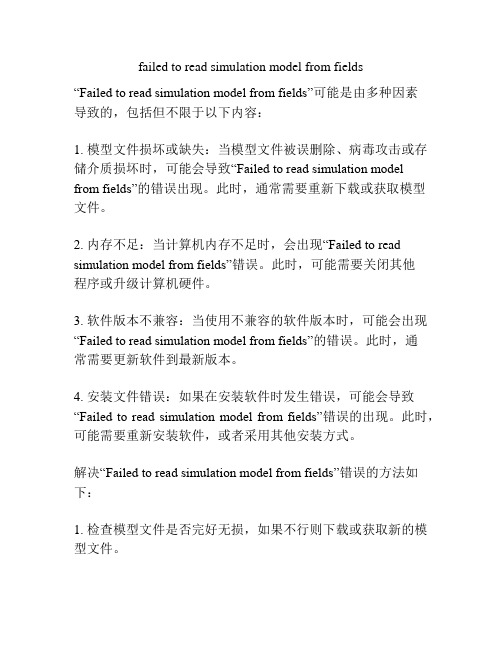
failed to read simulation model from fields“Failed to read simulation model from fields”可能是由多种因素导致的,包括但不限于以下内容:1. 模型文件损坏或缺失:当模型文件被误删除、病毒攻击或存储介质损坏时,可能会导致“Failed to read simulation modelfrom fields”的错误出现。
此时,通常需要重新下载或获取模型文件。
2. 内存不足:当计算机内存不足时,会出现“Failed to read simulation model from fields”错误。
此时,可能需要关闭其他程序或升级计算机硬件。
3. 软件版本不兼容:当使用不兼容的软件版本时,可能会出现“Failed to read simulation model from fields”的错误。
此时,通常需要更新软件到最新版本。
4. 安装文件错误:如果在安装软件时发生错误,可能会导致“Failed to read simulation model from fields”错误的出现。
此时,可能需要重新安装软件,或者采用其他安装方式。
解决“Failed to read simulation model from fields”错误的方法如下:1. 检查模型文件是否完好无损,如果不行则下载或获取新的模型文件。
2. 检查计算机内存是否足够,如果不足则关闭其他程序或升级硬件。
3. 检查软件版本是否最新,如果没有则更新软件。
4. 如果安装软件时出现问题,则尝试重新安装软件或采用其他安装方式。
总之,“Failed to read simulation model from fields”错误的出现可能会影响计算机模拟的精度和准确性,因此需要及时的解决。
对于不同的情况,采取不同的解决方法是非常必要的。
通过以上几种方案,很多用户都能轻松的消除这个错误,并且提高自己的工作效率。
Mpcci学习

MpCCI 学习首先启动MpCCI,配置完成后,在Go step中首先Start MpCCI,然后Start Fluent、Start Abaqus。
在fluent的开始界面中,首先initial,然后设置迭代参数,time step size 不但要与前面的abauqs的constant coupling time step相一致【应与abaqus>Edit Step>Incrementation>Initial increment size相同】。
还要与MpCCI>Coupling Step>Global>Quantity>Configuration>Default value(s)一致。
【注意:此处设置了DeltaTime为Global则在Go Step中,不能选中Constant coupling time step,并指定the coupling time step size】Fluent中Number of Time Steps=xxx;xxx*time step size与abaqus>Edit Step>Basic>Time period相同。
????When you create a coupled simulation project, the MpCCI GUI generates a set of files containing the definition of the coupled simulation model, e. g. the MpCCI input file and the MpCCI log files. Consequently, before you start the MpCCI GUI, you should move to a directory where you have permission to create files.You execute MpCCI GUI by running the mpcci executable with the gui subcommand and the desired options.Mpcci gui [OPTIONS] [project] [OPTIONS]Options:-chwd <PATH> Replace the symbolic working directory $(CWD)used inside the projectfile by the absolutepathname specified in the <PATH> argument.-new Start the GUI with a new project.Before starting a coupled simulation you have to establish a project by using the action Save As from the File menu.[开始模拟前,使用File menu中的Save as创建project。
jmeter 转译
jmeter 转译英文回答:JMeter is a popular open-source tool used for load testing, performance testing, and stress testing of web applications. It allows you to simulate multiple users accessing your application simultaneously, thereby measuring its performance under different load conditions.One of the key features of JMeter is its ability to record and playback user interactions with the application. This means that you can use your web browser to navigate through your application, and JMeter will automatically capture the requests and responses exchanged between the browser and the server. You can then use this recordedscript to simulate multiple users accessing the application.JMeter supports a wide range of protocols, including HTTP, HTTPS, FTP, JDBC, SOAP, and many more. This makes ita versatile tool that can be used to test various types ofapplications.In addition to load testing, JMeter also provides various other features such as performance monitoring, reporting, and analysis. It allows you to monitor server performance metrics such as CPU usage, memory usage, and response time. You can also generate comprehensive reports and analyze the test results to identify performance bottlenecks and areas for improvement.JMeter is highly customizable and extensible. It provides a rich set of built-in functions and plugins that allow you to customize your tests according to your specific requirements. For example, you can use JMeter's built-in functions to extract data from responses, perform calculations, and make decisions based on the extracted data.JMeter also supports distributed testing, which allows you to distribute the load across multiple machines. This is particularly useful when you need to simulate a large number of users accessing your application simultaneously.中文回答:JMeter是一款流行的开源工具,用于对Web应用程序进行负载测试、性能测试和压力测试。
决策过程模型在发展中的应用英语作文
决策过程模型在发展中的应用英语作文As an AI language model, I do not have personal opinions or prompt. However, I can provide a sample essay about the application of decision-making process models in development.The decision-making process model is a useful tool for individuals and organizations to make informed and rational decisions. It involves a series of steps that help identify the problem, gather information, evaluate alternatives, and select the best course of action. In recent years, the decision-making process model has been widely adopted in various fields, including business, healthcare, and public policy.In business, decision-making process models are commonly used to make strategic and operational decisions. For example, a company may use a decision-making process model to evaluate different marketing strategies and choose the one that is most effective. The model helps the company to consider all relevant factors, such as cost, target audience, and expected outcome, and to make a data-driven decision.在商业领域,决策过程模型被广泛用于制定战略和操作性决策。
simMSM包:多状态模型的事件历史模拟说明书
Package‘simMSM’October14,2022Type PackageTitle Simulation of Event Histories for Multi-State ModelsVersion1.1.42Date2022-05-06Author Holger ReulenMaintainer Holger Reulen<*************************>Description Simulation of event histories with possibly non-linear baseline hazard rate functions,non-linear(time-varying)covariate effect functions,and dependencies on the past of the history.Ran-dom generation of event histories is performed using inversion sampling on the cumulative all-cause hazard rate functions.Depends survival,mvnaLicense GPL(>=2)NeedsCompilation noRepository CRANDate/Publication2022-05-0606:50:06UTCR topics documented:mplskeleton (2)plotbe (3)plotcph (4)plotnae (5)pmeskeleton (6)simeventhistories (7)tolongformat (10)Index1112mplskeleton mplskeleton Build Up a Model Parameter List SkeletonDescriptionConstructs the skeleton of a model parameter list on basis of the transition-type definition matrix.Usagemplskeleton(tmat)Argumentstmat a transition-type definition matrix.This is a square matrix containing the boolean information of which exit state-types(the columns)are reachable from whichentry state-type(the lines).DetailsThe example below provides an intuitive description of how to suitably set up the input argument. ValueAn incomplete(therefore the function name ends with’skeleton’)model parameter list as used for the input argument mpl in the function simeventhistories.Author(s)Holger ReulenExamples##Two state-type model with transient state-types1and2:tra2<-matrix(ncol=2,nrow=2,data=FALSE)tra2[1,2]<-tra2[2,1]<-TRUEmplskeleton(tmat=tra2)##Illness-death model(IDM)with recovery:traIDM<-matrix(nrow=3,ncol=3,FALSE)traIDM[1,2]<-traIDM[1,3]<-traIDM[2,1]<-traIDM[2,3]<-TRUEmplskeleton(tmat=traIDM)plotbe3 plotbe Breslow Estimator of the Cumulative Baseline Hazard Rate FunctionDescriptionCalculates the Breslow estimator of the cumulative baseline hazard rate functions.Usageplotbe(m,mpl,return.be=FALSE,...)Argumentsm estimated stratified coxph model.mpl model parameter list.return.be should a list containing the Breslow estimator values be returned?...further arguments and graphical parameters passed to plot,e.g.xlim for a re-specification of the shown time axis.DetailsThe function is a specific wrapper function to the function basehaz from the R package survival. ValuePlot of the Breslow estimator for the transition-type specific cumulative baseline hazard rate func-tions.Author(s)Holger ReulenReferencesTherneau T(2014)A Package for Survival Analysis in S.R package version2.37-7,/package=survival.Terry M.Therneau and Patricia M.Grambsch(2000)Modeling Survival Data:Extending the Cox Model.Springer,New York.ISBN0-387-98784-3.Examples##Not run:plotbe(d,mpl,return.be=FALSE,...)4plotcph plotcph Cox PH Model Effect Estimates IllustrationDescriptionPlot effects of a Cox proportional hazards model.Usageplotcph(m,...)Argumentsm estimated stratified coxph model....further arguments and graphical parameters passed to plot,as for example ylim for a re-specification of the shown covariate effect axis.DetailsThe Cox proportional hazards model coefficients are illustrated by the solid black lines representing the estimated effect values(y axis)for the respective covariates(x axis),the grey polygons denote 95%confidence intervals.ValueA plot.Author(s)Holger ReulenReferencesTherneau T(2014)A Package for Survival Analysis in S.R package version2.37-7,/package=survival.Terry M.Therneau and Patricia M.Grambsch(2000)Modeling Survival Data:Extending the Cox Model.Springer,New York.ISBN0-387-98784-3.Examples##Not run:plotcph(m,...)plotnae5 plotnae Nelson-Aalen Estimators for Simulated Event History DataDescriptionCalculates the Nelson-Aalen estimators for the cumulative hazard rate functions for simulated event history dataUsageplotnae(d,mpl,return.nae=FALSE,...)Argumentsd simulated data-set list as the return object from the simeventhistories func-tion.mpl model parameter list as provided to simeventhistories.return.nae should a list containing the values of the calculated Nelson-Aalen estimator be returned?...further arguments and graphical parameters passed to plot.mvna,e.g.xlim for a re-specification of the shown time axis,or conf.int for the plotting ofpointwise confidence intervals.DetailsThe function is a specific(w.r.t.to the structure of the result from simeventhistories)wrapper function to the function mvna from the same-named R package mvna.ValuePlot of the Nelson-Aalen estimator and the underyling mvna result if return.nae is set to TRUE. Author(s)Holger ReulenReferencesAllignol,A.,Beyersmann,J.,Schumacher,M.(2008)mvna:An R Package for the Nelson-Aalen Estimator in Multistate Models,R News,8(2):48–50See Alsomplskeleton,simeventhistoriesExamples##Not run:plotnae(d,mpl,return.nae=FALSE,...)6pmeskeleton pmeskeleton Build Up a Partial Markov Model Linear Predictor List SkeletonDescriptionConstructs the skeleton of a linear predictor list for partial Markov influences on basis of the transition-type definition matrix.Usagepmeskeleton(tmat)Argumentstmat a transition-type definition matrix.This is a square matrix containing the boolean information of which exit state-types(the columns)are reachable from whichentry state-type(the lines).DetailsThe example below provides an intuitive description of how to suitably set up the input arguments. ValueAn incomplete(therefore the function name ends with’skeleton’)linear predictor list as used for the partial.markov.eta input argument in the function simeventhistories.Author(s)Holger ReulenExamples##Two state-type model with transient state-types1and2:tra2<-matrix(ncol=2,nrow=2,data=FALSE)tra2[1,2]<-tra2[2,1]<-TRUEpmeskeleton(tmat=tra2)##Illness-death model(IDM)with recovery:traIDM<-matrix(nrow=3,ncol=3,FALSE)traIDM[1,2]<-traIDM[1,3]<-traIDM[2,1]<-traIDM[2,3]<-TRUEpmeskeleton(tmat=traIDM)simeventhistories Simulate Event HistoriesDescriptionSimulates n individual event histories.Usagesimeventhistories(n,mpl,max.time,change.times,X,states.at.origin=NULL, Xstruc,partial.markov.x=NULL,partial.markov.eta=NULL)Argumentsn number of individuals.mpl model parameter list as generated(only a skeleton that has to be suitably com-pleted)by the function mplskeleton(see examples below).max.time maximum entry time.change.times vector giving the times of change of the time-change covariates.X design matrix.states.at.originstate-types at origin(default is all possible entry state-types,which is internallycalculated).Xstruc X structure matrix.See Examples for more information.partial.markov.xfunction defining how the partial Markov covariates are generated(see examplebelow).partial.markov.etalist of lists(as generated by the function pmeskeleton in close analogy to mpl)defining how the partial Markov linear predictors are generated(see examplebelow).DetailsThe example below provides an intuitive description of how to use the different input arguments.The idea of partial Markov covariates is based on the definition in Commenges(1991).A descrip-tion of this idea directly in the context of illness-death models is described on pp.224-225in Beyersmann et al.(1999).ValueThree data frames named msm.bascis,ttsce,tt.indicators are returned organized within one list.The three data frames and their respective variables will be described in the next lines.msm.bascis contains the following variables variables:id id(1,...,n)of the individualentry entry timesexit exit timesfrom values of initial statesto values offinal statesdelta non-censoring indicator functionx1values offirst covariate(additional covariates follow).If partial Markov objects are supplied,the generated covariates are attached as additional variables.The second data frame ttsce contains a transition-type specific covariate expansion(as well for partial Markov covariates in the case of a partial Markov set-up).The third data frame tt.indicators contains the values of transition-type indicator functions.For censored observations,all values of one data line are equal to zero(as e.g.needed in a BayesX full likelihood analysis).Author(s)Holger ReulenReferencesDaniel Commenges(1991)Multi-state Models in Epidemiology.Lifetime Data Analysis,V ol.5, No.4.Jan Beyersmann,Martin Schumacher,Arthur Allignol(2012)Competing Risks and Multistate Models with R.Springer Series’UseR!’.See AlsomplskeletonExamples##An example for a time-varying setup without partial Markov effects:tra2<-matrix(ncol=2,nrow=2,data=FALSE)tra2[1,2]<-tra2[2,1]<-TRUEmpl<-mplskeleton(tmat=tra2)mpl[[1]]$bhr[[2]]<-mpl[[2]]$bhr[[1]]<-function(t){return(0.5)}mpl[[1]]$eta[[2]]<-function(x.i,t){##time-varying x2and time-varying f(x2)ifelse(t<5,return(1.0*x.i[1]+0.5*x.i[2]),return(1.0*x.i[1]+1.0*x.i[3]))}mpl[[2]]$eta[[1]]<-function(x.i,t){##time-varying x2and time-varying f(x1)ifelse(t<5,return(-0.5*x.i[1]+0.5*x.i[2]),return(1.0*x.i[1]+0.5*x.i[3]))}set.seed(123)N<-2X<-matrix(nrow=N,ncol=2,rnorm(2*N))X<-cbind(X,X[,2]+runif(N)/10)colnames(X)<-c("x1","x2.t1","x2.t2")Xstruc<-matrix(ncol=2,nrow=2,data=0)rownames(Xstruc)<-c("t1","t2")colnames(Xstruc)<-c("x1","x2")Xstruc[,1]<-1Xstruc[,2]<-c(2,3)d<-simeventhistories(n=N,mpl=mpl,X=X,max.time=10,change.times=c(5),Xstruc=Xstruc)head(d$msm.basics)##Not run:##An Illness-Death model example with time-varying setup and partial Markov##effects:traIDM<-matrix(nrow=3,ncol=3,FALSE)traIDM[1,2]<-traIDM[1,3]<-traIDM[2,1]<-traIDM[2,3]<-TRUEmpl<-mplskeleton(tmat=traIDM)mpl[[1]]$bhr[[2]]<-mpl[[1]]$bhr[[3]]<-mpl[[2]]$bhr[[1]]<-mpl[[2]]$bhr[[3]]<-function(t){0.25}mpl[[1]]$eta[[2]]<-mpl[[1]]$eta[[3]]<-mpl[[2]]$eta[[1]]<-mpl[[2]]$eta[[3]]<-function(x.i,t){ifelse(t<5,return(0.5*x.i[1]),return(0.5*x.i[2]))}set.seed(123)N<-500X<-matrix(nrow=N,ncol=1,rnorm(N))X<-cbind(X,X[,1]+rnorm(N)/10)colnames(X)<-c("x1.t1","x1.t2")Xstruc<-matrix(ncol=1,nrow=2,data=0)rownames(Xstruc)<-c("t1","t2")colnames(Xstruc)<-c("x1")Xstruc[,1]<-c(1,2)Xstruc##Now set-up the partial Markov influences:##Function partial.markov.x has to take5input arguments representig vectors ##of past history information.They have to take names entry , exit , from , ## to ,and delta :partial.markov.x<-function(entry,exit,from,to,delta){count.12<-sum(as.numeric((from==1)&(to==2)&(delta==1)))count.21<-sum(as.numeric((from==2)&(to==1)&(delta==1)))return(c(count.12,count.21))}##List partial.markov.eta is a list of lists in analogy to mpl :partial.markov.eta<-pmeskeleton(traIDM)partial.markov.eta[[1]][[2]]<-function(x){return(0.25*x[1])}partial.markov.eta[[1]][[3]]<-function(x){return(0.50*x[1])}partial.markov.eta[[2]][[1]]<-function(x){return(-0.50*x[1]+0.25*x[2])} partial.markov.eta[[2]][[3]]<-function(x){return(0)}##Event history simulation:d<-simeventhistories(n=N,mpl=mpl,X=X,max.time=10,change.times=c(5),Xstruc=Xstruc,partial.markov.x=partial.markov.x,partial.markov.eta=partial.markov.eta)##End(Not run)10tolongformat tolongformat Transforms Data Frame into Long Format DesignDescriptionData frame with one line per event gets transformed to a data frame in a format that has as many rows as each subject has transitions for which he/she is at risk.Usagetolongformat(d,mpl)Argumentsd simulated data-set as the return object from the simeventhistories function.mpl model parameter list.DetailsIn the format of the input data frame object d,the data are not yet suitable for a stratified Cox partial likelihood analysis:we need the data frame in a format that has many rows as each subject has transitions for which he/she is at risk.We will denote this as’long format’in reference to the literature on multi-state model software,as for example on page5in de Wreede et al(2011). ValueA list of data-sets.Author(s)Holger ReulenReferencesLiesbeth C.de Wreede,Marta Fiocco,Hein Putter(2011)mstate:An R Package for the Analysis of Competing Risks and Multi-State Models.Journal of Statistical Software,38(7),1-30.URL /v38/i07/.See AlsosimeventhistoriesExamples##Not run:tolongformat(d,mpl)Indexmplskeleton,2,5,7,8plotbe,3plotcph,4plotnae,5pmeskeleton,6,7simeventhistories,2,5,6,7,10 tolongformat,1011。
UsingtheNILabVIEWMultisimAPIToolkit
1. 2. 3. 4. 5. Automate Student Assessment Using the NI LabVIEW Multisim API ToolkitPublish Date: Oct 15, 2013OverviewThe NI LabVIEW Multisim API Toolkit has been developed for the LabVIEW environment and provides access to more than 120 functions to automate the simulation of a Multisim circuit from LabVIEW. This toolkit is an innovative new connection between the worlds of design and graphical programming. You can for automate simulations easily from a graphical programming language,to do a number of tasks. One of the most innovative tasks that can be automated by the LabVIEW Multisim API Toolkit is for an educator to mark student circuit files as correct or incorrect in a rapid manner.Table of ContentsIntroductionWhat is the LabVIEW Multisim API Toolkit?How to Install the LabVIEW Multisim API ToolkitAutomated Student AssessmentRunning the Automated Assessment Application1. IntroductionMultisim allows educators and engineers to use and simulation to teach fundamental topics to students in analog, digital and power electronics. With the LabVIEW Multisim API toolkit added in Multisim 13.0 educators can also automate simulation in the LabVIEW environment. This means that applications can be developed that can use Multisim as a source of measurement bVIEW can then be used to acquire, analyze, correlate and present simulated measurements in custom interfaces.In this tutorial we will learn how to use this capability to take multiple circuits (for example circuit homework completed by students) and compare the output to the solution (as defined by the professor). The automated assessment application will then grade the circuits as incorrect or correct based upon this API toolkit.2. What is the LabVIEW Multisim API Toolkit?Multisim natively provides an Application Programming Interface (API) that allows for the automation of circuit simulation and analyses through a COM interface that designers can use to programmatically control.The LabVIEW Multisim API Toolkit is a collection of VIs that makes the Multisim API ready-to-use for LabVIEW users. With this API toolkit users can take advantage of over 120 ready-to-use LabVIEW Virtual Instruments (VIs) to:1. Establish a connection to Multisim, check connection status, disconnect from Multisim, query the application location and version number of Multisim.2. Manage Multisim files (open, create and save files, as well as query file information).3. Configure inputs and outputs, as well as set data for inputs or acquire datafor output.4. Control and check the state of the simulation (DC, AC, or Transient).5. Execute analyses and use the SPICE command line.6. Configure component values, switch models, change circuit parameters, and replace variants of a Multisim circuit.7. Perform different utility functions.8. Check for error messages, get a circuit image or generate reports.3. How to Install the LabVIEW Multisim API ToolkitThe LabVIEW Multisim API Toolkit is installed automatically with Multisim 13.0.4. Automated Student AssessmentIn this fairly simple example we are able to automate a common educator task thanks to NI Multisim, NI LabVIEW and the NI LabVIEW Multisim API Toolkit. Student homework (in the form of Multisim circuit files) have been developed (simple RLC circuit). They are then compared to the professors solution (the correct circuit).The output response of each of the students circuits is compared to the professors solution to see if the student was able to calculate and simulate the correct solution.Based upon the output a mark is assigned of "pass" or "no pass". The application automates this task for multiple circuits to help speed through this common task.In this example, the application is fairly simple, however it can be modified by educators or students to be able to be more specific and add additional functionality to this assessment process.1. 2.3. 4. 5.5. Running the Automated Assessment ApplicationIn order to run this application you must:Install NI LabVIEW 2013Install . It is critical that when installing Multisim that you also install the during the installation process. This is not a default option.NI Multisim 2013 LabVIEW Multisim API Toolkit Download the attached "Homework Grader.zip" fileUnzip the attachmentDouble-click and run the LabVIEW project fileHomework Grader.lvproj This application will now compare the file to the various student files in \\Homework Grader\Files\Professor.ms13\\Homework Grader\Files\Students\The grade is based on at least 0.8 of a correlation coefficient between the professor's circuit transient analysis and the student's circuit transient analysis.After the files have been analysed, you may select any row in the table representing each student's file and it will be compared in the graph against the professor's plot.After the files have been analysed, you may select any row in the table representing each student's file and it will be compared in the graph against the professor's plot.When finished, click EXIT to terminate this VI.In the following image you can see the professor solution of the circuit.Next you will see the LabVIEW application along with the code that has been developed using the LabVIEW Multisim API Toolkit. Let us begin by seeing the block diagram and then view the user interface after it has been run.The user interface as you can see shows the selection of the "professor" file. All of the various student files are presented below with a green mark if their results passed, or red if they failed.has failed.This code is fully available to a professor (or student) to be able to make their own application based upon Multisim, LabVIEW and LabVIEW Multisim API Toolkit.This code is fully available to a professor (or student) to be able to make their own application based upon Multisim, LabVIEW and LabVIEW Multisim API Toolkit.。
- 1、下载文档前请自行甄别文档内容的完整性,平台不提供额外的编辑、内容补充、找答案等附加服务。
- 2、"仅部分预览"的文档,不可在线预览部分如存在完整性等问题,可反馈申请退款(可完整预览的文档不适用该条件!)。
- 3、如文档侵犯您的权益,请联系客服反馈,我们会尽快为您处理(人工客服工作时间:9:00-18:30)。
ARTI CLE
Keywords: SWAP model soil water content salt concentration simulation
INFO
AB S T RACT
1.Introduction
Corresponding author. Tel.: +86 10 62736762; fax: +86 10 62736762. E-mail address: fsy@ (S. Feng).
ACCEPTED MANUSCRIPT
Manuscript Click here to view linked References
Jing Jianga, Shaoyuan Fenga,b,, Zailin Huoa, Zhicai Zhaoc, Bin Jiaa
a b c
Center for Agricultural Water Research in China, China Agricultural University, Beijing, 100083, PR China College of Hydraulic Science and Engineering, Yangzhou University, Yangzhou, 225009, PR China China Water Resources Beifang Investigation Design and Research Co Ltd, Tianjin, 300222, PR China
Accepted Manuscript
Application of the SWAP model to simulate water–salt transport under insufficient saline irrigation Jing Jiang, Shaoyuan Feng, Zailin Huo, Zhicai Zhao, Bin Jia PII: DOI: Reference: To appear in: S0895-7177(10)00505-4 10.1016/j.mcm.2010.11.014 MCM 4241 Mathematical and Computer Modelling
AC C
The Shiyang River basin is a typical interior river basin that faces water shortage and environmental deterioration in arid Northwest China [1]. Agriculture in this area relies largely on irrigation. The use of saline groundwater for irrigation is unavoidable because of the rising water demand and deterioration in groundwater spread. Shani et al. promoted insufficient irrigation for regions using poor-quality water [2]. Insufficient saline irrigation should also be extended to the area. Soil water-salt dynamics is basic in studying the genesis, evaluation, and control of soil salinity [3, 4]. Saline water management is usually based on maintaining the root zone salinity below its threshold value and on alleviating the effects on crop yield [5, 6]. Research indicates that insufficient irrigation with saline water decreases water loss and salt accumulation, but it alters the water extraction and salt accumulation pattern in the soil profile [7]. Therefore, evaluating the effects of insufficient saline irrigation on soil water-salt transport is important in establishing appropriate water management practices. Soil water-salt dynamics is complex when crops are irrigated with saline water. The use of field experiments is the most credible technique for studying soil water movement and salt accumulation, but it is time consuming and expensive. Given this, numerical models have played an increasingly important role in the study of water flow and solute transport process in unsaturated zones [8-11]. The Soil-Water-Atmosphere-Plant (SWAP) model is a deterministic one-dimensional model for water, heat, and solute transport [12]. It has been applied at different scales in different places around the world to address management practices and their impact on crop and the environment [13-16]. However, SWAP has not been applied in the simulation of water-salt transport under insufficient saline irrigation and long-term prediction in arid Northwest China. An investigation of soil water-salt dynamics based on SWAP is very important for saline irrigation management in this arid area. Therefore, this study aims (1) to calibrate and validate the SWAP model for the simulation of soil water-salt
Received date: 12 August 2010 Accepted date: 4 November 2010 Please cite this article as: J. Jiang, S. Feng, Z. Huo, Z. Zhao, B. Jia, Application of the SWAP model to simulate water–salt transport under insufficient saline irrigation, Mathematical and Computer Modelling (2010), doi:10.1016/j.mcm.2010.11.014 This is a PDF file of an unedited manuscript that has been accepted for publication. As a service to our customers we are providing this early version of the manuscript. The manuscript will undergo copyediting, typesetting, and review of the resulting proof before it is published in its final form. Please note that during the production process errors may be discovered which could affect the content, and all legal disclaimers that apply to the journal pertain.
US
CR
Application of the SWAP Model to Simulate Water-Salt Transport under Insufficient Saline Irrigation
IPT
ACCEPTED MANUSCRIPT
transport under field conditions; (2) to discriminate between sufficient and insufficient saline irrigation in soil water and salt movement; (3) and to predict the long-term effects of insufficient saline irrigation on soil water content and salinization. 2. Materials and methods 2.1. Field experiment
