INSTALLING TORQUE RESOURCE MANAGER Compiled and written by Andrew O’Hara, Haverford Colleg
曙光作业管理-调度系统安装配置手册

Torque + Maui配置手册之抛砖引玉篇本文将以应用于实际案例(南航理学院、复旦大学物理系、宁波气象局)中的作业调度系统为例,简单介绍一下免费开源又好用的Torque+Maui如何在曙光服务器上进行安装和配置,以及针对用户特定需求的常用调度策略的设定情况,以便可以起到抛砖引玉的作用,使更多的人关注MAUI这个功能强大的集群调度器(后期将推出SGE+MAUI版本)。
本文中的涉及的软件版本Torque 版本:2.1.7 maui版本:3.2.6p17。
1. 集群资源管理器Torque1.1.从源代码安装Torque其中pbs_server安装在node33上,TORQUE有两个主要的可执行文件,一个是主节点上的pbs_server,一个是计算节点上的pbs_mom,机群中每一个计算节点(node1~node16)都有一个pbs_mom负责与pbs_server通信,告诉pbs_server该节点上的可用资源数以及作业的状态。
机群的NFS共享存储位置为/home,所有用户目录都在该目录下。
1.1.1.解压源文件包在共享目录下解压缩torque# tar -zxf torque-2.1.17.tar.gz假设解压的文件夹名字为: /home/dawning/torque-2.1.71.1.2.编译设置#./configure --enable-docs --with-scp --enable-syslog其中,默认情况下,TORQUE将可执行文件安装在/usr/local/bin和/usr/local/sbin下。
其余的配置文件将安装在/var/spool/torque下默认情况下,TORQUE不安装管理员手册,这里指定要安装。
默认情况下,TORQUE使用rcp来copy数据文件,官方强烈推荐使用scp,所以这里设定--with-scp.默认情况下,TORQUE不允许使用syslog,我们这里使用syslog。
R Evolution 2009年商品说明书

Copyright Protected Material 2009. All rights reserved.R/Evolution and the R/Evolution logo are trademarks of Dot Hill Systems Corp. All other trademarks and registered trademarks are proprietary to their respective owners.The material in this document is for information only and is subject to change without notice. While reasonable efforts have been made in the preparation of this document to assure its accuracy, changes in the product design can be made without reservation and without notification to its users.Dot Hill assumes that the person using these instructions is qualified in the servicing and installation of storage products.Before you begin•Verify that the installation site meets the enclosure’s requirement for:•Space and airflow •Temperature •PowerFor detailed information regarding installationrequirements, see 2322/2332 information within the web-posted R/Evolution 2002 Series Setup Guide (setup guide hereafter).•Considering your system configuration and weightdistribution in the rack or cabinet, determine where you will install each enclosure within the rack or cabinet.•Confirm that you have cables of appropriate type and length (described herein) to connect to hosts and to power outlets.CAUTION: T wo people are needed to lift and move the enclosure. Use care to avoid injury.CAUTION: Electrostatic discharge can damage sensitive components. Be sure you are properly grounded before touching a static-sensitive component or assembly.Required tools•#2 Phillips screwdriver •Standard screwdriver •Antistatic protection devicesController/drive enclosure installation hardware•Controller enclosure•Controller enclosure ear caps (2 per enclosure)•Drive enclosure(s)•Micro-DB9 serial cable (1 per controller module)•Ethernet cables (1 per controller; not included)•Power cords (2 per enclosure)•SAS cables (1 per expansion module)IMPORTANT: Before installing, see the “Installation Checklist” in the web-posted setup guide.1. Install and secure enclosures into the rackUse the R/Evolution Rackmount Bracket Kit Installation instructions provided with your rail kit when installing and securing enclosures into the rack.2. Install hardware optionsInstall any additional disk drives and options. Refer to the installation instructions provided with your option.3. CablingCommon cabling configurations address hosts, switches, controller modules (featuring Internet SCSI (iSCSI) host interface protocol), and expansion modules.Direct connectionThe 2322 and 2332 each support four server connections, two per controller. Fault tolerance and performance requirements determine whether to optimize theconfiguration for high availability or high performance when cabling.Connect the appropriate cable type from the host ports on each controller to the corresponding Ethernet port on each server. Several examples follow.One server/single pathCable required: 1 - Ethernet (CAT5-E minimum)One server/dual pathCables required: 2 - Ethernet (CAT5-E minimum)Two servers/dual pathCables required: 4 - Ethernet (CAT5-E minimum)Switch connectionThe 2322 and 2332 support four switch connections, two per controller. Connect Ethernet cables from controller host ports to switch ports, and from switch ports to hosts. See the web-posted setup guide for details.Two servers/two switchesCables required: 8 - Ethernet (CAT5-E minimum)Connecting remote management hostsThe management host directly manages systems out-of-band over an Ethernet network:1.Connect an Ethernet cable to the network port on each controller.2.Connect the other end of each Ethernet cable to a network accessible by your management host (preferably on the same subnet).Drive enclosure cable requirementsFollow the guidelines and cabling table below when installing SAS cables connecting controller and drive enclosures:•Use R/Evolution or OEM-qualified SAS 4x cables with 3Gb connectors to connect a controller enclosure to drive enclosures as specified below:•Up to three 2122s per 2322/2332 •Up to six 2130s per 2322•Up to seven 2130s per 2332•Y ou may need to order additional or longer cables if you are cabling a fault-tolerant configuration.•Reverse cabling ensures the highest level of fault tolerance, enabling controllers to access remainingdrive enclosures, if a drive enclosure fails.Rear panel rack mounted component locator view2322/2332 Installation© <Copyright>Revision A edition August 2009Printed in <the US>.P/N: 83-00004621-10Revision A August 2009NOTE: Cabling diagrams use simplified graphics and reference the table below.2322 or 2332 single-controller enclosure and one 2130 drive enclosureCable required: 1 per table above2322 or 2332 dual-controller enclosure and one 2122 drive enclosureCables required: 2 per table above2322 or 2332 dual-controller enclosure and multiple 2130 drive enclosuresCables required: 8 per table at left4. Power cordsIMPORTANT: See “Electrical Requirements” in the web-posted setup guide for additional information.AC models1.Turn off all power switches.ing the provided AC power cords, connect each power supply module to one power source in the rack.3.Connect the primary power cords from the rack to separate external power sources.DC models1.Before making any DC connections, shut off the main circuit breaker in the rack.2.Turn off all enclosure power switches.3.Connect a DC power cable to each power supply using the D-shell connector. Use the up arrow on the connector shell to ensure proper positioning.4.Tighten the screws at the top andbottom of the shell, applying a torque between 1.7 N-m (15 lb-in) and 2.3 N-m (20 lb-in), to securely attach the cable to the DC power supply module.5.To complete each required DC connection, secure the other end of each DC power cable to the target DC power source.IMPORTANT: Check the DC cable labels before connecting each cable to its power source. One wire is labeled ground ; the other two are labeled positive and negative .6.Turn on the main circuit breaker to the rack.5. Powering upIMPORTANT: When powering up, make sure to power up the enclosures and servers in proper sequence.Power up sequence:•Drive enclosure(s) first;•Controller enclosure(s) next;•Switches (if applicable), followed by servers (if they are powered down for maintenance).To power on the storage system:1.Press the power switches on the back of each drive enclosure to the On position. Wait several minutes to ensure that all drives have had time to spin up, so that they can be recognized by the controller.2.Press the power switches on the back of the controller enclosure to the On position.6. Next stepsPerform the following steps to finish the installation and configure/provision the storage system:plete the hardware installation.For additional hardware installation information, see the web-posted setup guide.e the storage system’s web-based management interface, RAIDar, to configure and provision the system.For information about accessing and using RAIDar, see the “Getting Started ” section in the web-postedR/Evolution 2002 Series RAIDar User Guide . To sign in to RAIDar, use the default user name manage and password !manage .After signing in to RAIDar, you can use its online help as an alternative to consulting the user guide.NOTE: For a complete list of related documentation, see the “Preface” in the web-posted setup guide.See Dot Hill’s customer resource center (CRC) web site for additional information . Select R/Evolution Products and go to R/Evolution 2002 Series.SAS Cable RequirementsItem23222332212221302322N/A N/A mini-SAS to mini-SAS mini-SAS to SAS 2332N/A N/A mini-SAS to mini-SAS mini-SAS to SAS 2122mini-SAS tomini-SAS mini-SAS tomini-SAS mini-SAS to mini-SAS mini-SAS to SAS 2130mini-SAS toSASmini-SAS to SASmini-SAS to SASSAS to SASProduct Models:2322 - Small form factor 24-drive controller enclosure (2.5”)2332 - Large form factor 12-drive controller enclosure (3.5”)2122 - Small form factor 24-drive enclosure (expansion)2130 - Large form factor 12-drive enclosure (expansion)Cable Designators:Mini-SAS to mini-SAS denotes SFF-8088 to SFF-8088Mini-SAS to SAS denotes SFF-8088 to 8470SAS to SAS denotes 8470 to 84700A1ADrive enclosure1Controller enclosureController enclosure0A 0BDrive enclosure11A 1B2A 2B3A 3B4A 4B0A0B1A 1BDrive enclosure2Controller enclosureDrive enclosure1Drive enclosure3Drive enclosure4AC model PSUPower switch Power cordconnectDC model PSUPower switch Power cableconnect。
作业调度系统

• 系统启动脚本 /etc/init.d/openpbs • Server的系统启动脚本 /etc/init.d/pbs_server • Scheduler系统启动脚本 /etc/init.d/pbs_sched • Mom系统启动脚本 /etc/init.d/pbs_mom
Server端设置
• 初始化server: (第一次运行或者重新配置) /usr/local/sbin/pbs_server –t create
内 容
• • • • 任务管理系统概述 作业调度系统 PBS作业调度系统 作业调度系统的使用
作业管理的组成
• 资源管理器:管理集群的硬件资源及认 证信息等 • 队列管理器:管理当前所有已提交但还 未完成的作业 • 调度器:为作业分配资源
作业管理系统的结构
作业特性比较
系统特性 支持异构平台 用户操作接口 支持DRMAA 支持POSIX批处 理API标准 源代码开放 SGE Unix & NT,多 硬件 API/GUI/CLI/W EB,管理复杂 支持 支持 开放 LSF Unix & NT,多 硬件 API/GUI/CLI/W EB,管理方便 不支持 不支持 不开放 OPEN PBS 仅Unix ,多硬件 PBS PRO 仅Unix ,多硬 件 API/GUI/CLI,功 API/GUI/CLI/W 能少 EB ,管理方便 支持 支持 开放 支持 支持 付费后开放
mom端设置
• mom配置目录: /var/spool/pbs/mom_priv/ • mom配置文件: /var/spool/pbs/mom_priv/config
# MOM server configuration file # if more than one value, separate it by ## rule is defined by the name $ideal_load 1.5 $max_load 2 ## host allowed to connect to Mom server $restricted *. ## log event : # 0x1ff log all events + debug events # 0x0ff just all events $logevent 0x0ff ## host allowed to connect to mom server $clienthost node1 ## alarm if the script hang or take very $prologalarm 30
Rockwell Automation Foundation Fieldbus DTM Librar

Release NotesRockwell Automation Foundation FieldbusDTM Library SoftwareVersion 1.0.3.0About the DTM Library The Rockwell Automation Foundation Fieldbus Device Type Manager (DTM)library for the 1757 family is used with a ControlLogix system connecting the1757-FFLD Foundation Fieldbus Linking Device with Foundation Fieldbusinstrumentation.The Device Type Managers let a field device tool, such as such asEndress+Hausser FieldCare or FactoryTalk AssetCentre software,communicate with Foundation Fieldbus devices through the Logixarchitecture, such as the RSLinx network and 1757-FFLD FoundationFieldbus linking device.Required System Components The following section describes system and software required to install the DTM library.Topic PageAbout the DTM Library1Required System Components1Operating System2FDT Frame Applications2RSLinx Classic Software Required2Hard Disk Requirements2Other System Resources2Install DTM Library Software2Extract the Installation Files2Use the Setup Wizard to Install the Software3Update the DTM Catalog7Additional Resources82 Rockwell Automation Foundation Fieldbus DTM Library SoftwareOperating SystemUse one of these operating systems to run the DTM library software:•Windows NT 4.0 with service pack 6•Windows 2000 with service pack 3•Windows XP with service pack 1 or 2• Framework Version 1.1 must be installed on the systemFDT Frame ApplicationsUse Device Type Managers in FDT frame applications, such as RockwellAutomation FactoryTalk AssetCentre or Endress+Hauser FieldCare software.RSLinx Classic Software RequiredUse RSLinx Classic software activated to OEM, Gateway, or Professional level.Hard Disk RequirementsInstallation requireds approximately 30 MB of hard disk space and 10 MBduring operation.Other System ResourcesRefer to your asset management package for system requirements.Install DTM Library Software To install the DTM library software, complete the following tasks:•Extract the Installation Files•Use the Setup Wizard to Install the SoftwareExtract the Installation FilesExtract the installation package to your local disk. The following structure and files should be extracted:Publication 1757-RN532B-EN-P - August 2008Rockwell Automation Foundation Fieldbus DTM Library Software 3•Bootstrap•0007_l.mst•0009_l.mst•Disk1.cab•Disk2.cab•Disk3.cab•Disk4.cab•Disk5.cab•Disk6.cab•Setup.exe•Setup.msiUse the Setup Wizard to Install the SoftwareComplete the following steps to install the DTM library software.1.Double-click the Setup.exe file.The setup wizard opens.2.Click Next to continue the installation.Publication 1757-RN532B-EN-P - August 20084 Rockwell Automation Foundation Fieldbus DTM Library Software3.Accept the terms of the license agreement and click Next.4.Enter your user name and organization, and click Next.Publication 1757-RN532B-EN-P - August 2008Rockwell Automation Foundation Fieldbus DTM Library Software 5 5.From the Destination Folder dialog box, click Next to see the ChooseSetup dialog box or Change for an alternate destination to install the DTM, noting that you must reflect changes to the installation directory path in all dependent locations, such as registry entries and environment variables.6.Choose your setup type, noting that we recommend you click Complete,but you can click Custom to install parts of the software.Publication 1757-RN532B-EN-P - August 20086 Rockwell Automation Foundation Fieldbus DTM Library SoftwareThe Ready to Install dialog box displays the installation directory.7.Click Install.The Installing Status dialog box opens, displays progress duringinstallation, and automatically launches the Finish dialog box after asuccessful installation.Publication 1757-RN532B-EN-P - August 2008Publication 1757-RN532B-EN-P - August 2008Rockwell Automation Foundation Fieldbus DTM Library Software 7The Finish dialog box appears after a successful installation. The Setup Interrupted or Failed dialog box appears if the installation was unsuccessful or you clicked Cancel from the Installing Status dialog box to interrupt installation. Click Help for details on configuration.Update the DTM Catalog After installing the DTM library, update the DTM catalog. For information onupdating the DTM catalog, see the instructions for your asset managementFDT-based software.Publication 1757-RN532B-EN-P - August 2008 PN-Copyright © 2008 Rockwell Automation, Inc. All rights reserved. Printed in the U.S.A.Allen-Bradley, ControlLogix, FactoryTalk AssetCentre, Rockwell Automation, RSFieldbus, RSLinx, and TechConnect aretrademarks of Rockwell Automation, Inc.Trademarks not belonging to Rockwell Automation are property of their respective companies.Additional ResourcesThese documents contain additional information concerning related Rockwell Automation products.You can view or download publications at . To order paper copies of technicaldocumentation, contact your local Rockwell Automation distributor or salesrepresentative.Resource DescriptionFoundation Fieldbus Linking Device User Manual, publication 1757-UM010Provides information needed to use the 1757-FFLD Foundation Fieldbus linkingdevice. It also defines the Foundation Fieldbus function blocks and function blockparameters that reside in the linking device and provides user information aboutthe linking device’s Web pages.Foundation Fieldbus Linking Device Installation Instructions, publication 1757-IN021Provides information about installing the 1757-FFLD Foundation Fieldbus linkingdevice device.Foundation Fieldbus Linking Device Technical Data, publication 1757-TD003Provides general information about the 1757 Foundation Fieldbus linking deviceand RSFieldbus software.Product Certifications website, Provides declarations of conformity, certificates, and other certification details.。
使用MPI时执行代码时运行命令中参见的几种参数设置

使⽤MPI时执⾏代码时运⾏命令中参见的⼏种参数设置我们写完mpi代码以后需要通过执⾏命令运⾏写好的代码,此时在运⾏命令中加⼊设置参数可以更好的控制程序的运⾏,这⾥就介绍⼀下⾃⼰常⽤的⼏种参数设置。
相关资料,参看前⽂:现有硬件:两台装有Ubuntu18.04的操作系统(下⾯简称A电脑,B电脑)A电脑: 24物理核⼼(48逻辑核⼼)B电脑:6物理核⼼(12逻辑核⼼)⽹络:A、B电脑之间使⽤100M以太⽹交换机连接(就是TP-Link路由器)。
其中,A电脑IP为 192.168.11.66, B电脑IP为 192.168.11.206本⽂中的代码 x.py :from mpi4py import MPIimport numpy as npcomm = M_WORLDsize = comm.Get_size()rank = comm.Get_rank()sendbuf = np.zeros(100*10000, dtype='i') + rankrecvbuf = Noneif rank == 0:recvbuf = np.empty([size, 100*10000], dtype='i')print( MPI.Get_processor_name() )import timea = time.time()for _ in range(1):comm.Gather(sendbuf, recvbuf, root=0)b = time.time()if rank == 0:print(b-a)View Code还有特别注意,本⽂所有的命令均为在主机A上执⾏,所以本⽂中对myhosts⽂件的编写都是在A主机下进⾏的。
====================================================1. 参数 --machinefile该参数主要是⽤在分布式环境下,在单机环境该参数没有意义。
Scia Engineer 2013安装手册说明书

All information in this document is subject to modification without prior notice. No part or this manual may be reproduced, stored in a database or retrieval system or published, in any form or in any way, electronically, mechanically, by print, photo print, microfilm or any other means without prior written permission from the publisher. Scia is not responsible for any direct or indirect damage because of imperfections in the documentation and/or the software.© Copyright 2013 Nemetschek Scia nv. All rights reserved.Release: Scia Engineer 2013Manual: Installation GuideRevision: 05/2013Nemetschek Scia OfficesLatest version is available on: /en/contact/officesBelgium Headquarters Nemetschek Scia nv Industrieweg 1007B-3540 Herk-de-StadTel.: +32 13 55 17 75Fax: +32 13 55 41 75E-mail:******************** Support PhoneCAE (Scia Engineer)Tel: +32 13 55 09 90CAD (Allplan)Tel: +32 13 55 09 80CIM (Scia Steel, Scia Steel Manager)Tel: +32 13 55 09 70Concrete (Precast Manager) Tel: +32 13 35 03 15Support Email:*********************** AustriaScia Datenservice Ges.m.b.H Dresdnerstrasse 68/2/6/9A-1200 WienTel.: +43 1 7433232-11Fax: +43 1 7433232-20************SupportTel: +43 1 7433232-12E-mail:*********************** BrazilNemetschek do BrasilRua Dr. Luiz Migliano, 1896 – sala 702, CEPSP -05711-001 São Paulo BrasilTel: +55 11 4314-5880E-mail:**********************Czech RepublicNemetschek Scia s.r.o.Evropská 2591/33E160 00 Praha 6Tel.: +420 226 205 600Fax: +420 226 201 673E-mail:******************Nemetschek Scia s.r.o.Slavickova 1a638 00 BrnoTel.: +420 530 501 570Fax: +420 226 201 673E-mail:*****************FinlandNemetschek Scia FinlandLinnoitustie 5FI-02600 ESPOOTel.: +358 207 698 600Fax: +358 207 - 698 699Email:***********************FranceNemetschek Scia sarlCentre d’Affaires10, Rue du ChâteauFR-59100 RoubaixFranceTel.: +33 3.28.33.28.67Fax: +33 3.28.33.28.69**********************GermanyScia Software GmbHEmil-Figge-Strasse 76-80D-44227 DortmundTel.: +49 231/9742586Fax: +49 231/9742587************NetherlandsNemetschek Scia bvWassenaarweg 40NL- 6843 NW ArnhemTel.: +31 26 320 12 30Fax: +31 26 320 12 39************SlovakiaNemetschek Scia s.r.o.Topol’ová 8SK - 010 03 ŽilinaTel.: +421 415 003 070-1Fax: +421 415 003 072************SwitzerlandNemetschek Scia SwitzerlandDürenbergstr. 24CH-3212 GurmelsTel.: +41 26 341 74 11Fax: +41 26 341 74 13************UAENemetschek Scia Middle EastDubai Silicon Oasis HQ BuildingP.O. Box 341041, Dubai, U.A.E.Tel.: +971 4 5015744Fax: +971 4 5015777*******************USANemetschek Scia North America7150 Riverwood DriveColumbia, MD (USA)Tel.: +1 443-542-0638Fax: +1 410-290-8050*******************Table of contents (4)1.Introduction (5)1.1Welcome (5)1.2System Requirements (5)2.Installation of Scia Engineer (7)2.1Installation of Scia Engineer (7)2.2Activation of the FlexNET Network Student protection (10)3.Uninstalling Scia Engineer (12)3.1Uninstalling with Add/Remove Programs in Windows (12)3.2Uninstalling without Add/Remove Programs (14)4.Troubleshoot (15)4.1Scia Engineer does not start (15)4.2User Access Control (16)4.3Scia Engineer 2013 on Windows 8 (17)1.1.1 WelcomeWelcome to the Scia Engineer Installation Guide. Scia Engineer is a calculation program running under Windows XP/Vista/Windows 7 with a large range of application: from the check of simple frames to the advanced design of complex projects in steel, concrete, wood…The program treats the calculation of 2D/3D frames, including the profile check and the connection check for steel constructions. Apart from frames, it is also possible to dimension plate structures, including advanced concrete calculations.This manual describes the procedures for a correct installation of the application.1.2 System RequirementsTo install Scia Engineer it is recommended that your system qualifies the following requirements:HardwareProcessor Pentium IV - 3Ghz(Advised: CoreDuo2 3 Ghz and higher) RAM 2 GB (Advised: > 4 GB)Graphics Controller 256 MB, supporting OpenGLDisk space for installation,5GB projects and temporary filesMinimum resolution 1280 x 800SoftwareScia Engineer on Macintosh To run the Scia Engineer software on Mac OS Xvirtualization software has to be used. ParallelsDesktop 7 is recommended for this. WhenParallels Desktop 7 is used, a Windows operatingsystem may be installed as a virtual machine andWindows applications are used alongside Mac OSX applications. In this way, the user has 2operating systems at the same time.Standalone protectionWindows XP 32 bitWindows Vista 32/64 bit Windows 2003 server 64 bit Windows 2008 server 64 bit Windows 2012 server 64 bit Windows 7 32/64 bit Windows 8 32/64 bit It is advised to install the latest Service Pack for these Operating Systems.Floating protection Windows XP 32 bitWindows Vista 32/64 bit Windows 2003 server 64 bit Windows 2008 server 64 bit Windows 2012 server 64 bit Windows 7 32/64 bit Windows 8 32/64 bit It is advised to install the latest Service Pack for these Operating Systems.Allplan Scia Engineer 2013 is compatible only with:Allplan 2009.0Allplan 2011.1Allplan 2012.0Allplan 2013.0Allplan Precast 2010.0However one should first install Allplan and thenScia Engineer, otherwise the proper installation forthe Allplan patch won't be recognised. Revit Scia Engineer 2013 is compatible only withRevit 2013The Revit link is available on/revit Etabs Scia Engineer 2013 is compatible withEtabs 9.2 IFC Scia Engineer 2013 is compatible only withIFC version 2x3 SDNF Scia Engineer 2013 is compatible only withVersion 2.0 and Version 3.0 Tekla Scia Engineer 2013 is compatible only with:Tekla version 15, 16, 17, 18 and 19.0 – 32bitOn 32bit OS as well as on a 64bit OS.2.This chapter describes the procedure to install a Student version of Scia Engineer.The installation procedure consists of the following steps:•Installation of Scia Engineer•Activation of the FlexNET Network Student protection2.1 Installation of Scia Engineer1. You can start the installation using the web setup from our site:Go to our download page:/And run the web setup.2. In the dialog box which appears, select the language for installation:The language chosen for installation is also the default language that will beused for the help files of Scia Engineer.3. The Welcome screen for installation appears. Press [Next] to continue.4. In the dialog Customer Information the User Name and Company Name canbe inputted. The Company Name will appear automatically in the document ofScia Engineer. Press [Next] to continue.5. In the dialog Choose Destination Location the folder where the files will beinstalled can be specified. By default the destination folder is created in ProgramFiles. It is advised to use this default location.Press [Next] to continue.6. In the dialog Setup Type the preferred setup can be chosen. Press [Next] tocontinue.NoteWhen choosing a “Typical installation”, NOT all language modules will be installed, only the English language and the language chosen for installation. If you wish to install other languages, it is needed to choose a Custom install where multiple languages can be selected.To be able to choose another language for the environment of Scia Engineer two requirements need to be met:The preferred language needs to be installedThe necessary language module needs to be active in the dongle or on the server If you want to install one of the Scia Engineer Plug-ins, then you need to select the plug-in in the Custom installation.The following plug-ins are available: Tekla Structures plug-in, Revit Structure plug-in, CADS RC Link Designer, BS2000, Pipeline Wizard, Composite Beam, Composite Column, Arcelor Mittal-Cellular beams.7. In the dialog Protection Defaults the default values for the protection settingscan be set.Activate Student version.If you activate the option run activation manager when setup is finishedthe next chapter for the activation of the licence will be started automatically.Otherwise you have to start the Activation manager manually after theinstallation of Scia Engineer.Press [Next] to continue.8. In the dialog Application Defaults the default values for the national code canbe set.Choose the default setting for your national code and measuring system. Press[Next] to continue.9. The last window shows an overview of the selected settings. Press [Install] tostart the installation process.10. After installation, the message appears that Scia Engineer has been installedsuccessfully. Press [Finish] to end the installation procedure.2.2 Activation of the FlexNET Network Student protection1. Execute the file C:\ProgramFiles\SCIA\FlexNET\ActivationUtility\ActivationUtility.exeA shortcut to this application can be found on your desktop as Activation managerPress [Read Licence ID]The Lock ID is stored in a SCIAx.lid-file, where x represents the number of your file.The file will be send to you by email.Select your lid-file and press [Open]2. The number of your license file will appear in the FlexNET activation utility window.Select this number and press [Activate licence]3. The circle in front of the license number will become green and the license file hasbeen activated.Press [Close]NoteWhen using the license file on another computer, it is necessary to deactivate thelicense file on the previous server.Using Windows Explorer, go to the folder C:\ProgramFiles\SCIA\FlexNET\ActivationUtilityExecute the file ActivationUtility.exeSelect the License file number and press [Return License]Press [Close]From now on it will be possible to use Scia Engineer 2013 in student mode on your computer.3.3.1 Uninstalling with Add/Remove Programs in WindowsScia Engineer can be uninstalled like any other windows based software application:1. Go to Add or Remove Programs through Start > Settings > Control Panel >Add or Remove Programs.2. A list with installed software applications will appear. Select Scia Engineer andpress [Change/Remove]3. In the dialog box that appears choose the option Remove4. Press [Next] to start the uninstall procedure.After completing the uninstalling, some settings remain in the Registry of windows.These traces can be deleted manually. Deleting these entries can be necessarywhen problems occur with a new installation.1. Open the Run dialog box through Start > Run2. Type regedit and press [OK]Take note, for this step it is required to have at least Power-User rights!3. The Registry Editor appears.4. Go to the following key’s and delete them using the Delete button.HKEY_CURRENT_USER\Software\SCIA\ESA\*HKEY_LOCAL_MACHINE\Software\SCIA\ESA\*Where * represents the version number.5. Close the Registry Editor through File > ExitAfter completing the uninstalling, some folders remain on your hard disk and can be deleted manually:32 bits computer: C:\Program Files\SCIA\ESA**64 bits computer: C:\Program Files (x86)\SCIA\Engineer**Also the following folders remain on your hard disk and can be deleted:Windows XP: C:\Documents and Settings\#USER#\ESA**C:\Documents and Settings\#USER#\My Documents\ESA**Windows Vista and Windows 7: C:\Users\#User#\Esa**C:\Users\#User#\Documents\Esa**Where ** represents the version numberAttentionThese folders can be deleted using Windows Explorer. Please note that the firstfolder can contain projects so the user must be absolutely sure if he/she wishes todelete these folders.3.2 Uninstalling without Add/Remove ProgramsSometimes Scia Engineer cannot be uninstalled using “Add/Remove programs” of Windows. Sometimes this give an error message or Scia Engineer is not added to Add/Remove Programs. This way, it is not possible to uninstall the software.This problem can occur with every Windows based program.To easily uninstall Scia Engineer, use the following procedure:Go to ‘Start’ -> ‘Run’In the dialog that appears, type the following command:msiexec /x {8BF90233-A9C2-41D1-BEEA-A391BE0F15FD}This will execute the same procedures as uninstalling through Add/Remove Programs.A complete list of Frequent Asked Questions can be found on our website:/en/support/faq4.1 Scia Engineer does not startGo to "Start -> all programs -> Scia Engineer 2013 -> Protection setup"And change here the option "Type" to "Only floating" and the address to: @127.0.0.1 as shown below:And click on OK.If Scia Engineer doesn’t work still after this change, please go to the services ofWindows. You can do this by typing "Services" at the Start menu in Windows:A list of Services will appear. Search for the service "lmadmin" here. Stop this serviceand restart it.Afterwards Scia Engineer 2013 should start up.4.2 User Access ControlIf UAC (User Access Control) is enabled the following message will appear at the end of the installation:Choose “Install this driver software anyway” to end the installation.NoteFor using Scia Engineer, standard user rights suffice. Here, no Administrator rightsare needed.However, the user must have read/write permission for the user folder of SciaEngineer:Windows XP: C:\Documents and Settings\#USER#\ESA**Windows Vista, Windows 7: C:\USERS\#USER#\ESA**Where ** represents the version number and #USER# represents the user login name4.3 Scia Engineer 2013 on Windows 8If Scia Engineer 2013 does not start correctly on Windows 8, you can try to run it in compatibility mode on Windows 7 as follows:1. Right click on the Scia Engineer 2013 icon and choose for Properties2. Go here to the tab “Compatibility”3. And activate the option “Run this program in compatibility mode for:” and choose for“Windows 7” just below it:。
Microsoft Dynamics CRM 2016资源指南说明书

Microsoft Dynamics CRM Resource Guide2016Whether you have a quick question, or a sticky problem to solve, Microsoft has the solutions you seek. We offer a full range of self-help and assisted support resources designed to provide answers –fast!In addition, our online and face-to-face community resources connect you with tens of thousands of Microsoft Dynamics CRM customers and partners who are eager to swap stories, share ideas and help solve challenges. These communities are a fun and inspiring way to get to know other Microsoft Dynamics CRM users.Together, these self-service, assisted and community-based resources can shorten learning curves, promote user adoption and help maximize your investment. We encourage you to explore the many options outlined in this resource guide, then hold onto it as a handy reference.Sel f-Service Suppor t Resour cespage2AssistedSuppor tResour cespage 7Community-BasedResour cespage12forSelf-Service Support ResourcesHelp & T raining page 3CustomerService QuickReference C ardpage 4CRM eBookspage 6CRM Videos page 6Implementation& Administrationpage 6Customization& Developmentpage 6Microsoft’s self- service resources are available 24x7 for times when you need just a little extra help or guidance.Help & T rainingEnjoy 24/7 all-access pass to the CRM Help & Training site, a central location for all the eBooks, videos and Help topics you need to make the most of your investment. Go to .The Microsoft Dynamics Help & Training is your place to:•Get ready for the next release•See what’s new with Microsoft Dynamics C RM•Find great “getting started” content & videos to learn about CRM features•Ready-for-you-to-customize training materials and templates•Access key contact information for when you need help via the CRM Help CenterWe h ave i ncluded this quick reference cardto assist your customer care representatives in getting started w ith c ase management.Customer Service Quick R eference C ard Create, edit and resolve service cases. Get the quickref card.A customer care representative can easily create and manage cases using Microsoft Dynamics CRM.1.Go to Service > Cases. (How do I get there?)2.Choose New Case. For a phone support case, choose PhoneSupport.3.On the form, enter the case information.Resolve a caseAssign a case to someone elseeBooksCheck out these short, user friendly, visual guides to key areas, including CRM basics, what’s changed in CRM 2016, business processes, and more. Go to CRM eBooks CRM VideosIn two minutes or less, watch short videos to get started with service, mobile, and online license management, and to learn about the new navigation in Dynamics CRM 2016. Find more videos on the Microsoft Dynamics CRM channel on YouTube. Implementation & Administration CRM Online Onboarding Success –Step by step guidance for customers to onboard their organization and users on CRM Online and includes new Tools such as a Licensing calculator to help determine the right requirement of CRM licenses, instances, and storage and a Deployment planning guide to enable proactive planning.Deploying and Administering CRM Online and CRM 2016 (on-premises) –Get detailed info to install, configure, customize, and maintain Dynamics CRM 2016. For IT pros and CRM admins.CRM Training and Adoption Kit – Download editable eBooks that you can customize any way you like. Feel free to leverage some of our Dynamics CRM 2016 content for your training and readiness needs.Get Ready for the next release – New features are continually becoming available! If you administer, configure, or install Microsoft Dynamics products and services, watch this page for information about ongoing releases and how to prepare your organization.After you update to CRM 2016 – next steps web page – Quickly access links to info about important steps to take to get the most out of the new features and tools.CRM Setup & Administration – Go to for help to deploy and administer Microsoft Dynamics CRM. Customization & Development Developer Center – Go to to get the info you need to develop, design, and distribute solutions for Microsoft Dynamics CRM.CRM 2016 Microsoft Dynamics CRM SDK – View the Software Development Kit (SDK) online, or download all the SDK docs in the MSDN library, plus hundreds of code samples in C# and Visual Basic .NET, tools to register plug-ins, and a design guide for solutions. CRM 2016 Logical Entity Diagrams- Check out these Visio diagrams that show Dynamics CRM 2016 entity relationships.For questions and issues where you need extra assistance, theMicrosoft Dynamics CRM customer support team is available to help you.Our Commitment to You1. Serving our customers is our #1 priority2. We take pride in being responsive and friendly to work withPlease remember, when contacting technical support, the moreinformation you can provide, the faster we can help resolve your i ssue.Tiered support plans are available for every business type.Having the right suppor t plan is crucial to your success and our ability to suppor t you. Please ensure you discuss with your Customer Success Manager the best suppor t plan for your solution and or ganization.Assisted c are whenever you need it.Contact a technical s upport specialist for CRM Online•If your sign-in looks like this: ’***************************f ’– your users should first contact your CRM/site administrator(s) for assistance.•If your administrator(s) would like to contact a Microsoft technical support specialist for help, you have a few o ptions:Online (recommended) –https://Phone –1-800-865-9408Select Su p port > Service Req u estsTClick the plus buttonusEFER£NCE DOMA INSSelect More > Service RequestsSelect Dynamics CRM OnlineComplete formifyAddssuessue.. customerNew4.affeTo erBest Practices for Working with Microsoft Support•Whenever you contact Technical Support, the more information you provide upfront, the faster we can help resolve your issue.•Provide details such as:–Is the issue affecting all users?–If not, how many users are being affected?–Which roles are being affected?•Our Commitment to You:–Serving you, our customer is our #1 priority–We take pride in being friendly, responsive and easy to work withCommunity- Based ResourcesMicrosoft Dynamics C RM Community page 13Dynamics C RMUser Group(CRMUG)page 14CRM OnlineService T eamBlogpage 14CRM Support Team Blog page 15Social Media Sitespage 15Swap tips a nd s hare ideas, face-to-face or online, with other users and Microsoft Dynamics profes-sionals in our many communities.Microsoft DynamicsCRM CommunityGo to /crm/default.aspxThe Dynamics CRM Community is your place to:•Learn from the experts, and share your expertise!•Exchange ideas with other users•Hear the latest news from M icrosoft•Read blogs from Microsoft and our CRM Partners, including the Dynamics CRM Support Team•Watch great videos all about CRM!CRMU GThe more you know about Microsoft Dynamics CRM, the more it can help you grow your business. The Dynamics CRM User Group (CRMUG) will help you become more proficient with Microsoft Dynamics CRM by giving you opportunities to connect, learn and share experiences with others who use the product the same way you do. The CRM User Group (CRMUG) is an independent, user-driven organization designed to help Dynamics CRM users connect with each other and share knowl- edge, experience and training. You can engage with the CRMUG in a variety of ways, including live and virtual events, online communities, discussion forums, regional networking opportunities and numerous training courses. Go to . CRM O nline B logsCRM Online Service Team Blog:Go to https:///crm/b/crmonlineservice/default.aspxThe Service Team Blog will provide you:•Updates when unplanned service interruptions occur (what happened, steps that fixed the issue, plan to prevent from happening in the future…)•Insight from Microsoft employees working on the day-to-day operations and maintenance of the service worldwide20 CRM Support Team Blog:Go to /crm/b/dynamicscrmsupportblog/ archive/2012/08/03/welcome-to-the-dynamics-crm-support-blog.aspxThe Support Team Blog will provide you:•Insight from the best CRM Support Engineers in the world •Updates on current support issues •Key “tips -n-tricks” Support uses to resolve common issuesSocial Media Sites。
资源管理软件TORQUE 与作业调度软件Maui 的安装、设置及使用
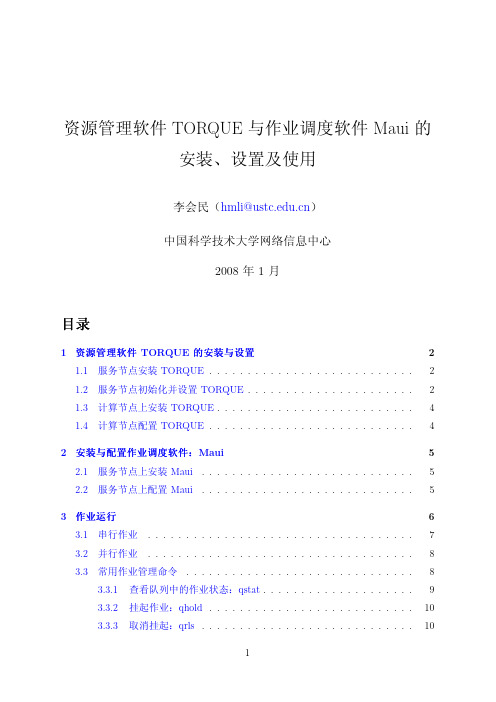
资源管理软件TORQUE与作业调度软件Maui的安装、设置及使用李会民(hmli@)中国科学技术大学网络信息中心2008年1月目录1资源管理软件TORQUE的安装与设置21.1服务节点安装TORQUE (2)1.2服务节点初始化并设置TORQUE (2)1.3计算节点上安装TORQUE (4)1.4计算节点配置TORQUE (4)2安装与配置作业调度软件:Maui52.1服务节点上安装Maui (5)2.2服务节点上配置Maui (5)3作业运行63.1串行作业 (7)3.2并行作业 (8)3.3常用作业管理命令 (8)3.3.1查看队列中的作业状态:qstat (9)3.3.2挂起作业:qhold (10)3.3.3取消挂起:qrls (10)3.3.4终止作业:qdel和canceljob (10)3.3.5查看作业状态:checkjob (11)3.3.6交换两个作业的排队顺序:qorder (12)3.3.7选择符合特定条件的作业的作业号:qselect (12)3.3.8显示队列中作业的信息:showq (13)3.3.9显示节点信息:pbsnodes和qnodes (13)1资源管理软件TORQUE的安装与设置TORQUE和Maui可以从上下载。
以下仅是粗略配置,详细配置请参考相关手册:•TORQUE:/torquedocs21/•Maui:/products/maui/docs/mauiusers.shtml1.1服务节点安装TORQUE这里假设服务节点的机子名为kd50,其中一个计算节点的名字为node0101。
root@kd50#tar zxvf torque-2.2.1.tar.gzroot@kd50#cd torque-2.2.1root@kd50#./configure–prefix=/opt/torque-2.2.1–with-rcp=rcp上面–with-rcp=rcp设置为利用rsh协议在节点间传输文件,也可设置为–with-rcp=scp以利用scp协议进行传输。
- 1、下载文档前请自行甄别文档内容的完整性,平台不提供额外的编辑、内容补充、找答案等附加服务。
- 2、"仅部分预览"的文档,不可在线预览部分如存在完整性等问题,可反馈申请退款(可完整预览的文档不适用该条件!)。
- 3、如文档侵犯您的权益,请联系客服反馈,我们会尽快为您处理(人工客服工作时间:9:00-18:30)。
INSTALLING TORQUE RESOURCE MANAGERCompiled and written by Andrew O’Hara,Haverford College’09.March11,2007TORQUE is an OpenSource batch system and resource manager based on OpenPBS2.3.12 that provides several improvements.Some of these improvements include GUI support,mas-sive scalability of both cluster size and job size,and better usability.Because TORQUE is mainly just a resource manager,rather then using the built in scheduler,it is commonly used with a more advanced scheduler such as Maui.This guide will help install TORQUE, but you should then follow the guide for installing and configuring Maui afterwards.Prior to the installation of TORQUE,password-less ssh across the cluster needs to be working.In addition to being able to access all compute nodes from the headnode’s root account,it is recommended that each compute node can then ssh back password-lessly.1.First,download the tar ball:/downloads/torque/torque-2.1.8.tar.gz(note that you may want to look in their torque directory to see if a later version is available).Untar it by running‘tar-zxvf torque-2.1.6.tar.gz’2.Change into the directory with‘cd torque-2.1.8’.During the configuration step,there are several settings we can pass to the script that will be incorporated to the build.For simplic-ity,we will use the default directory for installation(/var/spool/torque),however for larger (several100-1000nodes)clusters in which you are sure all nodes will always be configured with the same architecture and Linux distribution,using an nfs is more efficient and useful.If you want to change the directory use the option tag‘−−with-server-home=$TORQUECFG’, where$TORQUECFG is already defined(‘export TORQUECFG=<directory>’).Also,if using a64-bit system,add the tag‘−−libdir=/usr/lib64’to help with linking to the proper libraries.Assuming the configuration runs properly,we will then install the package.master$./configure−−enable-server−−enable-clients−−with-scp\−−with-default-server=<master hostname>master$makemaster$make installAlso,check that‘/usr/local/bin’and‘/usr/local/sbin’are set in the$PATH and if not,then update it.3.Next the PBS server needs to be configured.First,execute‘pbs server-t create’and then run‘qmgr’to create and edit the configurations database.This will produce a special shell prompt that will let us change some configuration options.For example,we’ll want to set the server operators and create the default queue.(Note:If the master hostname doesn’t work below,it is probably caused by a DNS resolving error.If you don’t have anyother PBS servers,the easistfix is to just use‘localhost’in its place.Qmgr$set server operators=root@<master name>Qmgr$create queue batch1Qmgr$set queue batch queue type=ExecutionQmgr$set queue batch started=TrueQmgr$set queue batch enabled=TrueQmgr$set server default queue=batchQmgr$set server resources default.nodes=1Qmgr$set server scheduling=TrueQmgr$quitAlternatively,you can use the prepackaged script for automated setup by executing‘torque.setup root’.4.Now edit thefile‘/var/spool/torque/server priv/nodes’and list out either the host names or the ip addresses of the compute nodes.If there are multiple processors on a node,add ‘np=<#>’after the host name/ip address of the compute node.For example each line should have a syntax similar to:‘node01np=2’.5.Create the client packages and put them on each node.For a cluster with64-bit ar-chitecture,replace i686with ia64.master$make packagesmaster$scp torque-package-mom-linux-i686.sh<node>:torque-package-mom-linux-i686.shmaster$scp torque-package-clients-linux-i686.sh<node>:torque-package-clients-linux-i686.sh master$scp torque-package-clients-linux-i686.sh<node>:torque-package-devel-linux-i686.shmaster$scp torque-package-clients-linux-i686.sh<node>:torque-package-doc-linux-i686.shmaster$dsh-a−−‘./torque-package-mom-linux-i686.sh−−install’master$dsh-a−−‘./torque-package-clients-linux-i686.sh−−install’master$dsh-a−−‘./torque-package-devel-linux-i686.sh−−install’master$dsh-a−−‘./torque-package-doc-linux-i686.sh−−install’Now,edit the configurationfile‘/var/spool/torque/mom priv/config’on each node(change the arch and opsys if necessary):arch x86#or ia64or x8664opsys Ubuntu#or whatever dist.you’re using$pbsserver<master hostname>$logevent255$usecp<master hostname>:/home/nfs/users/n/home#tells torque to use nfs mounting of users home directoryYou can edit a copy of this on the head node and push it out to each of the nodes using scp.Start the PBS client side on each node by executing‘pbs mom’.Also create thefile ‘/var/spool/torque/server name’and place in it the hostname of the master node.26.After setting up the TORQUE server,we need to test it to make sure everything is running properly.The following test procedure is taken directly from the TORQUE admin-istrator manual:master$qterm-t quick#this command shuts down the servermaster$pbs server#starts the server againmaster$qstat-q#verify all queues are properly configuredmaster$qmgr-c‘p s’#view additional server configurationmaster$pbsnodes-a#verify all nodes are correctly reportingmaster$echo“sleep30”|qsub#submit a basic jobmaster$qstat#verify jobs displayThefinal output at this stage should show the job state to be in the“Q”state.The job won’t actually run because there is no scheduler running.You can either activate the native scheduler‘pbs sched’or install a more advanced schedular like Maui.7.In order for each user to be able to submit jobs and run them(and get their results), each user name needs to be added to all nodes.The only account that will actually require a password will be the one the user logs into on the headnode(the rest are used by TORQUE to run thejobs).It is imperative that each username have the same uid across the network. Also,for each user that will be using the cluster,in order for the jobs to run without causing an exit error the following needs to be executed for each user.It is basically a modified passwordless ssh to allow the user’s account to communicate with‘pbs server’.root$useradd-s/bin/bash-d/n/home/<new user>-m<new user>root$passwd<new user>#so you can assign a temp password for userroot$dsh-a−−‘useradd-d/n/home/<new user><new user>’#this creates the user accounts without general login rights on nodesroot$cd/n/home/<new user>root$mkdir.sshroot$ssh-keygen-t rsa-q-N“”-f/n/home/<new user>/.ssh/id rsaroot$mv/n/home/<new user>/.ssh/id rsa.pub/n/home/<new user>/.ssh/authorized keysroot$chown-Rf<new user>/n/home/<new user>/.sshroot$chmod-Rf700/n/home/<new user>/.ssh/*root$su-<new user><new user>$ssh localhost#enter yesNow when you have your scheduler up and running,qsub submissions should runfine(as-suming everything else is working and your script is properly set up).References:‘Paragao’.HOWTO Torque/Maui-grid scheduler and resource manager.21Oct2006.3Gentoo Linux Wiki.Accessed:23Dec2006.</HOWTO Torque/Maui-grid scheduler and resource manager>. TORQUE v2.0Administrator Manual.19Sept2006.torque:torque wiki,Cluster Resources Inc.Accessed:02Jan2007.</wiki/doku.php?id=torque:torque wiki>‘xman’.Installing Torque+Maui.18Sept2006.Xman Drupal.Accessed:10Mar2007.</dp/node/22>Also thanks to Donald Tripp,HPC Systems Administrator for University of Hawai’i at Hilo for helping with step number7.4。
