dojo学习
Dojo中文使用手册

Dojo中文使用手册本手册针对0.9、1.0及1.x版本。
目录快速安装Hello World-第一个程序程序调试第一部分:使用Dojo-Dojo和Dijit例子第一个例子:为什么一些人不填写传真表单?第二个例子:总是点击两次第三个例子:和技术人员交谈第二部分Dijit-Dojo的小部件库概述共用特征表单、验证和个性化的文本输入框表单小部件复选框、单选框、切换(?)组合框(ComboBox)下拉过滤选择框(FilteringSelect)数字选择框(NumberSpinner)滑尺(Slider)文本输入域(Textarea)文本框类(验证、货币、数字、日期、时间)布局(只讲一个tabContainer)命令控制按钮、组合按钮和下拉按钮菜单工具菜单用户使用帮助提示和反馈进度条提示对话框和工具对话框页框(TitlePane)高级功能(只讲一个Tree)树(Tree)第三部分:使用Dojo和Dijit与javascript协作通用性初始对象模块建立和设计小部件自已设计小部件类事件系统异步交互XMLHttpRequest(XHR)拖拽使用Dojo.Data接口使用dojo.query选择DOM节点回退按钮其它功能多个版本共处于一个页面第四部分:调试第五部分:Dojox扩展包cometd(客户端)dojox图表dojox集合dojox加密dojox数据dojox网格(翻译)dojox离线(翻译)快速安装Dojo 提供了三种安装方式:1.使用美国在线(AOL)的内容分发网络(CDN)上的dojo.2.在本地使用dojo的一个稳定版本.3.从dojo网站的SVN服务器上获取的最新代码.使用内容分发网络(CDN)上的Dojo这种方法非常的快捷!你能够通过添加一个<script> 到美国在线(AOL)的内容分发网络(CDN)上,而无需占用你服务器上的任何空间和资源.所有在这本手册里出现的Dijit范例均通过此方法获取Dojo的js文件.你可以直接拷贝粘贴第1,2部分的任何例子到你自己的服务器上就可以正常的运行了!在第3部分的例子中,因为很多是一些代码片段,所以我们将提醒您如何做一些更改以便使这些例子正常运行. 您可以使用: <script type="text/javascript"src="/dojo/1.0.0/dojo/dojo.xd.js"></script> 来引用Dojo的js 文件请参考: Dojo And AOL获取最新的引用链接.使用本地的Dojo如果您是Dojo的传统用户,你可以以以往的方式下载,安装,并且使用Dojo.1.从/downloads下载最新的Dojo2.解压缩文件到本地服务器上. 假设您将文件安装到/js目录下,其目录结构应该如下(注:dojo1.2.3版本与本目录不相同,只有dojo、dijit、dojox三个子目录)。
武术学习班经验英语作文

武术学习班经验英语作文Exploring the World of Martial Arts: My Journey in a Wushu Class.Martial arts have always fascinated me, with their blend of physicality, discipline, and spirituality. So, when the opportunity arose to join a wushu class, I jumped at the chance. Wushu, or martial arts in China, is not just about learning punches and kicks; it's an immersive experience that teaches you about balance, focus, and respect.My first day at the dojo was a blur of excitement and nervousness. The atmosphere was严肃而充满活力,with students of all ages practicing various moves under the watchful eye of their instructor. The instructor, a tall man with a calm demeanor, greeted us and began explaining the basics of wushu.The training began with warm-up exercises, designed toloosen our muscles and prepare us for the more intense movements. Then came the basic punches and kicks, which we practiced repeatedly until they became second nature. The instructor emphasized the importance of proper technique and form, explaining that even the smallest of movements could make a significant difference.As the weeks progressed, the training became more challenging. We learned more complex moves, such as kicks and flips, which required a great deal of flexibility and balance. The instructor was strict but encouraging, always pushing us to go beyond our limits while also ensuring that we didn't overexert ourselves.Apart from the physical training, we also learned about the philosophy and history of wushu. The instructor explained how wushu was not just a martial art but also a way of life, one that promoted discipline, respect, andself-improvement. He talked about the importance of inner peace and how it was essential for achieving mastery in martial arts.One of the most valuable lessons I learned in the class was the importance of perseverance. Wushu is a demanding sport that requires constant practice and dedication. There were times when I felt frustrated and tired, but the instructor always encouraged me to keep going. He reminded me that the only way to achieve excellence was through consistent effort and practice.Another significant aspect of wushu that I appreciated was the sense of community it fostered. The students supported and encouraged each other, helping each other improve. The instructor often praised us for our progress and reminded us that we were all part of a larger family.Overall, my experience in the wushu class was transformative. It not only improved my physical strength and flexibility but also taught me valuable life lessons about discipline, focus, and perseverance. I learned to push myself beyond my limitations and to believe in my own abilities. More importantly, I discovered a newfound respect for myself and others.In conclusion, wushu is not just a martial art; it's a way of life that teaches you about personal growth, discipline, and community. It's a journey that challenges you physically and mentally, but the rewards are immense. If you're looking for a sport that will not only improve your physical health but also enrich your spiritual life, I highly recommend giving wushu a try.。
DOJO学习笔记(10)--日期控件DropdownDatePicker和DatePicker

DOJO 学习笔记(七)-日期控件 DropdownDatePicker
和 DatePicker
这是两个封装良好的日历组件,用来给用户提供方便的日历选择方式。 以较为复杂的 DropdownDatePicker 为例,首先在页面中 require 进来这个组件: <script type="text/javascript"> <!-dojo.require("dojo.widget.DropdownDatePicker"); //--> </script> 然后在页面中加入: <div inputName="startDate" dojoType="dropdowndatepicker" dateFormat="%Y-%m-%d" weekStartsOn="1" adjustWeeks="true"/> 或 <div inputName="endDate" dojoType="dropdowndatepicker" dateFormat="%Y-%m-%d" weekStartsOn="1" adjustWeeks="true"/> Dojo 就会自动生成两个日历组件,一个用来选择开始日期,一个用来选择结束 日期。 其 中的属性 dojoType 指明 widget 的类型(全部小写就可以了)。inputName 就是生成的 input 字段的 name,提交时候作为表单的一个 参数。dateFormat 是日期的格式。weekStartsOn 是日历中显示的一周以哪一天开始,这里是以周 一开始(0-6,0 代表周日)。 adjustWeeks 指明是否需要根据每个月的实际天 数来调整日历中每月显示的天数(如果不调整,每个月除了自己的天数,还会多 出一些相邻月份的天数, 总的天数固定为 42 天)。 如果需要给日期设置一个初始值,可以添加 value 属性,例如 value="2006-10-25"。 以下的例子将组件的 setDate 事件(就是组件的 setDate 方法被调用)与外部某 个回调函数关联起来: html 这样声明: <div id="foo" inputName="startDate" dojoType="dropdowndatepicker" dateFormat="%Y-%m-%d" weekStartsOn="1" adjustWeeks="true"/> Javas cript 这样写: <script type="text/javas cript"> <!-function test(rfcDate){
武术在哪练英文作文

武术在哪练英文作文英文:When it comes to learning martial arts, there are many options available. Some people prefer to learn in a traditional martial arts school, while others prefer tolearn from online tutorials or through private lessons. Personally, I have found that the best way to learn martial arts is by joining a local martial arts club or dojo.Joining a martial arts club provides many benefits. Firstly, it allows you to learn from experiencedinstructors who can provide you with personalized feedback and guidance. Additionally, training with other students allows you to practice your skills in a safe and supportive environment. Finally, being part of a martial arts community can be a great way to make new friends and stay motivated.For example, when I first started learning martial arts,I joined a local karate club. The instructors were very knowledgeable and patient, and they provided me with lots of one-on-one instruction to help me improve my technique.I also made some great friends at the club, and we often practiced together outside of class.中文:学习武术有很多选择,有些人喜欢在传统的武术学校学习,而有些人则喜欢通过在线教程或私人课程学习。
DOJO学习笔记(15)--数组控件dojo.lang.array & dojo.lang.func & dojo.string.extras

ng.isEmpty({a: 1}); //will return false ng.isEmpty([]); //will return true ng.map 调用指定的方法处理指定的数组或字符串 Usage Example: ng.map([1,2,3,4,5], function(x) { return x * x;}); //will re turn [1,4,9,16,25] ng.forEach 遍历指定的数组或字符串,并对其中的元素调用指定的方法 Usage Example: ng.forEach("abc", function(x) { alert(x); }); ng.every 检查指定的数组是否全部满足指定方法的条件 Usage Example: ng.every([1,-2,3], function(x) { return x > 0; }); //指定的 数组不是全大于 0 的,因此返回 false ng.some 检查指定的数组是否部分满足指定方法的条件 Usage Example: ng.some([1,-2,3], function(x) { return x > 0; }); //指定的数 组有大于 0 的元素,因此返回 true ng.filter 根据指定的方法来过滤指定的数组 Usage Example: ng.filter([1,-2,3], function(x) { return x > 0; }); //will r eturn [1, 3] ng.unnest 把指定的参数或数组转换为一维数组 Usage Example: ng.unnest(1, 2, 3); //will return [1, 2, 3] ng.unnest(1, [2, [3], [[[4]]]]); //will return [1, 2, 3, 4] ng.toArray 将输入转换为数组
精选新员工试用期工作总结模板(4篇)
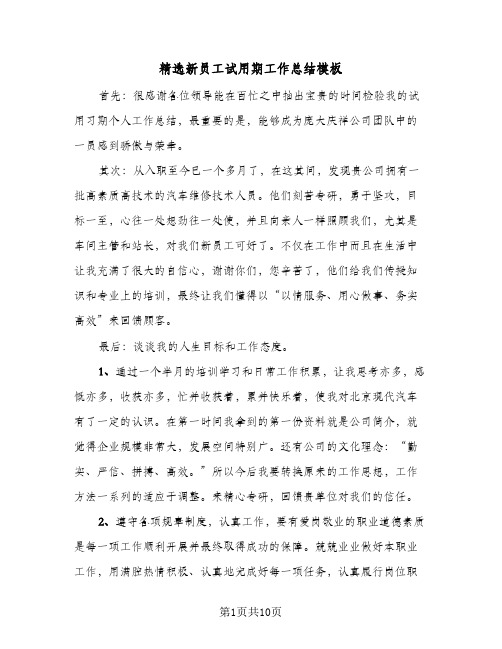
精选新员工试用期工作总结模板首先:很感谢各位领导能在百忙之中抽出宝贵的时间检验我的试用习期个人工作总结,最重要的是,能够成为庞大庆祥公司团队中的一员感到骄傲与荣幸。
其次:从入职至今已一个多月了,在这其间,发现贵公司拥有一批高素质高技术的汽车维修技术人员。
他们刻苦专研,勇于坚攻,目标一至,心往一处想劲往一处使,并且向亲人一样照顾我们,尤其是车间主管和站长,对我们新员工可好了。
不仅在工作中而且在生活中让我充满了很大的自信心,谢谢你们,您辛苦了,他们给我们传授知识和专业上的培训,最终让我们懂得以“以情服务、用心做事、务实高效”来回馈顾客。
最后:谈谈我的人生目标和工作态度。
1、通过一个半月的培训学习和日常工作积累,让我思考亦多,感慨亦多,收获亦多,忙并收获着,累并快乐着,使我对北京现代汽车有了一定的认识。
在第一时间我拿到的第一份资料就是公司简介,就觉得企业规模非常大,发展空间特别广。
还有公司的文化理念:“勤实、严信、拼搏、高效。
”所以今后我要转换原来的工作思想,工作方法一系列的适应于调整。
来精心专研,回馈贵单位对我们的信任。
2、遵守各项规章制度,认真工作,要有爱岗敬业的职业道德素质是每一项工作顺利开展并最终取得成功的保障。
兢兢业业做好本职业工作,用满腔热情积极、认真地完成好每一项任务,认真履行岗位职责,平时生活中团结同事、不断提升自己的团队合作精神。
一本《细节决定成败》让一种积极豁达的心态、一种良好的习惯、一份计划并按时完成竟是如此重要,这本书让我对自己的人生渴望有所突破的我,将会在以后的工作和生活中时时提醒自己,一定让今后的人生道路越走越精彩。
3、认真学习岗位职能,根据目前工作分工,我的任务是机修组长。
谢谢领导的信任,我一定会灵活的处理问题,不断地去学习他人的优点,和员工处理好关系。
带领他们把单位当自己的家一样去看待。
4、以情服务、用心做事。
工作中我对来访的客人以礼相待,保持着热情,耐心地帮助他们,对他们提出的问题自己不能回答时,我向主任、老同事请教后,给予解答,工作中时刻想着自己代表的是公司,对处理违规违纪的事情都是做到“礼先到”,不摆架子,耐心地和他们沟通,于他们谈心,避免和他们矛盾,影响公司形象。
DOJO学习笔记(22)--颜色控件dojo.graphics.color 和 dojo.uri.Uri

Dojo学习笔记--dojo.graphics.color &dojo.uri.Uri模块:dojo.graphics.color下面是dojo里定义的颜色名称d.white //白色d.black //黑色d.red //红色d.green //绿色d.blue //蓝色d.navy //海军蓝d.gray //灰色d.silver//银色dojo.graphics.color.Color颜色类Usage Example:var color = new dojo.graphics.color.Color(d.black); //定义一个黑色的颜色对象var color = new dojo.graphics.color.Color(0,0,0); //定义一个黑色的颜色对象var color = new dojo.graphics.color.Color(0,0,0,1.0); //定义一个黑色的颜色对象var color = new dojo.graphics.color.Color([0,0,0,1.0]); //定义一个黑色的颜色对象var color = new dojo.graphics.color.Color('rgb(0,0,0)'); //定义一个黑色的颜色对象var color = new dojo.graphics.color.Color('#000000'); //定义一个黑色的颜色对象dojo.graphics.color.Color.toRgbUsage Example:color.toRgb(); //返回一个[0,0,0]的数组color.toRgb(true); //返回一个[0,0,0,1.0]的数组dojo.graphics.color.Color.toRgbaUsage Example:color.toRgba(); //返回一个[0,0,0,1.0]的数组dojo.graphics.color.Color.toHexdojo.graphics.color.Color.toStringUsage Example:color.toHex(); //返回"#000000"color.toString(); //返回"#000000"dojo.graphics.color.Color.toCssUsage Example:color.toCss(); //返回"rgb(0,0,0)"dojo.graphics.color.Color.blend混合另一个颜色得到一个新颜色Usage Example:color.blend('#ffffff', 1); //返回[255,255,255]color.blend('#ffffff', -1); //返回[0,0,0]color.blend('#ffffff', 0); //按1比1混合黑色和白色,返回[127,127,127]颜色参数可以为颜色的任意形式,比如数组,字符串等ordojo.graphics.color.blend([0,0,0], [255,255,255], 0); //will return [127,127,127] dojo.graphics.color.blend("#000000", "#ffffff", 0); //will return "#7f7f7f"若第一个参数为字符串,则返回值也会返回字符串dojo.graphics.color.Color.blendHexUsage Example:dojo.graphics.color.blendHex("#000000", "#ffffff", 0); //will return "#7f7f7f" dojo.graphics.color.extractRGB将输入转换为RGB数组dojo.graphics.color.hex2rgb将输入的字符串转换为RGB数组dojo.graphics.color.rgb2hex将输入的RGB数组转换为字符串dojo.graphics.color.Color.fromArrayUsage Example:var color = dojo.graphics.color.Color.fromArray([0,0,0,1.0]);模块:dojo.uri.Uridojo.uri.Uri专门用来处理URI(统一资源标识符)的类Usage Example:uri = (new dojo.uri.Uri("http://myserver/dojo/", "guide.html")).toString(); //uri will be "http://myserver/dojo/guide.html"uri = (new dojo.uri.Uri("http://myserver/dojo/", "../guide.html")).toString(); //uri will be "http://myserver/guide.html"RFC规定的URI语法:[scheme:][//authority][path][?query][#fragment]authority语法:[user-info@]host[:port]比如我们定义一个urivar uri = new dojo.uri.Uri("http://user:password@myserver/dojo/","guide.html?page=1#top");则uri的属性如下:authority: 服务器名 "user:password@myserver:80"fragment: 片断名 "top"host: 主机名 "myserver"password: 密码 "password"path: 路径 "/dojo/guide.html"port: 端口 80query: 参数 "page=1"scheme: 模式 "http"uri: 完整的地址 "http://user:password@myserver/dojo/guide.html?page=1"user: 用户名 "user:" 似乎有点问题,多了一个冒号。
软件工作总结(五篇)
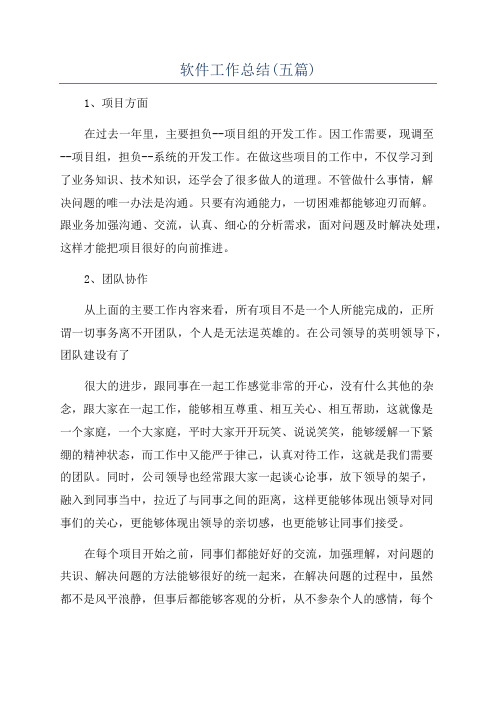
软件工作总结(五篇)1、项目方面在过去一年里,主要担负--项目组的开发工作。
因工作需要,现调至--项目组,担负--系统的开发工作。
在做这些项目的工作中,不仅学习到了业务知识、技术知识,还学会了很多做人的道理。
不管做什么事情,解决问题的唯一办法是沟通。
只要有沟通能力,一切困难都能够迎刃而解。
跟业务加强沟通、交流,认真、细心的分析需求,面对问题及时解决处理,这样才能把项目很好的向前推进。
2、团队协作从上面的主要工作内容来看,所有项目不是一个人所能完成的,正所谓一切事务离不开团队,个人是无法逞英雄的。
在公司领导的英明领导下,团队建设有了很大的进步,跟同事在一起工作感觉非常的开心,没有什么其他的杂念,跟大家在一起工作,能够相互尊重、相互关心、相互帮助,这就像是一个家庭,一个大家庭,平时大家开开玩笑、说说笑笑,能够缓解一下紧绷的精神状态,而工作中又能严于律己,认真对待工作,这就是我们需要的团队。
同时,公司领导也经常跟大家一起谈心论事,放下领导的架子,融入到同事当中,拉近了与同事之间的距离,这样更能够体现出领导对同事们的关心,更能够体现出领导的亲切感,也更能够让同事们接受。
在每个项目开始之前,同事们都能好好的交流,加强理解,对问题的共识、解决问题的方法能够很好的统一起来,在解决问题的过程中,虽然都不是风平浪静,但事后都能够客观的分析,从不参杂个人的感情,每个人都能很好的融入到这个团队,共同做好每一个项目。
这正所谓团结就是力量。
3、工作态度不管个人能力有多强,面对工作,就两个字“态度”。
关于这一点,给我最大的感触就是一定要好好的去聆听、去分析。
每个人对待问题都有自己不同的看法,不管他的看法对还是不对,合理与否,考虑的角度是否正确,都要好好地聆听,至少要等他说完,可能你不愿意或者不屑听完,但是静下心来或许会发现他看问题的一些角度你没有考虑过。
所以我们要静心、聆听!对于领导安排的工作,有些难度比较大,困难总是要去克服的,遇到问题首先自己先解决,解决不了的,相互问同事,同事之间相互讨论,共同解决问题,在工作中经常会有这样的事情,把每一次遇到的问题和技术难点都记录下来,把问题、技术与大家共同分享,这样才能共同提高。
- 1、下载文档前请自行甄别文档内容的完整性,平台不提供额外的编辑、内容补充、找答案等附加服务。
- 2、"仅部分预览"的文档,不可在线预览部分如存在完整性等问题,可反馈申请退款(可完整预览的文档不适用该条件!)。
- 3、如文档侵犯您的权益,请联系客服反馈,我们会尽快为您处理(人工客服工作时间:9:00-18:30)。
(一). Dojo基本1. Dojo分为三个项目:dojo是Dojo的基础,所有其他的功能都建立在其上,总之,它包含大约50个JavaScript脚本和几个其他资源。
这些资源用于处理浏览器差异的统一,JavaScript模块化,JavaScript核心库扩展,W3C DOM API扩展,远程脚本编程,拖放,数据存储API,本地化和国际化,以及一些其他的附加功能。
dijitDojo的小部件框架和内建的小部件集,widgets,例如TAB,TREE等dojoxDojo扩展库。
这包含了从表格小部件到绘图库的所有功能,例如ENHANCEDGRID, 2D,3D图形,图表,等2. Dojo常用方法dojo.require引用JS文件DOJO特色,按需加载JS文件dojo.addOnLoad表示在HTML页面加载后执行脚本程序dojo.byId按照DOMID得到一个DOM对象、(document.getElementsById)dijit.byId每个DIJIT UI组件有个ID,此函数通过ID获取一个UI对象dojo.forEach循环遍历数组通过id 来获得Dijit 实体没有通过dojo.byId() 方法而是使用的dijit.byId() 方法。
在Dojo 体系中,如果想通过Dijit 的id 来获得Dijit 实体,只能通过dijit.byId()。
而作用与document.getElementById() 相同的dojo.byId(),无法获得任何Dijit 实体。
Dojo 组织认为DOM 对象实体和Dijit 实体是两个完全不同的对象实体类型。
通过id 去获得这两种实体也应该使用不同的方法。
dojo.byId() 被分配用来获得DOM 对象实体,而dijit.byId() 则被分配用来获得Dijit 类型的实体(二). Dojo的使用1. 引入css样式表的定义文件<style type="text/css">@import"js/dijit/themes/tundra/tundra.css";@import"js/dojo/resources/dojo.css";</style>现在引用dojo自带的css样式。
可替换成我们自定义的样式文件2. 引入dojo.js文件<script type="text/javascript" src="js/dojo/dojo.js"djConfig="parseOnLoad: true,isDebug: true"></script>djConfig="parseOnLoad: true" 与dojo.require("dojo.parser");一起配合来使页面能使用Dojo的解析架构。
djConfig是Dojo内置的一个全局对象,可以通过它来控制Dojo的行为。
在本示例中,isDebug是djConfig的一个属性,设置是否为debug模式,如果为真,则console.debug的输出有效,这在开发时很有用,在发布时建议设置为false。
3. 声明将要使用的dojo的组件类型dojo.require("dijit.form.Button");声明将要使用的dojo的组件类型。
类似Java中的import语句dojo.connect(dojo.byId('helloBtn'), 'onclick', function(){alert("Hello world!");}用于连接事件处理器(某一个函数)到一个元素或者一个对象4. 页面调用小组件<button dojoType="dijit.form.Button" id="helloBtn">Say Hello</button>(三). Dojo常用高级组件的使用1. URL固定的STORE(一次把数据LOAD)ItemFileReadStore READONLY的数据ItemFileWriteStore 可以修改数据,修改数据,带参数的STORE页面使用<span dojoType="dojo.data.ItemFileWriteStore"jsId="jsonStore" url="../testData/grid.json">js使用var jsonStore = new dojo.data.ItemFileReadStore({data:da});或var jsonStore = new dojo.data.ItemFileReadStore({url:” ../testData/grid.json”});属性urlPreventCache=true 是否清空缓存属性2. DataGrid 常用的一些属性与方法Datagrid常用的属性<table dojoType="dojox.grid.DataGrid"jsid="grid" id="grid" store="jsonStore"query="{ name: '*' }" rowsPerPage="20" rowSelector="20px"><thead><tr><th field="id" width="40%">ID</th><th field="name" width="40%">NAME</th><th fileld="type" width="40%" formatter=test>操作</th> </tr></thead></table>指定dojoType为dojox.grid.DataGridstore为数据源idquery为查询条件添加自定义列操作指定formatter属性为方法名,返回html字符串如var test = function(data){return"<a>修改</a><a>删除</a>";}Js自定义表头var layout_check = [{type: "dojox.grid._CheckBoxSelector",width:"2"},{ cells: [[//new dojox.grid.cells.RowIndex({ width: 3 }),{name: 'id', field: 'id', width:"20%"},{name: 'name', field: 'name'},{name: '操作', field: 'type',formater:test}]]}];指定datagrid的属性structure="layout_check"动态指定grid数据源//数据源jsonStore=new dojo.data.ItemFileReadStore({data:da});//指定datagrid数据源grid.setStore(jsonStore);添加行点击事件dojo.connect(grid,"onRowClick",clickGrid);var clickGrid = function(e){var name=grid.getItem(e.rowIndex).name;}添加id为grid组件的行点击事件, clickGrid对应的事件方法取得点击行的数据3. Tree 常用的一些属性与方法tree常用的属性<div dojoType="dijit.Tree" id="tree2" store=" jsonStore"label="根节点" query="{type:'catlevel1'}">指定dojoType为dijit.Treestore为数据源idlable为根节点名称query为查询条件,指定一级节点数据tree常用到的方法标签里面添加方法介于开始标签与结束标签之间,如添加点击节点事件<div dojoType="dijit.Tree" id="tree2" store=" jsonStore"label="根节点" query="{type:'catlevel1'}"><script type="dojo/method" event="onClick" args="item, treeNode"></script></div>添加动态改变样式事件<script type="dojo/method" event="getIconClass" args="item, opened"> return "noteIcon";</script>可以根据不同的状态返回不同的样式4. Dialog常用的一些属性与方法<div id="result" dojoType="dijit.Dialog" title="Title" style="width: 500px">Dialog 的属性duration对象处于活动状态的时间段。
