中国象棋人机对弈游戏的设计与实现 简单参考
基于qt的中国象棋人机对弈的设计思路与实现
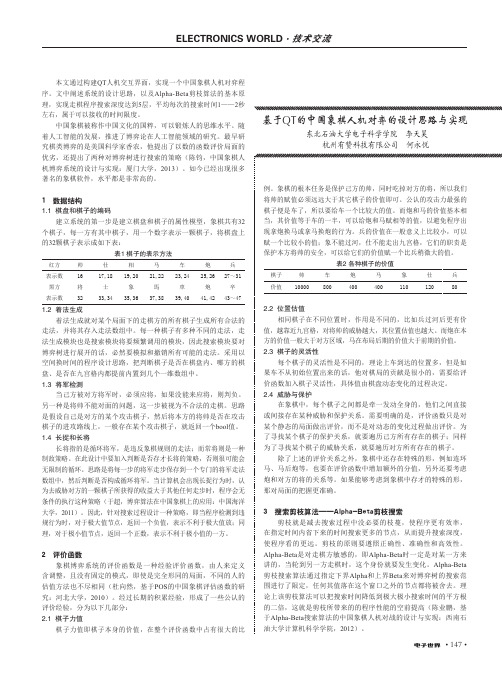
• 147•本文通过构建QT人机交互界面,实现一个中国象棋人机对弈程序。
文中阐述系统的设计思路,以及Alpha-Beta剪枝算法的基本原理,实现走棋程序搜索深度达到5层,平均每次的搜索时间1——2秒左右,属于可以接收的时间限度。
中国象棋被称作中国文化的国粹,可以锻炼人的思维水平。
随着人工智能的发展,推进了博弈论在人工智能领域的研究。
最早研究棋类博弈的是美国科学家香农,他提出了以数的函数评价局面的优劣,还提出了两种对博弈树进行搜索的策略(陈钧,中国象棋人机博弈系统的设计与实现:厦门大学,2013)。
如今已经出现很多著名的象棋软件,水平都是非常高的。
1 数据结构1.1 棋盘和棋子的编码建立系统的第一步是建立棋盘和棋子的属性模型,象棋共有32个棋子,每一方有其中棋子,用一个数字表示一颗棋子,将棋盘上的32颗棋子表示成如下表:表1 棋子的表示方法红方帅仕相马车炮兵表示数1617,1819,2021,2223,2425,2627~31黑方将士象馬車炮卒表示数3233,3435,3637,3839,4041,4243~47 1.2 着法生成着法生成就对某个局面下的走棋方的所有棋子生成所有合法的走法,并将其存入走法数组中。
每一种棋子有多种不同的走法,走法生成模块也是搜索模块将要频繁调用的模块,因此搜索模块要对博弈树进行展开的话,必然要模拟和撤销所有可能的走法。
采用以空间换时间的程序设计思路,把判断棋子是否在棋盘内、哪方的棋盘、是否在九宫格内都提前内置到几个一维数组中。
1.3 将军检测当己方被对方将军时,必须应将,如果没能来应将,则判负。
另一种是将帅不能对面的问题,这一步被视为不合法的走棋。
思路是假设自己是对方的某个攻击棋子,然后将本方的将帅是否在攻击棋子的进攻路线上,一般存在某个攻击棋子,就返回一个bool值。
1.4 长捉和长将长将指的是循环将军,是违反象棋规则的走法;而常将则是一种制敌策略。
在此设计中要加入判断是否存才长将的策略,否则很可能会无限制的循环。
中国象棋人机博弈系统的研究与实现
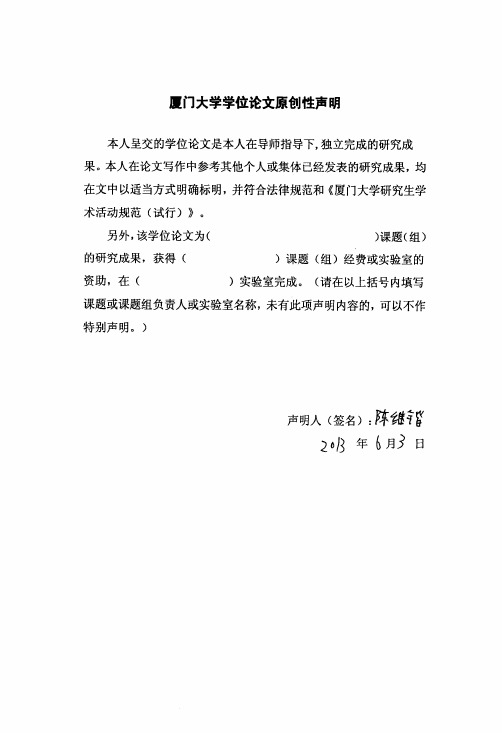
第二章基础技术介绍增加气氛。
棋盘上贴图和显示棋子的过程如下:1.得到当前绘图的DC句柄,并保存当前绘图环境到内存DC中。
2.载入棋盘图片,并在主界面的客户区绘画出来。
3.遍历棋子数组,根据数组中的数据,把相应位置的棋子绘出来。
4.更新内存DC到绘图DC中,这样就可以把棋盘和棋子显示出来了。
贴棋子时,棋子不能贴在鼠标点击的位置,而应该贴在最近棋盘交叉点上。
所以,需要判定用户要下的棋子落在哪一个交叉点。
假设棋盘格子的边长为S,棋盘左上角的交点为A,坐标为(Xa,艺)。
用户点击的点为B,其坐标为(五,K),那么,B点的相对横坐标就是兰£兰}!丝,相对纵坐标就是.)—Y。
—-Y_o+_S/2,这样就知道该往棋盘上的哪个交叉点贴棋子了。
如下图所示:A图2-4显示器坐标与棋盘坐标表示图在上图中,左上角A点的坐标是(O,0),B点的棋盘坐标很明显是(1,1)。
另外中国象棋程序要有悔棋功能,所以,需要一个栈,来保存历史下棋记录。
然后要悔棋时,根据历史下棋记录,还原棋盘上的棋子的位置,然后重绘棋盘。
2.2中国象棋介绍所谓无规矩不成方圆,所以在研究中国象棋前,有必要先了解下中国象棋。
中国象棋即军际象棋,具有悠久的历史。
象棋在周代建朝(公元前11世纪)前后产生于中国南部的氏族地区。
唐代,象棋在中国发生了很大的变化,有了一些变革,已有“将、马、车、卒”4个兵种,棋盘和国际象棋一样,由黑白相间10的64个方格组成。
后来又参照我国的围棋,把64个方格变为90个点。
宋代,中国象棋基本定型,除了因火药的发明增加了“炮’’之外,还增加了“士"、“象”。
到了明代,可能为了下棋和记忆的方便,才将一方面的“将”改为“帅”,和现代中国象棋一样了。
中国象棋是中国一种流传十分广泛的游戏。
下棋双方根据自己对棋局形式的理解和对棋艺规律的掌握,调动车马,组织兵力,协调作战在棋盘一一这块特定的战场上进行着象征性的军事战斗。
以下一些名词是中国象棋的一些棋盘与棋子的说明【8】:l、棋盘棋子活动的场所,叫做”棋盘”,在长方形的平面上,绘有九条平行的竖线和十条平行的横线相交组成,共九十个交叉点,棋子就摆在这些交叉点上。
智能中国象棋系统的设计与实现
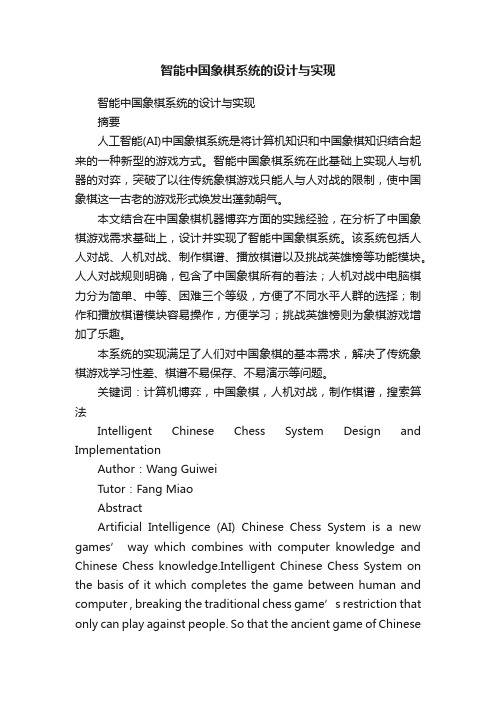
智能中国象棋系统的设计与实现智能中国象棋系统的设计与实现摘要人工智能(AI)中国象棋系统是将计算机知识和中国象棋知识结合起来的一种新型的游戏方式。
智能中国象棋系统在此基础上实现人与机器的对弈,突破了以往传统象棋游戏只能人与人对战的限制,使中国象棋这一古老的游戏形式焕发出蓬勃朝气。
本文结合在中国象棋机器博弈方面的实践经验,在分析了中国象棋游戏需求基础上,设计并实现了智能中国象棋系统。
该系统包括人人对战、人机对战、制作棋谱、播放棋谱以及挑战英雄榜等功能模块。
人人对战规则明确,包含了中国象棋所有的着法;人机对战中电脑棋力分为简单、中等、困难三个等级,方便了不同水平人群的选择;制作和播放棋谱模块容易操作,方便学习;挑战英雄榜则为象棋游戏增加了乐趣。
本系统的实现满足了人们对中国象棋的基本需求,解决了传统象棋游戏学习性差、棋谱不易保存、不易演示等问题。
关键词:计算机博弈,中国象棋,人机对战,制作棋谱,搜索算法Intelligent Chinese Chess System Design and ImplementationAuthor:Wang GuiweiTutor:Fang MiaoAbstractArtificial Intelligence (AI) Chinese Chess System is a new games’ way which combines with computer knowledge and Chinese Chess knowledge.Intelligent Chinese Chess System on the basis of it which completes the game between human and computer , breaking the traditional chess game’s restriction that only can play against people. So that the ancient game of Chinesechess become prosperity .With the practical experience in Chinese chess computer game,a detailed analysis and research has been done .Based on those, I designed and implemented the Intelligent Chinese Chess System .This system includes the game against human ,the gme between computer and human ,make chess manual ,play chess manual and hero list functions .The game against human function has all the Chinese Chess rules and they are very clear.In the game between computer and human function ,computer thinking depth is divided into simple,medium and difficulty.It facilitate the choice of different levels. Making and playing chess manual fuctions are easy to operating and learning. Hero list fuction adds much fun to chess game.This system satisfied the basic demand of people to Chinese chess and solved the studying hard and the theoretical is not easy to making and playing of the traditional chess game.Key Words:Computer Game, Chinese Chess,Game between Human and Computer, Make Chess Manual, Search Tecniques 目录1 绪论 (2)1.1选题的背景和意义 (2)1.2发展动态及研究现状 (2)1.3系统概述 (3)1.4本文的主要工作 (4)1.5论文结构 (5)2 系统的分析和设计 (5)2.1数据结构(DATA STRUCTURE) (5)2.1.1 棋盘的基本表示法(Board Representions) (6)2.2着法生成(MOVE GENERATION) (8)2.2.1 模板匹配法 (8)2.2.2 预置表法 (8)2.3局面评估 (9)2.3.1 估值函数(Evaluation Function) (9)2.3.2 估值的速度与博弈性能 (11)2.3.3 估值函数的优化 (11)2.4博弈树搜索技术 (13)2.4.1 基本搜索算法 (13)2.4.2 高级搜索算法 (16)2.5开局库设计 (17)2.5.1 开局库的作用 (17)2.5.2 实现开局库的主要方法 (17)3 系统的实现 (19)3.1系统的整体规划 (19)3.2象棋界面的实现 (20)3.3对弈功能的实现 (24)3.4制作和演示棋谱的实现 (28)3.5象棋英雄榜的实现 (32)3.6开局库的实现 (32)3.7程序说明 (33)3.8实验结果及分析 (33)结论... .. (35)致谢 (37)参考文献 (38)附录 (39)附录A:A INTRODUCTION ABOUT CHINESE CHESSA (39)附录B:关于中国象棋的一些简要介绍 (42)1 绪论1.1选题的背景和意义在人类文明发展的初期,人们便开始进行棋类博弈的游戏了。
象棋AI程序的设计和优化

象棋AI程序的设计和优化一、引言象棋AI程序是人工智能领域的重要应用之一,其研发能够帮助人们更好地了解人工智能和算法优化。
本文将对象棋AI程序的设计和优化进行详细分析,力求给读者带来更多有用的知识。
二、象棋AI程序的设计1. 算法选择象棋AI程序的设计中,最重要的是算法选择。
目前比较好的算法包括蒙特卡洛树搜索算法、alpha-beta剪枝算法、深度学习算法。
蒙特卡洛树搜索算法较为适合在复杂性较高的棋类游戏中应用,alpha-beta剪枝算法适合用于对弈棋类游戏,深度学习算法则适用于一些较为简单、直观的棋类游戏。
2. 棋盘表示棋盘表示是象棋AI程序设计中比较重要的一环。
象棋的棋子可以表示为一个数字,每个数字代表一个明确的棋子,如车、马、象、士、将、炮、兵等。
通过数字来对每个棋子的位置进行表示,可以大大简化程序设计的工作量,也能够更加方便地实现算法优化。
要注意的是,棋子的数字表示需要与人们所理解的棋子相对应。
3. 算法优化算法优化是人工智能程序设计的关键部分。
在象棋AI程序设计中,可以采取的一种优化方法是对程序的运行时间进行优化。
这一方面可以通过设计一些高效的数据结构来进行实现,例如哈希表、Trie树、B+树等。
另一方面还可以通过并行计算的方法来提高程序的效率,例如GPU并行计算、多核CPU计算等。
三、象棋AI程序的优化1. alpha-beta剪枝算法的优化alpha-beta剪枝算法是目前在象棋AI程序设计中最流行、最适用的一种算法。
要使算法能够获得更好的效果,则需要对其进行一些优化。
首先,可以通过设置一个合适的搜索深度来将程序的运行时间缩短。
另外,还可以通过设计一些高效的数据结构来提高运算速度。
2. 蒙特卡洛树搜索算法的优化蒙特卡洛树搜索算法是在复杂性较高的棋类游戏中应用比较广泛的一种算法。
要提高算法的效率,则需要对其进行更加精细的调整。
一种常用的优化方法是使用动态规划,通过利用之前的搜索结果来进行快速采样,以得到更加准确的结果。
Python实现人机中国象棋游戏

Python实现⼈机中国象棋游戏⽬录导语1.游戏规则&基本玩法1.1 基本玩法1.2 ⾏棋规则2.素材⽂件3.主要代码3.1 Chinachess.py 为主⽂件3.2 Constants.py 数据常量3.3 Pieces.py 棋⼦类,⾛法3.4 Computer.py 电脑⾛法计算3.5 Button.py按钮定义4.游戏效果总结导语哈喽!哈喽!我是⽊⽊⼦!今⽇游戏更新——中国象棋上线啦!中国象棋是⼀种古⽼的棋类游戏,⼤约有两千年的历史。
是中华⽂明⾮物质⽂化经典产物,艺术价值泛属于整个⼈类⽂明进化史的⼀个分枝。
在中国,可以随处在⼤街上、⼩公园⼉⾥等地⽅经常看到⼀堆⼈围在⼀起下棋,这就⾜以说明中国象棋的流⾏性以及普遍性有多⾼!早前曾有统计,14、15个中国⼈当中,就有1个会下中国象棋。
中国象棋的受众,可能数以亿计!今天教⼤家制作⼀款中国象棋and想学象棋的话也可以来看看当作新⼿村吧~1.游戏规则&基本玩法1.1 基本玩法中国象棋的游戏⽤具由棋盘和棋⼦组成,对局时,由执红棋的⼀⽅先⾛,双⽅轮流各⾛⼀招,直⾄分出胜、负、和,对局即终了。
轮到⾛棋的⼀⽅,将某个棋⼦从⼀个交叉点⾛到另⼀个交叉点,或者吃掉对⽅的棋⼦⽽占领其交叉点,都算⾛了⼀着。
双⽅各⾛⼀着,称为⼀个回合。
1.2 ⾏棋规则2.素材⽂件3.主要代码chinachess.py 为主⽂件;constants.py 数据常量;pieces.py 棋⼦类,⾛法;computer.py 电脑⾛法计算;button.py按钮定义。
⽬前电脑⾛法⽐较傻,有兴趣的朋友可以对computer.py 进⾏升级!不过这针对⼤部分的新⼿刚开始学象棋的话完全够⽤了哈~哈哈哈如果你新⼿⼊门玩⼉的过电脑就说明你⼊门了!3.1 Chinachess.py 为主⽂件import pygameimport timeimport Xiangqi.constants as constantsfrom Xiangqi.button import Buttonimport Xiangqi.pieces as piecesimport puter as computerclass MainGame():window = NoneStart_X = constants.Start_XStart_Y = constants.Start_YLine_Span = constants.Line_SpanMax_X = Start_X + 8 * Line_SpanMax_Y = Start_Y + 9 * Line_Spanplayer1Color = constants.player1Colorplayer2Color = constants.player2ColorPutdownflag = player1ColorpiecesSelected = Nonebutton_go = NonepiecesList = []def start_game(self):MainGame.window = pygame.display.set_mode([constants.SCREEN_WIDTH, constants.SCREEN_HEIGHT])pygame.display.set_caption("Python代码⼤全-中国象棋")MainGame.button_go = Button(MainGame.window, "重新开始", constants.SCREEN_WIDTH - 100, 300) # 创建开始按钮self.piecesInit()while True:time.sleep(0.1)# 获取事件MainGame.window.fill(constants.BG_COLOR)self.drawChessboard()#MainGame.button_go.draw_button()self.piecesDisplay()self.VictoryOrDefeat()puterplay()self.getEvent()pygame.display.update()pygame.display.flip()def drawChessboard(self): #画象棋盘mid_end_y = MainGame.Start_Y + 4 * MainGame.Line_Spanmin_start_y = MainGame.Start_Y + 5 * MainGame.Line_Spanfor i in range(0, 9):x = MainGame.Start_X + i * MainGame.Line_Spanif i==0 or i ==8:y = MainGame.Start_Y + i * MainGame.Line_Spanpygame.draw.line(MainGame.window, constants.BLACK, [x, MainGame.Start_Y], [x, MainGame.Max_Y], 1)else:pygame.draw.line(MainGame.window, constants.BLACK, [x, MainGame.Start_Y], [x, mid_end_y], 1)pygame.draw.line(MainGame.window, constants.BLACK, [x, min_start_y], [x, MainGame.Max_Y], 1)for i in range(0, 10):x = MainGame.Start_X + i * MainGame.Line_Spany = MainGame.Start_Y + i * MainGame.Line_Spanpygame.draw.line(MainGame.window, constants.BLACK, [MainGame.Start_X, y], [MainGame.Max_X, y], 1)speed_dial_start_x = MainGame.Start_X + 3 * MainGame.Line_Spanspeed_dial_end_x = MainGame.Start_X + 5 * MainGame.Line_Spanspeed_dial_y1 = MainGame.Start_Y + 0 * MainGame.Line_Spanspeed_dial_y2 = MainGame.Start_Y + 2 * MainGame.Line_Spanspeed_dial_y3 = MainGame.Start_Y + 7 * MainGame.Line_Spanspeed_dial_y4 = MainGame.Start_Y + 9 * MainGame.Line_Spanpygame.draw.line(MainGame.window, constants.BLACK, [speed_dial_start_x, speed_dial_y1], [speed_dial_end_x, speed_dial_y2], 1) pygame.draw.line(MainGame.window, constants.BLACK, [speed_dial_start_x, speed_dial_y2],[speed_dial_end_x, speed_dial_y1], 1)pygame.draw.line(MainGame.window, constants.BLACK, [speed_dial_start_x, speed_dial_y3],[speed_dial_end_x, speed_dial_y4], 1)pygame.draw.line(MainGame.window, constants.BLACK, [speed_dial_start_x, speed_dial_y4],[speed_dial_end_x, speed_dial_y3], 1)def piecesInit(self): #加载棋⼦MainGame.piecesList.append(pieces.Rooks(MainGame.player2Color, 0,0))MainGame.piecesList.append(pieces.Rooks(MainGame.player2Color, 8, 0))MainGame.piecesList.append(pieces.Elephants(MainGame.player2Color, 2, 0))MainGame.piecesList.append(pieces.Elephants(MainGame.player2Color, 6, 0))MainGame.piecesList.append(pieces.King(MainGame.player2Color, 4, 0))MainGame.piecesList.append(pieces.Knighs(MainGame.player2Color, 1, 0))MainGame.piecesList.append(pieces.Knighs(MainGame.player2Color, 7, 0))MainGame.piecesList.append(pieces.Cannons(MainGame.player2Color, 1, 2))MainGame.piecesList.append(pieces.Cannons(MainGame.player2Color, 7, 2))MainGame.piecesList.append(pieces.Mandarins(MainGame.player2Color, 3, 0))MainGame.piecesList.append(pieces.Mandarins(MainGame.player2Color, 5, 0))MainGame.piecesList.append(pieces.Pawns(MainGame.player2Color, 0, 3))MainGame.piecesList.append(pieces.Pawns(MainGame.player2Color, 2, 3))MainGame.piecesList.append(pieces.Pawns(MainGame.player2Color, 4, 3))MainGame.piecesList.append(pieces.Pawns(MainGame.player2Color, 6, 3))MainGame.piecesList.append(pieces.Pawns(MainGame.player2Color, 8, 3))MainGame.piecesList.append(pieces.Rooks(MainGame.player1Color, 0, 9))MainGame.piecesList.append(pieces.Rooks(MainGame.player1Color, 8, 9))MainGame.piecesList.append(pieces.Elephants(MainGame.player1Color, 2, 9))MainGame.piecesList.append(pieces.Elephants(MainGame.player1Color, 6, 9))MainGame.piecesList.append(pieces.King(MainGame.player1Color, 4, 9))MainGame.piecesList.append(pieces.Knighs(MainGame.player1Color, 1, 9))MainGame.piecesList.append(pieces.Knighs(MainGame.player1Color, 7, 9))MainGame.piecesList.append(pieces.Cannons(MainGame.player1Color, 1, 7))MainGame.piecesList.append(pieces.Cannons(MainGame.player1Color, 7, 7))MainGame.piecesList.append(pieces.Mandarins(MainGame.player1Color, 3, 9))MainGame.piecesList.append(pieces.Mandarins(MainGame.player1Color, 5, 9))MainGame.piecesList.append(pieces.Pawns(MainGame.player1Color, 0, 6))MainGame.piecesList.append(pieces.Pawns(MainGame.player1Color, 2, 6))MainGame.piecesList.append(pieces.Pawns(MainGame.player1Color, 4, 6))MainGame.piecesList.append(pieces.Pawns(MainGame.player1Color, 6, 6))MainGame.piecesList.append(pieces.Pawns(MainGame.player1Color, 8, 6))def piecesDisplay(self):for item in MainGame.piecesList:item.displaypieces(MainGame.window)#MainGame.window.blit(item.image, item.rect)def getEvent(self):# 获取所有的事件eventList = pygame.event.get()for event in eventList:if event.type == pygame.QUIT:self.endGame()elif event.type == pygame.MOUSEBUTTONDOWN:pos = pygame.mouse.get_pos()mouse_x = pos[0]mouse_y = pos[1]if (mouse_x > MainGame.Start_X - MainGame.Line_Span / 2 and mouse_x < MainGame.Max_X + MainGame.Line_Span / 2) and ( mouse_y > MainGame.Start_Y - MainGame.Line_Span / 2 and mouse_y < MainGame.Max_Y + MainGame.Line_Span / 2):# print( str(mouse_x) + "" + str(mouse_y))# print(str(MainGame.Putdownflag))if MainGame.Putdownflag != MainGame.player1Color:returnclick_x = round((mouse_x - MainGame.Start_X) / MainGame.Line_Span)click_y = round((mouse_y - MainGame.Start_Y) / MainGame.Line_Span)click_mod_x = (mouse_x - MainGame.Start_X) % MainGame.Line_Spanclick_mod_y = (mouse_y - MainGame.Start_Y) % MainGame.Line_Spanif abs(click_mod_x - MainGame.Line_Span / 2) >= 5 and abs(click_mod_y - MainGame.Line_Span / 2) >= 5:# print("有效点:x="+str(click_x)+" y="+str(click_y))# 有效点击点self.PutdownPieces(MainGame.player1Color, click_x, click_y)else:print("out")if MainGame.button_go.is_click():#self.restart()print("button_go click")else:print("button_go click out")def PutdownPieces(self, t, x, y):selectfilter=list(filter(lambda cm: cm.x == x and cm.y == y and cm.player == MainGame.player1Color,MainGame.piecesList)) if len(selectfilter):MainGame.piecesSelected = selectfilter[0]returnif MainGame.piecesSelected :#print("1111")arr = pieces.listPiecestoArr(MainGame.piecesList)if MainGame.piecesSelected.canmove(arr, x, y):self.PiecesMove(MainGame.piecesSelected, x, y)MainGame.Putdownflag = MainGame.player2Colorelse:fi = filter(lambda p: p.x == x and p.y == y, MainGame.piecesList)listfi = list(fi)if len(listfi) != 0:MainGame.piecesSelected = listfi[0]def PiecesMove(self,pieces, x , y):for item in MainGame.piecesList:if item.x ==x and item.y == y:MainGame.piecesList.remove(item)pieces.x = xpieces.y = yprint("move to " +str(x) +" "+str(y))return Truedef Computerplay(self):if MainGame.Putdownflag == MainGame.player2Color:print("轮到电脑了")computermove = computer.getPlayInfo(MainGame.piecesList)#if computer==None:#returnpiecemove = Nonefor item in MainGame.piecesList:if item.x == computermove[0] and item.y == computermove[1]:piecemove= itemself.PiecesMove(piecemove, computermove[2], computermove[3])MainGame.Putdownflag = MainGame.player1Color#判断游戏胜利def VictoryOrDefeat(self):txt =""result = [MainGame.player1Color,MainGame.player2Color]for item in MainGame.piecesList:if type(item) ==pieces.King:if item.player == MainGame.player1Color:result.remove(MainGame.player1Color)if item.player == MainGame.player2Color:result.remove(MainGame.player2Color)if len(result)==0:returnif result[0] == MainGame.player1Color :txt = "失败!"else:txt = "胜利!"MainGame.window.blit(self.getTextSuface("%s" % txt), (constants.SCREEN_WIDTH - 100, 200))MainGame.Putdownflag = constants.overColordef getTextSuface(self, text):pygame.font.init()# print(pygame.font.get_fonts())font = pygame.font.SysFont('kaiti', 18)txt = font.render(text, True, constants.TEXT_COLOR) return txtdef endGame(self):print("exit")exit()if __name__ == '__main__':MainGame().start_game()3.2 Constants.py 数据常量#数据常量import pygameSCREEN_WIDTH=900SCREEN_HEIGHT=650Start_X = 50Start_Y = 50Line_Span = 60player1Color = 1player2Color = 2overColor = 3BG_COLOR=pygame.Color(200, 200, 200)Line_COLOR=pygame.Color(255, 255, 200)TEXT_COLOR=pygame.Color(255, 0, 0)# 定义颜⾊BLACK = ( 0, 0, 0)WHITE = (255, 255, 255)RED = (255, 0, 0)GREEN = ( 0, 255, 0)BLUE = ( 0, 0, 255)repeat = 0pieces_images = {'b_rook': pygame.image.load("imgs/s2/b_c.gif"),'b_elephant': pygame.image.load("imgs/s2/b_x.gif"),'b_king': pygame.image.load("imgs/s2/b_j.gif"),'b_knigh': pygame.image.load("imgs/s2/b_m.gif"),'b_mandarin': pygame.image.load("imgs/s2/b_s.gif"),'b_cannon': pygame.image.load("imgs/s2/b_p.gif"),'b_pawn': pygame.image.load("imgs/s2/b_z.gif"),'r_rook': pygame.image.load("imgs/s2/r_c.gif"),'r_elephant': pygame.image.load("imgs/s2/r_x.gif"),'r_king': pygame.image.load("imgs/s2/r_j.gif"),'r_knigh': pygame.image.load("imgs/s2/r_m.gif"),'r_mandarin': pygame.image.load("imgs/s2/r_s.gif"),'r_cannon': pygame.image.load("imgs/s2/r_p.gif"),'r_pawn': pygame.image.load("imgs/s2/r_z.gif"),}3.3 Pieces.py 棋⼦类,⾛法#棋⼦类,⾛法import pygameimport Xiangqi.constants as constantsclass Pieces():def __init__(self, player, x, y):self.imagskey = self.getImagekey()self.image = constants.pieces_images[self.imagskey]self.x = xself.y = yself.player = playerself.rect = self.image.get_rect()self.rect.left = constants.Start_X + x * constants.Line_Span - self.image.get_rect().width / 2self.rect.top = constants.Start_Y + y * constants.Line_Span - self.image.get_rect().height / 2def displaypieces(self,screen):#print(str(self.rect.left))self.rect.left = constants.Start_X + self.x * constants.Line_Span - self.image.get_rect().width / 2 self.rect.top = constants.Start_Y + self.y * constants.Line_Span - self.image.get_rect().height / 2 screen.blit(self.image,self.rect);#self.image = self.images#MainGame.window.blit(self.image,self.rect)def canmove(self, arr, moveto_x, moveto_y):passdef getImagekey(self):return Nonedef getScoreWeight(self,listpieces):return Noneclass Rooks(Pieces):def __init__(self, player, x, y):self.player = playersuper().__init__(player, x, y)def getImagekey(self):if self.player == constants.player1Color:return "r_rook"else:return "b_rook"def canmove(self, arr, moveto_x, moveto_y):if self.x == moveto_x and self.y == moveto_y:return Falseif arr[moveto_x][moveto_y] ==self.player :return Falseif self.x == moveto_x:step = -1 if self.y > moveto_y else 1for i in range(self.y +step, moveto_y, step):if arr[self.x][i] !=0 :return False#print(" move y")return Trueif self.y == moveto_y:step = -1 if self.x > moveto_x else 1for i in range(self.x + step, moveto_x, step):if arr[i][self.y] != 0:return Falsereturn Truedef getScoreWeight(self, listpieces):score = 11return scoreclass Knighs(Pieces):def __init__(self, player, x, y):self.player = playersuper().__init__(player, x, y)def getImagekey(self):if self.player == constants.player1Color:return "r_knigh"else:return "b_knigh"def canmove(self, arr, moveto_x, moveto_y):if self.x == moveto_x and self.y == moveto_y:return Falseif arr[moveto_x][moveto_y] == self.player:return False#print(str(self.x) +""+str(self.y))move_x = moveto_x-self.xmove_y = moveto_y - self.yif abs(move_x) == 1 and abs(move_y) == 2:step = 1 if move_y > 0 else -1if arr[self.x][self.y + step] == 0:return Trueif abs(move_x) == 2 and abs(move_y) == 1:step = 1 if move_x >0 else -1if arr[self.x +step][self.y] ==0 :return Truedef getScoreWeight(self, listpieces):score = 5return scoreclass Elephants(Pieces):def __init__(self, player, x, y):self.player = playersuper().__init__(player, x, y)def getImagekey(self):if self.player == constants.player1Color:return "r_elephant"else:return "b_elephant"def canmove(self, arr, moveto_x, moveto_y):if self.x == moveto_x and self.y == moveto_y:return Falseif arr[moveto_x][moveto_y] == self.player:return Falseif self.y <=4 and moveto_y >=5 or self.y >=5 and moveto_y <=4: return Falsemove_x = moveto_x - self.xmove_y = moveto_y - self.yif abs(move_x) == 2 and abs(move_y) == 2:step_x = 1 if move_x > 0 else -1step_y = 1 if move_y > 0 else -1if arr[self.x + step_x][self.y + step_y] == 0:return Truedef getScoreWeight(self, listpieces):score = 2return scoreclass Mandarins(Pieces):def __init__(self, player, x, y):self.player = playersuper().__init__(player, x, y)def getImagekey(self):if self.player == constants.player1Color:return "r_mandarin"else:return "b_mandarin"def canmove(self, arr, moveto_x, moveto_y):if self.x == moveto_x and self.y == moveto_y:return Falseif arr[moveto_x][moveto_y] == self.player:return Falseif moveto_x <3 or moveto_x >5:return Falseif moveto_y > 2 and moveto_y < 7:return Falsemove_x = moveto_x - self.xmove_y = moveto_y - self.yif abs(move_x) == 1 and abs(move_y) == 1:return Truedef getScoreWeight(self, listpieces):score = 2return scoreclass King(Pieces):def __init__(self, player, x, y):self.player = playersuper().__init__(player, x, y)def getImagekey(self):if self.player == constants.player1Color:return "r_king"else:return "b_king"def canmove(self, arr, moveto_x, moveto_y):if self.x == moveto_x and self.y == moveto_y: return Falseif arr[moveto_x][moveto_y] == self.player:return Falseif moveto_x < 3 or moveto_x > 5:return Falseif moveto_y > 2 and moveto_y < 7:return Falsemove_x = moveto_x - self.xmove_y = moveto_y - self.yif abs(move_x) + abs(move_y) == 1:return Truedef getScoreWeight(self, listpieces):score = 150return scoreclass Cannons(Pieces):def __init__(self, player, x, y):self.player = playersuper().__init__(player, x, y)def getImagekey(self):if self.player == constants.player1Color:return "r_cannon"else:return "b_cannon"def canmove(self, arr, moveto_x, moveto_y):if self.x == moveto_x and self.y == moveto_y: return Falseif arr[moveto_x][moveto_y] == self.player:return Falseoverflag = Falseif self.x == moveto_x:step = -1 if self.y > moveto_y else 1for i in range(self.y + step, moveto_y, step): if arr[self.x][i] != 0:if overflag:return Falseelse:overflag = Trueif overflag and arr[moveto_x][moveto_y] == 0: return Falseif not overflag and arr[self.x][moveto_y] != 0: return Falsereturn Trueif self.y == moveto_y:step = -1 if self.x > moveto_x else 1for i in range(self.x + step, moveto_x, step):if arr[i][self.y] != 0:if overflag:return Falseelse:overflag = Trueif overflag and arr[moveto_x][moveto_y] == 0:return Falseif not overflag and arr[moveto_x][self.y] != 0:return Falsereturn Truedef getScoreWeight(self, listpieces):score = 6return scoreclass Pawns(Pieces):def __init__(self, player, x, y):self.player = playersuper().__init__(player, x, y)def getImagekey(self):if self.player == constants.player1Color:return "r_pawn"else:return "b_pawn"def canmove(self, arr, moveto_x, moveto_y):if self.x == moveto_x and self.y == moveto_y:return Falseif arr[moveto_x][moveto_y] == self.player:return Falsemove_x = moveto_x - self.xmove_y = moveto_y - self.yif self.player == constants.player1Color:if self.y > 4 and move_x != 0 :return Falseif move_y > 0:return Falseelif self.player == constants.player2Color:if self.y <= 4 and move_x != 0 :return Falseif move_y < 0:return Falseif abs(move_x) + abs(move_y) == 1:return Truedef getScoreWeight(self, listpieces):score = 2return scoredef listPiecestoArr(piecesList):arr = [[0 for i in range(10)] for j in range(9)]for i in range(0, 9):for j in range(0, 10):if len(list(filter(lambda cm: cm.x == i and cm.y == j and cm.player == constants.player1Color, piecesList))):arr[i][j] = constants.player1Colorelif len(list(filter(lambda cm: cm.x == i and cm.y == j and cm.player == constants.player2Color, piecesList))):arr[i][j] = constants.player2Colorreturn arr3.4 Computer.py 电脑⾛法计算#电脑⾛法计算import Xiangqi.constants as constants#import timefrom Xiangqi.pieces import listPiecestoArrdef getPlayInfo(listpieces):pieces = movedeep(listpieces ,1 ,constants.player2Color)return [pieces[0].x,pieces[0].y, pieces[1], pieces[2]]def movedeep(listpieces, deepstep, player):arr = listPiecestoArr(listpieces)listMoveEnabel = []for i in range(0, 9):for j in range(0, 10):for item in listpieces:if item.player == player and item.canmove(arr, i, j):#标记是否有⼦被吃如果被吃在下次循环时需要补会piecesremove = Nonefor itembefore in listpieces:if itembefore.x == i and itembefore.y == j:piecesremove= itembeforebreakif piecesremove != None:listpieces.remove(piecesremove)#记录移动之前的位置move_x = item.xmove_y = item.yitem.x = iitem.y = j#print(str(move_x) + "," + str(move_y) + "," + str(item.x) + " , " + str(item.y))scoreplayer1 = 0scoreplayer2 = 0for itemafter in listpieces:if itemafter.player == constants.player1Color:scoreplayer1 += itemafter.getScoreWeight(listpieces)elif itemafter.player == constants.player2Color:scoreplayer2 += itemafter.getScoreWeight(listpieces)#print("得分:"+item.imagskey +", "+str(len(moveAfterListpieces))+","+str(i)+","+str(j)+"," +str(scoreplayer1) +" , "+ str(scoreplayer2) ) #print(str(deepstep))#如果得⼦判断对⾯是否可以杀过来,如果⼜被杀,⽽且⼦⼒评分低,则不⼲arrkill = listPiecestoArr(listpieces)if scoreplayer2 > scoreplayer1 :for itemkill in listpieces:if itemkill.player == constants.player1Color and itemkill.canmove(arrkill, i, j):scoreplayer2=scoreplayer1if deepstep > 0 :nextplayer = constants.player1Color if player == constants.player2Color else constants.player2Colornextpiecesbest= movedeep(listpieces, deepstep -1, nextplayer)listMoveEnabel.append([item, i, j, nextpiecesbest[3], nextpiecesbest[4], nextpiecesbest[5]])else:#print(str(len(listpieces)))#print("得分:" + item.imagskey + ", " + str(len(listpieces)) + "," + str(move_x) + "," + str(move_y) + "," + str(i) + " , " + str(j))if player == constants.player2Color:listMoveEnabel.append([item, i, j, scoreplayer1, scoreplayer2, scoreplayer1 - scoreplayer2])else:listMoveEnabel.append([item, i, j, scoreplayer1, scoreplayer2, scoreplayer2 - scoreplayer1])#print("得分:"+str(scoreplayer1))item.x = move_xitem.y = move_yif piecesremove != None:listpieces.append(piecesremove)list_scorepalyer1 = sorted(listMoveEnabel, key=lambda tm: tm[5], reverse=True)piecesbest = list_scorepalyer1[0]if deepstep ==1 :print(list_scorepalyer1)return piecesbest3.5 Button.py按钮定义#设置按钮import pygameclass Button():def __init__(self, screen, msg, left,top): # msg为要在按钮中显⽰的⽂本"""初始化按钮的属性"""self.screen = screenself.screen_rect = screen.get_rect()self.width, self.height = 150, 50 # 这种赋值⽅式很不错self.button_color = (72, 61, 139) # 设置按钮的rect对象颜⾊为深蓝self.text_color = (255, 255, 255) # 设置⽂本的颜⾊为⽩⾊pygame.font.init()self.font = pygame.font.SysFont('kaiti', 20) # 设置⽂本为默认字体,字号为40self.rect = pygame.Rect(0, 0, self.width, self.height)#self.rect.center = self.screen_rect.center # 创建按钮的rect对象,并使其居中self.left = leftself.top = topself.deal_msg(msg) # 渲染图像def deal_msg(self, msg):"""将msg渲染为图像,并将其在按钮上居中"""self.msg_img = self.font.render(msg, True, self.text_color, self.button_color) # render将存储在msg的⽂本转换为图像self.msg_img_rect = self.msg_img.get_rect() # 根据⽂本图像创建⼀个rectself.msg_img_rect.center = self.rect.center # 将该rect的center属性设置为按钮的center属性def draw_button(self):#self.screen.fill(self.button_color, self.rect) # 填充颜⾊self.screen.blit(self.msg_img, (self.left,self.top)) # 将该图像绘制到屏幕def is_click(self):point_x, point_y = pygame.mouse.get_pos()x = self.lefty = self.topw, h = self.msg_img.get_size()in_x = x < point_x < x + win_y = y < point_y < y + hreturn in_x and in_y4.游戏效果总结好啦!⽂章就写到这⾥了哈,想⼊门象棋的可以先试着⾃⼰研究下,上⾯的教程也有说⾛法、⾏棋的规则,然后后⾯就是实战,⾃⼰动⼿跟电脑来⼀场对决吧~以上就是Python实现⼈机中国象棋游戏的详细内容,更多关于Python中国象棋的资料请关注其它相关⽂章!。
中国象棋人人对战

中国象棋----人人对战设计学号:系别:姓名:班级:成员:中国象棋--人人对战设计1 、问题定义中国象棋在单击游戏可执行文件进入游戏,游戏系统初始化游戏界面,进入游戏系统后,用户可能单击棋子,再点击相应棋子坐标或棋子,实现棋子移动、吃棋子功能。
实现人机对弈。
用户在对弈中,可以实现悔棋、新游戏、退出游戏功能。
系统的用例图如下所示:图1系统用例图2 、可行性研究用户进入系统,进入游戏,把自己的电脑设为主机实现人机对弈。
从功能上基本能满足用户的需求。
性能稳定可靠。
3、需求分析3.1象棋棋子走法规则和功能分析(1) 中国象棋是双方在有着9调竖线和10条横线的棋盘上对弈,竖线和横线的交叉称为棋点或对弈点,每个棋子都是在棋点上行走,而不是在方格中行走。
(2) 河界将棋盘分成两等份,每一边都有一块有9个点组成的九宫,棋子“将”,“帅”和“士”只能在九宫内移动,并且“将”和“帅”每一步只可以水平或垂直移动一个棋点;“士”只能在九宫内移动,并且它每一步只可以沿着对角线移动一个棋点;“象”必须一次沿着对角线方向走两个棋点,但它不能过河也不能跳过或穿越障碍,即“象”不能别眼,“马”没一步只可以水平或垂直移动两个棋点,但必须按对角线向左或向右移动。
中国象棋的“马”不能跳过障碍,即马不能别腿。
“车”可以水平或垂直方向移动入一个无障碍的点。
“炮”移动起来和车类似,但它必须跳过一个棋子来吃掉对方的一个棋子。
“兵”每步只能向前移动一个棋子过河以后,它便增加了向左右移动的能力,并不允许向后移动。
3.2 系统数据流图(1)0层数据流图图2 0层数据流图(2)1层数据流图图3 1层数据流图(3)2层数据流图图4 2层数据流图3.3数据字典设计3.4状态转换图下图图5 状态转换图:4、总体设计4.1总体流程图和中国象棋功能模块中国象棋游戏需要实现的基本功能应包括以下几个方面:(1) 提供棋盘和棋子;(2) 设定棋子的走棋规则;(3) 可以悔棋、重来、退出;(4) 判断胜负。
基于Android技术的中国象棋人机对弈游戏的设计与实现 精品
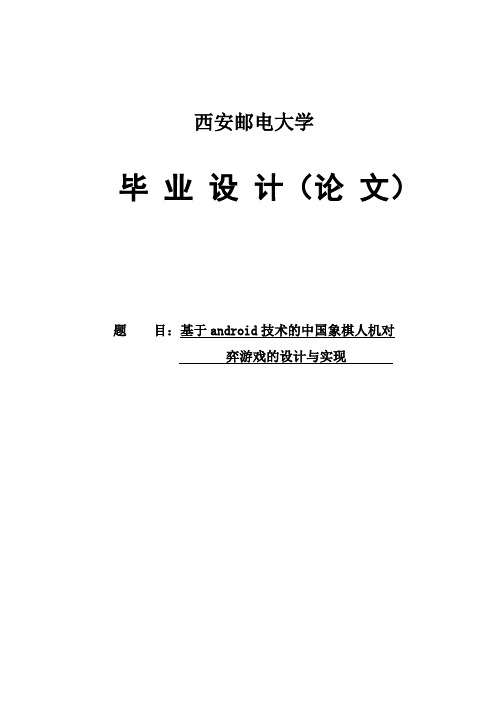
西安邮电大学毕业设计(论文)题目:基于android技术的中国象棋人机对弈游戏的设计与实现目录摘要 (I)ABSTRACT .................................................... I I 1 绪论. (1)1.1 研究背景 (1)1.1.1中国象棋背景 (1)1.1.2 Android系统简介 (1)1.2 本论文研究意义 (3)2设计相关技术理论 (5)2.1 游戏系统开发平台及搭建 (5)2.2 可行性研究 (6)3游戏系统功能分析与设计 (7)3.1 界面的需求分析 (7)3.2游戏走棋需求设计分析 (7)3.3类框架的设计 (8)4 游戏系统的设计与实现 (9)4.1游戏界面的设计 (9)4.1.1 共有类ChessActivity的实现 (9)4.1.2 辅助界面相关类的实现 (9)4.1.3 游戏界面相关类的实现 (9)4.2 中国象棋的规则及走法的实现 (10)4.2.1行棋规则 (10)4.2.2棋盘的表示 (22)4.3 游戏人机会话的实现 (23)4.3.1 着法的生成 (23)4.3.2 搜索算法 (24)4.3.3 局面评估 (26)5 游戏系统模块的设计实现 (28)5.1 欢迎界面 (28)5.2菜单界面 (28)5.3 帮助界面 (30)5.4游戏界面 (30)6 运行测试 (34)7 结束语 (35)致谢 (36)参考文献 (37)附录: (38)译文 (48)摘要中国象棋是一款智力休闲游戏,具有历史悠久而且拥有巨大的游戏爱好者群体,他们以中国象棋陶冶情操、锻炼智力、体验象棋带来的快乐,中国象棋还是一个老少皆宜的娱乐游戏。
随着手持设备、智能手机的普及,搭载Android操作系统的智能手机也已经走进了千家万户,当人们闲暇偶尔需要娱乐时,却发现没有实物象棋,该软件不失为一个很好的替代品,供大家进行娱乐享受,尤其是在现在这个快节奏的社会中,人们更满足于手机的使用,可以方便地随意移动,不像实物象棋那样静静的坐着。
象棋人机博弈系统的设计与实现
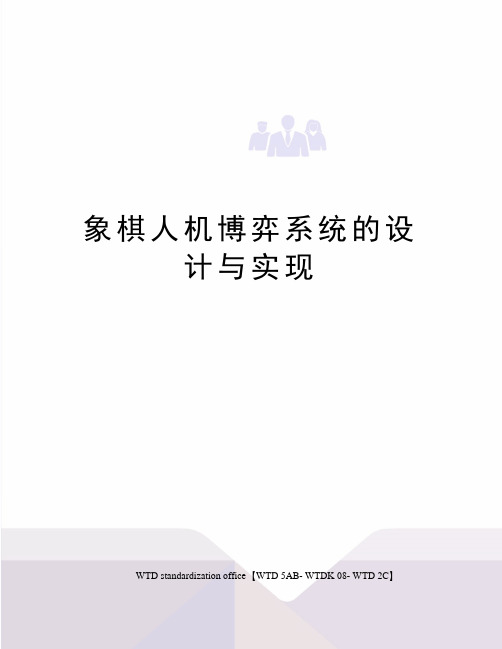
本文研究了中国象棋在电脑上的局面表示,走棋过程中走法生成和局面评估、博弈树搜索等一系列的问题。通过visualC++开发平台和MFC文档视图体系结构实现了一个包括人人对战、人机对战、残局保存、读取残局、悔棋、还原等功能模块的中国象棋人机博弈系统。
本系统为象棋爱好者提供了一个平台,满足了玩家对中国象棋的基本需求。
到了九十年代,中国象棋软件开始发展起来了,出现了一些比较着名的象棋软件,如《中国象棋》、《将族Ⅲ》、《象棋水浒战》、《象棋巫师》等,但是当时的象棋软件没有布局库,水平上比较弱。进入21世纪以后,中国象棋人机博弈的研究受到越来越多的关注,并且随着计算机硬件和软件水平的不断提高,象棋软件得到了很大水平上的提升。目前象棋软件比较厉害的是《新天机》、《台风引擎》、《象棋名手》、《新小虫》等,这些象棋软件基本上都有计算能力强,审局比较深入等优点,这也是现在中国象棋计算机博弈的正在进行进一步研究的地方。
如何让机器变得智能,可以和人类智力进行竞技,是本文研究的一个重要的问题,通过本文的研究,掌握人工智能的搜索、知识表示、计算,在人工智能领域进行一个深度的探索。
国内外棋类博弈的发展现状
人类对于机器棋类博弈的研究最早是开始于国际象棋,美国数学家香农通过几十年的研究,找到了编写国际象棋程序的方法,他提出了通过一个函数评估局面的优劣,函数主要考虑一般棋手会考虑到的一些问题,例如:棋子的棋力、棋子在棋盘上的位置、棋子间的相互制约和棋子的机动性等等。香农是国际象棋博弈理论的先驱。
- 1、下载文档前请自行甄别文档内容的完整性,平台不提供额外的编辑、内容补充、找答案等附加服务。
- 2、"仅部分预览"的文档,不可在线预览部分如存在完整性等问题,可反馈申请退款(可完整预览的文档不适用该条件!)。
- 3、如文档侵犯您的权益,请联系客服反馈,我们会尽快为您处理(人工客服工作时间:9:00-18:30)。
中国象棋人机对弈游戏的设计与实现
摘要
象棋程序的实现可以被分为人工智能和界面程序辅助两大部分。
人工智能部分主要体现计算机的下棋思路,既计算机如何进行思考并以最佳走法完成下一步,先由相应的搜索算法进行搜索,并对各种可能的走法进行估值,从中选择胜利面最大的一步;而界面及程序辅助部分主要便于用户通过以前的下棋步骤,更好地调整下棋思路,着法显示使用户能够清楚地知道下棋过程,更准确地把握整个局面。
本文首先研究了中国象棋在计算机中的表示问题,接着讨论如何产生着法一系列相关内容。
其次研究了博弈树的极小极大搜索技术及在此基础上发展起来的Alpha-Beta剪枝算法,使用MFC文档视图体系结构和Visual C++开发工具,实现了一个具有一定棋力的中国象棋人机对弈程序。
关键词:中国象棋;人工智能;博弈树;Alpha-Beta搜索
The Design and Implementation of Chinese Chess
Abstract
The implementation of a chess program can be decomposed into two major parts: the artificial intelligence and the user interface and program assist. The part of artificial intelligence shows the way of computer thinking, and which step is the best step would be decided by it. Firstly, the computer uses search algorithms to search, and then evaluates every impossible step, finally choses the best one, the other part is used for the player to adjust his thought to the currently phases. The display of step list makes player know the process of chess distinctly, and let player make a better choice.
This paper firstly studies how to represent a chess board in computer, then discusses how to generate legal moves. Secondly, this paper studies the mini-max searching procedure of Game Tree, and the Alpha-Beta pruning algorithm. A Chess-playing system is designed and developed, which is built on the integrated computer MFC SDI document view architecture by using Visual C++.
Key words: Chinese chess; Artificial Intelligence; Game tree; Alpha-Beta searching
象棋设计研究方法
对于象棋来说,核心设计主要包括人工智能算法的以及整个游戏中界面及程序辅助部分的实现,主要用Visual C++ 进行开发,里面的MFC类库,使游戏开发更加方便,并利用人工智能相关搜索算法实现人工智能的着法生成,从而完善整个游戏的功能。
本文的目标是实现一款有着一定下棋水平且交互友好的中国象棋人机对弈程序。
该程序功能包括:
*人机对弈;
*搜索深度设定;
(电脑棋力选择)
*悔棋、还原;
*着法名称显示;
整个程序的实现可分为两大部分:
一、人工智能算法设计(计算机下棋引擎)
该部分实现了如何让计算机下中国象棋,其中涉及人机对弈的基本理论及思想,是该程序的核心部分,同时也是本项目研究的重点所在。
二、界面及程序辅助设计
光有下棋引擎尚不能满足人机交互的基本要求,因此还需要一个框架(界面)来作为引擎的载体,同时提供一些诸如悔棋,还原之类的附属功能(程序辅助)。
目录
1 引言 1
1.1 象棋设计背景和研究意义 1
1.2 象棋设计研究方法 1
2 人工智能算法设计 2
2.1 棋局表示 3
2.2 着法生成 4
2.3 搜索算法 5
2.4 历史启发及着法排序 9
2.5 局面评估 9
2.6 程序组装 11
3 界面及程序辅助设计 12
(毕业设计)
3.1 界面基本框架 12
3.2 多线程 13
3.3 着法名称显示 14
3.4 悔棋和还原 15
4 系统实现 16
结论 19
参考文献 20
致谢 21
声明 22。
