电机控制套件说明书
电机控制开发套件motorBench 2.25说明书
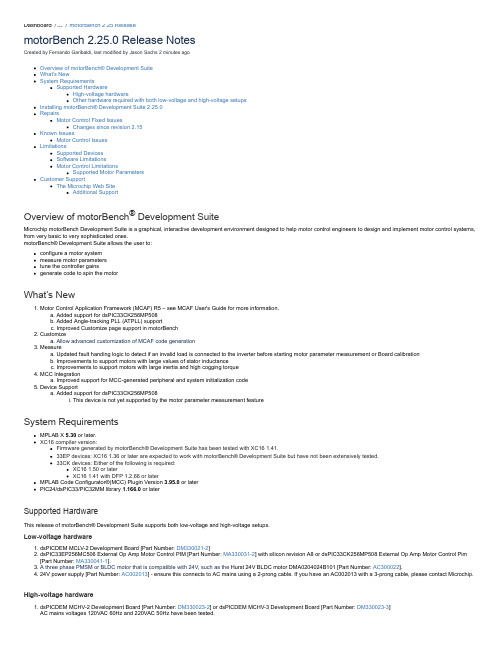
Dashboard/…/motorBench 2.25 ReleasemotorBench 2.25.0 Release NotesCreated by Fernando Garibaldi, last modified by Jason Sachs 2 minutes agoOverview of motorBench® Development SuiteWhat’s NewSystem RequirementsSupported HardwareHigh-voltage hardwareOther hardware required with both low-voltage and high-voltage setupsInstalling motorBench® Development Suite 2.25.0RepairsMotor Control Fixed IssuesChanges since revision 2.15Known IssuesMotor Control IssuesLimitationsSupported DevicesSoftware LimitationsMotor Control LimitationsSupported Motor ParametersCustomer SupportThe Microchip Web SiteAdditional SupportOverview of motorBench® Development SuiteMicrochip motorBench Development Suite is a graphical, interactive development environment designed to help motor control engineers to design and implement motor control systems, from very basic to very sophisticated ones.motorBench® Development Suite allows the user to:configure a motor systemmeasure motor parameterstune the controller gainsgenerate code to spin the motorWhat’s New1. Motor Control Application Framework (MCAF) R5 – see MCAF User's Guide for more information.a. Added support for dsPIC33CK256MP508b. Added Angle-tracking PLL (ATPLL) supportc. Improved Customize page support in motorBench2. Customizea. Allow advanced customization of MCAF code generation3. Measurea. Updated fault handing logic to detect if an invalid load is connected to the inverter before starting motor parameter measurement or Board calibrationb. Improvements to support motors with large values of stator inductancec. Improvements to support motors with large inertia and high cogging torque4. MCC Integrationa. Improved support for MCC-generated peripheral and system initialization code5. Device Supporta. Added support for dsPIC33CK256MP508i. This device is not yet supported by the motor parameter measurement featureSystem RequirementsMPLAB X 5.30 or later.XC16 compiler version:Firmware generated by motorBench® Development Suite has been tested with XC16 1.41.33EP devices: XC16 1.36 or later are expected to work with motorBench®Development Suite but have not been extensively tested.33CK devices: Either of the following is required:XC16 1.50 or laterXC16 1.41 with DFP 1.2.66 or laterMPLAB Code Configurator®(MCC) Plugin Version 3.95.0 or laterPIC24/dsPIC33/PIC32MM library 1.166.0 or laterSupported HardwareThis release of motorBench®Development Suite supports both low-voltage and high-voltage setups.Low-voltage hardware1. dsPICDEM MCLV-2 Development Board [Part Number: DM330021-2]2. dsPIC33EP256MC506 External Op Amp Motor Control PIM [Part Number: MA330031-2] with silicon revision A8 or dsPIC33CK256MP508 External Op Amp Motor Control Pim[Part Number: MA330041-1].3. A three phase PMSM or BLDC motor that is compatible with 24V, such as the Hurst 24V BLDC motor DMA0204024B101 [Part Number: AC300022].4. 24V power supply [Part Number: AC002013] - ensure this connects to AC mains using a 2-prong cable. If you have an AC002013 with a 3-prong cable, please contact Microchip.High-voltage hardware1. dsPICDEM MCHV-2 Development Board [Part Number: DM330023-2] or dsPICDEM MCHV-3 Development Board [Part Number: DM330023-3]AC mains voltages 120VAC 60Hz and 220VAC 50Hz have been tested.2. dsPIC33EP256MC506 External Op Amp Motor Control PIM [Part Number: MA330031-2] with silicon revision A8 or dsPIC33CK256MP508 External Op Amp Motor Control Pim[Part Number: MA330041-1].3. A three phase PMSM or BLDC motor that is compatible with rectified AC mains voltage, such as the Leadshine 400W BLDC motor EL5-M0400-1-24 [Part Number: AC300025].Other hardware required with both low-voltage and high-voltage setups1. A USB-to-logic-level-UART converter from the following list:a. Saelig USB-COM-U or USB-COM-U13b. TRENDnet TU-S9 v2.02. Programming tool - one of the following tools: Real ICE, ICD33. Board calibration load resistors - this is optional, please see motorBench® Development Suite User's Guide document for more detailsInstalling motorBench ® Development Suite 2.25.0To install the MPLAB ® Code Configurator v3.95 Plugin1. In the MPLAB® X IDE, select Plugins from the Tools menu2. Select the Available Plugins tab3. Check the box for the MPLAB® Code Configurator v3, and click on InstallTo install different peripheral library version or motorBench ® Development Suite version when connected to internet1. Create a project with dsPIC33EP256MC506 or dsPIC33CK256MP508, or use the sample project.2. Open MPLAB® Code Configurator3. In the Versions tab under PIC24/dsPIC33/PIC32MM MCUs, find the multiple library versions (loaded version is indicated by the green check mark)4. Right-click on the required version of the library and select Mark for Load5. In the Versions tab under motorBench ® Development Suite find the multiple library versions (loaded version is indicated by the green check mark)6. Right-click on the 2.25.0 version of the library and select Mark for Load7. Click on Load Selected Libraries button to load the marked libraries.To install different peripheral library version or motorBench® Development Suite version when not connected to internet1. In the MPLAB® X IDE, select Options from the Tools menu2. Select Plugins tab3. Click on Install Library4. Add pic24-dspic33-pic32mm_v1.166.mc3lib5. Add motorBench_2.25.0.mc3lib6. Restart MPLAB® X IDERepairsMotor Control Fixed IssuesChanges since revision 2.15The following aspects of motorBench® Development Suite and the Motor Control Application Framework (MCAF) have been updated:MCAF has been updated to R5, includingChanges in R2:Support for DC link compensationSupport for overmodulationSupport for wider range of low-voltage motorsUpdated HAL for future MCHV2 supportUpdated Motor Control LibraryNumerous minor fixesChanges in R3:MCC system module compatibilityMCHV-2 and MCHV-3 supportInverter maximum current now has a 1:1 ratio with the maximum commanded dq-frame current of the drive, operating in FOC (in R2 this incorporated a deratingfactor)Other minor fixesChanges in R4:MCC peripheral supportParameter customizationQuadrature encoder supportAdded new startup method (Weathervane startup)Other minor fixesChanges in R5:Added device support for dsPIC33CK256MP508Added Angle-tracking PLL (ATPLL) sensorless estimatorImproved motorBench Customize page supportOther minor fixesSections in this release notes affected:Other RequirementsLimitationsSupported Motor ParametersKnown IssuesPlease note:We do not recommend using the MCP2200 USB to RS232 Demo Board [Part number: MCP2200EV-VCP ] with this release of motorBench® Development Suite.While testing, we have observed more frequent occurrence of a serial communication timeout issue while running motor parameter measurement using this cable.See Known Issues section of this document for more information (MCGUI-1141)Motor parameter measurement is only supported on dsPIC33EP256MC506 device.Issue Key Summary WorkaroundMBPLAN-673Serial port does not get closed programmatically when MCC exits during motor parametermeasurementIf you exit SC during execution, restart MPLAB X.MBPLAN-932Exception during attempted creation of a runtime properties class No workaround needed, this issue doesn't have an impact on thefunctionality.MBPLAN-984Improve error reporting for SC build errors in the event of a code generation failureMBPLAN-1095Switching projects after loading motorBench erroneously allows motorBench code to generate for new projectMBPLAN-1160"Import Motor" and "Export Motor" buttons can be clicked multiple times, opening multiple dialog boxesMotor Control IssuesIssue Key SummaryDB_MC-411Current calibration happens only once (at part reset) rather than upon entry to MCSM_RESET stateDB_MC-560Speed controller exhibits chattering behavior at voltage saturation hysteresis boundary (MCAF)DB_MC-978"Soft start" gate drive in board_service.c has duty cycle that is too smallDB_MC-1092PLL estimator may not converge into rotor reference frame while using the Classic startup method in MCAFDB_MC-1396PLL calculations in code generation do not allow motor.velocity.nominal to be more than 1250Hz electrical (=20kHz/8/2)DB_MC-1415With some motors and 12V operation, increased velocity margin improves startup but creates unstable estimatorDB_MC-1430Quanum MT4012 unstable in closed-loop operation at 4200 RPM speed and aboveDB_MC-1491With Quanum MT4012, MCAF may not detect stallDB_MC-1492Quanum MT4012 Stalls on pressing 'S3'(reverse) at low speeds and on changes to speed command potentiometerDB_MC-1495Anaheim BLY342D-24V-3000, BLY342D-48V-3200 motors creates hardware over-current during stall-detect testingDB_MC-1521Closed loop speed step response overshoot - MCHV2, Leadshine 400DB_MC-1892Some motors with extreme parameters may produce out-of-range error for stall_detect.group.timerCountsVarianceDetect (detected in Monte Carlo analysis)DB_MC-1920Board service isrCount-based timing is not guaranteedDB_MC-1922LED patterns not displayed when in the TEST_DISABLE or TEST_ENABLE statesDB_MC-2122BLWS232D motor startup in QEI mode causes a false detect for stall-detectionDB_MC-2213Deadtime needs to be changed in both MCC and motorBench to affect codeDB_MC-2275Large current rampup times may not start (STARTUP_TORQUE_RAMPUP_RATE = 0)DB_MC-2309QEI tracking loop Kp and Ki produce out-of-range errors for low-speed motorsDB_MC-2323Weathervane transition state should not have active damping enabledDB_MC-2387DC link voltage measurement may have too much phase delay for MCAF DC link compensation to work effectivelyDB_MC-2606MCC-generated code has incorrect IESO/FNOSC config bits for 33CKDB_MC-2671MCAF_CaptureTimestamp calls incorrect timer function for 33CK devicesDB_MC-2785Current sense signal integrity issue with 33CK during overmodulationLimitationsSupported DevicesmotorBench® Development Suite supports these devices:1. dsPIC33EP256MC5062. dsPIC33CK256MP508Software LimitationsmotorBench® Development Suite is tested for serial communication using Windows 7 and Windows 10 platforms. Other platforms may work with standard baud rates, but this operation has not yet been verified.Motor Control LimitationsFollowing are the known limitations for this release of motorBench® Development Suite:1. One mechanical load - constant load. This represents a mechanical load with constant inertia, viscous damping, and friction. The velocity control loop can generally rejectexternal disturbance torques, within the rated current of the motor and board, and within the bandwidth of the velocity control loop. Mechanical loads with time-varying or angle-varying inertia, viscous damping, and friction, such as a blower, compressor, or pump, are currently not supported.2. One motor type - PMSMMCLV-2:The reference motor is the Nidec Hurst motor DMA0204024B101 (MicrochipDirect part number AC300022). Microchip has also validated motorBench® DevelopmentSuite (including motor parameter measurement) with motors with parameters plotted below. Please also read the following section on Supported Motor Parameters. IfmotorBench® Development Suite is unable to spin a motor successfully, please contact Microchip staff for additional assistance.(Note: Mechanical time constant (2/3)×JR/Ke² represents the time constant of velocity acceleration under an open-loop synchronous-frame voltage step, neglecting the effects of inductance, with J, R, and Ke expressed in canonical metric units. R is expressed as line-neutral resistance = half of line-line resistance, and Ke is expressed as V/(rad/s) line-neutral zero-peak = Vrms/KRPM (line-line) × 0.007796968)MCHV-2/MCHV-3:The reference motor is the Leadshine 400W motor EL5-M0400-1-24 (MicrochipDirect part number: AC300025). Microchip has validated motorBench® DevelopmentSuite (including motor parameter measurement) with motors with parameters plotted below. Please also read the following section on Supported MotorParameters. If motorBench® Development Suite is unable to spin a motor successfully, please contact Microchip staff for additional assistance.3. Boarda. dsPICDEM™ MCLV-2 development board. This release of motorBench® Development Suite is compatible with modifications to the board to alter its rated current orvoltage. Contact your local Microchip office to obtain the document "Using MCLV-2 with motorBench® Development Suite to support alternative current and/or voltageratings", which provides guidance for such modifications. Other modifications may not be compatible.b. dsPICDEM™ MCHV-2 and MCHV-3 development boards. This release of motorBench® Development Suite is compatible with unmodified MCHV-2 and MCHV-3development boards.4. Motors should be well-matched to the board and operating voltage. The nominal DC link voltage of the MCLV-2 board is 24V. This voltage can be changed by cutting jumperJ6 and using an appropriate power supply connected to the appropriate terminals of J7. Use of a mismatched motor (for example, a 12V motor used with a 24V DC link voltage) may cause a hardware over-current fault; in this case motor parameter measurement may fail with the message "Fault Code #10: Undefined Fault". Retry with an appropriate DC link voltage.5. Two PIMs and Two devices - dsPIC33EP256MC506 External OpAmp PIM with silicon revision A8 or dsPIC33CK256MP508 External OpAmp PIM. (Please see the HardwareSetup section of the motorBench User's Guide for important modifications to dsPIC33EP256MC506 External OpAmp PIM for use in MCHV-2 and MCHV-3.)6. One algorithm - FOC7. Estimators - PLL, QEI, ATPLL8. Motor parameter measurement:a. Performance criteria adjustment is not presently supported. This includes adjustment of phase margin and PI phase lag at crossover in the current loop; Microchip hasnot completed validation and documentation of these adjustments.9. Autotuning:a. Performance criteria adjustment of the current loop is not presently supported. This includes adjustment of phase margin and PI phase lag at crossover; Microchiphas not completed validation and documentation of these adjustments.b. Use of performance criteria adjustment of the velocity loop is not fully documented or tested. We recommend not adjusting phase margin or PI phase lag unlessnecessary; cases where this is likely to occur are large inertias where αJ = JR/LK m2 > 10, for which an increase of phase margin is appropriate. Phase margin valuesbetween 70 and 85 degrees are recommended in this case, with larger values providing additional stability at the cost of lower velocity bandwidth.10. Axis management not currently implemented - supports only one axis.11. Code generation:a. PWM switching frequency is fixed at 20kHz and does not reflect the value entered under Board parametersb. Integration with external user-supplied code may involve substantial changes. Some guidelines for this are given in the documentation for the Motor ControlApplication Framework. While it is possible to integrate the code generated from motorBench® Development Suite with external code, it is the responsibility of the end user to validate this combination.12. Required compiler settings:a. Optimization-O1 or greater; -O0 and -Os will both compile without errors but do not execute fast enough to complete within the 50 microsecond ADC ISR. Note: at higheroptimization levels, in-circuit debugging using MPLAB X will behave unreliably with respect to breakpoints and single-stepping through C code.The "Omit frame pointer" and "Unroll loops" settings must be enabled.b. Memory model:Large data model (handles using pointers, not direct addressing, to allow for more than 8K of program variables)Small scalar modelc. Additional options:-Wno-volatile-register-var -finlined. Test harness: In order for the test harness to be enabled, the symbols MCAF_TEST_PROFILING and MCAF_TEST_HARNESS should be defined.13. Recommended compiler settings:a. Additional options:-WundefSupported Motor ParametersSince version 2.15, motorBench®Development Suite supports a wide range of motors, subject to the following notes:Ranges of motor parameters (including rated values and computed metrics) must be within the limits noted in either range-limits-mclv2.html or range-limits-mchv2.html.These ranges were tested to ensure that code generation produced firmware constants that were within bounds.Motor parameter measurement does not need to complete successfully but valid motor parameters are required. Some motors may have too low of an inductance or resistance, and may fail motor parameter measurement.Other particular issues that may cause incompatibility with motorBench®Development Suite includeLarge inertia values – in this case, increasing voltage loop phase margin may prevent stability problems. (See "Autotuning" in the Limitations section of this document.) Rotor magnetic saliency – if there are significant differences between Ld and Lq (>10% difference) then some of the MCAF algorithms may not work optimally. Highermismatch between Ld and Lq is typically found in interior-permanent magnet (IPM) motors, and is an intentional feature of the design. See the MCAF User's Guide for more information.Large back-EMF harmonics – a quasi-sinusoidal back-emf is assumedIssues involving individual motor control algorithms, such as PLL estimator, motor startup, or stall detectionHigh cogging torqueMismatch between motor and drive (namely using a motor with current and/or voltage requirements significantly different from that of the hardware) Microchip cannot guarantee that motorBench®Development Suite will work correctly with all motors. If a particular motor does not work properly, please contact the MCU16 Motor Control Team for further guidance.Customer SupportThe Microchip Web SiteMicrochip provides online support via our web site at . This web site is used as a means to make files and information easily available to customers. Accessible by using your favorite Internet browser, the web site contains the following information:Product Support – Data sheets and errata, application notes and sample programs, design resources, user’s guides and hardware support documents, latest software releases and archived softwareGeneral Technical Support – Frequently Asked Questions (FAQs), technical support requests, online discussion groups/forums (), Microchip consultant program member listingBusiness of Microchip – Product selector and ordering guides, latest Microchip press releases, listing of seminars and events, listings of Microchip sales offices, distributors and factory representativesAdditional SupportUsers of Microchip products can receive assistance through several channels:Distributor or RepresentativeLocal Sales OfficeField Application Engineering (FAE)Technical SupportCustomers should contact their distributor, representative or field application engineer (FAE) for support. Local sales offices are also available to help customers. A listing of sales offices and locations is available on our web site.Technical support is available through the web site at: 。
Eaton XT电机控制器系列产品说明说明书

Win-win with push-in: XT motor controlEaton’s XT motor control now offers push-in technology. This new tool-free connection technology makes wiring even faster, safer, more efficient and reliable. The XT motor control solution with push-in technology offers maximum reliability, can be used anywhere in the world, and integrates seamlessly into existing control panel designs.No screws needed—just one clickThe push-in terminals enable safe and easycontrol-panel wiring with just one click with ferrule. Or if you’re not using ferrule wires, it’s still quick and easy to connect without using the screw. With our modular system and wide range of accessories, you’ll always find the right solution for your application.Because of their compact, space-saving size, these devices can be easily integrated into existing control cabinet designs.XT motor control, the win-win effectFaster, more cost-effective and reliable at the same timeFuture-proof your control panel the simple way Technicians and purchasers alike benefit from Eaton’s push-in range of devices. Eaton’s tried and tested XT motor control and state-of-the-art push-in technology makes wiring more efficient and reliable. Y ou too can benefit from this win-win effect by future-proofing your control panel the simple way.C frame contactors B frame manual motor protectorsB frame contactor andcontactor relays2EATON XT contactors and manual motor protectors with push-in technologyXT motor control overview3EATON XT contactors and manual motor protectors with push-in technologySystem expansion with push-in technologySimplify and optimize the installation and design of your machines and systems by using Eaton’s tool-free push-in technology, which is suitable for use without restrictions anywhere in the world.With the simplified wiring process, establishing the connection is up to 50% faster (compared to screw terminals), thereby increasing the competitiveness of your products.ote: N Secure connections can still be made without a ferrule by simply using a screwdriver to help the wire slide into place.XT contactorsThe XT contactors are powerful, efficient and versatile and can be combined with Eaton’s entire product range. The XT contactors are suitable for global use and cover the entire output range, from mini contactor relays (up to 7 A) to vacuum contactors (up to 3180 A).Eaton has extended the rated current of the contactors with push-in connection technology to 38 A (AC-3).Through the expansion of our product range and the use of the new push-in technology, we’ve made wiring even easier, faster, safer and more reliable.Protecting and switching IE3 motorsThe latest update of the Energy-related Products (ErP) Directiverequires increasingly energy-efficient electric motors, with important implications for their design and protection systems. Eaton’s contactors, motor-protective circuit breakers and motor-starter combinations meet the challenges associated with protecting and switching IE3 motors.More features, same frame widthThe base unit of the contactors with screw technology from our XT family previously contained either an NC or NO auxiliary contact. The contactors with push-in technology are now equipped with two auxiliary contacts (1NC contact and 1NO contact) as standard. Thefootprint, however, remains the same.Faster commissioning• Tool-free and simplified installation•Time savings of 50% compared to screw terminalsImproved machines and systems•High level of vibration and shock resistance, i.e., no need to retighten the cable connections after transport; immediately ready for use •Maintenance-free over the entire service lifeA future-proof wiring system• Using the next generation of cage clamp terminals •Can be automatically installed by robots and robotic technologyEasy integration• No need to adapt the control panel design •Screw/push-in combination device for use with a three-phase bus bar link4EATON XT contactors and manual motor protectors with push-in technologyA11351321A22461422Existing accessories can simply be re-used The existing XT accessories can be easily connected to the new, screw-free devices.Energy savings made easy with the integrated suppressor circuitThe suppressor circuit is already integrated in every DC-operated contactor from Eaton. The contactors can be controlled directly from a PLC.C u r r e n t I (A )Time t (ms)5010015020025030000,10,20,30,40,50,6New contactor, same dimensionsThe new XT contactors with push-in technology have the same footprint as the contactors with conventional screw terminals and can therefore easily be installed in existing systems. This also simplifies the planning of new systems, as thedimensions are identical.68 mm85 mm45 mm 45 mmA1A2-+DC / PLC controlledIntegrated suppressor circuit5EATON XT contactors and manual motor protectors with push-in technologyXT manual motor protectorsEaton’s fuseless motor-protective circuit breakers combineshort-circuit and overload protection in a single device. Withintegrated electronic wide-range protection, the XTPE is able tocover the current range from 0.3 A to 32 A with only four types,which saves storage space and simplifies project planning. The 13different models of the electromechanical XTPR cover the currentrange from 0.1 A to 32 A.The motor-protective circuit breakers are fully compatible withEaton’s XT contactor series and are ideally suited for use inmotor-starter combinations. All accessories, including the integrated auxiliary contact switches, trip indicators, voltage releases and door coupling rotary handles, can be used.Suitable for motor-starter combinations• Wiring kits for motor starters up to 32 A• Mechanical connecting element• Pre-assembled connecting cablesIntegration into existing control panel designsfor global export—Eaton makes it possibleEaton’s push-in range boasts a winning combinationmodel that integrates both screw and push-inconnection in a single device. This means that thenew devices can also be easily incorporated intoexisting control panel designs.6EATON XT contactors and manual motor protectors with push-in technologySystem overview41. XTPR motor-protective circuit breaker up to 32 A—screw terminal2. XTPR motor-protective circuit breaker up to 16 A—screw/push-in terminal3. XTPR motor-protective circuit breaker up to 32 A—screw/push-in terminal4. XTPR motor-protective circuit breaker up to 32 A—push-in terminal5. XTPE motor-protective circuit breaker / circuit breakerup to 32 A—push-in terminal6. Undervoltage / shunt release—push-in terminal7. I EC/UL T power supply terminal for three-phasebus bar link—screw terminal8. T hree-phase bus bar link—screw terminal9. XTPR…-PI phase isolator / UL Type E andType F applications10. Trip indicator for overload and short circuit—push-in terminal11. Side-mounting auxiliary contact—push-in terminal12. Overload relay module—screw terminal13. Modbus T RTU networking module for XTPE14. SmartWire-DT T networking module for XTPE15. Door-coupling rotary handle16. F ront-mounting auxiliary contact—push-in terminal17. Mechanical connection module for motor starters18. X TRE contactor relay / XTCE contactors up to 7.5 kW—push-in terminal19. XTCE contactor up to 18.5 kW—push-in terminal20. Side-mounting auxiliary contact—push-in terminal21. Coil protection circuits22. SmartWire-DT networking module23. Electronic timer module—screw terminal24. Front-mounting auxiliary contact, four-pole—push-in terminal25. Front-mounting auxiliary contact, two-pole—push-in terminal26. Adapter for motor-protective circuit breakers/motor starters7 EATON XT contactors and manual motor protectors with push-in technologyAt Eaton, we believe that power is a fundamental part of just about everything people do. Technology, transportation, energy and infrastructure—these are things the world relies on every day. That’s why Eaton is dedicated to helping our customers find new ways to manage electrical, hydraulic and mechanical power more efficiently, safely and sustainably. To improve people’s lives, the communities where we live and work, and the planet our future generations depend upon. Because that’s what really matters. And we’re here to make sure it works.See more at /whatmattersWe make what matters work.*Follow us on social media to get the latest product and support information.Eaton is a registered trademark. All other trademarks are property of their respective owners.Eaton1000 Eaton Boulevard Cleveland, OH 44122United States © 2023 EatonAll Rights Reserved Printed in USAPublication No. BR034015EN / Z27662August 2023。
KMD系列电机同步控制器使用说明书
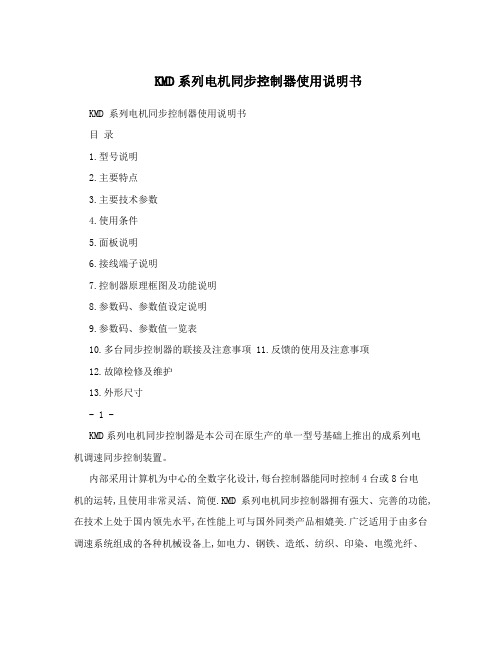
KMD系列电机同步控制器使用说明书KMD 系列电机同步控制器使用说明书目录1.型号说明2.主要特点3.主要技术参数4.使用条件5.面板说明6.接线端子说明7.控制器原理框图及功能说明8.参数码、参数值设定说明9.参数码、参数值一览表10.多台同步控制器的联接及注意事项 11.反馈的使用及注意事项12.故障检修及维护13.外形尺寸- 1 -KMD系列电机同步控制器是本公司在原生产的单一型号基础上推出的成系列电机调速同步控制装置。
内部采用计算机为中心的全数字化设计,每台控制器能同时控制4台或8台电机的运转,且使用非常灵活、简便.KMD系列电机同步控制器拥有强大、完善的功能,在技术上处于国内领先水平,在性能上可与国外同类产品相媲美.广泛适用于由多台调速系统组成的各种机械设备上,如电力、钢铁、造纸、纺织、印染、电缆光纤、塑料等行业.可对线速度、位移、张力、距离等进行控制,是电机同步控制的最佳选择.1. 型号说明K M D---控制器系列号08----- 控制器输出路数(04、08)B------ 版本号2. 主要特点2.1.数字化KMD系列控制器采用单片计算机控制,可通过对控制器进行多种参数设置,设置参数时通过数码显示.本控制器内有记忆体,断电后自动保留用户设置的参数.2.2.功能强大2.2.1 KMD系列控制器每台有三种给定输入方式(内部给定、外部电压给定、外部电流给定)2.2.2 KMD4B控制器每台可控制四个独立单元有四路输出(V01-V04),KMD08B控制器每台可控制八个独立单元有八路输出(V01-V08)- 2 -2.2.3 每个控制器单元的输出可作为另外控制单元的输入(单元串、并联使用),可将一台控制器做为二台或三台独立控制器使用.2.2.4 具有缓启动、停车功能,时间可设置(0-250sec.) 2.2.5 独有的反馈越限报警功能,并能显示出反馈越限的一路,且上下限由用户. 设置2.2.6 具有故障报警及启动信号继电器输出,其驱动能力达5A. 2.3.高精度本系列控制器输入、输出模拟信号采用高分辨率的A/D、D/A转换器,其分辨率可达0.1%.2.4.通用性外部给定输入采用标准的0,10V或4,20mA,控制输出0,10V,可以与各种电机调速控制器相匹配.特有的反馈信号偏移量?f控制方式,通过外接电阻能兼容多种电压、电流信号输出的传感器.2.5.使用简便2.5.1用户修改控制参数可在控制器启动状态下进行,便于用户调试设备.2.5.2具有对设定的参数进行锁定的功能,能避免其他人员误动. 2.5.3外部连线少,简化用户设计及调试设备工作,大量节省用户的人力、物力、财力.2.6.工作可靠KMD系列电机同步控制器经过精心设计制造,内部工作电源采用开关电源,抗干扰能力强,工作电压范围宽,能保证在电网电压波动范围大的地方均能- 3 -正常工作,其工作电压在150,300VAC.3.主要技术参数3.1控制电压输出输出电压分辨率 0.01V 输出电压驱动能力?,mA. 输出电压稳定度?0.2%3.2给定、反馈信号输入给定、反馈电压输入分辨率0.01V 外部给定电压输入精度?0.4% 反馈电压输入精度?5?0.01V3.3 内部电源输出负载能力+24V、 ?5V电源最大输出电流?200mA +10V电源最大输出电流?10mA 4.使用条件工作电压(交流):220V?30% 50,60Hz工作环境温度 :0,50?相对环境湿度:,90% 不结露海拔高度: ,1000m周围无腐蚀、粉尘气体及易燃易爆等危险品.5.面板说明显示器 :在系统工作时可显示各路输出电压值,在参数设置时可显示各参数码及参数值指示灯H1:灯灭、系统处于停车状态.灯亮、系统处于运行状态指示灯H2: 灯灭、系统运行正常. 灯亮、系统发生故障参数设定键:该键可对控制器内每个参数码对应的参数值进行修改存储- 4 -增/减键:用于对增加、减少参数码及参数值的大小复位键:当系统工作发生错误或其它不正常状态,可按下该键使控制器复位 6.接线端子说明GS: +24V负极R/S: 启动、停止控制器.该端子与GS短接时,控制器允许输出,继电器J1动作.当控制器处于停止状态时,各单元输出为零.当控制器处于启动或运行时发生反馈越限报警后,该端子开路可消除报警.+24V:与GS组成24V直流电源.最大负载?200mAERR:外部故障连锁输入与反馈越限报警复用端.当报警功能设置为‘I’时,该端子与GS短接,控制器认为外部有故障输入.当报警功能设置为‘0’?时,该端子开路允许反馈越限报警,该端子与GS短接为禁止反馈越限报警.当发生报警时,继电器J2动作,控制各单元输出为零.当发生反馈越限报警后,该端子与GS短接可消除报警.NC:空脚+10V:外部给定电位器用电源,最大输出电流?10mAGND:控制器内直流电源的负极,可与VO、VF、VI端组成信号的输入和输出 VI1:外部给定1,可输入0,10V或4,20mA信号VI2:外部给定2,可输入0,10V信号(KMD04B型无此接线端) VF1-VF8:反馈信号八路输入端(KMD04B型反馈信号输入为四路VF1-VF4),电平电压为(-5V,+5V),外部导线长度超过20cm时请使用屏蔽线. V01-V08:八路控制电压输出端(KMD04B型反馈信号输入为四路V01-V04),输出电压0,10V,外部导线长度超过20cm时请使用屏蔽线.- 5 -注意:严禁将控制电压输出端(V0与GND短接),否则会损坏控制器 UP、DOWN:上升下降控制端,当设定内部给定为输入源时,用UP与GND或DOWN与GND短接可使输出端电压上升或下降,用户可用二个常开按钮连接控制.初始输出电压KMD04B型由F-18参数码设定,如用户使用此端子外部引线超过2m时,请用屏蔽线和加装中间继电器.+5V、-5V:提供反馈用电源,最大输出电流?200mAJ2-1、J2-2、J2-3:继电器J2输出触点,当有外部故障信号输入、反馈越限或控制器设置错误时动作.J2-1与J2-2之间为常闭触点.J2-2与J2-3之间为常开触点(KMD04B型只有常开触点出).J1-1、J1-2、J1-3: 继电器J1输出触点,当控制器启动时动作。
JXC92 3轴步进电机控制器说明书

Allow 100 mm minimum space between the front of the controller and a door (lid) so that the connectors can be connected and disconnected.
4 Installation
4.1 Installation
Warning
Do not install the product unless the safety instructions have been read and understood.
Design the installation so that the temperature surrounding the controller is 40oC max. Leave enough space between the controllers so that the operating temperature of the controllers remains within the specification range.
Connect to a PC using a USB
communication cable.
9
ENC1
Encoder connector
(16 pins)
Axis 1: Connect the actuator
10 MOT1
Motor power
意法半导体电机控制参考指南说明书

电机控制3 意法半导体电机控制生态系统4 PMSM & BLDC电机8 3相感应电机(ACIM)12 步进电机14 直流有刷电机16 通用电机18 开关磁阻电机19 微控制器25 STM32电机控制生态系统29 电机驱动器IC39 电源模块44 功率MOSFET46 IGBT47 600-650 V IGBT系列48 1200 V IGBT系列49 二极管 & 整流器50 晶闸管、双向可控硅和交流开关 52 MOSFET和IGBT栅极驱动器56 碳化硅和氮化镓栅极驱动器58 信号调理ST对电机控制的承诺推进了环保革命。
在环保革命理念的指引下,电机控制正向着更高效电机和驱动器的方向快速发展。
此外,为了支持新技术的市场占有率,需要以最低成本提高集成度,同时提升安全性和可靠性。
ST致力于电机控制方面的研究已有20余年,是最早意识到这些趋势的公司。
意法半导体正通过一系列的创新突飞猛进,诸如集成式智能功率模块和系统级封装、单片式电机驱动器、快速高效的功率开关、具有电压暂态保护功能的可控硅、以及功能强大且安全的微控制器等。
无论您使用哪种电机技术(从传统的和坚固的,到最现代的和最高效的),ST都能够提供合适的电子器件和完整的生态系统(包括一系列评估板、参考设计、固件和开发工具),以简化和加速设计流程。
保持最新资讯更多信息和最新材料,请访问ST网站的控制应用页面http:///motorcontrol3意法半导体电机控制PMSM &永磁同步电机和直流无刷电机因其更高效、运行更安静、更可靠等优点,正在越来越多的应用中替代直流有刷电机。
尽管结构不同,但所有三相永磁电机(BLDC、PMSM或PMAC)都是由脉冲宽度调制(PWM)的三相桥(三个半桥)驱动,以便采用频率幅度可变的电压和电流为电机供电。
为了提供最高水平设计灵活性,ST的产品组合包括面向高压和低压应用的特定产品,如单片驱动IC、功率MOSFET、IGBT、栅极驱动器、功率模块和专用微控制器,用于满足广泛的应用需求。
电动控制设备Eaton XXCFXXX30-RJ的操作手册说明书

ContentsDescription Page 1.0 Setup ................................21.1 Before Installation .....................21.2 Installation ..........................21.2.1 DIN Rail Kits ......................21.3 Wiring ..............................21.3.1 Series Wiring Applications ...........31.3.2 Parallel Wiring Applications ..........31.3.3 Dry Contact Wiring .................31.3.4 Telephone Line Protection ...........31.4 Apply Power .........................3 1.5 Specifications ........................41.6 Warranty . (4)nstallation Instructions for EatonSurge Protective Device XXCFXXX30-RJ2Instruction Manual IM01005027E Rev. 4Effective October 2018Installation Instructions for EatonSurge Protective Device XXCFXXX30-RJEATON WARNINGHAZARDOUS VOLTAGES PRESENTIMPROPER INSTALLATION OR MISAPPLICATION OF THESE DEVICES MAY RESULT IN SERIOUS INJURY TO INSTALLER AND/OR DAMAGE TO ELECTRI-CAL SYSTEM OR RELATED EQUIPMENT. READ AND UNDERSTAND ALL INSTRUCTIONS BEFORE BEGINNING INSTALLATION. PROTECTIVE EYE-WEAR SHOULD BE WORN WHENEVER WORKING AROUND HAZARDOUS VOLTAGES.NOTICEALL INSTRUCTIONS AND MEASUREMENTS MUST BE COMPLETED BY A LICENSED/QUALIFIED ELECTRICIAN IN ACCORDANCE WITH THE U.S. NATIONAL ELECTRICAL CODE, STATE AND LOCAL CODES OR OTHER APPLI-CABLE COUNTRY CODES. THE U.S. NATIONAL ELECTRICAL CODE AND STATE AND LOCAL REQUIREMENTS (OR OTHER APPLICABLE COUNTRY CODES) SUPERSEDE THIS INSTRUCTION.Catalog NumberVoltage RangeModeVPRMCOVInSCCRPeak Surge CurrentXXCF12030-RJ 248 - 149 Vdc 1 100 -127 Vac L-N L-G N-G 5005005001501501505kA 10kA 80kAXXCF23030-RJ 2150 - 300 Vdc 1128 - 230 VacL-N, L-G, N-G8008008002752752753kA 10kA 80kA1 UL 1449 4rd Edition does not list SPD products rated less than 110 Vac or DC voltages.2UL 1449 4th Edition, UL 1283 7th Edition1.0 SetupVerify that system voltages do not exceed those listed in Section 1.5, Specifications. • All AC measurements should be completed with an RMS voltme-ter.• All DC measurements should be completed with a DC voltmeter.•DO NOT INSTALL FILTER IF MEASURED VOLTAGE EXCEEDSMAXIMUM OPERATING LIMITS.Choose location for filter installation so that maximum separation can be maintained between input leads, output leads and ground leads.1.1 Before InstallationREMOVE POWER FROM ELECTRICAL SYSTEM BEFORE MOUNTING FILTER.•Filter MUST be mounted within enclosure to assure personnel safety from exposed terminals.IMPORTANT:FILTER SHOULD BE LOCATED SO THAT THE SHORTEST POSSIBLE CONDUC-TOR LENGTH MAY BE USED.•Filter should be mounted to allow maximum separation between input and output wiring.•Filter contains no position-oriented components and can be mounted upside down or sideways.•Filter should be placed in electrical circuit so that it is the last device in the circuit before equipment to be protected.1.2 InstallationFILTER MUST BE CONNECTED TO ELECTRICAL SYSTEM WITH A CIRCUIT BREAKER:For AC Applications•1 – Single Pole / Single Throw 40A circuit breaker(s). The Interrupting Rating of the Circuit Breaker Shall Not Be LessThan the Available Fault Current. Circuit Breaker Ratings of 40A, 240V/415V, 10kA Min. AIC Rating.ote:N Pre-existing breaker(s) of the rated load size may be utilized if provi-sion for multi-conductor connections are made according to N.E.C. 110-14A.•If Neutral wire is to be utilized as L2/NEU then circuit breaker should be provided for that phase.For DC Applications•DC units to be installed after an overcurrent protective device that is rated not to exceed 100% of the current rating of the unit.•Form C contacts are rated at 0.5 Amps at 125 VAC or 1.0 Amps at 30 VDC. These connections are to be used for alarm hook up.T able 1. Relay state when energized.Catalog Part NumberNormally ClosedNormally OpenXXCFXXX30-RJ Open ClosedREMOVE POWER FROM ELECTRICAL SYSTEM BEFORE INSTALLING FILTER.Mechanically mount filter.•Mount filter using mounting flange holes or optional DIN bracket listed below.•Filter should be mounted to allow maximum separation between input and output wiring.•Filter contains no position oriented components and can be mount-ed upside down or sideways.•Filter should be placed in electrical circuit so that it is the last device in circuit before equipment to be protected.1.2.1 DIN Rail Kits Mounting bracket and foot adaptable to DIN Rail systems DIN EN 50022, DIN EN 50035 and DIN EN 50045 are available through Eaton Order Center and can be ordered separately.• Eaton Cat# DINRAILKIT-30ACF•Eaton Innovative Technology Cat# DINRAILKIT-30ITCF1.3 WiringNOTICEAN INSULATED GROUNDING CONDUCTOR THAT IS IDENTICAL IN SIZE AND INSULATION MATERIAL AND THICKNESS TO THE GROUNDED AND UNGROUNDED CIRCUIT SUPPLY CONDUCTORS, EXCEPT THAT IT IS GREEN WITH OR WITHOUT ONE OR MORE YELLOW STRIPES, IS TO BE INSTALLED AS PART OF THE CIRCUIT THAT SUPPLIES THE FILTER. SEE TABLE 250-122 OF THE NATIONAL ELECTRIC CODE (NEC) REGARDING THE APPROPRIATE SIZE OF THE GROUNDING CONDUCTOR.THE GROUNDING CONDUCTOR IS TO BE GROUNDED TO EARTH AT THE SERVICE EQUIPMENT OR OTHER ACCEPTABLE BUILDING EARTH GROUND SUCH AS THE BUILDING FRAME IN THE CASE OF HIGH-RISE STEEL FRAME STRUCTURE.ANY ATTACHMENT-PLUG RECEPTACLES IN THE VICINITY OF THE FILTER ARE TO BE GROUNDING TYPE, AND THE GROUNDING CONDUCTORS SERV-ING THESE RECEPTACLES ARE TO BE CONNECTED TO EARTH GROUND AT THE SERVICE EQUIPMENT OR OTHER ACCEPTABLE BUILDING EARTH GROUND SUCH AS THE BUILDING FRAME IN THE CASE OF HIGH-RISE STEEL FRAME STRUCTURE.PRESSURE TERMINAL OR PRESSURE SPLICING CONNECTORS AND SOL-DERING LUGS USED IN THE INSTALLATION OF THE FILTER SHALL BEIDENTIFIED AS BEING SUITABLE FOR THE MATERIAL OF THE CONDUCTORS. CONDUCTORS OF DISSIMILAR METALS SHALL NOT BE INTERMIXED IN A TERMINAL OR SPLICING CONNECTOR WHERE PHYSICAL CONTACT OCCURS BETWEEN DISSIMILAR CONDUCTORS UNLESS THE DEVICE IS IDENTIFIED FOR THE PURPOSE AND CONDITIONS OF USE.CONDUCTORS SHOULD BE TWISTED TOGETHER TO REDUCE IMPEDANCE FACTOR. EXCESSIVE WIRE LENGTH AND SHARP BENDS DEGRADE FILTER PERFORMANCE; THEREFORE, AVOID EXCESSIVE WIRE LENGTH AND SHARP BENDS.3Instruction Manual IM01005027E Rev. 4Effective October 2018Installation Instructions for EatonSurge Protective Device XXCFXXX30-RJEATON Table of Maximum Suggested Operating UnitsModel Number Power ProtectionData ProtectionLine to Neutral (MCOV)Line to Ground (MCOV)Neutral to Ground* (MCOV)Maximum All Modes (@60 Hz) Amps Pins Peak Voltage L-L, L-G Max. Continuous Operating Current (mA)Max. Data Rate (Mbps)XXCF12030-RJ 150150150401-4, 2-31341001XXCF23030-RJ27527527540*Note: If Neutral to Ground voltage is greater than 5 VAC then a problem may exist in electrical system. Filter may be installed; however, a qualified person should be consulted to correct problem.1.3.1 Series Wiring Applications•Connect incoming system GROUND wire to terminal labeledGND on unprotected end (labeled as LINE ).•Connect load side GROUND wire to terminal labeled GND on protected end (labeled as EQUIP ).For AC Applications•Connect incoming system NEUTRAL wire to terminal labeled L2/NEU on unprotected end (labeled as LINE ).•Connect load side NEUTRAL wire to terminal labeled as L2/NEU on protected end (labeled as EQUIP ).•Connect incoming system HOT wire to terminal labeled L1 on unprotected end (labeled as LINE ).•Connect load side HOT wire to terminal labeled as L1 on protected end (labeled as EQUIP ).For DC Applications•Connect incoming system NEGATIVE wire to terminal labeled L2/NEU on unprotected end (labeled as LINE ).•Connect incoming system POSITIVE wire to terminal labeled L1 on unprotected end (labeled as LINE ).1.3.2 Parallel Wiring ApplicationsIMPORTANT:FILTER SHOULD BE LOCATED SO THAT THE SHORTEST POSSIBLE CON-DUCTOR LENGTH MAY BE USED. CONDUCTORS SHOULD BE TWISTED TOGETHER TO REDUCE IMPEDANCE FACTOR. EXCESSIVE WIRE LENGTH AND SHARP BENDS DEGRADE FILTER PERFORMANCE; THEREFORE, AVOID EXCESSIVE WIRE LENGTH AND SHARP BENDS.•Connect incoming system GROUND wire to terminal labeled GND on unprotected end (labeled as LINE ).For AC Applications•Connect incoming system NEUTRAL wire to terminal labeled L2/NEU on unprotected end (labeled as LINE ).•Connect incoming system HOT wire to terminal labeled L1 on unprotected end (labeled as LINE ).For DC Applications•Connect incoming system NEGATIVE wire to terminal labeled L2/NEU on unprotected end (labeled as LINE ).•Connect incoming system POSITIVE wire to terminal labeled L1 on unprotected end (labeled as LINE ).ote:N For grounded or isolated control transformer secondary, DO NOT CONNECT Ground terminal on either LINE or EQUIP side.1.3.3 Dry Contact WiringConnect ALARM leads to Normally Open (N/O) or Normally Closed (N/C) terminals as required.1.3.4 Telephone Line ProtectionConnecting telephone line to protection.•Assemble RJ-14 modular plugs to LINE and EQUIP telephone cables.•Connect circuit as follows: Circuit 1 = Pins 2 and 3; Circuit 2 = Pins 1 and 4.• Insert modular plugs into LINE and EQUIP modular jacks.•Assure that telephone circuits are operational.ote:N For ungrounded or isolated control transformer secondary, DO NOT CONNECT Ground terminal on either LINE or EQUIP side.1.4 Apply PowerApply power to system. Indicator light(s) should glow and alarm contacts should move to normal state. If the light(s) does not glow, remove power and contact supplier.Instruction Manual IM01005027E Rev. 4 Effective October 2018Installation Instructions for Eaton Surge Protective Device XXCFXXX30-RJEatonElectrical Sector1000 Eaton Boulevard Cleveland, OH 44122United States877-ETN-CARE (877-386-2273) © 2018 EatonAll Rights ReservedPrinted in USAPublication No. IM01005027E / TBG000473 October 2018Eaton is a registered trademark.All other trademarks are property of their respective owners.Agency ApprovalsXXCFXXX30-RJ UL1449 4th Edition, UL1283 7th Edition Type 2 SPDTerminal Connections Wire clamping terminals, 10-18 AWG (UL), 10-22 AWG (CSA)Torque 12 in-lbOperating Temperature-40F(-40C) to +140F(+60C)System voltagesDC48 - 149 Vdc, 150 - 300 VdcAC100 - 127 Vac, 128 - 230 VacCircuit Breaker40A, 240V/415V, 10kA Min. AIC Rating(Eaton P/N:FAZ-C40/1-NA-SP)Amps*30Input Power Frequency50/60 HzWarranty 5 Years, 10 Years if registered on /spd RoHS Compliant Yes* Amp rating is for series connection only. Parallel connection is not current dependent.Purchaser’s right under the warranty shall consist solely of requiring Eaton to repair, or at Eaton’s sole discretion, replace, free of charge, F.O.B. factory, and defective items received at said factory or failure to give any advice or recommendations by Eaton shall not constitute any warranty by or impose any liability upon Eaton. The foregoing constitutes the sole and exclusive liability of Eaton AND IS IN LIEU OF ANY AND ALL OTHER WARRANTIES EXPRESSED, IMPLIED OR STATUTORY AS TO THE MERCHANTABILITY, FITNESS FOR PURPOSE SOLD, DESCRIPTION, QUALITY, PRODUCTIVENESS OR ANY OTHER MATTER.In no event shall Eaton be liable for special or consequential dam-ages or for delay in performance of the warranty.This warranty does not apply if the prod1uct has been misused, abused, altered, tampered with, or used in applications other than specified on the nameplate. At the end of the warranty period, Eaton shall be under no further warranty obliga-tion expressed or implied.The product covered by this warranty certificate can only be repaired or replaced by the factory. For help on troubleshooting the Critical Protection Product, or for warranty information, call 1-800-809-2772, Option 4, sub-option 2. Repair or replacement units will be returned collect. If Eaton finds the return to be a manufacturer’s defect, the product will be returned prepaid.。
ST官方电机控制套件用户手册
ST官⽅电机控制套件⽤户⼿册UM0709User ManualSTM8/128-MCKIT motor control starter kit 1 IntroductionThe STM8/128-MCKIT starter kit is an integrated system designed to provide a complete, ready-to-use motor control application developed around the STMicroelectronics STM8 microcontroller.This starter kit is particularly suited to drive 3-phase brushless motors (either AC induction or permanent magnet types) and demonstrates how effectively the STM8 microcontrollers can be used in real-world motor control applications.●Drive is based on scalar control (BLDC or ACIM) for three-phase motors.●Position and/or speed measurement is implemented using Hall sensors or a tachometer.●Sensorless control is also implemented.●The inverter is driven using the PWM modulation technique.The STM8/128-MCKIT starter kit can be run in various ways:●As a plug-and play demo, out of the box, with the provided BLDC motor, in sensorless speed control mode.●With an AC induction motor, after reprogramming the microcontroller, in open loop or in speed control mode.However, the main advantage of the STM8/128-MCKIT is that you can use it to create your own applications and re-program the STM8 microcontroller. Y ou can develop your own applications using the dedicated software libraries provided in the starter kit in conjunction with a third-party IDE and C compiler.This manual describes:●The STM8/128-MCKIT starter kit components, and how to set up the hardware to runthe provided BLDC motor or an AC induction motor.●How to run the STM8/128-MCKIT starter kit in standalone mode.●The BLDC daughterboard (MB843).For information about the STM8 microcontroller features, refer to the datasheet. The STM8 evaluation board features, peripherals, and connectors are described in the STM8/128-EVAL user manual (UM0482).For information on the BLDC and AC induction motor software libraries and how to use them in motor control application development projects, refer to the STM8S three-phase BLDC software library (UM0708) and the STM8S three-phase AC induction motor software library user manual (UM0712) respectively. Y ou will find these manuals, and all related documentation on the STM8/128-MCKIT CD-ROM.June 2009Doc ID 15774 Rev 21/22/doc/219f7fae551810a6f52486d0.htmlContents UM0709Contents1Introduction . . . . . . . . . . . . . . . . . . . . . . . . . . . . . . . . . . . . . . . . . . . . . . . . 12Safety warnings . . . . . . . . . . . . . . . . . . . . . . . . . . . . . . . . . . . . . . . . . . . . . 42.1General . . . . . . . . . . . . . . . . . . . . . . . . . . . . . . . . . . . . . . . . . . . . . . . . . . . . 42.2Intended use . . . . . . . . . . . . . . . . . . . . . . . . . . . . . . . . . . . . . . . . . . . . . . . 42.3Operation . . . . . . . . . . . . . . . . . . . . . . . . . . . . . . . . . . . . . . . . . . . . . . . . . . 42.4Important notice to users . . . . . . . . . . . . . . . . . . . . . . . . . . . . . . . . . . . . . . 43STM8/128-MCKIT hardware setup . . . . . . . . . . . . . . . . . . . . . . . . . . . . . . 53.1Package checklist . . . . . . . . . . . . . . . . . . . . . . . . . . . . . . . . . . . . . . . . . . . . 53.1.1Hardware . . . . . . . . . . . . . . . . . . . . . . . . . . . . . . . . . . . . . . . . . . . . . . . . . 53.1.2Software . . . . . . . . . . . . . . . . . . . . . . . . . . . . . . . . . . . . . . . . . . . . . . . . . . 63.1.3Documentation . . . . . . . . . . . . . . . . . . . . . . . . . . . . . . . . . . . . . . . . . . . . . 63.1.4Components not provided . . . . . . . . . . . . . . . . . . . . . . . . . . . . . . . . . . . . 63.2Brushless DC motor (default) . . . . . . . . . . . . . . . . . . . . . . . . . . . . . . . . . . . 73.3AC induction motor . . . . . . . . . . . . . . . . . . . . . . . . . . . . . . . . . . . . . . . . . . . 73.4Hardware configuration for a BLDC motor (default) . . . . . . . . . . . . . . . . . . 83.5Hardware configuration for an AC induction motor . . . . . . . . . . . . . . . . . . 113.6Power supply connections . . . . . . . . . . . . . . . . . . . . . . . . . . . . . . . . . . . . 134BLDC daughterboard MB843 . . . . . . . . . . . . . . . . . . . . . . . . . . . . . . . . . 144.1Features . . . . . . . . . . . . . . . . . . . . . . . . . . . . . . . . . . . . . . . . . . . . . . . . . . 144.2Layout . . . . . . . . . . . . . . . . . . . . . . . . . . . . . . . . . . . . . . . . . . . . . . . . . . . . 154.3Jumper configuration . . . . . . . . . . . . . . . . . . . . . . . . . . . . . . . . . . . . . . . . 164.4Schematic . . . . . . . . . . . . . . . . . . . . . . . . . . . . . . . . . . . . . . . . . . . . . . . . . 175Running the starter kit . . . . . . . . . . . . . . . . . . . . . . . . . . . . . . . . . . . . . . 185.1Running the BLDC motor . . . . . . . . . . . . . . . . . . . . . . . . . . . . . . . . . . . . . 185.2Running the AC induction motor . . . . . . . . . . . . . . . . . . . . . . . . . . . . . . . 18 6Creating your custom application . . . . . . . . . . . . . . . . . . . . . . . . . . . . . 19 Appendix A Additional information. . . . . . . . . . . . . . . . . . . . . . . . . . . . . . . . . . . . 20 2/22 Doc ID 15774 Rev 2UM0709ContentsA.1Modification of MB631 for BLDC drive . . . . . . . . . . . . . . . . . . . . . . . . . . . 20A.2Recommended reading. . . . . . . . . . . . . . . . . . . . . . . . . . . . . . . . . . . . . . . 20A.3Software upgrades . . . . . . . . . . . . . . . . . . . . . . . . . . . . . . . . . . . . . . . . . . 20A.4Getting technical support . . . . . . . . . . . . . . . . . . . . . . . . . . . . . . . . . . . . . 20 Revision history . . . . . . . . . . . . . . . . . . . . . . . . . . . . . . . . . . . . . . . . . . . . . . . . . . . . 21Doc ID 15774 Rev 23/22Safety warnings UM07094/22 Doc ID 15774 Rev 22 Safety warnings2.1 GeneralIn operation, the STM8/128-MCKIT starter kit has non-insulated wires, moving or rotatingparts (when connected to a motor), as well as hot surfaces. In case of improper use, incorrect installation or misuse, there is danger of serious personal injury and damage to property. All operations, installation and maintenance are to be carried out by skilled technical personnel (applicable accident prevention rules must be observed).When the power board is supplied with voltages greater than 30 V AC/DC, all of the board and components must be considered “hot”, and any contact with the board must be avoided. The operator should stay away from the board as well (risk of projection of material in case of components destruction, especially when powering the board with high voltages).The rotating parts of motors are also a source of danger.The STM8/128-MCKIT starter kit contains electrostatic sensitive components which may be damaged through improper use.Note:The board's power supply must be electrically insulated before connecting any cables that link the PC to the board, such as the STX-RLINK or a serial cable. Otherwise an earth/ground loop would occur, as there is no insulation board.2.2 Intended useThe STM8/128-MCKIT starter kit is made of components designed for demonstrationpurposes and must not be included in electrical installations or machinery. Instructions about the setup and use of the STM8/128-MCKIT starter kit must be strictly observed.2.3 OperationAfter disconnecting the board from the voltage supply, several parts and power terminals must not be touched immediately because of possible energized capacitors or hot surfaces.2.4 Important notice to usersWhile every effort has been made to ensure the accuracy of all information in this document, STMicroelectronics assumes no liability to any party for any loss or damage caused by errors or omissions or by statements of any kind in this document, its updates, supplements, or special editions, whether such errors are omissions or statements resulting from negligence, accident, or any other cause.Doc ID 15774 Rev 25/223 STM8/128-MCKIT hardware setupThis section provides a detailed description of the components included in the STM8/128-MCKIT starter kit. It also describes the default settings for a brushless DC motor (BLDC), and explains how to change them to use an AC induction motor.3.1 Package checklistFigure 1 shows the layout and connections of the major components of the STM8/128-MCKIT starter kit.Figure 1.STM8/128-MCKIT layout3.1.1 HardwareThe STM8/128-MCKIT starter kit includes the following items:●The MB459B power board (1): This board is described in the MB459B power boarduser manual (UM0379) provided on the STM8/128-MCKIT CD-ROM.●The MB631 STM8 evaluation board (2): This board is described in the STM8/128-EVAL user manual (UM0482) provided on the STM8/128-MCKIT CD-ROM.●An MB843 BLDC daughterboard (3): This board is described in the chapter BLDC daughterboard MB843. The purpose of the BLDC daughterboard is to implement the BEMF detecting network and the current regulation/limitation network.●An STX-RLink USB–SWIM debugger (4): The RAISONANCE STX-RLink USB-JTAG debugger allows you to reprogram the Flash memory of the STM8 microcontroller and to debug the software before using the application in standalone mode.●A 24V DC SHINANO BLDC motor (5): The motor included in the STM8/128-MCKIT starter kit is a SHINANO inner rotor type 4-pole brushless DC motor with Hall sensor and encoder. For electrical specifications and mechanical dimensions, refer to the SHINANO datasheets on the STM8/128-MCKIT CD-ROM.●An auxiliary power supply block TR30R (6)●The following cables:–Motor cables (7)– A motor connector HE10 34-pin cable (8)– A USB cable (9)–One SWIM cable and the related adapter (10)–An auxiliary connector for BLDC sensorless HE10 20-pin cable (11)● A bag with three 0.1ohm resistors is included to configure the MB459B board toincrease the maximum motor nominal current level up to 5 amps.●The STM3210B-MCKIT CD-ROM.3.1.2 SoftwareThe STM8/128-MCKIT CD-ROM includes the BLDC and AC induction motor softwarelibraries.When you receive the STM8/128-MCKIT, the STM8 microcontroller is programmed bydefault with the BLDC sensorless firmware.3.1.3 DocumentationThe STM8/128-MCKIT CD-ROM also includes the following product documentation in PDFformat:●STM8Sxxx access line and performance line datasheets●STM8Sxxx reference manual●STM8/128-MCKIT motor control kit user manual (UM0709, the present manual)●STM8S three-phase BLDC software library v1.0 user manual (UM0708)●STM8S three-phase AC induction motor software library v1.0 user manual (UM0712)●STM8/128-EVAL user manual (UM0482)●MB459B power board user manual (UM0379)●SHINANO motor datasheet.In the box with the STM8/128-MCKIT, there is also:●The MCD product finder●Product flyers and brochures●The MCD miniROM● A guarantee record cardprovidednot3.1.4 ComponentsThe STM8/128-MCKIT starter kit does not include:● A power supply: To use the STM8/128-MCKIT starter kit with the provided BLDC motor, you need a 24V-3A minimum power supply.●An AC induction motor: The STM8/128-MCKIT can operate with an AC induction motor. The provided firmware is designed to operate with the SELNI induction motor. It can be ordered as an accessory with the following order code: ST7MC-MOT/IND. To use the STM8/128-MCKIT starter kit with the Selni AC induction motor, you need a 42V DC or32Veff AC power supply (polarity not important, earth connection recommended).6/22 Doc ID 15774 Rev 23.2 Brushless DC motor (default)The brushless DC motor (BLDC) is a rotating electric machine where the stator is a classic 3-phase stator like that of an induction motor and the rotor has surface-mounted permanent magnets. In this respect, the BLDC motor is equivalent to an induction motor where the air gap magnetic field is produced by a permanent magnet. The use of a permanent magnet to generate a substantial air gap magnetic flux makes it possible to design highly efficient motors.A BLDC motor is driven by trapezoidal currents coupled with the given rotor position. The generated stator flux together with the rotor flux, which is generated by a rotor magnet, defines the torque, and thus speed, of the motor. The trapezoidal currents have to be applied to the 3-phase winding system in a way that angle between the stator flux and the rotor flux is kept close to 90° to get the maximum generated torque. T o meet this criterion, the motor requires electronic control for proper operation.For a common 3-phase BLDC motor, a standard 3-phase power stage is used.The same power stage is used for AC induction and BLDC motors. The power stage utilizes six power transistors with independent switching. The power transistors are switched in the also called six step operation.3.3 AC induction motorThe AC induction motor is a rotating electric machine designed to operate from a 3-phase source of alternating voltage.The stator is a classic 3-phase stator with the winding displaced by 120°.The most common type of induction motor has a squirrel cage rotor in which aluminum conductors or bars are shorted together at both ends of the rotor by cast aluminum end rings. When three currents flow through the three symmetrically placed windings, a sinusoidally distributed air gap flux generating the rotor current is produced. The interaction of the sinusoidally distributed air gap flux and induced rotor currents produces a torque on the rotor. The mechanical angular velocity of the rotor is lower then the angular velocity of the flux wave by so called slip velocity.In adjustable speed applications, AC induction motors are powered by inverters. The inverter converts DC power to AC power at the required frequency and amplitude.The inverter consists of three half-bridge units where the upper and lower switches are controlled complementarily. As the power device's turn-off time is longer than its turn-on time, some dead-time must be inserted between the turn-off of one transistor of the half bridge and turn-on of its complementary device.The output voltage is mostly created by a pulse width modulation (PWM) technique. The 3-phase voltage waves are shifted 120° to each other and thus a 3-phase motor can be supplied.Doc ID 15774 Rev 27/223.4 Hardware configuration for a BLDC motor (default)This section describes the procedure for operating the STM8/128-MCKIT with a BLDC motor.The default settings that are present on the STM8 evaluation board and on the power board when you receive the STM8/128-MCKIT starter kit are intended for a BLDC motor.When you are using the BLDC motor, follow these steps:1.Verify that all the jumpers on the power board (MB459B) are in their default position. Refer to Table1: MB459B power board jumper settings for a BLDC motor (default) for information on jumper settings, and if necessary, to the MB459B power board User Manual for the location of the jumpers on the board.2. Verify that all of the STM8 evaluation board (MB631) jumpers are in their default position. Refer to T able2: STM8 evaluation board jumper settings for a BLDC motor (default) for information on jumper settings, and if necessary, to the STM8/128-EVAL board User Manual for the location of jumpers on the board.3. Verify that all of the BLDC daughterboard (MB843) jumpers are in their default position. Refer to Table3: BLDC daughterboard MB843 jumper settings for a BLDC motor (default) for information on jumper settings.4. Verify that the BLDC daughterboard (MB843) is fitted on top of STM8/128-EVAL board through the CN1 and CN5 connectors (see Figure2).5. Verify that the adapter board (MB844) is fitted on top of power board (MB459B) through the J4 connector (see Figure2).6. Verify that the BLDC daughterboard (MB843) and the adapter board (MB844) are connected with the provided 20-pin auxiliary connector cable for BLDC sensorless (see Figure2).7. Verify that the BLDC motor cables are correctly plugged into the power board's MOTOR connectors (J5 and J8). The power board (MB459B), the STM8 evaluation board(MB631), and the provided BLDC motor are already assembled together over a metal support when you receive the kit.8. Power up the STM8 evaluation board with the auxiliary power supply block TR30R.9. Power up the power board by connecting the output terminals of your DC power supply to the MAINS connector (J3). The provided voltage must be 24V DC and your power supply must be able to provide a current of 3A.The STM8/128-MCKIT is now ready to run with the BLDC motor.8/22 Doc ID 15774 Rev 2Doc ID 15774 Rev 29/22Figure 2.STM8/128-MCKIT assembly Caution:Before supplying the board, double check proper connections, make sure that there are no metal parts on, below or around the PCB and that there are no undesired earth/ground loops due to measuring equipment such as an oscilloscope.Caution:Be sure that the STM8/128-EVAL used is marked with (MB631/2) or with (MB631); in the second case you must also check the required modifications reported in the Appendix Section A.1: Modification of MB631 for BLDC drive .Note:Not all the default positions of the jumper are coincident with the silk-screen printing. The jumper settings that are different from the silk-screen printing are highlighted in the Table 1: MB459B power board jumper settings for a BLDC motor (default) and Table 2: STM8 evaluation board jumper settings for a BLDC motor (default).Table 1.MB459B power board jumper settings for a BLDC motor (default)Jumper Setting for the SHINANO 24VBLDC motor providedSetting for a high-voltageBLDC motorW1“<35V only”“<35V only” or “HIGH VOLTAGE”W4Not presentW5PresentW6PresentW7Not presentW8Not presentW9Not presentW10Present and soldered on reverse position of silk-screen printingW11PresentW12Not presentW13Not presentW14PresentW15Not presentW16Present and set on reverse position of silk-screen printingW17Not presentW18Not presentW19Not presentTable 2.STM8 evaluation board jumper settings for a BLDC motor (default) Jumper SettingJP1Present between 1-2JP2PresentJP3Set to PSU position to supply the STM8 evaluation board through the jack (CN6) And set to DTB position to supply the BLDC daughterboard (MB843)JP4PresentJP5Not presentJP6Present between 1-2 JP7Not presentJP8PresentJP9Not presentJP10PresentJP11Present between 2-3 JP12Present between 1-2JP13Present between 1-2 to configure the HW for the DAC functionality Or present between 2-3 to configure the HW for the dissipative brakeJP14Not present10/22 Doc ID 15774 Rev 2Table 3.BLDC daughterboard MB843 jumper settings for a BLDC motor (default)Jumper SettingJ1Present and set on default position of silk-screen printingJ2Present and set on default position of silk-screen printingJ3Present and set on default position of silk-screen printingJ4Present and set on default position of silk-screen printingJ5Present and set on default position of silk-screen printing (SENSORLESS)J13Present and set on default position of silk-screen printing (VARIABLE)3.5 Hardware configuration for an AC induction motorThis section describes the procedure for operating the STM8/128-MCKIT with an ACinduction motor. Y ou must change the default settings that are present on the STM8evaluation board and on the power board when you receive the STM8/128-MCKIT starter kitbecause they are intended for a PMSM motor. When you are running the AC inductionmotor, follow these steps:1.Remove the BLDC daughterboard (MB843) from the STM8/128-EVAL evaluation board(MB631).2. Remove the adapter board (MB844) from the power board (MB459B).3. Change the jumpers on the power board (MB459B) to the settings required for runningwith an AC induction motor. Refer to Table4: MB459B power board jumper settings foran AC induction motor for information on jumper settings, and if necessary, to theMB459B power board user manual for the location of the jumpers on the board.4. If the peak value of the motor phase current should be greater than 3 ampere, replacethe R4 shunt resistor on the power board (MB459B) by the 0.1ohm resistor included inthe bag delivered with the kit.5. Verify that the jumpers on the STM8/128-EVAL evaluation board (MB631) are in theirdefault position. Refer to T able5: STM8 eval board jumper settings for an AC inductionmotor for information on jumper settings, and if necessary, to the STM8/128-EVALboard user manual for the location of jumpers on the board.6. Disconnect the PMSM motor from the power board's MOTOR connectors (J5 and J8).The power board (MB459B), the STM8/128-EVAL evaluation board (MB631), and theprovided PMSM motor are already assembled together over a metal support when youreceive the kit.7. Connect your AC induction motor to the power board by connecting the three phases tothe J5 connector, and the tachometer cables to the J6 connector.8. Power up STM8/128-EVAL evaluation board with auxiliary power supply block TR30R.9. Power up the power board by connecting the output terminals of your DC power supplyto the MAINS connector (J3). The provided voltage must not be higher than 42V DC or32Veff AC (GND recommended).After re-programming the STM8S microcontroller with the ACIM motor control firmware, theSTM8/128-EVAL is now ready to run with your AC induction motor.Caution:Before supplying the board, double check proper connections, make sure that there are no metal parts on, below or around the PCB and that there are no undesired earth/groundloops due to measuring equipment such as an oscilloscope.Doc ID 15774 Rev 211/22Table 4.MB459B power board jumper settings for an AC induction motorJumper Settings for AC induction motor with tachometer feedbackW1“<35V only” or “HIGH VOLTAGE”W4Not presentW5PresentW6PresentW7Not presentW8Not presentW9Not presentW10Present and soldered on reverse position of silk-screen printingW11PresentW12PresentW13Not presentW14Not PresentW15Not presentW16Present and set on reverse position of silk-screen printingW17Not presentW18Not presentW19Not present12/22 Doc ID 15774 Rev 2Doc ID 15774 Rev 213/22Note:The jumper settings that are different from the silk-screen printing are highlighted in the Table 4: MB459B power board jumper settings for an AC induction motor and Table 5: STM8 eval board jumper settings for an AC induction motor .3.6 Power supply connectionsJ1 connector of power board (MB459B) provides a completely independent control of the DC bus voltage (power) and the +15V supply for the gate drivers. This is interesting for development purposes, when one needs to smoothly increase the motor's operating voltage from zero, while the gate drivers are operating with their nominal supply.When supplying the power stage with an external +15V power supply using the J1 connector, special care must be taken that:1. No jumpers are connected on jumper W1.2. The short circuit that replaces the D3 diode footprint must be open. This is to avoid having reverse current in the L7815 voltage regulator.Table 5.STM8 eval board jumper settings for an AC induction motorJumper Setting JP1Present between 1-2JP2PresentJP3Set to PSU position to supply the STM8 evaluation board through the jack (CN6)JP4Present JP5Not present JP6Present between 1-2JP7Not present JP8PresentJP9Present, if required to filter the noise from the tachogenerator signalJP10Present JP11Present between 2-3JP12Present between 1-2JP13Present between 1-2 to configure the HW for the DAC functionality Or present between 2-3 to configure the HW for the dissipative brakeJP14Not presentBLDC daughterboard MB843UM0709 4 BLDC daughterboard MB8434.1 FeaturesThe BLDC daughterboard MB843 is an extension of the STM8/128-EVAL evaluation boardMB631 required to implement the BLDC drive.It includes:● A BEMF detection network,● A current regulation/regulation network,● A neutral voltage reconstruction network.The board has been designed to be compatible with the voltage level applicable to thepower board MB459B (“<35V only” or “HIGH VOLTAGE”).The BEMF detection network allows the following strategies of BEMF sampling:●BEMF sampling during off time (ST patented method),●BEMF sampling during on time,●Dynamic method based on the duty cycle applied.For more details see the STM8S three-phase BLDC software library v1.0 (UM0708). Note:For applications that require a limited range of motor speed, for example if the ratio between maximum and minimum speed is below 4, it is possible to replace the BEMF detectingnetwork with a simple resistive voltage divider.The current regulation/regulation network is used to adapt the signal to perform the currentcontrol in the BLDC drive. Control is made possible by a special characteristic of the STM8microcontroller. See for more details the STM8S three-phase BLDC software library v1.0(UM0708).The neutral voltage reconstruction network is used to reconstruct the neutral voltage (alsocalled star point) of the motor in order to perform the BEMF sampling during the on time.Two strategies of the neutral point reconstruction are implemented by the board:●Bus voltage partitioning,●Star point reconstruction starting from the motor phases.Note:It is possible to configure either method (see Section4.3: Jumper configuration) but only the first is implemented by the firmware.Note:Even if bus partitioning is also performed in the power board MB459B, the partitioning performed by the MB843 makes use of a voltage partitioning that allows a better resolutionin the neutral voltage reconstruction.The board is easily configurable to run the BLDC drive in sensorless mode, or to use theHall sensors as position/speed feedback.14/22 Doc ID 15774 Rev 2UM0709BLDC daughterboard MB843Doc ID 15774 Rev 215/224.2 LayoutFigure 3.BLDC daughterboard MB843 layout1.J8-J12 connector for the 20-pin auxiliary connector cable for BLDC sensorless. This is used to provide the three motor phase voltage signals and the bus voltage signal to the daughterboard MB843. 2.Auxiliary phase voltage connector CN2 (optional input). It can be used alternatively to the J8-J12 connecting directly the motor phase voltage signals using custom wire connections. Using that connector you can tighten the cables with a screwdriverconnecting motor phase A in the pin 1, motor phase B in the pin 2, motor phase C in pin 3, the DC bus voltage in pin 4 and the ground in pin 5.3. Jumper J5 sets sensorless or sensored configuration.4. Jumper J13 sets the current reference or limitation.5.Potentiometer P1 sets the fixed current limitation.6. Jumper J47. Jumper J38. Jumper J29. Jumper J1BLDC daughterboard MB843UM070916/22 Doc ID 15774 Rev 24.3 Jumper configurationTable 6 describes the jumpers.Table 6.BLDC daughterboard MB843 jumper settingsJumperSettingDescriptionJ1Selects the motor neutral voltage reconstruction networkSet to default position of silk-screen printingBus voltage partitioningSet to reverse position of silk-screen printingStar point reconstruction starting from the motor phasesJ2,J3,J4Configures the BEMF attenuation networkSet to default position of silk-screen printingThree GPIOs perform the dynamic attenuation of the BEMFsignal this allows the sampling during off time, during ontime and the dynamic selection of the two methods.Set to reverse position ofsilk-screen printing Fixes the BEMF signals attenuation and frees the three GPIOsNot present。
FARO悬挂电机套件用户手册说明书
HANGING MOTORS KITDear Customer,FARO wishes you success with your new suspended laboratory engine.To work safely and to take full advantage of the product's performance, please read this manual carefully before using the device. In particular, please follow all warnings and notes described in the Safety Recommendations .Warranty Conditions:FARO offers the end customer a warranty of 12 months from the date of installation up to a maximum of 18 months from the date of manufacture.Warranty repairs must be carried out by FARO or its approved service network. The guarantee is considered valid only when:• theuserhassentthedulycompletedCertificateofWarrantytothefollowinge-mailaddress:***************• the user registered the guarantee through the Faro website;The guarantee covers manufacturing and engineering defects; in the event of a valid claim, the guarantee only covers the free replacement of parts. Manual work is not included in the guarantee.The guarantee shall not be considered valid, at FARO's sole discretion, if the defect is due to tampering, damage, unauthorised modifications to the product, improper use, incorrect maintenance and normal wear and tear.This product has a service life of: 10 years.1SAFETY REGULATIONSThe 486500 laboratory motor meets the directives2006/42/EC - 2014/35/EU - 2014/30/EU - 2016/425/EU1.1SYMBOLS USED1.1.1 symbols used within the manualWARNINGPROHIBITIONParagraphs marked with this symbol contain instructions that must be followed carefully to avoid damage to the device or the operator .This icon highlights what not to do to avoid damage to the device.ATTENTIONNOTESGreat care must be taken to avoid situations that could damage the device.With this icon, information is provided that allows the device to be used more effectively.1.1.2 Labelling And Packaging SymbolsSymbolDescriptionSymbolDescriptionSymbo lDescriptionEuropean Conformity MarkUse the device at atemperature between 10°C and 40°CFragileRead the instructions for use. Supplied electronically.Use the device at a pressure between 80 kPa and 106 kPaProtect packaging from rain and high humidityInstructions for use include safety warningsUse the device at a relative humidity between 30 RH and 75RHDo not rollWEEE equipment according to Directive 2012/19/EC. Double insulation. Class 2 device against electrical hazards Do not use hooksRecyclable cardboardLot numberHigh1.2Intended UseElectronically-controlled laboratory motor with flexible shaft for use in dental laboratories, goldsmiths' workshops and mechanical tooling for finishing workpieces.1.3Main Safety Warnings•Follow all directions in the following manual.•It should only be used by trained personnel.•Disconnect the power cable from the mains during maintenance work.•Do not perform maintenance operations on the flexible shaft when the motor is rotating.•Do not introduce foreign objects into the flexible shaft connection.•We recommend wearing appropriate clothing, goggles and protective clothing when using the engine.•Tighten the ring nut securing the flexible shaft to the motor.•Avoid blocking the cutter d u r i n g use.•Use thermal protective gloves in case of excessive temperature.•Only use handpieces capable of withstanding a maximum number of revolutions equal to those of the motor.•Only use handpieces with a suitable connection to the flexible shaft.•Do not perform maintenance operations other than those described in the manual.2DESCRIPTION OF PARTS AND CONTROLS1.Motor.2.Motor power cable.3.Flexible shaft.4.Rheostat (Standard or Contronic)5.Mains power cable6.Rheostat pedalModel 486500Model 486750Differences from 486500 highlighted in B):fig. 1 presence of separation band between upper and lower dome•Presence of label on the upper shell3INSTRUCTIONS FOR USECheck that all components of the suspended motor are contained in the package:•Rheostat.•Motor.•Flexible shaft.•Documentation.3.1ENGINE INSTALLATIONA.Fasten the stand firmly and securely to the bench.B.Secure the motor to the bracket, locking it with the appropriate screw pin.C.Connect the flexible shaft to the motor, taking care to insert the gears properlyD.Tighten the ring nut firmly. Ensure that the ring nut is compatible with the motor:•For motor 486500 ring nut code 082001•For engine model 486750 use ring code 486758fig. 2DANGER OF DISENGAGEMENT OF THE FLEXIBLE SHAFTFerrules 082001 on 486500 motors are not compatible with ferrules 486758 on 486750 motors. The visual difference lies in the presence of a passage scan ('A') on 082001 not present on 486758.F.Insert the power plug into the power socket.DANGER OF OVERHEATINGBefore plugging the plug into the power socket, make sure that the mains voltage corresponds to the voltage stated on the name plate of the rheostat.3.2 ENGINE START-UPDANGER OF DISENGAGEMENT OF THE FLEXIBLE SHAFT OR HANDPIECERun the engine idle for a few seconds, ensure correct operation.In the event of abnormal noises or loose connections, disconnect power to the motor3.3 SPEED ADJUSTMENTThe speed by stopping the rheostat pedal to the right for minimum speed and to the left for maximum speed4 MAINTENANCE4.1 Replacing Carbon BrushesWhen it becomes necessary to replace the carbon brushes, proceed as follows: Disconnect the power plug.Remove the top cover, using a 3 mm hexagonal key, to unscrew the two screwsblocking it (fig. 2).Straighten connection terminal 'A' (Fig 3-4) and pull it out of the connector. Fig 3) Replace the carbon brushes (fig. 2).Replace connector 'A' in the housing and fold it back to ensure it is tight (Fig. 3),Replace the cap, securing it with the two screws (Fig. 2).DANGER OF MALFUNCTION It is important not to reverse the connection wire of the carbonbrushes, as this would rotate the motor in the opposite direction!Fig 4)4.2 FUSE REPLACEMENTThe fuse is located inside the rheostat and the hexagonal screw on the top of the cover must be removed to remove it.5 GUIDE TO THE MOST COMMON PROBLEMSThe engine does not run.Check that the power plug is inserted into the socket and that the socket is working properly. Check the state of the fuse in the rheostat.Disconnect the flexible shaft from the motor and try again.If it works now, the fault lies in the flexible shaft or the handpiece.Check the wear condition of the carbon brushes and replace them if necessary Consult technical assistance.The motor turns regularly, but there is no transmission of motion to the flexible shaft.Disconnect the flexible shaft from the motor and check the integrity of the transmission gears located between it and the motor. Please contact technical support for possible replacement.Motion is transmitted regularly to the flexible shaft, but the handpiece shaft does not rotate. Disconnect the handpiece from the flexible shaft and check the transmission status. Please contact technical support for possible replacement.6TECHNICAL SPECIFICATIONS6.1ENGINE SUSPENDEDModel ; 486750Speed 22,000 rpm (no-load speed)Supply voltage 230 V ACMains frequency 50 / 60 HzPower :280 WMax. current consumption : 2 AMax. torque : 11 N-cmNoise level 75 dB (A) maxEngine weight 2.6 kgElectrical hazard protection class II (double insulation)Degree of protection : commonType of operation : continuous alternating loadWorking temperature from 040°C6.2REOSTAT:Speed 8,00022,000 rpmSupply voltage See motor specificationFuse: T 3.15 A6.3CONTRONIC' RHEOSTATSpeed : 3,00020,000 rpmSupply voltage See motor specifications Fuse : T 3.15 A6.4FLEXIBLE SHAFTSpeed 22,000 rpmType of connection towards gear motor- towards the normal slip handpiece FARO S.p.A.via Faro, 15 - 20876 Ornago (MB) - Italy Tel. +39 039.68781**************************************@faro.itFARO FRANCE SAZa Tgv Coriolis - 71210 Monchanin - France Tel. +33 385.779680********************************************FARO SpA reserves the right to change, without notice, the specifications indicated in this manual. FARO SpAreserves the right to change the specifications of this equipment without notice.FARO SpA se reserve le droit de modifier, sàns préavis, les caractéristiques dans ce manuel.FARO SpA behält sich rechtvor, jederzeit stillschweigend technische oder bauliche Änderung worzunehmen.FARO SpA se reserva el derecho de modificar sin aviso previo la caracteristicas incluidas en el presente manual de uso.。
BFT电机控制板说明书
天线安装 使用433MHz的天线。天线-接收器的连接,使用RG8同轴线。 金属物的接近会影响天线的接收。万一发射范围不够,可将天线移到更合适的位置。
6) 拨码开关设定(图 3) DIP1)TCA [ON] – 自动关门时间 TCA ON: 设定自动关门。 OFF:不使用自动关门。 DIP2)FCH [OFF] – 红外保护 ON: 仅在关门过程中起作用。如在关门过程中检测到障碍物,大门反转,执行开门指令。 OFF:在开/关门过程中都起作用。如检测到障碍物,大门停止动作。清除障碍物之后,大门继续原来的动作。 DIP3)BLI [OFF] – 阻止脉冲 ON: 开门过程中不接受START指令。 OFF:开门过程中接受START指令。 DIP4)3P/4P [OFF] – 3步骤/4步骤 ON: 3步骤逻辑;一个START(启动)脉冲执行步骤如下:
1) 总的安全规则 警告!安装错误或使用错误都会对人、宠物和物体带来严重危害。 警告!进行安装须使用符合 EN12978 规定的安全装置和控制。
请仔细阅读“警告”及“安装手册”,因为他们提供了关于安全,安装,操作及维护方面的重要信息。 拆掉符合目前规定的包装材料(塑料,纸板,泡沫等),避免儿童接触尼龙,发泡等。 保留此安装手册与技术材料,以备将来参考。 此产品专为本手册中指明用途所设计与制造,其它未列明使用将损坏该产品并造成危险。 本公司拒绝因未正确使用或未按本手册所列用途使用而导致后果的一切责任。 不要将本产品安装在易爆的空气中。 本产品所使用的安装配件必须符合以下欧洲标准:89/336/EEC,73/23/EEC, 98/37/EEC(及后来的修正),如 在没有欧洲标准的国家,该国家相应的质量标准也可以为产品提供一个安全的水平。 本公司拒绝因在建筑封闭建筑(门、大门等)时未遵守正确的技术惯例而导致的责任,同样也适用于使用时 可能造成的变形。 安装过程必须符合 89/336/EEC,72/23/EEC,98/37/EEC(及后来的修正内容)。 在执行任何安装过程的时候请不要接电源。 在总电源前安装一个多极或电磁开关,保持一个触点距离等于或超过 3.5mm。 检查是否已在电源主干线上装有一个 0.03A 的差动开关。 检查接地装置是否正确完成:把自动装置接地。 在可能发生碰撞等危险的区域安装安全保护装置(红外、电子边沿触发等),以确保安全。 至少安装一盏指示灯(闪灯)和一个明显的警示标志。 由于使用其他厂家的部件所造成的安全问题和运行效率下降,公司不承担任何责任。 在维护和维修时请使用原装配件,否则本公司将不负由于使用其它配件而导致的任何责任。 除非得到本公司的授权不要修改零部件。 指导使用人员关于该控制系统的信息以及手动开启的方法,以备紧急情况下使用。 不充许成人或儿童在电机的工作范围滞留。 请将遥控器或其他控制装置远离儿童,以避免无意的操作。 用户切勿尝试或执行操作维修,请向专业人员寻求帮助。 请不要做任何该手册上没有明确提示到的事情。 进行安装须使用符合 EN12978 规定的安全装置和控制。
MX2电机控制器用户手册说明书
•Current vector control•High starting torque: 200% at 0.5Hz•Double rating VT 120%/1min and CT 150%/1min•IM & PM motor control•Torque control in open loop vector•Positioning functionality•Built-in application functionality (i.e. Brake control)•Built-in logic programing•Safety embedded compliant with ISO13849-1 (double input circuit and external device monitor EDM)•USB port for PC programming•24VDC backup supply for control board•Fieldbus communications: Modbus, DeviceNet, Profibus, CompoNet, EtherCAT, ML-II and EtherNet/IP•PC configuration tool: CX-Drive•RoHS, CE, cULusRatings•200V Class single-phase 0.1 to 2.2kW•200V Class three-phase 0.1 to 15.0kW•400V Class three-phase 0.4 to 15.0kWType designation200 V class400 V classSingle-phase: 3G3MX2-@B001B002B004B00711.Three phase model use forced-air-cooling but single phase model is self cooling.B015B022-----Three-phase: 3G3MX2-@20012002200420072015202220372055207521102150MotorkW 22.Based on a standard 3-Phase standard motor.For VT setting 0.20.40.55 1.1 2.2 3.0 5.57.5111518.5For CT setting0.10.20.40.75 1.5 2.2 3.7 5.57.51115O u t p u t c h a r a c t e r i s t i c sInverter capacity kVA200 VT 0.40.6 1.2 2.0 3.3 4.1 6.710.313.819.323.9200 CT 0.20.5 1.0 1.7 2.7 3.8 6.08.611.416.220.7240 VT0.40.7 1.4 2.4 3.94.98.112.416.623.228.6240 CT0.30.6 1.2 2.0 3.3 4.57.210.313.719.524.9Rated output current (A) at VT 1.2 1.9 3.5 6.09.612.019.630.040.056.069.0Rated output current (A) at CT 1.01.63.05.08.011.017.525.033.047.060.0Max. output voltage Proportional to input voltage: 0..240 VMax. output frequency 400 HzP o w e r s u p p l yRated input voltage and frequencySingle-phase 200..240 V 50/60 Hz 3-phase 200..240 V 50/60 HzAllowable voltage fluctuation -15%..+10%Allowable frequency fluctuation5%Braking torqueAt short-time deceleration At capacitor feedback100%: <50Hz 50%: <60Hz 70%: <50Hz 50%: <60HzApprox 20%-Cooling methodSelf coolingForced-air-coolingThree-phase: 3G3MX2-@4004400740154022403040404055407541104150Motor kW 11.Based on a standard 3-Phase standard motor.For VT setting 0.75 1.5 2.2 3.0 4.0 5.57.5111518.5For CT setting0.40.75 1.5 2.2 3.0 4.0 5.57.51115O u t p u t c h a r a c t e r i s t i c sInverter capacity kVA380 VT 1.3 2.6 3.5 4.5 5.77.311.515.120.425.0380 CT 1.1 2.2 3.1 3.6 4.7 6.09.711.815.720.4480 VT1.7 3.4 4.4 5.77.39.214.519.125.731.5480 CT1.42.83.94.55.97.612.314.919.925.7Rated output current (A) at VT 2.1 4.1 5.46.98.811.117.523.031.038.0Rated output current (A) at CT 1.83.44.85.57.29.214.818.024.031.0Max. output voltage Proportional to input voltage: 0..480 VMax. output frequency 400 HzP o w e r s u p p l yRated input voltage and frequency 3-phase 380..480 V 50/60 HzAllowable voltage fluctuation-15%..+10%Allowable frequency fluctuation5%Braking torqueAt short-time deceleration At capacitor feedback100%: <50Hz 50%: <60Hz70%: <50Hz 50%: <60Hz-Cooling methodSelf coolingForced-air-coolingCommon specificationsModel number 3G3MX2SpecificationsC o n t r o l f u n c t i o n sControl methods Phase-to-phase sinusoidal pulse with modulation PWM (Sensorless vector control, V/F)Output frequency range 0.10..400.00 HzFrequency precisionDigital set value: ±0.01% of the max. frequencyAnalogue set value: ±0.2% of the max. frequency (25 ±10ºC)Resolution of frequency set valueDigital set value: 0.01HzAnalogue set value: 1/1000 of maximum frequencyResolution of output frequency 0.01HzStarting torque 200% / 0.5Hz Overload capability Dual rating:Heavy duty (CT): 150% for 1 minute Normal Duty (VT): 120% for 1 minuteFrequency set value 0 to 10VDC (10K Ω), 4 to 20mA (100Ω), RS485 Modbus, Network options V/f CharacteristicsConstant/ reduced torque, free V/fF u n c t i o n a l i t y Inputs signalsFW (forward run command), RV (reverse run command), CF1~CF4 (multi-stage speed setting), JG (jog command), DB (ex-ternal braking), SET (set second motor), 2CH (2-stage accel./decel. command), FRS (free run stop command), EXT (external trip), USP (startup function), CS (commercial power switchover), SFT (soft lock), AT (analog input selection), RS (reset), PTC (thermistor thermal protection), STA (start), STP (stop), F/R (forward/reverse), PID (PID disable), PIDC (PID reset), UP (re-mote control up function), DWN (remote control down function), UDC (remote control data clear), OPE (operator control), SF1~SF7 (multi-stage speed setting; bit operation), OLR (overload restriction), TL (torque limit enable), TRQ1 (torque limit changeover1), TRQ2 (torque limit changeover2), BOK (Braking confirmation), LAC (LAD cancellation), PCLR (position devi-ation clear), ADD (add frequency enable), F-TM (force terminal mode), ATR (permission of torque command input), KHC (Cu-mulative power clear), MI1~MI7 (general purpose inputs for Drive Programming), AHD (analog command hold), CP1~CP3 (multistage-position switches), ORL (limit signal of zero-return), ORC (trigger signal of zero-return), SPD (speed/position changeover), GS1~GS2 (STO inputs, safety related signals), 485 (Starting communication signal), PRG (executing Drive Programming), HLD (retain output frequency), ROK (permission of run command), EB (rotation direction detection of B-phase), DISP (display limitation), OP (option control signal), NO (no function), PSET (preset position)Output signalsRUN (run signal), FA1~FA5 (frequency arrival signal), OL,OL2 (overload advance notice signal), OD (PID deviation error sig-nal), AL (alarm signal), OTQ (over/under torque threshold), UV (under-voltage), TRQ (torque limit signal), RNT (run time ex-pired), ONT (power ON time expired), THM (thermal warning), BRK (brake release), BER (brake error), ZS (0Hz detection), DSE (speed deviation excessive), POK (positioning completion), ODc (analog voltage input disconnection), OIDc (analog current input disconnection), FBV (PID second stage output), NDc (network disconnect detection), LOG1~LOG3 (Logic out-put signals), WAC (capacitor life warning), WAF (cooling fan warning), FR (starting contact), OHF (heat sink overheat warn-ing), LOC (Low load), MO1~MO3 (general outputs for Drive Programming), IRDY (inverter ready), FWR (forward operation), RVR (reverse operation), MJA (major failure), WCO (window comparator O), WCOI (window comparator OI), FREF (frequen-cy command source), REF (run command source), SETM (second motor in operation), EDM (STO (safe torque off) perfor-mance monitor), OP (option control signal), NO (no function)Standard functionsFree-V/f, manual/automatic torque boost, output voltage gain adjustment, AVR function, reduced voltage start, motor data selection, auto-tuning, motor stabilization control, reverse running protection, simple position control, simple torque control, torque limiting, automatic carrier frequency reduction, energy saving operation, PID function, non-stop operation at instantaneous power failure, brake control, DC injection braking, dynamic braking (BRD), frequency upper and lowerlimiters, jump frequencies, curve accel and decel (S, U, inversed U,EL-S), 16-stage speed profile, fine adjustment of start frequency, accel and decel stop, process jogging, frequency calculation, frequency addition, 2-stage accel/decel, stop mode selection, start/end freq., analog input filter, window comparators, input terminal response time, output signal delay/hold function, rotation direction restriction, stop key selection, software lock, safe stop function, scaling function, displayrestriction, password function, user parameter, initialization, initial display selection, cooling fan control, warning, trip retry, frequency pull-in restart, frequency matching, overload restriction, over current restriction, DC bus voltage AVR Analogue inputs2 analogue inputs 0 to 10V (10K Ω), 4 to 20mA (100Ω)Pulse train input terminal 0 to 24V, up to 32kHzAccel/Decel times 0.01 to 3600.0s (line/curve selection), 2nd accel/decel setting availableDisplayStatus indicator LED’s Run, Program, Alarm, Power, Hz, AmpsDigital operator: Available to monitor 32 items: frequency reference, output current, output frequency...P r o t e c t i o n f u n c t i o n s Motor overload protection Electronic Thermal overload relay and PTC thermistor input Instantaneous overcurrent 200% of rated currentOverload Dual rating:Heavy duty (CT): 150% for 1 minute Normal Duty (VT): 120% for 1 minuteOvervoltage 800V for 400V type and 400V for 200V type Undervoltage345V for 400V type and 172.5V for 200V typeMomentary power loss Following items are selectable: Alarm, decelerates to stop, decelerates to stop with DC bus controlled, restart Cooling fin overheat Temperature monitor and error detectionStall prevention level Stall prevention during acceleration/deceleration and constant speed Ground faultDetection at power-onPower charge indication On when power is supplied to the control part A m b i e n t c o n d i t i o n sDegree of protection IP20Ambient humidity 90% RH or less (without condensation)Storage temperature -20ºC..+65ºC (short-term temperature during transportation)Ambient temperature -10︒C to 50ºC (Both the carrier frequency and output current need to be reduced over 40ºC)Installation Indoor (no corrosive gas, dust, etc.)Installation height Max. 1000mVibration5.9 m/s 2 (0.6G), 10 to 55 HzStandard modelsOption boardVoltage classInverter model 3G3MX2-A @FigureDimensions in mm W W1H H1t D D1D2d Weight (kg)Single-phase200 VB001-E 16856128118-10913.5--1.0B002-E 1.0B004-E 122.527 1.1B007-E 210896128118170.5554.4 4.51.4B015-E 1.8B022-E 1.8Three-phase200 V2001-E 16856128118-10913.5--1.02002-E 1.02004-E 122.527 1.12007-E 145.550 1.22015-E 210896128118170.555 4.4 4.51.62022-E 1.82037-E 31401281281185170.555 4.4 2.02055-E 140122260248615573.366 3.02075-E 3.42110-E 180160296284717597575.12150-E 220192350336847.4Three-phase400 V4004-E 210896128118-143.528--1.54007-E 170.5551.64015-E 1.84022-E 1.94030-E 1.94040-E 31401281281185170.555 4.4 4.5 2.14055-E 122260248615573.366 3.54075-E 3.54110-E 180160296284717597574.74150-E5.2Finless modelsVoltage class Inverter model3G3MX2-A@FigureDimensions in mmW W1H H1D D1Weight (kg)Single-phase200 V B001-P-E168561281181037.5 1.1 B002-P-EB004-P-EB007-P-E2108961281181237.5 1.8 B015-P-EB022-P-EThree-phase200 V 2001-P-E168561281181037.5 1.1 2002-P-E2004-P-E2007-P-E2015-P-E2108961281181237.5 1.8 2022-P-E2037-P-E31401281281181237.5 2.1Three-phase400 V 4004-P-E2108961281181237.5 1.8 4007-P-E4015-P-E4022-P-E4030-P-E4040-P-E31401281281181237.52.1Rasmi footprint filtersSchaffner footprint filtersInput AC Reactor Single-phaseThree-phaseRasmi modelDimensionsW H L X Y M 1x200 VAX-FIM1010-RE @714516915651M4AX-FIM1014-RE @1115016915691M4AX-FIM1024-RE @1115016915691M43x200 VAX-FIM2010-RE @825019418162M4AX-FIM2020-RE @1115016915691M4AX-FIM2030-RE @14450174161120M4AX-FIM2060-RE @15052320290122M5AX-FIM2080-RE @18862362330160M5AX-FIM2100-RE @22062415380192M63x400 VAX-FIM3005-RE @1144616915691M4AX-FIM3010-RE @1144616915691M4AX-FIM3014-RE @14450174161120M4AX-FIM3030-RE @15052306290122M5AX-FIM3050-RE @18262357330160M5Schaffner modelDimensionsW H L X Y A B M 1x200 VAX-FIM1010-SE @70401661565115050M5AX-FIM1014-SE @110451661569115080M5AX-FIM1024-SE @110501661569115080M53x200 VAX-FIM2010-SE @80401911816215050M5AX-FIM2020-SE @110501661569115080M5AX-FIM2030-SE @14250171161120150112M5AX-FIM2060-SE @14055304290122286112M5AX-FIM2080-SE @18055344330160323140M5AX-FIM2100-SE @22065394380192376180M53x400 VAX-FIM3005-SE @110501661569115080M5AX-FIM3010-SE @110501661569115080M5AX-FIM3014-SE @14250171161120150112M5AX-FIM3030-SE @14055304290122286112M5AX-FIM3050-SE @18055344330160323140M5VoltageReferenceDimensionsWeight kgABCDEFGH200 VAX-RAI02000070-DE 84113961016657.52 1.22AX-RAI01700140-DE 841131161016657.52 1.95AX-RAI01200200-DE 841131311016657.52 2.55AX-RAI00630240-DE 841131161016657.52 1.95VoltageReferenceDimensionsWeight kgAB2C2DEF200VAX-RAI02800080-DE 120701208052 5.5 1.78AX-RAI00880200-DE 120801208062 5.5 2.35AX-RAI00350335-DE 18085190140556 5.5AX-RAI00180670-DE 18085190140556 5.5400VAX-RAI07700050-DE 120701208052 5.5 1.78AX-RAI03500100-DE 120801208062 5.5 2.35AX-RAI01300170-DE 120801208062 5.5 2.50AX-RAI00740335-DE 18085190140556 5.5DC ReactorOutput AC ReactorVoltageReference Dimensions WeightkgABCD EFGH200VAX-RC21400016-DE 84113961016657.521.22AX-RC10700032-DE AX-RC06750061-DE 1051.60AX-RC03510093-DE AX-RC02510138-DE1161.95AX-RC01600223-DE 10813512412082 6.59.59.5 3.20AX-RC01110309-DE 120152136135947-5.20AX-RC00840437-DE 1466.00AX-RC00590614-DE 150177160160115211.4AX-RC00440859-DE 182.614.3400VAX-RC43000020-DE 84113961016657.52 1.22AX-RC27000030-DE 105 1.60AX-RC14000047-DE AX-RC10100069-DE116 1.95AX-RC06400116-DE 10813513312082 6.59.59.53.70AX-RC04410167-DE 120152136135947- 5.20AX-RC03350219-DE 146 6.00AX-RC02330307-DE 1501771601601157211.4AX-RC01750430-DE18314.3VoltageReference Dimensions Weight kg A B2C2D E F 200VAX-RAO11500026-DE 120701208052 5.5 1.78AX-RAO07600042-DE 120701208052 5.5 1.78AX-RAO04100075-DE 120801208062 5.5 2.35AX-RAO03000105-DE 120801208062 5.5 2.35AX-RAO01830180-DE 18085195140556 5.5AX-RAO01150220-DE 18085195140556 5.5AX-RAO00950320-DE 18085210140556 6.5AX-RAO00630430-DE 180952101406569.1AX-RAO00490640-DE 18010521014075611.7400VAX-RAO16300038-DE 120801208062 5.5 2.35AX-RAO11800053-DE 120801208062 5.5 2.35AX-RAO07300080-DE 18095195140556 5.5AX-RAO04600110-DE 18085195140556 5.5AX-RAO03600160-DE 18085210140556 6.5AX-RAO02500220-DE 180952101406569.1AX-RAO02000320-DE24011027520075616.0Reference Fig D(diameter)Motor (kW)Dimensions (mm)Weight (kg) A B C D E F G(diameter)AX-FER2102-PE121<2.286245021701240.09 AX-FER2815-PE28< 151062565289012.50.22 AX-FER5045-PE250< 4515051112501253050.53Resistor dimensionsTypeFig.DimensionsWeight LHMITGNkgAX-REM00K1400-IE 1105273694---0.2AX-REM00K2070-IE AX-REM00K2120-IE AX-REM00K2200-IE AX-REM00K4075-IE 2002736189---0.425AX-REM00K4035-IE AX-REM00K4030-IE AX-REM00K5120-IE 2602736249---0.58AX-REM00K6100-IE 3202736309---0.73AX-REM00K6035-IE AX-REM00K9070-IE 22006110074.521640230 1.41AX-REM00K9020-IE AX-REM00K9017-IE AX-REM01K9070-IE 33657310535070--4AX-REM01K9017-IE AX-REM02K1070-IE 4310100240295210--7AX-REM02K1017-IE AX-REM03K5035-IE 365100240350210--8AX-REM03K5010-IE168134520182AX-REM00K15xxxFig 1Fig 3Fig 4Fig 2Standard connectionsTerminal Block SpecificationsTerminal Name Function (signal level)R/L1, S/L2, T/L3Main circuit power supply input Used to connect line power to the drive.Drives with single-phase 200V input power use only terminals R/L1 and N (T/L3), terminalS/L2 is not available for these unitsU/T1, V/T2, W/T3Inverter output Used to connect the motorPD/+1, P/+External DC reactor terminal Normally connected by the short-circuit bar. Remove the short-circuit bar between +1 and P/+2 when a DC reactor is connected.P/+, N/-Regenerative braking unit terminal Connect optional regenerative braking units (If a braking torque is required) P/+, RB Braking resistor terminals Connect option braking resistor (if a braking torque is required) Grounding For grounding (grounding should conform to the local grounding code.)MX211Control CircuitSide by side mountingInverter heat lossSingle-phase 200 V classTypeNo.Signal nameFunctionSignal level D i g i t a l i n p u t s i g n a l sPLC Intelligent input common Source type: connecting [P24] to [1]-[7] turns inputs ON Sink type: connecting [L] to [1]-[7] turns inputs ON -P24Internal 24 VDC24 VDC, 30mA24VDC, 100mA1Multi-function Input selection 1Factory setting: Forward/ Stop 27 VDC max 2Multi-function Input selection 2Factory setting: Reverse/ Stop 3/GS1Multi-function Input selection 3 / safe stop input 1Factory setting: External trip 4/GS2Multi-function Input selection 4 / safe stop input 2Factory setting: Reset5/PTC Multi-function Input selection 5 / PTC thermistor input Factory setting: Multi-step speed reference 16Multi-function input selection 6Factory setting: Multi-step speed reference 27/EB Multi-function input selection 7 / Pulse train input B Factory setting: Jog LMulti-function Input selection common (in upper row)----P u l s e t r a i nEA Pulse train input A Factory setting: Speed reference 32kHz max 5 to 24VDC EO Pulse train outputLAD frequency 10VDC 2mA 32kHz max A n a l o g i n p u t s i g n a lH Frequency reference power supply 10 VDC 10mA max O Voltage frequency reference signal 0 to 10VDC (10k Ω)OI Current frequency reference signal 4 to 20mA (250Ω)L Frequency reference common (bottom row)--D i g i t a l o u t p u t s i g n a l s11/EDMDiscrete logic output 1 / EDM output Factory setting: During Run27 VDC, 50mA max EDM based on ISO13849-112Discrete logic output 2Factory setting: Frequency arrival type 1CM2GND logic output --AL0Relay common contact Factory setting: Alarm signal Under normal operation AL1 - AL0 Closed AL2 - AL0 OpenR load250VAC 2.5A 30VDC 3.0A I load250VAC 0.2A 30VDC 0.7A AL1Relay contact, normally open AL2Relay contact, normally closed M o n i t o r S i g n a lAM Analog voltage outputFactory setting: LAD frequency0 to 10VDC 1mA C o m m s SP Serial communication terminal RS485 Modbus communicationSNModel 3G3MX2AB001AB002AB004AB007AB015AB022InvertercapacitykVA200V VT0.40.6 1.2 2.0 3.3 4.1200V CT0.20.5 1.0 1.7 2.7 3.8240V VT0.40.7 1.4 2.4 3.9 4.9240V CT0.30.6 1.2 2.0 3.3 4.5Rated current (A) VT 1.2 1.9 3.4 6.09.612.0Rated current (A) CT 1.0 1.6 3.0 5.08.011.0Total heat loss 1222304879104Efficiency at rated load89.59093949595.5Cooling MethodSelf coolingForced-air-coolingEnclo su re100mm100mm50mm12Frequency invertersThree-phase 200 V classThree-phase 400 V classInput AC ReactorDC ReactorOutput AC ReactorModel 3G3MX2A2001A2002A2004A2007A2015A2022A2037A2055A2075A2110A2150Inverter capacitykVA200 VT0.40.6 1.2 2.0 3.3 4.1 6.710.313.819.323.9200 CT 0.20.5 1.0 1.7 2.7 3.8 6.08.611.416.220.7240 VT 0.40.7 1.4 2.4 3.9 4.98.112.416.623.228.6240 CT0.30.6 1.2 2.0 3.3 4.57.210.313.719.524.9Rated current (A) VT 1.2 1.9 3.4 6.09.612.019.630.040.056.069.0Rated current (A) CT 1.0 1.6 3.0 5.08.011.017.525.033.047.060.0Total heat loss 1222304879104154229313458625Efficiency at rated load89.59093949595.59696969696Cooling MethodSelf coolingForced-air-coolingModel 3G3MX2A4004A4007A4015A4022A4030A4040A4055A4075A4110A4150Inverter capacitykVA380V VT1.32.63.54.55.77.311.515.120.425.0380V CT 1.1 2.2 3.1 3.6 4.76.09.711.815.720.4480V VT 1.7 3.4 4.4 5.77.39.214.519.125.731.5480V CT1.42.83.94.55.97.612.314.919.925.7Rated current (A) VT 2.1 4.1 5.46.98.811.117.523.031.038.0Rated current (A) CT 1.8 3.4 4.8 5.57.29.214.818.024.031.0Total heat loss 355696116125167229296411528Efficiency at rated load9293949596969696.296.496.6Cooling MethodSelf coolingForced-air-cooling1 phase 200 V class3 phase 200 V class 400 V class Max. ap-plicable motor output kWReference Current value A Induc-tance mH Max. ap-plicablemotoroutput kW Reference Current value A Induc-tance mHMax. ap-plicablemotor out-put kWReference Current value A Induc-tance mH 0.4AX-RAI02000070-DE 7.0 2.0 1.5AX-RAI02800080-DE8.0 2.8 1.5AX-RAI07700050-DE5.07.70.75AX-RAI01700140-DE 14.0 1.7 3.7AX-RAI00880200-DE 20.00.88 4.0AX-RAI03500100-DE 10.0 3.51.5AX-RAI01200200-DE 20.0 1.27.5AX-RAI00350335-DE 33.50.357.5AX-RAI01300170-DE 17.0 1.32.2AX-RAI00630240-DE24.00.6315AX-RAI00180670-DE67.00.1815AX-RAI00740335-DE33.50.74200 V class400 V classMax. applicable motor output kWReference Current valueA InductancemH Max. applicable motor output kWReference Current valueAInductancemH 0.2AX-RC21400016-DE 1.621.40.4AX-RC43000020-DE2.043.00.4AX-RC10700032-DE 3.210.70.7AX-RC27000030-DE 3.027.00.7AX-RC06750061-DE 6.1 6.75 1.5AX-RC14000047-DE4.714.01.5AX-RC03510093-DE 9.3 3.51 2.2AX-RC10100069-DE 6.910.12.2AX-RC02510138-DE 13.8 2.51 3.0 to 4.0AX-RC06400116-DE 11.6 6.403.7AX-RC01600223-DE 22.3 1.605.5AX-RC04410167-DE 16.7 4.415.5AX-RC01110309-DE 30.9 1.117.5AX-RC03350219-DE 21.9 3.357.5AX-RC00840437-DE 43.70.8411.0AX-RC02330307-DE 30.7 2.3311.0AX-RC00590614-DE 61.40.5915.0AX-RC01750430-DE 43.01.7515.0AX-RC00440859-DE 85.90.44–200 V class400 V classMax. applicable motor output kWReferenceCurrent value AInductancemH Max. applicable motor output kWReferenceCurrent value A InductancemH 0.4AX-RAO11500026-DE 2.611.50 1.5AX-RAO16300038-DE 3.816.300.75AX-RAO07600042-DE 4.27.601.5AX-RAO04100075-DE 7.5 4.102.2AX-RAO03000105-DE 10.5 3.00 2.2AX-RAO11800053-DE 5.311.803.7AX-RAO01830160-DE 16.0 1.83 4.0AX-RAO07300080-DE 8.07.305.5AX-RAO01150220-DE 22.0 1.15 5.5AX-RAO04600110-DE 11.0 4.607.5AX-RAO00950320-DE 32.00.957.5AX-RAO03600160-DE 16.0 3.6011AX-RAO00630430-DE 43.00.6311AX-RAO02500220-DE 22.0 2.5015AX-RAO00490640-DE 64.00.4915AX-RAO02000320-DE32.02.003G3MX2Specifications ModelVoltage classConstant torque Variable torqueStandard Finless Max motor kW Rated current A Max motor kW Rated current ASingle-phase200 V0.1 1.00.2 1.23G3MX2-AB001-E3G3MX2-AB001-P-E 0.2 1.60.4 1.93G3MX2-AB002-E3G3MX2-AB002-P-E 0.4 3.00.55 3.53G3MX2-AB004-E3G3MX2-AB004-P-E0.75 5.0 1.1 6.03G3MX2-AB007-E3G3MX2-AB007-P-E1.58.02.29.63G3MX2-AB015-E3G3MX2-AB015-P-E2.211.03.012.03G3MX2-AB022-E3G3MX2-AB022-P-EThree-phase200 V0.1 1.00.2 1.23G3MX2-A2001-E3G3MX2-A2001-P-E 0.2 1.60.4 1.93G3MX2-A2002-E3G3MX2-A2002-P-E 0.4 3.00.55 3.53G3MX2-A2004-E3G3MX2-A2004-P-E0.75 5.0 1.1 6.03G3MX2-A2007-E3G3MX2-A2007-P-E1.58.02.29.63G3MX2-A2015-E3G3MX2-A2015-P-E2.211.03.012.03G3MX2-A2022-E3G3MX2-A2022-P-E3.717.5 5.519.63G3MX2-A2037-E3G3MX2-A2037-P-E 5.525.07.530.03G3MX2-A2055-E-7.533.01140.03G3MX2-A2075-E-1147.01556.03G3MX2-A2110-E-1560.018.569.03G3MX2-A2150-E-Three-phase400 V0.4 1.80.75 2.13G3MX2-A4004-E3G3MX2-A4004-P-E0.75 3.4 1.5 4.13G3MX2-A4007-E3G3MX2-A4007-P-E1.5 4.82.2 5.43G3MX2-A4015-E3G3MX2-A4015-P-E2.2 5.53.0 6.93G3MX2-A4022-E3G3MX2-A4022-P-E3.07.24.08.83G3MX2-A4030-E3G3MX2-A4030-P-E4.09.25.511.13G3MX2-A4040-E3G3MX2-A4040-P-E5.514.87.517.53G3MX2-A4055-E-7.518.01123.03G3MX2-A4075-E-1124.01531.03G3MX2-A4110-E-1531.018.538.03G3MX2-A4150-E-MX21314Frequency invertersA Line filtersA Input AC reactorsA DC reactorsInverterStandard line filterLow leakage line filterRasmiSchaffner Rasmi SchaffnerVoltage Model 3G3MX2-@Reference AX-FIM Current (A)Reference AX-FIM Current (A)ReferenceAX-FIM Current (A)Reference AX-FIM Current (A)1Phase 200 VACAB001 / AB002 /AB0041010-RE 101010-SE-V181010-RE-LL 101010-SE-LL 10AB007 1014-RE 141014-SE-V1141014-RE-LL 141014-SE-LL 14AB015 / AB0221024-RE 241024-SE-V1271024-RE-LL 241024-SE-LL243Phase 200 VACA2001 / A2002 / A2004 / A20072010-RE 102010-SE-V17.82010-RE-LL 10--A2015 / A20222020-RE 202020-SE-V1162020-RE-LL 202020-SE-LL 20A20372030-RE 302030-SE-V1252030-RE-LL 302030-SE-LL 30A2055 / A20752060-RE 602060-SE-V1502060-RE-LL 602060-SE-LL50A21102080-RE 802080-SE-V1702080-RE-LL 80--A21502100-RE 1002100-SE-V1752100-RE-LL 100--3Phase 400 VACA4004 / A40073005-RE 53005-SE-V163005-RE-LL 53005-SE-LL 5A4015 / A4022 /A40303010-RE 103010-SE-V1123010-RE-LL 103010-SE-LL 10A40403014-RE 143014-SE-V1153014-RE-LL 143014-SE-LL 15A4055 / A40753030-RE 303030-SE-V1293030-RE-LL 303030-SE-LL 30A4110 / A41503050-RE503050-SE-V1483050-RE-LL503050-SE-LL50InverterAC Reactor VoltageModel 3G3MX2-@Reference 1-Phase 200 VACAB002 / AB004AX-RAI02000070-DE AB007AX-RAI01700140-DE AB015AX-RAI01200200-DE AB022AX-RAI00630240-DE 3-Phase 200 VACA2002 / A2004 / A2007AX-RAI02800080-DE A2015 / A2022 / A2037AX-RAI00880200-DE A2055 / A2075AX-RAI00350335-DE A2110 / A2150AX-RAI00180670-DE 3-Phase 400 VACA4004 / A4007 / A4015AX-RAI07700050-DE A4022 / A4030 / A4040AX-RAI03500100-DE A4055 / A4075AX-RAI01300170-DE A4110 / A4150AX-RAI00740335-DE200V 1-phase200V 3-phase400V 3-phaseInverter DC Reactor Inverter DC Reactor Inverter DC Reactor 3G3MX2-AB001AX-RC10700032-DE 3G3MX2-A2001AX-RC21400016-DE 3G3MX2-A4004AX-RC43000020-DE 3G3MX2-AB0023G3MX2-A20023G3MX2-A4007AX-RC27000030-DE 3G3MX2-AB004AX-RC06750061-DE 3G3MX2-A2004AX-RC10700032-DE 3G3MX2-A4015AX-RC14000047-DE 3G3MX2-AB007AX-RC03510093-DE 3G3MX2-A2007AX-RC06750061-DE 3G3MX2-A4022AX-RC10100069-DE 3G3MX2-AB015AX-RC02510138-DE 3G3MX2-A2015AX-RC03510093-DE 3G3MX2-A4030 / A4040AX-RC06400116-DE3G3MX2-AB022AX-RC01600223-DE3G3MX2-A2022AX-RC02510138-DE 3G3MX2-A4055AX-RC04410167-DE -3G3MX2-A2037AX-RC01600223-DE 3G3MX2-A4075AX-RC03350219-DE 3G3MX2-A2055AX-RC01110309-DE 3G3MX2-A4110AX-RC02330307-DE 3G3MX2-A2075AX-RC00840437-DE 3G3MX2-A4150AX-RC01750430-DE3G3MX2-A2110AX-RC00590614-DE –3G3MX2-A2150AX-RC00440859-DEMX215A ChokesA Output AC reactorB AccessoriesC Communication option boardsModel DiameterDescriptionAX-FER2102-PE 21For 2.2 KW motors or below AX-FER2815-PE 28For 15 KW motors or below AX-FER5045-PE50For 45 KW motors or belowInverterAC Reactor VoltageModel 3G3MX2-@Reference 200 VACAB001 / AB002 / AB004A2001 / A2002 / A2004AX-RAO11500026-DE AB007 / A2007AX-RAO07600042-DE AB015 / A2015AX-RAO04100075-DE AB022 / A2022AX-RAO03000105-DE A2037AX-RAO01830160-DE A2055AX-RAO01150220-DE A2075AX-RAO00950320-DE A2110AX-RAO00630430-DE A2150AX-RAO00490640-DE 400 VACA4004 / A4007 / A4015AX-RAO16300038-DE A4022AX-RAO11800053-DE A4030 / A4040AX-RAO07300080-DE A4055AX-RAO04600110-DE A4075AX-RAO03600160-DE A4110AX-RAO02500220-DE A4150AX-RAO02000320-DETypes Model Description FunctionsD i g i t a l o p e r a t o rAX-OP05-ELCD remote operator 5 Line LCD remote operator with copy function, cable length max. 3m.3G3AX-CAJOP300-EERemote operator cable 3 meters cable for connecting remote operator 3G3AX-OP01LED remote operator LED remote operator, cable length max. 3m 4X-KITMINI Mounting kit for LED operatorMounting kit for LED operator on panel3G3AX-OP05-H-EOperator holderHolder to put the AX-OP05-E inside of the cabinetA c c e s s o r i e sAX-CUSBM002-E PC configuration cable Mini USB to USB connector cableTypesModel Description FunctionsC o m m u n i c a t i o n o p t i o n s3G3AX-MX2-PRTProfibus option card Used for running or stopping the inverter, setting or referencing parameters, and monitoring output frequency, output current, or similar items through communications with the host con-troller.3G3AX-MX2-DRT DeviceNet option card 3G3AX-MX2-ECT EtherCA T option card 3G3AX-MX2-CRT CompoNet option card 3G3AX-MX2-MRT MECHA TROLINK-II option card3G3AX-MX2-EIPEtherNet/IP option cardI /O o p t i o n3G3AX-MX2-EIO15-E Extra input/output option board1 analog voltage input, 1 analog current input, 1 analog voltage output, 8 discrete logic inputs, 4 discrete logic outputs。
- 1、下载文档前请自行甄别文档内容的完整性,平台不提供额外的编辑、内容补充、找答案等附加服务。
- 2、"仅部分预览"的文档,不可在线预览部分如存在完整性等问题,可反馈申请退款(可完整预览的文档不适用该条件!)。
- 3、如文档侵犯您的权益,请联系客服反馈,我们会尽快为您处理(人工客服工作时间:9:00-18:30)。
September 2016DocID028354 Rev 21/13UM1949User manualGetting started with STM32 Motor Control Nucleo PacksP-NUCLEO-IHM001 and P-NUCLEO-IHM002IntroductionThe Nucleo Packs P-NUCLEO-IHM001 and P-NUCLEO-IHM002 are motor control kits based on X-NUCLEO-IHM07M1 and NUCLEO-F302R8 boards. The power board with ST L6230 DMOS driver, belonging to STPIN family, provides a motor controlsolution for low-voltage, 3-phase, DC brushless motor with the addition of the STM32 NUCLEO-F302R8 board, connected through the ST morpho connectors (see Figure 1). The P-NUCLEO-IHM002 Packs comes with a power supply unit (see Figure 2).This document describes the hardware environment to build the system and run an application, based on the P-NUCLEO-IHM001 and P-NUCLEO-IHM002 Nucleo Packs.1.Pictures are not contractual.Figure 1. P-NUCLEO-IHM001 Pack Figure 2. P-NUCLEO-IHM002 PackContents UM1949 Contents1Getting started . . . . . . . . . . . . . . . . . . . . . . . . . . . . . . . . . . . . . . . . . . . . . 51.1System architecture . . . . . . . . . . . . . . . . . . . . . . . . . . . . . . . . . . . . . . . . . . 51.2How to build and run the motor control for the STM32 Nucleo Packs . . . . 7 2Revision history . . . . . . . . . . . . . . . . . . . . . . . . . . . . . . . . . . . . . . . . . . . 122/13DocID028354 Rev 2UM1949List of tables List of tablesTable 1.Description of the connectors. . . . . . . . . . . . . . . . . . . . . . . . . . . . . . . . . . . . . . . . . . . . . . . . 9 Table 2.Revision history . . . . . . . . . . . . . . . . . . . . . . . . . . . . . . . . . . . . . . . . . . . . . . . . . . . . . . . . . 12DocID028354 Rev 23/13List of figures UM1949 List of figuresFigure 1.P-NUCLEO-IHM001 Pack . . . . . . . . . . . . . . . . . . . . . . . . . . . . . . . . . . . . . . . . . . . . . . . . . . 1 Figure 2.P-NUCLEO-IHM002 Pack . . . . . . . . . . . . . . . . . . . . . . . . . . . . . . . . . . . . . . . . . . . . . . . . . . 1 Figure 3.P-NUCLEO-IHM001 Pack main blocks. . . . . . . . . . . . . . . . . . . . . . . . . . . . . . . . . . . . . . . . . 5 Figure 4.P-NUCLEO-IHM002 Pack main blocks. . . . . . . . . . . . . . . . . . . . . . . . . . . . . . . . . . . . . . . . . 6 Figure 5.X-NUCLEO-IHM07M1 and NUCLEO-F302R8 assembled. . . . . . . . . . . . . . . . . . . . . . . . . . 7 Figure 6.Motor connection with X-NUCLEO-IHM07M1. . . . . . . . . . . . . . . . . . . . . . . . . . . . . . . . . . . . 8 Figure 7.X-NUCLEO-IHM07M1 – top layer with silk-screen. . . . . . . . . . . . . . . . . . . . . . . . . . . . . . . . 9 Figure 8.X-NUCLEO-IHM07M1 connectors . . . . . . . . . . . . . . . . . . . . . . . . . . . . . . . . . . . . . . . . . . . 10 Figure 9.Power supply connection for X-NUCLEO-IHM07M1 . . . . . . . . . . . . . . . . . . . . . . . . . . . . . 11 4/13DocID028354 Rev 2DocID028354 Rev 25/13UM1949Getting started 1 Getting started1.1 System architectureA generic motor control system as the P-Nucleo-IHM001 or the P-Nucleo-IHM002 can bebasically schematized as the arrangement of three main blocks (see Figure 3 and Figure 4):•Control block: its main task is to accept user commands and configuration parameters to drive a motor. The P-Nucleo-IHM001 and the P-NUCLEO-IHM002 Nucleo Packs arebased on the NUCLEO-F302R8 board, that provides all digital signals to perform theproper motor driving control algorithm (for instance 6-step or FOC):–The original firmware demonstration to reprogram the STM32 MCU of theP-NUCLEO-IHM001, is available in binary file format from the website and it is called P-NUCLEO-IHM001.bin .–FOC solution is based on the STM32 PMSM FOC SDK software development kit(SDK): STSW-STM32100.–6-step solution is based on 6-step motor control library: X-CUBE-SPN7.•Power block: the X-NUCLEO-IHM07M1 is based on 3-phase inverter topology. The core of the power block embedded on board, is the driver STSPIN L6230, which contains all the necessary active power and analog components, to perform alow- voltage PMSM motor control.•PMSM Motor: low-voltage, 3-phase, brushless motor.The P-Nucleo-IHM002 has a fourth block:•DC Power supply unit : it provides the power for this Nucleo Pack (12 V, 2 A).Getting started UM19493RZHU 6XSSO\ 8QLW6/13DocID028354 Rev 2UM1949Getting started 1.2 How to build and run the motor control for the STM32 NucleoPacksThe Nucleo Packs are complete hardware development platforms for the STM32 Nucleoecosystem, to evaluate a motor control solution for single motor.For a regular board operating, follow the hardware configuration explained below:1.The X-NUCLEO-IHM07M1 board must be stacked on the NUCLEO-F302R8 boardthrough the ST morpho connectors. There is only one position allowed for thisconnection, in particular the two buttons on the NUCLEO-F302R8 board (the blue B1and the black B2) must be kept out, as shown in Figure 5.1.The interconnection between the X-NUCLEO-IHM07M1 and the NUCLEO-F302R8 boards has beendesigned for a full-compatibility with a lot of control board and no modification of solder bridges is required2. Connect the three motor wires U,V,W at J2 connector as shown in the Figure 6: Motorconnection with X-NUCLEO-IHM07M1: it is mandatory to connect the yellow wire toOUT3, the black one to OUT2 and the red one to OUT1, to respect clockwise andcounterclockwise motor rotation, according to the firmware implementation.DocID028354 Rev 27/13Getting started UM19493. Select the jumper configuration on the power board to choose the desired controlalgorithm (6-step or FOC) as described below:a) On the NUCLEO-F302R8 board, check jumper settings: JP1 open, JP5 (PWR) onE5V side, JP6 (IDD) closed.b) On the X-NUCLEO-IHM07M1 expansion board:–Check jumper settings: J9(a) closed, JP3 closed–For 6-step control, set jumpers as: JP1 and JP2 open, J5 and J6 on 1Sh side(a)–For FOC control, set jumpers as: JP1 and JP2 closed, J5 and J6 on 3Sh side(a) For details refer to Figure 7: X-NUCLEO-IHM07M1 – top layer with silk-screen and Figure 8:X-NUCLEO-IHM07M1 connectors.Note:FOC algorithm gives better performance than 6-step.a.Supply voltage has to be off before changing the control mode.8/13DocID028354 Rev 2UM1949Getting startedFigure 7. X-NUCLEO-IHM07M1 – top layer with silk-screenTable 1. Description of the connectorsPart reference DescriptionCN7ST morpho connectorCN6Arduino UNO connectorCN8Arduino UNO connectorU11L6230 driverU10TSV994IPT op. amp.J1Power supply connectorDocID028354 Rev 29/13Getting started UM1949Table 1. Description of the connectors (continued)Part reference DescriptionJ9Enable VIN supply voltageJP1, JP2Jumpers for FOCSPEED PotentiometerCN10ST morpho connectorCN5Arduino UNO ConnectorCN9Arduino UNO ConnectorJ2Motor connectorJ3Hall/Encoder sensor connectorJ7Debug connectorJP3External pull-up for sensorsJ5, J6Current measure mode (1Sh/3Sh)D11LED status indicator10/13DocID028354 Rev 2UM1949Getting started4. Connect the DC power supply on J1(b) connector and power-on, as shown in Figure 9:Power supply connection for X-NUCLEO-IHM07M1).1.The red cable is VCC, the black one is GND.5. At power-on (or reset) led D11 on X-NUCLEO-IHM07M1 board starts to blink,according to the control algorithm choice:–twice for FOC control mode– 4 times for 6-step control modeAfter the confirmation of the control algorithm selected, the system is ready to start.6. Press the blue button (B1) on the NUCLEO-F302R8 board and the motor startsspinning.7. Rotate the potentiometer on the X-NUCLEO-IHM07M1 board to regulate the motorspeed.For more details refer to “STM32 Nucleo Packs - Motor Control FOC and 6-step solutionsfor three-phase, low-voltage and low-current motors” User manual (UM1945) at the website.b.For a different motor (>12V) it is mandatory to remove the jumper J9 on power board, before the power-on, toavoid damaging the NUCLEO-F302R8 board. To supply the STM32-NUCLEO from USB, the jumper JP5 mustbe connected between Pin 1 and Pin 2. For further details on Nucleo settings refer to “STM32 Nucleo-64boards” User manual (UM1724) available from ST web site .DocID028354 Rev 211/13Revision history UM194912/13DocID028354 Rev 22 Revision historyTable 2. Revision historyDateRevision Changes22-Sep-20151Initial version 08-Sep-20162Updated Introduction , Section 1.1: System architecture ,Section 1.2: How to build and run the motor controlfor the STM32 Nucleo Packs to introduce the power supply unit.UM1949IMPORTANT NOTICE – PLEASE READ CAREFULLYSTMicroelectronics NV and its subsidiaries (“ST”) reserve the right to make changes, corrections, enhancements, modifications, and improvements to ST products and/or to this document at any time without notice. Purchasers should obtain the latest relevant information on ST products before placing orders. ST products are sold pursuant to ST’s terms and conditions of sale in place at the time of order acknowledgement.Purchasers are solely responsible for the choice, selection, and use of ST products and ST assumes no liability for application assistance or the design of Purchasers’ products.No license, express or implied, to any intellectual property right is granted by ST herein.Resale of ST products with provisions different from the information set forth herein shall void any warranty granted by ST for such product. ST and the ST logo are trademarks of ST. All other product or service names are the property of their respective owners.Information in this document supersedes and replaces information previously supplied in any prior versions of this document.© 2016 STMicroelectronics – All rights reservedDocID028354 Rev 213/13。
