Computer Devices in Third Wave Communication system”
最新信息与通信工程专业英语-试卷及答案
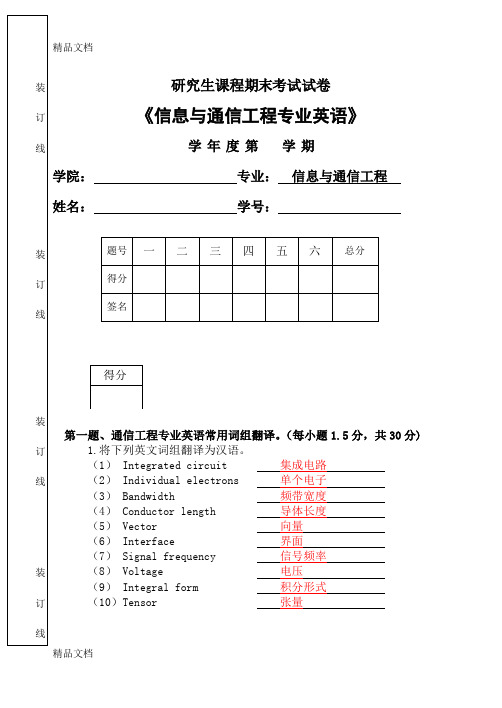
If we think of light as an electromagnetic wave, the history of wireless communication can be traced back to the origin of the universe. Since ancient humans began to transmit information by shouting from top to top, they began to hope for convenient and effective communication through wireless.
The addition of input weights and thresholds makes neurons more flexible and powerful. Neurons have the ability to adapt to specific situations by changing weights or thresholds.
(2)传导率conductivity
(3)模式识别pattern recognition
(4)种类category
(5)数字技术digital techniques
(6)语音识别speech recognition
(7)磁共振magnetic resonance
(8)虚拟现实virtual reality
(3)Bandwidth频带宽度
(4)Conductor length导体长度
计算机网络与互联网英语chap4
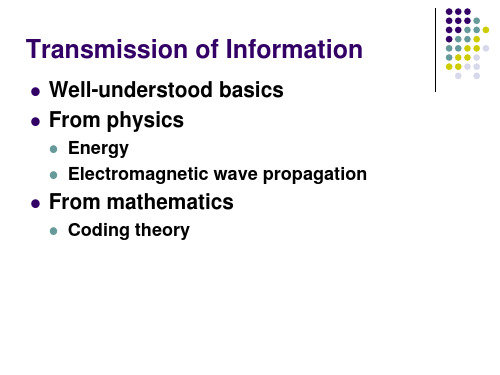
Well-understood basics From physics
Energy Electromagnetic wave propagation
From mathematics
Coding theory
Transmission Media
The following two conditions must be met for the light rays in a fiber to be reflected back into the fiber without any loss due to refraction(折射):
➢ The core of the optical fiber has to have a larger index of refraction (n) than the material that surrounds it. The material that surrounds the core of the fiber is called the cladding.
Digital signal is a sequence of binary voltage pulses (0’s and 1’s).
Digital transmission avoids the noise problem by encoding the analog signal into digital form. The digitized version is then
Single-mode fiber has a much smaller core that only allows light rays to travel along one mode inside the fiber
KANTEK SPECTRUM RingMouse 用户手册说明书

The £lw^%<«w«™ is a state-of-the-art input device. The unit operates using ultrasonic (very high frequency sound) and infrared technologies. The receiving unit contains 3 ultrasonic receivers and an infrared receiver. The ring contains an ultrasonic and infrared transmitter. By measuring the changes in the transmitted signal, the receiving unit is able to perform trigonometric calculations to accurately track the location of the ring. The infrared signal is used to detect the activation of the buttons.
• Re-orient or relocate the receiving antenna. • Increase the separation between the equipment and receiver. • Connect the equipment into an outlet on a circuit
Operation is subject to the following two conditions:
(1) This device may not cause harmful interference, and
电子信息专业英语(8)
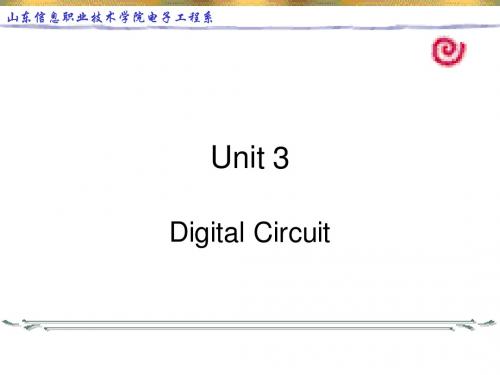
Unit 3
Digital Circuit
山东信息职业技术学院电子工程系
New Words and Expressions analogue [ 'ænəlɔɡ ] 模拟,模拟电路 digital 数字,数字电路 disciplines [ 'disiplins ] 学术,学科 extensive [ ik'stensiv ] 广泛的,广阔的,大量的 consumer 消费者,顾客 intelligent [ in'telidʒent ] 智能的,聪明的 volume 体积,容积 entirely [ in'taiəli ] 完全地,完整地 recording 记录 communication [ kəmju:ni'keiʃən ] 通讯,通信 Conference 会议,年会 Machine 机器,机械装置
山东信息职业技术学院电子工程系
Try to match the following columns: 1. anti-Interference 信道 2. network delay 集成的 3. channel 交通灯 4. equations 抗干扰能力 5. AND gate 液晶电视机 6. traffic light 网络延时 7. 3G 阴极射线管 8. LCD-TV 方程式 9. CRT 与门 10. integrated 第三代移动通讯技术
山东信息职业技术学院电子工程系
algebra [ 'ældʒibrə ] 代数,代数学 mathematical [mæθi'mætikəl ] 数学,数学上的 basis [ 'beisis ] 基础,要素 establishes [ i'stæbliʃ ] 建立,成立 relationships 关系 model 模仿,模拟 equations [ i'kweiʒəns ] ʒ 方程,方程式 addition加,加法 subtraction [ səb'trækʃən ] 减,减法 achieve [ ə'tʃi:v ] 实现,达到 confidential [kɔnfi'denʃəl ] 秘密的,机密的 transmission [ trænz'miʃən ] 传输,传送 utilization [ju:tilai'zeiʃən ] 利用,使用
欧特罗尼克 Spirit Z-Wave Plus 节能恒温器 使用手册说明书

ENMade in Germany1 Included in delivery 32 Adapters 43 Product Description4 Technical specifications 4 Contact information5 Warranty54 Buttons and Displays 6 4.1 Buttons 6 4.2 Boost-Buttons LEDs 7 4.3 LCD 7 Network behavior 8 4.4 Inclusion 9 4.5 Mounting the Spirit Z-Wave Plus 10 4.6 Plus Mechanical Installation 11 4.7 Exclusion 12 4.8 Unmounting the Spirit Z-Wave 13 4.9 Plus Factory Rese 13 5 Operating the device 14 5.1 Setpoint adjustment 14 5.2Child protection14Content5.3 Altering the operating states 14 5.4 Window open detection 15 5.5 Display NodeID 156 Z-Wave 166.1 Assoziation 17 6.2 Basic17 6.3 Configuration 18 6.4 Multilevel Sensor 18 6.5 Multilevel Switch 19 6.6 Notification 19 6.7 Protection 19 6.8 Thermostat Mode 19 6.9 Thermostat Setpoint 207 T roubleshooting201. Spirit Z-Wave Plus energy-saving thermostat2. Screw3. Adapters for Danfoss valves4. 2x AA batteries1. Included in deliveryRASpirit Z-Wave Plusenergy-saving thermostat2x AA batteries Screw for adapter* When using the RAV adapter, you need the RAV Pinfor the extension of the valve stem.WARNING - Remove the connecting pieces of the plastic adapter completely before you use one of the supplied adapters!Additional adapters are available for different valve manufacturers. Please consult the EUROtronic Website for all information about the different adapters at: /Service/FAQFor the following valves no adapter is required:Heimeier, Junkers Landy + Gyr, MNG, Honeywell, Braukmann, as these have a thread of M30 x 1.5mm. The adapters for Danfoss RAV (pin must be plugged on the valve tappet) Danfoss RA and Danfoss RAVL are included.For the following valves an adapter is required:Herz M28 x 1,5 mm, Comap M28 x 1,5 mm, Vaillant 30,5 mm, Oventrop M30 x 1,0 mm, Meges M38 x 1,5 mm, Ondal M38 x 1,5 mm, Giacomini 22,6 mm, Rossweiner M33 x 2,0 mm, Markaryd M28 x 1,0 mm,, Ista M32 x 1,0 mm, Vama M28 x 1,0 mm, Pettinaroli M28 x 1,5 mm, T+A M28 x 1,5 mm, Gampper 1/2/6.If you are not sure which valve you are using, please visit: /Produkte/Adapter for fur-ther Information. Here you will find a list of various valves and adapters.2. AdaptersSpirit Z-Wave Plus is a Z-Wave radio standard compatible energy-saving radiator thermostat. FLiRS (Frequently Listening Receiver Slave):Spirit Z-Wave uses FLiRS to provide short latency and short responding times.3. Product DescriptionIf you wish to receive further technical Support or information about other EUROtronic products, please contact us via E-Mail or telephone.Customer Service:Eurotronic Technology GmbH Südweg 136396 Steinau-Ulmbach GermanyContact informationTelefon: 0 66 67 / 9 18 47-0Servicehotline: 0 66 67 / 9 18 47-17 eMail:*******************Internet: WarrantyThe 24-months warranty period begins at the day of purchase. Please keep the receipt as evidence of pur-chase. During the warranty period, defective radiator thermostats may be sent to your dealer or the address below. Please ensure sufficient postage is paid. A new or repaired device will then be sent to you free of charge.Please note that EUROtronic only grants warranty on the function of the device. EUROtronic will not grant war-ranty for the interaction between the thermostat and the bottom part of the valve. The technical data is only valid for the use of the following valves: Heimeier, Junkers Landys + Gyr, MNG, Honeywell, Braukmann (mea-sure of thread M30 x 1,5), Oventrop (M30 x 1,5) Danfoss RA, RAV and RAVL. Please refer to the combinations of the devices on our website (https:///produkte/adapter-information.html) EUROtronic does not issue a guarantee when using the thermostat with valves which are not mentioned above.Declaration of Conformity:Eurotronic Technology GmbH hereby declares that this device is compliant with the essential require-ments and other relevant provisions. The declaration of conformity is provided at . Advice on environmental protection:From the date of implementation of European guidelines 2002/96/EC and 2006/66/EC, into national law, the following applies: Electric and electronic devices and batteries may not be disposed of in household waste. The consumer is obliged to return electric and electronic devices and batteries to the public col-lection points established for them or to the point of sale. The particulars of this are regulated by the applicable state laws. The symbol on the product, operation instructions or packaging points to these provisions. You make an important contribution to the protection of the environment by reusing or recycling old equipment/bat-teries or making use of them in other ways.WarningDo not use rechargeable batteries!Never recharge batteries, do not short circuit them, do not take them apart - Risk of explosion! Remove dead batteries from the device immediately. Do not use old and new batteries together. Clean battery and device contacts before inserting if necessary.Keep batteries away from children. Avoid contact with skin, eyes and mucous membranes. In case ofcontact with battery acid, rinse the affected areas immediately with plenty of water, and seek medical atten-tion immediately. Do not expose batteries to direct sunlight.Safety Instructions: Spirit Z-Wave Plus is designed for use in buildings. Operate Spirit Z-Wave Plus only as described in the user manual. Spirit Z-Wave Plus should only be put to use in a dry and dust-free place, away from direct sunlight. Do not keep using the device when there is obvious damage. Spirit Z-Wave Plus may not be rebuilt, modified or opened.4.1 Buttons4. Buttons and Display&Minus PlusBoostTechnical specificationsDevice short description Spirit Z-Wave Plus EAN4260012711301Article Number 701003Supply Voltage 2 x 1,5V LR6/Mignon/AA Radio Frequency 868,42 MHz ConnectionM30 x 1,5mmMethod of operation Type 1Dimensions (W x H x D): 56 x 68 x 89 mm Weight176g (incl. batteries)Degree of protection IP20Degree of pollution24.3 LCDColorState MeaningBlinkingOver the Air update of the actuator software in progress. Temperature regulation is not possible during this process. Lights constantly A task has failed.Boost – green Boost – redWrench:Lights up if mechanical tasks are ongoing.Antenna:Displays the Spirit Z-Wave Plus network state. Segment visible: rf-link established Segment turned off: rf-link lostID: Lights up if the Display shows the Z-Wave NodeID.Battery: Lights up if less than 15% battery is remaining Lock: Lights up if child protection is set.Celsius: Displayed if the LCD shows a setpoint temperaturePercent: Displayed instead of °C Icon if the Comet Z Plus is set to direct. control mode.On factory default the device does not belong to any Z-Wave network Spirit Z-Wave Plus needs to be added to an existing wireless network to communicate with the devices of this network. This process is called Inclusion.Spirit Z-Wave Plus can also be removed from a network. This process is called Exclusion. Both processes are initiated by the primary controller of the Z-Wave network. This control-ler is turned into exclusion respective inclusion mode. Please consult the manual of your Z-Wave Controller how to activate Inclusion or Exclusion mode.If Spirit Z-Wave Plus has been added to anetwork, it has to be removed prior to be added to another wireless network.Network behaviorInteroperabilityThis device and every other certified Z-Wave device can be used together with any other certified Z-Wave device regardless of brand and origin as long as both are suited for the same frequency range.SecuritySpirit Z-Wave Plus supports secure communi-cation. Spirit Z-Wave Plus will communicate with other devices secure as long as this device provides the same or a higher level of security. Otherwise Spirit Z-Wave Plus will automatically turn into a lower level of security.Inserting batteriesRemove the battery cover by simply pulling it off. Now insert the batteries. Pay attention to the correctpolarity! At a later battery change, the configuration of your Spirit Z-Wave Plus is maintained.4.4 InclusionStart Inclusion mode of your primary Z-Wave Controller. Press the Boost-Button.Spirit Z-Wave Plus will show the assigned NodeID.After adding the Spirit Z-Wave Plus to a network it is ready to be installed on the radiator. The LCD shows INS. Do not press the boost button yet.4.5 Mounting the Spirit Z-Wave Plus4.6 Mechanical InstallationPress the boost button to start mechanical installation.4.7 ExclusionStart Exclusion mode of your primary Z-Wave Controller.Now press and hold the boost button of the Spirit Z-Wave Plus for at least 5 seconds.Remove the Spirit Z-Wave Plus from the Z-Wave network before unmounting it. Follow the process described in Exclusion and wait until the LCD shows INC. You can now uninstall Spirit Z-Wave Plus from the radiator.Remove batteries.Press and hold boost button.While still holding boost button insert batteries. The LCD shows RES. Release boost button. To perform the factory reset press boost button.2.1.Please use this procedure only when the network primary controller is missing or otherwise inoperable.DEFRES Press Boost button to perform reset.Defaults restoredNode XXX removed4.8 Unmounting the Spirit Z-Wave Plus4.9 Factory Reset5 Operating the deviceThe LCD shows the configured set point or the valve opening percentage if the device is in manufacturer specific mode.5.1 Setpoint adjustmentThe setpoint is adjusted via plus and minus button.Altering the setpoint locally will set the Spirit Z-Wave Plus in heating mode.The energy saving setpoint can only be adjusted via Z-Wave.The configurable setpoint range is 8°C to 28°C.If the setpoint is increased/decreased above/below the set point limits theSpirit Z-Wave Plus will change into boost / off –mode.5.2 Child protectionPress and hold plus and minus button simultaneously for 3 secondsto enable/disable the child protection.If the Spirit Z-Wave Plus is set into the highest protection level it is nolonger possible to operate the device locally.5.3 Altering the operating statesOff-ModePress minus button until OFF is displayed.Boost-ModePush the boost button.Alternatively press the plus button until ON is displayed.Heating-ModeIf the operating state is not heating mode, pressing the plus orminus button will bring the device in heating mode.5.4 Window open detectionIf the roomtemperature drops the window open detection will trigger.Spirit Z-Wave Plus will change temporarily in off mode for 15 minutes.Window open detection will end automatically after 15 minutes and the previously active operating mode will be restored.Window open detection can also be canceled by a button press.The window open detection is disabled during manufacturer specific mode.The sensitivity oft he window open detection can be configured5.5 Display NodeIDPress and hold the boost button for 3 seconds to display the NodeID.6 Z-WaveCommand Class Description Version Control (C)Security *Support (S) Association Allows to associate with other Z-Wave devices.2S U, S0, S2 Allows to group associations. 1S U, S0, S2 Association GroupInformationBasic Provides access to basic functionality.1S U, S0, S2 Battery Returns the current battery level of the device.1S U, S0, S2 Configuration Allows to configure the device settings.1S U, S0, S2 Device Reset Locally Informs the Z-Wave Controller that the device was factory reset. 1S U, S0, S2 Firmware UpdateAllows Over the Air Update of the device.3S U, S0, S2 Meta DataManufacturer Specific Provides information about Manufacturer and Product.1S U, S0, S2 Multilevel Sensor Provides the measured room temperature.5S U, S0, S2 Multilevel Switch Provides or sets the valve opening degree of the valve Controlling1S U, S0, S2 the valve opening degree requires manufacturer specific mode.Notification Informs the controller about critical system events/errors.8S U, S0, S2 Power Level Used to alter the rf-power(required by Z-Wave). 1S U, S0, S2 Protection Allows to lock the device(child protection).1S U, S0, S2 Security Allows encrypted Z-Wave Communication.2S U Thermostat Mode Configures the operation mode. 3S U, S0, S2 Thermostat Setpoint Allows to configure the desired room temperature. 3S U, S0, S2 Transport Service Handles the transmission of large telegrams.2S U Version Returns information about the Firmware.2S U, S0, S2 Z-Wave Plus Info Identifies the device as a Z-Wave Plus Device.1S U*Availability of the Command Class after adding the Spirit Z-Wave Plus to your Z-Wave network.U UnsecureS0 Z-Wave Security standard S0S2 Z-Wave Security standard S26.2 BasicSpirit Z-Wave Plus can only be associated with the Z-Wave controller.Control basic functions of the Spirit Z-Wave Plus via basic command class.Group No Description CommandsMax supported Nodes1LifelineBATTERY_REPORT,DEVICE_RESET_LOCALLY_NOTIFICATION,THERMOSTAT_MODE_REPORT,THERMOSTAT_SETPOINT_REPORT,NOTIFICATION_REPORT,PROTECTION_REPORT,SENSOR_MULTILEVEL_REPORT,SWITCH_MULTILEVEL_REPORT1Value Description Function0x00Energy Save Heating Switches into energy save heating mode. The room temperature will be lowered to the configured setpoint in order to save. energy. 0x0F OFF No Heating. Only Frost-protection.0xF0Full Power HeatingSwitches into Boost mode(Quick heat).0xFE Manufacturer Specific Switches into direct Valve control mode. 0xFFHeatingSwitches into comfort heating mode.The room temperature will be kept at the configured comfortable level.6.4 Multilevel SensorSpirit Z-Wave Plus can be configured during runtime.Spirit Z-Wave Plus measured the room temperature and automatically reports sensor readings to associated devices. Per default the reporting threshold is ±0.5°C. This parameter can be altered via configuration command class.Parameter number Size in Byte Name Description11LCD Invert0x00 LCD-content normal0x01 LCD-content inverted (UK Edition)default: 0x0021LCD Timeout0x00 No Timeout LCD always on0x05-0x1E LCD will turn off after 5 to 30 seconds. default: 0x0031Backlight0x00 Backlight disabled 0x01 Backlight enabled default: 0x0141Battery report0x00 Battery status is only reported as a system notification (Notification CC) 0x01 Send battery status unsolicited once a day. default: 0x0151Measured Temperature report 0x00 Unsolicited Temperature reporting disabled.0x01 – 0x32 report if temperature changed by delta = 0,1°C … 5,0 °Cdefault 0x05 (report on delta T = 0,5°C)61Valve opening percentage report 0x00 Unsolicited valve opening percentage reporting disabled. 0x01-0x64 report if valve opening changed by delta = 1% … 100% default 0x0071Window open detection0x00 Disabled0x01 Sensitivity low 0x02 Sensitivity medium 0x03 Sensitivity high default: 0x02 medium81Measured Temperature offset 0xCE-0x32 Offsets the measured temperature by-5,0°C – (+)5,0°C 0x80 External temperature sensor will be used for regulation.default: 0x00 0,0°C OffsetThe measured room temperature can be adjusted with an offset. Spirit Z-Wave Plus can receive temperature readings from other Z-Wave devices (wall thermostat for example) The external tempera-ture can be used for temperature regulation. This feature has to be enabled via configuration parameter. The Spirit Z-Wave Plus can handle Multilevel Sensor Reports in the following format:Report outgoing:Sensor type: …Air Temperature“Scale: Celsius Precision:2Report incoming:Sensor type: …Air Temperature“Scale: Celsius and Fahrenheit Precision:0, 1 and 26.5 Multilevel Switch6.6 NotificationAllows to request the valve opening in percent. 0% represents a fully shut valve. 100 % a fully open valve. The valve opening can be reported on change. If the configuration parameter is set. Spirit Z-Wave Plus will send notifications on certain events.Notification type ReasonDescriptionPowerManagement Replace battery soonNotification is sent if less than 25% battery remainingPowerManagement Replace battery now Notification is sent if less than 15% battery remainingSystemSystem Hardware failure with manufacturer proprietary failure code Provides manufacturer specific error codes for mechanical problems 0x01 Motor movement not possible 0x02 Not mounted on a valve0x03 Valve closing point could not be detected 0x04 Piston positioning failed6.7 ProtectionSpirit Z-Wave Plus can be locked remotely.Protection level Description0x00Unprotected regular operation possible0x01Restricted: device can be unlocked using a button pattern.0x02No local operation possible.6.8Thermostat ModeSpirit Z-Wave Plus offers the following modes.Mode Name Description0x00Off No heating. Only frost protection.0x01Heat Switches into comfort heating mode. The room temperature will be kept at the configured comfortable level.0x0B Energy Heat Switches into energy save heating mode. The room temperature will be lowe-red to the configured setpoint in order to save energy.0x0FFull PowerSwitches into Boost mode (Quick heat). Spirit Z-Wave Plus heats the room up as fast as possible. The mode is left automatically after 5 minutes or earlier if requested by the user(via Z-Wave or locally on the device).0x1F Manufacturer SpecificSwitches into direct valve control mode. The valve opening percentage can be controlled using the Switch multilevel command class.6.9 Thermostat SetpointThe following setpoints of the Spirit Z-Wave Plus can be altered.Modus Name Precision Scale Temp. Range 0x01Heat0,1 and 2Celsius and Fahrenheit8°C-28°C0x0B Energy Heat0,1 and 2Celsius and Fahrenheit8°C-28°C 7 T roubleshootingProblem Reason SolutionBatterie Icon Batteries do not haveenough power.Replace batteries.Heating element does not warm up.Is the boiler water temperature O.K.?Valve does not open, is it calcifiedafter the summer pause/heatingpause.Adjust the temperature of the boiler water.Remove the Comet Blue, move the valve back and forthper hand or with a tool.Heating element does not cool down.Valve does not close completely.It may be that the closing pointof your valve seat has shifted.Unmount Spirit Z-Wave Plus. Move the valve stem severaltimes by hand, it may be that adaptation is impossiblebecause your valve is calcified or the seat no longerperforms its function.Pressure piece falls out (This can also cause an E1-error)Due to an endless thread thepressure piece, which is situatedat the bottom, can fall out if thedevice has not been affixed on thevalve.Remove batteries. Put in the pressure piece.Insert the batteries. The endless thread is rotatingnow and fixes the pressure piece again.ER1-3 and ERR The error code can be cleared bypressing the boost button.Err Inclusion failed Z-Wave Controller out of range.ER1Valve positioning not possible Check if the valve is jammed.ER2Valve not detected Check if the Spirit Z-Wave Plus is correctly mounted. ER3Valves closing point not detected Check if the Spirit Z-Wave Plus is correctly mounted.。
航空专业术语缩写单词
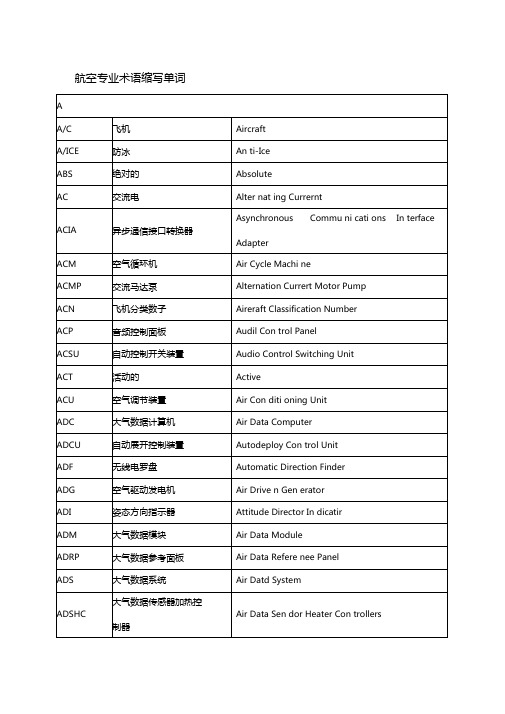
飞机恢复手册
Aircraft Recovery Manual
ARP
机场参考点
Airport Refere nee Point
ASA
飞机分离保险
Aircraft Separati on Assura nee
ASCU
防滑控制装置
Aircraft Control Unit
ASI
空速指示器
Air Speed In dicator
Attitude Head ing System
AID
飞机接口差异
飞机安装延迟
Aircraft In terface Discrepa ncy
Aireraft In stallati on Delay
AIL
副翼
Ailero n
AIS
音频合成系统
Audio On tegrati ng System
ALT
Double Pole Double Throw
DPL
零部件详表
Detailed Parts List
DR
航迹推算法
Dead Reck oning
DSABL
截止、不适用
Dosable
DSDD
双面双密度
Double-Sided Double-De nsity
DSP
数字信号处理器
Digital Signal Processor
CES
加拿大航空装备说明书
Canadair Equipment Speeifieation
CHR
精密时针
Chrono meter
CKPT
座舱
Cockpit
CKT
电路
Circuit
计算机专业英语第3版unit3PPT教学课件
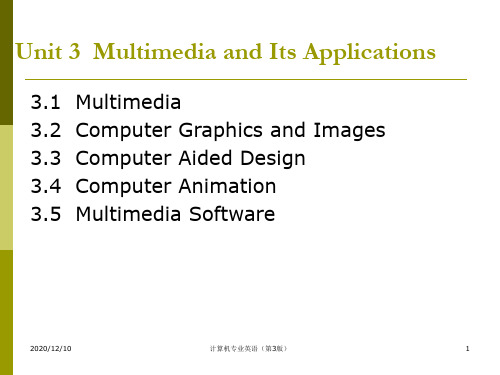
2020/12/10
计算机专业英语(第3版)
1
3.1 Multimedia
➢ As the name suggests, multimedia is a set of more than one media element used to produce a concrete and more structured way of communication.
➢ Static graphics images have a number of formats and can be created in a number of different ways.
2020/12/10
计算机专业英语(第3版)
6
Animation
➢ Animation refers to moving graphics images.
2020/12/3
Text
➢ Text is the basis for word processing programs and is still the fundamental information used in many multimedia programs.
➢ Electronic Games ➢ Hypermedia Browsers ➢ Multimedia Presentation Systems ➢ Desktop Conferencing Systems ➢ Multimedia Services
2020/12/10
计算机专业英语(第3版)
9
➢ Audio sound is available in several different formats.
➢ A wave the actual digital data used to play back the sound as well as a header that provides additional information about the resolution and playback rate.
计算机专业英语key-term chapter 8

Key Terms - Chapter 83G (third-generation mobile telecommunications)A network that allows devices such as cell phones and properly equipped laptop computers to download data from the Internet.4G (fourth-generation mobile telecommunications)Provides faster transmission speeds than 3G. 3G started in the 2000s providing services capable of effective connectivity to the Internet and marked the beginning of smartphones.analog signalSignals that represent a range of frequencies, such as the human voice. They are a continuous electronic wave signal as opposed to a digital signal that is either on or off. To convert the digital signals of your computer to analog and vice versa, you need a modem. Another cable connects the modem to the telephone wall jack.asymmetric digital subscriber line (ADSL)One of the most widely used types of telephone high-speed connections (DSL).backbone See bus. bandwidthBandwidth determines how much information can be transmitted at one time. It is a measurement of the communication channel’s capacity. There are three bandwidths: voiceband, medium band, and broadband.basebandBandwidth used to connect individual computers that are located close to one another. Though it supports high-speed transmission, it can only carry a single signal at a time.base stationSee wireless access point.BluetoothA recent wireless technology that allows nearby devices to communicate without the connection of cables or telephone systems.broadbandBandwidth that includes microwave, satellite, coaxial cable, and fiber-optic channels. It is used for very high-speed computers.busAll communication travels along a common connecting cable called a bus or a backbone. As information passes along the bus, it is examined by each device on the system board to see if the information is intended for that device. See Bus line and Ethernet.bus networkAlso known as Ethernet. Network in which all communications travel along a common connecting cable called a bus. Each device in the network handles its own communications control. There is no host computer or file server.cable modemAllows all digital communication, which is a speed of 27 million bps.cable service providerService provided by cable television companies using existing television cables.cellular serviceLinks car phones and portable phones.clientA node that requests and uses resources available from other nodes. Typically, a client is a user’s microcomputer.client/server networkNetwork in which one powerful computer coordinates and supplies services to all other nodes on the network. Server nodes coordinate and supply specialized services, and client nodes request the services.coaxial cableHigh-frequency transmission cable that replaces the multiple wires of telephone lines with a single solid-copper core. It is used to deliver television signals as well as to connect computers in a network.communication channelThe actual connecting medium that carries the message between sending and receiving devices. This medium can be a physical wire, cable, or wireless connection.communication systemElectronic system that transmits data over communication lines from one location to another.computer networkCommunications system connecting two or more computers and their peripheral devices to exchange information and share resources.connectivityCapability of the microcomputer to use information from the world beyond one’s desk. Data and information can be sent over telephone or cable lines and through the air so that computers can talk to each other and share information.demodulationProcess performed by a modem in converting analog signals to digital signals.dial-up serviceMethod of accessing the Internet using a high-speed modem and standard telephone lines.digital signalComputers can only understand digital signals. Before processing can occur within the system unit, a conversion must occur from what we understand (analog) to what the system unit can electronically process (digital). See Analog signal.digital subscriber line (DSL)Provides high-speed connection using existing telephone lines.digital subscriber line (DSL) serviceService provided by telephone companies using existing telephone lines to provide high-speed connections.directory serverA specialized server that manages resources such as user accounts for an entire network.domain name server (DNS)Internet addressing method that assigns names and numbers to people and computers. Because the numeric IP addresses are difficult to remember, the DNS server was developed to automatically convert text-based addresses to numeric IP addresses.To receive data from a satellite.DS3Provides support for very high-speed, all-digital transmission for large corporations.EthernetOtherwise known as Ethernet bus or Ethernet LAN. The Ethernet bus is the pathway or arterial to which all nodes (PCs, file servers, print servers, Web servers, etc.) are connected. All of this is connected to a local area network (LAN) or a wide area network (WAN). See bus network.Ethernet cableTwisted-pair cable commonly used in networks and to connect a variety of components to the system unit.extranetPrivate network that connects more than one organization.fiber-optic cableSpecial transmission cable made of glass tubes that are immune to electronic interference. Data is transmitted through fiber-optic cables in the form of pulses of light.firewallSecurity hardware and software. All communications into and out of an organization pass through a special security computer, called a proxy server, to protect all systems against external threats.global positioning system (GPS)Devices use location information to determine the geographic location of your car, for example.hierarchical network See tree network. home networkLAN network for homes allowing different computers to share resources, including a commonInternet connection.hostAlso called a server or provider, is a large centralized computer.Wireless access points that provide Internet access and are often available in public places such as coffee shops, libraries, bookstores, colleges, and universities.https (hypertext transfer protocol secure)A widely used protocol for web traffic and to protect the transfer of sensitive information.hubThe center or central node for other nodes. This device can be a server or a connection point for cables from other nodes.infraredUses infrared light waves to communicate over short distances. Sometimes referred to as line-of sight communication because light waves can only travel in a straight line.intranetLike the Internet, it typically provides e-mail, mailing lists, newsgroups, and FTP services, but it is accessible only to those within the organization. Organizations use intranets to provide information to their employees.intrusion detection system (NIDS)Using sophisticated statistical techniques to analyze all incoming and outgoing network traffic, this system works with firewalls to protect an organization’s network.IP address (Internet protocol address)The unique numeric address of a computer on the Internet that facilitates the delivery of e-mail.local area network (LAN)Network consisting of computers and other devices that are physically near each other, such as within the same building.low bandwidthSee Voiceband.LTE (Long Term Evolution)A wireless standard, comparable to WiMax.medium bandBandwidth of special leased lines, used mainly with minicomputers and mainframe computers.megabits per second (Mbps)The transfer rate of millions of bits per second.mesh networkA topology requiring each node to have more than one connection to the other nodes so that if a path between two nodes is disrupted, data can be automatically rerouted around the failure using another path.metropolitan area network (MAN)These networks are used as links between office buildings in a city.microwaveCommunication using high-frequency radio waves that travel in straight lines through the air.modemShort for modulator-demodulator. It is a communication device that translates the electronic signals from a computer into electronic signals that can travel over telephone lines.modulationProcess of converting digital signals to analog signals.network administratorAlso known as network manager. Computer professional who ensures that existing information and communication systems are operating effectively and that new ones are implemented as needed. Also responsible for meeting security and privacy requirements.network architectureDescribes how networks are configured and how the resources are shared.network gatewayConnection by which a local area network may be linked to other local area networks or to larger networks.network interface card (NIC)Also known as a network adapter card. They are used to connect a computer to one or more computers forming a communication network whereby users can share data, programs, and hardware.network operating system (NOS)Interactive software between applications and computers coordinating and directing activities between computers on a network. This operating system is located on one of the connected computers’ hard disks, making that system the network server.nodeAny device connected to a network. For example, a node is a computer, printer, or data storage device and each device has its own address on the network. Also, within hierarchical databases, fields or records are structured in nodes.optical carrier (OC)Provide support for very highspeed, all-digital transmission for large corporations.packetBefore a message is sent on the Internet, i t is broken down into small parts called packets. Each packet is then sent separately over the Internet. At the receiving end, the packets are reassembled into the correct order.peer-to-peer (P2P) networkNetwork in which nodes can act as both servers and clients. For example, one microcomputer can obtain files located on another microcomputer and also can provide files to other microcomputers.personal area network (PAN)A type of wireless network that works within a very small area—your immediate surroundings.protocolRules for exchanging data between computers. The protocol http:// is the most common.proxy serverComputer that acts as a gateway or checkpoint in an organization’sfirewall. See Firewall.ring networkNetwork in which each device is connected to two other devices, forming a ring. There is no host computer, and messages are passed around the ring until they reach the correct destination.routerA node that forwards or routes data packets from one network to their destination in another network.satelliteThis type of communication uses satellites orbiting about 22,000 miles above the earth as microwave relay stations.satellite connection serviceConnection services that use satellites and the air to download or send data to users at a rate seven times faster than dial-up connections.serverA host computer with a connection to the Internet that stores document files used to display Web pages.star networkNetwork of computers or peripheral devices linked to a central computer through which all communications pass. Control is maintained by polling. The configuration of the computers looks like a star surrounding and connected to the central computer in the middle.strategyA way of coordinating the sharing of information and resources. The most common network strategies are terminal, peer-to-peer, and client/server networks.switchThe center or central node for other nodes. This device coordinates the flow of data by sending messages directly between sender and receiver nodes.T1High-speed lines that support all digital communications, provide very high capacity, and are very expensive.T3Copper lines combined to form higher-capacity options.telephone lineA transmission medium for both voice and data.telephone modemUsed to connect a computer directly to a telephone line.topologyThe configuration of a network. The four principal network topologies are star, bus, ring, and hierarchical.transfer rateOr transfer speed, is the speed at which modems transmit data, typically measured in bits per second (bps).transmission control protocol/Internet protocol (TCP/ IP)TCP/IP is the standard protocol for the Internet. The essential features of this protocol involve (1) identifying sending and receiving devices and (2) reformatting information for transmission across the Internet.tree NetworkAlso known as a hierarchical network. A topology in which each device is connected to a central node, either directly or through one or more other devices. The central node is then connected to two or more subordinate nodes that in turn are connected to other subordinate nodes, and so forth, forming a treelike structure.twisted-pair cableCable consisting of pairs of copper wire that are twisted together.uplinkTo send data to a satellite.virtual private network (VPN)Creates a secure private connection between a remote user and an organization’s internal network. Speci al VPN protocols create the equivalent of a dedicated line between a user’s home or laptop computer and a company server.voicebandBandwidth of a standard telephone line. Also known as low bandwidth.wide area network (WAN)Countrywide and worldwide networks that use microwave relays and satellites to reach users over long distances.Wi-Fi (wireless fidelity)Wireless standard also known as 802.11, used to connect computers to each other and to theInternet.WiMax (Worldwide Interoperability for Microwave Access) Technology that extends Wi-Fi networks to operate over greater distances. wireless access pointOr base station. The receiver interprets incoming radio frequencies from a wireless LAN and routes communications to the appropriate devices, which could be separate computers, a shared printer, or a modem.wireless LAN (WLAN)Uses radio frequencies to connect computers and other devices. All communications pass through the network’s centrally located wireless receiver or base station and are routed to the appropriate devices.wireless modemModem that connects to the serial port but does not connect to telephone lines. It receives through the air.wireless wide area network (WWAN) modemSee wireless modem.。
- 1、下载文档前请自行甄别文档内容的完整性,平台不提供额外的编辑、内容补充、找答案等附加服务。
- 2、"仅部分预览"的文档,不可在线预览部分如存在完整性等问题,可反馈申请退款(可完整预览的文档不适用该条件!)。
- 3、如文档侵犯您的权益,请联系客服反馈,我们会尽快为您处理(人工客服工作时间:9:00-18:30)。
Role Of Electronics And Computer Devices In Third WaveCommunication SystemT.N.Murty∗AbstractThe author presents a paper entitled“Role of Electronics and Computer Devices in Third Wave Communication system”to the International Conference on Electrical&Computer Engineering-2003(ICECE-2003)held in Bahir Dar Uni-versity from29October to1st Nov.2003.The main theme of the paper is to know the role of electronics and computer devices in the modern communication system for prompt, quickly and timely decision making by the business or non-business organizations in the competitive World.The author interests to present and give his ideas on the role,impor-tance and penetration of electronics and computer devices in the existing third wave communication system in the devel-oped countries like USA,UK,Japan,Germany,Singapore, Taiwan,Australia,Canada,Netherlands,France,South Ko-rea,Hong Kang,Italy,India etc.,countries to the developing and under developed African countries.It is a fundamental fact that Million of the people on the globe at home and at work are communicating electronically using universal and open standards.Cellular phones,pagers,fax,Internet, website,web browsers,TCP/IP,telnet,Video Conferences, Intelligent network,satellite communication and electronic bulletin boards are some of the electronic and computer de-vices in the third wave communication.It is obvious that for quick and urgent transmission of messages-telegram,telex, and Fax have been in the use for quite sometime.The latest, cheapest and fastest means of transmission of communica-tion/information is the e-mail.Pagers are much cheaper and popular.It is expected that the cellular phones,video con-ferences and satellite communication system available in all the major cities in the world in the coming couple of years to reduce the distance of communication sharing among the people in the global village.1IntroductionCommunication is an indispensable part of any manage-ment.It is a managerial skill based on human behavior and plays the same role in an organization as the nervous system of the human body.Managers spend seventy-five to ninety ∗T.N.Murty is Lecturer in Department of Management,Bahir Dar Uni-versity,Bahir Dar,Ethiopia,thamminaina@.of their working time in communicating with others.It is percent that good managers are good communicators and poor managers are poor communicators.As Norbert wiener quoted that“communication is the cement that makes Orga-nization”.A fundamental shift in the economics of information is underway-a shift that is less about the fact that a new be-havior is reaching critical lions of people at home and at work are communicating electronically using univer-sal,open standards.This explosion in connectivity is the lat-est-and for business strategists,the most important wave in the information revolution.Over the next decade,anew eco-nomics of information will precipitate changes in the struc-ture of entire industries and in the ways companies compete. Technological changes will produce a tremendous impact on future puterized operations,information processing,and the automated manufacturing process will dominate the work in many organizations especially in ser-vice areas such as universities,libraries and hospitals.With these technological changes,the future manager will have to judge their value and benefit to the enterprises and make the needed changes to acquire the advantages they offer.The computer technology makes it possible for us to tailor and control work and its environment.Third wave communica-tion is an exchange of ideas,letters,diagram,illustration or message between two or more persons by using electronic and computer devices like cellular phones,fax,e-mail,web, video conferences,and satellite communication and so on. Closely associated with computerized MIS is the communi-cation/information revolution sweeping across away from the world.Let us look at the wonderful electronic and com-puter devices/facilities which are available in the third wave communication on the globe.2Cellular phonesCellular Phone is the rapid growing facility and very soon, it is expected to be available in all major cities in the world. Cellular phones are in thefirst place useful to rich business-men,who travel a lot,are also useful to anyone whofinds himself helpless without access to a conventional phone. In big.Cities like Hong-Kong,New Delhi,Newark,Lon-don,Tokyo,Mumbai,Chennai,Hyderabad,Washington,ICECE,October29th to November1st2003Bahir Dar University:Bahir DarFax:00251-8-202025To:—————–Attention:————-From:—————-Sub:———–and some other Middle East countries,even contract labors and waiters in the restaurants and drivers in the vehiclesfind it,difficult to manage without Cell phones.These phones work on batteries that are quite costly.Whether we make a call/receive once we are using the system so we have to pay.Some companies like Noika,Tata,Idea,Hutch etc.,are offering these services for a certain amount of free time.3PagersAs compare to cell phones,pagers are much cheaper and much more popular in countries like India,USA,UK,Sin-gapore,Japan,and Germany.These devices,usually clipped to our belt,enable a person to receive messages from any-one with access to a telephone.To send a message we just pick up a phone and dial a four digit multiple network oper-ator,on getting a response,we dial the pager’s numbers and give the message.The operator uses an elaborate network of computerized transmission dotting the city and within sec-onds the pagers receive the message.In India pagersfirst appeared in1982during the Asian Games.After the open-ing up of the economy they have become very popular.4FaxMost of the organizations are going on for their own fac-simile(Fax)machines for quick transmission of messages. Many companies have their fax stationary which resembles a memo in layout.As information about the sender and receiver appears at the top,traditional greetings are often omitted.Besides letter style messages,visual material like diagram,illustrations,photographs etc.,can be transmitted easily and speedily.Specimen copy of Fax is as follows:If you do not receive all pages,please advise us as soon as possible5Internet and Electronic MailWorldwide Computer network is called Internet.Any two computers on the internet can communicate to each other. Each computer on the internet has an address which is uni-versally recognized throughout the network.Web,also called World Wide Web(WWW)is a collection of resources that one can access,from anywhere in the world,over the Internet.These resources can provide textual documents, static graphic images,video clips,programs,database orany other kind of information.Web is just one of the many services available on the Internet.The services available on the Internet other than Web are:E-Mail mailing lists, Usenet news and articles Chat sessions,etc.The WWW is a cast library of information,art,science,engineering, commerce and so on.On internet exchange of information takes place on client/server model.A client is a computer which receives information from the serve.A server is a computer which gives information to other computers on Internet.Servers and clients communicate through a proto-col,HTTP(Hyper Text Transfer Protocol).The set of rules for information exchange between server and client is called protocol.Today,we keep on hearing about the things like the NET,the WEB,INTERNET,Surfing on the NET etc.,.There is no single definition to study Internet.5.1What is Internet?Some people say that,“Internet is a set of computer talking overfiber optic cables,phone lines,satellite links and other media”.It is virtually an ocean of resources waiting to be mines/explored/tapped.Business Men say that,“Internet is a service which provides unlimited commercial opportu-nity”.Technically/Factually Speaking:•Internet is the network formed by the co-operative in-terconnections of computer networks.•Use protocols(TCP/IP)Transmission Control Proto-col/Internet Protocol.•Protocols are the rules that networks follow to under-stand each other.•Set the technical specification.Types of Usage:•Information Sharing.•Sending and receiving message.•Advertising.•Marketing.“Instantaneous personal communication”Internet Relay Chat(IRC).5.2Sending and Receiving Message(E-Mail)E-mail/Electronic mail refers to the electronic transmission of messages,letters,documents and other materials.The e-mail includes point to point services such as telegraph fac-simile(Fax)systems.The e-mail has become the cheapest form of communication and fastest.Worldwide services like HOTMAIL,Y AHOO,REDFFIMAIL,FREEMAIL,FAST-MAIL etc give free e-mail services to its users.The author is presenting important terminology’s,which is related to Internet,hereunder:74International Conference on Electrical&Computer Engineering(ICECE2003)5.3URL(Universal Resource Locator)It is pronounced as earl.It is a descriptive address for a web page or any otherfile on the Internet.An example is http:/ //Pentium III/This address is to obtain information regarding Pentium III microprocessor from Intel Corporation.A simple URL for a web page includes:a.The name of the web protocol(http)b.A colon,c.Two forward slashes,d.WWW dot,e.A domain name andf.Afinal slash.The domain name is the Internet name ofthe server which serves information.5.4HTML(Hyper Text Markup Language) It is a computer language to prepare WEB page.Hypertext is a text with extra features like formatting,images,multi-media and links to other documents.Markup is the process of adding extra symbols to ordinary text.Each symbol that is used in HTML has its own syntax,slang,and rules.It is not a programming language.It is markup language.It clas-sifies the parts of a document according to their function.In other words it indicates which part is title,which part is a subheading,which part is the name of the author,and so on. Web site:The web server is known as web site.Web page or Home page:It is an information written in HTML,which can be put on a web server.It may give information about a person,a company,a group of people, an organization,a product,and so on.Web pages provide easy and efficient methods for distributing information,files and software.Web Browser:The client software package called web browser accesses.The web contacts a server computer on the Internet and exchanges information with the server.It understands how to communicate to a web server through HTTP protocol,displays information and gives a way to rep-resent hypertext links.The two most popular web browsers are:Netscape Navigator and Microsoft’s Internet Explorer (IE).These web browsers use graphical user interface.Other services can also be used from a web browser such as Usenet.FTP,etc.The server computer is also provided with proper software to facilitate the exchange of information. Such software is known as Web Server scape’s Navigator and Internet Explorer also allow user to use other services on the Internet,such as E-mail,to downloadfiles from FTP servers,read and post articles to Usenet news-groups,etc.Some other web browsers are:Lynx(a text-only browser),Mossaic(thefirst graphical browser on which Navigator and IE are based),Web TV(runs on a television set),Amaya,UdiWWW,Gnus cape,Oera,Arena,DosLnx, etc.Usenet News:It is forum for online discussion or exchange of rmation may be on any topic.News client programs such as Microsoft’s Internet News,Netscape News,etc are available,which allow you to get news or information or article on any topic from news servers through scape News comes with Netscape Navigator.The Usenet Service is available on In-ternet.NNTP(Network News Transfer Protocol)is used to distribute news on Internet.FTP(File Transfer Protocol):It is a service used on internet to exchangefiles.Files may be textfiles,programs or images.There are FTP servers.FTP client can access a FTP server.Telnet:A program that allows remote login to another computer.It is protocol to connect users to database,library catalogue and other information resources on the Internet.WINDOWS-95has telnet program that can be used to ac-cess telnet servers on the internet.Neither Navigator nor IE includes telnet.Gopher:It is an Internet service that allows users to ac-cess gopher servers on the Internet.A few gopher servers still exist on the Internet,but it is almost extinct now.5.5TCP/IP(Transmission control Protocol/Internet protocol):TCP works with IP.They are simply different layers of con-trol.They work on both LAN’s and W AN’s.They provide error checking,flow control(to prevent swamping of an user by another faster or more powerful user),and status and syn-chronization contr.TCP is a transport layer.IP is a net work layer which handles routing and delivery.To connect a com-puter to the Internet,TCP/IP is installed.Then ISP or online service is required to connect the computer to the Internet.TCP/IP includes standards for many common applications including E-mail.FTP,remote login,etc.5.6ISP(Internet Service Provider)In India Videsh Samachar Nigam Limited(VSNL)provides access to the Internet through the Gateway Omtermet Ac-cess(GIAS).Some other companies are also ISP,for ex-ample,Satyam,MTNL(Mahanagar Telephone Nigam Ltd, Bharti BT,etc.Search Engine:A search engine is a program that looks through its database for information that matches your rmation in the database is about web sites and their contents.Examples of search engines are:Alta Vista, Yahoo,Hot java,Excite,Info seek,AOL Net Find,Lycos,75ICECE,October29th to November1st2003Hot Bot,Look Smart,,search lot,Goggle etc,Engines are:Jadoo,Khoj,AL Love India,123India etc.Alta Vista is for WEB and Usenet.Yahoo is for WEB, Usenet,E-mail addresses,current news,people search,city maps and stocks.Yahoo is not a search engine.It has a huge list of web sites,stored into categories.Yahoo Provides links to search engine.Hot Bot is good tofind site which use a particular technology,such as JavaScript or VRML.Hat java is written in Java.It has been developed by SUN Microsys-tems.It is available for SPARC/Solaris platform as well as WINDOWS-95,98and WINDOWS-NT.Intranet:A corporate or organizational network which uses the same protocol,(namely TCP/IP)as used on the In-ternet to sharefiles and send E-mail,is called intranet.An intranet is cut off from the outside world.It permits its users to access the Internet,but it prevents outside access to in-ternalfiles by hiding behind a security system known as a firewall.In many large organizations Intranet is a wide area network.Extra Net:When computers of many organizations are connected through TCP/IP protocol,such as network is called Extra Net.5.7Using E-mailSTEPS.A.To Send an Mail1.Logon-connectivity to a computer network/e-mail program2.We choose the receivers of our messages-weneed to know the e-mail address of our recipient.3.We compose the messages.4.We instruct the program to send the message.B.To Read an e-mail1.Logon.2.Look at the test of our new mail3.Choose the message we want to read.4.Handle the current message by deleting,storing,printing,forming or replying.6Video ConferencingVideoconference is the conference of online by using two way video systems.Now a day,it is so popular,easy, cheap media of sharing the information among the publics concerned in educational institutions,governmental depart-ments in the state,and services and non-services organiza-tions.Intelligent network,satellite communication,citizenband radio and electronic bulletin board are also playing a vital role in sharing the quick information to the public and decision making concerned.7ConclusionWe are at the dawn of an age of net world will be able re-newed intelligence-an age that is giving birth to a new economy,anew politics,and new society.Businesses,and individuals will be able to reinvent themselves-all with the help of communication/information Technology.No doubt, in drafting telegram or using telephone/telex messages each word,or each minute or each second or each pulse worth cost.Telegram,telex and fax have been in the use for quite some time.So,it is clear that the latest,cheapest and fastest means of transmission is the electronic mail or e-mail.Fi-nally,it is the right time for the author to suggest the scien-tists,technicians,engineers,philanthropists and democratic leaders of the developing and under developed countries to sit tighter on a particular venue and deliberate their ideas on the importance and penetration of electronic and computer devices in communication system and to follow the imputes of the existing third wave communication system of the de-veloped countries.It is obvious that to reduce the distance of sharing the information and to make universal peace,co-operation and mutual understanding among the countries on the globe.This will lead to develop any country in terms of technological and industrially in the present LPG(Liber-alization,Privatization and Globalization)concept by con-necting the communication links/networks among the vari-ous houses and homes in the global village.References[1]Applegate.L,Building Information Age Business,Har-vard Business School Publishing,Boston.[2]Evas PB&Wurst TS,Strategy and the economics ofinformation,Harvard Business Review.Sept.1997.[3]Dan Tapscott,Digital Economiy Mc Graw Hill,Newyork,1996.[4]Applegate.L,Mc Farlan FW,Mc Kinny JL,Corpo-rate Information System Mamagement Mc Graw Hill,Boston.[5]Chandra Bose D,Principles of Management and Ad-ministration;PHI,NewDelhi-2002.76。
