2014年4月份规模以上工业增加值增长8.7%
SQL Server 2008 安全性与合规性指南说明书

Certifications, Compliance, and VulnerabilitiesSQL Server 2008 introduced additional enterprise-class security features and made considerable investments in capabilities that help provide a high level of security and compliance for organizations—built directly into the product. These investments contribute to Microsoft’s Trustworthy Computing initiative that defines the steps necessary to help support secure computing and helps you deploy and maintain a secure environment. Microsoft continuously works to ensure security vulnerabilities are minimal and pursues certifications and tools for SQL Server to help organizations meet security-related policies and regulations.Common Criteria CertifiedCommon Criteria certifications are officially recognized by an international agreement (the CCRA) by 25 countries that signed the agreement, including the United States and Japan. This certification is a third party verification of the extensive security of SQL Serv er 2008 and demonstrates Microsoft’s continued commitment to our customers’ security needs. For more on Common Criteria: /∙SQL Server 2008 Enterprise edition: EAL1+ for 32 and 64bitSQL Server 2008 completed an IT security evaluation at the Basic Assurance Level (EAL1+). This certification isparticularly significant in Japan where it makes SQL Server 2008 eligible for procurement tax discounts as a CCcertified DBMS.∙SQL Server 2008 Enterprise edition: EAL4+ (in progress)SQL Server 2008 is currently in process to complete the EAL4+ security evaluation. The certification officiallystarted in January 2009 and typically takes 18-24 months to complete. The US government requires databasesoftware purchases be CC certified at EAL4+ and recognizes the certification once the process begins.∙Previous certificationsSQL Server 2005 SP1 at EAL1 (32 bit Enterprise Edition)SQL Server 2005 SP2 at EAL4+ and compliant w/NSA DBMS Protection Profile V1.1 (32 bit Enterprise Edition)FIPS 140-2 CompliantFederal Information Processing Standards (FIPS) are recommended or mandated in federal government-operated IT systems in either the United States or Canada. SQL Server 2008 can be configured to run as a FIPS-compliant application when running on an operating system that uses a FIPS-140-2-validated Cryptographic Service Provider or other module that has been validated.Read more on FIPS-140-2: /kb/955720Evaluated for Payment Card Industry (PCI) Data Security Standard (DSS) ComplianceCertified audit firm, Parente Randolph, evaluated SQL Server 2008 for PCI compliance and provides guidance to customers on passing PCI audits. The key to complying with the standards is to ensure that Information Technology professionals maintain a suitable database platform to allow requirements to be met.Read the evaluation: Deploy SQL Server 2008 Based on PCI DSS Standards/lib/pdf/Deploying_SQL_Server_2008_Based_on_PCI_DSS.pdfEvaluated for HIPAA ComplianceHealth Information Portability and Accountability Act (HIPAA) governs health information privacy, security, organizational identifiers, and overall administrative practices. Organizations faced with HIPAA regulations can take advantage of SQL Server 2008 capabilities to help meet database-related compliance requirements.Read the evaluation: Supporting HIPAA Compliance with Microsoft SQL Server 2008/mssql2008hipaaFor more information:SQL Server Compliance Guide: /downloads/details.aspx?FamilyId=6E1021DD-65B9-41C2-8385-438028F5ACC2&displaylang=enSQL Server 2008 Key Security Features1.Transparent Data Encryption (TDE)Implementing encryption in a database traditionally involves complicated applicationchanges such as modifying table schemas, removing functionality, and significant performance degradations. TDE solves these problems by simply encrypting everything without requiring changes to the application.2.All Actions AuditedWith SQL Server 2008 you can create audits that will allow you to analyze the data usage patterns for the data in your database. With SQL Server 2008 you can audit not only changes to data but also which users are reading data. From a security standpoint this will allow you to see when a user who would normally have access to a certain set of data is accessing more than they should and take corrective action if necessary.3.Extensible Key ManagementExtensible key management works with transparent data encryption to separate the encryption key from thedatabase. With the growing demand for regulatory compliance and concern for data privacy, organizations can take advantage of 3rd party Hardware Security Modules (HSM) which store encryption keys on hardware or software modules away from the data for added security.4.Policy-Based ManagementPolicy-Based Management allows DBAs to define a set of policies that can control many different aspects of SQL Server. Policies can be applied to a single server or to groups of servers. Use Policy-Based Management to help manage and detect non-compliance with security polices for data across the enterprise.5.Clustering AuthenticationSQL Server 2008 clustering supports Kerberos authentication on a virtual server. Administrators are able to specify Microsoft Windows–style policies on standard logins so that a consistent policy is applied across all accounts in the domain.6.Surface Area ConfigurationSQL Server 2008 includes the SQL Server Surface Area Configuration Tool, which provides an intuitive graphical user interface (GUI) for configuring the server. Running this tool should be your first task after installing SQL Server. The tool opens with a brief explanation of its purpose, and a link to documentation. It includes a link to configure services and protocols and another to configure other features.7.Off By DefaultTo reduce the SQL Server 2008 surface area to unauthorized access after initial installation, a number of services have been turned off or set for manual start-up so no inadvertent access is granted. Services that are off by default include the Microsoft .NET Framework, Service Broker network connectivity, and HTTP connectivity for Analysis Services.Services that require manual intervention to start include SQL Server Agent, Full Text Search, and IntegrationServices, which can all be reset for automatic start-up.8.Surface Area Reduction and Advanced SecuritySQL Server 2008 provides rich security features to protect data and network resources. It is much easier to achieve a secure installation of the software, because all but the most essential features are either not installed by default or disabled if they are installed. SQL Server provides plenty of tools to configure the server. Its authentication features make it harder to get access to a server running SQL Server by integrating more closely with Windows authentication and protecting against weak or old passwords. Granting and controlling what a user can do when authenticated is far more flexible with granular permissions.SQL Server Vulnerabilities ComparisonMicrosoft, IBM, MySQL, and Oracle regularly report security vulnerabilities (or CVEs) to NIST National Vulnerability Database (/view/vuln/search ). Based on this reported information, the following is a historical representation of database security vulnerabilities reported by Microsoft, IBM, MySQL, and Oracle over the past 8 years.Database features alone should not be assessed to determine “security.” Organizations need to understand howvulnerable their database solution is from attacks —and not just external attacks, according to Forrester (March 2009), 70% of threats come from inside the enterprise. This means it’s no longer safe to assume that a database behind a firewall is protected and vulnerabilities or patching are not of concern.Notes : Update as of 4/20/2010. Vulnerabilities are included for SQL Server 2000 , SQL Server 2005 , SQL Server 2008. Oracle (8i, 9i, 9iR2, 10g,10gR2,11g), IBM DB2 (8.0, 8.1, 8.2, 9.0, 9.5), Query for Oracle was run with vendor name: ‘Oracle’ , and product name: ‘any’ (all database product name variations were queried) . Query for IBM DB2 was run with vendor name: ‘IBM’ , and product name: ‘db2.’ Query for MySQL was run with vendor name: ‘MySQL’, and product name: ‘Any.’ Query for Microsoft was run with vendor name: ‘Microsoft ‘ ; product name: ‘Microsoft SQL Server’; version name: ’Any’This chart counts NIST CVE – Software Flaws (Each CVE might include more than one Oracle vulnerabilities)20406080100120140160200220032004200520062007200820092010SQL Server Oracle DB2MySQL。
【2014装机精品】Windows8.1 中文专业版64位 一键恢复系统 带激活工具
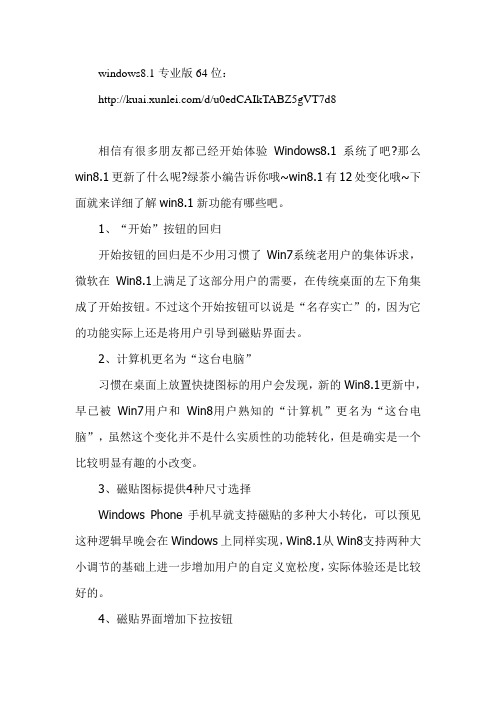
windows8.1专业版64位:/d/u0edCAIkTABZ5gVT7d8相信有很多朋友都已经开始体验Windows8.1系统了吧?那么win8.1更新了什么呢?绿茶小编告诉你哦~win8.1有12处变化哦~下面就来详细了解win8.1新功能有哪些吧。
1、“开始”按钮的回归开始按钮的回归是不少用习惯了Win7系统老用户的集体诉求,微软在Win8.1上满足了这部分用户的需要,在传统桌面的左下角集成了开始按钮。
不过这个开始按钮可以说是“名存实亡”的,因为它的功能实际上还是将用户引导到磁贴界面去。
2、计算机更名为“这台电脑”习惯在桌面上放置快捷图标的用户会发现,新的Win8.1更新中,早已被Win7用户和Win8用户熟知的“计算机”更名为“这台电脑”,虽然这个变化并不是什么实质性的功能转化,但是确实是一个比较明显有趣的小改变。
3、磁贴图标提供4种尺寸选择Windows Phone手机早就支持磁贴的多种大小转化,可以预见这种逻辑早晚会在Windows上同样实现,Win8.1从Win8支持两种大小调节的基础上进一步增加用户的自定义宽松度,实际体验还是比较好的。
4、磁贴界面增加下拉按钮可能是为了更方便用户管理,在磁贴界面下,Win8.1增加了图标的下拉按钮,下拉之后会显示所有应用程序。
但是实际上这个功能使用起来并不方便,至少在笔者看来没有因为这个下拉按钮就觉得程度更好管理了。
5、开始界面个性化功能更方便原来开始界面的个性化设定被集成在“电脑设置”中,在新的Win8.1当中我们看到的是该功能被放到了侧边栏一级页面中,使用起来更加方便。
6、分屏功能更好用相比较Win8固定比例的分屏功能,新的Win8.1在分屏的自由度上更高,用户能够获得更好的体验。
7、应用商店更易于管理应用商店全面改版相信也是所有升级了Win8.1用户都发现的显著变化,改变后的应用商店看上去更和谐管理更加方便,而且据说软件的丰富程度也有所提升。
FORTRAN运行错误消息列表中英对照

Fortran的运行时错误消息列表本节列出了英特尔Fortran运行时库(RTL)处理的错误。
对于每一个错误,该表提供了错误号,严重性代码,错误信息文本,条件符号名称,而错误的详细说明。
在程序中定义条件符号值(参数表),包括以下文件:for_iosdef.for如表中所述,消息的严重程度决定了发生下列情况:•与信息和警告,程序继续执行•与错误,结果可能会不正确•与严重的,程序执行停止(除非指定了恢复方法)在最后一种情况下,为防止程序终止,您必须包含一个合适的I / O错误处理说明符并重新编译,或者对于某些错误,改变信号的缺省操作您再次运行该程序之前。
在下面的表中,第一列列出的错误号返回检测到I / O错误时iostat的变量。
第二列的第一行提供的消息,因为它会显示(以下forrtl:?),包括严重级别,消息号,消息文本。
第二列下面的行包含状态条件符号(如$ IOS_INCRECTYP)和消息的解释。
脚注:1标识不IOSTAT返回的错误。
原网页:fortran_docs/compiler_f/main_for/mergedProjects/bldaps_for/common/bldaps_rterrs.htm 英文原版List of Run-Time Error MessagesThis section lists the errors processed by the Intel Fortran run-time library (RTL). For each error, the table provides the error number, the severity code, error message text, condition symbol name, and a detailed description of the error.To define the condition symbol values (PARAMETER statements) in your program, include the following file:for_iosdef.forAs described in the table, the severity of the message determines which of the following occurs:•with?info?and?warning, program execution continues•with?error, the results may be incorrect•with?severe, program execution stops (unless a recovery method is specified)In the last case, to prevent program termination, you must include either an appropriate I/O error-handling specifier and recompile or, for certain errors, change the default action of a signal before you run the program again.In the following table, the first column lists error numbers returned to IOSTAT variables when an I/O error is detected.The first line of the second column provides the message as it is displayed (following?forrtl:), including the severity level, message number, and the message text. The following lines of the second column contain the status condition symbol (such as FOR$IOS_INCRECTYP) and an explanation of the message.。
WIN7、WIN8安装ANSYS_14.5安装方法图解完全教程(超详细)
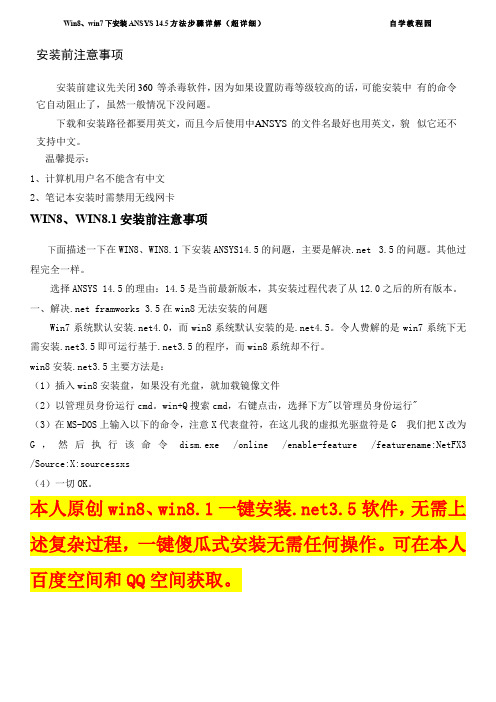
安装前注意事项安装前建议先关闭360 等杀毒软件,因为如果设置防毒等级较高的话,可能安装中有的命令它自动阻止了,虽然一般情况下没问题。
下载和安装路径都要用英文,而且今后使用中A NSYS 的文件名最好也用英文,貌似它还不支持中文。
温馨提示:1、计算机用户名不能含有中文2、笔记本安装时需禁用无线网卡WIN8、WIN8.1安装前注意事项下面描述一下在WIN8、WIN8.1下安装ANSYS14.5的问题,主要是解决.net 3.5的问题。
其他过程完全一样。
选择ANSYS 14.5的理由:14.5是当前最新版本,其安装过程代表了从12.0之后的所有版本。
一、解决.net framworks 3.5在win8无法安装的问题Win7系统默认安装.net4.0,而win8系统默认安装的是.net4.5。
令人费解的是win7系统下无需安装.net3.5即可运行基于.net3.5的程序,而win8系统却不行。
win8安装.net3.5主要方法是:(1)插入win8安装盘,如果没有光盘,就加载镜像文件(2)以管理员身份运行cmd。
win+Q搜索cmd,右键点击,选择下方"以管理员身份运行"(3)在MS-DOS上输入以下的命令,注意X代表盘符,在这儿我的虚拟光驱盘符是G 我们把X改为G,然后执行该命令dism.exe /online /enable-feature /featurename:NetFX3 /Source:X:sourcessxs (4)一切OK。
本人原创win8、win8.1一键安装.net3.5软件,无需上述复杂过程,一键傻瓜式安装无需任何操作。
可在本人百度空间和QQ空间获取。
以下安装过程win7、WIN8、WIN8.1 相同。
2.3 用虚拟光驱加载安装光盘下载并安装虚拟光驱【推荐精灵虚拟光驱(Daemon Lite Tools) ,下载地址为h ttp ://d l.pco n line.co m.c n/html_2 /1/121 /id=1051 &p n=0. H tml安装时选择免费许可即可。
T4服务器
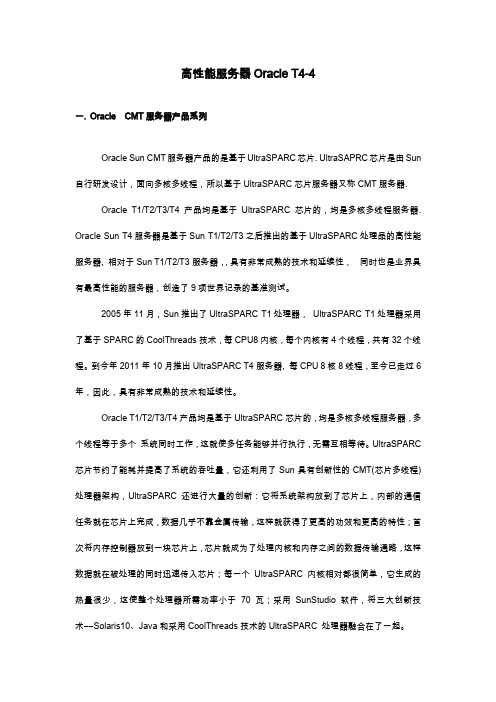
高性能服务器Oracle T4-4一.Oracle CMT服务器产品系列Oracle Sun CMT服务器产品的是基于UltraSPARC芯片. UltraSAPRC芯片是由Sun 自行研发设计,面向多核多线程,所以基于UltraSPARC芯片服务器又称CMT服务器.Oracle T1/T2/T3/T4产品均是基于UltraSPARC芯片的,均是多核多线程服务器. Oracle Sun T4服务器是基于Sun T1/T2/T3之后推出的基于UltraSPARC处理品的高性能服务器, 相对于Sun T1/T2/T3服务器,,具有非常成熟的技术和延续性,同时也是业界具有最高性能的服务器,创造了9项世界记录的基准测试。
2005年11月,Sun推出了UltraSPARC T1处理器,UltraSPARC T1处理器采用了基于SPARC的CoolThreads技术,每CPU8内核,每个内核有4个线程,共有32个线程。
到今年2011年10月推出UltraSPARC T4服务器, 每CPU8核8线程,至今已走过6年,因此,具有非常成熟的技术和延续性。
Oracle T1/T2/T3/T4产品均是基于UltraSPARC芯片的,均是多核多线程服务器,多个线程等于多个系统同时工作,这就使多任务能够并行执行,无需互相等待。
UltraSPARC 芯片节约了能耗并提高了系统的吞吐量,它还利用了Sun具有创新性的CMT(芯片多线程)处理器架构,UltraSPARC 还进行大量的创新:它将系统架构放到了芯片上,内部的通信任务就在芯片上完成,数据几乎不靠金属传输,这样就获得了更高的功效和更高的特性;首次将内存控制器放到一块芯片上,芯片就成为了处理内核和内存之间的数据传输通路,这样数据就在被处理的同时迅速传入芯片;每一个UltraSPARC 内核相对都很简单,它生成的热量很少,这使整个处理器所需功率小于70瓦;采用SunStudio软件,将三大创新技术――Solaris10、Java和采用CoolThreads技术的UltraSPARC 处理器融合在了一起。
2014 w-8bene 中文对比
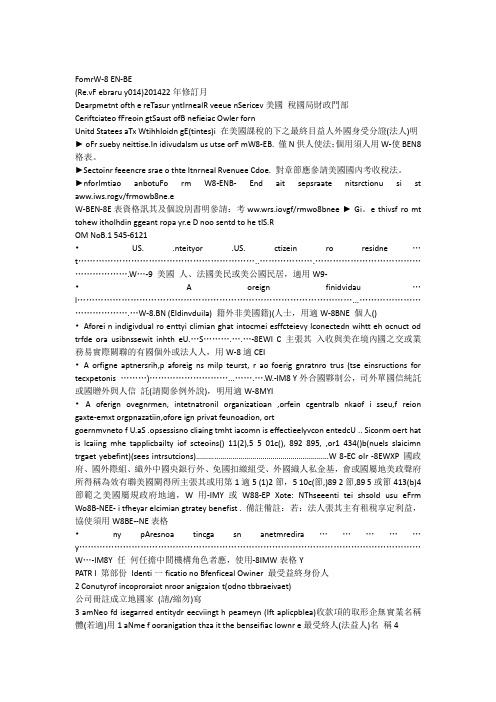
FomrW-8 EN-BE(Re.vF ebraru y014)201422年修訂月Dearpmetnt ofth e reTasur yntIrnealR veeue nSericev美國稅國局財政門部Ceriftciateo fFreoin gtSaust ofB nefieiac Owler fornUnitd Statees aTx Wtihhloidn gE(tintes)i 在美國課稅的下之最終目益人外國身受分證(法人)明► oFr sueby neittise.In idivudalsm us utse orF mW8-EB. 僅N供人使法;個用須人用W-使BEN8格表。
►Sectoinr feeencre srae o thte Itnrneal Rvenuee Cdoe. 對章節應參請美國國內考收稅法。
►nforImtiao anbotuFo rm W8-ENB- End ait sepsraate nitsrctionu si st aww.iws.rogv/frmowb8ne.eW-BEN-8E表資格訊其及個說別書明參請:考ww.wrs.iovgf/rmwo8bnee ► Gi。
e thivsf ro mt tohew itholhdin ggeant ropa yr.e D noo sentd to he tIS.ROM NoB.1 545-6121•US. .nteityor .US. ctizein ro residne…t……………………………………………………..……………….……………………………………………….W…-9 美國人、法國美民或美公國民居,適用W9-• A oreign finidvidau…l…………………………………………………………………………………...………………………………….…W-8.BN (EIdinvduila) 籍外非美國籍)(人士,用適W-8BNE 個人()•Aforei n indigivdual ro enttyi climian ghat intocmei esffcteievy lconectedn wihtt eh ocnuct od trfde ora usibnssewit inhth eU.…S……….….…-8EWI C 主張其入收與美在境內國之交或業務易實際關聯的有國個外或法人人,用W-8適CEI•A orfigne aptnersrih,p aforeig ns milp teurst, r ao foerig gnratnro trus (tse einsructions for tecxpetonis ………)………………………...…….….W.-IM8 Y外合國夥制公,司外單國信純託或國贈外與人信託(請閱參例外說),明用適W-8MYI• A oferign ovegnrmen, intetnatronil organizatioan ,orfein cgentralb nkaof i sseu,f reion gaxte-emxt orgpnazatiin,ofore ign privat feunoadion, ortgoernmvneto f U.aS .opsessisno cliaing tmht iacomn is effectieelyvcon entedcU .. Siconm oert hat is lcaiing mhe tapplicbailty iof scteoins() 11(2),5 5 01c(), 892 895, ,or1 434()b(nuels slaicimn trgaet yebefint)(sees intrsutcions)…………………………………………………………W 8-EC oIr -8EWXP 國政府、國外際組、織外中國央銀行外、免國扣繳組受、外國織人私金基,會或國屬地美政聲府所得稱為效有聯美國關得所主張其或用第1適5 (1)2節,5 10c(節,)89 2節,89 5或節413(b)4節範之美國屬規政府地適,W用-IMY或W88-EP Xote: NThseeenti tei shsold usu eFrm Wo8B-NEE- i tfheyar elcimian gtratey benefist . 備註備註:若:法人張其主有租稅享定利益,協使須用W8BE--NE表格•ny pAresnoa tincga sn anetmredira……………y………………………………………………………………………………………………………W…-IM8Y 任何任擔中間機構角色者應,使用-8IMW表格YPATR I 第部份Identi一ficatio no Bfenficeal Owiner 最受益終身份人2 Conutyrof incoproraiot nroor anigzaion t(odno tbbraeivaet)公司冊註成立地國家(請/縮勿)寫3 amNeo fd isegarred entitydr eecviingt h peameyn (Ift aplicpblea)收款項的取形企無實業名稱體(若適)用1 aNme f ooranigation thza it the benseifiac lownr e最受終人(法益人)名稱4Chatepr St3tasu( Mus ctehk one cbxo nly)o第章身份三態(狀可勾僅選種一身) 分□C orporatoi公司n□Disreg rade detnti y形企業實體□無P ratershinp合制公司夥□iSmpe lrTus t純信託單G□ratorn rutts 與人信贈□託Co mplx trest u複信雜託□Est ta 遺產e □G ovrnmente 府政□C nterlaB aknof Is sue中央銀行Ta□-exxmpt oergnizataoin免稅織組□rPviat fouednaitno 人基私會金If yo euteredn dsrigeraded etint, ypartenship, rismlp eturt, sr goanror trtsutabo e, ivst e hetity n hyabrd iaming k aterat yclami? Ye□□sNo倘選上列無形勾企業實、合夥制體司、公純單信或贈託人信託時與該法,是人否為主張租稅協利益定混合式的法?□人是□否If Yes”“ocplete mPrt aIII.倘勾選「」是,完請第三部成。
InkFormulation 6.5 收款形式提高版 Phantom QC 人物模型实时管理软件说明
ImportantWindows 7 is no longer supported with this version. This version requires Windows 8.1 or higher. The installation might work, but an error message will appear when starting the software about missing dlls that are not available under Windows 7.With this version a newer Dongle driver will be installed, that supports the latest Windows 10 2004 update. Please unplug the dongle prior to installation and plug it back in afterwards.During startup of the software you might be asked for a database conversion (from version 6.32 and older). After that you will not be able to use the database with older versions anymore. We recommend making a backup of your database prior to that. All workstations that are connected to the same database need to be upgraded to the same software version.Some new features and improvements in recipe formulation might change old recipes when using the functions recalculate or correction. These changes improve the recipe. Untouched recipes will not change.New features and fixes in IFS 6.5 compared to 6.41Additional colorant type Technical varnishA new colorant type for assortments has been added for technical varnish. Technical varnish can have a viscosity curve and a color measurement like a colorant, and a certain concentration can be forced to be in every recipe like applications.Setup Technical varnish•Go to Database -> Basic materials -> New and set up a new basic material with Type = Technical varnish•Go to Database -> Assortments and select an assortment.•Click on Modify -> New and select Technical varnish as Coloant type.•Set up Colorant with•Price•Specific Weight•Basic materials =100% Technical varnish•Viscosity•Default concentrationpercentage in recipes.•Click OK•You will now be forced toprepare the concentrationsamples with measurements,at least the 100% sample.Samples without measurementswill be ignored.Using Technical varnish in RecipesBefore you calculate a recipe with Technical varnish go to Settings -> Formulation.•For Recipe output select either Basic materials or Basic inks and solvent.•With the selection for Default you define the Total mode if the technical varnish concentration is based on Total or Total basic ink. Typical selection woul be Total basic ink so that thesolvent has no influence on the technical varnish concentration. This setting is now saved for each recipe, so that you can always recalculate with the same settingsTo calculate a recipe with technical varnish you need to select an assortment with technical varnish included and select your target color, substrate, etc. as usual. There is now a new area in the formulation window to add the technical varnish to the recipe.•Move the relevant available technical varnish to the selected area on the right. If there is no default concentration defined in the setup you will be forced to enter a concentration. You can also amend the default concentration of the technical varnish by clicking Modify.•Continue as usual. The recipe will now be calculated taking the techical varnish and it’s color and viscosity curve into account.With a mouse over the icons on the bottom left you can see which total mode is used for the recipe. This is saved with the recipe and used for the technical varnish calculation every time the recipe is edited or recalculated.Technical varnish in specific workflows•Recipe editor and Recipe new with Technical varnish in Basic material mode: Recipe editing with Technical varnish and Applications in Modify proportionally mode is notrecommended as two different rules are working against each other.For the same reason the function Recipe new in combination with Technical varnish in Basic material mode is only possible in Free modification mode.•Leftover handling is not restricted with Technical varnish:As InkFormulation does not always know what components are used in a leftover, it expects that it has the same amount of technical varnish already included. It should be assumed the operator knows what leftovers to select when working with technical varnish.•Restrictions when working with palette formulation:Next to the usual requirements for palette formulation, only recipe that have the sametechnical varnish concentration will be shown as palette recipes.•Batch processing with Technical varnish:If you select Use colorants of respective recipe within the batch processing setup, then the technical varnish will be used according to the original recipe in the same concentration and based on the same total mode.Improvements in Recipe Formulation•Improved recipe prediction when the target viscosity in the formulation settings is different to the viscosity of colorant calibrations in the assortments.•Improved recalculations when the viscosity has changed. The colorants are now kept constant in relation to the total ink. Only transparent white and solvent are leveled out to amend theviscosity.•Included new formulation metrics Spectral Shape Sorting, to ensure best suited pigmentation in the best ranked recipe.•Fixed a problem with leftover restrictions in corrections and recalculations.•New optional sorting criterion for dE (white/black) has been added to take the match for bot measurements over black and over white into account for sorting the list of recipes.Improvements with PantoneLIVE references•When importing from cxf or from ColorCert, PantoneLIVE references are now shown with correct color icons and measurement conditions.•If a PantoneLIVE reference cannot be found, for example because the relevant palette has not been subscribed, it shows a message in the request view.• A PantoneLIVE search button is now also available in the function Define Target Color -> Get.•When searching PantoneLIVE references based on a measurement you can now also see the Delta E value in the list of search results. The formula is based on the display setting forDelta E formula.Additional objects for the Print LayoutThere is a new layout “Recipe A4 – 2” where thefollowing items have been improved and added•color patches for target and recipe•the Spectral graph is now colored•the CIE-Lab graph has been added.•the recipe result is now labeled if it is measuredor calculated.If you want to use these new parameters in your self-created print layouts here are the necessary items, youneed to include:For the color patches and the Lab graph•Go to Settings -> Set up printer.•Modify the layout you want to amend.•Click Insert -> Image and define where and inwhat size the new objects should appear.•Amend the following parameters depending on what image you want to includeImage resource: FileImage file: %TEMP%\RecipeReport\Target.bmp for the target patch%TEMP%\RecipeReport\Recipe.bmp for the recipe patch%TEMP%\RecipeReport\LabGraph.bmp for the Lab Graph Transformation: SmoothFor recipe measured/calculated•Click Insert -> Field and define where and in what size the new objects should appear.•Amend the following parametersField source type: DatasourceField: colorData_MeasuredWord wrapping: ticked•Amend font size, color and weight as required.Additional options for Recipe export as csv fileWhen exporting a recipe as csv file you can now select, if you would like to add LabCh° values from the target and the recipe and/or the result in the relevant Delta E formula.Fixed issues with Thickness objects•Thickness objects are now linked to assortments after import correctly again.•Thickness objects can now be assigned to assortments in databases that were empty or didn’t had any calibrated thickness object applied.•Creators of a thickness objects are now saved in the database.Further fixes and improvements•Changes of the substrate and thickness object in the recipe editor are now saved correctly.•Improved handling of cxf files with multiple measurement modes as recipe requests.•Fixed an issue in User Administrator where the Delta E formula was changeable without user permission.•Fixed an issue with external command interface.•Fixed an issue with the search options in the function Define target color -> get.•Improved Chinese translations.•Improved Italian translations.。
T4x系列快速入门指南说明书
T4x-Series QuickStart GuidePublication # 821002563 (Rev C)Datalogic Automation, Inc.5775 West Old Shakopee Rd Suite 160Bloomington MN 55437USAT4x-Series™ Reference ManualEdited: 10/16/2014© 2013-2014 Datalogic Automation, Inc. ♦ ALL RIGHTS RESERVED. ♦ Protected to the fullest extent under U.S. and international laws. Copying or altering of this document is prohibited without express written consent from Datalogic Automation, Inc. (DLA)Datalogic and the Datalogic logo are registered trademarks of Datalogic S.p.A. in many countries, including the U.S.A. and the E.U.T4x-Series, Vision Program Manager, Control Panel Manager, and Impact are trademarks of Datalogic Automation S.r.l. All other brand and product names mentioned herein are for identification purposes only and may be trademarks or registered trademarks of their respective owners.DLA makes no representations or warranties for merchantability or fitness for any particular purpose, regarding DLA’s software or hardware. DLA shall not be liable for errors contained herein or for incidental or consequential damages in connection with the furnishing, performance, or use of this publication or its contents.DLA reserves the right to revise this publication from time to time and to make changes in the content hereof without obligation to notify any person of such revision or changes.Printed 16 October 2014iiREFERENCESiiiREFERENCESCONVENTIONSThis manual uses the following conventions:"User" refers to anyone using an T4x-Series camera."Camera" refers to a T4x-Series camera (T40, T47, or T49)."You" refers to the System Administrator or Technical Support person using this manual to install, configure, operate, maintain, or troubleshoot a T4x-Series camera.REFERENCE DOCUMENTATIONFor further details refer to the Impact Reference Guide provided as supplementary documentation on the Datalogic web site ().SERVICE AND SUPPORTDLA provides several services as well as technical support through its website. Log on to and click on one of the following links for further information: •PRODUCTSSearch through the links to arrive at your product page which describes specific Info, Features, Applications, Models, Accessories, and specific Downloads. •SUPPORT & SERVICES - Service Program - Repair Centers - On-Line RMA - Technical Support - Industrial Automation - Partner Program - DownloadsPATENTSPatent. See for patent list.This product is covered by one or more of the following patents:Utility patents: EP0996284B1, EP0999514B1, EP1014292B1, EP1128315B1, EP1396811B1, EP1413971B1, JP4435343B2, JP4571258B2, US6512218, US6616039, US6808114, US6997385, US7053954, US7387246, US8058600, US8368000COMPLIANCEivCOMPLIANCEFor installation, use, and maintenance, it is not necessary to open the camera. Opening the camera will void the warranty.Connect Ethernet and dataport connections to a network which has routing only within the plant or building and no routing outside the plant or building.EMC COMPLIANCEIn order to meet the EMC requirements:• connect the camera chassis to the plant earth ground by means of a flat copper braid shorter than 100 mm;• for CBX connections, connect the pin "Earth" to a good Earth Ground;•for direct connections, connect the main interface cable shield to pin K of the 19-pin connector.POWER SUPPLYATTENTION: READ THIS INFORMATION BEFORE INSTALLING THE PRODUCTThis product is intended to be installed by Qualified Personnel only.This product is intended to be connected to a UL Listed Direct Plug-in Power Unit marked LPS or “Class 2”, rated 10-30Vdc 1-0.33A.CE COMPLIANCEWarning: This is a Class A product. In a domestic environment this product may cause radio interference in which case the user may be required to take adequate measures.FCC COMPLIANCEModifications or changes to this equipment without the expressed written approval of DLA could void the authority to use the equipment.This device complies with PART 15 of the FCC Rules. Operation is subject to the following two conditions: (1) This device may not cause harmful interference, and (2) this device must accept any interference received, including interference which may cause undesired operation.This equipment has been tested and found to comply with the limits for a Class A digital device, pursuant to part 15 of the FCC Rules. These limits are designed to providereasonable protection against harmful interference when the equipment is operated in a commercial environment. This equipment generates, uses, and can radiate radio frequency energy and, if not installed and used in accordance with the instruction manual, may cause harmful interference to radio communications. Operation of this equipment in a residential area is likely to cause harmful interference in which case the user will be required to correct the interference at the user’s own expense.GENERAL VIEW5GENERAL VIEWT4x-Series™ Camera1 Power Indicator LED2 Power, Serial Interface, and I/O Connector3 MAC Address label4 Ethernet Connector5 Ethernet Network Presence LED6 Not Used – No Connection7 Indicator Lights (see page 8)8 Reset and Camera Button Event (see page 8)ConfigurationASSEMBLE THE CAMERAThe first step to perform is to assemble any accessories that make up the T4x-Series™ camera. A lens must be used. A strobe or other external illuminator may be required.1. In a dust-free environment, remove the Camera Lens Cover by unscrewing it.2. Remove the sensor protection label (dust cap) by pulling it off of the base.3. Mount a lens by slowly screwing it onto the base until it arrives at the mechanical stop.14253876T4x-SERIES QUICKSTART GUIDE6Figure 1 – Assembling the Camera and Lens4. To keep dust and dirt off of the lens during mounting, temporarily replace the lens cover.Install the Host SoftwareAll necessary firmware is installed on the T4x-Series camera at the factory. Vision Program Manager (VPM) software must be installed on a host PC to configure the camera inputs, strobe, and general purpose outputs. See Installing Impact Software on page 19. Machine Vision installation software can be downloaded from the Datalogic web site (). Refer to the Impact Reference Guide for programming details.Connect the SystemIn the typical standalone layout shown in the figure below, an EtherNet host is connected to the camera. The camera can use an external trigger to signal image acquisition.The CBX is used to facilitate the connection between the camera and the host interface, external trigger, and optional input and output devices.T4x-Series™ Standalone Layout to Ethernet HostCAB-GE0xCAB-PG-0002+ BA400CAB-SCSxxPG-120Ext. TriggerCBX500I/OEthernet Host (Data collection + T4x-Series configuration)CameraLensLens CoverCameraAnti-vibration components(optional)CONNECT THE SYSTEM7• Power Supply ConnectionUse the PG-120 power Kit (3 versions for European, UK or US plug) and CAB-PG-0002 + BA400 connector to connect the PG-120 to the CBX. An alternative power supply to the PG-120 is the PWR-120. • CBX ConnectionUse CAB-SCSxx between the T4x-Series camera and the CBX for power, external trigger device (photocell), and additional I/O connections. The CBX is used to facilitate the connection between the camera and the host interface, external trigger, and optional input and output devices. Alternate connections may be made using a terminal block. See “TERMINAL BLOCK ELECTRICAL CONNECTIONS” on Page 11. Use the CAB-GE0x for the Gigabit Ethernet connection to the host.T4x-SERIES QUICKSTART GUIDE8INDICATORS AND KEYPAD BUTTONFigure 2 - IndicatorsThe following LED indicators are located on the camera (Figure 2):1 POWER On – camera is connected to power2 NET On – Ethernet link is established. Blinking - data transmission3 ONLINE On – Loaded tasks will be executed based on their trigger parameters4 OUT 1 On – Output 1 is on5 OUT 2 On – Output 2 is on6 OUT 3 On – Output 3 is on7 BUSY LED blinks during task execution and flash memory access8 BUTTON Camera Reset: See Note belowCamera Button event: Press and release the button (Internal software event trigger only)Note: Camera Reset deletes all camera user settings and restores factory camera settings including the camera’s Mask and IP Address (192.168.0.128).To Reset the Camera1. Turn off camera power.2. Press and hold the Camera Reset button.3. Turn on power. Continue pressing the Camera Reset button.4. After about 30 seconds, all the LED indicators turn on for a few seconds. Continue pressingthe Camera Reset button. 5. The LED indicators turn off for about five seconds, then turn on.6. When all the LED indicators have turned on and remain lit, release the Camera Reset button.7. Wait approximately 30 seconds for the camera to restart.12345678MECHANICAL DIMENSIONS9MECHANICAL DIMENSIONSThe T4x-Series can be installed to operate in different positions using the body mountingbracket shown in Figure 3. Use the fourteen screw holes (M4) on the body of the camera for custom mounting solutions.The diagrams on this page give the overall camera dimensions.mm [in]T4x-SERIES QUICKSTART GUIDE10MOUNTING THE CAMERAUsing the T4x-Series mounting brackets, you can obtain rotation on the various axes of the camera as shown in the diagrams below.Figure 3 –Positioning with Body Mounting Bracket (Back)TERMINAL BLOCK ELECTRICAL CONNECTIONSTERMINAL BLOCK ELECTRICAL CONNECTIONSCamera power, trigger signals, and strobe triggers can be connected to the camera using a CBX500 connection box, terminal block and cable, or an unterminated cable. To use a terminal block (95A906346) you must also use the optional camera cable (CAB-SCSxx). The camera cannot source power through this connector.We recommend making system connections through a CBX connection box since it offers the advantages of easy connection, easy device replacement, and filtered reference signals (see page 12).Figure 4 – A30/T4x-Series I/O BlockLength value (in VPM – Impact – General), the strobe is active. If the value is zero, Output 3 is active.T4x-SERIES QUICKSTART GUIDECBX ELECTRICAL CONNECTIONSAll T4x-Series cameras can be connected to a CBX500 connection box using a CAB-SCSxx accessory cable. These accessory cables terminate in a 19-pin connector on the camera side and in a 25-pin male D-sub connector on the CBX side.We recommend making system connections through one of the CBX connection boxes since they offer the advantages of easy connection, easy device replacement, and filtered reference signals.The table below shows the terminal block connections for the CBX500.Length value (in VPM – Impact – General), the strobe is active. If the value is zero, Output 3 is active.POWER SUPPLYPOWER SUPPLYTo power the camera and/or I/O devices through the CBX, power must be supplied to the CBX500 spring clamp terminal pins as shown in Figure 5:Figure 5 - Power Supply ConnectionsThe power must be between 10 and 30 Vdc only.It is recommended to connect the device CHASSIS to earth ground (Earth) by setting the appropriate jumper in the CBX connection box. See the CBX Installation Manual for details.T4x-SERIES QUICKSTART GUIDERS232 SERIAL INTERFACEThe signals relative to the following serial interface types are available on the CBX spring clamp terminal blocks.The serial interface parameters (baud rate, data bits, etc.) are defined in Vision Program Manager (VPM) software. Refer to the Serial Port section of the Impact Reference Guide (Publication # 843-0093).The following pins are used for RS232 interface connection. The Impact software does not support hardware (CTS/RTS) or software (Xon/Xoff) data flow control.CBX500FunctionTX Transmit DataRX Receive DataSGND Signal GroundIt is always advisable to use shielded cables. The overall maximum cable length must beless than 15 m (49.2 ft.).Figure 6 – RS232 Main Interface Connections Using Hardware HandshakingINPUTSThere are two optocoupled polarity insensitive inputs available on the camera: Input 1 (Trigger) and Input 2, a generic input:The Trigger is used to trigger the camera so that it will acquire an image.Input 2 can be used as a signal to a software task to perform an action.The electrical features of both inputs are:V AB = 30 Vdc max.I IN = 10 mA (camera) + 12 mA (CBX) max.The active state of these inputs are selected in software. Refer to the Camera Setup tab and Discrete Input tool sections of the Impact Reference Guide (Publication # 843-0093).An anti-disturbance filter is implemented in software on both inputs so that the minimumpulse duration is ≅ 0.5 milliseconds. This value can be increased through the software parameter Debounce Filter. Refer to the Camera Setup tab section in the Impact Reference Guide for further details.These inputs are optocoupled and can be driven by both NPN and PNP type commands.INPUTSEXTERNAL TRIGGER CONNECTIONSThe connections are indicated in the following diagrams: EXTERNAL TRIGGER INPUT CONNECTIONS USING CBX POWERFigure 7 – PH-1 PNP External TriggerCBX500Function+V Power Source - External TriggerI1A External Trigger A (polarity insensitive) I1B External Trigger B (polarity insensitive) -V Power Reference - External TriggerT4x-SERIES QUICKSTART GUIDEFigure 11 - PNP Input 2 Using CBX PowerFigure 12 - NPN Input 2 Using CBX PowerCBX500 Function+V Power Source - Inputs I2A Input 2 A (polarity insensitive) I2B Input 2 B (polarity insensitive) -V Power Reference - InputsOUTPUTSOUTPUTSThree optocoupled general purpose outputs are available. The meaning of the outputs can be defined by the user. They are typically used either to signal the data collection result or to control an external lighting system.The electrical features of the two outputs are the following:V CE = 30 Vdc max.I CE = 40 mA continuous max.; 130 mA pulsed max. V CE saturation = 1 Vdc max. @ 10 mAP D = 80 mW Max. @ 45 °C ambient temp.The output signals are fully programmable. Refer to the Discrete Output tool section in the Impact Reference Guide for further details.OUTPUT CONNECTIONS USING CBX POWERNote: The strobe signal connection is shared with Output 3. If a non-zero value is defined for the Strobe Pulse Length value (in VPM – Impact – General), the strobe is active. If the value is zero, Output 3 is active.CBX500Function+V Power Source - Outputs O1+ Output 1 + O1- Output 1 - O2+ Output 2 + O2- Output 2 -O3A Strobe + / Output 3 + (See Note) O3B Strobe - / Output 3 --VPower Reference OutputsT4x-SERIES QUICKSTART GUIDEFigure 15 - Open Emitter Output Using CBX Power Figure 16 - Open Collector Output Using CBXPowerOUTPUT CONNECTIONS USING EXTERNAL POWERFigure 17 - Output Open Emitter Using External PowerFigure 18 - Output Open Collector Using External PowerEXTERNAL ILLUMINATORSIf an External Illuminator (strobe light) is used, it can be powered from the CBX connection box. It must be connected to the Vdc and GND terminal clamps. The strobe signal connection is shared with Output 3. If a non-zero value is defined for the Strobe Pulse Length value (in VPM – Impact – General), the strobe is active. If the value is zero, Output 3 is active.SOFTWARE CONFIGURATIONConfigure the Strobe Signal in the VPM software. Refer to the Camera Setup tab section of the Impact Reference Guide.Figure 19 – External Illuminator ConnectionsThis table summarizes the External Illuminator wiring and power requirements.is defined for the Strobe Pulse Length value (in VPM – Impact – General), thestrobe is active. If the value is zero, Output 3 is active.SOFTWARE CONFIGURATIONSoftware configuration of your T4x-Series camera can be accomplished by the procedures described in the Impact Reference Guide. Vision Program Manager (VPM) is used to configure the camera for specific applications, and provides the tools to create vision programs.VPM™ SYSTEM REQUIREMENTSA client computer is required to install and run Impact software and configure the camera. You should have a Laptop or PC that meets or exceeds the requirements defined in the system requirements section of the Impact Reference Guide. Machine Vision installation software can be downloaded from the Datalogic web site (). INSTALLING IMPACT SOFTWARETo install Impact Software, proceed as follows:1. Turn on the Laptop or PC that will be used for configuration (connected to the Ethernetport of the T4x-Series camera).2. You may need to turn off automatic virus checking during the install if it causesinstallation problems.3. You must log in to an operating system account that has administrative privileges in orderto install or run Impact software on a Windows operating system.4. To be able to communicate, the client and device’s IP addresses for the local areaconnection must be configured. The vision device is shipped with a factory default IPT4x-SERIES QUICKSTART GUIDE address of 192.168.0.128 and a default mask of 255.255.255.0. If you need to changethe device’s IP address or mask, do so before installation.5. Double-click on the downloaded installation program.6. The installation program should start. Select the language you want the install to use,then click OK.7. Follow the on-screen instructions. You will have the option to install Impact software tothe client, camera, or both.Note: If security is enabled on the camera, you cannot install new software on it. Youmust exit the install program, disable security on the camera, then restart the install.8. When the installation has completed, you can start VPM.Changing the Camera’s IP Address1. Connect to the device with VPM.2. Select the Settings tab.3. Click the General System Object.4. Select the General radio button.5. Enter the desired IP address in the IP Address field.6. Press the Tab key.7. When the Reboot dialog is displayed, click OK.8. Cycle power on the camera.Changing the Client’s IP Address (Windows XP)IMPORTANT NOTE: On the M-Series Processor, change only the Local Area Connection named LAN1 or LAN2. These correspond to Ethernet Ports 1 and 2 on the front of the processor. DO NOT change any of the other Local Area Connections.1. In the Start menu, right click on My Network Places and select Properties.2. Right click Local Area Connection (or LAN1 or LAN2) and select Properties.3. On the General tab, select Internet Protocol (TCP/IP) and click Properties.4. On the General tab, select Use the following IP address.5. Enter the desired IP address.6. Click OK to close all the open dialog windows.Changing the Client’s IP Address (Windows 7)IMPORTANT NOTE: On the M-Series Processor, change only the Local Area Connection named LAN1 or LAN2. These correspond to Ethernet Ports 1 and 2 on the front of the processor. DO NOT change any of the other Local Area Connections.1. In the Start menu, click on Control Panel.2. Under Network and Internet, click on View Network Status and Tasks.SOFTWARE CONFIGURATION21 3. On the left side of the screen, click Change Adapter Settings.4. Right click Local Area Connection (or LAN1 or LAN 2) and select Properties.5. In the list of items, select Internet Protocol Version 4 (TCP/IPv4), then click Properties.6. Select Use the following IP address.7. Enter the desired IP address.8. Click OK to close all the open dialog windows.T4x-SERIES QUICKSTART GUIDE TECHNICAL FEATURES1 High ambient temperature applications should use metal mounting bracket for heat dissipation.2 Requires correct connection to IP67 cables with seals and Lens Cover mounting.22。
Windows 7 HP笔记本安装NVIDIA公版显卡驱动教程
Windows 7 HP笔记本安装NVIDIA公版显卡驱动教程最近我把我的CQ40-424TX本本装上了Windows7 系统,HP官方没有Win 7 NVIDIA 103M显卡驱动,下了VISTA 过摸索总结终于完美的装上了带控制面板的最新NVIDIA 186.81公版驱动,现在把安装经验放上来,希望对因为帮助。
下面是我的惠普CQ40-424TX笔记本打上NVIDIA 186.81公版驱动后的分数,3D游戏部分的得分让我惊讶不已----------------------------------传说中的分割线------------------------------------下面我们来开始漫长的显卡驱动安装过程!!一.准备工作:首先到NVIDIA官方网站()下载100M显卡NVIDIA 186.81公版驱动。
----------------------------------传说中的分割线------------------------------------二.文件解压:安装刚才下载的NVIDIA 186.81公版驱动,为了方便下面的修改,安装路径默认(C盘)即可。
然后进入安装界面后你会发现,只有HD驱动,没有显卡驱动!不管它,取消安装。
这样我们就在C盘里得到了NVIDIA公版显卡驱动解压后的安装文件。
----------------------------------传说中的分割线------------------------------------三.驱动程序安装识别信息:打开C:\NVIDIA\DisplayDriver\186.81\International\Display 文件夹,找到NVCV.INI 文用的!然后用记事本打开,找到“[Manufacturer]” 这一行,下面就是驱动安装所必须的硬件识别ID,如果我们咯!如下图:举例说明:%NVIDIA_DEV.06EC.02% = Section017, PCI\VEN_10DE&DEV_06EC&SUBSYS_08061558这个是105M显卡硬件识别ID(由于找不到103M硬件识别信息,借用105M做下说明!)"DEV.06EC.02% = Section017,"是显卡的安装状态,具体是什么意思我也搞得不是很明白!"PCI\VEN_10DE&DEV_06EC&SUBSYS_08061558"是硬件ID!大家可以到惠普官方()下载一个最新的VISTA显卡驱动,用第一步的方法解压,然后打开解压后做比较,可以发现里面"%NVIDIA_G98.DEV_06EF.3% = nv_G9x_HD, PCI\VEN_10DE&DEV_06EF&SUBSYS_7010103C"这行就是我本本上103M显卡的硬件ID识别码。
手把手教你如何修改inf文件使最新的驱动支持你的显卡
废话不多说,直接开始1.首先第一步,当然是下载显卡驱动啦大家可以直接用nvidia 控制面板的nvidia 更新功能,找到最新的显卡驱动下载地址。
直接去官网或者驱动之家这样的网站也行点击下载,弹出这样的下载页,下载即可解压点击安装,会在C 盘生成一个NVIDIA 文件夹按照以下路径,找到这个Display.Driver 这个文件夹。
按类型排列文件,就可以找到我们要修改的inf 文件了宏碁是nvac.inf华硕是nvam.inf联想是nvlt.inf戴尔是nvdm.inf请找到自己厂商对应的inf 文件进行修改找到需要修改的inf 文件后,我们就可以查找自己显卡的硬件ID 了2.首先打开控制面板,找到设备管理器打开设备管理器后,点击最下方的显示适配器,可以看到,楼主使用的是gt240m 显卡右键属性,点详细信息点中间属性,下拉选择硬件ID 我们找到我们所需要的ID 了,也就是PCIVEN_10DEDEV_0A34SUBSYS_20361043不同种不同显卡的机器对应的ID 是不一样的。
这串ID 我们要特别注意SUBSYS 之前的0A34这四个字符,它代表了你所对应的显卡。
比如0A34 代表gt240m 0DF4 代表gt540m接下来我们就需要修改inf 文件了3.首先先注意一点,打开inf 文件,我们可以看到硬件ID 列表中有的在NVIDIA_SetA_Devices.NTamd64.6.0 的下面有的在NVIDIA_SetA_Devices.NTamd64.6.1 的下面NT6.0 也就是vista 的代号,说面下面那串ID 是对于Vista 的NT6.1 也就是win7 的代号,说明下面那串ID 是对于win7 的(顺便吐槽下,win8 代号是NT6.2.和win7 一样是vista 的马甲)所以对于win7 用户,我们要确保修改的ID 在NVIDIA_SetA_Devices.NTamd64.6.1 的下面如图这时我们就需要用到前面那串硬件ID 了我们在前面找到的ID 是PCIVEN_10DEDEV_0A34SUBSYS_20361043这串ID 我们只要用ctrlF,搜索0A34这四个字符就行注:上一楼说过了,找到的内容要在NVIDIA_SetA_Devices.NTamd64.6.1 的下面如图,我们可以看到,红色下划线标出的那串字符与我们显卡的硬件ID 完全吻合。
- 1、下载文档前请自行甄别文档内容的完整性,平台不提供额外的编辑、内容补充、找答案等附加服务。
- 2、"仅部分预览"的文档,不可在线预览部分如存在完整性等问题,可反馈申请退款(可完整预览的文档不适用该条件!)。
- 3、如文档侵犯您的权益,请联系客服反馈,我们会尽快为您处理(人工客服工作时间:9:00-18:30)。
雕 豳 师 豳 圈 嗣 豳 暖 疆 骚 圈 鞠 一 翻 鼎 哪 隧 墓
2 0 1 4年 4月份 1 — 4月 份
规模 以上工业增 加值增长 8 . 7 %
【 发布 时 间 : 2 0 1 4年 5月 1 3日]
全国固定资产投资( 不 含农 户) 增长 1 7 . 3 %
【 发布 时间 : 2 0 1 4年 5月 1 3日】
回落 0 . 5 个百分点 ; 西部地区投资 2 4 7 2 3 亿元 , 增长
1 8 . 2 %, 增速 回落 0 . 9 个 百分 点 。
3 . 9 %; 十种有色金属 3 4 0万吨 , 增长 4 . 3 %; 乙烯 1 3 4 万吨, 增长 6 . 7 %; 汽车 2 2 0 . 4万辆 , 增长 7 . 9 %; 轿 车 l 1 4 . 7 万辆 , 增长 3 . 4 %; 发 电量 4 2 5 0 亿千瓦时, 增长 4 . 4 %; 原油加工量 3 9 5 8 万吨, 增长 3 . 8 %。
电力 、 热力 、 燃 气及 水生 产 和供 应业 投资 4 3 6 9 亿元 , 增长 1 4 . 1 %, 增速比 1 —3 月 份 回落 1 个 百 分点 。
造业增长 9 . 1 %,非金属矿物制品业增长 1 0 . 0 %, 黑
第三产业 中,基础设施投资 ( 不含电力 ) 1 6 8 6 5 Байду номын сангаас
第二 产 业 中 ,工 业 投 资 4 4 1 1 2亿 元 ,增 长 1 4 . 6 %, 增速 回落 0 . 4个百分 点 ; 其中, 采矿业投 资 2 5 9 1 亿元 , 增长 6 . 9 %, 增速回落 5 . 2 个百分点 ; 制造 业投资 3 7 1 5 2 亿元 , 增长 1 5 . 2 %, 增速与上月 持平 ;
元, 同比增长 1 6 . 3 %, 增速 比 l 一3 月份回落 0 . 1 个百
分点 ; 中部 地 区 投 资 2 7 9 1 7亿 元 , 增长 1 9 . 7 %, 增 速
分产品看 , 4月份 , 多种产品同比增长。 其中, 钢
材9 2 5 0万 吨 ,增 长 5 . 4 % ;水 泥 2 2 5 8 9 万 吨 ,增 长
2 0 1 4 年 1 —4 月份 , 全国固定资产投资( 不含农 户) 1 0 7 0 7 8 亿元 , 同比名义增长 1 7 . 3 %, 增速比 1 —3 月份 回落 0 . 3 个百分点。从环 比速度看 , 4月份 固定
资 产投 资 ( 不含 农户 ) 增长 1 . 1 7 %。 分产业看 , 1 _4 月 份 ,第 一 产 业 投 资 2 1 4 6亿 元, 同 比增 长 2 1 . 2 %, 增速比 1 —3月份 回落 4 . 6 个 百
加值 同比增长 5 . 7 %, 集体企业增长 1 . 7 %, 股份制企 业增 长 1 0 _ 3 %,外 商及 港 澳 台商 投 资 企 业增 长 7 . 0 %。 分行业看 , 4 月份 , 4 1 个大类行业 中有 4 0个行
业增 加值 保持 同比增 长 。其 中 ,农 副食 品加工 业增 长8 . 6 %, 纺 织 业增 长 7 . 4 %, 化学 原 料 和化 学 制 品制
4 月份 , 工 业 企业 产 品 销 售 率 为 9 7 . 9% , 比上
年 同期 下 降 0 . 1 个 百 分点 。工 业 企业 实 现 出 口交 货
分登记注册类型看 , l 一4 月份 ,内资企业投资 1 0 1 0 7 1 亿元, 同比增长 1 8 . 4 %, 增速 比 1 —3 月份 回 落0 . 6个百分点 ;港澳 台商投资 2 7 9 3 亿元 ,增长 1 . 5 %, 1 —3 月份为下降 2 %; 外商投资 2 8 5 5 亿元 , 增
增 速提 高 0 . 9个 百 分点 。铁 路 运 输业 投 资 增 长 8 . 6 %, 增速回落 7 - 3 个百分点。
分 地 区看 , 1 —4 月 份 ,东 部地 区投 资 5 3 7 4 9亿
分地 区看 , 4月份 ,东部地区增加值 同比增长
8 . 1 %, 中部 地 区增长 8 . 8 %, 西 部地 区增长 1 1 . 0 %。
色金属冶炼和压延加工业增长 7 . 2 %, 有色金属冶炼
和压延加工业增 长 1 4 . 1 %,通用设备 制造业增长 8 . 8 %, 专用设备制造业增长 7 . 4 %, 汽车制造业增 长
亿元 , 同比增长 2 2 . 8 %, 增速 比 1 —3 月份提高 0 . 3 个
百分点。其 中, 水利管理业投资增长 3 5 . 8 %, 增速提 高0 . 1 个百分点 ;公共设施管理业投资增长 2 4 . 6 %,
2 0 1 4 年4 月份 , 规模 以上工业增加值同比实际 增长 8 . 7 %( 以下增加值增速均为扣除价格因素的实 际增长率 ) , 比3 月份 回落 0 . 1 个百分点。 从环比看,
4月份 比上 月增 长 0 . 8 2 %。 1 _4 月份 , 规模 以上 工业 增 加值 同 比增 长 8 . 7 %。 分三 大 门类看 , 4月份 , 采 矿业 增加 值 同 比增长
4 . 5 %, 制造业增长 9 . 8 %, 电力 、 热力 、 燃气及水 生产
和供 应业 增长 3 . 4 %。 分经 济类 型看 , 4月份 , 国有及 国有 控 股企 业增
分点 ; 第二产业 投资 4 4 7 9 7亿元 , 增长 1 4 . 5 %, 增速
回落 0 . 2 个百分点; 第 三产 业 投 资 6 0 1 3 5 亿元 , 增 长 1 9 . 2 %, 增速 回落 0 . 4 个 百分 点 。
1 1 . 5 %, 铁路 、 船舶 、 航空航天和其他运输设备 制造
业增长 1 1 . 6 %, 电气机械和器材制造业增长 1 1 . 2 %, 计算机 、 通信和其他电子设备制造业增长 1 1 . 4 %, 电
力、 热力 生产 和 供应业 增 长 2 . 5 %。
增速提高 1 个百分点 ; 道路运输业投资增长 2 3 . 9 %,
