DELL MD3000环境下配SQL SERVER 集群
SQL Server 数据库集群
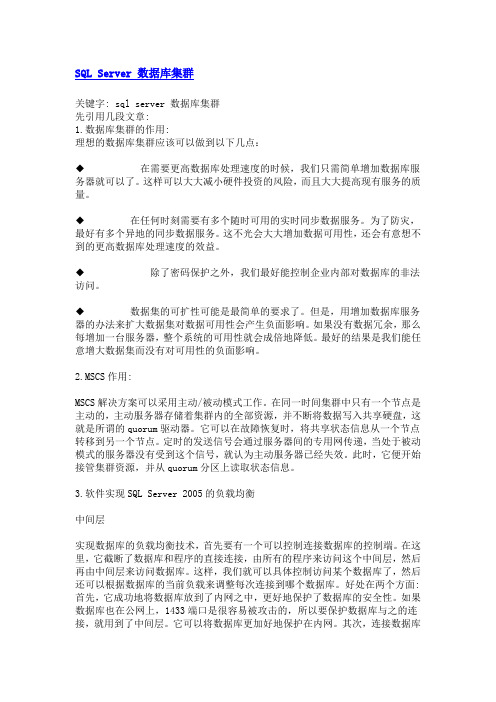
SQL Server 数据库集群关键字: sql server 数据库集群先引用几段文章:1.数据库集群的作用:理想的数据库集群应该可以做到以下几点:◆在需要更高数据库处理速度的时候,我们只需简单增加数据库服务器就可以了。
这样可以大大减小硬件投资的风险,而且大大提高现有服务的质量。
◆在任何时刻需要有多个随时可用的实时同步数据服务。
为了防灾,最好有多个异地的同步数据服务。
这不光会大大增加数据可用性,还会有意想不到的更高数据库处理速度的效益。
◆除了密码保护之外,我们最好能控制企业内部对数据库的非法访问。
◆数据集的可扩性可能是最简单的要求了。
但是,用增加数据库服务器的办法来扩大数据集对数据可用性会产生负面影响。
如果没有数据冗余,那么每增加一台服务器,整个系统的可用性就会成倍地降低。
最好的结果是我们能任意增大数据集而没有对可用性的负面影响。
2.MSCS作用:MSCS解决方案可以采用主动/被动模式工作。
在同一时间集群中只有一个节点是主动的,主动服务器存储着集群内的全部资源,并不断将数据写入共享硬盘,这就是所谓的quorum驱动器。
它可以在故障恢复时,将共享状态信息从一个节点转移到另一个节点。
定时的发送信号会通过服务器间的专用网传递,当处于被动模式的服务器没有受到这个信号,就认为主动服务器已经失效。
此时,它便开始接管集群资源,并从quorum分区上读取状态信息。
3.软件实现SQL Server 2005的负载均衡中间层实现数据库的负载均衡技术,首先要有一个可以控制连接数据库的控制端。
在这里,它截断了数据库和程序的直接连接,由所有的程序来访问这个中间层,然后再由中间层来访问数据库。
这样,我们就可以具体控制访问某个数据库了,然后还可以根据数据库的当前负载来调整每次连接到哪个数据库。
好处在两个方面:首先,它成功地将数据库放到了内网之中,更好地保护了数据库的安全性。
如果数据库也在公网上,1433端口是很容易被攻击的,所以要保护数据库与之的连接,就用到了中间层。
sqlserver群集使用多磁盘的配置方法(原创,详细截图步骤)

配置SQL Server群集使用多个磁盘问题现象:软件环境:Windows2003 32bit+SQL Server2000 sp4。
当配置SQL Server备份时,无法选择群集中配置其它磁盘。
1.群集的其中一个节点有多个磁盘2.群集管理器可以观察到,有多个磁盘是共享磁盘,并已经添加到群集组中3.备份数据库,选择备份路径时,只能选择一个磁盘。
本例中E、F、盘均看不到,只有G盘可以识别。
问题原因:此问题的原因是在群集中,只有G盘与SQL Server配置了依存关系。
查看SQL Server依存关系的方式是:1.打开群集管理器,选择“群集组”中的“SQL Server”。
2.右键“SQL Server”,选择SQL Server的属性,选择“依存”选项卡解决方法及步骤:1.在“企业管理器”中关闭SQL Server服务。
2.在群集管理器中,打开SQL Server的依存关系,点击“修改”,将需要的磁盘加入到资源依存中。
3.添加完成后,重新启动SQL Server4.再次做备份时,即可使用已经建立依存的磁盘了。
文案编辑词条B 添加义项?文案,原指放书的桌子,后来指在桌子上写字的人。
现在指的是公司或企业中从事文字工作的职位,就是以文字来表现已经制定的创意策略。
文案它不同于设计师用画面或其他手段的表现手法,它是一个与广告创意先后相继的表现的过程、发展的过程、深化的过程,多存在于广告公司,企业宣传,新闻策划等。
基本信息中文名称文案外文名称Copy目录1发展历程2主要工作3分类构成4基本要求5工作范围6文案写法7实际应用折叠编辑本段发展历程汉字"文案"(wén àn)是指古代官衙中掌管档案、负责起草文书的幕友,亦指官署中的公文、书信等;在现代,文案的称呼主要用在商业领域,其意义与中国古代所说的文案是有区别的。
在中国古代,文案亦作" 文按"。
公文案卷。
Dell PowerVault MD3000i 配置指南说明书
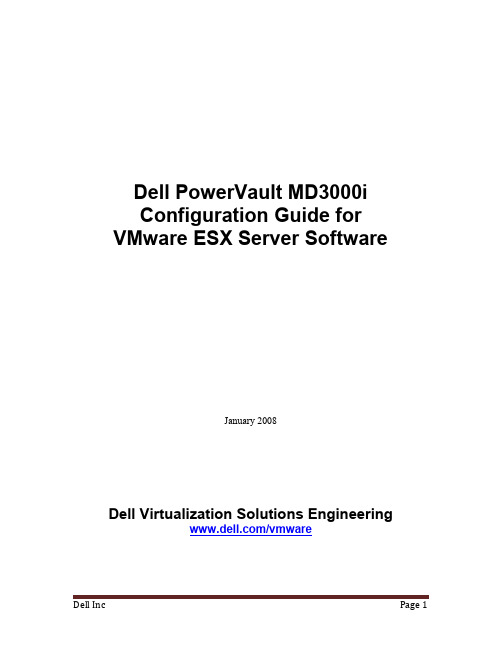
Dell PowerVault MD3000iConfiguration Guide for VMware ESX Server SoftwareJanuary 2008Dell Virtualization Solutions Engineering/vmwareTable of Contents1. Introduction (3)2. Architectural Setup (3)3. iSCSI Connectivity Support (4)4. PowerVault MD3000i Storage Setup and Configuration (4)5. iSCSI Software Initiator Configuration on ESX Server (5)6. Configure iSCSI storage on ESX Server (8)7. References (9)Dell Inc Page 31.IntroductionThe Dell ™PowerVault ™ MD3000i storage solution consists of a standard or high availability configuration. The standard model has a single controller with two 1GbE ports. It can be deployed to support up to 16 hosts non-redundantly. The high availability model has dual controllers with two 1GbE ports per controller for a total of four 1GbE ports. The dual controller option can connect up to 16 fully redundant hosts. This document provides instructions to setup the MD3000i iSCSI storage solution for usage with VMware® ESX Server ™ software.The Dell PowerVault MD3000i iSCSI storage array contains four Ethernet ports through which the VD can be accessed affording both redundancy and availability of data. Provisioning of storage on servers in a VM environment is a multiple step process starting with definition of the server names for host access. The iSCSI connection is then established from the storage subsystem, and after detection and configuration is established as a two way link with the associated ESX server(s), completing the iSCSI communication subsystem. The final step allocates the detected storage to the individual virtual machines (VM’s), where all or part of the configured storage can be assigned to individual VM’s.2. Architectural SetupThe following figure illustrates a typical high availability setup for using the MD3000i in an ESX Server farm. As a best practice, Dell recommends using a separate Gigabit Ethernet network switch to handle iSCSI storage traffic. Two servers are connected to two switches. Each switch has a path to the MD3000i via the two dual port controllers. In this base HA configuration, the servers, switches, and MD3000i ports share the same subnet. The NIC ports serving iSCSI traffic on the ESX servers are teamed.Figure 1: MD3000i High Availability ConfigurationLANESX Server 1MD3000iESX Server 2MD1000MD1000Ethernet Switches3.iSCSI Connectivity SupportOperating System Host Bus AdapterVMware ESX Server 3.5 iSCSI software initiator with ESX Server 4.PowerVault MD3000i Storage Setup and Configuration Create virtual disks on MD3000i using steps described in:/support/edocs/systems/md3000i/en/IG/PDF/IGbk0HR.pdf.After opening the Modular Disk Storage Manager and selecting the MD3000i storage array to be configured, select the Configure tab.Note: in the examples to follow the Storage array “sg23_training” is an MD3000i withvirtual disks already configured using the Create Virtual Disks selection. The new server being added to an existing host group is named “Valhalla”.From the Configure tab1. Select Configure Host Access (Manual).2. Enter the host name for the server which has the ESX Server software is installed.3. Select Linux as the host type.From the next screen, specify the iSCSI Initiator by selecting the New button (lower right on screen). On the Enter New iSCSI Initiator screen enter a name for the iSCSI initiator name. The label is auto-populated from the server name.Figure 2: iSCSI Initiator WindowHost Group configuratio n starts from the following screen titled “Configure Host Access (Manual) –Specify Host Group”. For ESX servers supporting VMotion, HA, and DRS, a host group must be defined so the MD3000i storage subsystem has a configured iSCSI path to each of the hosts.Select “Yes: This host will share access to the same virtual disks with other hosts”If a new host group is desired select the radio button for that option and enter in a namefor your host group using standard host naming conventions (e.g. no spaces etc).Should you already have one or more host groups assigned, select the radio buttonenabling selection from a drop down list of existing host groups. This option is to beused when configuring the second, third, etc. host in a group. Once the host group isselected previously configured hosts for that host group will be displayed. Note thatthese are shown as Linux hosts even though they are configured as ESX servers. Selecting Next provides a Confirmation screen in which the new server being configured is shown and the other previously configured associated hosts are named. For the first server configured in a new host group there will be no associated hosts listed under the Associated host group.Figure 3: Modular Disk Storage Manager Configure TabSelect Finish confirming the new host definition. This initiates the wizard configuration of the new host.On completion,Select Yes to proceed to the next host you wish to configure, orSelect No to end the configuration wizard.Helpful Hint: Record the MD3000i IP address for later configuration5.iSCSI Software Initiator Configuration on ESX ServerThis section lists the steps required to configure the software initiator on the VMware ESX Server. Connect to the ESX server/VirtualCenter using VI Client, and follow the below steps:1. Select Configuration->Security Profile on the ESX server.2. Click on Properties. The Firewall Properties box appears.Figure 5: Firewall Properties Window3. Check Software iSCSI Client.4. Select Configuration->Storage Adapters on the ESX server.5. Select iSCSI software adapter and click on Properties.Figure 6: iSCSI software adapter under Storage Adapters on VI client6. The iSCSI initiator Properties window appears.7. Under the general tab select Configure tab. Select the Enabled checkbox and click OK.Select Close.Figure 7: iSCSI software initiator properties window8. Select iSCSI software adapter under storage. You should now see your iSCSI Targetname listed.Figure 8: iSCSI software adapter after initial configuration9. Select Properties under storage adapters. Select Dynamic Discovery. Select Add.Provide the IP address of the MD3000i and click OK. There may be a slight delay before the process completes.Figure 9: iSCSI software initiator properties window10. Click Close.6.Configure iSCSI storage on ESX ServerConnect to the ESX server/Virtual Center using VI Client and follow the steps below.1. Go to the configuration tab and select Storage Adapters. Select the iSCSI SoftwareAdapter and click Rescan. The newly created iSCSI target and LUN should be visiblefrom the ESX server.Figure 10: iSCSI target and LUNs as visible through VI client2. Go to the configuration tab and select Storage. Click on Add Storage, select Disk/Lunand click Next. Select the newly added storage and click Next.3. Select the newly created iSCSI LUN and click Next.4. Review the disk layout and click Next.5. Provide a name for the VMFS datastore and click Next.6. Select the appropriate block size and capacity for the VMFS datastore and click Next.7. Review the disk layout and click Finish to create the VMFS datastore. The new datastoreis now ready to be used for storing virtual machine images.7. References1. Dell PowerVault MD3000i support documents:/support/edocs/systems/md3000i/2. Drivers download page for MD3000i:/support/downloads/driverslist.aspx?c=us&cs=555&l=en&s=biz&Se rviceTag=&SystemID=PWV_MD3000I&os=NAA&osl=EN3. VMware Virtual Infrastructure 3 Documentation:/support/pubs/vi_pubs.html4. Dell|VMware alliance home page: /vmwareTHIS DOCUMENT IS FOR INFORMATIONAL PURPOSES ONLY, AND MAY CONTAIN TYPOGRAPHICAL ERRORS AND TECHNICAL INACCURACIES. THE CONTENT IS PROVIDED AS IS, WITHOUT EXPRESS OR IMPLIED WARRANTIES OF ANY KIND.Microsoft and Windows are registered trademarks of Microsoft Corporation. VMware is a registered trademark and VMotion, Virtual SMP, and ESX Server are trademarks of VMware, Inc. Intel and Xeon are registered trademarks of Intel Corp. Other trademarks and trade names may be used in this document to refer to either the entities claiming the marks and names or their products. Dell disclaims proprietary interest in the marks and names of others.Copyright 2007 Dell Inc. All rights reserved. Reproduction in any manner whatsoever without the express written permission of Dell Inc. is strictly forbidden. For more information, contact Dell. Information in this document is subject to change without notice.。
速达3000MSDE和sql问题集
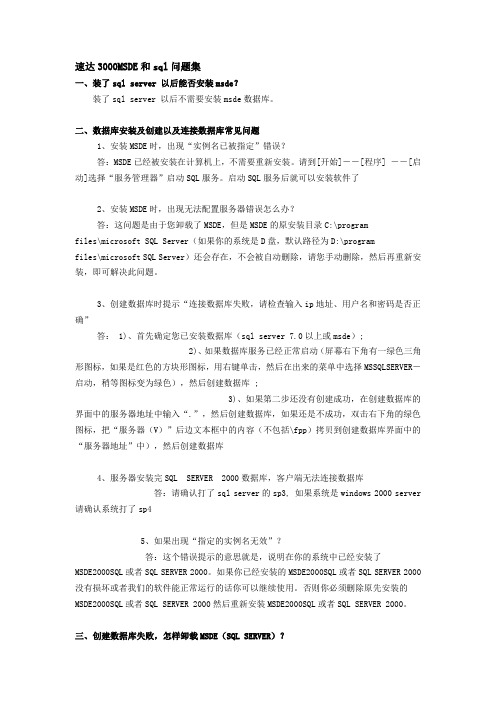
速达3000MSDE和sql问题集一、装了sql server 以后能否安装msde?装了sql server 以后不需要安装msde数据库。
二、数据库安装及创建以及连接数据库常见问题1、安装MSDE时,出现“实例名已被指定”错误?答:MSDE已经被安装在计算机上,不需要重新安装。
请到[开始]--[程序] ――[启动]选择“服务管理器”启动SQL服务。
启动SQL服务后就可以安装软件了2、安装MSDE时,出现无法配置服务器错误怎么办?答:这问题是由于您卸载了MSDE,但是MSDE的原安装目录C:\programfiles\microsoft SQL Server(如果你的系统是D盘,默认路径为D:\programfiles\microsoft SQL Server)还会存在,不会被自动删除,请您手动删除,然后再重新安装,即可解决此问题。
3、创建数据库时提示“连接数据库失败,请检查输入ip地址、用户名和密码是否正确”答: 1)、首先确定您已安装数据库(sql server 7.0以上或msde);2)、如果数据库服务已经正常启动(屏幕右下角有一绿色三角形图标,如果是红色的方块形图标,用右键单击,然后在出来的菜单中选择MSSQLSERVER-启动,稍等图标变为绿色),然后创建数据库 ;3)、如果第二步还没有创建成功,在创建数据库的界面中的服务器地址中输入“.”,然后创建数据库,如果还是不成功,双击右下角的绿色图标,把“服务器(V)”后边文本框中的内容(不包括\fpp)拷贝到创建数据库界面中的“服务器地址”中),然后创建数据库4、服务器安装完SQL SERVER 2000数据库,客户端无法连接数据库答:请确认打了sql server的sp3, 如果系统是windows 2000 server 请确认系统打了sp45、如果出现“指定的实例名无效”?答:这个错误提示的意思就是,说明在你的系统中已经安装了MSDE2000SQL或者SQL SERVER 2000。
广电行业双机实例推荐

广电行业双机实例方案推荐北京蓝科技泰达科技有限公司2008-6-13 项目概况双机系统项目名称:上海广电忠麟电子企业有限公司项目负责人:郁卫涛陈长发用户评价:非常满意(客户调查表)案例描述:上广电双机系统采用DELL 1950服务器DELL MD3000 磁盘阵列,构建双机系统。
并使用PlusWell 软件中双激活(Active/Active)模式运行,即服务器A运行Oracle ,服务器B运行SQL Server。
Active/Active这种方式的主备机平时各自有一种应用运行,当系统中的任何一台主机出现故障,应用都会集中到一台服务器上运行,此时这台备用服务器不仅要承担以前的程序运行而且还要运行宕机服务器上的应用程序,所以此时备机的负担会加重。
这种方式的故障切换往往会造成备机访问量增大,系统运行变慢。
此方式主要适合用户有不只一种应用,用户主备机配置一样且数据访问量不大的情况。
实施方案:上广电采用双A 方式,需要对MD3000 进行两次卷的设置,并针对Oracle 与SQL 分别部署在这两个卷中,互不干预。
A、规划服务器IP地址、服务器计算机名称。
B、完成服务器上架工作,并确保服务器与各个外设的连接无误。
C、安装软件部分进行操作系统的安装、升级补丁包的安装,按照所申请的IP地址与主机名配置。
D、在每服务器安装数据库与应用系统。
数据库需按双机模式安装E、完成以上工作大概需6小时,因服务器上架时间不能确定,最终时间有可能会延长或缩短。
F、安装 PlusWell v8.0 双机热备软件。
G、设置PlusWell 系统守护进程。
(设置方法见PlusWell v8.0双机热备软件使用手册)双机热备软件安装与调试需要1-2小时H、数据库与应用系统的数据的导出、导入操作(耗时根据实际情况定)上海广电忠麟电子企业有限公司双机系统实际运行情况:在生产环境中,该项目截止到今日双机系统运行正常稳定,能够很好的完成双机系统的资源检测与接管恢复功能。
Dell PowerVault MD3000 RAID 存储设备 硬件说明书

Dell™ PowerVault™ MD3000RAID 存储设备硬件用户手册w w w.d e l l.c o m|s u p p o r t.d e l l.c o m注、注意和警告注:注表示可以帮助您更好地使用计算机的重要信息。
注意:注意表示可能会损坏硬件或导致数据丢失,并告诉您如何避免此类问题。
警告:警告表示可能会导致财产损失、人身伤害甚至死亡。
____________________本说明文件中的信息如有更改,恕不另行通知。
©2007Dell Inc.。
版权所有,翻印必究。
未经 Dell Inc.书面许可,严禁以任何形式进行复制。
本文中使用的商标:Dell、DELL徽标、PowerEdge和 PowerVault 是 Dell Inc. 的商标;Microsoft、Windows、Windows Server 和 MS-DOS是 Microsoft Corporation 在美国和/或其它国家和地区的商标或注册商标;Red Hat、Red Hat Enterprise Linux和Red Hat Linux是 Red Hat, Inc. 在美国和其它国家和地区的注册商标;SUSE 是 Novell, Inc. 在美国和其它国家和地区的注册商标;UNIX是 The Open Group 在美国和其它国家和地区的注册商标。
本说明文件中述及的其它商标和产品名称是指拥有相应商标和产品名称的公司或其制造的产品。
Dell Inc. 对其它公司的商标和产品名称不拥有任何所有权。
型号:AMP012007 年 2 月P/N JR475修订版 A00目录1关于系统 (7)概览 (7)存储设备配置 (7)Modular Disk Storage Manager (8)您可能需要的其它信息 (8)硬件配置 (9)存储设备挡板上的指示灯 (9)前面板指示灯和部件 (10)背面板指示灯和部件 (13)RAID 控制器模块 (13)高速缓存功能和部件 (17)电源设备和冷却风扇部件 (17)2连接 RAID 存储设备 (19)开始之前 (19)关于存储设备连接 (19)连接存储设备 (20)冗余和非冗余 (20)单 SAS 输入端口配置 (20)双 SAS 输入端口配置 (22)连接 MD1000 扩充存储设备 (27)使用先前配置的 MD1000 存储设备进行扩充 (27)使用新的 MD1000 存储设备进行扩充 (28)3使用 RAID 存储设备 (31)物理磁盘、虚拟磁盘和磁盘组 (31)物理磁盘 (31)物理磁盘状态 (31)自我监测分析和报告技术 (SMART) (32)虚拟磁盘和磁盘组 (32)目录3支持的 RAID 级别 (33)RAID 0 (33)RAID 1 (34)RAID 5 (34)RAID 10 (34)RAID 级别的使用 (34)分段大小 (34)热备用和重建 (35)全局热备用 (35)热备用操作 (35)重建 (35)介质错误和不可读扇区 (35)RAID 操作和功能 (36)虚拟磁盘操作 (36)磁盘组操作 (37)RAID 后台操作优先级 (38)虚拟磁盘迁移和磁盘漫游 (39)高级功能 (40)存储分区 (40)主机类型 (41)快照虚拟磁盘 (41)快照资源库虚拟磁盘 (42)虚拟磁盘服务 (42)卷影复制服务 (42)虚拟磁盘复制 (43)同时使用快照和磁盘复制 (44)硬件冗余和故障时转移 (44)冗余和非冗余 (44)多路径软件 (44)主机总线适配器 (45)冗余主机布线 (45)替换或卸下 RAID 控制器模块时 (47)RAID 控制器故障时转移模式 (48)RAID 存储设备导热关闭 (48)更新存储设备固件 (48)4目录RAID 控制器模块固件 (49)物理磁盘固件 (49)扩充存储设备固件 (49)4安装存储设备组件 (51)建议使用的工具 (51)卸下和装回前挡板 (51)卸下和安装物理磁盘 (52)从存储设备中卸下物理磁盘 (52)在存储设备中安装 SAS 物理磁盘 (53)卸下和安装 RAID 控制器模块 (55)卸下 RAID 控制器模块 (55)安装 RAID 控制器模块 (56)卸下和安装 RAID 控制器模块备用电池装置 (56)卸下和安装电源设备/冷却风扇模块 (57)卸下电源设备/冷却风扇模块 (58)安装电源设备/冷却风扇模块 (58)卸下和安装控制面板 (59)卸下控制面板 (59)安装控制面板 (60)卸下和安装中间板 (61)5排除存储设备故障 (63)安全第一 — 为您和您的存储设备着想 (63)启动例行程序 (63)排除外部连接故障 (63)排除受潮存储设备的故障 (63)排除受损存储设备的故障 (64)排除电源设备故障 (64)排除存储设备冷却故障 (65)排除风扇故障 (66)目录5排除 SAS 物理磁盘故障 (66)排除存储设备连接故障 (67)硬控制器故障和锁定条件 (67)无效的存储设备 (68)ECC 错误 (68)PCI 错误 (68)严重条件 (68)非严重条件 (68)6获得帮助 (71)获得帮助 (71)在线服务 (71)自动技术支持服务 (72)订单状态自动查询服务 (72)支持服务 (73)Dell 企业培训 (73)订购时遇到的问题 (73)产品信息 (73)退回项目以要求保修或信用退回 (73)致电之前 (74)与 Dell 联络 (74)词汇表 (95)索引 (101)6目录关于系统Dell™ PowerVault™ MD3000 是 3U 架装式外部独立磁盘冗余阵列 (RAID) 存储设备,它最多可以容纳 15 个 3.0 Gbps、串行连接的 SCSI (SAS) 磁盘。
sqlserver及oracle双机及集群
SQL SERVER 双机及集群SQLServer for LanderCluster-DN for Windows2000/2003双机环境实现•SQLServer是在Windows操作系统平台下使用最多的数据库之一,很多环境都具有关键业务需求,因此采用双机环境来保证数据库环境的高可用,下面介绍一种能够最方面部署的集群环境方法。
首先,下载好免费试用的软件包:LanderCluster-DN for Windows,然后仔细按照下列步骤操作就可以实现双机环境。
环境要求:略(参考配置需求说明)实际步骤一、LanderCluster4.0 For windows 2000集群软件安装和配置1.安装前说明:a. 版本说明:操作系统需要安装的补丁Service Pack 3及以上和其他硬件相关补丁b. 网络说明:LanderCluster与使用的何种传输介质无关。
需要两块网卡,心跳和工作。
c. 硬件连接准备:连接好主机的网络和有关外部设备。
连接主机到磁盘阵列柜的SCSI 连线。
2.安装a.以Administrator登陆,双击光盘跟目录中setup.exe文件,随后根据安装向导按默认完成安装3.卸载:a.通过运行setup.exe文件,根据向导完成卸载;b.直接在“控制面板”、“添加和删除程序”完成卸载。
4.配置参考4.0的帮助的集群配置5.LanderCluster如何启动停止LanderCluster集群进程在系统服务中停止和启动Cluster Management Agent和Cluster Agent服务即可二、SQL 在LanderCluster集群环境下安装和建库注意事项:NO1:首先安装主备机操作系统win2000,打系统补丁sp4NO2:主机SQL的安装:连接好磁盘阵列柜到两台机器,先开主机,关备机。
在主机磁盘管理中认出逻辑盘,分配盘符F:(例),然后开始SQL安装:a.数据库系统文件安装在本地磁盘系统C:\sqlserver:;b.数据库库文件建立在公共磁盘系统F:、sqldata;安装完后启动服务,都能启动后,打SP3以上的SQL的补丁,打完后应该都可以启动,把sqldata目录改名字 sqldata_bkNO3:备机SQL的安装:开备机,关主机。
SQL Server与Exchange服务器群集系统安装配置(二)
本节将介绍Windows Server 2003群集安装配置:A、配置服务器与网络B、配置磁盘阵列柜C、配置服务器群集D、验证Windows Server 2003群集三、安装配置步骤为清楚理解起见,下面以精简配置方案为例,来解说系统的安装配置并验证其可行性。
3.1 Windows Server 2003群集安装配置Windows Server 2003的群集配置较Windows Server 2000又有了些简化,下面为2台DELL PowerEdge 4400,1台PowerVault 211S磁盘阵列柜为例,介绍其安装配置过程。
两台服务器配置:2个9G SCSI 硬盘,1块DELL PERC 2/DC CARD,磁盘柜接在SCSI CARD上,一块集成的INTEL 8255X-BASED PCI网卡 ,一块INTEL PRO 100+ 网卡。
磁盘阵列柜配置:6块9G SCSI 硬盘1根对接网线,2根网线,一台HUB在群集安装配置过程中,两台服务器开机/关机与磁盘陈列柜的加电/断电应遵循一定的次序,否则极有可能造成磁盘阵列柜损坏,其大体顺序如下:其详细安装配置步骤如下所示:A、配置服务器与网络a1. 将两台服务器MS-Clus-01a和MS-Clus-01b连起来:两块INTEL 8255X-BASED PCI网卡用心跳线连接起来,两块INTEL PRO 100 +用2根网线接到HUB上;a2. 两台服务器都打开,在两台服务器MS-Clus-01a和MS-Clus-01b上分别安装Windows Server 2003企业版;a3. 将服务器MS-Clus-01a配置为域控制器,取域名为();并配置两块网卡的网络连接名与IP地址:INTEL 8255X-BASED PCI网卡设为“心跳连接”,IP为10.0.0.1,而INTEL PRO 100 + 设为“Public”,IP为192.0.0.1;a4. 将服务器MS-Clus-01b作为域控制器加入到服务器域中,并配置网络连接名与IP地址:INTEL 8255X-BASED PCI网卡设为“心跳连接”,IP为10.0.0.2,而INTEL PRO 100 + 设为“Public”,IP为192.0.0.2;a5. 在MS-Clus-01b域控制上配置DNS服务,使其与MS-Clus-01a能互为复制;a6. 重新启动服务器MS-Clus-01a和MS-Clus-01b,按 CTRL+M进入DELL PREC 2/DC 中配置PREC CARD:·将CLUSTER MODE 设置为ENABLE,方法:BJECTS---ADAPTER--- CLUSTREνMODE;·将PERC 2/DC的 BIOS设置为 DISABLE(实际上选ENABLE);ν·将PERC 2/DC卡的 INITIATORν ID设置为服务器 MS-Clus-01a为 6,服务器MS-Clus-01b为7(注意Initiator ID必须为不一样);·退出PRECν卡设置,将服务器MS-Clus-01a和MS-Clus-01b关闭。
Dell PowerVault NX1950 系统 部署指南说明书
Dell™ PowerVault™NX1950系统部署指南注和注意注:“注”表示可以帮助您更好地使用计算机的重要信息。
注意:“注意”表示可能会损坏硬件或导致数据丢失,并告诉您如何避免此类问题。
____________________本说明文件中的信息如有更改,恕不另行通知。
©2006–2008Dell Inc.版权所有,翻印必究。
未经 Dell Inc. 书面许可,严禁以任何形式进行复制。
本文件中使用的商标:Dell、DELL徽标、PowerEdge、PowerVault和 OpenManage 是 Dell Inc. 的商标;Microsoft、SharePoint、Windows Server和Windows是 Microsoft Corporation 在美国和/或其它国家和地区的商标或注册商标;UNIX是 The Open Group 在美国和其它国家和地区的注册商标。
本文件中述及的其它商标和产品名称是指拥有相应商标和产品名称的公司或其制造的产品。
Dell Inc. 对本公司的商标和产品名称之外的其它商标和产品名称不拥有任何专有权。
2008 年 3 月Rev. A05目录解决方案概览 (5)Microsoft Windows Unified Data Storage Server 2003操作系统功能 (7)PowerVault NX1950 管理控制台 (9)Microsoft iSCSI Software Target (12)索引服务 (14)单个实例存储 (14)Windows SharePoint Services (16)群集 (17)Dell 存储管理工具 (17)Dell OpenManage Server Administrator (17)Modular Disk Storage Manager(集成解决方案) (18)EMC Navisphere Manager(网关解决方案) (18)组管理器(网关解决方案) (18)恢复操作系统和 Dell 组件 (18)使用 Dell Systems Build and Update Utility安装操作系统 (19)恢复 Dell 存储阵列组件 (24)Dell OpenManage Server Administrator (28)安装 MUI (30)应用 MUI 语言 (31)索引 (33)目录34目录本文档提供与您系统上的部署工具相关的信息,并简要概述了 Microsoft®Windows® Unified Data Storage Server 2003 x64 操作系统。
戴尔产品组12TB Microsoft SQL Server 2012快速跟踪数据仓库参考配置说明书
Database Solutions Engineering Dell Product Group Mayura Deshmukh April 2013This document is for informational purposes only and may contain typographical errors and technical inaccuracies. The content is provided as is, without express or implied warranties of any kind.© 2013 Dell Inc. All rights reserved. Dell and its affiliates cannot be responsible for errors or omissions in typography or photography. Dell, the Dell logo, and PowerEdge are trademarks of Dell Inc. Intel and Xeon are registered trademarks of Intel Corporation in the U.S. and other countries. Microsoft, Windows, and Windows Server are either trademarks or registered trademarks of Microsoft Corporation in the United States and/or other countries. Other trademarks and trade names may be used in this document to refer to either the entities claiming the marks and names or their products. Dell disclaims proprietary interest in the marks and names of others.February 2013 | Rev 1.0ContentsExecutive Summary (4)FTDW Reference Architectures Using PowerEdge R720xd Server (4)12TB Dell R720XD FTDW Reference Architecture (5)Hardware Components (5)Internal Storage Controller (PERC H710P Mini) Settings (7)Application Configuration (9)Capacity Details (10)Performance Benchmarking (11)Conclusion (13)References (14)TablesTable 1: Dell Fast Track Reference Architectures for PowerEdge R720xd Server (4)Table 2: Tested Dell FTDW Reference Architecture Components (5)Table 3: Mount Point Naming and Storage Enclosure Mapping (9)Table 4: Capacity Metrics (10)Table 5: Performance Metrics (11)FiguresFigure 1: Proposed Dell Fast Track Reference Architecture (5)Figure 2: Memory Slot Locations (7)Figure 3: Virtual Disk Settings (7)Figure 4: Internal Storage Controller Settings (8)Figure 5: RAID Configuration (8)Figure 6: Storage System Components (9)Figure 7: SQLIO Line Rate Test from Cache (Small 5MB File) (12)Figure 8: SQLIO Real Rate Test from Disk (Large 25GB File) (12)Executive SummaryThe performance and stability of any data warehouse solution is based on the integration between solution design and hardware platform. Choosing the correct solution architecture requires balancing the application’s intended purpose and expected use with the hardware platform’s components. Poor planning, bad design, and misconfigured or improperly sized hardware often lead to increased costs, increased risks and, even worse, unsuccessful projects.This white paper provides guidelines to achieve a compact, balanced, optimized 12TB Microsoft® SQL Server® 2012 data warehouse configuration for Dell™PowerEdge™ R720 and R720xd servers using Microsoft Fast Track Data Warehouse (FTDW) principles. Benefits of implementing this reference architecture include:∙Achieve a balanced and optimized system at all levels of the stack by following hardware and software best practices.∙Avoid over-provisioning hardware resources to reduce costs.∙Implement a tested and validated configuration with proven methodologies and performance behaviors to help avoid the pitfalls of improperly designed and configured systems.∙Easily migrate from a small- to medium-sized data warehouse configuration (5TB) to a large data warehouse configuration (12TB).Data center space comes at a premium. This configuration provides a compact, high-performance solution for large data warehouses with 12TB of data or more.FTDW Reference Architectures Using PowerEdge R720xd Server The Microsoft FTDW reference architecture achieves an efficient resource balance between SQL Server data processing capability and realized component hardware throughput to take advantage of improved out-of-the-box performance.As most data warehouse queries scan large volumes of data, FTDW system design and configuration are optimized for sequential reads and are based on concurrent query workloads. Understanding performance and maintaining a balanced configuration helps reduce costs by avoiding over provisioning of components.Dell provides various Fast Track reference architectures for SQL 2012 built using the Dell PowerEdge12th Generation servers. These solutions are differentiated depending on the data warehouse capacity and scan rate requirements. Table 1 summarizes FTDW configurations with Dell R720XD server.Table 1: Dell Fast Track Reference Architectures for PowerEdge R720xd ServerThe 12TB R720XD configuration described in this white paper is also available as a rapid deployment, with hardware, software, and services included in the Dell™ Quickstart Data Warehouse Appliance 2000 (QSDW 2000). This configuration provides a low-cost and easier migration path for customers who wantto go from a 5TB to 12TB solution. For more information on Dell QSDW 2000, see Dell Quickstart Data Warehouse Appliance.12TB Dell R720XD FTDW Reference ArchitectureThe following sections of this paper describe the hardware, software, capacity, and performance characteristics of a 12TB Microsoft SQL Server 2012 FTDW solution with scan rates of about 2GBps using PowerEdge R720XD servers.Hardware ComponentsRedundant and robust tests have been conducted on PowerEdge servers to determine best practices and guidelines for building a balanced FTDW system. Table 2 provides the detailed hardware configuration of the reference architecture.Figure 1: Proposed Dell Fast Track Reference ArchitectureTested Dell Fast Track Reference Architecture Component DetailsTable 2: Tested Dell FTDW Reference Architecture ComponentsPowerEdge R720xd ServerThe PowerEdge R720xd server is a two-socket, 2U high-capacity, multi-purpose rack server offering an excellent balance of internal storage, redundancy, and value in a compact chassis. For technical specifications of the R720xd server, see the Power Edge R720xd Technical Guide.ProcessorsThe Fast Track Data Warehouse Reference Guide for SQL Server 2012 describes how to achieve a balance between components such as storage, memory, and processors. To balance available internal storage and memory for the PowerEdge R720xd, the architecture uses two Intel Xeon E5-2643 four-core processors operating at 3.3GHz.MemoryFor SQL Server 2012 reference architectures, Microsoft recommends using 128GB to 256GB of memory for dual-socket configuration. Selection of memory DIMMS will also play a critical role in the performance of the entire stack.This configuration was tested with various memory sizes running at different speeds—for example,192GB running at 1333MHz, 192GB running at 1600MHz, 112GB running at 1600MHz, and so on. Using DIMMs with memory rate of 1600MHz showed significant performance improvement (about 400MBs/s) over DIMMS with memory rate of 1333MHz. In the test configuration, the database server is configured with 128GB of RAM running at 1600 MHz to which create a well-balanced configuration.To achieve 128GB of RAM on the PowerEdge R720xd server, place eight 16GB RDIMMS in slots A1-A4 and B1-B4 (white connectors). See Figure 2: Memory Slot LocationsFigure 2 for memory slot locations.Figure 2: Memory Slot LocationsInternal Storage Controller (PERC H710P Mini) SettingsThe Dell PERC H710P Mini is an enterprise-level RAID controller that provides disk management capabilities, high availability, and security features in addition to improved performance of up to6GB/s throughput. Figure 3 shows the management console accessible through the BIOS utility.Figure 3: Virtual Disk SettingsStripe element sizeBy default, the PERC H710P Mini creates virtual disks with a segment size of 64KB. For most workloads, the 64KB default size provides an adequate stripe element size.Read policyThe default setting for the read policy on the PERC H710P Mini is “adaptive read ahead.” This configuration was tested with “adaptive read ahead,” “No read ahead,”and “Read Ahead” settings.During testing, it was observed that the default setting of “adaptive read ahead” gave the best performance.Figure 4: Internal Storage Controller SettingsRAID configurationWhen deploying a new storage solution, selecting the appropriate RAID level is a critical decision that impacts application performance. The FTDW configuration proposed in this paper uses RAID 1 disk groups for database data files and database log files, nine RAID 1 data disk groups, and one RAID 1 log disk group, each created with a single virtual disk. Additionally, two drives in RAID 0 are assigned as a staging area. Figure 5 shows the proposed RAID configuration.Figure 5: RAID ConfigurationRAID 1 Data 5RAID 1Data 6RAID 1Data 7RAID 0StageRAID 1LogsRear Bay DrivesDrive slot configuration:∙Slots 0-17: Nine RAID 1 disk groups were created, each configured with a single virtual disk dedicated for the primary user data∙Slots 18-19: One RAID 1 disk group created from two disks and a single virtual disk dedicated tohost the database log files∙Slots 20-21: RAID 0 disk group created from two disks dedicated for staging∙Slots 22-23: Remaining two disks assigned as global hot spares∙Slots 24-25 (rear bay drives): One RAID 1 disk group for operating systemFor FTDW architectures, it is recommended to use mount-point rather than drive letters for storage access. It is also important to assign the appropriate virtual disk and mount-point names to theconfiguration to simplify troubleshooting and performance analysis. Mount-point names should be assigned in such a way that the logical file system reflects the underlying physical storage enclosure mapping. Table 3 shows the virtual disk and mount-point names used for the specific reference configuration and the appropriate storage layer mapping. All of the logical volumes are mounted to the C:\FT folder.Table 3: Mount Point Naming and Storage Enclosure MappingFigure 6 represents the storage system configuration for the proposed FTDW reference architecture.Figure 6: Storage System ComponentsThe production, staging, and system temp databases are deployed per the recommendations provided in the Fast Track Data Warehouse Reference Guide for SQL Server 2012.Application ConfigurationThe following sections explain the settings applied to operating system and database layers.Windows Server 2008 R2 SP1Enable Lock Pages In Memory to prevent the system from paging memory to disk. For more information, see How to: Enable the Lock Pages in Memory Option.SQL Server ConfigurationThe following startup options were added to the SQL Server Startup options:∙-E: This parameter increases the number of contiguous extends that are allocated to a database table in each file as it grows to improve sequential access.∙-T1117: This trace flag ensures the even growth of all files in a file group when auto growth is enabled. It should be noted that the FTDW reference guidelines recommend pre-allocating the data file space rather than allowing auto-grow.SQL Server Maximum Memory: FTDW for SQL Server 2012 guidelines suggest allocating no more than 92% of total server RAM to SQL Server. If additional applications will share the server, then adjust the amount of RAM left available to the operating system accordingly. For this reference architecture, the maximum server memory was set at 119808 MB (117GB).Resource Governor:For SQL Server 2012, Resource Governor provides a maximum of 25% of SQL Server memory resources to each session. The Resource Governor setting can be used to reduce the maximum memory consumed per query. While it can be beneficial for many data warehouse workloads to limit the amount of system resources available to an individual session, this is best measured through analysis of concurrent query workloads. This configuration was tested with both 25% and 19% memory grant, and the 25% setting was found to be optimal for the proposed configuration. For more information, see Using the Resource Governor.Max Degree of Parallelism: The SQL Server configuration option Max degree of parallelism controls the number of processors used for the parallel execution of a query. For the configuration, settings of 12 and 0 were tested. The default setting of 0 provided maximum performance benefits. For more information, see Maximum degree of parallelism configuration option.Capacity DetailsTable 4Table 4 shows the capacity metrics reported for the recommended reference configuration.Table 4: Capacity MetricsPerformance BenchmarkingMicrosoft FTDW guidelines help to achieve optimized database architecture with balanced CPU and storage bandwidth. Table 5 shows the performance numbers reported for the recommended reference configuration.Table 5: Performance MetricsThe following sections describe the detailed performance characterization activities carried out for the validated Dell Microsoft FTDW reference architecture.Baseline Hardware Characterization Using Synthetic I/OThe goal of hardware validation is to determine actual baseline performance characteristics of key hardware components in the database stack to ensure that system performance is not bottlenecked in intermediate layers.The disk characterization tool, SQLIO, was used to validate the configuration. The results in Figure 7 show the maximum baseline that the system can achieve from a cache (called Line Rate). A small file is placed on the storage, and large sequential reads are issued against it with SQLIO. This test verifies the maximum bandwidth available in the system to ensure no bottlenecks are within the data path.Figure 7: SQLIO Line Rate Test from Cache (Small 5MB File)PERC H710P Mini ControllerSynthetic I/O rate: 2674 MB/sThe second synthetic I/O test with SQLIO was performed with a large file to ensure reads are serviced from the storage system hard drives instead of from cache. Figure 8 shows the maximum real rate that the system is able to provide with sequential reads.Figure 8: SQLIO Real Rate Test from Disk (Large 25GB File)PERC H710P Mini ControllerSynthetic I/O rate: 2616 MB/sFTDW Database ValidationThe performance of a FTDW database configuration is measured using two core metrics: Maximum CPU Consumption Rate (MCR) and Benchmark Consumption Rate (BCR).MCR - MCR indicates the per-core I/O throughput in MB or GB per second. This is measured by executing a pre-defined query against the data in the buffer cache, and then measuring thetime taken to execute the query against the amount of data processed in MB or GB. For thevalidated configuration with two Intel E5-2643 four-core processors, the system aggregate MCR was 2488 MB/s. The realized MCR value per core was 311 MB/s.BCR - BCR is calculated in terms of total read bandwidth from the storage hard drives—not from the buffered cache as in the MCR calculation. This is measured by running a set ofstandard queries specific to the data warehouse workload. The queries range from I/Ointensive to CPU and memory intensive, and provide a reference to compare variousconfigurations. For the validated FTDW configuration, the aggregate BCR was 1909 MB/s.During the evaluation cycle, the system configuration was analyzed for multiple query variants (simple, average, and complex) with multiple sessions and different degrees of parallelism(MAXDOP) options to arrive at the optimal configuration. The evaluation results at each stepwere validated and verified jointly by Dell and Microsoft.FTDW Database Validation with Column Store Index (CSI)SQL Server 2012 implements CSI technology as a nonclustered indexing option for pre-existing tables. Significant performance gains are often achieved when CSI query plans are active, and this performance can be viewed as incremental to the basic system design.After the test configuration was validated, CSI was added. Then, the same set of I/O and CPU-intensive queries were executed to compare throughput achieved using CSI. Throughput rating of 4337.5 MB/s was achieved for CSI-enhanced benchmarks. These numbers can be used to approximate the positive impact to query performance expected under a concurrent query workload.ConclusionThe Dell Microsoft FTDW architecture provides a uniquely well-balanced data warehouse solution. By following best practices at all stack layers, a balanced data warehouse environment can be achieved with a greater performance benefits than traditional data warehouse systems.ReferencesDell SQL Server Solutions\sqlDell Services\servicesDell Support\supportMicrosoft Fast Track Data Warehouse and Configuration Guide Information /fasttrackAn Introduction to Fast Track Data Warehouse Architectures/en-us/library/dd459146.aspxHow to: Enable the Lock Pages in Memory Option/fwlink/?LinkId=141863SQL Server Performance Tuning & Trace Flags/kb/920093Using the Resource Governor/en-us/library/ee151608.aspxMaximum degree of parallelism configuration option/kb/2023536Power Edge R720xd Technical Guide/support/edocs/systems/per720/en/index.htm。
- 1、下载文档前请自行甄别文档内容的完整性,平台不提供额外的编辑、内容补充、找答案等附加服务。
- 2、"仅部分预览"的文档,不可在线预览部分如存在完整性等问题,可反馈申请退款(可完整预览的文档不适用该条件!)。
- 3、如文档侵犯您的权益,请联系客服反馈,我们会尽快为您处理(人工客服工作时间:9:00-18:30)。
本文由zqfc2058贡献doc文档可能在WAP端浏览体验不佳。
建议您优先选择TXT,或下载源文件到本机查看。
DELL MD3000 环境下配 SQL SERVER 集群写在前面:写在前面:双机集群有双服务器+域控制器和双服务器主备域的方式,本文档采用的是第二种方式。
SQL SERVER 集群的安装我也参考了不少文档,其中有提到 SQL SERVER 支持单节点安装双节点运行的,但是我试过两次以后总是在安装的最后阶段报错,目前采用的还是类似于sybase 双机的方案。
本文档由 DELL MD3000 磁阵的安装, DELL MD3000 磁阵的配置,双机集群的配置, SQL SERVER 的安装和集群服务的配置四部分组成。
增加 DELL MD3000 磁阵的固件升级部分(要在磁阵配置软件安装完成后进行固件升级,再进行配置),还有在长沙电信安装 SQL SERVER 企业板时出现 COM+ 检查失败问题,换成标准版后安装正常,故一般建议安装 SQL SERVER 标准版一.1.DELL MD3000 磁阵的安装服务器上安装的 HBA 卡2.HBA 卡的安装,由下图所示处打开服务器3.安装好 HBA 卡以后,磁阵和服务器的连接(实物图)4.服务器和磁阵的连接(原理图)二.DELL MD3000 磁阵的配置磁阵的配置1.安装磁阵的附带管理软件2.点击下一步安装3.选择安装目录4.选择典型安装5.完成安装6.选择自动搜索 MD30007.搜索到带内管理方式的 MD3000,带内管理需要 SM client 和 SM agent 和 Access Virtual Disk8.也可以选择手动方式,使用带外方式连接,带外需要 SM client 和 SM agent 和网线连接9.带外管理方式登陆10.配置菜单11.选择“配置主机访问自动”,自动搜索服务器的名称和 WWN 以及操作系统类型,需要服务器上安装 SM agent12.完成主机访问名搜索(自动)13.修改菜单14.选择“编辑拓朴”,查看服务器的详细信息15.选择“主机类型”,可以更换主机的类型,如做 win2000server 2003 clustered16.选择“配置”-“创建虚拟磁盘”,来进行 RAID 和 VD 的创建17.选择“手动”创建 RAID18.配置 RAID519.创建虚拟磁盘(VD),指定数据块大小20.把 VD 和服务器相对应。
21.完成 RAID 和 VD 配置22.选择“配置”-“配置热备份”配置热备份硬盘23.手动指定热备份硬盘24.选择“配置”-“创建主机到虚拟磁盘的映射”,创建 VD 和服务器对应关系25.配置对应关系26.完成 VD 和服务器对应关系27.选择“修改”-“编辑主机到虚拟磁盘的映射”,查看映射关系,注意“存取”就是Access Virtual Disk,在带内管理下是不能删除的,但是带外下可删除。
三.双机集群的配置在 A 服务器上安装主域控制器1、升级主域控制器,点击开始菜单运行,如下图2、出现下图,输入 dcpromo,点击确定3、弹出如下向导,点击下一步4、点击下一步5、指定域控制器类型,选择新域的域控制器,点击下一步6、选择创建一个在新林中的域,点击下一步7、因为我们安装操作系统后没有配置 DNS,所以这里选择只在这台计算机上安装并配置 DNS,点击下一步8、这里指定域的名称,输入 ,点击下一步9、不必修改 NetBIOS 域名,直接点击下一步10、对数据库和日志文件文件夹位置不作修改,直接点击下一步11、对共享的系统卷位置不作修改,直接点击下一步12、选择只与 win2000 或 windows server 2003 操作系统兼容的权限,点击下一步13、此处定义还原模式密码,保持密码为空,点击下一步14、显示摘要,点击下一步15、系统开始安装主域控制器16、系统在安装主域控制器过程中,期间在配置 DNS 时可能会提示插入操作系统光盘,将操作系统光盘插入光盘驱动器,点击确定,继续安装17、安装已经完成,点击完成18、系统提示需要重新启动使主域控制器生效,点击立即重新启动,重新启动操作系统,主域控制器安装完成在 B 服务器上安装额外域控制器1、在 A 服务器上完成主域控制器的安装后,我们不要关闭 A 服务器,然后启动 B 服务器进入操作系统,右键点击桌面的网上邻居属性,将业务网卡的 DNS 配置为 A 服务器的 IP,以下图为例:2、同样点击开始菜单运行3、在打开中输入 dcpromo,点击确定4、弹出如下向导,点击下一步5、直接点击下一步6、此处选择现有域的域额外控制器,点击下一步7、如果安装操作系统时选择密码为空,此处则保持密码为空8、查看域名是否与在 A 服务器上建立的域的域名一致,若不一致,点击浏览,选择正确的域名,然后点击下一步9、不必改变数据库和日志文件文件夹的位置,直接点击下一步10、不必改变共享的系统卷的位置,直接点击下一步11、因为在 A 服务器上安装域控制器时还原密码设置为空,此处也保持密码为空,点击下一步12、显示摘要,点击下一步13、系统开始安装额外域控制器14、系统完成额外域控制器的安装,点击完成15、系统提示需要重新启动使额外域控制器生效,点击立即重新启动,重新启动操作系统,额外域控制器的安装完成配置共享磁阵1、在 A 服务器上点击开始程序管理工具计算机管理,如下图:2、在下图左侧的菜单中选择磁盘管理3、若共享磁阵与服务器连接正常且已经为服务器划分了磁盘,此时便会弹出如下向导,提示磁盘应当初始化,点击下一步4、将两块磁盘都选中,点击下一步5、不转换为动态磁盘,因此这里不需要选中,点击下一步6、点击完成,结束硬盘初始化向导7、在已经初始化的磁盘上点击右键,选择新建磁盘分区,如下图:8、弹出新建磁盘分区向导,点击下一步9、选择主磁盘分区,点击下一步10、点击下一步11、指定驱动器号为 M,点击下一步12、文件系统选择 NTFS,选中快速格式化,点击下一步13、点击完成结束新建磁盘分区向导14、按照相同步骤将另一块 500M 的磁盘也进行格式化,分配盘符 Q,配置完成后显示如下:15、在 B 服务器上进入开始程序管理工具计算机管理,仅做分配盘符工作,将对应盘符设为 M:;严禁格式化。
、Q:建立 CLUSTER1、点击 A 服务器开始菜单程序管理工具群集管理器2、弹出如下图3、点击文件新建群集4、弹出如下向导,点击下一步5、输入正确的域名,键入群集名称 dbiocluster,点击下一步6、输入 A 服务器的机器名,例如 dbio135,键入下一步7、等待检查配置完成后点击下一步8、输入群集管理 IP 129.0.局号.134,点击下一步9、输入域管理员帐户和密码,点击下一步10、点击下图中的仲裁(Q)按钮11、弹出如下窗口,确定仲裁磁盘为 Q 盘,点击确定12、开始配置群集,等待配置完成后点击下一步13、点击完成,结束 CLUSTER 第一个节点的配置14、第一个节点配置完成后的情况如下图15、仍然在 A 服务器上,在 CLUSTER 图标上点击右键,选择新建节点16、弹出如下向导,点击下一步17、在计算机名一栏中输入 B 服务器机器名,如 dbio136,点击添加18、机器名被添加至所选计算机一栏中,点击下一步19、开始检查配置,待检查完成后点击下一步20、输入管理员帐户与密码,点击下一步21、点击下一步22、开始添加节点到群集,等待添加完成点击下一步23、点击完成,结束 CLUSTER 第二个节点的添加工作24、安装完成后,务必不要应用 CLUSTER 进行切换,应依次重启两台服务器;操作顺序为先关闭 B 机,在 B 机完全关机后,重启 A 机;A 机进入操作系统登陆成功,开启 B 机;此时可以打开 CLUSTER 管理器,进行切换测试, CLUSTER 管理器的启动依赖于CLUSTER 服务的启动,所以在服务未启动前启动管理器会报错,可等待服务启动后再次启动管理器。
25、两台服务器启动完成后,在 A 服务器上打开群集管理器,在群集名上点右键,选择属性26、出现下图,在网络优先级中将心跳 IP 移动至最上面27、在仲裁中查看选项是否与下图一致,点击确定28、检查 CLUSTER 能否正常倒换,在任意一个组上点右键,选择移动组,观察右侧显示资源所有者是否变为另外一台服务器的机器名,如果所有者可以顺利变化,那么表示CLUSTER 可以顺利倒换, CLUSTER 安装成功。
29、下图是两个服务器节点均添加完成后的示意图四.SQL SERVER 的安装和集群服务的配置在集群安装完成后,把数据文件放到共享磁阵上,在每台服务器上单独安装 SQL SERVER2005,并进行数据库的附加操作,具体操作参考《SQL Server 2005 数据库服务器安装操作手册》,并在每台服务器上单独安装 1.6 储存台软件,具体操作参考《存储服务台软件 V1.6 开局指导操作说明》。
按手册上的步骤在两台服务器上各自安装好 SQL SERVER2005 和存储台软件以后,在服务里面把MSSQLSERVER,SQLSERVERAGENT, ZViPowerStoretoDB 三个服务设置为手动,并停止服务。
1.在 Cluster Group 上新建资源,如下图所示:2.选择新建资源后,将出现:3.单击<下一步>按钮 ,并添加全部[可用资源];将出现:4.单击<下一步>按钮 ,将出现:5.在服务器名中,输入 MSSQLSERVER,单击<下一步>按钮 ,将出现:6.单击<完成>按钮 ,将出现:7.采用同样的过程添加通用服务 SQLSERVERAGENT 和通用服务 ZViPowerStoretoDB联机后,在本地服务中,查看 SQL Server (MSSQLSERVER)的状态,这时候应该是<已启动>,将出现:此时,将服务器 1(首节点服务器)关机;观察服务器 2(从节点服务器)的群集管理器中Cluster Group 右边方框内<所有者>的变化,这时候,应该由变为,说明<所有者> 由服务器1(首节点服务器)变为服务器 2(从节点服务器);同时也说明,当服务器 1(首节点服务器)突然停止运行时,服务器 2(从节点服务器)能自动接管,下图所示;至此,说明群集安装成功,验证通过; 说明: 说明群集运行正常时,两台服务器的任何一台停止运行另一台都能自动接管群集运行正常时两台服务器的任何一台停止运行,,另一台都能自动接管此次操作两台服务器的任何一台停止运行另一台都能自动接管;此次操作首节点服务器),服务器从节点服务器能自动接管;反过来也是可以的。
