SWKQ-8D英文说明书
德力西 CDKU-S系列超薄型开关电源 英文说明书

CDKU-S200-350 Ultra-Thin Switching Power SupplyUser ManualStandard: Q/DLX 173 □ Please read the product instructions carefully before the installation and operation of the product, and keep those instructions properly for reference later1.Features and PurposesCDKU-S series product is a single group output enclosed switching power supply with 30mm ultra-thin appearance design, and the whole series of products use new technology, significantly reducing no-load power consumption and improving product efficiency, with efficiency up to 90%. It can be widely used in many fields such as communications, LED display, industrial control, radio and television, computer networks, medical apparatus and instruments, and intelligent monitoring.2.Product Model and Specifications and MeaningsOutput voltage codeRated capacitySingle group outputUltra-slim switching power supplyEnterprise code3. Working Conditions and Installation Method3.1 Working Conditions:Ambient temperature: -10°C~+60°C (refer to output derating curve, Fig. 1), ambient humidity: 20%~90 %Rh without condensation.3.2 Installation Method:Choose a suitable fixing position, and confirm the length and torque of the screws during installation to ensure good insulation and stability.3.3 In order to prolong the life of the equipment, please fully consider the heat dissipation problem:⚫The power supply should be installed in a place where the surrounding air is well ventilated. ⚫It is recommended to install it on a metal plate.⚫It is recommended that the spacing between the two power supplies is 20mm and more.⚫It is recommended that forced air cooling is used (such as: axial fans).4. Working PrincipleThe switching power supply is used to control the switch tube through the circuit for high-speed turn-on and turn-off, thus generating required one set or multiple sets of voltage in the secondary stage of the switching transformer.5. Use Method and Precautions5.1 Please check the wiring mark carefully before using the product, and confirm whether the input voltage meets the requirements. The meanings of the product wiring mark diagram are described as follows: "L": Phase line; "N": Zero line; " ": Earth wire; "-V": Negative voltage; "+V": Positive voltage; "COM": Output common terminal; "VADJ": Output voltage regulation.Note: For a power supply with high power, there are multiple terminals at the output terminal, and the terminal block is connected inside (equivalent to a power supply) and shall be evenly connected to the load.5.2 I n order to ensure the use safety and reduce interference, the wire that meets the electrician’s requirements must be earthed reliably when installation.5.3 There is high voltage in the machine, so that the non-professionals are prohibited to open the shell, otherwise it may cause electric shock or damage to the product.5.4 When used at different ambient temperatures, the load rate of the product should refer to "Fig. 1: Output Derating Curve Chart".5.5 When used under the different input voltages, the load rate of the product should refer to "Fig. 2 and Fig. 3 Output Derating Curve Chart". (Fig. 2 is suitable for switch selective type switching power supply, and Fig. 3 is suitable for full-range switching power supply);Fig. 1 Output Derating CurveAmbient temp. (℃)Fig. 2 Output Derating Curve (Switch Selection)Input voltage (VAC) 50Hz/60HzFig. 3 Output Derating Curve (Full Range)Input voltage (VAC) 50Hz/60HzL o a d r a t e (%)L o a d (%) L o a d (%)Note 1: 85-132/170-264VAC is optionalNote 2: Function A: Overload (overcurrent) short circuit protection; B: Output overvoltage protection; C: Over temperature protection;Selection method: F: Full range; S: Switch selection. D: Automatic on/off control of cooling fan (prolonged life); K: Output LED display.5.6 Definition of Terminal PinsCDKU-S200-3506. Transportation and StorageThe product shall not be subject to violent collisions and vibrations during transportation and storage, and shall be free from rain and snow erosion and direct sunlight.Storage temperature: -20°C~~+85°C; humidity: 10%~95%RH without condensation.8. Outline StructureFig. F1: Fig. F2:9. Description of Common Icons and SymbolsSymbol DescriptionOnly suitable for safe use in non-tropical climatesOnly suitable for safe use at the 2000m and below altitudeCaution! SafetyFor indoor use onlyEarthedACDCHigh voltage hazards! Danger! electric shockWarning!This produce is a Class A product. This product may cause radio interference in a living environment, so that it is required to take practicable measures against the interference by users in those cases.Company’s CommitmentsThe “Three-Warranty” servi ce will be provided by the company for abnormal operation of the product manufactured by our company due to poor manufacturing quality within 24 months from the date of the production under the premise that the user conforms to the storage, transportation, maintenance and operation conditions. However, the paid repair is provided for damage caused by one of the following situations even within the warranty period:1)Improper operation, maintenance, or storage;2)Modification without permission, or improper repair;3)Damage caused by falling off after purchase or occurred during the installation process;4)Irresistible nature disasters such as earthquakes, fires, lightning strikes, abnormal voltages, and secondary disaster.If you have any questions, please contact the dealer or the company’s customer service department. Customer service hotline: 400-826-8008Zhejiang DELIXI Electrical Co., Ltd.Address: No. 155, Zhenzhan East Road, Liush Town, Yueqing City, Zhejiang Province 325604 Tel: (86-577)6177 8888Fax: (86-577)6177 8000Customer service hotline: 400-826-8008The first edition of this User Manual was issued in May 2021.。
电磁炉英文说明书

Ⅰ.Specification1). Item No.: 23022). Power Rate:3500W/Left Rate:1500W/Right:2000W3). Voltage:220-240V~ / 50/60 HzⅡ.Cautions1). Do not plug with wet hands.2). Do not plug into a socket where several other appliances are plugged in.3). Do not use if the plug cord is damaged or the power plug does not fit the socket safely.4). Do not modify the parts, or repair the unit by yourself.5). Do not use the unit near flame or wet places.6). Do not use where children can easily touch the unit, or allow children to use the unit by themselves.7). Do not place on unstable surfaces.8). Do not move the unit when the pot or the pan is on it.9). Do not heat the pot empty or overheat the pot.10). Do not place metallic objects such as knives, forks, spoons, lids, cans, and aluminum foils on the topplate since they can get hot.11). Use the unit with sufficient space around it. Keep the front side and either right or left side of the unitclear.12). Do not use the unit on carpet or tablecloth (vinyl) or any other low-heat-resistant article.13). Do not place a sheet of paper between the pot or the pan and the unit. The paper may get burnt.14). If the surface is cracked, switch off to avoid the possibility of electric shock and then take to the servicecenter immediately.15). Do not block air intake or exhaust vent.16). Do not touch the top plate right after removing the pot or the pan, as the top plate will still be very hot.17). Do not place the unite near to the objects which are affected by magnet, such as: radios, televisions,automatic-banking cards and cassette tapes.18). The power cord must be replaced by qualified technicians.19)CAUTION: Hot surface.20) This appliance is not intended for use by persons (including children) with reduced physical, sensory ormental capabilities, or lack of experience and knowledge, unless they have been given supervision or instruction concerning use of the appliance by a person responsible for their safety.21) The temperature of accessible surfaces may be high when the appliance is operating.22)This appliances is intended to be used in household and similar applications such as:-staff kitchen areas in shops, offices and others working environments;-farm houses;-by clients in hotels, motels and other residential type environments;-bed and breakfast type environments.23)If the manufacturer wants to limit the use of the appliance to less than above, this must be clearly stated in the instructions.Warning: Children should be supervised to ensure that they do not play with the appliance.Ⅲ.How to Use1). Place suitable cooking utensils in the center of the top plate and plug in, the power light will shine2). Pressing ON/OFF button, power light will shut off, and the light of Function will flash3). Pressing Function button, the cooker will heat at 5-level. Set the cooker at desired power by directlypressing to adjust the power from 1 to 8 or 8 to 1.4). Function: Press the Function pad and to select POWER, TEMP and TIMER.The appliance is equipped with an overheat protection. If the pot or pan is getting too hot, the appliance will switch off power, a buzzer sounds and on the display occurs “E02”. Should this happen, wait for some minutes and cool the appliance down. After that, the appliance works without problems.If meat or vegetables should the roasted, please use the temperature function to avoid any over heating .POWER: 1, 2, 3, 4, 5, 6, 7, 8TIMER: 0, 1, 2, 3, …99; 1 minutes per interval.5). The preset temperature and timer are 180°C and 00 respectively.6). This induction cooker is equipped with memory function. The power level, temperature level andtimer level interval will be stored even you change from POWER to TEMP and then back to POWER.7). If you want to cancel TIMER function, simply press ON/OFF. Press ON/OFF to start again.8). This appliance is liable to get hot during use.Ⅳ.Usable and Non-usable Utensils1). Usable PansSteel or cast iron, enameled iron, stainless steel, flat-bottom pans / pots with diameter from 12 to 26cm.Enameled Iron Iron or Enameled Castiron Pan Iron Pot Deep-Fry Pan Stainless Steel Pot Iron Plate Pot Iron Pot2). Non-usable PansHeat-resistant glass, ceramic container, copper, aluminum pans/pots. Rounded-bottom pans/pots with bottom measuring less than 12cm.Rounded Bottom Aluminum Bottom Measuring Pot with Stands Ceramic Pot Heat-Resistant Pot Copper Pot Less than 12cm Glass PotⅤ.How to Clean1). Disconnect plug and wait until the unit is cooled down completely. Clean after using every time.2). If the pots/pans are used without being cleaned, discoloration or cooked on stains may be caused.3). Do not use benzine, thinner, scrubbing brush or polishing powder to clean the induction cooker.4). Wipe using dish washing agent and damp cloth.5). Use vacuum cleaner to suck up dirt from the air intake and exhaust vent.6). Never run water over the unit (Water gets inside may cause malfunction).。
184 TACT 开关型号:SKQE说明书

——235TACT Switch TMSharp FeelingSoft Feeling Snap-in TypeSurface Mount TypeRadial TypeTACT Switch TM / Soldering ConditionsTemperature profile■Condition for ReflowAvailable for Surface Mount Type.180150260˚C max. 3s max.230˚CTim e120s max. pre-heatin g3 to 4min.Time inside soldering equipmentTemperature (˚C )40s max.1. Prevent flux penetration from the top side of the TACT Switch TM .2. Switch terminals and a PC board should not be coated with flux prior to soldering.3. The second soldering should be done after the switch is stable with normal temperature.4. Use the flux with a specific gravity of min 0.81. (EC-19S-8 by TAMURA CORPORATION, or equivalents.)Notes1. Please confirm the specifications of our product for the detailed condition.2. Soldering conditions differ depending on reflow soldering machines. Prior verification of soldering condition is highly recommended.Notes■Conditions for Auto-dipAvailable for Snap-in Type and Radial Type.Items ConditionFlux built-upMounting surface should not be exposed to fluxPreheating temperature Ambient temperature of the soldered surface of PC board. 100℃ max.Preheating time 60s max.Soldering temperature 260℃ max.Duration of immersion 5s max.Number of soldering2times max.SKHH SeriesItems ConditionFlux built-up Mounting surface should not be exposed to flux Preheating temperatureAmbient temperature of the soldered surface of PC board. 110℃ max.Preheating time 60s max.Soldering temperature 260℃ max.Duration of immersion 5s max.Number of soldering2times max.SKHL Top Push Type, SKQJ SeriesItems ConditionFlux built-up Mounting surface should not be exposed to flux Preheating temperatureAmbient temperature of the soldered surface of PC board. 100℃ max.Preheating time 45s max.Soldering temperature 255℃ max.Duration of immersion 5s max.Number of soldering2times max.■Manual SolderingItemsConditionSoldering temperature 350℃ max.Duration of soldering 3s max.Capacity of soldering iron60W max.SKHH, SKHW SeriesItemsConditionSoldering temperature 360℃ max.Duration of soldering 3s max.Capacity of soldering iron60W max.SKTD, SKTG, SKQJ, SKSN SeriesItemsConditionSoldering temperature 350℃ max.Duration of soldering 3s max.Capacity of soldering iron20W max.。
控制器英文说明书(英文面板)
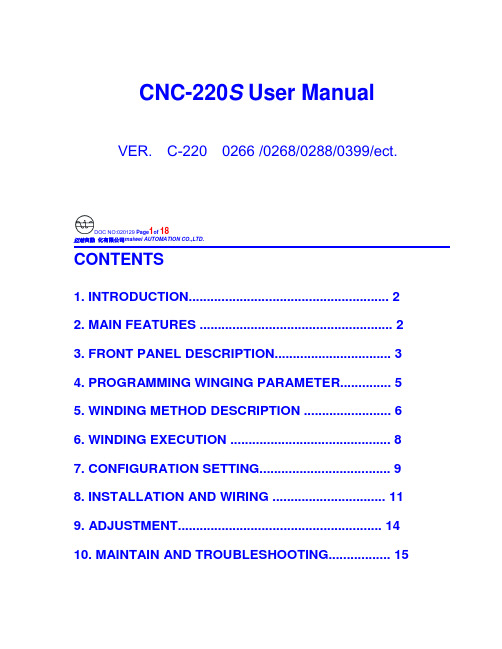
CNC-220S User Manual VER. C-220 0266 /0268/0288/0399/ect.DOC NO:020129 Page1of 18迈维自動化有限公司maiwei AUTOMATION CO.,LTD.CONTENTS1. INTRODUCTION (2)2. MAIN FEATURES (2)3. FRONT PANEL DESCRIPTION (3)4. PROGRAMMING WINGING PARAMETER (5)5. WINDING METHOD DESCRIPTION (6)6. WINDING EXECUTION (8)7. CONFIGURATION SETTING (9)8. INSTALLATION AND WIRING (11)9. ADJUSTMENT (14)10. MAINTAIN AND TROUBLESHOOTING (15)迈维自動化有限公司maiwei AUTOMATION CO.,LTD.1. INTRODUCTIONCNC-220S is a series of COIL WINDING MACHINE CONTROLLERdeveloped by MAIWEI AUTOMATION . It not only retains all the features ofprevious designs, it also has a low noise level and is less sensitive to externalpower fluctuation.CNC-220S also features an integrated design: putting stepper motor driver,DC motor speed controller, brake and power supplier control circuits into onecontrol box, simultaneously achieving size reduction, high performance andlow cost.CNC-220S Series offers CNC-220S “Standard Model” and CNC -220S EXD"External Connection Model”, depending on whether a close -loop driver isprovided for various applications.2. MAIN FEATURES◆ Single chip DSP Microprocessor design, has further higher performance and higher functions; it also has less sensitive to external power fluctuation orto external electromagnetic interference.◆ Memory capacity capable storing up to 0- 1000 steps winding data, 9 winding parameters, and 5 options can be independentlyassigned for each step. Off-power memory retention without battery.◆ Winding speed can be specified using the front panel keypad, resulting ineasy programming of multi-step, multi-speed settings.◆ Guiding traverse shaft stepper motor with a constant-current driver offeringfast wire guiding speeds.◆ Power input AC100V~120V 、220V~240V 600VA(max).迈维自動化有限公司maiwei AUTOMATION CO.,LTD.3. FRONT PANEL DESCRIPTION3.1. Power switchPower:Power supplier equipped, controls the AC power to the controller.3.2. Key pads0-9:10 key, for entering numerical values.『QTY SET』:Enter into EDIT mode.『EDIT』:Specify target production quantity.『START STEP』:Specify starting step in memory.『END STEP』:Specify ending step in memory.『DATA SEL』:Select parameter to be programmed, or to switch display mode. 『FEED DIR』:Select guiding direction for each step.『WIND DIR』:Select winding direction for each step.『EDGE STOP』:To specify whether to suspend winding when the guiding traverse moves to the two edges of the width.『AUTO HOME』:Select whether to have auto-positioning function for each step. 『AUTO START』:Select whether to have auto-starting function for each step. 『-』:Reduce step number by one, or reduce PIECE COUNTER by one.『CLR』:During programming, clear current data to zero.『COPY』:Copy the data of previous step into current step.『ENT』:Write data into memory.『RPM』:Switch display to shows PIECE COUNT or RPM.『ZERO』:Hold down this key for two seconds to reset PIECE COUNTER to zero. 『AUTO』:To switch between AUTO and NON-AUTO mode.『BRAKE』:Switch whether brake will be applied to the win spindle during stopping.迈维自動化有限公司maiwei AUTOMATION CO.,LTD.『NEXT』:Skip current step and go to the next step.『PREV IOUS』:Discard current step and go to the previous step『RESET』:At any time, discontinues current operation and return to ready mode. 『STOP』:Pause during winding.『START』:Restart during pause, or pause during winding.←:guiding traverse moves to the left.→:guiding traverse moves to the right.:Show the current step number being wound or beingprogrammed.:During programming, in combination with LED, shows the parameter being programmed. During winding or ready mode, show thecurrent number of turns or show the guiding traverse shafts position.Shows PIECE COUNT or RPM.3.4. Status indicators□READY: lit means in READY mode, flash means PAUSE mode ,not litmeans winding or programming in progress.□RUN: lit means winding in progress; not lit means not in progress.□SLOW: during winding, lit means low speed winding; not lit means high speed winding.□MOVE: lit means guiding traverse is fixing the starting position forwinding or is returning to the home position.□O.S: lit means winding operation is over speeding, guiding traverseand winding spindle shaft are out of synchronization.□LAN: lit means currently communicating with network.□FINISH: will lit when reaching the preset piece count.□ RPM: lit means the PIECE COUNT DISPLAY shows RPM.□ QTY: lit means the PIECE COUNT DISPLAY shows the piece count.3.5. Winding parameters definitions□SHIFT : Starting position of the guiding traverse.[Setting range 0.00~ 999.99 mm].□WIDTH : The traverse of the copper wire led by the traverse duringwinding. [Setting range 0 ~999.99 mm].□PITCH : Diameter of the copper wire. [Setting range 0~ 9.999mm].□TURNS: Total number of turns to be wound.[Setting range 0.0~9999.9 or 0~99999 turns].□S.SLOW : Number of turns to be wound at low speed, when start winding.[Setting range 0~999.9 turns].□E.SLOW : Number of turns to be done at low speed prior to stopping.[Setting range 0 ~999.9 turns].□H.S.: High winding speed. [Setting range from 0~99%].□L.S. : Low winding speed. [Setting range from 0~25%].□FUN : Winding complete output signal setting.4. PROGRAMMING WINGING PARAMETER4.1. MEMORY RANGE SELECTIONCNC-220S contains 1000 memory step, By defining the region, users caneffectively manage the memory. Various winding parameter can be stored indifferent regions and can be retrieved instantaneously. After specifying theregions, programming and winding can be done in those regions; allun-selected regions will retain their original contents and unmodified. Whensetting the STEP number, the Ending step number must be larger than theStarting step number, or the winding operation will not startSpecifying starting stepIn ready mode, press to select. [Setting range 0 ~ 999].Specifying ending stepIn ready mode, press to select. [Setting range 0 ~ 999].4.2. Programming winding parameterIn “READY” mode, press invokes the programming mode. First the“START STEP” number will shows at “Procedures displayer”, the parameter indicator 『SHIFT』will lit, the starting position will shows at “Documents dispayer”. The starting position can be changed to the new position by pressing thenumerical keys followed by the key.After that the STEP number will automatically increase by one, to continue setthe starting position for next step. When the STEP number larger then the“END STEP”number, the STEP number will restore to the “START STEP”number and the indicator light will change from『SHIFT』to 『WIDTH』foruser to specifying the width for each STEP. Repeat the same procedure using numerical keys and the key, all winding parameters for each STEP canThe following functions are also available::To select guiding direction, forward or reverse.:To select winding direction, clockwise or counter-clockwise.:To specify whether to suspend winding when the guiding traversemoves to the two edges of the width.:To select whether guiding traverse returns to the starting positionautomatically or upon a manual pressing of the key.:Select whether to have auto-starting function for each step.:Clear the current value to zero.copy:Copy the content of the previous step to the current step.—:Go back to the previous programming step.:To scroll through different parameters.Each time when change the PARAMETER or OPTIONS, key mustpressed to effect the change.4.3. Guiding traverse shaft introduce settingDuring set the 『SHIFT』, 『WIDTH』and 『guiding traverse travel limit』,can use numeric keypad to set location data or can also use ,←or→keysTo leading the guiding traverse shaft location.4.4. Clear all winding parameterIn the”READY”mode, press will clear all the winding parameter inthe memory. Be cautious in using this function or all the data will be lost. 5. WINDING METHOD DESCRIPTIONPrior to winding, the general winding principles are explained below so the operators can have a better understanding of the performance of the controller and make better use of it.5.1. Counting mode(Refer to the section 7.1. Counting mode).◆Absolute counting modeWinding spindle shaft is capable of fixed-point stopping. Upon each restart,the turn count will reset only the integer portion of the turn’s to zero, with the decimal unchanged. For example, for a previous number of 100.3 turns, when restarting the next step winding, the counting will start with 0.3 turn to avoid accumulation of spindle shaft free play error from consecutive windings. This counting method may cause insufficient winding by one turn. Therefore, when starting from 0.5~0.9, the spindle will turn to the 0.0 before it starts counting.◆Relative counting modeThis counting method zeros the counter upon each restart, therefore it is easy to understand and will not cause insufficient winding.5.2. Wire-guiding mode◆Interlace wire-guidingIf the『幅宽』of the step is zero, the wire-guiding becomes interlace mode. When it begins winding, the wire-guiding will follow the wire direction to proceed two wire diameters and regress one wire diameters cyclically until the step of winding ends. This mode especially suits the inductor winding.◆Non wire-guidingSometimes, the winding device may be used to winding adhesive tapes or copper foil. When the wire-guiding is not needed, 『PITCH』may be adjusted to zero and the wire-guiding won't be move.5.3. Operation mode(Refer to the section 7.1. Operation mode).◆Single click modeWhen press the start switch, the motor start winding, and when you releasethe start switch, the motor stop winding immediately.◆Double click modeWhen press the start switch, the motor start winding, and if you want to pause the motor, you have to release the start switch then press it again.5.4. Running mode◆Continual modeBefore it begins winding, if『SHIFT』of the step set as 999.99, then the starting position, the width , the wire-guiding direction and the winding direction won't be re-read. The values are not changed, that is the wire guiding will continue guiding wires on the same position. The width and left-right margins are the same as the ones of the previous section. Both the wire-guiding and winding directions are not changed either. This mode especially suits to winding which have the multiple drawing tops in the same sets of coils.◆Edges slow modeThe winding speed will slow down before the guiding traverse reach to the two edges of the width (work with『E.SLOW』turns). After the guiding traverseCNC-220S USER MANUAL VER. Page 8 of 18迈维自動化有限公司maiwei AUTOMATION CO.,LTD.veered, then restore to hi-speed winding. (Refer to the section 7.1. edge slow mode).◆Automatically circularly modeIf key set to on, it means Automatically circularly mode, in this modewhen finish a step of winding it will automatically get into next step and start winding without press key (work with and keys).5.5. How to Correct setting turns◆Preset methodSet the 『E.SLOW』to zero first and then set the 『TURNS』to the desired number. Set proper parameters according to copper wire, bobbin, tension, etc, then press to start winding. When finished, obtain the actual number ofturns and calculate the number of overshot turns. Go into programming modeand subtract the number of the overshot turns from the 『TURNS』to obtainthe required setting.This method has a higher throughput, however, the resulting stopping location may not be precise.◆High-Low speed methodThis method uses a combination of 『H.S.』/『L.S』and 『E.SLOW』to achieve the desired number of turns.The『L.S.』should not be too high. The number of 『E.SLOW』turns must be adequate to allow the spindle shaft to slow down to low speed before reachingthe total number of turns. This can result in precise stopping location.◆Double-brake methodAs the winding turns of the winding shaft reach the numbers of the『E.SLOW』, brake for a short period first. After the winding shaft stops, continue winding atlow speed. Therefore the numbers of the slow speed may be reduced and the efficiency of winding may be increased, (Refer to the section 7.1. braking mode).6. WINDING EXECUTION6.1. To start windingAfter set up all data items, press key,the winding process begins in accordance with the set-up content. Press key to pause winding. During winding, press the key, the winding speed can be switch between highspeed and low speed.The following key functions are available during PAUSE mode::Give up the numbers of the winding turns and regress one step.:Finish current step and proceed to next step.CNC-220S USER MANUAL VER. Page 9 of 18迈维自動化有限公司maiwei AUTOMATION CO.,LTD.Continue winding.: Give u p winding and go back to the”READY ”mode.6.2. Change the display modeDuring winding or during PAUSE mode, press key, the“Documents displayer ” can be change the display mode between turns or guiding traverse position.6.3. Winding speed (RPM) displayPress ing key will cause the”QTY displayer ” to display the spindleshaft “RPM ” without interrupting the counting. Pressing again will change the“QTY displayer ” back to displaying the piece count.6.4. Piece counter managementUpon turning on the “POWER ”, “QTY displayer ” will showsthe number of piece produced. During wining, each time the CONTROLLERgoes from the “Stert step ” to the “End step ”, the piece counter willautomatically increase by one.◆ Preset piece counterIn “ready ” mode, press key once and key in desired values followedby the key. When the “QTY displayer ”reaches the preset value, theFINISH led will lit. [Setting range 0~99999].◆ Decrease piece counterDuring “READY ”or PAUSE mode, press the key and hold down for twoseconds the piece counter will decrease by one.◆ Reset piece counterIn any time holding down key for two seconds, it will set the piececounter to zero.7. CONFIGURATION SETTINGCNC-220s is a multi-purpose design, to meet various requirements;additional settings are configured to provide flexibility for additionalapplications.In the “READY ” mode, press the following keys combination as section[7.1.~7.8], the “Documents displayer ” will show corresponding setting value. If no change is necessary, press the key get back to “READY ” mode. Orpress key to get into change mode, then the parameter can be changed bypressing the numerical key followed by the key. 7.1. Winding mode selection 『EDIT 』 『DATA SEL 』In this function the STEP display and the DATA display will shows eight digits, representing eight winding mode selections respectively.Press numerical keys as below to set each digit.CNC-220S USER MANUAL VER. Page 10 of 18邁維自動化有限公司maiwei AUTOMATION CO.,LTD.7 6 5 4 3 2 1 :The guiding traverse moving speed.0 represents high speed ; 1 represents low speed.2 Moving increment :The travel increment of the guiding traverse.1 represent 0.01mm (4 mm per revolution).2 represent 0.02mm (8 mm per revolution).3 represent 0.01mm (5mm per revolution).4 represent 0.04mm(16 mm per revolution. 3Counting mode :Select the counting mode of the winding spindle shaft. 0 represents with zero point and using absolute counting mode.1 represents without zero point and using relative counting mode. 4Edge slow :Slow down the winding speed before the guiding traverse reach to the two edges of the width.0 represents not slow down ; 1 represents to slow down. 5Braking mode :Select the braking mode of the winding spindle. 0 represents single brake mode ; 1 represents double brake mode. 6Counting unit :Select 0.1 or 1 turns as your count unit. 0 represents 0.1(0.0 to 9999.9 turns); 1 represents 1(0 to 99999 turns). Guiding traverse unit :Select the basic unit of guiding traverse.0 represents mm; 1 represents inch (must using lead screw in imperial). Operation mode :Select operation mode for the START switch.0 represents Single click mode ; 1 represents Double click mode.The key on the front panel always as the Double click mode.7.2. Password 『EDIT 』 『DATA SEL 』 2This password is used to protect the setting data in memory. After you set this password, you cannot change any winding parameter and configuration data in normal sequence. You have to key in four numbers of password before press the ,『ENT 』『START STEP 』,『END STEP 』,『QTY SET 』 keys. If the password has been passed once, youcan change any data in normal sequence until you turn off the power or press key. You must to remember the password or you cannot change any data.[Setting range 0000~9999]. Set 0000 means no password.7.3. Travel limit 『EDIT 』 『DATA SEL 』 3Set the maximum travel distance of guiding traverse. During winding when the guiding traverse reaches this position, the motor stop winding immediately,and the “Documents displayer ” shows error massage, then “RESET ” and goback to the“READY ” mode. [Setting range 000.00~999.99]. 999.99 Means no limit. 7.4. Fixed location 『EDIT 』 『DATA SEL 』 4To set how often, must be correct the guiding traverse location. Each time when finish this number of product pieces, the guiding traverse will moves to the home position to correct the location before moving to starting position. [Setting range 00~ 99]. Set 00 means not to do this function.7.5. Limited winding speed 『EDIT 』 『DATA SEL 』 5 This value is to limited winding speed and make sure the winding spindle shaft and guiding traverse are in synchronization. The controller uses this value to calculate with wire PITCH of current step, and then to limited maximum winding speed of current step.[Setting range 0~ 99999]. Set 0 means no limit speed.7.6. Brake holding time 『EDIT 』 『DATA SEL 』 6 To set the hold times for brake. [Setting range 0.1~9.9 sec].7.7. Acceleration times 『EDIT 』 『DATA SEL 』00 means shortest acceleration times ;99 means longest acceleration times. 7.8. Deceleration times 『EDIT 』 『00 means shortest deceleration times ;99 means longest deceleration times.8. INSTALLATION AND WIRING◆The controllers should be operated in an environment that is protected from moisture, corrosive gases, or liquid, and free from airborne dust, metallic particles, and magnetic noise.◆Do not block the intake/exhaust ports of the controller. Otherwise, a fault may occur.◆Make sure that the power source supplies the correct voltage and is capable of supplying the required current to the controllers.◆Do not connect or disconnect wires and connectors while power is applied to the controller.Make sure the machine and controllers are properly grounded. Make sure that the leads and connectors are connected correctly.◆Normally operate under 10℃ ~ 40℃ environment ; over 40℃ should perform under good ventilation, avoid heating.8.2. Wiring diagram for CN3~CN6FOOT SWITCH Operate Switches Home Sensor Turn Counter AUX I/O邁維自動化有限公司maiwei AUTOMATION CO.,LTD.8.3. Wiring diagram for CNC-220SAC Input DC90-180V/90-400W DC24V 12W 2Phase 6V 2ADC MOTOR BRAKE STEP MOTOR Drive STEP Motor in directlyAC Input Motor Driver DC24V 12W 2Phase 6V 2ABRAKE STEP MOTOR External connect STEP Motor driver邁維自動化有限公司maiwei AUTOMATION CO.,LTD.AC Input Motor Driver DC24V 12W Step Motor DriverBRAKE9. ADJUSTMENT9.1. Adjustments for CNC-220SACC: Acceleration timesRotate ACC to set the accelerate times for the winding spindleCL:Output current limit.1. Connect a DC Amperes meter between terminal and DC motor as below.2. In ready mode press to make the DC motor starting rotate andthen press to holding the winding spindle.3. Rotate CL to set limited current, show on Amperes meter.( 2A for 180v DC motor、4A for 90v DC motor).(The CL have been set by factory before delivery. Only adjust it when change DC motor and replace 220-DVR driver board.)IR:Torque compensation.1. Set the winding parameter “H.S”、”L.S”. in 20, then press to change the DISPLAY shows RPM. Then press key to start winding.2. Rotate IR potentiometer to make it in same speed during the winding spindle shaft in full-load and unload. Then press key to stop winding.MAX:Maximum winding speed.3. Set the winding parameter“H.S”、”L.S”. in 99, and press key to change the DISPLAY shows RPM. Then press key to start winding.4. Rotate MAX potentiometer to make the winding speed (RPM) as you wantThen press key to stop winding.CNC-220S CNC-220S EXD9.2. Adjustments for CNC-220S EXDSpeed Mode selectionTo select the speed signal output mode for winding driver.Selected by JP1.1. Vout mode:Represents the speed signal with DC 0~10v output.2. H/L mode:Represents the speed signal with HI/LOW lever output.Hi speed with HI lever, low speed with LOW lever.Vout adjust1. Set the winding parameter “H.S”、”L.S”.in 99, and press“MAX” key to change the DISPLAY shows RPM. Then press key to start winding.2. Rotate Vout potentiometer to make the winding speed (RPM) as you want.Then press key to stop winding.3. This function only worked in Vout mode.110.MAITAIN AND TROUBLESHOOTING110.1. Periodically maintain◆Please periodically clean up the controller inner accumulate dust and dopants.◆Please periodically check the wire connection between controller and machine if have loose or bad contact.◆The following parts must be maintained or changed periodically as listbelow. If any part is found faulty, it must be changed immediately evenwhen it has not yet reached the end of its life, which depends on theoperating method and environmental condition.◆For parts replacement, please contact your sales representative.10.2. Error messageWhen a fault occurs during operation, the DATA DISPLAY shows errormassage, stop wi nding and then “RESET”go back to the “READY” mode.Err-0:The parameters or data in memory are fault.Err-1:The『SHIFT』value sets exceed the Travel Limit.Err-2:During winding, the guiding traverse to exceed the Travel Limit.Err-3:During winding, the guiding traverses reach to the Home sensor.10.3. To abort seeks the original positionAt boot and reset procedures, if because of unknown reason howeverengender the winding shaft and guiding traverse can't find out the originalposition and make the controller can't get into ready mode, can press keyto abort seeks the original position, make controller get into ready mode.10.4. TroubleshootingThis section provides information to guide the user in understanding differentfault condition and their general troubleshooting procedures, and with their possible solutions.◆Do not connect or disconnect wires and connectors while power is appliedto the controller.◆Make sure that the leads and connectors are connected correctly, beforedoing the troubleshooting procedures.◆Do not remove welded parts on the PC board without appropriate tools.CNC-220S USER MANUAL VER. Page 17 of 18邁維自動化有限公司maiwei AUTOMATION CO.,LTD.CNC-220S USER MANUAL VER. Page 18 o18邁維自動化有限公司maiwei AUTOMATION CO.,LTD.。
中英文对照说明书
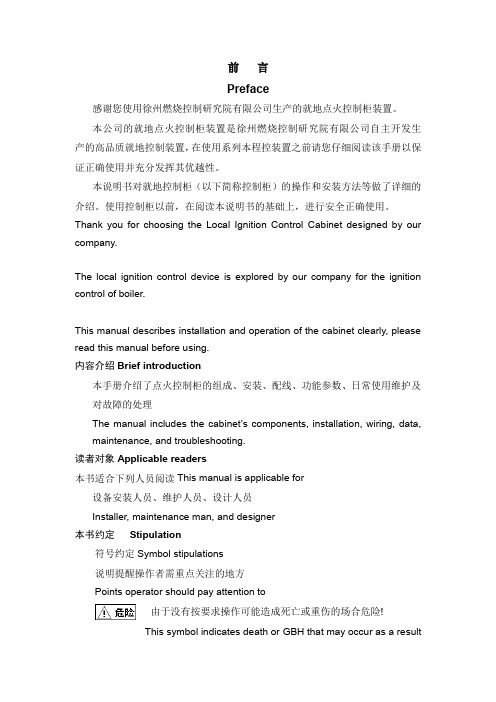
前言Preface感谢您使用徐州燃烧控制研究院有限公司生产的就地点火控制柜装置。
本公司的就地点火控制柜装置是徐州燃烧控制研究院有限公司自主开发生产的高品质就地控制装置,在使用系列本程控装置之前请您仔细阅读该手册以保证正确使用并充分发挥其优越性。
本说明书对就地控制柜(以下简称控制柜)的操作和安装方法等做了详细的介绍。
使用控制柜以前,在阅读本说明书的基础上,进行安全正确使用。
Thank you for choosing the Local Ignition Control Cabinet designed by our company.The local ignition control device is explored by our company for the ignition control of boiler.This manual describes installation and operation of the cabinet clearly, please read this manual before using.内容介绍Brief introduction本手册介绍了点火控制柜的组成、安装、配线、功能参数、日常使用维护及对故障的处理The manual includes the cabinet’s components, installation, wiring, data, maintenance, and troubleshooting.读者对象Applicable readers本书适合下列人员阅读This manual is applicable for设备安装人员、维护人员、设计人员Installer, maintenance man, and designer本书约定Stipulation符号约定Symbol stipulations说明提醒操作者需重点关注的地方Points operator should pay attention to由于没有按要求操作可能造成死亡或重伤的场合危险!This symbol indicates death or GBH that may occur as a resultof improper operation由于没有按要求操作可能造成中等程度伤害或轻伤或造成物质损害的场合注意!This symbol indicates secondary injury, flesh wound or objectdamage that may occur as a result of improper operation一、序言Prologue1.1 开箱检查Checking在开箱时请认真确认在运输中是否有破损现象控制柜内元器件与附图中的型号数量是否相符如发现有某种遗漏请速与供货商或我司联系解决!Check if there is any damage.Ensure the model and quantity in chart are accordance withcomponents in cabinet.If there is any mistake, please contact with supplier or ourcompany.1.2 安全注意事项Security不要安装在含有爆炸气体的环境里否则有引发爆炸的危险!必须由具有专业资格的人员进行配线作业否则有触电的危险!确认电源处于完全断开的情况下才能进行配线作业否则有触电危险!必须将控制柜的接地端子可靠接地否则有触电的危险!通电情况下不要用手触摸控制端子否则有触电的危险!Do not install in explosive environment, or it may causeexplosion.Do invite professionals for accompany when wiring, or it maycause electric shockDo shut off power before wiring.Do earth the cabinet ground terminal.Do not touch the control terminal when power is on.1.3 安装条件Installation Requirement1.4 日常维护Maintenance定期检查柜内各种元器件,确认任一单元都没有松动的螺钉,所有电源和电线的连接都安全可靠;并保持外观完好。
Alcoswitch MSS双向四极滑动开关产品介绍说明书

1825265-2Alcoswitch MSS, Slide Switches, Four Pole - Double Throw Configuration (Pole-Throw), Vertical, Copper Alloy, Single Actuator, 2 Position09/01/2020 01:17PM | Page 1 For support call+1 800 522 6752Relays, Contactors & Switches>Switches>Slide SwitchesNumber of Slide Switch Positions:2Number of Actuators:SingleContact Base Material:Copper AlloySlide Switch Mounting Angle:VerticalConfiguration (Pole-Throw):Four Pole - Double ThrowFeaturesProduct Type FeaturesThreaded Case WithoutGrade InstrumentationSwitch Type SlideProduct Type SwitchTerminal Configuration StandardActuator Style SideConfiguration FeaturesTerminals Connected1-2, 4-5, 7-8, 10-11Configuration (Pole-Throw)Four Pole - Double ThrowNumber of Actuators SingleNumber of Slide Switch Positions2Operating Function On OnElectrical CharacteristicsSlide Switch Voltage Rating20 VDCBody FeaturesActuator Travel 2 mm[.0787 in]Actuator Material POMActuator Color BlackContact Features1825265-2 ACTIVEAlcoswitchTE Internal #:1825265-2Alcoswitch MSS, Slide Switches, Four Pole - Double ThrowConfiguration (Pole-Throw), Vertical, Copper Alloy, Single Actuator,2 PositionView on >Alcoswitch MSS|Contact FeaturesContact Base Material Copper AlloySlide Switch Contact Current Rating.4 ASwitch Contact Plating Material GoldTermination FeaturesTermination Type PCMechanical AttachmentPCB Mount Retention WithPCB Mount Retention Type Guide PostSlide Switch Mounting Angle VerticalSlide Switch Mounting Type Through HoleDimensionsPCB Tail Length 3 mm[.118 in]Actuator Length7 mm[.276 in]Width9.4 mm[.3701 in]Length14.4 mm[.5669 in]Identification MarkingStamped Marking WithIndustry StandardsUL Flammability Rating UL 94-HBPackaging FeaturesPackaging Method TrayProduct ComplianceFor compliance documentation, visit the product page on >EU RoHS Directive 2011/65/EU CompliantEU ELV Directive 2000/53/EC CompliantChina RoHS 2 Directive MIIT Order No 32, 2016No Restricted Materials Above ThresholdEU REACH Regulation (EC) No. 1907/2006Current ECHA Candidate List: JUN 2020(209)Candidate List Declared Against: JUN 2016(169)Does not contain REACH SVHCHalogen Content Low Halogen - Br, Cl, F, I < 900 ppm per09/01/2020 01:17PM | Page 2 For support call+1 800 522 675209/01/2020 01:17PM | Page 3For support call+1 800 522 6752Halogen ContentLow Halogen - Br, Cl, F, I < 900 ppm per homogenous material. Also BFR/CFR/PVC FreeSolder Process Capability Wave solder capable to 265°CProduct Compliance DisclaimerThis information is provided based on reasonable inquiry of our suppliers and represents our current actual knowledge based on the information they provided. This information is subject to change. The part numbers that TE has identified as EU RoHS compliant have a maximum concentration of 0.1% by weight in homogenous materials for lead, hexavalent chromium, mercury, PBB, PBDE, DBP, BBP, DEHP, DIBP, and 0.01% for cadmium, or qualify for an exemption to these limits as defined in the Annexes of Directive 2011/65/EU (RoHS2). Finished electrical and electronic equipment products will be CE marked as required by Directive 2011/65/EU. Components may not be CE marked. Additionally, the part numbers that TE has identified as EU ELV compliant have a maximum concentration of 0.1% by weight in homogenous materials for lead, hexavalent chromium, and mercury, and 0.01% for cadmium, or qualify for an exemption to these limits as defined in the Annexes of Directive 2000/53/EC (ELV). Regarding the REACH Regulation, the information TE provides on SVHC in articles for this part number is based on the latest European Chemicals Agency (ECHA) ‘Guidance on requirements for substances in articles’ posted at this URL: https://echa.europa.eu/guidance-documents/guidance-on-reachSlide Switches(20)TE Model / Part #1825255-7MHS13304=SP3T SL SW VERT AGTE Model / Part #1825257-1MSS120004=SPDT SL SW VERT AGTE Model / Part #1825255-5MHS12304=SPDT SL SW VERT AGTE Model / Part #1825258-2SPDT SL SW R/A AUTE Model / Part #1825255-8MHS133G04=SP3T SL SW VERT AUCompatible PartsAlso in the Series Alcoswitch MSSCustomers Also BoughtTE Model / Part #2-531803-0 MINI BX PIN HDR 100 POSTE Model / Part #176975-2UNIV POWER HDR ASSY 2P REDTE Model / Part #1-1375870-4RCPT ASSY,32 POS,VERT,0.8MM MITE Model / Part #2-1776044-8SSB7FP041503=SSB7 ASSYTE Model / Part #6-103904-415 MTE HDR SRRA LATCH W/HLDWNTE Model / Part #207532-9SKT HDR ASSY,24 POSN,METRIMATETE Model / Part #2176369-9RQ 0603 48R7 0.1% 10PPM 5K RLTE Model / Part #5-1415393-1RTD3L012TE Model / Part #6-1415053-1SR4M4006Customers Also BoughtDocumentsProduct DrawingsMSS4200RG04=4PDT SL SW R/A AUEnglishDatasheets & Catalog PagesSWITCHES_CORE_PROGRAM_CATALOGEnglish09/01/2020 01:17PM | Page 4 For support call+1 800 522 6752。
Wieland Electric安全开关产品介绍说明书
Safety ProductsSafety switching devices from Wieland ElectricWieland Electric provides safety switching devices forall daily industrial use applications. Requiring only little space they combine excellent performance featureswith economical installation/de-installation and high environmental compatibility. The devices are characterized by their multifunctional applications and monitoring of various sensors such as position and magnetic switches, emergency stop buttons, inductive sensors or light curtains. Space-saving devices for applications with Stop Category 1, monitoring of testable light curtains and supply voltages of up to AC 230 V are only a few of the interesting features provided by Wieland safety switching devices. With its master module from the samos®system Wieland Electric presents the fi rst multifunctional safety switching device in a 22.5 mm housing worldwide. For more than 15 years Schleicher Electronic has designed and developed cutting-edge technology with maximum safety. As a matter of course the latest standards for functional safety such as IEC 61508, DIN EN 62061 and EN ISO 13849-1 have been fulfi lled.Additional areas of use such as elevator applications complying with EN81-1 or heater control systems complying with EN 50156-1 have been confi rmed withTÜV certifi cates. For time-saving maintenance most devices are also available with plug-in terminals (screw or duo spring clamp).2Typesamos ®SA-BM-S1SNO 4003K SNO 2004K SNO 5002K SNO 4062K SNO 4062KM SNA 4043K SNA 4063K SNA 4044K SNA 4064KS a f e t y a p p l i c a t i o n sup toM U L T I F U N C T I O NCategory deviceInput circuitsSafe enablesMessage outputs Rated voltage DC 24 VAC/DC 24 V AC 115-120 V AC 230 VAC/DC 24 VDC 12 V DC 24 V AC 115-120 V AC 230 VAC/DC 24 VAC/DC 24 VAC/DC 24 V AC 42-48 V AC 115-120 V AC 230 VAC/DC 24 V AC 42-48 V AC 115-120 V AC 230 VAC/DC 24 V AC 42-48 V AC 115-120 V AC 230 VAC/DC 24 V AC 42-48 V AC 115-120 V AC 230 VA AAutomatic Reset Reset w/o monitoring Reset with monitoring Short-circuit monitoring Synchro-check Special featuresModule from thesamos systemSafe isolation Tactile operationHousing size®SNO 4063KSNO4063KMSNV4063KLSNV4076SL*)SNV4074SL*)SNV4063KPSNT4M63KSNZ4052KSNL4062KSNE4004KSNE4004KVSNE4008SDC 12 V AC/DC 24 V AC 115-120 V AC 230 VDC 24 V DC 24 V DC 24 VAC 115-230 VDC 24 VAC 115-230 VDC 24 V AC/DC 24 VAC 115-120 VAC 230 VAC/DC 24 VAC 115-120 VAC 230 VDC 24 V AC/DC 24 V DC 24 V AC/DC 24 V Tactile operation*) See the table on page 8 foradditional types with ON delayand OFF delay with re-triggering0,5sON-DELAY2ON-DELAY 0,5sType Brief description Terminals Rated voltage Specifi -cationPart numbersamos®SA-BM-S1-4EKL-A Base master module– Switch programming– 8 inputs– 4 SC outputs– 8 functions– OFF-delay Plug-in screw terminals DC 24 V0 - 5s R1.180.0010.00 - 50s R1.180.0020.00 - 5min R1.180.0030.0SA-BM-S1-4EKL-C Plug-in spring clamp terminals0 - 5s R1.180.0360.00 - 50s R1.180.0370.00 - 5min R1.180.0380.0 samos®-HANDBUCH-D, BA000255, German R1.180.0280.0 samos®-MANUAL, BA000256, English R1.180.0290.0 safetysafety-Applikationshandbuch-D, BA00382, German R1.188.3000.0 safety-Application Manual-EN, BA00383, English R1.188.3010.0 SNA4043KSNA4043K Base device– single-channel or two-channel activation– automatic Reset– cross monitoring– 3 enables– 1 indicator Screw terminals, fi xed AC/DC 24 V, 50-60Hz R1.188.1680.0AC 42-48 V, 50-60Hz R1.188.1690.0AC 115-120 V, 50-60Hz R1.188.1700.0AC 230 V, 50-60Hz R1.188.1710.0SNA4043K-A Plug-in screw terminals AC/DC 24 V, 50-60Hz R1.188.1810.0 SNA4043K-C Plug-in spring clamp terminals AC/DC 24 V, 50-60Hz R1.188.1940.0 SNA4044KSNA4044K Base device– single-channel or two-channel activation– automatic Reset– cross monitoring– 4 enables Screw terminals, fi xed AC/DC 24 V, 50-60Hz R1.188.1730.0AC 42-48 V, 50-60Hz R1.188.1740.0AC 115-120 V, 50-60Hz R1.188.1750.0AC 230 V, 50-60Hz R1.188.1760.0SNA4044K-A Plug-in screw terminals AC/DC 24 V, 50-60Hz R1.188.1860.0 SNA4044K-C Plug-in spring clamp terminals AC/DC 24 V, 50-60Hz R1.188.1960.0 SNA4063KSNA4063K Base device– single-channel or two-channel activation– manual Reset with Reset button monitoring– cross monitoring– 3 enables– 1 indicator Screw terminals, fi xed AC/DC 24 V, 50-60Hz R1.188.1620.0AC 42-48 V, 50-60Hz R1.188.1720.0AC 115-120 V, 50-60Hz R1.188.1420.0AC 230 V 50-60Hz R1.188.1430.0SNA4063K-A Plug-in screw terminals AC/DC 24 V, 50-60Hz R1.188.1440.0 SNA4063K-C Plug-in spring clamp terminals AC/DC 24 V, 50-60Hz R1.188.1950.0 SNA4064KSNA4064K Base device– single-channel or two-channel activation– manual Reset with Reset button monitoring– Cross monitoring– 4 enables Screw terminals, fi xed AC/DC 24 V, 50-60Hz R1.188.1770.0AC 42-48 V, 50-60Hz R1.188.1780.0AC 115-120 V, 50-60Hz R1.188.1790.0AC 230 V, 50-60Hz R1.188.1800.0SNA4064K-A Plug-in screw terminals AC/DC 24 V, 50-60Hz R1.188.1900.0 SNA4064K-C Plug-in spring clamp terminals AC/DC 24 V, 50-60Hz R1.188.1970.0 SNE4004KSNE4004K Output expansion– 4 enables– 3 indicators Screw terminals, fi xed AC/DC 24 V, 50-60Hz R1.188.0520.0SNE4004K-A Plug-in screw terminals AC/DC 24 V, 50-60Hz R1.188.0590.0 SNE4004K-C Plug-in spring clamp terminals AC/DC 24 V, 50-60Hz R1.188.1980.0 SNE4004KVSNE4004KV Output expansionlike SNE 4004K– OFF-delay buffered Screw terminals, fi xed DC 24 V0.5s R1.188.0550.01s R1.188.0560.02s R1.188.0570.03s R1.188.0580.0SNE4004KV-A Plug-in screw terminals0.5s R1.188.0460.01s R1.188.0470.02s R1.188.0480.03s R1.188.0490.0 SNE4008SSNE4008S Output expansion– 8 enables – 3 indicators Screw terminals, fi xed AC/DC 24 V 50-60Hz R1.188.1290.0SNE4008S-A Plug-in screw terminals AC/DC 24 V 50-60Hz R1.188.1300.0 SNL4062KSNL4062K Base device for BWS type 2 – single-channel ortwo-channel activation through contacts orsemiconductors – automatic and monitored Resetwith Reset button monitoring – 2 enables– 1 indicator – cross monitoring Screw terminals, fi xed DC 24 V R1.188.0750.1SNL4062K-A Plug-in screw terminals DC 24 V R1.188.0830.1SNO2004KSNO2004K Base device – single-channel activation in the supplycircuit – automatic and manual Reset without Resetbutton monitoring – 2 enablesAC/DC 24 V, 50-60Hz R1.188.0410.3 SNO4003KSNO4003K Base device– single-channel activation in the supplycircuitautomatic and manual Reset– with Reset button monitoring– 3 enables – 1 indicator Screw terminals, fi xed AC/DC 24 V, 50-60Hz R1.188.0400.1AC 115-120 V, 50-60Hz R1.188.0880.1AC 230 V, 50-60Hz R1.188.0890.1SNO4003K-A Plug-in screw terminals AC/DC 24 V, 50-60Hz R1.188.0500.1 SNO4003K-C Plug-in spring clamp terminals AC/DC 24 V, 50-60Hz R1.188.1990.07Type Brief description Terminals Rated voltage Specifi -cationPart numbe rSNO4062KSNO4062K Base device– single-channel or two-channel activation – automatic andmanual Reset with Reset button monitoring – short-circuitdetection – 2 enables – 1 indicator Screw terminals, fi xed AC/DC 24 V, 50-60Hz R1.188.0690.2SNO4062K-A Plug-in screw terminals AC/DC 24 V, 50-60Hz R1.188.0700.2 SNO4062K-C Plug-in spring clamp terminals AC/DC 24 V, 50-60Hz R1.188.2000.0 SNO4062KMSNO4062KM Base device like SNO 4062K– specially for light curtains and short-circuit formingsafety mats (4-wire technology)Screw terminals, fi xed AC/DC 24 V, 50-60Hz R1.188.0710.2SNO4062KM-A Plug-in screw terminals AC/DC 24 V, 50-60Hz R1.188.0720.2SNO4063K Base device– single-channel or two-channel activation– automatic and manual Reset– with Reset button monitoring– cross monitoring– 3 enables Screw terminals, fi xed AC/DC 24 V, 50-60Hz R1.188.0960.0DC 12 V R1.188.1110.0AC 115-120 V, 50-60Hz R1.188.0970.0AC 230 V, 50-60Hz R1.188.0980.0SNO4063K-A Plug-in screw terminals AC/DC 24 V, 50-60Hz R1.188.0990.0SNO4063KM Base device like SNO 4063K – specially for light curtains and short-circuit forming safety mats (4-wire technology)Screw terminals, fi xed AC/DC 24 V, 50-60Hz R1.188.1270.0SNO4063KM-A Plug-in screw terminals AC/DC 24 V, 50-60Hz R1.188.1280.0SNO5002K Base device– single-channel activation in the supply circuit– automatic and manual Reset with Reset button monitoring– 2 enables – 1 indicator– safe isolation of control and output circuit Screw terminals, fi xed DC 12 V R1.188.1650.0DC 24 V R1.188.1360.0AC 115-120 V, 50-60Hz R1.188.1370.0AC 230 V, 50-60 Hz R1.188.1350.0SNT4M63KSNT4M63K Protective door monitor– two-channel activation – activation NC/NO or NC/NC– synchrocheck– automatic and manual Reset– with Reset button monitoring – 3 enables Screw terminals, fi xed AC/DC 24 V, 50-60Hz R1.188.1020.0AC 115-120 V, 50-60Hz R1.188.1030.0AC 230 V, 50-60Hz R1.188.1040.0SNT4M63K-A Plug-in screw terminals AC/DC 24 V, 50-60Hz R1.188.1050.0 SNV4063KLSNV4063KL Base device– single-channel or two-channel activation through contactsor semiconductors– automatic and manual Reset– with Reset button monitoring – 2 immediate enables– 1 enable OFF-delayed Screw terminals, fi xed DC 24 V0.15 - 3s R1.188.0610.0DC 24 V1.5 - 30s R1.188.0630.0SNV4063KL-A Plug-in screw terminals DC 24 V0.15 - 3s R1.188.0620.0DC 24 V1.5 - 30s R1.188.0640.0 SNV4063KL-C Plug-in spring clamp terminals DC 24 V0.15 - 3s R1.188.2010.0 SNV4063KPSNV4063KP Base device– single-channel or two-channel activation through contactsor semiconductors – automatic and manual Reset– with Reset button monitoring – 2 immediate enables– 1 enable ON-delayed Screw terminals, fi xed DC 24 V0.15 - 3s R1.188.0650.0DC 24 V1.5 - 30s R1.188.0670.0SNV4063KP-A Plug-in screw terminals DC 24 V0.15 - 3s R1.188.0660.0DC 24 V1.5 - 30s R1.188.0680.0SNV4074SL Base device– single-channel or two-channel activation through contactsor semiconductors– automatic and manual Reset, with Reset button monitoring– 2 immediate enables– 2 enables OFF-delayed without re-triggering– 2 signaling contacts with immediate response– 2 signaling contacts delayed Screw terminals, fi xed DC 24 V0 - 3s R1.180.2120.00 - 30s R1.180.2150.00 - 300s R1.180.2180.0AC 115-230 V 50-60Hz0 - 3s R1.180.2300.00 - 30s R1.180.2330.00 - 300s R1.180.2360.0SNV4074SL-A Plug-in screw terminals DC 24 V0 - 3s R1.180.2130.0 SNV4074SL-C Plug-in spring clamp terminals0 - 3s R1.188.2140.0 SNV4074STSNV4074ST Safe timer relay– ON-delay– automatic and manual Reset – with Reset button monitoring– 2 NO with immediate response – 2 NO ON-delayed,– 2 NC with immediate response – 2 NC ON-delayed Screw terminals, fi xed AC 115-230 V 50-60Hz0.3 - 3s R1.188.2730.00 - 30s R1.188.2760.00 - 300s R1.188.2790.0SNV4076SLSNV4076SL Base device– single-channel or two-channel activation through contactsor semiconductors– automatic and manual Reset– with Reset button monitoring– 3 immediate enables– 3 enables OFF-delayed, without re-triggering– 1 signaling contact with immediate response Plug-in screw terminals DC 24 V0 - 3s R1.180.2030.00 - 30s R1.180.2060.00 - 300s R1.180.2090.0AC 115-230 V 50-60Hz0 - 3s R1.180.2210.00 - 30s R1.180.2240.00 - 300s R1.180.2270.0SNV4076SL-A Plug-in screw terminals DC 24 V0 - 3s R1.180.2040.0 SNV4076SL-C Plug-in spring clamp terminals0 - 3s R1.188.2150.0 SNV4274SLSNV4274SL Safe timer relay– OFF delay with re-triggering– automatic and manual Reset– with Reset button monitoring– 2 NO with immediate response – 2 NO OFF-delayed– 2 NC with immediate response – 2 NC OFF-delayed Screw terminals, fi xed AC 115-230 V 50-60Hz0.3 - 3s R1.188.2640.00 - 30s R1.188.2670.00 - 300s R1.188.2700.0SNZ4052KSNZ4052K Base device– two-channel activation; 2x NC/NO start inhibit– cross monitoring– synchronous time monitoring– 2 enables– 1 indicator Screw terminals, fi xed AC/DC 24 V 50-60Hz R1.188.0450.1AC 115-120 V 50-60Hz R1.188.0920.1AC 230 V 50-60Hz R1.188.0930.1SNZ4052K-A Plug-in screw terminals AC/DC 24 V 50-60Hz R1.188.0530.1 SNZ4052K-C Plug-in spring clamp terminals AC/DC 24 V 50-60Hz R1.188.2020.08Additional items with plug-in terminals for screw or spring clamp available upon request。
冷却设备专业分部SOLENOID 阀门Type S8F-DN说明书
A solenoid valve is an electrically operated device used to control the flow of liquids or gases in a fully open or fully closed configuration. The S8F is a normally closed solenoid valve to control the flow of refrigerant. Like all Refrigerating Specialties Solenoid Valves, this valve does not modulate. When electrically energized a slight fluid pressure difference across the Valve causes it to promptly open wide; when de-energized, the Main Valve promptly closes to stop all flow in the normal direction.
Operation is as follows, starting with a closed valve: When energized, #6 Solenoid Coil forms a magnetic field which pulls #9 Solenoid Plunger upward, striking Valve Needle and pulling it up from its Pilot Seat to permit fluid travel from Chamber A (in and above #10 Piston Plug Assembly) through Orifice B in #10 Piston Plug Assembly to the downstream side of the Valve. When the pressure in Chamber A has dropped almost to the downstream pressure, the higher upstream pressure, acting on the annular portion of #10 Piston Plug Assembly outside of the Seat Bead, will lift the Main Valve to open position.
浙江凯迪拉斯冰箱产品说明书
Voltage
Code
T11
23175
T12
23175
T13
23175
T19
23680
Ref. 13 - Gearmotor
Voltage
Code
T11
23532
T12
23532
T13
23556
T19
23556
Page 6
8 OR Gasket 3087
9 Ice Breaker
Hale Waihona Puke 10 AugerCurrent Version
10 Auger with Screw
Till s/n. 238343
11 Ceramic Seal
12 Insulated Evaporator
13 OR Gasket 3162 NBR70
14 Reduction Ring
Parts for Air-Cooled Version Only
Ref.
Spare Description
7 Discharges Manifold
Codice
Code 10472 13006 10145 C10164GB 13007 10096 23055
Code C10235
Parts for Water-Cooled Version Only
17 Joint
Till s/n. 238343
18 Evaporator Assy
Current Version
18 Evaporator Assy
Till s/n. 238343
19 Seal ring
From s/n. 517244
Code 18170 22825 20043 20663 22826 20631 20686 20688 20626 20783 C20783 20937 C11107 20429 20785 20624 20782 20045 20629 D20784 D20630 C11140 KITNEVGB 20985
SKQK系列杜邦开关说明书
Sharp Feeling Soft Feeling Snap-in Type Surface MountType Radial Type398Power Push Slide Rotary Encoders JogShuttle Telephone -hook Detector Vibration Sensors Dual-in-line Package Type Multi Control Devices TACT6.6mm Square Dust-proof TACT Switch (Radial)SKQK SeriesUnique dust-proof structure type is excellent for high density mounting.Swiches are supplied with radial taping.Allows automatic insertion onto PC board with the radial auto insertion machine.Mounting dimensions are compatible with our conventional SKHV series.FeaturesFor various operations such as various audiovisual apparatuses,TVs, video recorders, and telephones for computerizationApplicationsProducts LineOperating forceTravel mm Rating max. Operating life 5mA 5V DC Initial contactresistance Stem height0.98N 0.98N1.57N 1.57N0.98N0.2550mA12V DC1,000,000cycles 200,000cycles500,000cycles100m max.h=5mmh=7mmh=9.5mmStem colorProducts No.SKQKAAD010SKQKADD010SKQKAED010SKQKAJD010SKQKAKD010SKQKABD010 1.57N Vertical1,000,000cycles 500,000cycles BlackBlackDark gray Dark gray BlackDark grayOperating direction StyleH 6.6øA3.712.7ø412.7180.51859h12hStemDimensionsUnit : mmPC board mounting hole dimensions Viewed from switch mounting face2-ø1 holes5h A 5 3.57 3.39.5312Circuit Diagram1.6mm thick PC board is recommended.NoteFor detailed specifications, see P.413For soldering conditions, see P.414For specifications for the taping package, see P.417Sharp FeelingSoft Feeling Snap-in Type Surface Mount Type Radial Type413PowerPush Slide Rotary Encoders Jog Shuttle Telephone -hook Detector Vibration Sensors Dual-in-line Package Type Multi Control Devices TACTProducts SpecificationsSeriesItemsSharp feeling typeSoft feeling typeOperating temperature range20 to 7050mA 12V DC SKRP : 50mA 16V DC 5mA 12V DCSKPL/PM/PN : 50mA 16V DC30 to 90 SKRA / RG / RP40 to 90 SKPF / PL / PM/ PN30 to 85 SKRM / RW 30 to 80SKPG 10 A 1V DC 100MSKEY/PD : 50M250V AC for 1 min.SKRB/RH/RM/RR/EY/PD : 100V AC for 1min.30 2 for 96h 80 2 for 96h60 2 , 90 to 95%RH for 96h10 to 55 to 10Hz/min., the amplitude is 1.5mm for all the frequencies, in the3 direction of X, Y and Z for 2 hours respectivelyShall be in accordance with individual specifications.Rating max. Rating min.ElectricalperformanceDurabilityEnvironmental performanceInsulation resistanceVoltage proof VibrationLifetime ColdDry heat Damp heatSpecifications of LED SKHJRed Pure green Amber OrangeHigh brightness GreenHigh brightness408015434 5 max.10 max.700 TYP 555 TYP 590 TYP630 TYP 565 TYP100 TYP 20 TYP 30 TYP40 TYP 30 TYP0.4min.1.0TYP 0.4min.1.0TYP 1.5min.4.0TYP 2.0min.5.0TYP0.8min.2.0TYP 2.7max.2.05TYP2.7max.2.0TYP2.7max.2.05TYPColor of lightPower dissipation P mWForward pulse peak current IFP mAForwardcurrent IFDC mA Reverse voltageVR VForward voltageVF VIF=10mAReverse currentIR A VR=4V Peak emission wave lengthpeak nm IF=10mASpectral line half width nm IF=10mALuminous intensity IV mcd IF=10mATACT SwitchesWe can raise the working temperature range for in-vehicle applications upon request. Contact us if you have any requirements of this kind.NoteSharp Feeling Soft Feeling Snap-in Type Surface Mount Type Radial Type414Power Push Slide Rotary Encoders JogShuttle Telephone -hook Detector Vibration Sensors Dual-in-line Package Type Multi Control Devices TACT1. Heating method: Double heating method with infrared heater.2. Temperature measurement: Thermocouple 0.1 to 0.2 CA K or CC T at soldering portion copper foil surface . A heat resisting tapeshould be used for fixed measurement.3. Temperature profileTACT SwitchesSoldering ConditionsCondition for ReflowAvailable for Surface Mount Type. Except SKHM Series200100240˚C max.180˚CTime23 to 4min.Temperature (˚C )20s max.Conditions for Auto-dipAvailable for Snap-in Type and Radial TypeManual SolderingAvailable for Manual Soldering TypeFlux built-up Mounting surface should not be coated with flaxAmbient temperature of the solderedsurface of PC board.100 max.45s max.255 max.5s max.Preheating temperaturePreheating time Soldering temperature Continuous dipping time Items ConditionCondition2times max.Number of solderingSoldering temperature 350 max.3s max.Continuous soldering timeItems1.The condition mentioned above is the temperature on the mounting surface of a PC board. There are cases wherethe P C board's temperature greatly differs from that of the switch, depending on the P C board's material, size,thickness, etc. The above-stated conditions shall also apply to switch surface temperatures. Except a part of Variety SKRM, SKRR Series2.Soldering conditions differ depending on reflow soldering machines. You are requested to verify the soldering conditions thoroughly beforehand.3.Ask us for the specifications of lead-free products.Notes1.Consult with us for TACT switch washing conditions.2.Prevent flux penetration from the top side of the TACT switch.3.Switch terminals and a PC board should not be coated with flux prior to soldering.4.The second soldering should be done after the switch returns to normal temperature.5.Use the flux with a specific gravity of at least 0.83.MH-820V or CF220V by TAMURA Corporation, or their equivalents.NotesSharp FeelingSoft Feeling Snap-in Type Surface Mount Type Radial Type417Power Push Slide Rotary Encoders Jog Shuttle Telephone -hookDetector Vibration Sensors Dual-in-line Package Type Multi Control DevicesTACTSpecification of Radial Taping PackageTaping Packaging for Auto-insertionThe SKHV, SKQC,SKQK, SKQN, SKQW, SKRC, SKRG, SKRS, SKPD and SKPL series are delivered with taping packaging.Box SizeABCUnit : mmSeriesSKHV SKQC SKQK SKRS SKPD SKQN 47331291SKRGAL to AS SKRGAA to AFSKPL SKRC48SKQW613342353404355337370A B CSeriesSKHV SKQKSKQW SKRS SKQCSKPD SKRG1,0007001,5008002,000SKQN SKRC SKPL9002,700Qty / reel pcs. Minimum packing unitQuantity Accommodated Per BoxTACT Switches。
- 1、下载文档前请自行甄别文档内容的完整性,平台不提供额外的编辑、内容补充、找答案等附加服务。
- 2、"仅部分预览"的文档,不可在线预览部分如存在完整性等问题,可反馈申请退款(可完整预览的文档不适用该条件!)。
- 3、如文档侵犯您的权益,请联系客服反馈,我们会尽快为您处理(人工客服工作时间:9:00-18:30)。
WSKQ-8D系列全自动孵化机使用说明书Specification of WSKQ-8D Automatic Hatchers主要技术指标1、容蛋量:264枚(不含出雏量)2、使用电压:220V/50HZ3、加温功率:250W4、总功率:300W5、控温精度:±0.1℃6、控湿精度:±2%RH7、整机尺寸:760*600*1190mmMain technology index:1. Quantity of egg-hatch: 264 eggs (excepting chicks)2. Work voltage: 220V/50HZ3. Heating power: 250W4. Total power: 300W5. Precision of temperature-control: ±0.1℃6. Precision of humidity-control: ±2%RH7. Equipment size: 760*600*1190mm主要特点:1、孵化出雏全自动一体机,可分批孵化出雏。
2、可靠精确的温湿度控制,进口温湿度传感器。
3、科学循环的通风系统。
4、稳定可靠的自动翻蛋机构。
6、新颖的水泵供湿方式,湿度更加稳定。
7、喷塑可变蛋架(或彩镀)用户可根据需要调节蛋架间距孵化各种蛋类。
8、配有应急系统。
9、标准蛋盘、雏出盘(176枚鸡、150枚鸡、88枚鸡、90枚山鸡、211枚鹌鹑、12枚鸵鸟)。
10、箱体采用彩钢板,外形美观大方。
11、主机与控制电脑分离,便于维护。
Main characters:1. Automatic Hatcher may hatch eggs different batches at the same time.2. The hatcher uses imported temperature and humidity sensors and can control temperature and humidity accurately3. Scientific circular ventilation system.4. Stable and reliable automatic egg-turning mechanism.6. Novel pump wetness-supply system makes humidity more stable.7. Changeable plastic-sprayed (color plating) egg frame. Users can change the distance between frames to match different kinds of eggs.8. The hatcher is equipped with emergency system.9. Standard egg plate, chick plate (176 chicks, 150 chicks, 88 chicks, 90 hill chicks, 211 partridges, 12 ostriches).10. Hatcher box wall is made of color steel board and looks beautiful and decent.11. Main body of the equipment is separated from control computer, so it is easily maintained.照明Illumination风机Fan加湿Wetness adding公共Public正翻Right turning反翻Left turning降温Lowering temperature控温Controlling temperature注意!接线时打开机箱按线上标码对应接入相应端子,接温湿度传感器时应特别注意否则可将传感器烧坏。
(手拿接线图面向孵化机看)Notice: When connecting wires, open the hatcher box and connect relevant terminals according to wires’ code. You should pay more attention when connecting temperature and humidity sensors or else the sensors can be burn out. (You face the hatcher and view the wiring diagram.)导电表Conductivity meter温湿度传感器接线端Temperature and humidity sensor’s terminals.SWKQ系列全自动孵化机接线图SWKQ series Automatic Hatcher wiring diagramWSKQ-8D系列全自动孵化机控制器使用说明三巨公司研究生产的WSKQ-8D系列微电脑全自动孵化机,是用于孵化各种家禽、珍禽的全自动机。
可实现自动控温、自动控湿、自动翻蛋、高低温报警、高低湿报警、并可记忆翻蛋次数显示翻蛋进程,WSKQ-8D控制器采用了当今世界最先进的数字温度传感器件及数据通信技术测温(可根据用户需要同时跟踪测量控制四个温度探头温度),测湿采用法国进口的电容式传感器,稳定性好、测量精度高。
Specification of WSKQ-8D Automatic Hatchers’ controllerWSKQ-8D series Automatic Computer-control Hatcher developed and made by Sanju Company can be used to hatch all kinds of eggs of poultry and precious birds. It can automatically control temperature, control humidity, turn eggs, give alarms for high or low temperature and high or low humidity, record egg-turning times and display egg-turning course. WSKQ-8D controller adopts international advanced digital temperature sensor and data communication technology for temperature measure (Users can simultaneously measure and control temperatures of 4 sensors if demanded.). Capacitance-type humidity sensor is imported from France and good in stability and measure precision.一、主要技术指标:1. Main technology index温度显示范围:0℃~50℃Display range of temperature: 0℃~50℃控温精度:±0.1℃Precision of temperature-control: ±0.1℃湿度显示范围:0—99%RHDisplay range of humidity: 0—99%RH控湿精度:±2%RHPrecision of humidity-control: ±2%RH翻蛋周期:5—999分钟(可调,出厂1.5小时)Interval of egg-turning: 5—999mins (Adjustable, default 1.5hours)翻蛋时间:0—999秒钟(可调,出厂3分钟)Time of egg-turning: 0—999 s (Adjustable, default 3 mins)换气周期:5—999分钟(可调,出厂1.5小时)Interval of ventilation: 5—999mins (Adjustable, default 1.5hours)换气时间:0—999秒钟(可调,出厂00秒)Time of ventilation: 0—999 s (Adjustable, default 0 s)输出路数:7路(报警、低温、控温、超温、加湿、风扇、照明)Output wires: 7 wires (Alarm, lower temperature, control temperature, temperature exceeding, Humidity adding, Fan, Illumination)输出电流:10A(控温、2000W)Electric current output: 10A(temperature controlling, 2000W)外形尺寸:320mm×195mm×130mmExternal size: 320mm×195mm×130mm二、工作条件:1.工作电压:交流160V~240V,50HZ2.相对湿度:小于85%3.环境温度:—10℃~+60℃2 Work conditions2.1 Work voltage: AC 160V~240V, 50HZ2.2 Relative humidity: less than 85%2.3 Surrounding temperature: —10℃~+60℃三、安装:按接线图安装3. InstallationInstall the equipment according to the wiring diagram.四、使用:1打开风扇开关,再开电源开关,开机20秒钟后控制器进入自动工作状态。
2手动翻蛋:直接按“+”键翻蛋,按“-”键向反方向翻蛋。
3止报:报警时按“-”键止报后立即抬手停止报警。
4. Operation4.1 Switch the fan, and then switch the power source. In 20s, the controller will run automatically.4.2 Turn eggs manually: Directly press “+”key to turn eggs, and press “-”key to turn eggs reversely.4.3 Stop alarm: When alarm runs, you can press “-” key to stop it.五、温湿度设置举例:如某孵化要求温度为37.8℃~38℃之间,湿度为58%RH~62%RH。
