7890A -Agilent气相色谱仪标准操作培训
GC68907890A信噪比方法

Agilent GC 6890/7890 怎么算色谱峰的信噪比本文介绍Agilent GC 6890/7890计算色谱峰的信噪比的方法。
Agilent 7890的计算方法与6890相同,故本文仅以6890为例说明。
以下面这张色谱图为例:
下图为调整信号响应范围(放大)的图,信噪比(S/N)的定义为:信号值/噪音值,哪是信号,哪是噪音,相信不用我啰嗦了。
下面介绍如何算信噪比了。
在菜单栏选择“Report”项,弹出子菜单,再选择“Systen Suitability”,
弹出子子菜单,再选择“Edit Noise Ranges…”。
如下图:
此时弹出一个编辑框,如下图。
在框内输入噪音范围对应的保留时间。
点“OK”按钮。
选择“Report”-“Specify Report”,弹出对话框如下:
在“Report Seyle”下拉条中选择“Performance + Noise”,再点“OK”
按钮,关闭对话框。
现在打印报告看看:
“Signal/Noise”栏即为信噪比(S/N)。
除信噪比外,还可以查看对称因子(Symm),塔板数(Plates)和分离度(Resolution)等信息。
Aginet GC7890A 快速炼厂气分析

Three Channel, Five ValvesFast Refinery Gas AnalyzerSpecials and Solutions GroupReference: 7890-0322General informationThis GC is configured to analyze refinery gas within 7 minutes. The system has five valves and three detectors. The FID channel is configured to analyze the hydrocarbons from C1 to C5, while C6/C6+ components are backflushed and measured as one peak at the beginning of the analysis. The first TCD channel (reference gas He) is configured to analyze fixed gases, which may include CO2, CO, O2, and N2. Last, the second TCD channel (third detector, on the side, with reference gas N2) is dedicated to analyze hydrogen only. The sample must contain NO water or hydrocarbons above C9.A typical plumbing diagram is shown below.The columns used in this analyzer are as follows. All packed columns are 1/8 inch stainless steel.Column#1 0.5M Haysep Q 80/100 meshColumn#2 6 Ft Hayesep Q 80/100 meshColumn#3 6 Ft Molecular Sieve 5A 60/80 meshColumn#4 3 Ft Hayesep Q 80/100 meshColumn#5 8 Ft Molecular Sieve 5A 60/80 meshColumn#6 123-1015(cut) 2m x 0.32mm x 5um DB-1Column#7 19091P-S12 25m x 0.32mm x 8um HP-AL/SThe plumbing diagram shows a capillary inlet and two PCM units acting as flow sources. Both the capillary inlet and the PCM identified as B in the diagram utilize Helium as carrier gas in main and secondary intakes. The last PCM identified as C in the diagram, must use N2 as carrier gas in main and secondary intakes. Valves #1 and #5 are 10 port gas sampling with sequence reversal and backflush of the pre-column to vent, Valve #2 is a 6 port with column isolation. Valve #3 is a 6 port column sequence reversal with backflush of the pre-column. Last, Valve #4 is a 6 port gas sampling upstream to the capillary inlet. Each valve fulfills a specific task into the analysis as this manual will show thereafter.Analysis SequencePermanent and Light Gases ChannelThis part of the analyzer is related to valve # 1 (10 port gas sampling valve with precolumn backflush to vent) and valve # 2 (6 port column isolation valve). The diagrams below show the sequence of the analysis for these components.1.Injection time (V1 ON, V2 OFF)Backflush time (V1 OFF, V2 OFF)2.Hydrogen and Oxygen elution and pre-isolation valve time (V2 OFF)3.The hydrogen and oxygen are light enough to be separated from the rest of the permanent gases and even exit the mol sieve column before the rest of the permanent gases are isolated on it. The hydrogen peak will be seen as a negative signal and is not quantitated in this channel, but the oxygen, if present in the injection mixture, will come out before the V2 ON time and before the CO2 in the elution order.Isolation valve time (V2 ON)4.5. Isolation valve time contd (V2 ON)6.Light gases elution time (V2 OFF)Hydrocarbons ChannelThis part of the analyzer is related to valve # 3 (6 port sequence reversal with backflush to detector) and valve # 4 (6 port gas sampling valve upstream to the capillary inlet). The diagrams below show the sequence of the analysis for these components. 1. Injection time (V4 ON, V3 OFF).FID25 m HP-Al/S 2 m DB-1 Note that the sample is first injected into the short (4 m) DB-1 column. 2.First 30 seconds of the run (V4 OFF, V3 OFF).FID25 m HP-Al/S 2 m DB-1 The sample has distributed between the short DB-1 and the long (25 m) HP-Al/S columns. 3.Just before backflush time (V3 OFF).FID25 m HP-Al/S 2 m DB-1 4. Backflush time (V3 ON)FID25 m HP-Al/S2 m DB-1This backflush and reverse flow of the 2 m DB-1 ensures that C6 and higher compounds come out early in the chromatogram as one peak into the detector.5. Elution of the C6 and Higher compounds into the FID and redistribution of samplecomponents between the two capillary columns.FID25 m HP-Al/S 2 m DB-1 6.Elution of the rest of the sample components into the FID.FID25 m HP-Al/S 2 m DB-1 7. Reset of the backflush valve to initial position (V3 OFF).FID25 m HP-Al/S 2 m DB-1Hydrogen ChannelThis part of the analyzer is related to valve # 5 (10 port gas sampling valve with precolumnbackflush to vent). The diagrams below show the sequence of the analysis for this component.1. Injection time (V5 ON).TCDHayeSep QMol Sieve 5A2. First seconds of the run (V5 ON).TCDHayeSep QMol Sieve 5A3. Backflush time (V5 OFF).TCDHayeSep QMol Sieve 5AAll compounds heavier than hydrogen (with the possible exception of helium and argon if present) are backflushed to vent from the pre-column, while the hydrogen (and other low retained gases, if present) continues their migration (and separation, given the case) across the mol sieve packed column.4. Elution of hydrogen to the TCD (V5 OFF).TCDHayeSep QMol Sieve 5AInstallationConnect all gases to the GC. Be careful on discerning which flow source and TCD intake connection requires Helium and which requires Nitrogen as supply gas. Then power up the GC. If an Agilent ChemStation is being used - bring it up and load the method FASTRGA.M included into the CD-ROM.Verify the following conditions=====================================================================Agilent 7890 GC=====================================================================OvenOven OnEquilibration Time 3.0 minOven Program60 degrees C for 1 minthen 20 °C/min to 80 degrees C for 0 minthen 30 °C/min to 190 degrees C for 1.3333 minPost Run Temperature 50 degrees CFront InjectorFront Inlet SSHeater On 250 °CPressure On 13.787 psiTotal Flow On 230.61 mL/minSeptum Purge Flow On 3 mL/minMode SplitGas Saver OffSplit Ratio 80 :1Split Flow 224.8 mL/minInjection Pulse Pressure 10 psi Until 0.75 minFront Aux HeaterHeater OnTemperature Program150 degrees C for 0 minBack Aux HeaterHeater OnTemperature Program150 degrees C for 0 minColumn #1Agilent RGA : 200 °C: 29 m x 320 m x 7.5 mDB-1 2 m + Al PLOT S 25 m: 126.61967In: Front SS Inlet HeOut: Front DetectorColumn #2Supelco Packed 1: 275 °C: Packed0.5 m Hayesep Q 80/100: 127.54591In: PCM B-2 HeColumn #3Supelco Packed 2: 275 °C: Packed6 ft Hayesep Q 80/100: 127.54712In: PCM B-1 HeColumn #4Supelco Packed 4: 275 °C: Packed3 ft Hayesep Q 80/100: 127.55227In: PCM C-2 N2Column #5Supelco Packed 5: 350 °C: Packed8 ft Molesieve 5A: 127.55280In: PCM C-1 N2Column #6450 °C: 25 m x 320 m x 0 mFront Detector FIDHeater On 250 °CH2 Flow On 30 mL/min Air Flow On 350 mL/min Makeup Flow On 27 mL/min Const Col + Makeup OffFlame OnElectrometer OnBack Detector TCDHeater On 250 °C Reference Flow On 45 mL/min Makeup Flow On 2 mL/min Const Col + Makeup OffNegative Polarity OffFilament OnAux Detector TCDHeater On 250 °C Reference Flow On 45 mL/min Makeup Flow On 2 mL/min Const Col + Makeup OffNegative Polarity OnFilament OnValve 1Other OffValve 2Other OffValve 3Other OffValve 4Other OffValve 5Other OffValve 6Valve 7Valve 8PCM B-1Carrier Gas HePressure Program29 psi for 0 minPCM B-2Carrier Gas HeChannel B Control Mode Forward PressurePressure Program8.1 psi for 0 minPCM C-1Carrier Gas N2Pressure Program20.5 psi for 0 minPCM C-2Carrier Gas N2Channel B Control Mode Forward PressurePressure Program10.45 psi for 0 minCyclic ValveDefault State OffOn Period 250Off Period 60000Start Delay 60000ValveBox Test ReportSignalsFront Signal Save OnBack Signal Save OnAux Signal Save OnTest Plot Save OffRun Time EventsTime (min) Event Position Setpoint 0.1 Valve Valve 1 On0.1 Valve Valve 4 On0.1 Valve Valve 5 On0.6 Valve Valve 5 Off0.75 Valve Valve 3 On0.9 Valve Valve 1 Off1.0 Valve Valve 4 Off2.1 Valve Valve 2 On3.13 Valve Valve 2 Off7.0 Valve Valve 3 OffCheckout procedureLoad the FASTRGA.M method into the online ChemStation and allow the instrument to get ready. Inject a suitable RGA standard into the GC making sure that the pressure of the gas inside the sample loops is equal to the atmospheric pressure or is otherwise controlled andreproducible. The resulting chromatograms should look as shown in fig 2.Fig. 2Procedure for a New SetupThis procedure will have to be carried out on a new GC or if new columns are installed or the present columns are re-conditioned. It is recommended to follow this process in the same order given in this manual. If new columns are being installed, or present columns need to be conditioned, proceed as indicated in the Appendix APermanent and Light Gases ChannelSet up of needle valves and columns flow1. Load the parameters into the GC according to the attached method or by loading thesupplied FASTRGA.M from the ChemStation. Let the system stabilize from half to one hour after reaching the ready condition.2. Ensure that you have the following conditions set up:Aux PCM B-1 Pressure 29 psiAux PCM B-2 Pressure 8.1 psi Forward Pres. ModeValve #1 OFFValve #2 OFF3. Turn off the back detector filament and make up gas. Wait until the TCD flows drop tozero.4. Connect a suitable flow meter to the back TCD exit and monitor the flow from columns#2 and #3. Take note of this value. It should be 22.0 ml/min +/- 1.0 ml/min. If not, adjust Aux PCM B-1 pressure using the GC keyboard so the flow is within range.5. Turn Valve 2 ON using the keyboard while observing the flow into the flow meter.6. Adjust the needle valve associated with Valve 2 to give the same column flow noted instep 4.7. Connect the flow meter to the Valve 1 vent at the left side of the GC and check thepresence of backflush flow for column #1. The value should be around 22 ml/min. If not, adjust Aux PCM B-2 pressure using the GC keyboard so the flow is within range.8. Turn valve 2 OFF and turn on the back TCD filament and makeup flow using the rightcommands on the keyboard.9. Upload the GC method from the ChemStation so the latest changes are incorporatedinto the FASTRGA.M method. Save this method with the appropriate command. Setting the backflush time for Valve 1The object is to set the backflush time of Valve 1 so that any heavier compounds are backflushed out to vent after the carbon dioxide has eluted to the detector. A RGA standard containing CO2, CO, CH4 and N2 must be used to set up the valve timing.1. Load the method called FASTRGA.M into the Online ChemStation session. Renamethis method Times.m using the command Save Method As. Clear the run table and then enter the following into the run table.Valve 1 ON Time 0.10Valve 2 ON Time 0.10Valve 1 OFF Time 0.802. Flush the sample loop with the standard, and press START on the GC. Allow it to run forthe full run time. Monitor the signal corresponding to the TCD. You should get achromatogram similar to that shown in Fig. 3 below.Fig. 3It is important to check that the carbon dioxide peak is present and that there is no other peak coming out later in the run. If the backflush time is set too late, you will see that heavier compounds come out later in the run when sample is injected.3. Once you have achieved this, the optimum backflush time must be found. Modify thefollowing event onto the run table as first approach.Valve 1 OFF Time 0.70Make sure you return both valve 1 and 2 to OFF before starting the next run.4. Inject the standard again, let the run to finish and observe the results for the permanentgases channel. If the backflush time was set too early you will see that carbon dioxide peak is partially or totally missing. This situation is shown in Fig 4, where a backflush time of 0.70 min was used and is compared with the run with backflush at 0.8 min.Fig. 4: Backflush too earlyNote that the dotted line trace shows a decrease in the size of the carbon dioxide signal for time 0.70 min when compared with the result for time 0.80 min using the same graphic scale for both. Also, the results of the area counts for both integrated peaks will show a difference. This means that some of the carbon dioxide is being lost with the new backflush time at 0.70 min. However, you must prove that your original time is not backflushing the carbon dioxide too.5. Once you have evaluated the result obtained in the previous step, repeat the analysiswith a new backflush time. This time should be bigger than the first one used in step 1 to evaluate if the CO2 peak increases its area. Modify the valve event as follows.Valve 1 OFF Time 0.90Make sure you return both valve 1 and 2 to OFF before starting the next run.6. Inject the standard for the third time, let the run to finish and observe the results for thepermanent gases channel. Two things may happen:a) The carbon dioxide peak shows an increase of size (mainly area counts on theintegration results) compared with the peak obtained in the first step of this procedure. Then the time selected in that step 1 was also leading to the carbon dioxide peak being partially backflushed through the valve vent, and therefore the Valve 1 OFF time must be increased in 0.1 min steps to allow all the carbon dioxide to elute out of the pre-column until the peak remains constant in the next time increase.b) The carbon dioxide peak remains the same size (mainly area counts on theintegration results) compared with the peak obtained in the first step of this procedure. Then the time selected on that step 1 was a good starting point and neither time (this or the first one) was allowing the carbon dioxide to be backflushed out through the valve vent. Therefore, this new increased time should be kept as the Valve 1 OFF time for the analysis. This particular situation for case b) is shown in Fig 5, where a backflush time of 0.90 min was used and is compared with the initial run with backflush at 0.8 min.Fig. 5: Backflush time appropriateIf the carbon dioxide peak remains constant in terms of area and height from after increasing the backflush time for valve 1, set this time as the Valve 1 OFF time.Add this time value as Valve 1 OFF time event into the Times.m method. This time was found to be 0.90 min in the test instrument.7. After the optimum backflush time has been obtained and the carbon dioxide peakremains unchanged, as shown in Fig. 5, the next step will be using the molecular sieve column to further separate the light gases. For that it is necessary to put the Valve 2 to work so the molecular sieve column takes part on the analysis. Observe the graphic on Fig. 6.Fig. 6: Valve 2 timingIdentify the times from this chromatogram as follows:Time T1 = Beginning of carbon dioxide peak - 0.15 minTime T2 = End of carbon dioxide peak + 0.5 minMake sure that the Valve 2 is in the OFF position and enter the following into the Run Table:Valve 2 ON Time T1Valve 2 OFF Time T2The addition of these commands to the run table will allow the hydrogen, air, methane and carbon monoxide to be transferred into the molecular sieve 5A column (# 3 in the valve diagram) before the carbon dioxide elutes from the 6 ft. Hayesep Q column (# 2 in diagram). This molecular sieve column will separate and let pass the hydrogen (negative peak not quantitated) and oxygen (if present), and separate nitrogen, methane and carbon monoxide, while isolating itself from the carbon dioxide and heavier compounds. The chromatogram should look similar to Fig 7.Fig. 7: Final chromatogramOpen an Offline ChemStation session for the same instrument and load the FASTRGA.M method.Enter or modify into the run time tableValve 1 ON Time 0.10Valve 1 OFF Time 0.90Valve 2 ON Time T1Valve 2 OFF Time T2Save the modified FASTRGA.M method and close the Offline ChemStation session. Hydrocarbons ChannelSet up of columns flow1. Load the method called FASTRGA.M into the Online ChemStation session. Ensurethat you have the following conditions set up:Front Inlet 250ºC, split ratio: 80:1Column 1: Agilent RGA: 27m x 0.320 umDB-1, 2m, + HP-AL/S, 25mColumn flow (He) 2.5 ml/min, constant flow mode.2. Turn off the front detector flame, electrometer and make up gas. Wait until the FID flowsdrop to zero3. Connect a suitable flow meter to the front FID exit and monitor the flow from columns #6and #7. Take note of this value. It should be 2.5 ml/min +/- 0.1 ml/min. If not, adjust the Front Inlet pressure using the GC keyboard so the flow is within range.4. Turn back on the FID and makeup flow using the right commands on the keyboard.5. Upload the GC method from the ChemStation so the latest changes are incorporatedinto the FASTRGA.M method. Save this method with the appropriate command.6. Save again the FASTRGA.M method with the name Times.M using the Save ascommand on the ChemStation.Setting the backflush time for Valve 3The object is to set the backflush time of Valve 3 so that n-hexane and any heavier compounds are backflushed to detector. A RGA standard containing hydrocarbons must be used to set up the valve timing.1. Load the method called Times.M into the Online ChemStation session. Rememberthat this method should have been re-created in the previous section of this set of instructions. Clear the run table and then enter the following into the run table.Valve 4 ON Time 0.10Valve 4 OFF Time 1.00Valve 3 ON Time 0.75Valve 3 OFF Time 7.002. Flush the sample loop with the standard, and press START on the GC. Allow the GC torun for the full 7.0 minutes. Monitor the signal corresponding to the FID. You should geta chromatogram similar to that shown in Fig. 8 below.Fig. 83. Observe the presence of the initial C6+ peak backflush and the group of four C5 olefins,being the last one cis-2-pentene (fig. 8). In a similar fashion as the light and permanent gases channel backflush time optimization steps, it is necessary to modify the Valve 3 ON value forward or backwards in time in order to make sure that it is the optimumbackflush time. For example: if the Valve 3 ON time is set too early, as this example was at 0.4 min, the resulting chromatogram will look similar to the one in figure 9 below.Fig. 9: Backflush too early4. In the other hand, if the Valve 3 ON time is set too late, the presence of C 6 hydrocarbonsat the end of the run will become evident as shown in fig. 10 below.Fig. 10: Backflush too late Once the right timing has been found, Open an Offline ChemStation session for the same instrument and load the FASTRGA.M method.Enter or modify into the run time tableValve 4 ON Time 0.10Valve 4 OFF Time 1.00Valve 3 ON Time x.xxValve 3 OFF Time 7.00Being x.xx the optimum backflush time for Valve 3, which was found to be 0.75 min in the test unit used to create this document.5. Save the modified FASTRGA.M method and close the Offline ChemStation session Hydrogen ChannelSet up of columns flow1. Ensure that you have the following conditions set up:Aux PCM C-1 Pressure20.5 psi Aux PCM C-2 Pressure10.45 psi Valve #5 OFF2. Turn off the aux detector filament and make up gas. Wait until the aux TCD flows drop to zero.3. Connect a suitable flow meter to the aux TCD exit (located in the left side of the oven) and monitor the flow from column #5. Take note of this value. It should be 26.0 ml/min+/- 1.0 ml/min. If not, adjust Aux PCM C-1 pressure using the GC keyboard so the flow is within range.4. Connect the flow meter to the Valve 5 vent at the left side of the GC and check thepresence of backflush flow for column #4. The value should be around 24 ml/min. If not, adjust Aux PCM C-2 pressure using the GC keyboard so the flow is within range.5. Turn on the aux TCD filament and makeup flow using the right commands on thekeyboard.6. Upload the GC method from the ChemStation so the latest changes are incorporatedinto the FASTRGA.M method. Save this method with the appropriate command.7. Save again the FASTRGA.M method with the name Times.M using the Save ascommand on the ChemStation.Setting the backflush time for Valve 5The object is to set the backflush time of Valve 5 so that any compound heavier than hydrogen gets backflushed to detector. A RGA standard containing hydrogen must be used to set up the valve timing.1. Load the method called Times.M into the Online ChemStation session. Rememberthat this method should have been created in the previous section of this set of instructions. Clear the run table and then enter the following into the run table.Valve 5 ON Time 0.10Valve 5 OFF Time 0.602. Flush the sample loop with the standard, and press START on the GC. Allow to run forthe full 7.0 minutes. Monitor the signal corresponding to the Aux TCD. You should get a chromatogram similar to that shown in Fig. 11 below. If helium is also present in the standard, it should appear before the hydrogen. Make sure that the standardcomposition is reliable.Fig. 113. Since the hydrogen transit time across the MolSieve column is very short compared toother light gases, generally speaking, the time gap between the elution of this element and the next gas in the mixture should be ample enough to allow a rather wide backflush time range for Valve 5. It is recommended to verify the validity of this value making the appropriate time adjustments and checkout injections.4. Once the right timing has been found, Open an Offline ChemStation session for thesame instrument and load the FASTRGA.M method. Enter or modify into the run time tableValve 5 ON Time 0.10Valve 5 OFF Time y.yy Being y.yy the optimum backflush time for Valve 5, which was found to be 0.60 min in the test unit used to create this document.5. Save the modified FASTRGA.M method and close the Offline ChemStation session.The final run table should look similar to the one shown below.Run Time EventsTime (min) Event Position Setpoint0.1 Valve Valve 1 On0.1 Valve Valve 4 On0.1 Valve Valve 5 On0.6 Valve Valve 5 Off0.75 Valve Valve 3 On0.9 Valve Valve 1 Off1.0 Valve Valve 4 Off2.1 Valve Valve 2 On3.13 Valve Valve 2 Off7.0 Valve Valve 3 OffCalibrationTo calibrate the method, connect up the calibration gas to the GC. Purge the sample loops, stop the flow of calibration gas and inject after the pressure has equilibrated with the atmospheric. Calibrate the method at the end of the run.Appendix AConditioning the columns.Molecular Sieve 5A columnThese columns should be removed from the GC and installed into a similar GC oven that does not have valves installed on the top and does not have any other columns installed in the oven. Condition the columns at 350°C over night with either helium or nitrogen as appropriate and a gas flow of 20-25ml/min leaving the column exit open into the GC oven. If a second GC oven is not available, remove all other columns from the oven, remove the valve box top so that the valves are exposed to ambient temperature and turn off the heat to the zones that heat the valves. Condition the columns at 230°C for 16 h with helium or nitrogen as appropriate and a gas flow of 20-25 ml/min leaving the column exit open into the GC oven.HayeSep QThese columns can be conditioned in this GC.Condition the columns at 225°C for 4 hours with either helium or nitrogen as appropriate and a gas flow of 20-25 ml/min leaving the column exit open into the GC oven.DB-1You will need to remove the other capillary column, but this can be conditioned in this GC. Condition at 200°C for 8 hours with helium gas at 3-5 ml/min leaving the column exit open into the GC oven.HP-Alumina PLOT/SYou will need to remove the other capillary column, but this can be conditioned in this GC. Place this column in the column #6 IN position inside the oven.Condition at 200°C for 8 hours with helium gas at 3-5 ml/min leaving the column exit open into the GC oven.IMPORTANT NOTE:To condition the columns in this instrument, all the valves should remain in OFF position during the whole process. Make sure that the event time table is empty if you are programming a run to condition the columns.。
GC 7890A安捷伦气相色谱1

开、关机顺序
开机:气路(氢气、氮气、空气)→电脑→调出色 谱工作站→主机→调出分析方法
关机:待基线走至平稳时,调出关机方法→降温就 绪后,关闭色谱工作站→关闭电脑→主机→气路 (氢气、氮气、空气)
运行键
GC 组合键
信息键
状态键
数字键
辅助键
2.维护保养及注意事项 2.维护保养及注意事项 2.1分析室周围不得有强磁场,易燃及强腐蚀性气体。 室内环境温度应在5-35度范围内,湿度小于等于85%(相对 湿度),且室内应3.2保持空气流通。有条件的最好安装 空调。 2.3严格按说明书要求,进行规范操作,这是正确使用和科 学保养仪器的前提。 2.4仪器应该有良好的接地,使用稳压电源,避免外部电器 的干扰。 2.5使用高纯载气,纯净的氢气和压缩空气,尽量不用氧气 代替空气 。 2.6确保载气、氢气、空气的流量和比例适当、匹配. 2.7经常进行试漏检查(包括进样垫),确保整个流路系统 不漏气。
▲火焰光度检测器(FPD) 火焰光度检测器(FPD)
◇组成:底座、双喷嘴、滤光片、光电 组成:底座、双喷嘴、滤光片、 信增管、点火丝等。 信增管、点火丝等。 滤光片波长: ⊙硫(S)滤光片波长:365nm 滤光片波长: ⊙磷(P)滤光片波长:530nm ◇原理:当含磷、硫的化合物在氢火焰 原理:当含磷、 中燃烧时,在适当的条件下, 中燃烧时,在适当的条件下,将放射一 系列的特征光谱,通过磷、硫滤光片, 系列的特征光谱,通过磷、硫滤光片, 然后由光电信增管将光度信号变化转变 成为电信号。 成为电信号。 ◇注意事项: 注意事项: 1.光电信增管禁止过度曝光 光电信增管禁止过度曝光。 1.光电信增管禁止过度曝光。 2.保持燃烧室的清洁 防止在石英窗、 保持燃烧室的清洁, 2.保持燃烧室的清洁,防止在石英窗、 滤光片及 光电信增上粘有指纹, 光电信增上粘有指纹,否则会减少光的 透过率导 致灵敏度下降。 致灵敏度下降。
7890中文版(新)1

请妥善保管色谱柱的堵头
47
分流不分流进样口毛细柱的安装
1.首先确认安装了正确的衬管。
2.在色谱柱中顺序的安装隔垫、毛细柱螺母及密封垫。 3.使用毛细柱切割工具将毛细柱柱头切去1-2厘米。
4. 按照左图,滑动隔垫,将色谱柱定位。色谱柱柱头伸出46mm。
5. 用扳手拧紧毛细柱的螺母。 6. 在工作站中设置色谱柱的规格或者通过键盘按 [config][column#]设置色谱柱的规格。
控制柱前压 分流出口 分流出口捕集阱 比例阀2
至检测器
分流平板
23
溶剂膨胀体积的计算
溶剂膨胀体积=22,400×A×B×C×I
A=溶剂密度/溶剂分子量
B=15/(15+色谱柱头压[psi]) C=(进样口温度[℃]+273)/273 I=液体进样体积[ul]
24
操作模式—载气节省
在样品进入色谱柱后,减少分流出口的载气流量以节约载气。
35
色谱柱的类型—气液色谱柱
(占应用的90%)
通过样品在固定相中的分配或不同溶解度实现分离
组分基于不同的极性而分离 (偶极力的作用)
通常 “相似相溶" 或 同极性相互作用 例如: 醇类是极性化合物 聚乙二醇(Carbowax)是极性固定相
36
色谱柱的长度
色谱柱的效率与色谱柱的长度成正比。
分辨率是色谱柱长度的平方根。(因此,如果 想让分辨率提高两倍,和流量控制器
载气必须通过控制形成恒定的压力和恒定的流量。上下游控制器 落差应保持大约15psi。
推荐管线压力
根据所用的柱类型,载气压力应在60-100psi
(大口径柱即取60,小口径柱即取 100)。 空气压力应为 80 psi。 氢气压力应为 60 psi。
agilent7890-5975C高清基本操作培训教材

Agilent 7890A/5975 GCMSD 基本操作培训教材(中文版工作站E.01.00)安捷伦科技有限公司生命科学与化学分析事业部客户服务中心免费热线: 800-820-3278手机用户免费热线: 400-820-3278/chem/cnGCMSD开机操作过程:1. 开气: 打开载气(He)钢瓶的总阀开关,调整输出气压为约0.5M Pa2. 开电脑: 检查网络HUB是否通电,启动电脑,进入Windows 系统后。
3. 检查气密: 检查MSD正前方的Vent Valve是否已经Close关闭紧,检查柱箱内的质谱接口是否安装好色谱柱或者用死堵头密封。
4.开质谱: 翻开质谱仪的上盖,向右按住MSD侧板(注意:只能按住侧板上的RF发生器部位,即在中间方型的铝合金部位),打开质谱仪前左下方的电源开关,首先外部的机械泵会开始抽初级真空,大约过了1分钟,机械泵响声变小,MSD显示Pump down,并响“嘟”的一声,分子涡沦泵已经启动开始抽真空。
5. 开气相: 打开气相色谱仪前左下方的电源开关,GC进入自检后, 完成启动。
6. 联机: 双击电脑桌面的图标,进入MSD化学工作站。
7. 操作: 调用或者编辑相应的操作方法。
(至少要抽真空2小时以上才能工作。
)GCMSD关机操作过程:1.放空: 从MSD化学工作站中视图 菜单中转到调谐和真空控制再从菜单的真空Vacuum中按放空Vent命令,系统提示开始放空。
放空操作的作用是: (1).把GC OVEN设为30℃(2). 把MSD的分子涡沦泵的转速降下来(3). 把离子源及四极杆的温度降下来(<100℃)。
2. 降温: 把GC AUX2(质谱接口)温度off,把GC的前进样口(Front inlet)的温度OFF3. 关机: 约等1小时后,放空完成,退出MSD化学工作站,关掉GC和MSD的电源。
3. 关电脑: 退出电脑Windows系统,关掉电脑电源。
安捷伦 7890A 气相色谱仪操作维护规程

安捷伦7890A气相色谱仪操作维护规程一、操作步骤1.检查仪器和气路是否正常,并查看钢瓶中的气体是否足够。
2.打开载气(高纯氮气纯度99.999%),调整载气输出气压为0.5Mpa。
3.打开气相色谱仪前左下方的电源开关,GC进入自检后启动完成提示Power onSuccessful。
4.启动电脑进入Windows系统后,双击电脑桌面的“仪器1联机”图标进入GC化学工作站,点击“仪器”后,进行相应的操作。
5.仪器各项参数达到设定值后,进行点火,点着火后,等仪器运行稳定后可进行进样操作了。
6.关机。
先把仪器的Flame(点火)OFF,再把进样器和检测器的温度OFF,并设置柱温为40℃,等进样器和检测器温度降到室温左右时,把柱温(OVEN)OFF,先退出GC化学工作站软件再关掉GC电源。
退出电脑系统并关电源,最后关掉气源。
二、注意事项1.室内环境温度应在5~35℃范围内,湿度小于等于70%(相对湿度)。
2.更换气体钢瓶及色谱柱后,要对气路用肥皂水进行检漏。
3.安装拆卸色谱柱必须在常温下进行。
4.老化色谱柱时,不要把色谱柱与检测器相连。
并且老化温度不能超过色谱柱的最高温度。
5.开机。
应先开载气,再开仪器电源,然后进行各项参数设置。
待各项条件达到设定值时进行点火。
关机,应先灭火,然后进行降温,待温度降到室温,关仪器,最后关载气。
三、维护保养1.每月开机一次,防止检测器受潮,从而影响仪器点火,并检查仪器是否能正常运行。
2.每二个月查看空气发生器中的硅胶是否变色,如变色更换硅胶。
安捷伦7890数据处理

7890 气相色谱操作现场培训手册数 据 处 理2007年12月点击下面菜单进入数据处理界面; 或者点击左下方的数据处理。
一、 调用要处理的数据文件选择下面菜单调用文件,如果是为了建立校准表,则调用标准品的谱图,先调用最低浓度的。
选择文件名称二、 优化谱图选择下面菜单进入信号选项在右图中,选择范围中的三个选项之一。
建议多使用自动量程。
如果选择自定义量程,则需要输入时间范围和响应范围,可能需要反复多次才能得到满意的结果。
而且对所有的图谱均使用该量程。
优化后得到满意的图谱,即可进入积分参数设定界面。
三、积分参数的设定选择下面菜单进入积分参数设定界面。
一般需要修改的参数为斜率灵敏度、最小峰面积、最小峰高。
每次改动积分参数后,点击该图标重新积分;或选择积分菜单中的积分选项。
可以用鼠标点击该三个图标,选择谱图放大、缩小和选定的功能,然后再谱图中拉放进行放大、缩小功能。
所有的参数设定好以后,点击该图标进行参数的保存并退出积分参数设定界面。
否则无法进行下一步工作。
四、建立校正表图中:级别1表示为第一个浓度的标样。
不需要在该图中做任何改动,按确定进入下一步。
在图中可以用鼠标选定要定量的峰,在下面的表格中会用黑色显示该峰的信息。
在该行的化合物栏中输入名称,在含量栏中输入该组份的浓度。
输入名称和浓度后,点击其他行后可以在右边看到校正曲线。
依次将所有要定量的组份信息输入表中:全部输入后确认没有错误输入,点击确定。
点击是,删除含量为零的行----表示该组份不需要定量A 如果只有一个浓度的标样,则直接进入到B 如果有几个浓度,则调入第二个浓度的标样谱图。
选择文件名称从第二个浓度的谱图开始,只能优化谱图,不能再修改积分参数。
选择下面菜单,可以输入第二个浓度的组份信息。
级别2表示第二个浓度。
在对应的组份第二个级别的含量栏中输入浓度。
点击确定。
如果还有第三、第四……浓度的标样,则返回到12页的B开始循环,直到所有浓度的标样信息输入完毕,进入下一步。
7890A气相色谱仪操作规程
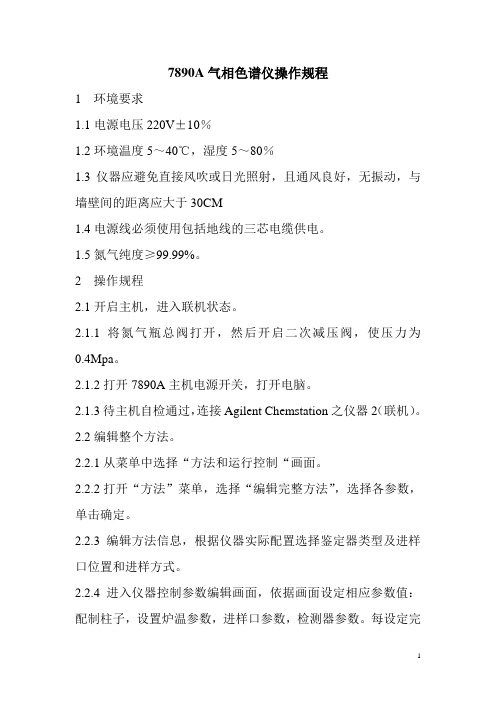
7890A气相色谱仪操作规程1 环境要求1.1电源电压220V±10%1.2环境温度5~40℃,湿度5~80%1.3仪器应避免直接风吹或日光照射,且通风良好,无振动,与墙壁间的距离应大于30CM1.4电源线必须使用包括地线的三芯电缆供电。
1.5氮气纯度≥99.99%。
2 操作规程2.1开启主机,进入联机状态。
2.1.1将氮气瓶总阀打开,然后开启二次减压阀,使压力为0.4Mpa。
2.1.2打开7890A主机电源开关,打开电脑。
2.1.3待主机自检通过,连接Agilent Chemstation之仪器2(联机)。
2.2编辑整个方法。
2.2.1从菜单中选择“方法和运行控制“画面。
2.2.2打开“方法”菜单,选择“编辑完整方法”,选择各参数,单击确定。
2.2.3编辑方法信息,根据仪器实际配置选择鉴定器类型及进样口位置和进样方式。
2.2.4进入仪器控制参数编辑画面,依据画面设定相应参数值:配制柱子,设置炉温参数,进样口参数,检测器参数。
每设定完一种参数,单击“应运”。
最后单击确定。
2.2.5编辑好仪器控制参数后即进入信号和积分参数设定画面,单击确定跳过这两种参数的设定。
2.2.6编辑完后进入报告设置画面,按要求设定报告。
2.2.7编辑运行时间对照表。
2.2.8保存方法。
打开方法菜单,选择保存方法为,输入方法名。
2.3样品分析2.3.1调出在线窗口。
2.3.2从运行控制中选择样品信息,编辑样品信息后单击确定。
2.3.3待基线平坦后,编辑序列表,单击Start运行序列。
运行停止后打出报告。
2.3.4实验结束后,在仪器控制参数中关闭检测器,将各功能块降温至设定温度后退出化学工作站,关闭GC电源,计算机电源,并关闭所有气源。
3 操作过程中异常情况处理3.1如检测过程中停电,按仪器操作规程依次关闭电源,电源恢复正常后再开机。
未测完样品测定无效,待组分完全流出后重新测定。
3.2检测仪器设备损坏或出现异常,应立即停止检测工作,通报主管部门(或人员),待查清原因后进行维修,直至仪器恢复正常方可进行检测工作,并将损坏及维修情况填写仪器设备档案。
- 1、下载文档前请自行甄别文档内容的完整性,平台不提供额外的编辑、内容补充、找答案等附加服务。
- 2、"仅部分预览"的文档,不可在线预览部分如存在完整性等问题,可反馈申请退款(可完整预览的文档不适用该条件!)。
- 3、如文档侵犯您的权益,请联系客服反馈,我们会尽快为您处理(人工客服工作时间:9:00-18:30)。
+ Incoming Ion
X-Ray Lens (0 to 218 V)
Signal Out
EM Voltage (0 to -3000
质谱基础
欧姆龙贸易(上海)有限公司
气相色谱/质谱基础-典型的质谱图、常用术语
85
9500
9000
CH3
8500
8000
O
7500
7000
6500
41
6000
5500
5000
4500
4000
56
3500
3000
2500
27
2000
67
100
1500
1000
500
0 5 10 15 20 25 30 35 40 45 50 55 60 65 70 75 80 85 90 95 100 105
捕氧管 P/N IOT-2-HP
欧姆龙贸易(上海)有限公司
气相色谱/质谱基础-载气和检测器支持器
这些气体必须:
n 根据所使用的检测器类型而选择 n 惰性 n 干燥 n 纯净
欧姆龙贸易(上海)有限公司
气相色谱/质谱基础-分子筛干燥器
氧气捕集器
微量的氧气会破坏色谱柱,特别是对毛细管柱。 氧气也会降低ECD检测器的功能。
化学电离(CI) 快原子轰击(FAB) 场电离与场解析(FI,FD) 电喷雾电离(ESI) 大气压化学电离(APCI)
这些电离方式与EI方式不同。它们共同之处在于电 离时所需的能量比较低,因而不容易导致分子离子
继续断裂。
欧姆龙贸易(上海)有限公司
气相色谱/质谱基础-四级杆
欧姆龙贸易(上海)有限公司
气相色谱/质谱基础-离子源
离子源
传输线
欧姆龙贸易(上海)有限公司
气相色谱/质谱基础-电子电离(EI)
灯丝
eeeeeeee e
M
e
e
ee e
e e
M
e e
e e
e
eee Me+.
e
Me e e
M eeM
M +. F1+ F2.
推斥极
欧姆龙贸易(上海)有限公司
气相色谱/质谱基础-电离技术简介
为了得到分子离子峰,采用了一些“软电离”技术 :
化工与化学进展课程 研讨
学生:鲁婷 学号:2015400029 导师:吴卫泽 教授 专业:化学工程与技术
化工资源有效利用国家重点实验室
欧姆龙贸易(上海)有限公司
目录
1 2 3
培训目的 设备简介 基本操作步骤
欧姆龙贸易(上海)有限公司
Agilent 7890A GC -气相色谱/质谱基础
第一章 气相色谱/质谱基础
气相色谱/质谱基础-高能打拿极和电子倍增器
四级杆
正离子 +++++++++++++++++++++++++++ +++ + + + +++++++ + ++++++++-+-----------------
检测器离子聚 焦
高能打拿极 电子
电子倍增器
信号输出
欧姆龙贸易(上海)有限公司
气相色谱/质谱基础-电子倍增器
INTERFACE
气相色谱/质谱基础-典型的气相色谱
分子筛 脱水管
固定 限流器
稳压器
流量 控制器
进样口
检测器
色谱柱
电子部件 PC
载气 氢气 空气
欧姆龙贸易(上海)有限公司
气相色谱/质谱基础-气路连接
主供气开关法阀 二级减压阀
勿泄露
1/8” 铜环 P/N 5180-4196
分子筛 P/N 5060-9084
Si 28 100
Cl 35 100
Br 79 100
A+1 质量 %
2
0.05
13
1.1
15
0.37
17
0.04
33
0.80
29
5.1
欧姆龙贸易(上海)有限公司
A+2 质量 %
18 0.20 34 4.4 30 3.4 37 32.5 81 98.0
元素类型
“A” “A” “A” “A” “A+1” “A+1” “A+2” “A+2” “A+2” “A+2” “A+2”
2-4
欧姆龙贸易(上海)有限公司
530系列柱 5-100 .530
壁涂 开管柱
细孔径柱 5-100 .1-.25
气相色谱/质谱基础-Agilent 7890A 前视图
检测器盖 检测器 进样口 显阀示屏
键盘 电源开关 炉箱开关
欧姆龙贸易(上海)有限公司
气相色谱/质谱基础-Agilent 7890A 后视图
ቤተ መጻሕፍቲ ባይዱ欧姆龙贸易(上海)有限公司
Agilent 7890A GC -气相色谱/质谱基础
主要内容: ❖MS和GC检测器的对比
❖MS的基本理论
欧姆龙贸易(上海)有限公司
气相色谱/质谱基础-传输线
GC MSD
10-5 Torr <2 mL/min
760 Torr 0.5 - 15 mL/min
欧姆龙贸易(上海)有限公司
欧姆龙贸易(上海)有限公司
❖ 丰度 ❖ 质荷比(M/Z )
❖ 基峰 ❖ 分子离子 ❖ 碎片离子 ❖ 偶电子离子 ❖ 奇电子离子
气相色谱/质谱基础-常见元素同位素表
元素
A
质量 %
H 1 100
P 31 100
F 19 100
I 127 100
C 12 100
N 14 100
O 16 100
S 32 100
体的污染。
n 每隔一定时间,应对所有外加接头进检漏( 大约每隔 4-6个月)。
欧姆龙贸易(上海)有限公司
气相色谱/质谱基础-减压阀和流量控制器
载气必须通过控制形成恒定的压力和恒定的流 量。上下游控制器压差保持1公斤以上。
推荐管线压力:
根据所用的柱类型,载气压力应在60-100psi (大孔径柱即取60,细孔径柱即取 100)。 空气压力应为 80 psi。
氢气压力应为 60 psi。
欧姆龙贸易(上海)有限公司
气相色谱/质谱基础-典型的色谱图
n 保留时间
n用于确定样品组分,即进行样品定性分析 。
n 峰面积
欧姆龙贸易(上海)有n用限于公司测定样品的含量,即定量分析。
气相色谱/质谱基础-色谱柱类型
填充柱
开管柱(毛细管柱 )
填充柱
柱长 (米)
.5-10
I.D. (mm)
氧气捕集器 应连接在分子筛干燥器和仪器设备的进样口之 间。
欧姆龙贸易(上海)有限公司
气相色谱/质谱基础-管路和净化器
n 须使用GC 专用铜管或不锈钢管。
n 塑料管会渗透O2和其它污染物。还可能会释 放其它可被检测到的干扰物。
n 管子使用前先用溶剂冲洗,载气吹干。 n 根据工厂的推荐更换过滤器,以防止发生气
炉箱排气出口 进样口和检测器出口
气路连接口
电缆连接口
炉箱冷却风进口 电源连接口
欧姆龙贸易(上海)有限公司
气相色谱/质谱基础-Agilent 7890A 按键介绍
运行按键 气相部件按键
数字按键 信息按键
维护按键
方法存储和自动运行按键
欧姆龙贸易(上海)有限公司
Agilent 7890A GC -气相色谱/质谱基础
