android输入法原理
Android InputMethod
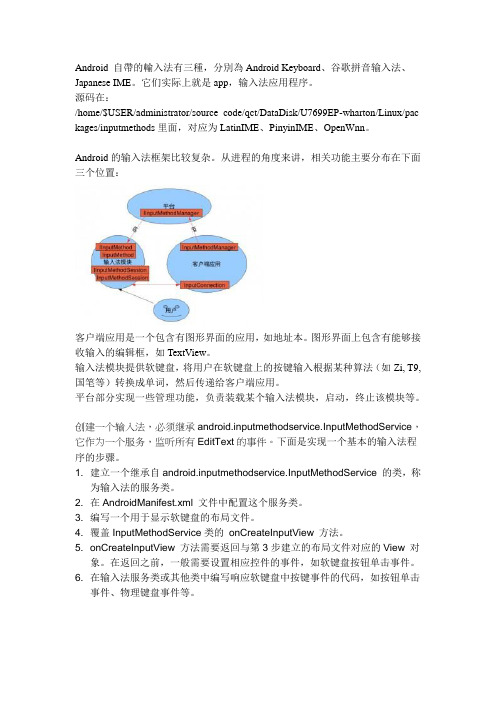
Android 自帶的輸入法有三種,分別為Android Keyboard、谷歌拼音输入法、Japanese IME。
它们实际上就是app,输入法应用程序。
源码在:/home/$USER/administrator/source_code/qct/DataDisk/U7699EP-wharton/Linux/pac kages/inputmethods里面,对应为LatinIME、PinyinIME、OpenWnn。
Android的输入法框架比较复杂。
从进程的角度来讲,相关功能主要分布在下面三个位置:客户端应用是一个包含有图形界面的应用,如地址本。
图形界面上包含有能够接收输入的编辑框,如TextView。
输入法模块提供软键盘,将用户在软键盘上的按键输入根据某种算法(如Zi, T9, 国笔等)转换成单词,然后传递给客户端应用。
平台部分实现一些管理功能,负责装载某个输入法模块,启动,终止该模块等。
创建一个输入法,必须继承android.inputmethodservice.InputMethodService,它作为一个服务,监听所有EditText的事件。
下面是实现一个基本的输入法程序的步骤。
1. 建立一个继承自android.inputmethodservice.InputMethodService 的类,称为输入法的服务类。
2. 在AndroidManifest.xml 文件中配置这个服务类。
3. 编写一个用于显示软键盘的布局文件。
4. 覆盖InputMethodService类的onCreateInputView 方法。
5. onCreateInputView 方法需要返回与第3步建立的布局文件对应的View 对象。
在返回之前,一般需要设置相应控件的事件,如软键盘按钮单击事件。
6. 在输入法服务类或其他类中编写响应软键盘中按键事件的代码,如按钮单击事件、物理键盘事件等。
在用户触发输入法显示的时候(点击输入框),InputMethodService启动,然后调用onCreate() 函数,该函数在输入法第一次启动的时候调用,适合用来做一些初始化的设置,切忌不要在代码中直接调用该函数;然后调用onCreateInputView() 函数,在该函数中创建KeyboardView并返回;然后调用onCreateCandidatesView()函数,在该函数中创建候选区实现并返回;然后调用onStartInputView(EditorInfo attribute, boolean restarting)函数来开始输入内容,输入结束后调用onFinishInput()函数来结束当前的输入,如果移动到下一个输入框则重复调用onStartInputView和onFinishInput函数;在输入法关闭的时候调用onDestroy() 函数。
Android系统插件式输入法程序的设计

Computer Knowledge and Technology 电脑知识与技术软件设计开发本栏目责任编辑:谢媛媛第5卷第35期(2009年12月)Android 系统插件式输入法程序的设计李平新(同济大学软件学院,上海200433)摘要:介绍了Android 系统的基本概念,并分析了Android 特性和迅速流行的原因。
讲解了Android 系统提供的输入法框架,实现一个输入法所需要做的工作,和现有输入法设计的局限性。
然后介绍插件式程序设计的实现方法,并对手机等数码产品中插件式安装程序的优点进行分析,并采用该方法设计了包含主程序,和两个插件方式安装的输入法程序。
关键词:android 系统;输入法;插件式程序;手机应用中图分类号:TP399文献标识码:A 文章编号:1009-3044(2009)35-9979-03Android Plug-in Input Method Programs DesignLI Ping-xin(School of Software Engineering Tongji University,Shanghai 200433,China)Abstract:Introduced the basic concept of Android system,and analyzes the characteristics of Android and the reasons for Android been growing in popularity.Explained the Android system input method framework,how to implements an input method,and the limitations of the current input method designing.Then introduced the plug-in program implementations.As well as mobile phones and other digital products,the advantages and disadvantages of plug-in program analysis.And using the method designed a Input method application includ -ing main program Pinyin input method and Handwriting input method.Key words:android;inputmethod;plus;mobile application1背景1.1Android 系统介绍Android 是Google 开发的基于Linux 平台的开源手机操作系统。
Android中文输入法实现-杨武
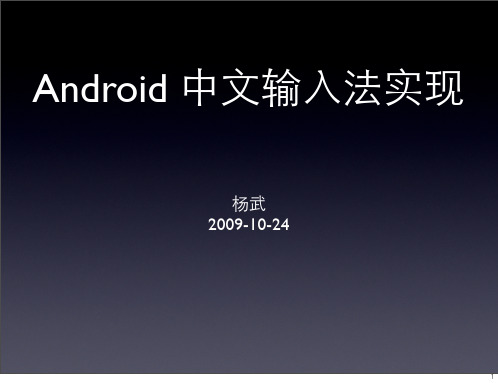
13
IME实现-状态栏
• 1. StatusBarService package com.android.server.status; frameworks/base/services/java/ system service name: "statusbar"
9
IME实现-界面与事件响应
• 软键盘
✦ View,与应用GUI完全相同 ✦ 系统自带了Keyboard/KeyboardView
• 硬件键盘
✦ IME Service总是拦截键盘事件
10
IME实现-发送候选字
• getCurrentInputConnection().commitText(charSeq, 1)
• 2. Operations public IBinder addIcon(String slot, String iconPackage, int iconId, int iconLevel) public void updateIcon(IBinder key, String
14
使用JNI
• 为什么IME开发者需要关心JNI? • Toolchain • Android JNI的特殊之处 • 打包安装
15
Toolchain
• 有两套可用 • Android source code • NDK
16
NDK in Source code
• Android.mk
• make ${LOCAL_MODULE}
android edittext 实现原理
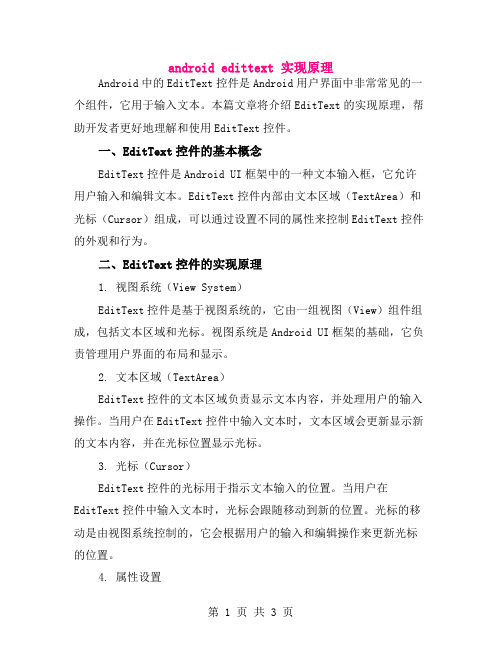
android edittext 实现原理Android中的EditText控件是Android用户界面中非常常见的一个组件,它用于输入文本。
本篇文章将介绍EditText的实现原理,帮助开发者更好地理解和使用EditText控件。
一、EditText控件的基本概念EditText控件是Android UI框架中的一种文本输入框,它允许用户输入和编辑文本。
EditText控件内部由文本区域(TextArea)和光标(Cursor)组成,可以通过设置不同的属性来控制EditText控件的外观和行为。
二、EditText控件的实现原理1. 视图系统(View System)EditText控件是基于视图系统的,它由一组视图(View)组件组成,包括文本区域和光标。
视图系统是Android UI框架的基础,它负责管理用户界面的布局和显示。
2. 文本区域(TextArea)EditText控件的文本区域负责显示文本内容,并处理用户的输入操作。
当用户在EditText控件中输入文本时,文本区域会更新显示新的文本内容,并在光标位置显示光标。
3. 光标(Cursor)EditText控件的光标用于指示文本输入的位置。
当用户在EditText控件中输入文本时,光标会跟随移动到新的位置。
光标的移动是由视图系统控制的,它会根据用户的输入和编辑操作来更新光标的位置。
4. 属性设置通过设置EditText控件的属性,可以控制其外观和行为。
例如,可以通过设置字体、颜色、大小等属性来改变文本的外观,通过设置输入模式、光标样式等属性来控制EditText控件的行为。
这些属性的设置是通过XML文件或编程方式来实现的。
三、EditText控件的应用示例下面是一个简单的EditText控件应用示例:在布局文件中添加一个EditText控件:```xml<EditTextandroid:id="@+id/edittext"android:layout_width="match_parent"android:layout_height="wrap_content"android:hint="请输入内容" />```在Java代码中获取EditText控件并设置属性:```javaEditText editText = findViewById(R.id.edittext);editText.setTextSize(16); // 设置字体大小editText.setInputType(InputType.TYPE_CLASS_TEXT | InputType.TYPE_TEXT_FLAG_MULTI_LINE); // 设置输入类型为多行文本框```四、总结本文介绍了Android中EditText控件的实现原理,包括视图系统、文本区域、光标以及属性设置等方面。
手机输入法的分析与研究

手机输入法的分析与研究手机输入法是每天被使用最频繁的工具之一,但很少有人去思考它是如何工作的。
本文将对手机输入法的构成、发展史、用户需求分析以及未来发展等方面进行研究和分析。
一、构成手机输入法一般由输入框、输入内容预测、按键、联想和纠错等五个部分构成。
输入框:输入框占据了手机输入法界面的主要位置,用于显示用户输入的文字。
它的外观和大小随着手机品牌和操作系统的不同而有所差异。
输入内容预测:当用户输入一个字母时,输入内容预测会根据已知单词的频率和使用习惯猜测用户接下来想输入的字母或词组。
按键:按键是用户可以点击的按钮,根据用户输入的字符显示在按键上,用户通过按下按键选择输入的字符。
联想:联想是在用户输入完毕后,输入法综合之前输入的单词和用户打字速度,自动生成完整的拼音或词组,帮助用户更快地完成输入作业。
纠错:纠错是根据输入法中保存的常用单词、语法规则和上下文来检测用户输入的错误,并给出正确的建议或自动更正。
二、发展史随着智能手机的普及,手机输入法也逐步能够满足人们的饮食文化、民俗习惯和对多元文化体验的需求。
2013年,谷歌对Android手机系统的输入法进行了分离,以便其他厂商开发自己的输入法。
各种输入法如今已经充斥市场,日常生活中经常听到“搜狗输入法”、“百度输入法”、“微软输入法”等。
随着智能手机操作系统的发展,用户对手机输入法的要求也变得越来越高。
比如,支持多语言输入、emoji表情输入、输入语音和手写输入等。
而随着技术的发展,人工智能技术开始在手机输入法中得到应用。
谷歌的gboard输入法可以自动识别并转换一些常用的语言,比如英文和法语。
百度语音输入法可以通过语音输入、支持精度增强功能等,创造优秀的语音输入体验。
三、用户需求分析手机输入法的适用对象包括了从初中学生到工程师,从会计到商人等等。
由此可见,手机输入法的用户需求也变得越来越多样化。
但是,无论是哪种类型的用户,他们对手机输入法的基本需求仍是相同的。
android输入法02:openwnn源码解析02—Keyboard和KeyboardView
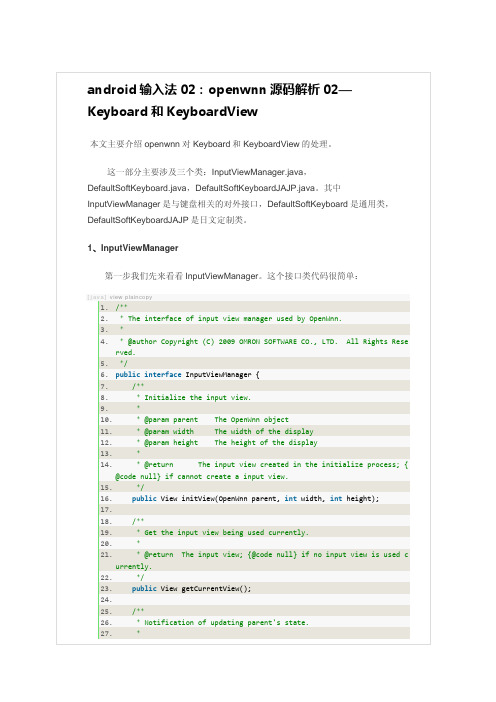
android输入法02:openwnn源码解析02—Keyboard和KeyboardView本文主要介绍openwnn对Keyboard和KeyboardView的处理。
这一部分主要涉及三个类:InputViewManager.java,DefaultSoftKeyboard.java,DefaultSoftKeyboardJAJP.java。
其中InputViewManager是与键盘相关的对外接口,DefaultSoftKeyboard是通用类,DefaultSoftKeyboardJAJP是日文定制类。
1、InputViewManager第一步我们先来看看InputViewManager。
这个接口类代码很简单:[java]view plaincopy1./**2. * The interface of input view manager used by OpenWnn.3. *4. * @author Copyright (C) 2009 OMRON SOFTWARE CO., LTD. All Rights Reserved.5. */6.public interface InputViewManager {7. /**8. * Initialize the input view.9. *10. * @param parent The OpenWnn object11. * @param width The width of the display12. * @param height The height of the display13. *14. * @return The input view created in the initialize process; {@code null} if cannot create a input view.15. */16. public View initView(OpenWnn parent, int width, int height);17.18. /**19. * Get the input view being used currently.20. *21. * @return The input view; {@code null} if no input view is used currently.22. */23. public View getCurrentView();24.25. /**26. * Notification of updating parent's state.27. *28. * @param parent The OpenWnn object using this manager29. */30. public void onUpdateState(OpenWnn parent);31.32. /**33. * Reflect the preferences in the input view.34. *35. * @param pref The preferences36. * @param editor The information about the editor37. */38. public void setPreferences(SharedPreferences pref, EditorInfo editor);39.40. /**41. * Close the input view.42. */43. public void closing();44.}从这个接口文件中,我们可以看出在输入法处理中,对于键盘部分需要涉及的操作并不是很多。
Android平台中文输入法设计和实现—硕士学位论文

Language modeAndroid平台中文输入法设计和实现中文摘要伴随着手持通信设备的日益普及和短信、微博等应用的广泛使用,人们越来越多地依赖于这些设备进行文字信息输入和处理。
如何快速准确地利用手持式设备输入文字信息,特别是中文信息,对中国人而言有利于重要。
首先,本文介绍了Andriod的主要组件和系统框架等内容,并分析了当今移动平台上的主流汉字输入法的优缺点。
其次,本文以纵横输入法为例介绍了在Android平台下的码本的设计和检索技术,包括字词码本结构的设计、索引方式的设计、联想功能的实现、码本的存储以及输入法具体的检索流程。
最后,本文全面分析了Android系统平台的输入法框架,对该框架的组成、流程、生命周期以及一些所需实现的类和函数等进行了详细的阐述。
在此基础上,在Andriod平台上设计并实现了纵横输入法,并介绍了其实现技术。
对实例输入系统的测试表明,该系统已达到了实用水平,并已经有了一定规模的用户群。
关键词:输入法、Android、码本、输入架构Language modeThe Design and Implementation of Chinese Input Methodon AndroidAbstractWith the widespread use of mobile devices and increasing popularity of short message, microblogging and other mobile applications, the requirement of inputting and processing text information, especially the Chinese information for us, on mobile devices is recreasing rapidly. .Firstly, this desertation describes the main component and system framework of Andriod, and then analyzes the advantages and disadvantages of the popular Chinese input methods on all kinds of mobile platforms.Secondly, it uses CKC input method as a sample to describe the design of the relation table between codes and their Chinese characters or phrases and the retrieval method on the Android platform, including the structure of the relation table, the indexing, the association functions, the storage of the relation table, and specific retrieval processes of the input method.Finally, it analyzes the input method framework on the Android platform and gives a detailed exposition of the framework components, circuit, life cycle and some of the necessary achieved classes, functions, and so on. On this basis, it designes and realizes the CKC input method on the Andriod platform, and introduces its implemention technology.Tests on the CKC input system on the Android platform showLanguage modethat our system has reached a very practical leveland it already has been used on some extent.Key Words: Chinese input method; Android; code book; Input architecture目录中文摘要 (II)Abstract (III)目录 (I)第一章绪论 (1)1.1 课题背景与意义 (1)1.3 研究现状 (3)1.3.1移动手机平台发展现状 (3)1.3.2手机输入法发展现状 (8)1.3 本文工作 (10)1)提出了一个适合Android平台的输入法码本设计方案. 10 2)分析了Android输入法框架,设计了一个基于Android平台的输入系统 (11)3)介绍了Android平台输入系统的实现技术 (11)1.3 论文组织 (12)第二章相关工作基础 (13)2.1 Android平台 (13)2.1.1 Android平台简介 (13)2.1.2 Android 平台框架 (15)2.1.3 Android 平台开发环境搭建 (17)2.2 纵横输入法 (20)2.2.1 纵横输入法简介 (20)2.2.2 纵横输入法优点 (20)2.3 输入法框架介绍 (21)2.3.1 输入法框架简介 (21)2.3.2 输入法框架组成 (21)2.3.3 输入法应用组成 (23)2.3.4 输入法消息流转机制 (25)2.3.5 输入法生命周期 (26)2.3.5 输入法主要的类和函数 (28)2.4 本章小结 (29)第三章码本结构设计 (31)3.1 码本特点 (31)3.2 字码本结构 (31)3.3 词码本结构 (33)3.4 联想与码本存储 (35)3.5 检索过程 (36)3.6 本章小结 (36)第四章 Android平台下输入法的设计与实现 (38)4.1 中文输入法的设计 (38)4.1.1 逻辑处理设计 (38)4.1.2 键盘界面设计 (39)4.1.3 候选字词界面设计 (41)4.1.4 消息流转设计 (42)4.1.5 候选字词查找设计 (44)4.2 中文输入法的实现 (46)4.2.1 键盘布局的实现 (46)4.2.2 初始化输入法 (48)4.2.3 消息捕获与传递 (50)4.2.4 消息处理 (52)4.2.5 数据查找与反馈 (56)4.3 本章小结 (59)第五章输入法的安装与使用 (60)5.1 输入法安装 (60)5.2 输入法使用 (62)5.2.1 切换输入法 (62)5.2.2 按键布局 (62)5.2.3 基本输入模式 (63)5.2.4 万能键的使用 (64)5.2.5 标点符号输入 (64)5.2.6 键盘切换 (65)5.3 输入法卸载 (65)5.4 本章小结 (67)第六章总结与展望 (68)参考文献 (70)攻读学位期间公开发表的论文 ............. 错误!未定义书签。
学士学位论文—-基于android的输入法的设计与实现
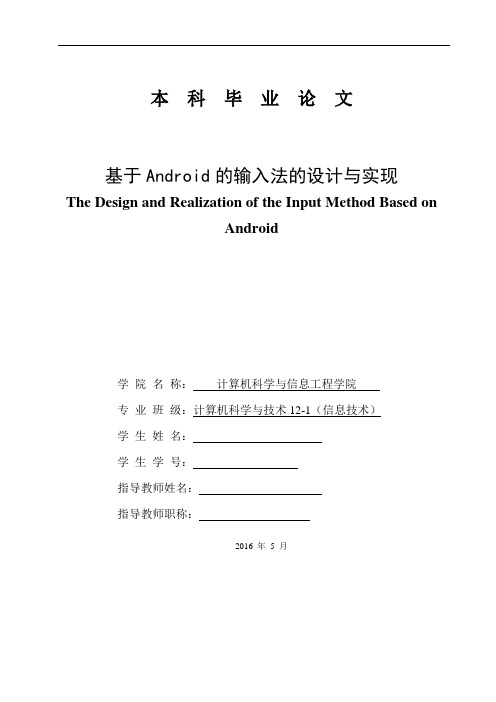
本科毕业论文基于Android的输入法的设计与实现The Design and Realization of the Input Method Based onAndroid学院名称:计算机科学与信息工程学院专业班级:计算机科学与技术12-1(信息技术)学生姓名:学生学号:指导教师姓名:指导教师职称:2016 年5 月目录摘要.............................................................................................................................. 错误!未定义书签。
Abstract ............................................................................................................................ 错误!未定义书签。
引言 (1)第1章概述 (2)1.1选题背景 (2)1.2软件设计的概述 (2)1.2.1设计内容 (2)1.2.2 选题目的和意义 (3)1.3 国内外研究状况 (3)1.4 本章小结 (4)第2章系统分析 (5)2.1 开发工具与环境简介 (5)2.1.1 Eclipse工具简介 (5)2.1.2 Android studio工具简介 (5)2.1.3 Sqlite数据库介绍 (5)2.1.4 Android简介及运行原理 (6)2.2输入法消息传递机制 (7)2.3 可行性分析 (8)2.4系统功能需求分析 (8)2.5 系统性能分析 (9)2.6 本章小结 (9)第3章系统设计 (11)3.1输入法生命周期 (11)3.2 软件功能结构设计 (12)3.3 软件设计流程 (12)3.4 数据存储设计 (13)3.5 本章小结 (14)第4章系统实现 (15)4.1 设置模块的实现 (15)4.2 输入模块 (17)4.2.1解析软盘 (17)4.2.2字符输入 (19)4.3用户反馈模块 (23)4.4 本章小结 (25)第5章系统测试 (26)5.1 测试内容及软件环境测试 (26)5.2 测试结果 (27)5.3 本章小结 (27)致谢 (29)参考文献 (30)基于Android的输入法的设计与实现摘要:随着科技信息技术的不断进步与发展,电子移动设备越来越普及。
- 1、下载文档前请自行甄别文档内容的完整性,平台不提供额外的编辑、内容补充、找答案等附加服务。
- 2、"仅部分预览"的文档,不可在线预览部分如存在完整性等问题,可反馈申请退款(可完整预览的文档不适用该条件!)。
- 3、如文档侵犯您的权益,请联系客服反馈,我们会尽快为您处理(人工客服工作时间:9:00-18:30)。
Android输入法原理
输入法在android中的本质就是一个service,假设用户刚刚启动android,移
动焦点首次进入文本编译框时,android便会通知Service开始进行初始化工作。
于是便有了以下的一系列动作:
第一个执行的是onCreate方法,该方法继承至Service类,其意义和其他
Service是一样的,做了一些非UI方面的初始化,即字符串变量词汇分隔符的初
始化;
第二个执行的是onInitializerface,这是进行UI初始化的地方,创建和配置
修改以后,都会调用这个方法,示例对Keyboard进行了初始化,从XML文件
中读取软键盘信息,封装进Keyboard对象;
第三个执行的是onStrartInput方法,在这里,我们被绑定到了客户端,接收
所有关于编译对象的详细信息;
第四个执行的方法是onCreateInputView,在用户输入的区域要显示时,这个
方法由框架调用,输入法首次显示时,或者配置信息改变时,该方法就会被执行。
在该方法中,对inputview进行初始化:读取布局文件信息,设置
onKeyboardActionListener,并初始设置keyboard;
第五个方法是onCreateCandidatesView,在要显示侯选词汇的视图时,由框
架调用,和onCreateInputView类似,在这个方法中,对candidateview进行初始
化;
第六个方法,也是最后一个方法,即onStartInputView,正在这个方法中,
将inputview和当前的keyboard重新关联起来;
