最新中国移动智能家庭网关帮助文档
中国移动智能家庭网关帮助文档

中国移动智能家庭网关帮助文档帮助文档一、状态1.设备信息显示设备型号,设备标识号,硬件版本,软件版本等信息。
2.网络侧信息显示连接信息和PON信息。
连接信息显示网络侧连接状态,各条PVC的IP地址、子网掩码,默认网关,DNS服务器信息;PON信息显示PON的链路连接状态,链路性能统计,光模块信息。
3.用户侧信息显示WLAN接口信息,以太网接口信息。
WLAN接口信息显示无线网络连接状态,信道,各个SSID的统计信息、SSID、认证方式和加密状态等;以太网接口信息显示网关IP地址,MAC地址,每个LAN口的状态、收发包和字节数。
4.宽带语音信息宽带语音信息包括业务注册状态和电话号码;业务状态包括已注册和未注册等状态;电话号码显示注册的电话号码。
5.远程管理状态显示交互建立情况、业务配置下发状态,交互建立包括主动上报Inform情况以及接受ITMS 连接请求情况。
二、网络1.宽带设置(1).状态显示Internet连接(2).操作宽带设置:对宽带连接进行相关参数设置,设置完成后,界面上显示相应的状态。
o WAN连接:单击“新建连接”添加一条WAN连接;单击“删除连接”删除本连接。
o启用:让该条PVC生效。
o启用绑定:可以把各个LAN口、各个SSID和对应的WAN口绑定。
o模式:分成Route、Bridge两种模式。
Route模式下有三种连接模式DHCP(从ISP处得到一个IP地址)、Static(经ISP配置一个静态的IP给你)、PPPoE。
Bridge模式可以将设备配置成介于LAN和ISP之间的网桥设备,它可以使得两个或多个网络的通信就像处在同一LAN物理连接上。
o链接方式:包括通过IP方式建立链接和通过PPP方式建立链接两种。
根据实际的网络需要选择建立链接的方式。
o IP协议版本:设置链接使用的IP版本,通常使用IPv4版本,也可以通过选择IPv6来支持IPv6。
如果选择IPv4/v6方式,则同时使用IPv4和IPv6两种IP版本。
中国移动通信江苏公司家庭网关设备技术要求
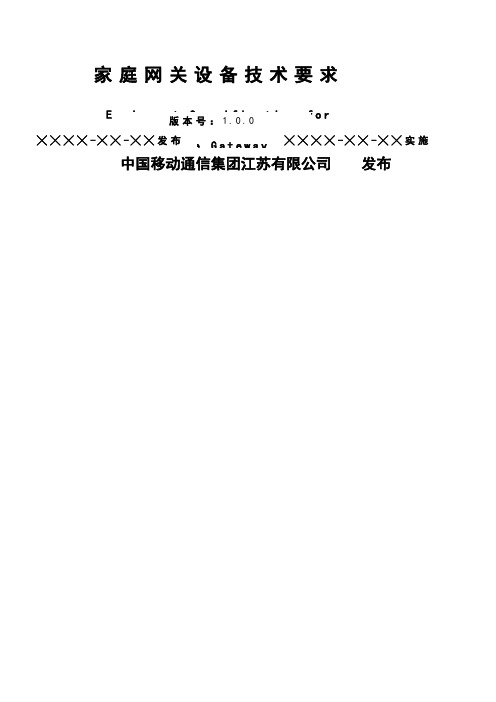
家庭网关设备技术要求E q u i p m e n t S p e c i f i c a t i o n f o r版本号:1.0.0╳╳╳╳-╳╳-╳╳发布╳╳╳╳-╳╳-╳╳实施H o m e G a t e w a y中国移动通信集团江苏有限公司发布目录前言技术要求是对中国移动家庭网关设备提出要求,是家庭网关设备需要遵从的技术文件。
供中国移动内部和厂商共同使用,是实施家庭网关业务的依据之一。
本技术要求主要包括以下几方面内容:接口要求、功能要求、性能要求、网管和维护要求、软硬件系统要求以及运行环境要求。
本标准是家庭网关设备系列标准之一,该系列标准的结构、名称或预计的名称如下:序号标准编号标准名称[1] 家庭网关承载业务规范[2] 家庭网关接口技术要求[3] 家庭网关设备技术要求[4]本技术要求的附录B、附录C、附录D、附录E为标准性附录。
本技术要求起草单位:中国移动通信研究院、江苏公司本标准主要起草人:1.范围本规范主要规定了中国移动家庭网关的设备形态、接口、功能、管理、安全、性能、运行环境、设备软硬件、基本应用和用户界面等要求。
本规范适用于中国移动通信集团定义的基本型、语音型、增强型家庭网关设备。
2.规范性引用文件下列文件中的条款通过本标准的引用而成为本标准的条款。
凡是注日期的引用文件,其随后所有的修改单(不包括勘误的内容)或修订版均不适用于本标准,然而,鼓励根据本标准达成协议的各方研究是否可使用这些文件的最新版本。
凡是不注日期的引用文件,其最新版本适用于本标准。
表2-1 规范性引用文件序号标准标准名称组织YDN 065-1997 邮电部电话交换设备总技术规范书YDN 069-1997 电话主叫识别信息传送及显示功能的技术要求和测试方法YD/T 983-1998 通信电源设备电磁兼容性限值及测量方法YD/T 965-1998 电信终端设备的安全要求和试验方法YD/T 968-2002 电信终端设备电磁兼容性要求和测量方法YD/T 993-2006 电信终端设备防雷技术要求及实验方法IEEE 802.1D 媒体访问控制(MAC)网桥IEEEIEEE 802.1p 有关流量优先级的LAN 第二层QoS/CoS 协议IEEEIEEE 802.1Q 虚拟局域网IEEEIEEE 802.3 CSMA/CD访问方式和物理层规范IEEEIEEE 802.11 无线局域网媒质访问控制层及物理层标准IEEEITU-T G.168 Digital network echo cancellers ITUITU-T G.711 Pulse code modulation (PCM) of voice frequenciesITUITU-T G.722 7 kHz audio-coding within 64 kbit/s ITUITU-T G.723 Dual Rate Speech Coder for Multimidia Communications Transmitting at 5.3 and6.3 kbit/sITUITU-T G.729 Coding of speech at 8 kbit/s using conjugate-structurealgebraic-code-excited linearprediction(CS-ACELP)ITUITU-T G.984.1 Gigabit-capable passive optical ITUnetworks (GPON): General characteristicsITU-T G.984.2 Gigabit-capable Passive OpticalNetworks (G-PON): Physical MediaDependent (PMD) layer specificationITUITU-T G.984.3 Gigabit-capable Passive OpticalNetworks (G-PON): Transmissionconvergence layer specificationITUITU-T G.984.4 Gigabit-capable passive opticalnetworks (G-PON): ONT management andcontrol interface specificationITUUSB 2.0 Universal Serial Bus Specification Revision 2.0USBGSM 11.11 Digital cellulartelecommunications system (Phase2+);Specification of the SubscriberIdentity Module -Mobile Equipment (SIM - ME) interface3GPPDLNA 1.5 DLNA?Interoperability Guidelines DLNA UPnP IGD1.0 通用即插即用标准(综合网关设备)RFC 1750 Randomness Recommendations forSecurityIETFRFC 2046 Multipurpose Internet MailExtensions (MIME) Part Two-MediaTypesIETFRFC 2131 动态主机配置协议(DHCP)IETF RFC 2132 DHCP选项及BOOTP供应商扩展IETF RFC 2236 互联网组管理协议(IGMP)V2 IETF RFC 2327 SDP: Session Description Protocol IETFRFC 2373 IP Version 6 AddressingArchitectureIETFRFC 2460 Internet Protocol, Version 6 (IPv6) SpecificationIETFRFC 2462 IPv6 Stateless Address AutoconfigurationIETFIETFRFC 2516 以太网上传送PPP协议(PPPoE)IETFRFC 2617 HTTP Authentication: Basic andDigest Access AuthenticationIETFRFC 2663 IP Network Address Translator (NAT) Terminology and ConsiderationsIETFRFC 2684 AAL5上的多协议封装IETFRFC 2710 Multicast Listener Discovery (MLD)for IPv6IETFRFC 2833 RTP Payload for DTMF Digits,Telephony Tones and TelephonySignalsIETFRFC 2976 The SIP INFO Method IETF RFC 3022 传统IP网络地址转换IETF RFC 3260 Diffserv新术语及澄清IETF RFC 3261? SIP: Session Initiation Protocol IETFRFC 3262 Reliability of ProvisionalResponses in the Session Initiation Protocol (SIP)IETFRFC 3263 Session Initiation Protocol (SIP): Locating SIP ServersIETFRFC 3264 An Offer-Answer Model with theSession Description Protocol (SDP)IETFRFC 3311 The Session Initiation Protocol(SIP) UPDATE MethodIETFRFC 3312 Integration of Resource Managementand Session Initiation Protocol(SIP)IETFRFC 3315 Dynamic Host ConfigurationProtocol for IPv6 (DHCPv6)IETFRFC 3325 Private Extensions to the Session Initiation Protocol (SIP) forAsserted Identity within Trusted NetworksIETFRFC 3326 The Reason Header Field for Session Initiation Protocol (SIP)IETFRFC 3361 Dynamic Host ConfigurationProtocol (DHCP-for-IPv4) Optionfor Session Initiation Protocol(SIP) ServersIETFRFC 3428 Session Initiation Protocol (SIP) Extension for Instant MessagingIETFRFC 3489 STUN - Simple Traversal of User Datagram Protocol (UDP)ThroughNetwork Address Translators (NATs)IETFRFC 3515 The Session Initiation Protocol(SIP) Refer MethodIETFRFC 3550 RTP: A Transport Protocol forReal-Time ApplicationsIETFRFC 3633 IPv6 Prefix Options for Dynamic IETFHost Configuration Protocol (DHCP) version 6RFC 3646 DNS Configuration options forDynamic Host ConfigurationProtocol for IPv6 (DHCPv6)IETFRFC 3925 Vendor-Identifying Vendor Optionsfor Dynamic Host ConfigurationProtocol version 4 (DHCPv4)IETFRFC 3960 Early Media and Ringing ToneGeneration in the SessionInitiation Protocol (SIP)IETFRFC 4028 Session Timers in the SessionInitiation Protocol (SIP)IETFRFC 4541 Considerations for Internet Group Management Protocol (IGMP) andMulticast Listener Discovery (MLD) Snooping SwitchesIETFRFC 4730 A Session Initiation Protocol (SIP) Event Package for Key PressStimulus (KPML)IETFRFC 4861 Neighbor Discovery for IP version 6(IPv6)IETFRFC 4862 IPv6 Stateless Address AutoconfigurationIETFRFC 1750 Randomness Recommendations forSecurityIETFRFC 2046 Multipurpose Internet MailExtensions (MIME) Part Two-MediaTypesIETF 《中国移动EPON设备技术要求》中国移动通信有限公司《中国移动GPON设备技术要求》中国移动通信有限公司《中国移动CM-IMS设备规范-综合接入设备(IAD)分册》中国移动通信有限公司《中国移动TD-SCDMA Femto试验网技中国移术体制》动通信有限公司3.术语、定义和缩略语表3-1 缩略语词语解释ADSL Asymmetric Digital Subscriber不对称数字用户线LineALG Applicatuon Layer Gateway 应用层网关ATM Asynchronous Transfer Mode 异步传送模式CAR Committed Access Rate 承诺接入速率CBR Constant Bit Rate 固定码率CPE Customer Premise Equipment 用户侧设备CPU Central Processing Unit 中央处理单元CWMP CPE WAN Management Protocol 用户侧设备广域网管理协议DDNS Dynamic Domain Name Server 动态域名解析DHCP Dynamic Host Configuration动态主机配置协议Protocol数字生活网络联盟DLNA Digital Living NetworkAllianceDMS Digital Media Server 数字媒体服务器DMZ De-Militarized Zone 非管理区DNS Domain Name Server 域名服务器DoS Denial of Service 拒绝服务差分业务编码DSCP Differentiated ServicesCodepoint数字用户线接入复用器DSLAM Digital Subscriber LineAccess MultiplexerDSP Digital Signal Processor 数字信号处理器EEE Energy Efficient Ethernet 高效节能以太网EMI Electromagnetic Interference 电磁干扰以太网无源光网络EPON Ethernet Passive OpticalNetworksFEC Forward Error Correction 前向纠错FL Flow Label 流标签FTP File Transfer Protocol 文件传送协议FXS Foreign Exchange Station 外部交换站GPON Gigabit-Capable PassiveOptical Network吉比特无源光网络GSM Global System for MobileCommunication全球移动通信系统GUI Graphic User Interface 图形化用户接口HGW Home Gateway 家庭网关HTTP Hyper Text Transfer Protocol 超文本传输协议IAD Integrated Access Device 综合接入设备IAID Identity Association forPrefix Delegation前缀下发关联标识IGD Integrated Gateway Device 综合网关设备IGMP Internet Group ManagementProtocol网间组信息协议IP Internet Protocol 互联网协议IPsec Internet Protocol Security 网际网路协定安全规格IPTV Internet Protocol Television 交互式网络电视L2TP Layer-2 Tunneling Protocol 第二层穿隧协定LDPC Low-density Parity-check 低密度校验MAC Media Access Control 媒体访问控制MIMO Multi-Input Multi-Output 多输入多输出MIPS Millions of Instructions PerSecond百万条指令/秒MLD Multicast Listener Discovery? 组播侦听者发现NAT Network Address Translation 网络地址转换OAM Operation, Administration &Maintenance操作、管理和维护OFDM Orthogonal Frequency DivisionMultiplexing正交频分复用OLT Optical Line Terminal 光线路终端OMCI ONU Management and ControlInterfaceONU管理控制接口ONU Optical Network Unit 光网络单元OUI Organizationally UniqueIdentifiers组织唯一标识PLOAM Physical Layer OAM 物理层操作管理维护POTS Plain Old Telephony Service 传统电话服务PPPoE PPP over Ethernet 以太网上传送PPP协议QoS Quality of Service 服务质量RAM Random Access Memory 随机存储器RIP Routing Information Protocol 路由信息协议RTP Real-time Transport ProtocolRTSP Real Time Streaming ProtocolSIP Session Initiation Protocol 初始会话协议SLAAC Stateless Address无状态地址自动配置Auto-configurationSNMP Simple Network Management简单网络管理协议ProtocolSNTP Simple Network Time Protocol 简单网络时间协议SSID Service Set Identifier 服务集标志符STB 机顶盒STBC Space-Time Block Coding 时空块编码STUN Simple Traversal of UDPUDP对NAT的简单穿越协议Through Network AddressTranslatorsT-CONT Transmission Container 传输容器TC Traffic Class 流量类别TOS Type of Service 服务类型UDP 用户数据报协议UPnP Universal Plug and Play 通用即插即用URLUSB Universal Serial Bus 通用串行总线VLAN Virtual Local?Area?Network 虚拟局域网VPN Virtual Private Network 虚拟专用网络WAN Wide Area Network 广域网WEP Wired Equivalent Privacy 有线等效加密WFQ Weighted Fair Queuing 加权公平排队WLAN Wireless LAN 无线局域网WMM Wi-Fi MultiMedia 无线多媒体WPA WiFi Protected Access WiFi网络安全存取WPS WiFi Protected Setup 无线安全设置XML4.设备总体定义4.1. 设备在网络中的位置家庭网关在网络中的位置如下:图4-1家庭网关在网络中的位置家庭网关是家庭网络和外部网络的接口单元,在网络中的位置如所示。
中国移动智能家庭网关软探针技术规范v1.0.0
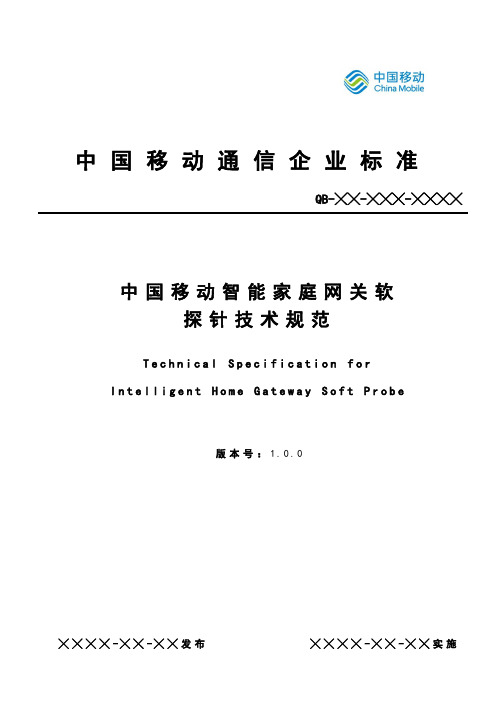
中国移动通信企业标准QB-╳╳-╳╳╳-╳╳╳╳中国移动智能家庭网关软探针技术规范T e c h n i c a l S p e c i f i c a t i o n f o rI n t e l l i g e n t H o m e G a t e w a y S o f t P r o b e版本号:1.0.0╳╳╳╳-╳╳-╳╳发布╳╳╳╳-╳╳-╳╳实施目录1. 前言 (3)2. 范围 (3)3. 规范性引用文件 (3)4. 术语、定义和缩略语 (3)5. 智能家庭网关软探针系统结构 (4)6. 智能家庭网关软探针信息采集功能 (5)6.1. 网关信息采集 (5)6.1.1. 网关基本信息 (5)6.1.2. 网关状态信息 (6)6.1.3. WAN口流量信息 (7)6.1.4. 下挂设备信息 (7)6.1.5. POTS信息 (8)6.1.6. PON口状态 (8)6.1.7. 周边WIFI信息 (8)6.2. 网络质量信息采集 (9)6.2.1. 业务基本信息 (9)6.2.2. TCP连接信息 (10)6.2.3. HTTP连接信息 (10)6.2.4. DNS解析信息 (11)6.2.5. Web页面访问信息 (11)6.2.6. 即时通讯信息 (11)6.2.7. 游戏信息 (12)6.2.8. 视频信息 (12)7. 智能家庭网关软探针告警功能 (12)7.1. DNS告警 (12)7.2. TCP连接告警 (13)7.3. HTTP连接告警 (13)7.4. HTTP下载告警 (14)7.5. 视频卡顿告警 (15)7.6. 即时通信/游戏告警 (15)8. 智能家庭网关软探针网络探测功能 (15)8.1. 网络诊断功能 (16)8.1.1. 互联网连通性测试 (16)8.1.2. 互联网路由跟踪测试 (16)8.1.3. 互联网FTP上/下载测试 (17)8.1.4. 互联网HTTP文件测试 (18)8.2. 业务网络质量测试功能 (18)8.2.1. 网页访问质量测试 (18)8.2.2. 互联网视频质量测试 (19)8.2.3. 网络游戏使用质量测试 (20)9. 智能家庭网关软探针数据传输要求 (20)9.1. 概述 (20)9.2. 启动上报 (21)9.3. 周期上报 (21)9.4. 实时上报 (22)9.5. 告警 (22)9.6. 探测任务下发 (22)10. 智能家庭网关软探针技术要求 (23)10.1. 功能性要求 (23)10.2. 可靠性要求 (23)10.3. 安全性要求 (24)10.4. 可维护性要求 (24)1.前言本规范旨在描述智能家庭网关软探针的技术规范,用以规范软探针监测平台(省级数字家庭管理平台-软探针前置机)和智能家庭网关软探针的对接,保证采集数据的一致性,以及传输方式的一致性。
移动WiFi用户手册说明书
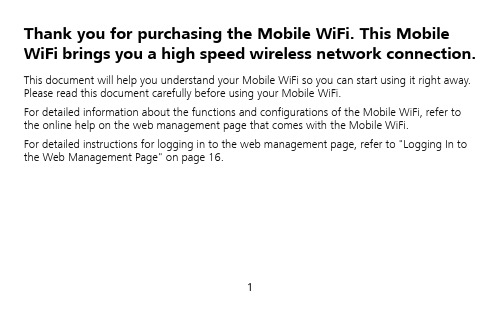
Thank you for purchasing the Mobile WiFi. This Mobile WiFi brings you a high speed wireless network connection. This document will help you understand your Mobile WiFi so you can start using it right away. Please read this document carefully before using your Mobile WiFi.For detailed information about the functions and configurations of the Mobile WiFi, refer to the online help on the web management page that comes with the Mobile WiFi.For detailed instructions for logging in to the web management page, refer to "Logging In to the Web Management Page" on page 16.Getting to Know Your Mobile WiFiNote:The Mobile WiFi function descriptions and illustrations in this document are for yourreference only. The product you have purchased may vary.Application ScenariosWi-Fi devices (such as smartphones, tablet computers, and game consoles) or computers can all access the Internet through Mobile WiFi. The specific connection procedure depends on the operating system of the Wi-Fi device or computer. Establish a connection according to your device's specific instructions.To access the Internet through a USB port connection, install the driver according to the instructions.Scenario 1: Connecting multiple devices through Wi-Fi Scenario 2: Connecting a single device through USBScenario 3: Connecting multiple devices through Wi-Fi and USB simultaneouslyAppearance❶SIM card slot ❺Screen❷Reset button ❻Power indicator ❸microSD card slot ❼Micro USB port ❹Power button ❽WPS buttonScreen❶Signal strength: Signal strength from weak to strong. ❷Network type●2G/3G/4G: Connected to a 2G/3G/LTE network.●R: Data roaming turned on.❸Wi-Fi●Wi-Fi turned on.●Number of connected Wi-Fi devices. ❹ Battery: Battery level from low to high.❺SMS● New messages.●Number of new messages. ❻ Network connection status Internet connection is set up. ❼Traffic statistics● Data traffic information. ●Connection time. Note:Data traffic information is for your reference only. For more accurate data traffic information, please consult your service provider.SSID and Wireless Network Encryption KeyWhen a Wi-Fi device establishes a connection to the Mobile WiFi for the first time, you may need to enter the default Service Set Identifier (SSID) and wireless network encryption key. These are printed on the Mobile WiFi. It is recommended that you can log in to the web management page and change your SSID and wireless network encryption key.In addition, press the WPS button twice to view the current SSID and wireless networkGetting StartedInstalling a SIM CardCaution:Use a standard SIM card compatible with the Mobile WiFi,otherwise you will damage your Mobile WiFi.Install the SIM card according to the illustration.Note:When removing the SIM card, open the tab and gently press the SIM card in, thenrelease. The card will automatically pop out.●Do not remove the SIM card when it is in use. Doing so will affect the performance ofyour Mobile WiFi and data stored on the SIM card may be lost.Installing the microSD CardInstall the microSD card according to the illustration.Note:●The microSD card is an optional accessory. If no microSD card is included in thepackage, please purchase one separately.●When removing the microSD card, open the tab and gently press the microSD card in,then release. The card will automatically pop out.●Do not remove the microSD card when it is in use. Doing so will affect theperformance of your Mobile WiFi and data stored on the microSD card may be lost. Charging the BatteryIf the battery has not been used for an extended period of time, recharge it before use. Method 1: Use the power adapter to charge the deviceNote:●Only use chargers compatible with theMobile WiFi and provided by adesignated manufacturer. Use of anincompatible charger or one from anunknown manufacturer may cause theMobile WiFi to malfunction, fail, or couldeven cause a fire. Such use voids allwarranties, whether expressed or implied,on the product.●The power adapter is an optional accessory. If it is not included in the package, youmay contact an authorized dealer to buy an adapter compatible with the Mobile WiFi.●The Mobile WiFi’s power adapter model is HW-050200X3W. X represents U, E, B, A, orJ, depending on your region. For details about the specific adapter model, contact anauthorized dealer.Method 2: Charge the device through a computer connectionUse the data cable provided with your device to connect the Mobile WiFi to the computer.Connecting to the Internet via Wi-FiThe Mobile WiFi's management parameters have been preset according to your operator's requirements. You can quickly connect to the Internetby following these steps:Step 1: Turn on the Mobile WiFiPress and hold the button until the screen lights up,indicating that the Mobile WiFi is turned on.Note:●Press and hold the button to turn off theMobile WiFi.●If your Mobile WiFi malfunctions or cannot be properly powered off, press and holdthe button for at least 10 seconds to forcibly power off your Mobile WiFi.Step 2: Establish a Wi-Fi connection (using a computer running the Windows XP operating system as an example)1. Ensure that the Mobile WiFi's Wi-Fi function is on.2. Select Start > Control Panel > Network Connections > Wireless Network Connection. Note:Before establishing a Wi-Fi connection, ensure that the computer is equipped with a wireless network adapter. If the computer indicates a wireless network connection, the wireless network adapter can be used. Otherwise, verify that your wireless networkadapter is working properly.3. Click View available wireless networks to view a list of available wireless networks.4. Select the wireless network connection with the Mobile WiFi's SSID and click Connect. Note:●If the wireless network connection is encrypted, enter the correct wireless networkencryption key.●Press the WPS button twice to view the current SSID and wireless network encryptionkey on the screen.5. Wait a moment for the wireless network connection icon to appear in the system tray inthe lower right corner of the computer screen. The wireless network connection is then established.Step 3: Connect to the InternetIf data is transmitted, the Mobile WiFi will automatically connect to the Internet. If data is not transmitted for a period of time, the Mobile WiFi will automatically disconnect from the network connection.Note:You can log in to the web management page and enable or disable the automatic dialing while roaming function. If this function is turned off, when the Mobile WiFi enters aroaming network, it will automatically disconnect from the Internet connection that has already been established. You will need to manually establish this network connection again.Logging In to the Web Management Page1. Make sure the connection between the Mobile WiFi and the Wi-Fi device or computer isworking normally.2. Open the browser, and enter http://192.168.1.1 in the address box.3. Enter the user name and password to log in to the web management page.Note:●The default user name is admin.●The default password is admin.Daily UseBattery Saving ModeIf the Mobile WiFi has been inactive for some time, the Mobile WiFi enters the standby mode, in which the power indicator blinks slowly and the display screen turns off. Pressing any button causes the display screen to light up.When the Mobile WiFi is being powered only by the battery, you can choose to enable or disable the automatic Wi-Fi turnoff function. If this function is enabled and if no Wi-Fi devices access the Mobile WiFi for a period of time, the Wi-Fi turns off automatically. You can press any button to turn the Wi-Fi on again.Verifying the PINIf the PIN verification function is enabled, log in to the web management page and enter the correct PIN according to the instructions. PIN/PUK codes are supplied by your operator along with the SIM card. For details, please consult your operator.Establishing a WPS Connectionsupports WPS, the wireless network encryption key isgenerated automatically and there is no need to enter itmanually. The steps for WPS connection are as follows:1. Turn on the Mobile WiFi.2. Turn on the Wi-Fi device to be connected to theMobile WiFi.3. Activate the Mobile WiFi's WPS.Note:4. Activate the Wi-Fi device's WPS.Note:For specific instructions for the Wi-Fi device, refer to the device's user manual.Restoring to Factory SettingsIf you forget some configuration parameters, you Array can restore the Mobile WiFi to its factory settingsand then configure the Mobile WiFi again.Press and hold the Reset button until the displayscreen turns off. The Mobile WiFi is then restored toits factory settings.Note:After you carry out this operation, the MobileWiFi's personal configuration parameters will all be deleted. All configurations on the webmanagement page will be restored to the factory settings.Example 1: Connecting to a Game Console (for example, PSP) through Wi-Fi1. On the PSP, turn on the WLAN.2. Choose Settings > Network Settings.3. Select Infrastructure Mode.4. Select New Connection, and enter theconnection name.5. Select Scan to search for wirelessnetworks. A list of access points will bedisplayed on the screen.6. Select the access point with the MobileWiFi's SSID, and press the ► button onthe PSP. Confirm the SSID, and enter thecorrect wireless network encryption key.7. Press the ► button to proceed to thenext step, and then press the X button tosave settings.8. Select Test Connection to test whetherthe network connection is successful.9. You can now open the browser andaccess the network.Example 2: Connecting to a Tablet Computer (for example, iPad) through Wi-Fi1. Touch Settings > WLAN to turn on WLAN.2. The tablet computer automaticallysearches for wireless connections anddisplays a list of access points.3. Select the access point with the MobileWiFi's SSID.4. If required, enter the correct wirelessnetwork encryption key, and tap Join.(The lock icon indicates that the encryptionkey is required to connect to this wirelessnetwork.)Note:Wi-Fi devices, such as an iPhone, iPod touch, PS3 and NDSi, can all access the Internet through the Mobile WiFi. For specific operations, refer to the Wi-Fi device's user manual.TipsWhen the Mobile WiFi is in use for an extended period of time, it will become warm and may overheat. Should this happen, the Mobile WiFi will automatically close the network connection and turn off to protect itself from damage. If this occurs, place the Mobile WiFi in a well ventilated space to allow the heat to dissipate, then turn it on and continue to use it as normal. If you are unable to use the Mobile WiFi as normal, try the following:●Consult the online help on the web management page.●Restart the Mobile WiFi.●Restore the Mobile WiFi to the factory settings.●Consult your operator.。
1-4智能家庭网关PON网管部分
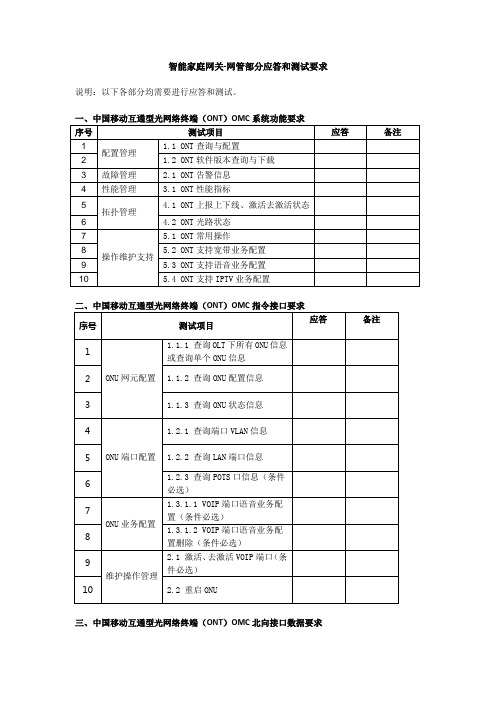
142
ONU管理IP
否
143
ONU在OLT PON口的编号
是
144
ONU认证类型
是
145
ONU认证的值
是
146
接收光功率
是
147
发送光功率
是
148
偏置电流
是
149
温度
是
150
供电电压
是
151
对端发送光功率
是
152
对端接收光功率
是
153
性能数据-lan口-ONU
ONU上联口的唯一标识
是
154
ONU上的端口
是
23
所属OLT PON端口rmUID
是
24
ONU管理IP
否
25
ONU类型
是
26
ONU分类
否
27
ONU型号
是
28
ONU软件版本
是
29
ONU在OLT PON口的编号
是
30
设备序列号
是
31
ONU认证类型
是
32
ONU认证的值
是
33
FTTx模式
是
34
管理状态
否
35
运行状态
否
36
最近一次脱网时间
否
37
ONU到OLT距离(单位米)
是
96
ONU管理IP
否
97
ONU在OLT PON口的编号
是
98
ONU认证类型
是
99
ONU认证的值
是
100
内存利用率
是
101
CPU利用率
中移动家庭网关终端技术规范v3.0.0
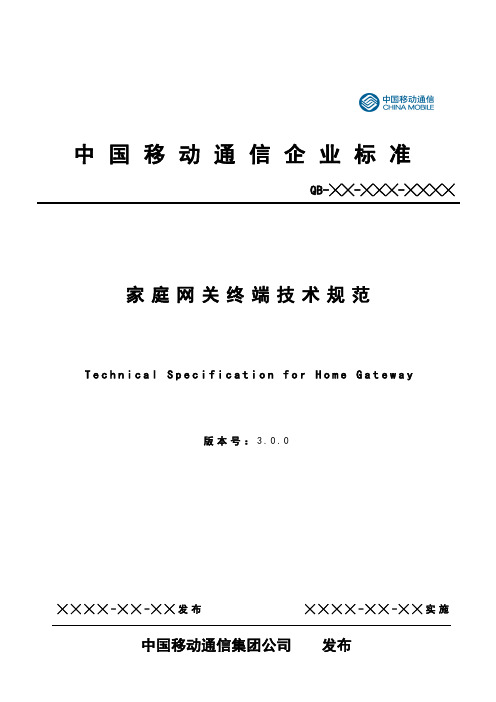
中国移动通信企业标准QB-╳╳-╳╳╳-╳╳╳╳家庭网关终端技术规范T e c h n i c a l S p e c i f i c a t i o n f o r H o m e G a t e w a y版本号:3.0.0╳╳╳╳-╳╳-╳╳发布╳╳╳╳-╳╳-╳╳实施目录1. 范围 (1)2. 规范性引用文件 (1)3. 术语、定义和缩略语 (5)4. 设备总体定义 (9)4.1.设备在网络中的位置 (9)4.2.接口定义 (10)4.3.设备类型 (10)5. 接入型家庭网关 (11)5.1.接口要求 (11)5.1.1. 网络侧接口 (11)5.1.1.1. 网络侧接口描述 (11)5.1.1.2. 网络侧以太网接口要求 (12)5.1.1.3. PON接口要求 (12)5.1.1.4. TD-SCDMA接口要求 (12)5.1.1.5. TD-LTE接口要求 (12)5.1.2. 用户侧接口 (12)5.1.2.1. 用户侧以太网接口要求 (12)5.1.2.2. WLAN接口 (12)5.1.2.3. USB接口(可选) (12)5.2.功能要求 (13)5.2.1. 数据通信要求 (13)5.2.1.1. IP协议要求 (13)5.2.1.2. 数据转发功能要求 (13)5.2.1.3. DNS功能要求 (14)5.2.1.4. IPv4地址管理及拨号管理功能要求 (14)5.2.1.5. IPv6地址管理及拨号管理功能要求 (16)5.2.1.6. IPv4 NAT要求 (16)5.2.1.7. ALG要求 (17)5.2.1.8. 组播要求 (17)5.2.1.9. 其他功能要求 (17)5.2.2. 安全要求 (17)5.2.2.1. 防火墙 (17)5.2.2.2. 登陆WEB页面的安全要求 (17)5.2.2.3. 设备安全性 (18)5.2.3. QoS 要求 (18)5.2.4. VLAN功能要求 (19)5.2.5. USB扩展及管理(可选) (19)5.2.6. 设备发现要求 (19)5.2.6.1. UPnP (19)5.2.6.2. DLNA(可选) (19)5.2.7.1. 支持WLAN的开启和禁用 (20)5.2.7.2. 基本要求 (20)5.2.7.3. 多SSID要求 (20)5.2.7.4. WLAN安全要求 (20)5.2.7.5. WLAN QoS要求 (21)5.2.7.6. WPS要求 (21)5.2.8. 基本应用要求 (22)5.2.8.1. WLAN共享 (22)5.2.8.2. 家庭存储(可选) (23)5.3.性能要求 (23)5.3.1. 路由转发性能要求 (23)5.3.1.1. 吞吐量 (23)5.3.1.2. 地址学习 (23)5.3.1.3. 缓存大小 (23)5.3.1.4. 连接数量要求 (24)5.3.2. WLAN无线性能要求 (24)5.3.2.1. WLAN吞吐量性能要求 (24)5.3.2.2. WLAN覆盖性能要求 (24)5.3.2.3. WLAN接收灵敏度要求 (24)5.4.管理和维护要求 (24)5.4.1. 本地管理和配置要求 (24)5.4.1.1. 本地管理基本要求 (24)5.4.1.2. 用户分级管理 (25)5.4.1.3. 系统信息管理 (25)5.4.1.4. 基本配置 (25)5.4.1.5. 高级配置 (26)5.4.1.6. 设备管理 (27)5.4.1.7. 网络诊断 (27)5.4.1.8. 设备认证注册功能 (27)5.4.2. 远程管理要求 (29)5.4.2.1. 远程管理基本要求 (30)5.4.2.2. 远程参数配置和性能监测 (30)5.4.2.3. 远程故障诊断功能 (30)5.4.2.4. 设备告警功能 (30)5.4.2.5. 远程链路维持功能 (31)5.4.2.6. 软件远程管理 (31)5.4.2.7. 业务部署和控制 (31)5.4.2.8. PON上行家庭网关远程管理实现方式 (31)5.4.3. 日志功能要求 (32)5.5.预配置要求 (33)5.5.1. 预配置要求 (33)5.6.硬件要求 (34)5.6.1. 基本要求 (34)5.6.3. 硬件基本框图示例 (34)5.7.软件要求 (34)5.7.1. 基本要求 (34)5.7.2. 软件基本架构 (35)5.7.3. 软件接口要求 (35)5.7.4. 用户登录要求 (36)5.7.5. 系统升级要求 (36)5.8.配置界面要求 (36)5.8.1. 配置界面要求 (36)5.8.2. 配置界面用户权限要求 (36)5.9.设备标识要求 (38)5.10.外观及附件要求 (39)5.10.1. 运营商Logo要求 (39)5.10.2. 设备标签要求 (39)5.10.3. 网关指示灯要求 (40)5.10.4. 开关与按键要求 (41)5.10.5. 设备面板标识要求 (41)5.10.6. 设备接口要求 (41)5.10.7. 附件要求 (41)5.11.运行环境要求 (42)5.11.1. 供电要求 (42)5.11.2. 环境要求 (42)5.11.3. 抗电磁干扰能力 (42)5.11.4. 设备本身产生的电磁干扰要求 (42)5.11.5. 过压过流保护 (42)5.12.认证要求 (43)6. 接入型家庭网关支持物联网功能 (43)6.1.接入型家庭网关支持宜居通的功能要求(内置433M模块) (43)6.1.1. 433M模块要求 (43)6.1.2. 外围设备要求 (43)6.1.3. 业务功能描述 (43)6.1.3.1. 安防功能要求 (44)6.1.3.2. 家电控制功能 (44)6.1.4. 接入型家庭网关配置界面要求 (45)6.1.4.1.配置界面要求 (45)6.1.4.2. 配置界面用户权限要求 (46)6.2.接入型家庭网关支持基于低功耗W I F I的物联网功能要求 (48)6.2.1. 设备接入功能要求 (48)6.2.1.1. WiFi接入 (48)6.2.1.1.1. 接入型家庭网关要求 (48)6.2.1.1.2. 外设要求 (49)6.2.1.2. DHCP流程要求 (49)7. 宽带应用型家庭网关 (49)7.1.类型描述 (49)7.2.分体机接入设备要求 (49)7.3.分体机应用设备(机顶盒)要求 (50)7.3.1. 硬件要求 (50)7.3.1.1. 硬件、接口及按键要求 (50)7.3.1.2. 遥控器要求及参考设计 (53)7.3.1.3. 电源要求 (53)7.3.1.4. 配件要求 (53)7.3.1.5. 设备标识要求 (53)7.3.2. 网络侧接口要求 (54)7.3.3. 业务功能要求 (54)7.3.3.1. 互联网电视应用 (54)7.3.3.2. 多屏互动功能 (54)7.3.3.2.1. 概述 (54)7.3.3.2.2. 镜像功能 (54)7.3.3.2.3. 分享功能 (55)7.3.3.3. 家庭高清视频通话(可选) (55)7.3.3.4. 家庭卡拉OK功能(可选) (56)7.3.3.5. 语音交互功能 (56)7.3.4. 软件要求 (56)7.3.4.1. 操作系统要求 (56)7.3.4.2. 软件协议要求 (57)7.3.4.3. 编码及解码能力要求 (57)7.3.4.3.1. 编解码能力要求 (57)7.3.4.3.2. 音视频播放质量要求 (58)7.3.4.4. 屏幕管理要求 (58)7.3.4.5. 防刷机要求 (58)7.3.5. 管理要求 (59)7.3.5.1. 操作管理 (59)7.3.5.2. 软件管理 (60)7.3.5.3. 文件管理 (60)7.3.5.4. 配置管理 (60)7.3.6. 其他要求 (61)7.3.6.1. 供电要求 (61)7.3.6.2. 环境要求 (61)7.3.6.3. 噪声要求 (62)7.4.一体机设备要求 (62)7.4.1. 网络侧接口要求 (62)7.4.2. 网络接入功能要求 (62)7.4.3. 业务功能要求 (62)7.4.4. 软件要求 (62)7.4.5. 管理要求 (62)7.4.6. 硬件要求 (62)7.4.7. 其他要求 (62)7.4.7.1. 供电要求 (62)7.4.7.2. 环境要求 (63)7.4.7.3. 噪声要求 (63)8. 编制历史 (63)附录A省公司代码 (64)附录B设备故障消息(标准性附录) (65)B.1 告警编号规则 (65)B.2 设备告警信息列表 (66)附录C WIMO协议说明 (67)C.1设备类型和功能流程 (67)C.2网络连接 (68)C.3设备连接 (69)C.4媒体格式要求 (70)C.4.1视频编解码流程 (70)C.4.2 M-JPEG视频编解码方案 (70)C.4.3 H.264视频编解码方案 (70)C.4.4 音频编解码流程 (70)附录D手机遥控接口说明 .............................................................................. 错误!未定义书签。
中移动家庭网关终端技术规范v
中国移动通信企业标准 家庭网关终端技术规范版本号:3.0.0 中国移动通信集团公司 发布╳╳╳╳-╳╳-╳╳发布 ╳╳╳╳-╳╳-╳╳实施 QB-╳╳-╳╳╳-╳╳╳╳T e c h n i c a l S p e c if i c a t i o n f o r H o m e G a t e w a y目录1. 范围 ................................................................................................................................................2. 规范性引用文件 .............................................................................................................................3. 术语、定义和缩略语 .....................................................................................................................4. 设备总体定义.................................................................................................................................4.1.设备在网络中的位置 ..................................................................................................................4.2.接口定义 ......................................................................................................................................4.3.设备类型 ......................................................................................................................................5. 接入型家庭网关 .............................................................................................................................5.1.接口要求 ......................................................................................................................................网络侧接口......................................................................................................................................网络侧接口描述..........................................................................................................................................网络侧以太网接口要求..............................................................................................................................接口要求 .......................................................................................................................................................接口要求 .......................................................................................................................................................接口要求 .......................................................................................................................................................用户侧接口......................................................................................................................................用户侧以太网接口要求..............................................................................................................................接口 ...............................................................................................................................................................接口(可选)................................................................................................................................................5.2.功能要求 ......................................................................................................................................数据通信要求..................................................................................................................................协议要求 .......................................................................................................................................................数据转发功能要求......................................................................................................................................功能要求 .......................................................................................................................................................地址管理及拨号管理功能要求....................................................................................................................地址管理及拨号管理功能要求....................................................................................................................要求 ...............................................................................................................................................................要求 ...............................................................................................................................................................组播要求 .....................................................................................................................................................其他功能要求..............................................................................................................................................安全要求..........................................................................................................................................防火墙 .........................................................................................................................................................登陆WEB页面的安全要求..........................................................................................................................设备安全性 .................................................................................................................................................要求....................................................................................................................................................功能要求............................................................................................................................................扩展及管理(可选)........................................................................................................................设备发现要求.........................................................................................................................................................................................................................................................................................................(可选) .......................................................................................................................................................支持WLAN的开启和禁用............................................................................................................................基本要求 .....................................................................................................................................................多SSID要求................................................................................................................................................安全要求 .......................................................................................................................................................5要求 ............................................................................................................................................................要求 ...............................................................................................................................................................基本应用要求................................................................................................................................... WLAN共享 ..................................................................................................................................................家庭存储(可选)......................................................................................................................................5.3.性能要求 ......................................................................................................................................路由转发性能要求..........................................................................................................................吞吐量 .........................................................................................................................................................地址学习 .....................................................................................................................................................缓存大小 (23)连接数量要求.............................................................................................................................................. 无线性能要求....................................................................................................................................吞吐量性能要求 (23)覆盖性能要求................................................................................................................................................接收灵敏度要求............................................................................................................................................5.4.管理和维护要求 (24)本地管理和配置要求......................................................................................................................本地管理基本要求......................................................................................................................................用户分级管理 (24)系统信息管理..............................................................................................................................................基本配置 .....................................................................................................................................................高级配置 .....................................................................................................................................................设备管理 .....................................................................................................................................................网络诊断 .....................................................................................................................................................设备认证注册功能......................................................................................................................................远程管理要求..................................................................................................................................远程管理基本要求......................................................................................................................................远程参数配置和性能监测..........................................................................................................................远程故障诊断功能......................................................................................................................................设备告警功能..............................................................................................................................................远程链路维持功能......................................................................................................................................软件远程管理..............................................................................................................................................业务部署和控制..........................................................................................................................................上行家庭网关远程管理实现方式 ................................................................................................................日志功能要求..................................................................................................................................5.5.预配置要求 ..................................................................................................................................预配置要求......................................................................................................................................5.6.硬件要求 ......................................................................................................................................基本要求..........................................................................................................................................硬件基本框图示例..........................................................................................................................5.7.软件要求 ......................................................................................................................................基本要求..........................................................................................................................................软件基本架构................................................................................................. 错误!未定义书签。
中移动家庭网关终端技术规范
中移动家庭网关终端技术规范1. 引言本文档旨在制定中移动家庭网关终端的技术规范,以确保家庭网关终端的功能和性能符合中移动的需求。
本规范适用于所有中移动家庭网关终端的设计、开发和生产。
2. 术语和定义在本文档中,以下术语和定义适用: - 家庭网关终端:指中移动提供的用于连接互联网的终端设备,用于提供家庭网络连接和管理功能。
- 中移动:指中国移动通信集团公司。
- 技术规范:指制定家庭网关终端设计和开发过程中的技术要求和标准。
- 功能规范:指家庭网关终端应具备的功能要求。
3. 设计要求家庭网关终端应具备以下设计要求: - 可靠性:对于家庭网络的连接和管理,家庭网关终端应保持稳定的运行。
- 兼容性:家庭网关终端应能够与各种不同类型的设备和网络接口兼容。
- 安全性:家庭网关终端应具备安全防护功能,确保家庭网络的安全和隐私。
- 易用性:家庭网关终端的设置和操作应简单易懂,方便用户使用和管理。
- 扩展性:家庭网关终端应支持扩展功能和接口,以满足不同用户的需求。
4. 技术规范4.1 硬件要求家庭网关终端的硬件要求如下: - 处理器:至少是1GHz的处理器,以保证流畅的运行速度。
- 内存:至少512MB的内存,以支持多任务处理。
- 存储:至少4GB的存储空间,用于存储系统和用户数据。
- 网络接口:至少具备一个以太网接口,用于连接宽带网络。
- 无线接口:支持Wi-Fi标准,以提供无线网络连接。
- 外部接口:至少包括USB接口和音频接口,以支持外部设备的连接。
4.2 软件要求家庭网关终端的软件要求如下: - 操作系统:使用稳定可靠的操作系统,具备良好的兼容性和可扩展性。
- 网络协议:支持各种常用的网络协议,以实现家庭网络的连接和管理。
- 安全机制:具备安全认证和加密功能,确保家庭网络的安全和隐私。
- 用户界面:提供用户友好的界面,使设置和操作变得简单和直观。
- 远程管理:支持远程管理功能,以方便用户进行远程控制和管理。
中国移动家庭宽带业务开通流程规范(2020版)
中国移动家庭宽带业务开通流程规范(2020版)中国移动通信集团公司网络部2020年1月目录前言 (4)一、名词解释 (5)二、家客业务开通的支撑手段 (5)2.1功能域划分 (6)2.2功能与流程对应关系 (6)2.3功能要求 (7)三、家客业务相关资源的管理 (9)3.1家庭宽带小区资源录入 (9)3.2对于非标地址的描述 (9)3.3地址资源信息的校验 (10)3.2.1乡镇/街道 (10)3.2.2路、巷、行政村 (10)3.2.3小区、学校、自然村 (10)3.2.4楼 (11)3.2.5单元 (11)3.2.6层 (11)3.2.7房号 (11)3.4业务开通过程中网络资源数据变更管理 (11)3.5维护过程中网络资源数据变更管理 (12)3.6资源的应用消费场景 (12)四、家客业务的开通流程 (13)4.1新装机流程 (13)4.1.1业务受理 (16)4.1.2资源分配 (17)4.1.3自动激活流程 (17)4.1.4工单调度 (19)4.1.5工单施工 (20)4.1.6装维回单 (21)4.1.7工单回访 (21)4.1.8工单归档 (22)4.1.9异常情况退单 (22)4.2拆机流程 (22)4.2.1业务受理 (25)4.2.2资源去激活 (25)4.2.3现场施工 (25)4.2.4资源释放 (26)4.2.5工单归档 (26)4.3移机流程 (26)4.4业务叠加流程 (27)4.4.1业务受理 (30)4.4.2数据端口配置 (31)4.4.3工单调度 (31)4.4.4工单施工 (31)4.4.5装维回单 (31)4.4.6工单回访 (31)4.4.7工单归档 (31)4.5流程表单 (32)前言家庭宽带是公司实施“大连接”战略的关键战略控制点,是全业务发展不可或缺的战略资源和收入增长的引擎,是拓展数字化服务的重要入口,对于落实国家“网络强国”战略、实现公司2020发展目标具有战略意义。
中国移动智能家庭网关软探针技术规范v1.0.0
中国移动通信企业标准QB-╳╳-╳╳╳-╳╳╳╳中国移动智能家庭网关软探针技术规范T e c h n i c a l S p e c i f i c a t i o n f o rI n t e l l i g e n t H o m e G a t e w a y S o f t P r o b e版本号:1.0.0╳╳╳╳-╳╳-╳╳发布╳╳╳╳-╳╳-╳╳实施目录1. 前言 (3)2. 范围 (3)3. 规范性引用文件 (3)4. 术语、定义和缩略语 (3)5. 智能家庭网关软探针系统结构 (4)6. 智能家庭网关软探针信息采集功能 (5)6.1. 网关信息采集 (5)6.1.1. 网关基本信息 (5)6.1.2. 网关状态信息 (6)6.1.3. WAN口流量信息 (7)6.1.4. 下挂设备信息 (7)6.1.5. POTS信息 (8)6.1.6. PON口状态 (8)6.1.7. 周边WIFI信息 (8)6.2. 网络质量信息采集 (9)6.2.1. 业务基本信息 (9)6.2.2. TCP连接信息 (10)6.2.3. HTTP连接信息 (10)6.2.4. DNS解析信息 (11)6.2.5. Web页面访问信息 (11)6.2.6. 即时通讯信息 (11)6.2.7. 游戏信息 (12)6.2.8. 视频信息 (12)7. 智能家庭网关软探针告警功能 (12)7.1. DNS告警 (12)7.2. TCP连接告警 (13)7.3. HTTP连接告警 (13)7.4. HTTP下载告警 (14)7.5. 视频卡顿告警 (15)7.6. 即时通信/游戏告警 (15)8. 智能家庭网关软探针网络探测功能 (15)8.1. 网络诊断功能 (16)8.1.1. 互联网连通性测试 (16)8.1.2. 互联网路由跟踪测试 (16)8.1.3. 互联网FTP上/下载测试 (17)8.1.4. 互联网HTTP文件测试 (18)8.2. 业务网络质量测试功能 (18)8.2.1. 网页访问质量测试 (18)8.2.2. 互联网视频质量测试 (19)8.2.3. 网络游戏使用质量测试 (20)9. 智能家庭网关软探针数据传输要求 (20)9.1. 概述 (20)9.2. 启动上报 (21)9.3. 周期上报 (21)9.4. 实时上报 (22)9.5. 告警 (22)9.6. 探测任务下发 (22)10. 智能家庭网关软探针技术要求 (23)10.1. 功能性要求 (23)10.2. 可靠性要求 (23)10.3. 安全性要求 (24)10.4. 可维护性要求 (24)1.前言本规范旨在描述智能家庭网关软探针的技术规范,用以规范软探针监测平台(省级数字家庭管理平台-软探针前置机)和智能家庭网关软探针的对接,保证采集数据的一致性,以及传输方式的一致性。
- 1、下载文档前请自行甄别文档内容的完整性,平台不提供额外的编辑、内容补充、找答案等附加服务。
- 2、"仅部分预览"的文档,不可在线预览部分如存在完整性等问题,可反馈申请退款(可完整预览的文档不适用该条件!)。
- 3、如文档侵犯您的权益,请联系客服反馈,我们会尽快为您处理(人工客服工作时间:9:00-18:30)。
帮助文档一、状态1.设备信息•显示设备型号,设备标识号,硬件版本,软件版本等信息。
2.网络侧信息•显示连接信息和PON信息。
连接信息显示网络侧连接状态,各条PVC的IP地址、子网掩码,默认网关,DNS服务器信息;PON信息显示PON的链路连接状态,链路性能统计,光模块信息。
3.用户侧信息•显示WLAN接口信息,以太网接口信息。
WLAN接口信息显示无线网络连接状态,信道,各个SSID的统计信息、SSID、认证方式和加密状态等;以太网接口信息显示网关IP地址,MAC地址,每个LAN口的状态、收发包和字节数。
4.宽带语音信息•宽带语音信息包括业务注册状态和电话号码;业务状态包括已注册和未注册等状态;电话号码显示注册的电话号码。
5.远程管理状态•显示交互建立情况、业务配置下发状态,交互建立包括主动上报Inform情况以及接受ITMS 连接请求情况。
二、网络1.宽带设置(1).状态显示•Internet连接(2).操作•宽带设置:对宽带连接进行相关参数设置,设置完成后,界面上显示相应的状态。
o WAN连接:单击“新建连接”添加一条WAN连接;单击“删除连接”删除本连接。
o启用:让该条PVC生效。
o启用绑定:可以把各个LAN口、各个SSID和对应的WAN口绑定。
o模式:分成Route、Bridge两种模式。
Route模式下有三种连接模式DHCP(从ISP处得到一个IP地址)、Static(经ISP配置一个静态的IP给你)、PPPoE。
Bridge模式可以将设备配置成介于LAN和ISP之间的网桥设备,它可以使得两个或多个网络的通信就像处在同一LAN物理连接上。
o链接方式:包括通过IP方式建立链接和通过PPP方式建立链接两种。
根据实际的网络需要选择建立链接的方式。
o IP协议版本:设置链接使用的IP版本,通常使用IPv4版本,也可以通过选择IPv6来支持IPv6。
如果选择IPv4/v6方式,则同时使用IPv4和IPv6两种IP版本。
o PPPoE:ISP将提供帐号,填入包括如下信息:用户名、密码、服务名称,并配置拨号方式。
该模式系统将通过PPPoE动态获得IP。
o DHCP:设备将从ISP通过DHCP自动获得IP。
o Static:由ISP配置一个静态的IP地址。
需要输入的信息包括:IP地址,子网掩码,首选DNS服务器及备用DNS服务器等,IP地址必须输入正确的格式,4个IP字节之间由"."号分开(x.x.x.x),例如:192.168.0.100。
o支持802.1q、802.1p、NAT、IGMP Proxy。
o服务类别:UBR Without PCR、UBR With PCR、CBR、Non-Real Time VBR、Realtime VBR。
o IPv6 WAN信息获取方式:可以通过DHCP或者SLAAC两种方式动态的获取IPv6的地址,也可以静态设置IPv6的地址,根据具体的网络情况进行设置。
2.绑定设置•绑定设置可以设置用户LAN口和WAN口的绑定方式,支持端口绑定和端口+VLAN绑定两种方式。
如果是端口绑定,对应端口的数据从绑定的WAN口出去;如果是端口 +VLAN绑定,对应端口且带绑定VLAN的数据才会从绑定的WAN口出去。
端口加VLAN绑定以m1/n1 VLAN对方式配置,其中m1代表用户侧的VLAN,n1代表出接口的VLAN,多组VLAN对以分号分开。
N侧地址配置•IPv4配置:默认为"启用DHCP"。
使用该操作,对DHCP相关参数进行设置,设置完成后,界面上显示新的DHCP状态。
可以配置租约时间(1分钟、1小时、1天、1周),DHCP工作模式(DHCP Server和DHCP relay)。
•IPv6配置:可以配置是否开启对LAN侧的RA服务,让LAN侧设备可以通过RA方式获取IPv6的地址,同时也可以设置让LAN侧通过DHCP方式获取IPv6的地址。
4.WLAN配置•使能无线:开启或关闭WLAN•模式选择:可选择802.11b,802.11g,802.11n,802.11b/g混合以及802.11b/g/n混合模式•信道选择:根据网络设置从列表中选择恰当的信道。
为避免信号干扰,应对每个AP分配不同的信道,建议使用自动信道选择模式。
•发送功率强度:设定无线射频模块使用的发射功率。
•SSID索引: 设定当前所配置的SSID的序号。
•SSID: 设置SSID名称。
可以输入任意字符,长度不能超过32个字符,区分大小写。
•速率: 选择无线连接工作速率,其中的自动速率根据信道环境,自动选择合适的最大速率。
•频带宽度:选择无线网络在802.11n模式下的频道带宽。
•保护间隔:选择无线网络在802.11n模式下的保护时间间隔。
•SSID使能:选择是否使能当前的SSID。
•广播取消:是否使能对应SSID的广播取消功能,如果使能,则网关不会对外广播SSID。
•安全设置:可对SSID设置安全参数,网关支持开放系统、WEP、WPA-PSK、WPA2-PSK、WPA-PSK/WPA2-PSK等认证方式和对应的加密方式。
•WPA 预认证共享密钥:设置共享密钥。
•WPA 加密:选择加密方法。
5.远程管理(1).状态显示•ITMS服务器设置•OLT认证(2).操作•用于设置ITMS服务器的URL或者IP地址,ITMS认证网关的用户名和密码,以及网关认证ITMS的用户名和密码。
同时还可以配置网关是否发送周期性上报报文,以及上报报文的周期。
另外还可以进行证书认证的启用或禁用。
•OLT认证注册6.QoS•QoS 设置(仅电信维护帐号可使用):出厂时可预置和业务相关的配置模板,使用时根据具体开通业务进行选择和配置。
7.时间管理(1).状态显示•是否启用(2).操作•SNTP (网络时间协议)o SNTP设置:默认为"不启用SNTP"。
启用SNTP,对SNTP的相关参数进行设置,设置完成后,界面上显示新的SNTP配置。
o服务器即可设置域名也可设置IP地址,如果想选择列表框以外的SNTP服务器,在列表框中选择“Other”,在后面输入SNTP服务器的域名或IP地址。
o时间区域列表框允许你选择所在地的时间区域。
8.路由配置(1).状态显示•静态路由显示(2).操作•静态路由:设置目的网络地址、子网掩码、网关地址和接口。
其中网关地址和接口至少选择一项。
三、安全1.广域网访问设置(1).状态显示•是否启用•当前的过滤模式(2).操作•设置o启用广域网过滤:启动或关闭广域网访问功能,默认为“关闭”。
设置完成后,界面上显示新的广域网访问状态。
o过滤模式:“黑名单”或“白名单”;单击“更改模式”修改过滤当前的过滤模式。
o URL:输入正确的URL。
添加一条URL到过滤列表中。
•过滤列表:显示已经过滤的URL列表。
•当前的过滤列表为黑名单时,过滤列表中的URL请求将被过滤;当前过滤列表为白名单时,只有过滤列表中的URL请求被接受。
2.防火墙(1).状态显示•防火墙设置:安全级别设置(2).操作•安全级别设置:使用该操作,可以将防火墙等级设置为"高","中"或"低"。
设置完成后,界面上显示新的防火墙状态。
3.MAC过滤(1).状态显示•是否启用•当前的过滤模式(2).操作•设置o启用广域网MAC过滤:启动或关闭广域网访问功能,默认为“关闭”。
设置完成后,界面上显示新的广域网访问状态。
o过滤模式:“黑名单”或“白名单”;此操作修改当前的过滤模式。
o MAC地址:输入正确的MAC地址,添加一条MAC地址到过滤列表中。
•过滤列表:显示已经过滤的MAC地址列表。
•当前的过滤列表为黑名单时,具有过滤列表中的MAC地址的PC将无法访问Internet网络;当前过滤模式为白名单时,具有过滤列表中的MAC地址的PC才可以访问Internet网络;不管是黑名单还是白名单,LAN侧的PC都可以访问网关。
4.端口过滤(1).状态显示•是否启用•当前的过滤模式(2).操作•设置o启用广域网端口过滤:启动或关闭广域网访问功能,默认为“关闭”。
设置完成后,界面上显示新的广域网访问状态。
o过滤模式:“黑名单”或“白名单”;此操作修改当前的过滤模式。
o“添加”:添加一条过滤规则到过滤名单;“删除”:删除一条或多条选中的过滤规则。
•过滤列表:显示当前的规则过滤列表。
•当前的过滤模式为黑名单时,符合过滤列表任意一条规则的数据包将无法通过网关;当前过滤模式为白名单时,符合过滤列表中规则的数据包才可以通过网关;不管是黑名单还是白名单,LAN侧的PC都可以访问网关。
•过滤规则可设置“过滤名称”,可将“协议”、“源IP起始地址”、“源IP结束地址”、“源端口”、“目的IP起始地址”、“目的IP结束地址”、“目的端口”作为过滤条件进行设置。
5.协议过滤(1).状态显示•当前端口对应的过滤协议(2).操作•设置需要过滤的协议类型,匹配的协议类型报文将丢弃。
四、应用1.DDNS配置(1).状态显示•动态域名o DDNS设置(2).操作•启用开关:使用该操作,启动或关闭DDNS功能,设置完成后,界面上显示新的DDNS状态.•DDNS设置:使用该操作,对DDNS相关参数进行设置,设置完成后,界面上显示新的DDNS状态.2.高级NAT配置(1).状态显示•ALG设置o L2TP ALG状态o IPSec ALG状态o H.323 ALG状态o RTSP ALG状态o SIP ALG状态o FTP ALG状态o PPTP ALG状态•DMZ设置o DMZ设置状态(2).操作•ALG启用开关:使用该操作,启动或关闭各个ALG功能,设置完成后,界面上显示新的各个ALG 状态。
•DMZ设置:使用该操作,对DMZ相关参数进行设置,设置完成后,界面上显示新的DMZ状态。
3.UPNP配置(1).状态显示•显示和配置UPnP是否启用。
(2).操作•通过复选框配置UPnP的使能状态。
选中复选框即能使UPnP业务生效,否则UPnP业务将禁用。
4.宽带电话设置(1).状态显示•宽带电话基本设置。
•宽带电话高级设置。
(2).操作•修改SIP参数:点击“应用”按钮保存参数设置。
•Outbound服务器地址:ISP提供的外发代理服务器的地址,如果为空或者为0.0.0.0,外发代理服务器将不启用。
•Outbound服务器端口号:SIP外发代理服务器的UDP端口,如果设置为空或者0,将使用默认值5060。
•备用Outbound服务器地址:ISP提供的备用外发代理服务器的地址,如果为空或者为0.0.0.0,备用外发代理服务器将不启用。
•备用Outbound服务器端口号:SIP备用外发代理服务器的UDP端口,如果设置为空或者0,将使用默认值5060。
