G7K产品介绍T3v2
3K ColorVu 光标摄像头与塔式摄像头产品说明书
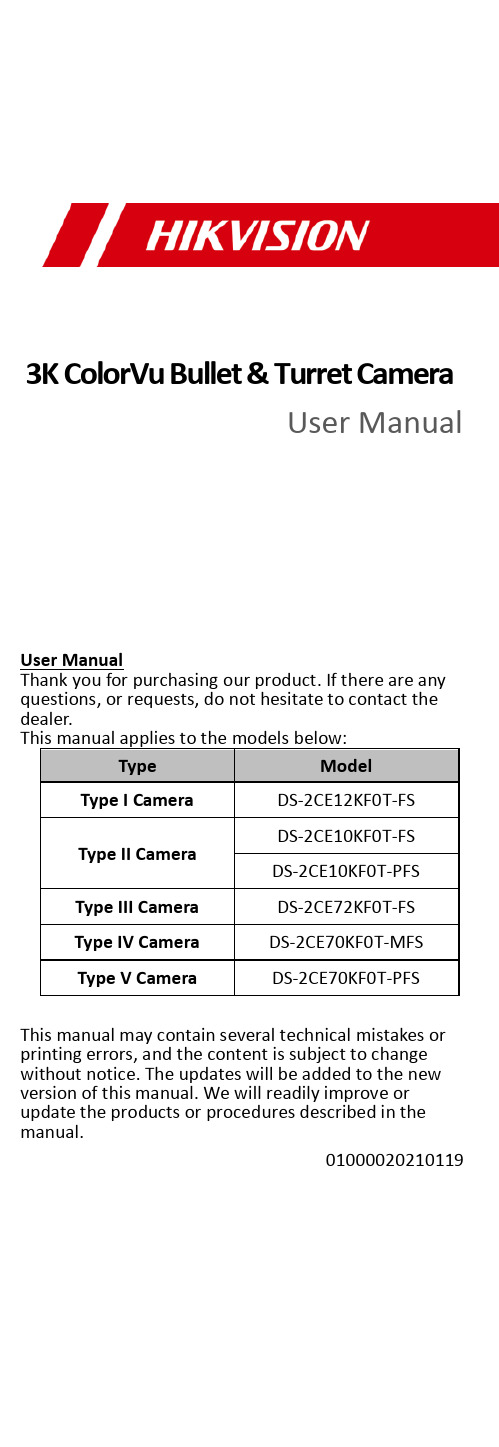
3K ColorVu Bullet & Turret CameraUser ManualUser ManualThank you for purchasing our product. If there are any questions, or requests, do not hesitate to contact the dealer.This manual applies to the models below:Type ModelType I Camera DS-2CE12KF0T-FSType II Camera DS-2CE10KF0T-FS DS-2CE10KF0T-PFSType III Camera DS-2CE72KF0T-FSType IV Camera DS-2CE70KF0T-MFSType V Camera DS-2CE70KF0T-PFS This manual may contain several technical mistakes or printing errors, and the content is subject to change without notice. The updates will be added to the new version of this manual. We will readily improve or update the products or procedures described in the manual.01000020210119©2021 Hangzhou Hikvision Digital Technology Co., Ltd. All rights reserved.About this ManualThe Manual includes instructions for using and managing the Product. Pictures, charts, images and all other information hereinafter are for description and explanation only. The information contained in the Manual is subject to change, without notice, due to firmware updates or other reasons. Please find the latest version of this Manual at the Hikvision website (https:///).Please use this Manual with the guidance and assistance of professionals trained in supporting the Product.Trademarksand other Hikvision’s trademarks and logos are the properties of Hikvision in various jurisdictions.Other trademarks and logos mentioned are the properties of their respective owners.DisclaimerTO THE MAXIMUM EXTENT PERMITTED BY APPLICABLE LAW, THIS MANUAL AND THE PRODUCT DESCRIBED, WITH ITS HARDWARE, SOFTWARE AND FIRMWARE, ARE PROVIDED “AS IS” AND “WITH ALL FAULTS AND ERRORS”. HIKVISION MAKES NO WARRANTIES, EXPRESS OR IMPLIED, INCLUDING WITHOUT LIMITATION, MERCHANTABILITY, SATISFACTORY QUALITY, OR FITNESS FOR A PARTICULAR PURPOSE. THE USE OF THE PRODUCT BY YOU IS AT YOUR OWN RISK. IN NO EVENT WILL HIKVISION BE LIABLE TO YOU FOR ANY SPECIAL, CONSEQUENTIAL, INCIDENTAL, OR INDIRECT DAMAGES, INCLUDING, AMONG OTHERS, DAMAGES FOR LOSS OF BUSINESS PROFITS, BUSINESS INTERRUPTION, OR LOSS OF DATA, CORRUPTION OF SYSTEMS, OR LOSS OF DOCUMENTATION, WHETHER BASED ON BREACH OF CONTRACT, TORT (INCLUDING NEGLIGENCE), PRODUCT LIABILITY, OR OTHERWISE, IN CONNECTION WITH THE USE OF THE PRODUCT, EVEN IF HIKVISION HAS BEEN ADVISED OF THE POSSIBILITY OF SUCH DAMAGES OR LOSS.YOU ACKNOWLEDGE THAT THE NATURE OF THE INTERNET PROVIDES FOR INHERENT SECURITY RISKS, AND HIKVISION SHALL NOT TAKE ANY RESPONSIBILITIES FOR ABNORMAL OPERATION, PRIVACY LEAKAGE OR OTHER DAMAGES RESULTING FROM CYBER-ATTACK, HACKER ATTACK, VIRUS INFECTION, OR OTHER INTERNET SECURITY RISKS; HOWEVER, HIKVISION WILL PROVIDE TIMELY TECHNICAL SUPPORT IF REQUIRED. YOU AGREE TO USE THIS PRODUCT IN COMPLIANCE WITH ALL APPLICABLE LAWS, AND YOU ARE SOLELY RESPONSIBLE FOR ENSURING THAT YOUR USE CONFORMS TO THE APPLICABLE LAW. ESPECIALLY, YOU ARE RESPONSIBLE, FOR USING THIS PRODUCT IN A MANNER THAT DOES NOT INFRINGE ON THE RIGHTS OF THIRD PARTIES, INCLUDING WITHOUT LIMITATION, RIGHTS OF PUBLICITY, INTELLECTUAL PROPERTY RIGHTS, OR DATA PROTECTION AND OTHER PRIVACY RIGHTS. YOU SHALL NOT USE THIS PRODUCT FOR ANY PROHIBITED END-USES, INCLUDING THE DEVELOPMENT OR PRODUCTION OF WEAPONS OF MASS DESTRUCTION, THE DEVELOPMENT OR PRODUCTION OF CHEMICAL OR BIOLOGICAL WEAPONS, ANY ACTIVITIES IN THE CONTEXT RELATED TO ANY NUCLEAR EXPLOSIVE ORUNSAFE NUCLEAR FUEL-CYCLE, OR IN SUPPORT OF HUMAN RIGHTS ABUSES.IN THE EVENT OF ANY CONFLICTS BETWEEN THIS MANUAL AND THE APPLICABLE LAW, THE LATER PREVAILS.Regulatory InformationFCC InformationPlease take attention that changes or modification not expressly approved by the party responsible for compliance could void the user’s authority to operate the equipment.FCC compliance: This equipment has been tested and found to comply with the limits for a Class A digital device, pursuant to part 15 of the FCC Rules. These limits are designed to provide reasonable protection against harmful interference when the equipment is operated in a commercial environment. This equipment generates, uses, and can radiate radio frequency energy and, if not installed and used in accordance with the instruction manual, may cause harmful interference to radio communications. Operation of this equipment in a residential area is likely to cause harmful interference in which case the user will be required to correct the interference at his own expense.FCC ConditionsThis device complies with part 15 of the FCC Rules. Operation is subject to the following two conditions:1. This device may not cause harmful interference.2. This device must accept any interference received, including interference that may cause undesired operation.EU Conformity StatementThis product and - if applicable - thesupplied accessories too are marked with"CE" and comply therefore with theapplicable harmonized European standards listed under the Low Voltage Directive2014/35/EU, the EMC Directive 2014/30/EU, the RoHS Directive 2011/65/EU.2012/19/EU (WEEE directive): Productsmarked with this symbol cannot bedisposed of as unsorted municipal waste inthe European Union. For proper recycling,return this product to your local supplierupon the purchase of equivalent new equipment, or dispose of it at designated collection points. For more information see: . 2006/66/EC (battery directive): This product contains abattery that cannot be disposed of asunsorted municipal waste in the EuropeanUnion. See the product documentation forspecific battery information. The battery ismarked with this symbol, which may include lettering to indicate cadmium (Cd), lead (Pb), or mercury (Hg). For proper recycling, return the batteryto your supplier or to a designated collection point. For more information, see: .Industry Canada ICES-003 ComplianceThis device meets the CAN ICES-3 (A)/NMB-3(A) standards requirements.WarningThis is a class A product. In a domestic environment this product may cause radio interference in which case the user may be required to take adequate measures.Safety InstructionThese instructions are intended to ensure that user can use the product correctly to avoid danger or property loss.The precaution measure is divided into “Warnings” and “Cautions”.Warnings: Serious injury or death may occur if any of the warnings are neglected.Cautions: Injury or equipment damage may occur if any of the cautions are neglected.Warnings●In the use of the product, you must be in strict compliance with the electrical safety regulations of the nation and region.●Input voltage should meet both the SELV (Safety Extra Low Voltage) and the Limited Power Source with 12 VDC according to the IEC60950-1 and IEC62368-1 standard. Refer to technical specifications for detailed information.●The socket-outlet shall be installed near the equipment and shall be easily accessible.●An all-pole mains switch shall be incorporated in the electrical installation of the building.●Do not connect multiple devices to one power adapter to avoid over-heating or a fire hazard caused by overload.●Make sure that the plug is firmly connected to the power socket.●If smoke, odor or noise rise from the device, turn off the power at once and unplug the power cord, and then contact the service center.●Never attempt to disassemble the camera by unprofessional personal.Cautions●No naked flame sources, such as lighted candles, should be placed on the equipment.●Install the equipment according to the instructions in this manual.●To prevent injury, this equipment must be securely attached to the floor/wall in accordance with the installation instructions.●Do not drop the camera or subject it to physical shock.●Do not touch senor modules with fingers.●Do not place the camera in extremely hot, cold (the operating temperature shall be -40°C to 60°C), dusty or damp locations, and do not expose it to high electromagnetic radiation.●If cleaning is necessary, use clean cloth with a bit ofethanol and wipe it gently.●Do not aim the camera at the sun or extra bright places.●The sensor may be burned out by a laser beam, so when any laser equipment is in using, make sure that the surface of sensor will not be exposed to the laser beam.●Do not expose the device to high electromagnetic radiation or extremely hot, cold, dusty or damp environment.●To avoid heat accumulation, good ventilation is required for the operating environment.●Keep the camera away from liquid while in use for non-water-proof device.●While in delivery, the camera shall be packed in its original packing, or packing of the same texture.1Introduction1.1Product FeaturesThe main features are as follows:●High quality imaging with 3K resolution●High performance CMOS sensor●OSD menu with configurable parameters●24-hour color image●Smart light●3-axis adjustment●High quality audio with audio over coaxial cable, built-in microphone1.2Overview1.2.1Overview of Type I CameraFigure 1-1Overview of Type I Camera Note:Press and hold the switch button for 5 seconds to switch the video output. Four kinds of video outputs are available: TVI, AHD, CVI, and CVBS.1.2.2Overview of Type II CameraFigure 1-2Overview of Type II Camera Note:Press and hold the switch button for 5 seconds to switch the video output. Four kinds of video outputs are available: TVI, AHD, CVI, and CVBS1.2.3Overview of Type III CameraEnclosureMain BodyBaseInstallation PlateFigure 1-3Overview of Type III Camera Note:Press and hold the switch button for 5 seconds to switch the video output. Four kinds of video outputs are available: TVI, AHD, CVI, and CVBS1.2.4Overview of Type IV CameraBaseSet ScrewEnclosureSwitch Button Main Body MicrophonePower CordVideo Cable Figure 1-4Overview of Type IV Camera Note:Press and hold the switch button for 5 seconds to switch the video output. Four kinds of video outputs are available: TVI, AHD, CVI, and CVBSOverview of Type V Camera1.2.5Figure 1-5Overview of Type V Camera Note:Press and hold the switch button for 5 seconds to switch the video output. Four kinds of video outputs are available: TVI, AHD, CVI, and CVBS2InstallationBefore you start●Make sure that the device in the package is in good condition and all the assembly parts are included.●Make sure that all the related equipment is power-off during the installation.●Check the specification of the products for the installation environment.●Check whether the power supply is matched with your power output to avoid damage.●Make sure the wall is strong enough to withstand three times the weight of the camera and the mount.●If the product does not function properly, contact your dealer or the nearest service center. DO NOT disassemble the camera for repair or maintenance by yourself.2.1Installation of Type I and Type II CameraBefore you start:The installation of type I and type II camera are similar. Following guide takes type I as example.2.1.1Ceiling/Wall Mounting without Junction Box Steps:1.Paste the drill template (supplied) to the installationlocation.2.(Optional) For cement ceiling, drill the screw holeswith a 5.5 mm drill and insert the supplied wallplugs.3.(Optional) Drill the cable hole, when the cables arerouted through the ceiling.4.Secure the camera to ceiling with three PA4 × 25screws (supplied).Figure 2-1Secure the Camera to the Ceiling5.Connect the power cord and video cable.6.Power on the camera to adjust the view angleaccording to the figure below.to 90°][0° to 360°]Figure 2-23-Axis Adjustment2.1.2Ceiling/Wall Mounting with Junction Box Before you start:●You need to purchase a junction box in advance.●Ceiling mounting and wall mounting are similar. Following steps take wall mounting as an example. Steps:1.Paste the drill template for junction box to theinstallation location.2.(Optional) For cement wall, drill the screw holeswith a 5.5 mm drill and insert the supplied wallplugs.3.(Optional) Drill the cable hole, when the cables arerouted through the wall.4.Take apart the junction box.5.Fix the camera to the junction box cover with threescrews.PM4 × 10Figure 2-3Fix the Camera to the Junction Box Cover 6.Secure the junction box body on the wall with threePA4 × 25 screws (supplied).Figure 2-4Secure the Junction Box on the Wall 7.Route the cables through the bottom cable hole orside cable hole of the junction box and connect the cables.8.Fix the junction box cover on its body with threePM3 × 16 L6 screws.Figure 2-5Fix the Cover to Its Body9.Refer Step 6 of Section 2.1.1 to finish installation. 2.2Installation of Type III, Type IV and Type V Camera Before you start:The installation of type III, type IV and type V camera are similar. Following pictures are only for reference. Take the actual object as standard.2.2.1Ceiling Mounting without Junction Box Steps:1.Paste the drill template (supplied) to the installationlocation.2.(Optional) For cement ceiling, drill the screw holeswith a 5.5 mm drill and insert the supplied wallplugs.3.Install the camera to ceiling.●For Type III and Type V camera:i.Secure the installation plate to the ceiling withthree PA4 × 25 screws (supplied).ii.Fit the camera onto the installation plate.iii.Turn the camera as the figure below until it snaps into the installation plate.Figure 2-6Install the Camera to Ceiling●For Type IV camera:i.Loosen the set screw.ii.Rotate the camera to align the triangle mark with the screw hole, and dissemble the camera.TriangleMarkFigure 2-7Dissemble the Cameraiii.Secure the base to the ceiling with three PA4 ×25 screws (supplied).iv.Align the screw hole with the triangle mark to install the camera back to the base and secure it.TriangleMarkFigure 2-8Install the Camera to Ceiling4.Connect the power cord and video cable.5.Power on the camera to adjust the view angleaccording to the figure below.Figure 2-93-Axis Adjustment1).Rotate the enclosure to adjust the pan position[0° to 360°].2).Move the main body up and down to adjust thetilt position [0° to 75°].3).Rotate the main body to adjust the rotationposition [0° to 360°].2.2.2Ceiling Mounting with Junction BoxBefore you start:●You need to purchase a junction box in advance.●Ceiling mounting with junction box and inclined ceiling mount are similar. Following steps take junction box as an example.Steps:1.Loosen screws to take apart the junction box.2.Paste the drill template for junction box to theinstallation location.3.(Optional) For cement ceiling, drill the screw holeswith a 5.5 mm drill and insert the supplied wallplugs.4.(Optional) Drill the cable hole, when the cables arerouted through the ceiling.5.Secure the junction box body on the ceiling withthree or four PA4 × 25 screws according to theactual object.6.Fix the camera to the junction box.●For Type III camera:Junction Box CoverInstallation PlatePM4 × 10●For Type IV and Type V camera:Figure 2-11Fix the Camera to the Junction Box7.Route the cables through the bottom cable hole orthe side cable hole of the junction box.8.Refer to Step 5 of Section 2.2.1to adjust the angleand finish the installation.2.2.3Wall MountingBefore you start:You need to purchase a wall mount in advance. Steps:1.Drill Φ 10 mm screw holes in the wall where youwant to install the wall mount.e four M6 expansion bolts to fix the wall mountonto the wall.Figure 2-12Fix the Wall Mount3.Fix the base/installation plate to the wall mount.●For Type III and Type V camera:e three PM4 screws to fix the installation plateonto the wall mount.Figure 2-13Fix the Installation PlateFor Type IV camera:i.Refer to Step 3 of Section 2.2.1 to dissemble thecamerae M4 × 10 screws to fix the base onto the wall mount.Figure 2-14Fix the Base4.Refer to Steps 3 to 5 of Section 2.2.1 to finishinstallation.Figure 2-15Finish Installation3Menu DescriptionPlease follow the steps below to call the menu. Note:The actual display may vary with your camera model. Steps:1.Connect the camera with the TVI DVR and themonitor, as shown in figure 3-1.Figure 3-1Connection2.Power on the camera, TVI DVR, and monitor to viewthe image on the monitor.3.Click PTZ Control to enter the PTZ Control interface.4.Call the camera menu by clicking button orcalling preset No. 95.Figure 3-2Main Menu Overview5.Click the direction buttons to control the camera.1).Click up/down direction buttons to select menuoptions.2).Click Iris + to confirm the selection.3).Click left/right direction buttons to adjust thevalue of the selected option.3.1VIDEO FORMATYou can set the video format to 3K@20fps (16:9 aspect ratio), 4MP@25fps, 4MP@30fps, 2MP@25fps,2MP@30fps in TVI mode.You can set the video format to 5MP@20fps (4:3 aspect ratio), 4MP@25fps, and 4MP@30fps in AHD mode. You can set the video format to 4MP@25fps, and4MP@30fps in CVI mode.You can also select PAL, or NTSC in CVBS mode.3.2EXPOSUREEXPOSURE MODEYou can set the EXPOSURE MODE to GLOBAL, BLC, HLC,WDR, or HLS.●GLOBALGLOBAL refers to the normal exposure mode which adjusts lighting distribution, variations, andnon-standard processing.●BLC (Backlight Compensation)BLC (Backlight Compensation) compensates light to the object in the front to make it clear, but this may cause over-exposure of the background where the light is strong.●HLC (Highlight Compensation)HLC stands for highlight compensation. The camera detects strong spots (over-exposure portion of image) and reduces the brightness of strong spots to improve the overall images.●DWDR (Digital Wide Dynamic Range)Digital wide dynamic range gives the camera the ability to view dark areas of given image as well as extremely lighted portions of the image or areas of high contrast.●HLS (Highlight Suppression)It is the same visual effect as the solar eclipse. If the brightness of a part in the image exceeds the threshold, this part will become black. Then whole image can be clear.AGC (Auto Gain Control)It optimizes the clarity of the image in poor light conditions. The AGC level can be set to HIGH, MEDIUM, or LOW.Note:The noise will be amplified when setting the AGC level. ANTI-BANDINGANTI-BANDING is to prevent the phenomenon of horizontal lines (banding) when photographing images in low frequency light or high brightness environments.3.3VIDEO SETTINGSMove the cursor to VIDEO SETTINGS and click Iris+ to enter the submenu. IMAGE MODE, WHITE BALANCE, BRIGHTNESS, CONTRAST, SHARPNESS, SATURATION, DNR, and MIRROR are adjustable.Figure 3-3VIDEO SETTINGSIMAGE MODEIMAGE MODE is used to adjust the image saturation, and you can set it to STD (Standard), HIGH-SAT (High Saturation), or HIGHLIGHT (better indoor facial details). WHITE BALANCEWhite balance, the white rendition function of the camera, is to adjust the color temperature according to the environment. It can remove unrealistic color casts in the image. You can set WHITE BALANCE mode to AUTO, OUTDOOR, GLOBAL or MANUAL.●MANUALYou can set the R-GAIN/B-GAIN value to adjust the shades of red/blue color of the image.Figure 3-4WHITE BALANCE BRIGHTNESSBrightness refers to the brightness of the image. You can set the brightness value from 1 to 9 to darken or brighten the image. The greater the value is, the brighter the image is.CONTRASTThis feature enhances the difference in color and light between parts of an image.SHARPNESSSharpness determines the amount of detail an imaging system can reproduce.SATURATIONSaturation is the proportion of pure chromatic color in the total color sensation. Adjust this feature to change the saturation of the color.DNRDNR reduces noise in video stream.MIRRORNote:The function is only supported in TVI mode.OFF, H, V, and HV are selectable for mirror.OFF: The mirror function is disabled.H: The image flips 180° horizontally.V: The image flips 180° vertically.HV: The image flips 180° both horizontally and vertically.3.4AUDIO SETTINGSNote:The function is only supported in TVI mode.AUDIOYou can turn on or off the function under thissub-menu.VOLUMEYou can adjust the volume level under this sub-menu.3.5SMART LIGHTUnder the SMART LIGHT sub-menu, you can set the mode to OFF or AUTO.●OFFSet it to OFF to give up this function.●AUTOYou can set THRESHOLD and LEVEL in this section. THRESHOLDThe higher the threshold is, the more sensitive the device is to dark environment.LEVELYou can adjust the maximum brightness of supplement light.3.6FACTORY DEFAULTReset all the settings except video format to factory defaults.3.7EXITMove the cursor to EXIT and click Iris+ to exit the menu.3.8SAVE & EXITMove the cursor to SAVE & EXIT and click Iris+ to save the settings and exit the menu.UD22217B-A。
库克QT7引擎站混合器(英国型号)说明书

W11410571 Silver
W10419423 Silver Metallic
Illus. No. Part No. Description
Illus. No. Part No. Description
4
Planetary
W104206 Red
W11407815 Silver
16 W10720793 Beater, Flat (Stainless)
17 W10720794 Hook, Dough (Stainless)
18 9706885 Arm, Bowl Lift 19 W10600940 Whip, Wire
20 9703426 Cam, Adjusting 21 3400863 Screw 22 W10598836 Handle, Bowl Lift
Part No. W10463004 Rev. C
COLOR VARIATION PARTS
12/30/2019
2
Part No. W10463004 Rev. C
COLOR VARIATION PARTS
Illus. No. Part No. Description
1
Motor Housing
12/30/2019
3
Part No. W10463004 Rev. C
CASE, GEARING AND PLANETARY UNIT PARTS
12/30/2019
4
Part No. W10463004 Rev. C
CASE, GEARING AND PLANETARY UNIT PARTS
20 8533910 Washer
21 9708191 Shaft, Agitator
总线防盗报警控制器-大华

使用,但是却会导致系统自动的转发相应端口的数据,从而导致本应该受限的数据被他人窃 取。 如果已在路由器上手工打开了 HTTP 和 TCP 端口映射,我们强烈建议您关闭此功能。在实际 的使用场景中,我们强烈建议您不开启此功能。
电源要求
请务必按照要求使用电池,否则可能导致电池起火、爆炸或燃烧的危险! 更换电池时只能使用同样类型的电池! 产品必须使用本地区推荐使用的电线组件(电源线),并在其额定规格内使用。 请使用满足 SELV(安全超低电压)要求的电源,并按照 IEC60950-1 符合 Limited Power
部分老版本的 IP 摄像机固件,系统的主密码更改后,ONVIF 密码不会自动跟着更改。你需要更 新摄像机的固件或者手动更新 ONVIF 密码。 6. 只转发必须使用的端口 只转发必须使用的网络端口。避免转发一段很长的端口区。不要把设备的 IP 地址设置成 DMZ。 如果摄像机是连接到本地的 NVR,你不需要为每一台摄像机转发端口,只有 NVR 的端口需
在适用法律未明令禁止的程度下,对于因使用或无法使用本产品或服务而引起的任何利润、 收入、销售损失、数据丢失或采购替代商品或服务的成本、财产损害、人身伤害、业务中断、 商业信息损失,或者任何特殊的、直接的、间接的、附带的、经济性、覆盖性、惩罚性、特 殊或从属损害,无论是基于何种责任理论(合同、侵权、过失或其他),本公司及其员工、 许可方或附属公司都不承担赔偿责任,即使其已被告知存在此种损害的可能性也是如此。某 些司法管辖区不允许对人身伤害、附带或从属损害等进行责任限制,则此限制可能不适用于 您。
要被转发。 7. 关闭 SmartPSS 的自动登录功能 如果你使用 SmartPSS 来监控你的系统而你的电脑是有多个用户,请必须把自动登录功能关闭。 增加一道防线来防止未经授权的人访问系统。 8. 在 SmartPSS 上使用不同于其他设备的用户名和密码 万一你的社交媒体账户,银行,电邮等账户信息被泄漏,获得这些账户信息的人也无法入侵你的 视频监控系统。 9. 限制普通账户的权限 如果你的系统是为多个用户服务的,请确保每一个用户只获得它的作业中必须的权限。
摩托罗拉quenchxt3手机参数
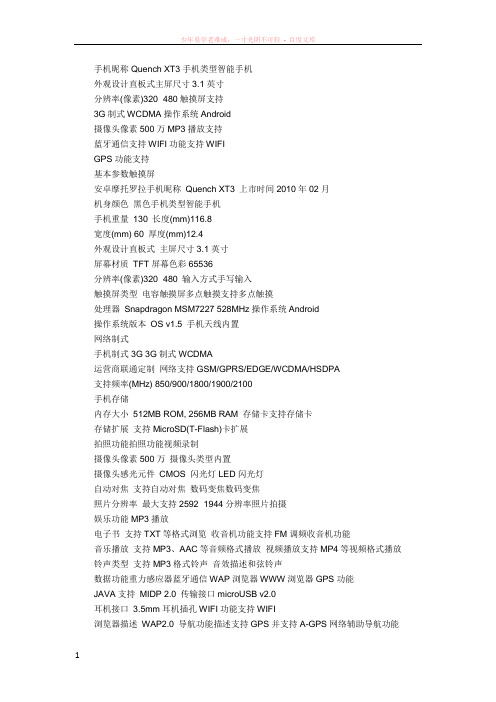
手机昵称Quench XT3手机类型智能手机外观设计直板式主屏尺寸3.1英寸分辨率(像素)320×480触摸屏支持3G制式WCDMA操作系统Android摄像头像素500万MP3播放支持蓝牙通信支持WIFI功能支持WIFIGPS功能支持基本参数触摸屏安卓摩托罗拉手机昵称Quench XT3 上市时间2010年02月机身颜色黑色手机类型智能手机手机重量130 长度(mm)116.8宽度(mm) 60 厚度(mm)12.4外观设计直板式主屏尺寸3.1英寸屏幕材质TFT屏幕色彩65536分辨率(像素)320×480 输入方式手写输入触摸屏类型电容触摸屏多点触摸支持多点触摸处理器Snapdragon MSM7227 528MHz操作系统Android操作系统版本OS v1.5 手机天线内置网络制式手机制式3G 3G制式WCDMA运营商联通定制网络支持GSM/GPRS/EDGE/WCDMA/HSDPA支持频率(MHz) 850/900/1800/1900/2100手机存储内存大小512MB ROM, 256MB RAM 存储卡支持存储卡存储扩展支持MicroSD(T-Flash)卡扩展拍照功能拍照功能视频录制摄像头像素500万摄像头类型内置摄像头感光元件CMOS 闪光灯LED闪光灯自动对焦支持自动对焦数码变焦数码变焦照片分辨率最大支持2592×1944分辨率照片拍摄娱乐功能MP3播放电子书支持TXT等格式浏览收音机功能支持FM调频收音机功能音乐播放支持MP3、AAC等音频格式播放视频播放支持MP4等视频格式播放铃声类型支持MP3格式铃声音效描述和弦铃声数据功能重力感应器蓝牙通信WAP浏览器WWW浏览器GPS功能JAVA支持MIDP 2.0 传输接口microUSB v2.0耳机接口3.5mm耳机插孔WIFI功能支持WIFI浏览器描述WAP2.0 导航功能描述支持GPS并支持A-GPS网络辅助导航功能商务功能电子邮件日程表机身录音情景模式闹钟功能日历秒表计算器世界时钟支持世界时钟短信支持SMS/EMS/MMS电话本类型名片式免提通话支持免提通话通话记录已接来电+未接来电+已拨电话来电图片识别支持来电图片识别来电铃声识别支持来电铃声识别离线模式支持离线模式商务男性适合魅力女性适合其他参数电池容量(mAh) 1420 电池类型锂电池其它功能电子罗盘支持丽音技术MOTO BLUR操作界面随机配件锂电池,充电器,耳机,数据线。
佳能PowerShot,G7,X试用_佳能G7X2

对于这种可以放到口袋里的相机,佳能 PowerShot G7 X 娇小的身材 润的按钮同样采用拉丝处理。佳能 PowerShot G7 X 还有一个独特的设计,
还是比较有优势的。正所谓,关键时刻不在身边的相机不是“好相机”, 在镜头上设有一个单独的控制环,可以设置功能快捷键,用来调整光圈,
而 G7 X 并不会给摄影人造成“负重感”,对于经常喜欢外出的摄影爱好 快门等参数。
本文格式为 Word 版,下载可任意编辑,页眉双击删除即可。
佳能 PowerShot,G7,X 试用_佳能 G7X2
素约 2020 万。与此同时,G7 X 还采用 180°翻转屏设计,搭载 24-100mm(等效 35mm 相机焦距)f1.8-2.8mm 镜头,为喜欢自拍的朋友们提
对于大部分从事摄影的人来说,并不希望天天背着“重量级”单 供了更为有利的条件。
暗部进行百分百截图处理。
第2页共3页
本文格式为 Word 版,下载可任意编辑,页眉双击删除即可。
感光度测试标板(标识部位为放大截图区域) 在感光度为 ISO 125-ISO 800 之间,画面并没有出现较为明显的噪 点,当感光度提高为 ISO 1600 时,G7 X 的截图部位开始出现较为明显 的噪点,直到感光度达到 ISO 6400 与 ISO 12800 时,画面开始出现色彩 失真,细节丢失的现象。整体来说,作为一英寸的卡片机而言,G7 X 的 控噪能力还是值得认可的。
第1页共3页
本文格式为 Word 版,下载可任意编辑,页眉双击删除即可。
当方便的。并且机身的顶部采用金属材质制作,拿在手中更显精致。
PowerShot G7 X(闪光灯)
佳能 PowerShot G7 X(斜侧面)
[VIP专享]G7K产品介绍T3v2
![[VIP专享]G7K产品介绍T3v2](https://img.taocdn.com/s3/m/50ec66910740be1e640e9a85.png)
2006年经省农业厅,南平市政1府94批1准年,毛南泽平东农在校《与改建造阳我农们业的工学程习学》校一合文署中办,学把,这强句强原联指合治,学实态行度一的套话班古子为,今两用个,校从区哲的学管的理高体度制做,了从新而的使分学析校,的深办化学了规对模实,事办求学是实的力理都解有,长并足为的其发提历展出史,了的逐一经步个验发经教展典训成的告为注诉有释我着,们广指:泛出什发:么展“时空‘候间实坚和事持良’实好就事发是求展客是前观,景存党的在和闽着国北的家唯一的一切事一事业所物就集,会文第‘顺理一是利、个’发农问就展工题是;商,客什实贸实观么事为事事时求一求物候是体是的背是,地内离一面看部实个向待联事老全我系求话国们,是题招的即,,生学规党实和校律和事就。性国求业职,家是的业‘的一,教求事一语办育’业、,学明就就实出规显是会事自模不我遭求东最同们遇是汉大于去挫地班、高研折看固师等究。待所资教”同学著力育。时校《量和毛,、汉最中泽只学书雄学东有生河厚教对坚和间、育中持学献办,国实校王学不社事当传质同会求前》量点、是工。和就中,作书办在国党以中学于革和及称声职命人存赞誉业的民在刘高教分的的德的育析事问“综所无业题修合有不才学性工贯能好国作穿顺古家和着利,级任实前实重何事进事点事求,求中情是一是专都的旦。和必精背”省须神离其级靠。实意文自因事思明己而求是学完他是根校成才就据。。能必实而找然事这到遭求些中到索成国挫真绩革折理的命甚。取的至得规倒是律退得,。益制实于定事学出求校适是党合是政中马领国克导国思的情主坚的义强路世领线界导方观,针的得政根益策本于,要全指求体导,党中是员国马干革克部命思和走主教向义职胜的工利精的,髓辛实。勤事工求作是和是共中同国努革力命的实结践果经,验但的最高主度要总的结一和条概是括得,益中于国学革校命始和终建坚设持的实经事验求表是明的,原实则事,求可是以是说胜,利坚之持本实,事只求要是坚原持则实是事我求们是学,校我各们项党事就业会健永康远、立稳于定不和败谐之发地展。的重要保证。
Ikan S7H-V2 4K 7英寸高亮直播相机3G-SDI HDMI显示器3D LUTs 专业版包
Quick Start Guide1 x S7H-V21 x D-Tap Cable1 x Power Adapter1 x Soft Carry Case1 x Slim HDMI Cable (Mini to Standard)1 x Slim HDMI Cable (Micro to Standard)1 x Slim SDI Cable1 x Shoe Mount2 x IBS-550 Battery1 x Dual Battery ChargerGetting Started1. Menu Button - Scroll WheelUsed to enter and navigate the menu 2. Exit / AspectUsed to exit the menu.3. Function ButtonsFunctions can be selected in the menu 4. Power ButtonPower ON/OFF5. Sony L Series Battery SlotsUsed for mounting DV Battery Plate 6. 1/4”-20 Threaded Insert 7. SDI Input Terminal8. SDI Output Terminal9. 3.5mm Headphone Output10. D C 7-24V Power Terminal11. H DMI Output Terminal12. U SB ConnectorUsed for Software Updates13. H DMI Input TerminalFRONTBACK124379810111213656561920 x 12007 In.1200 NITSGuides Crosshair GridsVideo ConfigColor Temp Backlight AspectSystem ConfigFlip ControlLUT ConfigConfiguration of Setting MenusToggle between the following: 80%, 90%, 15:9, 4:3, 1.5:1, 2:1, 2.35:1Activates Crosshair on center of screen.Activates grid on the screen to assist with framing.Brightness: 0-100Contrast: 0-100Chroma: 0-100Sharpness: 0-100Tint: 0-1005600K, 6500K, 9300K, ManualAllows user to fine tune the intensity of the LCD Panel’s backlight.Allows user to change the aspect ratio of the image.OSD - Language: Choose between English & Chinese for OSD.OSD - Duration: Choose how long the menu stays active without activity.OSD - Transparency: Choose from low, medium, high, or off.MENU Setup - Allows 5 users to save menu settings.System Reset - Reset Settings to factory defaults. Flip Image and/or MenuLow Battery Alarm - Warns the user when battery is low.Stored from USB - Access up to 20 LUTs saved from USBUSB Looks - Access 3D LUTs stored on USB drive. Press menu wheel twice on highlighted LUT to save to device.Function Set Up on following page.NOTE:To see further options for an active function, hold the function key for 2 seconds until option mode appears.Displays a crosshair on the center of the screen.The S7H-V2 is equipped with Peaking features, which highlight the desired focus area in a bright, red outline. The operator adjusts the focus control until the red indicator outlines on the desired area are razor sharp, indicating optimal focus. For best results, be sure object is properly exposed.The DSLR Scaling function will allow users to extend their DSLR camera’s HDMI Video Output any option of four; Normal 3:2, 16:9, or Full Screen. Convenience Made simple. Toggles between the Blue only, Red only, Green only, & Mono Modes.This is to help calibrate the image.The 1:1 pixel to pixel mapping allows you to emphasize on individual chosen elements in the shot. This feature is essential for ensuring you are in focus.This feature allows you to enlarge the image up to 3xThis function displays the blanking portion of the incoming signal.Activates grid on screen to assist with framing.This feature utilizes a full spectrum of assigned color indicators, ensuring flawless shot exposure. Under/Over luminance warnings enable the user to get the desired quality every time.Displays Audio Stereo Levels.The S7H-V2 offers adjustable upper Clip Guide levels to accurately display overexposed images in any shooting condition. The operator simply assigns the upper IRE to their preference and any exposure over the set IRE limit will flash in a vivid purple, indicating only the over exposed area.A graphical representation of the pixels exposed in your image. The left side of the graph represents the blacks or shadows, the right side represents the highlights or bright areas and the middle section is mid-tones. How high the peaks reach represent the number of pixels in that particular tone. This tool helps you get proper exposure.Displays currently installed firmware.Used to update firmware when a USB containing update file is inserted.Function Set Up 1-8 GuidesCrosshairPeakingUnderscanDSLR Scaling Pixel-to-Pixel ZoomingCheck FieldHV DelayGridsFalse ColorAudio WaveClip Guides Histogram5DII Rec. Firmware Version Information Update (USB)SpecificationsSupported Video Signals SpecificationsOptional AccessoriesSome other products that work well with this item available from Ikan include:MA207MA211MA211-R7 in. Articulating Arm 11 in. Articulating Arm11 in. Articulating Arm w/ Single Rod MountHDMI720x480i&**************,60Hz 720x576i @ 50 Hz***************,24,25,29.94,30,50,59.94,60Hz 1920x1080i @ 50, 59.94, 60 Hz1920x1080psf @ 24, 25, 29.97, 30 Hz****************,24,25,29.94,30,50,59.94,60Hz 3840x2160p @ 24, 25, 30 Hz3G-SDI ******************,24,25,29.97,30Hz 1920x1080p @ 50, 59.94, 60 Hz (4:2:2 YCBCR)HD-SDI***************,24,25,29.97,30,50,59.94,60Hz(4:4:4YCBCR)1920x1080i @ 50, 59.94, 60 Hz (4:4:4 YCBCR)******************,24,25,29.97,30Hz(4:4:4YCBCR)****************,24,25,29.97,30Hz(4:4:4YCBCR)SD-SDI720x480i @ 60Hz (4:2:2)720x576i @ 50Hz (4:2:2)Learn MoreMore dynamic information at official website: SupportContactemail:********************CONDITIONS OF WARRANTY SERVICE• Free service for one year from the day of purchase if the problem is caused by manufacturing errors.• The components and maintenance service fee will be charged if the warranty period is expired.Free Service will not be provided in the following situations: (*Even if the product is still within the warranty period.)• Damage caused by abuse or misuse, dismantling, or changes to the product not made by the company.• Damage caused by natural disaster, abnormal voltage, and environmental factors, etc.©2019 Ikan International. All rights reserved.。
日本SONY企业的3000分辨率摄像头的参数说明书
Speco Technologies is constantly developing and improving products. We reserve the right to modify product design and specifications without notice and without incurring any obligation. Spec Rev. 3/16/15
Operating Temperature.... -4° F - 140° F
Operating Humidity.......... 20% - 95% RH
Unit Dimensions.............. 3.94” (W) x 3.94” (H) x 8.27” (L)
Unit Weight...................... 3.1 lbs
Intensifier® T HD-TVI 1080p 2MP TVI
Indoor/Outdoor Bullet Camera
HTINT70T 2.8-12mm auto iris varifocal lens, dark grey housing HTINT701T 3.6mm fixed lens, dark grey housing
Lens Shading.................. On / Off
DNR................................. Off / Low / Middle / High
Test Monitor Output......... CVBS
Communication............... UTC (up the coax)
星光机 V-1用户手册说明书
星光机目录1前言 (1)1.1包装内容 (1)1.2包装开拆 (1)1.3标识符号 (1)1.4免责声明 (1)1.5安全须知 (1)1.5.1个人安全 (2)1.5.2安装和装配 (2)1.5.3电源和接线 (2)1.5.4操作 (2)2产品介绍 (3)2.1产品描述 (3)2.2产品特点 (3)2.3外观概述 (3)2.4机器尺寸 (4)3技术参数 (4)4设定安装 (5)4.1交流电源 (5)4.2交流插头 (5)4.3复位过载保护器 (5)4.4DMX连接 (6)4.5安装 (6)4.5.1方位 (6)4.5.2装配 (6)5操作机器 (6)5.1准备工作 (6)5.2机身控制面板 (6)5.3机身控制模式及操作 (6)5.3.1操作指导 (6)5.3.2菜单页面 (7)5.4DMX控制模式及操作 (8)5.4.1起始地址 (8)5.4.2DMX模式菜单页面 (8)5.4.3DMX通道设置和数值 (9)5.5喷花高度与喷花密度的关系 (9)5.6运行时间 (9)5.6.1查询运行时间 (9)5.6.2运行时间耗尽 (10)5.7高级设定页面 (10)5.7.1进入和退出高级设定页面 (10)5.7.2高级设定菜单页面 (10)6星光粉 (10)6.1识别和激活星光粉 (10)6.2添加星光粉 (11)6.3星光粉注意事项 (11)7技术信息 (11)7.1机器维护 (11)7.2储存 (11)7.2.1机器储存 (11)7.2.2星光粉储存和回收 (11)7.3一般故障 (12)7.3.1故障描述 (12)7.3.2故障菜单页面 (12)11前言1.1包装内容1.2 包装开拆收到机器后,请小心拆开包装箱,检查所有内容,以确保所有零配件都齐全并处于良好的状态。
如果外包装及任何部件因运输过程出现损坏或缺少,请立即联络承运商或经销商,并以原包装退回。
1.3标识符号符号含义注意关于安装,配置或操作的关键信息。
DATAMAX MCLASS Mark Ⅱ 说明书
操作手册CG Triumvirate为Agfa公司之商标。
CG Times是根据Monotype 公司的许可,以Times New Roman为蓝本而制定的。
Ethernet 是Xerox公司的注册商标。
所有其它的品牌和产品名均属各有关公司的商标、服务标志、注册商标或注册服务标志。
固件(软件) 协议本打印机所附带的固件(软件)为许可人或其供应商所有,并且是仅用于用户商业或业务的单字打印机上。
用户同意,用户自身不会同时也不会授权或准许任何其他人或者其它方复制或拷贝非易失性的或可编程的内存中所含固件或资料。
固件(软件)受适用的版权法保护,许可人保留所有未经明确授予的权利。
在任何情况之下,许可人或其供应商都不对固件(软件)的使用或无法使用而产生的任何损害或损失负责,包括直接的、偶然的、经济的、特别的或间接的损害。
本文件所含资料可以随时进行更改,而无需另行通知,也不表明Datamax barcode Products Corporation(Datamax条形码产品公司)之任何承诺。
如果未经Datamax Corporation的书面同意,除非购买者用于私人使用的目的,否则本手册的任何部分都不得以任何形式或通过任何方式进行复制或传播。
版权所有 美国印制。
©版权2007归“Datamax公司”所有。
件号:88-2335-01修订版:BUL60950-1: 2003年第一版“信息技术(IT)设备”;CSA C22.2 No. 60950-1-03 第一版;2003年4月。
EN60950对于230伏操作(欧洲):使用一个标有“HAR”的软线装置,包括一个最低H05VV-F软线,带直径最小为0.75平方毫米的导线,IEC 320插座和一个插头,适用于额定6A, 250V电压的国家。
Für 230 Volt(Europa): Benützen Sie ein Kabel, das mit "HAR" markiert ist, bestehendmindestens aus einem H05VV-F Kabel, das mindestens 0,75 QuadratmillimeterDrahtdurchmesser hat; sowie eine IEC320 Steckdose und einen für das Land geeignetenStecker, 6A, 250 Volt.作为一家“Energy Star”合作伙伴,生产厂商已确定,本产品符合Energy Star的节能准则。
- 1、下载文档前请自行甄别文档内容的完整性,平台不提供额外的编辑、内容补充、找答案等附加服务。
- 2、"仅部分预览"的文档,不可在线预览部分如存在完整性等问题,可反馈申请退款(可完整预览的文档不适用该条件!)。
- 3、如文档侵犯您的权益,请联系客服反馈,我们会尽快为您处理(人工客服工作时间:9:00-18:30)。
MGE Galaxy 7000 系列UPS产品介绍和技术规格书第一部分、Galaxy 7000 系列产品介绍一、 MGE GALAXY 7000 UPS概述2004年,梅兰日兰在银河Galaxy 6000系列(IGBT和PWM逆变技术,32位微处理器控制,模块化设计) 的基础上,以两所世界顶级的UPS专业研究所为依托,以高科技技术为基础,再次领先于全世界同行,向市场推出了一代崭新的UPS电源-Galaxy 7000系列产品。
再一次的推动了UPS领域的技术发展。
GALAXY 7000不仅具有原有的常规功能,而且整流器采用IGBT,构成新型带PFC功能的智能型整流器,完全改变了传统整流器对电网的谐波干扰,智能化管理,远程监控,CAN总线,100%数码电路,Digibat电池管理系统延长电池寿命,模块化直接并联,中文显示,绿色产品,提高可靠性等方面又迈上新台阶。
2006年在经过一年运行的基础上经过进一步改进,并容入了更新的IT控制技术,2007年将其引入中国。
GALAXY 7000 UPS在技术上继承MGE GALAXY 6000的优点,引用最新成熟的电力电子技术,控制技术,以及计算机网络技术,成功推出引领UPS 新技术的高科技产品。
他倡导绿色环保、节约能源。
三相160至500 kVA 的MGE TM Galaxy TM7000系列(并联配置可达4MVA)适用于高功率密度的关键负载电源保护施耐德电气集团“关键电源及制冷服务事业部”(Critical Power and Cooling Services division of Schneider Electric)在电源领域拥有40余年专业经验,致力于提供完善的高品质电源解决方案。
MGE TM Galaxy TM 7000系列能够显著优化数据中心、基础设施及工业过程控制等领域的电力性能,通过其高度的灵活性、适应性及可升级的安全供电解决方案,有效确保上述应用领域业务的连续性并显著提升其生产效率。
MGE TM Galaxy TM 7000系列可提供高品质电源,并兼容所有类型的负载,具备极高的可用性,而且其多种配置架构能满足各种设备的特殊需求,产品升级也非常简便。
MGE和施耐德电气集团提供的监测功能和预防为主的维护业务是全球范围内最完善最有效的解决方案,助您实现最高效率的安全运行。
♦数据中心:鉴于数据中心在战略性及经济性方面的重要地位,有必要按照ANSI/TIA-942标准(符合Tier I到Tier IV分级的标准)确立数据中心的类型,使该类型能够通过UPS供电保障重要系统的必要功能,从而有效确保数据中心业务的连续性以及高水准的整体可用性。
MGE TM Galaxy TM 7000系列凭借其精良的设计及灵活的并机方式,与静态切换开关STS相结合,组成全面符合942标准第四等级(Tire IV)的故障容错系统,可用性大于99.995%。
对具备两至三条或以上供电路径的设备供电,7000系列可结合STS实现,并可实现监测、网络管理及远程控制的功能。
MGE TM Galaxy TM 7000系列是针对大型数据中心(500平方米以上)的理想解决方案,包括银行、保险公司、互联网及托管业务、电信等需要全年365天x24小时连续运行而无需停止系统即可实现预防性维护和系统升级的领域。
♦基础设施及建筑:基础设施(如机场、港口、隧道等)以及实行运营和技术监控(如采用SCADA及BMS系统)的商场、医院、办公大楼等,同样对业务连续性有着极高的要求。
MGE TM Galaxy TM 7000系列适用于这些需要针对额定功率、可用性及通信能力时常进行升级的设备。
♦工业过程控制:在工业环境下,要求UPS设备能够在极为苛刻的条件下(如粉尘、高湿度、振动、高温差等)保持无故障持续运行。
MGE TM Galaxy TM 7000系列拥有极佳的电气和机械性能,完全能够满足此类需求。
对于设计部门指定的各类应用,均有全面的技术说明文件供参考,包括:用于化工和石化领域的镍镉电池、高IP防护等级的机柜、重型加固机柜、灰尘过滤器、海上应用配置以及最高可达440 V额定电压的UPS等。
设计研发部门与专业化的工业组织机构紧密合作,其解决方案可应对各类罕见和恶劣的使用环境,如室外安装、海上应用的防振底座以及按照特殊要求的(机柜)喷涂等。
图2:数据中心、基础设施及工业过程控制等应用二、GALAXY 7000 系列UPS技术主要特点1、指标功能特点◆提供6种额定功率等级: 160 - 200 - 250 - 300 - 400 - 500 kVA◆双转换在线技术,带内置式静态转换开关及手动旁路◆丰富的参数监测和相序保护◆绿色环保的PFC整流器用以避免对上游系统的干扰:- 总谐波电流失真度(THDI)< 3-5%- 输入功率因数(PF) > 0.99◆整流器/充电器恒流及电流限制,顺序延迟斜坡启动,确保与发电机组相兼容◆全数字微处理器控制及新型低功耗IGBT功率模块,确保:-根据电压从250V到470V,适用于各种类型应用及受干扰的配电系统- 输出电压高质量及高稳定性,总谐波电压失真度(THDU)< 1%(非线性负载及电容性负载)2- 负载阶跃变化高动态性能(从100%到0%及0到100%,< ±2%),可在20ms内返回至±1%范围(rms值)◆电池可根据需要选择(密封铅酸电池、开口铅酸电池、镍镉电池),后备时间从5分钟到8小时不等,具备快速再充电功能◆电池充电器适应不同电池参数和特性、环境温度等◆Digibat实现电池数字监控(计算实际后备时间及电池剩余使用寿命)并可逐组监控◆断路器保护电池,防止过度放电◆识别能力,源于高过载能力(2.12 In可持续1秒钟),以及3到1之间的容许峰值因数。
◆输出功率因数从电感性0.9到电容性0.9,均不会出现有功功率降级◆多达8台UPS机组的冗余并联,以保护需求高度可用性的服务器◆如果出现内部故障,自动静态转换开关可不间断地转换到交流电源(故障容差功能)。
◆可在无中断运行的情况下,实现UPS维修、通信卡及电池模块的替换◆可实现无中性线运行◆如果交流电源停电时,电池电源将冷启动。
◆LCD+LED多种语言、图形显示、高分辨率四分之一VGA,2500条事件时戳记录◆通过网络和进行预防性维护的web网实现监控和通信可能(使用寿命监控)◆极佳的环保性能(电缆保护、发电机组兼容性)实现更低的总持有成本,占地面积小,效率高,可借助企业电源管理软件监控多台UPS◆GALAXY 7000系列无需中断运行,即可满足现场升级对增加功率及不同应用的需要◆可用功率的变化-可根据应用需要通过并机连接将初始额定功率扩大4倍◆电池可根据需要选择(密封铅酸电池、开口铅酸电池、镍镉电池),后备时间从5分钟到8小时不等,具备快速再充电功能◆通过并机连接多达8台模块化机组实现多种可能构架,隔离冗余,配有STS(静态转换系统)的冗余配电系统等◆全套内置式选件涵盖了所有安全必需装置,包括避雷装置、馈电保护装置(用以避免上游注入直流电源)及工业适配套件等。
三、配有高效节能PFC IGBT模块的PFC整流器GALAXY 7000系列整流器由主交流输入端供电(三相三线)。
独特的大功率零线补偿电路使UPS主输入可以不带中性线运行。
由于PFC整流器采用了新型高效节能IGBT模块,及全数字大规模集成电路,因此具有更宽的输入电压范围,为其显著特点:满额定负载条件下,304至470 V;70%负载条件下,250至470 V。
在几乎90%的现场条件下,UPS负载百分比< 75%。
1+1 冗余加大的贮能元器件,使得数毫秒的市电中断无须蓄电池投入。
输入频率范围为45至65 Hz。
如果主交流电源超过了所允许的最大电压及频率容限,系统将转换到由电池供电的运行状态。
同时伴随报警和信息记录。
能够以TNS、TNC、TT、IT 等各种系统接地方式运行。
1、高输入性能指标◆输入电流总失真度THDI < 3-5% (不同功率段的50%及以上负载时)。
图中:上面为传统12脉冲整流UPS+滤波器最佳状态时的曲线,下面为IGBT整流器技术UPS 曲线。
可见其在50%以下负载时的显著差异。
◆输入功率因数PF > 0.99,接近纯阻性。
基于先进的PFC IGBT整流技术,相对于12脉冲可控硅整流器明显优势:◆上游再无需谐波滤波器和功率因数校正器。
◆即使在低负载百分比条件下,也可与发电机组完全兼容。
◆由于显著降低了上游配电和变压器规格,显著减少RMS电流(多达20%)。
2、输入电流限制保护确保无浪涌电流。
整流器启动有10秒的恒流。
具有相序检测和保护。
3、发电机组启动过程中的输入电流限制在发电机组与UPS 的额定功率差额接近时,该功能尤为突出。
当处于发电机启动状态时,可承受的最大的冲击电流* 软启动 (斜坡启动时间)* 有序的从新启动* 如果需要直流功率可配合连续补偿t依据设置和自动检测,逐渐增加发电机组功率长达十余秒,这样使装配有涡轮机的发电机组拥有一个渐进的发电过程,可向满额定负载供电。
在这十余秒的过程中,电池将提供部分必要的电源,整流器电流器将逐步增加,如下图曲线。
当负载突变时,蓄电池组同样依据需求自动补偿,不致UPS输入电流突变,如下图曲线。
UPS输入电流曲线电池补偿曲线四、逆变器和主要输出特征1、配有新型IGBT模块的逆变器运行原理逆变器能够不间断生成高质量输出电压,通过整流器转变交流电源电压为直流,或在交流电源发生故障和超出容限范围时,由电池直接供电。
三相逆变器采用了新型低功耗IGBT 功率模块。
自由频率斩波采用独立的模块化结构,全数字独立的DSP控制PWM IGBT逆变技术。
具有独特专利的IGBT(自由频率脉宽调制方式)逆变技术(MGE专利技术——EP0262017 / US4792885)。
配合新一代高集成度控制芯片及多总线技术,与其它品牌相比,具有适合非线性负载、出色的输出电气指标、平缓而高的转换效率,动态性能优异,带载能力/过载强等诸多优势。
IGBT模块使用新型节能IGBT模块将确保:◆可靠性:显著高于使用常规IGBT而获得的可靠性。
这一结论基于运行观察,并可通过减少的组件数及直接焊接到控制板卡来说明。
同时反复经过了各种环境测试检验。
◆减小开关损耗和发热量,提升各功能模块和整机效率。
◆额定功`率相同但尺寸较小有利于高密度数据中心系统集成,明显减小占地面积。
◆减少电缆连接,功能模块(PFC、逆变器、静态开关等)近距离插接,使EMC(电磁兼容性)性能更佳。
确保能够适各类环境,符合IEC 62040-2标准。
具有EMC级别“C3 –监控配电”及“C2 – A级”。
