CH2-物理层2-2012s
2011-12计算机网络期中试卷参考答案

楚雄师范学院2011-2012学年第一学期期中考试试卷课程计算机网络考试时间: 120 分钟班级电信2009 姓名学号一、填空题(将正确答案填在横线上,每空1分,共20分)1.网络把许多计算机连接在一起,而因特网则把许多网络连接在一起。
2.分组交换在各路由器存储转发时需要排队,这就会造成一定的时延。
3.协议是控制两个或多个实体进行通信的规则的集合。
4.信号是数据的电气或电磁的表现。
5.时分复用的所有用户在不同的时间占用同样的信道(或频带)宽度。
6.数据链路层协议有许多种,但有三个基本问题则是共同的。
它们分别是封装成帧,透明传输和差错检测。
7网桥一般只适合于用户数不太多的网络(不超过几百个)和通信量不太大的以太网,否则有时还会因广播信息太多而产生网络拥塞,这就是所谓的广播风暴。
8.因特网采用的设计思路是:网络层向上提供简单灵活的,无连接的数据报服务。
9.一个UDP用户数据报的首部的十六进制表示是:06 32 00 45 00.1C E2 17,那么该数据报的目的端口是__0045__。
10.某台计算机上配置的IP地址为192.168. 1.24/26,那么这台计算机所在网络的子网掩码是255.255.255.192。
11.路由器交换的住处是当前路由器所知道全部信息,即自己的路由表。
12.RIP是一种基于距离向量的路由选择协议,是因特网的标准协议,其最大优点就是简单。
13.通信的真正端点并不是主机而是主机中的进程。
互时的层间接口。
15.在IP数据报的首部格式中,源地址所占的长度是 4 字节。
16.某台计算机上配置的IP地址为172.16. 24.24/22,那么这台计算机所在网络的网络号是172.16.24.0。
17.在因特网上进行多播就叫做IP多播,IP多播所传送的分组需要使用多播地址。
18.在因特网中的所有路由器,对目的地址是专网地址(私网地址)的数据报一律不进行转发。
19.网络层是为主机之间提供逻辑通信,而运输层是为应用进程之间提供端到端的逻辑通信。
铁路车辆MVB通信网络典型故障分析

技术与市场技术应用2021年第28卷第5期铁路车辆MVB通信网络典型故障分析张二伟,彭思维(中车株洲电力机车有限公司产品研发中心,湖南株洲412000)摘 要:从MVB通信原理上分析可能导致MVB网络通信从帧丢失故障的原因,分析不同故障现象,在此基础上提出诊断从帧丢失网络故障的方法。
关键词:MVB;通信;网络故障doi:10.3969/j.issn.1006-8554.2021.05.033" 0-1通信概述多功能车辆总线(MVB)是列车通信网络的一种,具有实时性强、可靠性高、冗余及容错性能好等优点,广泛应用于高铁、城轨等领域中。
它采用主从通信的方式,由一个总线控制器轮询每个端口完成数据传输。
通信介质一般使用EMD(一种屏蔽双绞线组成的电气中距离介质),在200m传输距离内最大可支持挂载32个设备。
信号产生速度为1.5Mbit/s,使用曼彻斯特编码。
MVB网络可由一个或多个总线段构成,总线段之间通过中继器相互连接。
为了提高可靠性,工程项目中采用双线冗余结构。
# 0-1网络工作原理MVB通信数据报文分为过程数据报文、消息数据报文和监视数据报文,工程中主要用到的是过程数据报文,用于车辆状态信号和控制信号的实时传输。
一个数据报文包含1个主帧数据和1个从帧数据。
每个过程数据报文都对应一个端口地址的数据。
总线管理器按照配置好的周期扫描表周期轮询每个端口地址,发出与端口地址相应的主帧数据。
配置了相同端口地址的源端口会发出从帧作为响应,从帧包含了预设的过程数据。
配置了相同端口地址的宿设备会接受这个从帧数据,完成一个端口数据的发送和接收。
在链路层,端口地址有12位编码。
主帧数据由16位组成,包含4位F_code和12位地址。
从帧数据由1、2、4、8或16个16位的数据字组成,如图1所示。
图1 过程数据报文$ 故障原因分析从MVB通信的原理可以看到,完成一个过程数据报文传送,需要1个主帧和1个紧随的从帧。
36216最新版的物理层协议6
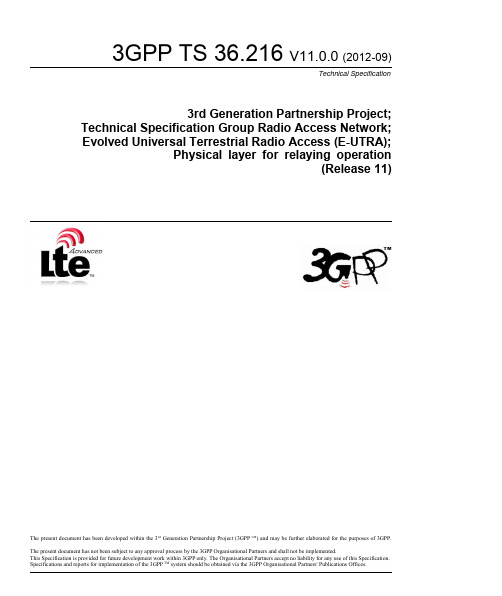
Internet
Copyright Notification No part may be reproduced except as authorized by written permission. The copyright and the foregoing restriction extend to reproduction in all media.
6 7
7.1 7.2 7.3 7.4 7.4.1 7.4.2 7.4.3 7.5 7.5.1 7.5.2
The present document has been developed within the 3rd Generation Partnership Project (3GPP TM) and may be further elaborated for the purposes of 3GPP. The present document has not been subject to any approval process by the 3GPP Organisational Partners and shall not be implemented. This Specification is provided for future development work within 3GPP only. The Organisational Partners accept no liability for any use of this Specification. Specifications and reports for implementation of the 3GPP TM system should be obtained via the 3GPP Organisational Partners' Publications Offices.
Wi-Fi射频测试技术

OFDM(正交频分复用)
正交频分复用技术OFDM是一种多载波发射技术,它将可用频谱划分为 许多载波,每一个载波都用低速率数据流进行调制。它获取高数据传输率的 诀窍就是,把高速数据信息分开为几个交替的、并行的BIT流,分别调制到 多个分离的子载频上,从而使信道频谱被分到几个独立的、非选择的频率子 信道上,在AP与无线网卡之间进行传送,实现高频谱利用率。
MCS
空间流
调制方式
0
1
CCK
1
1
CCK
2
1
PBCC
3
1
PBCC
4
1
OFDM
5
1
OFDM
6
1
OFDM
7
1
OFDM
8
1
OFDM
9
1
OFDM
10
1
OFDM
11
1
OFDM
编码率
传输速率 5.5 11 22 33 6 9 12 18 24 36 48 54
备注 b/g b/g b/g b/g g g g g g g g g
定义了推荐方法和公用接入点协议,使得接入点之间能够交换需要的信息,以支持分 布式服务系统,保证不同生产厂商的接入点的互联性,例如支持漫游。
2003年推出,工作在2.4GHz ISM频段,组合了802.11b和802.11a标准的优点,在兼容 802.11b标准的同时,采用OFDM调制方式,速率可高达54Mbps。
武汉理工大学-电子商务概论

补充资料
1994年5月15日,中国科学院高能物理研究所设立了国内第 年 月 日 一个WEB服务器,推出中国第一套网页,内容除介绍我国 服务器, 一个 服务器 推出中国第一套网页, 高科技发展外,还有一个栏目叫“ 高科技发展外,还有一个栏目叫“TourinChina”。此后, 。此后, 该栏目开始提供包括新闻、经济、文化、 该栏目开始提供包括新闻、经济、文化、商贸等更为广泛 的图文并茂的信息,并改名为《中国之窗》 的图文并茂的信息,并改名为《中国之窗》。(1999/11/15补充)
协议数据单元:数据报文 是用户可直接访问的一层
2012-1-15 19
5. 会话层
不参与具体的数据传输,但对数 据传输进行管理,在通信的实体 间建立和维持会话关系。
提供的主要服务:
会话的管理 活动的管理 同步的管理
2012-1-15 20
6. 表示层
解决用户信息的语法表示问题, 保证源节点发送的数据在目的节 点被正确的理解。
提供的主要服务:
语法的转换 语法的表示 数据的加密与压缩
2012-1-15 21
7. 应用层
为应用进程提供访问OSI环境的 手段,是功能最丰富、实现最复 杂的一层。
根据不同用户对网络的不同使用 目的,有不同的应用层协议:
电子邮件传输协议 远程文件传输协议FTP 虚终端协议
2012-1-15
22
3.2 Internet技术 技术
2012-1-15
5
2.计算机网络组成 2.计算机网络组成
资源 服务器 server 工作站 workstation 网络设备 网络协议 网络操作系统 在线游戏 ADSL的“猫” 手机 Windows 2003 TCP/IP
KSZ8091RNA KSZ8091RND 10Base-T 100Base-TX 物理层传输器评估
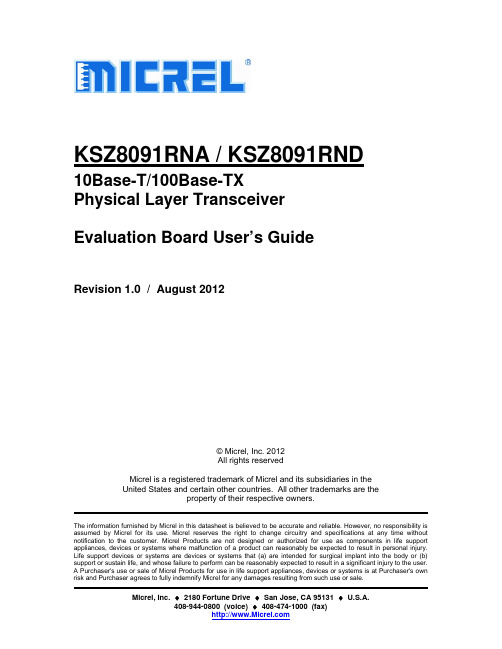
KSZ8091RNA / KSZ8091RND10Base-T/100Base-TXPhysical Layer TransceiverEvaluation Board User’s GuideRevision 1.0 / August 2012© Micrel, Inc. 2012All rights reservedMicrel is a registered trademark of Micrel and its subsidiaries in theUnited States and certain other countries. All other trademarks are theproperty of their respective owners.The information furnished by Micrel in this datasheet is believed to be accurate and reliable. However, no responsibility is assumed by Micrel for its use. Micrel reserves the right to change circuitry and specifications at any time without notification to the customer. Micrel Products are not designed or authorized for use as components in life support appliances, devices or systems where malfunction of a product can reasonably be expected to result in personal injury. Life support devices or systems are devices or systems that (a) are intended for surgical implant into the body or (b) support or sustain life, and whose failure to perform can be reasonably expected to result in a significant injury to the user.A Purchaser's use or sale of Micrel Products for use in life support appliances, devices or systems is at Purchaser's own risk and Purchaser agrees to fully indemnify Micrel for any damages resulting from such use or sale.Revision HistoryRevision Date Summary of ChangesRelease1.0 8/17/12InitialMicrel, Inc. August 17, 2012Table of Contents1.0 Introduction (5)2.0 Board Features (5)3.0 Evaluation Kit Contents (5)4.0 Hardware Description (6)4.1 RMII (Reduced Media Independent Interface) (7)4.2 MDC/MDIO Management Interface (9)4.2.1 USB Interface (9)4.3 Power (9)4.4 RMII Loopback Jumpers (10)4.5 Test Point Definition (11)4.6 RJ-45 Connector (11)4.7 LED Indicators (11)Micrel, Inc. August 17, 2012List of FiguresFigure 1. KSZ8091RNA / KSZ8091RND Evaluation Board (6)Figure 2. KSZ8091RNA-EVAL interfacing with KSZ8463RLI Evaluation Board (7)List of TablesTable 1. Board Configuration for RMII Clocking Modes (8)Table 2. Connector J4 - RMII Pin Definition (8)Table 3. MIIM Source Selection (9)Table 4. 5V Power Source Selection (10)Table 5. VDDIO Voltage Selection (10)Table 6. KSZ8091RNA-EVAL / KSZ8091RND-EVAL Loopback Jumper Definition (10)Table 7. KSZ8091RNA-EVAL / KSZ8091RND-EVAL Test Point Definition (11)Table 8. KSZ8091RNA / KSZ8091RND LED Definition (11)Micrel, Inc. August 17, 20121.0 IntroductionThe KSZ8091RNA / KSZ8091RND is a 10Base-T/100Base-TX Physical Layer Transceiver with an RMII MAC interface. It utilizes a unique mixed-signal design to extend signaling distance while reducing power consumption, and offers HP Auto MDI/MDI-X for reliable detection of and correction for crossover and straight-through cables, eliminating the need to differentiate between crossover and straight-through cables. It also supports Energy Efficient Ethernet (EEE) and Wake-on-LAN (WOL).The difference between the KSZ8091RNA and KSZ8091RND is the default clocking configuration for the RMII interface. The KSZ8091RNA (by default) outputs a 50 MHz RMII Reference clock, while the KSZ8091RND (by default) takes the 50 MHz RMII Reference clock as an input.The KSZ8091RNA / KSZ8091RND comes in a 24-pin, lead-free QFN package and provides an ideal solution for 10Base-T/100Base-TX applications that have tight PCB board space.The KSZ8091RNA and KSZ8091RND Eval Boards (KSZ8091RNA-EVAL and KSZ8091RND-EVAL) provide a convenient platform to evaluate the features of the device. All configuration pins are accessible either by jumpers, test points or interface connectors.2.0 Board Features∙Micrel KSZ8091RNA or KSZ8091RND 10Base-T/100Base-TX Physical Layer Transceiver∙RJ-45 Jack for Fast Ethernet cable interface∙HP Auto MDI/MDI-X for automatic detection and correction for straight-through and crossover cables∙RMII (Reduced Media Independent Interface) using an MII connector to interface with a MAC controller∙ 2 LED Indicators for status and activity∙USB connector for PC access to the MII management bus∙Jumpers to configure strapping pins∙Manual Reset Button for quick reboot after re-configuration of strapping pins3.0 Evaluation Kit ContentsThe KSZ8091RNA and KSZ8091RND Evaluation Kits include the following hardware: ∙KSZ8091RNA or KSZ8091RND Evaluation BoardA design package with the following collaterals can be downloaded from Micrel’s website at ∙KSZ8091RNA / KSZ8091RND Eval Board Schematic (PDF and OrCAD DSN file)∙KSZ80x1 (24-QFN) Eval Board Gerber Files (PDF version included)∙KSZ8091RNA / KSZ8091RND Eval Board User’s Guide (this document)∙KSZ8091RNA and KSZ8091RND IBIS Modelsand the KSZ8091RNA / KSZ8091RND Datasheet which is also available from Micrel’s website. Micrel, Inc. August 17, 20124.0 Hardware DescriptionThe KSZ8091RNA-EVAL / KSZ8091RND-EVAL (shown in Figure 1) come in a compact form factor and plugs directly into other boards with Ethernet MACs that expose the RMII interface through an MII connector. Configuration of the KSZ8091RNA / KSZ8091RND is accomplished through on-board jumper selections and/or by PHY register access via the MDC/MDIO management pins at the MII connector.Figure 1. KSZ8091RNA / KSZ8091RND Evaluation BoardA USB type B connector provides access to the MDC/MDIO management interface, as an alternative to accessing it through the MII connector. Micrel provides a software utility for accessing the USB interface from a Windows PC.Other features include an RJ-45 Jack for Fast Ethernet cable connection, programmable LED indicator for reporting link status and activity, and a manual reset button for quick reboot after re-configuration of strapping pins.The KSZ8091RNA-EVAL / KSZ8091RND-EVAL receive +5V DC input power either through theMII connector or through the USB connector.Micrel, Inc. August 17, 20124.1 RMII (Reduced Media Independent Interface)The KSZ8091RNA-EVAL / KSZ8091RND-EVAL accesses RMII data from the MII connector J4. This connector is also optionally used for MDC/MDIO management bus access and for 5V power to the evaluation board. Figure 2 shows the KSZ8091RNA-EVAL / KSZ8091RND-EVAL connected to the Micrel KSZ8463RLI Evaluation Board through connector J4.Figure 2. KSZ8091RNA-EVAL interfacing with KSZ8463RLI Evaluation BoardTwo RMII clocking modes are available with the KSZ8091RNA and KSZ8091RND. The KSZ8091RNA powers up in RMII-25MHz Mode, while the KSZ8091RND powers up in RMII-50MHz mode. After power-up, both KSZ8091RNA and KSZ8091RND can be programmed via PHY register 1Fh bit [7] to either 25MHz mode or 50MHz mode.In 25MHz Mode, a 25MHz crystal is connected to the XI and XO pins of the KSZ8091. (Alternatively, a 25 MHz oscillator may drive XI.) The KSZ8091 outputs a 50 MHz RMII Reference Clock on its REF_CLK pin. REF_CLK drives pin 9 of the MII connector J4, for connection to a MAC RMII device on an attached board.In 50MHz Mode, the KSZ8091 receives the 50MHz RMII Reference Clock as an input on the XI pin from pin 12 of the MII connector J4. This clock is sourced from a MAC device (or a separate clock source) on an attached board. No local 25MHz crystal or oscillator is used.These two modes have different component installation requirements on the evaluation board, asshown in Table 1.Micrel, Inc. August 17, 2012RMII Clocking Mode Populate Do Not PopulateKSZ8091RNA 25MHz Mode R11, C16, C17, Y1 R17, R19KSZ8091RND 50MHz Mode R17, R19 R11, C16, C17, Y1Table 1. Board Configuration for RMII Clocking ModesThe KSZ8091RNA-EVAL / KSZ8091RND-EVAL have provision for an oscillator in position Y2. This oscillator is normally not used, and is therefore not populated. If desired, a 25MHz oscillator (and appropriate resistor installation) may be used in place of oscillator Y1 for 25MHz Mode. Likewise, a 50MHz oscillator (and appropriate resistor installation) may be used in place of an off-board RMII reference clock for 50MHz Mode.The Eval Board has a 40-pin male edge connector that interfaces with and plugs directly into a Fast Ethernet MAC board with the mating AMP 787170-4 (40-pin, right angle, female) connector. Table 2 lists the pin outs for the RMII interface on connector J4.Pin # Signal Pin # Signal21 +5V1 +5V22 Ground2 MDIO23 Ground3 MDCused>24 Ground4 <notused>25 Ground5 <not26 Ground6 RXD[1]27 Ground7 RXD[0]28 Ground8 CRSDVused>29 Ground9 <not30 Ground10 RXER31 Groundused>11 <not32 Ground12 TXCLK33 Ground13 TXEN14 TXD034 Ground35 Ground15 TXD116 <not36 Groundused>37 Ground17 <notused>38 Groundused>18 <notused>39 Ground19 <not20 +5V 40 +5VTable 2. Connector J4 - RMII Pin DefinitionMicrel, Inc. August 17, 20124.2 MDC/MDIO Management InterfaceThe MII Management Interface (MIIM) may be conducted through pins MDC (clock line) and MDIO (data line) of the KSZ8091RNA / KSZ8091RND. MIIM allows upper-layer devices to monitor and control the states of the KSZ8091RNA / KSZ8091RND. An external device with MDC/MDIO capability can be used to read the PHY status or configure the PHY registers. The MIIM frame format and timing information can be found in the KSZ8091RNA and KSZ8091RND datasheets and in Clause 22 of the IEEE 802.3 Specification.Two alternatives are available for accessing the MIIM interface. First, the MDC and MDIO signals are available on the MII connector J4 that is utilized for the RMII interface to an external MAC device. Alternatively, the MIIM interface can be accessed through the USB connector CN1. Note that these two methods are mutually exclusive; use either one or the other, but not both. The MDC and MDIO pins of the KSZ8091 are always connected to MII connector J4. Therefore, if MDC and MDIO are driven by a MAC device on the attached board, then this eliminates use of the USB port. The USB port may be used to access MIIM only if the MDC and MDIO signals are unconnected on the board attached to MII connector J4.Also note that the MIIM (MDC and MDIO) signals of the KSZ8091RNA / KSZ8091RND operate at the VDDIO supply voltage, which is configurable as 3.3 / 2.5 / 1.8 V. When MIIM is accessed through the MII connector, the user must ensure that the voltage levels are compatible between the KSZ8091RNA / KSZ8091RND and the connected MAC device. When MIIM is accessed through USB, voltage translation between the KSZ8091RNA / KSZ8091RND and the USB interface chip is provided.4.2.1 USBInterfaceWhen the board attached to MII connector J4 does not drive the MDC and MDIO signals, the USB interface may be used to access the MIIM interface. The board may be powered either from the USB interface or from the MII connector J4, as described below. When the USB interface is used, jumpers JP4 and JP5 must be set properly for power and reset, respectively. Additionally, jumpers JP6 and JP7 must be installed.MIIM Interface Access JP6 & JP7RMII connector J4 OpenUSB connector CN1 CloseTable 3. MIIM Source SelectionTo access the MIIM through USB, install MicrelSwitchPhyTools on a Windows PC. This software includes two useful utilities for USB connections to Micrel Ethernet devices. For MIIM access, use the MicrelMDIOConfigApp.exe application that is included in the MicrelSwitchPhyTools installation..4.3 PowerThe KSZ8091RNA-EVAL / KSZ8091RND-EVAL can draw 5V power from either the RMII connector (J4) or from the USB connector (CN1). Table 4 shows the jumper settings for these two options.Micrel, Inc. August 17, 20125V Source JP1 JP4 JP5RMII connector J4 Close pins 1-2 Close pins 1-2 Close pins 2-3USB connector CN1 Close pins 2-3 Close pins 2-3 Close pins 1-2Table 4. 5V Power Source SelectionThe 5V is regulated to generate 3.3V for the KSZ8091RNA / KSZ8091RND, the USB interface chip and the LED. A second voltage regulator optionally supplies reduced I/O voltage for the KSZ8091RNA / KSZ8091RND.The I/O voltage level of the KSZ8091RNA / KSZ8091RND can be set to one of three different levels. The jumper settings for these options are shown in Table 5.KSZ8091JP2 JP3VDDIO Voltage3.3V Close 1-2 or 2-3 Close pins 2-32.5V Close pins 2-3 Close pins 1-21.8V Close pins 1-2 Close pins 1-2Table 5. VDDIO Voltage Selection4.4 RMII Loopback JumpersThe KSZ8091RNA-EVAL / KSZ8091RND-EVAL have a set of jumpers that may be used to loopback the RMII interface. To loopback, all three jumpers must be installed. The individual jumpers are defined in Table 6.Jumper RMII Signals Normal Operation RMII Loopback ModeJ1 CRS_DV / TXEN Open CloseJ2 RXD1 / TXD1 Open CloseJ3 RXD0 / TXD0 Open CloseTable 6. KSZ8091RNA-EVAL / KSZ8091RND-EVAL Loopback Jumper DefinitionMicrel, Inc. August 17, 2012KSZ8091RNA / KSZ8091RND 10Base-T/100Base-TX Evaluation Board User’s GuideMicrel, Inc. August 17, 2012 Rev. 1.011/114.5 Test Point DefinitionThe KSZ8091RNA-EVAL / KSZ8091RND-EVAL have several test points. They are defined in the following table.Test Point DefinitionTP1SYS_CLK_BTB (50MHz Mode RMII clock, requires installation of R21) TP2, TP8, TP9, TP10, TP11GroundTP3 MDC TP4 MDIOTP5 INTRP / PME_N2 TP6LED0 / PME_N1Table 7. KSZ8091RNA-EVAL / KSZ8091RND-EVAL Test Point Definition4.6 RJ-45 ConnectorThe RJ-45 Connector (J5) connects to standard CAT-5 Ethernet cable to interface with 10Base-T / 100Base-TX Ethernet devices.4.7 LED IndicatorsAn LED indicator (LED1) is located adjacent to the RJ-45 Connector.The two LEDs are programmable to LED mode ‘00’ or ‘01’ via register 1Fh bits [5:4], and are defined in the following table.LED ModeLED0 (pin 23)00Link/Activity Pin State LEDDefinition No LinkHOFFLink L ON Activity Toggle Blinking01Link PinState LEDDefinition No LinkHOFFLink L ON 10 Reserved – not used 11Reserved – not usedTable 8. KSZ8091RNA / KSZ8091RND LED Definition。
计算机网络高传善课后答案
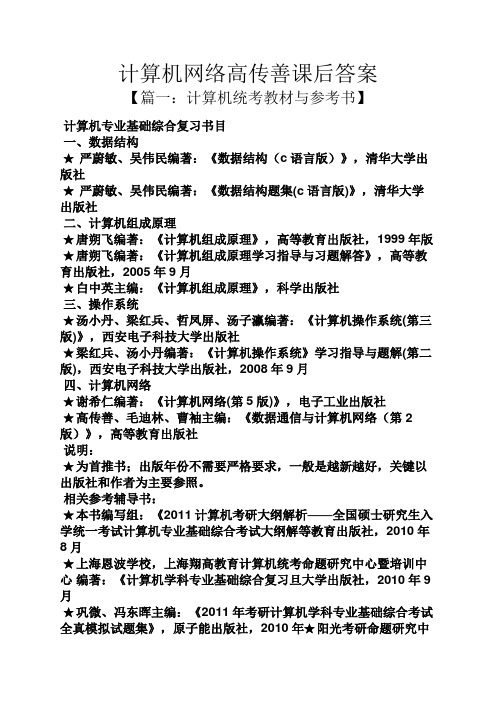
计算机网络高传善课后答案【篇一:计算机统考教材与参考书】计算机专业基础综合复习书目一、数据结构★严蔚敏、吴伟民编著:《数据结构(c语言版)》,清华大学出版社★严蔚敏、吴伟民编著:《数据结构题集(c语言版)》,清华大学出版社二、计算机组成原理★唐朔飞编著:《计算机组成原理》,高等教育出版社,1999年版★唐朔飞编著:《计算机组成原理学习指导与习题解答》,高等教育出版社,2005年9月★白中英主编:《计算机组成原理》,科学出版社三、操作系统★汤小丹、梁红兵、哲凤屏、汤子瀛编著:《计算机操作系统(第三版)》,西安电子科技大学出版社★梁红兵、汤小丹编著:《计算机操作系统》学习指导与题解(第二版),西安电子科技大学出版社,2008年9月四、计算机网络★谢希仁编著:《计算机网络(第5版)》,电子工业出版社★高传善、毛迪林、曹袖主编:《数据通信与计算机网络(第2版)》,高等教育出版社说明:★为首推书;出版年份不需要严格要求,一般是越新越好,关键以出版社和作者为主要参照。
相关参考辅导书:★本书编写组:《2011计算机考研大纲解析——全国硕士研究生入学统一考试计算机专业基础综合考试大纲解等教育出版社,2010年8月★上海恩波学校,上海翔高教育计算机统考命题研究中心暨培训中心编著:《计算机学科专业基础综合复习旦大学出版社,2010年9月★巩微、冯东晖主编:《2011年考研计算机学科专业基础综合考试全真模拟试题集》,原子能出版社,2010年★阳光考研命题研究中心编写:《2011年考研计算机科学专业基础综合考试教程》,中国人民大学出版社,20说说:一、数据结构1.教材:《数据结构》严蔚敏清华大学出版社2.辅导书:《算法与数据结构考研试题精析(第二版)》机械工业出版社二、计算机组成原理1.教材:《计算机组成原理》唐朔飞高等教育出版社《计算机组成原理》白中英科学出版社2.辅导书:《计算机组成原理考研指导》徐爱萍清华大学出版社《计算机组成原理--学习指导与习题解答》唐朔飞高等教育出版社三、操作系统1.教材:《计算机操作系统(修订版)》汤子瀛西安电子科技大学出版社2.辅导书:《操作系统考研辅导教程(计算机专业研究生入学考试全真题解) 》电子科技大学出版社四、计算机网络1.教材:《计算机网络(第五版)》谢希仁电子工业出版社2.辅导书:《计算机网络知识要点与习题解析》哈尔滨工程大学出版社【篇二:《计算机网络》教学大纲】t>中文名称:计算机网络课程编号:课程类型:专业基础课学时:总学时 80(含20学时实验)学分:适用对象:计算机相关专业本科生主讲教师:孙家启使用教材:谢希仁,计算机网络教程,人民邮电出版社,2002课程教学大纲一、课程性质、目的和任务1. 本课程是计算机相关专业必修的一门专业基础课程。
CAN物理层-CAN physical layer
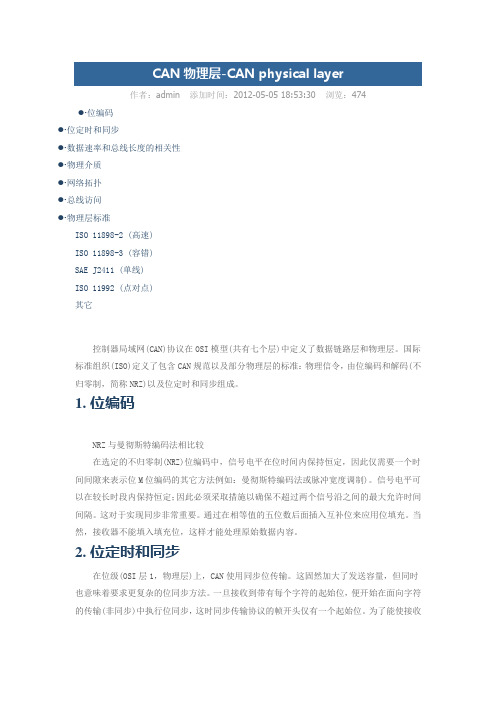
作者:admin 添加时间:2012-05-05 18:53:30 浏览:474●∙位编码●∙位定时和同步●∙数据速率和总线长度的相关性●∙物理介质●∙网络拓扑●∙总线访问●∙物理层标准ISO 11898-2 (高速)ISO 11898-3 (容错)SAE J2411 (单线)ISO 11992 (点对点)其它控制器局域网(CAN)协议在OSI模型(共有七个层)中定义了数据链路层和物理层。
国际标准组织(ISO)定义了包含CAN规范以及部分物理层的标准:物理信令,由位编码和解码(不归零制,简称NRZ)以及位定时和同步组成。
1. 位编码NRZ与曼彻斯特编码法相比较在选定的不归零制(NRZ)位编码中,信号电平在位时间内保持恒定,因此仅需要一个时间间隙来表示位M位编码的其它方法例如:曼彻斯特编码法或脉冲宽度调制)。
信号电平可以在较长时段内保持恒定;因此必须采取措施以确保不超过两个信号沿之间的最大允许时间间隔。
这对于实现同步非常重要。
通过在相等值的五位数后面插入互补位来应用位填充。
当然,接收器不能填入填充位,这样才能处理原始数据内容。
2. 位定时和同步在位级(OSI层1,物理层)上,CAN使用同步位传输。
这固然加大了发送容量,但同时也意味着要求更复杂的位同步方法。
一旦接收到带有每个字符的起始位,便开始在面向字符的传输(非同步)中执行位同步,这时同步传输协议的帧开头仅有一个起始位。
为了能使接收器正确读取消息,需要连续进行再同步。
因此请在位时间间隔内,在标称采样点的前后插入相位缓冲段。
CAN是可调节的逐位仲裁总线访问协议。
信号从发送到接收应答必须在一个位时间内完成。
为了实现同步,传输延迟环节,需要留出传播延迟段。
传播延迟段考虑了总线上的信号传播以及因发送和接收节点而导致的信号延迟。
请区分两种类型的同步:帧起始处的硬同步与帧内的再同步。
硬同步之后,位时间在同步段结束处重新启动。
因此引发硬同步的跳变沿位于重新启动的位时间的同步段内。
- 1、下载文档前请自行甄别文档内容的完整性,平台不提供额外的编辑、内容补充、找答案等附加服务。
- 2、"仅部分预览"的文档,不可在线预览部分如存在完整性等问题,可反馈申请退款(可完整预览的文档不适用该条件!)。
- 3、如文档侵犯您的权益,请联系客服反馈,我们会尽快为您处理(人工客服工作时间:9:00-18:30)。
(3)RS-232-C功能特性
25芯 引脚号
1 7 2 3 4 5 6 20 8
线的 编号
接口电路名称
AA 屏蔽地
PG
AB 信号地
GND
BA 发送数据
TxD
2.2 数据通信的基础知识
2.2.1 数据通信系统的模型
数据通信系统
输入 数字比特流 模拟信号 汉字
PC 机 调制解调器
公用电话网
模拟信号 数字比特流 显示 汉字
调制解调器 PC 机
源系统
传输系统
目的系统
输 源点 输 发送器
发送
传输 系统
入
入
的信号
信
数
息
据
接收器
终点
接收
输
输
的信号
出
出
数
信
据
息
几个术语
2.4 信道复用技术
2.4.1 频分复用、时分复用和统计时分复用 2.4.2 波分复用 2.4.3 码分复用
2.5 数字传输系统 2.6 宽带接入技术
2.6.1 xDSL技术 2.6.2 光纤同轴混合网(HFC 网) 2.6.3 FTTx 技术
重点
物理层的基本功能 信道的极限容量、信道的极限信息传输速率等
数据传输速率R --每秒传输二进制信息的位数,单位为位/秒,记作bps。
计算公式: R=1/T * log 2 N (bps) ...... ⑵
式中 T为一个码元信号的宽度,单位为秒;
N为对一个码元编码采样的离散值的个数;
log 2 N为每个码元的bit数。
数据传输速率也称比特率。
正交振幅调制 QAM
数据(data)——运送消息的实体。 信号(signal)——数据的电气的或电磁的表现。 “模拟的”(analogous)——代表消息的参数的取值是连
续的。 “数字的”(digital)——代表消息的参数的取值是离散的。 码元(code)——在使用时间域(或简称为时域)的波形表
示数字信号时,代表不同离散数值的基本波形。
RS-232-C (15)
RS-232-C (9)
(2) RS-232-C电气特性
特点:
信号电平使用负逻辑
逻辑‘1’ 用负电平(-5~-15V)表示; 逻辑‘0’ 用正电平(+5~+15V)表示
数据传输率支持100、300、600、1200、 2400、4800、9600、19.2K、33.6K、56K
几个基本概念,信道复用技术基本工作原理 数字传输系统基本工作原理 宽带接入技术基本工作原理
难点
正确区分并计算信道的极限容量、信道的极限信息传输 速率等;
2.1 物理层的基本概念
…010101…
物理层(physical layer)
任务:在两个具有物理介质相连的接点间传送比特流。 协议(标准):规定了物理接口的各种特性:
对应于OSI模型中的物理层。
(1)RS-232-C机械特性
标准的RS-232-C接口使用25针DB连接器(插头/插座); 可简化为9针和15针两种; 机械特性规定了物理连接时对插头和插座的几何尺寸、插针 或插孔芯数及排列方式、锁定装置形式等。
12345 6 7 8 9 10
11 12 13 14 15
机械特性:物理连接器的尺寸、形状、规格; 电气特性:信号的表示方式,脉冲宽度和频率,数据传送速率,最
大传输距离等; 功能特性:接口引(线)脚的功能和作用; 过程特性:信号时序,应答关系,操作过程。
功能:建立和拆除物理连接、位流传输、管理 例:RS-232、RJ45、RJ11、RS-449、V.24、 V.35、
22 CE 呼叫指示器
(4)RS-232-C过程特性
DTE
计
算 DCE
机
A
调制解调器 A
RS-232-C
公用电话网
计
算
机
调制解调器 B
B
RS-232-C
交叉电缆
RS-232-C 除了作为DTE-DCE之间的连接标准外,也可用作 DTE—DTE(如计算机与如计算机,如计算机与显示器,如计 算机与打印机等之间的连接。但连接方式需进行调整。
第 2 章 物理层
2.1 物理层的基本概念 2.2 数据通信的基础知识
2.2.1 数据通信系统的模型 2.2.2 有关信道的几个基本概念 2.2.3 信道的极限容量 2.2.4 信道的极限信息传输速率
2.3 物理层下面的传输媒体
2.3.1 导向传输媒体 2.3.2 非导向传输媒体
第 2 章 物理层(续)
(Quadrature Amplitude Modulation)
举例
(r, ) r
可供选择的相位有 12 种, 而对于每一种相位有 1 或 2 种振幅可供选择。
由于4 bit 编码共有16 种不同的 组合,因此这 16 个点中的每个 点可对应于一种 4 bit 的编码。
BB 接收数据
RxD
CA 请求发送 CB 允许发送
RTS CTS
CC 数据设备准备好 DSR
CD 数据终端准备好 DTR
CF 载波检测
CD
DTE --DCE 数据 控制 定 地 时线
——
——
RS-232-C功能特性(conti.)
21 CG 信号质量检查
SQD
23 CH 数据信号速率选择(DTE)
G.703/G.704
RS-232-C是美国电子工业协会(Electrical Industrial Association)于1973年提出的串行通信接口标准;
主要用于数据终端设备DTE(Data Terminal Equipment,如计算机、终端等设备)与数据电路终 端设备DCE(Data Circuit-terminal Equipment,如 调制解调器、中继器、多路复用器、交换机等)之间 的接口规范;
18 CI 数据信号速率选择(DCE)
24 DA 发送信号码元定时(DTE) TxC
15 DB 接收信号码元定时(DCE) TxC
17 DD 接收信号码元定时(DCE) RxC
14 SBA 备用信道发送数据
16 SBB 备用信道接收数据
19 SCA 备用信道请求发送
13 SCB 备用信道允许发送
12 SCF 备用信道载波检测
波特率与比特率
码元(Code cell):时间轴上一个信号的编码单元。
码元1 码元2 码元3 码元4 码元5
信号
t
T
信号传输速率B -- 每秒传输的码元数,单位为波特,记作 Baud。
计算公式: B=1/T (Baud)
...... ⑴
式中 T为信号码元的宽度,单位为秒.
信号传输速率也称波特率。
