华为HCDA常用命令
华为常用命令
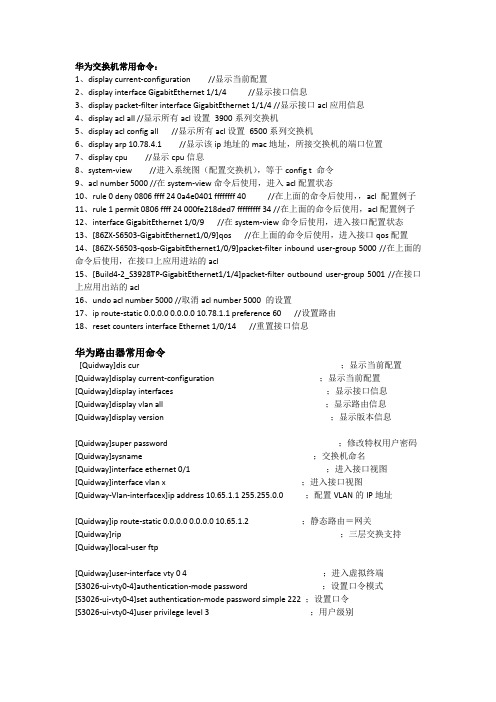
华为交换机常用命令:1、display current-configuration //显示当前配置2、display interface GigabitEthernet 1/1/4 //显示接口信息3、display packet-filter interface GigabitEthernet 1/1/4 //显示接口acl应用信息4、display acl all //显示所有acl设置3900系列交换机5、display acl config all //显示所有acl设置6500系列交换机6、display arp 10.78.4.1 //显示该ip地址的mac地址,所接交换机的端口位置7、display cpu //显示cpu信息8、system-view //进入系统图(配置交换机),等于config t 命令9、acl number 5000 //在system-view命令后使用,进入acl配置状态10、rule 0 deny 0806 ffff 24 0a4e0401 ffffffff 40 //在上面的命令后使用,,acl 配置例子11、rule 1 permit 0806 ffff 24 000fe218ded7 fffffffff 34 //在上面的命令后使用,acl配置例子12、interface GigabitEthernet 1/0/9 //在system-view命令后使用,进入接口配置状态13、[86ZX-S6503-GigabitEthernet1/0/9]qos //在上面的命令后使用,进入接口qos配置14、[86ZX-S6503-qosb-GigabitEthernet1/0/9]packet-filter inbound user-group 5000 //在上面的命令后使用,在接口上应用进站的acl15、[Build4-2_S3928TP-GigabitEthernet1/1/4]packet-filter outbound user-group 5001 //在接口上应用出站的acl16、undo acl number 5000 //取消acl number 5000 的设置17、ip route-static 0.0.0.0 0.0.0.0 10.78.1.1 preference 60 //设置路由18、reset counters interface Ethernet 1/0/14 //重置接口信息华为路由器常用命令[Quidway]dis cur ;显示当前配置[Quidway]display current-configuration ;显示当前配置[Quidway]display interfaces ;显示接口信息[Quidway]display vlan all ;显示路由信息[Quidway]display version ;显示版本信息[Quidway]super password ;修改特权用户密码[Quidway]sysname ;交换机命名[Quidway]interface ethernet 0/1 ;进入接口视图[Quidway]interface vlan x ;进入接口视图[Quidway-Vlan-interfacex]ip address 10.65.1.1 255.255.0.0 ;配置VLAN的IP地址[Quidway]ip route-static 0.0.0.0 0.0.0.0 10.65.1.2 ;静态路由=网关[Quidway]rip ;三层交换支持[Quidway]local-user ftp[Quidway]user-interface vty 0 4 ;进入虚拟终端[S3026-ui-vty0-4]authentication-mode password ;设置口令模式[S3026-ui-vty0-4]set authentication-mode password simple 222 ;设置口令[S3026-ui-vty0-4]user privilege level 3 ;用户级别[Quidway]interface ethernet 0/1 ;进入端口模式[Quidway]int e0/1 ;进入端口模式[Quidway-Ethernet0/1]duplex {half|full|auto} ;配置端口工作状态[Quidway-Ethernet0/1]speed {10|100|auto} ;配置端口工作速率[Quidway-Ethernet0/1]flow-control ;配置端口流控[Quidway-Ethernet0/1]mdi {across|auto|normal} ;配置端口平接扭接[Quidway-Ethernet0/1]port link-type {trunk|access|hybrid} ;设置端口工作模式[Quidway-Ethernet0/1]port access vlan 3 ;当前端口加入到VLAN [Quidway-Ethernet0/2]port trunk permit vlan {ID|All} ;设trunk允许的VLAN [Quidway-Ethernet0/3]port trunk pvid vlan 3 ;设置trunk端口的PVID [Quidway-Ethernet0/1]undo shutdown ;激活端口[Quidway-Ethernet0/1]shutdown ;关闭端口[Quidway-Ethernet0/1]quit ;返回[Quidway]vlan 3 ;创建VLAN [Quidway-vlan3]port ethernet 0/1 ;在VLAN中增加端口[Quidway-vlan3]port e0/1 ;简写方式[Quidway-vlan3]port ethernet 0/1 to ethernet 0/4 ;在VLAN中增加端口[Quidway-vlan3]port e0/1 to e0/4 ;简写方式[Quidway]monitor-port <interface_type interface_num> ;指定镜像端口[Quidway]port mirror <interface_type interface_num> ;指定被镜像端口[Quidway]port mirror int_list observing-port int_type int_num ;指定镜像和被镜像[Quidway]description string ;指定VLAN描述字符[Quidway]description ;删除VLAN描述字符[Quidway]display vlan [vlan_id] ;查看VLAN设置[Quidway]stp {enable|disable} ;设置生成树,默认关闭[Quidway]stp priority 4096 ;设置交换机的优先级[Quidway]stp root {primary|secondary} ;设置为根或根的备份[Quidway-Ethernet0/1]stp cost 200 ;设置交换机端口的花费[Quidway]link-aggregation e0/1 to e0/4 ingress|both ;端口的聚合[Quidway]undo link-aggregation e0/1|all ; 始端口为通道号[SwitchA-vlanx]isolate-user-vlan enable ;设置主vlan [SwitchA]isolate-user-vlan <x> secondary <list> ;设置主vlan包括的子vlan [Quidway-Ethernet0/2]port hybrid pvid vlan <id> ;设置vlan的pvid [Quidway-Ethernet0/2]port hybrid pvid ;删除vlan的pvid [Quidway-Ethernet0/2]port hybrid vlan vlan_id_list untagged ;设置无标识的vlan如果包的vlan id与PVId一致,则去掉vlan信息. 默认PVID=1。
华为交换机常用命令

. '. 华为交换机常用命令
1.打开远程登录命令 操作步骤 步骤 1 在 PC 端和交换机端分别和网络连接。 步骤 2 在 Target 交换机端配置登录用户参数。 # 配置登录地址 system-view [Quidway] vlan 10 [Quidway-vlan10] quit [Quidway] interface gigabitethernet 0/0/1 [Quidway-GigabitEthernet0/0/1] port link-type hybrid [Quidway-GigabitEthernet0/0/1] port hybrid untagged vlan 10 [Quidway-GigabitEthernet0/0/1] quit [Quidway]interface vlanif 10 [Quidway-vlanif10] ip address 202.38.160.92 255.255.0.0 [Quidway-vlanif10] quit # 配置登录验证方式 [Quidway] aaa [Quidway-aaa] local-user huawei password cipher hello [Quidway-aaa] local-user huawei service-type telnet [Quidway-aaa] local-user huawei level 3 [Quidway-aaa] quit [Quidway] user-interface vty 0 4 [Quidway-ui-vty0-4] authentication-mode aaa
2.执行命令 description description,配置接口描述。 3. 1. 执行命令 system-view,进入系统视图。 2. 执行命令 interface interface-type interface-number,进入指定接口的接口视图。 3. 执行命令 shutdown,关闭接口。 4. 请在 S5700 上进行以下配置。 1. 执行命令 system-view,进入系统视图。 2. 执行命令 interface interface-type interface-number,进入指定接口的接口视图。 3. 执行命令 undo shutdown,启动接口。
华为配置命令大全
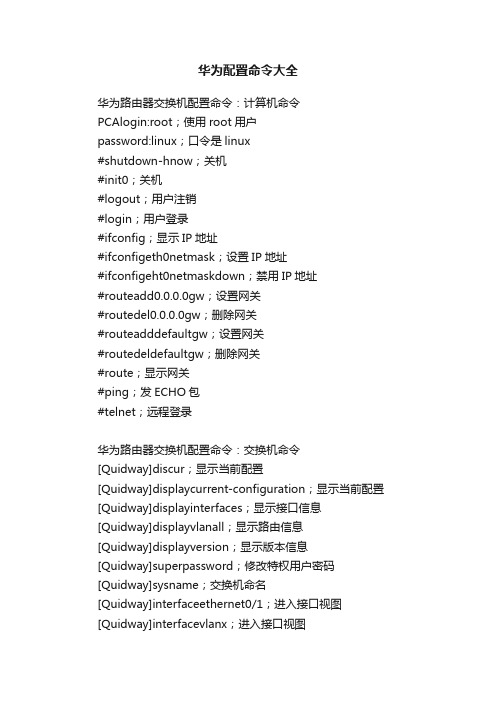
华为配置命令大全华为路由器交换机配置命令:计算机命令PCAlogin:root;使用root用户password:linux;口令是linux#shutdown-hnow;关机#init0;关机#logout;用户注销#login;用户登录#ifconfig;显示IP地址#ifconfigeth0netmask;设置IP地址#ifconfigeht0netmaskdown;禁用IP地址#routeadd0.0.0.0gw;设置网关#routedel0.0.0.0gw;删除网关#routeadddefaultgw;设置网关#routedeldefaultgw;删除网关#route;显示网关#ping;发ECHO包#telnet;远程登录华为路由器交换机配置命令:交换机命令[Quidway]discur;显示当前配置[Quidway]displaycurrent-configuration;显示当前配置[Quidway]displayinterfaces;显示接口信息[Quidway]displayvlanall;显示路由信息[Quidway]displayversion;显示版本信息[Quidway]superpassword;修改特权用户密码[Quidway]sysname;交换机命名[Quidway]interfaceethernet0/1;进入接口视图[Quidway]interfacevlanx;进入接口视图[Quidway-Vlan-interfacex]ipaddress10.65.1.1255.255.0.0;配置VLAN的IP地址[Quidway]iproute-static0.0.0.00.0.0.010.65.1.2;静态路由=网关[Quidway]rip;三层交换支持[Quidway]local-userftp[Quidway]user-interfacevty04;进入虚拟终端[S3026-ui-vty0-4]authentication-modepassword;设置口令模式[S3026-ui-vty0-4]setauthentication-modepasswordsimple222;设置口令[S3026-ui-vty0-4]userprivilegelevel3;用户级别[Quidway]interfaceethernet0/1;进入端口模式[Quidway]inte0/1;进入端口模式[Quidway-Ethernet0/1]duplex{half|full|auto};配置端口工作状态[Quidway-Ethernet0/1]speed{10|100|auto};配置端口工作速率[Quidway-Ethernet0/1]flow-control;配置端口流控[Quidway-Ethernet0/1]mdi{across|auto|normal};配置端口平接扭接[Quidway-Ethernet0/1]portlink-type{trunk|access|hybrid};设置端口工作模式[Quidway-Ethernet0/1]portaccessvlan3;当前端口加入到VLAN[Quidway-Ethernet0/2]porttrunkpermitvlan{ID|All};设trunk 允许的VLAN[Quidway-Ethernet0/3]porttrunkpvidvlan3;设置trunk端口的PVID[Quidway-Ethernet0/1]undoshutdown;激活端口[Quidway-Ethernet0/1]shutdown;关闭端口[Quidway-Ethernet0/1]quit;返回[Quidway]vlan3;创建VLAN[Quidway-vlan3]portethernet0/1;在VLAN中增加端口[Quidway-vlan3]porte0/1;简写方式[Quidway-vlan3]portethernet0/1toethernet0/4;在VLAN中增加端口[Quidway-vlan3]porte0/1toe0/4;简写方式[Quidway]monitor-port;指定镜像端口[Quidway]portmirror;指定被镜像端口[Quidway]portmirrorint_listobserving-portint_typeint_num;指定镜像和被镜像[Quidway]descriptionstring;指定VLAN描述字符[Quidway]description;删除VLAN描述字符[Quidway]displayvlan[vlan_id];查看VLAN设置[Quidway]stp{enable|disable};设置生成树,默认关闭[Quidway]stppriority4096;设置交换机的优先级[Quidway]stproot{primary|secondary};设置为根或根的备份[Quidway-Ethernet0/1]stpcost200;设置交换机端口的花费[Quidway]link-aggregatione0/1toe0/4ingress|both;端口的聚合[Quidway]undolink-aggregatione0/1|all;始端口为通道号[SwitchA-vlanx]isolate-user-vlanenable;设置主vlan[SwitchA]isolate-user-vlansecondary;设置主vlan包括的子vlan[Quidway-Ethernet0/2]porthybridpvidvlan;设置vlan的pvid [Quidway-Ethernet0/2]porthybridpvid;删除vlan的pvid[Quidway-Ethernet0/2]porthybridvlanvlan_id_listuntagged;设置无标识的vlan如果包的vlanid与PVId一致,则去掉vlan信息.默认PVID=1。
HUAWEI交换机命令指南
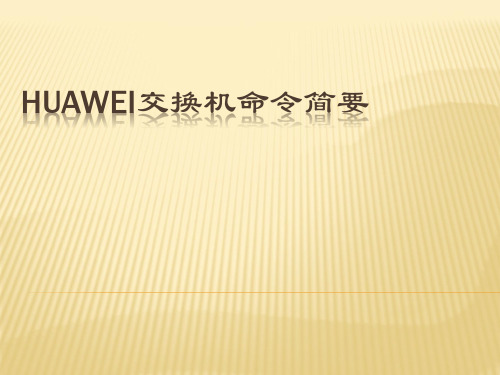
配置接口VLAN属性
配置接口GigabitEthernet1/0/1的缺省VLAN为VLAN3(VLAN3已经存在)。 <Quidway> system-view [Quidway] interface GigabitEthernet 1/0/1 [Quidway-GigabitEthernet1/0/1] port link-type access [Quidway-GigabitEthernet1/0/1 ] port default vlan 3
HUAWEI交换机命令简要
进入各个视图
设置交换机的主机名为QuidwayA。 <Quidway> system-view [Quidway] sysname QuidwayA 进入系统视图。 <Quidway> system-view Enter system view, return user view with Ctrl+Z! [Quidway] 保存配置 <Quidway> save
1
# 查看设备上端口镜像的使用情况。 <Quidway> display port-mirroring ---------------------------------------------------------------------Mirror-port Direction Observe-port --------------------------------------------------------------------GigabitEthernet2/0/0 Inbound GigabitEthernet2/0/1 ------------------------------------------------------------
华为交换机常见命令

一、清空配置:<HUAWEI> reset saved-configuration(清楚下次启动时使用的配置文件信息)然后重启设备,重启设备室提示保存信息,选择“NO”。
<HUAWEI> reset saved-configurationWarning: The action will delete thesaved configuration in the device.The configuration will be erased to reconfigure. Continue? [Y/N]:yWarning: Now clearing the configuration inthe device.Info: Succeeded in clearing the configuration in the device.<HUAWEI> rebootInfo: The system is now comparing the configuration, pleasewait.Warning: The configuration has been modified, and it will be saved tothe next startup saved-configuration file flash:/vrpcfg.zip. Continue?[Y/N]:n //此处请选择“N”Info: If want to reboot with saving diagnosticinformation, input 'N' and then execute 'reboot save diagnostic-information'.System will reboot! Continue?[Y/N]:y二、通过STelnet/Telnet登录交换机设置新的Console口登录密码# 以登录用户界面的认证方式为密码认证,密码为Huawei@123为例,配置如下。
华为常用操作命令
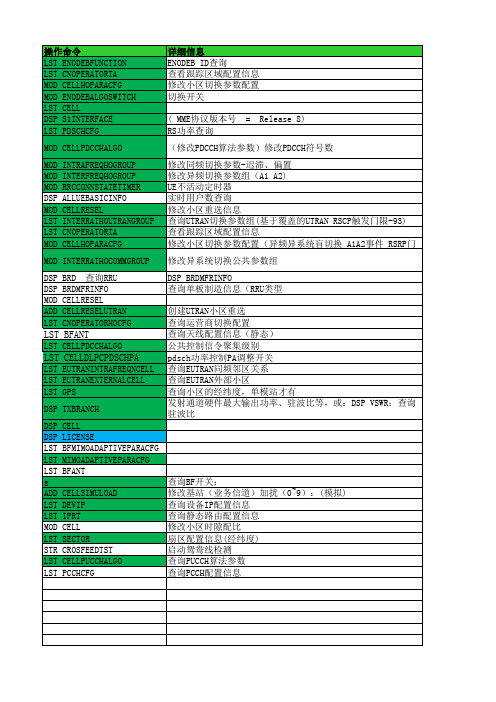
查询BF开关: 修改基站(业务信道)加扰(0~9):(模拟) 查询设备IP配置信息 查询静态路由配置信息 修改小区时隙配比 扇区配置信息(经纬度) 启动鸳鸯线检测 查询PUCCH算法参数 查询PCCH配置信息
备注 TAC查询
限制接入用户数:PDCCH初始OFDM符号数=1, PDCCH占用OFDM符号数动 态调整开关=开 改为A1=-96,A2=-100 UEINACTIVETIMER=10
LST EUTRANINTRAFREQNCELL LST EUTRANEXTERNALCELL LST GPS DSP TXBRANCH DSP DSP LST LST LST g ADD LST LST MOD LST STR LST LST CELL LICENSE BFMIMOADAPTIVEPARACFG MIMOADAPTIVEPARACFG BFANT CELLSIMULOAD DEVIP IPRT CELL SECTOR CROSFEEDTST CELLPUCCHALGO PCCHCFG
(异系统A1 RSRP触发门限(毫瓦分贝) = -90,异系统A2 RSRP触发门 限(毫瓦分贝) = -94)修改4G到3G重定向
异频/异系统测量启动门限=13,服务频点低优先级重选门限=12
寻呼周期查询
2
pdcch初始ofdm符号数1pdcch占用ofdm符号数动态调整开关开修改同频切换参数迟滞偏置修改异频切换参数组a1a2改为a196a2100ue不活动定时器查询utran切换参数组基于覆盖的utranrscp触发门限93修改小区切换参数配置异频异系统盲切换a1a2事件rsrp门限异系统a1rsrp触发门限毫瓦分贝90异系统a2rsrp触发门限毫瓦分贝94修改4g到3g重定向dspbrd查询rru查询单板制造信息rru类型异频异系统测量启动门限13服务频点低优先级重选门限12创建utran小区重选pdsch功率控制pa调整开关查询eutran同频邻区关系查询eutran外部小区发射通道硬件最大输出功率驻波比等或
华为基础命令总结
华为基础命令总结第一篇:华为基础命令总结华为基础命令总结目录1.镜像口配置................................................................................................................2 2.设备改名字................................................................................................................2 3.配置保存....................................................................................................................2 4查看路由表. (2)5.telnet密码、特权密码..............................................................................................2 6.用户远程登录从用户模式变成特权模式..............................................................2 7.交换接口配置(vlan、access、trunk)...................................................................3 8.接口物理配置 (3)9.DHCP分配 (3)10.VRRP配置.................................................................................................................4 11.静态路由 (4)12.RIP协议 (4)13.OSPF协议 (5)1.单区域................................................................................................................5 2.多区域. (5)3.STUB................................................................................................................. ...5 4.完全STB..............................................................................................................5 5.点到点. (5)6.改COST 值..........................................................................................................6 7.查看配置信息....................................................................................................6 14.端口聚合 (6)1.二层端口聚合(华为又名E-trunk)..................................................................6 2.三层端口聚合. (7)15.MSTP............................................................................................................... . (8)1.配置....................................................................................................................8 2.查看配置信息.. (10)16.ACL.................................................................................................................. ........10 1.标准列表........................................................................................................11 2.扩展列表..........................................................................................................11 3.时间的配置(例子)..........................................................................................11 4.查看配置信息.. (12)1.镜像口配置[Quidway]monitor-port指定镜像端口 [Quidway]port mirror指定被镜像端口 [Quidway]port mirror int_list observing-port int_type int_num 指定镜像和被镜像2.设备改名字[SW2]sysname SW23.配置保存save Are you sure to continue?[Y/N]y4查看路由表display ip routing-table5.telnet密码、特权密码[Quidway]super password修改特权用户密码 [Huawei]user-interface vty 0 3 [Huawei-ui-vty0-3]authentication-mode password//设置口令模式[Huawei-ui-vty0-3]set authentication password cipher 123 [Huawei-ui-vty0-3]user privilege level 3 用户级别6.用户远程登录从用户模式变成特权模式此命令在被telnet的路由器上配置,这里和思科的命令不同,要想在 LSW1 配置密码只能配置 CON 密码![Huawei]super password level 7 cipher 123例子LSW2 远程登录到 LSW1telnet 192.168.1.1 super 7 Password: sys [Huawei]7.交换接口配置(vlan、access、trunk)[SW1vlan 3[SW1-vlan3]port ethernet 0/1 to ethernet 0/4//在VLAN中增加端口[SW1]int g0/0/1 [SW1-GigabitEthernet0/0/1]port link-type access [SW1-GigabitEthernet0/0/1]port default vlan 10 [SW1]int e0/0/1 [SW1-Ethernet0/0/1]port link-type trunk [SW1-Ethernet0/0/1]port trunk allow-pass vlan {ID|All}[SW1-Ethernet0/0/1]port trunk pvid vlan 3//设置trunk端口的PVID8.接口物理配置[Quidway-Ethernet0/1]duplex {half|full|auto}//配置端口工作状态[Quidway-Ethernet0/1]speed {10|100|auto}//配置端口工作速率 [Quidway-Ethernet0/1]flow-control//配置端口流控[Quidway-Ethernet0/1]mdi {across|auto|normal}//配置端口平接扭接[Quidway-Ethernet0/1]port link-type {trunk|access|hybrid}//设置端口工作模式 [Quidway-Ethernet0/1]undo shutdown//激活端口9.DHCP分配[SW2]dhcp enable [SW2]ip pool 1 [SW2-ip-pool-1]network 192.168.1.0 255.255.255.0 [SW2-ip-pool-1]dns-list 192.168.1.1 [SW2-ip-pool-1]gateway-list 192.168.1.1 [SW2-ip-pool-1]excluded-ip-address 192.168.1.1 255.255.255.0查看配置命令[Quidway] display ip pool查看IP地址池配置情况10.VRRP配置[SW2]int vl 10 [SW2-Vlanif10]ip add 192.168.1.253 255.255.255.0 [SW2-Vlanif10]vrrp vrid 10 192.168.1.254 [SW2-Vlanif10]vrrp vrid 10 priority 120 [SW2-Vlanif10]vrrp vrid 10 track interface g0/0/3 reduced 30查看配置命令display vrrp命令可以看到SwitchA的状态是Master 11.静态路由[SW1]ip route-static 20.1.1.0 255.255.255.0 10.1.1.212.RIP协议[SW1]rip [SW1-rip-1]version 2 [SW1-rip-1]undo summary [SW1-rip-1]net 10.0.0.0 删掉 rip 协议 [SW1]undo rip 1 Warning: The RIP process will be deleted.Continue?[Y/N]y 注意:1.绿色数字是几就删掉几比如[SW1-rip-2] 就 [SW1]undo rip 22.比如10.1.1.1/24 要是通告网络的话 cisco可以10.1.1.0 华为必须的 10.0.0.0 查看配置信息[SwitchA] display rip 1 route查看SwitchA的RIP路由表。
华为命令总结
计算机命令~~~~~~~~~~PCA login: root ;使用root用户 password: linux ;口令是linux # shutdown -h now ;关机# init 0 ;关机# logout ;用户注销# login ;用户登录# ifconfig ;显示IP地址# ifconfig eth0 <ip address> netmask <netmask> ;设置IP地址# ifconfig eht0 <ip address> netmask <netmask> down ;禁用IP地址# route add 0.0.0.0 gw <ip> ;设置网关# route del 0.0.0.0 gw <ip> ;删除网关# route add default gw <ip> ;设置网关# route del default gw <ip> ;删除网关# route ;显示网关# ping <ip> ;发ECHO包# telnet <ip> ;远程登录----------------------------------------交换机命令< Quidway>reset save ;恢复出厂状态[Quidway] undo am user-bind ip_addr xxx.xxx.xxx.xxx interface ethernet x/x [Quidway]dis cur ;显示当前配置[Quidway]display current-configuration ;显示当前配置[Quidway]display interfaces ;显示接口信息[Quidway]display vlan all ;显示路由信息[Quidway]display version ;显示版本信息[Quidway]super password ;修改特权用户密码[Quidway]sysname ;交换机命名[Quidway]interface ethernet 0/1 ;进入接口视图[Quidway]interface vlan x ;进入接口视图[Quidway-Vlan-interfacex]ip address 10.65.1.1 255.255.0.0 ;配置VLAN的IP 地址[Quidway]ip route-static 0.0.0.0 0.0.0.0 10.65.1.2 ;静态路由=网关[Quidway]rip ;三层交换支持[Quidway]local-user ftp[Quidway]user-interface vty 0 4 ;进入虚拟终端[S3026-ui-vty0-4]authentication-mode password ;设置口令模式[S3026-ui-vty0-4]set authentication-mode password simple 222 ;设置口令[S3026-ui-vty0-4]user privilege level 3 ;用户级别[Quidway]interface ethernet 0/1 ;进入端口模式[Quidway]int e0/1 ;进入端口模式[Quidway-Ethernet0/1]duplex {half|full|auto} ;配置端口工作状态[Quidway-Ethernet0/1]speed {10|100|auto} ;配置端口工作速率[Quidway-Ethernet0/1]flow-control ;配置端口流控[Quidway-Ethernet0/1]mdi {across|auto|normal} ;配置端口平接扭接[Quidway-Ethernet0/1]port link-type {trunk|access|hybrid} ;设置端口工作模式[Quidway-Ethernet0/1]port access vlan 3 ;当前端口加入到VLAN [Quidway-Ethernet0/2]port trunk permit vlan {ID|All} ;设trunk允许的VLAN [Quidway-Ethernet0/3]port trunk pvid vlan 3 ;设置trunk端口的PVID [Quidway-Ethernet0/1]undo shutdown ;激活端口[Quidway-Ethernet0/1]shutdown ;关闭端口[Quidway-Ethernet0/1]quit ;返回[Quidway]vlan 3 ;创建VLAN [Quidway-vlan3]port ethernet 0/1 ;在VLAN中增加端口[Quidway-vlan3]port e0/1 ;简写方式[Quidway-vlan3]port ethernet 0/1 to ethernet 0/4 ;在VLAN中增加端口[Quidway-vlan3]port e0/1 to e0/4 ;简写方式[Quidway]monitor-port <interface_type interface_num> ;指定镜像端口[Quidway]port mirror <interface_type interface_num> ;指定被镜像端口[Quidway]port mirror int_list observing-port int_type int_num ;指定镜像和被镜像[Quidway]description string ;指定VLAN描述字符[Quidway]description ;删除VLAN描述字符[Quidway]display vlan [vlan_id] ;查看VLAN设置[Quidway]stp {enable|disable} ;设置生成树,默认关闭[Quidway]stp priority 4096 ;设置交换机的优先级[Quidway]stp root {primary|secondary} ;设置为根或根的备份[Quidway-Ethernet0/1]stp cost 200 ;设置交换机端口的花费[Quidway]link-aggregation e0/1 to e0/4 ingress|both ; 端口的聚合[Quidway]undo link-aggregation e0/1|all ; 始端口为通道号[SwitchA-vlanx]isolate-user-vlan enable ;设置主vlan [SwitchA]isolate-user-vlan <x> secondary <list> ;设置主vlan包括的子vlan[Quidway-Ethernet0/2]port hybrid pvid vlan <id> ;设置vlan的pvid[Quidway-Ethernet0/2]port hybrid pvid ;删除vlan的pvid [Quidway-Ethernet0/2]port hybrid vlan vlan_id_list untagged ;设置无标识的vlan 如果包的vlan id与PVId一致,则去掉vlan信息. 默认PVID=1。
(完整版)华为设备基本配置命令
(完整版)华为设备基本配置命令华为设备基本配置命令计算机命令~~~~~~~~~~PCA login: root;使用root用户password: linux;口令是linux# shutdown -h now;关机# init 0;关机# logout;用户注销# login;用户登录# ifconfig;显示IP地址# ifconfig eth0 netmask ;设置IP地址# ifconfig eht0 netmask down;禁用IP地址# route add default gw ;设置网关# route del default gw ;删除网关# route;显示网关# ping ;发ECHO包# telnet ;远程登录----------------------------------------交换机命令~~~~~~~~~~[Quidway]dis cur;显示当前配置[Quidway]display current-configuration;显示当前配置[Quidway]display interfaces;显示接口信息[Quidway]display vlan all;显示路由信息[Quidway]display version;显示版本信息[Quidway]super password;修改特权用户密码;进入接口视图[Quidway]sysname;交换机命名[Quidway]interface vlan x[Quidway]local-user ftp[Quidway]user-interface vty 0 4;进入虚拟终端[S3026-ui-vty0-4]authentication-mode password;设置口令模式[S3026-ui-vty0-4]set authentication-mode password simple 222;设置口令[S3026-ui-vty0-4]user privilege level 3;用户级别;进入端口模式;进入端口模式;配置端口工作状态;配置端口工作速率;配置端口流控;进入接口视图[Quidway]rip;三层交换支持;配置端口平接扭接;设置端口工作模式;当前端口加入到VLAN;设trunk允许的VLAN;设置trunk端口的PVID[Quidway]vlan 3;激活端口;关闭端口;返回;创建VLAN;在VLAN中增加端口;简写方式;在VLAN中增加端口;简写方式[Quidway]monitor-port ;指定镜像端口[Quidway]port mirror ;指定被镜像端口[Quidway]port mirror int_list observing-port int_type int_num;指定镜像和被镜像[Quidway]description string;指定VLAN描述字符[Quidway]description;删除VLAN描述字符[Quidway]display vlan [vlan_id];查看VLAN设置[Quidway]stp {enable|disable};设置生成树,默认关闭[Quidway]stp priority 4096;设置交换机的优先级[Quidway]stp root {primary|secondary};设置为根或根的备份;设置交换机端口的花费;端口的聚合;始端口为通道号[SwitchA-vlanx]isolate-user-vlan enable;设置主vlan[SwitchA]isolate-user-vlan secondary ;设置主vlan包括的子vlan;设置vlan的pvid;删除vlan的pvid;设置无标识的vlan如果包的vlan id与PVId一致,则去掉vlan信息.默认PVID=1。
华为常用命令
华为常用命令公司标准化编码 [QQX96QT-XQQB89Q8-NQQJ6Q8-MQM9N]Return退到用户试图。
Ctrl+z 退到用户试图<RTA>terminal debugging<RTA>debugging ospf packet如何打问号,显示中文语言帮助 ensp支持的设备类型【3700、5700、Router】<Huawei>language-mode ChineseChange language mode, confirm [Y/N] YJul 4 2017 17:33:42-08:00 Huawei %%01CMD/4/LAN_MODE(l)[50]:The user chose Y when deciding whether to change the language mode.提示:改变语言模式成功。
显示某个协议配置[R1]dis current-configuration section ospf[V200R003C00]#ospf 1 router-idareaauthentication-mode simple plain huaweinetworknetwork#return[R1]查看某协议路由表:<R3>dis ip routing-table protocol ospf<R3>dis ip routing-table protocol ospfRoute Flags: R - relay, D - download to fib------------------------------------------------------------------------------Public routing table : OSPFDestinations : 6 Routes : 6OSPF routing table status : <Active>Destinations : 6 Routes : 6Destination/Mask Proto Pre Cost Flags NextHop Interface/24 OSPF 10 48 D Serial2/0/0/24 OSPF 10 49 D Serial2/0/0/24 OSPF 10 48 D Serial3/0/0/24 OSPF 10 49 D Serial2/0/0 /24 OSPF 10 48 D Serial3/0/0 /24 OSPF 10 48 D Serial3/0/0OSPF routing table status : <Inactive>Destinations : 0 Routes : 0<R3>华为交换机常用命令:关闭/开启终端显示Undo terminal monitorU t mDebugging stpDisplay port vlan active显示端口 vlan 信息。
- 1、下载文档前请自行甄别文档内容的完整性,平台不提供额外的编辑、内容补充、找答案等附加服务。
- 2、"仅部分预览"的文档,不可在线预览部分如存在完整性等问题,可反馈申请退款(可完整预览的文档不适用该条件!)。
- 3、如文档侵犯您的权益,请联系客服反馈,我们会尽快为您处理(人工客服工作时间:9:00-18:30)。
华为HCDA常用命令 交换机命令 [Huawei]super password 修改特权用户密码
[Huawei]sysname 更名 [Huawei]interface ethernet 0/1进入接口视图 [Huawei]interface vlan x 进入接口视图 [Huawei-Vlan-interfacex]ip address 10.65.1.1 255.255.0.0 配置IP地址 [Huawei]ip route-static 0.0.0.0 0.0.0.0 10.65.1.2 配置静态路由 [Huawei]user-interface vty 0 4 进入线路视图 [S3026-ui-vty0-4]authentication-mode password 设置密码认证模式 [S3026-ui-vty0-4]set authentication-mode password simple 222 设置密码 [S3026-ui-vty0-4]user privilege level 3 设置等级
[Huawei-Ethernet0/1]duplex {half|full|auto} 配置端口双工工作状态
[Huawei-Ethernet0/1]speed {10|100|auto} 配置端口工作速率
[Huawei-Ethernet0/1]flow-control 配置端口流控
[Huawei-Ethernet0/1]port link-type {trunk|access|hybrid} 设置接口工作模式
[Huawei-Ethernet0/1]shutdown 关闭接口
[Huawei-Ethernet0/2]quit 退出系统视图
[Huawei]vlan 3 创建删除一个VLAN
[Huawei]vlan [Huawei-vlan3]port ethernet 0/1 to ethernet 0/4 在当前VLAN增加/删除以太网接口
[Huawei-Ethernet0/2]port access vlan 3 将当前接口加入到指定VLAN
[Huawei-Ethernet0/2]port trunk permit vlan {ID|All} 设trunk允许的VLAN
[Huawei-Ethernet0/2]port trunk pvid vlan 3 设置trunk端口的PVID
[Huawei]monitor-port 指定和清除镜像端口
[Huawei]port mirror 指定和清除被镜像端口
[Huawei]port mirror int_list observing-port int_type int_num 指定镜像和被镜像
[Huawei]description string 指定VLAN描述字符
[Huawei]description 删除VLAN描述字符
[Huawei]display vlan [vlan_id] 查看VLAN设置
[Huawei]stp {enable|disable} 开启/关闭生成树 默认关闭
[Huawei]stp priority 4096 设置生成树优先级
[Huawei]stp root {primary|secondary} 设置交换机为根或根的备份
[Huawei-Ethernet0/1]stp cost 200 设置交换机端口的花费
[SwitchA-vlanx]isolate-user-vlan enable 设置主vlan
[SwitchA]Isolate-user-vlan secondary 设置主vlan包括的子vlan
[Huawei-Ethernet0/2]port hybrid pvid vlan 设置vlan的pvid
[Huawei-Ethernet0/2]port hybrid pvid 删除vlan的pvid
[Huawei-Ethernet0/2]port hybrid vlan vlan_id_list untagged 设置无标识的vlan
如果包的vlan id与PVId一致,则去掉vlan信息. 默认PVID=1。 所以设置PVID为所属vlan id, 设置可以互通的vlan为untagged.
路由器命令 [Huawei]display version 显示版本信息
[Huawei]display current-configuration 显示当前配置
[Huawei]display interfaces 显示接口信息
[Huawei]display ip route 显示路由信息
[Huawei]sysname aabbcc 更改主机名
[Huawei]super passwrod 123456 设置口令
[Huawei]interface serial0 进入接口
[Huawei-serial0]ip address 配置IP地址 [Huawei-serial0]undo shutdown 激活端口
[Huawei]link-protocol hdlc 绑定hdlc协议
[Huawei]user-interface vty 0 4 [Huawei-ui-vty0-4]authentication-mode password [Huawei-ui-vty0-4]set authentication-mode password simple 222 [Huawei-ui-vty0-4]user privilege level 3 [Huawei-ui-vty0-4]quit
[Huawei]debugging hdlc all serial0 显示所有信息
[Huawei]debugging hdlc event serial0 调试事件信息
[Huawei]debugging hdlc packet serial0 显示包的信息
静态路由: [Huawei]ip route-static {interface number|nexthop}[value][reject|blackhole]
例如:
[Huawei]ip route-static 129.1.0.0 16 10.0.0.2
[Huawei]ip route-static 129.1.0.0 255.255.0.0 10.0.0.2
[Huawei]ip route-static 129.1.0.0 16 Serial 2
[Huawei]ip route-static 0.0.0.0 0.0.0.0 10.0.0.2
动态路由:
[Huawei]rip 1进入到RIP进程 [Huawei]network 10.0.0.0 通告网段 [Huawei]version 2 [Huawei-rip]peer ip-address [Huawei-rip]summary [Huawei]rip version 2 multicast
[Huawei-Ethernet0]rip split-horizon 水平分隔
[Huawei]router id A.B.C.D 配置路由器的ID
[Huawei]ospf enable 启动OSPF协议
[Huawei-ospf]import-route direct 引入直联路由
[Huawei-Serial0]ospf enable area 配置OSPF区域
标准访问列表命令格式如下: acl [match-order config|auto] 默认前者顺序匹配。
rule [normal|special]{permit|deny} [source source-addr source-wildcard|any]
例: [Huawei]acl 2000 [Huawei-acl-2000]rule 10 permit source 10.0.0.0 0.0.0.255 [Huawei-acl-2000]rule 20 deny source any
扩展访问控制列表配置命令 扩展访问控制列表操作符的含义 equal portnumber 等于 greater-than portnumber 大于 less-than portnumber 小于 not-equal portnumber 不等 range portnumber1 portnumber2 区间
扩展访问控制列表举例 [Huawei]acl 3000 [Huawei-acl-3000]rule 10 deny souce any destination any [Huawei-acl-3000]rule 20 permit icmp source any destination any icmp-type echo [Huawei-acl-3000]rule permit icmp source any destination any icmp-type echo-reply
[Huawei]acl 3001 [Huawei-acl-3001]rule permit ip source 10.0.0.1 0.0.0.0 destination 202.0.0.1 0.0.0.0 [Huawei-acl-3001]rule deny ip source any destination any
[Huawei]acl 3002 [Huawei-acl-3002]rule 10 permit tcp source any destination 10.0.0.1 0.0.0.0 destination-port
