tcl无绳电话说明书
PHILIPS KX-TG2851CN 2.4 GHz数字无绳电话机 说明书

本机可兼容来电显示功能。
若要使用本功能,您必须到当地电信部门申请此项服务。
首次使用前电池应充电 6 小时。
请在使用本机前阅读本使用说明书并妥善保存以备将来参考。
目录2前言关于本使用说明书 . . . . . . . . . . . . . . . . . . . 5扩展您的电话. . . . . . . . . . . . . . . . . . . . . 5附件信息 . . . . . . . . . . . . . . . . . . . . . . . . . . . 6重要安全事项 . . . . . . . . . . . . . . . . . . . . . . . 7为取得最佳性能 . . . . . . . . . . . . . . . . . . . . . 8准备工作连接 . . . . . . . . . . . . . . . . . . . . . . . . . . . . . . . 9安装电池/更换电池. . . . . . . . . . . . . . . . . . 10电池充电 . . . . . . . . . . . . . . . . . . . . . . . . . . 11控件与显示 . . . . . . . . . . . . . . . . . . . . . . . . 13控件. . . . . . . . . . . . . . . . . . . . . . . . . . . . 13显示屏. . . . . . . . . . . . . . . . . . . . . . . . . . 15使用子机的初始设置 . . . . . . . . . . . . . . . . 16设定拨号方式. . . . . . . . . . . . . . . . . . . . 16设定日期和时间. . . . . . . . . . . . . . . . . . 17拨打电话/接听电话拨打电话 . . . . . . . . . . . . . . . . . . . . . . . . . . 18接听电话 . . . . . . . . . . . . . . . . . . . . . . . . . . 19通话中的重要功能 . . . . . . . . . . . . . . . . . . 20保留按钮. . . . . . . . . . . . . . . . . . . . . . . . 20静音按钮. . . . . . . . . . . . . . . . . . . . . . . . 20通话音质. . . . . . . . . . . . . . . . . . . . . . . . 21呼叫共享. . . . . . . . . . . . . . . . . . . . . . . . 21闪断按钮. . . . . . . . . . . . . . . . . . . . . . . . 21适用于呼叫等待服务用户. . . . . . . . . . 21暂时音频拨号(适用于转盘/脉冲服务用户). . . . . . . . . . . . . . . . . . . . . . . . . . 22通话录音. . . . . . . . . . . . . . . . . . . . . . . . 22电话簿子机电话簿 . . . . . . . . . . . . . . . . . . . . . . . . 23添加条目至电话簿中. . . . . . . . . . . . . . 23输入姓名. . . . . . . . . . . . . . . . . . . . . . . . 24呼叫电话簿中的联系人. . . . . . . . . . . . 26编辑电话簿中的条目. . . . . . . . . . . . . . 27删除电话簿中的条目. . . . . . . . . . . . . . 27连拨功能. . . . . . . . . . . . . . . . . . . . . . . . 28复制电话簿条目 . . . . . . . . . . . . . . . . . . . . 28复制一个条目. . . . . . . . . . . . . . . . . . . . 28复制所有条目. . . . . . . . . . . . . . . . . . . . 29来电显示服务来电显示服务 . . . . . . . . . . . . . . . . . . . . . . 30来电拒听(黑名单). . . . . . . . . . . . . . 31来电记录 . . . . . . . . . . . . . . . . . . . . . . . . . . 32查看来电记录并回叫. . . . . . . . . . . . . . 32回叫之前编辑来电者的电话号码. . . . 32在电话簿中保存来电者信息. . . . . . . . 32在黑名单中保存来电者信息. . . . . . . . 33删除来电者信息. . . . . . . . . . . . . . . . . . 33可编程设置子机编程指南 . . . . . . . . . . . . . . . . . . . . . . 34在显示屏菜单间滚动进行编程. . . . . . 34使用直接命令编程. . . . . . . . . . . . . . . . 36应答系统功能应答系统 . . . . . . . . . . . . . . . . . . . . . . . . . . 38录制问候留言 . . . . . . . . . . . . . . . . . . . . . . 38删除问候留言. . . . . . . . . . . . . . . . . . . . 39预录问候留言. . . . . . . . . . . . . . . . . . . . 39开启/关闭应答系统. . . . . . . . . . . . . . . . . . 39来电监听. . . . . . . . . . . . . . . . . . . . . . . . 39收听留言 . . . . . . . . . . . . . . . . . . . . . . . . . . 40使用座机. . . . . . . . . . . . . . . . . . . . . . . . 40使用子机. . . . . . . . . . . . . . . . . . . . . . . . 40内存容量 . . . . . . . . . . . . . . . . . . . . . . . . . . 42远程操作 . . . . . . . . . . . . . . . . . . . . . . . . . . 42远程使用应答系统. . . . . . . . . . . . . . . . 42应答系统设置 . . . . . . . . . . . . . . . . . . . . . . 43外线密码. . . . . . . . . . . . . . . . . . . . . . . . 43响铃次数. . . . . . . . . . . . . . . . . . . . . . . . 44来电者的录音时间. . . . . . . . . . . . . . . . 44多机操作内线通话 . . . . . . . . . . . . . . . . . . . . . . . . . . 45进行内线通话. . . . . . . . . . . . . . . . . . . . 45应答内线通话. . . . . . . . . . . . . . . . . . . . 45呼叫子机 . . . . . . . . . . . . . . . . . . . . . . . . . . 45CH_TG2851_2852CN.book 2 ページ 2006年5月9日 火曜日 午後6時47分CH_TG2851_2852CN.book 3 ページ 2006年5月9日 火曜日 午後6時47分目录转接电话 . . . . . . . . . . . . . . . . . . . . . . . . . . 46会议通话系统 . . . . . . . . . . . . . . . . . . . . . . 46注册 . . . . . . . . . . . . . . . . . . . . . . . . . . . . . . 47取消子机注册. . . . . . . . . . . . . . . . . . . . 47注册子机. . . . . . . . . . . . . . . . . . . . . . . . 47有用信息充电器的壁挂安装 . . . . . . . . . . . . . . . . . . 48故障信息 . . . . . . . . . . . . . . . . . . . . . . . . . . 49故障排除 . . . . . . . . . . . . . . . . . . . . . . . . . . 50常规使用. . . . . . . . . . . . . . . . . . . . . . . . 50可编程设置. . . . . . . . . . . . . . . . . . . . . . 51拨打电话/接听电话、内线通话 . . . . . 51电话簿. . . . . . . . . . . . . . . . . . . . . . . . . . 52来电显示. . . . . . . . . . . . . . . . . . . . . . . . 52应答系统. . . . . . . . . . . . . . . . . . . . . . . . 53电池充电. . . . . . . . . . . . . . . . . . . . . . . . 54断电. . . . . . . . . . . . . . . . . . . . . . . . . . . . 54规格 . . . . . . . . . . . . . . . . . . . . . . . . . . . . . . 55座机. . . . . . . . . . . . . . . . . . . . . . . . . . . . 55子机. . . . . . . . . . . . . . . . . . . . . . . . . . . . 55充电器. . . . . . . . . . . . . . . . . . . . . . . . . . 55索引索引 . . . . . . . . . . . . . . . . . . . . . . . . . . . . . . 563CH_TG2851_2852CN.book 4 ページ 2006年5月9日 火曜日 午後6時47分前言感谢您购买 Panasonic 无绳电话机。
TCL 液晶电视使用说明介绍
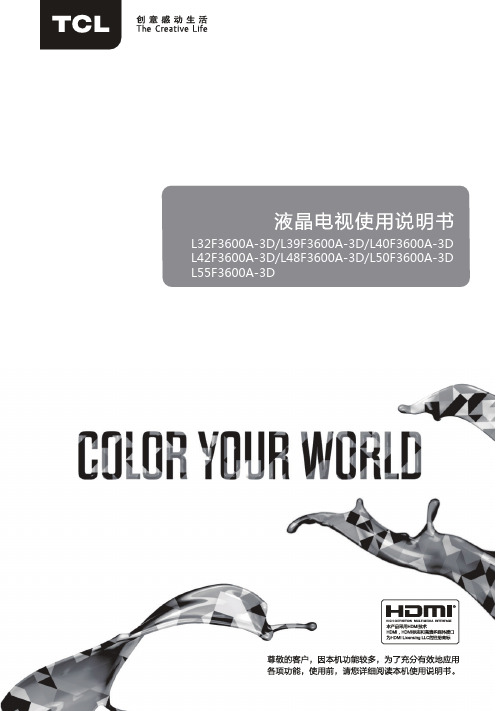
安装与连接
ADSL拨号上网
• 第一次进入ADSL设置时,用户名和密码为空,焦点在“用户名”输入框,按OK键调出软键盘,输入用 户名后,选择完成,按返回键返回输入框,按下键移动到“密码”输入框,同样方式完成密码输入后返 回输入框。
网络连接向导
• 指导用户连接网络。
连接天线及电源
请将天线或有线电视插头与本机的天线插头连接,将电视机连接至交流电源插座。 注:部分机型外置天线隔离器,请将天线或有线电视插头通过本机附带的天线隔离器相连后,再与本机 的天线输入端连接。
07
网络连接与设置 有线网络连接示意图
安装与连接
ADSL Modem
注:该图片仅为有线网络某一连接方式示意图,具体连接方式请以用户实际网络配置的连接为准。
无线网络连接示意图
ADSL Modem
注:• 该图片仅为无线网络某一连接方式示意图,具体连接方式请以用户实际网络配置的连接为准。 本机提供三种连接方式给用户选择,用户选择连接成功后,系统会自动记忆用户选择的连接方式,以后 每次使用网络都可自动连接,不需要反复设置。 选择“系统设置->网络设置”,按OK键进入菜单详情。
菜单使用
1 按下遥控器的主页键开启本机的主菜单。 2 按上下左右键选择菜单。 3 按OK键进入菜单。 4 按返回键返回上一级菜单;按主菜单键返回到主菜单。 注:·各种机型配置的遥控器可能不一样,具体以实物为准。 ·具体操作详见本机内的“帮助”。
WiFi网络设置
当使用WiFi连接无线网络时,可以通过调整该菜单完成网络连接。TV主菜单下选择系统设置/网络设置/ WIFI网络设置/WIFI网络开关。
有线网络设置
• 如果用户网络可动态获取IP地址,可选择“自动获取IP地址”进行网络连接。 • 如果需要输入静态IP,可以选择“手动设置IP地址”。进入手动输入IP地址界面后,按“OK”键调出 软键盘,按左/右键选择数字,按OK键确认输入,“删除”按钮回删一个字符,即光标所在的前一个字 符。每输完一组数字,请调整至下一输入框开始输入,直到全部完成为止,选择“完成”自动退出软键 盘,选择“确定”保存输入并开始自动连接网络。
TCL-USB (9) 说明书

TCL-USB (9) User ManualTCL COMMUNICATION EQUIPMENTTel: +86-752-2288868Fax: +86-752-2261868E-mail: comm.broadband@Website: Table of ContentChapter One - Product Description (3)1. Product Overview (3)2. Product Features (3)3. System Requirement (3)4. Package List (3)5. Product Image and Function Instruction (4)◆ (4)Appearance Images◆ (4)Keypad Function Introduction◆ (5)LCD Screen InstructionChapter Two- Product Installation (5)1. Install Skype (5)2. Install Skype Phone (5)3. Connect to Telephone (7)4. How to operate Skype Phone (8)5. Set the parameter of Skype Phone (8)Chapter Three- Telephone Instruction (9)How to dial the PSTN Phone◆ (10)◆ (10)How to receive the PSTN Phone◆ (10)How to dial the Skype PhoneA. Dial the SKYPE VOIP Phone (PC-TO-PC) (10)B. Dial PSTN/mobile Phone (PC-TO-PHONE) (10)◆ (11)How to receive the Skype PhoneHow to work at multi◆-ways conference (11)◆ (11)Silent Function◆ (11)Skype call keeping◆ (12)View calling time of dialed calls◆ (12)View the calling time of received calls◆r by using memory keys (M1-M6) (12)Dial numbeChapter Four- Maintaining and Troubleshooting Guide (12)◆ (12)Troubleshooting◆ (13)Maintaining GuideChapter One - Product Description1. Product OverviewTCL-USB (9) is a high capability and new personal office USB VOIP Phone with the PSTN port. The phone can be freely changed by two ways: USB/PSTN. The phone can be connected with PC and used related instant communication softwares(e.g. SKYPE and IPN etc) to complete the VOIP communication with clear voice.2. Product Features◆ Can be used corporately with instant communication softwares (e.g. SKYPE,IPN, MSN, and OICQ etc).◆ Contain the high capacity voice processor inside, so echo and delay can becancelled effectively, and voice quality of communication is very clear.◆ Standard USB port power supplying, no need of extended power source.◆ The USB port supports heat inserting and pulling out, no need of drivers.◆ The function of PSTN Phone port remedies the disadvantage that Skypecannot dial emergency calls. When the network is jammed or out of order,PSTN Phone port can be used to dial the normal phone (contain all functionsof common Caller ID phones)3. System RequirementCPU:Pentium 586 or aboveMemory:More than 64MOperating System:Win2000 /win XP /Mac OS9 /Mac OSXUSB port:USB1.1/USB2.04. Package ListTCL-USB(9)VOIP Phone 1 PCS USB connect line 1 PCS Installation software and instruction CD disk 1 PCS Modify card 1 PCS5. Product Image and Function InstructionAppearance Image◆s◆ Keypad Function IntroductionKeys Functions0~9、*、# Numeric keysOn/off hand-freeM1~6 Six groups one-touch key numbers (24 bits)Switch PSTN mode to USB mode, or switch USBmode to PSTN modeCID/▲Enter to view received calls (14 bits);display previouspage of call recordsOUT/▼Enter to view dialed calls (16 bits);display next pageof call recordsDELETE Delete call record and wrong PSTN number selected REDIAL To dial the last PSTN number you dialed (32 bits)FLASH Transfer intercom callMUET Prevent the other party from hearing your voiceHOLD Keep the Skype callBACK SPACECancel the mistake when you input SKYPEOUTnumbersTo drop the current call when you are in multi-waysconference△/▽Use these up/down keys to select SKYPE contactsdirectly in contact of SKYPE interfaceVOL-/VOL+ Adjust receiver volume of the phoneSKYPE is calling◆LCD Screen InstructionCID means incoming call,OUT means outgoing call,means computer software has already been connected,means new incoming call,means repeated incoming call,USB means Skype mode, PSTN means PSTN mode,means keep silent during a Skype call,means a call is hold.Chapter Two- Product Installation1. Install SkypeTCL-USB (9) can be used on the platform of SKYPE VOIP PHONE. Before using this function, users must install Skype software. To get the software and more instructions, please enter the official website:.2. Install Skype PhoneA. Run setup.exe, following interface will appear, press “NEXT”B. Fill in user information, press “NEXT”C. Choose destination locationD. Select program folderE. Start copying filesF. Setup complete3. Connect to TelephoneB. Plug PSTN line into telephoneC. Connect telephone to computer by the USB line4. How to operate Skype PhoneDouble click “SkypePhone.exe” or click shortcut icon of Skype Phone on the desktop, startup Skype software, then following interface will appear, select “ allowthis program to use Skype”, click OK, then taskbar will appear .5. Set the parameter of Skype PhoneClick the right button of mouse on the icon of Skype Phone , which is on the right-hand corner of the taskbar, and select “parameter setting”. Then the interface will be as follow:Enter into telephone parameter setting:Click “save setting” when you finish the setting, Then the information in the telephone will be updated after it is confirm.Chapter Three- Telephone InstructionPlease follow the steps before you use the telephone:A. Plug PSTN line into telephoneB. Connect telephone to computer by the USB lineC. Open the Skype software and the Skype Phone software on the computer.◆the PSTN PhoneHow to dial1.Switch to PSTN mode by pressing “”, then “PSTN” is shown on the LCD screen.2. When you are in handset or hand-free mode, please enter the selected number directly after hear the dialing tone.3. Please hang up after you complete the call. If it cannot dial out, you can hang up and hang on again, press “REDIAL” until you hear the dialing tone, then the number you dialed last time will be dialed automatically.◆the PSTN PhoneHow to receive1. When a PSTN call is coming, the bell is ringing and the PSTN indicator light is flashing.2. You can use handset or speaker to receive the call, please hang up after you complete the call.◆the Skype PhoneHow to dialA. Dial the SKYPE VOIP Phone (PC-TO-PC)1.Switch to the USB mode by pressing “”, then “USB” is shown on the LCD screen.2.When you are in hand-free mode, press “△or▽” key to select the contact, then you can make a call to the selected number. Please hang up after you complete the call.B. Dial PSTN/mobile Phone (PC-TO-PHONE)1. When you are in hand-free mode, press numeric keys directly to make a call you want. Please hang up after you complete the call.2. The phone number consists of country code + area code + phone number. For example, if you want to dial China (+86) Zhuhai (+756) phone number(12345678), you can press 008675612345678 directly and the“”key to dial out.3. Before you dial PSTN/mobile phone, please make sure that you have already opened a SKYPEOUT account and put enough money in the account, or it cannot be connected. (To get all information about the application and payment of SKYPEOUT service, please check SKYPEOUT’s related websites)◆ How to receive the Skype Phone1. When a Skype call is coming, the bell is ringing and the USB indicator light is flashing.2. You can use handset or speaker to receive the call, please hang up after you complete the call.◆ How to work at multi-ways conference1. When you are calling in Skype mode, a PSTN mode call is coming andPSTN indicator light is flashing. You can press “”, then the Skype call is kept and you are receiving the PSTN call, two indicator lights are flashing one by one. You canpress “” to exchange these two calls and press “” to hang up the current receiving call.2. When you are calling in PSTN mode, a Skype call is coming and PSTNindicator light is flashing, you can press “”. Then the PSTN call is kept and you are receiving the Skype call, two indicator lights are flashing one by one. You canpress “” to exchange these two calls and press “” to hang up the current receiving call.3.When a Skype call is coming from the third party and you hear the prompt tone from the receiver during the Skype call, press “HOLD” to maintain the call and receive the incoming call. So you can press “HOLD” to change calls and press“”hang up the current receiving call.◆Silent FunctionWhen you press “MUTE” during a Skype call, is shown on the LCD screen, then the other party cannot hear your voice. If you want to release mute, please press “MUTE” again.S◆kype call keepingWhen you press “HOLD” during a Skype call, then the call is kept and “” is shown on the LCD screen. If you want to release hold, press “HOLD” again.◆View calling time of dialed calls1. View and dial out dialed number: in hanging up or hanging on mode, press “OUT/▼”first, and then press “CID/▲or OUT/▼”to view the time of dialed call. After you see the number you want, press “REDIAL” to make a call.2. Delete dialed number: in hanging up or hanging on mode, you can press “DELETE” to delete the selected number.◆View the calling time of received calls1. View and dial out received number: in hanging up mode, press “CID/▲”first, and then press “OUT/▼or CID/▲”to view received calls. If there are some received number records you did not view, “N” on the LCD screen will shine. If the number is the repeated number, then“R”will shine.2. Delete dialed number: press “DELETE” to delete the received data you select.NOTE: If you pick up the handset to receive a call before the second ring, then the received call may not be displayed and saved. When you receive a call, there are many different symbols on the screen. For example, “-E-”,“-0-”or “-P-”or “mailbox” mean “error”, “out of range”, “keep the secret”, “mailbox”. To get more information, you can contact the local telecom department.Dial number by using memory key◆s (M1-M6)In hanging up mode, press one of six memory keys first, and then press “REDIAL”, the number will be dialed automatically.Chapter Four- Maintaining and TroubleshootingGuide◆ TroubleshootingProblem TroubleshootingCannot hear voice by oneself when making a call Please check the option of computer sound, whether music playback is set as:“USB Audio Device”?The voice from the other side is too low Please press Skype Phone – volume control, which is on the right-hand corner, whether the broadcast volume is set at toowhen making a call low?The other side cannot hear voice when making a callPlease check the option of computer sound, whether sound recording item is set as:“USB Audio Device ”? The voice sent to the other side is too low when making a call Please press Skype Phone – volume control, which is on the right-hand corner, whether the broadcast volume is set at too low?◆ Maintaining Guide1. Put t telephone on a place where is dry, ventilated and no corrosive gas. When there is dust on the outside of the phone, clean it with soft and clean clothes, do not use coarse material to avoid damage and influence the quality.2. Keep the telephone safe from sudden shock to avoid breaking the outside of the phone. When you use the keystroke and hook switch, please force equality, do not force too strong or too fast in order to make sure that the telephone can work well and increase its using life.3. When the telephone is out of order, non-professional people cannot open the phone but to bring it to local service center or contact us.TCL COMMUNICATION EQUIPMENT (HUIZHOU) CO., LTD.Tel: +86-752-2288868Fax: +86-752-2261868E-mail: comm.broadband@Website: 。
TCL 手机 说明书
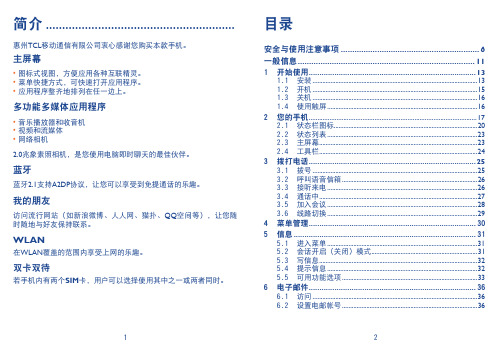
目录安全与使用注意事项 .............................................................6一般信息 (11)开始使用1 (13)安装1.1.....................................................................................................13开机1.2 .....................................................................................................15关机1.3 .....................................................................................................16使用触屏1.4 ............................................................................................16您的手机2 . (17)状态栏图标2.1 ........................................................................................20状态列表2.2 ............................................................................................23主屏幕2.3 .................................................................................................23工具栏2.4 .................................................................................................24拨打电话3 (25)拨号3.1 .....................................................................................................25呼叫语音信箱3.2 ...................................................................................26接听来电3.3 ............................................................................................26通话中3.4 .................................................................................................27加入会议3.5 ............................................................................................28线路切换3.6 (29)菜单管理4 ..............................................................................30信息5 . (31)进入菜单5.1 ............................................................................................31会话开启(关闭)模式5.2 .................................................................31写信息5.3 .................................................................................................32提示信息5.4 ............................................................................................32可用功能选项5.5 (33)电子邮件6 (36)访问6.1 (36)设置电邮帐号6.2 (36)简介 ..........................................................惠州TCL 移动通信有限公司衷心感谢您购买本款手机。
tclc12g说明书

tclc12g说明书TCLC12G 说明书第一章:产品介绍TCLC12G 是一款先进的家用电器产品。
它采用最新的技术和设计,为用户提供高效、安全、便捷的使用体验。
本产品具有多种功能和特点,能够满足用户对家庭生活的各种需求。
第二章:产品特点1. 高效节能:TCLC12G 采用先进的节能技术,能够最大程度地减少能源消耗,降低家庭用电成本。
2. 安全可靠:本产品具有多重安全保护措施,包括过热保护、漏电保护等,确保用户使用时的安全性。
3. 多功能:TCLC12G 不仅能够完成基本的功能,如加热、冷却等,还具备自动清洁、定时开关等高级功能,提供更多选择和便利。
4. 操作简单:产品配备了直观明了的操作界面和便捷的控制按钮,用户可以轻松掌握使用方法。
5. 外观精美:TCLC12G 采用精心设计的外观,外壳材质坚固耐用,外观简约大方,能够与家居环境完美融合。
第三章:使用方法1. 充电:首次使用前,请将产品充电至满电状态。
插上电源适配器后,等待充电指示灯亮起,表示充电开始。
充电时间约为2小时。
2. 开关机:长按开关按钮,产品将开机,同时显示当前工作模式。
再次长按开关按钮,产品将关闭。
3. 功能选择:通过功能按钮可选择不同的工作模式,如制冷、加热、自动等。
4. 温度调节:通过温度调节按钮,可根据需要调整设定温度,产品将自动达到设定温度后停止工作。
5. 定时开关:通过定时开关按钮,可设置产品的开关时间,以便自动开启或关闭。
第四章:注意事项1. 请勿将产品暴露在高温、潮湿的环境中,以免影响产品性能。
2. 使用过程中,请勿将产品置于易燃物品附近,以防发生火灾事故。
3. 产品使用过程中,应保持通风良好,避免堵塞散热口。
4. 请勿随意拆卸产品,避免损坏或触电危险。
5. 如长时间不使用,请拔掉电源插头,以免产生不必要的电能浪费。
第五章:故障排除1. 若产品无法开机,请检查电源适配器是否连接正常,或尝试更换电源插座。
2. 若产品无法加热或制冷,请检查设定温度是否正确,或产品是否存在其他故障。
TCL55P6说明书

TCL55P6说明书TCL55P6包装与以往相比更加轻薄,颜色方面也更加多样化。
盒子的背面有TCL55P6的主要参数,方便用户选择和使用。
包装盒中内置有六个尺寸不同的便携垃圾袋,便于用户分类收集。
包装盒顶部带有TCL55P6的主要参数介绍(见附件)。
1.电源开关电源开关A、开关D四个旋钮,通过旋钮可以调整开关位置。
用在手机等数码产品上会显得十分方便,特别是在晚上使用手机时,我们常常会忘记关闭手机的电源,这样就会导致手机电量耗尽或者自动关机。
TCL55P6拥有的电源开关可以根据用户需要进行选择,开关A 和开关B为红色按钮,为蓝色按钮。
当电源上不亮时为正常模式,不亮时为待机模式;开关C和开关D为绿色按钮。
开关A:代表开启和关闭;开关B:代表关机和待机。
2.数据线连接孔TCL55P6支持有线充电和无线充电,通过带有接口的数据线进行充电。
数据线为Type-C接口,使用起来更方便携带(建议使用USB-C接口)。
充电接口为USB-A接口,支持双模兼容,使用起来更方便。
数据线传输速度更快,支持双向传输,有效避免手机发热造成影响无线充电功能实现。
TCL55P6还支持WiFi全网通,通过双WiFi热点方式上网,提升网络体验,网络更加稳定。
内置有10 M自适应内存和DSP高速缓存芯片,可有效防止数据丢失、内存损坏等问题保证数据安全。
3.电源插头与计算机接触孔TCL55P6的电源插头使用专用的计算机电源插头,其长度为:3 mm、12 mm,保证了数据传输的稳定性。
为确保计算机正确连接,计算机插座应与计算机电源插座相连通。
计算机电源插座应设计成低电流型的开关,即通电状态下仅有5 V输出;接通后自动断开短路状态(即断电),不具备故障报警功能。
当计算机电源插座接通电源时,在其侧面或底部开有1个12 A电源插头的小型计算机专用接口,并同时配备1个24小时充电宝。
4.TCL55P6 (或USB)插入连接头的卡扣TCL55P6或USB插入连接头的卡扣可以与使用USB的其它设备配合使用。
TCL i808手机 说明书
目录安全与使用注意事项 .............................................................6一般信息..............................................................................11开始使用1 ..............................................................................13安装1.1 .....................................................................................................13开机1.2 .....................................................................................................15关机1.3 .....................................................................................................15使用触屏1.4 ............................................................................................16您的手机2 ..............................................................................17状态栏图标2.1 ........................................................................................20状态列表2.2 ............................................................................................23主屏幕2.3 .................................................................................................23工具栏2.4 .................................................................................................24拨打电话3 ..............................................................................25拨号3.1 .....................................................................................................25呼叫语音信箱3.2 ...................................................................................26接听来电3.3 ............................................................................................26通话中3.4 .................................................................................................27加入会议3.5 ............................................................................................28线路切换3.6 ............................................................................................29菜单管理4 ..............................................................................30信息5 .....................................................................................31进入菜单5.1 ............................................................................................31会话开启(关闭)模式5.2 .................................................................31写信息5.3 .................................................................................................32提示信息5.4 ............................................................................................32可用功能选项5.5 ...................................................................................33电子邮件6 ..............................................................................36访问6.1 .....................................................................................................36设置电邮帐号6.2 ...................................................................................36新建邮件6.3 ............................................................................................37收件箱6.4 .................................................................................................37简介 ..........................................................惠州TCL 移动通信有限公司衷心感谢您购买本款手机。
tcl线控器说明书
tcl线控器说明书一、产品简介TCL线控器是一款集便捷、实用、智能于一体的无线遥控器。
它适用于TCL品牌各类智能家居产品,如智能电视、智能空调、智能家居设备等。
通过无线信号与设备连接,实现对设备的遥控操作,让您的家居生活更加便捷舒适。
二、产品特点1.无线连接:TCL线控器采用无线射频技术,与设备进行连接,摆脱了传统有线遥控器的束缚,使用范围更广,操作更自由。
2.一体化设计:线控器采用一体化设计,外观简约时尚,手感舒适,操作简单易懂。
3.多功能按键:线控器集成了多种功能按键,满足您对各类智能家居设备的操作需求。
4.学习功能:线控器具备学习功能,可自动学习并存储设备的原生遥控器功能,无需额外配置遥控器。
5.低功耗:TCL线控器采用低功耗设计,保证产品使用寿命的同时,减少能源消耗。
三、使用方法1.开机:按下线控器上的电源键,开启线控器。
2.配对:将线控器与设备进行配对,确保无线信号连接稳定。
3.操作:根据需求,按下线控器上的相应功能键,实现对设备的遥控操作。
四、注意事项1.请勿将线控器置于潮湿、高温、强磁场环境中,以免影响使用寿命。
2.请勿将线控器进水、摔打或撞击,以免造成损坏。
3.请勿使用不兼容的充电器为线控器充电,以免发生故障。
五、故障处理1.若线控器无法开机,请检查电池是否有电,更换电池后再次尝试。
2.若线控器无法遥控设备,请检查无线信号是否稳定,调整线控器与设备之间的距离或更换电池。
3.若线控器按键失灵,请检查线控器是否有异常损坏,如有需要,请联系售后服务。
六、售后服务1.本产品自购买之日起,享受一年内免费保修服务。
2.如有任何疑问或需要售后支持,请拨打客服热线:XXX-XXXXXXX。
3.保修期内,如需更换配件,请提供购买凭证及产品故障现象。
TCLMBO508说明书
MBO508感谢您选购了TCL手机,为使您的手机使用在最佳状态,请详细阅读本手册。
1.安全及注意事项 (2)2.手机外观 (7)3.手机规格一览表 (8)4.使用前的准备工作 (8)5.手机简要说明 (11)6.手机基本操作 (13)7.使用菜单功能 (15)通话记录 (15)信息 (16)电话本 (19)蓝牙 (20)多媒体 (21)娱乐 (24)网络服务 (24)时尚MBO (25)工具 (27)文件管理 (28)贴心助理 (28)设置 (30)8.输入法操作说明 (33)第 1 页9.附录一 常见故障诊断 (35)10.附录二 缩略语及其解释 (36)声明:本公司保留不作预先通知的情况下对产品进行改进的权利,对公司产品的性能说明保留最终解释权。
本公司致力改善产品的质量,不断推出更新版,故说明书所载与产品的功能、规格或设计略有不同,请以您的手机为准,此等更改恕未能另行通知,敬请见谅。
1.安全及注意事项为了减少对人身伤害、电击、火的危险性,以及设备的损坏,请仔细阅读以下规则,并遵守这些规则,以防危险和违法。
重大安全事项提示易燃易爆区域◆在易燃易爆区域,请您关机。
请勿安装/取出电池、或给电池充电、使用手机,以免引起爆炸或火灾,易燃易爆区域有:化工厂、空气中含化学物质或微粒(如:颗粒、灰尘、金属粉末)的区域。
加油站、油库。
燃料区(如:船甲板下的舱体)。
有爆炸危险标志的区域。
有“关掉双向无线电设备”标志的区域。
通常建议您关闭汽车引擎区域等。
手机使用安全◆在雷雨天气时,请勿在充电时使用手机,或者在室外使用手机,以免受到雷击或其它伤害。
◆请不要将电池放在高温环境下(高温会导致电池热量提升),否则可能会导致着火或爆炸。
第 2 页◆请勿将手机整夜(或长时间)地进行充电,并请将充电中的手机、充电器远离人身或其它易燃易爆物品的旁边,以免发生着火、爆炸或其它危险!◆在禁止使用手机场合,请严格遵守,务必将手机关机!◆请勿将手机、电池及充电器放置于具有强大电磁场的器具中,如电磁锅和微波炉,否则可能会导致电路故障、着火或爆炸。
松下无绳电话子母机中文说明书
松下无绳电话通用说明指导手册面板按键说明MENU(菜单) (停止播放留言)ERASE(删除留言)GREETING REC(录制对外留言)GREETING CHECK(核对已录制的对外留言) (调高音量) (调低音量) (重复) (前进) (播放留言)LOCATOR/ INTERCOM(呼叫/内部对讲)ANSWER ON(答录机开关)CONF (三方会谈)MEMO(录制家庭留言)SP-PHONE(免提键)TALK(播打或接听电话)OFF(挂机)快速进入菜单功能的操作说明:按MENU -- #1、输入下表相对应的代码2、操作完成后,按右软键SA VE保存当前设置基本设置(以下操作需在待机状态下进行)显示语言设置:MENU→ # 1 1 0,使用上下翻页键选择语言。
拨号方式设置:MENU→ # 1 2 0,使用上下翻页键选择TONE(音频)PUSLE(脉冲)。
时间与日期设置:MENU→ # 1 0 1,按顺序输入月、日期与年份,每一个对应两位数字;相同的输入当前的小时与分钟,也是对应两位数字;用左软键选择AM(上午)或PM(下午),Save→OFF (注意,如果选择显示语言是英文,则时间显示支持12小时制,如果是西班牙文则支持24小时制)答录系统设置录制对外留言:按一下主机的GREETING REC 键,听到声音后,再按一次听到“嘟”声就开始录制,录完结束,按 键;按GREETING CHECK 可以试听已录制的对外留言。
删除对外留言:在试听时,按ERASE键就会删除先前录制的对外留言。
子机注册新的子机需要注册才能正常使用,按照上面的图表指示操作,menu---> Initail setting --->Registration--->HS registration--->再按右软件键(Select),屏幕显示为“Press LOCA TOR on base for 4sec Then press OK”,此时按住主机的呼叫键LOCATOR/ INTERCOM 直到主机发出有规律的声音后才放开,再按手机的右软键即OK,等待自动注册!注册过程中,屏幕显示为“error!”,请按挂机键OFF,再按一下手机的右软键即OK;或者重新上述步骤!解除注册按照上面的图表指示操作,menu---> Initail setting --->Registration--->Deregistration--->输入代码335,选择要解除的子机号(1-6),听到一长的“嘟”声,表示成功解除!如果屏幕显示为“error!”,则有可能该子机号没有注册过!9331子机取消英文报号:待机状态下,按中间的menu键,再按向下翻页键6次,屏幕显示为Talking CallerID,后按select(即右软键),后使用上或下翻页键选择Off,再按Save(即右软键)9331主机取消英文报号:待机状态下,按中间的menu键,再按向上翻页键2次,屏幕显示为Initial setting,后按select(即右软键),后使用上或下翻页键找到Set base unit选项,后按select(即右软键),此时屏幕显示为Talking CallerID,接下来操作跟子机的取消操作一样!9331 远程操作答录机1、在外拨打家里的号码2、当听到答录机的对外留言时,输入远程进入的密码,默认是111(后面会提到如何设置新的远程密码)2.1 进入后答录机会播放新的留言2.2 如果没有新的留言,答录机会语音提示如何操作答录机(请参考下面的数字键说明)3、按数字键进行答录系统操作4、完成后,挂机。
