file2760(1) - 副本
LG HT806TGW DVD无线组合音响 使用说明书

Macrovision 公司的授权;
1
除获得 Macrovision 公司授
权外,只能将其用于家庭观看 或其它受限的观看。不得对本
品进行逆向工程或拆解。
此设备配备便携式电池或蓄电 池。
用户应注意,并不是所有高分 辨率的电视机都能完全与此产
从设备中拆下电池或电池组的 品兼容,显示画面中可能会出
安全方法:按照与装配时相反 的顺序拆下旧电池或电池组。 为防止污染环境或对人和动物 的健康构成威胁,将废旧电池 或电池组放在指定收集点的适 当容器中。不要将电池或电池 组与其它废品一起处置。建议 您使用本地的免偿电池和蓄电 池。电池不得暴露于高温如阳 光、火或其它类似的东西。
本机可播放音频标
题、DivX、MP3、WMA 和/或 JPEG 文件的 DVD±R/RW 和 CD-R/RW 光碟。 由于录音质
量、光碟物理状况的原因,或 者因为录音设备和授权软件的
性质不同,一些 DVD±RW/ DVD±R 或 CD-RW/CD-R 光碟
不能在本机播放。
DVD-VIDEO
(8 cm / 12 cm 光碟)
小心: 本产品使用了激光系统。
为了确保正确使用本产品,请 仔细阅读本手册并妥善保管以 备后用。如机器需要维修,请 联系授权的服务中心。
使用非本手册指定的遥控器、 调节器或功能可能导致辐射的 危险。
为了避免直接暴露在激光中,请 不要打开外壳。打开时会产生激 光辐射。请勿直视此光线。
电源线注意事项
多数电器都建议使用专用电路;
2014-04-21 �� 10:41:25
4 目录
目录
1 启动
2 安全信息 6 特有功能 6 – 便携输入 6 – USB 直接录制 6 – 全高清设置 6 – 家庭影院音响设置 6 附件 7 介绍 7 – 可播放光碟 7 – 关于 & 符号显示 8 – 此手册中使用的符号 8 – 区域代码 9 可播放文件的要求 11 遥控器 13 前面板 14 后面板 15 装配音箱的音箱支架
系统管理员版本6.3 Manager(Windows版)复制设置指南(ExpressCluster
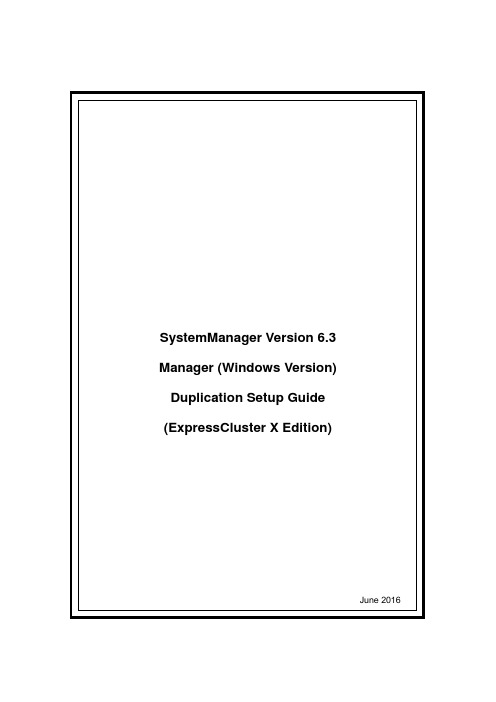
SystemManager Version 6.3 Manager (Windows Version) Duplication Setup Guide (ExpressCluster X Edition)June 2016CONTENTSChapter 1Preface (3)Chapter 2Configuration Procedure (4)2.1Setting up ExpressCluster X (4)2.2Setting up MasterScope SystemManager (10)2.3Set up the start setting of MasterScope SystemManager (12)Chapter 3Uninstalling SystemManager (16)3.1Uninstalling SystemManager (16)3.2Deleting Files (16)Chapter 4Other Notes (16)4.1Registering Licenses (16)DisclaimerThe contents of this document are subject to change without notice.NEC Corporation takes no responsibility for any technical or editorial errors, or omissions, in this document.In addition, you are responsible for installing and using the software in accordance with the descriptions in this document in order to obtain the expected results.NEC Corporation owns the copyright to the contents of this document. You are not permitted to reproduce, modify, or translate this document in whole or in part without the permission of NEC Corporation.Trademark informationCLUSTERPRO® X is a registered trademark of NEC Corporation.Microsoft and Windows are registered trademarks of Microsoft Corporation in the United States and other countries.Other product names and slogans in this document are trademarks or registered trademarks of their respective companies.Other system names, company names, and product names are trademarks or registered trademarks of their respective companies.Chapter 1 PrefaceThis document provides an example procedure for using ExpressCluster X to set up a cluster configuration that has two nodes (for duplication). ExpressCluster X is an NEC product that can be used to switch running processes between nodes in a duplicated system.In this document, a host system included in a cluster is referred to as a node.Supplemental informationUpgrading an OSIf the incorrect procedure is used to upgrade the OS on a cluster server, failovers might occur at unexpected times. In the worst case, this might damage the system.Only upgrade the OS in accordance with the procedure on the setup card.This also applies when applying a service pack.Application rangeThis document describes ExpressCluster X 1.0 for Windows.ExpressCluster X® is a registered trademark of NEC Corporation.Microsoft® and Windows®are either registered trademarks or trademarks of Microsoft Corporation in the United States and/or other countries.Other system names, company names, and product names are trademarks or registered trademarks of their respective companies.Chapter 2 Configuration ProcedureThis chapter provides a procedure for configuring a MasterScope SystemManager cluster environment.2.1 Setting up ExpressCluster XThis document assumes that ExpressCluster X is installed and that a cluster environment has been set up. For details about how to configure a cluster environment, also see the ExpressCluster X documents.* These documents can be downloaded from the following website: /en/global/prod/expresscluster/en/support/manuals.html?Creating failover groupsFor ExpressCluster X, nodes connected to the cluster are managed using units called failover groups (referred to as groups below).For details about how to create groups, see the relevant ExpressCluster X document (chapter 5 in the Installation and Creation Guide).Figure 2-1 WebManagerSetting up shared resourcesThe following describes how to set up shared resources for a failover group.Here, the following shared resources are assumed:⏹Floating IP address: 192.168.1.10⏹Shared (mirror) disk: Y drive⏹Service:Manager: MasterScope UMF Operations Manager_n (The italicized n representsa number.)Start Builder, and then select a failover group. (Here, select [MasterScope].)Figure 2-2 Group PropertiesRight click the group, and then select [Add Resource] from the displayed pop-up menu. The [Definition of a resouce] dialog box is displayed.First, set up the shared disk. For [Type], select [disk resource] or [mirror disk resource], and then enter the group name of the shared disk in the [Name] text box. Set up the disk in accordance with the instructions in the dialog box.Figure 2-3 Definition of a resouce (Shared Disk)Next, set up the floating IP address. Right click the group, select [Add Resource] from the displayed pop-up menu, select [floating ip resource] for [Type], and then enter the group name in the [Name] text box.Figure 2-4 Definition of a resouce (Floating IP Address)Specify the floating IP address in the [IP Address] text box.Figure 2-5 Floating IP Address AdditionSwitching between connected nodesTo switch between the active and standby nodes, use the following method.Open a command prompt, and then enter the following command:* A direct command can be entered because the environment variable PATH isregistered when ExpressCluster X is installed.The nodes can also be switched by right clicking the icon next to a group namedisplayed in the left WebManager pane and then selecting [Move] from the displayedpop-up menu.Figure 2-6 Switching Between Connected Nodes2.2 Setting up MasterScope SystemManagerInstall the MasterScope SystemManager manager on the Windows computers to be used as active and standby servers.For details about how to do so, see the Release Notes supplied with the product.As described in 2.1 Setting up ExpressCluster X, the following shared resources are assumed:∙Virtual host name: vhost1∙Shared disk: Y driveNotes* Install MasterScope SystemManager on the active server first, and then on the standby server.* It must be possible to reference the shared disk when installing the active server manager.* Use the same drive and folder as the installation destination for MasterScope SystemManager on the active and standby servers.* vhost1 is a host name that can be resolved to a floating IP address (192.168.1.10).The following describes the procedure for installing the MasterScope SystemManager manager.First, start up the cluster from the active node, and then install MasterScope SystemManager on the active node.In the installation settings window, specify the following settings:\Manager\sg is automatically added to the data area folder, and settings that must be shared are stored here.After installation finishes, confirm that \Manager\sg has been created in the data area folder.Next, set up the MasterScope SystemManager manager on the standby node.In the installation settings window, specify the following settings:After installation finishes, change the service startup attributes on both the active and standby nodes.In the [Start] menu, click [Administrative Tools] and then [Services]. Next, stop the [MasterScope UMF Operations Manager_1] service, and then change the [Startup type] in the properties from [Automatic] to [Manual].Figure 2-7 Service Properties* If using the bundled DB, change the [Startup type] for the bundled DB service to [Manual] in the same way.2.3 Set up the start setting of MasterScope SystemManagerSet up the service. Right click the group, select [Add Resource] from the displayed pop-up menu, select [execute resource] for [Type], and then enter the group name in the [Name] text box.Figure 2-8 Definition of a resouce (Service)Specify the Windows service name for the product in the [Service Name] text box.Figure 2-9 Service Name SpecificationThe service name varies depending on the node, so enter the following service name.* serial-number represents a number. Check the actual value in the Windows [Administrative Tools].To set up the dependencies, clear the [Follow the default dependence] check box, and then add resources that depend on the floating IP address and shared disk.Figure 2-10 Dependency SpecificationAfter specifying the settings, return to the failover group properties, and then confirm that the settings have been applied (by confirming that the window is like the one shown in Figure 2-2).* If using the bundled DB, add the resource for the bundled DB service in the same way. Set up the resource dependencies so that the bundled DB is dependent on SystemManager.Service name is [fdb_wfdbn].n indicates a service number of 1 or higher.(The value is set during installation of MasterScope products.)This manual describes startup settings for failover groups.Separately set up service monitoring in accordance with the relevant ExpressCluster X document.This concludes the ExpressCluster X setup.Chapter 3 Uninstalling SystemManager3.1 Uninstalling SystemManagerTo uninstall SystemManager, perform the procedure described in the SystemManager Release Memo (relememo.pdf).3.2 Deleting FilesAfter uninstalling SystemManager, files and directories remain on the shared disk.Manually delete directories on the shared disk specified during installation.Chapter 4 Other Notes4.1 Registering LicensesRegister licenses for a cluster environment on both the active and standby nodes.。
对甲基苯乙酮的信息

4'-Methylacetophenone
英文同义词:
Melilot;4'-(SG);P-Methyl;Esberiven;Melilotal;FEMA 2677;Sweet clover;p-Acetotoluene;Yellow melilot;P-ACETYLTOLUENE
中文名称:
对甲基苯乙酮
中文同义词:
对乙酰甲苯;對甲苯乙酮;对乙酰基甲苯;对甲基苯乙酮;P-甲基乙酰苯;4-甲基苯乙酰;4'-甲基苯乙酮;1-甲基-4-乙酰基;4'-甲基苯乙酮,96%;對【草(之上)+叨】乙酮
CBNumber:
CB5852945
分子式:
C9H10O
分子量:
134.18
MOL File:
122-00-9.mol
含量分析按醛和酮测定法(OT-7)中方法一(羟胺法)测定。试样量取1g。计算中的当量因子(e)取67.09。或按气相色谱法(GT-10-4)中用非极性柱方法测定。
毒性ADI 1 mg/kg(CE)。LD50 1400 mg/kg(大鼠,经口)。
使用限量FEMA(mg/kg):软饮料1.1;冷饮1.6;糖果5.2;焙烤食品4.9;胶姆糖870;调味品5.8;马拉斯金樱桃8.0。适度为限(FDA§172.515,2000)。
122-00-9(CAS DataBase Reference)
NIST化学物质信息:
Ethanone, 1-(4-methylphenyl)-(122-00-9)
EPA化学物质信息:
Ethanone, 1-(4-methylphenyl)-(122-00-9)
安全信息
危险品标志 :
洛雷克摄像头安装指南说明书

TimeUnder 20 minutes*NOTE: AVOID INSTALLING IN A LOCATION THATREQUIRES THE WIRELESS SIGNAL TO PASS THROUGH CEMENT, CONCRETE, OR METAL STRUCTURES. THIS WILL REDUCE THE TRANSMISSION RANGE.Loosen the thumbscrews (1, 2) and the adjustment ring (3) by turning them counter clockwise.21Use the included mounting screws to attach the camera(s) to the mounting surface:a. Mark the positions of the screw holes on the mounting surface.b. Drill holes and insert the drywall anchors (included) as needed.c. Firmly attach camera(s) to the surface using the included screws.3Adjust the angle of the camera(s) as needed, then tighten the thumbscrews and the adjustment ring.A. Camera SetupBefore installing camera (s), carefully plan where and how it will be positioned, and where you will route the cable that connects the camera to the power adapter.3Connect one end of the camera’s power adapter to the camera and the other end to an electrical outlet. Make sure the power connector is fully inserted to avoid water getting in the plug.4Remove the protective film from the front of the camera(s). If the film is not removed, it will block the microphone and will affect picture quality.This system comes with the following components:• 7” wireless LCD video monitor • Indoor / outdoor color camera (s)*• SD memory card*• Mounting hardware kit(s)*• Power adapters* •Ethernet cable*Camera configuration, memory card size, and the number of accessories may vary by model. Please refer to your package for specific details.• Cameras are rated for indoor/outdoor installation, but are not intended for direct exposure to rain or snow. For outdoor applications, install under shelter protected from the elements.• Wireless cameras require a power source to operate.• Ensure power outlets are sheltered from the elements.Installation TipsNOTE : If you run the power cable through the mounting surface, connect power before attaching the camera to the wall.*3561B. LCD Receiver SetupInsert the included SD card into the SD card slot on the LCD receiver until you hear a “click.”Connect one end of the receiver’s power adapter to the side of the receiver. Connect the other end to an electrical outlet.Pull up the antenna on the back of the LCD receiver.Slide the power switch on the side panel of the LCD receiver to the “ON” position.NOTE: If one or more cameras do not appear when selected (i.e., Camera 2 is plugged in but does notappear on channel 2), follow the pairing process described in the user’s guide.NOTE: Make sure to first connect the camera(s) to an electrical outlet before powering on the receiver. This will ensure a proper connection.21© 2016 Lorex CorporationAs our product is subject to continuous improvement, Lorex Corporation & subsidiaries reserve the right to modify product design, specifications & prices without notice and without incurring any obligation. E&OE .NOTE: The receiver is compatible with most major brands of SD card up to 64 GB.LW2760_SERIES_QSG_EN_R1Front Panel Buttons:Motion Recording: Activate / deactivate motion recording.Menu: Open main menu. Return to previous menu / exit menus without saving changes.Quad / Sequence Viewing: Switch between Quad mode (up to 4 channels) and Auto Sequence mode (automatically cycles through channels).Scan Mode: Enter Scan mode (display turns on only when motion is detected).Channel Select: Change channel.Zoom: Activate / deactivate 2x digital zoom. Use the joystick to adjust the viewing area (must be in single-channel view).Delete File: Delete the highlighted file in Playback mode.Joystick: Scroll up / down / left / right in menus. Push to make a selection in menus, or enter Playback mode from live view.Top Panel Buttons:Volume DownVolume Up Talk: Press and hold to activate intercom (two-way audio).Manual Recording: Activate / deactivate manual recording.C. Basic System Setup1. Press to open the main menu. Move the joystickleft / right to highlight Settings and push the joystick to select.2. Select Date & Time and push the joystick to confirm.3. Move the joystick left / right to move the cursor. Move the joystick up / down to change the year, month, day, hour, minutes, and seconds.NOTE: The system uses a 24-hour clock.4. Push the joystick to save your settings.5. Press to close any remaining menu windows.NOTE: See the user’s guide for details on configuring Daylight Savings Time and Network Time Protocol.D. Setting the Date & TimeNOTE: It is important to set the date and time to ensure that they are properly captured on recordings.1Connect the included Ethernet cable from the Ethernet port on the LCD receiver to your wireless router. The network icon turns green.2Download the free Lorex SD Pro app from the App Store. Once installed, tap to launchthe app.Tap QRCode to scan the QR code on the back of the receiver. ORTap Add to enter the UID manually.iPhone® / iPad®Android™45Enter the following:Enter the password (default: 000000).Enter a personalized name for the system.Enter the UID printed below the QR code on the back of the receiver. If you tapped QRCode in Step 4, this field populates automatically.6Tap Save . The system will show in your device list with an Online status.7Tap the name of the system. You will be asked to enter a new, secure password.Congratulations! You are now connected to your surveillance system over the Internet.View live video from your camera(s) in portrait or landscape mode.3Tap Click here to add device .4Enter the following:Enter the password (default: 000000).Enter a personalized name for the system.Enter the UID printed below the QR code.OR7Tap OK. The system will show in your device list with an Online status.8Tap the name of the system. You will be asked to enter a new, secure password.56E. Smartphone / Tablet Setup3Tap Add Device.1Connect the included Ethernet cable from the Ethernet port on the LCD receiver to your wireless router. The network icon turns green.2Download the free Lorex SD Pro app from the Google Play Store. Once installed, tap tolaunch the app.NOTE: You may need to turn the receiver off and on again.NOTE: You may need to turn the receiver off and on again.Write your password down for future reference: __________________________________________NOTE: Be sure to leave the receiver connected to a power outlet to ensure remote connectivity.Need Help?Visit us online for up-to-date software and complete instruction manualsTap Scan to scan the QR code on the back of the receiver.© 2016 Lorex CorporationAs our product is subject to continuous improvement, Lorex Corporation & subsidiaries reserve the right to modify product design, specifications & prices without notice and without incurring any obligation. E&OE .13Go to Search the model number of your product Click on your product in the search results Click the Downloads tab24。
SAS软件和统计应用教程(1)PPT课件

-
2
SAS软件与统计应用教程
2.1.1 统计学的基本概念
STAT
1. 总体与样本
总体(population):总体是指所研究对象的全体组成 的集合。
样 本 (sample) : 样 本 是 指 从 总 体 中 抽 取 的 部 分 对 象 (个体)组成的集合。样本中包含个体的个数称为样本 容量。容量为n的样本常用n个随机变量X1,X2,…,Xn 表示,其观测值(样本数据)则表示为x1,...,xn,为 简单起见,有时不加区别。
SAS软件与统计应用教程
STAT
第二章 SAS的描述统计功能
2.1 描述性统计的基本概念 2.2 在SAS中计算统计量 2.3 统计图形
-
1
SAS软件与统计应用教程
STAT
2.1 描述性统计的基本概念
2.1.1 统计学的基本概念 2.1.2 表示数据位置的统计量 2.1.3 表示数据分散程度的统计量 2.1.4 表示数据分布形状的统计量 2.1.5 其它统计量
SAS软件与统计应用教程
2.1.3 表示数据分散程度的统计量
STAT
1. 极差(Range)与半极差(Interquartile range)
极差就是数据中的最大值和最小值之间的差:
极差 = max{xi} – min{xi} 上、下四分位数之差Q3 – Q1称为四分位极差或半极 差,它描述了中间半数观测值的散布情况。
SAS软件与统计应用教程
STAT
2. 峰度(kurtosis)
峰度描述数据向分布尾端散布的趋势。峰度的计算公
式为: K
n (n 1 )
n(x i x )43 (n 1 )2
(n 1 )n ( 2 )n ( 3 )i 1 s (n 2 )n ( 3 )
vb程序设计实例

vb程序设计实例2009-5-22 15:37提问者:淘淘的某在| 悬赏分:20 | 浏览次数:1688次编写程序,设银行定期存款的年利率为:1年期2.25%,2年期2.43%,3年期为2.70%,5年期为2.88%(不记复利)。
今有X元,5年以后使用,共有如下6中存法:①存一次5年期;②存一次3年期,一次2年期;③存一次3年期,两次1年期;④存两次2年期,一次1年期;⑤存一次2年期,三次1年期;⑥存五次1年期.分别计算各种存法5年后到期的本息合计,如图所示2009-5-22 17:06最佳答案Private Sub Form_Activate()'1年期2.25%,2年期2.43%,3年期为2.70%,5年期为2.88%(不记复利)。
今有X元,5年以后使用,共有如下6中存法:Const x1 As Double = 0.0225, x2 As Double = 0.0243, x3 As Double = 0.027, x5 As Double = 0.0288Dim x As Doublex = Val(InputBox(""))Print "①存一次5年期,5年后到期的本息合计"; ss(x, 5, x5)Print "②存一次3年期,一次2年期,5年后到期的本息合计"; ss(ss(x, 3, x3), 2, x2) Print "③存一次3年期,两次1年期,5年后到期的本息合计"; ss(ss(ss(x, 3, x3), 1, x1), 1, x1)Print "④存两次2年期,一次1年期,5年后到期的本息合计"; ss(ss(ss(x, 2, x2), 2, x2), 1, x1)Print "⑤存一次2年期,三次1年期,5年后到期的本息合计"; ss(ss(ss(ss(x, 2, x2), 1, x1), 1, x1), 1, x1)Print "⑥存五次1年期,5年后到期的本息合计"; ss(ss(ss(ss(ss(x, 1, x1), 1, x1), 1, x1), 1, x1), 1, x1)End SubPrivate Function ss(ByVal a As Double, b As Integer, c As Double) As Doubless = a + a * c * bEnd FunctionPrivate Sub Form_Load()AutoRedraw = TrueEnd Sub如下Dim str As StringPrivate Sub Command1_Click() str = Text1.SelTextText1.SelText = "" Command3.Enabled = True End SubPrivate Sub Command2_Click() str = Text1.SelText Command3.Enabled = True End SubPrivate Sub Command3_Click() Text1.SelText = strEnd SubPrivate Sub Command4_Click() EndEnd SubPrivate Sub Command5_Click() Form2.ShowForm1.HideEnd SubPrivate Sub Form_Load()Command1.Enabled = TrueCommand2.Enabled = TrueCommand3.Enabled = FalseCommand4.Enabled = TrueEnd Sub如何让Command1~4功能键的目标转向text1 内的内容我点的时候必须把text1里面的内容去选定后才能进行操作如何让他自己选定为text1的内容- -!上面的Command1剪切功能Command2复制功能Command3粘贴功能Command4退出- -!三、利用VB三维面板控件设计流动条2000-09-15 00:00:00·王金柱·yeskyVB提供了一个三维面板控件,利用这个控件可设计图形效果的立体界面,从而使应用程序的界面显得更生动、美观,该控件还可以设置各种形式的背景,然后在背景上显示各种形式的字符,令人感兴趣的是,使用三维面板控件,还可设计我们经常在安装程序中看到的表示安装进程的流动条,并可显示进程百分比,改变流动条的颜色等。
食品安全基础知识复习题附答案
食品安全基础知识复习题(附答案)1、食品原料仓库出货顺序应遵循()的原则,必要时应根据不同食品原料的特性确定出货顺序。
A、先进后出B、先进先出C、后进先出D、取放方便答案:B2、用非食品原料生产食品但尚不构成犯罪的,县级以上人民政府食品安全监督管理部门可以()。
A、没收违法所得B、没收违法生产的食品C、没收用于违法生产的工具、设备、原料等物品D、以上都对答案:D3、食品生产许可证()。
A、正本和副本具有同等法律效力B、正本的法律效力小于副本的法律效力C、副本不具有法律效力D、正本的法律效力大于副本的法律效力答案:A4、食品污染对人体健康会带来的危害不包括()A、食品腐败B、急性中毒C、慢性中毒D、致癌答案:A5、某食品生产企业发现其产品使用的食品添加剂超出《食品安全国家标准食品添加剂使用标准》(GB2760-2014)的范围要求,该企业召回这些产品后应当采取()措施。
A、重新包装上市B、作为原料生产其他品类产品C、无害化处理、销毁D、内部食堂使用答案:C6、某食品生产企业食品生产许可证有效期至2019年1月1日,该企业为了延续生产许可的有效期,可在()前向原发证的食品安全监督管理部门提出申请。
A、2018年12月31日B、2018年11月13日C、2019年1月1日D、2018年12月1日答案:B7、食品污染是指在各种条件下,导致有毒有害物质进入到食物中,造成下列哪项发生改变的过程()A、食品的安全性B、食品的营养性C、食品的感官性状I)、以上都是答案:D8、关于食品生产企业培训的说法,以下表述不正确的是()。
A、食品生产企业应做好培训记录B、当食品安全相关的法律法规标准更新时,应及时开展培训C、应根据食品生产不同岗位的实际需求,制定和实施食品安全年度培训计划D、食品生产企业应对人员进行培训,可不考试答案:D9、有一批熟牛肉,经检验发现菌落总数明显超标,说明这批肉品()A、已经发生腐败变质B、可能受到致病菌污染C、耐保藏期限缩短D、可能受到粪便污染答案:C10、《食品安全法》规定,食品安全工作实行预防为主、、全程控制、社会共治,建立科学、严格的监督管理制度。
大学计算机选择题考试必备共11文档
导出题库试题(701〜800)共计1123 道试题2746).在WindowsXp 中,以下文件名(A )是正确的。
A )、&file.txtB)、file*.txtC)、file:30.txtD )、f>g.txt2747).已知D:\Tencent\QQ2019.那么,"请在QQ2019主目录下查询”一句中,”QQ2019主目录”是指(A)A )、\Tencent\QQ2019B)、\TencentC)、\D)、D:2748).已知C:\Test\File.那么,"请在File主目录下查询”一句中,”File主目录”是指(A)A)\Test\FileB)、\TestC)、\D)、C:2749).在WindowsXp中,许多应用程序的”文件"菜单中都有”保存"和"另存为"两个命令,下列说法中正确的是(A)。
A )、这两个命令是等效的B)、"保存"命令只能用原文件名存盘,"另存为"命令不能用原文件名存盘C)、"保存"命令用于更新当前窗口中正在编辑的磁盘文件,如果该文件尚未命名,"保存"命令与"另存为"命令等效D)、"保存"命令不能用原文件名存盘,"另存为"命令只能用原文件名存盘2750).在WindowsXp 中,文件夹是指(D)。
A )、文档B )、程序C)、磁盘D)、目录2751) .在Windows中,允许用户同时打开(D )个窗口。
A)、8B)、16C)、32D )、多2752) .在Windows 中,允许用户同时打开多个窗口.但只有一个窗口处于激活状态,其特征是标题栏高亮显示.该窗口称为(C)窗口。
A )、主B )、运行C)、活动D )、前端2753) .在Windows 中,提供了一个用于在应用程序内部或不同应用程序之间共享信息的工具,它是(C)。
HP Scanjet 7600 系列文档平板扫描仪说明书
HP Scanjet 7600 系列扫描仪目录1HP Scanjet 7600 系列帮助 (3)2如何使用扫描仪 (4)扫描仪设置和初始化 (4)安装扫描仪软件 (4)前面板和附件概述 (5)扫描概述 (7)选择原件类型 - 文档或图片 (8)扫描文档 (8)扫描图片 (9)预览扫描的图像 (10)将文档保存到驱动器、磁盘或 CD (10)通过电子邮件发送扫描的文档或图片 (11)制作副本 (11)取消扫描 (12)使用省电按钮 (12)更改扫描设置 (12)3如何使用自动送纸器扫描 (13)为 ADF 选择可接受的介质 (13)将原件装入 ADF (13)从 ADF 扫描双面文档 (14)用 ADF 制作副本 (14)4如何扫描幻灯片和负片 (15)扫描透明物体的提示 (15)插入透明材料适配器 (TMA) 电缆 (15)扫描幻灯片或负片 (16)5爱护和维护 (20)清洁扫描仪玻璃板 (20)清洁透明材料适配器 (TMA) (20)清洁和维护自动送纸器 (APF) (21)订购维护用品和扫描仪耗材 (24)6故障排除 (25)扫描仪安装或设置问题 (25)扫描仪初始化或硬件问题 (26)扫描仪操作问题 (28)自动送纸器 (ADF) 问题 (30)透明材料适配器 (TMA) 问题 (34)解决与幻灯片和负片相关的问题 (35)高分辨率扫描 (36)17产品支持 (40)辅助功能 Web 站点 (40)HP Scanjet Web 站点 (40)支持流程 (40)8法规信息和产品技术规格 (46)扫描仪技术规格 (46)透明材料适配器 (TMA) 技术规格 (47)自动送纸器 (ADF) 技术规格 (47)扫描仪、ADF 和 TMA的环境技术规格 (48)2HP Scanjet 7600 系列扫描仪1HP Scanjet 7600 系列帮助“帮助”章节介绍使用 Microsoft® Windows® 操作系统的计算机用户需要了解 HP Scanjet 7600 系列扫描仪的哪些信息。
4-食品标签类案件实务精解与典型案例分析 - 打印版 - 副本
食品标签类案件主讲人:宋烈中国法学会会员国家食品药品监管总局高级研修学院特聘专家中国人民公安大学食品药品与环境犯罪研究中心研究员陕西省首批食品药品稽查办案专家投诉举报知识竞赛命题人国家食品药品监管总局“基层食品监管部门适用《食品安全法》存在问题及对策建议”课题研究组成员目录CONTENTS散装食品(工业)食品食用农产品食品食品类别界定指在农业活动中获得的供人食用的植物、动物、微生下列葡萄干标签是否应当按照《食品安全法》第六十七条规定标明相关事项?天津市质量技术监督局:你局《关于羊肉卷等产品能否办理食品生产许可的请示》(津质技监局食监〔2014〕212号)收悉。
经研究,现函复如下:按照《中华人民共和国食品安全法》、《中华人民共和国农产品质量安全法》的规定,食品和农产品概念不同。
你局请示中所述牛、羊、猪等畜禽肉经过分割、冷冻(速冻)、包装等简单加工,该类产品仍为农产品,不属于食品范围,对该类农产品不实施食品生产许可管理。
国家食品药品监督管理总局办公厅2014年7月9日食品药品监管总局办公厅关于冷冻速冻畜禽肉生产许可问题的复函食药监办食监一函〔2014〕309号辽宁省食品药品监督管理局:你局《关于冷冻(速冻)肉卷生产许可有关问题的请示》(辽食药监生〔2015〕44号)收悉。
经研究,现函复如下:一、你局请示中所述的“冷冻(速冻)肉卷”产品:以畜禽为主料,以调味品为辅料添加焦磷酸钠、三聚磷酸钠、碳酸氢钠、抗坏血酸钠、葡萄糖酸内酯、沙蒿胶多种复配食品添加剂并经过滚揉、腌制等加工过程,其已改变了冻肉的保水率、PH 值、化学组成等化学性质,也改变了冻肉的色泽、粘度、气味等物理性质,因此,不符合《农业部食品药品监管总局关于加强食用农产品质量安全监督管理工作的意见》(农质发〔2014〕14号)有关初级农产品的定义。
根据上述加工工艺,该类产品应属于《食品安全国家标准食品添加剂使用标准》(GB 2760-2014)中附录E 食品分类系统中的调理肉制品(生肉添加调理料)范畴。
- 1、下载文档前请自行甄别文档内容的完整性,平台不提供额外的编辑、内容补充、找答案等附加服务。
- 2、"仅部分预览"的文档,不可在线预览部分如存在完整性等问题,可反馈申请退款(可完整预览的文档不适用该条件!)。
- 3、如文档侵犯您的权益,请联系客服反馈,我们会尽快为您处理(人工客服工作时间:9:00-18:30)。
襄阳市2012年度中学教师高级职务任职资格
评审通过人员名单(623人)
吴江海周政王先裕李强解旭东魏达军查张林
吴红安毛为强曹杰李文娟罗克顺杨继锋施永锋
邹超张晓初黄涛郭廖丽董超李波李颖颖
冯彧刘勇周琦侯连峰刘纶武郝洪涛刘波
周志宏张松涛姚磊卢圣云唐国栋郑峰李海峰
向阳许亚枫赵玲刘启焕梁伟赵燕牛光兴
王俊修赵万林李宏伟康志新张明波李德梅李志刚
胡想林李继会潘文张青龚兵王家军周书全
杨少山汤中艮周积梅钱贵才赵功强廖明君王珺
赵东杨承循徐德强叶寿军王炜夏春红何建勇
李卫华曹世国余翠红龚转成陈有群姚海卿胡明丽
任雪梅胡文勇惠玉萍卢耀林阮承胜王芳邱远荣
顾斌段三云张居驰高萍张书发廖焕翠姚其莲
鄂玉梅邹德红陈红艳王树琴冷孝友何永菊张可
闫烈宏方明琴王在鹏陈莉尹晓红李辉刘澍
占广军刘建功刘静闫光平王凌肖志清刘敏
李中发刘海涛康斌习娜段丽莉尹先全尤秀瑛
袁芳曾为军乔正明金琰陈连敏李建林秦选峰
徐爱玲徐焦枝翁付国汪志鸿刘发响许黎明徐大珍
彭静吴俊胡海英夏帮新刘红玲谭涛张海涛
徐建新王世菊余素华张相龙刘凌雁时佩刘世贵邹波白云陈前国杜春香高建新唐玉富段吉兵
耿守琴肖杨会赵开合胡肖烨唐明星靳元江王培菊孟才波陈永辉谭友平张明芝陶红张有红王波
王世成何燕韩春见洪志伟张艳玲田玉凤潘晓琴胡明昌陈仲明张家政王志国胡福生胡红波杨合明方常梅胡华张敏胡道洲尚庆华胡艳华胡学斌
闫成菊陈德保唐绍禹胡世洲汪志杰周金奎朱道均散发剑彭小林黄光禹曾发启杨章林石教凤曹胜涛袁厚富韩建强童建林张玲曹朝辉张学军冀红兵陈涛李辉朱接勇任晓红冯大学李亮刘乃红
张爱张玲章烈平潘从发夏东颖谢明山钟艳玲
梅宝和宋国清吴树欧李黎明李杰刘正东赵聚峰卜长斌吴红霞邓海明武兴强俞兴敏陈京鄂徐艳芳刘敏赵雪张双启何春琴刘明国秦兴兵徐永普
刘先梅贾菊莲魏明张勇王红艳程学青谢献忠
周华刘忠富李光明陈平王云董锐李传学
胡强赵文生王志向陈向林吕波徐向群翟兴发
宋法刚李作成马君高桂林张恩军周万波阳涛
李发泽陈善辉陈万斌周明玲彭光洪马佳凯田明权张自国黄晓莉付松军吴卫红桂慧李轩琳丁红彦杨秀清刘桂莲周福德王黎张丽雷玲郭慧林
郭琼田玉芝甄先富童莉莉贾宁赵娟妮汪红云
郭艳丽杨欣李兴儒陈凯琳孙琳吴永峰王静
唐冰清张忠堂温宏钰曹余春肖建国杨金凤李开菊邵芬琳李全文郑璟叶汉华黄艳林虹雷雪松
任安书章勋莲魏冰毛德勇石开启欧阳瑾帅云飞陈厚杰童光瀛郭世平郑治军郑虹林曾玉红王清汉谢振刚朱国跃郑祥启刘文清许国法韩晓红刘国英孟晓庆洪巧珍张华亭张德吉孙兆强张雷王风玲刘红霞李敬军周俊飞徐应柱李文珊陈连娥李光杰信国强秦兴忠郑元全易文年李立新张梅刘艳敏苏朝臣易文明刘国旺李昌军万运华赵立安陈维玉李正萍刘天文潘从玲张家钦龚明全张娅丽王宗群武晓艳黄家相刘立立刘春李启国刘春燕罗智杨华郑修雨彭福兰张秋娥陈北花王秀琼靳文梅钱良兴万家富李大文王国珍方莉郭蕾万晓峰
王维凤王道群陈湘华陈汉华尚思华程焕明程建波王毅王付田周述静李杰赵长军黄兴有廉华志李华清王四德王玲关先兵张奎刘春明杨家凤
李学勤李金友刘静郭红丽史新民赵选李安柱王春喜李富英彭贵堂陶艳超周玉玲张忠玉王玉华孟敏张华兵李婷徐洋匡宇红朱玉杰蒋进
王建新邱明菊王同斌雷冬梅龚家成齐红梅陈启春
姚景光李安洲陈祖珍丁忠珍刘常青陈红周明锋
贾尚国方光辉杨红英刘冬梅杨茂红杨维新朱守琴郑生成牛海英郭恒江郝云波王桂菊朱广云魏德武刘全奎黄克勤唐敏王龙娥吴耀辉李因珍李因军
张冉段平安周久明刘元甫付开云王泽成冯仁昌
杜书勤罗明虎王进刘玉王念强熊波唐齐清
李涛韦家义陈高林付宏俊刘光菊张晓玲杨大岭
姜义超杨志夏兰勇段仁华程金相王凯郭桂敏
谢芳宇骆涛刘道凤谢贵清陈义敏金艳习霞
陈秀荣李冬香张雪琴杨风茂王成金李家全王立洪胡发清郑琼姜敏武桂英施春晖刘明春吴正光
李蓓吴红艳韩赤张梅陈萍彭琼杨家军
李运梅李才群盛江滢谭艳苹黄阳姚建毅康泽荣
曾萍宋萍曾全义龚军胡楚新罗海英杨咏梅
徐劲艳焦仕慧张丽朱保国韩春杰徐翔王群
赵桂娥王敬先魏仁华马秀华张俊杰王艳红李贵勤张静吴礼娥宋孝雁程雪燕张玉香谢慧敏余娟
李旭东薛艳玲陈宗清王春琴刘福群柳应国罗小丽刘端巧黄平武鲍家宽任安军杨雷熊丽姜金广
张欣潘金翠张海菊史立志李华有晓玲杨善涛
窦贤勇范国富尤文斌陶礼哲王道勇周成志余汉虎彭小梅张修明杜云涌方彩虹付燕梅李建英常德海
何云慧常玉华李红玲程红霞谢牛杨红东陈善荣李冬改王亚丽朱晓张明云梁映辉张环荣张少华李春瑜蔡珏李楠王选梅黄薇王黎陈雪萍。
