OperatingManual-214-01-17布鲁克纳生产线操作手册1
NDC测厚仪培训-布鲁克纳产线

二.扫描架行走轴承保养
三.上下同步带的张紧度调整
1.打开从动侧罩子,见 右图 2.调整方法如下:松掉 顶死1,通过调节螺丝2 对其进行调整
三.上下同步带的张紧度调整
3.将扫描镜头停在电机侧,将千 分表架到上镜头,只需要安装一 个千分表测量横向方位的偏差, 将表值置零 4.从电机侧运行至从动侧,记录 偏差值 5.调整上下皮带的张紧度,使表 盘置零,重复3/4步骤,直到表 盘差值小于0.25mm,锁紧顶丝。
1.正常运行时,当皮带上 下窜动时,用笔压着皮带 往下或者往上,让皮带不 要压着挡边走,感受一下 上压或者下压的力度
2.如果上压或者下压的力 度很大,则需要对皮带轮 进行垫垫片调整
五.调整同步皮带上下窜动的幅度
五.调整同步皮带上下窜动的幅度
如右图,垫垫片之前的皮 带轮
五.调整同步皮带上下窜动的幅度
八. 更换坦克链
1.将镜头移至靠电机侧 2.拆掉防尘盖板 3.脱开桥架里面的气管和电缆 4.松掉坦克链固定螺栓M6,如右 图
八. 更换桥架
5.拆掉大架侧边的2个固定螺栓 6.从大架的开口轻轻把坦克链抽出 来 7.更换新桥架,按步骤装回去 8.调整坦克链离桥架2.5mm
1.移开联轴器,留出空间给 V型块 2.将V型块贴紧上轴或者下 轴,然后滑过两轴之间间隙, 确认哪个轴靠里面,这个轴 是需要垫垫片的轴。 3.锁紧固定V型块,但是不 要太用力,避免伤到轴。
六. 上下轴对中
4.用5/16的内六角松掉轴 承座螺栓,查看轴承座与 基座有多少间隙,选择合 适的间隙片,装上锁紧即 可。
1.如右图,根据实际情况 在皮带轮基座上下垫垫片, 直到你只需要使用很小的 力就可以使皮带往下或者 往上。
六. 上下轴对中
德国布鲁克纳薄膜生产线工艺流程
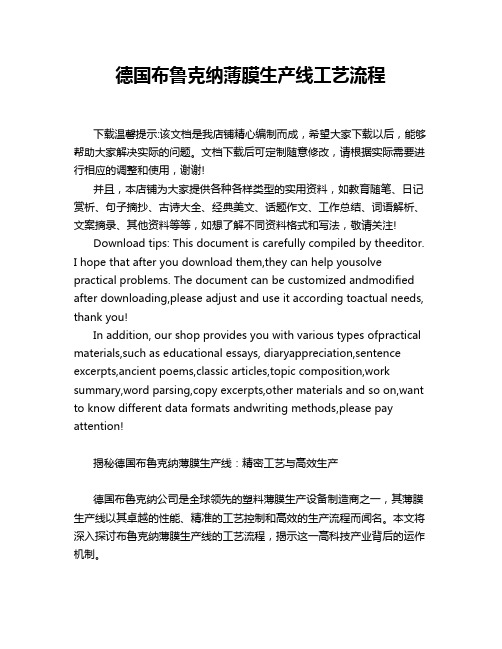
德国布鲁克纳薄膜生产线工艺流程下载温馨提示:该文档是我店铺精心编制而成,希望大家下载以后,能够帮助大家解决实际的问题。
文档下载后可定制随意修改,请根据实际需要进行相应的调整和使用,谢谢!并且,本店铺为大家提供各种各样类型的实用资料,如教育随笔、日记赏析、句子摘抄、古诗大全、经典美文、话题作文、工作总结、词语解析、文案摘录、其他资料等等,如想了解不同资料格式和写法,敬请关注!Download tips: This document is carefully compiled by theeditor.I hope that after you download them,they can help yousolve practical problems. The document can be customized andmodified after downloading,please adjust and use it according toactual needs, thank you!In addition, our shop provides you with various types ofpractical materials,such as educational essays, diaryappreciation,sentence excerpts,ancient poems,classic articles,topic composition,work summary,word parsing,copy excerpts,other materials and so on,want to know different data formats andwriting methods,please pay attention!揭秘德国布鲁克纳薄膜生产线:精密工艺与高效生产德国布鲁克纳公司是全球领先的塑料薄膜生产设备制造商之一,其薄膜生产线以其卓越的性能、精准的工艺控制和高效的生产流程而闻名。
Vibroliner

Integrated Feeding SystemsBetriebsanleitung Steuergerät FC 1000 für Vibroliner® und Vibrobunker操作说明书Vibroliner®/ Vibrobunker用FC1000控制器Inhaltsverzeichnis / 目录1HINWEISE FÜR DEN BENUTZER / 用户须知 (3)1.1 S ICHERHEITSHINWEISE / 安全提示 (3)1.2 G EFAHRENSYMBOLE / 危险符号 (3)1.3 G EFAHRENHINWEISE / 危险提示 (4)1.4 K ONFORMITÄTSERKLÄRUNG / 一致性声明 (5)1.5 B ESTIMMUNGSGEMÄßE V ERWENDUNG / 按规定使用 (5)2TECHNISCHE DATEN / 技术数据 (6)3INSTALLATION / 安装 (7)3.1 M ONTAGE / 装配 (7)3.2 E LEKTRISCHER A NSCHLUSS / 电气连接 (7)3.2.1Lage der Anschlüsse / 接口位置 (8)3.2.2Beschreibung der Anschlüsse / 接口说明 (8)3.2.3Anschlussbeispiel / 连接实例 (10)4INBETRIEBNAHME / 投入初始运行 (11)4.1 L AGEPLAN B EDIENELEMENTE / 操作元件平面图 (11)5BEDIENUNG / 操作 (12)5.1 M ENÜSTRUKTUR / 菜单结构 (12)5.2 B EDIENPHILOSOPHIE / 操作原理 (13)5.3 D IE F UNKTIONSTASTEN / 功能键 (13)5.3.1F1 – Systeminfo /系统信息 (13)5.3.2F2 – Setup Optionen / 设置选项 (14)5.3.3F3 – Messwerte / 测量值 (16)5.3.4F4 – RUN /STOP / RUN(运行)/STOP(停止) (16)5.4 T ASTENSPERRE/键锁定 (17)5.5 E INSTELLUNGEN / 设置 (17)5.5.1Leistung – P / 功率 - P (17)5.5.2Frequenz – F / 频率 – F (18)5.5.3Sanftanlauf - Frequenz / 软启动 – 频率 (18)5.5.4Sanftanlauf - Leistung / 软启动 – 功率 (19)5.6 P ARAMETERSATZSPEICHER / 参数存储器: (20)6FEHLER / 错误 (21)6.1 F EHLERLISTE /错误列表 (21)6.2 S ICHERUNG WECHSELN / 更换熔断器 (22)1 Hinweise für den Benutzer / 用户须知 1.1 Sicherheitshinweise / 安全提示Diese Beschreibung enthält die erforderlichen Informationen für den bestimmungsgemäßen Gebrauch der darin beschriebenen Produkte. Sie wendet sich an technisch qualifiziertes Personal.Qualifiziertes Personal sind Personen, die aufgrund ihrer Ausbildung, Erfahrung und Unterweisung sowie ihrer Kenntnisse über einschlägige Normen, Bestimmungen, Unfallverhütungsvorschriften und Betriebs-verhältnisse von dem für die Sicherheit der Anlage Verantwortlichen berechtigt worden sind, die jeweils erforderlichen Tätigkeiten auszuführen und dabei mögliche Gefahren erkennen und vermeiden können (Definition für Fachkräfte laut IEC 364). 此说明书包括对所述产品的正确使用信息。
福禄克 Fluke NORMA 4000 高精度功率分析仪 操作手册 说明书

3
设计和功能 ............................................................................................ 3-1 关于本章 ................................................................................................ 3-3
i
NORMA 4000/5000
操作员手册
接线端(背面) ..................................................................................... 操作控件和显示屏 .................................................................................. 导览键和测量键 ................................................................................. 显示屏导览......................................................................................... 功能键概览......................................................................................... 功能 ....................................................................................................... 4
布莱汀空调系统用户手册说明书

Owner’s ManualA NOTE ABOUT SAFETYAny time you see this symbol in manuals, instructions and on theunit, be aware of the potential for personal injury. There are three levelsof precaution:W ARNING signifies hazards that could result in personal injury ordeath.CAUTION is used to identify unsafe practices which would result inminor personal injury or product and property damage.NOTE is used to highlight suggestions which will result in enhancedinstallation, reliability, or operation.ABOUT YOUR AIR CONDITIONING SYSTEM Our products are designed, tested and built in accordance with US Department of Energy standardized procedures and other standards; however, actual operating results and efficiencies may vary based on manufacturing and supplier tolerances, equipment configuration, operating conditions and installation practices.Identifying Your SystemYour new Bryant cooling system is what we call a ”split system.” It has an outdoor unit and an indoor unit connected to each other with copper tubing called refrigerant lines. Each of these units has a rating plate with the model and serial numbers you will need to reference when calling an authorized Bryant dealer about your system.Take a few moments now to locate those numbers and record them in the spaces provided on the cover of this booklet.USING YOUR NEW BRYANT SYSTEM Your air conditioning system is controlled by a wall-mounted Evolution® Connex™ Control or thermostat installed inside your home. See the Evolution® Connex™ or thermostat Homeowner Guide for more details on system operation.EVOLUTION VARIABLE SPEED OPERATION You may notice your system runs for longer periods of time. This system is designed to meet the cooling needs of the home at a wide range of conditions. Your indoor temperature will remain more consistent with fewer drafts, better humidity control, enhanced comfort and enhanced energy efficiency.COOLING YOUR HOMEFor cooling operation, make sure the System or Mode control is set to the appropriate mode. Then, adjust the Temperature control to your desired setting. Finally, use the Fan control to select Automatic or On (runs continuously).OPERATION UNDER EXTREME CONDITIONS Your air conditioner will run as long as necessary to maintain the indoor temperature selected on your Evolution Connex Control or thermostat. On extremely hot days, your air conditioner will run for longer periods at a time than on moderate days. Your system will also run for longer periods of time under the following conditions:•Frequent opening of exterior doors•Operating laundry appliances•Taking hot showers•More than the usual number of people present in the home •More than the normal number of electric lights in use•Drapes or blinds are open on the sunny side of the homeSOUNDYour new Evolution V air conditioner is different from most cooling systems. Because this is a variable speed system, it is designed to operate at different speeds depending on the temperature and humidity conditions. You may notice the sound coming from the outdoor unit changing from time to time depending on the weather conditions. The higher speed produces a higher sound. This change of speed allows the system to operate more efficiently and maintain comfortable conditions inside the home as the outdoor temperature rises. You may also hear a slight hissing sound when near the outdoor unit in the off-cycle. This is the sound of system pressure equalization which is required to enable soft and easy starting of the next cycle. These sounds are normal and do not represent a problem with your system.ROUTINE MAINTENANCESimple, routine maintenance as described below will enhance your air conditioner system’s ability to operate economically and dependably. Always remember the following safety precautions:189BNVEvolution®V Variable Speed Air Conditionerwith Puron® Refrigerant!PERSONAL INJURY, DEATH AND / OR PROPERTYDAMAGE HAZARDFailure to follow this warning could result in personal injury, death orproperty damage.Improper installation, adjustment, alteration, service, maintenance, oruse can cause explosion, fire, electrical shock, or other conditionswhich may cause personal injury or property damage. Consult aqualified installer, service agency, or your distributor or branch forinformation or assistance. The qualified installer or service agencymust use factory-authorized kits or accessories when modifying thisproduct.Read and follow all instructions and warnings, including labels shippedwith or attached to unit before operating your new air conditioner.CAUTION!CUT HAZARDFailure to follow this warning could result in personal injury.Although special care has been taken to minimize sharp edges in theconstruction of your unit, be extremely careful and wear appropriateprotective clothing and gloves when handling parts or reaching into theunit.WARNING!ELECTRICAL SHOCK HAZARDFailure to follow this warning could result in personal injury or death.Before installing, modifying, or servicing system, main electricaldisconnect switch must be in the OFF position. There may be more than1 disconnect switch. Lock out and tag switch with a suitable warninglabel.NOTE: There may be more than one electrical disconnect switch.©2019 Bryant Heating & Cooling Systems• 7310 W. Morris Street • Indianapolis, IN 46231Edition Date: 09/19Catalog No: OM189BNV-03Replaces: OM189BNV-02189BNV: Owner’s ManualManufacturer reserves the right to change, at any time, specifications and designs without notice and without obligations.2•Keep Filter CleanA clogged or improperly installed air filter on your indoor unit will increase operating costs and shorten the life of the unit. For detailed filter cleaning information refer to indoor unit literature.•Do Not Block Floor, Wall or Ceiling VentsWhen drapes, furniture, toys or other common household items block vents, the restricted airflow lessens the system’s efficiency and life span. •Do Not Cover or Block Outdoor UnitThe outdoor unit needs unrestricted airflow. Do not cover it or place items on or next to it. Do not allow grass clippings, leaves, or other debris to accumulate on the sides or top of the unit. And, maintain a 12”(305 mm) minimum clearance between the outdoor unit and tall grass,vines, shrubs, etc.•Check Condensate DrainYour air conditioner removes humidity from your home during the cooling season. After a few minutes of operation, water should trickle from the condensate drain of the indoor coil. Check this occasionally to be sure the drain system is not clogged. Drainage will be limited if you live in a very dry environment.•Do Not Operate Below Minimum Operating Temperatures in Cooling ModeYour outdoor unit is not designed to operate below the minimum temperatures shown below. The minimum temperature depends on which wall control is being used:—With Evolution Connex Control: 40°F (4°C)—With Thermostat Control: 55°F (13°C)System protections may not allow the unit to operate below these minimum temperatures.•Base Pan DrainagePeriodically check for and remove debris that has settled around the base of your outdoor unit. This will ensure proper drainage of the base pan and eliminate standing water inside the outdoor unit. •Level InstallationYour Bryant dealer will install the outdoor unit in a level position. If the support base settles or shifts and the unit is no longer level, be sure to re-level it promptly to assure proper drainage. If you notice water or ice collecting beneath the unit, arrange for it to be drained away from the unit.SEA COAST COIL MAINTENANCECoastal locations often require additional maintenance of the outdoor unit due to highly corrosive airborne ocean salt. Although your new Bryant system is made of galvanized metal and is protected by top-grade paint, take the additional precaution of periodically washing all exposed surfaces and the outdoor coil approximately every 3 months. Consult your installing Bryant dealer for proper cleaning intervals and procedures for your geographic area or ask about a service contract for regularly scheduled professional cleaning and inspections.TROUBLESHOOTINGBefore you request dealer service, check for these easily solved problems:•Check the indoor and outdoor disconnect switches Also check your main electrical panel circuit breakers or fuses.•Check for sufficient airflow. Air filter(s) should be reasonably clean and interior vents should be open and unobstructed.•Check Evolution Connex Control or thermostat settings. For cooling,your desired temperature setting should be LOWER than the displayed room temperature, and the System/Mode control should be on Cool or Auto.•Time delays - depending on the Bryant air conditioner you have, there may be delays in unit operation that are built-in to protect the equipment and your comfort. Don't be alarmed if you notice a time delay in operation. It may be a standard protection feature of your equipment. Check with your Bryant Dealer for more information on time delays.If you need to contact your Bryant dealer for troubleshooting and/or repairs, be sure to have the model and serial numbers of your equipment available (there are spaces on the cover for you to write this information).REGULAR DEALER MAINTENANCEIn addition to the routine maintenance that you perform, your home comfort system should be inspected regularly by a properly trained service technician. Many dealers offer this service at a reduced rate with a service contract. Some service contracts offer additional benefits such as parts discounts and no additional charge for ”after hours” or emergency service.* Monthly maintenance items and outdoor unit rinsing may be performed by the consumer. All other maintenance items and all service work must be performed by a qualified service technician. Read all waring labels.Notes:1.The above list may not include all maintenance items. Inspection intervals may vary depending on climate and operating hours. Consult your HV AC dealer about a service contract for seasonal inspections.2.Do not use harsh chemicals or high pressure water on coils. More frequent rinsing is required for units near a sea coast.Maintenance ChecklistRecommendedInterval*Outdoor unit specific:Monthly AnnualClear away debris and vegetation near unit.XInspect cabinet for damage. Replace components that are damaged or severely rusted.X Inspect electrical disconnect for proper function. Repair or replace as necessary.XInspect electrical wiring and connections. Tighten loose connections. Inspect and perform functional test of equipment as needed to ensure proper function. Repair or replace damaged or overheated components and wiring.X Check refrigerant system subcooling and/or superheat (system dependent).X Inspect inside of unit. Clean if debris is present.X Inspect condenser coil. Clean if dust, dirt, or debris is present. Rinse unit with fresh water (see Note 2).X Inspect motor and fan for damage. Make sure fan spins freely.XIndoor specific: (for fossil fuel furnaces and accessories, refer to unit specific literature)Inspect, clean, or replace air filter if dirty.XInspect and clean blower assembly (includes blower housing, wheel, and motor).X Inspect internal and external of cabinet. Clean as needed.X Inspect electrical disconnect for proper function. Repair or replace as necessary.X Inspect electrical components, wiring, and connections. Tighten loose connections. Repair or replace damaged components and wiring.X Inspect evaporator coil. Clean if dust, dirt, or debris is present (see Note 2).X Clean condensate pan, trap, and drain lines (more frequent maintenance may be required in humid climates - consult your local HVAC dealer).X Inspect airflow system (ductwork). Check for leaks and repair as needed.X。
Brinly PC-10 BH PCT-10 BH 拖拉锯用户手册说明书

L-1767-BH-01O W N E R 'S M A N U A LFor the latest product updates and setup tips:Visit us on the web!Important: This manual contains information for the safety of persons and property. Read it carefully before assembly andoperation of the equipment!L-1767-BH-012.CUSTOMER RESPONSIBILITIES TABLE OF CONTENTSCONGRATULATIONS on your new Brinly-Hardy Cart! Your Cart has been designed, engineered and manufactured to give you the best possible dependablility and performance.Should you experience any problem you can not easilyremedy, please do not hesitate to contact our knowledgable customer service department toll-free at 1-877-728-8224. We have competent, well trained technicians.Please read and retain this manual. The instructions willenable you to assemble and maintain your cart properly. And please, always observe the "Safety Rules".Read and Observe the "Safety Rules".Follow a regular schedule in maintaining, caring-for and using your Brinly-Hardy Cart .SAFETY RULES (2)PARTS REFERENCE ......................................................4 EXPLODED REFERENCE...............................................5 ASSEMBLY ......................................................................6-8MAINTENANCE................................................................3OPERATION.....................................................................3WARRANTY . (3)RULES FOR SAFE OPERATIONKnow controls and how to stop quickly, READ THE OWNER'S MANUAL.Do not allow children to operate the vehicle, do not allow adults to operate without proper instruction or without having read the owner's manual.Do not carry passengers. Keep children and pets a safe distance away.Always wear substantial footwear. Do not wear loose fitting clothing that can get caught in moving parts. Keep your eyes and mind on your tractor/attachment and area being covered. Do not let other interests distract you.Stay alert for holes in the terrain and other hidden hazards.Do not drive close to creeks, ditches and public highways.Watch out for traffic when crossing or near roadways. When using any attachment, don't allow anyone near the vehicle while in operation.Keep the vehicle and attachment in good operating condition and keep safety devices in place. Keep all nuts, bolts and screws tight to be sure the equipment is in safe working condition.The vehicle and attachment should be stopped and inspected for damage after striking a foreign object. The damage should be repaired before restarting and operating the equipment.See tractor equipment owner's manual for safe operation of the equipment .Use correct number of weights on tractor. The weight of the tractor and operator MUST BE MORE than the weight of the cart and load.When backing - carefully back straight to avoid jack knifing, which could result in damage to equipment.Maximum load is 650 lbs.DO NOT tow this cart behind a motor vehicle.(Car,Truck, ATV) Max speed 5 mph.Maintain cart tires inflated to 30 psi.OPERATING HINTSTo Dump load: 1. Stop the tractor, lock the parking brake and stop the engine. 2. Release the lock bar and raise the handle carefully to tilt the bed to the full dump position.Parts ReferenceREF. NO. 123456711 13 16 18 20 21 22 23 25 27 28 29 31 32 33PART NO.B-3034-10B-3308-10B-3520-10B-4261B-4600B-6603-BHB-6296-10B-6288-1020M1016P30M1000P40M1000P45M1111PB-1675PB-3861B-4305B-5606B-6298B-6299B-6300D-146PB-4421B-5482DESCRIPTIONClevisAxle SupportLock BracketAxleWheel AssemblyPoly BedTowbarLock Bar5/16" x 1" RD HD Mach. Screw5/16"-18 Reg Hex Nut5/16" Med Lock Washer5/16" SAE Flat Washer3/8"-16 Hex Lock NutHitch Pin (1/2" Dia. x 2-1/2)Retaining Ring, 3/4" E-Type3/4" Mach. BushingHex Bolt, 3/8" x 3-3/4" Full Thr.3/8"-16 Keps NutLatch SpringHair Pin Cotter 1/8"SpacersDecal-CautionQTY.11112111121212101124121121Parts List*To Order Parts Call:877-728-8224Visit us on the web:REF.NO.123456789101112131415161718192021222324252627282930313233PART NO.B-3034-10B-3308-10B-3520-10B-4261B-4600B-6218-BHB-6219-10B-6220-10B-6221-10B-6223-10B-6288-1020M0832P20M1016P2M1012P30M0800P30M1000P40M0800P40M1000P45M0909P45M1111PB-1675PB-3861B-4305B-4786B-5606B-5931B-6298B-6299B-6300B-983D-146PB-4421B-5482DESCRIPTIONClevisAxle SupportLock BracketAxleWheel AssemblyPoly BedTowbar, RearTowbar, FrontStandHandle, CartLock Bar1/4" x 2" RD HD Mach. Screw5/16" x 1" RD HD Mach. Screw5/16"-18 x 3/4" Hex Bolt1/4"-20 Reg Hex Nut5/16"-18 Reg Hex Nut1/4" Med Lock Washer5/16" Med Lock Washer1/4" SAE Flat Washer5/16" SAE Flat Washer3/8"-16 Hex Lock NutHitch Pin (1/2" Dia. x 2-1/2)Retaining Ring, 3/4" E-Type5/16"-18 Nylon Lock Nut3/4" Mach. BushingClevis Pin, 5/16" Dia. x 3-1/2"Hex Bolt, 3/8" x 3-3/4" Full Thr.3/8"-16 Keps NutLatch SpringHairpin Cotter, .08Hair Pin Cotter 1/8"SpacersDecal-CautionQTY.1111211111141044104104101124411211121PC-10 BHPCT-10 BHL-1767-BH-014.L-1767-BH-017.13Round Head Screw, 5/16" x 1"Qty. 416Hex Nut, 5/16"Qty. 48.L-1767-BH-01。
布莱克斯双边切发器用户指南说明书

Contouring without a comb attachment Remove the hair comb if you are:w D efining hair linesw T rimming nape of neckw R emoving single, unwanted hairsBe careful when you are clipping without comb attachment as when the Clipper is turned on it will remove every hair it touches.1 Be certain Clipper is in the OFF position.2 Remove the hair comb attachment bypressing the Hair Length Selector (1) andsliding the comb off the Clipper (2) (fig. 8). Never pull off a comb by grasping the flexible top portion.Always pull off by the bottom part of attachment.3 T o contour the hairline around the ears,comb the hair ends over the ears.4 Tilt the Clipper in such a way that onlyone edge of the cutter blades touches thehair ends when you shape the contoursaround the ears.Only cut the hair ends.The hairline should be close to the ear.5 T o contour the nape of the neck orsideburns, turn the Clipper and hold it withthe cutter blades pointing downwards.6 Move the Clipper slowly and smoothlyfollowing the natural hairline.Cleaningw Clean the Clipper and combs after each use.w A lways switch Clipper OFF, unplug and remove power supply cord from the Clipper before cleaning.w Do not use compressed air, abrasive cleaning agents, scourers or liquids such as alcohol, benzene, bleach or acetone to clean theClipper and attachments.w N ever clean, replace or remove Clipper attachments with motor ON.w N ever rinse or immerse the Clipper handle in water or any other liquid.w D o not apply pressure to cutters.w Do not touch cutters with hard objects as this may damage them.w Use a soft, dry cloth to clean the Clipperhandle.During Use:w I f cut hairs have accumulated in the comb area, remove hairs by shaking, blowing or using cleaning brush provided. Remember to adjust the clipping length back to your selected setting where you replace the comb on the Clipper.After Each Use:1 Make sure the Clipper is switched OFFand disconnected from the electrical outlet.2 Remove the hair comb attachment bypressing the Hair Length Selector (1) andsliding the comb off the Clipper (2) (fig. 8).3Push the center top end of the cutterblade upwards with your thumb until itopens (fig. 9).4Clean the cutting unit with the cleaning brush supplied (fig. 10).5Clean the inside of the Clipper with thebrush supplied (fig. 11).6Clean the handle, combs and the adaptor with the cleaning brush supplied or witha dry cloth.7Close the cutting unit until it ‘clicks’ intoplace.Replacing The Cutting UnitIf your cutters become damaged or worn,donot continue using the Clipper.Replace cutters immediately.1 Open the cutting unit (fig. 9).2 Remove the old cutting unit by pulling itupwards and then pull off the Clipper.3 Place the notch of the new cutting unit intothe slot.4 Push the cutting unit back onto the Clipperuntil you hear a ‘click’.This Clipper has no other user-serviceable parts. For assistance call 1-800-243-3050.Registration Congratulations on your purchase and welcome to Philips Norelco!T o fully benefit from the support that Philips Norelco offers, register your product at /registerbefore you start clipping hair.w Before you start clipping, make sure that thehead of the person whose hair you are cuttingis at the same level as your chest so that allparts of his/her head are clearly visible andwithin easy reach.w Only use the appliance on clean, dry hair.w Do not use on wet hair.w Before you begin, comb the hair in the directionof growth (fig. 4).w T o achieve optimal clipping results, always movethe appliance slowly through the hair againstthe direction of hair growth.2Allow Clipper to run until the battery isempty/depleted.3T urn Clipper OFF.4Remove any comb attachment.5P ush the middle part of the cutting unitupwards with your thumb until it opens(Fig. 13).6U ndo the two screws in the hair chamber(Fig. 14).7U se both hands to separate the front part ofthe housing from the back part and removethe front part of the housing (Fig. 15).8U ndo the 4 screws next to the battery(Fig. 16).9Remove the bumper (Fig. 17).10U ndo the 2 screws of the socket at thebottom of the appliance (Fig. 18).11R emove the socket from the appliance(Fig. 19).12L ift the rechargeable battery and the printedcircuit board out of the appliance and cut theconnecting wires (Fig. 20).13 Do not attempt to replace battery. Insulatebattery ends by covering with tape and/orplace battery in a small plastic bag.14 Discard your Clipper. Do not attempt toplug electrical cord into the outlet orrecharge the Clipper after the battery hasbeen removed.15Contact your local town or city officialsfor battery disposal information or call1-800-8-BATTERY or forbattery drop-off locations.Clipping with small or large comb1 Be certain Clipper is OFF.2 Select the comb attachment. The r emaininghair length after clipping is indicated on thesides of each comb (fig. 5).– Small comb:1/8 – 7/8 in.(3-21mm)– Large comb:1 – 1 3/4 in.(24-42mm)3 Slide the selected comb into the guidinggrooves on both sides of Clipper and pushuntil you hear it ‘click’ into place (fig. 6).Make sure the comb attachment locks properlyinto position.4 P ress the Hair Length Selector (1) and slide itto the desired setting (2) (fig. 7).5 The setting indications on the sides of thecomb show the selected setting.When you are clipping for the first time,start atthe maximum clipping length setting (7/8 in./21mmor 1 3/4 in./42mm) of the small or large comb tofamiliarize yourself with the appliance and preventaccidentally trimming hairs too short.As youbecome familiar with the settings,adjust the HairLength Selector to desired trimming length.6 Make sure that the flat part of the comb isalways in full contact with the scalp to obtainan even result.7 Since all hairs do not grow in the samedirection, move the appliance slowly over thecrown from different directions (i.e. upwards,downwards and across) to achieve an evenresult.8Always move the appliance against thedirection of hair growth.9 M ake overlapping passes over the head toensure that all hair that should be cut hasbeen cut.10 For best results with curly, sparse or longhair, use a styling comb to guide the hairtowards the Clipper.11 T urn the Clipper off regularly during clippingand remove the hair comb to blow and/orshake out hair that has accumulated.w REMEMBER: Y ou must reset the hair lengthselector back to your desired setting everytime you replace the hair clipping comb on theappliance.TIP:Write down the settings you have used to createa certain hairstyle as a reminder for future clippingsessions.The Fadew This cut allows you to achieve a smoothtransition from longer hair on top of thehead to shorter hair on the back and sidesof the head.1 Slide the large comb into the guiding grooveson both sides of the Clipper and push untilyou hear it ‘click’ into place (fig. 6).2 Press the Hair Length Selector (1) and slideit to the maximum setting (2) of 1 3/4 in./42 mm (fig. 7).3 Clip the desired areas of the head.4 Then choose a shorter setting and cut allparts of the head except the top where youwant the hair to be longer.5 Repeat until all hairs have the desired length.Cutting over a Styling Comb or Fingersw T his technique can be used to obtain hairlengths over 1 3/4 in./42 mm.1 Remove the hair comb attachment bypressing the Hair Length Selector (1) andsliding the comb off the Clipper (2) (fig. 8).Never pull off a comb by grasping the flexible topportion. Always pull off by the bottom part ofattachment.2 Comb a small section of hair upwards.3 Lift the hair with a styling comb and hold itbetween your fingers.The amount of hair you wish to cut should extendbeyond your fingers.4 Cut the hair extending from the fingersor comb.5 Continue this procedure, working from thefront to the back of the head.6 Comb hair often to remove trimmed hairand to check for uneven areas.12Full T wo-Y ear WarrantyPhilips Electronics North America Corporation warrants each new PhilipsNorelco product,Model CC5059 (except cutters and combs) againstdefects in materials or workmanship for a period of two years from thedate of purchase,and agrees to repair or replace any defective productwithout charge.IMPORTANT:This warranty does not cover damage resulting fromaccident,misuse or abuse,lack of reasonable care,the affixing of anyattachment not provided with the product or loss of parts or subjectingthe product to any but the specific voltage.* Use of unauthorizedreplacement parts will void this warranty.PHILIPS ELECTRONICS NORTH AMERICA CORPORA TIONWILL NOT PAY FOR WARRANTY SERVICE PERFORMED BYA NON-AUTHORIZED REPAIR SERVICE AND WILL NOTREIMBURSE THE CONSUMER FOR DAMAGE RESUL TING FROMWARRANTY SERVICE PERFORMED BY A NON-AUTHORIZEDREPAIR SERVICE.NO RESPONSIBILITY IS ASSUMED FOR ANY SPECIAL,INCIDENTAL OR CONSEQUENTIAL DAMAGES.In order to obtain warranty service,simply go to /norelco or call 1-800-243-3050 for assistance.It is suggested that foryour protection you return shipments of product by insured mail,insurance prepaid.Damage occurring during shipment is not covered bythis warranty.NOTE: No other warranty,written or oral,is authorizedby Philips Electronics North America Corporation.This warranty givesyou specific legal rights,and you may also have other rights which varyfrom state to state.Some states do not allow the exclusion or limitationof incidental or consequential damages,so the above exclusion andlimitations may not apply to you.*Read enclosed instructions carefully.Manufactured for:Philips Consumer LifestyleA Division of Philips Electronics North America CorporationP.O.Box 10313,Stamford,CT 06904This symbol on the product’s nameplate means it islisted by Underwriters’Laboratories,Inc.Norelco is a Registered Trademark of Philips Electronics© 2013 Philips Electronics North America Corporation.All Rights Reserved.Register your product and get support at/registerAlways here to help you4222 002 8401 1CC5059RechargeableCordless/CordKidsHair Clipper。
布莱纳微波炖锅用户指南说明书

Dual-Independent Controls Extra-Wide Slots with Automatic Self-Centering Racks Removable Crumb Tray 56Extra-Wide Slots with Automatic Self-Centering Racks78143 2568712Shade ControlIf the food is not removed within 45 seconds of the end of a cycle, the Toaster will automatically lower the food and activate a “Keep Warm” cycle using low heat for up to 3 minutes. The Keep Warm indicator will light while this cycle is active. You can cancel this5 KitchenAid WillDoubles commandes indépendantes Fentes extra larges avecgrilles automatiques auto-centrées Ramasse-miettes amovible 5Commandes6Fentes extra larges avec grilles automatiques auto-centrées78143 2568712Commande de brunissageSi l’on ne retire pas les aliments dans les 45 secondes qui suivent la fin d’un programme, le grille-pain rabaisse automatiquement l’aliment et active un programme« Keep Warm (Maintien au chaud) » qui utilise un faible niveau de chaleur pendant un maximum de 35Controles duales independientes Ranuras extraanchas conrejillas de centrado automático Bandeja para migas removible Almacenaje del cable (no se muestra)56Ranuras extraanchas con rejillas de centrado automático78143 2568712Control de intensidadSi no se saca el alimento en menos de 45 segundos de haberse terminado el ciclo, el tostador de pan bajará automáticamente el alimento y activará un ciclo de “Keep Warm” (Mantener caliente) usando un calor bajo durante hasta 3 minutos. El indicador de5 KitchenAid no pagará11。
- 1、下载文档前请自行甄别文档内容的完整性,平台不提供额外的编辑、内容补充、找答案等附加服务。
- 2、"仅部分预览"的文档,不可在线预览部分如存在完整性等问题,可反馈申请退款(可完整预览的文档不适用该条件!)。
- 3、如文档侵犯您的权益,请联系客服反馈,我们会尽快为您处理(人工客服工作时间:9:00-18:30)。
切割台 BOPET 厚膜 P.1728 HLG v1 zh-CHS 2014/1/20
1
出版说明 出版商
联系方式
地址 布鲁克纳机械股份公司 Königsberger Str. 5-7 83313 Siegsdorf/德国
邮寄地址 布鲁克纳机械股份公司 PO Box 11 61 83309 Siegsdorf/德国
► 将操作面板上的钥匙开关切换至所需的操作模式。
⇨ 所选操作模式生效。
2-2
切割台 BOPET 厚膜 P.1728 HLG v1 zh-CHS 2014/1/20
“点动模式”
操作 调试
⇨ 如果所选的操作模式为“维护模式”,控制装置将记录故障。 ⇨ 驱动设备停止运行。 ⇨ 废膜轴盖关闭。 ⇨ 将以下组件移至驻停位置: • 切边装置的刀片 • 纵向切割工具的刀片 • 横切机的刀片 • 压辊 • 导辊
在“保养模式”下,横拉单元的链条可利用脚踏开关以缓慢速度向前移动。这主要用于 检查链条或定位夹具时。 由此,链条进入“点动模式”: ➢ 横拉单元处于“保养模式”。
► 连接横拉单元的脚踏开关。 ► 启动脚踏开关。
⇨ 喇叭鸣响 10 秒钟。 ⇨ 驱动设备启动,链条低速运行。 ⇨ 在“点动模式”中警告灯闪烁。
文档 电话:+49 8662 63-0 传真:+49 8662 4965-71-9220 电子邮件:doku@
2
切割台 BOPET 厚膜 P.1728 HLG v1 zh-CHS 2014/1/20
目录
1
功能
1.1
适用范围
1.2
切割台
1.3
控制器
1.4
防护装置
1.5
外部文档
切割台 BOPET 厚膜 P.1728 HLG v1 zh-CHS 2014/1/20
1-3
功能 控制器 压辊
辊
压辊可将薄膜压到从动辊上,直到废膜被引导至废膜粉碎机。这样可确保薄膜在切 割过程中的必要张力。
有关辊的类型和表面相关信息,请参见辊 [➙ 4-8]一章。
1-4
切割台 BOPET 厚膜 P.1728 HLG v1 zh-CHS 2014/1/20
生产 • 正常操作
保养 • 清洁 • 检查
允许 允许
允许
不允许 不允许
不允许
允许
允许
允许 不允许
允许 允许
操作切割台上的安全门 [➙ 4-5]
维护 • 保养 • 维修 不允许 不允许 不允许
不允许
允许 不允许
危险
如有人员处于生产线的危险区内可能会导致危及生命的伤害。
► 未获得授权的人员禁止入内。
警告
功能 切割台
1.1 适用范围
切割台是薄膜生产线的一部分。切割台内的装置可纵向切断薄膜边,割断整个宽度 内的膜幅并控制张力测量辊上方废膜轴的进给。 禁止用作他途。如果未按照本手册中所述使用收割台,布鲁克纳公司不对此种行为 承担任何责任。
1-2
切割台 BOPET 厚膜 P.1728 HLG v1 zh-CHS 2014/1/20
操作手册
切割台
BOPET 厚膜
P.1728 HLG
版权
弃权 专利保护 语言 变更
出版说明
出版说明
本手册为 Brückner Maschinenbau GmbH & Co. KG-以下称布鲁克纳-所提供设 备的一部分。该手册为正确使用设备及相关机器说明了一些必要步骤。 未经布鲁克纳事先批准,禁止将本手册的任何部分以电子、机械、录制或其他任何 方式或任何途径复制和存储于检索系统或进行传播。未经明确授权,禁止以打印或 电子形式复制、发行及使用本文件,并禁止向他人谈论本文件内容。若未经授权使 用本文件,一切损失由使用者自行承担。 使用于本手册中的所有产品名称皆为各公司商标。 布鲁克纳对于因不遵守本手册而导致的任何后果性、附带性或间接性损害,生产商 概不承担任何义务或责任。 我方在授予专利及实用新型许可或在外观设计申请时皆保留一切权力。品牌及产品 名称皆为各公司或组织的商标或注册商标。 本原厂手册的源语言为德语。所有其他语言版本均由原厂手册的语言翻译而来。 布鲁克纳可随时更改本手册内容,恕不另行通知。 保留技术变更权。 欢迎提供有关改善产品及本手册方面的建议。
1.2 切割台
概览
6
功能 切割台
1 2 45
3
生产步骤
电气系统和气动系统 切边装置 切割粉尘排放口 纵向切割工具 横切机
张力测量辊
1 纵向切割工具
2 横切机
3 切边装置
4 张力测量辊
5 气柜
6 配电柜
在切割台中,通过下述步骤对薄膜进行处理: • 纵向切割废膜 • 横向切割以割断废膜 • 切割至净宽 • 切边张力测量 可通过电动或气动的方式启动关闭和打开设备。这需要将切割台连接到生产线的电 气系统或气动系统上。 切边装置切除两侧的边缘条,从而产生薄膜净宽。 切边可以回收到工艺过程中。 切割粉尘排放口可清除切边上的灰尘微粒。 纵向切割工具可沿两点同时纵向切断薄膜。 纵向切割工具由两个带刀头的导向装置组成,该导向装置位于废膜粉碎机进料槽的 上方。 横切机在整个膜幅上将薄膜轨道分隔开。 进行横切的目的有以下几点: • 制成引领带以便薄膜进给。 • 割断整个宽度上的废膜。 张力测量辊可测量废膜轴前切边的张力。
4.5
检查与保养间隔
4.6 4.6.1 4.6.2
辊 辊表面概览 润滑辊轴承、线性引导装置和主轴
4.7 4.7.1 4.7.2
切边装置 调整切边装置 更换切边装置的刀片
4.8
横向切割工具和纵向切割工具
切割台 BOPET 厚膜 P.1728 HLG v1 2014/1/20
目录
1-1
1-1 1-2 1-4 1-5 1-6
1-5
功能 外部文档
防护装置
1.4 防护装置
有关防护装置的概览,请参见《生产线概览》操作手册。 有关防护装置的信息,请参见《安全手册》。
1-6
切割台 BOPET 厚膜 P.1728 HLG v1 zh-CHS 2014/1/20
功能 外部文档
1.5 外部文档
外部设备 外部文档 更换、维护、操作
除自己制造的组件外,该机器还包括外部采购或已有的组件,文中称之为外部设 备。
► 所有机器零件的工作宽度、停止位置、移动范围和空气压力 ► 工作位置和驻停位置的压辊接近开关和导辊轴承单元 ► 切刀刀片 ► 压辊工作位置的可调节挡块 ► 压辊出口台和轴承单元上的卷收防护装置:距离必须小于 4 mm。
2-4
切割台 BOPET 厚膜 P.1728 HLG v1 zh-CHS 2014/1/20
网址
保养 电话:+49 8662 63-9379 传真:+49 8662 63-9370 电子邮件:servtec@
销售部 电话:+49 8662 63-9510 传真:+49 8662 63-9101 电子邮件:sales@
► 仅经授权的人员方可关闭和启动组件。
如果所出现的故障在本手册中未予说明,请联系制造商。 仅允许合格人员对故障进行消除操作。
故障消除 建议
切割台 BOPET 厚膜 P.1728 HLG v1 zh-CHS 2014/1/20
1-7
功能 外部文档
1-8
切割台 BOPET 厚膜 P.1728 HLG v1 zh-CHS 2014/1/20
2 操作
操作 横拉单元和切割台的操作模式
切割台 BOPET 厚膜 P.1728 HLG v1 zh-CHS 2014/1/20
2-1
操作 横拉单元和切割台的操作模式
说明 操作模式
转换操作模式
功能 防护装置
1.3 控制器
可通过以下控制组件操控切割台:
• 切割台上的按钮和控制旋钮
• 操作面板
• 控制室内的 PVSS 控制器
各个控制组件配套使用。
信息
更多与控制面板和控制器相关的信息,请参阅生产线概览和 PVSS 手册
切割台 BOPET 厚膜 P.1728 HLG v1 zh-CHS 2014/1/20
2
2.1 2.2 2.2.1 2.3 2.4
操作
横拉单元和切割台的操作模式 调试 调试的准备工作 启动切割台 关闭切割台
3
故障消除
3.1
建议
3.2
切割台故障概览
4
维护
4.1
一般说明
4.2 4.2.1
检查 目视检查磨损情况
4.3 4.3.1
维护前的准备工作 操作切割台上的安全门
4.4 4.4.1
气动系统 检查和设置气动系统
2-1
2-1 2-3 2-4 2-4 2-5
3-1
3-1 3-2
4-1
4-1 4-3 4-4 4-4 4-5 4-6 4-7 4-7 4-8 4-9 4-9 4-9 4-10 4-11 4-11
i
目录
4.8.1 4.8.2 4.8.3 4.8.4
4.9 4.9.1 4.9.2
设置纵向切割工具 更换纵向切割工具的刀片 调整横切机 更换横切机的刀片
要求 所需人员
操作 关闭切割台
2.3 启动切割台
可通过生产线控制装置启动切割台。 • 切割台运行准备工作已就绪且可通过生产线进行启动。请参见《生产线操作手
册》。 • 所有安全防护装置已安装且功能正常。 这项工作仅能由程序工程师及其授权的专业人员执行。
切割台 BOPET 厚膜 P.1728 HLG v1 zh-CHS 2014/1/20
如有人员处于旋转和移动零件的危险区内可能会导致严重伤害甚至危 及生命。
► 转换操作模式的钥匙仅允许由经过正规培训的技术人员使用。 ► 钥匙必须放在不会被未经授权人员拿到的地方。 ► 进入危险区域内时,操作工必须照看好钥匙。 ► 改变操作模式时,应确保无人位于危险区内。
