IPG高功率光纤激光器结构图
LMC2010_FIBER_CUH_V1(1)_LMC光纤卡使用说明
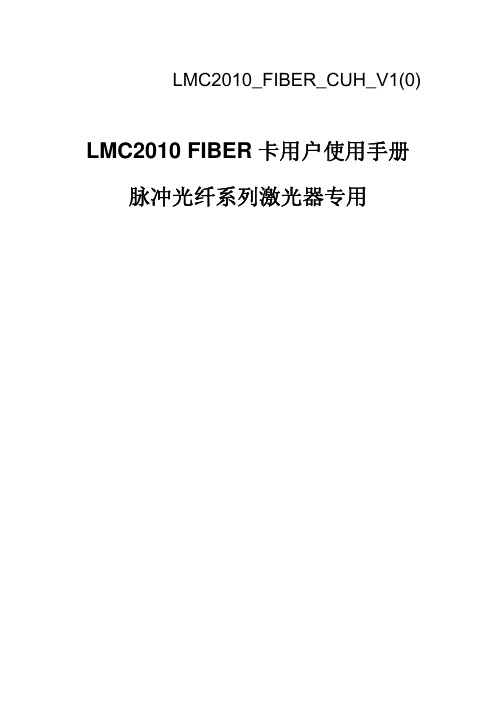
LMC2010_FIBER_CUH_V1(0)LMC2010 FIBER卡用户使用手册脉冲光纤系列激光器专用目录安全须知 (1)一、概述 (2)1.1 如何辨识LMCFIBER 控制卡 (2)1.2 主要特点 (3)1.1 版本说明 (3)二、电气连接 (4)2.1接口说明 (4)2.1.1电源 (4)2.1.2 CON1 :DB15 振镜控制 (4)2.1.3 CON2 :DB25 激光控制 (5)2.1.4 CON3 :DB9飞标接口 (6)2.1.5 CON4:DB15 电源/扩展轴/IO 插座 (7)2.1.6 CON5:DB25 插座-数字输入输出 (9)2.2 跳线说明 (10)2.3 数字输入输出信号的连接 (11)2.3.1输入信号In4-8,XORG0,YORG0, Remark (11)2.3.2输入信号In9-In13 (12)2.3.3输出信号Out0——Out7 (13)2.4 典型连接 (14)安全须知在安装、使用LMCFIBER控制卡之前,请仔细阅读本节内容。
若有任何关于本文档的疑问,请联系BJJCZ。
1.安全操作步骤z请遵守所有的关于激光的安全说明(包括但不仅限于描述于激光器、振镜以及本文档中的相关章节)z无论任何时候,请在开启了电脑电源、LMCFIBER电源及振镜电源之后再打开激光器电源。
否则,可能会因不可控的激光光束而造成伤害。
我们建议您使用光闸来避免不可控的激光造成的伤害。
2.客户负责的安全部分z LMCFIBER被设计用来控制一个激光扫描系统。
因此,所有有关激光系统的安全指示都应该被客户了解并施行。
客户必须严格遵守相关的安全操作指示并独立地负责所用的激光系统的安全。
z安全规则可能因国家不同而有所差异。
客户有责任遵守当地的所有规定。
z在运行软件之前请仔细检查。
软件错误有可能导致系统停止响应。
在此情况下,振镜及激光均不可控制。
z请避免板卡受到潮湿、灰尘、腐蚀物及外物撞击的损坏。
USBLMC_CUH_IPG_V1(3)_USB_IPGYLP卡使用说明
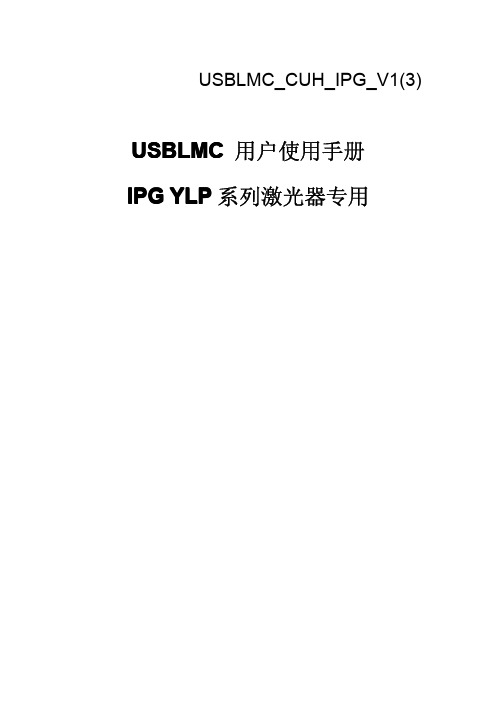
2.4 电源的连接...................................................................................................................... 12 2.5 典型连接.......................................................................................................................... 13
2.1.1 电源................................................................................................................................................ 3 2.1.2 CON1 :DB15 振镜控制.............................................................................................................4 2.1.3 CON2 :DB25 激光控制........................................................................................................... 5 2.1.4 CON3 :DB9 飞标接口................................................................................................................6 2.1.5 CON4:DB15 电源/IO 插座......................................................................................................7 2.1.6 CON5:IDC10 IO 插座................................................................................................................ 8
IPG-4000

测试条件
符号
最小值
典型值 已安装
最大值
单位
IPG HLC,QBH 兼容 光纤芯径600μm BPP L R 20 100 200 22.0 25.0 mm x mrad m mm
3. 总体特性
N 1 2 3 4 5 特性 带内置空调情况下的运行环境温度范围 在环境温度不高于40 ºC 的湿度范围 无水条件下的储藏温度范围 外形尺寸,宽 X 深 X 高 重量 最小值 10 10 典型值 最大值 50 95 +75 856 x 806 x 1186 360
4. 冷却
N 1 2 3 4 5 特性 冷却方式 冷却激光器自来水温度 冷却光学件去离子水温度 水压 冷却激光器的自来水流量 测试条件 符号 最小值 20 27 2.5 20 典型值 水冷 21 30 30 最大值 22 33 3.5 单位 ºC ºC bar l/min
技术指标 掺镱光纤激光器 型号 YLS - 4000 - CT-Y11 YLS CT-Y11
规格: 版本号: 签署日期: 页数:
G22-15967 07 05.12.11 1 of 2
1. 光学特性
N 1 2 3 4 5 6 7 8 9 10 特性 运行模式 偏振态 标称输出功率 输出功率调整范围 辐射波长 辐射带宽 开/关光延时 输出功率调制频率 (外部提供调试信号) 输出功率的不稳定度 导引红光功率 测试条件 符号 最小值 典型值 最大值 连续 / 调制 随机偏振 100 1080 6 100 5 ±1 0.4 ±2 0.5 单位
说明:此技术参数仅供参考,不得作为签署技术协议的依据
技术指标 掺镱光纤激光器 型号 YLS - 4000 - CT-Y11 YLS CT-Y11
JCZ-IPGYLP卡使用说明

USBLMC_CUH_IPG_V1(4)USBLMC 用户使用手册IPG YLP系列激光器专用版本记录版本号更新日期更新人更新说明V1.0 2007-1V1.1 2007-6V1.2 2008-5V1.3 2008-5-12 吕文杰同时兼容B型/D型接口的YLP 系列激光器;电源连接方案改变程鹏修改IN0和IN4V1.4 2009-12-12目录安全须知 (1)一、概述 (2)1.1 如何辨识IPG YLP 激光器专用控制卡 (2)1.2 主要特点 (3)1.1 版本说明 (3)二、电气连接 (3)2.1接口说明 (3)2.1.1电源 (3)2.1.2 CON1 :DB15 振镜控制 (4)2.1.3 CON2 :DB25 激光控制 (5)2.1.4 CON3 :DB9飞标接口 (6)2.1.5 CON4:DB15 电源/IO 插座 (7)2.1.6 CON5:IDC10 IO 插座 (8)2.2 跳线说明 (9)2.3 数字输入输出信号的连接 (10)2.3.1输入信号 In4,In8, Start,EMSTOP (10)2.3.1输入信号 In5,In9 (11)2.4 电源的连接 (12)2.5 典型连接 (13)安全须知在安装、使用USBLMC控制卡之前,请仔细阅读本节内容。
若有任何关于本文档的疑问,请联系BJJCZ。
1.安全操作步骤z请遵守所有的关于激光的安全说明(包括但不仅限于描述于激光器、振镜以及本文档中的相关章节)z无论任何时候,请在开启了电脑电源、USBLMC电源及振镜电源之后再打开激光器电源。
否则,可能会因不可控的激光光束而造成伤害。
我们建议您使用光闸来避免不可控的激光造成的伤害。
2.客户负责的安全部分z USBLMC被设计用来控制一个激光扫描系统。
因此,所有有关激光系统的安全指示都应该被客户了解并施行。
客户必须严格遵守相关的安全操作指示并独立地负责所用的激光系统的安全。
z安全规则可能因国家不同而有所差异。
IPG-6000

测试条件
符号
最小值
典型值 已安装
最大值
单位
IPG HLC,QBH 兼容 光纤芯径600μm BPP L R 20 100 200 22.0 25.0 mm x mrad m mm
3. 总体特性
N 1 2 3 4 5 特性 带内置空调情况下的运行环境温度范围 在环境温度不高于40 ºC 的湿度范围 无水条件下的储藏温度范围 外形尺寸,宽 X 深 X 高 重量 最小值 10 10 典型值 最大值 50 95 单位 ºC % ºC mm kg
6. 激光器控制接口
6.1. 模拟量控制接口
6.2. 6.3. 6.4. 6.5. 6.6. 6.7. 6.8. 6.9.
硬连线接口 工业网线接口 安全接口 水冷机接口 选配 DeviceNet 选配 Interbus 选配 Profibus 选配 Profinet
7. 外形布局
说明:此技术参数仅供参考x 1822 680
4. 冷却
N 1 2 3 4 5 特性 冷却方式 冷却激光器自来水温度 冷却光学件去离子水温度 水压 冷却激光器的自来水流量 测试条件 符号 最小值 20 27 2.5 30 典型值 水冷 21 30 45 最大值 22 33 3.5 单位 ºC ºC bar l/min
技术指标 掺镱光纤激光器 型号 YLS - 6000 - CT-Y11 YLS CT-Y11
规格: 版本号: 签署日期: 页数:
G22-15967 07 05.12.11 1 of 2
1. 光学特性
N 1 2 3 4 5 6 7 8 9 10 特性 运行模式 偏振态 标称输出功率 输出功率调整范围 辐射波长 辐射带宽 开/关光延时 输出功率调制频率 (外部提供调试信号) 输出功率的不稳定度 导引红光功率 测试条件 符号 最小值 典型值 最大值 连续 / 调制 随机偏振 100 1080 6 100 5 ±1 0.4 ±2 0.5 单位
IPG 光纤激光器诊断手册
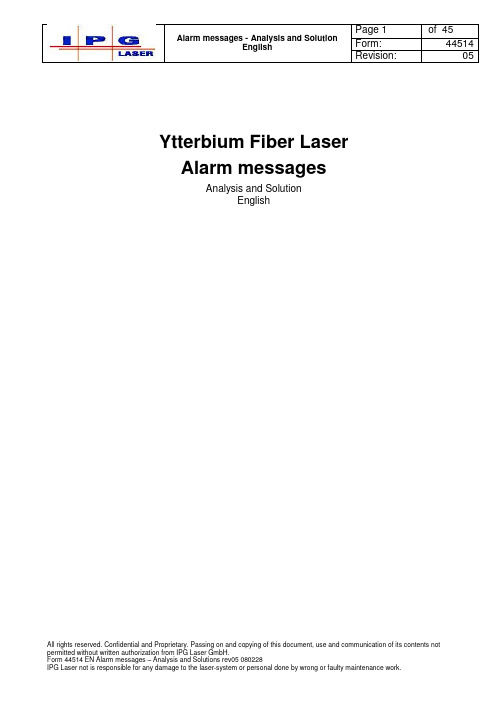
Ytterbium Fiber Laser Alarm messagesAnalysis and SolutionEnglishNoticeInformation contained in this document is subject to change without notice. IPG Laser GmbH (IPG) believes that the information provided is accurate and reliable, however IPG makes no warranty of any kind as to the information contained in this document, including without limitation the implied warranties of merchantability or fitness for a particular purpose. Further, IPG does not assume responsibility for use of the information contained in this document or for any infringement of patents or other rights of third parties that may result from its use. IPG shall not be liable for errors contained in this documents or for incidental or consequential damages in connection with the furnishing, performance or use of this material.IPG grants no license, directly or indirectly under any patent or other intellectual property rights from use of the information provided herein. Copyright 2008 IPG Laser GmbH. All rights reserved. You may not reproduce, transmit, store in a retrieval system or adapt this publication, in any form or by any means, without the prior written permission of IPG, except as allowed under applicable copyright laws.We have identified words that we consider as trademarks. Neither the presence nor absence of trademark identifications affects the legal status of any trademarks.All service and maintenance shall be performed by qualified IPG trained personnel.IPG- GroupIPG delivers fiber laser in all domains of laser material processing,medical engineering and scientific institutes and universities. IPG is theaccepted market leader in this modern fiber laser technology. The IPG- Group contains subsidiaries in many European, Asiatic and American developed counties. Main production site for these lasers is Burbach inGermany with a vertical range of manufacture of 90%. This guarantees you as user a high grade of competence and reliability. High output power, excellent beam quality, high stability and mobility are outstanding predicates of the fiber laser. The superiority of the fiber laser is efficiency, flexibility, modularity, thermal and mechanical robustness that comes along with a simple constructive assembly. Further important characteristics for the industrial use are low running costs. Economic feasibility studies show, that it is possible to realize faster, better and more cost-effective industrial applications with high power fiber laser. IPG has the production capacity for a production in high piece numbers. More information you can find under .IPG Companies with present serviceThe steps described in this manual should be done with the utmostcaution.Index1.CONTACTS 61.1.United States of Amerika 6 1.2.Germany 6 1.3.Italy 7 1.4.United Kingdom 7 1.5.Japan 7 1.6.Russland 8 1.7.Indien 8 1.8.China 81.9.South Korea 92.STATUS MESSAGES 10ser Standby 103.ALARM MESSAGES 113.1.E-Stop 11 3.2.E-Stop button 12 3.3.E-Stop external 13 3.ser overheat 14 3.ser fiber interlock 15 3.6.High back reflection 16 3.ser module failure 17 3.ser module disconnected 18 3.9.Chiller failure 19 biner failure 20 3.11.Initialisization Error 21 3.12.Electronics overheat 22 3.13.Low water flow: Laser 23 3.14.Low water flow: fiber con 24 3.15.Water in Laser 25 3.16.Water in beam switch / Fiber to Fiber coupler 26 3.17.Critical Error 27 3.18.AC power interruption 28 3.19.Power supply failure 29 3.20.Chiller error 30 3.21.Unexpected pump current 31 3.22.Unexpected ground leakage 323.23.High average power 334.WARNING MESSAGES 344.1.Indication lamps failure 34 4.2.Reserved module is ON 35 4.3.Module overheat 36 4.4.Module overheat 375.BEAM SWITCH 385.1.Cabinet door (A) & Cabinet door (B) 38 5.2.Error 39 5.3.Scattered light 40 5.4.FFBD (Fast Fiber Breakage Detection) 41 5.5.Low water flow: process fiber Input / output 425.6.Optical interlock 436.FIBER TO FIBER COUPLER 446.1.Geringe Durchflussmenge Aus- / Eingang Faserstecker 44 6.2.Scattered light 451. Contacts1.1. United States of AmerikaIPG Photonics Corporation50 Old Webster RoadOxford, MA 01540, USATel: (877) 980-1550Tel: (508) 373-1100 - MainFax: (508) 373-1103Sales:Tel: (508) 373-1126 - Sales MainTel: (508) 373-1144 – Materials Processing SalesTel: (508) 373-1173 - Telecom SalesTel: (508) 373-1169 - Scientific & Special SalesE-mail: @Customer Support:Tel: (508) 373-1157E-mail: support@1.2. GermanyIPG Laser GmbHSiemensstrasse 7D-57299 Burbach, GermanyTel: +49 2736 44 20 100Fax: +49 2736 44 20 160SalesTel: +49 2736 44 20 342E-mail: sales.europe@Customer SupportTel: +49 2736 44 20 451E-mail: support.europe@1.3. ItalyIPG Fibertech S.r.l.Via Pisacane, 4620025 Legnano (MI), ItalyTel: +39 0331 170 6900Fax: +39 0331 170 6919E-mail: sales.italy@1.4. United KingdomIPG Photonics (UK) Ltd.22 Buckingham GateLondon SW1E 6LB, United KingdomTel: +44 207 828 9929Fax: +44 207 834 1521E-mail: @1.5. JapanIPG Photonics Japan Limited7-16, Shirokane 2-Chome,Minato-ku, TOKYO, 108-0072 JapanTel : +81-3-6909-9020Fax: +81-3-3446-8571E-mail: info@ipgphotonics.co.jpURL: http://www.ipgphotonics.co.jp1.6. RusslandIRE – Polus Co.Vvedenskogo Sq. 1Fryazina, Moscow 1411190 RussiaTel: +7 095 526 9083Fax: +7 095 702 9573Email: mail@ntoire-polus.ruURL: http://www.ntoire-polus.ru1.7. IndienIPG Photonics (India) Pvt. Ltd.“Tirumala Tech Park”, No. 27, 1st Cross, 2nd PhaseDoddanekundi Industrial Area, Mahadevapura PostBangalore 560 048 IndiaTel: +91 80 2852 4861Tel: +91 80 2852 4862Fax: +91 80 5116 3282Email: ipgindia@1.8. ChinaIPG (Beijing) Fiber Laser Technology Co., Ltd.F28, 2 Jingyuan North St. BDABeijing, China 100176Tel: +86-10-6787-3377 ext.1010Fax: +86-10-6787-9294E-mail: junshao@1.9. South KoreaIPG Photonics (Korea) Ltd.Daega Bld. 3rd Floor, 641-11 Bongmyung-DongYuseong-Gu, Daejon, KoreaTel: +82 42 825 6354Fax: +82 42 825 6352E-mail: yhan@ipgk.krURL: http://www.ipgk.kr2. Status messages2.1. Laser StandbyStatus message Laser StandbyCard StatusFailure descriptionIf no alarm is present and the power supply is switched off, the status message Laser Standby should be present.It is not possible to switch on main power supply if the status Laser Standby is not present. Trouble shootingCheck if the E-Stop buttons on the Laser, the beam switch or the fiber-fiber coupler cabinet are pushed.Choose in the Program LaserNet the Card “Power Supply” and Check the status bits of the power supply. A detailed description is in this handbook. Check also “Power Supply Failure” Check status of interlock circuit. If the interlock circuit is not closed the yellow interlock lamp on the front side of the laser will be enlightened. It is not possible to switch on the Laser when the interlock Circuit is open.3. Alarm messages3.1. E-StopAlarm messages E-StopCard AlarmsFailure descriptionThe alarm message shows that the internal or the external E-Stop cuircit is opned. Normally this message is shown together wit E-Stop button or external E-Stop.Trouble shootingPlease check the alarm messages …E-Stop Button“ and …External E-Stop“3.2. E-Stop buttonAlarm message E-Stop buttonCard AlarmsFailure descriptionThis Alarm indicates that the E-Stop Button from the laser, the beam switch or fiber-fiber coupler is pushed. If at least one E-Stop button is pushed laser operation will be stopped, the power supply will be switched off.Trouble shootingCheck status of the E-Stop buttons. If one of the buttons is pushed, release the E-Stop button and check the alarm messages in LaserNet. If no further alarm is present and the status message Laser standby is on, it is possible to switch on power supply.3.3. E-Stop externalAlarm message E-Stop externalCard AlarmsFailure descriptionIt is present if at least on channel of the two channel external E-Stop is opened. Laser operation will be stopped, the power supply will be switched off and the yellow interlock lamp on the front side of the laser will be on.E-Stop External appears only together with Laser fiber interlock see Laser fiber interlock. Trouble shootingCheck status of the two channel external E-Stop. The external E-Stop circuit is integrated in the XP2 safety interface. Channel 1 is XP2 safety interface C1 – C4, Channel 2 is XP2 C2 – C3. If one of the channels was opened by any reason it is necessary to open the second channel additionally and close both again.If it not possible to rest the alarm message, check the water leakage sensors. A water leakage inside of the Laser will first activate the alarm “Water in Laser” After the removal of the water leakage the alarm message “Water in Laser” will disappear and the alarm Message “E-Stop External” get high. It is necessary to open both Channels at the XP2 interface to reset the alarm message.3.4. Laser overheatAlarm message Laser overheatCard AlarmsFailure descriptionLaser overheat will stop the Laser operation and Laser Emission in standard configuration. The Signal “Laser Ready” becomes low, and the signal “Laser Error” high.This alarm is active if one laser module reaches a operation temperature of 35 °C. When the module temperature is below 32 °C the alarm message Laser Error will be cleared automatically.Trouble shootingCheck status page in the program LaserNet. The maximum temperature, the related module number and the actual water flow are indicated on this page. The water flow threshold is listed in the Laser Manual.Check if the water flow threshold is near the threshold. When it is near the threshold check the water level of the chiller. Refill water if necessary.Check if all valves are open and if there are any pressed or buckled tubes at the water circuit.If the Alarm appears again check status of refrigerant circuit of the chiller after 5 minutes of chiller operation. Inside the chiller this status can be monitored by checking refrigerant window. The color of the indicator should be green.If there are air bubbles inside or the color of the indicator is red inform your provider of the laser system to clarify next steps.3.5. Laser fiber interlockAlarm message Laser fiber interlockCard AlarmsFailure descriptionThis alarm will immediately switch of main power supply. The signal Laser Ready will be set to low and the signal Laser Error will be high.This alarm message indicates a possible damage of the feeding fiber of the laser.If the Laser system contains a Fiber to Fiber Coupler this message monitor additionally the process fiber.If the Laser systems contains a beam switch the porcess fibers are monitored separately Trouble shootingCheck if the red guide laser beam is visible after the feeding fiber. If a beam switch is integrated in the Laser system it is necessary to use the guide laser No. 0. The mirror of the beam switch channel where the guide laser beam is checked must be in ON position. When the guide laser is very weak or not visible it indicates, that there is a damages inside of the fiber.Check the temperature of the optical head near the fiber connector. At 70°C the safety of the optical head will open automatically the interlock. If the temperature is too high it is necessary to check the DI-Water flow. When the temperature of the optical head is cold enough it is possible to reset the alarm. When the alarm appear several times, please contact IPG Laser GmbH.3.6. High back reflectionAlarm message High back reflectionCard AlarmsFailure descriptionThe alarm message switch off laser emission. The signal “Laser Ready” will be set to low and the signal “Laser Error” will be active.This alarm is caused by back reflected light from the work piece.Trouble shootingCheck if the red guide laser beam is visible after the feeding fiber. If a beam switch is integrated in the Laser system it is necessary to use the guide laser No. 0. The mirror of the beam switch channel where the guide laser beam is checked must be in ON position. When the guide laser is very weak or not visible it indicates, that there is a damages inside of the fiber.There is no damage of the fiber, when the guide laser is visible after the Feeding fiber or the process fiber.3.7. Laser module failureAlarm message Laser module failureCard AlarmsFailure descriptionThe alarm message Laser module failure indicates a failure of a laser module.The signal “Laser Ready” will be set to low and the signal “Laser Error” will be active.The Laser can compensate the module failure only, when a reserve module is installed.When a Laser module is installed in the Laser, the reserve module will switch on immediately after the defect module has been switched off. In this case the message “Laser module failure” will is not active. The warning “Reserve module” becomes active.Trouble shootingCheck the status of the laser modules. Open the front door and check the LEDs of the Laser modules. A green LED shows a failure-free Laser Module. A red LED indicated a failure in the Laser module.Open the fuse from the damaged laser Module and remove the communication cable. Laser operation with less power is possible when the module is disconnected.Open the logfile folder inside LaserNet and select the date when the failure occurred. Right mouse click into light blue logfiles window. Select all files and press load. The files are saved on the hard disc of the computer in a sub folder of LaserNet corresponding to the name of the laser set in LaserNet. The logfiles are saved to a folder corresponding to the date. Send the logfiles to IPG Laser GmbH.3.8. Laser module disconnectedAlarm message Laser module disconnectedCard AlarmsFailure descriptionThe alarm message Laser module disconnected indicates a breakdown in the communication between laser and module. Regarding the configuration of the laser it is possible that the signal Laser error is set to high.Trouble shootingSwitch of the Power supply of the Laser and turn the key in Off position and open the front door of the Laser.Check all communication cables of the Laser modules. Check if all cables are fixed. Switch the key of the Laser in Robot or Test.Check if at all Laser Modules the green LEDs are active. A red LED indicates a error in the Laser Module. The communication is interrupted, when no LED is active.Open the logfile folder inside LaserNet and select the date when the failure occurred. Right mouse click into light blue logfiles window. Select all files and press load. The files are saved on the hard disc of the computer in a sub folder of LaserNet corresponding to the name of the laser set in LaserNet. The logfiles are saved to a folder corresponding to the date. Send the logfiles to IPG Laser GmbH.3.9. Chiller failureAlarm message Chiller failureCard AlarmsFailure descriptionThis signal is present if the accumulative fault signal at the chiller is present and indicates some problems with the chiller. The failure research has to be done at the Chiller side. Trouble shootingCheck the water levels of the chiller and refill water if necessary.Check the quality of the air filter at water-air chillers. When the quality of the air filter is very dirty and is necessary to exchange the air filter. A dirty air filter will reduce the Air flow and reduce the cooling power of the Laser.Check the safety switches and fuses inside the chiller. It is possible that the building form the Chillers is different. The picture is only a sample.Safety switches and fusesReset Pressostat by pressing the black button. It is possible that the building form the Chillers is different. The picture is only a sample.PressostatIs it not possible to reset the error, please check for further information the chiller manual. Additional support you can get from IPG Laser GmbH or from Riedel Hotline.3.10. Combiner failureAlarm message Coupler failureCard AlarmsFailure descriptionIf the alarm message coupler failure occurs the emission will be switched off. Laser Ready will be set to low and Laser Error to high. The alarm message “critical error” will be activated. See “Critical Error”Trouble shootingCheck if the red guide laser beam is visible after the feeding fiber. If a beam switch is integrated in the Laser system it is necessary to use the guide laser No. 0. The mirror of the beam switch channel where the guide laser beam is checked must be in ON position. When the guide laser is very weak or not visible it indicates, that there is a damages inside of the fiber.Open the logfile folder inside LaserNet and select the date when the failure occurred. Right mouse click into light blue logfiles window. Select all files and press load. The files are saved on the hard disc of the computer in a sub folder of LaserNet corresponding to the name of the laser set in LaserNet. The logfiles are saved to a folder corresponding to the date. Send the logfiles to IPG Laser GmbH.3.11. Initialisization ErrorAlarm message Initialisization ErrorCard AlarmsFailure descriptionThe first possibility for an Initialisization Error is an indication for an internal Frimware failure. The second possibility for an Initialisization Error is a wrong setting of the Multi Port interface of the beam switch.Trouble shootingIf the Laser contains a Multi Port Interface check if all board have the same laser number. If the settings are incorrect please change to the correct setting.If the Laser does not contain a Multi Port Infterface please open the logfile folder inside LaserNet and select the date when the failure occurred. Right mouse click into light blue logfiles window. Select all files and press load. The files are saved on the hard disc of the computer in a sub folder of LaserNet corresponding to the name of the laser set in LaserNet. The logfiles are saved to a folder corresponding to the date. Send the logfiles to IPG Laser GmbH.3.12. Electronics overheatAlarm message Electronics overheatCard AlarmsFailure descriptionIf the Electronic overheat signal is active it will not influence laser operation. The alarm message Electronic overheat indicates a temperature higher than 50 °C inside electronic cabinet of the laser.Trouble shootingCheck settings of temperature sensor inside electronic cabinet of the laser. If the setting of the temperature is different from 50 °C change to 50 °C.Check if ventilator inside electronic cabinet is working.Check status of alarm message again. If the alarm is still present please measure the temperature inside of the electronic cabinet.When the failure do not switch of, after the electronic cabinet cools down, please inform IPG Laser GmbH.3.13. Low water flow: LaserAlarm message Low water flow: LaserCard AlarmsFailure descriptionWhen the alarm message Low water flow: Laser is active laser operation is stopped or not possible. The alarm message “Laser error” will be active.Trouble shootingCheck and compare the actual water flow with the required water flow. The specified water flow is listed in the user manual.Check if all water valves are open and if any tubes are pressed or bended.Check if the signal …Chiller ready“ is present in the program LaserNet on the card “status”. If the signal is not active check if the Alarm “Chiller Failure” is active. The alarm message indicated a failure at the chiller side.Check is a general Failure is active at the chiller.Check the water level of the water tanks. Refill water when it is necessary.Check the water pressure of water in and water out at the chiller side.When the failure is still active check the refrigator cuircuit at the chiller side. After 5 minutes of operation check inside the chiller the window with indication of the cooling fluid. The indication should be green. If there is any air bubbles inside the colour of the indication will be red. Contact IPG Laser GmbH in this case.Refrigerant window with indicator3.14. Low water flow: fiber conAlarm message Low water flow: fiber conCard AlarmsFailure descriptionThe alarm message Low water flow fiber connector will switch off emission. Laser Ready will be cleared and Laser Error will be activated.The alarm message indicates a low water flow for the feeding fiber output.Trouble shootingCheck if the lamp OUT1 of the Flow switch is on. When the Lamp is off, the water flow is less than the threshold.Flow switch with active OUT1Check if all water valves are open and if any tubes are pressed or bended.Check is a general Failure is active at the chiller.Check the water level of the water tanks. Refill water when it is necessary.Check the water pressure of water in and water out at the chiller side.When the failure is still active check the refrigator cuircuit at the chiller side. After 5 minutes of operation check inside the chiller the window with indication of the cooling fluid. The indication should be green. If there is any air bubbles inside the colour of the indication will be red. Contact IPG Laser GmbH in this case.3.15. Water in LaserAlarm message Water in LaserCard AlarmsFailure descriptionIn the case of a water leakage one of the two water leakage sensors will detect the water. These sensors will open the safety loop and switch of the main power supply. The alarm messages “Water in Laser” and “Laser” error” will be activated.Trouble shootingSwitch off immediately the main switch of the Laser.Check the leakage sensors and check if any water is in the Laser.Check if there is any water leakage at the pipes or at the hoses.In the most cases the reason for the small water leakages can be solved easily. If their are any problem to seal the water leakage contact IPG Laser GmbH.After the problem is fixed the rest water has to be removed out of the laser cabinet.When there is no water leakage in the Laser cabinet, please check the leakage sensors. One leakage sensor is in the electronic cabinet. The second sensor is in the Laser cabinet. The yellow LED indicates a working and not active water sensor. When the LED is off the sensor are detecting water.leakage sensor3.16. Water in beam switch / Fiber to Fiber couplerAlarm message Water in beam switch / Fiber to Fiber couplerCard AlarmsFailure descriptionThis alarm message will immediately switch off main power supply and the magnetic valves inside the laser for the optics will be closed. Laser Error will be activated.It is not possible to switch on main power supply when this alarm message is present. Trouble shootingCheck the conditions of the Fiber connectors of the feeding fiber and the process fibers. Remove the fiber from the beam switch or the fiber to fiber coupler. This work is only allowed to do by IPG laser GmbH trained personal.3.17. Critical ErrorAlarm message Critical ErrorCard AlarmsFailure descriptionThis error always appears in combination with “Combiner failure”.A “Combiner failure”/ “Critical Error” will immediately switch off the main power supply (and therefore also the emission). Laser Error will be activated.70Trouble shootingSee “Combiner failure”.If a critical error appears it is not possible to reset the laser with the normal reset button. To reset a critical error it is necessary to call IPG. IPG will check if it is possible to clear the failure with a special code. When the possibility is given IPG will create this code. Open Settings, Laser > Reset critical.A window appears. Type the “code no” and the “code” and press the button “Reset critical errors”. After this procedure it is possible to use the laser again.If no critical error is present it is not possible to type a code or press the button "Reset critical errors".3.18. AC power interruptionAlarm message AC power interruptionCard AlarmsFailure descriptionIf supply voltage for laser (400VAC) drops below some specified level, this alarm will appear. The Main power supply will switch off. The laser stops emission. “Laser Error” will be activated.Trouble shootingDANGER – HIGH VOLTAGESerious risk to your healthPlease check if the specified input voltage from external supply is present. Check if all 3 phases are present.3.19. Power supply failureAlarm message Module power supply failureCard AlarmsFailure descriptionThis Failure indicates an error inside of the main power supply. Laser emission will be switched off and the alarm “Laser Error” will high.Trouble shootingChoose the card power supply in Laser Net and check the status of the power supply.Q1 Q2 Q3 Q4 Status Description0 0 0 0 Proper Operation0 0 0 1 Overheating0 0 1 0 Excessive input voltage 0 0 1 1 Short circuit0 1 0 0 No-load operation0 1 0 1 Interlock open geöffnet 0 1 1 0 Reserved0 1 1 1 Reserved These events relate external parameters or environment (water flow, input voltage etc.)1 0 0 0 Internal failure (Code_X) 1 0 0 1 Internal failure (Code_Y) 1 1 1 1 Internal failure (Code_Z) These messages relate to internal errors and assume that the power supply should be replaced.Check the external parameters when they are the reason fort he failure. If it not possible to solve the failure or an internal failure is detected, please contact IPG Laser GmbH.3.20. Chiller errorAlarm message Chiller errorCard AlarmsFailure descriptionChiller Error is a global failure message for the LaserNet Card Ciller.Trouble shootingChange to the card Chiller.Check the water conductivity. If the value is over the threshold open the valve to the DI-cartridge. When the valve is already open it is necessary to exchange the DI-cartridge.Check the temperature for Laser and optic. If one of the values above or below the threshold check the chiller.Check the water levels of the chiller and refill water if necessary.Check the quality of the air filter at water-air chillers. When the quality of the air filter is very dirty and is necessary to exchange the air filter. A dirty air filter will reduce the Air flow and reduce the cooling power of the Laser.Reset Pressostat by pressing the black button. It is possible that the building form the Chillers is different. The picture is only a sample.PressostatIs it not possible to reset the error, please check for further information the chiller manual. Additional support you can get from IPG Laser GmbH or from Riedel Hotline.3.21. Unexpected pump currentAlarm message Unexpected pump currentCard AlarmsFailure descriptionUnexpected pump current will immediately switch off main power supply. The alarm message Laser Error will be activated. It is not possible to switch on main power supply when this alarm message is present.Trouble shootingCheck witch Laser module causes this failure. Open rear door of the laser and disconnect the fuse from the first module. Then check the status of the alarm message. When the alarm message is still active remove the fuse from the next module. Control again if the alarm is disappeared. Repeat this procedure until the alarm message disappeared. When the alarm message disappeared the last disconnected Laser module caused the failure. The fuses of the other modules can be connected again.The Laser can operate in this configuration with less power.An installed reserve module will not switch on, if a module creates an unexpected pump current.Open the logfile folder inside LaserNet and select the date when the failure occurred. Right mouse click into light blue logfiles window. Select all files and press load. The files are saved on the hard disc of the computer in a sub folder of LaserNet corresponding to the name of the laser set in LaserNet. The logfiles are saved to a folder corresponding to the date. Send the logfiles to IPG Laser GmbH.。
YLP中文
YLP 系列 0.5mJ 和 1mJ
用户手册(译本)
为了确保产品的安全操作和最佳性能,除了本文档包含的其它信息外,请遵守以下 WARNING 和 CAUTION。 WARNING:激光器始终在经妥善接地的电源下工作。
CAUTION:在给激光器供电前,请确保 DC 供电电压正确(24VDC)。使用错误的供电 将会引起设备损坏。
记号 最小值 典型值 最大值 单位 脉冲 任意
1055 1062 1070 nm
Pnom
9.5 18
10 19
10.5 20
W
10
100 %
5
10 nm
80 100 120 ns
RR 20
180 250 us
180 250 us
80 kHz
0.5 1
mJ
5% 0.5 4.5 mW
光学输出,带隔离和不带隔离的输出头
版本:2007.10.1
Page 6 of 25
脉冲掺镱光纤激光器
YLP 系列 0.5mJ 和 1mJ
用户手册(译本)
激光器分级
本设备被分在高功率 Class IV 激光设备,IEC60285[和 21 CFR 1040.10]下。此产 品发射高达 30W 的 1060nm 左右波长的光。这个水平的光可能会造成对眼睛和皮肤的 伤害。此发射光是不可见的,光束可能会造成眼角膜不可修复的伤害。不随提供本产品 激光护目镜,但在激光器工作的时候必须要一直佩带护目镜。
CAUTION 注意
对产品有潜在的伤害。在没有完全明白和达到所需的条件时,不要继续操作,否则会对 产品造成损坏。
IMPORTANT 重要
对产品操作有关的任何信息,请不要忽略这些信息。
2μm波长高功率掺铥光纤激光器
2μm波长高功率掺铥光纤激光器孙涛;黄榜才【摘要】介绍了2μm波长高功率掺铥光纤激光器的基本原理,重点分析了其国内外研究的发展现状,梳理了2μm波长高功率掺铥光纤激光器的技术发展趋势,根据其特点分析了2μm波长高功率掺铥光纤激光器在传感和光谱分析、医疗和材料加工等方面的应用前景。
【期刊名称】《天津科技》【年(卷),期】2011(000)006【总页数】3页(P15-17)【关键词】高功率;掺铥激光器;光纤光学【作者】孙涛;黄榜才【作者单位】中国电子科技集团公司第四十六研究所,天津300220;中国电子科技集团公司第四十六研究所,天津300220【正文语种】中文【中图分类】TN248由于有源光纤激光器具有高的能效比、输出光束质量好、输出波长范围宽、体积小、重量轻等优点,近年来取得了飞速发展。
但随着输出功率的进一步提高,人们越来越发现保障人眼安全问题成为光纤激光器发展的重要问题。
由于掺铥光纤激光器的发射波长在2 μm附近,属于人眼安全波段范围,所以掺铥光纤近几年发展迅速,成为研究热点。
铥,为镧系稀土元素,原子序数69。
光纤激光器的发射波长在2 μm附近,能够实现1.6~2.1 μm的调谐,是所有稀土离子中最宽的,其中2 μm近红外长波段对人眼安全,保护视网膜不会受到高功率激光的照射,避免引发永久伤害和失去视力,可广泛应用于激光雷达、遥感技术以及激光医学、眼睛安全的近距离遥感、军事等领域。
这种波段的激光在普通石英光纤中表现出良好的传输特性(<0.44 dB/m),而且由于铥离子特殊的能级结构,不同能级之间的交叉驰豫可突破理论的Stokes效率极限,大大提高激光器的效率,离子效率理论值可高达2,而且利用频率上转换技术(Frequency Upconvertion)产生可见光,可使近红外光泵浦的光纤成为可见荧光辐射源和激光辐射源,在光纤陀螺、光学测量诊断技术、分子生物学、医学等方面具有重要的应用价值。
由于掺铥光纤激光器具有重要的应用价值,国外在掺铥光纤激光器的研究方面发展迅速。
【science】11.5《High-Power Fiber Laser》高能光纤激光器
高能光纤激光器20 May 2011:Vol. 332no. 6032pp. 921-922DOI: 10.1126/science.1194863PerspectivePhysics转载请注明:由“西瓜嚼不烂”翻译~注1:黑色括号【】内为原文,表示没找到对于该专业词汇的准确翻译,括号前的名词多为根据原文编撰的词汇。
注2:原文见后。
【正文:】激光有着良好的相干性(空间相干),并且能够提供很高的脉冲峰值功率,故而在目前,激光的应用范围十分的广泛。
许多情况下,尤其是制造业,在切割、焊接、钻孔等方面,高度稳定的能量是必不可少的。
低功率光纤放大器是光纤网络的重要组成部分,同时它也可以发展成为工业用激光器的领跑者。
目前它的输出功率已经达到1kw,最近更是达到了惊人的10kw以上。
而这些成果都受到衍射受限光束的光束质量的限制,因为这一属性决定了光束是否能够有效地汇聚于一点。
连同强度和波长,它们一起决定了空间光的亮度和辐射率。
激光的高亮度并不取决于激光本身的能量大小,而取决于光纤激光器能够照射到目标上的能量密度。
大功率光纤激光器的成功背后有几个小秘密。
一个是包层泵浦【cladding-pumping】(4 - 6),与传统的光学纤维(见图)相比,它使用更为复杂的光纤结构。
除了用通常的纳米数量级纤芯的光纤【few-micrometer-sized】来导光,这种双层包层的光纤还包括一个二级的同轴波导包围着纤芯。
大多数光纤激光器的光泵浦都采用半导体激光二极管,这种体积较大的二级同轴波导则在空间上容许更多的激光半导体二极管来作为泵浦,用以提供几千瓦的低成本、低亮度的光功率。
其后我们向纤芯中掺杂了镱【Ytterbium】,作为激光激活(放大)的掺杂剂。
镱是一种十分有效的激光放大离子,一方面是由于放大光的波长(1040nm——1100nm)与泵浦光的波长(910nm——980nm)十分接近(7、8)。
而两者不同之处则被称为“量子数亏损”,量子数亏损决定了激光器所产生的散热,为了降低发热,可以证明,波长为1020nm的泵浦光适用于10kW的激光器(3)。
IPG高功率光纤激光器2000W安装准备事项
IPG 高功率光纤激光器 安装准备事项――客户部分
版本: 页数:
03 4 of 5
《附录一:激光器尺寸图》
IPG 高功率光纤激光器 安装准备事项――客户部分
版本: 页数:
03 5 of 5
《附录二:水冷机尺寸图 - REIDEL PC63 》
Installation Confirmation From Customer 用户安装确认表
Service Request Form 设备故障咨询表
Page 1 Form: Revision:
of 2 44502 004
尊敬的用户,您好,
当您在使用高功率光纤激光器过程中,出现了远程无法解决的故障时,请清晰详尽的记录下故 障信息,反馈给 IPG 北京,我们会在第一时间将信息转给相关售后工程师,以便售后工程师能 全方位的排查故障所在,尽快为您解决问题。 需要您协助的是:请您的工程师如实填写这份《设备故障咨询表》,签字后回传给我们,之后 我们会进行维修安排。十分感谢您的配合!我们的联系方式是: 联系人:廉菲菲 电话:010-67873377-1060 邮箱:flian@ 传真:010-67879294
.................................................................................... .................................................................................... .................................................................................... ....................................................................................
