saplink中文安装步骤
SAP安装步骤
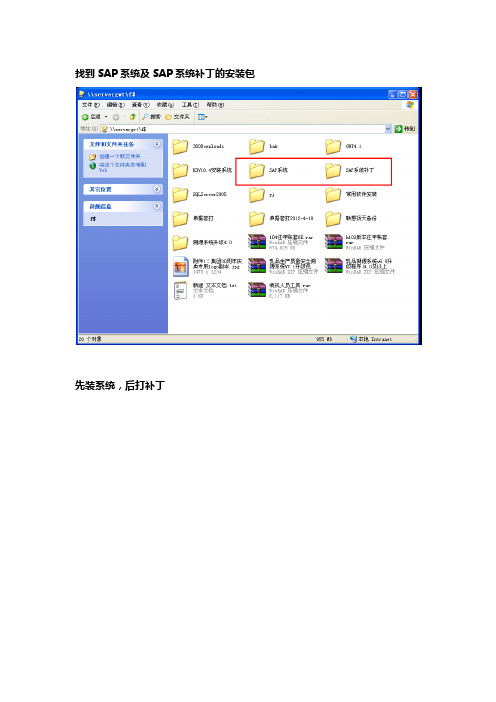
找到SAP系统及SAP系统补丁的安装包
先装系统,后打补丁
从图中的路径找到安装包,点击安装包进行安装
点击NEXT
勾选中第一个框,点击NEXT,进行安装,安装完毕安装SAP系统补丁
首先点中圆形圈中的补丁安装包
点击NEXT进行安装即可,再通过下列步骤检查
此图显示即为补丁安装完毕
安装完毕后,参照图中勾中的操作手册将登录信息配置文件拷贝到相应目录请将service文件,拷贝到c:\windows下;请将sapmsg.ini、saplogon.ini文件拷贝到C:\WINDOWS\system32\drivers\etc下
如下操作
1.复制“c:\windows ”,打开“我的电脑”,将路径粘贴到地址行,打开文件夹,将service文件拷贝到文件夹中。
将如下图。
2.第二个文件的拷贝操作如下图,首先找到文件拷贝的目的地,如下图
选中“本地配置文件”,复制本地配置文件下的路径,在“我的电脑”中打开该路径。
将sapmsg.ini、saplogon.ini两个文件拷贝到文件夹中,如下图
所有安装完毕,点击图中”SAP”测试SAP运行是否正常。
SAP系统安装方法

SAP系统安装方法简介SAP系统是一种常用的企业资源计划(ERP)软件,用于管理各个企业部门之间的信息流动与业务流程。
本文将介绍SAP系统的安装方法,并提供详细步骤和注意事项。
准备工作在开始安装SAP系统之前,需要确保已经完成以下准备工作:1.硬件需求:根据SAP官方要求,检查并满足服务器的硬件要求,包括内存、处理器和存储等方面的需求。
2.操作系统:选择并安装适用于SAP系统的操作系统,例如Windows Server或Linux。
确保操作系统按照SAP的要求进行配置和优化。
3.数据库管理系统(DBMS):选择并安装适用于SAP系统的DBMS,例如Oracle、Microsoft SQL Server或SAP HANA。
确保DBMS按照SAP的要求进行配置和优化。
4.安装介质:获取SAP系统的安装介质,通常为光盘或者下载链接。
确保安装介质完整且可用。
安装步骤下面是安装SAP系统的详细步骤:1.准备安装环境:–确保服务器已经连接到电源,并连接到网络。
–根据需要,安装和配置额外的网络组件,例如域控制器或DNS服务器。
2.导入安装介质:将SAP系统的安装介质导入到服务器的光驱或者通过网络映像(ISO)进行挂载。
3.启动安装向导:运行安装介质中的启动文件,启动SAP系统的安装向导。
4.安装选项:根据需要选择安装SAP系统的版本和组件。
可以选择完整安装或者定制安装。
5.配置安装参数:在安装向导中,配置SAP系统的安装参数,包括数据库类型、端口号、实例名称等等。
确保参数与实际环境相匹配。
6.安装确认:在安装向导中,确认所选择的安装选项和安装参数。
确保没有错误或者遗漏。
7.开始安装:点击安装向导中的。
SAP系统客户端安装及配
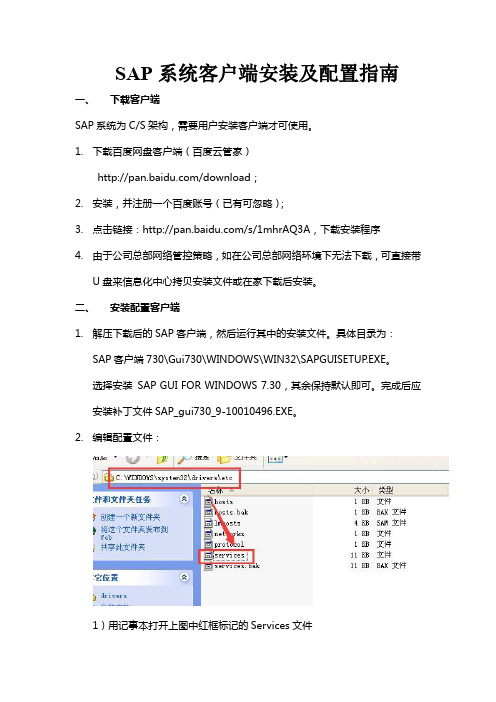
SAP系统客户端安装及配置指南一、下载客户端SAP系统为C/S架构,需要用户安装客户端才可使用。
1.下载百度网盘客户端(百度云管家)/download;2.安装,并注册一个百度账号(已有可忽略);3.点击链接:/s/1mhrAQ3A,下载安装程序4.由于公司总部网络管控策略,如在公司总部网络环境下无法下载,可直接带U盘来信息化中心拷贝安装文件或在家下载后安装。
二、安装配置客户端1.解压下载后的SAP客户端,然后运行其中的安装文件。
具体目录为:SAP客户端730\Gui730\WINDOWS\WIN32\SAPGUISETUP.EXE。
选择安装SAP GUI FOR WINDOWS 7.30,其余保持默认即可。
完成后应安装补丁文件SAP_gui730_9-10010496.EXE。
2.编辑配置文件:1)用记事本打开上图中红框标记的Services文件2)在内容末尾处加入一下几行:sapmsPR1 3600/tcpsapmsPW1 3600/tcp3)然后回车让光标跳入下面空白行,如下图所示4)最后保存3.安装配置完成,运行桌面的“SAP LOGON”,出现登陆界面选中1:连接,然后在右侧白色窗口点击右键,选择“添加新条目”。
4.配置SAP服务器信息连接类型:组/服务器选择描述:可以自定义输入系统标识(大写):PR1消息服务器地址:192.168.100.14:3600 组服务器(选择):SPACE完成后点击“确定”,完成客户端安装。
三、登录双击红框中新增的服务器,出现下图登陆界面。
集团信息为100,登陆语言可选择ZH(中文)或EN(英文)。
四、其他注意事项1.操作系统需为WINDOWS;2.在公司网络以外的环境进入ERP系统前应先登录VPN系统。
(完整版)SAP系统安装方法
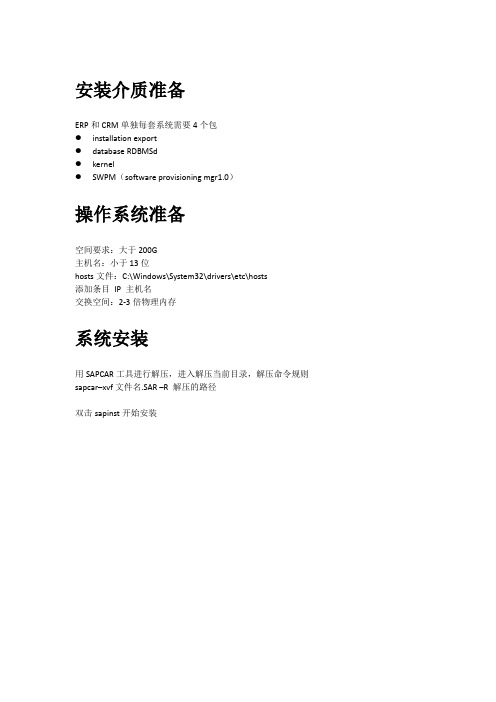
安装介质准备ERP和CRM单独每套系统需要4个包●installation export●database RDBMSd●kernel●SWPM(software provisioning mgr1.0)操作系统准备空间要求:大于200G主机名:小于13位hosts文件:C:\Windows\System32\drivers\etc\hosts添加条目IP 主机名交换空间:2-3倍物理内存系统安装用SAPCAR工具进行解压,进入解压当前目录,解压命令规则sapcar–xvf文件名.SAR –R 解压的路径双击sapinst开始安装点击OK,然后重新登录操作即可定义SID和运行路径选择kernel的介质路径定义用户密码包含的用户:所有要被创建的用户,devadm,sapadm,sapsa(sybdev),SAPSR3,服务用户导入RDBMS的介质路径export两个包导入定义import ABAP平行导入的作业DAA服务用户密码passw0rd检查每一步开始安装,直到安装结束安装完成,点OK后处理安装完成,需要进行一系列后处理1.配传输,事务代码STMS直接点保存选择新的标准密码需要维护公司信息点击红色方框的图标创建虚拟传输目标系统点击保存点击红框进入传输路径配置点击修改点击保存继续对勾继续点yes2.打语言包事务代码i18n点击add输入ZH点击激活按钮选择yes使用事务SMLT,进行语言包导入添加中文语言包点击新建按钮点击对勾点击点击寻找语言包点击执行点击yes语言包开始导入改参数zcsa/system_language = 1zcsa/second_language = Ezcsa/installed_languages = 1Einstall/codepage/appl_server = 8400install/codepage/db/non_transp = 8400install/codepage/db/transp = 8400login/no_automatic_user_sapstar = 0在E:\usr\sap\QAS\SYS\profile\QAS_DVEBMGS00_SAPTEST 这些个需要添加进参数文档login/system_client = 200在E:\usr\sap\QAS\SYS\profile\DEFAULT.PFL这个参数在参数文件里有,修改即可重启系统,登录gui3.释放后台标准作业事务代码SM36选择标准作业选择对勾完成4.配打印机事务代码SPAD点击修改5.拷贝客户端创建客户端,换一个用户,不能使用DDIC和SAP*进行配置创建一个用户basis,拷贝ddic的权限事务代码BD54创建逻辑系统选择新条目创建完成之后,再创建客户端事务代码SCC4点击修改选择新条目点对勾客户端拷贝登录到200客户端,使用用户SAP*,密码pass 事务代码SCCL选择定义为一个后台作业选择服务器选择调度作业选择并点击wizard测试RFC登录选择对勾再次选择调度作业选择继续进入SCC3双击进入等待处理装填显示为完成的时候,客户端就拷贝完成。
SAPLink使用方法:从SAP保存程序到本地
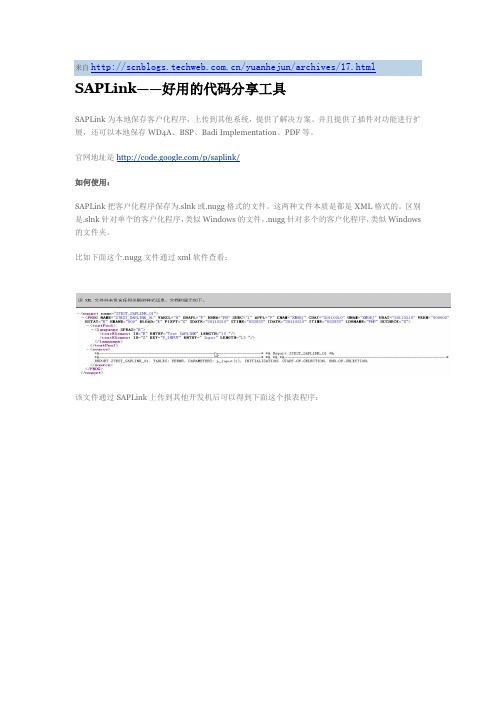
来自/yuanhejun/archives/17.html SAPLink——好用的代码分享工具SAPLink为本地保存客户化程序,上传到其他系统,提供了解决方案。
并且提供了插件对功能进行扩展,还可以本地保存WD4A、BSP、Badi Implementation、PDF等。
官网地址是/p/saplink/如何使用:SAPLink把客户化程序保存为.slnk或.nugg格式的文件。
这两种文件本质是都是XML格式的。
区别是.slnk针对单个的客户化程序,类似Windows的文件,.nugg针对多个的客户化程序,类似Windows 的文件夹。
比如下面这个.nugg文件通过xml软件查看:该文件通过SAPLink上传到其他开发机后可以得到下面这个报表程序:可以看到报表程序的源代码和文本都可以成功上传!有兴趣的TX可以测试一下其他客户化程序能否成功上传!我也会在近期进行个全面测试。
这对会ABAP的顾问来讲真是一个非常好的工具!每个做过开发的人都希望能够最大程度地重用现有解决方案,而“复制”则是最直接和最简单的重用方法:)SAPLink详细体验星期一, 02月14th, 2011通过上篇博文《SAPLink——好用的代码共享工具》的介绍,也许有些TX有兴趣尝试一下。
俗话说“己所不欲,勿施于人”,如果我自己都不用,怎么好意思给大家推荐了。
所以就必须得有这篇博文给大家详细介绍一下SAPLink的能耐。
一、操作界面SAPLink的操作界面非常简洁,主要就是输出、输入和显示。
其中我最关心的如何输出,也就是本地保存。
第一步是“Create New Nugget”,就是在本地创建个空的Nugget文件。
下一步有3种选择:添加单个对象、从Package中添加、从Transport 中添加。
比如添加单个对象,要选择对象类型、对象名和Nugget文件路径。
特别注意:在对象类型中没有的不一定SAPLink就不能保存,比如Structure就不能通过列表找到,但是SAPLink是能够保存的。
sap系统安装教程
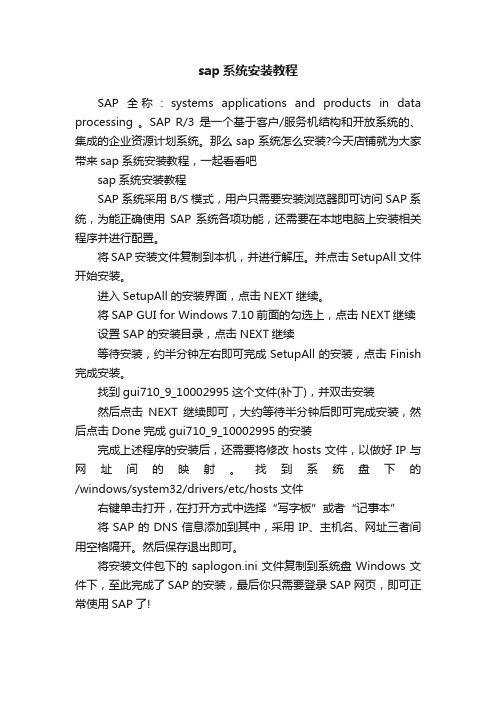
sap系统安装教程SAP 全称:systems applications and products in data processing 。
SAP R/3 是一个基于客户/服务机结构和开放系统的、集成的企业资源计划系统。
那么sap系统怎么安装?今天店铺就为大家带来sap系统安装教程,一起看看吧sap系统安装教程SAP系统采用B/S模式,用户只需要安装浏览器即可访问SAP系统,为能正确使用SAP系统各项功能,还需要在本地电脑上安装相关程序并进行配置。
将SAP安装文件复制到本机,并进行解压。
并点击SetupAll文件开始安装。
进入SetupAll的安装界面,点击NEXT继续。
将SAP GUI for Windows 7.10前面的勾选上,点击NEXT继续设置SAP的安装目录,点击NEXT继续等待安装,约半分钟左右即可完成SetupAll的安装,点击Finish 完成安装。
找到gui710_9_10002995这个文件(补丁),并双击安装然后点击NEXT继续即可,大约等待半分钟后即可完成安装,然后点击Done完成gui710_9_10002995的安装完成上述程序的安装后,还需要将修改hosts文件,以做好IP与网址间的映射。
找到系统盘下的/windows/system32/drivers/etc/hosts文件右键单击打开,在打开方式中选择“写字板”或者“记事本”将SAP的DNS信息添加到其中,采用IP、主机名、网址三者间用空格隔开。
然后保存退出即可。
将安装文件包下的saplogon.ini文件复制到系统盘Windows文件下,至此完成了SAP的安装,最后你只需要登录SAP网页,即可正常使用SAP了!。
sap中文包安装具体过程(SAP...
sap中文包安装具体过程(SAP Chinese package installationprocess)SAP Chinese package installation processEnter transaction smlt - point language - classify Language select chinese. The language overview of Supplementation language selects the English point save button system. Chinese will be added to listClick on the import package button on the right of Chinese in the language overview list to enter the picture below. Fill in the language package path - CD-ROM name (CD-ROM in the language support package CD) point find packages buttonThe system automatically searches the list of available pachages and displays the execute button on the right side of the package point screen to be importedThis will have the background process to complete the language package import. It takes a long time (more than 1 hours). Turn green light after the language package has been imported. Click the supplement language button on the right of the Chinese in the language overview list, import the additional language package input description, and click the select button. In the tables to be supplemented list, select all tables projects, click the execute button, the system began to import additional language packageModify the parameter file with the language setting related parameters into the transaction se38 and run the programrscp0004 DE language delete selected is selected, click on the lines button, click on the add one more lines, key value of input zh (delete Degas in)Click the activate button to activateThe system needs to display parameters and modifying the values of the logo for the red part, write down these parameters and values, or open a new window, enter the transaction rz10 parameter selection file, its type is Instance profile;<sid>_DVEBMGS00_<Hostname>Select extended maintenance - change to enter the screen, file,Add 3 variables in the red part, and the parameter value is 8400 (the 8400 is the variable number of the Chinese ZH from above),Add zcsa/installed_languages, the value is: 1DEThe modified zcsa/system_language value is 1Stop SAP service and restart in MMC. It should be Chinese interface again.Simple comparison between GR/IR and temporary storage designCreate purchase order - > storage - > invoice verification will actually have a variety of situations, the following simple description using GR/IR subjects.GR/IR subjects, related Tcode:OBYP|F.19|F.13|MB5S|MR11|MR11SHOW what is GR/IR?The name is Goods Receipt/Invoice Receipt GR/IR English, similar to China material procurement | materials procurement subjects, see the description of the relevant domestic similar subjects: the original enterprise accounting system "set up purchasing" accounting accounting of enterprises purchase materials and goods procurement costs, regardless of whether the company or by the actual cost of the plan cost in daily accounting materials and goods, can use this subject.1. for industrial enterprises can change this subject to "materials procurement" subject to daily accounting of materials.2. in the commodities circulation enterprises for the purchase of goods at the end of the goods in transit, as well as the use of actual cost accounting materials, commodities enterprises, the subject can be changed to "materials in transit" account.3., the new guidelines seem to cancel the use of "materials procurement" subjects, and clearly distinguish the "material procurement" and "in transit goods" accounting content of two subjects. Among them, the "material purchasing" the plan of the cost of enterprise accounting materials daily accounting purchased material procurement costs, the subject should be classified accounting in accordance with the supply units and types of materials; "goods in transit" enterprise accounting by the actual cost (or price) of the material (or goods) in daily accounting, the purchase price paid before acceptance in the purchase of materials or goods procurement costs, the subjectshould be conducted in accordance with the detailed accounting supply unit. "Material purchase" and "material procurement" two subjects accounting content is the same, just subject description is different. One.GR/IR subject configurationOneSet the GR/IR subjects (Tcode: OBYC->WRX) in the OBYC->WRX to set the subject is usually called the "E GR/IR", the name of the domestic Chinese useful "material procurement" or "direct use of accounts payable payable provisional" subjects, the direct use of the "accounts payable payable provisional account of the enterprise is not usually allowed to arrive without ticket to business, determine the accounts payable is very cautious, after all the money out of pocket is tough, so generally require at least 3 single (3 single usually refers to the order, send supplier enterprise receipt and invoice, one or more), if not monopolistic strong supplier of goods not to send the Invoice No. The final requirement is that the GR/IR subjects (materials procurement subjects) at the end of the month to "re classification of goods in transit" and "accounts payable payable provisional" subjects were listed in the balance sheet in the assets and liabilities on both sides, the Tcode:F.19 classification, F.19 enterprise usually also have "not to" ticket delivery "and not to" goods to the ticket business. If the enterprise is basic does not exist "to" the ticket delivery business, GR/IR subject is "accounts payable payable provisional", in fact F.19 classification have no need to toss, if this GR/IR directly hung liabilities. In particular, in transnational group projects, enhanced LMR1M002 (Tcode:SMOD|CMOD) can be used to enhance GR/IR subjects due tomultiple accounts table.TwoNow compare the design ideas of GR/IR processing at home and abroad:1. foreign ERP unified use GR/IR intermediate subjects in the material storage and invoice verification unless you have differential principle, requirements of both the number, if the number is equal, the system will automatically GR/IR Qingping Qingping will definitely be in each currency, in order to explain the situation, make a list: purchase invoice verification and warehousing business scenarios: procurement storage: the purchase price of 10 yuan / month, the number of 1000, assuming the use of USD to do additional currencyUSD/RMB=7.6 storage certificate:Dr: raw material 10000 (RMB) 1315.79USDCr:GR/IR 10000 (RMB) 1315.79USD invoice verification one: exchange rate change: USD/RMB=7.5, invoice number 1000. invoice vouchers corresponding to the accounting voucher:Dr: GR/IR 10000 (RMB) 1315.79 (USD) exchange loss 0 (RMB) 17.54 (USD)Cr: 10000 (RMB) 1333.33 (USD) for the exchange loss is something, RMB is 0, but there is a USD number, because the system must ensure the Qingping GR/IR subjects. Invoice verification case two: use the exchange rate real exchange rate 7.5, for somereason, the supplier decides to price concessions, 9.5 yuan / month, accounting vouchers invoice 1000. the number of the corresponding invoice document:Dr: GR/IR 10000 (RMB) 1315.79 (USD) exchange loss 0 (RMB) 17.55 (USD)Cr: 9500 (RMB) 1266.67 (USD) of raw materials (using the moving average price) | PPV (plan price) 500 (RMB) 66.67 (USD) the same, because the system must ensure the storage and invoice verification after the Qingping middle GR/IR subjects. Invoice verification case three: the exchange rate on the day of use in the production of a real exchange rate 7.5,50 to know the link quality, supplier invoice number 950. if the invoice verification input 950, GR/IR clearDr: GR/IR 10000* 950/1000 (RMB) 1315.79*950/1000 (USD) if no starting material ledger in invoice verification when input 1000, GR/IR Red Square, or 950 after this input PO GR/IR will cause uneven, at this time you can use the MR11 fix.2. domestic single to back should cause a large number of red and blue red certificate, if the supplier delivery times after every few months to send invoice estimation more trouble, probably looked at the process, feel the business logic by a vague astringent, difficult to understand. As mentioned above, GR/IR treated with F.19 only 4 to cope with this issue "certificate" and "adjustment of the estimated two voucher material in transit", at the same time in the first month back, this method is very convenient, concise. Common shortcomings: in fact, this business is relatively small, that is, materialstorage and invoice verification difference is large, and the invoice is cross month,The price of 2 yuan / A is added to 1000 raw materials. Because of the price rise / fall, the invoice may be 1.25 or 1.15 yuan, resulting in price difference. There are some special circumstances, the receipt of 100, warehousing inspection no problem, in the production process of 10 quality problems, so the supplier agreed to only open 90 invoices, also can use MR11 whole whole. 3 different ways of dealing with four.GR/IR, the domestic use of another way of GR/IR, the procurement of materials warehousing accounting is divided into the following circumstances, roughly as follows:1. to the current full invoice2. tickets to arrive without any treatment, and other goods to real storage result verification.3. tickets to the goods in inventory accounting system, accounting outsourcing warehousing and inventory divided Zangu recorded in two ways, temporary estimation methods can be divided into two types: manual estimation and use plan price / latest stock price estimation. The estimated accounting processing method: single to back a month early and rushed back to back, a single business process is relatively clear, but reconciliation convenient, accounting system is required to use at the beginning of the month rushed back, has identified two ways, not free to modify.。
SAP 中文包安装文档
SAP 中文包安装文档1. 简介本文档提供了关于如何安装SAP中文包的详细步骤和说明。
SAP中文包是一种用于将SAP系统界面翻译为中文的组件。
安装SAP中文包可以使得用户在使用SAP系统时能够更加方便地理解和操作。
2. 准备工作在开始安装SAP中文包之前,您需要根据具体的SAP系统版本,下载适配的中文包安装文件。
请确保您已经获得了正确版本的安装文件。
此外,您需要具备以下先决条件:•已经安装并配置好SAP系统。
•具备SAP系统管理员权限。
3. 安装步骤请按照以下步骤来安装SAP中文包:步骤 1:将下载的中文包安装文件解压缩到任意一个目录中。
步骤 2:打开SAP GUI,并使用管理员账户登录到SAP系统。
步骤 3:在SAP界面中,点击顶部菜单的System,然后选择User Profile,再选择Own Data。
步骤 4:在Own Data界面中,点击Defaults选项卡,然后找到GUI Language字段。
步骤 5:双击GUI Language字段,将其设置为Chinese,然后点击Save按钮保存更改。
步骤 6:关闭SAP GUI。
步骤 7:重新打开SAP GUI,并使用管理员账户重新登录到SAP系统。
步骤 8:在重新登录后,SAP系统将会自动检测并加载已安装的中文包。
请耐心等待加载完成。
步骤 9:验证安装效果: - 确认SAP系统的界面已经切换为中文。
- 测试各个SAP模块的功能和操作是否正常。
4. 常见问题解答问题 1:SAP系统的界面没有切换为中文,该怎么办?解答:请确保您已经按照步骤 5 的说明正确设置了SAP系统的GUI 语言为中文,并且重新登录到SAP系统。
如果问题仍然存在,您可以尝试重新安装中文包或者联系SAP系统管理员寻求支持。
问题 2:安装后,SAP系统出现了错误或者异常情况,该怎么办?解答:如果安装中文包后出现了错误或异常情况,建议您尝试恢复到安装前的状态,然后联系SAP系统管理员或技术支持团队寻求进一步帮助。
SAP系统下载安装步骤
SAP系统下载安装1、SAP系统的下载安装(1)进入油田公司网页,网址为“”(2)在左侧机关总部下,进入“人力资源”上市(3)在左侧“部门工作”下,点击“人力资源管理系统”(4)点击项目培训(5)击右键“目标另存为”,找到目标文件夹,点击保存(6)在刚才保存的目录中可看到一个“sap安装20080516”的压缩文件(7)将文件解压缩后,进入“sap安装”文件夹(8)双击“AutoRun”(9)在弹出的Welcome to the SAP Front-End Setup Wizard窗口中点击下一步。
说明:安装时,如果首先出现如下提示框,选择“否”继续安装。
出现上图所示。
(10)在SAP Front-End Setup窗口中,给软件指定安装目录(默认为C盘下)。
选择完毕后,点下一步。
(11)在新弹出的SAP Front-End Setup窗口中选择所需要装的插件,如图所示,选中所需的插件后,点击下一步。
(12)在Ready to install SAP Front-End窗口中点击install,进入软件的安装。
(13)安装一段时间后,出现如下窗口,步骤一安装完成,在桌面出现图标:。
(14)安装GUI补丁包( Patch20)。
鼠标左键单击安装用户界面步骤二,执行安装。
(15)在弹出的Ready to Apply Patch窗口中点击Install。
(15)在弹出的SAPSetup Patch Wizard Completed窗口中点击完成,步骤二安装完毕。
(16)设置中国石油人力资源管理系统,鼠标左键单击安装用户界面步骤三,执行安装。
(17)弹出中油股份SAP HR GUI自动配置程序菜单,鼠标左键单击开始自动配置。
出现如下菜单,点击“是”自动配置完成。
(18)在安装用户界面,单击“退出安装”,系统客户端安装完成。
(19)安装用户登陆界面补丁,解压缩并运行“SAP HR GUI自动配置.exe”。
SAP正式系统客户端安装说明
SAP正式系统客户端安装说明(EP7)
一、应用系统客户端安装
1.在SAP客户端的安装文件目录里,找到“SapGuiSetup”,如下图:
2.双击图标,弹出下图:
3.点击“Next”,弹出下图,勾选前3个组件,点击“Next”。
4.选择默认路径,点击“Next”。
5.等待安装,提示安装成功。
点击“Finish”。
客户端安装完成。
二、配置登录服务器的端口
打开C:\WINDOWS\system32\drivers\etc目录下的services文件:注意事项:
A.在部分计算机上,该文件在“C:\WINNT\system32\drivers\etc\”
目录下
B.services文件无后缀,如果目录中显示多个services文件时,需
要点击菜单“工具” “文件夹选项”。
在查看页面中,取消“隐藏已知文件类型的扩展名”选择框:即可通过后缀名区分各文件。
使用“记事本”打开该文件:
在文件中增加1行内容:SapmsEP7 3600/tcp
注意事项:services文件的最后必须保证有一行空行,见下图:
三、配置SAP GUI
a)双击桌面上的图标,选择相应的系统点击登陆
按钮:
点击“新建项目”选项,进入创建系统条目界面,并点击下一步,如下图:
进入创建系统条目界面,如下图所示:
系统标识:EP7
消息服务器:
点击按钮“组/服务器”下拉菜单,选择ERPEP07
点击“完成”
b)登录大庆油田ERP生产系统:
选中所添加的服务器描述,并点击“登录”。
- 1、下载文档前请自行甄别文档内容的完整性,平台不提供额外的编辑、内容补充、找答案等附加服务。
- 2、"仅部分预览"的文档,不可在线预览部分如存在完整性等问题,可反馈申请退款(可完整预览的文档不适用该条件!)。
- 3、如文档侵犯您的权益,请联系客服反馈,我们会尽快为您处理(人工客服工作时间:9:00-18:30)。
SAPlink中文安装步骤
英文请参考:
/2010/06/alv-generator-v1-0-publish/
前言:在推出ALV生成器以来,收到过很多朋友的消息,主要的问题是安装不成功。
这或许和你所用的SAP版本有关系,加上当时我手头没有可用的系统可以写非常详细的文档。
现在手头有了几个系统,正好可以把整个安装步骤一步一步的写出来,以供大家参考。
1. 整体安装包下载:
ALV生成器安装包 (1.0 MiB, 0 hits)
2. 安装saplink:
2.1 在SAP中,创建一个可执行程序,例如zsaplink_install,注意不要使用zsaplink作为安装程序的名称。
2.2 找到SAPlink_install-0.1.4目录下的zsaplink_installer,复制里面的内容到新创建的程序中,激活该程序。
2.3 执行安装程序,选择安装目录下的NUGG_SAPLINK-0.1.4.nugg文件,执行。
如图:
2.4 激活整个对象
方法:SE80,找到自己用户名下的所有非激活对象,进行激活,如图:
3. 安装saplink插件:
3.1 进入SE38,执行程序zsaplink,如图:
Nugget:对于后缀名为nugg的插件,选择这个tab进行安装。
Slinkee:对于后缀名为slnk的插件,选择这个tab进行安装。
3.2 进行必要插件的安装,个人建议把所有的插件都装上,在安装顺序上,越基本的越先安装,每安装好一个插件,将其激活,因为有可能会有前后的依赖关系。
如果在安装过程中出现问题,参考一下错误日志,一般都是插件的顺序出现问题,调整一下即可。
举例来说,DDIC对象应该最先安装,因为这个是基础。
我拿一个nugg插件作为例子:
注意:在smartform的插件中,有个错误,如图。
原因是多了一行endmethod,删除即可。
4. 安装翱翔为ALV生成器写的W3对象插件并且激活:
5. 安装1到5的nugg文件,不需要激活。
注意:选择overwrite,如果有需要覆盖的对象一概 Yes to all
6. 最主要的激活步骤,请按照如下的激活顺序去激活。
第一批激活对象:所有的数据库对象,包括数据元素,表,类型;所有的类;以及函数组中的对象。
第二批激活对象:剩余的程序和Include
第三批修正对象:程序ZALV_GENERATOR_V1,行276部分,改成如下代码:
if ans = ’1′.
* Finished, generate code
CALL METHOD fac->ob_code->overall_setting
EXPORTING
all = screen_all.
CALL METHOD fac->ob_code->generate_program
CHANGING
l_errorflag = l_flag
l_message = l_mess.
* New add line by bob because not exit program.
leave program.
endif.
7. 运行程序,检查结果:
SE38:程序名 ZALV_GENERATOR_V1,一切OK。
效果以及使用方法参考:
/2010/05/alv%E6%8A%A5%E8%A1%A8%E7%94%9F%E6%88% 90%E5%99%A8v1-0-%E6%95%88%E6%9E%9C%E5%B1%95%E7%A4%BA/
Tags: ALV Generator, ALV生成器
发表于: 星期五, 06月 3rd, 2011 4:18 pm
归类于:ABAP , ALV
Trackback:
/xuchunbo/archives/1595.html/trackback。
