炫彩时尚 完美呈现 萨际通F18评测
松下 高清摄像机 HC-V180 使用说明书

用 PC
可以用 PC 做什么........................107 安装 HD Writer LE 3.0 前...... 109
手动拍摄 ....................................... 47 白平衡 .................................... 48 手动快门速度 / 光圈调整 ........ 49 手动焦点调整 ......................... 50
-5-
准备
主要部件的名称及功能
1 2 3 4 5 6
87ቤተ መጻሕፍቲ ባይዱ
9 10
11 12
1 扬声器 2 A/V 连接器 [A/V] (l 90, 103) 3 拍摄 / 回放按钮 [ / ] (l 15) 4 水平拍摄功能按钮 [ ] (l 38) 5 电池释放手柄 [BATT] (l 9) 6 电源按钮 [ ] (l 14) 7 HDMI 微型连接器 [HDMI] (l 90) 8 USB 端口 [ ] (l 95, 101, 114)
50p) 兼容。
AVCHD:
适合在高清电视上观看或保存到 光盘 *2 中。 *2 可用以下方法保存以 1080/50p 录
制的影像 : j使用 HD Writer LE 3.0 将影像复制
到光盘中。 j将影像复制到支持 AVCHD
Progressive 的 Panasonic Blu-ray 光盘录像机。
记忆卡统称为 “SD 卡”。 ≥ 智能手机和平板电脑被表示为 “智
EAW 音箱技术参数
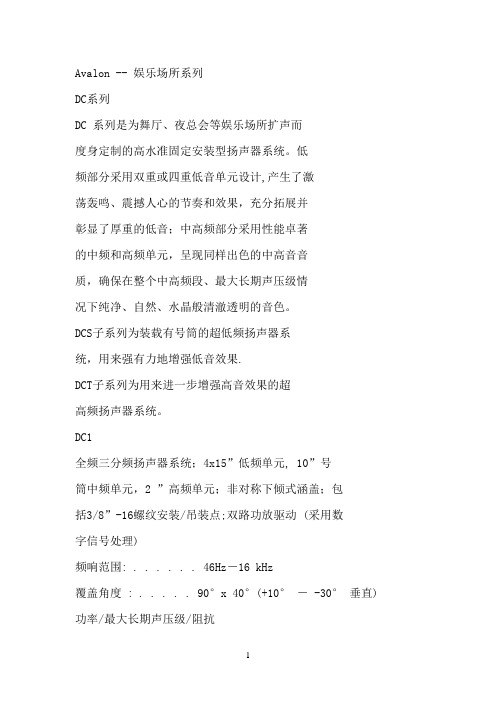
Avalon -- 娱乐场所系列DC系列DC 系列是为舞厅、夜总会等娱乐场所扩声而度身定制的高水准固定安装型扬声器系统。
低频部分采用双重或四重低音单元设计,产生了激荡轰鸣、震撼人心的节奏和效果,充分拓展并彰显了厚重的低音;中高频部分采用性能卓著的中频和高频单元,呈现同样出色的中高音音质,确保在整个中高频段、最大长期声压级情况下纯净、自然、水晶般清澈透明的音色。
DCS子系列为装载有号筒的超低频扬声器系统,用来强有力地增强低音效果.DCT子系列为用来进一步增强高音效果的超高频扬声器系统。
DC1全频三分频扬声器系统;4x15”低频单元, 10”号筒中频单元,2 ”高频单元;非对称下倾式涵盖;包括3/8”-16螺纹安装/吊装点;双路功放驱动 (采用数字信号处理)频响范围: . . . . . . 46Hz-16 kHz覆盖角度 : . . . . . 90°x 40°(+10°- -30°垂直) 功率/最大长期声压级/阻抗低频1: . . . . . . . . 1600W/129dB/4Ω低频2: . . . . . . . . 1600W/129dB/4Ω低频1+ 低频2: . .3200W/135dB/2Ω中频/高频: . . . . .350 W/133dB/8Ω连接: . . . . . . . . . . NL4和NL8 Speakon尺寸(mm): . . . . . 1016高x1770前/1133后宽x652深重量(kg): . . . . . . .182.3产品编号: . . . . . . .999968选件DC1系统悬吊杆将低频部分与中/高频部分固定为一体 , 每一DC1系统需要2个产品编号 . . . . . . . 179114DC2全频三分频扬声器系统;2x15”低频单元, 10”号筒中频单元,1.4 ”高频单元;配有3/8”-16螺纹安装/吊装点; 双路功放驱动 (采用数字信号处理)频响范围: . . . . . . 45 Hz - 18 kHz覆盖角度 : . . . . . .90° x 40°功率/最大长期声压级/阻抗低频: . . . . . . . . . 1600W/132dB/4Ω中频/高频: . . . . 350 W/133dB/8Ω连接: . . . . . . . . . . NL4 Speakon尺寸(mm): . . . . . 572前高/489后高x1449宽x483 深重量(kg): . . . . . . 86.4产品编号 . . . . . . . 999969DC3全频三分频扬声器系统;2x12”低频单元, 8”号筒中频单元,1”高频单元;配有3/8”-16螺纹安装/吊装点;双路功放驱动 (采用数字信号处理)频响范围: . . . . . . 50 Hz - 18 kHz覆盖角度 : . . . . . 90°x 40°功率/最大长期声压级/阻抗低频: . . . . . . . . . 800W/128dB/4Ω中频/高频: . . . . 250W/128dB/8Ω连接: . . . . . . . . . . NL4 Speakon尺寸(mm): . . . . . 476前/406后高x 1321宽 x406 深重量(kg): . . . . . . 54.5产品编号 . . . . . . .999970DC4全频三分频扬声器系统;2x12”低频单元, 8”中频单元1 ”高频单元;配有3/8”-16螺纹安装/吊装点;双路功放驱动 (采用数字信号处理)频响范围: . . . . . . . 45 Hz - 17.5kHz覆盖角度 : . . . . . . 90° x 40°功率/最大长期声压级/阻抗低频: . . . . . . . . . . .800W/128dB/4Ω中频/高频: . . . . . .220W/120dB/8Ω连接: . . . . . . . . . . . NL4 Speakon尺寸(mm): . . . . . . 486前/354后高 x959宽 x 508 深重量(kg): . . . . . . . .45产品编号 . . . . . . . . 999937DC5全频二分频扬声器系统;12”低频单元;1.4 ”高频单元;配有3/8”-16螺纹安装/吊装点;单路功放驱动频响范围: . . . . . . . .50 Hz - 18 kHz覆盖角度 : . . . . . . .90°x 45°功率/最大长期声压级/阻抗全频: . . . . . . . . . . 500W/124dB/8Ω连接: . . . . . . . . . . . NL4 Speakon尺寸(mm): . . . . . . 395前/306后高 x 762宽 x 346深重量(kg): . . . . . . . .29.5产品编号 . . . . . . . . 999972DC6全频二分频扬声器系统;2x8”低频单元, 1”高频单元;包括3/8”-16螺纹安装/吊装点;单路功放驱动频响范围: . . . . . . .50 Hz - 19 kHz覆盖角度 : . . . . . . 90° x 60°功率/最大长期声压级/阻抗全频: . . . . . . . . . . . 400W/121dB/4Ω连接: . . . . . . . . . . . NL4 Speakon尺寸(mm): . . . . . . 270前高/189后高x762宽x297深重量(kg): . . . . . . . .25.5kg产品编号 . . . . . . . . 997207D C S 系列EAW工程师发现,现代舞厅音乐的频谱具有这样一个特点:50Hz至60Hz低频段的声压级要比其他频段高出10-20dB。
PlayStation 无线耳机说明书
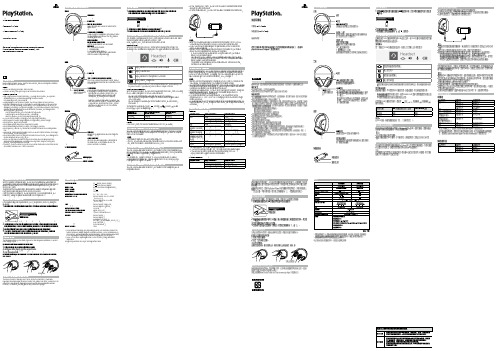
For more instructions about the use of this product (including the Headset Companion app), visit /helpme.ENPrecautionsBefore using this product, carefully read this manual and any manuals for compatible hardware. Retain instructions for future reference.SafetyˎObserve all warnings, precautions, and instructions.ˎCHOKING HAZARD - Small parts. Keep out of the reach of small children.Use and handlingˎStop using the wireless headset immediately if you begin to feel tired or if you experiencediscomfort or pain in your head while operating the wireless headset. If the condition persists, consult a doctor.ˎAvoid prolonged use of the wireless headset. Take a break at about 30-minute intervals. ˎPermanent hearing loss may occur if the headset is used at high volume. Set the volume to asafe level. Over time, increasingly loud audio may start to sound normal but can actually be damaging your hearing. If you experience ringing in your ears or muffled speech, stop listening and have your hearing checked. The louder the volume, the sooner your hearing could be affected. To protect your hearing:ˋLimit the amount of time you use the headset at high volume. ˋAvoid raising the volume to block out noisy surroundings.ˋLower the volume if you can’t hear people speaking near you.ˎIf you feel that the headset is irritating your skin, stop using it immediately. ˎDo not expose the headset to high temperatures, high humidity or direct sunlight. ˎDo not put heavy objects on the headset.ˎDo not allow liquid or small particles to get into the headset.ˎDo not throw or drop the headset, or subject it to strong physical shock.ˎDo not place any rubber or vinyl materials on the headset exterior for an extended period oftime.ˎUse a soft, dry cloth to clean the headset. Do not use solvents or other chemicals. Do not wipewith a chemically treated cleaning cloth.ˎDo not disassemble or insert anything into the headset because this may cause damage to theinternal components or cause injury to you.ˎObserve all signs and instructions that require an electrical device or radio product to beswitched off in designated areas, such as gas/refueling stations, hospitals, blasting areas, potentially explosive atmospheres or aircraft.ˎThe battery used in this device may present a risk of fire or chemical burn if mistreated. Do notdisassemble, heat above 60 °C / 140 °F, or incinerate.Wireless headsetHeadset: CUHYA-0080Wireless Adaptor: CUHYA-0081Instruction Manual Part names and functionsPower/audio mode switchSets the audio mode or turns off headset.Positions:OFF - turns off the headset 1 - Standard Mode2 - Bass Boost Mode (default)This mode can be replaced with audio modes from the Headset Companion app.Adjusts the volume of the headset.MUTE buttonˎPress to switch microphone MUTE on and off. ˎTo engage the sidetone feature, hold down the MUTE button until a beep is heard. Then cycle through the sidetone volume settings (high, medium, off) by holding the MUTE button.Sidetone is a feature that allows you to hear your own voice from the headset. The sidetone volume is adjusted here, and not on the PS4™ system or other devices. When MUTE is on, the sidetone feature is turned off.L markingWhen the included audio cable is connected to the headset for use with mobile devices, the wireless function is turned off.Wireless adaptorReset button Status indicatorˎOn PlayStation®Vita systems, you can listen to audio in standard stereo formatand use the voice chat feature.ˎOn other mobile devices, you can listen to audio in standard stereo format only.HintsˎWhen the included audio cable is connected to the headset, the VSS (Virtual Surround Sound) button and the SOUND/CHAT buttons cannot be used. ˎOutput volume varies depending on the portable device that is connected. Adjust volume accordingly.ˎYou can use the supplied audio cable to connect the headset to your mobile device to listen to audio content and talk on the phone. ˋ I f you are unable to hear audio content using the cable with your mobile device, turn off headset power. ˋ Y our device may only support use of a standard audio cable (not included) to listen to audio content using the headset. Note that standard audio cables do not support voice communication. ˋ T his product is not compatible with all mobile devices. Some features may not work on all mobile devices.Charging the headsetWhen remaining battery level is low, the status indicator flashes red and a beep is heard. Charge the battery by connecting the headset to a supported USB device such as a PC. While the battery is charging, the status indicator lights up red. The status indicator light turns off when the battery is fully charged.HintsˎYou can view the remaining battery charge on a PS4™ system. It is shown on the status display that appears when you change the headset settings.ˎYou might not be able to charge the battery if the USB device or the USB hub does not provide enough power for charging. Try connecting the headset to a different USB device or a different USB connector on the device.ˎCharging takes approximately 3.5 hours when starting with no battery charge left. ˎWhen the remaining battery charge is low, the headset beeps while it is connected and receiving an audio signal.ˎIt is recommended that you charge the battery in an environment with atemperature of 5 °C - 35 °C / 41 °F - 95 °F. Charging in other environments might not be as effective.ˎIf you do not plan to use the wireless headset for an extended period of time, it is recommended that you fully charge it at least once a year to help maintain battery functionality.Status indicator displayHeadset1 F or repair options, visit /helpme.2 I f you see the flashing error light, retry the steps to Restore Headset again. If you continue to see the error after the Restore attempt, then visit /support/wirelessstereoheadset.Wireless adaptorInitial setup1 Charge the headset by connecting it to a USB port with a USB cable.The headset may need up to 3.5 hours to charge fully.2 Insert the wireless adaptor into the USB port.3 Slide the power switch on the headset to position “1” or “2”.Using the headset with PlayStation ®4 systemsThis headset is compatible with PS4™ system software version 5.00 or later. More than one headset can be used with a PS4™ system.Always update your system software to the latest version.Status displayWhen first connecting to a PS4™ system or when changing the settings, thefollowing status information is displayed in the upper left corner of the screen:Stereo Headset Audio Extension is a system setting that controls the type of audio output to the wireless headset. It is available only when the wireless adaptor is inserted.Audio output selectionWith the wireless headset you can listen to audio from the PS4™ system—including music, videos, and games—in Virtual Surround Sound.ˋYou can listen to both game audio and chat audio simultaneously.Use the SOUND/CHAT buttons to adjust the relative volume of game audio versus chat audio.ˋYou can change the audio output to the headset so that you can hear only chat audio.To change the audio output select (Settings)(Devices)[AudioDevices] [Output to Headphones]. NOTE:O n a PS4™ system, the wireless headset defaults to “ON” [All Audio].Using the headset with a computerYou can use the headset with a PC (with Windows® or macOS) that has a USB port. Insert the wireless adaptor into a USB port on the computer you want to use and then turn on the headset.HintsˎThe headset might not work with some computers.ˎThe VSS (Virtual Surround Sound) button and SOUND/CHAT buttons can be used only when the headset is connected to a PS4™ system .Using your headset with PlayStation ®VRYou can use an audio cable to connect your headset to the stereo headphone jack of PlayStation ®VR. This will output all game audio processed by the PlayStation ®VR,including 3D audio if supported by the game title.NoteThis headset only supports stereo or 7.1 virtual surround sound. 3D audio is supported on this headset only when plugged into the PS VR, while playing a PS VR game that supports 3D audio.Using the headset with a portable deviceYou can use an audio cable to connect your headset to the headphone jack of compatible devices.Headset Companion appWith the Headset Companion app, you can select an additional audio mode for your headset. There are several modes to choose from, each optimized to enhance different audio characteristics. These modes are developed exclusively for use with PS4™ systems.To get one of these audio modes, download the Headset Companion app from PlayStation™Store and follow the on-screen instructions.Once this process is complete, you can experience your selected mode on your headset by sliding the power/audio mode switch to position “2”.Resetting the headsetIf the headset does not respond when you try to operate it, reset it by doing the following:1Connect the wireless adaptor to a PS4™ system or other powered USB port.2 Insert a small pin or similar object (not included) into the hole surrounding the reset button in the wireless adaptor, and push in for at least one second.3 On the headset, hold down the MUTE button and the VSS button.4 While still holding down the MUTE button and the VSS button, slide thepower/audio mode switch to position “1” or “2”.Rating labelThe rating label contains specific model, manufacture and compliance information. It is located under the right earpad.To remove the earpad and access the rating label:1 Use one hand to hold the headset in place.2 With your other hand, grip the earpad frame.3 P ull the earpad out.To replace the earpad, align the earpad with the inner frame. Push it back onto the frame until it clicks.End of life product recyclingThe wireless headset is made of plastics, metals, and a lithium-ion battery. Follow localregulations when disposing of the wireless headset. Sony products can be recycled for free in the United States and Canada by dropping the product off at a number of nationwide locations. For details, visit /SonyInfo/csr/SonyEnvironment/spotlight/.VSS (Virtual Surround Sound) buttonThe Virtual Surround Sound effect is on by default. Press and hold for more than one second to turn the VSS on or off.繁體中文使用前須知事項使用本產品前,請先詳細閱讀本說明書及對應裝置的說明書,並妥善保存,以備將來參考之用。
与赛道的硬核碰撞 aftershokz韶音aeropex as800蓝牙耳机试用手记
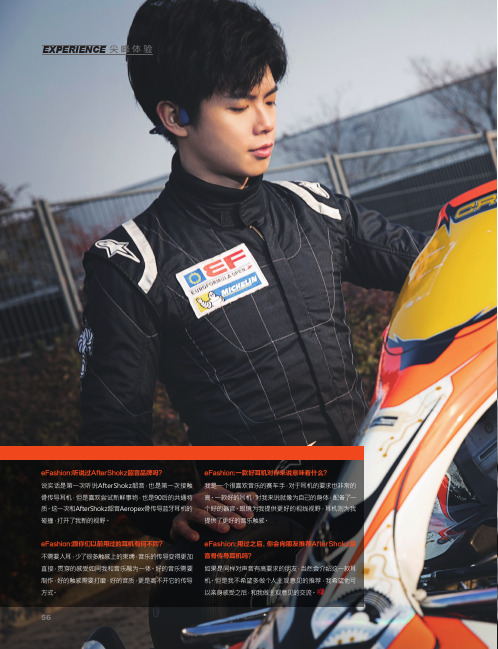
eFashion:听说过AfterShokz韶音品牌吗?说实话是第一次听说AfterShokz韶音,也是第一次接触骨传导耳机,但是喜欢尝试新鲜事物,也是90后的共通特质。
这一次和AfterShokz韶音Aeropex骨传导蓝牙耳机的碰撞,打开了我新的视野。
eFashion:跟你们以前用过的耳机有何不同?不需要入耳,少了很多触感上的束缚,音乐的传导变得更加直接,贯穿的感受如同我和音乐融为一体。
好的音乐需要制作,好的触感需要打磨,好的音质,更是离不开它的传导方式。
eFashion:一款好耳机对你来说意味着什么?我是一个很喜欢音乐的赛车手,对于耳机的要求也非常的高。
一款好的耳机,对我来说就像为自己的身体,配备了一个好的器官。
眼镜为我提供更好的视线视野,耳机则为我提供了更好的音乐触感。
eFashion:用过之后,你会向朋友推荐AfterShokz韶音骨传导耳机吗?如果是同样对声音有高要求的朋友,当然会介绍这一款耳机。
但是我不希望多做个人主观意见的推荐,我希望他可以亲身感受之后,和我做主观意见的交流。
56 EXPERIENCE与赛道的硬核碰撞AfterShokz韶音AEROPEX 试用者:叶弘历职业赛车手,FIA银级车手,2016日本F3唯一登台中国赛车手,2018年CTCC年度总冠军,协助车队五年四冠的赛车手,除了过硬的赛车技术,能打的颜值如今使他拥有了不少粉丝、热爱生活热爱音乐、这就是叶弘历(微博叶弘历LeoY e)。
试用感受赛车手的耳朵,是他的最重要反应接收器,我们听得出发动机的运作,轮胎的转动,挂挡和摘档时离合器的摩擦,它代替了我们在比赛时受限的视野。
骨传导耳机,对于我来说是一种全新的体验。
蓝牙耳机试用手记57。
彩色魅力无可抵挡:飞利浦fisio820试用小记
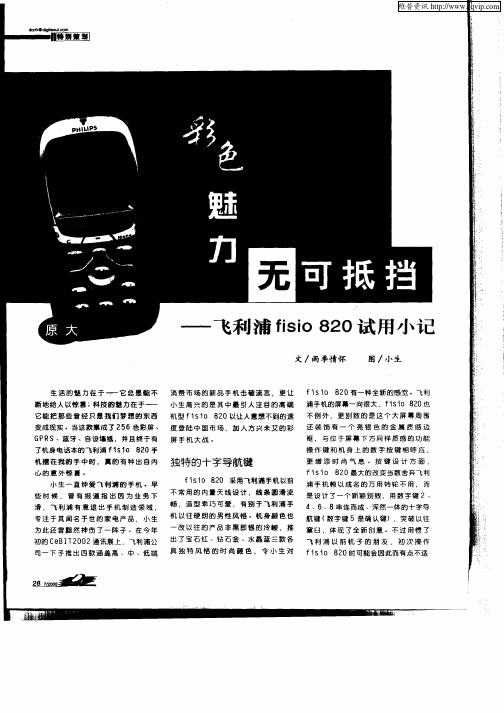
更 增 添 时 尚气 息 。按 键 设 计 方 面 ,
f1 1 8 S0 20最 大 的 改 变 当 数 舍 弃 飞 利
直 钟 爱 飞 j} 的 手 机 .旱 f浦 ! 曾 有 报 道 指 出 因 为 业 务 下
浦 手 机 赖 以 成 名 的 万 用 转 轮 不 用 , 而 是 设 计 了 一个 新 颖 别 致 ,用 数 字 键 2、 4、6、8串连 而成 、浑 然 一体 的十 字导 航键 ( 字键 5是 确 认键 )。突破 以往 数 窠 臼 ,体 现 了 全 新 创 意 。不 过 用 惯 了 飞 利 浦 以 前 机 子 的 朋 友 , 初 次 操 作 f s1 82 1 0 0时可 能会 因 此而 有点 不适
不 常 用 的 内 置 天 线 设 计 ,线 条 圆 滑 流
畅 ,造 型 乖 巧 可 爱 , 有 别 于 飞 利 浦 手 机 以往 硬 朗 的 男 性 风 格 。机 身 颜 色 也
一
南有意退 出 手机制 造领域 , 司名 于 世 的 家 电产 品 。小 生 瞎然 神 伤 了 一 阵 子 。在 今 年 T20 2通讯展 上 ,飞 利 浦公 0 佳出 四款 涵 盖 高 、中 、低 端
当这 款集 成 了 2 6色彩 屏 、 度 登 陆 中 国 市 场 , 加 人 方 兴 未 艾 的 彩 5
} 、自设 墙 纸 ,并且 终 于有 屏 手 机 大 战 牙
§ 的 飞利 浦 f1 0 8 0手 本 2 s1 手 中 时 , 真的 有 种 出 自 内 廉喜 ,
惊 喜 : 技 的 魅 力 在 于 一 小 生 高 兴 的 是 其 中 最 弓 人 注 目的 高 端 科 1
些曾 经 只 是 我 们 梦 想 的 东 西 机 型 f1 0 8 0以让 人意 想不 到的 速 2 S1
三星 SERIES7数字LED液晶电视 说明书

Anynet+功能的三星录像机上的录像)
安装遥控器电池
⬉⑤
ᓔ/݇
㡖Ⳃ⑤
按此按钮,遥控器按钮发光。此功能方便使用 者在夜晚和光线昏暗处使用遥控器
——
ಲⳟ
䴭䷇ 乥䘧߫㸼
乥䘧
᭄ᄫစФ Ꮉ
6 查看高清连接指南 显示高清屏幕的连接方法。
7
请欣赏电视
按确认E 按钮。
如果您想重置该功能...... 选择设置->即插即用(初始设置),输入您的4位密码,默认密码是 ‘0-0-0-0’。 如果您想变更密码,请使用更改密码功能。
中文-4
连接
C连onn接ecti到ng AtoVa设n AV备Device
−− 不要将本机器放在床上,沙发,地毯或其他类似物体表面上这样会使开槽和洞孔被堵塞。
−− 不要将本机器放置在受限制的空间,如:书柜或嵌入的橱柜,除非有适当的通风条件。
−− 安装产品时,注意与墙保持一定距离(请参阅以下信息)。
* DLP 电视、直观式电视和投影仪 → 10cm
* 显示屏尺寸为 32" 或以上的产品 → 5cm
钟后,可以进入家庭使用模式。
3
选择天线
按 ▲ 或 ▼ 按钮选择有线,无线或自动, 按确认E 按钮确认您的选择。
4
选择频道类型 按 ▲ 或 ▼ 按钮,然后按E 按钮确认您的选择。
✎✎ 任何时候按确认E 按钮都可以中断搜索。
自动或手动设置时钟模式。
5
设置时钟模式
按 ▲ 或 ▼ 按钮选择自动或手动, 然后按确认E 按钮。
此符号表示内部存在危险高电压。 与产品内部任何部件的任何形式接触都是危险的。
鹦鹉螺(Nautilus)“十问”
鹦鹉螺(Nautilus)“十问”有一个喇叭,活成了传说。
比如,有人买了两对,但不配功放,当雕塑;比如大家都能叫出它的名字,却很少听过它的声音,且往往只看到一个,陈列在橱窗。
它就是B&W 鹦鹉螺(Nautilus)。
2个月前,我亲手把它打开时候,是这个样子,如一个熟睡的婴儿——那时上海还是秋天。
随后,我们分别用3套(每套四台)价位不同,但是品质顶级的功放(FM、高文、YBA)进行了多轮搭配。
这么历久弥新的产品,如果把它写成一个常规的测评,说它声音有多么多好,索然无味且肉麻无比。
所以,我们花了2个月时间,慢慢品味它。
近距离接触中,也逐步揭开了很多坊间传说的谜团。
因此有了今天这篇文章。
文章标题的“十问”,也就是解决烧友心目中,存在的典型谜团。
1. 鹦鹉螺和B&W各时期经典喇叭的声音相似吗?答案是,NO!本次测试,前后有7人深度参与,烧龄均超过20年。
可谓见多识广者众,对B&W的各代经典喇叭有人可以如数家珍,且有私藏。
鹦鹉螺在B&W家的族谱里,属于另类,一直不会大规模生产,批量供应。
我们有必要回顾一下,B&W其他经典喇叭。
第一代可以追溯到1970年代,这个型号叫作801。
据说,经过了4年研发,1970年代是HIFI理想主义的黄金时代,追求声音第一,成本第二。
研发的目标是针对专业监听,而非民用。
所以,诞生之初,就被伦敦的Abbey Road Studios采用,作为古典音乐监听喇叭。
我们知道,获得同样待遇的,还有天朗60年代后的监听系列。
在“琴鸟”古乐系列录音中,我们也经常可以看到初代801的身影。
随后多年,801怎样进化的,暂不考察,进入90年代,我们可以看到 801 Matrix 2在香港杂志的测评HIFI音响 1990年4月号这篇文章的主要观点是,新一代Matrix比老的要好很多,声音更加现代,分析力更好。
结论也耐人寻味。
不过,后来载入《立体声杂志》(Stereo sound)200大扬声器列表却是,第三代Matrix,还有1998年获奖的N801当然,也包括鹦鹉螺,还有在2000年后推出的签名版800,以及800D。
全球名车录
世界十大名车排行榜世界十大名车之一:恩佐.法拉利这个产品以法拉利公司创始人恩佐?法拉利的名称命名,是为了纪念他在公司的卓越(报价图片参数)成就,并将此产品作为礼物来见证恩佐不朽的远见:将赛车以及技术先进的街道车辆产品相结合的思想!第二名.世界十大名车之二:兰博基尼这是一款典型男士跑车,并不仅是因为它外貌刚阳,只因为它的各项操作都比一般跑车重手。
例如转向系统,方向盘没有动力辅助。
车身重1655公斤,车头占40%的重量,再加上245mm 宽的轮胎,不是停车重手那么简单,市区慢驶也很重手。
第三名. 世界十大名车之三:奔驰SLR(报价图片参数)SLR装备的是一款由AMG提供的5.4升V8发动机,带机械增压器,在6500转动时发出最大功率626马力,而达到3250转时可以提供780牛.米的超强扭炬。
这款发动机与SL55AMG的相似之处仅限于结构,其余的都变了。
第四名. 世界十大名车之四:布加迪(报价图片参数).威龙(报价图片参数)此款两座双门超级跑车系1999年东京车展上概念车的改进,已获批准正式生产。
第五名. 世界十大名车之五:福特GT 福特GT是为了纪念福特建厂百年而制造的现代版GT40赛车。
虽然在外观上看起来和60年代的那台GT40好像没什么区别,不过它怀旧的车身并非为了纯粹的漂亮或仿古,而是经过现代技术重新设计,符合空气动力学的要求。
第六名.世界十大名车之六:克莱斯勒ME-Four-Twelve第七名. 世界十大名车之七:阿斯顿.马丁DB9这辆双门轿跑车上最有激情的东西,当然就是那台来自前身车型DB7Vantge的V12发动机,这台功率为456马力发动:机的扭矩曲线,已经被优化得近乎完美。
第八名.世界十大名车之八:保时捷Carrera(报价图片参数)GT Carrera GT有很多卖点,其中之一就是位于驾驶员座舱后部的10缸引擎,它基于一个5.5升的引擎改造而成,该引擎作为一流的赛车动力系统,参加勒芒24小时全天赛车比赛。
尼康和佳能的历史
我看完这段时间在娱乐圈火爆的《为什么这么多人黑周星驰》的一篇PO文之后,一直淡定不下来,原来电视荧幕上出现的周星驰这么多故事。
不管周星驰这人到底如何,反正看完之后,我感动得一塌糊涂。
我突然就开始对相机厂商中的平生发起了浓厚的兴趣....。
在关于相机,在国内,大家永远无法忽视的相机厂商莫过于尼康和佳能了。
可以说,任何一个对相机稍有兴趣的人都不可能跳开这两家公司。
然而绝大多数人可能都不曾去了解过这两家的历史以及他们之间的渊源。
佳能与尼康的历史,就是一部百年以内的影像产业发展史,而作为尼康和佳能自己的发展历程,也是相互缠绕着进行的,有合作,有竞争,整理下来,竟然有几分波澜壮阔荡气回肠的意思来。
1917:一个时代的开始虽然现在尼康和佳能在135相机市场上从高端到低端都打的难解难分一副你死我活的样子(不过日本公司之间更加强调竞合,而不是单纯的竞争,和本国的民族企业们有着天壤之别),但在他们成立之初,这两家还有过一段不短的露水姻缘,关系维持了差不多13年(1934-1946)才审美疲劳,感情破裂,一拍两散,反目成仇,然后就开始了这一段持续70年的争斗,回顾起来,真是一路的刀光剑影。
开始正题尼康比佳能的历史要长上那么几十年,到今年已经91年了,尼克尔镜头也度过了75年的光辉岁月1917年,东京计器制作所的光学计量仪器部门和岩城玻璃制作所的反射镜部门合并,成为一家更完善的光学企业,并命名为Nippon Kogaku K.K。
(日本光学工业株式会社) 然后又兼并了藤井镜头制作所,这奠定Nikon 日后的发展基础,而Nippon Kogaku K.K。
这一个名字一直沿用至1988年,只是它的知名度却远不及它的品牌——Nikon,因此,Nippon Kogaku K.K。
早已改称Nikon Corporation(这种只知有家不知有国的情况非常多,举例来说,大家都知道Panasonic,很少有人知道松下其实叫Matsushita 吧)。
我和我追逐的完美aftershokz韶音aeropex骨传导运动蓝牙耳机试用手记
我们对于完美倒立乐队最早的了解,来自那张同名专辑。
在如今浮躁时代里,那一段段美好的音符和精致内蕴的歌词,是用心谱写出来的,也是让人用心倾听的。
如同对AfterShokz韶音Aeropex (AS800)骨传导运动蓝牙耳机的体验,让人明白音乐是用来领悟的,而非消磨时光的。
除了独有的防漏音技术,韶音的这款产品进一步改进了声音表现力,不仅可以还原更细腻丰富的人声,而且低频进一步下沉,能够轻松驾驭名曲大片。
完美的音乐体验是能够长久相守的,韶音独有专利技术让骨传导耳机更轻巧坚固,减轻了佩戴压力,而且其开放双耳设计和骨传导技术不需要通过耳道传音,不会有听力损伤之虞。
长达8小时续航能力,也能保证音乐时时陪伴。
Aeropex全新加载的蓝牙5.0技术,能够让高保真音频实现完美传输;IP67防水防汗和液体残留检测则能让耳机拥有全天候、全场景使用的能力,也能让保障充电顺畅。
我和我追逐的AfterShokz韶音Aeropex骨传导运动蓝牙耳机试用手记试用者:完美倒立,来自重庆的独立乐队,成立于2016年夏天,由主唱黄晶、吉他手小勤和鼓手黄宇昂组成。
他们的音乐风格是将过耳难忘的旋律注入电子与摇滚共振的内核;精致有趣的编曲下,包裹着足以反复聆听的流畅乐句。
完美50EXPERIENCE试用感受eFashion:听说过韶音品牌吗?晶:之前听朋友提过韶音耳机,就挺感兴趣,没想到这次有机会能够体验到韶音的新品。
小勤:听朋友说过,做运动耳机特别专业。
宇昂:听过。
eFashion:跟你们以前用过的耳机有何不同?晶:第一次用这种不用塞进耳朵里的耳机,很有意思。
宇昂:听说骨传导是给听力受损的人用的,没想到还可以用来听音乐,而且还这么轻巧。
高强度钛合金的耳机非常结实,被我拉直了也能还原。
拍摄信息摄影师:Budchen-studio化妆师:王荣沣场地合作:碳素之音eFashion:一款好耳机对你来说意味着什么?晶:作为一个音乐人,耳机基本上是不离手的。
- 1、下载文档前请自行甄别文档内容的完整性,平台不提供额外的编辑、内容补充、找答案等附加服务。
- 2、"仅部分预览"的文档,不可在线预览部分如存在完整性等问题,可反馈申请退款(可完整预览的文档不适用该条件!)。
- 3、如文档侵犯您的权益,请联系客服反馈,我们会尽快为您处理(人工客服工作时间:9:00-18:30)。
炫彩时尚 完美呈现 萨际通F18评测
当国内还在打触控手机大战的时候,LG 韩系美型风格.... 联想日系机型冲击市场之际,萨际通则博众家之长。
今年,一股强烈的色彩风潮正在全球蔓延,绚丽多彩、富含科技含量的手机产品,逐渐成为吸引时尚风潮的掌舵者。
自2009年07月05日,手机业巨头--法国萨基姆发布了两款旗下新机---萨际通L00/H1取得巨大成功之后,又推出了一款具有五种不同色彩的F18。
2009年秋萨际通无疑又带来了一股与众不同的时尚味道,结合其在技术方面的强大优势,将给所有品味与时尚双重要求的朋友们带来了更为惊艳潮流的享受! 毋庸置疑,美是没有国界的,对此,我们不是审美疲劳,而是审美饥渴 精巧外观,炫耀品味与时尚 造型灵巧的萨际通 F18屏幕与机身有机融为一体。
机身漆面拥有水滴般的柔滑质感,典雅而不失灵动,时尚透明亚克力档板置炫彩闪灯与外屏相映成趣。
萨际通F18-正 侧 背
萨际通 F18的按键设计充分考虑人到人体工程学原理,利用了面板空间,饱满大气而匠心独蕴,保证了清爽的操作感受,功能键区的凹槽结合圆环设计的金属质感方向键,紧凑而不局促,舒适的键盘使用户获得前所未有的应用体验。
萨际通F18-待机界面 萨际通F18-按键
简约时尚的外观设计配以17mm 纤薄翻盖机身,极富生活品质感。
萨际通 F18三围尺寸105*49*17mm ,重量约120g ,并配以2.2英寸高清晰屏,高对比度,保证精细的显示效果,突显对细节的追求和细腻生活态度,色彩自然、层次丰富、逼真。
这款萨际通 F18手机的绚丽不仅仅体现在优秀的工业设计上,还拥有令朋友们着迷的外观……共计5种时尚颜色,极富创意。
时尚炫彩闪灯 多姿多彩
炫彩幻灯动感闪烁,绚丽多彩,炫色灵感,简约的机身轮廓嵌入晶莹珠光质感,视觉冲击力十足层层滚动的灯光让你个性十足。
IML时尚工艺琉璃身影
手机的外观绝对是一种个人对品质追求的象征,萨际通手机一贯的简约时尚风格设计受到众多关注,萨际通 F18凭借靓丽的外观而成为了时尚风向标。
水晶蓝----象征无忧无虑,代表财运、精明;
塞博绿----象征生命和希望、代表新鲜、纯真、活力;
玫瑰粉----象征爱的宣言,代表优雅、快乐和温柔;
旋风红----象征活力、积极向上,代表愉快与好运;
魔力黑----象征稳定、庄重;“新黑色”代表最新时尚潮流;
丰富功能,改变生活
鱼与熊掌都可兼得,萨际通 F18双卡双待,不仅拥有靓丽时尚的外观,同时主流的多媒体功能也都支持。
来电、拨号归属地显示
特设置归属地显示功能,使你能准确的了解通话人的手机归属地信息,本地、外地/网内网外一网打尽。
来电拨号
城市天气预报阴晴预告温暖早知晓 (此SP服务免费)
有消息称,F18引入了桌面城市天气预报功能,桌面透明框实时显示:全国城市、天气描述(图片和文字并茂)、气温、紫外线等,每天早晚两次更新。
值得笔者强调的是----天气预报服务是免费的。
萨际通F18支持拍照、MP3/MP4、立体声蓝牙、FM收音机等,自带计算器、世界时钟、闹钟、定时开关机、日历等实用工具及电子书、来电SHOW、移动QQ等娱乐功能。
其惊艳表现都令人称赞,尽享手机的多媒体感受。
小编:
其时尚小巧的外观,五种时尚色彩,多姿多彩的多媒体应用,萨际通 F18正以独特的方式演绎着绚美、独立的新风尚。
在2009年秋萨际通带来了一场酣畅淋漓的新时尚风潮!让我们一起拭目以待!。
