Tnsping-和TCP-IP-中的ping-的区别
ping命令详解

ping命令详解系统内置的网络测试工具ping1.Ping命令的语法格式ping命令看似小小的一个工具,但它带有许多参数,要完全掌握它的使用方法还真不容易,要达到熟练使用则更是难下加难,但不管怎样我们还得来看看它的真面目,首先我们还是从最基本的命令格式入手吧!ping命令的完整格式如下:ping [-t] [-a] [-n count] [-l length] [-f] [-i ttl] [-v tos] [-r count] [-s count] [-j -Host list] | [-k Host-list] [-w timeout] destination-list从这个命令式中可以看出它的复杂程度,ping命令本身后面都是它的执行参数,现对其参数作一下详细讲解吧!-t——有这个参数时,当你ping一个主机时系统就不停的运行ping这个命令,直到你按下Control-C。
-a——解析主机的NETBIOS主机名,如果你想知道你所ping的要机计算机名则要加上这个参数了,一般是在运用ping命令后的第一行就显示出来。
-n count——定义用来测试所发出的测试包的个数,缺省值为4。
通过这个命令可以自己定义发送的个数,对衡量网络速度很有帮助,比如我想测试发送20个数据包的返回的平均时间为多少,最快时间为多少,最慢时间为多少就可以通过执行带有这个参数的命令获知。
-l length——定义所发送缓冲区的数据包的大小,在默认的情况下windows的ping发送的数据包大小为32byt,也可以自己定义,但有一个限制,就是最大只能发送65500byt,超过这个数时,对方就很有可能因接收的数据包太大而死机,所以微软公司为了解决这一安全漏洞于是限制了ping的数据包大小。
-f——在数据包中发送“不要分段”标志,一般你所发送的数据包都会通过路由分段再发送给对方,加上此参数以后路由就不会再分段处理。
-i ttl——指定TTL值在对方的系统里停留的时间,此参数同样是帮助你检查网络运转情况的。
Ping命令详解
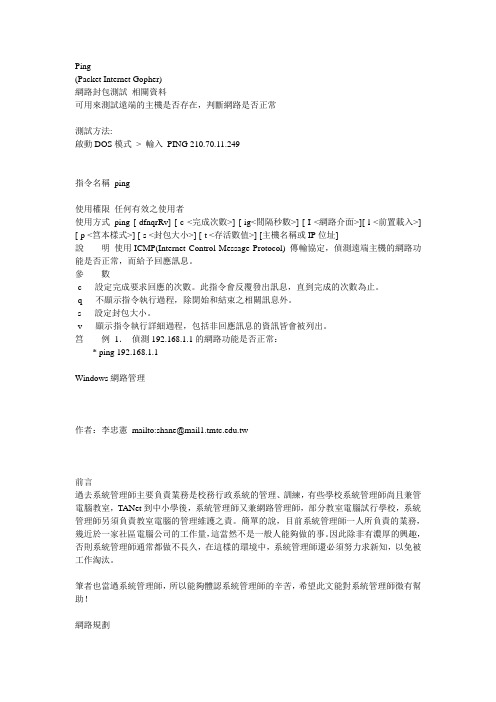
Ping(Packet Internet Gopher)網路封包測試相關資料可用來測試遠端的主機是否存在,判斷網路是否正常測試方法:啟動DOS模式> 輸入PING 210.70.11.249指令名稱ping使用權限任何有效之使用者使用方式ping [-dfnqrRv] [-c <完成次數>] [-ig<間隔秒數>] [-I <網路介面>][-l <前置載入>] [-p <筥本樣式>] [-s <封包大小>] [-t <存活數值>] [主機名稱或IP位址]說明使用ICMP(Internet Control Message Protocol) 傳輸協定,偵測遠端主機的網路功能是否正常,而給予回應訊息。
參數-c 設定完成要求回應的次數。
此指令會反覆發出訊息,直到完成的次數為止。
-q 不顯示指令執行過程,除開始和結束之相關訊息外。
-s 設定封包大小。
-v 顯示指令執行詳細過程,包括非回應訊息的資訊皆會被列出。
筥例1.偵測192.168.1.1的網路功能是否正常:* ping 192.168.1.1Windows網路管理--------------------------------------------------------------------------------作者:李忠憲mailto:shane@.tw--------------------------------------------------------------------------------前言過去系統管理師主要負責業務是校務行政系統的管理、訓練,有些學校系統管理師尚且兼管電腦教室,TANet到中小學後,系統管理師又兼網路管理師,部分教室電腦試行學校,系統管理師另須負責教室電腦的管理維護之責。
簡單的說,目前系統管理師一人所負責的業務,幾近於一家社區電腦公司的工作量,這當然不是一般人能夠做的事。
ping命令和TTL值介绍
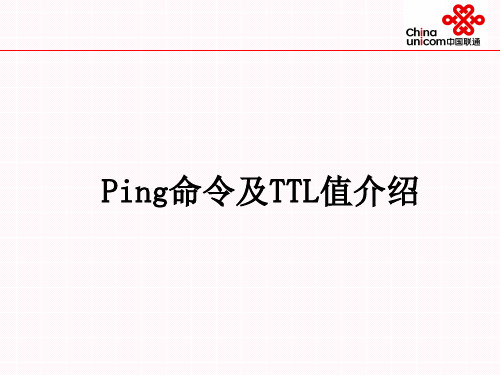
ping -a Pinging [64.233.189.104] with 32 bytes of data: Reply from 64.233.189.104: bytes=32 time=69ms TTL=244 Reply from 64.233.189.104: bytes=32 time=78ms TTL=244 Reply from 64.233.189.104: bytes=32 time=78ms TTL=244 Reply from 64.233.189.104: bytes=32 time=77ms TTL=244 Ping statistics for 64.233.189.104: Packets: Sent = 4, Received = 4, Lost = 0 (0% loss), Approximate round trip times in milli-seconds: Minimum = 69ms, Maximum = 78ms, Average = 75ms
Ping statistics for 202.108.22.43: Packets: Sent = 4, Received = 4, Lost = 0 (0% loss), Approximate round trip times in milli-seconds: Minimum = 41ms, Maximum = 42ms, Average = 41ms
ping -t -l 10000 Pinging [61.135.253.16] with 10000 bytes of data: Reply from 61.135.253.16: bytes=10000 time=169ms TTL=55 Reply from 61.135.253.16: bytes=10000 time=171ms TTL=55 Reply from 61.135.253.16: bytes=10000 time=187ms TTL=55 Reply from 61.135.253.16: bytes=10000 time=171ms TTL=55 Reply from 61.135.253.16: bytes=10000 time=171ms TTL=55 Reply from 61.135.253.16: bytes=10000 time=171ms TTL=55 Reply from 61.135.253.16: bytes=10000 time=171ms TTL=55 Reply from 61.135.253.16: bytes=10000 time=171ms TTL=55 Reply from 61.135.253.16: bytes=10000 time=171ms TTL=55 Reply from 61.135.253.16: bytes=10000 time=171ms TTL=55 Reply from 61.135.253.16: bytes=10000 time=171ms TTL=55 Ping statistics for 61.135.253.16: Packets: Sent = 11, Received = 11, Lost = 0 (0% loss), Approximate round trip times in milli-seconds: Minimum = 169ms, Maximum = 187ms, Average = 172ms Control-C ^C
ping常用用法 -回复
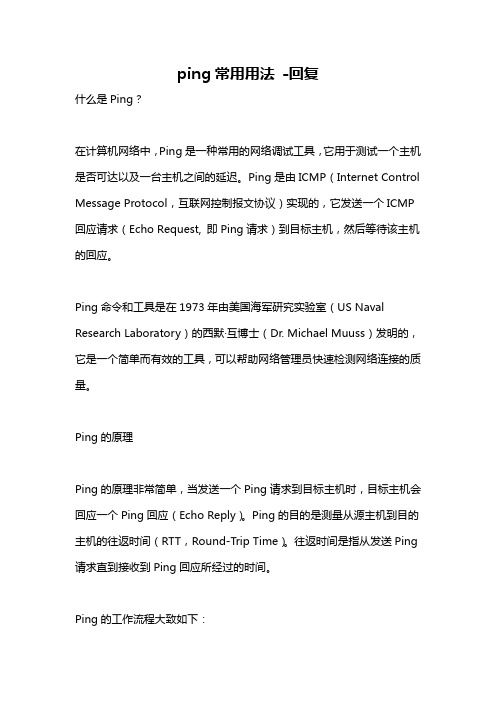
ping常用用法-回复什么是Ping?在计算机网络中,Ping是一种常用的网络调试工具,它用于测试一个主机是否可达以及一台主机之间的延迟。
Ping是由ICMP(Internet Control Message Protocol,互联网控制报文协议)实现的,它发送一个ICMP 回应请求(Echo Request, 即Ping请求)到目标主机,然后等待该主机的回应。
Ping命令和工具是在1973年由美国海军研究实验室(US Naval Research Laboratory)的西默·互博士(Dr. Michael Muuss)发明的,它是一个简单而有效的工具,可以帮助网络管理员快速检测网络连接的质量。
Ping的原理Ping的原理非常简单,当发送一个Ping请求到目标主机时,目标主机会回应一个Ping回应(Echo Reply)。
Ping的目的是测量从源主机到目的主机的往返时间(RTT,Round-Trip Time)。
往返时间是指从发送Ping 请求直到接收到Ping回应所经过的时间。
Ping的工作流程大致如下:1. 源主机发送一个Ping请求(Echo Request)到目标主机。
2. 目标主机收到请求后,生成一个Ping回应(Echo Reply)并发送给源主机。
3. 源主机收到回应后,停止计时,并输出往返时间(RTT)。
Ping的功能Ping命令和工具可以提供很多有用的信息,主要包括以下几个方面的功能:1. 测试网络连接:通过发送Ping请求,可以测试一个主机是否可以正常连接。
如果目标主机没有响应,就意味着网络连接存在问题。
2. 测试主机的可达性:通过发送Ping请求,可以测试一个主机是否可达。
如果目标主机没有响应,就意味着该主机不可达或者存在防火墙阻止Ping请求。
3. 测试网络的延迟:通过测量往返时间(RTT),可以评估网络的延迟。
延迟是从发送请求到接收回应所花费的时间,它可以帮助判断网络连接的质量。
ping使用的协议

ping使用的协议PING是一种常用的网络协议,用于测试主机之间的连接。
它的全称是Packet Internet Groper,它的作用是向指定IP地址发送一个数据包,然后等待返还的数据包,以此来确定主机之间的连接状况。
PING协议的工作原理非常简单。
当一个主机想要测试与另一个主机的连接时,它会向目标主机发送一个ICMP Echo Request数据包。
目标主机接收到这个数据包后,会在原路返回一个ICMP Echo Reply数据包,从而确认两个主机之间的连接正常。
要使用PING协议,用户只需要在命令行中输入ping加上目标主机的IP地址或域名,然后按下回车键即可。
PING程序会自动发送请求并等待返还的回复。
在Windows系统中,PING 程序默认发送四个请求包,每个请求包的时间间隔为一秒。
在Linux和Mac系统中,PING程序则默认持续发送请求,直到用户手动停止。
PING协议常常用于网络故障排查。
通过向目标主机发送PING请求,用户可以快速检查主机是否在线,以及网络连接是否稳定。
如果用户收不到目标主机的回复,那么可能是目标主机断开了网络连接,或者目标主机所在的网络存在故障。
如果出现这种情况,用户就可以进一步检查网络设备、网络配置等方面,以解决网络故障。
PING协议还可以用于测试网络延迟。
当用户收到目标主机的回复时,PING程序会显示出数据包往返的时间。
根据这个时间,用户可以大致了解网络延迟的情况。
如果延迟时间较长,那么可能是网络拥堵或者网络链路较差。
根据PING测试的结果,用户可以合理调整网络设置,以提高网络的传输速度和稳定性。
除了基本的PING功能,PING协议还支持一些扩展选项,用于进一步测试网络连接的质量。
例如,用户可以使用-P选项指定要发送的数据包的大小,从而测试网络的带宽。
用户还可以使用-c选项指定要发送的数据包的数量,从而测试网络的稳定性。
用户还可以使用-T选项指定数据包的TTL(Time to Live),从而检查网络中的路由选择情况。
TCPIP协议之ping和traceroute

TCPIP协议之ping和traceroutePing程序就是调⽤的就是ICMP报⽂。
利⽤的是ICMP的应答和回显请求。
来看下具体的ping报⽂。
Request的报⽂类型为8Reply的类型为0通过具体的ping报⽂可以看到ping报⽂的⼤⼩为84字节。
其中ICMP报⽂56个字节,再加上20个字节的IP⾸部和8个字节的ICMP⾸部。
因此IP报⽂的总长度为84字节我们也可以改变ICMP的报⽂⼤⼩,通过-s命令。
Ping –s 32. 将ICMP报⽂⼤⼩设置为32字节。
加上20字节的IP⾸部以及8字节的ICMP⾸部,总共60个字节Ping程序中还可以通过设置ping的次数,通过-c。
ping –c 3.在ping了3次以后,ping程序⾃动停⽌其他ping的字段设置可以通过man ping查看,⼀般⽤的最多的就是-s和-c。
IP记录路由选项:ping程序还可以记录所经过路径的IP地址。
这个通过-R的⽅法来实现。
Ping程序在发送出去的IP数据报中设置IP RR选项。
这样每个处理该数据报的路由器都把它的IP地址放⼊选项字段中。
当数据包达到⽬的端时,IP地址清单就复制到ICMP回显应答中。
当ping程序收到回显应答时,它就打印出这份IP地址清单。
数据格式如下:由于IP⾸部中的⾸部长度字段只有4bit,因此IP⾸部最长只能包含15个32bit的字=60字节。
IP⾸部为20个字节。
RR选项⽤去3个字节。
这样只剩下37个字节来存放IP地址清单,⼀个IP地址为4个字节,因此最⼤也就只能存放9个IP地址。
在当前的互联⽹场景下,9个IP地址太少了。
⼀半情况下都满⾜不了要求结果显⽰如下,我们⽤ping局域⽹192.168.0.1的例⼦来看,⾸先显⽰的是去的路径192.168.0.8->192.168.0.1然后是回来的路径192.168.0.1->192.168.0.8Traceroute:前⾯讲到IP可以记录路由选项。
八个常用的网络命令ping、Telnet等详细方法介绍
八个常用的网络命令ping、Telnet等详细方法介绍一,ping它是用来检查网络是否通畅或者网络连接速度的命令。
它所利用的原理是这样的:网络上的机器都有唯一确定的IP地址,我们给目标IP地址发送一个数据包,对方就要返回一个同样大小的数据包,根据返回的数据包我们可以确定目标主机的存在,可以初步判断目标主机的操作系统等。
在 DOS 窗口中键入:ping /?回车。
所示如下帮助画面:ping/?-t 表示将不间断向目标 IP 发送数据包,直到我们强迫其停止。
-l 定义发送数据包的大小,默认为 32 字节,我们利用它可以最大定义到 65500 字节。
可以结合上面介绍的-t 参数一起使用,验证网络的承载能力。
ping/l-n 定义目标IP发送数据包的次数,默认为4次。
如果网络速度比较慢,4次对我们来说也浪费了不少时间,因为现在我们的目的仅仅是判断目标IP是否存在,那么就定义为一次吧,如图所示:ping-nping 命令不一定非得ping IP,也可以ping主机域名,这样就可以得到主机的IP,比如,小编ping百度,如图所示:ping主机域名其实直接输入百度的IP也可以上网,不用通过DNS域名解析了,这样访问百度会更快。
二、nbtstat该命令使用TCP/IP上的NetBIOS显示协议统计和当前TCP/IP连接,使用这个命令你可以得到远程主机的NETBIOS信息,比如用户名、所属的工作组、网卡的MAC地址等。
在此我们就有必要了解几个基本的参数。
-a 使用这个参数,只要你知道了远程主机的机器名称,就可以得到它的NETBIOS信息(下同)。
-A 这个参数也可以得到远程主机的NETBIOS信息,但需要你知道它的IP。
-n 列出本地机器的NETBIOS信息。
当得到了对方的IP或者机器名的时候,就可以使用nbtstat命令来进一步得到对方的信息了。
nbtstat命令行三、netstat这是一个用来查看网络状态的命令,操作简便功能强大。
tcpip详解笔记(7)ping
tcpip详解笔记(7)pingping通过ICMP回显请求和应答实现Ping Example 1. Increase or Decrease t he Time Int erval Bet ween Packet sBy default ping waits for 1 second before sending the next packet. You can increase or decrease this using option -i as shown below.Incre ase Ping T ime Int e rvalExample: Wait for 5 seconds before sending the next packet.$ ping -i 5 IPDe cre ase Ping T ime Int e rvalExample: Wait 0.1 seconds before sending the next packet.# ping -i 0.1 IPNote: Only super user can specify interval less than 0.2 seconds. If not, you’ll get the following error message.$ ping -i 0.1 127.0.0.1PING 0 (127.0.0.1) 56(84) bytes of data.ping: cannot flood; minimal interval, allowed for user, is 200msPing Example 2. Check whet her t he local net work int erf ace is up and runningBefore checking whether the peer machine is reachable, first check whether the local network network is up and running using any one of the following 3 methods.Ping lo calho st using z e ro (0)This is probably the easiest and simplest way to ping a local host$ ping 0PING 0 (127.0.0.1) 56(84) bytes of data.64 bytes from 127.0.0.1: icmp_seq=1 ttl=64 time=0.024 ms^CPing lo calho st using name$ ping localhostPING localhost (127.0.0.1) 56(84) bytes of data.64 bytes from localhost (127.0.0.1): icmp_seq=1 ttl=64 time=0.051 ms64 bytes from localhost (127.0.0.1): icmp_seq=2 ttl=64 time=0.055 ms^C--- localhost ping statistics ---2 packets transmitted, 2 received, 0% packet loss, time 999msrtt min/avg/max/mdev = 0.051/0.053/0.055/0.002 msPing lo calho st using ip$ ping 127.0.0.1To quit the ping command, send SIGINT signal by pressing CTRL+C. If you have not specified any option to make the ping to exit automatically, then you will be terminating using CTRL+C ( SIGINT ) which will show the statistics and then terminate the ping process. When everything is working properly, it should say ’0% packet loss’2 packets transmitted, 2 received, 0% packet loss, time 999msrtt min/avg/max/mdev = 0.051/0.053/0.055/0.002 msPing Example 3. Send N packet s and st opSend N packets specified with -c option and then stop. This way the ping command can exitautomatically instead of pressing CTRL+C to exit.In the following example, ping command sends 5 packets, and waits for response from the destination host. Ping will exit after receiving the response or error.$ ping -c 5 PING (74.125.45.100) 56(84) bytes of data.64 bytes from (74.125.45.100): icmp_seq=1 ttl=44 time=731 ms 64 bytes from (74.125.45.100): icmp_seq=2 ttl=44 time=777 ms 64 bytes from (74.125.45.100): icmp_seq=3 ttl=44 time=838 ms 64 bytes from (74.125.45.100): icmp_seq=4 ttl=44 time=976 ms 64 bytes from (74.125.45.100): icmp_seq=5 ttl=44 time=1071 ms --- ping statistics ---5 packets transmitted, 5 received, 0% packet loss, time 4216msrtt min/avg/max/mdev = 731.039/879.129/1071.050/126.625 msPing Example 4. Show Version and ExitDisplay the current version of ping program using -V option.$ ping -Vping utility, iputils-sss20071127Ping Example 5. Flood t he net workSuper users can send hundred or more packets per second using -f option. It prints a ‘.’ when a packet is sent, and a backspace is printed when a packet is received.As shown below, ping -f has sent more than 400,000 packets in few seconds.# ping -f localhostPING localhost (127.0.0.1) 56(84) bytes of data..^C--- localhost ping statistics ---427412 packets transmitted, 427412 received, 0% packet loss, time 10941msrtt min/avg/max/mdev = 0.003/0.004/1.004/0.002 ms, ipg/ewma 0.025/0.004 msPing Example 6. Audible ping: Give beep when t he peer is reachableThis option is useful for sysadmin during troubleshooting. There is no need for you to look at the ping output after each and every change. You can continue working with your changes, and when the remote machine become reachable you’ll hear the beep automatically.$ ping -a IPNote: It can give beep only from terminal number 1 through 7 and gnome-terminal ( It will not work in console ).Ping Example 7. Find out t he IP addressYou can identify the ip-address using the host name as shown below.$ ping -c 1 PING (74.125.67.100) 56(84) bytes of data.64 bytes from (74.125.67.100): icmp_seq=1 ttl=43 time=287 ms --- ping statistics ---1 packets transmitted, 1 received, 0% packet loss, time 0msrtt min/avg/max/mdev = 287.903/287.903/287.903/0.000 msPing Example 8. Print Only Ping Command Summary St at ist icsUse option -q to view only the ping statistics summary as shown below.$ ping -c 5 -q 127.0.0.1PING 127.0.0.1 (127.0.0.1) 56(84) bytes of data.--- 127.0.0.1 ping statistics ---5 packets transmitted, 5 received, 0% packet loss, time 3998msrtt min/avg/max/mdev = 0.047/0.053/0.061/0.009 msPing Example 9. Change Ping Packet SizeYou can change the packet size of ping command using -s option.Example: Change the default packet size from 56 to 100.$ ping -s 100 localhostPING localhost (127.0.0.1) 100(128) bytes of data.108 bytes from localhost (127.0.0.1): icmp_seq=1 ttl=64 time=0.022 ms108 bytes from localhost (127.0.0.1): icmp_seq=2 ttl=64 time=0.021 ms108 bytes from localhost (127.0.0.1): icmp_seq=3 ttl=64 time=0.020 ms^C--- localhost ping statistics ---3 packets transmitted, 3 received, 0% packet loss, time 1998msrtt min/avg/max/mdev = 0.020/0.021/0.022/0.000 msPing Packe t Siz eIn the above example, when we set the packet size to 100, it displays ’128 bytes’ in the output. This is because of the Ping packet header size, which is 28 bytes. So, if you specify the packet size as 100, 28 bytes for header will be added to it and 128 bytes will be sent. Ping Bytes Sent = Ping Packet Size + Ping Header Packet Size (28 bytes)Ping Example 10. Timeout -wPing -w option specifies the deadline to terminate the ping output. This specifies the total number of seconds the ping command should send packets to the remote host.The following example will ping for 5 seconds. i.e ping command will exit after 5 seconds irrespective of how many packets are sent or received.$ ping -w 5 localhostNote: When you specify both -w, and -c, whichever comes first will terminate the ping command.Ping Example 11. Online pingPing from different locations and check the reachability (availability or time for reaching) of your server from different locations.If you want to do an online ping, try just ping.Ping Example 12. Opt ion -w or -c Exit s Ping$ ping -c 4 0 -w 2PING 0 (127.0.0.1) 56(84) bytes of data.64 bytes from 127.0.0.1: icmp_seq=1 ttl=64 time=0.064 ms64 bytes from 127.0.0.1: icmp_seq=2 ttl=64 time=0.060 ms64 bytes from 127.0.0.1: icmp_seq=3 ttl=64 time=0.058 ms--- 0 ping statistics ---3 packets transmitted, 3 received, 0% packet loss, time 1998msrtt min/avg/max/mdev = 0.058/0.060/0.064/0.009 ms$ ping -c 4 0 -w 10PING 0 (127.0.0.1) 56(84) bytes of data.64 bytes from 127.0.0.1: icmp_seq=1 ttl=64 time=0.063 ms64 bytes from 127.0.0.1: icmp_seq=2 ttl=64 time=0.060 ms64 bytes from 127.0.0.1: icmp_seq=3 ttl=64 time=0.055 ms64 bytes from 127.0.0.1: icmp_seq=4 ttl=64 time=0.061 ms--- 0 ping statistics ---4 packets transmitted, 4 received, 0% packet loss, time 2997msrtt min/avg/max/mdev = 0.055/0.059/0.063/0.009 msPing Example 13. Short er st at ist ics wit h SIGQUITWhile ping is printing the individual packet status, when you want to view the shorter statistics you can use this technique.Pressing CTRL+| (Control key followed by pipe symbol) for the shows the summary in between, and continues with it packet sending and receiving process.$ ping -w 100 localhostPING localhost (127.0.0.1) 56(84) bytes of data.64 bytes from localhost (127.0.0.1): icmp_seq=10 ttl=64 time=0.021 ms64 bytes from localhost (127.0.0.1): icmp_seq=11 ttl=64 time=0.022 ms11/11 packets, 0% loss, min/avg/ewma/max = 0.020/0.022/0.022/0.024 ms64 bytes from localhost (127.0.0.1): icmp_seq=12 ttl=64 time=0.021 ms64 bytes from localhost (127.0.0.1): icmp_seq=13 ttl=64 time=0.022 ms64 bytes from localhost (127.0.0.1): icmp_seq=14 ttl=64 time=0.021 ms64 bytes from localhost (127.0.0.1): icmp_seq=15 ttl=64 time=0.021 ms19/19 packets, 0% loss, min/avg/ewma/max = 0.020/0.022/0.022/0.024 ms64 bytes from localhost (127.0.0.1): icmp_seq=31 ttl=64 time=0.022 ms64 bytes from localhost (127.0.0.1): icmp_seq=32 ttl=64 time=0.022 ms32/32 packets, 0% loss, min/avg/ewma/max = 0.020/0.022/0.022/0.027 ms64 bytes from localhost (127.0.0.1): icmp_seq=33 ttl=64 time=0.023 ms..Ping Example 14. Specif y pat h f or ping t o send t he packetYou can also specify through which path the ping should send the packet to destination.$ ping hop1 hop2 hop3 .. hopN destination$ ping 192.168.3.33 192.168.7.1 192.168.4.45Note: If one of the hop in the path is not reachable then you will have failure in pinging.Ping Example 15. Record and print rout e of how ECHO_REQUEST sent and ECHO_REPLY received It records, and prints the network route through which the packet is sent and received. This is useful for network engineers who wish to know how the packet is sent and received.$ ping -R 192.168.1.63PING 192.168.1.63 (192.168.1.63) 56(84) bytes of data.64 bytes from 192.168.1.63: icmp_seq=1 ttl=61 time=2.05 msRR: 192.168.9.118192.168.3.25192.168.10.35192.168.1.26192.168.1.63192.168.1.63192.168.10.4192.168.3.10192.168.4.2564 bytes from 192.168.1.63: icmp_seq=2 ttl=61 time=2.00 ms (same route)。
网络协议知识:TCP协议和ICMP协议的联系与区别
网络协议知识:TCP协议和ICMP协议的联系与区别TCP协议和ICMP协议的联系与区别网络协议是计算机网络中最基本的概念之一。
网络协议是一种规则,它规定了不同设备之间的通信格式和传输方式。
网络协议的作用是实现不同设备之间的数据传输和数据交换。
其中,TCP协议和ICMP协议是网络协议中最常用的协议之一。
那么,TCP协议和ICMP协议有哪些联系和区别呢?本文将分别从TCP协议和ICMP协议的定义、功能、工作方式以及应用场景等方面进行探讨。
一、TCP协议的定义、功能、工作方式及应用场景TCP协议(Transmission Control Protocol,传输控制协议)是一种面向连接的协议,它是在IP协议基础上的一种协议。
TCP协议在计算机网络中主要负责数据的传输和连接状态的管理,是网络协议中最精细、最可靠的一种协议。
TCP协议的主要功能包括三个方面:连接建立、数据传输和连接终止。
在连接建立时,源主机和目标主机之间需要进行“三次握手”才能建立连接。
三次握手的过程分别为:源主机向目标主机发送SYN报文,目标主机接收到该报文后回复一个SYN+ACK报文,源主机再发送一个ACK报文确认连接建立。
在数据传输时,TCP协议负责将数据拆分成较小的报文段进行传输,并采用确认机制、序号机制、窗口机制和重传机制等技术来保证数据的可靠传输。
在连接终止时,TCP协议需要通过一种“四次挥手”的方式来释放连接。
四次挥手的过程分别为:源主机向目标主机发送FIN报文,目标主机回复一个ACK报文,目标主机向源主机发送FIN报文,源主机再回复一个ACK报文,最终连接释放。
TCP协议相对于UDP协议具有较为精细的连接管理和数据传输机制,因此在许多应用场景中被广泛使用。
例如传输文件、电子邮件、Web页面以及数据库等应用程序都需要使用TCP协议来保证数据的可靠传输。
二、ICMP协议的定义、功能、工作方式及应用场景ICMP协议(Internet Control Message Protocol,因特网控制报文协议)是一种在IP协议上工作的通用协议。
PING命令的详解
PING命令的详解在本次北京军网PDSN开通过程中,常常要用到“ping”这个从DOS时代就有的命令,总结了一些小经验,现在和大家分享一下。
首先要确认电脑上安装了TCP/IP通讯协议,ping只有在安装了TCP/IP通讯协议以后才可以使用。
“ping”命令的完整形式如下:ping [-t] [-a] [-n count] [-l length] [-f] [-i ttl] [-v tos] [-r count] [-s count] [[-j computer-list] | [-k computer-list]] [-w timeout] destination-list其中,[-t] 参数表示不停的ping对方主机,直到按下Ctrl+C。
这个功能参数没有什么特别的技巧,不过可以配合其它参数使用,将在下面提到。
[-a]参数表示在ping的过程中解析对方计算机的NetBios名。
该功能参数还是比较有用的,它可以让你确定每个机器名对应的IP地址,而且在网络中的一台机器就可以查看到能ping通的所有机器的机器名。
例如:C:\>ping -a 202.103.147.132Pinging [202.103.147.132] with 32 bytes of data:Reply from 202.103.147.132: bytes=32 time=200ms TTL=109Reply from 202.103.147.132: bytes=32 time=194ms TTL=109Reply from 202.103.147.132: bytes=32 time=201ms TTL=109Reply from 202.103.147.132: bytes=32 time=189ms TTL=109Ping statistics for 202.103.147.132:Packets: Sent = 4, Received = 4, Lost = 0 (0% loss),Approximate round trip times in milli-seconds:Minimum = 189ms, Maximum = 201ms, Average = 196ms从上面就可以知道IP为202.103.147.132的计算机NetBios名为 (实际上这就是我们公司网站的真实地址)。
