海贝斯e6100四合一锁玫瑰金纪念款说明书
护理清洁6500 6100用户手册说明书

6500/6100English 6简体中文 18繁體中文 356EnglishImportantRead this user manual carefully before you use theappliance and save it for future reference.Danger-Keep the charger away from water. Do not place orstore it over or near water contained in a bathtub,washbasin, sink etc. Do not immerse the charger inwater or any other liquid. After cleaning, make surethe charger is completely dry before you connect it tothe wall socket.Warning-The mains cord cannot be replaced. If the mains cordis damaged, discard the charger.-Always have the charger replaced with one of theoriginal type in order to avoid a hazard.-Do not use the charger outdoors or near heatedsurfaces.-If the appliance is damaged in any way (brush head,toothbrush handle or charger), stop using it. Thisappliance contains no serviceable parts. If theappliance is damaged, contact the Consumer CareCenter in your country (see chapter 'Warranty andsupport').-This appliance can be used by children and personswith reduced physical, sensory or mental capabilitiesor lack of experience and knowledge if they havebeen given supervision or instruction concerning useof the appliance in a safe way and understand thehazards involved. Cleaning and user maintenanceshall not be made by children without supervision.-Children shall not play with the appliance. Caution-Do not clean the brush head, the handle or thecharger in the dishwasher.-If you have had oral or gum surgery in the previous 2months, consult your dentist before you use thetoothbrush.7English-Consult your dentist if excessive bleeding occurs afterusing this toothbrush or if bleeding continues to occurafter 1 week of use. Also consult your dentist if youexperience discomfort or pain when you use thePhilips Sonicare.-The Philips Sonicare toothbrush complies with thesafety standards for electromagnetic devices. If youhave a pacemaker or other implanted device, contactyour physician or the device manufacturer of theimplanted device prior to use.-If you have medical concerns, consult your doctorbefore you use the Philips Sonicare.-This appliance has only been designed for cleaningteeth, gums and tongue. Do not use it for any otherpurpose. Stop using the appliance and contact yourdoctor if you experience any discomfort or pain.-The Philips Sonicare toothbrush is a personal caredevice and is not intended for use on multiplepatients in a dental practice or institution.-Stop using a brush head with crushed or bent bristles.Replace the brush head every 3 months or sooner ifsigns of wear appear. Do not use other brush headsthan the ones recommended by the manufacturer.-If your toothpaste contains peroxide, baking soda orbicarbonate (common in whitening toothpastes),thoroughly clean the brush head with soap and waterafter each use. This prevents possible cracking of theplastic.Electromagnetic fields (EMF)This Philips appliance complies with all applicablestandards and regulations regarding exposure toelectromagnetic fields.Radio Equipment Directive-Radio Equipment in this product operates at 13.56MHz-Maximum RF power transmitted by the RadioEquipment is 30.16dBm8EnglishIntroductionCongratulations on your purchase and welcome toPhilips! To fully benefit from the support that Philipsoffers, register your product at/welcome.Your Philips Sonicare (Fig. 1)1Hygienic travel cap2Smart brush head(s)*3Handle4Power on/off button5Intensity light6Mode/intensity button7Mode light8Brush head replacement reminder light9Battery indication10Charging base11Travel case (specific types only)**Note: The content of the box may vary based on themodel purchased.Brush headsYour Philips Sonicare comes with one or more brushheads which are designed to deliver superior results foryour oral care needs.Philips Sonicare BrushSync TechnologyYour brush head(s) are enabled with BrushSynctechnology. This technology enables 2 features with thistoothbrush:1Brush head mode pairing (see 'Features andAccessories')2Brush head replacement reminder (see 'Features andAccessories')This symbol indicates the brush head is equipped withBrushSync technology. (Fig. )Brushing modesYour power toothbrush is equipped with 3 differentmodes to accommodate all your oral care needs.9EnglishTo change modes, press the mode/intensity button whilethe toothbrush is off.The following modes are available:Clean modeClean is a 2-minute mode, recommended to be used withintensity level 3. It gives you a thorough and completeclean and is recommended to be used with the C2Optimal Plaque Control brush head.White modeWhite is a 2-minute 30-seconds mode, recommended tobe used with intensity level 3 and the W2 Optimal Whitebrush head.Gum Care modeGum Care is a 3-minute mode, recommended to be usedwith intensity level 3 and the G2 Optimal Gum Care brushhead.Intensity settingsYour power toothbrush gives you the option to choosebetween 3 different intensity levels: low, medium andhigh. (Fig. ) Based on the brush head you attach, theintensity will be selected. The intensity can be changed bypressing the mode/intensity button while brushing. Foroptimal results it is recommended to use theautomatically selected intensity. The intensity cannot bechanged as long as the handle is powered off or paused. Using your Philips SonicareBrushing instructions1Press the brush head onto the handle in such a waythat the bristles will face the front of the handle. (Fig. )2Firmly press the brush head down onto the metalshaft until it stops.Note: It is normal to see a slight gap between thebrush head and the handle.3Wet the bristles. (Fig. )10English4Apply a small amount of toothpaste on the bristles.(Fig. )5Place the toothbrush bristles against the teeth at aslight angle (45 degrees), pressing firmly to make thebristles reach the gumline or slightly beneath thegumline. (Fig. )Note: A change in vibration (and a slight change insound) alerts you when you apply too much pressurewhile brushing.Note: Keep the center of the brush in contact with theteeth at all times.6Press the power on/off button to turn on the PhilipsSonicare. (Fig. )7Gently keep the bristles placed on the teeth and in thegumline. Brush your teeth with small back and forthmotion so the bristles reach between the teeth. (Fig. )Note: The bristles should slightly flare. Do not scrub.8To clean the inside surfaces of the front teeth, tilt thebrush handle semi-upright and make several verticaloverlapping brushing strokes on each tooth. (Fig. )9To make sure you brush evenly throughout themouth, divide the mouth into 4 sections using theQuadpacer feature. (Fig. ) The quadpacer featurebeeps after 30 seconds.10Brush for the full 2 minutes following the Quadpacer.(Fig. ) After 2 minutes, the toothbrush willautomatically shut off.In white mode, after 2 minutes the handle willcontinue to brush for 30 seconds so that you canbrighten and polish your front teeth. During theextra time, the Quadpacer beeps every 15 seconds.In gum care mode, after 2 minutes the handle willcontinue to brush for an additional minute so youcan gently stimulate and massage your gums.During the extra time, the Quadpacer beeps every15 seconds.-After you have completed the brushing cycle, you canspend additional time brushing the chewing surfacesof your teeth and areas where staining occurs. (Fig. )11EnglishNote: Your Philips Sonicare toothbrush is safe to useon:- Braces (brush heads wear out sooner when used onbraces)- Dental restorations (fillings, crowns, veneers)Note: When the Philips Sonicare toothbrush is used inclinical studies, it must be used in the Clean mode (forplaque and gum health claims) or in White mode (forwhitening claims) at high intensity with EasyStartturned off.Features-EasyStart-Brush head replacement reminder-Pressure sensor-Brush head mode pairing-QuadpacerEasy-startThis Philips Sonicare model comes with the EasyStartfeature deactivated. The EasyStart feature gentlyincreases the power over the first 14 brushings to helpyou get used to the brushing with the Philips Sonicare.Brush head replacement reminderYour Philips Sonicare is equipped with BrushSynctechnology that tracks the wear of your brush head. (Fig.)1When attaching a new smart brush head for the firsttime the brush head replacement reminder lightblinks green three times. This confirms you have aPhilips brush head with BrushSync technology.12English2Over time, based on the pressure you apply and theamount of time used, the handle will track brush headwear in order to determine the optimal time tochange your brush head. This feature gives you theguarantee for the best cleaning and care of yourteeth.3When the brush head replacement reminder lightPressure sensorYour Philips Sonicare is equipped with an advancedsensor that measures the pressure you apply whilebrushing. If you apply too much pressure, the toothbrushwill provide immediate feedback to indicate that youneed to reduce the pressure. This feedback is given by aBrush head mode pairingAn RFID chip inside the brush head communicates withthe toothbrush handle. When you attach a brush head,the handle automatically recognizes the brush head andselects the right mode and intensity level to optimizeyour brushing performance.QuadpacerThe Quadpacer is an interval timer that has a short beepand pause to remind you to brush the different sectionsof your mouth. Depending on the brushing mode youhave selected (see 'Brushing modes'), the Quadpacerbeeps at different intervals during the brushing cycle. Activating or deactivating featuresYou can activate or deactivate the following features ofyour toothbrush:-EasyStart-Brush head replacement reminder-Pressure sensor13EnglishTo activate or deactivate these features, follow theinstructions below:EasyStart1Put the handle on the plugged-in charger.2Press and hold the power on/off button while thehandle remains on the charger.3Keep the power on/off button pressed until you heara single short beep (after 2 seconds).4Release the power on/off button.-Triple tone of low-med-high means the EasyStartfeature has been activated. The brush headreplacement light and battery light will also blinkgreen 2 times in unison to confirm activation.-Triple tone of high-med-low means the EasyStartfeature has been deactivated. The brush headreplacement light and battery light will also blinkamber 2 times in unison to confirm deactivation.Note: To achieve clinical efficacy, EasyStart needs to bedeactivated.Brush head replacement reminder1Put the handle on the plugged-in charger.2Press and hold the power on/off button while thehandle remains on the charger.3Keep the power on/off button pressed until you heara series of two short beeps (after 4-5 seconds).4Release the power on/off button.-Triple tone of low-med-high means the Brushhead replacement reminder feature has beenactivated. The brush head replacement light andbattery light will also blink green 2 times in unisonto confirm activation.-Triple tone of high-med-low means the Brushhead replacement reminder feature has beendeactivated. The brush head replacement lightand battery light will also blink amber 2 times inunison to confirm deactivation.Pressure sensor1Put the handle on the plugged-in charger.14English2Press and hold the power on/off button while thehandle remains on the charger.3Keep the power on/off button pressed until you heara series of three short beeps (after 6-7 seconds).4Release the power on/off button.-Triple tone of low-med-high means the pressuresensor feature has been activated. The brush headreplacement light and battery light will also blinkgreen 2 times in unison to confirm activation.-Triple tone of high-med-low means the pressuresensor feature has been deactivated. The brushhead replacement light and battery light will alsoblink amber 1 time in unison to confirmdeactivation.If you continue holding the power on/off button afterthe three short beeps, the activate/deactivate sequencerepeats.Battery status and charging1Put the plug of the charger in an electrical outlet.2Place the handle on the charger.-The charger will emit 2 short beeps to confirm thatthe handle is placed properly.-The flashing light of the battery level indicatorshows that the toothbrush is charging.-When handle is fully charged on the charger, thebattery light shows solid green for 30 seconds andswitches off.Note: Your toothbrush comes pre-charged for first use.After first use, charge for at least 24 hours.Battery status (when handle is not on charger)When removing the Philips Sonicare from the charger,the battery light at the bottom of the toothbrush willindicate the status of the battery life.-Solid green LED: full battery-Flashing green LED: medium battery-Flashing amber LED and three beeps: low battery15English-Flashing amber LED and two sets of five beeps: Nobrushing sessions left (charge toothbrush) CleaningNote: Do not clean the brush head, handle or travel casein the dishwasher.Toothbrush handle1Remove the brush head and rinse the metal shaft areawith warm water. Make sure you remove any residualtoothpaste (Fig. ).Note: Do not push on the rubber seal on the metalshaft with sharp objects, as this may cause damage.2Wipe the entire surface of the handle with a dampcloth.Note: Do not use isopropyl rubbing alcohol, vinegar orbleach to clean handle as this may causediscoloration.Brush head1Rinse the brush head and bristles after each use (Fig. ).2Remove the brush head from the handle and rinse thebrush head connection with warm water at least oncea week.Charger1Unplug the charger before you clean it.2Wipe the surface of the charger with a damp cloth.Make sure you remove any toothpaste or otherresidue from the charger surfaces.StorageIf you are not going to use your Philips Sonicare for anextended period of time, unplug the charger from thewall socket, clean it and store it in a cool and dry placeaway from direct sunlight.Locating the model numberLook on the bottom of the Philips Sonicare toothbrushhandle for the model number (HX684x/HX685x).16EnglishRecycling-Do not throw away the product with the normalhousehold waste at the end of its life, but hand it in atan official collection point for recycling. By doing this,you help to preserve the environment.-This product contains a built-in rechargeable batterywhich shall not be disposed of with normal householdwaste. Please take your product to an officialcollection point or a Philips service center to have aprofessional remove the rechargeable battery.-Follow your country’s rules for the separate collectionof electrical and electronic products and rechargeablebatteries. Correct disposal helps prevent negativeconsequences for the environment and humanhealth.Removing the rechargeable batteryWarning: Only remove the rechargeable battery whenyou discard the appliance. Make sure the battery iscompletely empty when you remove it.To remove the rechargeable battery, you need a towel orcloth, a hammer and a flat-head (standard) screwdriver.Observe basic safety precautions when you follow theprocedure outlined below. Be sure to protect your eyes,hands, fingers, and the surface on which you work.1To deplete the rechargeable battery of any charge,remove the handle from the charger, turn on thePhilips Sonicare and let it run until it stops. Repeat thisstep until you can no longer turn on the PhilipsSonicare.2Remove and discard the brush head. Cover the entirehandle with a towel or cloth (Fig. ).3Hold the top of the handle with one hand and strikethe handle housing 0.5 inch above the bottom end.Strike firmly with a hammer on all 4 sides to eject theend cap (Fig. ).Note: You may have to hit on the end several times tobreak the internal snap connections.4Remove the end cap from the toothbrush handle. Ifthe end cap does not release easily from the housing,repeat step 3 until the end cap is released (Fig. ).17English5Holding the handle upside down, press the shaftdown on a hard surface. If the internal componentsdo not easily release from the housing, repeat step 3until the internal components are released (Fig. ).6Remove the rubber battery cover.7Wedge the screwdriver between the battery and theblack frame at the bottom of the internalcomponents. Then pry the screwdriver away from thebattery to break the bottom of the black frame (Fig. ).8Insert the screwdriver between the bottom of thebattery and the black frame to break the metal tabconnecting the battery to the green printed circuitboard. This will release the bottom end of the batteryfrom the frame (Fig. ).9Grab the battery and pull it away from the internalcomponents to break the second metal battery tab(Fig. ).Caution: Be aware of the sharp edges of thebattery tabs so as to avoid injury to your fingers.10Cover the battery contacts with tape to prevent anyelectrical short from residual battery charge. Therechargeable battery can now be recycled and therest of the product discarded appropriately (Fig. ). Warranty and supportIf you need information or support, please visit/support or read the internationalwarranty leaflet.Warranty restrictionsThe terms of the international warranty do not cover thefollowing:-Brush heads.-Damage caused by use of unauthorized replacementparts.-Damage caused by misuse, abuse, neglect, alterationsor unauthorized repair.-Normal wear and tear, including chips, scratches,abrasions, discoloration or fading.18简体中文注意事项使用本产品之前,请仔细阅读本使用说明书,并妥善保管以备日后参考。
智能锁使用说明
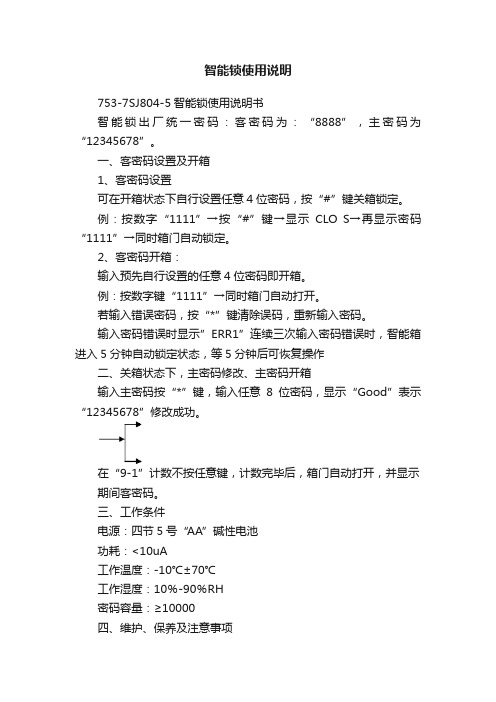
智能锁使用说明
753-7SJ804-5智能锁使用说明书
智能锁出厂统一密码:客密码为:“8888”,主密码为“12345678”。
一、客密码设置及开箱
1、客密码设置
可在开箱状态下自行设置任意4位密码,按“#”键关箱锁定。
例:按数字“1111”→按“#”键→显示CLO S→再显示密码“1111”→同时箱门自动锁定。
2、客密码开箱:
输入预先自行设置的任意4位密码即开箱。
例:按数字键“1111”→同时箱门自动打开。
若输入错误密码,按“*”键清除误码,重新输入密码。
输入密码错误时显示”ERR1”连续三次输入密码错误时,智能箱进入5分钟自动锁定状态,等5分钟后可恢复操作
二、关箱状态下,主密码修改、主密码开箱
输入主密码按“*”键,输入任意8位密码,显示“Good”表示“12345678”修改成功。
在“9-1”计数不按任意键,计数完毕后,箱门自动打开,并显示期间客密码。
三、工作条件
电源:四节5号“AA”碱性电池
功耗:<10uA
工作温度:-10℃±70℃
工作湿度:10%-90%RH
密码容量:≥10000
四、维护、保养及注意事项
1、用户遗忘主密码处理:打开门后罩,线路板中间有一开关用手按住开关不放,再按任意键,叫嘟————”一长声,遗忘主、客密码清除。
这时密码恢复出厂密码:主密码为“12345678”,客密码为“8888”。
2、在输入密码或开关箱过程中出现‘LOBATT”字样,表示电池电量不足,须更换电池。
门锁使用说明书

目录第一部份技术说明 (1)一、技术背景 (1)二、性能指示 (1)三、规格特性 (3)第二部份安装说明 (7)一、装箱清单 (7)二、安装条件 (7)三、安装步骤 (8)第三部份操作、维护说明 (14)一、门锁设置 (14)二、钥匙卡的使用和管理 (15)三、门锁维护及故障排除 (18)四、注意事项 (20)五、故障及处理 (21)第一部份技术说明一:技术背景IC卡是一种新型智能性标识卡(包括感应卡、IC卡、TM卡等),它采用硅片存储信息,因此,与传统标识卡(磁卡、条码卡、光电卡等)相比,存储容量大、防伪性好、可靠性高,目前已广泛应用于通讯、金融、交通、安防等众多领域。
IC卡是现代信息技术、微电子技术和计算机技术的最新成果,是现代文明的标志之一。
纳宇系列IC卡智能门锁采用IC卡作为开锁的钥匙,它包含了IC卡技术、精密制造技术及机电一体化技术,是现代智能化门锁的典范,适用于高级酒店、涉外宾馆、旅游度假村、智能化写字楼、智能化小区、酒店式公寓等众多场合。
纳宇系列IC卡门锁采用的卡包括以下两种类型:接触式IC卡和非接触式IC卡。
二:性能指标1、接触式IC卡①·选用SLE4442卡及符合ISO7816标准的其他IC卡。
·数据保存:10年以上。
·重复使用次数:10万次以上。
·信息容量:256字节,门锁只用了50个字节,剩余可用作一卡多用。
·密码位数:24位十六进制数。
·工作电压:直流5V±10%·重量:3~4KG·体积:典型尺寸:240×78×17(mm)·工作电源:直流9V,六节七号碱性电池,可开锁一万次以上。
·耗电:平时:≤3微安(µA)开锁:300毫安(mA)左右,(只持续100毫秒)·工作温度:0~+70℃(特殊要求可达-25℃~+85℃)·抗静电:大于15000V·开锁记录:250条(卡号、时间)·欠压指示:<7.2V时,插卡时鸣叫叁声红灯亮,然后绿灯亮,此时仍可开锁50次以上。
门锁使用说明
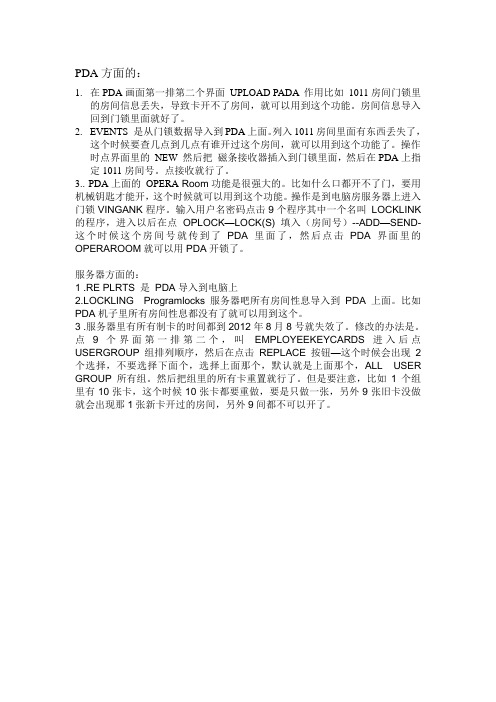
PDA方面的:1.在PDA画面第一排第二个界面UPLOAD PADA 作用比如1011房间门锁里的房间信息丢失,导致卡开不了房间,就可以用到这个功能。
房间信息导入回到门锁里面就好了。
2.EVENTS 是从门锁数据导入到PDA上面。
列入1011房间里面有东西丢失了,这个时候要查几点到几点有谁开过这个房间,就可以用到这个功能了。
操作时点界面里的NEW 然后把磁条接收器插入到门锁里面,然后在PDA上指定1011房间号。
点接收就行了。
3.. PDA上面的OPERA Room功能是很强大的。
比如什么口都开不了门,要用机械钥匙才能开,这个时候就可以用到这个功能。
操作是到电脑房服务器上进入门锁VINGANK程序。
输入用户名密码点击9个程序其中一个名叫LOCKLINK 的程序,进入以后在点OPLOCK—LOCK(S) 填入(房间号)--ADD—SEND-这个时候这个房间号就传到了PDA里面了,然后点击PDA界面里的OPERAROOM就可以用PDA开锁了。
服务器方面的:1 .RE PLRTS 是PDA导入到电脑上2.LOCKLING Programlocks 服务器吧所有房间性息导入到PDA上面。
比如PDA机子里所有房间性息都没有了就可以用到这个。
3 .服务器里有所有制卡的时间都到2012年8月8号就失效了。
修改的办法是。
点9个界面第一排第二个,叫EMPLOYEEKEYCARDS进入后点USERGROUP组排列顺序,然后在点击REPLACE按钮—这个时候会出现2个选择,不要选择下面个,选择上面那个,默认就是上面那个,ALL USER GROUP 所有组。
然后把组里的所有卡重置就行了。
但是要注意,比如1个组里有10张卡,这个时候10张卡都要重做,要是只做一张,另外9张旧卡没做就会出现那1张新卡开过的房间,另外9间都不可以开了。
指纹锁使用说明书
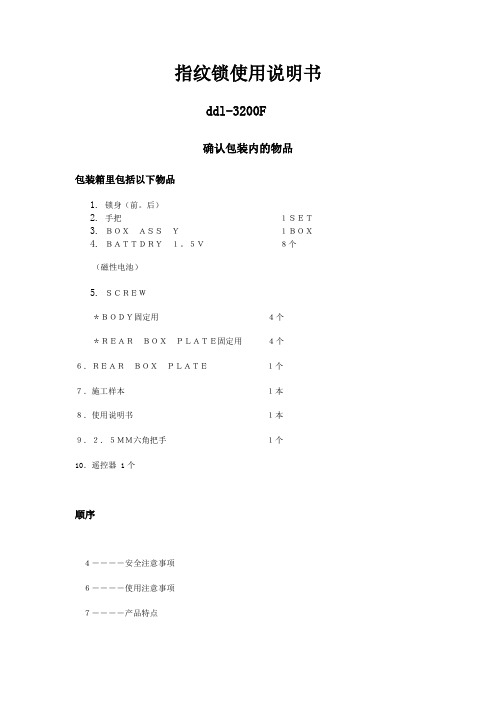
指纹锁使用说明书ddl-3200F确认包装内的物品包装箱里包括以下物品1.锁身(前。
后)2.手把1SET3.BOXASSY1BOX4.BATTDRY1。
5V8个(磁性电池)5.SCREW*BODY固定用4个*REARBOXPLATE固定用4个6.REARBOXPLATE1个7.施工样本1本8.使用说明书1本9.2.5MM六角把手1个10.遥控器 1个顺序4――――安全注意事项6――――使用注意事项7――――产品特点10―――产品部件和名称13―――产品使用方法14―――产品保证书的管理20―――说明消费者损坏补偿标准22―――产品保证书安全注意事项本产品使用前必须阅读“安全注意事项”后再使用为了防止使用者或者他人的安全及财产损失以下标志说明不遵守标志内容使用错误时的危害及损坏程度警告违反表示内容时有可能发生严重的伤害及死亡的标记违反表示内容时有可能发生受伤或物质损失的标记以下的标记区分是说明必须遵守的内容此标记是绝对不可使用的"禁止"标记有可能导致财产及人员的损失此标记是必须执行的"强制"标记有可能导致财产及人员损失绝对不要拆开,有可能导致财产及人员损失绝对不能用手碰,有可能导致财产及人员损失注意不要把发生强力磁性的大型TV或喇叭靠近本产品.导致产品故障不要安装在不稳定的场所导致降落受伤或故障不要安装在光线直射强烈或高温的场所导致产品变形及故障妥善保管在幼儿无法碰到的地方导致受伤如小孩使用时保护者先说明使用方法或者注意观察是否正确使用导致受伤不要强力冲击或抛扔导致产品故障使用注意事项为防止产品故障及正确使用请注意以下内容1.紧急锁的管理方法o为了以防万一携带紧急锁钥匙中的一部分或者妥善保管在室个的安全地方(例如:汽车办公室等.)2.产品的使用事件o电池:磁性电池AA1.5V*4个*2(DC6V)o温度:70%RH以下o湿度:-10~+50o其他:防止产品内部进入湿气禁止清洗,并注意对产品不要加强力的冲击3.产品发生故障时o不要拆开产品,及时联系购买的销售店或本公司.产品特点世界上最早的语音说明功能2:密码开门及变更功能*在室外使用数字键可轻松开门。
门锁使用说明书

目录第一部份技术说明 (1)一、技术背景 (1)二、性能指示 (1)三、规格特性 (3)第二部份安装说明 (7)一、装箱清单 (7)二、安装条件 (7)三、安装步骤 (8)第三部份操作、维护说明 (14)一、门锁设置 (14)二、钥匙卡的使用和管理 (15)三、门锁维护及故障排除 (18)四、注意事项 (20)五、故障及处理 (21)第一部份技术说明一:技术背景IC卡是一种新型智能性标识卡(包括感应卡、IC卡、TM卡等),它采用硅片存储信息,因此,与传统标识卡(磁卡、条码卡、光电卡等)相比,存储容量大、防伪性好、可靠性高,目前已广泛应用于通讯、金融、交通、安防等众多领域。
IC卡是现代信息技术、微电子技术和计算机技术的最新成果,是现代文明的标志之一。
纳宇系列IC卡智能门锁采用IC卡作为开锁的钥匙,它包含了IC卡技术、精密制造技术及机电一体化技术,是现代智能化门锁的典范,适用于高级酒店、涉外宾馆、旅游度假村、智能化写字楼、智能化小区、酒店式公寓等众多场合。
纳宇系列IC卡门锁采用的卡包括以下两种类型:接触式IC卡和非接触式IC卡。
二:性能指标1、接触式IC卡①·选用SLE4442卡及符合ISO7816标准的其他IC卡。
·数据保存:10年以上。
·重复使用次数:10万次以上。
·信息容量:256字节,门锁只用了50个字节,剩余可用作一卡多用。
·密码位数:24位十六进制数。
·工作电压:直流5V±10%·重量:3~4KG·体积:典型尺寸:240×78×17(mm)·工作电源:直流9V,六节七号碱性电池,可开锁一万次以上。
·耗电:平时:≤3微安(µA)开锁:300毫安(mA)左右,(只持续100毫秒)·工作温度:0~+70℃(特殊要求可达-25℃~+85℃)·抗静电:大于15000V·开锁记录:250条(卡号、时间)·欠压指示:<7.2V时,插卡时鸣叫叁声红灯亮,然后绿灯亮,此时仍可开锁50次以上。
单门感应密码门禁一体机使用说明书
单门感应密码门禁一体机使用说明书产品特性:工作电压:DC12V开锁电流:〈1000mA静态电流:〈60mA存储容量:250个标准用户读卡距离:5~15cm用户卡类型:H4100卡(EM卡)工作温度:-10°C~70°C工作湿度:10%~90%尺寸:117 x117x21mm安装说明:卸下固定面板与底版的十字螺丝,取下底版,使用随机配备的胶塞和螺钉将底版安装在预控制出入口的入口侧墙壁。
请注意一体机的上下方向。
RK2018门禁一体机系统接线图:接线方式一接线方式二注意:上电前必需确认电源电压(DC12V)和电源的正负极性!说明:防撬报警开关在电路板右下角,闭合禁声,弹开蜂鸣器连续短鸣报警。
具体操作说明:一、门禁控制器一体机初始化方法:1.关闭电源,J6的第2脚和第3脚连接。
2.接通电源,蜂鸣器连续短续鸣响报警,POWER(红)灯、OK(绿)灯、MODE(橙)灯齐闪烁。
3.断电,再接通电源,POWER(红)灯、OK(绿)灯、MODE(橙)灯齐闪烁。
等待J6的开关转换。
4.J6的2、3脚断开,1、2脚接通。
5.门禁一体机初始化完成,蜂鸣器鸣响一声,门禁一体机进入用户使用状态。
说明:初始化操作仅修改一体机系统密码为缺省密码12345(即为出厂默认密码),其它数据不会被删除。
二、继电器输出设置方法:1、PUSH1为继电器干触点输出。
2、J1的NO脚连接,PUSH1、GND常开(继电器动作时,PUSH1、GND接通)。
3、J1的NC脚连接,PUSH1、GND常闭(继电器动作时,PUSH1、GND断开)。
三、门禁一体机编程方法:1.“#”键:功能键,进入编程模式(1)按“#”字键,POWER(红)灯、OK(绿)灯、MODE(橙)灯齐闪亮。
(2)输入5位系统密码,蜂鸣器鸣响一声,POWER(红)灯和MODE(橙)灯亮、OK(绿)灯熄灭,门禁一体机进入系统编程状态。
2.“0”键,加入卡+密码型用户(1)按“0”字键,MODE(橙)灯亮、POWER(红)灯和OK(绿)灯熄灭。
[VIP专享]门锁安装使用手册8.8
智能门锁使用手册(版本8.8)前言TM、IC、RF等智能卡系列门锁是高新技术系列产品。
该系列智能门锁为独立型智能门锁,由智能卡、智能门锁、管理软件三部分组成。
门锁采用性能稳定、功能优越的智能卡(TM、IC、RF)作为开门钥匙,门锁微电脑智能控制,是一种安全可靠,高效节能,技术先进,操作灵活方便,便于管理的多功能智能型门锁。
适用范围广泛,可用于酒店、宾馆、机关部门、现代化办公室、写字楼、居民住宅等。
为了让广大用户更好安装、掌握、使用智能门锁,用户在安装、使用智能门锁之前,敬请先详细参阅本手册及光盘内《门锁管理软件操作说明8.8》目录第一章安装智能门锁------------------------------3第二章安装管理系统及设置门锁信息-----------------6第三章智能卡管理及使用---------------------------9第四章总台常见操作-------------------------------11第五章管理员常见操作-----------------------------12第六章智能门锁问题解答 -------------------------13第七章门锁维护-----------------------------------15第一章安装智能门锁一、准备门锁的安装工具工具:锤、扁凿、尺、十字螺丝刀、4mm内六角螺丝板手、2mm内六角螺丝板手。
电钻、钻头。
二、区别门锁方向1、右(R)开门锁:门合页(门钮)位位于右边门框的为右开门。
2、左(L)开门锁:门合页(门钮)位位于左边门框的为左开门。
(见图-1)右开门(R) 室外左开门(L)图-1 左、右开门示意图三、开挖锁槽方法*(例:方型IC卡锁/ K70#大锁体)开挖锁槽:在门的适当高度上先开锁芯槽:在门侧中央处挖锁芯槽(见图-2);挖好后,在门的内外以我方提供的开孔模板或图纸(见图-3 )为样开孔,先在门的一边开一半(挖到锁芯槽处),再在另一面把孔开通,此操作可避免误差;说明:在门侧居中处,先挖28 mm X 157 mm,深110 mm的锁芯槽,挖好后,同样在门侧,以锁芯槽中心为轴对称,挖一个30 mm X 206 mm,深6 mm的浅槽。
MERIDIAN系列使用手册说明书
MERIDIAN SERIESMERIDIAN 75L/28"MERIDIAN 60L/22"Welcome to Osprey. We pride ourselves on creating the most functional,durable and innovative carrying product for your adventures. Please refer tothis owner’s manual for information on product features, use, maintenance, customer service and warranty.OWNER'S MANUALSHARED FEATURESSHARED 1 Z ippered top pocket provides easy access to toiletries and liquids 2 Padded top and side handles provide comfortable carry 3 D ual tube extended handle for extra control of large loads on rough surfaces4 Large panel zip with lockable sliders access the main compartment5 R ear panel pocket and ID card window with removable shoulder harness6 D etachable daypack for day trip adventures7 Lightweight, high-rolling clearance HighRoad™ Chassis 8 Q uick deploy rear panel shoulder harness and padded backpanel for easy carry+ Internal compression straps with fabric wings hold clothes securely +Four zippered pockets in main compartment keep gear organizedFABRICMAIN 420 Nylon Mini Check DobbyACCENT 1680D Ballistic Nylon BOTTOM 1680D Ballistic Nylon21643728MERIDIAN 75L/28"SPECS* ONE SIZECubic Inches 4576Liters 75Pounds 9.26Kilograms 4.20Inches 28h x 14w x 13dCentimeters 71h x 36w x 32dMERIDIAN 60L/22"SPECS* ONE SIZECubic Inches 3661Liters 60Pounds 8.37Kilograms 3.80Inches 22h x 14w x 9dCentimeters 56h x 36w x 22dMERIDIAN DAYSPECS ONE SIZECubic Inches 976Liters 16Pounds 1.80Kilograms 0.82Inches 19h x 13w x 8dCentimeters 48h x 32w x 21d*Volume and height measurements include the Meridian Day; dimension measurements DO NOT include the Meridian Day.CARRYCARRY1 HIGHROAD™ SUSPENSION+ A luminum peripheral frame and center handle stays2 PADDED FABRIC BACKPANEL+ Padded nylon backpanel and lumbar surface3 STOWAWAY PADDED HARNESS+ P added harness with fabric upperand air mesh contact surfaces+ Adjustable sternum strap with whistle13FRAMEHARNESS2BACKPANELTOP LIQUIDS POCKET 75L / 60LThe liquids pocket is located at the top of the luggage piece and provides quick and easy zip access to a toiletry kit or other small items. Its bellowed design collapses to ensure the full main compartment volume is available for gear and clothing. It is conveniently sized to fit a variety of 1L/1 qt wash bags or Osprey'sAirporter travel duffel and cover.TOP AND SIDE LOW PROFILE CARRY HANDLES 75L / 60LTwo padded low profile handles provide an easy option to grab, pull and maneuver your bag. Heavy duty fabric on the outside protects the handles, and the soft, padded material underneath is comfortable and easy to use. A third handle is molded into the front of the HighRoad™ Chassis and serves as both a handle and front bumper.LARGE ACCESS MAIN COMPARTMENT 75L / 60LA full front panel U-zip opening provides large access to gear and a stiffened zipper path provides structure to keep the main compartment open while packing or unpacking. Bright internal liner materials make it easy to find both small and large items stored within. For additional organization, the mesh and solid side pockets provide convenient and private storage.INTERNAL COMPRESSION STRAPS 75L / 60LUse the internal compression straps to maximize packing space, organize and stabilize loads inside the main compartment. Unbuckle and loosen the straps before packing and hang the straps on the outside of either side of the pack. After packing, buckle the straps and cinch them evenly so that the buckle remains in the middle of the pack.STOWAWAY BACKPANEL 75L / 60LThe Meridian Series features a stowable harness for backpack-style carry. Unzip the back flap and pull out the harness straps. Tuck the flap behind the harness, then clip the harness into the buckles located at the base of the backpanel on either side of the pack. Reverse the process to store the harness straps.The Meridian harness can also be removed for increased packing space. Simply detach the two upper and lower harness buckles and store theharness in a safe place for later use.LOCKABLE SLIDERS ON MAIN COMPARTMENT ZIPPER 75L / 60LThe main compartment features lockable zippers to secure your bag's contents. We recommend using TSA-approved locks.REAR PANEL FLAP POCKET 75L / 60LThe rear panel flap includes an easy to access ID card window and stores the quick deploy harness. Located inside the flap, the ID card window stores your contact information should your luggage be lost, but alsokeeps it out of plain view.HIGHROAD™ CHASSIS 75L / 60LAll Osprey wheeled travel packs utilizeOsprey’s proprietary HighRoad™ Chassis. It features:A An ergonomic retractable handle withintegrated vent finsB 6061 T6 aluminum frameC U ltra-durable and lightweight compositebase with a fiberglass matrix inlay and integrated foot/grab handle D O versized, high traction polyurethanewheels with sealed bearings and a high clearance design.MERIDIAN MESH POCKETS 75L / 60LThe daypack’s dual stretch mesh pockets are perfect for storing smaller items like snacks,sunscreen, water bottles and other gear that require quick access.MERIDIAN DAY VENTILATED BACKPANEL AND HARNESS 75L / 60LThe daypack features a ventilated backpanel and harness to provide comfort in a wide range of climates. The tensioned mesh backpanel reduces sweating and the padded harness ensures a comfortable carry.MERIDIAN DAY HEAT-EMBOSSED POCKET 75L / 60LStore your sunglasses, electronics and other fragile items in the daypack’s easy to access heat-embossed scratch-free pocket. This pocket is patterned and designed to prevent damage andis easier to clean than fleece liners.DETACHABLE MERIDIAN DAY 75L / 60LThe detachable daypack can be removed and filled with a day’s worth of gear for quick escapesand adventures.MERIDIAN DAY MAIN COMPARTMENT 75L / 60LThe main compartment has room and organization for items such as a laptop, tablet and extra clothes or food. This offers great additional organization when used with the luggage piece or to carry what you need for the day when the daypack is removed and used separately.The Meridian daypack is secured to the pack with three buckles, one located at the base of the daypack, the other two are located near to the top of thedaypack on either side. To remove the daypack, simply unclip the buckles.For more information on this product and others, pack care, how to pack your pack,our lifetime guarantee, or to contact Osprey Customer Service, visit .OWNER'S MANUAL。
电子锁说明书
DATASHEETDataOrdering dataProduct type description AZM 415-02/02ZPKA 24VAC/DC Article number (order number)101186204EAN (European Article Number)4030661333533eCl@ss number, version 12.027-27-26-03eCl@ss number, version 11.027-27-26-03eCl@ss number, version 9.027-27-26-03ETIM number, version 7.0EC002593ETIM number, version 6.0EC002593Approvals - StandardsCertificates BGcULusCCCGeneral dataStandards BG-GS-ET-19EN IEC 60947-5-1 Working principle electromechanical Enclosure material Aluminium Enclosure coating material paintedGross weight910 gGeneral data - FeaturesPower to lock YesNumber of actuating directions1Number of safety contacts4Number of guard doors1Safety classificationStandards EN ISO 13849-1 Mission time20 Year(s)Safety classification - Safety outputsNormally-closed contact (NC)2,000,000 Operations B10DMechanical dataMechanical life, minimum1,000,000 Operations Holding force Fin accordance with EN ISO 141193,500 NZhLatching force, minimum150 NLatching force, maximum400 NPositive break travel 5 mmPositive break force, minimum15 NActuating speed, maximum0.2 m/sMechanical data - Connection techniqueTermination Screw terminals M20 x 1.5Cable section, minimum 2 x 0.75 mm²Cable section, maximum 2 x 2.5 mm²Note (Cable section)All indications including the conductor ferrules.Mechanical data - DimensionsLength of sensor46.5 mmWidth of sensor130 mmHeight of sensor100 mmAmbient conditionsDegree of protection IP67Ambient temperature-25 ... +50 °CAmbient conditions - Insulation valuesRated insulation voltage U250 VACi4 kVRated impulse withstand voltage UimpElectrical dataThermal test current 6 ARated control voltage24 VAC/DCUtilisation category AC-15230 VACUtilisation category AC-15 4 AUtilisation category DC-1324 VDCUtilisation category DC-13 1 AElectrical power consumption, maximum10 WSwitching element Opener (NC)Switching principle Slow actionMaterial of the contacts, electrical SilverOther dataNote (applications)sliding safety guardhinged safety guardOrdering codeProduct type description:AZM 415-(1)(2)PK(3)-(4)(5)(6)-(7)(1)11/11 2 NC contacts/2 NO contacts 11/02 3 NC contacts / 1 NO contacts 11/20 1 NC contacts / 3 NO contacts 02/11 3 NC contacts / 1 NO contacts 02/20 2 NC contacts / 2 NO contacts 02/02 4 NC contact(2)X Protection class IP54Z Protection class IP67(3)without Power to unlockA Power to lock(4)STR Connector M23 rightST Connector M23 bottom(5)without Without manual releaseE Manual release using triangular keyF with triangular key (secured with locking screw)FE using triangular keyRS Manual release using keyT Emergency exit using latched pushbutton (power tounlock only)TE Emergency exit using latched pushbutton and manualrelease, mounting outside (power to unlock only)TEI Emergency exit using latched pushbutton and manualrelease, mounting inside (power to unlock only)NS Emergency release using lock button(6)24VAC/DC Us: 24 VAC/DC110VAC Us: 110 VAC230VAC Us: 230 VAC(7)1637Gold-plated contacts(1)A Power to lock(2)ST Connector M23 rightwithout Power to unlockSTR Connector M23 bottom(3)without Without manual releaseE Manual release using triangular key (only for power tounlock principle)(4)1637Gold-plated contactsDocumentsOperating instructions and Declaration of conformityAZM 415-../..(599.7 kB, 14.12.2021, I)BG-test certificateAZM 415(1.2 MB, 10.05.2019)UL CertificateAZM 415(398.5 kB, 01.08.2019)CCC certificationAZM 415(3.3 MB, 05.10.2020)SISTEMA-VDMA library(659.5 kB, 23.03.2023)PicturesProduct picture (catalogue individual photo)ID: kazm4f24| 679.3 kB | .jpg | 352.778 x 277.636 mm - 1000 x 787 px - 72 dpi| 42.3 kB | .png | 74.083 x 58.208 mm - 210 x 165 px - 72 dpiDimensional drawing basic component| 35.2 kB | .cdr || 9.5 kB | .png | 74.083 x 51.506 mm - 210 x 146 px - 72 dpi| 132.1 kB | .jpg | 352.778 x 245.181 mm - 1000 x 695 px - 72 dpiDiagram| 67.2 kB | .ai | 297 x 210.002 mm - 841 x 595 px - 72 dpi| 81.2 kB | .jpg | 352.778 x 190.5 mm - 1000 x 540 px - 72 dpi| 3.8 kB | .png | 74.083 x 39.864 mm - 210 x 113 px - 72 dpi System componentsActuatorFor sliding doorsActuators with return springTolerates up to max. 6 mm overtravelParticularly suitable for hinged guardsFor very smal actuating radii in line with the plane of the actuatorParticularly suitable for hinged guardsFor very smal actuating radii at 90° to the plane of the actuatorFor sliding doorswith locking bolt and ball latchDoor handle actuatorACTUATOR AZ/AZM 415-B30-01ACTUATOR AZ/AZM 415-B30-02Image not found or type unknownBETAETIGER AZ/AZM 415-B30-03Image not found or type unknownBETAETIGER AZ/AZM 415-B30-04ACTUATOR AZ/AZM 415-B30-05ACTUATOR AZ/AZM 415-B30-07BETAETIGER AZ/AZM 415-B30-08AccessoriesTK-M5For manual release using M5 triangular key, available as accessoryFor maintenance, installation, etc.MOUNTING PLATE KPL. MP AZM 415For simple mountingSubsequent adjustment enabledSuitable for all conventional profile systemsTFA-010Pre-positioningThe actuator is independent from the centring device.Smooth insertion or retraction of the actuatorK.A. Schmersal GmbH & Co. KG, Möddinghofe 30, 42279 WuppertalThe details and data referred to have been carefully checked. Images may diverge from original. Further technical data can be found in the manual. Technical amendments and errors possible.Generated on: 31/07/2023, 03:08。
- 1、下载文档前请自行甄别文档内容的完整性,平台不提供额外的编辑、内容补充、找答案等附加服务。
- 2、"仅部分预览"的文档,不可在线预览部分如存在完整性等问题,可反馈申请退款(可完整预览的文档不适用该条件!)。
- 3、如文档侵犯您的权益,请联系客服反馈,我们会尽快为您处理(人工客服工作时间:9:00-18:30)。
海贝斯e6100四合一锁玫瑰金纪念款说明书
摘要:
一、产品简介
1.海贝斯e6100 四合一锁玫瑰金纪念款
2.产品功能与特点
二、安装与使用
1.安装前的准备工作
2.安装步骤
3.使用说明
三、注意事项
1.使用过程中的安全提示
2.维护与保养
四、常见问题及解决方法
正文:
【产品简介】
海贝斯e6100 四合一锁玫瑰金纪念款是一款集安全、美观、便捷于一身的高品质锁具。
本款锁具采用玫瑰金颜色,彰显出独特的时尚品味。
作为一款四合一锁,它具备密码、指纹、刷卡和钥匙四种开锁方式,为用户带来多样化的选择和便捷体验。
【安装与使用】
1.安装前的准备工作
在安装海贝斯e6100 四合一锁玫瑰金纪念款之前,请确保门锁安装位置的门厚度符合产品要求,并且具备良好的支撑力。
同时,请确保电池电量充足,以便顺利进行安装。
2.安装步骤
a) 拆卸旧锁,将门锁安装底板上的螺丝拧紧至合适位置。
b) 将门锁主体对准底板,插入并旋转至听到“咔嚓”一声,表示已固定。
c) 安装锁芯,将锁芯插入锁体并按照指示方向旋转,听到“咔嚓”一声表示安装成功。
d) 安装电池,将电池放入电池盒,注意正负极方向。
e) 设置密码、指纹、刷卡等信息,按照说明书进行操作。
3.使用说明
a) 密码开锁:输入设置好的密码,按#键确认,听到“滴”的一声表示开锁成功。
b) 指纹开锁:将手指放在指纹识别区域,等待识别成功,“滴”的一声表示开锁成功。
c) 刷卡开锁:将卡片靠近读卡器,听到“滴”的一声表示开锁成功。
d) 钥匙开锁:将钥匙插入锁芯,旋转至听到“咔嚓”一声,表示开锁成功。
【注意事项】
1.使用过程中的安全提示
a) 请勿将密码、指纹等信息泄露给他人,以防被非法开锁。
b) 请勿用湿手触摸指纹识别区域,以免影响识别效果。
c) 请定期检查门锁电池电量,确保门锁正常运行。
2.维护与保养
a) 请定期用干净的湿布擦拭门锁表面,保持清洁。
b) 请避免在极端温度下使用门锁,以免影响其性能。
【常见问题及解决方法】
1.问题:无法开锁
原因:可能是密码、指纹、刷卡信息未设置正确,或者电池电量不足。
解决方法:请检查并修正密码、指纹、刷卡信息,更换电池。
2.问题:门锁无法正常工作
原因:可能是安装不当,或者门锁内部故障。
解决方法:请按照安装说明重新安装门锁,或者联系售后服务进行维修。
3.问题:门锁外观有划痕或污渍
原因:可能是在使用过程中不小心刮伤,或者长时间未清洁。
