富士医疗干式激光相机4000说明书
Leica TPS400使用说明

Leica TPS400
大屏幕高分辨率显示器,界面全中文显示,美观易读
简洁优化的操作理念,加上软按键和导航键,操作流程直观方便,通过简Array单的菜单结构和综合的测量程序,可方便地帮助您完成测量、放样等工作
可配置红外和激光双光源同轴测距系统,激光无棱镜测距测程可大于170 m
灵活的电源配置方案,配备标准的便携式摄像机电池,还可外接12V直流电源
通过LGO,用户可自定义数据下载格式,可实现与计算机软件的无缝数据交换
大容量内存可满足日常测量工作中保存数据的需要,设置的RS232接口可
与计算机实现数据通信或连接外界电源
技术规格。
布朗安全 VIDEOJET multi 4000 商品说明书

u 16 video input channels with Dual Streaming uDeinterlacing at video input and progressive encoding with H.264 High Profile u Network-attached iSCSI recording u Motion detection and privacy masking uONVIF conformantVIDEOJET multi 4000 from Bosch is a 16‑channel CCTV video encoder that offers top-of-the-line Video-over-IP performance for CCTV today.The VIDEOJET multi 4000 H.264 High Profile encoder delivers real-time H.264 compressed video over IPv4and IPv6 networks. It provides Dual Streaming per camera with full frame rate at best quality.The unit supports PAL and NTSC sources and offers bidirectional audio communication in parallel to video.View the video on a PC using Bosch’s comprehensive video management system, with or without Bosch’s IntuiKey keyboard. Alternatively, use a Web browser.Bosch VideoSDK provides the means to integrate the encoder with other video management systems.With 16 channels in a rack-mountable 1HU form factor VIDEOJET multi 4000 offers the highest port density at this quality of video. Its 1 Gbps Ethernet interface allows to deliver IP video fast and with low delay.System overview1VIDEOJET multi 4000 with 16 analog cameras, network-attached iSCSI storage, or streaming only 2Network-attached iSCSI RAID unit 3Management station with CCTV keyboard 4Decoder 5MonitorsFlexibilityThe encoder supports external iSCSI storage across an IP network.It also supports VRM (Video Recording Manager), Bosch’s flexible and scalable recording management software. This allows a flexible assignment of recording space on camera level including load balancing and decent redundancy features. VRM is available as stand-alone system or embedded into Bosch Video Management System.Dual StreamingThe encoder uses the feature Dual Streaming to generate two independent IP video streams per channel at variable resolutions.RecordingYou can record each video input independently on different media. Thus video can be recorded centrally on iSCSI drives managed by VRM.The encoder features a highly flexible recording scheduler, providing up to ten programmable recording profiles and allowing individually assigned camera profiles. With these profiles, you can accelerate the frame rate as well as increase the quality on alarm, saving recording space during non-alarm periods.Access securityThe encoder offers various security levels for accessing the network, the unit, and the data channels. As well as password protection with up to three levels, they support 802.1x authentication using a RADIUS server for identification. You can secure Web browser access by HTTPS using an SSL certificate that is stored in the unit.Also the communication channels—video, audio, or serial I/O—are then AES encrypted.IntelligenceThe encoder comes with built-in MOTION+ video motion detection. This motion detection algorithm is based on pixel change and includes object size filtering capabilities.On alarm, the device can send an e‑mail with JPEG images attached.ViewingView the encoder video on a PC using a Web browser, in Bosch Video Management System, or integrate it into another video management system. By routing the IP video to a high-performance VIDEOJET decoder or to Monitor Wall, you can present the video with ultimate clarity.Easy upgradeRemotely upgrade the device whenever new firmware becomes available. This ensures up-to-date products, thus protecting investment with little effort.ONVIF conformanceConformance to ONVIF 1.02 and ONVIF Profile S provides interoperability between network video products regardless of manufacturer. In addition, the firmware of the device supports all applicable features of the ONVIF 2.2 specification.ONVIF conformant devices are able to exchange live video, audio, metadata, and control information and ensure that they are automatically discovered and connected to network applications such as video management systems.SafetySystemElectromagnetic CompatibilityApprovalsInstallation/configuration notesDimensions Dimensions in mm (in)Front viewVIDEOJET multi 4000 front1Factory reset button 4LED STATUS 2LED ACTIVITY 5LED CONNECT 3LED LINKRear viewVIDEOJET multi 4000 rear1VIDEO IN 1 to 164Alarm in, relay out, COM (RS-232/422/485)2 1 x 10/100/1000 Base‑T Gigabit Ethernet 5AUDIO OUT 3AUDIO IN6Power supply inputParts included VIDEOJET multi 4000VIDEOJET multi 4000 EU/USTechnical specificationsOrdering informationVIDEOJET multi 4000High-performance multi-channel encoder. H.264 High Profile; Dual Streaming; audio; MOTION+; iSCSI recording; 16 channels; power cord added for specific countries onlyOrder number VJM-4016VIDEOJET multi 4000 EUHigh-performance multi-channel encoder. H.264 High Profile; Dual Streaming; audio; MOTION+; iSCSI recording; 16 channels; EU power cord with IEC lock Order number VJM-4016-EUVIDEOJET multi 4000 USHigh-performance multi-channel encoder. H.264 HighProfile; Dual Streaming; audio; MOTION+; iSCSIrecording; 16 channels; US power cord with IEC lockOrder number VJM-4016-USAccessoriesDIVAR IP 2000, 2 x 2 TB HDDAll-in-one recording solution for network surveillancesystems of up to 16 channels, 2 x 2 TB storagecapacityOrder number DIP-2042-2HDDIVAR IP 2000, 4 x 2 TB HDDAll-in-one recording solution for network surveillancesystems of up to 16 channels, 4 x 2 TB storagecapacityOrder number DIP-2042-4HDDIVAR IP 3000, 2 x 2 TB HDDAll-in-one recording, viewing, and managementsolution for network surveillance systems of up to 32channels, 2 x 2 TB storage capacityOrder number DIP-3042-2HDDIVAR IP 3000, 4 x 2 TB HDDAll-in-one recording, viewing, and managementsolution for network surveillance systems of up to 32channels, 4 x 2 TB storage capacityOrder number DIP-3042-4HDRepresented by:Americas:Europe, Middle East, Africa:Asia-Pacific:China:America Latina:Bosch Security Systems, Inc. 130 Perinton Parkway Fairport, New York, 14450, USA Phone: +1 800 289 0096 Fax: +1 585 223 9180***********************.com Bosch Security Systems B.V.P.O. Box 800025617 BA Eindhoven, The NetherlandsPhone: + 31 40 2577 284Fax: +31 40 2577 330******************************Robert Bosch (SEA) Pte Ltd, SecuritySystems11 Bishan Street 21Singapore 573943Phone: +65 6571 2808Fax: +65 6571 2699*****************************Bosch (Shanghai) Security Systems Ltd.203 Building, No. 333 Fuquan RoadNorth IBPChangning District, Shanghai200335 ChinaPhone +86 21 22181111Fax: +86 21 22182398Robert Bosch Ltda Security Systems DivisionVia Anhanguera, Km 98CEP 13065-900Campinas, Sao Paulo, BrazilPhone: +55 19 2103 2860Fax: +55 19 2103 2862*****************************© Bosch Security Systems 2015 | Data subject to change without notice 147****2731|en,V14,26.Nov2015。
医疗器械品牌分类
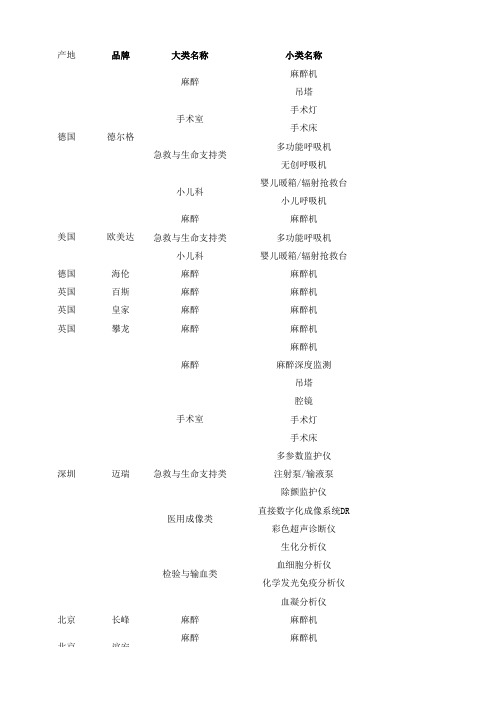
杭州
美国 昆山 瑞士 美国 美国 美国
美国 深圳
珠海 北京
美美
消毒供应室
branson 舒美
哈美顿 鸟 纽邦
消毒供应室 消毒供应室 急救与生命支持类 急救与生命支持类 急救与生命支持类
伟康
急救与生命支持类
太空 金科威 宝莱特
急救与生命支持类 急救与生命支持类
其他类 急救与生命支持类
麦邦
急救与生命支持类
美林(进)
功能检查类
美林(国) 检验与输血类
辰方
功能检查类
美高仪
世纪今科 迪姆
麦迪特
欧姆龙
功能检查类
功能检查类 功能检查类 功能检查类
功能检查类
A&D
EIK 明成 爱乐芬 尼士
功能检查类
功能检查类 功能检查类 功能检查类 功能检查类
动脉硬化检测仪 心电图机 心电图机
心肺复苏仪 心肺复苏仪 心肺复苏仪 心肺复苏仪 心肺复苏仪
北京 美国 法国 以色列 韩国 韩国 西安 深圳 南京 北京 德国 意大利 日本
丹麦
谷山丰 诺兰德 norland medilink sunlight
SPUS OSTEO 金昌誉 艾克瑞 科进 斯坦德利 耶格 森迪斯 捷斯特
奥迪康
功能检查类 功能检查类 功能检查类 功能检查类 功能检查类 功能检查类 功能检查类 功能检查类 功能检查类 功能检查类 功能检查类 功能检查类 功能检查类
直接数字化成像系统DR 直接数字化成像系统DR
磁共振成像系统MR 直接数字化成像系统DR
胶片扫描仪 直接数字化成像系统DR
热灌注治疗机 直接数字化成像系统DR
杭州
美美
消毒供应室
山狗sj4000说明书

身外观:身很小巧,机身为树脂材质机身,并有防滑功能,机身正面,一颗大广角镜头和电源键/mode键,以及设备品牌的logo、型号,机身左侧为相机的接口处,usb 、tf卡、图传接口,但接口处没有却没做防尘垫!日常拍摄还是扣上防水壳,因为镜头镜片很容易碰触到,时间久了,上面就会有很多花纹了,不过用着相机拍照时一般也都要拿防水壳固定,机身散热并不是很好,每次拍完发现很烫,当时认为新机,现在用了半个月还是散热不太好,不过不影响使用,机身右侧,两个按钮,上、下键,用来调节菜单、参数、打开wifi,相机顶部有一颗OK键和运行指示灯,相机底部为电池仓,并没有留一个三脚架接口,背部使用1.5的显示屏,亮度不错,在太阳下一样能看清显示的画面,屏幕左下方有两棵指示灯,用来待机和充电提示。
功能菜单:开机默认是视频模式,如果需要进入照相模式按下mode键即可,在按下进入相册模式查看拍摄的视频和照片,在次按下进入菜单管理,日常拍摄所需要的功能也都集合在这个设置菜单内,也可以在app上进行调节相应的参数,如需要返回次按下mode回到视频录制模式APP功能的使用:如果需要使用手机管理,在官网下载管理设备的app,/downloadcn,或者使用手机扫描包装盒上的二维码也可以下载,不过个人感觉,app做的并不稳定,多半出现在链接上,掉线、卡顿,不如英文版的使用方便,如果想使用方便还是建议下安装英文版,在应用商店里搜索sjacm,安装即可!中文版的使用:打开运动相机,打开WIFI,在手机找到并打开SJCAM应用,选择你的设备,点击链接后,就进入监视画面了,如果你想设置一些拍照的功能或者设备的选项,在监视画面里的“齿轮”按钮就可进入设置菜单!续航:建议买两节电池或者更多,推荐购买座充,不然只能使用设备进行充电,需要来回更换充电!电池时900MAH,官方说2个小时,达不到,大概在1个小时左右,充电时你必须手动关闭屏幕,在你充电时,设备屏幕会一直显示充电进度条,不会自动关闭屏幕,功能选项里也没有相应的设置,充电时间大约在2个小时内!配件:配件方面真的很丰富,很多配件和真狗是通用,玩的时候发现带上防水壳录的声音真次!后来才发现配件包里送的有个录音盖,把防水盖拆下更换上就ok了,不过这个时候就不要往水里扔了...固定安装的基本没什么问题了,关键还是自己动手找方法,我买的时候还送了两个SJCAM标志贴,你还是会发现跟gopro的蓝色标志比起来...你懂......可能是心里暗影吧,另外也可以购买车载固定架。
Philips 4000系列 智能LED TV (32PFL4037H) 商品说明书

Philips 4000 seriesSmart LED TV with Pixel Plus HD81 cm (32")Full HD 1080p DVB-T/C32PFL4037HRelax and enjoy a great TV nightwith Full HD LED and Smart TVRelax and enjoy a great TV night in brilliant LED quality on the Philips 32PFL4037 Full HD LED TV. Powered by the Pixel Plus HD engine, you can enjoy a world of content with Smart TV Plus in clear, vivid details.Enjoy a world of content with Smart TV Plus•Easy wireless connection with optional wireless USB adaptor •A wealth of online apps, videos to rent and catch-up TV •Control the TV with your smart phone, tablet or keyboard •With SimplyShare, enjoy photos, music and movies on your TV •Find, schedule, record* & pause TV•Enjoy video calls on your TV and be close to your loved ones A clear, vivid picture everytime•Full HD TV with Pixel Plus HD for better details and clarity •Brilliant LED images with incredible contrast•200Hz Perfect Motion Rate (PMR) for superb motion sharpness Complete digital connectivity made simple •3 USB slots for fantastic multimedia playback•PC input allows you to use your TV as a PC monitor •Seamless connectivity with 4 HDMI inputs and EasylinkHighlightsWi-Fi USB AdaptorEnjoy Smart TV wirelessly with the Philips Wi-Fi USB Adapter (PTA01) for Smart TV. Simply insert the adaptor to the USB connector at the side of the TV and connect your TV directly to your home network. Navigate to yourpreferred online content with your TV remote control.TV Video CallsAdd a new dimension to your calls and contact your friends and relatives on the big screen. Be able to make video calls on your TV with the optional Philips Home Theatre Systems or Philips Blu-ray Disc / DVD Player and acompatible TV web camera. Enjoy HD video and excellent sound quality from the comfort of your couch and start calling now!Pixel Plus HDPixel Plus HD offers the unique combination of ultimate sharpness, natural detail, vivid colors, and smooth natural motion. Artifacts and noise in any sources from multimedia to standarddefinition TV and also in highly compressed HD are detected and reduced, ensuring that the picture is clear and razor-sharp.3 USB (multimedia)Three USB slots give access to jpeg photos, mp3 music and video files of most USB-sticks (USB memory-class device). Plug the USBs into one of the slots on your TV and access the multimedia content using the easy on screen content browser. You can now view and share your videos, photos and music.200Hz Perfect Motion Rate200Hz Perfect Motion Rate (PMR) creates extreme motion sharpness for clear andvibrant images in fast action movies. The new Philips PMR standard shows the combined visible effect of the fastest panel refresh rate, HD Natural Motion and unique processing formula, for unprecedented motion sharpness and overall picture quality.Smart TV PlusA world of content for you. Control, Program and Record - watch TV however you want to.Access a broad selection of apps easily. Use online video stores and Catch-up TV to watch your favorite movies. Browse the open internet or stay connected with your friends via Facebook and Twitter. Also, pause your TV program easily - simply connect a USB hard disk to your TV and record digital TV broadcasts.Philips MyRemote AppThe Philips MyRemote App is a smart appto organize your TV viewing experience around you.Enjoy a great variety of possibilities:browse through the Program Guide on your tablet whilst watching TV. Additional features like easy text entry, volume andprogram control as well as pushing pictures, videos or music to your TV really turn your smart devices into smart remote controls. Download theMyRemote App now from the iTunes AppStore or Android Market.Issue date 2019-06-22 Version: 8.0.612 NC: 8670 000 90248 EAN: 87 12581 64439 0© 2019 Koninklijke Philips N.V.All Rights reserved.Specifications are subject to change without notice. Trademarks are the property of Koninklijke Philips N.V. or their respective owners.SpecificationsPicture/Display•Display: LED Full HD•Diagonal screen size: 32 inch / 81 cm•Panel resolution: 1920x1080p•Aspect ratio: 16:9•Brightness: 350 cd/m²•Dynamic screen contrast: 500,000 : 1•Picture enhancement: Pixel Plus HD, 200Hz Perfect Motion RateSmart TV Applications•Net TV: Catch-up TV, Online Video stores, Open Internet browser, Online apps•Control: MyRemote app (iOS & Android), USB Keyboard & Mouse support •SimplyShare: DLNA media browser, USB media browser•Program: Pause TV, USB recordingSound•Output power (RMS): 28W (2 x 14W)•Sound Enhancement: AmbiwOOx, Auto Volume Leveller, Clear Sound, Incredible Surround Connectivity•Number of HDMI connections: 4•Number of component in (YPbPr): 1•Number of scarts(RGB/CVBS):1•Number of USBs: 3•Wireless connections: Wireless LAN ready •Other connections: Antenna IEC75, Common Interface Plus (CI+), Ethernet-LAN RJ-45, Digital audio out (optical), PC-in VGA + Audio L/R in, Headphone out, Service connector•HDMI features:Audio Return Channel •EasyLink (HDMI-CEC): Remote control pass-through, System audio control, System standby, Plug & play add to Homescreen, Auto subtitle shift (Philips), Pixel Plus link (Philips), One touch play Multimedia Applications•Video Playback Formats: Containers: AVI, MKV, H264/MPEG-4 AVC, MPEG-1, MPEG-2, MPEG-4, WMV9/VC1•Music Playback Formats: AAC, MP3, WMA (v2 up to v9.2)•Picture Playback Formats: JPEG Supported Display Resolution•Computer inputs: up to 1920x1080 @ 60Hz•Video inputs: 24, 25, 30, 50, 60 Hz, up to1920x1080pConvenience•PC network link: SimplyShare•Ease of Installation: Auto detect Philips devices,Device connection wizard, Network installationwizard, Settings assistant wizard•Ease of Use: One-stop Home button, OnscreenUsermanual•Screen Format Adjustments: Autofill, Autozoom,Movie expand 16:9, Super Zoom, Unscaled,Widescreen•Signal strength indication•Teletext: 1200 page Hypertext•Firmware upgradeable: Firmware auto upgradewizard, Firmware upgradeable via USB, Onlinefirmware upgrade•Electronic Program Guide: 8 day ElectronicProgram GuideTuner/Reception/Transmission•Digital TV: DVB-C MPEG2*, DVB-C MPEG4*,DVB-T MPEG2*, DVB-T MPEG4*•Video Playback: NTSC, PAL, SECAMPower•Mains power: AC 220 - 240 V 50/60Hz•Ambient temperature: 5 °C to 40 °C•Energy Label Class: A•Eu Energy Label power: 40 W•Annual energy consumption: 55 kW·h•Standby power consumption: <0.15 W•Power Saving Features: Auto switch-off timer, Ecomode, Light sensor, Picture mute (for radio)Dimensions•Box dimensions(W x H x D):970.0 x 555.0 x 160.0 mm•Set dimensions(W x H x D):744.2 x 457.6 x 42.9 mm•Set dimensions with stand (W x H x D):744.2 x 497.3 x 205.0 mm•Product weight: 8.04 kg•Product weight (+stand): 10.21 kg•Weight incl. Packaging: 12.7 kg•Compatible wall mount: 200 x 200mmAccessories•Included accessories: Power cord, RemoteControl, 2 x AAA Batteries, Tabletop swivel stand,Quick start guide, Legal and safety brochure, DCpower adapter, Component cable adaptor, SmartTV Quick Guide, Warranty Leaflet•Optional accessories: Wireless USB adaptor(PTA01)*Net TV: Visit /smarttv to discover the servicesoffering in your country.*USB recording only for digital channels covered by the TV IP basesElectronic Programme Guide (country and channel restrictions mayapply), recordings may be limited by broadcast copy protection(CI+). An internet connection is required.*DivX Certified® to play DivX® video up to HD 1080p, includingpremium content.*The TV supports DVB reception for 'Free to air' broadcast. SpecificDVB operators may not be supported. An up to date list can befound in the FAQ section of the Philips support website. For someoperators Conditional Access and subscripction are required.Contact your operator for more information.*Energy consumption in kWh per year, based on the powerconsumption of the television operating 4 hours per day for 365days. The actual energy consumption will depend on how thetelevision is used.*8 days EPG, service not available in all countries*The device is suitable for the Hungarian terrestrial, open-accessdigital television broadcasting reception。
Philips 4000 系列超瘦 LED 电视说明书

Philips 4000 series Ultra Slim LED TV with Digital Crystal Clear80 cm (32") LED TVDVB T/C/T2/T2-HD/S/S2 32PHS4001Ultra Slim LED TVWith Digital Crystal ClearThe stylish design of the Philips 4000 Series with Digital Crystal Clear brings great value to your home. Enjoy its HD picture quality with Perfect Motion Rate and clear sound for an effortless entertainment experience.The right features presented elegantly•Razor-thin blade stands in black•Ultra Slim lines for a refined profileA clear, vivid picture every time•Picture Performance Index improves every viewing element•Digital Crystal Clear for precision you’ll want to share•LED TV for images with incredible contrastTelevision viewing at your convenience•USB for multimedia playback•Three HDMI inputs and Easylink for integrated connectivityHighlightsUltra Slim profileSleek. Cutting edge. Refined. Precise. The Philips Ultra Slim silhouette. That something so slim can inspire so much interest shouldn’t be surprising, given how much sophistication it will bring to your décor.Black blade standsDark, mysterious and incredibly strong. The Philips black blade stands take your TV to another level. Durable construction in an ultra-thin design meticulously exude the elegance and style of your new TV. And with their powerful stance, it's a wonder how something so small can do so much.Digital Crystal ClearFor natural looking pictures from any source, Philips created Digital Crystal Clear. Whether you’re indulging in your favorite shows,movies, the news, or are simply having a few friends over for a night in, you'll enjoy it all in optimal contrast, color and sharpness.LED TVWith LED backlight you can enjoy low power consumption and beautiful lines combined with high brightness, incredible contrast and vibrant colors.Picture Performance IndexPicture Performance Index combines Philips display technology and advanced pictureprocessing engines to improve the elements of perception: sharpness, motion, contrast and color. No matter the source, you’ll always enjoy razor sharp pictures with incredible detail and depth, the deepest blacks, the brightest whites, and the most vivid, brilliantcolors as well as natural, lifelike skin tones every time.USB (photos, music, video)Share the fun. Connect your USB memory-stick, digital camera, mp3 player or other multimedia device to the USB port on your TV to enjoy photos, videos and music with the easy to use onscreen content browser.Three HDMI with EasylinkAvoid cable clutter with a single cable to carry both picture and audio signals from yourdevices to your TV. HDMI uses uncompressed signals, ensuring the highest quality from source to screen. Together with PhilipsEasylink, you’ll need only one remote control to perform most operations on your TV, DVD,Blu-ray, set top box or home theatre system.Issue date 2019-06-18 Version: 14.1.112 NC: 8670 001 37844 EAN: 87 18863 00928 4© 2019 Koninklijke Philips N.V.All Rights reserved.Specifications are subject to change without notice. Trademarks are the property of Koninklijke Philips N.V. or their respective owners.SpecificationsPicture/Display•Display: LED HD TV•Diagonal screen size: 32 inch / 80 cm•Panel resolution: 1366 x 768p•Aspect ratio: 4:3/16:9•Brightness: 200 cd/m²•Picture enhancement: Digital Crystal Clear Smart Interaction•Program: Pause TV, USB Recording*•Ease of Use: One-stop Home button •Firmware upgradeable: Firmware upgradeable via USB•Signal strength indication•Teletext: 1000 page Hypertext•Electronic Program Guide*: 8 days Electronic Program Guid•Screen Format Adjustments: Autozoom, 4:3, 16:9, Zoom 1, Zoom 2Sound•Output power (RMS): 16W•Sound Enhancement: Incredible Surround Connectivity•Number of HDMI connections: 3•Number of component in (YPbPr): 1•Number of CVBS: 1•Number of USBs: 1•Other connections: Common Interface Plus (CI+), Digital audio out (optical), Headphone out, Antenna IEC75, Satellite Connector, PC-in VGA + Audio L/R in, PC Audio In (3.5mm)•EasyLink (HDMI-CEC): Remote control pass-through, System audio control, System standby, One touch playMultimedia Applications•Video Playback Formats: MPEG-2, MPEG-4•Subtitles Formats Support: .SMI, .SRT, .SUB, .TXT •Music Playback Formats: AAC, MP3, WAV, WMA(v2 up to v9.2)•Picture Playback Formats: JPEG, BMP, GIF, PNGSupported Display Resolution•Computer inputs: up to 1920x1080 @ 60Hz•Video inputs: 24, 25, 30, 50, 60 Hz, up to1920x1080pTuner/Reception/Transmission•Digital TV: DVB-T/T2/T2-HD/C/S/S2•MPEG Support: MPEG2, MPEG4•Video Playback: NTSC, PAL, SECAMPower•Mains power: AC 220 - 240 V 50/60Hz•Ambient temperature: 5 °C to 35 °C•Eu Energy Label power: 40 W•Annual energy consumption: 58 kW·h•Energy Label Class: A•Standby power consumption: <0.5•Off mode power consumption: <0.5 W•Power Saving Features: Auto switch-off timer, Ecomode, Picture mute (for radio)Dimensions•Box dimensions(W x H x D):835 x 514 x 140 mm•Set dimensions(W x H x D): 732 x 430 x 72 mm•Set dimensions with stand (W x H x D):732 x 472 x 183 mm•Product weight: 4.2 kg•Product weight (+stand): 4.5 kg•Weight incl. Packaging: 6 kg•VESA wall mount compatible: 200 x 100 mmAccessories•Included accessories: Remote Control, 2 x AAABatteries, Table top stand, Power cord, Quick startguide, Legal and safety brochure, Warranty Leaflet*EPG and actual visibility (up to 8 days) is country and operatordependent.*Energy consumption in kWh per year, based on the powerconsumption of the television operating 4 hours per day for 365days. The actual energy consumption will depend on how thetelevision is used.*The TV supports DVB reception for 'Free to air' broadcast. SpecificDVB operators may not be supported. An up to date list can befound in the FAQ section of the Philips support website. For someoperators Conditional Access and subscripction are required.Contact your operator for more information.*This TV does not support Pause TV/USB recording when your CIPlus CAM card inserted。
KONICA793干式激光相机卡片检修1例
块 胶 置 , 片曝 光完 毕再 将其 传送 到收 片盒 人2 导 向板 之 间 的 间隙 。 片无 法 进 行 f1 武 刚 . 尼 卡 干 式 激 光 相 机 触 摸 屏 无 反 当胶 3 柯 或者 直 接送 到洗 片机输 片 口, 成 胶 片 的 完 正 常 传送 , 致 相 机报 错 E 6 此 设计 导 4 1。 1 应 等 故 障 维 修 f1 国 医 疗 设 备 ,0 8 J. 中 20 , 输送 任 务哪 激光 相机 的光源 为激 光束 , 。 激 存 在 明显 缺 陷 ,块 导 向板 之 间 没 有 问 隙 2 2 ( )12 13 3 7 :2 — 2 .
[】 郭力. 1 激光相机 的工作原 理[. J 医疗卫生 】
装备 ,0 6 2 2 :1 2 0 ,7()7 . 『1 王 恒 桓 . 用 激 光 相 机 原 理 结 构 及 维 护 2 医 【1医疗 卫生 装 备 ,07,8 2 :8 6 . J. 20 2 ( )6 — 9
片 , 约 成 本 支 出 , 院 达 到社 会 效 益 和 节 医
( 稿 :0 9 0 — 9 修 回 :0 9 0 — 4 收 20— 6 1 20—82 )
・
医疗 卫 生装 备 ・0 0年 0 21 2月 第 3 1卷 第 O 2期
Hale Waihona Puke C ie e dcl q ime t o ra・ o.1 N . ・ e r a ‘ 0 0 hn s Me i E up n Ju n lV 1 ・ o 2 F bu r 2 1 a 3 0 y
检修 方 法 介 绍 如下 。
1 故 障 现 象
g ie 等 距 地扣 在 导 向板 的卡 口上 . 向 ud ) 导
和空 间 , 片 被 强 制 通过 . 而无 法 形 成 胶 从
OLS 4000-2012
使用接触式表面粗糙度测量仪,无法测量比触针的针尖直径更细微的凹凸。而激光显微镜 有着微小的激光焦斑直径,所以能够对微细形状进行高分辨率的粗糙度测量。
接触式表面粗糙 度测量仪 R: 2ЖN
激光显微镜 R: 0.2ЖN
非接触
使 用 接 触 式 表面 粗 糙 度 测 量 仪 测 量 柔 软 的 样 品时, 样 品 容 易受 到 触 针损 伤 而 变 形。 另外, 带有粘性的样品会粘在触针上,无法得到正确的测量结果。而非接触式的激光显微镜,不
为了避免切换物镜时损坏样品,LEXT OLS4000 搭载了标准配置的电动物镜转换器。切换物镜时,物 镜转换器自动退避,不会接触样品。不仅如此,电动物镜转换器还能同时自动对准焦点和影像中心,调 整合适的亮度,实现了轻松的倍率变换操作。
Байду номын сангаас
能提供熟练操作者描绘水平的 INR 算法 Smart & Easy-to-visualize: INR Algorithm
会 影 响 样 品的 表 面 状 态, 可以 准 确 的 测 量 样品的表面粗糙度。
柔软的样品
微细处的测量
使用接触式表面粗糙度测量仪,其触针无法进入微小领域,所以不能对微小 领域进行测量。而激光显微镜可以正确定位,能轻松测量出特定微小领域的 粗糙度。
带有粘性的样品
焊线 13
粗糙度测量画面 截面全长为 1.6 mm
3D 测量激光显微镜
OLS4000
追 求“ 测 量” 的 极 致
把光学的“精确”用于“粗糙度”测量
/cn/
Printed in Japan M1705C-0311
颠覆“测量” 的常识
LEXT OLS4000 激光显微镜已经从单纯“显示”3D 形状的显微镜, 进化为“精确测量”微观形貌的测量装置, 登上了显微镜技术的又一个高峰。
Philips 4000系列3D超薄智能LED电视产品说明书
Philips 4000 series3D Ultra Slim Smart LED TV with Pixel Plus HD117 cm (46")3D MaxDVB-T/C/S/S246PFL4418KGet up close and personalExperience 3D Smart Ultra Slim LED TVBe part of the action-online and off-with the Philips 4408 series 3D Smart LED TV. Powered by the Pixel Plus HD engine, enjoy brilliant 3D and a world of online content in clear, vivid detail. Integrated Wi-Fi makes connecting effortless.A world of online content at your fingertips •Skype™ for easy voice and video calls on your TV •Integrated Wi-Fi to connect easily to the world online •Smart TV—a world of online entertainment•Simply share photos, music and movies through DLNA Control how you share and record on the big screen •MyRemote app—control your TV with your phone or tablet Experience the next dimension in entertainment •3D Max—a powerful 3D experience in Full HD resolution •Full HD LED TV—brilliant LED images with incredible contrast •200Hz Perfect Motion Rate (PMR) for clear motion sharpness •Pixel Plus HD for better details and clarityHighlightsSkype™ TV video calls*Add a new dimension to your calls and share experiences with the people that matter to you, wherever they are. With Skype™ on your TV, make voice and video calls from your living room. Just plug the optional Philips TV camera (PTA317) into your TV and enjoy excellent video and sound quality from the comfort of your couch.Integrated Wi-FiIntegrated Wi-Fi on your Philips Smart TV makes connecting to your home network quick and easy, allowing you to access a world of content or share wirelessly at home. Smart TV online appsExplore the boundaries that lie beyond traditional TV. Rent and stream movies, videos, games and more, directly onto your TV from online video stores. Watch catch-up TV from your favorite channels and enjoy a rich selection of online apps with Smart TV. Connect to family and friends with Skype™ or social networking. Or... just browse the Internet!SimplyShare TVShare photos, music, videos and movies through DLNA using your smartphone, tablet or computer and enjoy them on the big screen.Sharing made simple.3D MaxUsing active 3D technology and high-speeddisplays to create incredible depth, contrastand realism for an unrivaled 3D viewingexperience. 3D depth adjustment makeschoosing the level of 3D effect that best suitsyou easy. Convert 2D content into vivid andflawless 3D. The ultimate 3D experience.Full HD LED TVPicture quality matters. Regular HDTVs deliverquality, but you expect the best. Imaginebreathtakingly crisp detail paired with highbrightness, incredible contrast, sharp motiondefinition, realistic colors and a true to lifepicture—as well as low power consumption.Well, look no further. Full HD LED deliversmore detail than standard HDTVs. And moredetail in the image means a more intenseviewing experience for you.200Hz PMRFor picture movement that looks precise,smooth and natural, Philips created PMR—ourstandard for measuring moving imagesharpness. Perfect Motion Rate is thecombined result of our unique videoprocessing, number of frames per second andrefresh rate of each frame, perfection indimming capabilities, and backlightingtechnology. A higher PMR number contributesto higher contrast and better motionclarity—which means a superior image for you.Pixel Plus HDOur advanced digital picture processingtechnology increases the number of lines andthe number of pixels. The result delivers razorsharp pictures with incredible detail and depth,every time and from any source.MyRemote*Control your TV and record on the go withouta remote control using one easy app.Transform your tablet or smart phone into auniversal remote with all the options of youroriginal remote plus extra features like textentry. The SimplyShare function beamscontent onto your TV. Stay up to date byrecording your favorite programs on-the-gousing MyRemote recording. Simply flip throughthe content on the TV Program Guide tochoose which shows to record and view later.A Smart TV deserves a truly smart app.Smart TVSmart TV-a world of online apps, videosto rent and catch-upExplore the boundaries that lie beyondtraditional TV. Rent and stream movies,videos, games and more, directly ontoyour TV from online video stores. Watchcatch-up TV from your favorite channelsand enjoy a rich selection of online appswith Smart TV. Connect to family andfriends with Skype™ or socialnetworking. Or... just browse theInternet!Issue date 2022-06-03 Version: 3.0.212 NC: 8670 001 00267 EAN: 87 12581 67778 7© 2022 Koninklijke Philips N.V.All Rights reserved.Specifications are subject to change without notice. Trademarks are the property of Koninklijke Philips N.V. or their respective owners.SpecificationsPicture/Display•Display: LED Full HD•Diagonal screen size: 46 inch / 117 cm•Panel resolution: 1920x1080p•3D: 3D Max*, 2 Player Full Screen Gaming*, 3D Depth adjustment, 2D to 3D conversion •Aspect ratio: 16:9•Brightness: 350 cd/m²•Dynamic screen contrast: 500,000 : 1•Picture enhancement: Pixel Plus HD, 200Hz Perfect Motion Rate, Micro DimmingSmart TV•Interactive TV: HbbTV*•SmartTV apps*: Catch-up TV, Netflix*, Online apps, Online Video stores, Open Internet browser, YouTube•Social TV: Facebook, Skype, Twitter•TV programe guide*: 8 day Electronic Program GuideUser Interaction•Wireless interaction: SimplyShare, MultiRoom Client*, Wi-fi Miracast Certified*, PC In Monitor •Program: Pause TV, USB Recording*•Ease of Installation: Auto detect Philips devices, Device connection wizard, Network installation wizard, Settings assistant wizard•Ease of Use: One-stop Home button, Onscreen Usermanual•Firmware upgradeable: Firmware auto upgrade wizard, Firmware upgradeable via USB, Online firmware upgrade•Screen Format Adjustments: Autofill, Autozoom, Movie expand 16:9, Super Zoom, Unscaled, Widescreen•Signal strength indication•Teletext: 1000 page Smart Text•My Remote App*: Control, MyRemote Recording, Simply Share, TV GuideSound•Output power (RMS): 24W•Sound Enhancement: Auto Volume Leveler, Clear Sound, Incredible SurroundConnectivity•Number of HDMI connections: 3•Number of component in (YPbPr): 1•Number of scarts(RGB/CVBS):1•Number of USBs: 2•Wireless connection: Integrated Wi-Fi 11n•Other connections: Antenna IEC75, CommonInterface Plus (CI+), Ethernet-LAN RJ-45, Digitalaudio out (coaxial), Audio L/R in, Headphone out,Satellite Connector•HDMI features: 3D, Audio Return Channel•EasyLink (HDMI-CEC): Remote control pass-through, System audio control, System standby,Plug & play add to Homescreen, Auto subtitle shift(Philips), Pixel Plus link (Philips), One touch playMultimedia Applications•Video Playback Formats: Containers: AVI, MKV,H264/MPEG-4 AVC, MPEG-1, MPEG-2, MPEG-4,WMV9/VC1•Music Playback Formats: AAC, MP3, WMA (v2 upto v9.2)•Picture Playback Formats: JPEGSupported Display Resolution•Computer inputs: up to 1920x1080 @ 60Hz•Video inputs: 24, 25, 30, 50, 60 Hz, up to1920x1080pTuner/Reception/Transmission•Digital TV: DVB-T/C/S/S2•MPEG Support: MPEG2, MPEG4•Video Playback: NTSC, PAL, SECAMPower•Mains power: AC 220 - 240 V 50/60Hz•Ambient temperature: 5 °C to 35 °C•Energy Label Class: A++•Eu Energy Label power: 44 W•Annual energy consumption: 64 kW·h•Standby power consumption: < 0.3 W•Power Saving Features: Auto switch-off timer, Ecomode, Picture mute (for radio)•Off mode power consumption: < 0.3Dimensions•Box dimensions(W x H x D):1260 x 740 x 133 mm•Set dimensions(W x H x D):1062 x 633 x 39.9 mm•Set dimensions with stand (W x H x D):1062 x 699 x 257 mm•Product weight: 15.2 kg•Product weight (+stand): 16.7 kg•Weight incl. Packaging: 20 kg•Compatible wall mount: 400 x 400mmAccessories•Included accessories: Remote Control, 2 x AAABatteries, Power cord, Quick start guide, Legal andsafety brochure, Warranty Leaflet•Optional accessories: Philips TV camera PTA317,3D Glasses PTA518, 3D Glasses PTA508*MyRemote app and related functionalities varies per TV model andcountry, as well as smart device model and OS. For more detail,please visit: /TV.*Compatibility depends on wifi miracast certification Android 4.2 orlater. For more details please refer to your device documentation.*For smart TV app, visit /TV to discover the servicesoffering in your country*USB recording for digital channels only, recordings may be limited bybroadcast copy protection (CI+). Country and channel restrictionsmay apply.*Philips TV camera (PTA317) is sold separately.*Parents should monitor their children during 3D viewing and ensurethey do not experience any discomfort as mentioned above.Watching 3D is not recommended for children under 6 years of ageas their visual system is not fully developed yet.*The TV supports DVB reception for 'Free to air' broadcast. SpecificDVB operators may not be supported. An up to date list can befound in the FAQ section of the Philips support website. For someoperators Conditional Access and subscripction are required.Contact your operator for more information.*Software upgrade required for HbbTV, Multiroom client and server,Netflix and myRemote app.*Energy consumption in kWh per year, based on the powerconsumption of the television operating 4 hours per day for 365days. The actual energy consumption will depend on how thetelevision is used.*EPG and actual visibility (up to 8 days) is country and operatordependent.。
辅助:Philips 4000系列3D超薄智能LED电视说明书
Philips 4000 series3D Ultra Slim Smart LED TV with Pixel Plus HD102 cm (40")3D MaxDVB-T/C/S/S240PFL4528KGet up close and personalExperience 3D Smart Ultra Slim LED TVBe part of the action-online and off-with the Philips 4508 series 3D Smart LED TV. Powered by the Pixel Plus HD engine, enjoy brilliant 3D and a world of online content in clear, vivid detail. Integrated Wi-Fi makes connecting effortless.Taking design to the next level •With an aluminum lookA world of online content at your fingertips •Skype™ for easy voice and video calls on your TV •Integrated Wi-Fi to connect easily to the world online •Smart TV—a world of online entertainment•Simply share photos, music and movies through DLNA Control how you share and record on the big screen •MyRemote app—control your TV with your phone or tablet Experience the next dimension in entertainment •3D Max—a powerful 3D experience in Full HD resolution •Full HD LED TV—brilliant LED images with incredible contrast •200Hz Perfect Motion Rate (PMR) for clear motion sharpness •Pixel Plus HD for better details and clarityHighlightsSkype™ TV video calls*Add a new dimension to your calls and share experiences with the people that matter to you, wherever they are. With Skype™ on your TV, make voice and video calls from your living room. Just plug the optional Philips TV camera (PTA317) into your TV and enjoy excellent video and sound quality from the comfort of your couch.Integrated Wi-FiIntegrated Wi-Fi on your Philips Smart TV makes connecting to your home network quick and easy, allowing you to access a world of content or share wirelessly at home. Smart TV online appsExplore the boundaries that lie beyond traditional TV. Rent and stream movies, videos, games and more, directly onto your TV from online video stores. Watch catch-up TV from your favorite channels and enjoy a rich selection of online apps with Smart TV. Connect to family and friends with Skype™ or social networking. Or... just browse the Internet!SimplyShare TVShare photos, music, videos and movies through DLNA using your smartphone, tablet or computer and enjoy them on the big screen. Sharing made simple.200Hz PMRFor picture movement that looks precise, smooth and natural, Philips created PMR—our standard for measuring moving imagesharpness. Perfect Motion Rate is thecombined result of our unique videoprocessing, number of frames per second andrefresh rate of each frame, perfection indimming capabilities, and backlightingtechnology. A higher PMR number contributesto higher contrast and better motionclarity—which means a superior image for you.Full HD LED TVPicture quality matters. Regular HDTVs deliverquality, but you expect the best. Imaginebreathtakingly crisp detail paired with highbrightness, incredible contrast, sharp motiondefinition, realistic colors and a true to lifepicture—as well as low power consumption.Well, look no further. Full HD LED deliversmore detail than standard HDTVs. And moredetail in the image means a more intenseviewing experience for you.3D MaxUsing active 3D technology and high-speeddisplays to create incredible depth, contrastand realism for an unrivaled 3D viewingexperience. 3D depth adjustment makeschoosing the level of 3D effect that best suitsyou easy. Convert 2D content into vivid andflawless 3D. The ultimate 3D experience.Pixel Plus HDOur advanced digital picture processingtechnology increases the number of lines andthe number of pixels. The result delivers razorsharp pictures with incredible detail and depth,every time and from any source.MyRemote*Control your TV and record on the go withouta remote control using one easy app.Transform your tablet or smart phone into auniversal remote with all the options of youroriginal remote plus extra features like textentry. The SimplyShare function beamscontent onto your TV. Stay up to date byrecording your favorite programs on-the-gousing MyRemote recording. Simply flip throughthe content on the TV Program Guide tochoose which shows to record and view later.A Smart TV deserves a truly smart app.Smart TVSmart TV-a world of online apps, videosto rent and catch-upExplore the boundaries that lie beyondtraditional TV. Rent and stream movies,videos, games and more, directly ontoyour TV from online video stores. Watchcatch-up TV from your favorite channelsand enjoy a rich selection of online appswith Smart TV. Connect to family andfriends with Skype™ or socialnetworking. Or... just browse theInternet!Issue date 2022-06-03 Version: 3.0.212 NC: 8670 001 00251 EAN: 87 12581 67765 7© 2022 Koninklijke Philips N.V.All Rights reserved.Specifications are subject to change without notice. Trademarks are the property of Koninklijke Philips N.V. or their respective owners.SpecificationsPicture/Display•Display: LED Full HD•Diagonal screen size: 40 inch / 102 cm•Panel resolution: 1920x1080p•3D: 3D Max*, 2 Player Full Screen Gaming*, 3D Depth adjustment, 2D to 3D conversion •Aspect ratio: 16:9•Brightness: 350 cd/m²•Dynamic screen contrast: 500,000 : 1•Picture enhancement: Pixel Plus HD, 200Hz Perfect Motion Rate, Micro DimmingSmart TV•Interactive TV: HbbTV*•SmartTV apps*: Catch-up TV, Netflix*, Online apps, Online Video stores, Open Internet browser, YouTube•Social TV: Facebook, Skype, Twitter•TV programe guide*: 8 day Electronic Program GuideUser Interaction•Wireless interaction: SimplyShare, MultiRoom Client*, Wi-fi Miracast Certified*, PC In Monitor •Program: Pause TV, USB Recording*•Ease of Installation: Auto detect Philips devices, Device connection wizard, Network installation wizard, Settings assistant wizard•Ease of Use: One-stop Home button, Onscreen Usermanual•Firmware upgradeable: Firmware auto upgrade wizard, Firmware upgradeable via USB, Online firmware upgrade•Screen Format Adjustments: Autofill, Autozoom, Movie expand 16:9, Super Zoom, Unscaled, Widescreen•Signal strength indication•Teletext: 1000 page Smart Text•My Remote App*: Control, MyRemote Recording, Simply Share, TV GuideSound•Output power (RMS): 24W•Sound Enhancement: Auto Volume Leveler, Clear Sound, Incredible SurroundConnectivity•Number of HDMI connections: 3•Number of component in (YPbPr): 1•Number of scarts(RGB/CVBS):1•Number of USBs: 2•Wireless connection: Integrated Wi-Fi 11n•Other connections: CI+1.3 certified, AntennaIEC75, Common Interface Plus (CI+), Ethernet-LAN RJ-45, Digital audio out (coaxial), Audio L/Rin, Headphone out, Satellite Connector•HDMI features: 3D, Audio Return Channel•EasyLink (HDMI-CEC): Remote control pass-through, System audio control, System standby,Plug & play add to Homescreen, Auto subtitle shift(Philips), Pixel Plus link (Philips), One touch playMultimedia Applications•Video Playback Formats: Containers: AVI, MKV,H264/MPEG-4 AVC, MPEG-1, MPEG-2, MPEG-4,WMV9/VC1•Music Playback Formats: AAC, MP3, WMA (v2 upto v9.2)•Picture Playback Formats: JPEGSupported Display Resolution•Computer inputs: up to 1920x1080 @ 60Hz•Video inputs: 24, 25, 30, 50, 60 Hz, up to1920x1080pTuner/Reception/Transmission•Digital TV: DVB-T/C/S/S2•MPEG Support: MPEG2, MPEG4•Video Playback: NTSC, PAL, SECAMPower•Mains power: AC 220 - 240 V 50/60Hz•Ambient temperature: 5 °C to 35 °C•Energy Label Class: A+•Eu Energy Label power: 40 W•Annual energy consumption: 58 kW·h•Standby power consumption: < 0.3 W•Power Saving Features: Auto switch-off timer, Ecomode, Picture mute (for radio)Dimensions•Box dimensions(W x H x D):1110 x 640 x 133 mm•Set dimensions(W x H x D):929 x 559 x 39.9 mm•Set dimensions with stand (W x H x D):929 x 624 x 238 mm•Product weight: 12.2 kg•Product weight (+stand): 13.3 kg•Weight incl. Packaging: 15.8 kg•Compatible wall mount: 200 x 200mmAccessories•Included accessories: Remote Control, 2 x AAABatteries, Power cord, Quick start guide, Legal andsafety brochure, Warranty Leaflet•Optional accessories: Philips TV camera PTA317,3D Glasses PTA518, 3D Glasses PTA508*MyRemote app and related functionalities varies per TV model andcountry, as well as smart device model and OS. For more detail,please visit: /TV.*Compatibility depends on wifi miracast certification Android 4.2 orlater. For more details please refer to your device documentation.*For smart TV app, visit /TV to discover the servicesoffering in your country*USB recording for digital channels only, recordings may be limited bybroadcast copy protection (CI+). Country and channel restrictionsmay apply.*Philips TV camera (PTA317) is sold separately.*Parents should monitor their children during 3D viewing and ensurethey do not experience any discomfort as mentioned above.Watching 3D is not recommended for children under 6 years of ageas their visual system is not fully developed yet.*The TV supports DVB reception for 'Free to air' broadcast. SpecificDVB operators may not be supported. An up to date list can befound in the FAQ section of the Philips support website. For someoperators Conditional Access and subscripction are required.Contact your operator for more information.*Software upgrade required for HbbTV, Multiroom client and server,Netflix and myRemote app.*Energy consumption in kWh per year, based on the powerconsumption of the television operating 4 hours per day for 365days. The actual energy consumption will depend on how thetelevision is used.*EPG and actual visibility (up to 8 days) is country and operatordependent.。
- 1、下载文档前请自行甄别文档内容的完整性,平台不提供额外的编辑、内容补充、找答案等附加服务。
- 2、"仅部分预览"的文档,不可在线预览部分如存在完整性等问题,可反馈申请退款(可完整预览的文档不适用该条件!)。
- 3、如文档侵犯您的权益,请联系客服反馈,我们会尽快为您处理(人工客服工作时间:9:00-18:30)。
FUJIFILM富士医疗干式激光相机DRYPIX4000操作手册第一版:2005年2月Fuji Photo Film Co., Ltd.(富士照相胶片有限公司)安全操作 1 产品总览 2 基本操作 3 效用 4 排除故障 5 保养和维护 6 规格7维护和检查软件许可协议实际运行DRYPIX 4000系统之前,请详细阅读本操作手册。
阅读本手册之后,请存放在DRYPIX 4000附近,以便需要时随时查看。
ii DRYPIX 4000操作手册897N0218 2005年2月介绍介绍非常感谢您购买富士医疗干式激光相机DRYPIX 4000。
富士医疗干式激光相机DRYPIX 4000是将数字图像数据以所选格式打印至专用胶片的设备,数字图像数据来自FCR图像阅读器或CT、MRI和其它成像设备,经DICOM网络传送。
本DRYPIX 4000操作手册提供操作方法和注意事项的详细解释,以便促进正确理解功能并且能够更有效地使用。
我们要求首次使用的用户在实际应用DRYPIX 4000之前,详细阅读本手册。
阅读之后,请将其存放在DRYPIX 4000附近,便于使用,以保证在最佳状态下使用该设备。
小心The DRYPIX 4000使用Vx Works。
Vx Works的版权属于Wind River Systems, Inc。
版权所有<禁止重新打印和/或复制部分或全部本手册。
>版权所有。
2005 富士照相胶片有限公司。
DRYPIX 4000操作手册897N0218 2005年2月iiiiv DRYPIX 4000操作手册897N0218 2005年2月内容浏览内容浏览第1章安全操作本章介绍我们希望您注意的安全操作本设备所需了解的警告(Warning)和小心(Caution)。
第2章产品总览本章介绍该设备的总览和主要特性。
第3章基本操作本章描述常规操作程序,包括如何启动/关闭该设备以及如何更换胶片盒。
第4章效用本章解释如何校准胶片输出密度和设置Economy Mode(经济模式)。
第5章排除故障本章解释如何排除故障。
第6章保养和维护本章描述我们希望您执行的日常保养和维护,以便可以最佳使用该设备。
第7章规格本章介绍该设备的主要规格。
维护和检查软件许可协议DRYPIX 4000操作手册897N0218 2005年2月v如何阅读本手册如何阅读本手册基本页面设置为了更为有效地使用本操作手册,请正确理解其基本页面设置,如下图所示。
页眉帮助快速查找想要[Item]的标题。
引言描述我们希望您在操作该系统之前需要了解的信息或者对操作系统可能有所帮助的信息。
分节标题显示本节中描述的操作程序的标题。
启动仪器在电源面板上触摸电源打开开关之后,DRYPIX 4000开始运行大约10到15分钟在的时间。
1.确保操作面板上的电源灯是是绿色,索引在主机前面下边的主电源开关处于帮助快速打开想ON的位置。
如果主电源开关没有在要[章节]的标题。
ON的位置就打到ON的位置。
警告如果主电源开关被设定到“∣”一侧,那么是处于ON状态基本操作2 触摸操作面板上的电源打开开关。
操作程序描述与序列编号相对应的操作程序。
当“Ready Starting Up……”消息出现在操作面板上的时候,表明该仪器已经准备好从其它仪器接收图像了。
3.当仪器已经启动并正在运行,“Ready”将出现在操作面板上。
显示窗口设备运行过程中,在操作面板显示窗口。
操作程序图解页码按照指定顺序在图中显示的操与章节编号联合显示作步骤。
对构成一个操作步骤。
的多个子步骤进行编号,1.、2.….。
vi DRYPIX 4000操作手册897N0218 2005年2月如何阅读本手册标志操作本系统时将观察到的信息项目,本手册中的附加备注将与各个标志一起描述。
为了安全操作系统,务必查看警告/小心。
如果没有遵守预防措施,可能导致严重损伤或者甚至死亡的危害情况。
表示如果没有或者不能遵守小心所述内容,可能导致轻微或者中度损伤或者身体损害的危害情况。
显示有助于更加有效操作系统的项目。
显示更加详细的操作方法或者描述附加信息的项目。
表示方法下列为显示在触击面板、窗口和信息上的按键名称。
触击键(实例)窗口(实例)信息(实例)图形以一个特定指令显示如何操作系统,例如以连续编号显示需要触击2个或更多按钮的操作,例如(1.Select.)、(2. Touch.)、…,以便显示操作的顺序。
DRYPIX 4000 操作手册897N0218 2005年2月vii目录目录第1章安全操作1.1 操作该设备之前的预防措施...................................................................................... 1-21.2 安全性.......................................................................................................................... 1-3激光处理预防措施................................................................................................................. 1-3防止电击................................................................................................................................. 1-3高温预防措施........................................................................................................................ 1-3通风预防措施........................................................................................................................ 1-4设备处理预防措施................................................................................................................. 1-4公认安全标准......................................................................................................................... 1-4使用系统时的预防措施......................................................................................................... 1-4分类........................................................................................................................................ 1-41.3 电磁兼容性(EMC)............................................................................................. 1-5IEC60601-1-2:2001的详情................................................................................................. 1-51.4 储存或处理用于富士医疗干式激光相机的DI-HL和DI-HLc的预防措施...........................................................................1-9储存或处理未使用胶片的预防措施................................................................................ 1-9储存或处理已记录胶片的预防措施................................................................................. 1-91.5 每个标签的位置................................................................................................... 1-101.6 输出胶片打印时的预防措施................................................................................ 1-12第2章产品总览2.1 总览 ............................................................................................................................... 2-22.2 系统特性...................................................................................................................... 2-32.3 单元名称和功能.......................................................................................................... 2-4DRYPIX 4000主设备.......................................................................................................... 2-4操作面板............................................................................................................................. 2-6显示器................................................................................................................................ 2-7第3章基本操作3.1 启动/关闭设备.......................................................................................................... 3-2启动设备....................................................................................................................... 3-2关闭设备........................................................................................................................... 3-33.2 更换胶片盒............................................................................................................ 3-43.3 检查/更改胶片打印顺序....................................................................................... 3-7检查胶片打印顺序............................................................................................................ 3-7更改胶片打印顺序........................................................................................................... 3-8查看打印任务详情.......................................................................................................... 3-9删除打印任务................................................................................................................. 3-11viii DRYPIX 4000 操作手册897N0218 2005年2月内容第4章效用4.1 效用列表..................................................................................................................... 4-24.2 启动效用.................................................................................................................... 4-44.3 退出效用................................................................................................................... 4-64.4 自动校准胶片密度(使用AUTO F.D.C.功能)................................................... 4-74.5 打印测试模式(测试模式).................................................................................. 4-134.6 托盘解锁(UNLOCK TRAY)........................................................................... 4-164.7 处理打印任务(PRINT QUEUE)...................................................................... 4-19紧急打印特定胶片............................................................................................................ 4-19删除胶片打印任务........................................................................................................... 4-204.8 检查胶片计数器(SET COUNTERS)................................................................ 4-21检查胶片计数器.................................................................................................................. 4-21重新设定胶片计数器.......................................................................................................... 4-23计算已用胶片数量............................................................................................................... 4-264.9 设置经济模式(ECONOMY MODE).............................................................. 4-29经济模式总览...................................................................................................................... 4-29设置每天的经济模式时间 ................................................................................................... 4-30以天为单位设置办公室关闭时间...................................................................................... 4-33设置办公室关闭时间.......................................................................................................... 4-35设置进入经济模式的转换时间......................................................................................... 4-38节能..................................................................................................................................... 4-414.10 设置警报(SET ALARM)................................................................................ 4-42设置按键触击音调........................................................................................................... 4-444.11 设置更换胶片盒时执行自动F.D.C.的时机......................................................... 4-464.12 设置日期/时间(SET DATE/TIME)............................................................... 4-48设置日期........................................................................................................................... 4-48设置时间........................................................................................................................... 4-504.13 检查软件版本(SOFTWARE VER.).............................................................. 4-524.14 重新打印胶片(REPRINT)............................................................................. 4-534.15 确定辅导动画显示的时间间隔(ANIMATION)........................................... 4-554.16 设置剩余胶片数量(REMAINING FILMS)................................................. 4-584.17 QC(Quality Control)..................................................................................... 4-60 DRYPIX 4000 操作手册897N0218 2005年2月ix内容第5章排除故障5.1 如果出现问题............................................................................................................... 5-25.2 设备电源不能开启....................................................................................................... 5-35.3 设备电源不能关闭...................................................................................................... 5-55.4 显示错误信息.............................................................................................................. 5-6胶片卡住时............................................................................................................................. 5-7条形码读取故障时.............................................................................................................. 5-28自动胶片密度校正故障时 ................................................................................................. 5-31清洗滚轴插入故障时......................................................................................................... 5-33其它错误信息....................................................................................................................... 5-345.5 更换胶片盒故障....................................................................................................... 5-35没有装载胶片盒.................................................................................................................. 5-35胶片盒装载方向上下颠倒 ................................................................................................. 5-37胶片盒装载方向错误......................................................................................................... 5-38没有撕下胶片盒标签......................................................................................................... 5-39没有切去与托盘后方相对的胶片盒边缘.......................................................................... 5-40切去的胶片盒边缘错误.................................................................................................... 5-41没有装载指定型号的胶片并关闭托盘............................................................................ 5-42没有装载指定型号的胶片并取出胶片盒....................................................................... 5-43装载不同基色的胶片....................................................................................................... 5-44第6章保养和维护6.1 水洗清洗滚轴.............................................................................................................. 6-26.2 清洗设备内部和周围.................................................................................................. 6-46.3 用户检查单(保养和维护)....................................................................................... 6-8第7章规格7.1 规格.............................................................................................................................. 7-27.2 外部视图和重量.......................................................................................................... 7-3 维护和检查软件许可协议x DRYPIX 4000 操作手册897N0218 2005年2月安全操作第1章安全操作页码1.1 操作该设备之前的预防措施______________________________________ 1-21.2 安全性__________________________________________________________________ 1-3激光处理预防措施_______________________________________________________ 1-3防止电击_______________________________________________________________ 1-3高温预防措施___________________________________________________________ 1-3通风预防措施___________________________________________________________ 1-4设备处理预防措施_______________________________________________________ 1-4公认安全标准___________________________________________________________ 1-4使用系统时的预防措施___________________________________________________ 1-4分类___________________________________________________________________ 1-41.3 电磁兼容性(EMC)____________________________________________________ 1-5IEC60601-1-2:2001 IEC60601-1-2:2001的详情_________________________________ 1-51.4 储存或处理用于富士医疗干式激光相机的DI-HL和DI-HLc的预防措施___________ 1-9储存或处理未使用胶片的预防措施_________________________________________ 1-9储存或处理已记录胶片的预防措施_________________________________________ 1-91.5 每个标签的位置________________________________________________________ 1-101.6 胶片打印输出时的预防措施______________________________________________ 1-12操作该设备之前的预防措施安全操作操作该设备之前的预防措施使用该设备之前,请仔细阅读“操作该设备之前的预防措施”,以便可以正确操作。
