Samsung GALAXY E7如何关闭4G网络(E7000)
SAMSUNG GT-C3520 手机 说明书

正确保管和使用设备
保持设备干燥 • 湿气和各种液体可能损坏设备零件或电子线路。 • 设备潮湿时请勿开机。如果设备已开机,请立即将其关闭
并取下电池 (如果设备无法关机或无法取下电池,请维持 现状)。然后用毛巾擦干设备并将其送往服务中心。 • 请勿将设备弄湿,液体可能造成设备严重损坏,并使设备 内部的防水标签变色。不要湿手接触设备。水可能造成设 备损坏,制造商对此不予保修。
方使用设备。 • 切勿在放有设备、设备零件或配件的箱子中存放或携带
易燃液体、气体或易爆物品。
乘坐飞机时请关闭设备 在飞机上使用设备属于违法行为,设备可能会干扰飞机的 电子导航仪。
机动车的电子设备可能因设备的无线电频率而出现故障 汽车的电子设备可能因设备的无线电频率而出现故障,有 关详细信息,请联系制造商。
请勿在充满灰尘、肮脏的场所使用或存放设备 灰尘可能导致设备出现故障。
请勿将设备放在斜面上 如果设备滑落,则会被损坏。
请勿将设备存放在过热或过冷的地方。请在 -20℃ 至 50℃ 之间的范围内使用设备 • 如果将设备放在封闭的车辆内,由于车辆内部温度可高达
80℃,因此设备可能发生爆炸。 • 请勿将设备长时间暴露在阳光直射环境下,如放在汽车
GT-C3520
手机 使用说明书
/cn 中国印刷 GH68-35825A 中文 09/2011 版本 1.0
安全注意事项
* 本使用说明书中的一些内容可能与设备不同,取决于安 装的软件或服务提供商。
* 第三方服务可能在任何时间停止或中断,三星对任何内 容或服务可使用的时间段不负任何责任或担保。
在驾驶汽车、摩托车或自行车时,请勿使用耳机 • 否则可能造成严重的事故;在某些地区也可能受法律
禁止。 • 在马路上行走或跑步,或者过马路时使用耳机可能会造
Samsung Galaxy S21 Ultra 5G 用户指南说明书

GH68-53638A_Rev_1.2Printed in KoreaNeed support?Get to know your deviceGet connectedUser manualFrom your deviceSettingsTips and helpSamsung SupportGet direct access to FAQs, tips and tricks, videos, and more.Visit /us/supportSamsung Care - Y ouT ubeCheck out the latest support videos to help you with your Samsung product.Visit Y /samsungcareSamsung Care +Get coverage for repairs and 24/7 dedicated support.T o learn more, visit /us/support/samsung-care-plusSIM cardVolumeCamera Side keyPower On/OffFingerprint scannerCharging & Audio portUse only Samsung approved charging devices and accessories. Do not press the screen or the front camera lens with a hard or sharp object, such as a pen or fingernail, or apply excessive pressure. Do not attach adhesives such as films or stickers to the main screen. When folding the device, do not place any objects, such as cards, coins, or keys, on the screen.Insert the SIM cardin the SIM card tray as shown5G: Not all devices, signals, or uses arecompatible; check device specs. Check with your carrier for 5G coverage areas, access, & network management details.be found on several devices. Lost or stolen devices should be immediately reported to your wireless carrier so that proper measures can be taken to protect accounts. For additional information, visit your wireless carrier's Privacy Policy.Cover screenCamerasQuick Start Guide &Terms and ConditionsExposure to Radio Frequency (RF) signalsFor information, go to /us/support/legal/mobile > Health and Safety Information > Exposure to Radio Frequency (RF) signalsResponsible listeningCAUTION! Avoid potential hearing loss by not exposing yourself to loud sounds for a prolonged period of time. For more information, go to/us/support/legal/mobile > Health and Safety Information > Responsible listeningSmart practices while drivingSamsung is committed to both promoting responsible driving and giving drivers tools to address distractions. For more information, go to /us/support/legal/mobile > Health and Safety Information > Smart practices while drivingPacemaker and implantable medical devicesCAUTION! Persons who have implantable medical devices should consult their health care provider before using mobile electronic devices, and can go to /us/support/legal/mobile > Health and Safety Information > Pacemaker and implantable medical devices for information.Terms and ConditionsRead this document before operating the mobile device, accessories, or software (defined collectively and individually as the “Product”) and keep it for future reference. This document contains important Terms and Conditions. Electronic acceptance, opening the packaging, use, or retention of the Product constitutes acceptance of these Terms and Conditions.Arbitration Agreement - This Product is subject to a binding Arbitration Agreement between you and SAMSUNG ELECTRONICS AMERICA, INC. (“Samsung”). You can opt out within 30 calendar days of purchase: ***********************.comorcalling 1-800-SAMSUNG (726-7864) and providing the applicable information.The Arbitration Agreement, Standard One-year Limited Warranty, End User License Agreement (EULA), and Health & Safety Information for your device are available at:English:/us/support/legal/mobile Spanish:/us/support/legal/mobile-SPThis information is on the device:Settings > About phone or About device or About tablet > Legal information > Samsung legal or, search for “Legal ”.You can view the Federal Communications Commission (FCC) certification, if applicable, by opening Settings > About phone or About device or About tablet > Status or Status information .Specific Absorption Rate (SAR) certification informationFor information about SAR, visit:• https:///general/radio-frequency-safety-0• /encyclopedia/specific-absorption-rate-sar-cellular-telephones • /sarSamsung mobile products and recyclingWARNING! Never dispose of batteries in a fire because they may explode. Do not disassemble, crush, puncture, heat, burn or reuse.For more recycling information, go to our website:/recycling or call 1-800-SAMSUNG.FCC Part 15 Information and NoticesThis device complies with part 15 of the FCC Rules. Operation is subject to conditions: (1) This device may not cause harmful interference, and (2) this device must accept any interference received, including interference that may cause undesired operation.Operate devices that support wireless power sharing at least 8 inches/20 cm away from your body.Emergency callsEmergency calls may not be possible on allwireless mobile device networks or when certain network services and/or mobile device features are in use. Check with local service providers. If certain features are in use (e.g., call blocking) you may first need to deactivate those features before you can make an emergency call.HAC for Newer TechnologiesThis device has been tested and rated for use with hearing aids for some of the wireless technologies that it uses. However, there may be some newer wireless technologies used in this device that have not been tested yet for use with hearing aids. It is important to try the different features of this device thoroughly and in different locations, using your hearing aid or cochlear implant, to determine if you hear any interfering noise.Consult your service provider or the manufacturer of this device for information on hearing aid compatibility. If you have questions about return or exchange policies, consult your service provider or device retailer.FCC Hearing Aid Compatibility (HAC) regulations for wireless devicesThe FCC established requirements for devices to be compatible with hearing aids and other hearing devices. For more information, visit https:///consumers/guides/hearing-aid-compatibility-wireline-and-wireless-telephones©2021 Samsung Electronics America, Inc. Samsung & Samsung Galaxy are registered trademarks of Samsung Electronics Co., Ltd. Other company and product names mentioned herein may be trademarks of their respective owners. Screen images simulated. Appearance of device may vary. Images shown are for reference only. If you use a screen protector, make sure it allows for use of touch-screen features.Samsung Electronics America, Inc.85 Challenger Road Ridgefield Park, NJ 07660Phone: 1.800.SAMSUNG (726-7864)Internet: For additional Health & Safety information, including Samsung’s Knox security platform, Maintaining Dust & Water Resistance, Navigation, GPS, AGPS, and Wireless Emergency Alerts (WEA), seeEnglish:/us/support/legal/mobile Spanish:/us/support/legal/mobile-SPWARNING : Your device contains magnets. Keep a safe distance between your device and objects that may be affected by magnets, such as credit cards and implantable medical devices. If you have an implantable medical device, consult your physician before use.。
SAMSUNG E-MANUAL 说明书
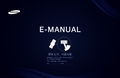
◀
▶
简体中文
■■ 频道列表 您可以查看频道信息。
OO按遥控器上的频道列表按钮时,将立即显
a 6
频道列表 添加的频道
TV#6
a 7
a a a a a a a 3 23 33 32 9 10 11
TV#7
Air TV#6 TV#6 TV#6 Air Air Air
示频道列表菜单。
NN在频道列表中使用操作按钮。 ●● l r (频道模式):在设置添加至收藏频
●● 欣赏: 观看您选定的频道。
◀
●● 添加到喜爱频道 / 编辑收藏夹: 将经常收看的频道设置为喜爱的频道。/对收藏
夹进行编辑。 1. 选择 添加到喜爱频道 / 编辑收藏夹,然后按 确认E按钮。
NN如果频道已被设置为喜爱频道,将显示编辑收藏夹。
▶
简体中文
2. 按 确认E 按钮选择 收藏夹1-5,然后按 确定 按钮。
●● 日期:您可以设置所需日期。 NN在 重复 中选择 一次 时,此项功能可用。
◀
NNc 标记表示已选定日期。
▶
简体中文
●● 开始时间:您可以设置所需开始时间。 NN如果您要编辑或取消该预定,请选择预定列表,然后选择编辑或取消预
定。
NN在 详细信息 菜单上,您可以更改或取消预定信息。 ●● 取消预定:取消预定要观看的节目。 ●● 编辑:更改预定要观看的节目。 ●● 返回:返回上一菜单。
NN可将某个喜爱频道添加到收藏夹1-5中。 ●● 编辑频道名称: 指定您自己的频道名称。 NN有些地区可能不支持该功能,具体视地区而定。 ●● 编辑频道编号: 对您的频道进行编号。 NN有些地区可能不支持该功能,具体视地区而定。
◀
●● 删除:删除该频道。 NN注意 ●● 如果要恢复已删除频道,请重新搜索。 ●● 选择全部: 选择频道列表中的全部频道。 ●● 取消全部选择:取消所有选定的频道。 NN只有在选定一个或多个频道后,才能选择取消全部选择。
三星指令大全

三星指令大全一、【*#6984125*# 行政设定】1:软件版本2:预先设置按*#73561*#进入安装Default3:网络和通话设定4:内部提示密码按*#9072641*# 进入1:构建信息2:除错设定3:测试模式4:附条件功能5:视像通话设定6:协定设定7:存储设定8:java设定9:声音样本10:测试事例11:计时器5:功能设定二、【*#0523# 菜单的配置】三、【*#0002*28346# 测试模式】可以进行振铃音量、通话时音量、有线耳机音量、蓝牙耳机音量等设置四、下面把大家熟悉的一些指令补充下1:*#1234# 看软件版本号2: *#1111# 看版本号3: *#2222#看固件版本4:*#06#看手机串号5:*2767*3855#主复位6:*#0*# 屏幕测试7: *#7465625#查看网络锁等8:*#0228# 看电池容量电池满电的时候比较准,上面第一个就是,85 为850毫安,65为650毫安9|: *2767*86927# 复位*#1111# 软件版本*#1234# 固件版本*#2222# 硬件版本*#8377466# 软、硬件版本*#8999*8376263# 所有版本一起*#8999*8378# 测试模式*#4777*8665# GPRS 设定*#8999*523# 液晶屏亮度*#8999*377# 错误日志*#8999*327# 只读存储器菜单*#8999*667# 调试模式*#92782# Wap 连接下手机型号*#2255# 通话记录*#232337# 蓝牙设备地址*#5282837# Java 版本#*3888# 蓝牙测试模式#*536963 JA V A 下载#*5737425# JA V A 连接模式#*7222# GSM 运行类型#*7252# GPRS 运行类型#*7337# Wap 复位#*2886# 开/关自动应答#*2527# GPRS 转换到(级别4, 8, 9, 10)#*4263# 耳机模式有效/无效#*7462# SIM 卡状态#*5376# 删除所有短信#*6837# 官方软件版本#*2474# 充电持续时间#*2834# 声音通道(耳机)#*3282# 数据有效/无效#*3476# EGSM 有效/无效#*3676# 格式化闪存自定义信息#*4760# GSM 有效/无效#*7326# 显示附件#*3273# EGPRS 转换到(级别4, 8, 9, 10)*2767*3855# = 手机EEPROM总复位*2767*2878# = 手机EEPROM当前个人设置复位*2767*927# = 手机EEPROM Wap 复位*2767*226372# = 摄像头复位*2767*688# 移动电视复位*2767*86927# = 中国WAP 自动设置*2767*86667# = 中国MMS 自动设置*2767*8636245# =中国Email 自动设置*2767*49927# = 德国WAP 自动设置*2767*44927# = 英国WAP 自动设置*2767*31927# = 荷兰WAP 自动设置*2767*420927# = 捷克WAP 自动设置*2767*43927# = 奥地利WAP 自动设置*2767*39927# = 意大利WAP 自动设置*2767*33927# = 法国WAP 自动设置*2767*351927# = 葡萄牙WAP 自动设置*2767*34927# = 西班牙WAP 自动设置*2767*46927# = 瑞典WAP 自动设置*2767*380927# = 乌克兰WAP 自动设置*2767*7927# = 俄罗斯WAP 自动设置*2767*30927# = 希腊WAP 自动设置*#7465625# 测试网络锁指令适用于所有三星手机的指令集*#06#显示IMEI号,第七第八位是89,90,92的是韩国产的,但是串号可以改的哦。
三星Galaxy S20 Ultra 5G 使用手冊说明书
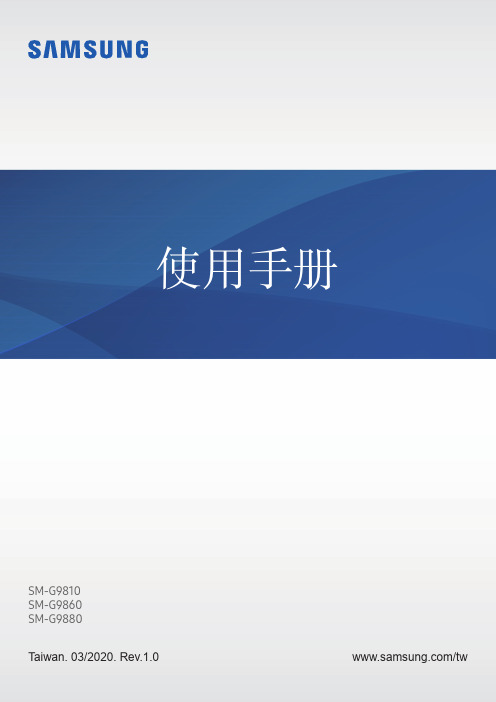
說明圖示
警告:可能會對您或其他人造成傷害的情形
小心:可能會導致裝置或其他設備受損的情形
注意:註解、使用提示或其他資訊
6
基本功能
裝置過熱情形與解決方法
電池充電時裝置發生過熱情形
充電時,裝置與充電器可能會變熱。無線充電或閃充期間,裝置摸起來可能會更 燙。這並不會影響裝置的使用期限或效能,且此為裝置運作時的正常情形。若電池 過熱,充電速度可能會下降或充電器停止充電。
• 如果裝置溫度持續升高,導致第二個警告訊息出現,裝置將會關閉。在裝置溫 度低於指定水平前,請勿使用裝置。如果在撥打緊急電話時出現第二個警告訊 息,通話並不會因強制關機而中斷。
操作環境注意事項
於下列情況中,您的裝置可能因外在環境而產生過熱情形:小心使用,避免縮短電 池的生命週期、損壞裝置或造成著火。
使用手冊
SM-G9810 SM-G9860 SM-G9880
Taiwan. 03/2020. Rev.1.0
/tw
功能表
基本功能
4 請先參閱說明文件 7 裝置過熱情形與解決方法 10 裝置部位圖和功能 16 電池 23 SIM 或 USIM 卡 (nano-SIM 卡) 25 記憶卡 (microSD 卡) 27 開啟和關閉裝置 29 初始設定 30 三星帳號 31 從先前的裝置傳輸資料 (Smart
• 注意事項 – –使用 30 分鐘請休息 10 分鐘。 – –2 歲以下幼兒不宜觀看螢幕,2 歲以上每次看螢幕不超過 1 小時。
三星手机如何在浏览器中关闭网页
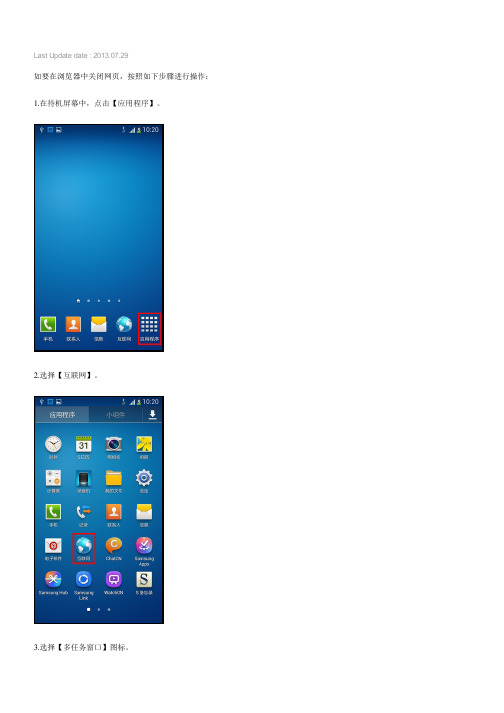
三星手机如何在浏览器中打开新网页? 三星手机根本没有铃声,这是什么原因? 三星手机上有哪些系统声音设置选项? 三星手机上有哪些声音设置? 三星手机如何登录三星账户?
若未找到解决方案,您还可寻求以下帮助:
24小时微信客服
智能客服小星
远程服务
需要服务? 预约服务(上门) 预约服务(到店) 三星数字服务平台 在线服务 ※ 我们的服务时间是周一至周五 8:00~20:00。 周末及节假日 8:00~17:00
提交
Copyright © 1995-2015 SAMSUNG All rights reserved
H
分享
内容反馈
服务中心地址
Q1. 内容是否对您有帮助 ?
是
无
Q2. 文章内容您是否满意 ?
非常满意 满意 一般 不满意 非常不满意
Q3.为 了 更 好 地 为 您 服 务 , 请 留 下 您 的 宝 贵 意 见 。
此留言框仅收集对该内容的意见,并不具备回复功能,在此留下联系信息我们无法回复您。如需交流,欢迎您通过以上的在线客服 链接,与客服直接洽谈
Last Update date : 2013.07.29 如要在浏览器中关闭网页,按照如下步骤进行操作:
1.在待机屏幕中,点击【应用程序】。
2.选择【互联网】。
3.选择【多任务窗口】图标。
4.选择【关闭】图标。
以I9500为例,具体操作以您手机实际菜单为准。
三星S5 G9008W完美支持联通4G上网设置方法(3G也适用)
三星S5 G9008W完美支持联通4G上网设置方法(3G也适用)前两天刚入手S6,因为身份证拿去办其它的业务了,暂时换不了联通的小卡,就还留在G9008W继续使用,但是没想到这货插到SIM1之后只能打电话连2G上网都不能,只好在网上搜找了各种方法,看到了有G9008W 破解联通3G的方法自己试了一下,设置之后连手机信号没有了,电话都打不出去了,最后只能死马当活马医了,结合几个方法重新设置了一下,神奇的事情就这样出现了。
特别声名:此设置方法并非本人原创,只是集众大神们的方法一一调试成功之后,整理出来分享给大家的!请大家给大神们点个赞吧!设置方法如下:(请看清楚一步步操作,如果不小心按错了点菜单中的BACK就可以退回)特别注意:一定要用系统原来的拨号器,有些手机把360拨号和触宝拨号设为了默认,打开系统原拨号器还是会跳转到360或触宝等拨号软件,这种情况要先清除第三方软件的默认,再进行设置!!!1、使用手机默认的拨号器键盘上输入*#1111#2、点击右上角三个竖点“菜单”然后点key input。
输入大写字母Q接着ok,再点三竖点“菜单”输入数字0接着OK。
3、这个时候手机需要等待片刻,不要有任务的操作,十秒左右后会出现菜单,依次选择[2]USETTING&INFO==>[1]SETTING==>[1]PROTOCOL==>[4]GCF==>[1]GSM/(E)GPRS/WCDMA GCF ON。
跳转到SUCCESS Please restart之后点右上角“菜单”重复操作Back两次退回之前有8个选项的“菜单”那一页。
4、按顺序选[2]NAS==>[1]NETWORK CONTROL==>[4]BAND SELECTION==>[1]BAND SELECTION SIM1==>"此时出现10项网络选项,直接选择最后一项[10]LTE/TDS/WCDMA/GSM(*)(这一步是启用你手机移动联通4G、3G、2G的全模式),可以直接重启你的手机了。
Samsung Galaxy S20 5G用户指南说明书
GH68-54781A REV 1.1Printed in KoreaRead this document before operating the mobile device, accessories, or software (defined collectively and individually as the “Product”) and keep it for future reference. This document contains important Terms and Conditions. Electronic acceptance, opening the packaging, use, or retention of the Product constitutes acceptance of these Terms and Conditions.Quick Start Guide andT erms & ConditionsSet up your deviceScan the codeusing your old device for more information on how to switchor visitkaywa.me/switchtogalaxyYour device Use only Samsung approved charging devices andaccessories. Damage caused by use of accessories which are not approved may not be covered by warranty. Do not press the screen or the front camera lens with a hard or sharp object, such as a pen or fingernail, or apply excessive pressure. Do not attach adhesives such as films or stickers to the main screen. When folding the device, do not place any objects, such as cards, coins, or keys, on the screen.Get connectedFollow the setup screensto get started with your new deviceInsert a SIM card (optional)Use the SIM tool to open the SIM traySIM cardSIM toolInsert the SIM card in the tray12This device may support a combination of SIM card and eSIM, which is built into the device. Y our new device may not include a SIM card. Depending on your wirelesscarrier, if no SIM card is included you may be able to activate your device with the built-in eSIM by following the prompts on the device.If a SIM card is included, you can use it, ormove the SIM card from your old device to the new one.For more information about SIMs, visit SIM cards for your Galaxy phone /us/support/answer/ANS00079039/Camera Volume Side keyOn/Off Lock/Unlock Charging andaudio portSIM cardtrayCameraFingerprint sensorCover screenGet help/us/support /samsungcare /us/support/simulatorsRegister your devicefor access to benefits like service and sup -port, warranty info, the latest news, and moreScan the code or visit/us/support/register-product/Do moreFind the user manualon your deviceSettingsTips and user manual5GNot all devices, signals, or uses are compatible; check device specs. Check with your carrier for your 5G coverage area, access, & network management details.Approved firmware versionsThis device will only operate with firmware versions that have been approved for use by your wirelesscarrier and the device manufacturer. If unauthorized firmware is placed on the device it might not function properly.Information about safeguarding devicesWe encourage customers to takeappropriate measures to secure theirdevices and invite them to take advantage of the features available on this device to help secure it from theft and/or other unauthorized access and use. This device has a locking function (e.g., user-defined codes or patterns) that can serve as a first line of defense against unauthorized use or access to stored information. Preloaded security applications that allow customers to track or locate misplaced devices can be found on several devices. Lost or stolen devices should be immediately reported to your wireless carrier so that proper measures can be taken to protect accounts. For additional information, visit your wireless carrier's Privacy Policy.Samsung Care+Get coverage for repairs and dedicated24/7 support/us/support/samsung-care-plusIPX8 Water Resistant: submersion in 5 ft. of fresh water for up to 30 minutes.Samsung Electronics America, Inc.85 Challenger Road Ridgefield Park, NJ 07660Phone: 1.800.SAMSUNG (726-7864)Internet: © 2022 Samsung Electronics America, Inc. Samsung & Samsung Galaxy are registered trademarks of Samsung Electronics Co., Ltd. Other company and product names mentioned herein may be trademarks of their respective owners. Screen images simulated. Appearance of device may vary. Images shown are for reference only. If you use a screen protector, make sure it allows for use of touch screen features.The Arbitration Agreement, Standard One-year Limited Warranty, End User License Agreement (EULA), and additional Health, Safety and Device care information, including:• Device Temperature• Samsung Knox security platform • Maintaining Dust and Water Resistance (IP rating)• Location, Navigation, GPS and AGPS • Wireless Emergency Alerts (WEA)are available at:English:/us/support/legal/mobile Spanish:/us/support/legal/mobile-sp This information is also on the device:Settings > About phone or About device or About tablet > Legal information > Samsung legal or, search for “Legal ”You can view the Federal Communications Commission (FCC) certification, if applicable, by opening Settings > About phone or About device or About tablet > Status or Status informationDiagnostic softwareThis device may be equipped with diagnostic software reporting usage and performance information used to assess, deliver and improve network quality and the overall device experience to wireless customers. Please refer to your service provider’s terms and conditions or privacy policy for more information.Specific Absorption Rate (SAR) certification informationFor information visit:• /general/radio-frequency-safety-0• /encyclopedia/specific-absorption-rate-sar-cellular-telephones • /sarExposure to Radio Frequency (RF) signalsFor information, visit /us/support/legal/mobile then select Health and Safety Information > Radio Frequency (RF) signalsSamsung mobile products and recyclingWARNING! Never dispose of batteries in a fire be -cause they may explode. Do not disassemble, crush, puncture, heat, burn or reuse batteries.For more information, visit:/recycling or call 1-800-SAMSUNG.FCC Part 15 Information and NoticesThis device complies with part 15 of the FCC Rules. Operation is subject to conditions: (1) This device may not cause harmful interference, and (2) this device must accept any interference received, including interference that may cause undesired operation. Operate devices that support wireless power sharing at least 8 inches/20 cm away from your body.FCC Hearing Aid Compatibility (HAC) regulations for wireless devicesThe FCC established requirements for devices to be compatible with hearing aids and other hearing devices. For more information, visit /consumers/guides/hearing-aid-compatibility-wireline-and-wireless-telephonesHAC for newer technologiesThis device has been tested and rated for use with hearing aids for some of the wireless technologies that it uses. However, there may be some newer wireless technologies used in this device that have not been tested yet for use with hearing aids. It is important to try the different features of this device thoroughly and in different locations, using your hearing aid or cochlear implant, to determine if you hear any interfering noise.Consult your service provider or the manufacturer of this device for information on hearing aid compatibility. If you have questions about return or exchange policies, consult your service provider or device retailer.Emergency callsEmergency calls may not be possible on allwireless mobile device networks or when certain network services and/or mobile device features are in use. Check with local service providers. If certain features are in use (e.g. call blocking) you may first need to deactivate those features before you can make an emergency call.Smart practices while drivingSamsung is committed to both promoting responsible driving and giving drivers tools to address distractions. For more information, visit /us/support/legal/mobile then select Health and Safety Information > Smart practices while drivingResponsible listeningCAUTION! Avoid potential hearing loss by not exposing yourself to loud sounds for a prolonged period of time. For more information, visit/us/support/legal/mobile then select Health and Safety Information > Responsible listeningPacemaker and implantable medical devicesCAUTION! Persons who have implantable medical devices should consult their health care provider before using mobile electronic devices. For more information, visit/us/support/legal/mobile then select Health and Safety Information > FCC Part 15 Information and NoticesRead this document before operating the mobile device, accessories, or software (defined collectively and individually as the “Product”) and keep it for future reference. This document contains important Terms and Conditions. Electronicacceptance, opening the packaging, use, or retention of the Product constitutes acceptance of these Terms and Conditions.You can obtain a copy of the complete Terms and Conditions and Samsung Standard One-year Limited Warranty bycontacting Samsung at the address or phone number provided in this document.Arbitration Agreement - This Product is subject to a binding Arbitration Agreement between you and SAMSUNG ELECTRONICS AMERICA, INC. (“Samsung”). You can opt out within 30 calendar days of purchase: email ******************.comorcall1-800-SAMSUNG (726-7864) and providing the applicable information.T erms & ConditionsWARNING : Your Samsung device contains magnets. Keep it away from credit cards and devices that may be affected by magnets. Keep your Samsung device more than 6 in./15cm away from medical devices. If you suspect interference with a medical device, stop using your Samsung device and consult your medical provider.。
三星 GT-E1182手机 用户 说明书 使用指南
• 请勿将手机弄湿,液体可能造成手机严重损坏,并使手
机内部的防水标签变色。不要湿手接触手机。水可能造 成手机损坏,制造商对此不予保修。
请勿在充满灰尘、肮脏的场所使用或存放手机
灰尘可能导致手机出现故障。
GT-E1182
手机 使用说明书
/cn 中国印刷 GH68-35410A 中文 08/2011 版本 1.0
安全注意事项
* 本使用说明书中的一些内容可能与手机不同,取决于安 装的软件或服务提供商。
* 第三方服务可能在任何时间停止或中断,三星对任何内 容或服务可使用的时间段不负任何责任或担保。
请勿使用损坏的电源线或插头或者松动的电源插座
请勿用湿手接触电源线,或通过拉拽电线的方式拔下充 电器
请勿弯折或损坏电源线
请勿在充电时使用手机或用湿手接触手机
避免充电器或电池短路
请勿使充电器或电池滑落,或对其造成碰撞
请勿使用未经制造商认可的充电器为电池充电
请勿在雷雨天气使用手机 手机可能出现故障并且增加电击危险。
天气条件下暂停通话。雨、雨夹雪、雪、冰和交通繁
忙可造成危险。
• 请勿进行记录或查找电话号码。记录“待办事项”列
表或查找通讯簿会转移您的注意力,从而忽视驾驶安
全的首要责任。
• 理智拨号并评估交通状况。在不前行时或交通堵塞时
拨打电话。尝试计划在停车后拨打电话。如果您需要
拨打电话,只拨打几个数字,再查看道路情况和后视
* 该产品包含某种免费/开源软件。其许可的确切条款、 免责声明、鸣谢和通知都可在三星网站 查到。
* 使用本手机之前,请仔细阅读本使用说明书,以确保安全 和正确使用。
三星所有机型如何进入recovery模式的方法&三星指令大全-全集 (内部)
三星所有机型如何进入recovery模式的方法1、S5570/S5830/W899关机状态下,同时按住Home键+电源键,进入recovery模式关机状态下,同时按住音量下键+Home键+电源键,进入download模式2、I8150/I929关机状态下,同时按住音量上键+Home键+电源键,当手机开机出现SAMSUNG 后,只松开开机键,直到进入recovery关机状态下,同时按住音量下键+Home键+电源键,然后根据提示按音量上,进入download模式3、I897/T989关机状态下,同时按住音量上下和电源键,进入recovery模式关机状态下,同时按住音量下和电源键,进入download模式4、I9000/I9100/I9100G/I9220/I997/I9300/N7100关机状态下,同时按住音量上键+Home键+电源键,进入recovery模式(部分版本为出现两次开机画面后松手,部分版本为保持按住直到进入)关机状态下,同时按住音量下键+Home键+电源键,然后根据提示按音量上,进入download模式5、I9001/T679关机状态下,同时按住音量上键+电源键,出现开机画面4秒后松手,进入recovery模式关机状态下,同时按住音量下键+Home键+电源键,然后根据提示按音量上,进入download模式6、I9020关机状态下,同时按住音量上键+电源键,进入bootloader模式bootloader模式下,音量键选择recovery,电源键确认进入recovery模式7、I909/I899/关机状态下,同时按住音量减键+电源键,进入recovery模式关机状态下,同时按住音量下键+Home键+电源键,进入download模式8、I9003关机状态下,同时按住音量上键+Home键+电源键,出现开机画面时立即松手,进入recovery模式关机状态下,同时按住音量下键+Home键+电源键,进入download模式9、I9250手机关机状态下,同时按住音量下,音量上和电源键,进入bootloader模式bootloader模式下,音量键选择recovery,电源键确认进入recovery模式10、S5660关机状态下,同时按住Home键+电源键,直到进入recovery关机状态下,同时按住Home键+音量下+电源键,进入download模式三星指令大全一、【 *#6984125*# 行政设定】 1:软件版本 2:预先设置按*#73561*#进入安装Default 3:网络和通话设定4:内部提示密码按 *#9072641*# 进入1:构建信息 2:除错设定 3:测试模式 4:附条件功能 5:视像通话设定 6:协定设定 7:存储设定 8:java设定 9:声音样本 10:测试事例 11:计时器 5:功能设定二、【*#0523# 菜单的配置】三、【*#0002*28346# 测试模式】可以进行振铃音量、通话时音量、有线耳机音量、蓝牙耳机音量等设置四、下面把大家熟悉的一些指令补充下 1: *#1234# 看软件版本号 2: *#1111# 看版本号 3: *#2222#看固件版本 4:*#06#看手机串号 5: *2767*3855#主复位 6: *#0*# 屏幕测试7: *#7465625#查看网络锁等 8: *#0228# 看电池容量电池满电的时候比较准,上面第一个就是,85 为850毫安,65为650毫安 9|: *2767*86927# 复位*#1111# 软件版本 *#1234# 固件版本 *#2222# 硬件版本*#8377466# 软、硬件版本*#8999*8376263# 所有版本一起 *#8999*8378# 测试模式 *#4777*8665# GPRS 设定 *#8999*523# 液晶屏亮度 *#8999*377# 错误日志*#8999*327# 只读存储器菜单 *#8999*667# 调试模式*#92782# Wap 连接下手机型号 *#2255# 通话记录*#232337# 蓝牙设备地址 *#5282837# Java 版本#*3888# 蓝牙测试模式 #*536963 JA V A 下载#*5737425# JA VA 连接模式 #*7222# GSM 运行类型 #*7252# GPRS 运行类型 #*7337# Wap 复位#*2886# 开/关自动应答#*2527# GPRS 转换到 (级别 4, 8, 9, 10) #*4263# 耳机模式有效/无效 #*7462# SIM 卡状态 #*5376# 删除所有短信 #*6837# 官方软件版本 #*2474# 充电持续时间 #*2834# 声音通道 (耳机) #*3282# 数据有效/无效 #*3476# EGSM 有效/无效#*3676# 格式化闪存自定义信息 #*4760# GSM 有效/无效 #*7326# 显示附件#*3273# EGPRS 转换到 (级别 4, 8, 9, 10) *2767*3855# = 手机EEPROM总复位*2767*2878# = 手机EEPROM当前个人设置复位 *2767*927# = 手机EEPROM Wap 复位 *2767*226372# = 摄像头复位 *2767*688# 移动电视复位*2767*86927# = 中国 WAP 自动设置 *2767*86667# = 中国 MMS 自动设置*2767*8636245# =中国 Email 自动设置 *2767*49927# = 德国 W AP 自动设置 *2767*44927# = 英国 W AP 自动设置 *2767*31927# = 荷兰 W AP 自动设置 *2767*420927# = 捷克 W AP 自动设置 *2767*43927# = 奥地利 WAP 自动设置 *2767*39927# = 意大利 WAP 自动设置 *2767*33927# = 法国 W AP 自动设置 *2767*351927# = 葡萄牙 WAP 自动设置 *2767*34927# = 西班牙 WAP 自动设置 *2767*46927# = 瑞典 W AP 自动设置 *2767*380927# = 乌克兰 WAP 自动设置 *2767*7927# = 俄罗斯 WAP 自动设置 *2767*30927# = 希腊 W AP 自动设置*#7465625# 测试网络锁指令适用于所有三星手机的指令集*#06#显示IMEI号,第七第八位是89,90,92的是韩国产的,但是串号可以改的哦。
