Windchill Document介绍
windchill开发流程
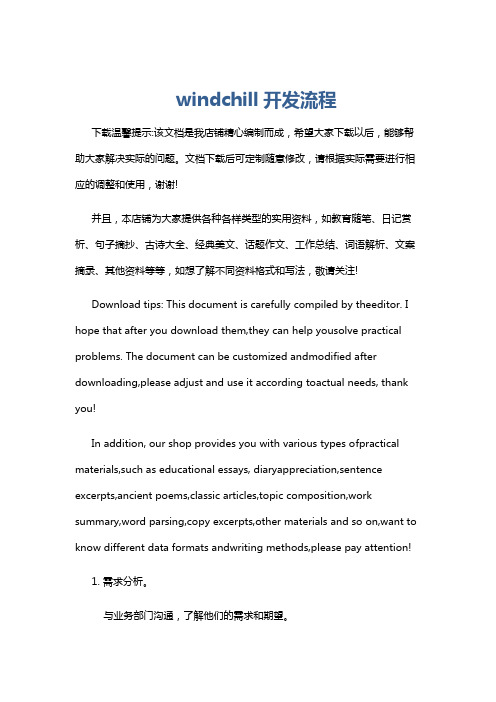
windchill开发流程下载温馨提示:该文档是我店铺精心编制而成,希望大家下载以后,能够帮助大家解决实际的问题。
文档下载后可定制随意修改,请根据实际需要进行相应的调整和使用,谢谢!并且,本店铺为大家提供各种各样类型的实用资料,如教育随笔、日记赏析、句子摘抄、古诗大全、经典美文、话题作文、工作总结、词语解析、文案摘录、其他资料等等,如想了解不同资料格式和写法,敬请关注!Download tips: This document is carefully compiled by theeditor. I hope that after you download them,they can help yousolve practical problems. The document can be customized andmodified after downloading,please adjust and use it according toactual needs, thank you!In addition, our shop provides you with various types ofpractical materials,such as educational essays, diaryappreciation,sentence excerpts,ancient poems,classic articles,topic composition,work summary,word parsing,copy excerpts,other materials and so on,want to know different data formats andwriting methods,please pay attention!1. 需求分析。
与业务部门沟通,了解他们的需求和期望。
确定系统的功能和特性。
Windchill常用命令和客制化

Windchill 常用命令和客制化windchill wt.load.util.CSV2XML -input -output -root d:\moduleswindchill markets.CSV2XML -input -output -rootwindchill wt.load.util.CSV2XML -root e:\windchill wt.load.LoadFromFile -u[user name] -p[password] -d d:\modules\users.xml -CONT_PATH /Container=Software/wt.pdmlink.PDMLinkProduct= windchill wt.load.LoadFromFile -u[user name] -p[password] -d d:\modules\users.xml -CONT_PATH /Container=Software/wt.inf.library.WTLibrary=windchill wt.load.LoadFromFile -u wcadmin -p wcadmin -d e:\LoadDoc.xml -CONT_PATH /Container=ptc/wt.pdmlink.PDMLinkProduct=路由器_P1windchill wt.load.LoadFromFile -u wcadmin -p wcadmin -d E:\WMDocumentReview.xml -CONT_PATH /Container=ptcwindchill com.ptc.windchill.partslink.AdminApp -reloadenumCustomizeant -f MakeJar.xmlResourceBuild wt.project.RoleRB trueenumVerify <fully_qualified_EnumClassname>[<language>][<country>][<variant>]例如:enumVerify wt.lifecycle.State fr CAjava wt.util.resource.ResourceBundleUtil wt.part.partModelRBxconfmanager -p用命令导入ldif:windchill engine.util.LDAPImport -dir E:\PTC\Windchill_8.0 -ldiffileE:\PTC\IE_JDBCAdapter\jdbc.ldif将Windchill的核心class文件打包为jar文件命令:makejar.bat 或者 Windchill wt.tools.boot.MakeJar jar=wt.jarconfig=wt.jar.config 或者 Windchill wt.tools.boot.MakeJar jar=wt.jar处理多字节:在wt.properties最后添加wt.db.maxBytesPerChar=3wt.db.encoding=UTF8或者<Property name="wt.db.maxBytesPerChar" overridable="true"targetFile="codebase/wt.properties" value="3"/>JavaGen.sh registry false false true false falseJavaGen registry false false true false false产生CAD代理工作服务: i486_nt\obj\WorkDaemon.exe -InstallD:\Eclipse\eclipse.exe -vm D:\j2sdk1.4.2_06\jre\bin\javaw -vmargs -Xms256M -Xmx512M Attribute Type Logical ID Belong To Catalog------------------------------------------------------------------------------------------------------Extended Type String RootLocalID String persistInfo.objectIdentifier RoothelperName String SearchableNumber String number PartOracle 命令导出命令(全量导出):exp system/system@wind file=f:\wind.dmp full=y statistics=noneexp system/system@wind file=f:\wind.dmp owner=(PDM1,PDM2) statistics=none exp pdm8/pdm8@wind tables=(table1,table2)(增量导出):exp system/system@wind file=f:\wind.dmp inctype=incremental导入命令:imp system/system@wind file=f:\wind.dmp full=y ignore=yimp system/system@wind file=f:\wind(PDMLink).dmp fromuser=PDMLinktouser=PDMLink ignore=yimp system/system@wind file=f:\wind(PDMLink).dmp fromuser=PDM1 touser=PDM2 rows=y indexes=y显示当前连接用户:show user查看数据库的表空间:select * from dba_tablespaces;显示常用的系统文件的视图:v$database,v$datafile,v$logfile,v$controlfile,v$parameter快速清空一个大表:truncate table table_name;查询数据库实例:select * from v$instance;将查询的结果导入到文本文件中:SQL>spool c:\abcd.txt;SQL>select * from table;SQL>spool off;修改字段大小:alter table table_name modify (field_name varchar2(100));修改表名:alter table old_table_name rename to new_table_name;找数据库表的主键字段的名称:select * from user_constraints where constraint_type='P' and table_name='TABLE_NAME';如果导出时出现942的错误,那是进行升级后没有执行:SQL>conn / as sysdba;SQL>%Oracle_home%\rdbms\admin\catexp.sql;删除用户下的所有对象:set linesize 50set pagesize 500spool drop_object.sqlselect 'drop '||object_type||' '||object_name||';' from user_objects;spool off@drop_object.sql;Oracle监听器启动:lsnrctl startOracle监听器停止:lsnrctl stopOracle实例启动:使用sysdba身份登录,输入:startupOracle实例停止:使用sysdba身份登录,输入:shutdown创建远程连接:create database link pdmlink_wind connect to pdm_migration identified by migchangeme using 'fan-10'(pdmlink_wind连接名称、pdm_migration用户名、migchangeme密码、fan-10连接字符串)使用链接:select * from wtpart@pdmlink_windselect a.CLASSNAMEA2A2,a.IDA2A2,b.CLASSNAMEA2A2,b.IDA2A2 where wtpart a,pdmlink_wind.wtpart b where a.IDA2A2=b.IDA2A2;改变使用者口令:alter user pdm identified by pdm;停止OEM:oemctl stop oms sysman/passwd比较表结构:SELECT COUNT(*) FROM(SELECT CNAME||COLTYPE||WIDTH FROM COL@PDJ WHERE TNAME='WTPART'MINUSSELECT CNAME||COLTYPE||WIDTH FROM COL WHERE TNAME='WTPART');我们在建立一个基于原来某个表的结构的时候,就用这个:CREATE TABLE T_NAME AS SELECT * FROM V_TABLE WHERE 1=2执行Oracle数据库碎片整理工具:在生产环境、测试环境中,请定期执行下面的sql,将其中的“pdm7”替换成为实际的数据库用户名,注意在执行该语句的时候一定要将Windchill先停止:execute dbms_stats.gather_schema_stats(ownname => 'pdm7', cascade=>true);该sql的用途是用来整理数据库的碎片程序,从而可以显著提高数据库的存取性能,在各个环境中建议每隔1-2个月执行一次,该语句可以在我们的WCPerfTuningGuide.pdf文档中找到修改游标的最大打开数:在两个文件中可以修改游标的打开数:"SPfile+例程名.ora" 和 "Init+例程名.ora";其中"SPfile+例程名.ora"的优先于"Init+例程名.ora"。
windchill对象初始化规则
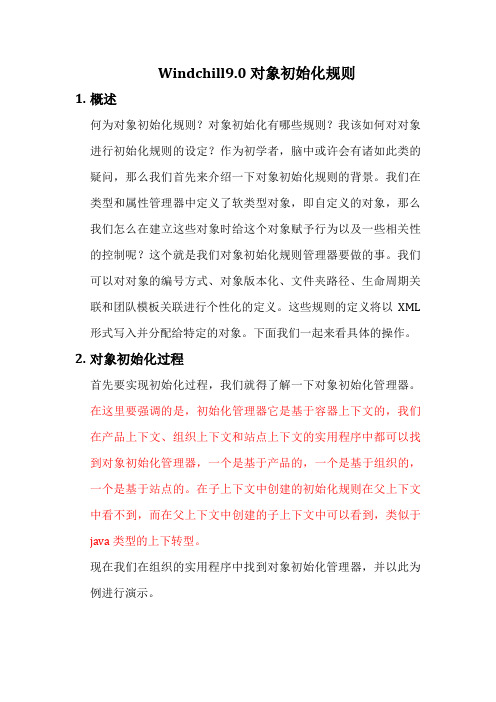
Windchill9.0对象初始化规则1.概述何为对象初始化规则?对象初始化有哪些规则?我该如何对对象进行初始化规则的设定?作为初学者,脑中或许会有诸如此类的疑问,那么我们首先来介绍一下对象初始化规则的背景。
我们在类型和属性管理器中定义了软类型对象,即自定义的对象,那么我们怎么在建立这些对象时给这个对象赋予行为以及一些相关性的控制呢?这个就是我们对象初始化规则管理器要做的事。
我们可以对对象的编号方式、对象版本化、文件夹路径、生命周期关联和团队模板关联进行个性化的定义。
这些规则的定义将以XML 形式写入并分配给特定的对象。
下面我们一起来看具体的操作。
2.对象初始化过程首先要实现初始化过程,我们就得了解一下对象初始化管理器。
在这里要强调的是,初始化管理器它是基于容器上下文的,我们在产品上下文、组织上下文和站点上下文的实用程序中都可以找到对象初始化管理器,一个是基于产品的,一个是基于组织的,一个是基于站点的。
在子上下文中创建的初始化规则在父上下文中看不到,而在父上下文中创建的子上下文中可以看到,类似于java类型的上下转型。
现在我们在组织的实用程序中找到对象初始化管理器,并以此为例进行演示。
打开管理器我们可以看到里面有一些windchill自定义的初始化规则,我们现在接着我们自己定义的软类型对象进行演示,在对象类型和属性管理器中我们在文档下面定义了一个常规文档(GeneralDocument),现在在窗口找到Document 点击操作--下载会存为一个rule.xml的文件下载文件到本机后,打开rule.xml文件,我们可以看到根据注释我们大概可以了解到,红线圈起来的部分就是对象类型,在这里我们改成wt.doc.WTDocument|com.EdisonWu.GeneralDocument//格式是我们在类型管理器中创建的GeneralDocument的父类|子类(com.EdisonWu代表域,根据个人的实际填写)。
PTC+Windchill+Solution

襟翼控制器总装 C
前襟放大器
后襟放大器
回油嘴组件 A
作动筒组件 A
电缆组件 A
前襟伺服 作动器耳环组件
保护圈
前襟伺服 作动器连杆组件
前襟伺服 作动器耳环组件
A
耳环
保护圈 A
前襟伺服 作动器连杆组件
C
连杆 连杆头 铁心
作动筒组件 B 前襟
前襟 A
耳环 A
连杆 A
连杆头 C
铁心 A
前襟放大器 C
后襟放大器 A
© 2006 PTC
Windchill体系架构: 3I (一体化、Internet、互操作)
数字化产品价值链 Web客户端
在纯Internet体系架构上的一体化的业务逻辑
基于标准的互操作
顾客
设计团队 供应商 分布的制造商
C O L L A B O R A T IO N C O N C EPT
D E S IG N
检入
检 VA,1 出
VA,2 检入
VB,1
修
订
检入
检出
VA,1
VA,2
VB,1
VB,2
全局共享工作空间 (Domain/Vault)
组共享工作空间 (Domain/Vault)
个人工作空间 (Cabinet)
13
© 2006 PTC
统一的数据控制和管理— 数据安全性控制
提供良好的权限控制机制
✓ 系统级控制 ✓ 产品级控制 ✓ 文件夹级控制 ✓ 文档类型级控制 ✓ 单个文档级 ✓ 动态权限控制 ✓ 操作审计日志
16
© 2006 PTC
BOM管理— 产品结构和文档之间的关联
在Windchill系统中,文档和产品结构之间可以建立以下两种类型的关联关系:
Windchill 9.0 - Client Customization - Exercise Book
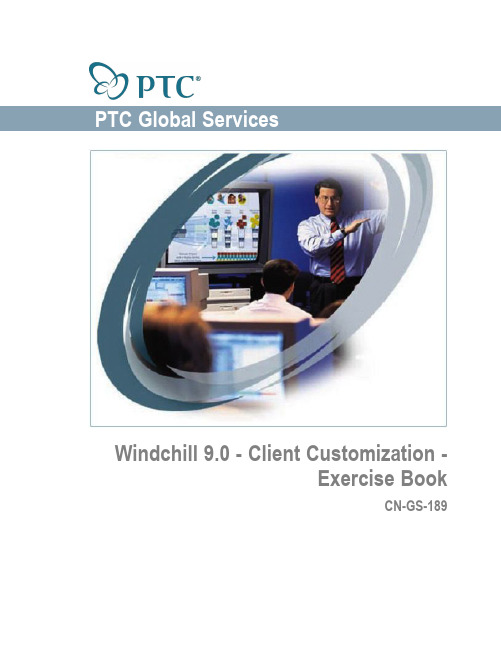
PTC Global ServicesWindchill9.0-Client Customization-Exercise BookCN-GS-189Copyright©2008Parametric Technology Corporation.All Rights Reserved.User and training documentation from Parametric Technology Corporation and its subsidiary com-panies(collectively"PTC")is subject to the copyright laws of the United States and other coun-tries and is provided under a license agreement that restricts copying,disclosure,and use of such documentation.The software described in this document is provided under written license agreement,contains valuable trade secrets and proprietary information,and is protected by the copyright laws of the United States and other countries.It may not be copied or distributed in any form or medium,disclosed to third parties,or used in any manner not provided for in the software licenses agreement except with written prior approval from PTC.UNAUTHORIZED USE OF SOFTWARE OR ITS DOCUMENTATION CAN RESULT IN CIVIL DAMAGES AND CRIMINAL PROSECUTION.IP PolicyPTC IP PolicyThe PTC IP usage and protection policy for PTC internal employees is still being defined. PTC IP PolicyThe PTC IP usage and protection policy for Channel is still being defined.of ContentsWindchill9.0-Client Customization-Exercise BookModule1:Introduction (1)Module2:Managing Configurations (3)Exercise1:Group Discussion (4)Module3:Info*Engine (5)Exercise1:Verify Info*Engine is Running (6)Exercise2:Review Windchill Adapter Properties (9)Exercise3:Execute a Task (12)Module4:Webjects and Tasks (15)Exercise1:Author a Query Task (16)Exercise2:Author a Task to Retrieve Windchill Properties (17)Module5:Info*Engine Task Editor (19)Module6:Dynamic Data (21)Exercise1:Author a Create Task with Group Substitution (22)Exercise2:Group Discussion:APIs vs Info*Engine (23)Module7:Java,JSP and Tasks (25)Exercise1:Using Java in Tasks (26)Exercise2:Calling Tasks from Workflow (27)Module8:Transactions (31)Exercise1:Create Links (32)Exercise2:Create a Document with Content (34)Exercise3:Create Two Linked Parts without Iterating (37)Module9:Industry Standard UI Technologies (41)Exercise1:Create a Custom Simple Tag (42)Exercise2:Retrieve Resource Bundle Data and Parse with JSTL and EL (44)Exercise3:Dynamic UI to Search for Parts (47)Module10:Windchill Client Architecture (49)Exercise1:Use the WCA Tools and Examples (50)Module11:Adding Actions (51)Exercise1:Modify Default List of Part Actions (52)Exercise2:Incorporate Custom JSP Pages into the UI (54)Module12:Display a Basic Table (59)Exercise1:Acquire Data with Info*Engine (60)Module13:Attributes (63)Exercise1:Modify the Top Attributes Panel (64)Exercise2:Modifying Default Soft Attribute Display (66)Module14:Trees and Tables (67)Exercise1:Implement a Product List Table (68)Exercise2:Implement a Tree (69)Module15:Constructing Wizards (71)Exercise1:Build a Create Wizard (72)Exercise2:Add a Delete Action (77)Module16:Incorporating Pickers (79)Exercise1:Implement Pickers (80)Module1 Welcome to class!This module is a discussion about course logistics and expectations.Pleasereview them with your instructor.ObjectivesUpon successful completion of this module,you will be able to:•Describe classroom logistics.•Describe proper classroom expectations.Windchill9.0-Client Customization-Exercise Book12IntroductionModule2 In this module,you will learn about the importance of managing customer configurations,andthe tools required to manage configurations.ObjectivesUpon successful completion of this module,you will be able to:•Practice using the preferred PTC tools available to perform tasks in the Application Solution Development module of the System RVP work stream.•Practice using the preferred PTC tools available to perform tasks in the Infrastructure module of the Deployment RVP work stream.Windchill9.0-Client Customization-Exercise Book3Exercise2-1:Group DiscussionObjectives●Explain how the lack of knowledge around a customer configuration can cause problems.●Explain how knowing the customer configuration can avoid problems.ScenarioDiscuss the management of customer’s software configurations.Step1.Discuss examples where lack of knowledge around a customer configuration caused problems.Step2.Discuss examples where knowing the customer configuration avoided problems.4Managing ConfigurationsModule3 In this module,Info*Engine will be introduced,including an explanation of the value of Info*Engine. Attendees will learn how to view Info*Engine properties from the Windchill UI,as well as from an LDAP browser,and also verify that Info*Engine is configured correctly.ObjectivesUpon successful completion of this module,you will be able to:•Understand the tools available to perform tasks in the Application Solution Development module of the System RVP work stream.•Describe the Info*Engine architecture,both with Windchill and as a standalone solution.•Configure Info*Engine and the Windchill adapter using the Info*Engine Property Administrator.•View and edit Info*Engine properties.•Run a test task to verify the Windchill adapter is operating properly.•Read Info*Engine formatted XML.Exercise3-1:Verify Info*Engine is RunningObjectives●Execute the“echo context”and“echo request”JSP pages to confirm basic operationof Info*Engine.ScenarioAfter installing Windchill,it is necessary to make sure Info*Engine is installed and executing correctly.In this exercise,you will perform tasks that will verify the installation of Info*Engine and the Windchill adapter was successful.Step1.Start Windchill.Step2.Access Info*Engine verification pages.a.Open a web browser and accesshttp://SERVER_NAME/WEB_APP/infoengine/jsp/examples where SERVER_NAME is the name of the Windchill server and WEB_APP is the name of the alias to accessWindchill,typically“Windchill”.b.Open EchoContext.jsp.Example:Echo Contextc.Go back to the examples folder and open EchoRequest.jsp. Example:Echo RequestExercise3-2:Review Windchill Adapter PropertiesObjectives●Use the Windchill UI to review the Windchill adapter properties.●Use an LDAP browser to review the Windchill adapter properties.ScenarioDifferent customers have different Info*Engine and Windchill adapter properties.In thisexercise,you will review the Info*Engine and Windchill adapter properties,using both theUI and an LDAP browser.Step1.Start Windchill.Step2.Identify the credentials to access Info*Engine properties.a.Open WT_HOME/codebase/WEB-INF/ie.properties.b.Find the seeAlso parameter.The following is an example:Example:seeAlso=ldap://cn=Manager:ldapadmin@ldap.ptc.local/cn=configuration,cn=Windchill_9.0,o=ptc c.From this string,the Info*Engine properties are stored in an LDAP system on thecomputer“ldap.ptc.local”.The administrative user name is“cn=Manager”and thepassword is“ldapadmin”.The LDAP branch that contains Info*Engine properties is“cn=configuration,cn=Windchill_9.0,o=ptc”.Step3.Access the Info*Engine Administrator page.a.Open a web browser and access Windchill.b.Select Site>Utilities>Info*Engine Administrator.Step4.Access the Info*Engine properties as stored in LDAP.a.The properties seen will match the properties displayed in the Info*Engine Administrator.This step demonstrates where the properties are actually stored for Info*Engine.b.Open an LDAP browser.c.Connect to the ldap server identified in ie.properties,using the user name and password.The following is an example of the Aphelion LDAP browser connection properties: Example:Aphelion LDAP Browserd.Once connected,navigate to the branch specified in ie.properties as containing theInfo*Engine properties.In the example,this was“cn=configuration,cn=Windchill_9.0,o=ptc”.e.Note that the ptcServiceName entries shown in the LDAP browser should match theservices and adapters listed in the Info*Engine Administrator.f.When highlighting the Windchill adapter,the properties shown in the LDAP browser shouldmatch the properties shown in the Info*Engine Administrator.Example:g.Edits made in the Info*Engine Administrator are actually performed against the LDAPdatabase.Although it is not recommended,changes made directly to the LDAP affect Info*Engine,and the changes would be visible in the Info*Engine Administrator.Exercise3-3:Execute a TaskObjectives●Create a task.●Execute a task.ScenarioThe customer needs to identify all Parts in Windchill.In this exercise,you will create anInfo*Engine task to search for all Parts.Step1.Create a task.a.Create a file named WT_HOME/tasks/com/gsdev/client/client-QueryParts.xml.b.Add the following content.Edit the instance to match the name of the Windchill adapter asseen from the Info*Engine Administrator.Example:<%@taglib uri="/infoengine/taglib/core"prefix="ie"%><ie:webject name="Query-Objects"type="OBJ"><ie:param name="INSTANCE"data="local.ptc.windchill.Windchill"/><ie:param name="WHERE"data="()"/><ie:param name="TYPE"data="wt.part.WTPart"/></ie:webject>c.This task will query Windchill for all Part objects(Java class wt.part.WTPart).d.Save the file.Step2.Execute the task.a.Open a web browser.b.Open the pagehttp://SERVER_NAME/WEB_APP/servlet/IE/tasks/com/gsdev/client/client-QueryParts.xml. Step3.Review the output.a.The output should look similar to the following:Example:Info*Engine Task Outputb.In the output,each wc:INSTANCE tag represents one result.There will be one result foreach Part in your Windchill system.Module4Tasks This module will cover the basic Info*Engine components,webjects and tasks.Attendees will use tasks to query for data and retrieve system st,attendees will learn about the full Java class names behind the Windchill UI objects.ObjectivesUpon successful completion of this module,you will be able to:•Use the technologies available to perform tasks in the Application Solution Development module of the System RVP work stream.•Describe what Info*Engine tasks are and what they do.•Describe the structure of a task.•Describe the structure of a webject.•Author a basic Info*Engine task that queries Windchill for information.•Author a basic Info*Engine task that queries Windchill for properties.Windchill9.0-Client Customization-Exercise Book15Exercise4-1:Author a Query TaskObjectives●Write an Info*Engine task.●Add filters to a task,retrieving only the desired attributes from the object.●Add filters to a task,retrieving only objects that meet specified criteria.ScenarioA customer needs to retrieve data from Windchill.In this exercise,you will author anInfo*Engine task to search for Parts with a specific name,and only return the name and number attributes in the results.Step1.Create a task to return only specific attributes.a.Copy WT_HOME/tasks/com/gsdev/client/client-QueryParts.xml to client-QueryParts2.xml.b.Edit client-QueryParts2.xml.Restrict the output to only the attributes number and name.Example:<%@taglib uri="/infoengine/taglib/core"prefix="ie"%><ie:webject name="Query-Objects"type="OBJ"><ie:param name="INSTANCE"data="local.ptc.windchill.Windchill"/><ie:param name="ATTRIBUTE"data="number,name"delim=","/><ie:param name="WHERE"data="()"/><ie:param name="TYPE"data="wt.part.WTPart"/></ie:webject>c.Save the file.Step2.Test.a.Open a web browser tohttp://SERVER_NAME/WEB_APP/servlet/IE/tasks/com/gsdev/client/client-QueryParts2.xml.b.Only name and number will be displayed,plus some default attributes required to uniquelyidentify the object(such as obid and class).Step3.Create a task to return only certain Parts.a.This step requires Parts in Windchill with the string“UPPER”in the name.Change this textstring to match your system,if necessary.b.Copy WT_HOME/tasks/com/gsdev/client/client-QueryParts2.xml to client-QueryParts3.xml.c.Edit client-QueryParts3.xml.Restrict the Parts found to only those to only those with“UPPER”in the name.Example:<%@taglib uri="/infoengine/taglib/core"prefix="ie"%><ie:webject name="Query-Objects"type="OBJ"><ie:param name="INSTANCE"data="local.ptc.windchill.Windchill"/><ie:param name="ATTRIBUTE"data="number,name"delim=","/><ie:param name="WHERE"data="name=*UPPER*"/><ie:param name="TYPE"data="wt.part.WTPart"/></ie:webject>d.Save the file.Step4.Test.Step5.Challenge:create a task to search for all Documents.a.Hint:identify the Java class associated with Documents by using Type and AttributeManager.16Webjects and TasksExercise4-2:Author a Task to Retrieve Windchill PropertiesObjectives●Write an Info*Engine task to retrieve properties.ScenarioYou are writing customization for a customer and need to retrieve specific Windchill properties.In this exercise,you will write an Info*Engine task to retrieve the properties wt.home and wt.jdk.Step1.Access Info*Engine documentation.a.Open the file WT_HOME/codebase/wt/clients/library/WCAdapterGuide.pdf.This file is alsoavailable from a running Windchill via Help>Manuals>Windchill Adapter Guide.b.Open the Info*Engine User’s Guide,WT_HOME/codebase/wt/clients/library/IEUsersGuide.pdf.This file is also available from arunning Windchill via Help>Manuals>Info*Engine User’s Guide.Step2.Research the“Get-Properties”webject.a.Look for information on a webject“Get-Properties”.b.Which file contains information on the“Get-Properties”webject?Step3.Create a new task named client-QueryProperties.xml.Step4.Insert a single webject,“Get-Properties”,to return the parameters wt.jdk and wt.home.a.The task should look similar to the following task.Result:<%@taglib uri="/infoengine/taglib/core"prefix="ie"%><ie:webject name="Get-Properties"type="MGT"><ie:param name="ATTRIBUTE"data="wt.jdk,wt.home"delim=","/><ie:param name="GROUP_OUT"data="properties"/></ie:webject>b.Save the file.Step5.Test.a.Open a web browser tohttp://SERVER_NAME/WEB_APP/servlet/IE/tasks/com/gsdev/client/client-QueryProperties.xml. Windchill9.0-Client Customization-Exercise Book1718Webjects and TasksModule5Editor In this module,attendees are introduced to a PTC tool for creating and editing both JSP pages and Info*Engine tasks—the Info*Engine Task Editor.Attendees will use the Info*Engine Task Editor to create and execute an Info*Engine task.ObjectivesUpon successful completion of this module,you will be able to:•Use the tools available to perform tasks in the Application Solution Development module of the System RVP work stream.•Create a task using the Info*Engine Task Editor.•Use the Info*Engine Task Editor to execute a task.Windchill9.0-Client Customization-Exercise Book1920Info*Engine Task EditorModule6Data This module will introduce several mechanisms for passing data to,and between,webjects.This will include reading request object information to populate webject parameters. ObjectivesUpon successful completion of this module,you will be able to:•Apply detailed technical skills to perform tasks in the Application Solution Development module of the System RVP work stream.•Use Info*Engine group substitution to populate webject parameters.•Use JSP expressions to populate webject parameters.•Use data from HTML forms.•Use data from the HTTP request.•Use data from previous Info*Engine queries.Windchill9.0-Client Customization-Exercise Book21Exercise6-1:Author a Create Task with Group SubstitutionObjectives●Write an Info*Engine create task.●Use group substitution.ScenarioA customer needs to create Documents in Windchill.In this exercise,you will write anInfo*Engine task that uses group substitution to create the Documents.Step1.Review the Windchill Adapter documentation on the“Create-Objects”webject.Step2.Create a new task named client-QueryContainersByName.xml.Step3.Add a“Get-Properties”webject.a.The webject will return the parameter wt.federation.ie.VMName.b.Specify GROUP_OUT as properties.Step4.Add a webject to query for a Product,by name.a.Add a webject to query for wt.inf.container.WTContainer objects.b.Specify INSTANCE as equal to the wt.federation.ie.VMName field of the“properties”group.This statement will use the Info*Engine group substitution syntax.Example:<ie:param name="INSTANCE"data="$(properties[0]wt.federation.ie.VMName[0])"/>c.Filter the query for only wt.inf.container.WTContainer objects named“GOLF_CART”.d.Filter the returned attributes to only include number and containerName.e.Specify GROUP_OUT as container.f.Save the task.Step5.Test the task.Step6.Add a webject to create Documents.a.Copy client-QueryContainersByName.xml to client-CreateDocuments.xml.b.Add a webject to create wt.doc.WTDocument objects.c.Add a FIELD parameter with name equal to“New Document”.Example:<ie:param name="FIELD"data="name=New Document"/>d.Add a CONTAINER_REF parameter equal to the obid field of the“container”group.Thisstatement will use the Info*Engine group substitution syntax.Example:<ie:param name="CONTAINER_REF"data="$(container[0]obid[0])"/>e.The task should look similar to the following task.Example:<%@taglib uri="/infoengine/taglib/core"prefix="ie"%><ie:webject name="Get-Properties"type="MGT"><ie:param name="ATTRIBUTE"data="wt.federation.ie.VMName"/><ie:param name="GROUP_OUT"data="properties"/></ie:webject><ie:webject name="Query-Objects"type="OBJ"><ie:param name="INSTANCE"data="$(properties[0]wt.federation.ie.VMName[0])"/><ie:param name="TYPE"data="wt.inf.container.WTContainer"/><ie:param name="WHERE"data="name=GOLF_CART"/><ie:param name="GROUP_OUT"data="container"/></ie:webject><ie:webject name="Create-Objects"type="ACT"><ie:param name="INSTANCE"data="$(properties[0]wt.federation.ie.VMName[0])"/><ie:param name="CONTAINER_REF"data="$(container[0]obid[0])"/><ie:param name="TYPE"data="wt.doc.WTDocument"/><ie:param name="FIELD"data="name=New Document"/></ie:webject>Step7.Test.a.Execute the task.b.Verify that the webject created a Document named“New Document”.22Dynamic DataExercise6-2:Group Discussion:APIs vs Info*EngineObjectives●Discuss the pros and cons of APIs *Engine tasks.ScenarioIn this discussion,we’ll cover the pros and cons of APIs *Engine tasks.Step1.For the same task,which is faster—an API program or an Info*Engine task?Step2.Does Info*Engine apply business rules and OIRs?Step3.Does Info*Engine enforce access control?Step4.Which is easier to write—an API program or an Info*Engine task?Step5.Which is easier to upgrade—an API program or an Info*Engine task?Windchill9.0-Client Customization-Exercise Book2324Dynamic DataModule7Tasks In this module,attendees will learn more about the relationship between JSP pages andInfo*Engine tasks.Specific skills taught will include using Java in Info*Engine tasks;using webjects in JSP pages,and calling existing Info*Engine tasks from both JSP pages and Windchill workflows. ObjectivesUpon successful completion of this module,you will be able to:•Apply detailed technical skills to perform tasks in the Application Solution Development module of the System RVP work stream.•Execute Info*Engine tasks in a Windchill workflow.•Use the Java API within a task.•Use the Windchill API within a task.•Use webjects in JSP pages.Windchill9.0-Client Customization-Exercise Book25DRAFTExercise7-1:Using Java in TasksObjectives●Write a task to search for Documents.●Write a task that uses APIs to print information.ScenarioIn this exercise,write an Info*Engine task to search for all Document and print the name of each Document.Step1.Create a task named client-QueryDocumentsPrintName.xml.a.Add a“Get-Properties”webject to return wt.federation.ie.VMName in a group named“properties”.b.Add a“Query-Objects”webject that sets the INSTANCE from the“Get-Properties”webject.It will search for all Documents and return a group named“docs”.Step2.Add Java code to loop through the output group and print the name of each Document.Step3.Test.26Java,JSP and TasksExercise7-2:Calling Tasks from WorkflowObjectives●Create an Info*Engine task to retrieve an attribute variable from a Part.●Create a workflow with an expression robot to call an Info*Engine task.ScenarioA customer has a requirement to update a business process(workflow)based on a Partattribute.In this exercise,you will create a workflow to demonstrate this capability.This willinclude creating an Info*Engine task to retrieve the attribute value,and a workflow expression to call the Info*Engine task.Step1.Create a Part with the value of Cost set.a.Create a Part.b.In the create wizard,enter a value for Cost.c.After creating the Part,write down the Part number and the value of Cost.Step2.Create a task named client-GetPartCost.xml.a.Add the following content.Example:<%@taglib uri="/infoengine/taglib/core"prefix="ie"%><ie:webject name="Get-Properties"type="MGT"><ie:param name="ATTRIBUTE"data="wt.federation.ie.VMName"/><ie:param name="GROUP_OUT"data="properties"/></ie:webject><ie:webject name="Query-Objects"type="OBJ"><ie:param name="INSTANCE"data="$(properties[0]wt.federation.ie.VMName[0])"/><ie:param name="ATTRIBUTE"data="Cost,number"delim=","/><ie:param name="OBJECT_REF"data="$(@form[0]obid[0])"/><ie:param name="GROUP_OUT"data="part"/></ie:webject>b.Note how the task is looking for a specific“obid”—a unique pointer to one object inWindchill.It does not rely on name(which is not unique)or even number.Step3.Open the Workflow Administrator.a.Select Site>Utilities>Workflow Administrator.Step4.Create a workflow with a process variable.a.Select the New button.b.Select the Properties link.c.For name,enter GetCost.d.Select the Variables tab.Select Create.e.For Name,enter processCost.For Type Name,enter ng.Float.For DefaultValue,enter0.0.Select OK.a.Select OK in the Process1window.Step5.Add an Assigned Activity.a.Select the Assigned Activity link and place it to the right of the Start element(green flag).b.Edit the properties of the Assigned Activity by selecting the Activity1link.c.For Name,enter Before Modification.d.Select the Variables tab.e.Create a task variable named task1Cost of type ngFloat.f.For Initialize From,select processCost.For Copy Into,select processCost.Select OK.g.Select OK to save the changes to the activity.Step6.Add a second Assigned Activity.a.Place the activity far to the right of the Before Modification activity.b.For the name of the activity,enter After Modification.c.Create a task variable named task2Cost of type ngFloat.d.For Initialize From,select processCost.For Copy Into,select processCost.Select OK.e.Select OK to save the changes to the activity.Windchill9.0-Client Customization-Exercise Book27Step7.Add an Expression element.a.Edit the properties by selecting the Expression link.b.For the name of the Expression element,enter Get Cost.c.Select the Expression tab.Enter the following code:Example:engine.SAK.Task task=new engine.SAK.Task("com/gsdev/client/client-GetPartCost.xml");String obid=wt.adapter.BasicWebjectDelegate.getUfid(primaryBusinessObject);task.setUsername("wcadmin");task.addParam("obid",obid);task.invoke();engine.object.factory.Group part=task.getGroup("part");processCost=ng.Float.valueOf((String)part.getAttributeValue(0,"Cost"));Step8.Add an End element(checkered flag).Step9.Route the workflow.e the Action link.b.Route the workflow from the starting element(green flag)to the first task.c.Route the workflow from the first task to the robot.d.Route the workflow from the robot to the second task.e.Route the workflow from the second task to the end element(checkered flag).28Java,JSP and TasksResult:GetCost Workflow TemplateStep10.Save and Check In the workflow.a.Select File>Save.b.From the Workflow Administrator,select Check In.Step11.Initiate the workflow.a.From the Workflow Administrator,select Initiate.b.For Process Name,enter Test_1.c.For Target Object,select Part.For Number,enter the Part number created with a valuefor Cost.d.Select the Get latest?check box.e.Select the Retrieve button.f.Select the Start Workflow Process button.Step12.Process the workflow tasks.a.Open Home>Assignments.b.There should be a link to the first activity,Before Modification.Select the link.c.Note the initial value of processCost.It should be the default value entered for the workflow—0.0.Select Complete Task.d.Now the Method Server will proceed to the workflow robot.The robot will call the taskto retrieve the value of“Cost”from the Part attached to the workflow.It will then setprocessCost to the value retrieved.e.Refresh Home>Assignments.f.There should be a link to the second activity,After Modification.Select the link.g.Note the new value of processCost,now that the task has executed.The workflow variableshould be updated to reflect the Part cost.Windchill9.0-Client Customization-Exercise Book2930Java,JSP and TasksModule8 In this module,attendees will learn how to use transactions in Info*Engine tasks in order to maintaindatabase integrity.Attendees will apply this technique to creating objects with links and content. ObjectivesUpon successful completion of this module,you will be able to:•Apply detailed technical skills to perform tasks in the Application Solution Development module of the System RVP work stream.•Create links using Info*Engine.•Upload content using Info*Engine.•Create transactions around multiple webjects.•Use Info*Engine to check out data and check in data.•Display the output from multiple webjects.Windchill9.0-Client Customization-Exercise Book31。
Windchill数据字典
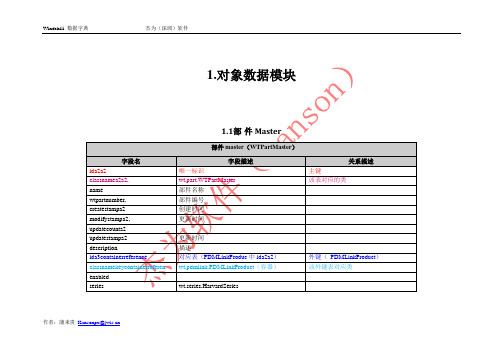
作者:蒲来贵****************作者:蒲来贵****************作者:蒲来贵****************作者:蒲来贵****************作者:蒲来贵****************作者:蒲来贵****************作者:蒲来贵****************作者:蒲来贵****************作者:蒲来贵****************作者:蒲来贵****************作者:蒲来贵****************作者:蒲来贵****************作者:蒲来贵****************作者:蒲来贵****************作者:蒲来贵****************作者:蒲来贵****************作者:蒲来贵****************作者:蒲来贵****************作者:蒲来贵****************作者:蒲来贵****************作者:蒲来贵****************作者:蒲来贵****************作者:蒲来贵****************作者:蒲来贵****************作者:蒲来贵****************作者:蒲来贵****************作者:蒲来贵****************作者:蒲来贵****************作者:蒲来贵****************作者:蒲来贵****************作者:蒲来贵****************作者:蒲来贵****************作者:蒲来贵****************作者:蒲来贵****************作者:蒲来贵****************作者:蒲来贵****************作者:蒲来贵****************。
ptc windchill
• Define and schedule maintenance tasks for each effect
Additional technology benefits • Dynamic software links to reliability metrics,
maintenance intervals and historical failure data.
Page 1 of 4 | PTC Windchill® MSG-3
-- Vivid, convenient graphical display "grays out" unrelated options/questions
-- Space to add remarks related to each question
• User- and role-based login permissions, workflows, and alerts enforce existing business processes
• Reduce maintenance costs by optimizing maintenance intervals and increasing efficiency of maintenance tasks
• Protect designed-in safety and reliability by addressing critical failures that cannot be detected until the item fails
windchill业务
Info*Engine 的数据管理Info*Engine 的数据管理机制基于5 个基本的概念:JSP、Task、Webject、Group 和Virtual Database(VDB)。
JSP 页和Task定义了Info*Engine 如何获取和显示信息。
Webject 则能够被JSP 页和Task 组织起来,具体实现数据的收集、处理和显示。
Group 是JSP 页和Task 生成的信息块。
VDB 是Group 的存储区域。
Info*Engine 的JSP 页面包含Info*Engine 的自定义标记,主要封装了一些可重用的功能,用于简化JSP 页和Task 文件的实现。
Task 的基本语法与功能JSP 相同,但不包含如HTML 标记等显示组件,因此不提供数据显示功能。
Webject 将特定Info*Engine 功能封装成一条命令,JSP 页和Task 可以通过调用这些Webject 达到动态的组织、处理信息的目的。
能够返回的数据Webject 被调用时会创建一个Object Group。
Object Group 存储于VDB,并确保具有唯一的命名。
对task的作用和具体说明在jiaocai\教材\ 07_Windchill 9.x Client Customization Exercise Book.pdf中,具体参考文档//创建一个task<%@taglib uri="/infoengine/taglib/core" prefix="ie"%>//添加一个Get-Properties的webject对象<ie:webject name="Get-Properties" type="MGT">// 这个webject将返回一个wt.federation.ie.VMName对象<ie:param name="ATTRIBUTE" data="wt.federation.ie.VMName"/>//作为properties指定一个GROUP_OUT<ie:param name="GROUP_OUT" data="properties"/></ie:webject>//添加一个通过名字查询产品<ie:webject name="Query-Objects" type="OBJ">//定义一个instance作为wt.federation.ie.VMName的”properties”组的字段<ie:param name="INSTANCE" data="$(properties[0]wt.federation.ie.VMName[0])"/> //添加webject查询wt.inf.container.WTContainer对象。
windchill业务
Info*Engine 的数据管理Info*Engine 的数据管理机制基于5 个基本的概念:JSP、Task、Webject、Group 和Virtual Database(VDB)。
JSP 页和Task定义了Info*Engine 如何获取和显示信息。
Webject 则能够被JSP 页和Task 组织起来,具体实现数据的收集、处理和显示。
Group 是JSP 页和Task 生成的信息块。
VDB 是Group 的存储区域。
Info*Engine 的JSP 页面包含Info*Engine 的自定义标记,主要封装了一些可重用的功能,用于简化JSP 页和Task 文件的实现。
Task 的基本语法与功能JSP 相同,但不包含如HTML 标记等显示组件,因此不提供数据显示功能。
Webject 将特定Info*Engine 功能封装成一条命令,JSP 页和Task 可以通过调用这些Webject 达到动态的组织、处理信息的目的。
能够返回的数据Webject 被调用时会创建一个Object Group。
Object Group 存储于VDB,并确保具有唯一的命名。
对task的作用和具体说明在jiaocai\教材\ 07_Windchill 9.x Client Customization Exercise Book.pdf中,具体参考文档//创建一个task<%@taglib uri="/infoengine/taglib/core" prefix="ie"%>//添加一个Get-Properties的webject对象<ie:webject name="Get-Properties" type="MGT">// 这个webject将返回一个wt.federation.ie.VMName对象<ie:param name="ATTRIBUTE" data="wt.federation.ie.VMName"/>//作为properties指定一个GROUP_OUT<ie:param name="GROUP_OUT" data="properties"/></ie:webject>//添加一个通过名字查询产品<ie:webject name="Query-Objects" type="OBJ">//定义一个instance作为wt.federation.ie.VMName的”properties”组的字段<ie:param name="INSTANCE" data="$(properties[0]wt.federation.ie.VMName[0])"/> //添加webject查询wt.inf.container.WTContainer对象。
Loadsheet 及 Windchill 操作步骤
Change log:2016-2-29-Mamie:add how to download where used report operation processHow to create loadsheet:1. Loadsheet structure presentation1.1 Mainly includes:EC Loadsheet、LPART、LFRU、LBOM、LDOC、Service Attributes、EC Purpose2. Create step2.1 Write LPART Loadsheet2.1.1 The frame as shown in the figure below:2.1.2Yellow typeand Some of the blue type(such as Number 、Product Hierarchy、item_type、bom_comments)must fill in2.1.3 Write “Action”listThis column has the following several options,such as:Add、Update、Obsolete、Reactive,Select the material type which it needs to change;Remind:“Update”——When you update the FRU PN again,must use for “Update”,andPPN is always use for “Update”“Add”——When you apply for new FRU PN or OB FRU PN release in the Windchillsystem,mustuse for“Add“2.1.4 Write“Number”listFill PN in the form which will need to be changed the material2.1.5 Write“basic_name”listFill the basic name in the form which will need to be changed the material;Remind:(1)To release PPN or FRU PN for the first time ,you need fill in the form;(2)If you don’t need to change it which had been released,then you don’t fill in the form;The basic name should follow mapping table,please refer the file and the latest version of the document, please consult the Windchill system web site;basicnamemappingtable_20150902.xls2.1.5 Write“Name”listFill name whichneed to be changed and please follow the rules according to the attached document,especially,please pay more attention to that the “Basic name”+“BLANK”+“Name”not more than 40 characters40-character FRUNaming Rules for Th2.1.6 Write“LocationCode”list(1)In view of the service FRU materials,need to fill in“SFWP”or “SFWI”attribute;Remind:SFWI→In-house sourced FRU ; SFWP→OEM sourced FRU;And you should chose which need to be changed project attribute,(2)In view of the PPN materialsneed to fill in“NCWP”attribute;Remind:If the change of material properties existence already in the windchill system,then you don't have to fill in the form2.1.7 Write“unspsc_code”listRefer to the attachment document content and find the need to change the material of theunspsc_ code,the latest version of the document, please consult the Windchill system web siteRemind:if you don’t find the material of the code,you can choose the L1 code which it’s correspondingbasicnamemappingtable_20150902.xls2.1.8 Write“bac_code”listIn view of the FRU materials shall fill in“FRU”;In view of the other attribute materials shall fill in“PPN”Remind:If the change of material properties existence already in the windchill system,then you don't have to fill in the form;2.1.9 Write“disposition”listAccording to the rules shown as the below properties, choose to change material properties of the code and fill in the form“19”→if you choose it,you need fill it’s changed time and specific way clearly in the EC purpose;→Not commonly used;“99”→which need to be released for the first time in Windchill system,you should choose it;→Commonly used;“22”→which had been released in the past,but now you need update it,you should choose it;Commonly used;2.2.0 Write“Product Hierarchy”listRemind:If the change of material properties existence already in the windchill system,then you don't have to fill in the form,only it’s released FRU PN for the first time,should use for“5FUP”2.2.1 Write“Location”listAccording to the rules shown as the below properties, choose to change material properties of the code and fill in the form,the FRU and PPN are all using for the“Parts”;2.2.2 Write“item_type”listAccording to the rules shown as the below properties, choose to change material properties of the code and fill in the formRemind:If the change of material properties existence already in the windchill system,then you don't have to fill in the formPPN→DetailFRU→ Group BOMWrite here2.2.3 Write“bom_comments”listFill detail in the form whichneeds to be changed the names of the material project name and specific description;Write hereRemind:#EOF upper cannot be blank,as below shown;2.2 Write LBOMLoadsheet2.2.1 The frame as shown in the figure below:2.2.2 As the chart shown in red square, must fill in the informationcontentSuch as “father” part、Assembly Part Name、Action、Children Part、Qty for Child、OPTIONAL PARTS、disposition、Children Part Name2.2.3 Write “father”part listFill in the form and choose a higher level of PN which needs to be changed the materialPlease pay more attention with the PN number,it’s corresponding to the LPART “Number”2.2.4 Write “Assembly Part Name”listFill in the form which it corresponds to the name of the “Father”part materials details2.2.5 Write Action listThe Action has the following several kinds of attribute selection,such as:Add、Change、Delete、Replace,according to the need to change the material properties,select the corresponding "Aciton"(1)For example:change the existing material PN,Operating as follows;(2)For example:Delete the optional parts,Operating as follows;(3)For example:change the existing material Qty,Operating as follows;2.2.6 Write Children Part listFill in the "father" part material corresponds to the next layer of the PN number2.2.7 WriteQty for Child listFill in the form which needs to be changed the material quantity2.2.8 WriteOPTIONAL PARTS(replacements) listFill inthe substitute material PN number2.2.9 Write disposition listThe LBOM disposition chooses is the same as the LPART disposition,select the corresponding "Father part" and fill in the disposition code;“99”→which need to be released for the first time in Windchill system,you should choose it;→Commonly used;“22”→which had been released in the past,but now you need update it,you should choose it;→Commonly used;2.3.0 WriteChildren Part Name listFill in the form which the correspond with “Children Part”material PN2.3 Write LFRU loadsheetThe frame as shown in the figure below:Action:“Delete”、“Add”Remind:Only to apply for change of FRU materials shall need to fill in 2.4 Write LDOC loadsheetThe frame as shown in the figure below:(1)Link the DOC with the FRU PN:(2)Link the DOC with Planar label PN:Remind:apply for change of FRU materials and planar label shall all need to fill in2.5 Write ServiceAttributeloadsheet listThe frame as shown in the figure below:Refer to the attachment document content and find the need to change the material of the V Vitality code,the latest version of the document, please confirm with service teamVitality CodeRule20150924.xlsxRemind:Only FRU PN shall need to fill in;Mark:“NA”——The United States and Canada;“EMEA”——The European;“AP”——Asia and Africa;“LA”——Latin America;2.6 Write EC purposeThe frame as shown in the figure below:In accordance with the changes shown as below format to fill in the contentMark:“What& Why”→should write specific description for this EC purport;“CARD Affected”→when use for MB ,you should choose it and if only for small board,you needn’t choose it;“FRU Affected EC”→ when you release new FRU PN,choose it;2.7 Write LEC-EC loadsheetThe frame as shown in the figure below:3 Storage loadsheet format(见附见)When initial release Storage PN,theloadsheet format is special(operating step refer to windchillmanule)Firstly,upload a blank loadsheet into windchill to get a loadsheet number.3.2Lpartsheet:To Tray PPN,thebom_comments format is belowLenovo Disk Tray-serialsDrive ASMstorage type, capacity/rpm,thickness,interface,security.vendor,model,capacity***************************************************[Label]NB ASM P/N xxNB FRU P/N xxExample:Lenovo Disk Tray-CS15Drive ASMHDD 500G/7200rpm 7.0mm SATA3Seagate Yarra-X 500G***************************************************[Label]NB ASM P/N SH20J20781NB FRU P/N 00PA934the name row should be written as the fixed format: Tray-series vendor,model,capacity Example:Tray-CS15 Seagate Yarra-X 500GTo FRU PN,the description row should fill in like this (loadsheet#)FRU PN,desc. Example:(0001272743) 00PA934 Seagate Yarra-X 500GAnd the bom_comments format is belowLenovo Disk Tray-seriesDrive FRUStorage type FRU descExample:Lenovo Disk Tray-CS15Drive FRUHDD 500G/7200rpm 7.0mm SATA3 SeagateAnd the other columns just fill in as normal process.(refer to loadsheet operating manule)3.3Lbom sheet:When father part is SBB/Tray,the” BOM COMMENTS “should write below information Lenovo Disk Tray-Drive ASMfather part’sdescchild part’s desc***************************************************[Label]NB ASM P/N xxNB FRU P/N xxExample:Lenovo Disk Tray-CS15Drive ASMTray 500G,5400,7mm,Seagate,SATAbare KAHUNA-V-500**********************************************[Label]NB ASM P/N SH20K42315NB FRU P/N 01AW239And “Bom Description “write below information:(loadsheet#) father part PNSync tentative EC for supply/demand(these are fixed words)Example:(0001523847)SH20K42315Sync tentative EC for supply/demand3.4EC-purpose sheet:Should add below format words into EC-purpose,referto below example******************************************************************************* ** New Release of Disk Tray-CS15 Asm& FRU******************************************************************************* *1. PurposeRelease ASM P/N and ASM BOM for Disk Tray-CS15Release FRU P/N (w/ FRU BOM) for Disk Tray-CS152. FRU AffectDisk Tray-CS15 HDD+----------------------------------------------------------------------------------+: Model : Drv P/N :Asm P/N : FRU P/N : Description ::----------------------:---------:---------:---------:-----------------------------:: Seagate Yarra-X : SH20E38302 : SH20K42313 : 01AW237: 500G/7200rpm:----------------------:---------:---------:---------:-----------------------------:3.5When finish the loadsheet,gotowindchill to replace the blank loadsheet with the newone(operating refer to windchillmanule).附件:initial Storagetemplete.xls Windchill operation1.ReleaseLoadsheet1.1Introduce Windchilla.Windchill folder:Comm_Edgeb.Windchill search function:1.2 Upload Loadsheeta.Choose “Libraries”→”Comm_Edge”→“Folders”b.Choose “EC Loadsheet”, then press “New documents”c.For “Type” , choose “ EC Loadsheet”, then switch your document.d.Switch “finish” , then the EC Loadsheet will be upload to windchille.If your Loadsheet is no problem , you can find a subject that named “ Approve EC Loadsheet”in “my Task ”. you can also get an “Approve EC Loadsheet”e-mail. Press “ Approve ” ”Complete Task ”f.Then “ DE Task ” ”Complete Task ” to finish release Loadsheet.1.2Replace error loadsheeta.IF you can find a subject that named “ Submit EC Loadsheet” in “ my Task ”, it means thatthe loadsheet is error . you can also get an “Submit EC Loadsheet”e-mail. Press “view pre-check report ” to get the wrong places in the loadsheet.b.Press “ Submit ”c.Find your subject and press it.d.For “Actions”, switch “replace content ”. Then switch correct Loadsheet to upload.e.Then press “ Submit ” again →“complete Task”2.Reserved PNa.Choose “Utilities”→”Part Reservation”b.Fill the “commodity ID”;”Name”and “quantity”. For “Container”, switch“/Comm_Edge/PartsExample:c.Then press “OK”d.Then you can get the doc include the PN you need. You can also get an E-mail with theattachment.3.Artwork and FRU text file3.1 Upload artworka.“Library”→”Comm_Edge”→”Artwork”→”New doc”b.For “Type”, choose “Artwork/Label”,then choose artwork docs to finish upload.3.2Update Artworka.Search the artwork which want to update.Then“Action”->”Revise”->Then “replace content”b.Browse the new file and finish updateC.3.3Upload FRU text filea.“Library”→”Comm_Edge”→”Eng Doc”→”New doc”c.For “Type”, choose “Country Code Reference Document”,then choose artwork document tofinish upload.4.Download Report4.1 Download MT and SBB BOM reporta.Choose “common reports navigation” ”Multi-Level BOM Report ”b.Selcet“Service BOM”c.If you need the report of all SBB in a CTO BOM, switch ”single ”,then write CTO Part Numberto search a version that you need. Then press “OK”d.If you just need report of some SBB, write these SBB in PartList DOC. Then switch“Multi”,for“Local File Parts”,select the “PartList” document , and then press “OK”4.2Download where used reportIf you want to know the upper level of one part.please follow below operation process Choose “common reports navigation” ”Single-Level where used”Key in the PN you want to search, thenclick”search”Choose the latest version, thenclick”OK”Click “Generate Report”Then you will receive email excel report as below。
- 1、下载文档前请自行甄别文档内容的完整性,平台不提供额外的编辑、内容补充、找答案等附加服务。
- 2、"仅部分预览"的文档,不可在线预览部分如存在完整性等问题,可反馈申请退款(可完整预览的文档不适用该条件!)。
- 3、如文档侵犯您的权益,请联系客服反馈,我们会尽快为您处理(人工客服工作时间:9:00-18:30)。
结构化文档
Windchill PDMLink 具有创建结构化文档的功能。 可建立父/子关系。 文档必须存在才能创建结构。 需要从文档的详细信息页面的“结构”表格中执行结构化操作。
添加 结构 文档
移除 结构 文档
17
© 2007 JWI
结构化文档(续)
目标
成功完成此课程后,您应能够: 确定Windchill PDMLink 文档对象的特性-文档的基础知识及定义。 确定信息存储的位置。 了解文档管理-文档的系统OOTB基本操作。
1
© 2007 JWI
Windchill PDMLink 文档
详细信息(元数据) 内容
文件 关系 相关部件 相关文档 相关变更 相关进程 其他版本 历史记录 小版本历史记录 生命周期历史记录 预订
0
19
© 2007 JWI
使用文档模板
有时可能会遇到需要基于模板文件来创建一致的内容文件的业务需求。 业务管理员可以创建产品和存储库域的文档模板。 如果要通过文档模板创建文档: ������ 选择“通过模板创建文档”图标。 ������ 选择一个模板。 ������ 完成所需的文档信息(例如,“名称”和“标题”)。 ������ 单击“完成”。
WTDocumentDependencyLink.newWTDocumentDependencyLink (docIdA,docIdB); PeristenceServerHelper.manager.insert(dependencyLink);
23
© 2007 JWI
创建相关link关系的关键代码介绍
通过“相关文档”超级链接可访问成品或部件的表格,其中会显示所有与之 相关联的文档。
8
© 2007 JWI
管理文档
创建新的Windchill PDMLink 文档:
选择“产品”或“存储库”选项卡。 访问特定的产品或存储库。 单击“文件夹”链接。 单击表格工具栏中的“创建文档”。
创建单个 文档的图
主要内容
“主要内容”是由文档对象有效管理的数据文件。
新建Windchill PDMLink文档有如下三种方式:
创建一个文档。
������ 创建多个文档。
通过文档模板创建文档。
通常由Windchill PDMLink 管理员创建文档模板。用户可利用模板 来创建新的文档。
4
© 2007 JWI
对象编号方式
24
© 2007 JWI
创建相关link关系的关键代码介绍
描述关系 wt.part.WTPartDescribelink WTPartDescribelink descLink=
WTPartDescribelink.newWTPartDescribelink (docIdA,partIdB); PeristenceServerHelper.manager.insert(descLink);
20
© 2007 JWI
演示与练习
������ 创建文档 ������ 通过模板创建文档 ������ 将文档与部件相关联 ������ 创建文档结构
21
© 2007 JWI
与document相关的对象介绍
文档与文档间的关系及其对应的对象 .依赖关系 wt.doc.WTDocumentDependencyLink .结构关系 wt.doc.WTDocumentUsageLink
练习
1、通过代码创建WTDocment对象
28
© 2007 JWI
考核题目
1、通过代码创建文档与文档的关系 2、通过代码创建文档与部件的关系
29
© 2007 JWI
结构关系 wt.doc.WTDocumentUsageLink WTDocumentUsageLink
usageLink=WTDocumentUsageLink.newWTDoucmengUsageLink(docIdA, docIdB); PeristenceServerHelper.manager.insert(usageLink);
在该检出文 档详细页面
历史记录
13
© 2007 JWI
管理文档(续)
创建文档的新版本 可通过文档对象的详细信息页面创建新版本的文档。 只有有权修订文档对象的用户才可以创建新版本。
14
© 2007 JWI
管理文档(续)
将现有“文档”与现有“部件”相关联。 可直接使现有的Windchill PDMLink 文档与Windchill PDMLink 部件相关联。 查找要与文档关联的部件。 文档详细信息页面上的“相关部件”表格中将显示与该文档相关联的所有部件。
文档与部件的关系及其对应的对象 .描述关系 wt.part.WTPartDescribelink .参考关系 wt.part.WTPartReferenceLink
22
© 2007 JWI
创建相关link关系的关键代码介绍
依赖关系 wt.doc.WTDocumentDependencyLink WTDocumentDependencyLink dependencyLink =
11
© 2007 JWI
管理文档(续)
检入文档
查找检出的文档。 搜索 文档详细信息页面 已检出工作表格 产品或存储库选项卡文件夹 表格 检入文档。 使用拖放功能图标 或浏览到已修改文件的位置。 添加备注。 单击“确定”。
使用拖放功 能图标更改
文档位置
12
© 2007 JWI
管理文档(续)
修改文档 “检出”文档以进行修改和更新。 “检入”文档以便共享变更和生成该文档的小版本。 标识图标 工作副本 位于“主页”页面的“已检出工作”表格中 已检出副本
26
© 2007 JWI
与document对象数据库相关表结构介绍
1、wtdocument 2、wtdocumentdependencylink 3、wtdocumentusagelink 4、wtpartdescribelink 5、wtpartreferencelink ……
27
© 2007 JWI
移除 关联 部件
15
添加 关联 部件
© 2007 JWI
管理文档(续)
将现有“文档”与现有“部件”相关联。 搜索 成品或部件详细信息页面 在“相关对象”列中,单击“文档”图标。 找到要与该“部件”相关联的“文档”。 选择文档。 单击“添加选定项”按钮。
移除 关联 文档
添加 关联 文档
16
© 2007 JWI
2
© 2007 JWI
Windchill PDMLink 文档(续)
Windchill PDMLink 文档:
������ 是用于管理内容数据文件(已上载的文件,如:MS Word 文件)的 对象,有效的进行文档分类管理。 ������ 允许他人查看或修改上载到文档的内容数据。 ������ 存储在产品或存储库(数据存储)中。
此时将创建新的小版本。 ������ 小版本用数字字符表示。
6
© 2007 JWI
存储位置
文档对象可存储于: 产品
“产品”存储位置旨在存储特定于产品的成品的数据。这些位置用于存储部 和 产品结构信息,以及文档、CAD 文档和变更管理关系信息。 存储库
“存储库”存储位置旨在存储彼此相关但并非某个成品特有的数据项。存储库用 于存储部件或文档,它们可以是参考数据、研发数据,以及公司政策等������ 文件夹
受访问控制规则保护。 可通过工作流进程进行发送和管理。 拥有一份历史记录,记录了所有的修改和处理活动。 可以同Windchill PDMLink 部件相关联。 可以和其他Windchill PDMLink 文档相互参考。 可具有用图标表示的内容数据。
3
© 2007 JWI
Windchill PDMLink 文档(续)
可使用自动编号功能创建Windchill PDMLink 中的所有对象。 部件 文档 CAD 文档 变更对象 可使用以下方案配置系统以满足业务需要: 手动编号方式。 特定编号方案。
5
© 2007 JWI
版本和小版本
1.版本化方案 在修订文档之后即会产生文档的新版本。
版本由字母字符表示。 如果在检出文档之后再次检入,
可以在“产品”和“存储库”中建立文件夹,以便组织和归类存储数据。
7
© 2007 JWI
相关文档
相关文档是与特定的成品或部件直接相关的文档。 参考文档。 结构文档。
将文档与成品或部件相关联 访问成品或部件的详细信息页面。 单击“产品结构”链接。 单击“关联文档”图标。 搜索相应的文档。 关联所选定的文档。
标
文档类型
9
© 2007 JWI
管理文档
创建新的Windchill PDMLink 文档: 选择“产品”或“存储库”选项卡。 单击“产品列表”或“存储库列表”链接。 在“多项操作”列表中单击“创建文档”图标。
选择文 档实体
文件
10
© 2007 JWI
管理文档(续)
检出文档 查找要修改的文档。 搜索 文档详细信息页面 产品或存储库选项卡文件夹 表格(如“文档结构”或“相关文档”) 检出文档。 根据您的“内容首选项”设置,将自动下载内容(例如,MS Word 文件或Excel 文件)。 内容文件将在其原创应用程序中打开。 根据需要修改内容文件并进行保存。
25
© 2007 JWI
创建相关link关系的关键代码介绍
参考关系 wt.part.WTPartReferenceLink WTPartReferenceLink referenceLink=
