DES 1228 1228P 1252用户手册
Cadex Tri用户手册说明书

2.6.INHALTSVERZEICHNIS1Rahmengrößeneinteilung2Stack- und Reach-Bereich3Tri-Lenker entfernen und montieren4Oberrohr Staufach und Werkzeugbox entfernen und installieren 5Trinksystem6Sattelstütze und Sattel Einstellung1. RAHMENGRÖßENEINTEILUNGGRÖßENEINTEILUNG UND GEOMETRIEDie zu verwendenden Größen dienen nur als Richtwerte. Wenden Sie sich zur Ermittlung der richtigen Größe an einen örtlichen autorisierten Händler.Verfügbare Größen können je nach Land variieren2. STACK- UND REACH-BEREICH PASSFORM-DIAGRAMMGEOMETRIE510 153. TRI-LENKER ENTFERNEN UND MONTIERENDEMONTAGE1.Installieren Sie die Gabel Pads F-R und F-L am oberen Teil der Gabel (A).2. Lösen Sie die vier Cockpit-Befestigungsschrauben mit einem 4-mm-Sechskantschlüssel, ohne sie jedoch zu entfernen. (B).3. Heben Sie die Extensions an und lösen Sie den Basis Lenker von beiden Seiten. Installieren Sie den Schutz Spacer an den vier Befestigungsschrauben (C).4. Drehen Sie beide Basis Lenker vorsichtig nach unten, ohne zu viel Spannung auf die Bremsleitungen auszuüben. Legen Sie jede Lenkerhälfte vorsichtig an das Gabelbein auf derselben Seite (D).5. Sichern Sie beide Basis Lenker mit den kürzeren Klettbändern an den Gabelbeinen (E).6. Sichern Sie die Spacer mit Klettbändern. Lösen Sie die vier Cockpit-Befestigungsschrauben vorsichtig (F).7. Drehen Sie die Baugruppe nach unten und positionieren Sie sie vorsichtig an der Vorderseite der Gabel. Sichern Sie die gesamte Baugruppe mit den längeren Klettbändern (G).ABD E FCGMONTAGE1. Entfernen Sie das Klettband, das die Baugruppe sichert (A).2. Montieren Sie die Extensions und bringen Sie die vier Befestigungsschrauben locker wieder an. Entfernen Sie die Klettbänder (B).3. Entfernen Sie die Schutzstreifen. (C).4. Bringen Sie die Basis Lenker wieder an. Ziehen Sie alle Cockpit-Befestigungsschrauben mit einem 4-mm-Schlüssel mit 5,5 Nm fest (D).5. Entfernen Sie die Schutzauflagen (E).6. Bringen Sie die Armschalen wieder an. Ziehen Sie sie mit einem 3-mm-Schlüssel mit 4 Nm fest (F).ABD E FC4. OBERROHR STAUFACH UND WERKZEUGBOX ENTFERNEN UND INSTALLIERENA BOBERROHR-STAUFACH ENTFERNEN1. Halten Sie das untere Ende fest und drücken Sie es nach oben (A).2. Schwenken Sie die Aufbewahrungsbox zum Entfernen nach oben. (B).A BOBERROHR-STAUFACH INSTALLIEREN1. Setzen Sie den vorderen Riegel in die Rahmenvertiefung und drücken Sie ihn sicher fest (A).2. Drücken Sie die Aufbewahrungsbox nach unten in den Rahmen (B).WERKZEUGBOX ENTFERNEN1. Halten Sie das untere Ende fest und drücken Sie es nach oben (A).2. Schwenken Sie die Werkzeugbox zum Entfernen zur Seite (B).WERKZEUGBOX INSTALLIEREN1. Setzen Sie den oberen Riegel in die Rahmenvertiefung und drücken Sie ihn sicher fest (A).2. Drücken Sie die Werkzeugbox in den Rahmen, bis er richtig sitzt (B).ABAB5. TRINKSYSTEMDEMONTAGEA BC D1. Entfernen Sie die vordere Aero-Abdeckung, indem Sie sie mit beiden Händen nach vorne ziehen (A).2. Nehmen Sie die Trinkblase heraus und trennen Sie den Halm. Bringen Sie die Blase wieder an (B).3. Lösen Sie mit dem Zeigefinger den Halm, während Sie mit dem Daumen auf den Clip drücken (C).4. Entfernen Sie den Halm von der Vorderseite des Fahrrads (D).INSTALLATIONA BC D"1. Führen Sie den Halm durch die rechte Seite des Gabelschafts vom Steuerrohr zu (A).2. Nehmen Sie die Blase heraus und bringen Sie den Halm wieder an. Bringen Sie die Blase wieder an (B).3. Passen Sie den Halm auf die gewünschte Länge an und sichern Sie ihn am Clip (C).4. Bringen Sie die vordere Aero-Abdeckung wieder an (D)."6. SATTELSTÜTZE UND SATTEL EINSTELLUNGKLEMME POSITIONIERENVordere Position 78° bis 80° SitzrohrwinkelHintere Position 76° bis 78° SitzrohrwinkelSATTELKLEMME ANPASSENA BC D1. Entfernen Sie den Sattel (A).2. Lösen und entfernen Sie beide Befestigungsschrauben ❶ der Klemme (B).3. Ziehen Sie die Klemme ❷ heraus, drehen Sie sie horizontal um 180° und bringen Sie sie wieder am Sitzrohr an (C).4. Bringen Sie die Befestigungsschrauben ❶ der Klemme wieder an, ziehen Sie sie mit 5 Nm fest (D).Seat Post Minimum insertion - 80mm.A BC D➌SATTEL ANPASSEN1. Lösen Sie die seitliche Schraube ❶ um eine volle Umdrehung; lösen Sie die obere Schraube ❷ um eine volle Umdrehung (A).2. Passen Sie den Winkel des Sattels vor und zurück auf die gewünschte Position an (B).3. Ziehen Sie die obere Schraube mit einem 4-mm-Schlüssel mit 5 Nm fest; ziehen Sie die seitliche Schraube mit einem 4-mm-Schlüssel mit 5 Nm fest (C).4. Prüfen Sie die Befestigungsschrauben ➌ der Klemme erneut (D).SATTEL WECHSELN1. Lösen und entfernen Sie die seitliche Schraube ❶ (A).2. Lösen und entfernen Sie die obere Schraube ❷ und das obere Teil (B).3. Entfernen Sie den Sattel von der Klemme. Bewegen Sie den Sattel zum einfacheren Entfernen vor und zurück (C).4. Wählen Sie die obere 7-mm-Klemme für einen Sattel mit Streben aus Aluminium oder die obere 9-mm-Klemme für einen Sattel mit Streben aus Carbon. ➍, falls zutreffend (D)5. Tragen Sie Carbon-Paste auf den Klemmbereich auf (E).6. Bringen Sie die obere Klemme ➍ wieder an und ziehen Sie die obere Schraube ❷ und das obere Teil locker fest (F). A B D E F C➍ ➍G HI J➌7. Bringen Sie den Sattel wieder mit dem unteren Teil an und ziehen Sie die seitliche Schraube ❷ leicht an (G).8. Passen Sie den Winkel des Sattels vor und zurück auf die gewünschte Position an (H).9. Ziehen Sie die obere Schraube mit 5 Nm an; ziehen Sie die seitliche Schraube mit 5 Nm an (I).10. Prüfen Sie erneut die Befestigungsschrauben der Klemme mit einem 4-mm-Schlüssel ➌ (J)。
戴尔 PowerVault 122T LTO 自动装载机用户指南说明书

Configuring the AutoloaderUpdating FirmwareRunning the Autoloader System Test Retrieving Information About the AutoloaderTroubleshootingRemoving Lodged Cartridges Autoloader Error CodesTape lodged in drive. l Power cycle the autoloader, allow it to complete initialization, and then retry unloading the tape using theautoloader Operator Panel controls.l Allow the tape drive to complete all operations, and then retry unloading the tape using the autoloaderOperator Panel controls.l Make sure that the backup software is not reserving the slot or preventing the tape drive from ejecting thecartridge. The backup software needs to cancel the reservation and any hold it has on the tape drive.Temporarily disconnecting the autoloader from the host server eliminates the host and its software as aproblem source.l Contact your service representative.Tape lodged in storage slot. l See "Removing Lodged Cartridges".MediaCleaning or data cartridge incompatible with drive. l Make sure you are using cleaning and data cartridges that are compatible with the drive. The autoloader automatically unloads incompatible cartridges to their original slots.Cannot write to or read from a tape. l Make sure that the cartridge is write enabled (see "Write-protecting Cartridges").l Make sure that the cartridge is an LTO Ultrium-1.l Make sure that the cartridge has not been exposed to harsh environmental or electrical conditions and is notphysically damaged in any way.l Many backup applications do not read or write to cartridges that were created using a different backupapplication. In this case, you may have to perform an erase, format, or label operation on the cartridge.l Make sure you understand any data protection or overwrite protection schemes that your backup applicationmay be using, which could prevent you from writing to a given cartridge.l Retry the operation with a different, known good tape.l Clean the tape drive (see "Cleaning the Tape Drive").SCSI IDChanged drive or autoloader SCSI ID, but the host server does not recognize the new ID. l Make sure that all SCSI devices on the same bus have unique ID numbers. l If the SCSI bus is narrow (50-pin), only SCSI IDs 0 through 7 are available. l Make sure that you power cycle the autoloader after changing the SCSI ID. l Reboot the host server.Autoloader PerformanceThe autoloader is not efficiently backing up data. l Check the network bandwidth from the host computer. If you are backing up data over a network, consider comparing to a local-only backup.l Make sure that the autoloader is on its own SCSI bus and not daisy-chained to another tape drive or to the hard drive being backed up.l Clean the tape drive (see "Cleaning the Tape Drive").l Try a new cartridge. A marginal cartridge can cause performance problems due to bad spots on the tape requiring retries.l Make sure that the data is being compressed.l Check the size of the files. Small file size can impact performance.l Confirm that the backup application is utilizing block sizes of at least 32 KB, preferably 64 KB. Refer to your application's documentation for details.CleaningRecurring cleaning message. l Make sure you are using an LTO Ultrium universal cleaning cartridge.l Replace the existing cleaning cartridge with a new one.l If the Media Attention LED is cleared using a cleaning cartridge but then immediately reappears after a particulardata cartridge is reloaded, that data cartridge might be contaminated. If this occurs, check that the datacartridge can be read, back up data from the suspect cartridge to another cartridge, and then discard thesuspect cartridge.The Clean Drive LED is illuminated. l Indicates that the LTO drive has determined that a cleaning cartridge should be used.l Clean the tape drive (see "Cleaning the Tape Drive").Cannot load the cleaning cartridge. l Make sure you are using an LTO Ultrium universal cleaning cartridge (see "Cleaning the Tape Drive").l Contact your service representative.Media CompatibilityMedia format invalid for drive type. l You attempted to load incompatible media into the tape drive. Ensure your media and format is compatible withan LTO tape drive (see "Using Cartridges").Media is rejected by the tape drive. Restore from tape NOT successful. l You attempted to load damaged or incompatible media or the tape drives' read/write head is dirty. Try replacing the cartridge, or cleaning the drive.Media Attention LED IssuesContamination by loose debris. l Avoid contamination by ensuring that the autoloader is installed in a clean, contamination-free environment.Cartridges should be stored vertically in their plastic cases. Continue cleaning the tape drive as requested.Contamination by head staining. (caused by adhesion of chemicals that are present in the tape media to the head surface) l One or two passes with a cleaning cartridge should resolve the Media Attention LED caused by normal head staining. If a cleaning cartridge is unsuccessful in resolving a cleaning light after 3 or more attempts, contact your service representative.Non-acclimated media l A cartridge should be acclimated for a minimum of 24 hours before being used, particularly if it has been storedat a substantially different temperature or level of humidity than the tape library.Wrong cleaning cartridge l Make sure you are using an LTO Ultrium universal cleaning cartridge.Bad/defective/contaminated media l If the Media Attention LED is cleared using a cleaning cartridge and then immediately reappears each time aparticular cartridge is reloaded, and you have confirmed that the suspect cartridge is not invalid, that cartridgeshould be suspected as being contaminated. If this occurs, export the cartridge, clean the tape drive again, andthen load a known good cartridge. In some cases, a cartridge can be worn out, or have a damaged embeddedservo signal.Expired cleaning cartridge l A cleaning cartridge is good for 15 uses. Use a newer cleaning cartridge.If the autoloader has mounting brackets (rackmount unit), remove the five screws on the back of the autoloader, and two additional screws, one on each side of the autoloader, to loosen the autoloader cover. In a table top unit, remove the front cover screws and three additional screws from each side of the unit.Slide the top cover towards the back before attempting to lift the cover.After removing the cartridges from the desired carriers, reinstall each carrier on the autoloader belt (seeMake sure that the rollers on the bottom of the carrier are aligned in the carrier tracks.Make sure that the belt post beneath each carrier are inserted into the proper autoloader belt loop.NOTE: There are unused loops on the belt. The proper belt loops have an extra bump on the outside of the loop. (see "Carrier").Insert the peg on the bottom of the cartridge carrier into the slot in the belt, then gently turn the cartridge carrier in place to lock it in the belt. Ensure the carrier is properly installed on the belt by gently pressing on the top of the carrier and sliding it back and forth. If it is properly attached to the belt, it should not move. If it does, reinstall the carrier.Replace the top cover of the autoloader and reinstall the cover screws and mounting brackets (if rack mounted).Back to Contents PageGetting HelpTechnical AssistanceDell Enterprise Training and CertificationProblems With Your OrderProduct InformationReturning Items for Warranty Repair or CreditBefore You CallTechnical AssistanceIf you need assistance with a technical problem, perform the following steps:1. Complete the procedures in "Troubleshooting Your System."2. Run the system diagnostics and record any information provided.3. Make a copy of the Diagnostics Checklist, and fill it out.4. Use Dell's extensive suite of online services available at Dell Support at for help with installation and troubleshooting procedures.For more information, see "Online Services."5. If the preceding steps have not resolved the problem, call Dell for technical assistance.NOTE: Call technical support from a phone near or at the system so that technical support can assist you with any necessary procedures.NOTE: Dell's Express Service Code system may not be available in all countries.When prompted by Dell's automated telephone system, enter your Express Service Code to route the call directly to the proper support personnel. To obtain your express service code, go to and enter your service tag. Your express service code will be displayed. Please make a note of the express service code for use when calling technical support..For instructions on using the technical support service, see "Technical Support Service" and "Before You Call."NOTE: Some of the following services are not always available in all locations outside the continental U.S. Call your local Dell representative for information on availability.Online ServicesYou can access Dell Support at . Select your region on the WELCOME TO DELL SUPPORT page, and fill in the requested details to access help tools and information.You can contact Dell electronically using the following addresses:l World Wide Web//ap/ (Asian/Pacific countries only)/jp (Japan only) (Europe only)/la (Latin American countries)www.dell.ca (Canada only)l Anonymous file transfer protocol (FTP)/Log in as user:anonymous, and use your e-mail address as your password.l Electronic Support Service***************.com******************(Asian/Pacificcountriesonly) (Japan only) (Europe only)l Electronic Quote Service**********************************(Asian/Pacificcountriesonly)*********************(Canadaonly)l Electronic Information Service*************AutoTech ServiceDell's automated technical support service AutoTech provides recorded answers to the questions most frequently asked by Dell customers about their portable and desktop computer systems.When you call AutoTech, use your touch-tone telephone to select the subjects that correspond to your questions.The AutoTech service is available 24 hours a day, 7 days a week. You can also access this service through the technical support service. See the contact information for your region.Automated Order-Status ServiceTo check on the status of any Dell™ products that you have ordered, you can go to , or you can call the automated order-status service. A recording prompts you for the information needed to locate and report on your order. See the contact information for your region.Technical Support ServiceDell's technical support service is available 24 hours a day, 7 days a week, to answer your questions about Dell hardware. Our technical support staff use computer-based diagnostics to provide fast, accurate answers.To contact Dell's technical support service, see "Before You Call" and then see the contact information for your region.Dell Enterprise Training and CertificationDell Enterprise Training and Certification is available; see /training for more information. This service may not be offered in all locations.Problems With Your OrderIf you have a problem with your order, such as missing parts, wrong parts, or incorrect billing, contact Dell for customer assistance. Have your invoice or packing slip available when you call. See the contact information for your region.Product InformationIf you need information about additional products available from Dell, or if you would like to place an order, visit the Dell website at . For the telephone number to call to speak to a sales specialist, see the contact information for your region.Returning Items for Warranty Repair or CreditInstallation Overview Unpacking the Autoloader Understanding Autoloader Features Identifying Product ComponentsBar Code Reader Connecting the SCSI and Power CablesSCSI RequirementsPreparing the Host and Verifying the ConnectionProduct Overview Installing the Device Drivers Choosing a Location1Power Switch2Media Door3Front Panel LEDs4Front Panel LCD Screen5Control KeysBack Panel Overview168-pin SCSI Connectors2Fan Vent1SCSI Cable2SCSI Terminator3Power Cable4Quick Start GuideConnecting the SCSI and Power CablesIf the supplied SCSI cable does not fit the connector on your SCSI host adapter, you either have an incompatible SCSI host adapter or you need to purchase a cable adapter. Contact your service representative or your SCSI host adapter manufacturer for information.1.Attach the terminator to the remaining SCSI connector on the back panel of the autoloader (if the autoloader is the last or only device on the SCSI bus).Back to Contents PageOperator's Panel OverviewUnderstanding the Menu StructureUsing CartridgesCleaning the Tape DriveCreating an Inventory of CartridgesAn exclamation point (!) displayed in the inventory indicates that the autoloader has identified a cartridge in the indicated slot that is either invalid or has had a media error. These conditions can be caused by faulty media, possibly due to a corrupt imbedded servo signal, or dirty read/write heads in the tape drive. The Media Attention LED is also illuminated in this case (see "Cartridges"). If these symptoms occur on multiple known good cartridges, consider cleaning the tape drive (see "cartridge causes these symptom repeatedly, that cartridge may be defective or invalid.LED IndicatorsThe Operator's Panel includes four LED indicators that provide a variety of information as detailed in the following table:Using CartridgesNOTICE: Do not degauss LTO Ultrium cartridges! LTO Ultrium cartridges are prerecorded with a magnetic servo signal at the factory. This signal is required in order to use the cartridge with the LTO drive. Keep magnetically charged objects, such as audio speakers, computer monitors, etc., out of close range.Before you use the autoloader, make sure you observe these general rules:l Use only LTO Ultrium cartridges. The tape drive rejects all other types of cartridges. LTO Ultrium formatted cartridges contain embedded servo code, written on the media during the cartridge manufacturing process. LTO Ultrium cartridges cannot be bulk erased or degaussed. You can order tapecartridges at /tapebackup .lClean the tape drive when the Clean Drive LED is illuminated , or if there is any other indication that the drive is having trouble reading or writing,such as if the Media Attention LED is illuminated, or there is an exclamation point (!) in the inventory display. Be sure to use only LTO Ultrium universal cleaning cartridges.Importing CartridgesThis option forces the autoloader to import a cartridge into a specific empty slot in the carousel. To import tapes into the autoloader:1.Make sure the write-protect switch is set as desired for each data cartridge (see "Write-Protecting Cartridges ") If applicable, apply a bar code label tothe recessed area on the front of each cartridge (see "Bar Code Reader ").2.From the Home screen or main menu, press + or - until Commands appears on the top line of the LCD screen.3.Press Enter to access the available options.4.Press + or - until Import appears on the LCD screen, and then press Enter .5.Press + or - until the desired slot number appears on the LCD screen, and then press Enter . You are not given the option to import a cartridge to anoccupied slot.6.When Insert Cartridge Slot appears on the LCD screen and the media door opens, insert the desired data cartridge into the media door so that thewrite-protect switch is facing out from the autoloader and towards the left.7.Repeat steps 5 and 6 as needed for any additional cartridges.8.Press Cancel when you are finished importing cartridges.9.Verify that the LCD screen shows that the desired slots have cartridges installed.Importing a CartridgeExporting CartridgesThis option moves a cartridge from a specific slot to the media door. To export one or more cartridges from the autoloader, follow these steps: 1.From the Home screen or main menu, press + or - until Commands appears on the top line of the LCD screen, and then press Enter .2.Press + or - until Export appears on the LCD screen, and then press Enter .3.Press + or - until the desired slot number appears on the LCD screen, and then press Enter . You are not given the option to export from an empty slot.4.When Remove Cartridge appears on the LCD screen and the cartridge is ejected through the media door, remove the exported cartridge from theautoloader, and press Enter .5.Repeat steps 3 and 4 as needed for any additional cartridges.6.Press Cancel when you are finished exporting cartridges.7.Make sure the LCD screen indicates that the desired slots contain cartridges.Exporting a CartridgeLoading CartridgesThis option loads a cartridge from the autoloader carousel into the tape drive. To use this option, follow these steps:1.From the Home screen or main menu, press + or - until Commands appears on the top line of the LCD screen, and then press Enter .2.Press + or - until Load Cartridge appears on the LCD screen, and then press Enter .3.Press + or - until the desired slot number appears on the LCD screen and press Enter . The slot number you select indicates the cartridge to be loadedNOTE: If you are using the Operator's Panel to clean the drive, import the cleaning cartridge only when the operator panel requests it.You may keep a cleaning cartridge in the autoloader if the backup software can manage the drive cleaning.Maintaining CartridgesNOTICE: Do not degauss LTO Ultrium cartridges! LTO Ultrium cartridges are prerecorded with a magnetic servo signal at the factory. This signal is required in order to use the cartridge with the LTO drive. Keep magnetically charged objects, such as audio speakers, computer monitors, etc., out of close range.UL and CUL ListingCE ComplianceFCC Compliance StatementIndustry Canada (Digital Apparatus) Manufacturer DeclarationPhysical SpecificationsAutoloader SpecificationsAutoloader Environmental Specifications Tape Drive Specifications。
DS13890 Rev 1 ST25R3920B 汽车级NFC读卡器 数据手册说明书

这是关于全面投产产品的信息。
2022年9月DS13890 Rev 1 [English Rev 2]1/158ST25R3920B用于CCC 数字钥匙和汽车中控台的汽车级NFC 读卡器数据手册 - 生产数据特性•AEC-Q100认证•工作模式–读卡器/写卡器–卡模拟–有源和无源点对点•RF 通信–符合EMVCo ® 3.1a 模拟和数字标准–NFC-A / ISO14443A ,高达848 kbit/s –NFC-B / ISO14443B ,高达848 kbit/s –NFC-F / Felica™,高达424 kbit/s –NFC-V / ISO15693,高达53 kb/s–NFC-A / ISO14443A (106 kbit/s )和NFC-F / FeliCa™(212/424 kbit/s )卡模拟–有源和无源点对点发起方和目标模式,高达424 kbit/s –低级模式实现了兼容MIFARE Classic ®或其他自定义协议•主要特性–动态功率输出(DPO )控制场强度,以保持在给定限制内–主动波束成形(AWS )减少过冲和下冲–噪声抑制接收器(NSR )可在噪声环境中进行接收–通过可变电容进行自动天线调谐(AAT )–集成兼容EMVCo ® 3.1a 的EMD 处理–自动增益控制和静噪功能,可最大化信噪比–低功耗NFC 主动和被动目标模式–可调ASK 调制深度,从0到82% –集成稳压器,以提升系统PSRR–AM/PM 和I/Q 解调器,提供基带通道总和或自动通道选择功能–可驱动两根独立的单端天线–测量天线电压振幅和相位、RSSI 、片上电源和稳压值•外部通信接口–512字节FIFO–串行外设接口(SPI ),高达5 Mbit/s –I2C ,高达400 kbit/s (快速模式下),1 Mbit/s (极速模式下)及3.4 Mbit/s (高速模式下)•电气特性–宽电源电压和环境温度范围(-40°C 至+105°C 为2.6至5.5 V ,-20°C 至+105°C 为2.4至5.5 V )–宽外设通信电源范围,从1.65到5.5 V–石英振荡器,使用27.12 MHz 晶振,可快速启动目录ST25R3920B 目录1应用 . . . . . . . . . . . . . . . . . . . . . . . . . . . . . . . . . . . . . . . . . . . . . . . . . . . . . . 112说明 . . . . . . . . . . . . . . . . . . . . . . . . . . . . . . . . . . . . . . . . . . . . . . . . . . . . . . 122.1系统图 . . . . . . . . . . . . . . . . . . . . . . . . . . . . . . . . . . . . . . . . . . . . . . . . . . . . 132.2框图 . . . . . . . . . . . . . . . . . . . . . . . . . . . . . . . . . . . . . . . . . . . . . . . . . . . . . 152.2.1发送器 . . . . . . . . . . . . . . . . . . . . . . . . . . . . . . . . . . . . . . . . . . . . . . . . . . 152.2.2接收器 . . . . . . . . . . . . . . . . . . . . . . . . . . . . . . . . . . . . . . . . . . . . . . . . . . 162.2.3相位和幅度检测器 . . . . . . . . . . . . . . . . . . . . . . . . . . . . . . . . . . . . . . . . . 162.2.4自动天线调谐(AAT) . . . . . . . . . . . . . . . . . . . . . . . . . . . . . . . . . . . . . . . . 162.2.5A/D转换器 . . . . . . . . . . . . . . . . . . . . . . . . . . . . . . . . . . . . . . . . . . . . . . . 162.2.6外场检测器 . . . . . . . . . . . . . . . . . . . . . . . . . . . . . . . . . . . . . . . . . . . . . . . 162.2.7石英晶体振荡器 . . . . . . . . . . . . . . . . . . . . . . . . . . . . . . . . . . . . . . . . . . . 172.2.8电源稳压器 . . . . . . . . . . . . . . . . . . . . . . . . . . . . . . . . . . . . . . . . . . . . . . . 172.2.9上电复位和基准 . . . . . . . . . . . . . . . . . . . . . . . . . . . . . . . . . . . . . . . . . . . 172.2.10RC振荡器和唤醒定时器 . . . . . . . . . . . . . . . . . . . . . . . . . . . . . . . . . . . . . 172.2.11TX编码 . . . . . . . . . . . . . . . . . . . . . . . . . . . . . . . . . . . . . . . . . . . . . . . . . . 172.2.12RX 解码 . . . . . . . . . . . . . . . . . . . . . . . . . . . . . . . . . . . . . . . . . . . . . . . . . 172.2.13FIFO . . . . . . . . . . . . . . . . . . . . . . . . . . . . . . . . . . . . . . . . . . . . . . . . . . . . 182.2.14控制逻辑 . . . . . . . . . . . . . . . . . . . . . . . . . . . . . . . . . . . . . . . . . . . . . . . . 182.2.15主机接口 . . . . . . . . . . . . . . . . . . . . . . . . . . . . . . . . . . . . . . . . . . . . . . . . 182.2.16被动目标存储器 . . . . . . . . . . . . . . . . . . . . . . . . . . . . . . . . . . . . . . . . . . . 182.2.17P2RAM . . . . . . . . . . . . . . . . . . . . . . . . . . . . . . . . . . . . . . . . . . . . . . . . . 18 3引脚和信号说明 . . . . . . . . . . . . . . . . . . . . . . . . . . . . . . . . . . . . . . . . . . . . . 194应用信息 . . . . . . . . . . . . . . . . . . . . . . . . . . . . . . . . . . . . . . . . . . . . . . . . . . 214.1上电序列 . . . . . . . . . . . . . . . . . . . . . . . . . . . . . . . . . . . . . . . . . . . . . . . . . . 214.2工作模式 . . . . . . . . . . . . . . . . . . . . . . . . . . . . . . . . . . . . . . . . . . . . . . . . . . 214.2.1发送器 . . . . . . . . . . . . . . . . . . . . . . . . . . . . . . . . . . . . . . . . . . . . . . . . . . 224.2.2接收器 . . . . . . . . . . . . . . . . . . . . . . . . . . . . . . . . . . . . . . . . . . . . . . . . . . 234.2.3天线调谐 . . . . . . . . . . . . . . . . . . . . . . . . . . . . . . . . . . . . . . . . . . . . . . . . 284.2.4唤醒模式 . . . . . . . . . . . . . . . . . . . . . . . . . . . . . . . . . . . . . . . . . . . . . . . . 294.2.5石英晶体振荡器 . . . . . . . . . . . . . . . . . . . . . . . . . . . . . . . . . . . . . . . . . . . 304.2.6定时器 . . . . . . . . . . . . . . . . . . . . . . . . . . . . . . . . . . . . . . . . . . . . . . . . . . 30 2/158DS13890 Rev 1 [English Rev 2]ST25R3920B目录4.2.7A/D转换器 . . . . . . . . . . . . . . . . . . . . . . . . . . . . . . . . . . . . . . . . . . . . . . . 334.2.8相位和幅度检测器 . . . . . . . . . . . . . . . . . . . . . . . . . . . . . . . . . . . . . . . . . 334.2.9外场检测器 . . . . . . . . . . . . . . . . . . . . . . . . . . . . . . . . . . . . . . . . . . . . . . . 344.2.10电源供电系统 . . . . . . . . . . . . . . . . . . . . . . . . . . . . . . . . . . . . . . . . . . . . . 354.2.11过冲/下冲保护 . . . . . . . . . . . . . . . . . . . . . . . . . . . . . . . . . . . . . . . . . . . . 384.2.12主动波束成形 . . . . . . . . . . . . . . . . . . . . . . . . . . . . . . . . . . . . . . . . . . . . . 394.2.13读取操作 . . . . . . . . . . . . . . . . . . . . . . . . . . . . . . . . . . . . . . . . . . . . . . . . 434.2.14侦听模式 . . . . . . . . . . . . . . . . . . . . . . . . . . . . . . . . . . . . . . . . . . . . . . . . 444.3和外部微控制器的通信 . . . . . . . . . . . . . . . . . . . . . . . . . . . . . . . . . . . . . . . 474.3.1中断接口 . . . . . . . . . . . . . . . . . . . . . . . . . . . . . . . . . . . . . . . . . . . . . . . . 474.3.2通信接口选择 . . . . . . . . . . . . . . . . . . . . . . . . . . . . . . . . . . . . . . . . . . . . . 494.3.3串行外设接口 (SPI) . . . . . . . . . . . . . . . . . . . . . . . . . . . . . . . . . . . . . . . . 494.3.4I2C接口 . . . . . . . . . . . . . . . . . . . . . . . . . . . . . . . . . . . . . . . . . . . . . . . . . 544.4直接指令 . . . . . . . . . . . . . . . . . . . . . . . . . . . . . . . . . . . . . . . . . . . . . . . . . . 584.4.1设为默认 . . . . . . . . . . . . . . . . . . . . . . . . . . . . . . . . . . . . . . . . . . . . . . . . 604.4.2停止所有动作 . . . . . . . . . . . . . . . . . . . . . . . . . . . . . . . . . . . . . . . . . . . . . 604.4.3清除 FIFO . . . . . . . . . . . . . . . . . . . . . . . . . . . . . . . . . . . . . . . . . . . . . . . 604.4.4发送指令 . . . . . . . . . . . . . . . . . . . . . . . . . . . . . . . . . . . . . . . . . . . . . . . . 614.4.5NFC开场指令 . . . . . . . . . . . . . . . . . . . . . . . . . . . . . . . . . . . . . . . . . . . . . 614.4.6含掩码接收数据和不含掩码接收数据 . . . . . . . . . . . . . . . . . . . . . . . . . . . 634.4.7更改AM调制状态 . . . . . . . . . . . . . . . . . . . . . . . . . . . . . . . . . . . . . . . . . . 634.4.8幅度测量 . . . . . . . . . . . . . . . . . . . . . . . . . . . . . . . . . . . . . . . . . . . . . . . . 634.4.9接收增益复位 . . . . . . . . . . . . . . . . . . . . . . . . . . . . . . . . . . . . . . . . . . . . . 634.4.10调准器调整 . . . . . . . . . . . . . . . . . . . . . . . . . . . . . . . . . . . . . . . . . . . . . . . 634.4.11相位测量 . . . . . . . . . . . . . . . . . . . . . . . . . . . . . . . . . . . . . . . . . . . . . . . . 644.4.12清空接收信号强度指示 . . . . . . . . . . . . . . . . . . . . . . . . . . . . . . . . . . . . . . 644.4.13透传模式 . . . . . . . . . . . . . . . . . . . . . . . . . . . . . . . . . . . . . . . . . . . . . . . . 644.4.14供电电压测量 . . . . . . . . . . . . . . . . . . . . . . . . . . . . . . . . . . . . . . . . . . . . . 644.4.15触发RC校准 . . . . . . . . . . . . . . . . . . . . . . . . . . . . . . . . . . . . . . . . . . . . . . 644.4.16进入测试 . . . . . . . . . . . . . . . . . . . . . . . . . . . . . . . . . . . . . . . . . . . . . . . . 654.5寄存器 . . . . . . . . . . . . . . . . . . . . . . . . . . . . . . . . . . . . . . . . . . . . . . . . . . . . 664.5.1IO配置寄存器1 . . . . . . . . . . . . . . . . . . . . . . . . . . . . . . . . . . . . . . . . . . . . 704.5.2IO配置寄存器2 . . . . . . . . . . . . . . . . . . . . . . . . . . . . . . . . . . . . . . . . . . . . 714.5.3操作控制寄存器 . . . . . . . . . . . . . . . . . . . . . . . . . . . . . . . . . . . . . . . . . . . 724.5.4模式定义寄存器 . . . . . . . . . . . . . . . . . . . . . . . . . . . . . . . . . . . . . . . . . . . 734.5.5比特率定义寄存器 . . . . . . . . . . . . . . . . . . . . . . . . . . . . . . . . . . . . . . . . . 754.5.6ISO14443A和NFC 106kb/s设置寄存器 . . . . . . . . . . . . . . . . . . . . . . . . . 76DS13890 Rev 1 [English Rev 2]3/158目录ST25R3920B4.5.7ISO14443B设置寄存器1 . . . . . . . . . . . . . . . . . . . . . . . . . . . . . . . . . . . . 774.5.8ISO14443B和FeliCa设置寄存器 . . . . . . . . . . . . . . . . . . . . . . . . . . . . . . 784.5.9NFCIP-1被动目标定义寄存器 . . . . . . . . . . . . . . . . . . . . . . . . . . . . . . . . 794.5.10流模式定义寄存器 . . . . . . . . . . . . . . . . . . . . . . . . . . . . . . . . . . . . . . . . . 804.5.11辅助定义寄存器 . . . . . . . . . . . . . . . . . . . . . . . . . . . . . . . . . . . . . . . . . . . 814.5.12EMD抑制配置寄存器 . . . . . . . . . . . . . . . . . . . . . . . . . . . . . . . . . . . . . . . 824.5.13副载波启动计时器寄存器 . . . . . . . . . . . . . . . . . . . . . . . . . . . . . . . . . . . . 834.5.14接收器配置寄存器1 . . . . . . . . . . . . . . . . . . . . . . . . . . . . . . . . . . . . . . . . 844.5.15接收器配置寄存器2 . . . . . . . . . . . . . . . . . . . . . . . . . . . . . . . . . . . . . . . . 854.5.16接收器配置寄存器3 . . . . . . . . . . . . . . . . . . . . . . . . . . . . . . . . . . . . . . . . 864.5.17接收器配置寄存器4 . . . . . . . . . . . . . . . . . . . . . . . . . . . . . . . . . . . . . . . . 864.5.18P2P接收器配置寄存器1 . . . . . . . . . . . . . . . . . . . . . . . . . . . . . . . . . . . . . 874.5.19相关器配置寄存器1 . . . . . . . . . . . . . . . . . . . . . . . . . . . . . . . . . . . . . . . . 884.5.20相关器配置寄存器2 . . . . . . . . . . . . . . . . . . . . . . . . . . . . . . . . . . . . . . . . 894.5.21带掩码接收定时器寄存器 . . . . . . . . . . . . . . . . . . . . . . . . . . . . . . . . . . . . 904.5.22无响应定时器寄存器1 . . . . . . . . . . . . . . . . . . . . . . . . . . . . . . . . . . . . . . 914.5.23无响应定时器寄存器2 . . . . . . . . . . . . . . . . . . . . . . . . . . . . . . . . . . . . . . 914.5.24定时器和EMV控制寄存器 . . . . . . . . . . . . . . . . . . . . . . . . . . . . . . . . . . . . 924.5.25通用定时器寄存器1 . . . . . . . . . . . . . . . . . . . . . . . . . . . . . . . . . . . . . . . . 934.5.26通用定时器寄存器2 . . . . . . . . . . . . . . . . . . . . . . . . . . . . . . . . . . . . . . . . 934.5.27PPON2场等待寄存器 . . . . . . . . . . . . . . . . . . . . . . . . . . . . . . . . . . . . . . . 944.5.28静噪定时器寄存器 . . . . . . . . . . . . . . . . . . . . . . . . . . . . . . . . . . . . . . . . . 954.5.29NFC开场保护定时器寄存器. . . . . . . . . . . . . . . . . . . . . . . . . . . . . . . . . . 954.5.30含掩码的主中断寄存器 . . . . . . . . . . . . . . . . . . . . . . . . . . . . . . . . . . . . . . 964.5.31含掩码的定时器和 NFC 中断寄存器 . . . . . . . . . . . . . . . . . . . . . . . . . . . 964.5.32含掩码的错误和唤醒中断寄存器 . . . . . . . . . . . . . . . . . . . . . . . . . . . . . . 974.5.33含掩码的被动目标中断寄存器 . . . . . . . . . . . . . . . . . . . . . . . . . . . . . . . . 974.5.34主中断寄存器 . . . . . . . . . . . . . . . . . . . . . . . . . . . . . . . . . . . . . . . . . . . . . 984.5.35定时器和NFC中断寄存器 . . . . . . . . . . . . . . . . . . . . . . . . . . . . . . . . . . . . 994.5.36错误和唤醒中断寄存器 . . . . . . . . . . . . . . . . . . . . . . . . . . . . . . . . . . . . . 1004.5.37被动目标中断寄存器 . . . . . . . . . . . . . . . . . . . . . . . . . . . . . . . . . . . . . . 1014.5.38FIFO状态寄存器1 . . . . . . . . . . . . . . . . . . . . . . . . . . . . . . . . . . . . . . . . . 1024.5.39FIFO状态寄存器2 . . . . . . . . . . . . . . . . . . . . . . . . . . . . . . . . . . . . . . . . . 1024.5.40冲突显示寄存器 . . . . . . . . . . . . . . . . . . . . . . . . . . . . . . . . . . . . . . . . . . 1034.5.41被动目标显示寄存器 . . . . . . . . . . . . . . . . . . . . . . . . . . . . . . . . . . . . . . 1044.5.42发送字节数寄存器1 . . . . . . . . . . . . . . . . . . . . . . . . . . . . . . . . . . . . . . . 1054.5.43发送字节数寄存器2 . . . . . . . . . . . . . . . . . . . . . . . . . . . . . . . . . . . . . . . 105 4/158DS13890 Rev 1 [English Rev 2]ST25R3920B目录4.5.44比特率检测显示寄存器 . . . . . . . . . . . . . . . . . . . . . . . . . . . . . . . . . . . . . 1064.5.45A/D转换器输出寄存器 . . . . . . . . . . . . . . . . . . . . . . . . . . . . . . . . . . . . . 1074.5.46天线调谐控制寄存器 1 . . . . . . . . . . . . . . . . . . . . . . . . . . . . . . . . . . . . . 1084.5.47天线调谐控制寄存器 2 . . . . . . . . . . . . . . . . . . . . . . . . . . . . . . . . . . . . . 1084.5.48TX驱动器寄存器 . . . . . . . . . . . . . . . . . . . . . . . . . . . . . . . . . . . . . . . . . . 1094.5.49辅助调制设置寄存器 . . . . . . . . . . . . . . . . . . . . . . . . . . . . . . . . . . . . . . 1114.5.50被动目标调制寄存器 . . . . . . . . . . . . . . . . . . . . . . . . . . . . . . . . . . . . . . 1124.5.51TX驱动器时序寄存器. . . . . . . . . . . . . . . . . . . . . . . . . . . . . . . . . . . . . . 1134.5.52外场检测器激活阈值寄存器 . . . . . . . . . . . . . . . . . . . . . . . . . . . . . . . . . 1144.5.53AM调制寄存器. . . . . . . . . . . . . . . . . . . . . . . . . . . . . . . . . . . . . . . . . . . 1154.5.54外场检测器取消激活阈值寄存器 . . . . . . . . . . . . . . . . . . . . . . . . . . . . . 1174.5.55TX驱动器时序显示寄存器 . . . . . . . . . . . . . . . . . . . . . . . . . . . . . . . . . . 1194.5.56稳压器电压控制寄存器 . . . . . . . . . . . . . . . . . . . . . . . . . . . . . . . . . . . . . 1204.5.57稳压器显示寄存器 . . . . . . . . . . . . . . . . . . . . . . . . . . . . . . . . . . . . . . . . 1214.5.58RSSI显示寄存器 . . . . . . . . . . . . . . . . . . . . . . . . . . . . . . . . . . . . . . . . . 1224.5.59增益减少状态寄存器 . . . . . . . . . . . . . . . . . . . . . . . . . . . . . . . . . . . . . . 1234.5.60AWS配置1寄存器 . . . . . . . . . . . . . . . . . . . . . . . . . . . . . . . . . . . . . . . . . 1244.5.61AWS配置2寄存器 . . . . . . . . . . . . . . . . . . . . . . . . . . . . . . . . . . . . . . . . . 1254.5.62辅助显示寄存器 . . . . . . . . . . . . . . . . . . . . . . . . . . . . . . . . . . . . . . . . . . 1264.5.63过冲保护配置寄存器1 . . . . . . . . . . . . . . . . . . . . . . . . . . . . . . . . . . . . . 1274.5.64过冲保护配置寄存器2 . . . . . . . . . . . . . . . . . . . . . . . . . . . . . . . . . . . . . 1274.5.65下冲保护配置寄存器1 . . . . . . . . . . . . . . . . . . . . . . . . . . . . . . . . . . . . . 1284.5.66下冲保护配置寄存器2 . . . . . . . . . . . . . . . . . . . . . . . . . . . . . . . . . . . . . 1294.5.67唤醒定时器控制寄存器 . . . . . . . . . . . . . . . . . . . . . . . . . . . . . . . . . . . . . 1304.5.68幅度测量配置寄存器 . . . . . . . . . . . . . . . . . . . . . . . . . . . . . . . . . . . . . . 1314.5.69幅度测量参考寄存器 . . . . . . . . . . . . . . . . . . . . . . . . . . . . . . . . . . . . . . 1314.5.70AWS时间1寄存器 . . . . . . . . . . . . . . . . . . . . . . . . . . . . . . . . . . . . . . . . . 1324.5.71AWS时间2寄存器 . . . . . . . . . . . . . . . . . . . . . . . . . . . . . . . . . . . . . . . . . 1324.5.72AWS时间3寄存器 . . . . . . . . . . . . . . . . . . . . . . . . . . . . . . . . . . . . . . . . . 1334.5.73AWS时间4寄存器 . . . . . . . . . . . . . . . . . . . . . . . . . . . . . . . . . . . . . . . . . 1334.5.74AWS时间5寄存器 . . . . . . . . . . . . . . . . . . . . . . . . . . . . . . . . . . . . . . . . . 1344.5.75AWS时间6寄存器 . . . . . . . . . . . . . . . . . . . . . . . . . . . . . . . . . . . . . . . . . 1344.5.76幅度测量自动取平均显示寄存器 . . . . . . . . . . . . . . . . . . . . . . . . . . . . . 1354.5.77幅度测量显示寄存器 . . . . . . . . . . . . . . . . . . . . . . . . . . . . . . . . . . . . . . 1354.5.78相位测量配置寄存器 . . . . . . . . . . . . . . . . . . . . . . . . . . . . . . . . . . . . . . 1364.5.79相位测量参考寄存器 . . . . . . . . . . . . . . . . . . . . . . . . . . . . . . . . . . . . . . 1364.5.80相位测量自动取平均显示寄存器 . . . . . . . . . . . . . . . . . . . . . . . . . . . . . 137DS13890 Rev 1 [English Rev 2]5/158目录ST25R3920B4.5.81相位测量显示寄存器 . . . . . . . . . . . . . . . . . . . . . . . . . . . . . . . . . . . . . . 1374.5.82测量TX延迟 . . . . . . . . . . . . . . . . . . . . . . . . . . . . . . . . . . . . . . . . . . . . . 1384.5.83芯片ID寄存器 . . . . . . . . . . . . . . . . . . . . . . . . . . . . . . . . . . . . . . . . . . . . 1405电气特性 . . . . . . . . . . . . . . . . . . . . . . . . . . . . . . . . . . . . . . . . . . . . . . . . . 1415.1绝对最大额定值 . . . . . . . . . . . . . . . . . . . . . . . . . . . . . . . . . . . . . . . . . . . 1415.2工作条件 . . . . . . . . . . . . . . . . . . . . . . . . . . . . . . . . . . . . . . . . . . . . . . . . . 1425.3数字输入和输出的DC/AC特性 . . . . . . . . . . . . . . . . . . . . . . . . . . . . . . . . 1435.4电气特性 . . . . . . . . . . . . . . . . . . . . . . . . . . . . . . . . . . . . . . . . . . . . . . . . . 1445.5SPI 接口特性 . . . . . . . . . . . . . . . . . . . . . . . . . . . . . . . . . . . . . . . . . . . . . 1475.6I2C 接口特性 . . . . . . . . . . . . . . . . . . . . . . . . . . . . . . . . . . . . . . . . . . . . . 1496封装信息 . . . . . . . . . . . . . . . . . . . . . . . . . . . . . . . . . . . . . . . . . . . . . . . . . 1546.1VFQFPN32封装信息 . . . . . . . . . . . . . . . . . . . . . . . . . . . . . . . . . . . . . . . 154 7订购信息 . . . . . . . . . . . . . . . . . . . . . . . . . . . . . . . . . . . . . . . . . . . . . . . . . 156 8版本历史 . . . . . . . . . . . . . . . . . . . . . . . . . . . . . . . . . . . . . . . . . . . . . . . . . 1576/158DS13890 Rev 1 [English Rev 2]ST25R3920B表格索引表格索引表1.ST25R3920BVFQFPN32 引脚分配 . . . . . . . . . . . . . . . . . . . . . . . . . . . . . . . . . . . . . . . . . . 19表2.RX通道选择 . . . . . . . . . . . . . . . . . . . . . . . . . . . . . . . . . . . . . . . . . . . . . . . . . . . . . . . . . . . . 24表3.低通控制. . . . . . . . . . . . . . . . . . . . . . . . . . . . . . . . . . . . . . . . . . . . . . . . . . . . . . . . . . . . . . . 25表4.第一级和第三级零点设置 . . . . . . . . . . . . . . . . . . . . . . . . . . . . . . . . . . . . . . . . . . . . . . . . . . 26表5.用于OOK和ASK 模式下的低速、中速和快速传输的典型预设值. . . . . . . . . . . . . . . . . . . . . 40表6.PT_Memory地址空间 . . . . . . . . . . . . . . . . . . . . . . . . . . . . . . . . . . . . . . . . . . . . . . . . . . . . . 45表7.NFC-212/424k SENS_RES格式. . . . . . . . . . . . . . . . . . . . . . . . . . . . . . . . . . . . . . . . . . . . . 46表8.IRQ输出 . . . . . . . . . . . . . . . . . . . . . . . . . . . . . . . . . . . . . . . . . . . . . . . . . . . . . . . . . . . . . . . 47表9.串行数据接口(4线接口)信号线 . . . . . . . . . . . . . . . . . . . . . . . . . . . . . . . . . . . . . . . . . . . . 49表10.SPI工作模式 . . . . . . . . . . . . . . . . . . . . . . . . . . . . . . . . . . . . . . . . . . . . . . . . . . . . . . . . . . . . 50表11.I2C接口和中断信号线. . . . . . . . . . . . . . . . . . . . . . . . . . . . . . . . . . . . . . . . . . . . . . . . . . . . . 55表12.直接指令列表 . . . . . . . . . . . . . . . . . . . . . . . . . . . . . . . . . . . . . . . . . . . . . . . . . . . . . . . . . . . 58表13.NFC 开场指令的时序参数. . . . . . . . . . . . . . . . . . . . . . . . . . . . . . . . . . . . . . . . . . . . . . . . . . 62表14.模拟测试和查看寄存器1 . . . . . . . . . . . . . . . . . . . . . . . . . . . . . . . . . . . . . . . . . . . . . . . . . . . 65表15.T测试通道寄存器 - TAD1 和TAD2 管脚信号选择 . . . . . . . . . . . . . . . . . . . . . . . . . . . . . . . . 65表16.寄存器列表 - 空间A. . . . . . . . . . . . . . . . . . . . . . . . . . . . . . . . . . . . . . . . . . . . . . . . . . . . . . . 66表17.寄存器列表 - 空间B. . . . . . . . . . . . . . . . . . . . . . . . . . . . . . . . . . . . . . . . . . . . . . . . . . . . . . . 68表18.IO配置寄存器1 . . . . . . . . . . . . . . . . . . . . . . . . . . . . . . . . . . . . . . . . . . . . . . . . . . . . . . . . . . 70表19.IO配置寄存器2 . . . . . . . . . . . . . . . . . . . . . . . . . . . . . . . . . . . . . . . . . . . . . . . . . . . . . . . . . . 71表20.操作控制寄存器. . . . . . . . . . . . . . . . . . . . . . . . . . . . . . . . . . . . . . . . . . . . . . . . . . . . . . . . . . 72表21.模式定义寄存器. . . . . . . . . . . . . . . . . . . . . . . . . . . . . . . . . . . . . . . . . . . . . . . . . . . . . . . . . . 73表22.初始化操作模式. . . . . . . . . . . . . . . . . . . . . . . . . . . . . . . . . . . . . . . . . . . . . . . . . . . . . . . . . . 73表23.目标工作模式 . . . . . . . . . . . . . . . . . . . . . . . . . . . . . . . . . . . . . . . . . . . . . . . . . . . . . . . . . . . 73表24.比特率定义寄存器. . . . . . . . . . . . . . . . . . . . . . . . . . . . . . . . . . . . . . . . . . . . . . . . . . . . . . . . 75表25.比特率编码 . . . . . . . . . . . . . . . . . . . . . . . . . . . . . . . . . . . . . . . . . . . . . . . . . . . . . . . . . . . . . 75表26.ISO14443A和NFC 106kb/s设置寄存器. . . . . . . . . . . . . . . . . . . . . . . . . . . . . . . . . . . . . . . . 76表27.调制脉冲宽度 . . . . . . . . . . . . . . . . . . . . . . . . . . . . . . . . . . . . . . . . . . . . . . . . . . . . . . . . . . . 76表28.ISO14443B设置寄存器1. . . . . . . . . . . . . . . . . . . . . . . . . . . . . . . . . . . . . . . . . . . . . . . . . . . 77表29.ISO14443B和FeliCa设置寄存器. . . . . . . . . . . . . . . . . . . . . . . . . . . . . . . . . . . . . . . . . . . . . 78表30.最小TR1编码. . . . . . . . . . . . . . . . . . . . . . . . . . . . . . . . . . . . . . . . . . . . . . . . . . . . . . . . . . . . 78表31.NFCIP-1被动目标定义寄存器 . . . . . . . . . . . . . . . . . . . . . . . . . . . . . . . . . . . . . . . . . . . . . . . 79表32.流模式定义寄存器. . . . . . . . . . . . . . . . . . . . . . . . . . . . . . . . . . . . . . . . . . . . . . . . . . . . . . . . 80表33.副载波流模式的副载波频率定义 . . . . . . . . . . . . . . . . . . . . . . . . . . . . . . . . . . . . . . . . . . . . . 80表34.流模式Tx调制器控制的时间周期定义 . . . . . . . . . . . . . . . . . . . . . . . . . . . . . . . . . . . . . . . . . 80表35.辅助定义寄存器. . . . . . . . . . . . . . . . . . . . . . . . . . . . . . . . . . . . . . . . . . . . . . . . . . . . . . . . . . 81表36.EMD抑制配置寄存器. . . . . . . . . . . . . . . . . . . . . . . . . . . . . . . . . . . . . . . . . . . . . . . . . . . . . . 82表37.副载波启动计时器寄存器 . . . . . . . . . . . . . . . . . . . . . . . . . . . . . . . . . . . . . . . . . . . . . . . . . . 83表38.接收器配置寄存器1. . . . . . . . . . . . . . . . . . . . . . . . . . . . . . . . . . . . . . . . . . . . . . . . . . . . . . . 84表39.接收器配置寄存器2. . . . . . . . . . . . . . . . . . . . . . . . . . . . . . . . . . . . . . . . . . . . . . . . . . . . . . . 85表40.接收器配置寄存器3. . . . . . . . . . . . . . . . . . . . . . . . . . . . . . . . . . . . . . . . . . . . . . . . . . . . . . . 86表41.接收器配置寄存器4. . . . . . . . . . . . . . . . . . . . . . . . . . . . . . . . . . . . . . . . . . . . . . . . . . . . . . . 86表42.P2P接收器配置寄存器1 . . . . . . . . . . . . . . . . . . . . . . . . . . . . . . . . . . . . . . . . . . . . . . . . . . . 87表43.OOK阈值设置. . . . . . . . . . . . . . . . . . . . . . . . . . . . . . . . . . . . . . . . . . . . . . . . . . . . . . . . . . . 87表44.相关器配置寄存器1. . . . . . . . . . . . . . . . . . . . . . . . . . . . . . . . . . . . . . . . . . . . . . . . . . . . . . . 88表45.相关器配置寄存器2. . . . . . . . . . . . . . . . . . . . . . . . . . . . . . . . . . . . . . . . . . . . . . . . . . . . . . . 89表46.含掩码接收定时器寄存器 . . . . . . . . . . . . . . . . . . . . . . . . . . . . . . . . . . . . . . . . . . . . . . . . . . 90表47.无响应定时器寄存器1. . . . . . . . . . . . . . . . . . . . . . . . . . . . . . . . . . . . . . . . . . . . . . . . . . . . . 91表48.无响应定时器寄存器2. . . . . . . . . . . . . . . . . . . . . . . . . . . . . . . . . . . . . . . . . . . . . . . . . . . . . 91DS13890 Rev 1 [English Rev 2]7/158表格索引ST25R3920B 表49.定时器和EMV控制寄存器 . . . . . . . . . . . . . . . . . . . . . . . . . . . . . . . . . . . . . . . . . . . . . . . . . . 92表50.触发源. . . . . . . . . . . . . . . . . . . . . . . . . . . . . . . . . . . . . . . . . . . . . . . . . . . . . . . . . . . . . . . . . 92表51.通用定时器寄存器1. . . . . . . . . . . . . . . . . . . . . . . . . . . . . . . . . . . . . . . . . . . . . . . . . . . . . . . 93表52.通用定时器寄存器2. . . . . . . . . . . . . . . . . . . . . . . . . . . . . . . . . . . . . . . . . . . . . . . . . . . . . . . 93表53.PPON2场等待寄存器 . . . . . . . . . . . . . . . . . . . . . . . . . . . . . . . . . . . . . . . . . . . . . . . . . . . . . 94表54.静噪定时器寄存器. . . . . . . . . . . . . . . . . . . . . . . . . . . . . . . . . . . . . . . . . . . . . . . . . . . . . . . . 95表55.NFC 开场保护定时器寄存器 . . . . . . . . . . . . . . . . . . . . . . . . . . . . . . . . . . . . . . . . . . . . . . . . 95表56.掩码的主中断寄存器. . . . . . . . . . . . . . . . . . . . . . . . . . . . . . . . . . . . . . . . . . . . . . . . . . . . . . 96表57.掩码定时器和NFC 中断寄存器 . . . . . . . . . . . . . . . . . . . . . . . . . . . . . . . . . . . . . . . . . . . . . . 96表58.掩码错误和唤醒中断寄存器. . . . . . . . . . . . . . . . . . . . . . . . . . . . . . . . . . . . . . . . . . . . . . . . . 97表59.含掩码的被动目标中断寄存器. . . . . . . . . . . . . . . . . . . . . . . . . . . . . . . . . . . . . . . . . . . . . . . 97表60.主中断寄存器 . . . . . . . . . . . . . . . . . . . . . . . . . . . . . . . . . . . . . . . . . . . . . . . . . . . . . . . . . . . 98表61.定时器和NFC中断寄存器 . . . . . . . . . . . . . . . . . . . . . . . . . . . . . . . . . . . . . . . . . . . . . . . . . . 99表62.错误和唤醒中断寄存器 . . . . . . . . . . . . . . . . . . . . . . . . . . . . . . . . . . . . . . . . . . . . . . . . . . . 100表63.被动目标中断寄存器. . . . . . . . . . . . . . . . . . . . . . . . . . . . . . . . . . . . . . . . . . . . . . . . . . . . . 101表64.FIFO状态寄存器1 . . . . . . . . . . . . . . . . . . . . . . . . . . . . . . . . . . . . . . . . . . . . . . . . . . . . . . . 102表65.FIFO状态寄存器2 . . . . . . . . . . . . . . . . . . . . . . . . . . . . . . . . . . . . . . . . . . . . . . . . . . . . . . . 102表66.冲突显示寄存器. . . . . . . . . . . . . . . . . . . . . . . . . . . . . . . . . . . . . . . . . . . . . . . . . . . . . . . . . 103表67.被动目标显示寄存器. . . . . . . . . . . . . . . . . . . . . . . . . . . . . . . . . . . . . . . . . . . . . . . . . . . . . 104表68.发送字节数寄存器1. . . . . . . . . . . . . . . . . . . . . . . . . . . . . . . . . . . . . . . . . . . . . . . . . . . . . . 105表69.发送字节数寄存器2 . . . . . . . . . . . . . . . . . . . . . . . . . . . . . . . . . . . . . . . . . . . . . . . . . . . . . 105表70.比特率检测显示寄存器 . . . . . . . . . . . . . . . . . . . . . . . . . . . . . . . . . . . . . . . . . . . . . . . . . . . 106表71.A/D转换器输出寄存器. . . . . . . . . . . . . . . . . . . . . . . . . . . . . . . . . . . . . . . . . . . . . . . . . . . . 107表72.天线调谐控制寄存器1. . . . . . . . . . . . . . . . . . . . . . . . . . . . . . . . . . . . . . . . . . . . . . . . . . . . 108表73.天线调谐控制寄存器2. . . . . . . . . . . . . . . . . . . . . . . . . . . . . . . . . . . . . . . . . . . . . . . . . . . . 108表74.TX驱动器寄存器 . . . . . . . . . . . . . . . . . . . . . . . . . . . . . . . . . . . . . . . . . . . . . . . . . . . . . . . . 109表75.AM调制指数 . . . . . . . . . . . . . . . . . . . . . . . . . . . . . . . . . . . . . . . . . . . . . . . . . . . . . . . . . . . 109表76.RFO驱动阻抗 . . . . . . . . . . . . . . . . . . . . . . . . . . . . . . . . . . . . . . . . . . . . . . . . . . . . . . . . . . 110表77.辅助调制设置寄存器. . . . . . . . . . . . . . . . . . . . . . . . . . . . . . . . . . . . . . . . . . . . . . . . . . . . . 111表78.被动目标调制寄存器. . . . . . . . . . . . . . . . . . . . . . . . . . . . . . . . . . . . . . . . . . . . . . . . . . . . . 112表79.被动目标调制和未调制状态驱动器输出电阻 . . . . . . . . . . . . . . . . . . . . . . . . . . . . . . . . . . . 112表80.TX驱动器时序寄存器 . . . . . . . . . . . . . . . . . . . . . . . . . . . . . . . . . . . . . . . . . . . . . . . . . . . . 113表81.外场检测器激活阈值寄存器. . . . . . . . . . . . . . . . . . . . . . . . . . . . . . . . . . . . . . . . . . . . . . . . 114表82.电阻性AM调制寄存器 . . . . . . . . . . . . . . . . . . . . . . . . . . . . . . . . . . . . . . . . . . . . . . . . . . . . 115表83.电阻性AM调制状态驱动器输出电阻 . . . . . . . . . . . . . . . . . . . . . . . . . . . . . . . . . . . . . . . . 115表84.外场检测器取消激活阈值寄存器 . . . . . . . . . . . . . . . . . . . . . . . . . . . . . . . . . . . . . . . . . . . . 117表85.RFI1输入上的对端检测阈值 . . . . . . . . . . . . . . . . . . . . . . . . . . . . . . . . . . . . . . . . . . . . . . . 118表86.RFI1输入上的防冲突阈值 . . . . . . . . . . . . . . . . . . . . . . . . . . . . . . . . . . . . . . . . . . . . . . . . . 118表87.TX驱动器时序显示寄存器. . . . . . . . . . . . . . . . . . . . . . . . . . . . . . . . . . . . . . . . . . . . . . . . . 119表88.稳压器电压控制寄存器 . . . . . . . . . . . . . . . . . . . . . . . . . . . . . . . . . . . . . . . . . . . . . . . . . . . 120表89.稳压器显示寄存器. . . . . . . . . . . . . . . . . . . . . . . . . . . . . . . . . . . . . . . . . . . . . . . . . . . . . . . 121表90.稳压值. . . . . . . . . . . . . . . . . . . . . . . . . . . . . . . . . . . . . . . . . . . . . . . . . . . . . . . . . . . . . . . . 121表91.RSSI显示寄存器. . . . . . . . . . . . . . . . . . . . . . . . . . . . . . . . . . . . . . . . . . . . . . . . . . . . . . . . 122表92.接收信号强度指示. . . . . . . . . . . . . . . . . . . . . . . . . . . . . . . . . . . . . . . . . . . . . . . . . . . . . . . 122表93.增益减少状态寄存器. . . . . . . . . . . . . . . . . . . . . . . . . . . . . . . . . . . . . . . . . . . . . . . . . . . . . 123表94.AWS配置 1 . . . . . . . . . . . . . . . . . . . . . . . . . . . . . . . . . . . . . . . . . . . . . . . . . . . . . . . . . . . 124表95.AWS配置 2 . . . . . . . . . . . . . . . . . . . . . . . . . . . . . . . . . . . . . . . . . . . . . . . . . . . . . . . . . . . 125表96.辅助显示寄存器. . . . . . . . . . . . . . . . . . . . . . . . . . . . . . . . . . . . . . . . . . . . . . . . . . . . . . . . . 126表97.过冲保护配置寄存器1. . . . . . . . . . . . . . . . . . . . . . . . . . . . . . . . . . . . . . . . . . . . . . . . . . . . 127表98.过冲保护配置寄存器2. . . . . . . . . . . . . . . . . . . . . . . . . . . . . . . . . . . . . . . . . . . . . . . . . . . . 127表99.下冲保护配置寄存器1. . . . . . . . . . . . . . . . . . . . . . . . . . . . . . . . . . . . . . . . . . . . . . . . . . . . 128表100.下冲保护配置寄存器2. . . . . . . . . . . . . . . . . . . . . . . . . . . . . . . . . . . . . . . . . . . . . . . . . . . . 129 8/158DS13890 Rev 1 [English Rev 2]。
DES-1126T&1150T_Manual v1.00
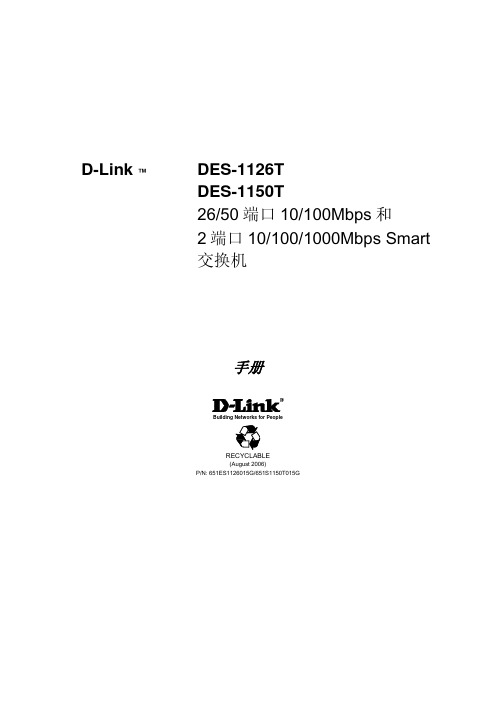
D-Link ™DES-1126TDES-1150T26/50端口10/100Mbps和2端口10/100/1000Mbps Smart交换机手册Building Networks for PeopleRECYCLABLE(August 2006)P/N: 651ES1126015G/651S1150T015GD-Link DES-1126T and DES-1150T Smart Switch该文档信息如有更改,恕不通知.© 2006 D-Link计算机公司.保留所有权利.没有D-Link计算机公司的书面许可,严禁以任何形式或任何方法对本出版物的任何部分进行复制该文档中使用的商标有: D-Link和D-Link标志符是D-Link计算机公司的商标; Microsoft和Windows是微软公司的注册商标.该文档中其它商标和商业名称指的是声称其标记和名称的实体或者其产品. D-Link计算机公司放弃对自己商标以外的任何商标和商业名称的所有权.目录序言 (IV)注意,通知和警告 (IV)安全指导 (IV)安全警告 (iv)支架安装的注意事项 (v)保护设备,防止静电放电 (vi)引言 (1)交换机描述 (1)交换机特性 (1)前面板 (2)LED指示灯 (2)后面板 (3)安装 (4)包装清单 (4)连接到网络之前 (4)交换机的支架安装 (4)提供足够的通风条件 (5)通电 (5)连接交换机 (6)管理交换机 (7)安装注意事项 (7)安装管理应用程序 (7)运用管理应用程序 (11)管理交换机 (14)建立系统名称 (15)更改管理密码 (15)端口管理 (16)VLAN管理 (17)监控交换机 (20)复位交换机 (22)技术规格 (24)序言DES-1126T DES-1150T手册分几章来举例描述系统安装和操作指导。
第1章, 引言 -描述交换机的物理特性,对LED指示灯,端口和面板进行了描述.第2章,安装 –描述交换机的物理安装,将交换机安装在仪器架中,并打开交换机的电源.第3章,连接交换机–描述交换机与末端节点,集线器,其它交换机或者主干线上服务器的连接.第4章,管理交换机–描述如何安装并使用DES-11XX交换机管理的应用程序.附录技术规格 - DES-1126T 和DES1150T的技术规格..注意,通知和警告警告:表明潜在的对所有物的损害,人为伤害,甚至致命。
用户使用手册
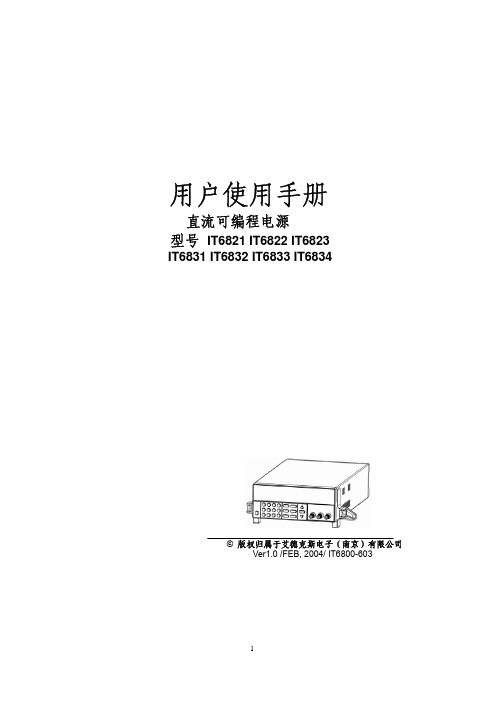
1230 用户手册

BRAKE DRIVER TYPE
27 刹车驱动类型
ANTI-ROLLBACK TIME 28 防后滑时间
最小值 最大值 缺省值 单 位
-
-
ON
%
0
10
1
s
0
100
100
%
0
3
0
-
0
1000 400
ms
Emergency Reverse Parameters--------------------------------------
>200HZ 15V
17 低温限流 18 密封性
-25℃电枢电流限为 50%
IP53
10mA 10mA
19 重量 20 尺寸
1.1Kg 164×146×57mm
1)EMC EN50081-2/08.93 EN50082-2: 1995
2)安全性, 防飞车: EN1175
3)满足 UL583 绝缘性测试
0
50
0
%
5
100
100
%
0
3
0
-
MultiMode Parameters ---------------------------------------------
MODE SELECT TYPE 9 模式选择类型
备注:*2 COAST DECEL RATE 10 自由滑行减速率 值越大,减速时间越长
规 格 序号
名称
规格
24V 16KHZ
11 电磁刹驱动电流 2A 12 加速器控制信号 2/3 线,0-5KΩ/0-5V
>500AC
>7.5 为高
13 速度控制类型 14 工作环境温度
1230 用户手册
1230系列尊敬的用户:您好!欢迎您使用CURTIS控制器。
为了您在使用我们的产品前,能够更好的了解使用说明书交流控制器客服热线:**************************地址:苏州市金山路86号邮编:215129销售热线:************************地址:北京市中粮广场B座906邮编:1000051物料搬运车作业台`表123基 础 篇l 通风性和散热性好; l 位置清洁干净; l 靠近电机和电池; l手持单元易插拔;安装布局电机是将电池电能转换成机械能,驱动电动车车轮旋转的部件。
请在接线前翻阅第18页 注意事项! 5MODE SELECT TYPE模式选择类型 9备注:*2 0 3 0 -NO. 功 能 菜 单 最小值 最大值 缺省值 单位Rate Parameters -------------------------------------------------- ACCEL RATE, M1-M2模式1/模式2加速器最大位置时的加速率1值越大,加速响应越慢0.1 5 2 sDECEL RATE, M1-M2模式1/模式2加速器减小时的减速率2值越大,减速响应越慢0.1 10.0 2 sBRAKE RATE,M1-M2方向改变时的减速率3值越大,减速响应越慢0.1 5.0 0.2 sFAST STOP RATE全速时的减速率4值越大,减速响应越慢0.1 5.0 0.5 sACCEL RELEASE RATE加速释放率5值越大,加速时减速响应越慢0.1 1.0 0.3 s Speed parameters -------------------------------------------------MIN SPEED,M1-M2模式1/模式2的最小速度6值越大,速度越快0 50 0 %MAX SPEED,M1-M2模式1/模式2的最大速度7值越大,速度越快5 100 100 %SPEED LIMIT TYPE速度限制类型8备注:*10 3 0 - MultiMode Parameters ---------------------------------------------COAST DECEL RATE自由滑行减速率10值越大,减速时间越长0.1 20 2 s表36表3续NO. 功 能 最小值 最大值 缺省值 单位 ANTI TIEDOWN11 防固定高速模式 - - OFF - Throttle Parameters ---------------------------------------------THROTTLE TYPE121 52 -加速器类型备注:*3THROTTLE DEADBAND13 加速器死区 0 30 5 %THROTTLE MAX14 最大加速器输入值 40 100 80 %THROTTLE MAP15加速器曲线5 90 20 %值越大,加速越猛POT LOW CHECK16 加速器低端检测 - - 0FF - Sequencing Parameters ------------------------------------------- INTERLOCK NORMALLY OPEN17 互锁开关是否常开- - ON -SEQUENCING DELAY18 操作顺序延时 0 9 0.1 sSTATIC RETURN TO OFF190 3 OFF -SRO功能备注:* 4HIGH PEDAL DISABLE200 2 ON -HPD功能备注:* 5MAIN CONT INTERLOCK TYPE210 1 0 -主接触器互锁类型备注:* 6MAIN CONT OPEN DELAY22 主接触器断开延时 0 60 10 sMAIN CONTACTOR CHECK23- - ON - 主接触器故障检测Brake Parameters7表3续NO. 功 能 最小值 最大值 缺省值 单 位 BRAKE FAULT CHECK24 刹车故障检测- - ON %BRAKE DELAY刹车延时25制越大,延时时间越长0 10 1 sBRAKE HOLD VILTAGE刹车线圈保持电压26制越大,保持电压越高0 100 100 %BRAKE DRIVER TYPE27 刹车驱动类型 0 3 0 -ANTI-ROLLBACK TIME28 防后滑时间 0 1000 400 ms Emergency Reverse Parameters--------------------------------------WIRING CHECK29 紧急反向接线检查- - ON -SPEED紧急反向速度30值越大,速度越快10 100 100 %DIRECTION INTERLOCK31 紧急反向方向互锁- - ON - TIME LIMIT紧急反向时间限制32值越大,紧急反向时间越长0 10 3 sACCEL RATE紧急反向加速率33制越大,越柔和0.1 5 0.5 sSWITCH CLOSED34 紧急反向开关状态 - - OFF-MIN MOTOR VOLTAGE最小电机电压35值越小,启动时电压越小0 6 0.5 VNOMINAL MOTOR VOLTAGE正常电机电压 36电机铭牌 7 30 17 VMotor Parameters-------------------------------------------------------8表3续NO. 功 能 最小值 最大值 缺省值 单位NOMINAL MOTOR FREQUENCY3720 400 80 HZ正常电机频率电机铭牌MAX MOTOR SPEED381000 10000 2300 RPM 最大电机速度电机铭牌NUMBER OF MOTOR POLES2 8 4 - 39电机极数电机铭牌ENCODER PULSES/REVOLUTION4032 128 32 -电机编码器脉冲数电机铭牌SWAP ENCODER DIRECTION41 交换编码器AB相- - OFF -FAILSAFE DELAY422 20 20 s故障时延时电机运行故障检测用Control Parameters-------------------------------------------------------P GAIN0.00 1.00 0.3 - 43P增益越小,对加速器和负载的变化反应越低I GAIN440.00 1.50 0.3 -I 增益越小,对加速器和负载的变化反应越低ACCEL SLIP1 50 5 HZ 45加速时滑差值越大,加速时频率差越大REGEN SLIP1 50 4 HZ 46再生时滑差值越大,减速时频率差越大SLIP BOOST0 10 1 - 47弱磁区滑差与速度的斜率可调整横功率区域的最大电流PULL-OUT SLIP1 50 9.5 HZ 48高速时,最大的频率差值太大易引起震荡ACCEL SLIP VOLTAGE5 50 5.5 V 49接近0速时的最大滑差电压值越大加速时电流越大93续NO. 功 能 最小值 最大值 缺省值 单 位 REGEN SLIP VOLTAGE0 10 0.2 V 48接近0速时的最大滑差电压值越大减速时再生电流越大ACCEL COMP0 5 1 - 49加速时电抗补偿值越小,加速时随着速度增加电流和扭矩越小REGEN COMP0 5 3 - 50再生时电抗补偿值越小,再生时随着速度增加电流和扭矩越小REGEN VOLTAGE OFFSET0 5 0.2 - 51再生电压偏移大的值,可用于减小再生时电压Battery Parameters------------------------------------------------------FULL VOLTAGEEBV FBV 2.04 V 52电池满时的放电电压调整电池放电曲线用EMPTY VOLTAGE0.9 FBV 1.73 V 53电池空时的放电电压调整电池放电曲线用BDI RESET BATTERY VOLTAGEFBV 3 2.09 V 54BDI复位时的电池电压调整电池充电曲线用BATTERY RECHARGE LEVEL20 50 30 V 55电池充电提示电压调整电池充电曲线用LOW VOLTAGE LEVEL1.33 1.67 5 V 56电池欠压值调整电池充电曲线用Hourmeter parameters----------------------------------------------------ENABLE TOTAL SERVICE HOURS57 总服务时间计时使能- - OFF -ENABLE DRIVE SERVICE HOURS58 行走时间计时使能 - - OFF -ADJUST HOURS0 9999990 h 59小时计调整用于小时计预设表3续NO. 功 能 最小值 最大值 缺省值 单位 SET TOTAL HOURS60 设置总的计时时间使能- - OFF -SET DRIVE HOURS61 设置行走计时时间使能 - - OFF -TOTAL SERVICE HOURS100 5000 5000 h 62下一次总保养期时间值越大,时间越长DRIVE SERVICE HOURS63100 5000 5000 h 下一次行走保养期时间值越大,时间越长TOTAL DISABLE HOURS640 500 10 h总的禁止时间值越大,时间越长DRIVE DISABLE HOURS0 500 10 h 65总的行走禁止时间值越大,时间越长DRIVE DISABLE SPEED0 80 20 % 66禁止时间到后的速度制越大,速度越快SERVICE TOTAL EXPIRED67 总的服务时间是否已满 - - OFF -SERVICE DRIVE EXPIRED68 总的行走时间是否已满 - - 0FF -Other System Parameters -----------------------------------------------------POWER SAVE DELAY0 240 30 - 69进入省电模式的时间设为0,无法进入省电模式INHIBIT INPUT TYPE0 2 0 - 70禁止输入的类型备注:*7FAULT CODE71 状态灯指示故障的类别 - - ON -备 注*1. 速度限制类型:-------------------------------------------------------------------------0. 无1. 线性的速度限制(限速电位器)2. 常开开关3. 常闭开关*2. 模式选择类型:-------------------------------------------------------------------------0. 标准的M1和M2类型1. 行进模式2. 滑行模式3. 安全行进模式*3. 加速器类型:---------------------------------------------------------------------------1. 2线加速器,5K-02. 单端3线,1K-10K电位器或0-5V3. 2线加速器,0-5K4. 摇摆型1K-10K电位器或0-5V5. 三阶段加速器*4. SRO类型:------------------------------------------------------------------------------0. 无1. 互锁+任一方向输入2. KSI+互锁+任一方向输入3. KSI+互锁+前进方向输入*5. SRO类型:------------------------------------------------------------------------------0. 无1. KSI和互锁必须优先于加速器输入2. KSI必须优先于加速器输入*6. 主接触器互锁类型:------------------------------------------------------------------ 0. 主接触器在互锁和加速器输入后闭合1.主接触器在互锁输入后闭合*7. 禁止输入类型:------------------------------------------------------------------------ 0.无1.常开开关2.常闭开关序号 NO. 监 控 项 目 表 示 备 注1 BATTERY VOLTAGE 电池电压 电压2 BSOC 电池充电状态 百分比3 MOTOR SPEED 电机速度 转速4 MOTOR VOLTAGE 电机电压 电压5 MOTOR FREQUENCY 电机频率 频率6 SLIP 滑差 频率7 THROTTLE INPUT 加速器输入 百分比8 INTERLOCK SWITCH 互锁开关 状态9 FORWARD SWITCH 前进开关 状态10 MODE SWITCH 模式开关 状态11 EMERGENCY REVERSE SWITCH 紧急反向开关 状态12 INHIBIT INPUT 禁止输入 状态13 SPEED LIMIT 速度限制 百分比14 HORN SWITCH 喇叭开关 状态15 HYD THROTTLE INPUT 液压加速器输入 百分比 2X02系列无16 LIFT SWITCH 提升开关 状态 2X02系列无17 LOWER SWITCH 下降开关 状态 2X02系列无18 AUX OUTPUT1 辅助驱动1 状态 2X02系列无19 AUX OUTPUT2 辅助驱动2 状态 2X02系列无20 PROP VALVE PWM 比例阀输出 百分比 2X02系列无21 LOAD HOLD VALVE 保持阀状态 状态 2X02系列无22 TEMPERATURE 控制器温度 温度23 MAIN CONTACTOR 主接触器状态 状态24 TOTAL HOURMETER HOURS 总服务小时 小时25 DRIVER HOURMETER HOURS 行走工作时间 小时26 FAULT POSITION 故障位置 状态表5NO 编 程 器 显 示 代码故 障 现 象 故 障 诊 断MOTOR SPEEDENCODER电机速度编码器错误1) 编码器接线错误 2) 控制器故障 1 MOTOR FAILSAFE1.2 电机堵转或转速超设定1) 编码器接线错误 2) 电机锁死 3) 刹车扭矩不足 4) P/I 增益设置过低 5) 故障延时太短 MOTOR OVERCURRENT 电机过流1) 电机接线错误 2) 控制器故障 2 MOTOR OUTPUT FAULT1.3 电机输出保护被触发 1) 电机接线错误 2) 控制器故障3 STATIC RETURN TOOFF1.4 SRO 顺序故障1) 不合适的操作顺序 2) SRO类型选择错误 3) 未调节加速器 4) 方向开关开路 5) 顺序延时太短 6)错误的加速器类型4 THROTTLE WIPERHIGH2.1 加速器滑端高故障1) 加速器输入端与B+短路2) 加速器故障3) 错误的加速器类型选择 4) 速度限制电位器接线错误 5 EMERGENCY REVERSE WIRING OPEN2.2 紧急反向配线故障 1) 紧急反向接线或检测线断路 6 HIGH PEDAL DISABLE2.3 HPD 故障 1) 不合适的操作顺序 2) 错误的HPD 类型选择 3) 未调节加速器 4) 互锁开关开路 5) 顺序延时太短6) 加速器类型选择错误 7 THROTTLEWIPER LOW 2.4 加速器滑端低故障 1) 加速器输入端与B-短路 2) 加速器故障 3) 加速器类型错误 8 MULTIPLEXER FAULT 3.1 拓展口功能故障 1) 拓展口功能卡未接 2) 拓展口功能卡接线不当 3) 加速器类型错误 9 MAIN CONTACTOR3.2 主接触器未接或粘连1) 主接触器线圈开路 2) 主接触器无 3) 主接触器接线无 4) 主接触器粘连 5)主接触器驱动短路PRECHARGE 预充电故障 1)控制器故障2)电池电压低10 BRAKE FAULT 3.3 刹车接线或驱动故障 1)刹车线圈开路2)刹车未接3)刹车线未接4)刹车驱动短路SERVICE TOTALDISABLED总服务时间到期 1)总服务时间到SERVICE DRIVEDISABLED总行驶时间到期 1)行驶时间到SERVICE TOTAL EXPIRED 总维护时间到 1)总维护时间到11SERVICE DRIVEEXPIRED 4.1行驶维护时间到 1)行驶维护时间到BATTERY OVERVOLTAGE 电池电压太高 1)电池电压高于过压点2)充电器未拔12BATTERYUNDERVOLTAGE 4.2电池电压太低 1)电池电压低于过压点2)电池端腐蚀3)电池接线松动13 TEMPERATURECUTBACK 4.3 控制器温度太高或太低1)温度大于85°或小于-25°2)过载3)控制器安装不合适4)在极端环境下运行14 ANTI TIEDOWN 4.4 启动时模式开关激活 1)模式开关与B+短路2)M2开关闭合15 HARDWARE FAILURE 5.1 硬件 故障 1)控制器故障16 SOFTWARE FAILURE 5.2 软件故障 1)控制器故障17 PARAMETERSCORRUPT5.3 参数错误 1)控制器故障当控制器报故时,您可以使用Monitor菜单和 进行检测1. Monitor 菜单检测步骤a . 加速器输入检测步骤b .方向检测第2步:进入Monitor 的INPUT 菜单,观察参数THROTTLE第1步:悬空车轮第3步:THROTTLE 值应随加速器的旋转,线性增加步骤d. 主接触器状态检测步骤a. 检测前请使用30Ω,5W电阻对B+,B-端子放电: 步骤b. 控制器检测项目如下:所有数值均应测定3次以上:万用表拨至Ω档(电阻值测定) 万用表拨至档(极性值测定)请按如下步骤进行控制器调试: 步骤一. 电机基本参数设置步骤二. 匹配参数设置 CURTIS调试篇步骤三. 设置加速器类型步骤四. 调节加速器范围步骤五. 调节前进/后退速度步骤六. 调节加速率与减速率调试 篇CURTIS前进/后退加速率:M1 ACCEL RATE M2 ACCEL RATE M1 DECEL RATE M2 DECEL RATE死区调节:THRTL DEADBAND 范围调节: THRTL MAX 调节结果需使THROTTLE 能在0%~100%范围内变化 前进/后退速度: M1 MAX SPD M2 MAX SPD M1 MIN SPD M2 MIN SPD测量车辆满载或空载爬坡电流测 量 篇CURTIS请您在使用产品前,仔细阅读以下内容(如有疑问请与CURTIS 工程师联系):------ 注:如出现下述情况,将有可能严重损坏控制器!1请您在使用产品前,仔细阅读以下内容(如有疑问请与CURTIS 工程师联系):------ 注:如出现下述情况,将有可能严重损坏控制器!34 危险严 禁 电 机 短 路。
DS202用户手册说明书
ratings information before making connections to the device.
W a r n i n g
● Do not operate in wet/damp conditions. ● Do not operate in a potentially inflammable/explosive atmosphere. ● Please keep the surface of the product clean and dry.
Downward selection(Slide Down)
Reset Parameter(Tap Right/increase, slide Right)
Alter set up parameter(Tap Left/Reduce, Slide Left)
M
On/Off Sub-menu
Note that each item's color in Parameter Area is the same as that in Measurement Area
Chapter 4 Basic Function P14
Chapter 5 Product Inspection P20
Chapter 7 Technical Support P22
Chapter 6 Battery Disposal P21
This user manual is based onAPP V1.28
●
W a r n i n g Use proper power cord. Please use power cord specified for this product and
PX128 PX136 PX128B 专业电源序列器用户手册说明书
PRECAUTIONSThank you for purchasing our products. Please read this manual carefully foryour correct operation of this equipment, and keep this manual for futurereference.For your safety please don't open the rack to avoid electric shock due to highvoltage inside. Consult professionals for maintenance help.Keep the equipment out of rain or humidity.This equipment must work in places with good air flow.Please check whether local voltage supply will meet the requirement of thisequipment.Please pull out the plug when this equipment is not in use.Load must be configured following this manual. Don't overload this equipment.Please make sure the local power supply is similar to what this appliancerequires ( ),and carefully check there is no any damage for 220V-240V ~ 50/60Hzoutlet and wire prior to operating the appliance.279101034568CONTENTSIntroductionInstallationAdditionalInstructionFeaturesFront panel function instructions Back panel function instructionsNetwork connection FAQSafety Regulations Specifications Maintenance4Power cord connection4Please read this manual carefully before you begin to use this equipment, and keep the manual for future reference.FEATURESIt's a professional power sequence distributor, which can distribute main spower into eight power outputs, and turn on/off every output power sequently,to effectively reduce the power overload to the system, specially cater s for large sound r einforcement systems .One main power input, six or eight controlled power output sBuilt-in processor, turn on clockwise, turn off anti-clockwise, available for network connection, easy operation.LED indication for each channel turn on/offBYPASS switch and independent switch control for every channel .POWER CORD CONNECTIONRed sleeved cable L N GCAUTIONRISK OF ELECTRIC SHOCKDO NOT OPEN220-240V50-60Hz Yellow sleeved cable Green sleeved cable5POWERLINKBYPASS ALL OFFCH 1CH 2CH 3CH 4CH 5CH 6CH 7CH 8PROFESSIONAL SEQUENCE POWERP X 128ONE TOUCH ONMAIN VOLTAGE ※ PX128 as example ( PX136 is same as PX128, except for 6 Channel)1: Sequent turn on/off LEDThe LED is active, when sequent switch is on.2: Sequent switch controlPress switch, every power channel is connected sequently3: Network connection LEDThe LED is active, when many systems are connected at the same time.4: Main power/voltage screen Show main power/voltage5: BYPASS switch LEDPress Bypass switch, Bypass function is activated, and LED is active6: Main power switch LED Press main power switch, cut off all channels, the LED is active7:CH1----SwitchPress the switch can cut off power of this channel independently.8:CH2----SwitchPress the switch can cut off power of this channel independently.9:CH3----SwitchPress the switch can cut off power of this channel independently.10:CH4----SwitchPress the switch can cut off power of this channel independently.11:CH5----SwitchPress the switch can cut off power of this channel independently.12:CH6----SwitchPress the switch can cut off power of this channel independently.13:CH7----SwitchPress the switch can cut off power of this channel independently.14:CH8----SwitchPress the switch can cut off power of this channel independently.15: BYPASS switchPress this switch, the function of sequent turn on/off is not available, meanwhile switch on all power channels.FRONT PANELFUNCTION INSTRUCTIONS16: Main turn on/off switchPress this switch, cut off all channels6※ PX128 as example (PX136 is same as PX128, except for 6 Channel) and the remote control terminals.BACK PANELFUNCTION INSTRUCTIONSINPUT OUTPUTLINK CONTROL220-240V50-60Hz REMOTEE N L E E E E E E ECH 8N L CH 7N L CH 6N L CH 5N L CH 4N L CH 3N L CH 2N LCH 11.Power in(Please note if your local voltage is conformed to this instrument )2.Parallel connection output socket (When link, signal output from here)3.Parallel connection input socket (When link, signal input from here)4.CH1-CH8 power distribution socket5.remote control terminals(It can control the sequencer remotely with switch when short-circuiting this terminal.)7EN L CH 8INPUT OUTPUT LINK CONTROLEN L CH 8INPUT OUTPUT LINK CONTROLEN LCH 8INPUT OUTPUTLINK CONTROLINSTRUCTION OF PARALLEL CONNECTION CONTROL1>Il lustration of Parallel connection2>Remark:Please turn off all the s when link parallel. After connection, can use the first equipment to control all the s .equence power distributor equence power distributor INSTALLATIONSequence power distributor 2( auxiliary)Sequence power distributor 3( auxiliary )Sequence power distributor 1( main )2>Connection diagram of remote control terminal:INPUT OUTPUTLINK CONTROLREMOTEEN LCH 1Remote switch1122218USUAL FAILURE AND EXCEPTION HANDLESFailure No.ExceptionPower indicated LED doesn't lightCannot be connected parallelOthersCheck if the plug connect with the power supplyequipment Check if the power supply ha s the right voltage Make sure to connect the link control cable before power onCheck if the link connection is correctPlease check the settings and linking by instructionequipment Please consult with your local specialist or browse our website: Please consult professional personnel for help if the aboven-mentionedoperation does not work.9DO NOT OPEN THE COVER :Do not open the cover to avoid the risk of electric shock caused by high voltage parts in the product. Any problems caused by user's wrong actions are out of warranty.AVOID OBJECT AND LIQUID ENTRY :T ake care that objects do not fall into and that liquids are not spilled into the inside of the product . If the object or liquid enter the product , please ask qualified personnel to check it.Please hold the plug when pull out or plug Do not pull out or touch the cord with wet hand, or it will cause the risk of electric shock. Power supply cords should be routed so they are not likely to be walked upon or pinched by items placed on or against them. When removing the cord from a power outlet be sure to remove it by holding the plug attachment and not by in the cord. pulling on the cord.DO NOT DAMAGE THE POWER CORD :SAFETY INSTRUCTIONSABNORMAL STATUS :In the event of abnormal noise and smell, please put off the power supply and pull out the cord, please ask qualified personnel to check it.NONUSE FOR A LONG TIME :When nonuse it for a long time, please put off the power supply and pull out the cord to avoid the unexpected dangers.※1016KW 2KW 1s 220V-240V~50/60Hz 5Kg 6Kg 484×222×44.5 mm 555×310×78mm One: : : : : : : : : : : PX128SPECIFICATIONTotal Max. Output (RMS)Per Channel Max. Output (RMS)Sequence Delay Time Parallel Connection Bypass FunctionVoltage N.W.G.W.Dimension (WxHxD)Packing ()WxHxD User Manual Parameters Subject To Change Without NoticeMAINTENANCEThe equipment can be cleaned with dry cotton cloth. If the equipment is abnormally dirty, please clean it with a piece of cotton cloth dipped in detergent for 5 to 6 seconds, and finally dry it with a dry cloth.Don't use alcohol, insecticide, or any other volatile or corrosive liquid to clean the equipment, which will cause colour fade or flake-off of the equipment surface. When the equipment is not used for a long time, please keep it in an appropriate dry place.available available16KW2KW 1s220V-240V~50/60Hz 5Kg6Kg484×222×44.5 mm 555×310×78mm One PX128B available available18KW 3KW 1s220V-240V~50/60Hz5Kg 6Kg484×222×44.5 mm 555×310×78mm OnePX136availableavailablePX128/PX136/PX128B Professional Power Sequencer。
解码器使用说明书(单页版本)
23
35
36
46
56
37
47
57
38
48
58
39
49
59
40
50
60
41
51
61
42
52
62
43
53
63
44
54
64
45
55
地址计算方法:(以下是开关状态在OFF时的值)
开关:1 2 3 4 5 6 7 8
对应的值:1 2 4 8 16 32 64 128
地址号等于开关所对应的值相加。
3.连接示意图:
COM:对应镜头的公共端COMMON
O/C:对应镜头的光圈调节
N/F:对应镜头的焦距调节
W/T:对应镜头的变焦调节
若依此连接,控制位置不对,可自行调整之。
常见故障排除:
以下所列故障主要是针对解码器而言,有关系统主机及云台镜头的故障在此不再作讨论。
指示灯不亮,解码器不动作
可能原因:
无电源;
LED开关未短接
地址设置:
在同一系统中,每一个解码器都必需有一个唯一的地址码供系统识别。您应将解码器的地址设定成与摄像机号码一致。例如:第八台摄像机有云台、镜头,安装有解码器,那么,您应将解码器的地址设定成八。
有些系统地址是从0开始的,如天地伟业、天大天财矩阵系统和IDRS数字硬盘录像系统等,若遇此情况,请将解码器的地址设置成从0开始即可。即第一台摄像机所接的解码器地址设为0,其他依此例推。
解码器采用RS232通讯方式,B为信号端,G(GND)为屏蔽地,且B与COM口的第三脚相接,GND与COM的公共地相接。(R232通讯方式只适宜短距离通讯)
- 1、下载文档前请自行甄别文档内容的完整性,平台不提供额外的编辑、内容补充、找答案等附加服务。
- 2、"仅部分预览"的文档,不可在线预览部分如存在完整性等问题,可反馈申请退款(可完整预览的文档不适用该条件!)。
- 3、如文档侵犯您的权益,请联系客服反馈,我们会尽快为您处理(人工客服工作时间:9:00-18:30)。
VCCI Warning
Deceቤተ መጻሕፍቲ ባይዱber 2007 P/N
目录
D-Link Web Smart 交换机用户手册
目录
目录............................................................................................................................................. i 关于该向导............................................................................................................................................. 1
该文档中的信息如有更改,恕不通知。
© 2007 D-Link计算机公司。保留所有权利。
没有D-Link计算机公司的书面允许,严禁以任何形式进行复制。 该文中使用的商标D-Link和D-Link logo是D-Link计算机公司的商标;Microsoft和Windows是Microsoft 公司的注册 商标。 在该文档中提及的其它商标和商业名称分别属于其标志,名称及其产品的所有者。D-Link计算机公司仅对本公司 所属商标和商业名称拥有所有权益。 FCC警告 根据FCC规则的第15条,经过测试,此设备符合A类数字设备的限制。这些限制在商业环境中为设备提供适当的保 护以免受到有害干扰。该设备产生、使用并发射无线电频率,如果没有按照说明进行安装和使用,则可能对无线电 通讯产生有害干扰。在住宅环境中操作此设备有可能造成有害干扰,在这种情况下,就要求用户自行承担消除这些 干扰的费用。 CE标志警告 本品为A级产品。在住宅环境中,可能会造成无线电干扰,需要用户采取充分措施。 Warnung! Dies ist ein Produkt der Klasse A. Im Wohnbereich kann dieses Produkt Funkstoerungen verursachen. In diesem Fall kann vom Benutzer verlangt werden, angemessene Massnahmen zu ergreifen. Precaución! Este es un producto de Clase A. En un entorno doméstico, puede causar interferencias de radio, en cuyo case, puede requerirse al usuario para que adopte las medidas adecuadas. Attention! Ceci est un produit de classe A. Dans un environnement domestique, ce produit pourrait causer des interférences radio, auquel cas l`utilisateur devrait prendre les mesures adéquates. Attenzione! Il presente prodotto appartiene alla classe A. Se utilizzato in ambiente domestico il prodotto può causare interferenze radio, nel cui caso è possibile che l`utente debba assumere provvedimenti adeguati.
安装在桌面或隔板上....................................................................................................................... 2 支架安装......................................................................................................................................... 2 步骤 3 – 接入AC电源线....................................................................................................... 3 电源故障............................................................................................................................................. 3 开始................................................................................................................................................. 4 管理选项..................................................................................................................................... 4 使用基于Web的管理工具........................................................................................................... 4 支持的Web浏览器.......................................................................................................................... 4 与交换机相连 ............................................................................................................................ 4 登录基于Web的管理工具....................................................................................................... 5 智能向导................................................................................................................................................. 5 基于Web的管理工具..................................................................................................................... 5 SmartConsole工具....................................................................................................................................... 5 产品介绍....................................................................................................................................... 7 DES-1228....................................................................................................................................................... 7 前面板................................................................................................................................................. 8 后面板.................................................................................................................................................. 8 DES-1228P .................................................................................................................................................... 8 前面板................................................................................................................................................. 8 后面板........................................................................
