Media Streaming with UPnP and MPEG-7 in Embedded Linux System
AXIS Q1715 高性能阻塞摄像头说明书

DatasheetAXIS Q1715Block CameraHigh performance with endless optionsAXIS Q1715delivers HDTV1080p at60fps and21x optical zoom for all the details.With a deep learning processing unit, it’s possible to take advantage of intelligent tailor-made applications based on deep learning on the edge.It comes with AXIS Object Analytics for highly nuanced object classification and reliable detection with fewer false positives.And,it provides analytics metadata based on deep learning on the edge.Lightweight in design,it’s easy to install in accessory housings and casings.It offers support for2-way audio and supervised I/O.Furthermore,it features built-in cybersecurity features to prevent unauthorized access and safeguard your system.>1080p at60fps with21x zoom>Support for analytics with deep learning>Granular object classification>Ideal for accessory housings and casings>HDMI and HD-SDI outputAXIS Q1715Block Camera CameraImage sensor1/2.8”progressive scan RGB CMOSLens Varifocal,4-84.6mm,F1.6-F4.5Horizontal field of view:76°–3.6°Vertical field of view:42°–2.2°Autofocus,P-Iris controlDay and night Automatically removable infrared-cut filterMinimum illumination 1080p25/30fps with Forensic WDR and Lightfinder2.0: Color:0.1lux at50IRE F1.5B/W:0.02lux at50IRE F1.51080p50/60fps with Forensic WDR and Lightfinder2.0: Color:0.2lux at50IRE F1.5B/W:0.04lux at50IRE F1.5Shutter speed1/66500s to2sPan/Tilt/Zoom Zoom:21x optical100preset positions,control queue,adjustable zoom speedUploadable PTZ driverSystem on chip(SoC)Model ARTPEC-7Memory2048MB RAM,1024MB FlashComputecapabilitiesDeep learning processing unit(DLPU)VideoVideo compression H.264(MPEG-4Part10/AVC)Baseline,Main and High Profiles H.265(MPEG-H Part2/HEVC)Main ProfileMotion JPEGResolution1920x1080HDTV1080p to160x90Frame rate Up to60/50fps(60/50Hz)in all resolutionsHDMI and HD-SDI are limited to30fps in1080pVideo streaming Multiple,individually configurable streams in H.264,H.265and Motion JPEGAxis Zipstream technology in H.264and H.265Controllable frame rate and bandwidthVBR/ABR/MBR H.264/H.265Low latency modeVideo streaming indicatorImage settings Saturation,contrast,brightness,sharpness,Forensic WDR:up to120dB depending on scene,white balance,day/nightthreshold,tone mapping,local contrast,EIS,exposure mode,exposure zones,defogging,compression,rotation:auto,0°,90°,180°,270°including Corridor Format,dynamic text and imageoverlays,polygon privacy mask,mirroring of imagesScene profiles:forensic,vivid,traffic overviewAudioAudio encoding SDI:AES324bit,48kHzHDMI:LPCM24bit,48kHzNetwork:AAC-LC8/16/32/44.1/48kHz,G.711PCM8kHz,G.726ADPCM8kHz,Opus8/16/48kHz,LPCM48kHzAudio input/output External microphone input or line input,ring power,network speaker pairingNetworkSecurity IP address filtering,HTTPS a encryption,IEEE802.1x(EAP-TLS)a network access control,user access log,centralized certificatemanagementNetwork protocols IPv4,IPv6USGv6,ICMPv4/ICMPv6,HTTP,HTTPS a,HTTP/2,TLS a,QoS Layer3DiffServ,FTP,SFTP,CIFS/SMB,SMTP,mDNS (Bonjour),UPnP®,SNMP v1/v2c/v3(MIB-II),DNS/DNSv6,DDNS, NTP,NTS,RTSP,RTP,SRTP/RTSPS,TCP,UDP,IGMPv1/v2/v3,RTCP, DHCPv4/v6,SSH,SIP,LLDP,CDP,MQTT v3.1.1,Secure syslog(RFC 3164/5424,UDP/TCP/TLS),Link-Local address(ZeroConf)System integrationApplication Programming Interface Open API for software integration,including VAPIX®,metadata,and AXIS Camera Application Platform(ACAP);specifications at/developer-community.ACAP includes Native SDK andComputer Vision SDK.One-click cloud connectionONVIF®Profile G,ONVIF®Profile M,ONVIF®Profile S,andONVIF®Profile T,specification at Support for Session Initiation Protocol(SIP)for integration withVoice over IP(VoIP)systems,peer to peer or integrated withSIP/PBX.Event conditions Audio:audio clip playing,audio detectionDevice status:above operating temperature,above or belowoperating temperature,below operating temperature,IP addressremoved,network lost,new IP address,ring power overcurrentprotection,storage failure,system ready,within operatingtemperature,shock detectionDigital audio:digital signal contains Axis metadata,digital signalhas invalid sample rate,digital signal missing,digital signal OKEdge storage:recording ongoing,storage disruptionI/O:digital input,manual trigger,virtual inputMQTT subscribePTZ:PTZ malfunctioning,PTZ movement,PTZ preset positionreached,PTZ readyScheduled and recurring:scheduled eventVideo:average bitrate degradation,day-night mode,live streamopen,tamperingEvent actions Record video:SD card and network shareMQTT publishUpload of images or video clips:FTP,SFTP,HTTP,HTTPS,networkshare and emailPre-and post-alarm video or image buffering for recording oruploadNotification:email,HTTP,HTTPS,TCP and SNMP trapPTZ:PTZ preset,start/stop guard tourOverlay text,external output activation,play audio clip,zoompreset,day/night mode,make callData streaming Event dataBuilt-ininstallation aidsLeveling guide,pixel counter,license plate capture assistantAnalyticsAXIS ObjectAnalyticsObject classes:humans,vehicles(types:cars,buses,trucks,bikes)Trigger conditions:line crossing,object in area,time in area BETAUp to10scenariosMetadata visualized with trajectories and color-coded boundingboxesPolygon include/exclude areasPerspective configurationONVIF Motion Alarm eventMetadata Object data:Classes:humans,faces,vehicles(types:cars,buses,trucks,bikes),license platesConfidence,positionEvent data:Producer reference,scenarios,trigger conditionsApplications IncludedAXIS Object AnalyticsAXIS Video Motion DetectionSupportedAXIS Audio Spectrum VisualizerSupport for AXIS Camera Application Platform enablinginstallation of third-party applications,see /acapCybersecurityEdge security Software:Signed firmware,brute force delay protection,digestauthentication,password protection,AES-XTS-Plain64256bitSD card encryptionHardware:Secure boot,Axis Edge Vault with Axis device ID,signed video,secure keystore(CC EAL4+,FIPS140-2level2certified hardware protection of cryptographic operations andkeys)Network security IEEE802.1X(EAP-TLS)a,IEEE802.1AR,HTTPS/HSTS a,TLSv1.2/v1.3a,Network Time Security(NTS),X.509Certificate PKI,IP address filteringDocumentation AXIS OS Hardening GuideAxis Vulnerability Management PolicyAxis Security Development ModelAXIS OS Software Bill of Material(SBOM)To download documents,go to /support/cybersecu-rity/resourcesTo read more about Axis cybersecurity support,go to/cybersecurityGeneralCasing Aluminum and plastic casingColor:NCS S9000-NSustainability PVC free,BFR/CFR freePower Power over Ethernet(PoE)IEEE802.3at Type2Class4Typical:12.4W,max14.2W10–28V DC,typical12W,max13.5WWhen PoE Class3is selected:Power over Ethernet IEEE802.3af/802.3at Type1Class3Typical:11.7W,max12.9W10–28V DC,typical10.8W,max12.4WConnectors Shielded RJ4510BASE-T/100BASE-TX/1000BASE-T PoEI/O:6-pin2.5mm terminal block for four configurable inputsRS485/RS422,2pcs,2pos,full duplex,terminal block3.5mm mic/line in,3.5mm line outDC inputHDMI Type D,BNC for SDII2C for AXIS TQ1809–LE HousingSecurity lock slotStorage Support for microSD/microSDHC/microSDXC cardSupport for SD card encryption(AES-XTS-Plain64256bit)Recording to network-attached storage(NAS)For SD card and NAS recommendations see Operating conditions -20°C to50°C(-4°F to122°F) Humidity10–85%RH(non-condensing)Storage conditions -40°C to65°C(-40°F to149°F) Humidity5-95%RH(non-condensing)Approvals EMCEN55035,EN55032Class A,EN61000-3-2,EN61000-3-3,EN61000-6-1,EN61000-6-2,FCC Part15Subpart B Class A,ICES-3(A)/NMB-3(A),KS C9832Class A,KS C9835,RCM AS/NZS CISPR32Class A,VCCI Class ASafetyCAN/CSA C22.2No.62368-1,IEC/EN/UL62368-1,IS13252EnvironmentIEC60068-2-1,IEC60068-2-2,IEC60068-2-6,IEC60068-2-14,IEC60068-2-27,IEC60068-2-78NetworkNIST SP500-267Dimensions Height:66x80x195mm(2.6x3.1x7.7in)Weight650g(1.4lb)IncludedaccessoriesInstallation guide,Windows®decoder1-user license,stand,connector kit,TORX®T20screw driver,RESISTORX®L-key,terminal block connectorOptionalaccessoriesAXIS TQ1809-LE Housing T92G bAXIS T8415Wireless Installation ToolAXIS Surveillance CardsFor more accessories,see VideomanagementsoftwareAXIS Companion,AXIS Camera Station,video managementsoftware from Axis Application Development Partners availableat /vmsLanguages English,German,French,Spanish,Italian,Russian,SimplifiedChinese,Japanese,Korean,Portuguese,Polish,Traditional Chinese Warranty5-year warranty,see /warrantya.This product includes software developed by the OpenSSL Project for use in the OpenSSL Toolkit.(),and cryptographic software written by Eric Young (*****************).b.The HDMI and SDI outputs are not available when the camera is mounted in the TQ1809-LE Housing.©2021-2023Axis Communications AB.AXIS COMMUNICATIONS,AXIS,ARTPEC and VAPIX are registered trademarks ofAxis AB in various jurisdictions.All other trademarks are the property of their respective owners.We reserve the right tointroduce modifications without notice.T10167715/EN/M13.3/2304。
网络设备用户操作手册说明书

How to assign an IP address and access your device User ManualTable of ContentsGet started (3)Browser support (3)About default IP addresses (3)AXIS IP Utility (4)Access your device on the network (4)Change the IP address of a device (4)AXIS Device Manager (5)Access your device on the network (5)Change the IP addresses of multiple devices (5)Change the IP address of a device (5)Alternative methods (7)Assign or discover IP addresses (7)Access the video stream (7)Improve your device's security (8)Secure passwords (8)Set a new password for the root account (8)About user accounts (8)Further information (9)Get startedGet startedTo find Axis devices on the network and assign them IP addresses in Windows®,use AXIS IP Utility or AXIS Device Manager.Both applications are free and can be downloaded from /supportWith AXIS IP Utility you can:•search the network for devices•change static IP addressesWith AXIS Device Manager you can:•search the network for devices•assign IP addresses•set passwords•see connection status•perform operations on multiple devices at once•manage firmware upgrades•configure device parametersDo you want information about other methods?See Alternative methods on page7.Browser supportYou can use the device with the following browsers:Chrome TM Firefox®Edge®Safari®Windows®recommended x xOS X®recommended xOther operating systems x xIf you need more information about recommended browsers,go to /browser-support.About default IP addressesAxis devices are designed to be used on an Ethernet network.To access the device’s webpage you need an IP address.Most networks have a DHCP server that automatically assigns IP addresses to connected devices.If your network does not have a DHCP server the default IP address is192.168.0.90.AXIS IP UtilityAXIS IP UtilityNoteThe computer running AXIS IP Utility must be on the same network segment(physical subnet)as the Axis device.Access your device on the network1.Connect power and network to the Axis device.2.Start AXIS IP Utility.All available devices on the network show up in the list automatically.3.To access the device from a browser,double-click the name in the list.Change the IP address of a device1.Start AXIS IP Utility.All available devices on the network show up in the list automatically.2.Right-click the device in the list and select Assign new IP address to selected device.3.Enter an available IP address and click Assign.4.To access the device from a browser,double-click the name in the list.AXIS Device ManagerAXIS Device ManagerAccess your device on the network1.Connect power and network to the Axis device.2.Start AXIS Device Manager.3.To connect to a server,go to Main menu>Servers>New connection:-If the server is on the network,select Remote server and select a server from the drop-down list or enter the IP address or DNS address in the Remote server field.-If the server is running locally on the computer,select This computer.4.To log in as the current Windows user,click Log in.If you clear Log on as current user you need to enter a username and password in the next step.5.Add devices:-AXIS Device Manager automatically searches for Axis devices on the network and adds them to the list of devices.-To manually add devices,go to Device management>Add devices.Select which devices you want to add from the list,click Next,and then click Finish.-To add devices from an IP range,go to Device management>Add devices from IP range.-To add a device from a specific IP address,go to Device management>Add device from address.6.To access the device from a browser,click the address link in the list.Change the IP addresses of multiple devicesTo speed up the process of assigning IP addresses,AXIS Device Manager suggests IP addresses from a specified range.1.In AXIS Device Manager,go to Device management.2.Select the devices you want to configure and then click Assign IP address to selected devices.3.In the Device maintenance dialog,click Yes.4.Select Assign the following IP address range.5.To change the suggested IP address range,enter the IP address range in the IP range text field.6.Click Next.7.To change any of the IP addresses,select a device and click Edit IP.8.Click Finish.Change the IP address of a device1.Select the device you want to configure and then click Assign IP address to selected devices.2.Select Assign the following IP address.3.Enter the IP address,subnet mask,and default router.AXIS Device Manager4.Click OK.Alternative methodsAlternative methodsAssign or discover IP addressesIn Windows®•UPnP™UPnP automatically detects Axis devices and adds them to Network or My Network Places.In Mac OS X®10.4or later•Bonjour(applicable to browsers with support for Bonjour)Navigate to the Bonjour bookmark in your browser,for example Safari,and click the link to access the webpage.All operating systems•DHCP serverTo view the admin pages for the network DHCP server,see the server’s user documentation.•Hosted video servicesTo connect to a hosted video service,see the service provider’s user documentation.To get more information and help withfinding a local service provider,go to /hostingAccess the video streamYou can access the video stream and still images from the Axis device in different ways.ImportantFor these commands to work,the device must have a root account.•Still JPEG images in a browser:enter the path http://<ip-address>/axis-cgi/jpg/image.cgi•RTSP streaming through most media players(for example VLC):enter the pathrtsp://<ip-address>/axis-media/media.amp•ONVIF streaming(for devices with an ONVIF user configured):enter the pathrtsp://<ip-address>/onvif-media/media.ampYou can find more ways to access the video stream in VAPIX®Library.Improve your device's securityImprove your device's securitySecure passwordsImportantAxis devices send the initially set password in clear text over the network.To protect your device after the first login,setup a secure and encrypted HTTPS connection and then change the password.The device password is the primary protection for your data and services.Axis devices do not impose a password policy as they may be used in various types of installations.To protect your data we strongly recommend that you:•Use a password with at least8characters,preferably created by a password generator.•Don’t expose the password.•Change the password at a recurring interval,at least once a year.Set a new password for the root accountImportantThe default administrator username is root.If the password for root is lost,reset the device to factory default settings.1.Type a password.Follow the instructions about secure passwords.See Secure passwords on page8.2.Retype the password to confirm the spelling.3.Click Create login.The password has now been configured.About user accountsThe default root account has full privileges and should be reserved for administrative tasks.Always create a user account with limited privileges for daily use.This reduces the exposure of the administrative account.Further informationFurther information•The user manual is available at •To check if there is updated firmware available for your device,see /support•For useful online trainings and webinars,see /academyUser Manual Ver.M4.5 How to assign an IP address and access your device Date:May2020©Axis Communications AB,2017-2020Part No.T10118032。
CPE-0001 用户手册说明书

CPE-0001 user manual1.1 ProductDescription (3)1.2 Product Features (4)1.3 Product Specifications (5)2.1 HardwareDescription (8)2.1.1 Front LED (10)2.1.2 LEDIndications (10)2.1.3 RearPanel (11)3.1 System Requirements (13)3.2 Installing theRouter (13)4.1 Manual Network Setup - TCP/IPConfiguration (15)4.1.1 Obtaining an IP AddressAutomatically (15)4.1.2 Configuring the IP AddressManually (18)4.2 Starting Setup in the Web UI (21)5.1 Home (26)5.1.1 Internet (26)5.1.2 CPE-0001 (26)5.1.3 ConnectedClients (27)5.2 Settings (28)5.2.1 WAN (28)5.2.1.1. IPv4 (28)5.2.1.2. IPv6 (31)5.2.1.3. Status (33)5.2.2 Mobile network (33)5.2.2.1. Basic Settings (33)5.2.3 Operation Mode (33)5.2.4 Wi-Fi (34)5.2.4.1. Wi-Fi (34)5.2.4.2. Security (36)5.2.4.3. ACL (36)5.2.4.4. Site Survey (37)5.2.4.5. WPS (37)5.2.5 LAN (38)5.2.5.1. IPv4 (38)5.2.5.2. Static DHCP (39)5.2.5.3. IPv6 (39)5.2.5.4. RADVD (40)5.2.5.5. TUNNEL 6 over 4 (41)5.2.6 VPN (41)5.2.6.1. PPTP (41)5.2.6.2. L2TPv2 (42)5.2.6.3. L2TPv3 (42)5.2.6.4. Status (43)5.3 Features (44)5.3.1 QoS (44)5.3.2 Firewall (45)5.3.2.1. Advanced (45)5.3.2.2. Dos (45)5.3.2.3. IP Filtering (46)5.3.2.4. PortFiltering (47)5.3.2.5. MAC Filtering (48)5.3.3 Port Forwarding (48)5.3.4 URLFilter (49)5.3.5 Route (49)5.3.5.1. Default Route (49)5.3.5.2. Static Route (50)5.3.6 DynamicDNS (51)5.4 Management (52)5.4.1 Time (52)5.4.1.1. NTP Server (52)5.4.1.2. Auto Reboot (52)5.4.2 SystemLog (53)5.4.3 SystemSettings (53)5.4.3.1. Administrator (53)5.4.3.2. System (54)5.4.4 Statistics (55)5.4.4.1. User Statistics (55)5.4.4.2. Interface Statistics (55)5.4.5 TR069 (55)5.4.6 Upgrade (57)5.4.6.1. Firmware Upgrade (57)5.4.6.2. LTE Fota Upgrade (57)1.1 ProductDescriptionCPE-0001 Wireless Broadband Router supports IEEE 802.11b/g/n/ac standard, dual band, and Gigabit LAN and WAN, thus providing the wireless speed of 867Mbps in the 5GHz frequency band and 300Mbps in the 2.4GHz frequency bandat the same time, which is 16 times faster than that of the traditional 11gaccess point. With its outstanding stability of high-speed wireless transmission and enhanced reliability, theCPE-0001can provide users with excellent multimedia streaming through their mobile devices anywhere,anytime in the home and office.1.2 Product Features⏹Compliant with IEEE 802.11a/b/g/n/ac dual band [2.4G (300Mbps) and 5G (867Mbps)] wireless⏹Equipped with 4x 10/100/1000Mbps Fast Ethernet ports and 1x 10/100/1000Mbps WAN ethernetport which supports auto MDI/MDI-X⏹Supports WAN connection types: DHCP, static IP, PPPoE⏹Supports DDNS and DHCP Servers⏹Supports 2G/3G and LTE technology⏹Supports auto APN settings⏹Supports AP /client / repeater mode⏹Supports WMM(Wi-Fi Multimedia) and wireless QoS to enhance the efficiency of multimediaapplication⏹Supports multiple SSID⏹Supports TX and RX restrict⏹Supports Wi-Fi Protected Setup(WPS)⏹Support WEP/WPA/WPA2 wireless security encryption⏹Supports NAT firewall, IP / URL-based access control and MAC address filtering⏹Supports Bandwidth Control (QoS) based on different local IP addresses⏹Supports NTP, Port Forwarding, UPnP and DMZ for various networking applications⏹Supports USB storage(Samba)⏹Web-based UI and Quick Setup Wizard for easy configuration⏹Remote Management allows configuration from a remote site⏹System status monitoring includes DHCP Client List and System Log1.3 Product SpecificationsPlease follow the instructions below to connect the CPE-0001 to the existing network devices and your computers.2.1 HardwareDescriptionDimensions: 200 x 128 x 33 mm (W x D xH)Diagram:Figure 2-1Figure 2-22.1.1 Front LEDThe front LED provides a simple interface monitoring the router. Figure 2-1-1 shows the front LED of the CPE-0001.Figure 2-1-1 CPE-0001 Top View2.1.2 LEDIndicationsThe LEDs on the front panel indicate instant status of port links, wireless data activity, system power, LTE, USB and WPS, and help monitor and troubleshoot when needed. Figure 2-1-1and Table 2-1 show the LED indications of the Wireless Router.Table 2-1 LED Indications2.1.3 RearPanelThe rear panel provides the physical connectors connected to the power adapter and any other network device. Figure 2-1-3shows the rear panel of the CPE-0001.Figure 2-1-3 Rear Panel of the CPE-0001Table 2-2 Interface Indications3.1 System Requirements⏹Broadband Internet Access Service (Cable/xDSL/Ethernetconnection)⏹One Cable/xDSL Modem that has an RJ45 connector (not necessary if the Router is connected directly to theEthernet.)⏹PCs with a working Ethernet Adapter and an Ethernet cable with RJ45connectors⏹PCsubscribersuseWindowsXP,WindowsVista,Windows7/8/10,MACOS9orlater,orLinux,UNIX or other platforms compatible with TCP/IP protocols⏹The above PC is installed with a Webbrowser1. The Router in the following instructions means CPE-0001.2. It is recommended to use Internet Explorer 7.0 or above to access theRouter.3.2 Installing theRouterBefore installing the Router, make sure your PC is connected to the Internet through the broadband service successfully at this moment. If there is any problem, please contact your local ISP. After that, please install the Router according to the following steps. Don't forget to pull out the power plug and keep your hands dry. Step 1. Power off your PC, Cable/xDSL Modem and theRouter.Step 2. Locate an optimum location for the Router. The best place is usually at the center of your wirelessnetwork.Step 3. Connect the PC or Switch/Hub in your LAN to the LAN Ports of the Router with Ethernet cableStep 4. Connect the power adapter to the power socket on the Router, and the other end into an electrical outlet. Then power on the Router.Step 5. Power on your PC and Cable/xDSLModem.This chapter will show you how to configure the basic functions of your Wireless Router using Quick Setup within minutes.A computer with wired Ethernet connection to the Wireless Router is required for the first-time configuration.4.1 Manual Network Setup - TCP/IPConfigurationThe default IP address of the Wireless Router is 192.168.0.1 and the default Subnet Mask is 255.255.255.0. These values can be changed as you desire in the web UI of the Wireless Router. In this section, we use all the default values for description.Whether the Wireless Router is configured via wired or wireless connection, the PC needs to be assigned an IP address first. Before you connect the local PC to the Wireless Router via wired or wireless connection, please configure the IP address for your PC in the following two ways first.⏹Obtaining an IP addressautomatically⏹Configuring the IP addressmanuallyInthefollowingsections,we’llintro ducehowtoinstallandconfiguretheTCP/IPcorrectlyin Windows7.Andtheprocedures in other operating systems are similar. First, make sure your Ethernet Adapter is working, and refer to the Ethernet adapter’s manual ifneeded.4.1.1 Obtaining an IP AddressAutomaticallySummary:1. Set up the TCP/IP Protocol in "Obtain an IP address automatically " mode on yourPC.2. Then the Wireless Router built-in DHCP server will assign IP address to the PCautomatically.If you are sure the DHCP server of Wireless Router is enabled, you can set up the TCP/IP Protocol in "Obtain anIPaddressautomatically "modeonyourPC.AndthentheWirelessRouterbuilt-inDHCPserverwillassign anIPaddress to the PCautomatically.1. Installing TCP/IPComponent1) On the Windows taskbar, click the Start button, point to Control Panel, and then clickit.Figure 4-1 Change Adapter Settings3) Right-click on the Wireless Network Connection, and select Properties in the appearingwindow.Figure 4-2 Network Connection Properties2) Under the Network and Internet icon, click on t he View network status and tasks. And then clickChange adapter settings .4) In the prompt window shown below, double-click on the Internet Protocol Version 4(TCP/IPv4).Figure 4-3 TCP/IP Setting5) Choose Obtain an IP address automatically, and Obtain DNS server address automatically asshown in the figure below. Then click OK to save your settings.Figure 4-4 Obtain an IP Address Automatically4.1.2 Configuring the IP AddressManuallySummary:⏹Set up the TCP/IP Protocol for yourPC.⏹Configure the network parameters. The IP address is 192.168.0.xxx ("xxx" is any number from 2 to254), Subnet Mask is 255.255.255.0, and Gateway is 192.168.0.1(The Router's default IPaddress)If you are sure the DHCP server of Wireless Router is disabled, you can configure the IP address manually. The IP address of your PC should be 192.168.0.xxx (the same subnet of the IP address of the Wireless Router, and "xxx"isanynumberfrom2to254),SubnetMaskis255.255.255.0,andtheGatewayis192.168.0.1(Thedefault IP address of the WirelessRouter)1) Continue the settings from the last figure. Select Use the following IP address radiobutton.2)If the LAN IP address of the Wireless Router is 192.168.0.1, enter IP address 192.168.0.x (x is from 2 to254), and Subnet mask 255.255.255.03)Enter the LAN IP address of the Wireless Router (the default IP is 192.168.0.1) into the default gatewayfield.4) Select Use the following DNS server addresses radio button. In the preferred DNS Server field, you canenter the DNS server IP address provided by your local ISP. Then click OK to save your settings.Figure 4-5 IP and DNS Server AddressesNow, you can run the Ping command in the command prompt to verify the network connection between your PC and the Router. The following example is in Windows 7 OS. Please follow the steps below:1. Click on Start2. Type “cmd” in the Searchbox.Figure 4-63.Open a command prompt, and type ping 192.168.0.1, and then press Enter .⏹If the result displayed is similar to Figure 4-7, it means the connection between your PC and t he Router has been establishedwell.Figure 4-7 Successful Ping Command⏹If the result displayed is similar to Figure 4-8, it means the connection between your PC and t he Router hasfailed.Figure 4-8 Failed Ping CommandIf the address is 0.0.0.0, check your adapter installation, security settings, and the settings on your router. Some firewall software programs may block a DHCP request on newly installed adapters.If the Router's IP address is 192.168.0.1, your PC's IP address must be within the range of 192.168.0.2 ~ 192.168.0.254.4.2 Starting Setup in the Web UIIt is easy to configure and manage the CPE-0001 with the web browser.Figure 4-9 Login the RouterAfter a moment, a login window will appear. Enter admin for the User Name and Password, both in lower case letters. Then click the Log In button or press the Enter key.Figure 4-10 Login WindowDefault IP Address: 192.168.0.1Default User Name: adminDefault Password: adminAfter entering the user name and password, click the red “X”, the Wizard Setup page screen appears as Figure 4-11.Figure 4-11 CPE-0001 Web UI ScreenshotStep2. Choose “Next” and you can configure the router Operation Mode byyourself.Figure 4-12 Configure the Operation Mode.Step3. Choose “Next” and you can configure the Time Zone Setting.Figure 4-13 Configure the Time Zone Setting.Step4. Choose “Next” and you can configure the LAN Interface Setup.Figure 4-14 Configure LAN Interface Setup.Step5. Choose “Next” and you can configure the WAN Interface Setup.Figure 4-15 Configure WAN Interface setup.Step6. Choose “Next” and you can configure the Wi-Fi Interface Setup.Figure 4-16 Configure Wi-Fi Interface setup.Step 7. Please enter the Wi-Fi Settings. Then click Next button for Wi-Fi security setup and finished.Figure 4-17 Wi-Fi SettingsFigure 4-18 Wi-Fi Security SettingsThis chapter delivers a detailed presentation of router’s functions and features under 4 main menus shown below, allowing you to manage the router with ease.Figure 5-1 Router’s Functions5.1 Home5.1.1 InternetFigure 5-1-1 Router IPv4 StatusFigure 5-1-2 Router IPv6 StatusFigure 5-1-3 Router Mobile network Status5.1.2 CPE-0001On this page, you can view information about the current LAN and Wi-Fi status of the CPE-0001.Figure 5-1-4CPE-0001 Info5.1.3 ConnectedClientsThis page shows the IP addresses and host names of all the PCs in your networkFigure 5-1-5 Connected Clients5.2 Settings5.2.1 WANOn this page, you can configure the parameters of the WAN interface.Figure 5-2-1 WAN5.2.1.1. IPv4There are four wan connection can be use, each wan connection can be configured as difference mode, such as DHCP router mode, PPPoE router mode, Static router mode, and each wan connection can be configured to have VLAN tag, this will more helpful for user to meet different environment usage.DHCP Choose “DHCP” and the router will automatically obtain IP addresses, subnet masks and gateway addresses from your ISP.Figure 5-2-2 DHCPStaticIP If your ISP offers you static IP Internet connection type, select “Static IP " and then enter IP address, subnet mask, primary DNS and secondary DNS information provided by your ISP in the corresponding fields.Figure 5-2-3 Static IPPPPoE Select PPPoE, if your ISP is using a PPPoE connection and provide you with PPPoE user name and password information.Figure 5-2-4 PPPoE5.2.1.2. IPv6You can config IPv6 in this page. It’s support 3 kinds of IPv6 origin types.Figure 5-2-5 IPv6 StaticFigure 5-2-6 IPv6 autoFigure 5-2-7 IPv6 6RD5.2.1.3. StatusThis page will show all the status of the wan connections.Figure 5-2-8 Status5.2.2 Mobile network5.2.2.1. Basic SettingsThis page is used to configure the parameters for Internet network which 3G or LTE.5.2.3 Operation ModeYou can setup different modes to LAN and WLAN interface for NAT and bridging function.Figure 5-2-16 Operation Mode5.2.4 Wi-Fi5.2.4.1. Wi-FiFigure 5-2-17 2.4GHz Wi-Fi5.2.4.2. Security5.2.4.3. ACLFigure 5-2-19 Wi-Fi security5.2.4.4. Site SurveyThis page provides tool to scan the wireless network. If any Access Point or IBSS is found, you could choose to connect it manually when client mode is enabled.Figure 5-2-20 Site Survey5.2.4.5.WPSFigure 5-2-21 WPS5.2.5 LAN5.2.5.1. IPv4This page is used to configure the parameters for local area network which connects to the LAN port of your Access Point. Here you may change the setting for IP address, subnet, DHCP, etc.Figure 5-2-22 LAN IPv45.2.5.2. Static DHCPIf user want to reserve specific IP for some device, you can bind the mac and the IP in this page.Figure 5-2-23 Static DHCP5.2.5.3. IPv6This page shows the information of IPv6.5.2.5.4. RADVDThis page shows the information of IPv6 RADVD.Figure 5-2-25 RADVD5.2.5.5. TUNNEL 6 over 4This page used for Tunnel 6 over 4.5.2.6 VPN5.2.6.1. PPTPThis page is used to configure the parameters for Internet network which connects to the PPTP server.Figure 5-2-27 PPTP5.2.6.2.This page is used to configure the parameters for Internet network which connects to the L2TPv2 server.5.2.6.3. L2TPv3This page is used to configure the parameters for Internet network which connects to peer by L2TPv3.5.2.6.4. StatusThis page shows the status information for PPTP , L2TPv2 and L2TPv3Figure 5-2-30VPN status5.3 Features5.3.1 QoSFigure 5-3-1 QoS5.3.2 Firewall5.3.2.1. Advanced5.3.2.2. DosA denial-of-service (DoS) attack is characterized by an explicit attempt by hackers to prevent legitimate users of a service from using that service.5.3.2.3. IP FilteringFigure 5-3-4 IP Filtering5.3.2.4. PortFilteringFigure 5-3-5 Port Filtering5.3.2.5. MAC FilteringFigure 5-3-6 MAC Filtering5.3.3 Port ForwardingFigure 5-3-7 Port Forwarding5.3.4 URLFilterURL filter is used to deny LAN users from accessing the internet. Block those URLs which contain keywords listed below. Please note: URL Filter can not filter the HTTPS encrypted domain name.Figure 5-3-8 URL Filter5.3.5 RouteThis menu shows you the current default route and static route. Static Route reduces route selection problems and corresponding data overload and accelerates data packet forwarding.5.3.5.1. Default RouteYou can select which wan connection as default gateway route.if not ,system will auto select a connect up wan as default gateway route.Figure 5-3-9 Default Route5.3.5.2. Static RouteFigure 5-3-10 Static Route。
ARM9+Linux的视频播放器设计
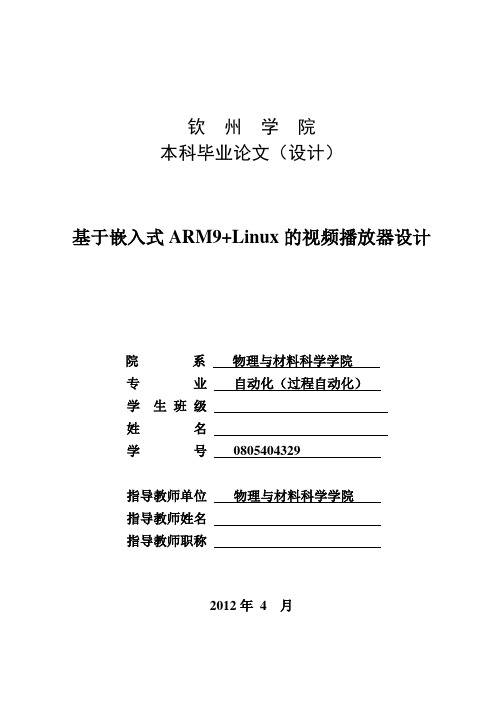
钦州学院本科毕业论文(设计)基于嵌入式ARM9+Linux的视频播放器设计院系物理与材料科学学院专业自动化(过程自动化)学生班级姓名学号0805404329指导教师单位物理与材料科学学院指导教师姓名指导教师职称2012年4 月基于嵌入式ARM9+Linux的视频播放器设计自动化专业2008级指导教师摘要嵌入式技术已经成为了后PC时代的核心技术,而基于嵌入式技术的便携式视频播放器由于体积小、重量轻、携带方便等特点,具有极广的市场前景,所以嵌入式视频播放器成为了现在IT行业研究的热点。
本文提出了一种基于ARM9处理器,以嵌入式Linux为底层操作平台的嵌入式视频播放器的设计方案。
本文首先介绍了视频播放器软硬件的整体设计方案,然后详细介绍了如何通过移植Bootload、Linux内核和制作根文件系统来完成搭建视频播放器底层操作平台的工作,最后通过移植开源的多媒体播放器软件MPlayer和设计相关控件完成了整个视频播放器的设计工作。
关键词:嵌入式,视频播放器,嵌入式Linux,ARMDesign of Video Player Based on Embedded ARM9 + LinuxAutomation professional 2008 WusongInstructor Qin JianboAbstractEmbedded technology has become the core technology of the post-PC era, and based on embedded technology of portable video player for small volume, light weight, convenient to carry have a very wide prospect of market, and so embedded video player to become a research focus of the IT industry. This paper puts forward a kind of embedded video player design scheme,the scheme is based on the ARM9 processor ,and the Embedded Linux as the underlying operating platform.This paper first introduced the video player overall design scheme of software and hardware ,then detailed in detail how to transplant Bootloader, Linux kernel and make a root file system to complete the work to build a video player underlying operating platform ,finally ,through transplantation of open source multimedia player software MPlayer and design controls to complete the design work of the video player.Keywords: Embedded,Video player,Embedded Linux,ARM目录1 引言 (1)1.1研究背景 (1)1.2发展状况和研究意义 (1)1.3本文组织结构 (2)2 播放器总体设计方案介绍 (3)2.1 播发器硬件系统架构 (3)2.2 播发器软件系统架构 (3)3 系统开发平台的构建 (4)3.1 软件开发环境介绍 (4)3.2 Bootloader的移植 (5)3.3 Linux内核的移植 (6)3.3.1 Linux内核移植步骤 (6)3.3.2 Flash驱动的移植 (8)3.3.3 LCD驱动的移植 (10)3.3.4 UDA1341音频驱动的移植 (15)3.4 根文件系统的制作 (15)3.4.1 根文件系统介绍 (16)3.4.2 根文件系统构建 (16)4 视频播放器的设计与实现 (18)4.1 MPlayer多媒体播放器介绍 (18)4.2 MPlayer的移植 (19)4.3播放器按键驱动程序设计 (20)4.4播放器控制程序的设计 (21)4.5视频播放器的测试 (23)5 总结 (23)致谢 (24)参考文献 (24)附录A (26)钦州学院本科毕业论文(设计)1 引言1.1研究背景伴随着半导体技术、计算机技术、网络技术和软件技术的飞速发展,现如今,我们已经进入了后PC时代。
基于BS架构的嵌入式Linux网络视频监控系统的研究与实现

科技资讯2017 NO.14SCIENCE & TECHNOLOGY INFORMATION7科 技 前 沿1科技资讯 SCIENCE & TECHNOLOGY INFORMATION 传统视频监控采用模拟信号传输,利用电缆的方式将视频信息传输到查看设备,其具有传输距离短、视频清晰度低以及可拓展性差的特点。
随着计算机科学的发展,摄像头采集后的数据通过数模转换,将模拟信号转换成数字信号,依旧使用电缆的方式传输到显示设备,采用微处理器处理后显示到屏幕中。
数字信号与模拟信号相比,其具有抗干扰性强、传输距离远的特点,采用微处理器处理也增加了不少的可拓展性。
随着互联网时代的到来,网络被广泛普及应用。
视频监控系统也随着网络的发展升级成为网络视频监控系统,可以供用户实时远程查看。
1 系统设计如图1系统结构图所示,浏览器通过HTTP协议向ARM终端获取HTML页面。
ARM终端服务器负责计算更新JPG文件序号,生成实时HTML页面发送到浏览器端解析。
在浏览器客户端中JavaScript脚本利用与ARM服务器采集图像相同的时间间隔计算最新的JPG文件序号,向服务器进行发送下载请求和显示。
Video4Linux(简称V4L),是Linux中关于视频设备的内核驱动。
服务器启动线程使用摄像头利用V4L来采集视频信息,将生成的JPG图片按计算好的JPG序号保存到YAFFS文件系统中。
JPG 序号由15位数字组成,假设每秒生成10幅图片,那么数万年也不会造成JPG序号重复的情况,系统断电后程序依然会重新从零开始计数。
由于ARM终端性能和网络的限制性,每秒生成4张左右图片比较适合。
Flash内存具有空间较小的特点,对于存放数量巨大DOI:10.16661/ki.1672-3791.2017.14.001基于B/S 架构的嵌入式Linux 网络视频监控系统的研究与实现杜通 刘思园 庄旭菲(内蒙古工业大学信息工程学院 内蒙古呼和浩特 010051)摘 要:该课题研究了基于B/S架构的现代主流网络视频监控系统,提出了基于B/S架构的嵌入式Linux网络视频监控系统的设计方案。
AXIS P3827-PVE 360°全景摄像头说明书

DatasheetAXIS P3827-PVE Panoramic CameraTrue to life,180°coverage,no blind spotsWith7MP resolution and seamless stitching of all four images,this multisensor camera offers complete coverage and excellent image quality with incredible details up to30fps.It delivers180°horizontal and90°vertical coverage with no blind spots.Plus,it’s possible to mount two cameras back-to-back for a complete360°overview.Including horizon straightening,this product will give an excellent viewing experience,enabling to set the horizon in the image.Built on ARTPEC-8,this cost-effective camera supports advanced analytics based on deep learning on the edge.Additionally, built-in cybersecurity features prevent unauthorized access and safeguard your system.>7MP multisensor camera with one IP address>180°horizontal,90°vertical coverage>Seamlessly stitched realistic images>Support for advanced analytics>Horizon straighteningAXIS P3827-PVE Panoramic Camera CameraImage sensor4x1/2.8”progressive scan RGB CMOSPixel size2.9µmLens Fixed3.3mm,F2.0Horizontal field of view:180°Vertical field of view:90°Day and night Automatic IR-cut filterHybrid IR filterMinimum illumination Color:0.15lux at50IRE,F2.0 B/W:0.05lux at50IRE,F2.0Shutter speed1/31500s to1.5sCamera angle adjustment Pan±180°Tilt0°to50°Roll±5°System on chip(SoC)Model ARTPEC-8Memory2048MB RAM,8192MB Flash ComputecapabilitiesDeep learning processing unit(DLPU) VideoVideo compression H.264(MPEG-4Part10/AVC)Baseline,Main and High Profiles H.265(MPEG-H Part2/HEVC)Main ProfileMotion JPEGResolution3712x1856to640x320Frame rate Up to25/30fps(50/60Hz)in all resolutionsVideo streaming Up to20unique and configurable video streams aAxis Zipstream technology in H.264and H.265Controllable frame rate and bandwidthVBR/ABR/MBR H.264/H.265Low latency modeVideo streaming indicatorSignal-to-noiseratio>55dBWDR Forensic WDR:Up to120dB depending on sceneMulti-viewstreamingUp to8individually cropped out view areasNoise reduction Spatial filter(2D noise reduction)Temporal filter(3D noise reduction)Image settings Horizon straightening,saturation,contrast,brightness,sharpness, white balance,day/night threshold,local contrast,tone mapping,exposure mode,compression,dynamic text and image overlay,polygon privacy masksImage processing Axis Zipstream,Forensic WDR,LightfinderPan/Tilt/Zoom Digital PTZAudioAudio features AGC automatic gain controlNetwork speaker pairingAudio streaming Configurable duplex:One-way(simplex,half duplex)Two-way(half duplex,full duplex)Audio input Input for external unbalanced microphone,optional5Vmicrophone powerDigital input,optional12V ring powerUnbalanced line inputAudio output Output via network speaker pairingAudio encoding24bit LPCM,AAC-LC8/16/32/48kHz,G.711PCM8kHz,G.726ADPCM8kHz,Opus8/16/48kHzConfigurable bit rateNetworkNetwork protocols IPv4,IPv6USGv6,ICMPv4/ICMPv6,HTTP,HTTPS b,HTTP/2,TLS b,QoS Layer3DiffServ,FTP,SFTP,CIFS/SMB,SMTP,mDNS(Bonjour),UPnP®,SNMP v1/v2c/v3(MIB-II),DNS/DNSv6,DDNS,NTP,NTS,RTSP,RTP,SRTP,TCP,UDP,IGMPv1/v2/v3,RTCP,ICMP,DHCPv4/v6,ARP,SSH,LLDP,CDP,MQTT v3.1.1,Secure syslog(RFC3164/5424,UDP/TCP/TLS),Link-Local address(ZeroConf),IEEE802.1X(EAP-TLS),IEEE802.1ARSystem integrationApplicationProgrammingInterfaceOpen API for software integration,including VAPIX®,metadataand AXIS Camera Application Platform(ACAP);specifications at/developer-community.One-click cloud connectionONVIF®Profile G,ONVIF®Profile M,ONVIF®Profile S,andONVIF®Profile T,specifications at VideomanagementsystemsCompatible with AXIS Companion,AXIS Camera Station,videomanagement software from Axis’Application DevelopmentPartners available at /vmsOnscreencontrolsPrivacy masksMedia clipEvent conditions Device status:above operating temperature,above or belowoperating temperature,below operating temperature,withinoperating temperature,IP address removed,new IP address,network lost,system ready,ring power overcurrent protection,live stream active,casing openDigital audio input statusEdge storage:recording ongoing,storage disruption,storagehealth issues detectedI/O:digital input,manual trigger,virtual inputMQTT:subscribeScheduled and recurring:scheduleVideo:average bitrate degradation,day-night mode,live stream,tamperingEvent actions Audio clips:play,stopDay-night modeI/O:toggle I/O once,toggle I/O while the rule is activeMQTT:publishNotification:HTTP,HTTPS,TCP and emailOverlay textRecordings:SD card and network shareSNMP traps:send,send while the rule is activeUpload of images or video clips:FTP,SFTP,HTTP,HTTPS,networkshare and emailBuilt-ininstallation aidsPixel counter,level gridAnalyticsAXIS ObjectAnalyticsObject classes:humans,vehicles(types:cars,buses,trucks,bikes)Features:line crossing,object in area,crossline counting BETAUp to10scenariosMetadata visualized with trajectories,color-coded boundingboxes and tablesPolygon include/exclude areasPerspective configurationONVIF Motion Alarm eventMetadata Object data:Classes:humans,faces,vehicles(types:cars,buses,trucks,bikes),license platesConfidence,positionEvent data:Producer reference,scenarios,trigger conditionsApplications IncludedAXIS Object Analytics,AXIS Video Motion Detection,activetampering alarm,audio detectionSupport for AXIS Camera Application Platform enablinginstallation of third-party applications,see /acapApprovalsProduct markings CSA,UL/cUL,BIS,UKCA,CE,KC,EAC,VCCI,RCMSupply chain TAA compliantEMC CISPR35,CISPR32Class A,EN55035,EN55032Class A,EN50121-4,EN61000-6-1,EN61000-6-2,IEC62236-4Australia/New Zealand:RCM AS/NZS CISPR32Class ACanada:ICES-3(A)/NMB-3(A)Japan:VCCI Class AKorea:KS C9835,KS C9832Class AUSA:FCC Part15Subpart B Class ASafety CAN/CSA C22.2No.62368-1ed.3,IEC/EN/UL62368-1ed.3,IS13252Environment IEC60068-2-1,IEC60068-2-2,IEC60068-2-6,IEC60068-2-14,IEC60068-2-27,IEC60068-2-78,IEC/EN60529IP66/IP67,IEC/EN62262IK10,NEMA250Type4X,NEMA TS2(2.2.7-2.2.9),MIL-STD-810H(Method501.7,502.7,505.7,506.6,507.6,509.7,512.6)Network NIST SP500-267CybersecurityEdge security Software:Signed firmware,brute force delay protection,digest authentication,password protection,AES-XTS-Plain64256bitSD card encryptionHardware:Secure boot,Axis Edge Vault with Axis device ID,signed video,secure keystore(CC EAL4+,FIPS140-2level2certified hardware protection of cryptographic operations andkeys)Network security IEEE802.1X(EAP-TLS)b,IEEE802.1AR,HTTPS/HSTS b,TLSv1.2/v1.3b,Network Time Security(NTS),X.509Certificate PKI,IP address filteringDocumentation AXIS OS Hardening GuideAxis Vulnerability Management PolicyAxis Security Development ModelAXIS OS Software Bill of Material(SBOM)To download documents,go to /support/cybersecu-rity/resourcesTo read more about Axis cybersecurity support,go to/cybersecurityGeneralCasing IP66/IP67-,NEMA4X-and IK10-rated aluminum casingPolycarbonate hard-coated domeColor:white NCS S1002-BFor repainting instructions,go to the product’s supportpage.For information about the impact on warranty,go to/warranty-implication-when-repainting.Mounting Mounting bracket with junction box holes(double-gang,single-gang,4”square,and4”octagon)and for wall or ceilingmount¾”(M25)conduit side entriesPower Power over Ethernet(PoE)IEEE802.3at Type2Class4Typical12W,max18WConnectors Network:Shielded RJ4510BASE-T/100BASE-TX/1000BASE-T PoE I/O:Terminal block for two configurable supervised inputs/digital outputs(12V DC output,max load50mA)Audio:3.5mm analog/digital mic/line inStorage Support for microSD/microSDHC/microSDXC cardRecording to network-attached storage(NAS)For SD card and NAS recommendations see Operating conditions -40°C to55°C(-40°F to131°F)Maximum temperature according to NEMA TS2(2.2.7):74°C(165°F)Start-up temperature:-40°CHumidity10–100%RH(condensing)Storageconditions-40°C to65°C(-40°F to149°F)Humidity5–95%RH(non-condensing)Dimensions Height:169mm(6.7in)ø195mm(7.7in)Effective Projected Area(EPA):0.025m2(0.27ft2)Weight2300g(5.1lb)Box content Camera,installation guide,terminal block connector,connectorguard,cable gaskets,owner authentication keyOptionalaccessoriesAXIS T8415Wireless Installation ToolAXIS Surveillance CardsAXIS TQ3102Pendant KitAXIS TQ3101-E Pendant KitAXIS TQ3201-E Recessed MountAXIS T94V01C Dual Camera MountFor more accessories,go to /products/axis-p3827-pve#accessoriesSystem tools AXIS Site Designer,AXIS Device Manager,product selector,accessory selector,lens calculatorAvailable at Languages English,German,French,Spanish,Italian,Russian,SimplifiedChinese,Japanese,Korean,Portuguese,Polish,Traditional ChineseWarranty5-year warranty,see /warrantyPart numbers Available at /products/axis-p3827-pve#part-numbersSustainabilitySubstancecontrolPVC free,BFR/CFR free in accordance with JEDEC/ECA StandardJS709RoHS in accordance with EU RoHS Directive2011/65/EU/andEN63000:2018REACH in accordance with(EC)No1907/2006.For SCIP UUID,see /partner.Materials Renewable carbon-based plastic content:19%(biobased)Screened for conflict minerals in accordance with OECDguidelinesTo read more about sustainability at Axis,go to/about-axis/sustainabilityEnvironmentalresponsibility/environmental-responsibilityAxis Communications is a signatory of the UN Global Compact,read more at a.We recommend a maximum of3unique video streams for optimized user experience,network bandwidth,and storage utilization.A unique video stream can be servedto many video clients in the network using multicast or unicast transport methodvia built-in stream reuse functionality.b.This product includes software developed by the OpenSSL Project for use in theOpenSSL Toolkit.(),and cryptographic software written by Eric Young(*****************).Dimension drawingKey features and technologiesAXIS Object AnalyticsAXIS Object Analytics is a preinstalled,multifeatured video analytics that detects and classifies humans,vehicles,and types of vehicles.Thanks to AI-based algorithms and be-havioral conditions,it analyzes the scene and their spatial behavior within–all tailored to your specific needs.Scal-able and edge-based,it requires minimum effort to set up and supports various scenarios running simultaneously.ZipstreamThe Axis Zipstream technology preserves all the important forensic in the video stream while lowering bandwidth and storage requirements by an average of50%.Zipstream also includes three intelligent algorithms,which ensure that rel-evant forensic information is identified,recorded,and sent in full resolution and frame rate.Forensic WDRAxis cameras with wide dynamic range(WDR)technology make the difference between seeing important forensic de-tails clearly and seeing nothing but a blur in challenging light conditions.The difference between the darkest and the brightest spots can spell trouble for image usability and clarity.Forensic WDR effectively reduces visible noise and artifacts to deliver video tuned for maximal forensic usabil-ity.Horizon straighteningHorizon straightening is a feature in panoramic multisensor cameras that compensates for any physical tilt of the cam-era,thereby removing distortion and enabling the horizon to be straight even though it is not in the middle of the im-age.All objects and lines that are vertical in real life stay vertical also in the image.Axis Edge VaultAxis Edge Vault is the hardware-based cybersecurity plat-form that safeguards the Axis device.It offers features to guarantee the device’s identity and integrity and to protect your sensitive information from unauthorized access. Establishing the root of trust starts at the device’s boot process.In Axis devices,the hardware-based mecha-nism secure boot verifies the operating system(AXIS OS) that the device is booting from.AXIS OS,in turn,is cryp-tographically signed(signed firmware)during the build process.Secure boot and signed firmware tie into each other and ensure that the firmware has not been tampered with during the lifecycle of the device and that the device only boots from authorized firmware.This creates an unbroken chain of cryptographically validated software for the chain of trust that all secure operations depend on. From a security aspect,the secure keystore is the crit-ical building-block for protecting cryptographic informa-tion used for secure communication(IEEE802.1X,HTTPS, Axis device ID,access control keys etc..)against mali-cious extraction in the event of a security breach.The se-cure keystore is provided through a Common Criteria and/or FIPS140certified hardware-based cryptographic comput-ing module.Depending on security requirements,an Axis device can have either one or multiple such modules,like a TPM2.0(Trusted Platform Module)or a secure element, and/or a system-on-chip(SoC)embedded Trusted Execution Environment(TEE).Signed video ensures that video evidence can be verified as untampered without proving the chain of custody of the video file.Each camera uses its unique video signing key, which is securely stored in the secure keystore,to add a sig-nature into the video stream.This allows video to be traced back to the Axis camera from where it originated,so it’s possible to verify that the footage has not been tampered with after it left the camera.To read more about Axis Edge Vault,go to /solu-tions/edge-vault.For more information,see /glossary©2023Axis Communications AB.AXIS COMMUNICATIONS,AXIS,ARTPEC and VAPIX are registered trademarks of Axis AB invarious jurisdictions.All other trademarks are the property of their respective owners.We reserve the right to introducemodifications without notice.T10182698/EN/M1.10/2306。
嵌入式Linux下音频采集与远程回放的实现
嵌入式Linux下音频采集与远程回放的实现康敬欣;张田【摘要】In order to achieve the audio transmission remotely of the remote communication transmission system, the design of local audio capturing and transmitting to remote system to playback based on Embedded Linux system is designed in this paper. The ALSA is used to complete the local audio data collection, and the data will be encoded to AAC format which is suitable for remote transmission by using FFmpeg, then the AAC data will be transmitted to remote system via Ethernet based on UDP protocol. At the remote system, the FFmpeg and ALSA are used to complete the audio decoding and playback respectively. The experiment result show that the playback of audio signals is naturally and clearly, and the implementation of the program is steady and highly reliable.%为了实现远程通信发射系统的音频远程发射,提出了一种嵌入式Linux下音频的本地采集并传输至远端进行回放的设计方案.该方案采用ALSA完成本地音频数据的采集,然后利用FFmpeg将其编码为适合远程传输的AAC格式数据,通过以太网基于UDP协议传输至远端;同时在远端对接收到的音频数据,利用FFmpeg和ALSA分别完成音频的解码和回放.实验结果表明,远端回放的音频信号流畅清晰,该方案执行稳定、可靠性高.【期刊名称】《电子设计工程》【年(卷),期】2017(025)013【总页数】5页(P130-134)【关键词】Linux;FFmpeg;UDP;ALSA【作者】康敬欣;张田【作者单位】北京化工大学机电工程学院,北京 100029;北京化工大学机电工程学院,北京 100029【正文语种】中文【中图分类】TN919远程通信发射系统通常包括本地控制单元和远程发射单元,本地控制单元需要完成待发射音频数据的采集,然后发送给远程发射单元进行数据解码、信号转换和调制输出,实现音频信号的远程发射。
洛雷克高清安全摄像头系统说明书
VIEW YOUR WORLD IN HDExperience crystal clear 720p video day or night. See double the detail of 960H.Stay connected wherever you go with free Apps and no recurring fees.4/8/13Cameras720P1-2TB HDD4/8/16ChannelsNight Vision130/90FT12X Optical Zoom300°/SEC Panning Speed•High definition 720p recording. Double the resolution of 960H 1 •Real-time recording at 30fps per channel •24/7 security-grade hard drive•Continuous, scheduled and motion recording •H.264 video compression 2•HDMI cable included for simple connection to HD TVs •PTZ cameras supported, remote control through App 1 •Accurate time stamps with NTP & daylight savings time •Click and drag digital zoom in live view and playback •2 video outputs (HDMI & VGA) to connect multiple monitors •Instant USB backup of live video from selected camera •Automatic firmware upgrade •3-Step remote view with FLIR Cloud™ 3 •PC and Mac compatible 4•Free iOS and Android compatible apps 4•Advanced apps with live viewing, playback, video recording, and snap shot •Push notifications of motion events•Instant email alerts with snap shot attachment •Dual streaming to conserve bandwidthDVR FEATURES:CAMERA FEATURES:•High definition 720p 1 megapixel image sensor delivers double the resolution of 960H 1•Crystal clear video with outstanding detail, day or night •Infrared cut filter ensures accurate color representation •Night vision range up to 130ft (40m) in ambient lighting & 90ft (28m) in total darkness 2•Close up recognition in the dark with SmartIR•Anti-glare feature ensures clear images under strong lighting conditions•ClearNight imaging for superior low light performance, improving recording efficiency•Split glass design minimizes IR reflection •Weatherproof for outdoor & indoor installation (IP66 Rated) 3•Extreme temperature performance (-22°F ~ 122°F)•Wide angle 90° field of view•Vandal resistant design with cable pass-through bracket •Lightweight and durable polycarbonate housing •Removable camera base and integrated cable for flexibleinstallation•Versatile ceiling or wall mounting options •Residential and business friendly compact design •60ft BNC/Power extension cable included per camera •Energy-efficient CEC (California Energy Commission) compliant power adapter included•Extend the video signal up to 800ft (242m) with a single-run RG59 coaxial cable for flexible installations 4•High definition 720p image sensor delivers double the resolution of 960H 1 •Crystal clear video with outstanding detail, day or night •Infrared cut filter ensures accurate color representation•Night vision range up to 90ft (28m) in ambient lighting & 130ft (40m) in total darkness 2 •Close up recognition in the dark with SmartIR•ClearNight imaging for superior low light performance, improving recording efficiency •Extreme temperature performance (-22°F ~ 140°F) •Weatherproof for outdoor & indoor installation (IP66 Rated) 3 •Wide angle 90° field of view•Residential and business friendly compact design •3-axis design for wall / ceiling mountingFEATURES:Indoor/outdoor720P ResolutionNight Vision 130/90FTVIEW YOUR WORLD IN HDKeep an eye on your home or business day or night with this high definition HD security camera.•High definition 720p resolution 1.3 MP Sony Exmor® image sensor 1•Powerful 12 x optical zoom and 16 x digital zoom to focus in on even the finest details•Full 360° continuous pan rotation for complete area coverage. Fast 300° per second panning speed •Zoom lens for viewing small or distant objects with enhanced definition •Control PTZ camera movement and transmit video over a single coaxial cable•Program preset viewing points, patterns, scan cycles and tours when connected to a DVR •Remote control of the PTZ camera using a smartphone or tablet (when connected to a DVR)•Day/Night mode: picture automatically switches to B&W delivering better clarity in low light conditions •ClearNight imaging for superior low light performance 2 •Infrared cut filter ensures accurate color representation •High definition video with outstanding detail, day or night •Weatherproof for outdoor & indoor installation (IP66 Rated) 3•Wall mount & 100ft extension cable included for installation flexibilityWeatherproof for outdoor & indoor installation (IP66 Rated) 3 •Wall mount & 100ft extension cable included for installation flexibilityFEATURES:VIEW THE ENTIRE SCENE WITH PAN-TILT-ZOOMView your world in full 360° with advanced pan-tilt-zoom capabilities and exceptional high definition 720p video quality.720 P12XOptical Zoom300°/SECPanning SpeedSYSTEMOperating System Linux (embedded)Pentaplex SimultaneousView, Record, Playback, Backup & Remote Monitoring Number of Channels 4/8/16chINPUTS/OUTPUTSVideo IN 4/8/16 x 1Vp-p, CVBS, 75ohms, BNCVideo OUT NoVGA OUT Y esHDMI Y esAudio IN 1 line IN (RCA) for service only - audio recording not supported Audio OUT 1 line IN (RCA) for service only - audio recording not supported USB Port 1 at the back, 1 at the frontAlarm IN NoneAlarm OUT NoneVideo Output Resolution 1920x1080 HDMI, 1280x1024, 1024x768PTZ control RS-485 Pelco D & P ProtocolDISPLA YLive Display 4 ch: 1, 48 ch: 1, 4, 8, 916 ch: 1, 4, 8, 9, 16Live Display Speed 4 ch: 120 NTSC, 100 P AL8 ch: 240 NTSC, 200 P ALOSD ON/OFFSystem Navigation USB Mouse, IR Remote Controller, Front PanelMotion Area Setting Adjustable grid (22x18)Sensitivity levels 6Firmware Upgrade Automatic over the Internet & via USB device and NetworkUser Authority By user groupTime Synchronization Auto time sync by NTP serverRECORDINGVideo Compression H.264Audio Compression G.711Recording Resolution NTSC:720P (1280x720), 960x480, 704x480, 352X480, 704x240,352x240, 176x120PAL:720P (1280x720), 960x576, 704x576, 352x288, 176x144 Recording Resolution Setting Per camera for different resolutionsRecording Quality Control 5 levelsRecording Schedule By hour, by day, by recording mode, by motion, bychannelPre Recording Max.30 SecsPost Recording Max.5 MinutesReliability W atch-Dog, Auto-recovery after power failureCovert Video Y es PLA YBACKPlayback Channel Single channel or quad playbackPlayback Speed V ariableMax 16xPlayback Players Backup PlayerSearch By time & eventLog Search Up to 1,000 lines for motion detected, configurationchanges, connects/disconnects and video loss Audio Play noSTORAGE & ARCHIVEStorage Up to 1 HDD’s (SA T A)Maximum Capacity up to 1 x 4TBBackup Media USB Flash Drive & HDDBackup File Format DA V or ASF fileCONNECTIVITYCloud Connection Flir Cloud ™Supported Operating Systems Windows™Mac OSXRemote Software Client Software (PC) & Safari (Mac)Email notification T extwith snapshotInstant Smart Phone iPad®, iPhone®, Android™& T ablet Support †DDNS Free Lorex DDNSSystem Configuration Full setup configuration over networkPorts Programmable by UserNetwork Protocol HTTP, IPv4/IPv6, TCP/IP, UPNP, RTSP, UDP, SMTP, NTP,DHCP, DNS, PPPOE, DDNS, FTP, IP FilterNetwork Interface 10/100-Base-TX, RJ-45Network Speed Control 48Kb ~ 8MB/sec.GENERALPower Consumption Approx. 10 watts (no HDD included)Supply V oltage 4/8 ch: 100V AC-240V AC, 12VDC , 2A, 50/60Hz16 ch: 100V AC-240V AC, 12VDC, 3A, 50/60Hz Unit Dimensions 12.8” /325mm x9.6”/245mm x2.0”/50mmUnit W eight (KGs) 1.5 kg/3.3 LbsOperating temperature 32° ~ 104° F / 0° ~ 40° CHumidity 10 ~ 90% RHLBV1521 SeriesImage Sensor: 1/2.9” 720p 1 Megapixel Video Format: NTSCEffective Pixels: H: 1280 V: 720 Resolution: 720pScan System: ProgressiveSync System: InternalS/N Ratio: 50dB (AGC Off)Iris: AESAES Shutter Speed: 1/50 ~ 1/100,000 Sec. Min. Illumination: 0.1 Lux without IR LED0 Lux with IR LEDVideo Output: Lorex Analog HDLens / Lens Type: 3.6mm F1.9 / FixedFOV (Diagonal): 90°T ermination: BNC TypeIR LED Qty / Type: 12 pieces /850nmNight Vision Range: 130ft (40m) / 90ft (28m) Power Requirement: 12V DC ±10%Power Consumption: Max. 180mA (w/IR) Operating T emp. Range: –22° ~ 122°F / –30° ~ 50°C Operating Humidity Range: < 95% RH Environmental Rating: Both (IP66)W eight (including stand): 0.3lbs / 0.1kg Image Sensor: 1/2.9” 720p Megapixel Pixel Sensor Video Format: NTSCEffective Pixels: H: 1280 V: 720Resolution: 720pScan System: ProgressiveSync System: InternalS/N Ratio: 50dB (AGC Off)Iris: AESAES Shutter Speed: 1/60 ~ 1/100,000 Sec.Min. Illumination: 0.01 Lux without IR LED0 Lux with IR LEDVideo Output: Composite 1.0Vpp @ 75ohmLens / Lens Type: 3.6mm F1.2 / FixedFOV (Diagonal): 90°T ermination: BNC TypeIR LED Qty / Type: 12 pieces /850nmNight Vision Range: 130ft (40m) / 90ft (28m)Power Requirement: 12V DC ±10%Power Consumption: Max. 200mA (w/IR)Operating T emp. Range: –22° ~ 140°F / –30° ~ 60°C Operating Humidity Range: < 90% RHEnvironmental Rating: Both (IP66)W eight (including stand): 0.75lbs / 0.34kgLEV1522 SeriesImage Sensor: 1/3” 1.3MP Sony ExmorVideo Format: NTSC/P ALEffective Pixels: 1280(H) x 960 (V)Resolution: up to 720p (1280 x 720)Range: 360° Pan (Endless); -2–90° Tilt (Auto-Flip) Pan/Tilt Speed: Max 300°/Sec (Pan); Max 200°/Sec (Tilt) Zoom: 12x Optical Zoom & 16x Digital Zoom Protocol: DH-SD1, MPX CVIMin. Illumination: 0.1 Lux in Color0.01 Lux in Black and WhiteLens/Lens Type: Auto Focus / 5-61mm F 1.6Field of View (Horizontal): 4–51°Field of View (Diagonal): 6–64°S/N Ratio: >55db (AGC Off)Scan System: ProgressiveSynchronization: InternalIris: AESDay/Night: IR Cut Filter (ICR)T ermination: BNC Video/AC Power/RS485 (service only) Video Output: Composite 1.0Vpp @ 75ohmPower Requirement: 24V DC ±10%Power Consumption: Max. 500mAOperating T emperature Range: 14°F ~ 140°F / -10°C ~ 60°C Operating Humidity Range: within 90%RHIndoor/Outdoor: Both (IP66)W eight: 2.9lbs / 1.3kgLZV1722BDVR Inputs & OutputsDimensions:LBV1521 CameraDVR8 Channel DVR16 Channel DVRLEV1522 Camera LZV1722B CameraDVR Disclaimers:1. Compatible with Lorex 720p wired HD cameras only. For a list of compatible cameras, please visit /support2. Recording time may vary based on recording resolution & quality, lighting conditions and movement in the scene.3. Requires a high speed internet connection and a router (not included). A minimum upload speed of 1Mbps is required for the best video performance. Up to 3 devices may connect to the system at the same time.4. For the latest list of supported apps and devices, please visit /support* Number of Channels/ Cameras/ Accessories/ HDD (hard disk drive) capacity may vary by model. Check your package label for specific content information.All trademarks belong to their respective owners. No claim is made to the exclusive right to use the trademarks listed, other than the trademarks owned by Lorex Technology Inc. We reserve the right to change models, configurations or specifications without notice or liability. Product may not be exactly as shown. Images are simulated.Bullet & Dome Camera Disclaimers:1. Compatible with Lorex HD DVR LHV1000 series only.2. Stated IR illumination range is based on ideal conditions in typical outdoor night time ambient lighting and in total darkness. Actual range and image clarity depends on installation location, viewing area, and light reflection / absorption level of object. In low light, the camera will switch to black and white.3. Not intended for submersion in water. Installation in a sheltered location recommended.4. The extension cable must be a single stretch of cable between the DVR and camera. You cannot connect multiple extension cables to each other. For cable runs above 300ft(92m), you must connect the power adapter directly to the camera, rather than at the end of the extension cable.PTZ Camera Disclaimers:1. Compatible with Lorex HD DVR LHV1000 series only.2. This camera features an ultra-low light sensitive image sensor and therefore does not feature Infra-Red LEDs. The camera requires ambient lighting (for example, street/ building lighting, star or moon light) to render a night time image. In total darkness (zero Lux), the camera will not produce a night time image and therefore the camera should not be installed in completely dark areas.3. Not intended for submersion in water. Installation in a sheltered location recommended.Product Information:MODEL CONFIGURATION PACKAGE W x D x HInches & mm WEIGHT CUBE UPC CodeLHD8188 channel HD DVR with 1TB HDD & 8x 720p Cameras (LBV1521PK4B)Retail Box424mm x 360mm x 307mm16.7” x 14.2” x 12.1”20 lbs / 9 kg 1..6cft / 0.04cbm6-95529-00131-9LHD818F8 channel HD DVR with 1TB HDD & 8x 720p Cameras (LBV1521PK4B)Retail Box424mm x 360mm x 307mm16.7” x 14.2” x 12.1”20 lbs / 9 kg 1..6cft / 0.04cbm6-95529-00232-3LHD818MX8 channel HD DVR with 1TB HDD & 8x 720p Cameras (LBV1521PK4B)Retail Box424mm x 360mm x 307mm16.7” x 14.2” x 12.1”20 lbs / 9 kg 1..6cft / 0.04cbm6-95529-00261-3LHV10082TC8PM8 channel HD DVR with 2TB HDD & 8x 720p Cameras (LBV1521PK4B)Retail Box424mm x 360mm x 307mm16.7” x 14.2” x 12.1”20 lbs / 9 kg 1.6cft / 0.04cbm6-95529-00098-5LHV10041TC4 4 channel HD DVR with 1TB HDD & 4x 720p Cameras (LBV1521PK4B)Retail Box388mm x 226mm x 368mm15.3” x 8.9” x 14.5”10.6 lbs / 4.8 kg 1.14cft / 0.03cbm6-95529-00184-5LHV10041TC4MX 4 channel HD DVR with 1TB HDD & 4x 720p Cameras (LBV1521PK4B)Retail Box388mm x 226mm x 368mm15.3” x 8.9” x 14.5”10.6 lbs / 4.8 kg 1.14cft / 0.03cbm6-95529-00266-8LHV10045GC4B 4 channel HD DVR with 500GB HDD &4 x 720p Cameras (LBV1521PK4B)Brown Box388mm x 226mm x 368mm15.3” x 8.9” x 14.5”10.6 lbs / 4.8 kg 1.14cft / 0.03cbm6-95529-00234-7LHV10082TC48 channel HD DVR with 2TB HDD & 4x 720p Cameras (LBV1521PK4B)Retail Box388mm x 226mm x 368mm15.3” x 8.9” x 14.5”11 lbs / 4.9 kg 1.6cft / 0.03cbm6-95529-00185-2LHV10081TC4B8 channel HD DVR with 1TB HDD & 4x 720p Cameras (LBV1521PK4B)Brown Box388mm x 226mm x 368mm15.3” x 8.9” x 14.5”11 lbs / 4.9 kg 1.6cft / 0.03cbm6-95529-00259-0LHV10162TC816 channel HD DVR with 2TB HDD & 8x 720p Cameras (LBV1521PK4B)Retail Box424mm x 360mm x 307mm16.7” x 14.2” x 12.1”20 lbs / 9 kg0.6cft / 0.04cbm6-95529-00186-9LHV10162TC12Z1B16 channel HD DVR with 2TB HDD & 8x 720p Cameras (LBV1521PK4B), 4 x720p Dome Cameras (LEV1522PK4B),1 x PTZ Camera (LZV1722B)Brown Box571mm x 312mm x 508mm22.2” x 12.3” x 25”36 lbs / 16.3 kg 3.95cft / 0.11cbm6-95529-00227-9LHV10041TC4P 4 channel HD DVR with 1TB HDD & 4x 720p Cameras (LBV1521PK4B)Retail Box388mm x 226mm x 368mm15.3” x 8.9” x 14.5”10.6 lbs / 4.8 kg 1.14cft / 0.03cbm6-95529-00273-6LHV10081TC8P8 channel HD DVR with 2TB HDD & 8x 720p Cameras (LBV1521PK4B)Retail Box424mm x 360mm x 307mm16.7” x 14.2” x 12.1”20 lbs / 9 kg 1.6cft / 0.04cbm6-95529-00274-3DVR Includes:DVR with Pre-Installed HDD, HDMI Cable, Remote Control, Power adapter, Mouse, Ethernet Cable, Quick Start Guides.Bullet & DomeCameras Include:4, 8, or 12 x Cameras, 4, 8, or 12 x Mounting kit with Allen key, 4, 8, or 12 x 60ft BNC / power extension cables, 1, 2 or 4 x 4-in-1 Power adapters.PTZ Camera Includes:1x PTZ Camera, 1x Wall Mount, 1x Pendant Cap, 1x 100ft BNC / Power Extension Cable, 4x Mounting Screws & Anchors, 1x Power Adapter, 4x O-Rings, 4x Allen Bolts, 1x Allen Key, Mounting Template & Instruction Manual.。
思科linksys-wrt310n无线n千兆路由器说明书
RouterModel: WRT310NIncredible coverage and performance for your Connected HomeThe Wireless-N Gigabit Router is really three devices in one box. First, there’s the Wireless Access Point, which lets you connect to the network without wires. There’s also a built-in 4-port full-duplex 10/100 Switch to connect your wired-Ethernet devices together. Finally, the Router function ties it all together and lets your whole network share a high-speed cable or DSL Internet connection.The Access Point built into the Router uses the very latest wireless networking technology, Wireless-N (draft 802.11n). By overlaying the signals of multiple radios, Wireless-N’s “Multiple In, Multiple Out” (MIMO) technology multiplies the effective data rate. Unlike ordinary wireless networking technologies that are confused by signal reflections, MIMO actually uses these reflections to increase the range and reduce “dead spots” in the wireless coverage area. The robust signal travels farther, maintaining wireless connections much farther than standard Wireless-G.With Wireless-N, the farther away you are, the more speed advantage you get. It works great with standard Wireless-G and -B equipment, but when both ends of the wireless link are Wireless-N, the router can increase the throughput even more by using twice as much radio band, yielding speeds far faster than standard Wireless-G. But unlike other speed-enhanced technologies, Wireless-N can dynamically enable this double-speed mode for Wireless-N devices, while still connecting to other wireless devices at their respective fastest speeds. In congested areas, the “good neighbor” mode ensures that the Router checks for other wireless devices in the area before gobbling up the radio band.To help protect your data and privacy, the Router can encode all wireless transmissions with industrial-strength 256-bit encryption. It can serve as your network’s DHCP Server, has a powerful SPI firewall to protect your PCs against intruders and most known Internet attacks, and supports VPN pass-through. Configuration is a snap with the web browser-based configuration utility.The incredible speed of Wireless-N makes it ideal for media-centric applications like streaming video, gaming, and Voice over IP telephony, and gives you plenty of headroom to run multiple media-intense data streams through the network at the same time, with no degradation in performance. With the Linksys Wireless-N Gigabit Router at the center of your home or office network, you can share a high-speed Internet connection, files, printers, and multi-player games, and run media-intensive applications at faster than 10/100 wired network speeds, without the hassle of stringing wires!DATASHEETInternet-sharing Router and 4-port Gigabit Switch, with a built-in speed and range enhanced Wireless Access PointMIMO technology uses multiple radios per band to create robust signals for maximum range and speed, with reduced dead spots Much faster than Wireless-G, but also works great with Wireless-G and -B devicesWireless signals are protected by industrial-strength encryption, and your network is protected from Internet attacks by a powerful SPIfirewallA Division of Cisco Systems, Inc. 121 TheoryIrvine, CA 92617 USA E-mail: *****************Web:Linksys products are available in more than 50 countries, supported by 12 Linksys Regional Offices throughout the world. For a complete list of local Linksys Sales and Technical Support contacts, visit our worldwide website at The maximum performance for wireless is derived from IEEE Standard 802.11 specifications. Actual performance can vary, including lower wireless network capacity, data throughput rate, range and coverage. Performance depends on many factors, conditions and variables, including distance from the access point, volume of network traffic, building materials and construction, operating system used, mix of wireless products used, interference and other adverse conditions.Check the product package and contents for specific features supported. Specifications are subject to change without notice.Linksys is a registered trademark or trademark of Cisco Systems, Inc. and/or its affiliates in the U.S. and certain other countries.Copyright © 2007 Cisco Systems, Inc. All rights reserved. Other brands and product names are trademarks or registered trademarks of their respective holders.7120510NC-JLModel: WRT310NSpecifications Model WRT310NStandards Draft 802.11n v2.0, 802.11g, 802.11b, 802.3, 802.3u Ports Power, Internet, Ethernet Buttons Reset, Wi-Fi Protected SetupLEDsEthernet (1-4), Wi-Fi Protected Setup, Wireless, Internet, Power Cabling Type CAT 5e # of Antennas 3Detachable (Y/N) No RF Pwr (EIRP) in dBm 17UPnP able/cert AbleSecurity Features Up to 256-Bit Wireless Encryption, SPI Firewall Security Key Bits 64, 128, 256Environmental Dimensions 7.95" x 1.34" x 6.30" (202 x 34 x 160 mm)Weight 11.99 oz (0.34 kg)Power12V, 1ACertification FCC, CE, IC-03Operating Temp. 32 to 104°F (0 to 40°C)Storage Temp.-4 to 158°F (-20 to 70°C)Operating Humidity 10 to 85% Noncondensing Storage Humidity5 to 90% NoncondensingPackage ContentsWireless-N Gigabit RouterSetup CD-ROM with Norton Internet Security User Guide on CD-ROM Quick InstallEthernet Network Cable Power AdapterMinimum RequirementsInternet Explorer 6.0 or Firefox 1.0CD-ROM DriveWindows XP or VistaWired or Wireless* Network Adapter*For optimum wireless performance, we recommend Linksys Wireless-N adapters (WPC300N, WMP300N, or WUSB300N).••••••••••FeaturesComplies with IEEE draft 802.11n standardsBlazing fast wireless speeds for high bandwidth applications such as video streaming or file sharing ••。
基于Linux内核链表音视频检索技术的应用
• 164•在信息化时代的今天,报刊、广播、电视和网络这些信息媒体已经和我们的生活息息相关,而媒体对信息的发布和传播已经发挥着至关重要的作用,而人们的日常生活特别是物联网的发展推动了信息的快速传播。
本设计采用了ARM8构架的S5P6818为主控芯片,利用Linux 作为底层的操作系统,通过C 语言对图片和音频的检索与分组管理,通过mplayer 对视频的播放,实现对信息的传播应用。
信息的传递在人们日常生活中无时无刻都在发生,在广告机出现之前,传统的广告展示方法,例如路牌、发光二极管、卷帘式等内容展现单一,没有立体感,只能被动的传递信息,内容不具有可替代性,造成资源浪费。
嵌入式系统的特殊媒体优势是:多模块显示:每个模块都是相对独立的,内容更新不会影响其它模块的显示;功能全面:可以按照用户的需求进行内容的搭配显示;视觉效果丰富:画面生动形象,立体感强;应用广泛:可以配置在酒店、商城、车站、公交车站牌以及娱乐场所。
本系统采用ARM cotex-A53架构的S5P6818作为主控芯片,利用Linux 作为底层操作系统,应用C 语言来划分为管理员模式和普通用户模式进行对信息的管理,通过C 来操作底层驱动并对各类信息进行相应的检索,把检索的图片信息通过LCD 呈现出来,把检索到的音频信息通过AC97声卡进行播放;最后的视频是通过Linux 下的一款开源多媒体播放器Mplayer 进行播放。
1 广告系统总体结构1.1 系统硬件设计嵌入式媒体系统由1片大小为256M 、型号为K9F2G08的NAND 闪存,1片1GB 的SDRAM 内存和1块800*1024分辨率的7寸电容屏组成。
SDRAM 采用DDR3接口,有着单通道32位数据总线,工作频率为800MHz 。
硬件框图如图1所示。
图1 广告系统的硬件框图1.2 软件系统平台搭建由于嵌入式系统的资源有限,通常情况下都是在PC 机上完成程序的开发和测试,但由于目标平台(ARM 开发板)和宿主平台(LinuxPC 机)架构不同,导致PC 机上编写和编译的程序不能直接在目标平台运行,为了解决此问题,在嵌入式开发过程中,通常使用交叉编译工具。
