北电Passport系列文档
三层交换机与两层交换机区别
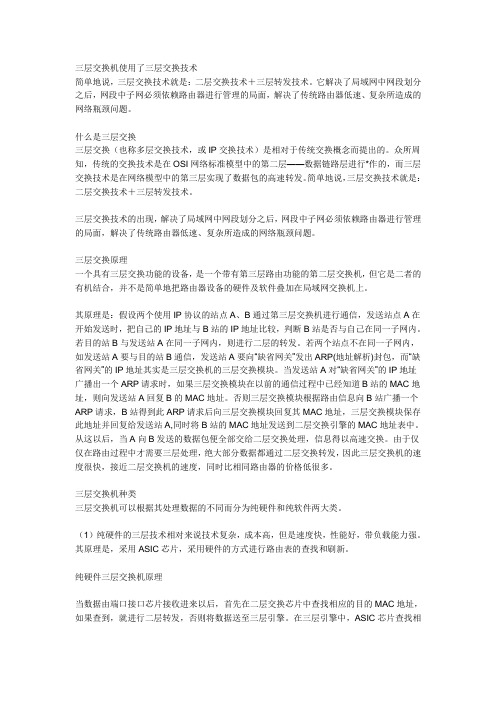
三层交换机使用了三层交换技术简单地说,三层交换技术就是:二层交换技术+三层转发技术。
它解决了局域网中网段划分之后,网段中子网必须依赖路由器进行管理的局面,解决了传统路由器低速、复杂所造成的网络瓶颈问题。
什么是三层交换三层交换(也称多层交换技术,或IP交换技术)是相对于传统交换概念而提出的。
众所周知,传统的交换技术是在OSI网络标准模型中的第二层——数据链路层进行*作的,而三层交换技术是在网络模型中的第三层实现了数据包的高速转发。
简单地说,三层交换技术就是:二层交换技术+三层转发技术。
三层交换技术的出现,解决了局域网中网段划分之后,网段中子网必须依赖路由器进行管理的局面,解决了传统路由器低速、复杂所造成的网络瓶颈问题。
三层交换原理一个具有三层交换功能的设备,是一个带有第三层路由功能的第二层交换机,但它是二者的有机结合,并不是简单地把路由器设备的硬件及软件叠加在局域网交换机上。
其原理是:假设两个使用IP协议的站点A、B通过第三层交换机进行通信,发送站点A在开始发送时,把自己的IP地址与B站的IP地址比较,判断B站是否与自己在同一子网内。
若目的站B与发送站A在同一子网内,则进行二层的转发。
若两个站点不在同一子网内,如发送站A要与目的站B通信,发送站A要向“缺省网关”发出ARP(地址解析)封包,而“缺省网关”的IP地址其实是三层交换机的三层交换模块。
当发送站A对“缺省网关”的IP地址广播出一个ARP请求时,如果三层交换模块在以前的通信过程中已经知道B站的MAC地址,则向发送站A回复B的MAC地址。
否则三层交换模块根据路由信息向B站广播一个ARP请求,B站得到此ARP请求后向三层交换模块回复其MAC地址,三层交换模块保存此地址并回复给发送站A,同时将B站的MAC地址发送到二层交换引擎的MAC地址表中。
从这以后,当A向B发送的数据包便全部交给二层交换处理,信息得以高速交换。
由于仅仅在路由过程中才需要三层处理,绝大部分数据都通过二层交换转发,因此三层交换机的速度很快,接近二层交换机的速度,同时比相同路由器的价格低很多。
二层交换机和三层交换机区别

二层交换机和三层交换机区别三层交换机使用三层交换技术简而言之,三层交换技术是:两层交换技术+三层转发技术。
解决了在局域网中将网段划分后,必须由路由器对网段中的子网进行管理的问题,解决了传统路由器速度慢,复杂性高的网络瓶颈问题。
什么是三层交换相对于传统交换概念,提出了三层交换(也称为多层交换技术或IP交换技术)。
众所周知,传统的交换技术是在OSI网络标准模型的第二层(数据链路层)中执行的,而三层交换技术则是在网络的第三层中实现数据包的高速转发。
模型。
简而言之,三层交换技术是:两层交换技术+三层转发技术。
三层交换技术的出现,解决了局域网中的网段划分后,必须由路由器管理网段子网的问题,解决了网速低,复杂度高的网络瓶颈问题。
传统路由器。
三层交换原理具有三层交换功能的设备是具有第三层路由功能的第二层交换机,但这是两者的有机结合,而不仅仅是在LAN交换机上叠加路由器设备的硬件和软件。
原理是:假设使用IP协议的两个站点A和B通过第三层交换机进行通信。
当发送站点A开始发送时,它将自己的IP地址与B站的IP地址进行比较,以确定B站是否与自己位于同一子网中。
如果目的站B和发送站A在同一子网中,则执行第2层转发。
如果两个站点不在同一个子网中,则发送站A要与目标站B 通信,则发送站A必须向“默认网关”发送ARP(地址解析)数据包,并且IP 地址为“默认网关”实际上是三层交换机的三层交换机模块。
当发送站A向“默认网关”的IP地址广播ARP请求时,如果第3层交换模块在先前的通信过程中知道站B的MAC地址,它将用该MAC地址回复发送站A否则,第3层交换模块根据路由信息向站点B广播ARP请求。
站B收到此ARP请求后,将其MAC 地址回复到第3层交换模块。
第三层交换模块保存该地址并在发送B时答复发送站A。
该站的MAC地址被发送到第二层交换引擎的MAC地址表。
从那时起,当将A到B发送的数据包全部移交给第二层交换过程时,可以高速交换信息。
北电命令LD10

LD10 500/2500型话机数据管理1、新定义500/2500型分机数据提示响应注释REQ NEW(X) 新定义x部话机数据1-255TYPE 500 500/2500型话机TN LSCU 端口号CN 用于Option 11系列CDEN SD,DD,4D 卡板密度DES DDDDDD 六位数字符以内的电话分机名称CUST XX 客户号DIG 0-2045 0-99 内部对讲组组号和成员号DN x…x 电话号码设定为DIG时,不提示MAPP YES/NO 是否同号主端口CPND NEW/CHG/OUT 增加/修改/取消主叫方姓名显示功能<cr> 无呼叫姓名显示功能AST YES/NO 有无相关话机分配HUNT x…x 连选号Xx…x 取消连选号TGAR 0-31 中继线组使用限制LDN NO 分机无部门号0-3 与分机相关的部门号0-5 与分机相关的部门号RLS 20以后NCOS 0-99 网络服务等级RNPG 1-4095 呼叫组代答组号0 无呼叫组代答XLST 0-254 与此分机相关联的预翻译组SCPW xxxx 分机控制密码,用于电子锁必须在LD15中SCPL项规定分机控制SCPL=0,则提示不会出现。
CLS 分机服务等级,缺省值在括弧中表明(UNR) (不限制)TLD 长途限制SRE 半限制CTD 有条件的长途限制CUN 有条件的不限制FR1 一级全限制FR2 二级全限制FRE 全限制(AGTD),AGTA (禁止)允许500/2500话机做ACD话务员话机(AUTU),AUTD,AUTR (允许)禁止,限制使用授权码(C6D),C6A (禁止)允许六方会议,若定义C6A,须先定义允许转接XFA(CCSD),CCSA (禁止)允许控制服务等级电子锁功能要求CCSA.(CFTD),CFTA (禁止)允许按来话类别做不同的转移(CFXD),CFXA (禁止)允许呼叫转移到外线(DTN),DIP,MNL (双音多频),拨号脉冲,人工服务,对于RLS18以前的版本,缺(FND),FNA (禁止)允许无应答转移(HTD),HTA (禁止)允许连选(ICDD),ICDA (禁止)允许内部呼叫详细记录(LND),LNA (禁止)允许最后号码重拨,必须在LD15中定义OPT=LNR(MCTD),MCTA (禁止)恶意呼叫连接(MWD),MWA (禁止)允许留言等待(NAMA),NAMD (允许)禁止姓名显示(OVDD),OVDA (禁止)允许强插,需要FFC139软件包PUD,(PUA) 禁止(允许)呼叫代答(WTA),WTD (允许)禁止警告音(XFD),XFA,XFR (禁止)允许,限制呼叫转移(XRD),XRA (禁止)允许回振铃(DPUD),DPUA (禁止)允许代答分机(GPUD),GPUA (禁止)允许组代答MAUT NO/YES 是否修改在话机上的授权码(CLS=AUTR)-SPWD xxxx 安全码-AUTH n x…x 输入授权码及编号,n=1-6RCO 0-2 对无应答的振铃周期选择(CLS=FNA时提示)LNRS 4-(16)-32 最后号码重拨位数,若CLS=LNA,则提示SCI 1-7 分机分类级别0 分机无分类级别,1-7必须按LD15中ICI=CA1-CA7来定义FTR ACD XXX YYYY ACD DN号和ACD坐席号ADL NN X…X 自动拨号,必须有FFC139软件包,nn=位数,最长31为,X...CFW NN 呼叫转移 nn=呼叫转移最大号码长度,最长为30位。
什么叫做3层交换机
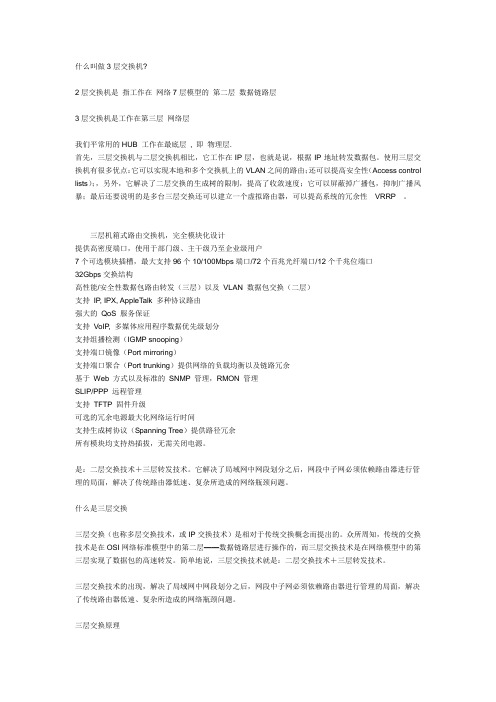
什么叫做3层交换机?2层交换机是指工作在网络7层模型的第二层数据链路层3层交换机是工作在第三层网络层我们平常用的HUB 工作在最底层, 即物理层.首先,三层交换机与二层交换机相比,它工作在IP层,也就是说,根据IP地址转发数据包。
使用三层交换机有很多优点:它可以实现本地和多个交换机上的VLAN之间的路由;还可以提高安全性(Access control lists);,另外,它解决了二层交换的生成树的限制,提高了收敛速度;它可以屏蔽掉广播包,抑制广播风暴;最后还要说明的是多台三层交换还可以建立一个虚拟路由器,可以提高系统的冗余性VRRP。
三层机箱式路由交换机,完全模块化设计提供高密度端口,使用于部门级、主干级乃至企业级用户7个可选模块插槽,最大支持96个10/100Mbps端口/72个百兆光纤端口/12个千兆位端口32Gbps交换结构高性能/安全性数据包路由转发(三层)以及VLAN 数据包交换(二层)支持IP, IPX, AppleTalk 多种协议路由强大的QoS 服务保证支持VoIP, 多媒体应用程序数据优先级划分支持组播检测(IGMP snooping)支持端口镜像(Port mirroring)支持端口聚合(Port trunking)提供网络的负载均衡以及链路冗余基于Web 方式以及标准的SNMP 管理,RMON 管理SLIP/PPP 远程管理支持TFTP 固件升级可选的冗余电源最大化网络运行时间支持生成树协议(Spanning Tree)提供路径冗余所有模块均支持热插拔,无需关闭电源。
是:二层交换技术+三层转发技术。
它解决了局域网中网段划分之后,网段中子网必须依赖路由器进行管理的局面,解决了传统路由器低速、复杂所造成的网络瓶颈问题。
什么是三层交换三层交换(也称多层交换技术,或IP交换技术)是相对于传统交换概念而提出的。
众所周知,传统的交换技术是在OSI网络标准模型中的第二层——数据链路层进行操作的,而三层交换技术是在网络模型中的第三层实现了数据包的高速转发。
北电Alteon应用层交换机技术手册_EMS 3.1.2 Release Notes

4655 Great America ParkwaySanta Clara, CA 95054Phone 1-800-4NortelAlteon EMS 3.1.2.0Release Notespart number: 216623-C, January 2005Alteon EMS 3.1.2.0 Release Notes2216623-C, January 2005Copyright 2005 Nortel Networks, Inc.,4655 Great America Parkway, Santa Clara, California 95054, USA. All rights reserved. Part Number: 216623-C.This document is protected by copyright and distributed under licenses restricting its use, copying, distribution, and decompilation. No part of this document may be reproduced in any form by any means without prior written authorization of Nortel Networks, Inc. Documentation is provided “as is” without warranty of any kind, either express or implied, including any kind of implied or express warranty of non-infringement or the implied warranties of merchantability or fitness for a particular purpose.U.S. Government End Users: This document is provided with a “commercial item” as defined by FAR2.101 (Oct 1995) and contains “commercial technical data” and “commercial software documentation” as those terms are used in FAR 12.211-12.212 (Oct 1995). Government End Users are authorized to use this documentation only in accordance with those rights and restrictions set forth herein, consistent with FAR 12.211- 12.212 (Oct 1995), DFARS 227.7202 (JUN 1995) and DFARS 252.227-7015 (Nov 1995).Nortel Networks, Inc. reserves the right to change any products described herein at any time, and without notice. Nortel Networks, Inc. assumes no responsibility or liability arising from the use of productsdescribed herein, except as expressly agreed to in writing by Nortel Networks, Inc. The use and purchase of this product does not convey a license under any patent rights, trademark rights, or any other intellectual property rights of Nortel Networks, Inc.Alteon EMS , Alteon 2424, Alteon 2424-SSL, Alteon 2224, 2216, 2208, 3408, Alteon 180, Alteon 180e, Alteon 184, Alteon AD3, Alteon AD4, and ACEswitch are trademarks of Nortel Networks, Inc. in the United States and certain other countries. Cisco ® and EtherChannel ® are registered trademarks of Cisco Systems, Inc. in the United States and certain other countries. Check Point ® and FireWall-1® aretrademarks or registered trademarks of Check Point Software Technologies Ltd. Any other trademarks appearing in this manual are owned by their respective companies.Originated in the U.S.A.Release NotesThese release notes provide the latest information about the Alteon ElementManagement System (Alteon EMS) software. This document supplements theexisting software documentation.Please keep this information with your Alteon product manuals.Installing Alteon EMSTo install Alteon EMS, follow the instructions provided on-screen during the initialsetup wizard. This setup should run automatically when the Alteon EMS CD-ROM is insertedinto the CD drive of the computer. If it does not, run install.exe (Windows) orinstall.bin (UNIX) manually from the operating system.N OTE – For optimal performance, Nortel Networks recommends that previous versions ofAlteon EMS be uninstalled before upgrading to this new version.GUI Installation using InstallAnywhereInstallAnywhere, a GUI installation tool, is available for Windows, Linux RedHat 8.0 andSolaris (Sparc)platforms. By default, Alteon EMS is installed on the primary drive in theapplications directory. For example, on a Windows computer, Alteon EMS would be installedby default in the directory C:\Program Files\AlteonEMS.For more information, refer to the document InstallDoc.html.3 216623-C, January 2005Alteon EMS 3.1.2.0 Release Notes4216623-C, January 2005InstallAnywhere has been verified on the following operating systems: Solaris (Sparc) 2.7 and 2.8 RedHat Linux 8.0 or 9.0 Windows 98 Windows NT4 (Service Pack 6a is recommended) Windows 2000 (Service Pack 4 is recommended) Windows XP N OTE – If the Alteon EMS Server is being installed, refer to Alteon Intelligent Traffic Management Installation Guide (Part Number 216391-A rev 01) for hardware requirements before performing this task.Program Requirements This section lists the minimum requirements necessary for running Alteon EMS 3.1.2.Hardware Requirements Alteon EMS 3.1.2 supports the following switch platforms: Alteon Application Switch 2000 and 3000 series (Alteon 2208, 2216, 2224, 2424, 2424-SSL, and 3408) Alteon 180 series (Alteon 180e, Alteon 184) Alteon AD series (Alteon AD3, Alteon AD4) Alteon Link Optimizer (ALO) 143 and 150Switch Software Requirements Alteon EMS 3.1.2 requires the switch platform to meet the following minimum software requirements: ALO OS 1.1.1.0 (or higher) on the Alteon Link Optimizer Web OS 8.3.22.3 (or higher), 9.0.35 (or higher), or 10.0.25 and higher on Alteon Web switches Alteon OS 20.0 and higher on series 2000 and 3000 Alteon Application SwitchesAlteon EMS 3.1.2.0 Release Notes5216623-C, January 2005N OTE – Alteon EMS will give notification if an unsupported version of software is running on the switch. In such an instance, try Alteon EMS 1.3 on any Web switch running Web OS 10.0 or higher.Client System RequirementsAlteon EMS 3.1.2 requires the client computer to meet the following minimum hardware and software requirements:Memory: 128MB Hard Drive Space:70MB on Solaris or RedHat Linux 8.0 or 9.0 60MB on WindowsRecommended Screen Resolution: 1280 x 1024 Java Virtual Machine (JVM) 1.4.2 (Installed with Alteon EMS)Switch Access Through TelnetIt may be necessary to access the switch through telnet during an Alteon EMS session to make use of command line interface (CLI) commands. A telnet connection can be made to the switch in Alteon EMS by following these steps:1.Click the Telnet icon in the Alteon EMS menu bar.2.In the Telnet window, enter the IP address of the switch.3.Enter the switch password.4.Enter the desired CLI commands at the prompt.Known Software LimitationsAlteon EMS Does Not Support Serial DownloadsThe use of serial software downloads is only supported through the command line interface (CLI). For more information on this topic, please see the Alteon OS 22.0.2Command Reference (Part Number 315393-J).Alteon EMS 3.1.2.0 Release Notes6216623-C, January 2005Alteon EMS Does Not Support Some CLI Commands Alteon EMS does not support the use of some CLI commands or equivalents. To access these commands, open a Telnet session to the switch. See “Switch Access Through Telnet” for more details.The following commands cannot be issued through Alteon EMS: On 2000 series Alteon Web Switches: /oper/swkey /oper/rmkey /oper/ip/bgp/start /oper/ip/bgp/stop /cfg/sys/access/tnet /cfg/sys/access/http /cfg/sys/access/https /cfg/sys/snmp On 180 series Alteon Web Switches: diff /oper/swkey /oper/rmkey /oper/ip/bgp /cfg/sys/tnport /cfg/sys/tnet /cfg/sys/http /cfg/sys/snmp SONMP Support Changes If you do not use SONMP (Nortel’s proprietary discovery protocol), disregard the following.Changes have been made in the area of SONMP that makes Alteon EMS 2.3.3 incompatible with versions of Alteon OS 21.0.2 and earlier. For switches running versions up to Alteon OS 21.0.2, Nortel Networks recommends the use of Alteon EMS 2.3.2 or the configuration of SONMP through the CLI.Alteon EMS 3.1.2.0 Release Notes7216623-C, January 2005Alteon EMS No Longer Supports Integration with the Optivity Integration ProductAlteon EMS no longer supports integration with Nortel Networks Optivity products. To obtain a Nortel Optivity Integration OIT file, download the proper OIT file for the supported Optivity product and perform a manual install.For more information about Optivity products, and where to download OIT files, contact your Nortel Networks customer service representative.Alteon EMS and Health ScriptsThe display and modification of health scripts is supported only on selected Alteon Web Switches. See the table below to determine on which models this feature is available.For switches that do not support health script display and modification, use the CLI to perform these tasks.Configuration Finalization In Alteon 180 and AD series If a configuration fails through Alteon EMS in 180 and AD series switches, it is necessary to use the apply command in the CLI to finalize the configuration.If this same situation arises in 2000 or 3000 series switches, an error message will be generated in the console.Apparent Timeout On Configuration SaveWhen a new switch configuration is saved in Alteon EMS, confirmation is usually given with the message New Configuration successfully saved to flash . In some instances however a timeout error is generated if the Save action takes four minutes or 48 times the user specified timeout, whichever is longer. While the configuration was most likely saved to the flash, EMS may stop monitoring the action after the timeout threshold has been reached.Table 0-1 Alteon EMS Health Script SupportHealth Script SupportAvailableHealth Script Support Unavailable Alteon 2000 seriesAlteon 3000 series Alteon 180 series Alteon AD seriesAlteon EMS 3.1.2.0 Release Notes8216623-C, January 2005To confirm that the Save action has been successful, Telnet to the switch and enter the Save command. If the system message No save needed is shown, the configuration has been saved to the flash memory.Clearing Statistics On 180 and AD series Alteon Switches Alteon EMS clears only the counter for the particular EMS window session. Exiting the Monitor window and re-entering it reverts the counter to reflect the actual switch counter.You may use the Alteon EMS Clear Statistics button on 2000 series switches, at the bottom of most Monitor windows, to clear statistics from the switch as puter “Lock Up” Using Windows and Alteon EMS If your computer “locks up” after closing Alteon EMS in a Windows environment, follow these steps to mitigate the problem in the future:1.Perform a hard or soft reboot of the computer.2.Go to the Display Properties settings.Access these settings by navigating to the Windows Control Panel and selecting the Display icon.3.Select the Settings tab and click the Advanced button.4.Select the Troubleshoot tab.5.Move the Hardware Acceleration slider control until it points to None (the far left-hand side).This procedure mitigates a known defect in the Java Virtual Machine that can cause conflicts with some graphics controller cards.N OTE – Use of version 1.4.2 of the Java Virtual Machine can further mitigate this defect. To download this version of the Java Virtual Machine visit the Sun Microsystems web site.Alteon EMS 3.1.2.0 Release Notes9216623-C, January 2005Mouse Clicks in Graph WindowsWindows 95, 98, and Millennium Edition (ME) may experience a limitation where mouse clicks are not recognized on graph windows in Alteon EMS. This is a known limitation of the Java 2 Runtime Environment.To mitigate this limitation, follow this procedure:1.Download and install the Tweak UI product from the Microsoft web site.2.Run Tweak UI after installation.3.Select the General tab and de-select the Mouse hot track effects option.4.Save the change.N OTE – Tweak UI is not a supported Microsoft product and Microsoft assumes no liability or guarantees.Netscape Required For Solaris Online HelpOnline help files can only be viewed when running Alteon EMS on the Solarisoperating system through the Netscape browser. This is a known limitation reported by Sun Microsystems.To view online help, open the Netscape browser before clicking the Help button in Alteon EMS.Multiple Help Windows Open in Some Windows Versions In some Windows 9x, NT, and Windows 2000 systems, a separate browser window may open each time the Help button is clicked in Alteon EMS.To change this behavior, follow the procedure appropriate to the Windows version being used:Windows 9x and NT1.Open My Computer from the desktop.2.Select the menu: View > Folder > Folder Options > File Types .3.Find HTML Document in the Registered File Types window.4.Change the Action to Open In The Same Window .Alteon EMS 3.1.2.0 Release Notes10216623-C, January 20055.Click the Set Default button.6.Click OK .Windows 20001.Open My Computer from the desktop.2.Select the menu: Tools > Folder Options > File Types .3.Find HTML Document in the Registered File Types window.4.Click the Advanced button.5.Change the Action to the Open option.6.Click the Set Default button.7.Click OK .Screen Distortion Some distortion can occur in the Alteon EMS windows if the display properties are set to 24-bit color in combination with the use of graphic intensive applications. This distortion typically takes the form of screen artifacts in the active window. To avoid this behavior, change the display properties to 16-bit color or force a repaint of your display. For information about display settings and other graphic issues, refer to your operating system manual.N OTE – This behavior may not occur if version 1.4.2 or higher of the Java Virtual Machine is installed.。
NCV6开发平台技术红皮书

UAP 6.1 Portal技术红皮书UAP中心编著目录第一章Portal简介 (3)第二章Portal架构图 (4)第三章预制Portlet (5)3.1框架Portlet (6)3.1.1if_height (7)3.1.2if_src (8)3.1.3if_width (9)3.2TriggerIframePortlet与MonitorIframePortlet (10)3.3FreeMarkerPortlet (10)3.3.1继承Portlet (11)3.3.2编辑Portlet (11)3.4任务Portlet (12)3.4.1查询任务列表 (13)3.4.2获取单据类型 (13)3.4.3获取任务处理URL (13)3.4.4批量任务更新 (13)3.4.5显示获取字段 (14)3.4.6执行命令 (14)3.5菜单Portlet (15)3.5.1我的功能Portlet (15)3.5.2浮动菜单 (16)3.5.3页签Portlet (16)3.5.4OutLook导航Portlet (16)第四章Portal界面 (17)4.1概念 (18)4.2创建Portal界面 (18)4.3布局设计 (19)4.3.1布局排序 (19)4.3.2布局Icon (19)4.3.3布局禁用 (20)4.3.4布局复制粘贴 (21)4.4绑定菜单 (21)第五章Portlet开发 (23)5.1Portlet容器 (24)5.1.1获得Portlet容器 (24)5.1.2使用Portlet容器 (24)5.2Portlet分类 (25)5.3Portlet视图 (27)5.4Portlet资源 (27)5.5Portlet动作 (27)5.6Portlet事件 (27)5.6.1创建Portlet事件 (28)5.6.2触发Portlet事件 (28)5.6.3响应Portlet事件 (28)5.6.4Portlet事件输出 (29)5.7Portlet参数 (29)5.8Portlet参数编辑器 (30)5.9Portlet发布 (31)5.10.1发布portlet (31)5.10.2更新发布的portlet (32)第六章主题开发 (34)6.1概述 (35)6.2页面样式 (35)6.3布局样式 (35)6.4Portlet样式 (36)6.5皮肤 (37)第七章门户高级功能 (38)7.1登录前后处理,指定登录后页面 (39)7.2登录链 (39)7.3CA登录 (41)7.4域认证 (42)7.5第三方登录 (42)7.6门户扩展点 (43)7.7门户设置 (45)7.8门户FreeMarker扩展 (46)7.9门户模块配置 (47)7.10门户统一身份认证 (49)第一章Portal简介UAP Portal是基于JSR286规范而实现的一套J2EE技术体系架构的Portal。
Expert工具软件在通信企业自动交互中的应用实例及分析
Expert工具软件在通信企业自动交互中的应用实例及分析摘要:本文探讨了expect工具软件在通信企业设备自动交互管理中的应用,通过2个实例展示出其在自动交互人机对话应用中的广阔前景,是对电信等企业设备监控管理有益尝试。
关键词:expect;自动交互;设备监控中图分类号:f270 文献标识码:a 文章编号:1001-828x(2011)11-0007-02在通信企业中对通信设备进行交互操作大多是较繁锁枯燥且周期性要求强的工作,人工操作不仅效率低还容易出错,事实上,这些操作可采用一些简单有效的工具软件实现,expect就是效率很高的工具软件之一。
一、expect简介工作原理expect是一个免费的编程工具语言,用来实现自动和交互式任务进行通信,而无需人的干预。
expect的作者don libes在1990年开始编写expect时,对expect做有如下定义:expect个用来实现自动交互功能的软件套装。
使用它系统管理员的可以创建脚本用来实现对命令或程序提供输入,而这些命令和程序是期望从终端(terminal)得到输入,一般来说这些输入都需要手工输入进行的。
expect则可以根据程序的提示模拟标准输入提供给程序需要的输入来实现交互程序执行。
简单来说,expect的工作方式象一个通用chat脚本工具。
chat脚本最早用于uucp网络内,以用来实现计算机之间需要建立连接时进行特定的登录会话的自动化。
expect需要tcl编程语言的支持,要在系统上运行expect必须首先安装tcl,所幸先用的操作系统均支持其安装。
二、应用expect定时测试北电passport设备atm中继电路质量在atm网络管理过程中,经常要对atm网络中继电路进行周期性测试,以便检测atm网络通信质量,尤其是对网络中重点保障的大客户电路测试周期频率更高,但对北电passport设备来说,测试必须要先登入节点通过手工输入命令方式进行测试,等测试完成返回结果还要记录分析,非常麻烦。
Presence学习文档
目录1PRESENCE技术的相关协议 (3)1.1SIMPLE (3)1.2XMPP (3)2PRESENCE信息定义 (3)2.1用户的意愿 (3)2.2用户的可用性 (4)2.3通讯的方式与通讯的地址 (4)2.4设备的状态 (4)2.5设备的能力 (4)2.6个人信息 (4)3PRESENCE实现模型 (4)3.1信息提供者 (5)3.2信息请求者 (5)3.3P RESENCE服务器功能 (5)3.4合法用户、用户好友及其好友列表的信息维护 (5)3.5订阅 (6)3.6取消订阅 (6)3.7订阅信息长期保存 (6)3.8支持对用户P RESENCE信息的查询 (6)3.9将用户的P RESENCE信息分成多个部分 (6)4PRESENCE服务端基本功能模块 (6)4.1订阅 (7)4.2通知 (7)4.3发布 (7)5SIMPLE之介绍 (7)5.1现状服务之架构 (8)5.2XCAP协议 (9)6XMPP之介绍 (9)6.1XMPP之架构 (10)7PRESENCE SERVER和BUDDY LIST系统构成 (11)7.1实现系统框架图 (11)7.2PRESENCE SERVER选用协议-SIMPLE协议 (12)7.3PRESENCE客户端和XCAP客户端 (12)7.4PRESENCE SERVER (13)7.5XCAP SERVER (13)7.6SIP REGISTRAR/PROXY SERVER (14)7.7XCAP请求例子 (14)7.8PRESENCE信息 (16)7.9PRESENCE信息包图 (16)7.10XCAP SERVER的XML文档属性 (17)7.11现状信息服务通讯协议的相关文件 (18)7.12遗留问题 (19)1Presence技术的相关协议“presence”,也作“presence information”,中文一般译为“呈现”,用以传达某一用户通过一组设备进行通信的能力和意愿。
北电4口iad安装配置指导书V
北电4口IAD安装配置指导书上海网通(内部使用)2004-9-17V1.0目录一配置前的注意事项 ..................... - 3 -二安装配置过程 ......................... - 4 -2.1 ADSL 接入.................................................................................................................... - 4 -2.1.1 ADSL+DHCP(IAD)方式................................................................................. - 4 -2.1.2 ADSL+PPPoE(IAD)方式 ................................................................................ - 9 -2.1.3 ADSL+路由器+DHCP(IAD)方式............................................................... - 15 -2.1.4 ADSL+路由器+静态IP(IAD)方式............................................................. - 20 -2.2 Cable Modem 接入(有线通) ...................................................................................... - 25 -2.2.1 CABLE MODEM+DHCP(IAD)方式 .......................................................... - 25 -2.2.2 CABLE MODEM+路由器+DHCP(IAD)方式............................................ - 30 -2.2.3 CABLE MODEM+路由器+静态IP(IAD)方式.......................................... - 35 -2.3 网通VPN接入(12.XX.XX.XX网段) ....................................................................... - 41 -2.3.1 VPN (无VLAN Tag)+IAD .......................................................................... - 41 -2.3.2 VLAN(VLAN Tag)+IAD ............................................................................. - 45 -2.4 网通公网接入(静态公网IP) ...................................................................................... - 51 -2.4.1 网通宽带+静态公网IP(IAD)...................................................................... - 51 -2.4.2 网通宽带+路由器+DHCP(IAD)方式 ....................................................... - 55 -2.4.3 网通宽带+路由器+静态IP(IAD)方式...................................................... - 60 -2.5配置SNMP数据:iad集成网管(可选) ............................................................... - 65 -2.6配置域名解析DNS(可选) .................................................................................. - 65 -三附录 ................................ - 68 -1. 4口IAD版本升级方法................................................................................................ - 68 -2. IAD布放环境要求........................................................................................................ - 69 -3. 对用户路由器的要求................................................................................................... - 70 -4. 相关软件工具的使用方法(NetIQ, Ethereal) ............................................................... - 71 -5. 常见故障排除指南....................................................................................................... - 74 -一配置前的注意事项在前往用户现场或者实施安装之前, 需逐一确认以下各个环节是否具备条件, 这样可以大大减少安装过程中遇到故障的可能性, 可以相当程度的提高安装效率.1.前往现场进行IAD安装配置的工程师应该接受过相关的iad培训, 并且熟悉相关的配置文档.2.在前往用户现场安装之前, 尽可能的了解现场的网络环境及相关信息.比如: 用户的接入方式, 网络结构, 网络质量, 是否有路由器, 配套的布线是否完成等等.3.确认接入网的数据配置是否完成, 比如网通vpn网络的vlan id 是否已经在接入交换机上配置好数据.4.确认IAD的软件版本是否是网通确认的版本. 否则应该先升级到正确版本.5.如果IAD原先曾配置过,可在安装前将IAD设为出厂设置,以避免混淆:i.将IAD电源关闭ii.用工具按住IAD背面RTS键,不要松开RTS键,同时给IAD加电iii.加电后松开RTS键,此时IAD恢复出厂设置N口IP地址默认值为:192.168.1.1二安装配置过程2.1 ADSL 接入2.1.1 ADSL+DHCP(IAD)方式准备:1. 物理连接就绪:2. 将IAD安上图正确连接,加电,用直联以太网线将电脑与IAD 的LAN口相连,并将电脑的ip地址改为192.168.1.2/255.255.255.0***确认用户的ADSL 适配器可以自动拨号***WEB 方式配置第一步1.打开一个IE浏览器,在地址栏输入192.168.1.1,回车2. 输入用户名:administrator密码:mgcp3. 进入配置界面第二步检查IAD版本1. 在配置界面的左边,点击S/W Version2. 查看VoIP项,是否为N6v3_08或更高级版本(高级版本的尾数比08大,以网通会公布的当前版本为准)如果不是,请先升级.如果版本正确,请执行下一步第三步配置数据1、点击配置界面左侧Quick Setup2、在WAN interface项目下 , 确定选中DHCP3、在call agent interface项目下Call agen t项填入220.248.14.24 该项为媒体网关控制器IP, 此IP可以在工单上找到box name项填入<IAD域名>例如此域名可以在工单上找到4. 点击ok 确认配置5. 点击左侧reboot选项,确认,重启iad,配置完成6. 如在IAD后需挂接PC上网,则用直联以太网线将电脑接到IAD的LAN口,将PC设置成动态获取地址即可。
北电OPT 61C中文程序经验
LD 10模拟分机程序设定程序提示输入指令说明备注REQ: NEW x(1~255) 新增模拟分机资料CHG 修正模拟分机资料MOV 移动模拟分机资料OUT x(1~255) 取消模拟分机资料CPY x(1~32) 复制模拟分机资料END 结束指令? 查看可使用指令包含(LD 11, LD 20, LD 32) TYPE: 500 模拟分机机型设定? 查看可使用指令TN C_U_ 卡片位置 OP-11CL_S_C_U_ 卡片位置 OP-51C以上TOTN C_U_ 移至新卡片位置 OP-11CL_S_C_U_ 移至新卡片位置 OP-51C以上CDEN 8D 卡片容量密度DES X...X 部门示别码设定CUST 0-31 客户别DIG 0-512 内部呼叫群数设定DN X...X 分机号码设定AST NO/YES Mlink 控制设定IAPG 0-15 Mlink 控制设定HUNT X...X 内线忙线自动跳号设定TGAR 0-15 限拨外线群设定LDN 0-5 分机与总机对应表设定NCOS 0-7 限拨等级设定SGRP 0-999 时间限拨群RNPG 0-4095 同群代接设定LNRS 8/12/16/24/28/31 末码重拨长度XLST 0-254 分机转码表设定SCI 0-7 进线总机显示分类SCPW X...X 遥控跟随及等级锁定密码设定SFLT NO/BOS/SEC 经理秘书功能CAC 0-10 外拨CNI 种类别设定CLS 分机服务机能设定UNR/TLD/SRE 等级限制DIP/DTN/MNL 拨号方式FBA/FBD DID 忙线跳号XFA/XFD/XFR 转接WTA/WTD 警告/提示音THFA/THFD 外线转接功能FNA/FND 无应答跳号HTA/HTD 忙线跳号XRA/XRD 预约CWA/CWD 外线话中插接SWA/SWD 内线话中插接PUA/PUD 代接允许MWA/MWD 留言功能LPA/LPD 留言灯XHA/XHD 独占保留CCSA/CCSD 服务等级被控制LNA/LND 末码重拨TVA/TVD 指定抓取外线CFTA/CFTD 内外线跳号区别SFA/SFD 无应答第二次跳号C6A/C6D 六人会谈AUTU/AUTD/AUTR 限制授权码ICDA/ICDD 内部通话纪录设定DPUA/DPUD 指定代接CFXA/CFXD 分机指定转接到外线OVDA/OVDD 插话AGTA/AGTD ACD 之值机话机ROC 0-2 无应答响铃次数选项PLEV 0(2)7 插话等级FTR SSU 0-8190 系统速拨FTR SCC/SCU 0-8190 个人速拨FTR HOT D x Z...Z 热线FTR CFW XX 跟随FTR DCFW xx Z...Z 基本跟随(phantom TN)FTR PHD 保留FTR ACD xxx yyyy xxx:acd DN , yyyy:position ID FTR FDN X...X 无应答跳号FTR EFD X...X 外线无应答跳号FTR EHT X...X 外线忙线跳号查看《培训手册》下册1、新定义500/2500型分机数据提示响应注释REQ NEW (X)新定义(X部)话机数据(X=1-255)TYPE 500 500/2500型话机TN l s c u 端口号CDEN SD,DD,4D 卡板密度DES dddddd 六位字符以内的电话分机名称CUST xx 客户号DIG 0-2045 0-99 内部对讲组组号和成员号DN x…x 电话号码MARP (NO),YES 是(否)为同号主端口CPND NEW/CHG/OUT增加/修改/取消主叫方姓名显示功能<cr> 无呼叫方姓名显示功能AST (NO),YES 有(无)相关话机分配HUNT x…x 连选号X x…x 取消连选号TGAR (0)~31 中继线组使用限制LDN (NO) 分机无部门号0-3 与分机相关的部门号0-5 与分机相关的部门号(RLS20)及其后软件NCOS (0)~99 网络服务等级RNPG 1~4095 呼叫代答组组号(0) 无呼叫代答功能XLST (0)~254 与分机相联系的预翻译组SCPW xxxx 分机控制密码,用于电子锁必须在LD15中SCPL项规定分机控制密码的位数,若SCPL=0,则提示不会出现。
- 1、下载文档前请自行甄别文档内容的完整性,平台不提供额外的编辑、内容补充、找答案等附加服务。
- 2、"仅部分预览"的文档,不可在线预览部分如存在完整性等问题,可反馈申请退款(可完整预览的文档不适用该条件!)。
- 3、如文档侵犯您的权益,请联系客服反馈,我们会尽快为您处理(人工客服工作时间:9:00-18:30)。
1Passport 6400 Components 7.0S1 StandardData typesAttributeshavedatatypesthatspecifythestructureofanattribute’sdata(forexample,decimal,hexadecimal,enumeration,vectorandarray).Componentinstances also have data types.
Theappendixisorganizedbydatatype.Eachdatatypedescriptionincludesinformation on the nature of the data type (that is, its structure and what itrepresents), and gives examples.
Attribute value data typesAt their highest level, data types can be divided intosingle-value data typesandmultiple-value data types, as follows:
•Single-value data types represent a single value for the attribute. Thisgroup consists of the following:
—signed integer—integer sequence—decimal number—fixed point decimal—hexadecimal number—hexadecimal string—dashed hexadecimal string—IP address—enumeration2 Data types241-6401-060 Passport 6400 Components 7.0S1—string—Extended string—BCD—component name—link—time
•Multiple-value data types are types that have more than one valueassociated with the attribute. Included in this group are:
—set of...—list of...—vector of...—array of...—replicated
Component instance value data typesComponent instance value data types represent a single value for thecomponent. For details, refer to “Component name type” on page10.Included in this group are:
•signed integer•integer sequence•decimal number•hexadecimal number•hexadecimal string•dashed hexadecimal string•IP address•enumeration•stringData types 3Passport 6400 Components 7.0S1 Standard•BCD•time
Component instances have one multiple-value data type: it is the multi-indexed component.
Syntax conventionsAll command descriptions in this chapter follow these conventions:
•boldindicates a keyword explicitly typed by the operator•square brackets, [], indicate optional parameters•curled brackets, { }, indicates a choice of one of the items inside thebrackets
• indicates a user-specified parameter•an asterisk, *, indicates one or more of the previous items unlessotherwise specified
Signed integer typeThesigned integer type represents a 32-bit signed integer value. Thesupported values range from -2,147,483,648 to +2,147,483,647. On a textinterface device, a signed integer type appears as follows:
attribute_name attribute_valuewhere:attribute_value=[][]*(thatis,oneormore digits)
wheresign = one of { +, -}digit = one of { 0, 1, 2, 3, 4, 5, 6, 7, 8, 9 }
Examples0, -0, +0, 00000
-123, 123, +123, 0001234 Data types241-6401-060 Passport 6400 Components 7.0S1Integer sequence typeTheintegersequencetypeisusedforDecnetaddresses,AppleTalkaddresses,andObjectIds.Onatextinterfacedevice,anintegersequencetypeappearsasfollows:
attribute_name attribute_valuewhereattribute_value = [ ...]wherenumber = ranges from {0 to4,294,967,295 }period = { . }
Examples1.3.5.1.2.1.10.18(object identifier forISO.org.dod.internet.mgmt.Mib-2.transmission.ds1)
65535.255(highest AppleTalk address)63.1023(highest DECnet address)
Decimal number typeThedecimalnumber type represents a 32-bit or 64-bit decimal value. On atext interface device, you can set a decimal number type as follows:
set component_name attribute_name attribute_valuewhere:attribute_value = []* (that is, one or more digits)digit = one of {0, 1, 2, 3, 4, 5, 6, 7, 8, 9}
Example> set lp/3 customerIdentifier 55
Fixed point decimal typeThefixed point decimal type represents a scaled decimal number. On a textinterface device, a fixed point decimal type is entered as follows:Data types 5Passport 6400 Components 7.0S1 Standardset component_name attribute_name attribute_valuewhere:attribute_value = [.]digits = one or more of {0, 1, 2, 3, 4, 5, 6, 7, 8, 9}Example1.234
Hexadecimal number typeThehex number type represents a 32-bit numeric value which is input andoutput as a hexadecimal number. On a text interface device, a hex numbertype is entered as follows:
set component_name attribute_name attribute_valuewhere:attribute_value = [] * (that is, from one to four pairs of hexdigits)
hex_digit = one of {0, 1, 2, 3, 4, 5, 6, 7, 8, 9, a, b, c, d, e, f, A, B, C, D,E, F}
ExampleaC15
Hexadecimal string typeThehexstringtyperepresentsanintegervaluewhichisinputandoutputasahexadecimalnumber.Onatextinterfacedevice,ahexstringtypeisenteredas follows:
attribute_name attribute_valuewhere:attribute_value=[]*(thatis,zeroor more pairs of hex digits)
