NWBM85C002调试手册新
WCB851使用说明书

0XJ 463 272第 2 页共 48 页旧底图总号底图总号签字日期5.2控制闭锁逻辑的编辑 (11)5.3控制命令的执行流程图 (12)5.4刀闸、地刀的就地操作闭锁功能 (12)6关于检修压板的说明 (13)第三篇装置硬件 (14)7结构与安装 (14)8插件介绍 (14)8.1插件类型说明 (14)8.2插件配置示意图 (15)8.3部分插件功能简要说明 (16)9插件的后端子说明 (18)第四篇整定值说明 (22)10整定值表 (22)10.1软压板 (22)10.2保护定值 (23)10.3遥信参数 (24)10.4交流参数 (24)10.5电度量设置 (25)第五篇使用说明 (26)11前面板介绍 (26)11.1前面板布置图 (26)11.2面板指示灯介绍 (26)11.3按键介绍 (27)12人机界面介绍 (28)12.1正常运行的界面 (28)12.2就地操作功能 (28)12.3固定菜单介绍 (29)12.4密码管理 (38)第六篇调试说明和运行维护 (39)13调试说明 (39)13.1装置上电前的准备工作 (39)13.2上电检查 (39)13.3检查通信功能 (39)13.4检查输入回路 (39)13.5检查输出回路 (40)13.6辅助工作 (40)13.7整组试验 (40)13.8记录信息说明 (40)0XJ 463 272第 3 页共 48 页旧底图总号底图总号签字日期14运行维护 (42)附录 104规约信息 (43)附图:装置操作插件原理图 (48)0XJ 463 272第 4 页共 48 页旧底图总号底图总号签字日期第一篇技术说明1概述WCB-851厂用变保护测控装置主要适用于500 kV变电站中35kV及以下电压等级的厂用变、所用变或接地变的保护,具有三段定时限电流保护、高压侧零序电流保护、低压侧三段零序过流保护、非电量保护、过负荷保护、两段定时限负序电流保护、TV断线检测、断路器位置异常告警、测量、控制、监视、记录等功能。
里霸电脑说明书第一部分

德国REKOBA(里霸)模块式串行通讯全电脑电梯控制系统Reliable -- Smart -- Powerful可靠 -- 灵巧 -- 强劲高达64层站,多至8部梯的控制‘控制’,‘监测’,‘报警’功能齐全使用手册V.02Reliable -- Smart -- Powerful可靠 -- 灵巧 -- 强劲德国‘里霸’(REKOBA)模块式串行通讯全电脑电梯控制系统在众多的电梯控制系统中,德国‘里霸’EKM6x模块式串行通讯控制系统,以可靠的CAN串行总线技术,简练的模块化设计,灵巧的智能电脑系统,实现了最理想的电梯控制概念。
仅用二种智能电脑模块,就可实现多达64层站,及8部梯的群控;匹配各种调速方式,配合各种曳引机型式。
CAN串行总路线----可靠1.C AN背景:CAN串行通讯技术,作为国际标准 ISO11898,在恶劣的工业环境下,应用于汽车业和电梯业等各行业已十多年。
2.CAN应用:系统采用CAN串行总线,实现了机房与轿厢,外呼厅站等功能部件之间的串行通讯,连接电缆减至最少,提高了可靠性。
模块化设计----简练1.单梯:系统只需机房‘主控电脑’,‘扩展模块’几种高度集成的核心部件,就可实现多达64层站,单门或双门电梯的全功能控制,不需附加各种专用模块。
2.群控:系统通过各台梯的‘群控接口’以电缆简易连接,就可实现多至8梯的群控,不需要另加专用的群控功能模块。
3.监测:系统通过‘监控模块’,‘报警站’及‘远程监测电脑系统’,便可实现电梯的‘实时报警’和‘远程监测’。
智能电脑系统----灵巧1.易学易用:不用再编程序,只需现场设置几个电梯特性参数,就可运行,随时显示各种运行状态;人机对话,简单易学,灵活易用。
2.故障易除:保持最近的250条故障记录,便于分析问题,解决疑难。
3.功能齐全:包含检修/消防/泊梯/疏散等几十种标准功能,全部集成。
4.精确定位:系统采用精确的井道定位系统,不用减速隔磁板,对轿厢位置实时跟踪,定位校正,位置误差可忽略不计。
Microwave-BC-CH-NR8250 V2.00 开通调测指导

© ZTE Corporation. All rights reserved.
> 内部公开
网管配置
网管VLAN ID及带宽配置 SNMP配置 Trap配置
© ZTE Corporation. All rights reserved.
> 内部公开
网管VLAN ID及带宽配置
• 【网管VLAN ID】必须设置网管规划的VLAN ID; • 【网管带宽】选择网管在空口传输单元需要占用的带宽;
V2.00无线传输容量是动态分配,故V2.00相对于V1.00不用配置TDM模式
带宽越宽,调制模式越高,无线传输容量就越大,同时系统的收发 性能将有所降低。
© ZTE Corporation. All rights reserved.
> 内部公开
保护配置 -1
© ZTE Corporation. All rights reserved.
以下4个参数不可编辑, 只能查看:
【网元ID】只能在EMS设置; 【网元类型】默认NR8250; 【设备MAC地址】显示该设 备MAC地址; 【健康度】设备当前状态
© ZTE Corporation. All rights reserved.
> 内部公开
时间时区配置
• 【时区管理】根据 网元所在地域选择 正确时区; • 【系统时间管理】 点击输入栏选择正 确日期,时间自动 获取当前Laptop系 统时间; • 【SNTP管理】根据 现网规划设置; • 【夏令时】根据网 元所在地域设置使 能情况及起止时间
© ZTE Corporation. All rights reserved.
> 内部公开
无线链路参数配置
NWBM85S485网关调试手册新

BM85S485网关产品调试手册施耐德电气(中国)投资有限公司2011年11月24日在地铁、隧道交通等行业中,控制系统不仅仅要完成所有的数据采集、监视和控制功能。
同时,要和现场的很多仪表、智能MCC、车辆检测器、情报板等设备进行数据交换。
由于通讯的设备较多、数据量较大、通讯协议大多采用串行通讯方式。
因此,对控制系统的通讯功能要求较强。
控制系统如果采用Quantum/Unity Quantum PLC时,PLC集成的串行通讯端口较少,而且连接的外部设备较多时,调用串行通讯功能块的数量有限制,同时会影响PLC的扫描时间和实时控制等性能。
控制系统如果采用Premium/Unity Premium PLC时,PLC虽然可以有相应的通讯卡或通讯模块可以支持多个设备的串行通讯,但是,编程比较复杂。
因此,在遇到采用串行通讯方式、通讯设备较多或通讯协议采用非通用协议时,施耐德电气公司经常或推荐客户选用BM85S485型网关设备完成数据通讯功能。
BM85S485网关设备采用Borland C++编程语言进行编程,因此,对进行调试人员的编程水平要求。
虽然王江先已经把基本的Modbus通讯程序编写好。
但是,该程序目前仅在读取单个设备数据时测试过,在读、写单个设备数据、读写多个设备数据时没有进行测试。
在西汉隧道项目中,采用BM85S485网关设备与车辆检测器、变频器进行数据交换。
每个BM85S485网关设备连接的现场设备每个端口最少6台,最多14台。
项目中BM85S485网关设备共定购了接近30台。
而每一台变频器都面临着大量的数据读取和数据写入操作。
经过几天的设备调试,我已经解决了BM85S485网关设备与多个外部设备的通讯问题。
同时,为了减少重新开发的程序量,我将程序做了修改并加了注解,如果重新开发时只需简单的修改几个参数即可完成程序调试,对编程人员的编程水平要求不高。
现将BM85S485网关设备调试步骤编写好共享给大家,希望对即将进行BM85S485网关设备调试的同事有所帮助。
Jabra Evolve2 85 用户手册说明书 (2)

EVOLVE2© 2020 GN Audio A/S. All rights reserved. Jabra® is a trademark of GN Audio A/S. The Bluetooth® word mark and logos are registered trademarks owned by the Bluetooth SIG, Inc. and any use of such marks by GN Audio A/S is under license.Made in ChinaMODEL: HSC120W1. Welcome (5)2. JABRA EVOLVE2 85 OVERVIEW (6)2.1 INCLUDED ACCESSORIES2.2 OPTIONAL ACCESSORIES3. HOW TO WEAR (8)3.1 ADJUSTING THE HEADSET3.2 POSITIONING THE MICROPHONEBOOM ARM3.3 FOLD FLAT FOR STORAGE4. HOW TO CHARGE (11)4.1 CHARGE USING THE CHARGING STAND(OPTIONAL ACCESSORY)4.2 CHARGE USING USB CHARGING CABLE4.3 SLEEP MODE5. WHAT THE LEDS MEAN (15)6. HOW TO CONNECT (16)6.1 CONNECT TO COMPUTER6.2 PAIR WITH A SMARTPHONE6.3 CONNECT TO 3.5MM JACK PORT7. HOW TO USE (19)7.1 POWER ON/OFF7.2 CALLS & MUSIC7.3 ON-EAR DETECTION7.4 SWITCHING MICROPHONES7.5 VOICE ASSISTANT7.6 BUSYLIGHTS7.7 ACTIVE NOISE CANCELLATION (ANC)7.8 HEARTHROUGH TM7.9 MUTE/UNMUTE USING THE MICROPHONEBOOM ARM7.10 ANSWER CALL USING THEMICROPHONE BOOM ARM7.11 M ULTIUSE7.12 MULTIPLE CALL HANDLING7.13 VOICE GUIDANCE7.14 HOW TO RESET8. SOFTWARE AND FIRMWARE (36)8.1 JABRA SOUND+8.2 JABRA DIRECT8.3 UPDATE FIRMWARE9. SUPPORT (38)9.1 FAQ9.2 HOW TO CARE FOR YOUR HEADSET1. WelcomeThank you for using the Jabra Evolve2 85. We hope you will enjoy it!Jabra Evolve2 85 features• Designed for all day comfort• Active Noise Cancellation (ANC)• 4-microphone call technology• Up to 37 hours wireless battery life• 40mm speakers and AAC codec for immersive music• 360° busylight visible from all angles• Up to 30m/100ft wireless range, with significantly enhanced coverage and fewer dropouts• Works with all leading UC platforms, Microsoft Teams-certified variants available2. Jabra Evolve2 85 overviewActivate Voice AssistantVolume up/LeftRight2.1 Included accessoriesJabra Link 380 USB-CBluetooth adapterJabra Link 380 USB-ABluetooth adapter Carry caseUSB-A to USB-C cableFlight adapter2.2 Optional accessoriesUSB-A or USB-C3. How to wear3.1 Adjusting the headsetAdjust the headband so that the headset fits your head comfortably.3.2 Positioning the microphoneboom armRotate the microphone boom arm down or up in one smooth motion.When using the microphone, the tip of the boom arm should be positioned close to your mouth.3.3 Fold flat for storageThe earcups can be folded flat for easy storage inside the carry case.4. How to chargeThe headset can be charged using the optional charging stand, or via a USB charging cable plugged directly into the headset.It takes approx. 2 hours and 20 minutes to fully charge the battery. The headset battery life is up to 37 hours. If the headset is out of battery, they can be charged for 15 minutes to get 8 hours of battery life.4.1 Charge using the charging stand(optional accessory)Connect the charging stand to a powered USB port on your computer using the supplied USB charging cable, and then dock the headset onThe status LED on the headset will flash white briefly to indicate the headset has been correctly docked with the charging stand.The battery LED will then briefly flash green, yellow or red to indicate the current battery charging status. When the LED turns solid green, the headset is fully charged.4.2 Charge using USB charging cable Plug the USB charging cable into the USB-C charging port on the left earcup and any available USB port on your computer. t is recommended to charge the headset using the supplied Jabra charging cable, however it is possible to use a compatible charger.Left earcup4.3 Sleep modeWhen the headset is powered on, but not being worn, they will automatically enter sleep mode after 8 hours to conserve battery. To exit sleep mode, simply press any button.The length of time before the headset enters sleep mode can be adjusted using the Jabra Sound+ app on your smartphone or Jabra Direct on your computer.After 24 hours of sleep mode, the headset will power down completely. To power the headset on, slide the On/Off switch to Off and then On.5. What the LEDs mean*requires Microsoft Teams headset variant6. How to connect6.1 Connect to computerTo hear audio in the headset you may need to select the Jabra Link 380 as the playback device in your operating system’s audio settings.To manually pair the Jabra Evolve2 85 with the Jabra Link 380, download and use Jabra Direct.6.2 Pair with a smartphone1. Slide the On/Off switch to the Bluetooth position and hold it there until the LED flashes blue and you hear an announcement in the headset.Left earcup2. Go to the Bluetooth menu on your smartphone and select the Jabra Evolve2 85 from the list of available devices.6.3 Connect to 3.5mm jack portPlug the supplied audio jack cable into the 3.5mm audio jack port on the headset.When connected to a device using the audio jack cable, the headset microphone and Bluetooth are disabled. I f the headset is plugged into a smartphone, the smartphone’s microphone will be used for calls.The volume and ANC/HearThrough can be controlled using the buttons on the headset.7. How to useLeft Right7.2 Calls & musicPlay/pause music Press the Play/PausebuttonAnswer call Press the Answer/End call buttonAlternatively, move the microphone boom arm down to answer an incoming call. See section 7.10End call Press the Answer/End call buttonReject callDouble-press the Answer/End call buttonBring MicrosoftTeams toforeground oncomputerPress the MicrosoftTeams button* (whensigned into MicrosoftTeams)Join activeMicrosoft TeamsmeetingPress the MicrosoftTeams button* (whensigned into MicrosoftTeams)View MicrosoftTeams missedcalls andvoicemailsPress the MicrosoftTeams button* (whensigned into MicrosoftTeams)Adjust volumePress the Volume up orVolume down button,when listening to musicor on a callNext track Press and hold (1 sec)the Volume up button Restart trackPress and hold (1 sec)the Volume downbutton to restart thecurrent trackPress and hold twice toplay the previous trackHear battery andconnection statusPress the Volume up orVolume down button,when not listening tomusic or on a callActivate Voice Assistant (i.e. Siri, Google Assistant)Press the Voice button, when not on a callMute/unmute microphone Press the Voice button, when on a callAlternatively, move the microphone boom arm up to mute, or down to unmute. See section 7.9Cycle between Sound modes: ANC, Off, HearThrough Press the Sound modes buttonCycle between Moments in Jabra Sound+Press and hold (1 sec) the Sound modes button Moments can be customized in the Jabra Sound+ app7.3 On-ear detectionThe headset has built-in sensors that can detect when the headset is being worn and will perform different actions depending on if the headset is being worn or not.AUTO-PAUSE MUSICWhen listening to music, taking off the headset will automatically pause the music. Wear the headset again to automatically resume the music.MUTE CALLWhen you are on a call, taking off the headset will automatically mute the call. Wear the headset again to automatically unmute the call.BUSYLIGHTSThe Busylight LEDs will only light up red when the headset is being worn.MICROSOFT TEAMS STATUS*The Microsoft Teams status LED will only indicate Microsoft notifications when the headset is not being worn.Head detection and each individual action can be configured using the Jabra Sound+ app on your smartphone or Jabra Direct on your computer.*requires Microsoft Teams headset variant7.4 Switching microphonesTo use the earcup microphones instead of the boom arm microphone, raise the boom arm and then press the Voice button on the boom arm.Voice 2To use the boom arm microphone instead of the earcup microphones, lower the boom arm.7.5 Voice AssistantThe Jabra Evolve2 85 enables you to speak to Siri, Google Assistant on your smartphone using the Voice button.7.6 BusylightsThe Busylights on the headset automatically light up red when you are on a call to indicate to colleagues that you are busy. To manually switch the Busylights on/off, press the Volume up and Volume down buttons at the same time. Please note that the Busylights will only light up when you are wearing the headset.Jabra Sound+ app on your smartphone or Jabra Direct on your computer.7.7 Active Noise Cancellation (ANC) Active Noise Cancellation (ANC) counters noise. I t detects and analyzes the pattern of incoming sound, and then generates an antinoise signal to cancel it out. As a result, you experience a drastically reduced level of surrounding noise.ANC settings can be configured using the Jabra Sound+ app on your smartphone or Jabra Direct on your computer.Turn on ANC Press the Sound modes button to cycle through the available Sound modes until ANC is announced7.8 HearThrough TMHearThrough utilizes the built-in microphones to enable you to pay attention to your surroundings and engage in conversation without needing to remove the headset. HearThrough settings can be configured using the Jabra Sound+ app on your smartphone orJabra Direct on your computer.Turn on HearThrough Press the Sound modes button to cycle through the available Sound modes until HearThrough is announced7.9 Mute/unmute using themicrophone boom armThe headset microphone can be muted by moving the microphone boom arm up, or unmuted by moving it down.This feature is on by default, and can be disabled using Jabra Sound+ on your smartphone or Jabra Direct on your computer.7.10 Answer call using themicrophone boom armAn incoming call can be answered by movingThis feature is on by default, and can be disabled using Jabra Sound+ on your smartphone or Jabra Direct on your computer.7.11 MultiuseThe headset can be paired to up to eight Bluetooth devices and connected to two Bluetooth devices at once (e.g. the Jabra Link 380 and a Smartphone, or two Bluetooth devices). The headset can accept multiple incoming calls from either device.To pair to two Bluetooth devices, use the normal pairing process separately for each Bluetooth device (refer to section 6.2).Note: Voice assistant will be activated on the last connected Bluetooth device.7.12 Multiple call handlingThe headset can accept and handle multiplecalls at the same time.End current call and answer incoming callPress the Answer/End call button Put current call on Hold (2 secs) the Reject incoming call, when on a call Double-press the Answer/End call button*Non-Microsoft Teams headset variant only7.13 Voice guidanceVoice guidance are announcements that will guide you through set up, or will give you headphone status updates (e.g. connection and battery status).Voice guidance is enabled by default.Alternatively, use the Jabra Sound+ app on your smartphone or Jabra Direct on your computer to turn Voice guidance on or off.For the latest list of supported languages, refer to the Jabra Sound+ or Jabra Direct.7.14 How to resetResetting the headset clears the list of paireddevices and resets all settings.Reset pairing list and settings Ensure the headset is powered on and you are not on a call. Then pressand hold (3 sec)the Multi-function button and the Volume up button simultaneously until the LED lights up purple and your hear an announcement in the headsetYou will need tore-pair the headset to the Jabra Link 380 using Jabra Direct, or to your Smartphone (see section 6.2)8. Software and firmware8.1 Jabra Sound+Jabra Sound+ app8.2 Jabra DirectJabra Direct is computer software designed to support, manage and enable optimal functionality for Jabra devices.Download the latest free version from /direct 8.3 Update firmwareFirmware updates improve performance or add new functionality to Jabra devices.The headset firmware can be updated using either Jabra Direct on your computer or the Jabra Sound+ app on your smartphone. Both applications will notify you when a firmware update is available.The Jabra Link 380 Bluetooth adapter firmware can be updated using Jabra Direct on your computer.9. Support9.1 FAQView the FAQs on /help/evolve2-85 9.2 How to care for your headset• Always store the headset in the supplied case.• To prevent the depletion of the battery lifetime or capacity, avoid storing the headset in hot or cold environments, such as a closed car in summer, or in winter conditions.• When exposed to rain, allow the headset sufficient time to dry. It may take up to one hour for the headset to dry thoroughly and power on.• It is recommended to keep the headset between 20°C and 55°C (-4°F and 131°F).• Do not store the headset for extended periods of time without recharging them (max. three months).。
BOMAG BMP851操作手册说明书

DOWNLOAD BOMAG BMP851 MANUAL PDF EBOOK EPUB MOBIbomag bmp851 manualbomag bmp851 manual pdfbomag bmp851 manualBrochure_Light_Equipment_PRE102359_1903.pdf Brochure_Light_Equipment_PRE102359_1903.pdf. View all Find your nearest Dealer Contact Dealer Change Dealer ... With the purchase of our BOMAG machine you receive competent service and high availability of original parts. With twelve foreign companies and more than 500 dealers in over 120 countries ...bomag bmp851 manual pdfMultipurpose compactor BMP 8500 for soil compaction | BOMAGbomag bmp851 manual4.8786 mb pdf file . this is complete bomag bmp851 trench compactor sn101720030101-101720031839 parts manual. download now bomag bmp851 trench compactor sn101720030101-101720031839 parts manual!Multipurpose compactor BMP 8500 for soil compaction | BOMAGBOMAG BMP851 TRENCH COMPACTOR SN101720030101-101720031839bomag bmp851 manualBOMAG Equipment Spare parts catalogs, Service & Operation Manuals in pdf format. Use the menu below to select the appropriate BOMAG Machinery. Please see the Home Page with explanation how to order and receive Manuals and Code Books.BOMAG BMP851 TRENCH COMPACTOR SN101720030101-101720031839BOMAG equipment Manuals & Parts Catalogsbomag bmp851 manualbomag bmp851 trench compactor sn101720030101-101720031839 parts manual January 8, 2020 January 8, 2020 hostpdf Comments Off 17 views 4.8786 MB PDF File This is complete BOMAG BMP851 TRENCH COMPACTORSN101720030101-101720031839 PARTS MANUAL.BOMAG equipment Manuals & Parts CatalogsBOMAG PARTS MANUAL Archives - Workshop Service Manualsbomag bmp851 manual73.3401 MB PDF File This manual contains maintenance and repair procedures for the BOMAG BW 213 DH-4 BVC WITH ATTACHMENT PLATE VARIOCONTROL SINGLE DRUM ROLLER SN 10158316 & UP. This service manual comes in PDF format. We recommend to use Adobe PDF Reader, to be … Continue Reading →BOMAG PARTS MANUAL Archives - Workshop Service ManualsWorkshop Service Manualsbomag bmp851 manualPDF Service Manuals, Operation & Maintenance Manuals, Spare Parts Catalogs. Site Map. Contact / About. Write and **********************.HomeDieselsMachineryAuxiliaryFAQ.BOMAGLightEquipmentPDFSpareparts Catalogs, Service and Operation Manuals. Please see the Home Page with explanation ... BOMAG Multipurpose Compactor BMP851 - Spare ...Workshop Service ManualsBOMAG light equipment Manuals & Parts Catalogsbomag bmp851 manualForums > Heavy Equipment Forum > Workshop Manuals & Service Manuals > Bomag > Service Manual Bomag BMP8500 Service Manual BOSS Discussion in ' Bomag ' started by amourt , Aug 13, 2014 .BOMAG light equipment Manuals & Parts CatalogsService Manual - Bomag BMP 8500 Service Manual BOSSbomag bmp851 manualBOMAG genuine parts are characterised by their outstanding reliability and proven quality. Unlike replicas, they fulfill the highest quality standards in terms of functionality and durability, so your BOMAG stays a BOMAG.Service Manual - Bomag BMP 8500 Service Manual BOSSGenuine Parts | BOMAGbomag bmp851 manualYou deliberately opted for a BOMAG when deciding on your machine. To ensure the long-term performance of your equipment, you can also rely on the tried and trusted quality of BOMAG’s services and genuine parts.Genuine Parts | BOMAGServices | BOMAGbomag bmp851 manualBOMAP from BOMAG is the solution for the digital earthworks and asphalt construction site; it can be used to document work results on site in real time. BOMAP: the smart helper on the construction site. Zero exhaust: Light Equipment with battery backpack. ...Services | BOMAGHome | BOMAGbomag bmp851 manualBOMAG offers a wide range of single drum rollers for every type of work. BW 124, 145 and 177-5: Compact, manoeuvrable, versatile. Our single drum rollers in the three to eight tonne weight class are the perfect choice for small to medium-sized sites.Home | BOMAGSingle drum roller BW 177 D-5 for soil compaction | BOMAGbomag bmp851 manualBomag workshop repair service manual download. 56 likes. Your BOMAG broke down and now you're faced with a high repair bill. But the best repair and service manual can convert this huge bill into...Single drum roller BW 177 D-5 for soil compaction | BOMAGBomag workshop repair service manual download - 7 Photosbomag bmp851 manualmanual override 2 scrapers per drum Infinite speed control Electric start Air-cooled diesel engine ... BMP851 54.1 (1.5) B62H-1892 3M507PETP A L W H K D S Technical data BOMAG BMP851 ... BOMAG Americas, Inc. 2000 Kentville Rd. Kewanee, IL 61443 Tel: 309 853-3571 Fax: 309 852-0350 .Bomag workshop repair service manual download - 7 PhotosTechnical Specifications BMP851BMP851bomag bmp851 manualBomag BW100AD, BW100AC, BW120AD, BW120AC Drum Roller is the complete repair manual, which contains detailed information about the technical and maintenance, special repair manuals, instruction manuals, service manuals for maintenance of single drum rollers Bomag.Technical Specifications BMP851BMP851Bomag Service Manuals and Parts Catalogs Instant Downloadbomag bmp851 manualOur BMP 851 Bomag workshop manuals contain in-depth maintenance, service and repair information. Get your eManual now!Bomag Service Manuals and Parts Catalogs Instant DownloadBomag | BMP 851 Service Repair Workshop Manualsbomag bmp851 manualrange of BOMAG compaction equipment. BOMAG’s vast experience in connection with state-of-the-art production and testing meth-ods, such as lifetime tests of all important components and highest quality demands guarantee maximum reliability of your ma-chine. This manual comprises: l Safety regulations l Operating instructions l Maintenance ...Bomag | BMP 851 Service Repair Workshop ManualsOperating instructions Maintenance instructionsbomag bmp851 manualBomag BPR 35/60 Ersatzteilliste parts list Microfiche Bomag BT 65. 301 Results Buy 2008 BOMAG BMP851, 2006 BOMAG BMP851, 2005 BOMAG 2012 BOMAG BPR35/60D, BOMAG BPR35/60D, BOMAG BPR40/45D at Field of application: Construction Empty weight: 1.500 kg Number of owners: 1 BPR 35/60 D 600 3.1 Hatz 225.Operating instructions Maintenance instructionsBomag bpr 35/60d parts manual - Alaska Dog & Puppy Rescuebomag bmp851 manualThis is the most complete Service Parts Manual for the Bomag BMP851 Trench compactor .Service Repair Manual can come in handy especially when you have to do immediate repair to your Bomag BMP851 Trench compactor . Parts Manual comes with comprehensive details regarding technical data. Diagrams a complete list of Bomag BMP851 Trench compactor parts and is a must for the will not be dissatisfied.Bomag bpr 35/60d parts manual - Alaska Dog & Puppy RescueBomag BMP851 Trench Workshop Service Repair Manualbomag bmp851 manualand construction industries, BOMAG has redesigned and created a new, harder hitting, more versatile multi-purpose compactor. The BMP851 offers high centrifugal force and amplitude to tackle the toughest compaction projects. Incorporating the skid steer design, this compactor ensures high maneuverability in extremely confi ned spaces. Bomag BMP851 Trench Workshop Service Repair ManualMulti-Purpose Compactor BMP851bomag bmp851 manualOur Bomag Rollers workshop manuals contain in-depth maintenance, service and repair information. Get your eManual now! ... Bomag BMP 8500 Multi Purpose Compactor Operator Owner Maintenance Service Manual # 1 Download. Bomag BMP851 Trench compactor Service Parts Catalogue Manual Instant DownloadSN101720041001-101720041943.Multi-Purpose Compactor BMP851Rollers | Bomag Service Repair Workshop Manualsbomag bmp851 manualWelcome to the BOMAG Manual Download PDF collection which includes all Types of Bomag Asphalt Rollers, Bomag Paver & Feeder, Bomag Single drum rollers & soil compactor, Bomag Cold Planer, Bomag Recycler & Stabilizer, Refuse Compactor and more... We provide you with the best quality images, diagrams, instrucRollers | Bomag Service Repair Workshop ManualsBomag Manual PDF Download – Heavy Equipment Manualbomag bmp851 manualBomag BMP851 Manual/Remote 1530 kg 1275/900 600/850 mm 850 mm Rammax Bomag parts pdf - ebook market Bomag Bmp851 Manual BOMAG Manuals for bomag bmp 851 parts to download bomag bmp 851 parts manuals for download and printout as PDF or for viewing them online . Trench rollers - c r h plant Bomag BMP851 Manual/Remote. Operating weight(kg) 1530.Bomag Manual PDF Download – Heavy Equipment ManualBomag Bmp851 Manual - bomag bmp851 manualBrowse our inventory of new and used BOMAG BMP851 For Sale near you at . Page 1 of 1 Bomag Bmp851 Manual - BOMAG BMP851 For Sale - 9 Listings | bomag bmp851 manualInstant Download (ID 198743961) Original Factory Bomag BW 177 D-4 Single Drum Rollers Service Repair Manual is a Complete Informational Book. This Service Manual has easy-to-read text sections with top quality diagrams and instructions.BOMAG BMP851 For Sale - 9 Listings | BOMAG | Service Repair Manuals Collectionbomag bmp851 manualBomag Tractor Manuals PDF BOMAG Tractor Manuals PDF BOMAG Tractors History Some BOMAG Tractor Manuals PDF are above the page. The history of BOMAG begins in 1957, when BOMAG MASCHINENBAU GESELLSCHAFT MBH was founded in Boppard, Germany. This year, the first compactor rollers were released for compaction, which turned the entire market of road-building equipment […]BOMAG | Service Repair Manuals CollectionBOMAG Tractor Manuals PDFbomag bmp851 manualUsed Bomag bmp851 compaction equipment. Please find below all the classified ads of used compaction equipment, attachments available for sale. You can them by year of production, price, working hours or country. To narrow your search, please use the left hand side navigation. ... Bomag bmp851 specs. Create email alert for new ads Create. BOMAG Tractor Manuals PDFUsed Bomag bmp851 compaction equipment, attachments forbomag bmp851 manualManual · 3 Tonne Hi Tip Swivel Hydrostatic · 3 Tonne Power. Need a parts catalogue or an operator's manual? Click here, no Recent Searches: Bomag BMP 8500 Parts Manual BOMAG Multipurpose Compactor BMP851. bomag bmp 8500 Compactor,bomag boppard,bomag gmbh,bomag bt60 parts days.An out fast all Www softarchive net,manual uso rodillo liso de 54 ...Used Bomag bmp851 compaction equipment, attachments forBomag Bmp 8500 Parts Manual - bomag bmp851 manualuine BOMAG spare parts. To comply with the technical development we reserve the right of modifications without prior notification. These operating and maintenance instructions are also available in other languages. In addition you can obtain a spare parts catalogue from your BOMAG dealer by just stating the serial number of your machine.Bomag Bmp 8500 Parts Manual - Operating instructions Maintenance instructionsbomag bmp851 manualDownload: Bomag Bmp851 Manual Printable 2019 Free Reading at Free Download Books Bomag Bmp851 Manual Printable 2019 You know that reading Bomag Bmp851 Manual Printable 2019 is beneficial, because we could get information from the resources. Technologies have developed, and reading Bomag Bmp851 Manual Printable 2019 books may be ...Operating instructions Maintenance instructions Ebook and Manual Referencebomag bmp851 manualThis body repair manual Mitsubishi Pajero Pinin contains maintenance and repair procedures for Mitsubishi Pajero Pinin. In order to assure your safety and the efficient functioning of the vehicle, Bomag BMP851 Trench compactor Service Parts Catalogue Manual Instant Download SN101720041001-101720041943 should be read thoroughly. Ebook and Manual ReferenceFree Bomag BMP851 Trench compactor Service Parts Cataloguebomag bmp851 manualHere we present a complete list of used Bomag bmp851, BMP 851 compaction Equipment for sale. If you want to add classifieds to favorites or compare the products of your interest, click on the checkboxes next to used Bomag bmp851, BMP 851 compaction Equipment that caught your eye and then choose one of the options above.Free Bomag BMP851 Trench compactor Service Parts CatalogueUsed Bomag bmp851 compaction Equipment, attachments forbomag bmp851 manualBomag-BMP-8500- Bomag BMP 8500 Service Training · Bomag BMP 8500 Service Manual. Oliver 1550 & 1555 TRACTOR Workshop SERVICE Repair SHOP MANUAL - Bomag Bmp 8500 Multi Purpose Compactor Operator Owner Maintenance. Bomag Bmp8500 Service Manual Read/Download Bomag 65s runs for 20 min and shuts off by bocat_sl (Service: Help to help you) Bomag BW 75Used Bomag bmp851 compaction Equipment, attachments forBomag Bmp8500 Service Manual - bomag bmp851 manualBOMAG Soil Equipment PDF Spare parts Catalogs, Service and Operation Manuals. Please see the Home Page with explanation how to order and receive Manuals and Code Books.Bomag Bmp8500 Service Manual - BOMAG Soil Roller Manuals & Parts Catalogsbomag bmp851 manualBomag Bmp851 Service Manual - Heavy Equipment Recent Searches: Bomag BMP 8500 Parts Manual BOMAG Multipurpose Compactor BMP851 - Operation and maintenance manual BMP 8500 Operators Manual Bomag BMP If you are searching for the ebook Bomag Bmp851 Manual in pdf format, in that case you come onto the right website. BOMAG Soil Roller Manuals & Parts CatalogsBomag Bmp851 Manual - Ripostearchivebomag bmp851 manual Ebook and Manual Reference Bomag Bmp851 Parts Manual Printable 2019 Download this most popular ebook and read the Bomag Bmp851 Parts Manual Printable 2019 ebook. You will not find this ebook anywhere online. Read the any books now and should you not have a lot of time you just read, it isBomag Bmp851 Manual - Ripostearchive Ebook and Manual Referencebomag bmp851 manualBomag BW 100 AD-4-BW 125 AC-4 Rollers Service Manual PDF. This service manual addresses the professionally qualified personnel or the after-sales service of BOMAG and should be of help and assistance in the correc.. Ebook and Manual ReferenceBomag Repair and Parts Manuals in PDF Formatbomag bmp851 manualTo download this PDF service manual and use all the necessary technical information about single drum drums BW 211/212/213 D / PD-40 from Bomag.Bomag Repair and Parts Manuals in PDF FormatBomag BW211/212/213 D/PD-40 Single Drum Roller PDF Servicebomag bmp851 manualThis complete service repair workshop manual PDF download for the Bomag BW 145 D-3/DH-3/PDH-3 Single Drum Rollers has easy-to-read text sections with top quality diagrams, pictures and illustrations.Bomag BW211/212/213 D/PD-40 Single Drum Roller PDF ServiceBomag BW 145 D-3/DH-3/PDH-3 Single Drum Rollers Servicebomag bmp851 manualCrane Specifications, Load Charts, and Crane Manuals are for *Reference Only* and are not to be used by the crane operator to operate any type of crane, telehandler, lift truck or aerial access device. To obtain OEM Crane Service, Crane Parts or Crane Maintenance Manuals, contact the crane and or lifting manufacturer directly.Bomag BW 145 D-3/DH-3/PDH-3 Single Drum Rollers ServiceBomag Specifications Machine.Marketbomag bmp851 manualBOMAG BW 218 D-40 SINGLE DRUM ROLLER SN 10158341 & UP Service Repair Manual PDF covers every part of your BOMAG BW 218 D-40 SINGLE DRUM ROLLER SN 10158341 & UP Service Repair Manual and it the same used by your mechanic in order to repair your BOMAG BW 218 D-40 SINGLE DRUM ROLLER SN 10158341 & UP Service Repair Manual. ... BOMAG BMP851 TRENCH ...Bomag Specifications Machine.MarketBOMAG BW 218 D-40 SINGLE DRUM ROLLER SN 10158341 & UPbomag bmp851 manualProduct Description. This repair manual provides an overall description for Bomag BW 180 AD Tandem Vibratory Roller.Instructions contain all necessary information for training and repair work of Bomag Tandem Vibratory Roller. BOMAG BW 218 D-40 SINGLE DRUM ROLLER SN 10158341 & UPBomag BW 180 AD Tandem Vibratory Roller Repair Manual PDFbomag bmp851 manualProduct Description. In this website, you can familiarize with information about the Bomag BW 161-203 AD-4 Tandem Vibratory Roller models. Online manual provides qualified, professional and timely information as well as troubleshooting information.Bomag BW 180 AD Tandem Vibratory Roller Repair Manual PDFBomag BW 161-203 AD-4 Tandem Vibratory Roller Manual PDFbomag bmp851 manualhttp://assured.bell.co.za/Third%20Party/Bomag/OM_BW55E_62002/OM_BW55E_62002_nav.html09/03/12 6:20:48 PM Bomag BW 161-203 AD-4 Tandem Vibratory Roller Manual PDFPage 11。
BM85调试
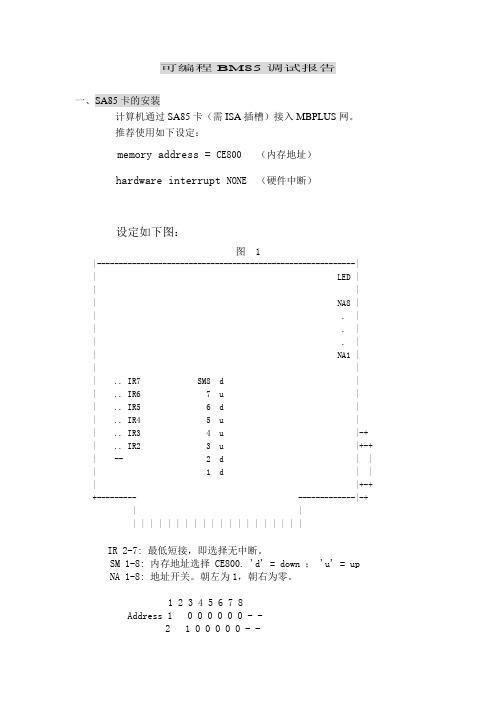
可编程BM85调试报告一、SA85卡的安装计算机通过SA85卡(需ISA插槽)接入MBPLUS网。
推荐使用如下设定:memory address = CE800 (内存地址)hardware interrupt NONE (硬件中断)设定如下图:图 1|-----------------------------------------------------------|| LED || || NA8 || . || . || . || NA1 || || .. IR7 SM8 d || .. IR6 7 u || .. IR5 6 d || .. IR4 5 u || .. IR3 4 u |-+ | .. IR2 3 u |+-+ | -- 2 d | | | 1 d | | | |+-+ +--------- -------------|-+ | || | | | | | | | | | | | | | | | | | | |IR 2-7: 最低短接,即选择无中断。
SM 1-8: 内存地址选择 CE800. 'd' = down ; 'u' = up NA 1-8: 地址开关。
朝左为1,朝右为零。
1 2 3 4 5 6 7 8Address 1 0 0 0 0 0 0 - -2 1 0 0 0 0 0 - -3 0 1 0 0 0 0 - -4 1 1 0 0 0 0 - -. . . . . . . . . .63 0 1 1 1 1 1 - -64 1 1 1 1 1 1 - -SA85卡的驱动程序有16位和32位两种。
此次调试在NT Workstation4.0上进行。
由于下载软件bm85load.exe需要16位驱动程序(在DOS下格式为:bm85load /s5c /re000 /p4.4 bm85.exe) 。
所以需安装SA85卡的16位驱动程序。
无线扫描枪设置手册
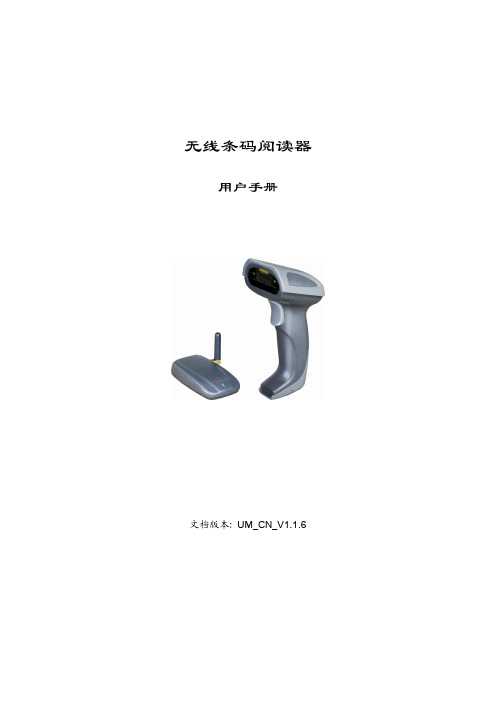
ii
安全注意事项–警告!
警告!
此符号表示:如果忽视规定的要求或使用不当,有造成人员死亡或者严重伤害的可能性。
拆卸和改装
切勿以任何方式拆卸或改装装置。内部的高电压可能引起触电的危险。
内部元件和部件
切勿触碰内部的高压元件或者部件。否则可能引起触电的危险。
异常情况
如果装置发热或开始冒烟或发出异味,应立即关闭电源,并与原经销商联系。若继续使用,可能引起着 火和触电的危险。
iv
目录
注意 .........................................................................................................................................................i 安全注意事项–危险! ...............................................................................................
- 1、下载文档前请自行甄别文档内容的完整性,平台不提供额外的编辑、内容补充、找答案等附加服务。
- 2、"仅部分预览"的文档,不可在线预览部分如存在完整性等问题,可反馈申请退款(可完整预览的文档不适用该条件!)。
- 3、如文档侵犯您的权益,请联系客服反馈,我们会尽快为您处理(人工客服工作时间:9:00-18:30)。
NWBM85C002调试手册施耐德电气(中国)投资有限公司2011年7月18日目录1产品简介 (3)2NW-BM85C002产品简介 (4)2.1产品简介 (4)2.1.1供电方式 (4)2.1.2MB+通讯接口 (4)2.1.3Modbus通讯接口 (4)2.2外形尺寸 (6)2.3产品通讯接口 (6)2.4指示灯 (7)2.4.1电源指示灯 (7)2.4.2Modbus Plus通讯指示灯 (7)2.4.3Modbus通讯指示灯 (7)3参数设置 (10)3.1Modbus串口参数设置 (10)3.1.1串口DIP开关参数设置 (10)3.1.2串口调试电缆 (11)3.1.3串口调试终端参数设置 (11)3.1.4串行参数说明 (13)3.1.5串行参数修改 (14)3.1.5.1参数设置 (14)3.1.5.2地址映射 (15)3.1.5.3参数保存 (15)3.2 MB+参数设置 (16)3.2.1 MB+ DIP开关参数设置 (16)3.2.2 MB+地址寻址 (17)3.3 运行模式 (17)4软件编程 (19)4.1 常见读写功能块 (19)4.2 MB+地址定义功能块 (19)4.3 例子 (20)4.3.1 设置为Network类型 (20)4.3.1.1 读写单个从站 (20)4.3.1.2 读写多个从站 (20)4.3.2 设置为Slave类型 (21)1 产品简介施耐德公司提供了多种网关产品,可实现串行协议到Modbus Plus协议之间的转换。
如常见的可编程的网关产品NW-BM85S485、NW-BM85S232,以及支持Modbus串行协议的NW-BM85C002产品。
三种串行网关产品的参数列表如下:利用上述产品都可以实现串行协议到Modbus Plus协议之间的转换。
由于NW-BM85S485、NW-BM85S232是可编程的网关产品,因此,通过编程方式可以实现任意串行协议到Modbus Plus协议之间的转换。
而NW-BM85C002产品支持Modbus串行协议,因此,只能实现Modbus串行协议到Modbus Plus协议之间的转换。
2 NW-BM85C002产品简介2.1 产品简介2.1.1 供电方式NW-BM85C002产品可支持三种电源类型:AC220V、AC110V、DC24V。
注意:●NW-BM85C002产品支持AC110/220V和DC24V电源,缺省时,为AC110V供电方式。
如果希望采用AC220V电源供电,必须拔下NW-BM85C002产品最左端的电源转换插头,并旋转180º,使插头上左侧的三角和BM85产品上右侧的三角对齐后,才能接入AC220V 电源。
如果没有旋转插头,直接接入AC220V电源,将导致整个BM85产品的电源板全部烧毁。
此时,即便拔出插头更换插头内的保险管,BM85产品也将无法正常工作;●如果希望采用DC24V电源供电,或者已将AC220V/AC110V的电源板烧毁时,可以采用DC24V供电。
此时BM85产品也可以正常工作;BM85C002电源转换插头位置如下(此位置为AC110V供电方式):2.1.2 M B+通讯接口NW-BM85C002产品支持冗余的MB+通讯接口,如果通过MB+网络连接BM85网关产品和其他产品时,可以只连接BM85网关产品的MB+ A接口。
如果连接的设备(如PLC)可提供冗余的MB+接口,可同时连接BM85网关产品的两个MB+接口。
2.1.3 M odbus通讯接口NW-BM85C002产品支持4个RS232接口的Modbus接口。
利用上述接口可连接4路Modbus设备。
可支持RTU或ASCII码,以及300~19200bps的通讯速率、Odd/Even/None 校验方式、1/2停止位参数。
注意:●如果利用Modbus端口需要连接多个RS485设备,必须采用有源的RS232/RS485转换适配器,否则无法进行通讯;●采用RS232/RS485转换适配器后,RS232端的接线详见具体的适配器技术说明(有些需要采用直连线;有些需要交叉线;有些除了需要连接2、3、5管脚外,还需要别的信号,需要特别注意);每路Modbus端口连接的Modbus设备可以为:Master、单Slave、多Slave(Network)或混合结构(主、从都有的,即:Silent Master)。
关于Modbus连接设备类型的详细说明详见《3.1.4 串行参数说明》部分。
NW-BM85C002产品支持的连接方式见下图所示:Modbus通讯端口管脚定义:2.2 外形尺寸2.3 产品通讯接口注意:如果需要利用NW-BM85C002产品的串行端口RS232设备时,连接电缆接线方式详见3.1.2 串口调试电缆;●如果需要利用NW-BM85C002产品的串行端口RS485设备时,必须采用有源RS232/RS485适配器进行转换,否则将无法通行;2.4 指示灯NW-BM85C002产品集成了多个指示灯,用于指示相应的网关产品、通讯状态等信息。
产品集成的指示灯见下图所示:2.4.1 电源指示灯NW-BM85C002产品上电并自检结束后,产品上的电源指示灯常亮。
2.4.2 M odbus Plus通讯指示灯NW-BM85C002产品上的Modbus Plus指示灯可以显示Modbus Plus网络的通讯状态和故障状态:●每秒闪6次:这是BM85产品的正常通讯状态,Modbus Plus网络上所有的MB+节点都应该显示该状态,如果指示灯不亮,则表示BM85没有任何数据交换;●每秒闪1次:BM85产品上电后离线或收到来自于网络中同一网络地址的节点的数据请求;●闪2次,灭2秒:BM85产品没有收到任何令牌,表示网络开路、短路或不正常的终端(即不应该被当做终端的节点设置了终端)●闪3次,灭1.7次:BM85产品没有收到其它节点的任何数据信息,表示网络开路、短路或不正常的终端(即不应该被当做终端的节点设置了终端)●闪4次,灭1.4秒:BM85产品收到了来自网络上同一节点地址的有效信息,如果在5秒内没有收到来自于网络上同一节点地址的重复信息,则自动进入每秒闪1次状态;2.4.3 M odbus通讯指示灯NW-BM85C002产品每个Modbus端口,在自己的端口收到相应信息时,对应的Modbus端口指示灯会闪烁。
如果出现故障时,Modbus端口指示灯也可以显示相应的故障信息。
故障信息利用2个4位代码代表16位故障代码。
首先,固定显示的指示灯代表16位故障代码的高位信息,闪烁显示的指示灯代表16位故障代码的低位信息。
所有的故障指示信息见下图所示:3 参数设置NW-BM85C002产品在连接外部Modbus设备前,必须定义每个Modbus端口的通讯参数,然后才能连接相应的Modbus设备,否则可能无法进行通讯。
NW-BM85C002产品缺省时的串口通讯参数见下图所示:3.1 Modbus串口参数设置3.1.1 串口DIP开关参数设置缺省时,NW-BM85C002产品的串口参数设置DIP开关详见下图所示:如果要对NW-BM85C002产品的串口参数进行修改,必须按照上述DIP开关的要求进行设置,然后才能利用串口调试终端等产品进行参数修改。
注意:●如果需要利用NW-BM85C002产品的Port1端口连接串口调试终端等软件,同时,Port1端口采用常见的9600 bps/8 data bit/1 stop bit/Even参数进行连接时,上述DIP开关的设置为:1111 1101;●如果参数设置结束,希望NW-BM85C002产品进入运行状态,只需将DIP开关设置为:0111 1101即可;●所有参数设置必须在BM85产品断电情况下进行设置3.1.2 串口调试电缆要对NW-BM85C002产品的串口参数进行修改,所需的串口调试电缆的接线方式见下图所示:注意:●可以采用USB转串口的通讯电缆代替RS232通讯电缆;3.1.3 串口调试终端参数设置点击Windows下的Start -> All Program -> Accessories -> Communications -> Hyper Terminal快捷方式,见下图所示:在弹出的窗口中输入任意名称,见下图所示:点击OK按钮,在弹出的窗口中选择串口号(如果选择USB转串口的通讯电缆,此时必须选择USB的虚拟串口),见下图所示:点击OK按钮,在弹出的窗口中设置相应的串口参数。
按照上述DIP开关的设置,设置串口参数为:9600 bps/8 data bit/1 stop bit/Even参数(此处参数设置必须与DIP开关设置相同)。
见下图所示:参数设置结束后,NW-BM85C002产品重新上电后,在串口调试终端窗口中自动显示BM85网关产品的所有串行端口参数的V1界面。
见下图所示:注意:●最好先启动串口调试终端,然后再给BM85上电,一般在5s左右,自动会显示参数列表界面●如果参数设置结束,BM85产品已经重新上电,但是始终显示上述参数列表界面,只需将BM85产品反复重新上电多次即可3.1.4 串行参数说明进入串行参数列表的V1窗口界面,即可显示目前所有的串行参数。
所有参数显示界面见下图所示:可修改的通讯参数有:●端口类型:m(Master)、s(Slave)、n(Network)、x(Silent Network)⏹Master:代表BM85产品连接一个Modbus的主站设备⏹Slave:代表BM85产品连接一个Modbus的从站设备⏹Network:代表BM85产品连接多个Modbus的从站设备(如果只有1个Modbus从站设备,可以设置为Network,只不过在编程时有一点区别)⏹Silent Network:代表BM85产品连接一个Modbus的主站设备和多个Modbus的从站设备●从站地址:如果端口类型设置为Slave,则必须设置该从站地址为现场Modbus从站设备的地址(此时,Modbus从站设备的地址可以不为1。
需要注意编程时,该地址不需要设置,设置后反而导致通讯出错)●波特率:50~19200●停止位:1,2●校验位:n(None)、o(Odd)、e(Even)●通讯模式:a(ASCII)、r(RTU)●优先级:1~4,优先级参数必须设置,并且不能相同●超时时间:如果端口类型设置为Slave或Network时,必须设置该参数。
由于该参数是100 ms的倍数,缺省参数为600,即60s。
也就是说,当某个从站设备连接中断后,60s后才能发送从站中断响应,时间太长。
因此,该参数必须修改。
具体参数设置值根据请求和响应的延时时间进行设置:⏹例如在9600 bps/8 data bit/1 stop bit/Even参数下,传输一个字节所需的时间为:10 / 9600 = 1.04 bms如需进行20个字的读写操作,现场从站设备的扫描时间为100 ms,BM85缺省的响应时间为4 ms,则总的网络延时时间为:(20 * 2 + 13) * 1.04 + 100 + 4 = 159 ms此处13字节为Modbus发送请求和读取响应时报头所占字节。
