APMT Cell Software Release Notes
酶免分析加样系统star操作流程

酶免分析加样系统star操作流程下载提示:该文档是本店铺精心编制而成的,希望大家下载后,能够帮助大家解决实际问题。
文档下载后可定制修改,请根据实际需要进行调整和使用,谢谢!本店铺为大家提供各种类型的实用资料,如教育随笔、日记赏析、句子摘抄、古诗大全、经典美文、话题作文、工作总结、词语解析、文案摘录、其他资料等等,想了解不同资料格式和写法,敬请关注!Download tips: This document is carefully compiled by this editor. I hope that after you download it, it can help you solve practical problems. The document can be customized and modified after downloading, please adjust and use it according to actual needs, thank you! In addition, this shop provides you with various types of practical materials, such as educational essays, diary appreciation, sentence excerpts, ancient poems, classic articles, topic composition, work summary, word parsing, copy excerpts, other materials and so on, want to know different data formats and writing methods, please pay attention!酶免分析加样系统STAR操作流程介绍酶免分析加样系统STAR(Sample and Transfer Robot)是一种用于自动化生物化学分析的先进设备。
PlateSpin Migrate 2018.11 版本说明 1 Release Notes说明书

Release Notes PlateSpin Migrate 2018.11 版本說明2018 年 12 月PlateSpin Migrate 2018.11 包含了一些新功能和增強功能,並解決了先前存在的一些問題。
PlateSpin Migrate 2018.11 文件網站 (https:///documentation/platespin/platespin-migrate-2018-11/)上提供了本產品 HTML 和 PDF 格式的文件。
本產品包含一些可能由技術支援團隊用來診斷或校正問題的公用程式,本文件不予說明。
♦「新功能」(第 1 頁)♦「棄用的功能」(第 5 頁)♦「已知問題」(第 5 頁)♦「已解決的問題」(第 9 頁)♦「安裝或更新 PlateSpin Migrate」(第 13 頁)♦「授權資訊」(第 13 頁)♦「舊版」(第 13 頁)♦「聯絡 Micro Focus」(第 13 頁)♦「法律聲明」(第 14 頁)新功能PlateSpin Migrate 2018.11 包含數項新功能和增強功能。
這些改進許多是為了直接因應來自顧客的建議。
我們衷心感謝您撥冗提供可貴的建議。
也期盼您能繼續協助以確保我們的產品能滿足您所有的需求。
♦「AWS 移轉增強功能」(第 2 頁)♦「Azure 雲端移轉增強功能」(第 2 頁)♦「VMware vCloud Director 移轉增強功能」(第 2 頁)♦「來源工作負載支援增強功能」(第 3 頁)♦「目標平台支援增強功能」(第 4 頁)♦「安全性加強功能」(第 4 頁)PlateSpin Migrate 2018.11 版本說明1♦「Web 介面增強功能」(第 4 頁)♦「Migrate 用戶端增強功能」(第 4 頁)AWS 移轉增強功能♦支援 C5/M5 例項類型PlateSpin Migrate 新增了對 AWS C5、C5d、M5 和 M5d 例項類型的支援,可將此類例項用做以下工作負載的目標虛擬機器︰♦Windows 工作負載︰Windows Server 2008 R2 及更新版本♦非計畫性停機時間: 這些套裝作業系統的 RHEL 7.4、CentOS 7.0、OEL 7.0 及更新版本♦支援專屬例項和專屬主機以前支援將工作負載移轉至 Amazon EC2 共用例項,現在還支援將工作負載移轉至 Amazon EC2 專屬主機和 Amazon EC2 專屬例項。
promega 实时荧光 mt 细胞活力检测试剂盒说明书

G9711, G9712 and G97132021版 CTM645原英文技术手册TM645中文说明书适用产品目录号: W6010, W6011 和 W6012Lumit™ Human IL-1βImmunoassay普洛麦格(北京)生物技术有限公司Promega (Beijing) Biotech Co., Ltd 地址:北京市东城区北三环东路36号环球贸易中心B座907-909电话:************网址:技术支持电话:400 810 8133(手机拨打)技术支持邮箱:*************************CTM6452021制作1所有技术文献的英文原版均可在/ protocols 获得。
请访问该网址以确定您使用的说明书是否为最新版本。
如果您在使用该试剂盒时有任何问题,请与Promega 北京技术服务部联系。
电子邮箱:*************************1. 产品描述 (2)2. 产品组分和储存条件 (4)3. 开始实验前 (5)4. 培养细胞的直接(无转移)方案 (7)4. A. 细胞铺板和处理 (7)4. B. 制备人IL-1β标准品稀释液 (8)4. C. 将5X抗hIL-1β抗体混合物添加至检测孔 (9)4. D. 将 Lumit™检测试剂B添加至检测孔 (10)5. 可选样品转移方案 (11)5. A. 细胞铺板和处理 (11)5. B. 制备人IL-1β标准品稀释液 (12)5. C. 将2X抗hIL-1β抗体混合物添加至样品孔 (13)5. D. 将 Lumit™检测试剂B添加至样品孔 (14)6. 结果计算 (15)7. 代表性数据 (15)8. 疑难解答 (20)9. 附录 (21)9. A. 加工后的人IL-1β选择性的示例数据 (21)9. B. 炎症小体抑制多重检测的示例数据 (22)9. C. 参考文献 (23)9. D. 相关产品 (24)Lumit™ Human IL-1β Immunoassay普洛麦格(北京)生物技术有限公司Promega (Beijing) Biotech Co., Ltd 地址:北京市东城区北三环东路36号环球贸易中心B座907-909电话:************网址:技术支持电话:400 810 8133(手机拨打)技术支持邮箱:*************************CTM6452021制作21. 产品描述Lumit™ Human IL-1β Immunoassay(a,b)是可用于检测从细胞中释放的白介素1β(IL-1β)的均质生物发光检测试剂盒,操作过程中无需样品转移或洗涤。
Hitachi Protection Platform S-Serie V8.1.1软件版本说明书
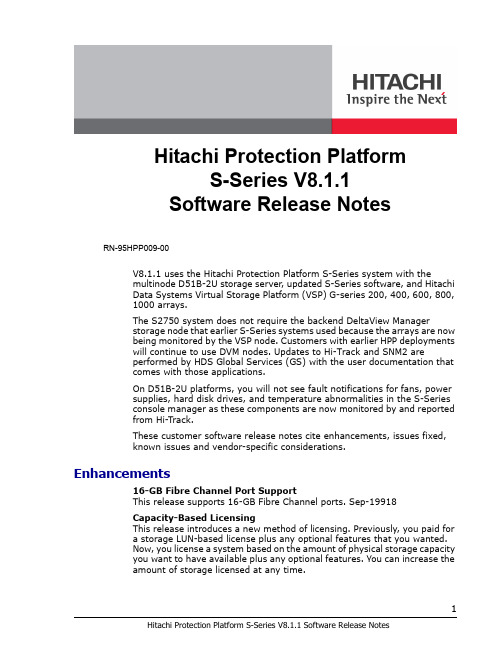
Hitachi Protection PlatformS-Series V8.1.1Software Release Notes RN-95HPP009-00V8.1.1 uses the Hitachi Protection Platform S-Series system with themultinode D51B-2U storage server, updated S-Series software, and HitachiData Systems Virtual Storage Platform (VSP) G-series 200, 400, 600, 800,1000 arrays.The S2750 system does not require the backend DeltaView Managerstorage node that earlier S-Series systems used because the arrays are nowbeing monitored by the VSP node. Customers with earlier HPP deploymentswill continue to use DVM nodes. Updates to Hi-Track and SNM2 areperformed by HDS Global Services (GS) with the user documentation thatcomes with those applications.On D51B-2U platforms, you will not see fault notifications for fans, powersupplies, hard disk drives, and temperature abnormalities in the S-Seriesconsole manager as these components are now monitored by and reportedfrom Hi-Track.These customer software release notes cite enhancements, issues fixed,known issues and vendor-specific considerations. Enhancements16-GB Fibre Channel Port SupportThis release supports 16-GB Fibre Channel ports. Sep-19918Capacity-Based LicensingThis release introduces a new method of licensing. Previously, you paid fora storage LUN-based license plus any optional features that you wanted.Now, you license a system based on the amount of physical storage capacityyou want to have available plus any optional features. You can increase theamount of storage licensed at any time.Issue Fixed in V8.1.1Proper Bonding Mode Is Now Retained after Software Updating toV8.1.1An issue that caused bonding modes to change when software updatingfrom V7.3.x to V8.1 or V8.1.1has been fixed. The proper bonding mode isnow retained during the upgrade and is properly displayed. In case of anydiscrepancy, clear your browser’s cache and check again. Seps-20042,20053Improved OST Storage Server Connection ManagementA software fix improves OST storage server connection management. Thisadds robustness to the S-Series while also suppressing inapplicableconditions while error checking. Sep-19949Reduced Fragmentation and Increased Ingest RatesA fix was made to the S-Series OST software that prevents unnecessaryfragmentation. This results in significantly improved data ingest rates.Sep-19559Issues fixed in V8.1.0.1 Patch1V8.1.0.1P1 provides fixes to OST reclamation that are included with thisV8.1.1 release.OST Image ReclamationAn issue about the projected amount of OST images that could be reclaimedhas been addressed. Sep-20034OST Reclamation SlownessAn issue that was causing the OST reclamation process to run slowly hasbeen fixed and the reclamation process now runs more efficiently.Seps-20049, 20050, 20055Known IssuesThis release includes the following issues.Ethernet Ports Labeling Is Incorrect on D51B-2U PlatformsThe available Ethernet ports listings are incomplete on D51B-2U platforms.The label should display 4x10 GbE when configured with a 10-GbE networkinterface card. Sep-20013You Can only Create a 4-port Bond on D51B-2U PlatformsA software issue is preventing the creation of any other bonds than a 4-portbond on D51B-2U platforms. Sep-20036Shredded Filenames Are Not Being Removed as ExpectedThere is an issue whereby a significant amount of manual shredding andremoval of filenames has to be performed by a Global Servicesrepresentative. Sep-19903Setting the Appropriate OST Storage Server Plug-In Name TypeExisting customers should continue to use the plug-in name “SEPATON.”New customers should use “HPP-S.” SEP-19655VSP G-Series Storage Arrays Active-Active ReportingThe new Hitachi VSP G-Series storage arrays display configuration pathsdifferently than the HUS and AMS storage. The VSP G-Series storage arraysreport the configuration as Active-Active whereby the HUS and AMS storagearrays report the configuration as Active-Passive. Each is properly reported.Sep-19826Contact HDS Global Services for Large Bulk Deletion of BackupsIf you need to delete 5,000 or more cartridges at one time, contact HDS GSfor the most efficient method to do so. Sep-19935Browser Certificate Considerations with the S-SeriesX.509 Certificate Subject Common Name (CN) Does Not Match theEntity NameA known S-Series security vulnerability is that its X.509 Certificate SubjectCommon Name (CN) does not match the Entity Name rendering acertificate-common-name-mismatch.Self-Signed TLS/SSL Certificate Generates Browser SecurityWarningsYour S-Series appliances comes by default with a self-signed TransportLayer Security and Secure Sockets Layer (TLS/SSL) protocol certificate.Self-signed certificates cannot be trusted by default, especially becauseTLS/SSL man-in-the-middle attacks typically use self-signed certificates toeavesdrop on TLS/SSL connections. If you want to install your owncertificate, contact Global Services (GS) for assistance.Manually Disabling SSLv3 in the Tomcat Configuration FileSSLv3 is enabled by default. Contact GS to disable this service. Sep-19595V8.1.1 Compatibility MatricesThese tables list the backup applications, and the backup server and client operating systems that are supported by V8.1.1. Data Protector is not yet qualified and a bulletin will provide the known information when available. The maximum number of supported virtual devices is 192.Table 1: TSM Compatibility MatrixTable 2: NetBackup Compatibility Matrix BackupApplicationsTivoli Storage Manager 5.3, 5.4, 5.5, 6.1, 6.1.1, 6.1.2, 6.1.3, 6.2, 6.2.1, 6.2.2, 6.3, 7.1Backup ServerHost OperatingSystems Windows Server 2003 SP2Windows Server 2008 SP1Windows Server 2008 R2 (AMD64)Windows 2012 R2 (AMD64)Red Hat Enterprise and CentOS Linux6, 5, 4Solaris 9 and 10AIX 5.3, 6.1Client Operating SystemsWindows Server 2003 SP2Windows Server 2008 SP1Windows Server 2008 R2 (AMD64)Windows 2012 R2 (AMD64)Red Hat Enterprise Linux 5 and 4 andCentOS Linux 6, 5SUSE Linux 10Solaris 9 and 10AIX 5.3, 6.1, 6.3BackupApplicationsNetBackup 5.5, 6.0, 6.5.1, 6.5.3, 6.5.4, 6.5.5, 7.0, 7.1, 7.5, 7.6, 7.6.1, 7.6.1.1, 7.6.1.2, 7.7.1Backup ServerHost OperatingSystems Windows Server 2003 SP2Windows Server 2008 SP1Windows Server 2008 R2 (AMD64)Windows 2012 R2 (AMD64)HP-UX 11Red Hat Enterprise and CentOS Linux6, 5, and 4AIX 5.3, 6.1Solaris 9 and 10Client Operating SystemsWindows Server 2003 SP2Windows Server 2008 SP1Windows Server 2008 R2 (AMD64)Windows 2012 R2 (AMD64)HP-UX 11Red Hat Enterprise Linux 5, and 4 andCentOSLinux 6, 5AIX 5.3, 6.1SUSE Linux 10Solaris 9 and 10Table 3: NetWorker Compatibility MatrixThere are two known issues pertaining to NetWorker . • A restore fails after having processed a number of cartridges. Sep-19880•The S-Series console manager and backup reports incorrectly cite the backup data type as Windows Files instead of an Exchange Server backup. Sep-19912Supported OST Media Servers and Operating SystemsTable 4: OST Media Servers and Operating SystemsSupported OST FeaturesTable 5: Supported OST Features*Requires the NetBackup Data ProtectionOptimization Option license.Virtual Machine Deduplication SupportTable 6: Virtual Machine Deduplication Support Backup Application NetWorker 8.2.0.1Backup ServerHost OperatingSystemsWindows 2008 R2CentOS Linux 6.4Client OperatingSystemsWindows 2008 R2 CentOS Linux 6.4Database Exchange Server 2010 on Windows 2008 R2 SP1Supported OST Media Servers and OS Versions Windows 2012 R2 (AMD64)Windows Server 2008 R2 (AMD64)RHEL5 and RHEL6, CentOS 5 and CentOS 6x(x86_64)Solaris 10 and 11 (SPARC64)AIX 6.1 and 7.1 (PPC)SUSE ES10 and ES11 (x86_64)Symantec 5xxx applianceAuto Image Replication (A.I.R.)AcceleratorAccelerator VMware*Instant Recovery VMwareOptimized Duplication (OptDup)Optimized Synthetic (OptSyn)VMware esx4NetBackup 6.5agent on theVMware ServiceConsole VMDKs as a flat file Fixed and dynamic disks VMSS Configuration LogsAccessing Product DocumentationThis section lists documents related to installation, hardware, software,configuration, monitoring, troubleshooting, best practices, and updates forthe S-Series Hitachi Protection Platform. You can access the HitachiProtection platform documentation from the HPP service console, http://.Related Documents•Hitachi Protection Platform S-Series V8.1.1 User Manual (MK-95HPP001-03)•Hitachi Protection Platform S-Series Software Installation Instructions (FE-95HPP002-02)•Hitachi Protection Platform S-Series V8.1.1 Software UpdateInstructions (MK-95HPP003-02)Contact InformationTechnical SupportIf your unit does not offer a function described in this document, pleaseopen a Global Services case by visiting the HPP support portal at https://, or call Global Services at 800-446-0744. Beprepared to provide your company name, serial number, contactinformation, and a detailed description of your issue.Web SiteFor more information about Hitachi Data Systems and its products, visit: CommentsOur goal is to provide accurate, useful, and easy-to-understanddocumentation. If you have any comments about this manual or havenoticed any errors, we would appreciate your feedback. You may provideyour comments by opening a Global Services case by visiting the HPPsupport portal located at https://. You may alsocontact us directly at the following locations.Hitachi Data Systems Corporate Headquarters2845 Lafayette StreetSanta Clara, California 95050-2639U.S.A.Regional Contact InformationAmericas408-970-1000************Europe, Middle East, and Africa44-0-1753-618000*****************Asia Pacific852-3189-7900**************************。
微孔板读板仪全新应用手册

• 通过一台仪器即可观察心肌细胞跳 动的频率,也可通过荧光成像来检 测细胞活力
• 分析化合物对细胞产生的不同影响 • SoftMax®Pro软件提供了简便的模
板设置方式,无需用户具有专业的 成像分析经验
本实验中,我们使用Molecular Devices公司的 EarlyTox™心肌细胞毒性检测试剂盒和 Spectramax®i3多功能微孔板读板仪来研究化合物 对心肌细胞的影响。特别感谢Cellular Dynamics 公司提供PSC心肌细胞。
2488 1244 622 311 156
78 39
19 10
5
2 Pg
GST
图1:图为使用SpectraMax Paradigm Multi-Mode Detection Platform检测平台扫描的GST稀释浓度。
元素标记的另一个特点是信号稳定并对光漂白有抵抗性。数月后,信号稳定,仍然能够进行检测。
图2:第一天检测 ScanLater Blot
图3:第57天检测,Eu标记信号依然稳定并对光漂白有抵抗性。 Chemiluminescent Blot
图4和图5:实验清楚表明随着MMS(一种毒性化合物)浓度的升高,未修饰的Rad18产生的量也在增加,而泛素化Rad18的量在降低。 由此可见ScanLater TRF Western Blot与传统化学发光检测一样灵敏但更精确。
无标记细胞计数法
细胞成像实验往往都涉及荧光探针的使用,而这些探针有些会对细胞产 生毒性或者只能作用于已经固定好的细胞。而通过无标记分析技术进行 细胞计数和细胞汇合度检测的新方法,就能让研究者在定量检测细胞增 殖和活力的同时,又无需担心因耗时的工作流程而导致细胞活力被破 坏。SpectraMax® i3 多功能微孔板读板仪兼容强大的 MiniMax™ 300 成像操作平台,具有独一无二的无标记专利分析技术。可以使用户在不 使用核酸染料(如DAPI,嵌入式结合DNA)或活细胞染料的情况下进行 细胞增殖和细胞毒性等实验,避免这些染料对细胞产生一个长期的毒性 作用。
Intel Ethernet Fabric Suite软件发布说明(版本11.0.0.0 Rev.
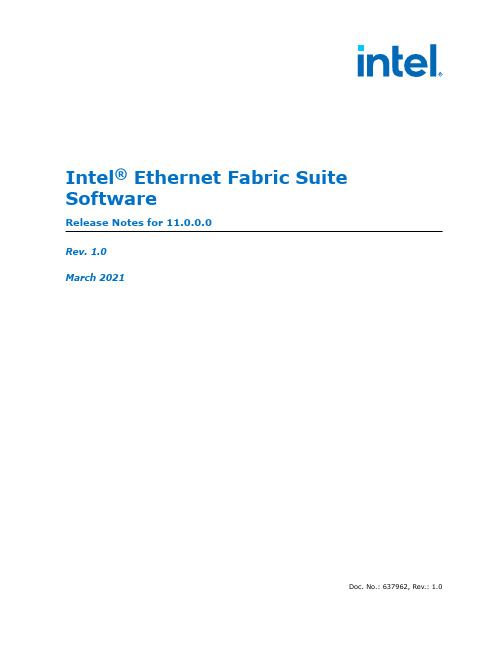
Intel® Ethernet Fabric Suite SoftwareRelease Notes for 11.0.0.0Rev. 1.0March 2021Doc. No.: 637962, Rev.: 1.0You may not use or facilitate the use of this document in connection with any infringement or other legal analysis concerning Intel products described herein. You agree to grant Intel a non-exclusive, royalty-free license to any patent claim thereafter drafted which includes subject matter disclosed herein.No license (express or implied, by estoppel or otherwise) to any intellectual property rights is granted by this document.All product plans and roadmaps are subject to change without notice.The products described may contain design defects or errors known as errata which may cause the product to deviate from published specifications. Current characterized errata are available on request.Intel technologies may require enabled hardware, software or service activation.No product or component can be absolutely secure.Your costs and results may vary.Intel, the Intel logo, and other Intel marks are trademarks of Intel Corporation or its subsidiaries. Other names and brands may be claimed as the property of others.Copyright © 2021, Intel Corporation. All rights reserved.Intel® Ethernet Fabric Suite SoftwareRelease Notes for 11.0.0.0March 2021 2Doc. No.: 637962, Rev.: 1.0Contents1.0 Overview of the Release (5)1.1 Audience...............................................................................................................51.2 Software License Agreement....................................................................................51.3 If You Need Help....................................................................................................51.4 Release Packages...................................................................................................51.5 Intel Hardware.......................................................................................................61.6 Operating Systems.................................................................................................61.7 Kernel Modules for Rendezvous Driver.......................................................................71.8 Network File Systems..............................................................................................71.9 MPI Libraries. (8)1.9.1 Supported MPI Libraries...............................................................................81.9.2 Compiler Versions and Distributions.. (9)1.10 Document Versions...............................................................................................91.11 Installation Requirements.. (9)1.11.1 Best Practices...........................................................................................91.11.2 Software and Firmware Requirements..........................................................91.11.3 OS RPMs Installation Prerequisites.............................................................101.11.4 Installation Instructions (11)2.0 Issues (13)2.1 Open Issues (13)2.1.1 Third Party Open Issues (15)3.0 Related Information (16)3.1 Intel ® Ethernet Fabric Suite Documentation Library (16)3.1.1 How to Search the Intel ® Ethernet Fabric Suite Documentation Set (16)Contents—Intel ® Ethernet FabricIntel ® Ethernet Fabric Suite SoftwareMarch 2021Release Notes for 11.0.0.0Doc. No.: 637962, Rev.: 1.03Tables1Supported Hardware..................................................................................................62Supported Operating Systems.....................................................................................63Supported OS by CPU................................................................................................74Kernel Modules for Rendezvous Driver..........................................................................75Supported MPI Libraries.............................................................................................86Compiler Versions and Distributions.............................................................................97Supported Document Versions....................................................................................98RHEL* 7.x, 8.x Distribution RPMs...............................................................................109SLES* 15.x Distribution RPMs...................................................................................1110Open Issues (1311)Third Party Open Issues (15)Intel ® Ethernet Fabric—TablesIntel ® Ethernet Fabric Suite Software Release Notes for 11.0.0.0March 20214Doc. No.: 637962, Rev.: 1.01.0 Overview of the ReleaseThis document provides a brief overview of the changes introduced into the Intel ®Ethernet Fabric Suite Software by this release. References to more detailedinformation are provided where necessary. The information contained in this document is intended as supplemental information only; it should be used in conjunction with the documentation provided for each component.These Release Notes list the features supported in this software release, open issues,and issues that were resolved during release development.AudienceThe information provided in this document is intended for installers, software support engineers, service personnel, and system administrators.Software License AgreementThis software is provided under license agreements and may contain third-partysoftware under separate third-party licensing. Please refer to the license files provided with the software for specific details.If You Need HelpTechnical support for Intel ® Ethernet Fabric Suite products is available 24 hours a day,365 days a year . Please contact Intel Customer Support or your Intel representative.Release PackagesThere are two Intel ® Ethernet Fabric Software packages:•Basic for compute, service, and login nodes•Intel Ethernet Fabric Suite (IEFS) for management nodesThe Basic package includes:•Software that installs the following packages :—kernel rendezvous module for scalable optimized large message transfers with PSM3.—PSM3 OFI (libfabric) provider: libpsm3-fi—Open MPI. See MPI Libraries on page 8 for details.—Intel Ethernet basic administration tools for use on all cluster nodes. Also required for full FastFabric functionality administering the node.The IEFS package includes the Basic package plus:1.1 1.2 1.3 1.4Overview of the Release—Intel ® Ethernet FabricIntel ® Ethernet Fabric Suite SoftwareMarch 2021Release Notes for 11.0.0.0Doc. No.: 637962, Rev.: 1.05•FastFabric Toolset, which enables rapid, consistent installation and configuration of Intel ® EFS host software and management software tools, as well as simplified installation, configuration, validation, and optimization of HPC fabrics.Intel HardwareThe following table lists the Intel hardware supported in this release. The table does not include OEM-specific hardware, such as custom adapters and switches.NOTEThe Intel ® PSM3 implementation has a limit of 32 NICs per node.Table 1.Supported HardwareHardwareDescriptionIntel ® Xeon ® Scalable ProcessorsSkylake CPU-based servers 2nd Generation Intel ® Xeon ® Scalable Processors Cascade Lake CPU-based servers 3nd Generation Intel ® Xeon ® Scalable Processors Ice Lake CPU-based servers Intel ® Ethernet 800 Series PCIe Adapter100 GbE PCIe adapterOperating SystemsThis release of the Intel ® Ethernet Fabric Suite Software supports the operating systems listed in the following table.Table 2.Supported Operating SystemsOperating SystemUpdate/SP Base Kernel Version Red Hat* Enterprise Linux* (RHEL*) 7.9 X86_64Update 93.10.0-1160.el7.x86_64Red Hat* Enterprise Linux* (RHEL*) 8.1 X86_64Update 14.18.0-147.el8.x86_64Red Hat* Enterprise Linux* (RHEL*) 8.2 X86_64Update 2 4.18.0-193.el8.x86_64Red Hat* Enterprise Linux* (RHEL*) 8.3 X86_64Update 3 4.18.0-240.el8.x86_64CentOS*-7 (2009) X86_64 (corresponds to RHEL* 7.9)(2009) 3.10.0-1160.el7.x86_64CentOS*-8 (1911) X86_64 (corresponds to RHEL* 8.1)(1911) 4.18.0-147.el8.x86_64CentOS*-8 (2004) X86_64 (corresponds to RHEL* 8.2)(2004) 4.18.0-193.el8.x86_64CentOS*-8 (2011) X86_64 (corresponds to RHEL* 8.3)(2011) 4.18.0-240.el8.x86_64SUSE* Linux* Enterprise Server (SLES*) 15.1 X86_64Service Pack 1 4.12.14-195_default SUSE* Linux* Enterprise Server (SLES*) 15.2 X86_64Service Pack 25.3.18-22-default1.5 1.6 Intel ® Ethernet Fabric—Overview of the ReleaseIntel ® Ethernet Fabric Suite Software Release Notes for 11.0.0.0March 20216Doc. No.: 637962, Rev.: 1.0Table 3.Supported OS by CPUCPU TypeRHEL *SLES *7.98.18.28.315.115.2Intel ® Xeon ® Scalable Processors (Skylake CPU-based servers)●●●●●●2nd Generation Intel ® Xeon ® Scalable Processors (codename Cascade Lake)●●●●●●3nd Generation Intel ® Xeon ® Scalable Processors (codename Ice Lake)●●CPU TypeCentO S*72009819118200482011Intel ® Xeon ® Scalable Processors (Skylake CPU-based servers)●●●●2nd Generation Intel ® Xeon ® Scalable Processors (codename Cascade Lake)●●●●3nd Generation Intel ® Xeon ® Scalable Processors (codename Ice Lake)●Kernel Modules for Rendezvous DriverThis release of the Intel ® Ethernet Fabric Suite Software contains the rendezvous driver kernel modules listed in the following table.NOTEThe version number is shown in bold.Table 4.Kernel Modules for Rendezvous DriverOSRPM VersionRHEL* 7.9kmod-iefs-kernel-updates-3.10.0_1160.el8.x86_64-6091.x86_64.rpm RHEL* 8.1kmod-iefs-kernel-updates-4.18.0_147.el8.x86_64-6091.x86_64.rpm RHEL* 8.2kmod-iefs-kernel-updates-4.18.0_193.el8.x86_64-6091.x86_64.rpm RHEL* 8.3kmod-iefs-kernel-updates-4.18.0_240.el8.x86_64-6091.x86_64.rpm SLES* 15.1iefs-kernel-updates-kmp-default-4.12.14_195_default_k4.12.14_195-6091.x86_64.rpmSLES* 15.2iefs-kernel-updates-kmp-default-5.3.18_22_default_k5.3.18_22- 6091.x86_64.rpmNetwork File SystemsThis section reports the network file systems that have been tested with this release of the Intel ® Ethernet Fabric Suite Software. Note that not all combinations of OS, file system, and Intel ® EFS software are tested.The following parallel file systems have been validated:1.7 1.8 Overview of the Release—Intel ® Ethernet FabricIntel ® Ethernet Fabric Suite SoftwareMarch 2021Release Notes for 11.0.0.0Doc. No.: 637962, Rev.: 1.07•IBM* Spectrum Scale 1:—Version 5.0.5.0 on RHEL* 8.1, SLES* 15.1, and SLES* 15.2•BeeGFS 7.1Additionally, in-distro NFS capability for the supported distros has also been validated.MPI LibrariesNOTEThe binary and sources for Open MPI are included in the software package. Thebinaries are built using the GCC compiler . FastFabric provides a simple tool to rebuild this MPI library using either the GCC compiler or the Intel ® Compiler (not included in the software package). Refer to Intel ® Ethernet Fabric Suite FastFabric User Guide ,Rebuilding MPI Library and Tools.NOTEIntel recommends that you run the Intel ® MPI mpivars.sh script when using Intel ®MPI with Intel ® EFS and OFI (libfabric).If you are not using Intel ® MPI with Intel ® EFS and OFI, do not run this script.NOTEThis release of IEFS has only been validated against the in-distro versions of libfabric and the version of libfabric included with Intel MPI Library 2019, Update 10..Supported MPI LibrariesThe table below lists the different MPI libraries supported by Intel ® Ethernet Fabric Software with the corresponding version, fabric support, and compiler used. Note that the second column indicates if the MPI library is included in the Intel ® Ethernet Fabric Suite Software package.Table 5.Supported MPI LibrariesMPI ImplementationIncluded in BasicPackage?Runs Over Compiled With Open MPI 4.0.5YesPSM3 (via OFI)GCC orIntel ® Compiler Intel ®MPI Library 2019, Update 10No PSM3 (via OFI)Intel ® CompilerIntel ® MPI Library 2019, Update 10 is recommended to be used with IEFS. It can be obtained via the following URL (with proper credentials): https:///akdlm/irc_nas/17534/l_mpi_2019.10.317.tgz1.9 1.9.1 1Formerly known as General Parallel File System (GPFS)Intel ® Ethernet Fabric—Overview of the ReleaseIntel ® Ethernet Fabric Suite Software Release Notes for 11.0.0.0March 20218Doc. No.: 637962, Rev.: 1.0Compiler Versions and DistributionsThe Open MPI libraries that are included in the release, and built with OFI/PSM3support, were built with the following compiler versions:Table piler Versions and DistributionsCompiler OS DistributionCompiler Version(GNU) gcc RHEL* 7.9gcc (GCC) 4.8.5 20150623 (Red Hat 4.8.5-44)(GNU) gcc RHEL* 8.1gcc version 8.3.1 20190507 (Red Hat* 8.3.1-4)(GNU) gcc RHEL* 8.2gcc version 8.3.1 20191121 (Red Hat* 8.3.1-5)(GNU) gcc RHEL* 8.3gcc version 8.3.1 20191121 (Red Hat* 8.3.1-5)(GNU) gcc SLES* 15 SP1gcc version 7.4.1 20190424 [gcc-7-branch revision 270538] (SUSE*Linux*)(GNU) gccSLES* 15 SP2gcc version 7.5.0 (SUSE Linux)Document VersionsThe following table lists the end user document versions supported by this release.Table 7.Supported Document VersionsTitleDoc. NumberRevisionIntel ® Ethernet Fabric Suite Software Installation Guide 632484 1.0Intel ® Ethernet Fabric Suite Host Software User Guide 632489 1.0Intel ® Ethernet Fabric Suite FastFabric User Guide 632487 1.0Intel ® Ethernet Fabric Performance Tuning Guide 632488 1.0Intel ® Ethernet Fabric Suite Software Release Notes6350911.0Related LinksIntel Ethernet Fabric Suite Documentation Library on page 16Installation RequirementsThis section provides installation requirements for this release.Best Practices•Intel recommends that users update to the latest versions of Intel ® Ethernet Fabric Suite software to obtain the most recent functional and security updates.•To improve security, the administrator should log out users and disable multi-user logins prior to performing provisioning and similar tasks.Software and Firmware RequirementsTable 2 on page 6 lists the operating systems supported by this release. For the required packages, refer to OS RPMs Installation Prerequisites .1.9.2 1.101.11 1.11.1 1.11.2 Overview of the Release—Intel ® Ethernet FabricIntel ® Ethernet Fabric Suite SoftwareMarch 2021Release Notes for 11.0.0.0Doc. No.: 637962, Rev.: 1.09OS RPMs Installation PrerequisitesEnsure that the following requirements are met prior to installing the software.•In addition to normal OS installation options, OS RPMs must be installed before you can install the Intel ® Ethernet Fabric Suite software.•Refer to the applicable section below to verify that all required RPMs are installed for the specific version of your OS distribution.•Depending on the packages you choose, there may be additional prerequisites. For additional information, refer to the Release Notes for your specific release and installation type.Red Hat* Enterprise Linux* OS RPMsThe tables below list the RPMs for each supported RHEL* release.NOTESome RHEL* rpms are available in a Server-Optional repository. Please install the RHEL* Server-Optional version from Red Hat* which contains additional, required development packages.Table 8.RHEL* 7.x, 8.x Distribution RPMsEthernet CentricSystem CentricOther/GenerallyInstalledBuild Requirements libibverbs atlas libstdc++-devel bash autoconf librdmacm bc ncurses-compat-libskernelautomake rdma-core coreutils ncurses-libs kernel-modules-extra bisonrdma-core-devel createrepo numactl-libs kmod elfutils-libelf-devel libfabric (1.8 or higher)expat openssl libgcc expat-devel E810 drivers (ice andirdma)expect openssl-devel perlflexgcc-gfortranopenssl-libs perl-Getopt-Long gcc-c++.x86_64glibc pciutils perl-Socket kernel-abi-whitelists kernel-devel redhat-rpm-configpkgconf kernel-rpm-macros libatomic rpm-build python2libfabric-devel (1.8 or higher)libgfortran sysfsutilssystemdlibnl3-devel libgomp tcl libpfm libquadmath tcsh libtool libstdc++zliblibuuid-devel ncurses-devel numactl-developenssl-devel (1.1.1 or higher)tcl-devel1.11.3 Intel ® Ethernet Fabric—Overview of the ReleaseIntel ® Ethernet Fabric Suite Software Release Notes for 11.0.0.0March 202110Doc. No.: 637962, Rev.: 1.0SUSE* Linux* Enterprise Server OS RPMsThe tables below list the RPMs for each supported SLES* release.NOTESome SLES* rpms are available in SLES* Software Development Kit (SDK). Please install the SLES* SDK iso from SUSE* which contains additional, required development packages.Table 9.SLES* 15.x Distribution RPMsEthernet CentricSystem Centric Other/GenerallyInstalledBuild Requirementslibverbs1bc libnuma1bash bison librdmacm1coreutils libopenssl1_1glibc flex rdma-core createrepo_clibopenssl-devel grep kernel-devel rdma-core-devel expect libosmcomp3irqbalance libexpat-devel libfabric (1.8 or higher)gcc-fortranlibquadmath0kmod libnuma-devel E810 drivers (ice andirdma)kernel-devel libudev-devellibedit0libopenssl-devel (1.0.1or higher)kernel-syms libz1libgcc_s1libuuid-devel libatomic1openssl libstdc++6ncurses-devel libexpat1rpm-buildperl tcl-devel libgfortran4tcl perl-base valgrind-devel libgomp1tcshpkg-config libfabric-devel (1.8 orhigher)libncurses6python-base systemd udevExampleThe example below shows how to install a group of OS RPMs on a RHEL* OS server .Not all required OS RPMs are included in this example and some OS RPMs in this example might not be needed.# yum install qperf perftest rdma expat libstdc++-devel gcc-gfortran atlas tcl expect tcsh sysfsutils pciutils bc libibverbs-devel librdmacm-devel ibacm-devel openssl-devel libuuid-devel expatdevel valgrind-devel libgnome libibverbs*ncurses-devel hwloc hwloc-guiIntel recommends that you build your own list of OS RPMs for installation.Installation InstructionsThere are two Intel ® Ethernet Fabric Software packages:•IntelEth-FS.<distro >-x86_64.<version >.tgz for the management node.1.11.4 Overview of the Release—Intel ® Ethernet Fabric•IntelEth-Basic.<distro >-x86_64.<version >.tgz for compute, service,and login nodes.The packages in the tgz file are RPMs. Installing individual RPMs is not supported in this release.Refer to the Intel ® Ethernet Fabric Suite Software Installation Guide for related software requirements and complete installation procedures.Intel ® Ethernet Fabric—Overview of the Release2.0 IssuesThis section lists the resolved and open issues in the Intel ® Ethernet Fabric Suite Software.Open IssuesThe following table lists the open issues for this release.Table 10.Open Issues2.1Issues—Intel ® Ethernet FabricIntel® Ethernet Fabric—IssuesID Description WorkaroundHED-1482When running ethfabricinfo directly or viaethfastfabric the "Summary of FabricComponents" fails, ethfabricinfo reports itcannot find the configuration file /etc/eth-tools/mgt_config.conf.Copy /etc/eth-tools/mgt_config.xml to /etc/eth-tools/mgt_config.conf and maintain both files so they are identical.HED-1484On some systems, when running Perform Single Host Verification via ethfastfabric, The hostverify toolreports a timeout.When prompted, select a timeout of 2 minutes or more.HED-1485Various fastfabric operations may fail. Most obvious is when running Perform Single Host Verification viaethfastfabric, The hostverify tool reports snmpget isnot found.On RHEL and Centos systems, install net-snmp-utilson all nodes which will run fastfabric.Third Party Open IssuesThe following table lists the third party open issues for this release. Table 11.Third Party Open IssuesID Description WorkaroundHED-87 Whamcloud LU-13976Lustre is not supported on Intel® Ethernet 800 SeriesPCIe AdapterNo workaround at this time.HED-1286In upstream and other distributions of OpenMPIMPI_Ssend and MPI_Issend do not work properly.As a result, additional 0-length messages may bepresented to the MPI application.The OpenMPI distributed in IEFS includes the fix for this. If using other versions of OpenMPI, ensure the upstream patch(18baa5e291623169b5c85e3df7e35906a559bb4e) is present.2.1.1Issues—Intel® Ethernet Fabric3.0Related InformationIntel ® Ethernet Fabric Suite Documentation LibraryIntel ® Ethernet Fabric Suite publications are available at the following URL:https:///content/www/us/en/design/products-and-solutions/networking-and-io/high-performance-networking/technical-library.htmlUse the tasks listed in this table to find the corresponding Intel ® Ethernet Fabric Suite document.TaskDocument TitleDescriptionInstalling host softwareInstalling NIC firmwareIntel ® Ethernet Fabric Suite Software Installation GuideDescribes using a Text-based User Interface (TUI) to guide you through the installation process. You have the option of using command line interface (CLI) commands to perform the installation or install using the Linux* distribution software.Managing a fabric using FastFabricIntel ®Ethernet Fabric Suite FastFabric User GuideProvides instructions for using the set of fabric management tools designed to simplify and optimize common fabricmanagement tasks. The management tools consist of Text-based User Interface (TUI) menus and command line interface (CLI) commands.Running MPI applications on Intel ® EFSRunning middleware that uses Intel ® EFSIntel ® Ethernet Fabric Suite Host Software User GuideDescribes how to set up and administer the Network Interface Card (NIC) after the software has been installed and provides a reference for users working with Intel ® PSM3. Performance Scaled Messaging 3 (PSM3) is an Open Fabrics Interface (OFI,aka libfabric) provider which implements an optimized user-level communications protocol. The audience for thisdocument includes cluster administrators and those running or implementing Message-Passing Interface (MPI) programs.Optimizing system performance Intel ® Ethernet Fabric Performance Tuning GuideDescribes BIOS settings and parameters that have been shown to ensure best performance, or make performance more consistent, on Intel ® Ethernet Fabric Suite Software. If you are interested in benchmarking the performance of your system, these tips may help you obtain better performance.Learning about new release features,open issues, and resolved issues for a particular releaseIntel ® Ethernet Fabric Suite Software Release NotesHow to Search the Intel ® Ethernet Fabric Suite Documentation SetMany PDF readers, such as Adobe* Reader and Foxit* Reader , allow you to search across multiple PDFs in a folder .Follow these steps:1.Download and unzip all the Intel ® Ethernet Fabric Suite PDFs into a single folder .3.13.1.1Intel ® Ethernet Fabric—Related Information2.Open your PDF reader and use CTRL-SHIFT-F to open the Advanced Search window.3.Select All PDF documents in...4.Select Browse for Location in the dropdown menu and navigate to the folder containing the PDFs.5.Enter the string you are looking for and click Search .Use advanced features to further refine your search criteria. Refer to your PDF reader Help for details.Related Information—Intel ® Ethernet Fabric。
APMT Cell Software Release Notes (4) 电池视觉尺寸检测和线激光检测系统

APMT Cell Software ReleaseNotesThis specification document contains proprietary information about Solarius Development Inc. (SDI) {2390 Bering Drive San Jose CA 94089 USA}. You and your employees and agents are required to protect the confidentiality of the hardware and software design. You may not distribute, disclose or otherwise make the hardware, software and documentation available to any third party. You may notAPMT Cell Software Release Notes1Bottom Light - Release Notes1.1Version 1.1.5387.24539 (Release Date: October 1, 2014)51.2Version 1.1.5379.33497 (Release Date: September 23, 2014) - X3426Version 1.0.5303.24257 (Release Date: July 9, 2014)101.31.4Version 1.0.5301.30073 (Release Date: July 7, 2014)111.5Version 1.0.5284.35370 (Release Date: June 20, 2014)12Version 1.0.5262.22929 (Release Date: May 29, 2014)141.61.7Version 1.0.5252.19270 (Release Date: May 19, 2014)171.8Version 1.0.5199.31277 (Release Date: March 27, 2014)18Version 1.0.5165.36963 (Release Date: February 21, 2014)191.91.10Version 1.0.5156.30448 (Release Date: February 12, 2014)201.11Version 1.0.5140.30390 (Release Date: January 29, 2014)211.12Version 1.0.5137.32737 (Release Date: January 25, 2014)22 2Bottom Light - Installation Procedure2.1Instructions24 Top Light - Release Notes33.1Version 1.0.5095.28213 (Release Date: December 16, 2013)283.2Version 1.0.5092.41328 (Release Date: December 10, 2013)293.3Version 1.0.5091.1083 (Release Date: December 9, 2013)323.4Version 1.0.5085.33650 (Release Date: December 3, 2013)333.5Version 1.0.5082.29914 (Release Date: November 30, 2013)343.6Version 1.0.5080.40229 (Release Date: November 28, 2013)39 4Top Light - Installation Procedure4.1Summary414.3Datum Laser Instructions44The FAI-18 measurement is made using data from the datum profile scan. The base plane is a plane parallel to one fit to the top surface of the gauge block and shifted down by the specifiedFAI-18 USL = 0.9, LSL = 0Local flatness is integrated in main UI and is a pass/fail criteria now. Bug fix for TBS always 0 issueA represent solid squares of size 10mm x 10mm.B represent dashed squares with size 10mm x 10mm. Index for X &Y in output file is as illustrated.FAI-18 is calculated using datum C laser data. FAI-18 is max terrace height measured from Datum A (pedestal). FAI-18 values will be saved in a separate file in Data folder (same as bat ears).In effort to improve the GRR of the tab width measurements, it may help to adjust the part placement position so that more of the tabs are visible. As you can see in the image above, there is some room on the right side of the part where the green arrows are, if the parts were placed•Fix for tab outliers•Change in FAI naming in GUI and output file •Updated limits tab with all cell FAIs •Updated new fai on/off switchesThere will be two network adapters that begin with “Local Area Connection”Right click on one, and choose “Status” then click “Details”The correct adapter to modify will have an IP address beginning with “192.168.250”Open the Start Menu, select Programs, then locate and open “IDS Camera Manager”Once loaded, the Camera Manager should show the one camera in a list. Click “ETH network service”Starting a Nest Calibration will bring up a notification for the duration of execution. Each nest image is saved into the Solarius config folder with a name something likeThe master/gauge profile of the DatumProfile laser should be according to the profile above. The visible portion of the profile on the left hand side of the top corner (side of the gage block) should be approximately 2 mm. It is recommend leaving shutter and gain at 0 (zero) for both gauge block and cell.If we move the sensor too far into the machine, we risk losing a portion of the master; if we move the sensor to far outwards from the machine, we risk the sample going out of range (below zero).Ideal cell profile image.。
Axon pCLAMP 11 Software Suite说明书
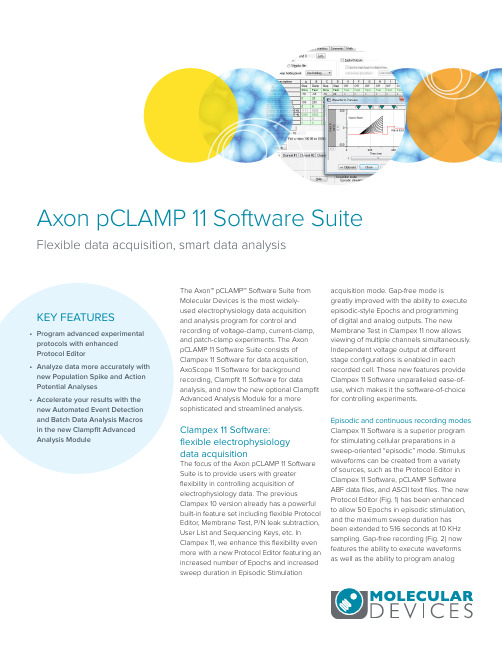
KEY FEATURES• P rogram advanced experimental protocols with enhanced Protocol Editor • A nalyze data more accurately with new Population Spike and Action Potential Analyses • A ccelerate your results with the new Automated Event Detection and Batch Data Analysis Macros in the new Clampfit AdvancedAnalysis ModuleFlexible data acquisition, smart data analysisThe Axon™ pCLAMP™ Software Suite from Molecular Devices is the most widely-used electrophysiology data acquisition and analysis program for control andrecording of voltage-clamp, current-clamp, and patch-clamp experiments. The Axon pCLAMP 11 Software Suite consists of Clampex 11 Software for data acquisition, AxoScope 11 Software for background recording, Clampfit 11 Software for dataanalysis, and now the new optional Clampfit Advanced Analysis Module for a more sophisticated and streamlined analysis.Clampex 11 Software:flexible electrophysiology data acquisitionThe focus of the Axon pCLAMP 11 Software Suite is to provide users with greater flexibility in controlling acquisition of electrophysiology data. The previousClampex 10 version already has a powerful built-in feature set including flexible Protocol Editor, Membrane T est, P/N leak subtraction, User List and Sequencing Keys, etc. InClampex 11, we enhance this flexibility even more with a new Protocol Editor featuring an increased number of Epochs and increased sweep duration in Episodic Stimulationacquisition mode. Gap-free mode isgreatly improved with the ability to execute episodic-style Epochs and programming of digital and analog outputs. The new Membrane T est in Clampex 11 now allows viewing of multiple channels simultaneously. Independent voltage output at different stage configurations is enabled in each recorded cell. These new features provide Clampex 11 Software unparalleled ease-of-use, which makes it the software-of-choice for controlling experiments.Episodic and continuous recording modesClampex 11 Software is a superior program for stimulating cellular preparations in a sweep-oriented “episodic” mode. Stimulus waveforms can be created from a variety of sources, such as the Protocol Editor in Clampex 11 Software, pCLAMP Software ABF data files, and ASCII text files. The new Protocol Editor (Fig. 1) has been enhanced to allow 50 Epochs in episodic stimulation, and the maximum sweep duration has been extended to 516 seconds at 10 KHz sampling. Gap-free recording (Fig. 2) now features the ability to execute waveforms as well as the ability to program analogand digital output signals. Standard protocol patterns include steps, ramps, cosines, trains of pulses (biphasic), sinusoidal, or triangular patterns. Waveform stimulation utilizes a variety of timing and triggering aids, including software protocol controls and sequencing, hardware, software, and manual triggering options. Clampex 11 Software supports eight digital output bits during sweeps and eight simultaneous waveforms when used with the Digidata® 1550B digitizer. Advanced “split-clock” capability allows users to shift the sampling rate on a per-Epoch basis during sweeps, such as slowly changing conditioning or recovery phases of cell stimulation. For ease-of-use, all protocol durations aredefined in terms of time and sampling rates in terms of frequencies.For continuous recording, four different modes are available.Gap-free recording is a simple continuous “chart-recorder”recording mode useful for monitoring single channel events, minis,and other spontaneous activity. New in Clampex 11, users can nowexecute protocol-editor-style Epochs and program digital or analogoutputs in Gap-free recording. Fixed- and Variable-Length EventDetection modes are suitable for recording spontaneous eventsof regular length or varying length that are separated by longperiods of inactivity. The high-speed oscilloscope mode works likea storage oscilloscope to capture triggered fixed-length sweepsof data. By providing all of these recording modes, Clampex 11Software provides the functionality necessary for a variety of simpleand complex experimental protocols.Filtering and corrections to dataClampex 11 Software can be used to offset voltage level differencesbetween connected instruments, correct liquid junction potentialerrors arising from ionic solutions, compensate passive leakcurrents with P/N leak subtraction, or reduce high-frequency noisespikes and slow baseline drift with highpass and lowpass filtering.Clampex 11 Software works to compensate for a wide variety ofintroduced noise sources. Amplifier gain and filter settings for theAxoclamp™ 900A and MultiClamp™ 700B microelectrode amplifiersare software-telegraphed so microelectrode amplifier settingsare stored with the data. With Clampex 11 Software, the latestBNC-telegraphed amplifiers are also supported.Cell monitoringThe Membrane T est window (Fig. 3) in Clampex 11 Software allowsexperimenters to monitor pipette resistance in the bath, formationof high-resistance seals between a cell and a pipette, and tomeasure cell capacitance (Cm), membrane resistance (Rm), andaccess resistance (Ra). In Clampex 11, Membrane T est has beengreatly enhanced. When using multiple channels, all MembraneT est channels will be displayed on a window simultaneously,allowing experimenters to view the status of each channel in oneview. Independent voltage output at different stage configurationsis enabled in each recorded cell. These features allow an entireexperiment to be recorded in a single file while simultaneouslymonitoring crucial cell parameters in real time.Online analysisT o analyze data in real-time, the Clampex 11 Software featuresonline analysis. With online analysis, multiple regions can besimultaneously analyzed by an extensive set of peak-basedmeasurements, such as peak amplitude, area, mean, and standarddeviation. Measurement regions can be adjusted in real time forLTP experiments. Several measurements, such as half-width, riseand decay times, and rise and decay slopes, are useful for cardiacanalyses. Measurements are displayed in their own windows, anddifferent trace colors are used to identify each search region tosimplify interpretation.Sequencing KeysSequencing Keys control the setup and timing of operations,including loading protocols, recording data, setting analog and/or digital holding levels, running the Membrane T est, insertingcomments into the Lab Book and data file, and linking to the nextoperation. By using Sequencing Keys, complex experiments caneasily be automated, providing a powerful way to link the actions ofan entire experiment.Figure 1. The enhanced Protocol Editor is shown here.Figure 3. A screenshot of the Membrane Test.Figure 2. A screenshot of the Gap-free mode.Clampfit 11 Software: smart data preparationand analysisThe Clampfit 11 Software offers dedicated functions to quickly prepare and analyze data. Noise can be removed from signals using highpass, lowpass, and bandpass filters with Bessel, Butterworth, Chebyshev, Gaussian, or RC responses. Specialized notch and electrical interference filters can be used to remove specific noise frequencies and harmonics from recorded signals. Several different methods are available to adjust the baselines of recordings: constant values or averages can be subtracted fromall points of the recording, linear drifting baselines can be adjusted by applying a slope correction, or, for unstable baselines, a manual correction using a poly-line can be applied. Additional data analysis functions are averaging, normalization, control subtraction, and peak alignment.Data analysisIncluded with Clampfit 11 Software is a comprehensive paletteof tools for analyzing and graphing electrophysiological data.For curve fitting, users can select from 37 pre-defined functionsor define their own. Fits can be customized by selecting fitting methods and applying fitting seeds, models can be comparedwith different terms, and fits can be extrapolated to view curves, components, residuals, taus, etc. Specialized analysis tools include Fast Fourier Transform, Variance-Mean analysis, Perievent analysis, Burst analysis, and other statistical analyses. T o display results and data, a range of graph types are available in theGraph windows. Graphs are dynamically linked to their Results window so any manipulations made in the Results window updates the corresponding data in the Graph window. Numerous peak statistics can be directly measured. In this latest version, experimenters can select 24 separate regions of interest as wellas a baseline region, thus enabling the analysis of complex data. Online statistics can be recreated during offline review, eliminating the need to save separate statistics files during acquisition.A power spectrum (FFT) for noise analysis can be applied to individual, averaged, or segmented spectra and produces a log-scaled graph of the results. Standard auto and cross-correlation analyses provide the means to compare data for patterns withinor across populations. For synaptic modulation studies, the V-M analysis in Clampfit 11 Software provides a robust method forpre-/post-synaptic site identification.Event detection analysisClampfit 11 Software has extremely flexible event detection that analyzes spontaneous and evoked action potentials and post-synaptic data. Events are detected by either crossing a threshold or through a pattern-matching T emplate Search. T emplate Searches are designed for analyzing spontaneous events, such as miniature synaptic EPSPs and IPSPs. These events vary in amplitude but not shape, and thus are ideal for detection by the Clampfit 11 Software scalable shape-based algorithm. For added flexibility, multiple categories of events can be simultaneously detected and sorted for secondary analysis. The integrated environment of Clampfit 11 Software links the detected events in the data to the spreadsheet and graph windows to enable quick evaluation of the information within the context of the entire dataset. Single-channel analysisThe Clampfit 11 Software single-channel analysis allows full processing of up to 1 million events on continuous and episodic data. Open, closed and sub-conductance states of ion channels in natural or artificial membranes are detected and measured. Up to eight levels of open states are supported.An adjustment for baseline drift can be automatically applied, and an idealized record of the channel activity created. Amplitude and dwell-time histogram plots, including log and cumulative plots, can be created. Clampfit 11 Software also has specialized analyses, such as P(open), burst analysis, latency analysis, evoked response analysis, and nonstationary fluctuation analysis to estimate channel conductance.Spreadsheet analysisPrimary analysis results populate a spreadsheet where secondary analyses can be performed. These results can be analyzed within Clampfit 11 Software or exported to Microsoft Excel for further analysis. The secondary analyses available within Clampfit 11 Software are analysis of variance, F-test, Chi-squared, Kolmogorov-Smirnov, rank correlations, and Student’s t-T est. Graphing secondary data can be as easy as selecting a data column and clicking on the Create Graph button. Available graphing options include line, scatter and various histogram plots (e.g., normalized, frequency, log [square root] and cumulative).Clampfit Advanced Analysis ModuleThe Clampfit Advanced Analysis Module is a set of tools that expands the capabilities of Clampfit to combine powerful analyses with ease-of-use. Data analysis has traditionally been a bottleneck in the patch-clamp experimentation workflow. The Batch Analysis Macros within the Clampfit Advanced Analysis Module solvethis problem by applying automation principals to analyze similar data sets. Additionally, the Clampfit Advanced Analysis Module has specialized algorithms to extend the capabilities of Event Detection. Use the enhanced Automated Event Detection to eliminate the need for cumbersome third-party data analysis packages and go from data acquisition to results quickly and easily, in one simple-to-use software, without data file conversion. Automated Event DetectionThe Clampfit Advanced Analysis module provides an enhancement to the already-sophisticated Automated Event Detection engine built into Clampfit. Simply load your data file in Clampfit and highlight the portion of your data file to search. AutomatedEvent Detection will identify events based on user-defined parameters. Event detection has been enhanced to provide automated detection and measurement of population spikes and paired pulses. During detection, programmatically-determined measurements can be edited by graphically repositioning the peaks and end points of the events. If included in an optionally specified search region, stimulus artifacts are automatically detected and used to determine latency times. Multiple spike responses and paired pulse data are processed with no additional set-up requirements.Contact UsPhone: +1-800-635-5577Web: Email: ***************Check our website for a current listing of worldwide distributors.The trademarks used herein are the property of Molecular Devices, LLC or their respective owners. Specifications subject to change without notice. Patents: /productpatents FOR RESEARCH USE ONL Y. NOT FOR USE IN DIAGNOSTIC PROCEDURES. ©2017 Molecular Devices, LLC 11/17 2155A Printed in USAAction potential detection and measurement has beenconsiderably enhanced and assigned to a separate detection option which allows for the selective measurement of all action potential properties such as rise and decay times, thresholdpotentials, after-potentials duration and amplitude, and many more.Population Spike AnalysisPopulation spike recordings (Fig. 4) and paired-pulse experiments, while simple to collect, have traditionally been difficult to analyze. That changes with the Advanced Analysis Module in Clampfit 11. The Population Spike Analysis tool uses interface where the experimenter can choose the direction of the spike and specify the area to be analyzed. This tool will automatically calculate the amplitude, area under the curve, half-width, rise time, decay time, rise slope, decay slope, coastline of population spikes, and paired-pulses. These values will be populated in the Result sheet where they can be used for downstream analysis.batch analysis, simply turn on the macro capture feature, analyze your data, and save the macro. When you have additional data to analyze which have been collected with the same protocol, simply apply the saved macro and your data is analyzed automatically.*Supports all previous versions in a model line.Action Potential AnalysisAction Potential Analysis uses the Automated Event Detection engine to detect all action potentials in the data file. The Action Potential Analysis tool then automatically analyzes the data file determining the amplitude, APD90, rise time, decay time, rise slope, decay slope, peak-to-peak frequency, peak-to-peak time, change in amplitude per peak, afterpotential amplitude, afterpotential duration, and threshold potential. The ActionPotential Analysis tool can also be used analyze action potential pulse train with the same ease.Batch Data Analysis MacrosThe Clampfit Advanced Analysis Module contains a Batch Data Analysis Macro (Fig. 5) that allows experimenters to apply macros to analyze acquired data. Batch analysis saves time by analyzing abundant amounts of data created by the same protocol. Just set up your analysis once and apply it to newly-acquired data. T o useFigure 4. A screenshot of the Population Spike Analysis.Figure 5. A screenshot of the Batch Data Analysis Macros.。
- 1、下载文档前请自行甄别文档内容的完整性,平台不提供额外的编辑、内容补充、找答案等附加服务。
- 2、"仅部分预览"的文档,不可在线预览部分如存在完整性等问题,可反馈申请退款(可完整预览的文档不适用该条件!)。
- 3、如文档侵犯您的权益,请联系客服反馈,我们会尽快为您处理(人工客服工作时间:9:00-18:30)。
APMT Cell Software Release
Notes
This specification document contains proprietary information about Solarius Development Inc. (SDI) {2390 Bering Drive San Jose CA 94089 USA}. You and your employees and agents are required to protect the confidentiality of the hardware and software design. You may not distribute, disclose or otherwise make the hardware, software and documentation available to any third party. You may not
APMT Cell Software Release Notes
1
Bottom Light - Release Notes
1.1
Version 1.1.5417.27555 (Release Date: October 31, 2014)5
1.2
Version 1.1.5387.24539 (Release Date: October 1, 2014)6
Version 1.1.5379.33497 (Release Date: September 23, 2014) - X3427
1.3
1.4
Version 1.0.5303.24257 (Release Date: July 9, 2014)11
1.5
Version 1.0.5301.30073 (Release Date: July 7, 2014)12
Version 1.0.5284.35370 (Release Date: June 20, 2014)13
1.6
1.7
Version 1.0.5262.22929 (Release Date: May 29, 2014)15
1.8
Version 1.0.5252.19270 (Release Date: May 19, 2014)18
Version 1.0.5199.31277 (Release Date: March 27, 2014)19
1.9
1.10
Version 1.0.5165.36963 (Release Date: February 21, 2014)20
1.11
Version 1.0.5156.30448 (Release Date: February 12, 2014)21
1.12
Version 1.0.5140.30390 (Release Date: January 29, 2014)22
1.13
Version 1.0.5137.32737 (Release Date: January 25, 2014)23 2
Bottom Light - Installation Procedure
Instructions25
2.1
3
Top Light - Release Notes
3.1
Version 1.0.5095.28213 (Release Date: December 16, 2013)29
3.2
Version 1.0.5092.41328 (Release Date: December 10, 2013)30
3.3
Version 1.0.5091.1083 (Release Date: December 9, 2013)33
3.4
Version 1.0.5085.33650 (Release Date: December 3, 2013)34
3.5
Version 1.0.5082.29914 (Release Date: November 30, 2013)35
3.6
Version 1.0.5080.40229 (Release Date: November 28, 2013)40 4
Top Light - Installation Procedure
XY top light instructions43 4.2
4.3
Datum Laser Instructions45
The FAI-18 measurement is made using data from the datum profile scan. The base plane is a plane parallel to one fit to the top surface of the gauge block and shifted down by the specified
FAI-18 USL = 0.9, LSL = 0
Local flatness is integrated in main UI and is a pass/fail criteria now. Bug fix for TBS always 0 issue
A represent solid squares of size 10mm x 10mm.
B represent dashed squares with size 10mm x 10mm. Index for X &Y in output file is as illustrated.
FAI-18 is calculated using datum C laser data. FAI-18 is max terrace height measured from Datum A (pedestal). FAI-18 values will be saved in a separate file in Data folder (same as bat ears).
In effort to improve the GRR of the tab width measurements, it may help to adjust the part placement position so that more of the tabs are visible. As you can see in the image above, there is some room on the right side of the part where the green arrows are, if the parts were placed
•Fix for tab outliers
•Change in FAI naming in GUI and output file •Updated limits tab with all cell FAIs •Updated new fai on/off switches
There will be two network adapters that begin with “Local Area Connection”
Right click on one, and choose “Status” then click “Details”
The correct adapter to modify will have an IP address beginning with “192.168.250”
Open the Start Menu, select Programs, then locate and open “IDS Camera Manager”Once loaded, the Camera Manager should show the one camera in a list. Click “ETH network service”
Starting a Nest Calibration will bring up a notification for the duration of execution. Each nest image is saved into the Solarius config folder with a name something like
The master/gauge profile of the DatumProfile laser should be according to the profile above. The visible portion of the profile on the left hand side of the top corner (side of the gage block) should be approximately 2 mm. It is recommend leaving shutter and gain at 0 (zero) for both gauge block and cell.
If we move the sensor too far into the machine, we risk losing a portion of the master; if we move the sensor to far outwards from the machine, we risk the sample going out of range (below zero).
Ideal cell profile image.。
