LTE 系统工具箱Release Notes
华诺LTE后台维护操作手册
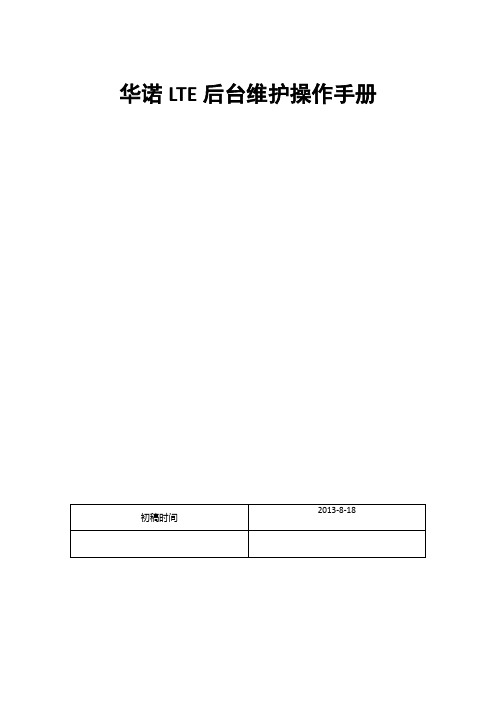
华诺LTE后台维护操作手册目录华诺LTE后台维护操作手册 (1)第一章后台维护常用工具介绍及安装步骤 (6)1.1后台维护常用工具概述 (6)1.2 BTS Site Manager (6)1.2.1 基本介绍 (6)1.2.2工具准备 (6)1.2.3主要功能 (7)1.2.4常用场景 (10)1.3 BTS Site Browser (10)1.3.1基本介绍 (10)1.3.2 工具准备 (11)1.3.3 主要功能 (11)1.3.4 常用场景 (14)1.4 Remotely (14)1.4.1基本介绍 (14)1.4.2工具准备 (14)1.4.3主要功能 (14)1.4.4常用场景 (15)1.5 Filezilla (16)1.5.1基本介绍 (16)1.5.2工具准备 (16)1.5.3主要功能 (17)1.5.4常用场景 (17)1.6 SecureCRT (17)1.6.1基本介绍 (17)1.6.2工具准备 (17)1.6.3主要功能 (18)1.6.4常用场景 (18)1.7 BTS LOG (20)1.7.1基本介绍 (20)1.7.2工具准备 (20)1.7.3主要功能 (20)1.7.4常用场景 (21)1.7.5其他备注 (21)1.8 Email (22)1.8.1基本介绍 (22)1.8.2工具准备 (22)1.8.3主要功能 (22)1.8.4常用场景 (22)1.9 PLSQL Developer (23)1.9.1基本介绍 (23)1.9.2工具准备 (23)1.10 Application Launcher Client (25)1.10.1基本介绍 (25)1.10.2主要功能 (25)1.11 NetAct (27)1.11.1基本介绍 (27)1.11.2工具准备 (27)1.11.3主要功能 (27)1.11.4常用场景 (27)第二章基站基础配置文件 (28)2.1 SCFC (28)2.2 Config (29)2.3 vendor (29)第三章基站文件备份指导 (30)3.1BTS Site manager备份文件 (30)3.2FileZilla备份文件 (31)3.3BTS Site Browser备份文件 (32)3.4Remote备份文件 (33)第四章基站参数的修改 (35)4.1单站修改 (35)4.1.1BTS Site manager修改参数 (35)4.1.2 直接修改SCFC和vendor等配置文件 (37)4.1.3通过网管修改参数 (38)4.2批量修改 (38)4.2.1网管修改参数NetAct(CM Editor & CM operations manager) (38)4.2.2编写plan脚本导入CM operations manager执行 (44)4.3基站参数修改常见问题 (44)第五章基站升级 (45)5.1网管升级 (45)5.2BTS Site Browser升级 (47)5.3BTS Site manager升级 (48)第六章告警提取及处理指导 (51)6.1常用告警提取方法 (51)6.1.1BTS Site manage告警提取 (51)6.1.2BTS Site Browser告警提取 (52)6.1.3Application launcher告警提取 (53)6.1.4PL\SQL告警提取 (55)6.2常见告警处理指导 (57)第七章常用log提取方法 (58)7.1Snapshot (58)7.1.1软件获取及安装 (58)7.1.2Snapshot log 获取方法 (58)7.1.3生成log形式 (58)7.2BTSlog (59)7.2.1软件获取及安装 (59)7.2.2BTSLOG 获取方法 (59)7.2.3生成log形式 (60)7.3Emil log (61)7.3.1软件获取及安装 (61)7.3.2Emil log 获取方法 (61)7.3.3生成log形式 (62)7.4RRU log (62)7.4.1软件获取及安装 (62)7.4.2RRU log 获取方法 (62)7.4.3生成log形式 (63)7.5TTI trace (63)7.5.1软件获取及安装 (63)7.5.2TTI trace 获取方法 (63)7.5.3生成log形式 (63)7.6MemoryDUMP (64)7.6.1软件获取及安装 (64)7.6.2MemoryDUMP 获取方法 (64)7.6.3生成log形式 (65)第八章维护初期常见问题 (66)8.1传输配置文件(config.xml)在哪里 (66)8.2如何恢复传输配置文件 (66)8.3如何在线升降RRU功率,eNB不重启 (66)8.4如何打开光口自适应 (67)8.5如何进行指令查询 (67)8.6如何打开vswr (67)8.7手动重启基站会出现什么样的告警 (68)8.8新开站需要修改那些参数 (68)8.9如何修改天线权值 (71)8.10什么是小区加扰 (71)8.11如何为小区加扰(业务信道和控制信道加扰) (72)8.12什么是TDD 帧格式 (72)8.13如何修改TDD帧格式 (72)8.14什么是TTD特殊子帧配置 (73)8.15如何更改TTD特殊子帧配置 (73)8.16如何查看BBU光模块的硬件信息 (74)8.17如何查看RRU光模块的硬件信息 (74)第一章后台维护常用工具介绍及安装步骤1.1后台维护常用工具概述LTE后台常用维护工具较多,熟悉各个工具的功能及使用场景对后台工作有重要意义,工欲善其事,必先利其器。
LTE-M Expansion Kit 快速入门指南说明书

QSG156: LTE-M Expansion Kit Quick-Start GuideThe LTE-M Expansion Kit is an excellent way to explore and evaluate the Digi XBee3™ LTE-M cellular module which allows you to add low-power long range wireless connectivity to your EFM32/EFR32 embedded application.The Digi XBee3™ LTE-M cellular module is an easy to use cellular module. The LTE-M Expansion Kit easily integrates and brings LTE-M connectivity to compatible Silicon Labs Wireless and MCU Starter Kits through the expansion header.Software examples for the LTE-M Expansion Kit for the EFM32GG11 Giant Gecko STK (SLSTK3701A) are available in Simplicity Studio™. This guide demonstrates how to download and run one of these examples.LTE-M Expansion Kit Contents•Expansion board with Digi XBee3™wireless module socket •Digi XBee3™ LTE-M cellular module •Hologram SIM card •Cellular patch antenna •Quick Start card1. Getting StartedIntroductionThe Digi XBee3™ LTE-M cellular module is capable of sending and receiving SMS messages. This guide will walk through the steps necessary to run the Xbee SMS demo in Simplicity Studio, which demonstrates this capability.Note: An EFM32GG11 Giant Gecko STK (SLSTK3701A) is required for this demo. Please see the following guide for instructions on how to get started with the EFM32GG11 kit:QSG149: EFM32GG11-SLSTK3701A Quick-Start GuideInstall Simplicity StudioSimplicity Studio is a free software suite needed to start developing your application. Download the latest version of Simplicity Studio from the Silicon Labs website:/simplicity-studioActivate the included SIM cardThe included Hologram SIM card must be activated before it can be used with the Digi XBee3™ LTE-M cellular module. This can be done by following these instructions:1.In a browser, navigate to https://hologram.io/ and create a new account.2.Once your account has been activated, navigate to https://dashboard.hologram.io/activate and follow the instructions to completethe activation of your SIM card.Note: The activation process will ask you to configure the SIM's APN to "hologram" with username and password empty. This will be done by automatically by the demo on the EFM32GG11 STK.3.If desired, purchase a phone number for the SIM card on the dashboard in the card's Configuration page. Instructions for this stepcan be found here: https://help.hologram.io/getting-started-with-hologram/how-can-i-get-a-phone-number-to-send-sms-messages-to-my-simNote: Purchasing a phone number is not necessary, as you can still send and receive SMS messages through the Hologram dash-board without one.Assemble the Expansion Board1.Place the Digi XBee3™ LTE-M cellular module into the socket on the expansion board.2.Insert the Hologram SIM card into the SIM card slot on the module.3.Connect the included patch antenna to the module's u.FL connector labeled 'CELL'. The completed assembly is shown in the figurebelow.Download and Run the SMS DemoThe LTE-M Expansion Kit has several demos available for it that run on an EFM32GG11 Giant Gecko STK. To download and run the Xbee SMS demo:1.Once the expansion board is assembled, connect it to the expansion header of an EFM32GG11 STK, as shown below.2.Once the expansion board is connected, the EFM32GG11 STK can then be powered by connecting the USB connector on the leftand setting the switch to the AEM position.unch the demo in Simplicity Studio by finding the [SLSTK3701_lte_xbee_sms] demo under [Getting Started] in the Launcher, under [Demos].4.Follow the initialization sequence on the LCD.Note: The initialization sequence, including finding a cell signal, may take up to one minute. If this process takes longer than a minute, try to find a location with a stronger cell signal.Send and Receive SMS messagesIf you have purchased a phone number for your Hologram SIM card, you may now send SMS messages to this phone number.If you haven't purchased a phone number, you can send SMS messages through the Hologram dashboard instead.The SMS message will be received and displayed on the EFM32GG11 STK's LCD, along with the sender's phone number. The demo will automatically respond back with the message "You are linked to this Xbee" to this phone number. Pressing BTN0 on the EFM32GG11 STK will also send a message stating the number of messages the demo has received so far.Note: Sending and receiving SMS messages may take over a minute.Note: The Hologram SIM card will cause the SMS response from the module to be from a different phone number than the one as-signed to the SIM card. This response will be from a +88 number, and some carriers block these numbers automatically. If you receive no responses from the kit during this demo, you may contact your carrier and request that they allow messages from +88 numbers. Note: The SMS demo will configure the Digi XBee3™ LTE-M cellular module to search for and use the strongest carrier, between Veri-zon and AT&T. The module also has the option to be configured to use a specific carrier, if desired.Additional Resources 2. Additional ResourcesAdditional Software ExamplesTwo additional software examples for the EFM32GG11 Giant Gecko STK are available within Simplicity Studio. These can be accessed from the [Launcher] perspective under [Software Examples] with the kit selected.1.Digi XBee Device Cloud example: This example project uses a Digi XBee module to communicate via LTE-M. It transmits tempera-ture data to the Digi Device Cloud and allows a Cloud user to modify LED's on the board.2.Digi XBee Time Server example: This example project uses a Digi XBee module to receive the current time from an online timerserver and displays the time on the LCD.Additional DocumentationFor more information, please review the following:•UG310: LTE-M Expansion Kit User's Guide•https:///xbee•https://hologram.io/Silicon Laboratories Inc.400 West Cesar Chavez Austin, TX 78701USASimplicity StudioOne-click access to MCU and wireless tools, documentation, software, source code libraries & more. Available for Windows, Mac and Linux!IoT Portfolio /IoTSW/HW/simplicityQuality /qualitySupport and CommunityDisclaimerSilicon Labs intends to provide customers with the latest, accurate, and in-depth documentation of all peripherals and modules available for system and software implementers using or intending to use the Silicon Labs products. Characterization data, available modules and peripherals, memory sizes and memory addresses refer to each specific device, and "Typical" parameters provided can and do vary in different applications. Application examples described herein are for illustrative purposes only. Silicon Labs reserves the right to make changes without further notice and limitation to product information, specifications, and descriptions herein, and does not give warranties as to the accuracy or completeness of the included information. Silicon Labs shall have no liability for the consequences of use of the information supplied herein. This document does not imply or express copyright licenses granted hereunder to design or fabricate any integrated circuits. The products are not designed or authorized to be used within any Life Support System without the specific written consent of Silicon Labs. A "Life Support System" is any product or system intended to support or sustain life and/or health, which, if it fails, can be reasonably expected to result in significant personal injury or death. Silicon Labs products are not designed or authorized for military applications. Silicon Labs products shall under no circumstances be used in weapons of mass destruction including (but not limited to) nuclear, biological or chemical weapons, or missiles capable of delivering such weapons.Trademark InformationSilicon Laboratories Inc.® , Silicon Laboratories®, Silicon Labs®, SiLabs® and the Silicon Labs logo®, Bluegiga®, Bluegiga Logo®, Clockbuilder®, CMEMS®, DSPLL®, EFM®, EFM32®, EFR, Ember®, Energy Micro, Energy Micro logo and combinations thereof, "the world’s most energy friendly microcontrollers", Ember®, EZLink®, EZRadio®, EZRadioPRO®, Gecko®, ISOmodem®, Micrium, Precision32®, ProSLIC®, Simplicity Studio®, SiPHY®, Telegesis, the Telegesis Logo®, USBXpress®, Zentri , Z-Wave, and others are trademarks or registered trademarks of Silicon Labs. ARM, CORTEX, Cortex-M3 and THUMB are trademarks or registered trademarks of ARM Holdings. Keil is a registered trademark of ARM Limited. All other products or brand names mentioned herein are trademarks of their respective holders.。
LTE华为后台操作指导书

huawei机房操作指导总结一.T D-LTE组网简介整个TD-LTE系统由3部分组成,核心网(EPC),接入网(eNodeB),用户设备(UE).EPC又分为三部分:MME 负责信令处理部分,S-GW 负责本地网络用户数据处理部分P-GW 负责用户数据包与其他网络的处理。
接入网也称E-UTRAN,由eNodeB构成。
eNodeB与EPC之间的接口称为S1接口,eNodeB之间的接口称为X2接口,eNodeB与UE之间的接口称为Uu接口。
二.L TE网管客户端安装1、LTE网管系统目前有两套,一套为M2000系统,另一套为新版OMC920系统,两套系统主要功能基本相同,但后者将TDS系统统一整合进来;2、LTE网管的安装:系统的安装:M2000网管系统的安装,首先在IE地址栏中,输入IP地址.80/cau/,然后下载安装,OMC920网管系统,则要输入IP地址.45/cau/,然后下载安装;3、OMC920系统网管安装成功后,需要将附件hosts文件复制到C:\WINDOWS\system32\drivers\etc目录下,替换系统自带的hosts文件,否则登录时会出现异常,M2000系统没有此类问题;后面操作因M2000与OMC920类似,故仅以OMC920网管系统为例说明;三.L TE网管客户端登录登陆网管OMC920客户端。
打开客户端后,显示的是“用户登陆”,需要填写,用户名,密码,当多个OMC920客户端登陆时,需点击服务器下拉菜单,增加网元信息。
成功登录后进入OMC920网管系统首页,内容包括各类维护操作的菜单栏、工具栏和一些快捷工具图示等;OMC维护系统包括MML命令、结果查询、监控和维护等主要功能,后面对这些具体功能进行详细介绍;四.L TE常用的操作4.1 eNod eB MML常用命令在网络规划和优化工作中,对单个eNodeB进行远端操作维护的情况较少,一般都可以在M2000下对eNodeB进行相关的操作。
LTE常用工具使用指南
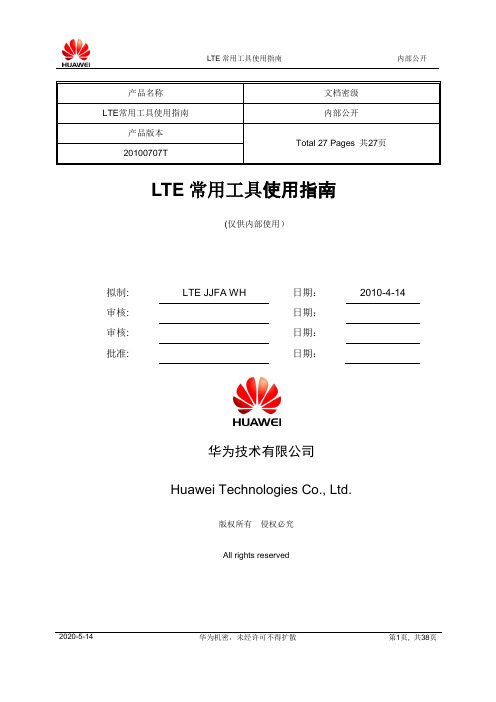
LTE常用工具使用指南(仅供内部使用)拟制: LTE JJFA WH 日期:2010-4-14 审核: 日期:审核: 日期:批准: 日期:华为技术有限公司Huawei Technologies Co., Ltd.版权所有侵权必究All rights reserved修订记录目录1概述 (6)1.1背景 (6)1.2常用工具概述 (6)2常用工具 (6)2.1Porbe(Huawei) (6)2.1.1安装 (11)2.1.2.连接 (12)2.1.3启动跟踪 (13)2.2Iperf (19)2.2.1下行UDP灌包(从服务器向终端灌包) (20)2.2.2上行UDP灌包(从UE灌向服务器) (20)2.2.3下行TCP灌包 (20)2.2.4上行TCP灌包 (21)2.3三星终端安装调试 (21)2.3.1软件安装 (21)2.3.2拨号功能 (21)2.3.3Band7支持频点 (24)2.3.4注意事项 (25)2.4Ethereal (25)2.4.1概述 (25)2.4.2软件安装 (25)2.4.3启动抓包 (26)2.4.4软件基本使用 (27)2.4.5TCP数据分析 (30)2.4.6文件处理 (32)2.5CHR (34)2.6一键式日志 (35)2.7欧贝特烧卡指导 (37)2.7.1烧卡前需要的信息 (37)2.7.2欧贝特软件安装 (37)2.7.3使用 (37)LTE常用工具使用指南关键词:Iperf、LMT、Probe、OMT摘要:本文是LTE常用工具和软件的使用指南,用于指导公司其他项目在各种场合进行Showcase等演示项目时,使用LTE常用工具使用指南结合演示指南达到更快更好的演示效果。
缩略语清单:1 概述1.1 背景本文主要是结合《LTE业务演示指南》给出LTE常用工具的使用指导,用以指导公司其它项目组快速熟悉LTE工具并具备初步获取日志和分析问题的能力。
1.2 常用工具概述Probe是一款空口测试工具,主要用于搜集LTE网络空口测试数据。
lte系统消息详细解析持续更新中)

LTE系统消息详细解析LTE系统消息广播分为主信息块MIB(Master Information Block)和系统消息块SIB(System Information Blocks)。
对于UE当新接入一个小区或者广播消息发生变化时,都会收到网络发出的系统消息(MIB/SIB),以帮助更新或纠正UE当前的状态,完成相应的通信业务和物理过程。
System Information Broadcast:(系统消息广播)1. MIB: 用于系上统接入,MIB上传输几个比较重要的系统信息参数。
比如小区下行带宽,PHICH(Physical Hybrid ARQ Indicator Channel,物理混合自动重传指示信道)配置参数,无线系统帧号SFN(包含SIB1消息的位置),在PBCH上发送。
在展讯平台log抓取工具中,从Armlog中的All Messages可以看到如下信令:MSG_ID_BCCH_BCH_MSG_TYPE如上图:1)phycellid=248 // 当前小区的物理小区号2)Dl-Bandwidth=n100 //小区下行带宽系统带宽,范围enumerate(1.4M(6RB,0),3M(15RB,1),5M(25RB,2),10M(50RB,3),15M(75RB,4),20M(100RB,5)),上图为n100,对应的系统带宽为20M(100RB,带宽索引号为5, 在Wireshake解析可以看出)。
3)phich-Config // PHICH的配置参数phich-Duration当该参数设置为normal时,PDCCH占用的OFDM符号数可以自适应调整;当该参数设置为extended时,若带宽为1.4M,则PDCCH占用的OFDM符号数可以取3或4,对于其他系统带宽下,PDCCH 占用的符号数只能为3;phich-Resource该参数用于计算小区PHICH信道的资源;4)SystemFrameNumber //无线系统帧号SFNSystemFrameNumber系统帧号。
华为LTE详细参数
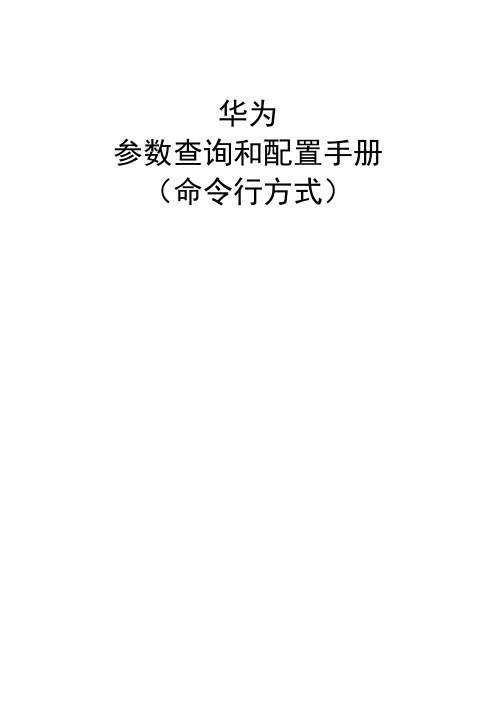
华为参数查询和配置手册(命令行方式)目录TABLE OF CONTENTS1 缩略语 ..................................................................... 错误!未定义书签。
2上行资源分配 (4)3上行ICIC (21)4下行资源分配 (27)5下行ICIC (40)6下行MIMO (46)7移动性管理 (50)8LC(过载控制) (164)9功控算法 (197)10信道配置&链路控制 (229)11数传算法 (271)12传输TRM算法 (273)13 SON (278)1 缩略语2 上行资源分配2.1SRS资源分配2.1.1PSrsOffsetDeltaMcsDisable(Delta-MCS disable时Sounding RS相对于PUSCH的功率偏置)(1)参数简要说明含义:该参数用来表示DELTAMCSENABLED= UU_DISABLE时,Sounding RS相对于PUSCH的功率偏置,表示协议中描述的SRS功率的偏置值。
为了保证SRS和PUSCH 在每个子载波的功率谱密度一致,由于SRS的带宽只占用1个Comb,因此将PSRS_OFFSET设置为-3dB以抵消其带来的影响。
类型:区间数值类型取值范围::-105,-90,-75,-60,-45,-30,-15,0,15,30,45,60,75,90,105,120;单位:0.1dB缺省值:-30约束关系:无影响范围:小区级(2)参数查看修改方法查看方法:LST CELLULPCDEDIC修改方法:MOD CELLULPCDEDIC: LocalCellId=x, PSrsOffsetDeltaMcsDisable=x;2.1.2PSrsOffsetDeltaMcsEnable(Delta-MCS enable时Sounding RS相对于PUSCH的功率偏置)(1)参数简要说明含义:该参数用来表示DELTAMCSENABLED= UU_ ENABLE时,Sounding RS相对于PUSCH的功率偏置,表示协议中描述的SRS功率的偏置值。
ConnectPort LTS 版本 1.4.6 发行说明书
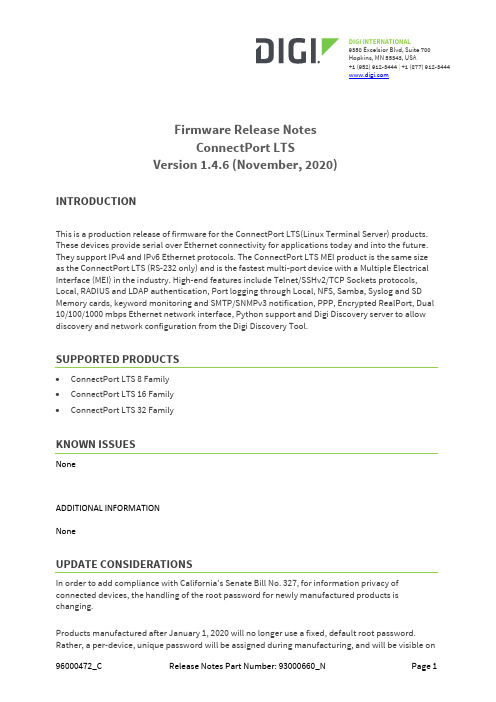
DIGI INTERNATIONAL9350 Excelsior Blvd, Suite 700Hopkins, MN 55343, USA+1 (952) 912-3444 | +1 (877) 912-3444Firmware Release NotesConnectPort LTSVersion 1.4.6 (November, 2020) INTRODUCTIONThis is a production release of firmware for the ConnectPort LTS(Linux Terminal Server) products. These devices provide serial over Ethernet connectivity for applications today and into the future. They support IPv4 and IPv6 Ethernet protocols. The ConnectPort LTS MEI product is the same sizeas the ConnectPort LTS (RS-232 only) and is the fastest multi-port device with a Multiple Electrical Interface (MEI) in the industry. High-end features include Telnet/SSHv2/TCP Sockets protocols, Local, RADIUS and LDAP authentication, Port logging through Local, NFS, Samba, Syslog and SD Memory cards, keyword monitoring and SMTP/SNMPv3 notification, PPP, Encrypted RealPort, Dual10/100/1000 mbps Ethernet network interface, Python support and Digi Discovery server to allow discovery and network configuration from the Digi Discovery Tool.SUPPORTED PRODUCTS∙ConnectPort LTS 8 Family∙ConnectPort LTS 16 Family∙ConnectPort LTS 32 FamilyKNOWN ISSUESNoneADDITIONAL INFORMATIONNoneUPDATE CONSIDERATIONSIn order to add compliance with California's Senate Bill No. 327, for information privacy of connected devices, the handling of the root password for newly manufactured products is changing.Products manufactured after January 1, 2020 will no longer use a fixed, default root password. Rather, a per-device, unique password will be assigned during manufacturing, and will be visible ona product label. It will still be possible to change the password for the root user on a per-device basis.Admin user: The admin user is inactive in the new firmware. To activate the admin user, you must first assign a password to the admin user.Products manufactured prior to the adoption of the new product labeling are grandfathered in and will continue to operate as before.UPDATE BEST PRACTICESDigi recommends the following best practices:1.Test the new release in a controlled environment with your application before you updateproduction devices.2.Unless otherwise noted, apply updates in the following order:a.Device firmwareb.Modem firmwarec.Configurationd.ApplicationDigi recommends Digi Remote Manager for automated device updates. For more information, go to https:///products/iot-platform/digi-remote-manager. If you prefer manually updating one device at a time, follow these steps from the manual:1.Firmware update processTECHNICAL SUPPORTGet the help you need via our Technical Support team and online resources. Digi offers multiple support levels and professional services to meet your needs. All Digi customers have access to product documentation, firmware, drivers, and knowledge base and peer-to-peer support forums. Visit us at https:///support to find out more.CHANGE LOGVERSION 1.4.6 November, 2020This is a recommended release for any customer who needs the enhanced RTS functionality.MD5 Checksum33CB52FE9DACA5F25F7081294A8B16AFSHA-25672EBFFC04D80352A009D49A76D395F3BD62AFFA30D196DBB6CAC3E8C9E91211CNEW FEATURESNoneENHANCEMENTSNoneSECURITY FIXESNoneBUG FIXES∙Fixed a problem with RTS and DTR behavior CPLTS-178∙Fixed a problem with RTS Toggle CPLTS-182VERSION 1.4.5.1 June 05, 2020This is a mandatory release.NEW FEATURESNoneENHANCEMENTSNoneSECURITY FIXESCVE-2020-8597https:///vuln/detail/CVE-2020-8597pppd (Point to Point Protocol Daemon) versions 2.4.2 through 2.4.8 are vulnerable to buffer overflow due to a flaw in Extensible Authentication Protocol (EAP) packet processing ineap_request and eap_response subroutines.Due to a flaw in the Extensible Authentication Protocol (EAP) packet processing in the Point-to-Point Protocol Daemon (pppd), an unauthenticated remote attacker may be able to cause a stack buffer overflow, which may allow arbitrary code execution on the target system. This vulnerability is due to an error in validating the size of the input before copying the supplied data into memory. As the validation of the data size is incorrect, arbitrary data can be copied into memory and cause memory corruption possibly leading to execution of unwanted code.BUG FIXESNoneVERSION 1.4.5 November 08, 2019This is a mandatory release.NEW FEATURES1.Added support for California's Senate Bill No. 327. Product manufactured after January 1,2020 will have a unique password.ENHANCEMENTSNoneSECURITY FIXESResearchers have discovered new denial-of-service (DoS) vulnerabilities in Linux and FreeBSD kernels, including a severe vulnerability called SACK Panic that could allow malicious actors to remotely crash servers and disrupt communications, according to an advisory.“The vulnerabilities specifically relate to the Maximum Segment Size (MSS) and TCP Selective Acknowledgement (SACK) capabilities. The most serious, dubbed “SACK Panic,” allows aremotely-triggered kernel panic on recent Linux kernels,” the advis ory stated. Thisvulnerability also goes back a long time (since Linux v2.6.29, that was released 10 years ago).“The issues have been assigned multiple CVEs: CVE-2019-11477 is considered an Important severity, whereas CVE-2019-11478 and CVE-2019-11479 are considered a Moderate severity”.Researchers have discovered Medium Level security fixes - Three (3) Stored XSS Scripting and one (1) unrestricted/arbitrary file upload vulnerability. We would like to provide thanks and credit to the finding of the vulnerabilities to two (2) researchers:Murat Aydemir, Critical Infrastructe Penetration Test Specialist at Biznet Bilisim A.SFatih Kayran, Penetration Test SpecialistBUG FIXESNoneVERSION 1.4.4 May, 2019∙Add support for 50 Baud.∙Force HTTPS to use only TLS 1.2.∙Allow SSH client to change default password.∙Fix configuration parser to allow for non-standard characters.∙Fix to properly exit a telnet session after killing a port.∙Allow for capital letter in serial port description.VERSION 1.4.3 Aug, 2018∙Added support to Allow access to connect as a different user (i.e. root) when logged as a normal user.∙Added a send break option.∙Added ability to disable keyboard-interactive authentication if a user has SSH publick key authentication enabled.∙Added the DHCP custom identifier option to this product.∙Updated RealPort to allow use of TLS 1.2.∙Changed network stack behavior when LTS declines/closes an additional TCP socket open request.∙Fixed typos in CLI.∙Blocked the use of Special Swedish Characters In The Serial Port Description.∙Fixed a problem where Serial port process does not start properly during boot when data is sent during boot to the port.∙Fixed a problem where we couldn't mount a Samba share from an Ubuntu 18.04 Linux server.。
最新LTE_release10技术简介

互联时作为移动性锚点
LTE与3GPP技 术UMTS GSM
EPC
;用户IP地址分配;IP 包过滤到不同的Bearer ;
交互工作时的移
动性锚点;数据
包路由,管理职
能:计费、合法
监听等
EPS网络结构
LTE&EPS之间的关系
3GPP与非3GPP网络 间的用户面数据链路
的锚点,负责管理 3GPP和非3GPP间的 数据路由,管理 3GPP接入和非3GPP 接入(如WLAN、 WiMAX等)间的移动 。。
ETSI、电信行业解决方案联盟ATIS、电信技术协会TTA和电信技术委
2G员会T2.T5GC合作2成.75G立的通3G 信标准化3.组5Leabharlann 织。3.75G3.9G
4G
Evol3uGtioPnP是Tre一n个d 致力于制定3G、LTE、IMT-Advanced标准的全球标准
Lo化w组co织st。
IP trend
LTE与传统3G网 络的用户面数据链
路的锚点,负责管 理LTE和传统 3GPP间的数据路 由,管理2G/3G接 入和LTE接入间的 移动。
LTE只是个接入网!
LTE系统架构-扁平化
跟GSM里面的BSC 一样, 它主要负责 无线网络资源的管 理(信道分配)、 小区配置数据管理 (载频)、功率控 制、定位和切换。
Broadband
Multi-frequency
3GPP标准进程
LTE HSPA+
EDGE/ GSM/GPRS WCDMA
16K~144K (bps)
UL: 384K DL:384K (bps)
WCDMA /HSDPA
UL:384K DL:3.6M (bps)
- 1、下载文档前请自行甄别文档内容的完整性,平台不提供额外的编辑、内容补充、找答案等附加服务。
- 2、"仅部分预览"的文档,不可在线预览部分如存在完整性等问题,可反馈申请退款(可完整预览的文档不适用该条件!)。
- 3、如文档侵犯您的权益,请联系客服反馈,我们会尽快为您处理(人工客服工作时间:9:00-18:30)。
How to Contact MathWorks
Hale Waihona Puke Latest news: Sales and services: User community: Technical support: Phone:
/sales_and_services /matlabcentral /support/contact_us
SIB1 Message PDSCH Support: Generate and receive LTE downlink waveforms carrying SIB1 for cell search and network access . . . . . . . . . . . . . . . . . . . . . . . . . . . . . . . . . . . . 1-2
MIMO antenna transmission and UE-specific beamforming functions . . . . . . . . . . . . . . . . . . . . . . . . . . . . . . . . . . . . . . . . . 3-2
Channel estimation, synchronization, and MIMO receiver functions . . . . . . . . . . . . . . . . . . . . . . . . . . . . . . . . . . . . . . . . . 3-2
508-647-7000
The MathWorks, Inc. 3 Apple Hill Drive Natick, MA 01760-2098
LTE System Toolbox™ Release Notes
© COPYRIGHT 2013–2015 by The MathWorks, Inc.
The software described in this document is furnished under a license agreement. The software may be used or copied only under the terms of the license agreement. No part of this manual may be photocopied or reproduced in any form without prior written consent from The MathWorks, Inc.
iv Contents
R2015a
Version: 2.0 New Features Bug Fixes
R2015a
UMTS Downlink and Uplink Waveform Generation Functions: Generate standard-compliant W-CDMA, HSPA and HSPA+ signals
Standard-compliant propagation channel models . . . . . . . . . 3-2 Test models and reference measurement channel (RMC)
waveform generators . . . . . . . . . . . . . . . . . . . . . . . . . . . . . . . 3-2 Interactive tools for conformance and BER testing . . . . . . . 3-3 Recovery of low-level parameters, such as cell identity . . . . 3-3 Apps for generating waveforms and analyzing throughput . 3-3 Function names and output behavior changed . . . . . . . . . . . 3-3
FEDERAL ACQUISITION: This provision applies to all acquisitions of the Program and Documentation by, for, or through the federal government of the United States. By accepting delivery of the Program or Documentation, the government hereby agrees that this software or documentation qualifies as commercial computer software or commercial computer software documentation as such terms are used or defined in FAR 12.212, DFARS Part 227.72, and DFARS 252.227-7014. Accordingly, the terms and conditions of this Agreement and only those rights specified in this Agreement, shall pertain to and govern the use, modification, reproduction, release, performance, display, and disclosure of the Program and Documentation by the federal government (or other entity acquiring for or through the federal government) and shall supersede any conflicting contractual terms or conditions. If this License fails to meet the government's needs or is inconsistent in any respect with federal procurement law, the government agrees to return the Program and Documentation, unused, to The MathWorks, Inc.
Patents
MathWorks products are protected by one or more U.S. patents. Please see /patents for more information.
Contents
R2015a
UMTS Downlink and Uplink Waveform Generation Functions: Generate standard-compliant W-CDMA, HSPA and HSPA+ signals . . . . . . . . . . . . . . . . . . . . . . . . . . . . . . . . 1-2
iii
Channel quality indicator (CQI) and rank indicator (RI) estimation functions for modulation and coding scheme (MCS) selection . . . . . . . . . . . . . . . . . . . . . . . . . . . . . . . . . . . 2-2
TM9/TM10 RMC waveform generation: Create TM9/TM10 waveforms containing CSI-RS for channel quality measurements . . . . . . . . . . . . . . . . . . . . . . . . . . . . . . . . . . . . . 1-2
R2014a
Standard-compliant models for LTE and LTE-Advanced (Releases 8, 9, and 10) . . . . . . . . . . . . . . . . . . . . . . . . . . . . . . 3-2
End-to-end physical layer transmit and receive processing functions, including OFDM (downlink) and SC-FDMA (uplink) . . . . . . . . . . . . . . . . . . . . . . . . . . . . . . . . . . . . . . . . . . 3-2
Coordinated Multipoint (CoMP) Transmission and Reception Simulation: Mitigate interference and improve performance at the edge of an LTE cell . . . . . . . . . . . . . . . 1-2
Additional Featured Examples: SIB1, EPDCCH, working with live LTE signals, multicell interference, EVM measurement, HDL verification, UMTS . . . . . . . . . . . . . . . 1-2
