ReleaseNote
标杆的神器 V1.0.5 ReleaseNote

【2014】034号-关于H3C SR8800-X(-S)CR16000-F SR8800-F系列路由器内存泄露导致PPPOE拨号失败问题公告
3、修复其他问题(共计10个)。
********************************************************************
2015-1-12 发布V1.0.4版本
==========================================
新增功能
----------------------
1.新增需求
(1)【标杆的神器】可以进行蓝小翔皮肤的切换。
(2)【工具宝箱】支持对H3C命令行的模糊查询。
(3)【工具宝箱】常用协议查询,调整为常用协议号查询。
(4)【控制台】支持V7设备及用户名缺省情况下设备的自动登录。
(5)【控制台】支持设备管理员权限的自动登录。
【2014】044号-关于H3C S6300-42QT加载R2311到R2311P03版本会反复升级逻辑无法启动的公告
【2014】045号-关于H3C S5820V2-52QF-U从R2307版本升级到R2311P04导致设备无法启动问题的公告
【2014】046号-关于MSR使用3G模块导致内存泄露的公告
(8)【维护大全】支持对V7设备的安全配置审查(支持对debug开关的检查)。
2、新增故障排查脚本:
01公共协议-1.5 BGP MPLS问题排查流程
修正缺陷
ReleaseNote
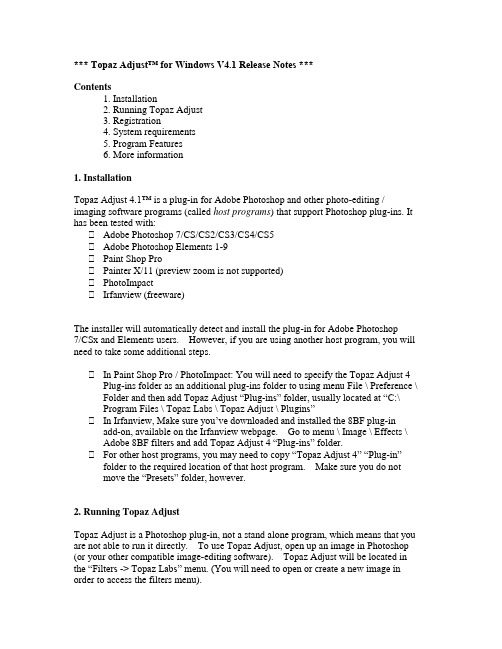
*** Topaz Adjust™ for Windows V4.1 Release Notes ***Contents1. Installation2. Running Topaz Adjust3. Registration4. System requirements5. Program Features6. More information1. InstallationTopaz Adjust 4.1™ is a plug-in for Adobe Photoshop and other photo-editing / imaging software programs (called host programs) that support Photoshop plug-ins. It has been tested with:Adobe Photoshop 7/CS/CS2/CS3/CS4/CS5Adobe Photoshop Elements 1-9Paint Shop ProPainter X/11 (preview zoom is not supported)PhotoImpactIrfanview (freeware)The installer will automatically detect and install the plug-in for Adobe Photoshop7/CSx and Elements users. However, if you are using another host program, you will need to take some additional steps.In Paint Shop Pro / PhotoImpact: You will need to specify the Topaz Adjust 4 Plug-ins folder as an additional plug-ins folder to using menu File \ Preference \ Folder and then add Topaz Adjust “Plug-ins” folder, usually located at “C:\Program Files \ Topaz Labs \ Topaz Adjust \ Plugins”In Irfanview, Make sure you’ve downloaded and installed the 8BF plug-in add-on, available on the Irfanview webpage. Go to menu \ Image \ Effects \Adobe 8BF filters and add Topaz Adjust 4 “Plug-ins” folder.For other host programs, you may need to copy “Topaz Adjust 4” “Plug-in”folder to the required location of that host program. Make sure you do notmove the “Presets” folder, however.2. Running Topaz AdjustTopaz Adjust is a Photoshop plug-in, not a stand alone program, which means that you are not able to run it directly. To use Topaz Adjust, open up an image in Photoshop (or your other compatible image-editing software). Topaz Adjust will be located in the “Filters -> Topaz Labs” menu. (You will need to open or create a new image in order to access the filters menu).3. RegistrationWhen you first install the plug-ins, Topaz Adjust will be in demo mode. All functions are available except the ability to save the processed image. In order to save your processed image, you will need to enter either a purchased license key or a 30-day fully functional trial key, which you can obtain here:/downloadsYou may purchase the product online through our secure ordering system at:/storeTo enter your key, open Topaz Adjust, click the Menu… button and then select Enter Key…. You can then copy & paste or type your key in.4. System RequirementsIt is recommended that you have at least 1 GB of RAM. Topaz Adjust is very computationally intensive and you'll need a fast computer to run it at acceptable speeds. Topaz Adjust supports multi-core CPUs, which increases rendering speed substantially.This installer is for Windows only. For the Mac version please visit our website at: /downloads5. Program FeaturesTopaz Adjust has many valuable tools to help make your photos pop.New Adjust V4 Features:•Auto Updater. Get software updates instantly.•New user interface. Includes the ability to easily expand and collapseside panelsand parameter tabs for an adjustable workspace.•Snap / Recall buttons. Save up to 99 snapshot settings for comparison.•Preset enable / disable option. Option to enable or disable the presetpreview processing at program startup.•New presets layout. The new preset format features its own preview。
RELEASE_NOTES

and SystemC.
This release includes a new dongle driver installer for Windows.
No one is permitted to use these Marks without the prior written consent
of Mentor Graphics or the respective third-party owner. The use herein
Installation and Licensing Guide under the section Supported Platforms.
* PRODUCT SUPPORT
The profiling feature is now supported on the linux_x86_64 platform.
The new dongle driver versions that will be installed are as follows:
+ Aladdin (FLEXID=9-) driver version 4.96
+ Dallas (FLEXID=8-) driver version 3.2.1.11
* PLATFORM AND COMPILER SUPPORT
SystemC has dependencies on C++ compiler versions. In release 6.5, the
Solaris and Windows MinGW versions of gcc 3 compilers will be replaced
Release_Notes_CN
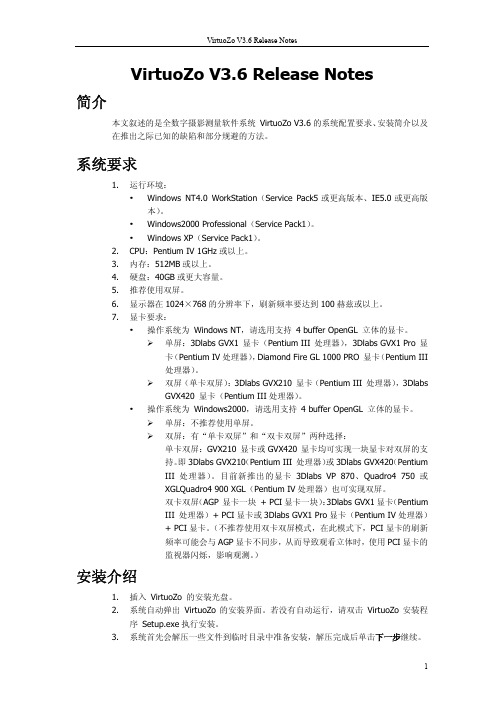
VirtuoZo V3.6 Release Notes简介本文叙述的是全数字摄影测量软件系统 VirtuoZo V3.6的系统配置要求、安装简介以及在推出之际已知的缺陷和部分规避的方法。
系统要求1.运行环境:y Windows NT4.0 WorkStation(Service Pack5或更高版本、IE5.0或更高版本)。
y Windows2000 Professional(Service Pack1)。
y Windows XP(Service Pack1)。
2.CPU:Pentium IV 1GHz或以上。
3.内存:512MB或以上。
4.硬盘:40GB或更大容量。
5.推荐使用双屏。
6.显示器在1024×768的分辨率下,刷新频率要达到100赫兹或以上。
7.显卡要求:y操作系统为 Windows NT,请选用支持4 buffer OpenGL 立体的显卡。
¾单屏:3Dlabs GVX1 显卡(Pentium III 处理器),3Dlabs GVX1 Pro 显卡(Pentium IV处理器),Diamond Fire GL 1000 PRO 显卡(Pentium III处理器)。
¾双屏(单卡双屏):3Dlabs GVX210 显卡(Pentium III 处理器),3DlabsGVX420 显卡(Pentium III处理器)。
y操作系统为 Windows2000,请选用支持4 buffer OpenGL 立体的显卡。
¾单屏:不推荐使用单屏。
¾双屏:有“单卡双屏”和“双卡双屏”两种选择:单卡双屏:GVX210 显卡或GVX420 显卡均可实现一块显卡对双屏的支持。
即3Dlabs GVX210(Pentium III 处理器)或3Dlabs GVX420(PentiumIII 处理器)。
目前新推出的显卡3Dlabs VP 870、Quadro4 750 或XGLQuadro4 900 XGL(Pentium IV处理器)也可实现双屏。
Release_notes_v3.81[1]
![Release_notes_v3.81[1]](https://img.taocdn.com/s3/m/5e7d5fffc8d376eeaeaa314f.png)
Changes: GH Bladed v3.80 – v3.81dtbladed.exe v3.24Changes to Offshore Support Structure module and GH Tidal Bladed •Comprehensive modelling of multi-point non-linear foundation dynamics.•Modelling of the effects of marine growth on the submerged structure.Other changes to GH Tidal Bladed•Network licence now works with GH Tidal Bladed.Changes to Hardware Test module•Option to resample simulation outputs at fixed intervals.•New device timing options offering improved accuracy.•New channels for recording device performance.•Improved live device data view.•New time-series resampling options for easier post-processing.•New export options: Bladed and Matlab .mat binary data files.•Usability and bug fixes.Changes to Advanced Processing module•Now allows Mann model to be used for generating multiple turbulence files.Changes to Advanced Transmission Interface module•Extended to allow user-defined generator/converter/electrical system dynamics to be integrated into Bladed simulations through a DLL interface.User interface•Checks on the validity of the numbers of rotor modes selected.•Tower screen resizable for easier data input.•Channel combination screen can be expanded to help with equation editing. •Corrections to 3D graphical display of turbine.•More intuitive allocation of wind speed bins for post-processing.•Obsolete ‘Maximum generator speed’ removed from variable speed pitch regulated controller.•Various incompatibilities with European number format resolved.•Project Info Special Data now allows more characters.Turbine model•Improved modelling1of inertial coupling between rotor/tower dynamics and drive train torque, by including further Coriolis terms which may become significant in certaincircumstances, e.g. fast yawing, leading to improved prediction of the torque-related (Mx) loads.•Improved modelling1of the coupling of angular motion between rotor out of plane and tower fore-aft modes to include a term which becomes more significant with higher modes and flexible rotor blades. This has led to a significant improvement in the agreement between predicted and measured frequencies especially for the second tower fore-aft and rotor out of plane coupled mode. Computed hub and tower top bending moments, particularly nodding moments, are among the variables most affected by this change.•New electrical model for synchronous generator and full converter.•If refining of blade deflections is used, the resulting changes to deflection-dependent loads are now used consistently throughout the calculation ant not only in the output loads. Some torque-related (Mx) loads may be affected.•Correction to refining of blade deflections and tower closest approach for teetered rotors. •Teeter angle and velocity now passed to external controller.•External controller record 23 now gives actual rather than demanded generator torque. •Re-initialisation of passive pitch rate actuator following safety system trip: corrected. •Correction to interpolation of electrical losses from look-up table in steady calculations and calculation of simulation initial conditions.•Summary information file in simulation outputs now gives time from start of output; time from start of simulation is still available in the ‘Control variables’ output file.Calculations•Option to phase out stall hysteresis automatically when approaching 90º angle of attack. •Improvements to constrained wave models.•Currents now added to constrained nonlinear waves.Post-processing•Extreme load sub groups now work even if no stats are available in the header. •Rainflow calculation and Level Crossing analysis with multiple processing could crash in some instances, or give erroneous error messages: now fixed.•Peak analysis now works even if some signals are all zero.•Transient load cases: the wind regime no longer needs to be defined if it is not required. •If a problem is encountered in writing output files, the error message now identifies the file name correctly.Other•Network licences for optional modules were not always released after a calculation.Note 1: These modelling improvements represent improvements in the accuracy of the code to ensure that its capabilities continue to keep pace with developments in the size and design trends of modern wind turbines. The modal synthesis approach of GH Bladed has proved a very satisfactory basis for this, giving a good compromise between accuracy of load predictions and speed of simulation. However we are constantly reviewing the approximations used to ensure that the accuracy of predictions is maintained as turbines become larger and more flexible. Independent results from measured field data and comparisons with other models have been used to test and validate these improvements.。
SESAM Release Note SIMA V4.1.0说明书

SESAM RELEASE NOTESIMASima is a simulation and analysis tool for marine operations and floating systems — from modelling to post-processing of results.Valid from program version 4.1.0SAFER, SMARTER, GREENERSesam Release NoteSimaDate: 19 Apr 2021Valid from Sima version 4.1.0Prepared by DNV GL – Digital SolutionsE-mail sales: *****************© DNV GL AS. All rights reservedThis publication or parts thereof may not be reproduced or transmitted in any form or by any means, including copying or recording, without the prior written consent of DNV GL AS.DOCUMENTATIONInstallation instructionsRequired:•64 bit Windows 7/8/10•4 GB RAM available for SIMA (e.g. 8 GB RAM total in total on the computer)•1 GB free disk space•Updated drivers for graphics cardNote that Windows Server (all versions), Windows XP, Windows Vista, and any 32-bit Windows are not supported.Recommended:•64-bit Windows 10•16 GB RAM•Fast quad core processor (e.g. Intel i7)•High-resolution screen (1920 × 1200 / 1080p)•Graphics card: DirectX 10.1 or 11.X compatible; 512 MB or higher•F ast SSD disk, as large as possible (capacity requirements depends heavily on simulation settings, e.g. 500 GB is a good start)•3-button mouseHigh disk speed is important if running more than 2 simultaneous simulations in parallel. Example: If the user has enough SIMO-licenses and has configured SIMA to run 4 SIMO-calculations in parallel, then the simulations will probably be disk-speed-bound, and not CPU bound (with the above recommended hardware). Note that this is heavily dependent on the simulation parameters, so the result may vary. The default license type should now allow for unlimited parallel runs on one PC, workstation of cluster.Updated Drivers for Graphics CardThe driver of the graphics card should be upgraded to the latest version. This is especially important if you experience problems with the 3D graphics. Note that the version provided by Windows update is not necessarily up to date – download directly from your hardware vendors web-site.Installing graphics drivers may require elevated access privileges. Your IT support staff should be able to help you with this.SIMA should work with at least one graphics-mode (OpenGL, OpenGL2, DirectX 9 or DirectX 11) for all graphics cards that can run Windows 7 or 8. However, graphics cards can contain defects in their lower-level drivers, firmware and/or hardware. SIMA use the software “HOOPS” from the vendor “Tech Soft 3D” to draw 3D-graphics. For advanced users that would like more information on what graphics cards and drivers that does not work with SIMA (and an indication on what probably will work), please see the web page /hoops/hoops-visualize/graphics- cards/ .Before reading the compatibility table you may want to figure out which version of HOOPS SIMAis using. To do this open Help > About > Installation Details, locate the Plug-ins tab and look for the plug-in provider TechSoft 3D (click the Provider column title twice for a more suitable sort order). The version number is listed in the Version column. Also remember that all modes (OpenGL, OpenGL2, DirectX 9, DirextX 11) are available in SIMA.Upgrading from Earlier VersionsAfter upgrading to a newer version of SIMA, your workspaces may also require an update. This will be done automatically as soon as you open a workspace not created with the new version. You may not be able to open this workspace again using an older version of SIMA.Preference settings should normally be retained after upgrading, however you may want to open the preference dialog ( Window > Preferences ) in order to verify this.Verify Correct InstallationTo verify a correct installation of SIMA, perform the following steps:1.Start SIMA (by the shortcut created when installing, or by running the SIMA executable)a.If you are prompted for a valid license, specify a license file or license server. (If you needadvanced information on license options, see “License configuration”).b.SIMA auto-validates upon startup: A successful installation should not display any errorsor warnings when SIMA is started.2.Create a new, empty workspace:a.You will be prompted to Open SIMA Workspace: Create a new workspace by clicking New,select a different folder/filename if you wish, and click Finish.3.Import a SIMO example, run a SIMO simulation, and show 3D graphics:a.Click the menu Help > Examples > SIMO > Heavy lifting operationb.Expand the node Condition in the Navigator in the upper left cornerc.Right-click Initial, and select Run dynamic analysis. After a few seconds, you will see themessage Dynamic calculation done. No errors should occur.d.Right-click HeavyLifting in the Navigator in the upper left corner, and select Open 3DView. 3D-graphics should be displayed, showing a platform and a crane.4.If there were no errors when doing the above steps, then SIMA can be assumed to becorrectly installed.Changing Default Workspace Path ConfigurationWhen creating a new workspace SIMA will normally propose a folder named Workspace_xx where xx is an incrementing number; placed in the users home directory under SIMA Workspaces.The proposed root folder can be changed by creating a file named .simarc and place it in the users home directory or in the application installation directory (next to the SIMA executable). The file must contain a property sima.workspace.root and a value. For example:sima.workspace.root=c:/SIMA Workspaces/A special case is when you want the workspace root folder to be sibling of the SIMA executable. This can be achieved by setting the property as follows:sima.workspace.root=.License ConfigurationSIMA will attempt to automatically use the license files it finds in this order:e path specified in the file “.simarc” if present. See details below.e the path specified in the license wizard.e the system property SIMA_LICENSE_FILE.e the environment variable SIMA_LICENSE_FILE.e all “*.lic” files found in C:/flexlm/ if on Windows.e all “*.lic” files found in the user home directory.If any of the above matches, the search for more license files will not continue. If there are no matches, SIMA will present a license configuration dialog.The license path can consist of several segments separated by an ampersand character. Note that a license segment value does not have to point to a particular file – it could also point to a license server. For example:c:/licenses/sima.lic&1234@my.license.server&@another.license.serverIn this case the path is composed on one absolute reference to a file. F ollowed by the license server at port 1234 and another license server using the default port number.RIFLEX and SIMO LicenseWhen starting SIMO and RI F LEX from SIMA the environment variable MARINTEK_LICENSE_F ILE will be set to the home directory of the user. This means that a license file can be placed in this directory and automatically picked up.Specifying a License pathWhen starting SIMA without a license the dialog below will pop up before the workbench is shown. If you have a license file; you can simply drag an drop it into the dialog and the path to this file will be used. You may also use the browse button if you want to locate the file by means of the file navigator. If you want to use a license server; use the radio button and select License server then continue to fill in the details. The port number is optional. A host must be specified, however. Note that the host name must be in the form of a DNS or IP-address.You can now press Finish or if you want to add more path segments; you can press Next, this will bring up the second page of the license specification wizard. The page will allow you to add and remove licence path segments and rearrange their individual order.Modifying a License PathIf the license path must be modified it can be done using the dialog found in the main menu; Window >Preferences > License. This preference page works the same as the second page of the wizard.Specifying License Path in .simarcThe mechanism described here works much like specifying the environment variable, however it will also lock down the SIMA license configuration pages, thus denying the user the ability to change the license path. This is often the better choice when installing SIMA in an environment where the IT-department handles both installation and license configuration.The license path can be forced by creating a file named .simarc and place it in the users home directory or in the application installation directory (next to sima.exe). The latter is probably the better choice as the file can be owned by the system and the user can be denied write access. The license path must be specified using the sima.license.path key and a path in the F LEXlm Java format. The license path can consist of several segments separated by an ampersand character. For instance:sima.license.path=c:/licenses/sima.lic&1234@my.license.server&@another.license.serverNote that the version of FLEXlm used in SIMA does not support using Windows registry variables. It also requires the path to be entered in the F LEXlm Java format which is different from the normal F LEXlm format. Using this mechanism one can also specify the license path for physics engines such as SIMO and RIF LEX started from SIMA. This is done by specifying the key marintek.license.path followed by the path in normal FLEXlm format. For example:marintek.license.path=c:/licenses/ sima.lic:1234@my.license.server:@another.license.server Viewing License DetailsIf you would like to view license details, such as expiration dates and locations you will find this in the main menu Help > License.New Features - SIMONew Features - RIFLEXNew Features - OtherBUG FIXESFixed bugs - SIMOFixed bugs - RIFLEXFixed bugs - OtherREMAINING KNOWN ISSUESUnresolved Issues - SIMOUnresolved Issues - RIFLEXUnresolved Issues - OtherABOUT DNV GLDriven by our purpose of safeguarding life, property and the environment, DNV GL enables organizations to advance the safety and sustainability of their business. We provide classification and technical assurance along with software and independent expert advisory services to the maritime, oil and gas, and energy industries. We also provide certification services to customers across a wide range of industries. Operating in more than 100 countries, our 16,000 professionals are dedicated to helping our customers make the world safer, smarter and greener. DIGITAL SOLUTIONSDNV GL is a world-leading provider of digital solutions for managing risk and improving safety and asset performance for ships, pipelines, processing plants, offshore structures, electric grids, smart cities and more. Our open industry platform Veracity, cyber security and software solutions support business-critical activities across many industries, including maritime, energy and healthcare.。
ReleaseNote_EB8000V4.42

Version 4.4.2 2011/04/20新增功能功能][新增1. 支援TK6102i机型通讯串口只支持COM 1与COM 3, 且COM 3只支持RS485 2W通讯模式2. 新增系统保留地址LW-10750~10753用来修改HMI的Ethernet Mask地址在SetData与GetData等函式中, 在应使用array变量型态的参数使用一般变量时, 在编译时将出现警示讯息。
上图的例子因一次设定10 words的数据, 所以变量a应宣告为a[10], 且正确的语法应为:SetData(a[0], “Local HMI”, LW, 0, 10)3. Ethernet UDP通讯模式支持广播工能(PLC IP地址需设定为255:255:255:255)4. 选择使用MODBUS RTU驱动程序时, 用户可以设定[命令重送次数]。
当HMI对PLC发送命令后, 无法得到正常的响应时, HMI会尝试将此时的命令重新发送给PLC, 直至接收到正确的回复, 或重送次数等于设定值为止。
5. 提供[显示公共窗口上的元件在基本窗口]选项。
勾选此项功能后, 在使用EB8000的编辑模式时, 可以让公共窗口上的对象显示在一般窗口上。
6. 选择使用SIEMENS S7/300系列PLC时, 若数据选用32-bit 格式(例如32-bit BCD, 32-bitUnsigned/Signed, 32-bit Float)时, 若未选用DBDn地址类型(Device Type), 在编译工程档案时将出现警示讯息。
以上图为例, 此时选用32-bit Unsigned格式, 但地址类型选用的是DB0, 因此在编译工程档案后, 将出现如下图的警示讯息。
7. 新增支援BRIGHTTEK WH-E19打印机功能][修正修正功能1. 修正宏指令中的GetData与SetData等函数无法解译地址格式为16进制(例如HHH )的地址类型(Device Type), 例如:SetData(a[0], “Provisor TC200”, P, ffa, 2)其中”P”地址类型的地址格式为HHH, 参考下图:2. 修正宏指令中的GetData与SetData等函数在地址参数字段中无法辨识变量a (也就是将变量a误认为是16进制的数值)以上图的例子而言, 此时a应等于数值5, 而不是16 (= 0x0a)。
Sesam Release Note PET v4.1说明书
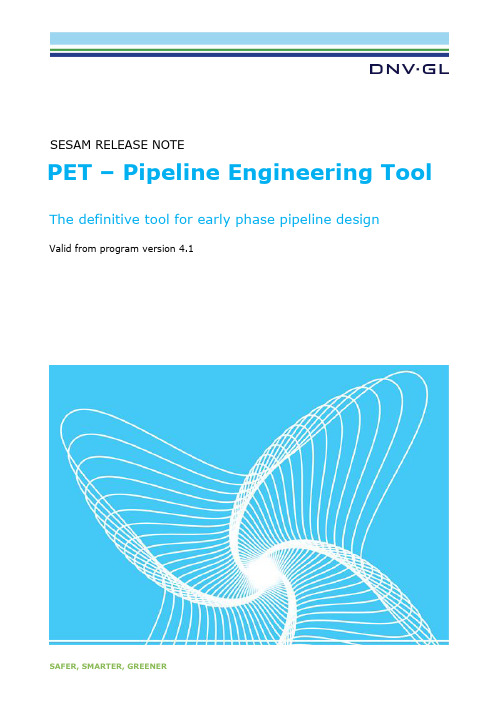
SESAM RELEASE NOTEPET – Pipeline Engineering Tool The definitive tool for early phase pipeline designValid from program version 4.1 SAFEGUARDING LIFE, PROPERTYAND THE ENVIRONMENTSesam Release NotePET – Pipeline Engineering ToolDate: 27February 2018Valid from PET version 4.1Prepared by DNV GL – Digital SolutionsE-mail support: **************************E-mail sales: ******************© DNV GL AS. All rights reservedThis publication or parts thereof may not be reproduced or transmitted in any form or by any means, including copying or recording, without the prior written consent of DNV GL AS.Table of contents1DOCUMENTATION (1)2NEW FEATURES (1)3BUG FIXES (1)4OTHER (1)1DOCUMENTATIONThe purpose of this document is to inform users about new features and changes in the PET 4.1 release.The PET 4.1 release is supported by two additional documentations:-Sesam User Manual for PET-Sesam Verification Document for PETThe User Manual provides an overall introduction of the program, the established features, and step-by-step guidance on how to use it.All documentations listed above can be found at:-[Your PET Installation Path]\doc\2NEW FEATURESThe PET 4.1 release features some important enhancements. The main features are summarised below:-DNV-OS-F101 calculation module:o Updated to include DNVGL-ST-F101 released in 2017. The new version of the Submarine Pipeline Systems Standard affected the load combination check for displacement control.The references in the information cells were also updated to the 2017 version.o Releated to the new displacement control formulation, it was added input option to indicate if the material has a Lüder plateau.o The required thickness for buckle arrestors are now calculated according to DNV-OS-F101.3BUG FIXESIn addition to the new features, the following known issues are fixed:-DNV-OS-F101 calculation module:o Fixed a issue with αU factor for system pressure test condition in the Load Combination, DCC check.-Free Span calculation module:o Issue related to calculations showing N/A (Not a number).-Reel packing calculation module:o The number of layers on the reel were showing one off.4OTHERThe following minor change was performed:o Corrected typo in the DNV-OS-F101 calculation module.o Corrected typo in the DNV-OS-F101 Load Combination – Displacement Controled report.A BOUT DNV GLDNV GL is a global quality assurance and risk management company. Driven by our purpose of safeguarding life, property and the environment, we enable our customers to advance the safety and sustainability of their business. Operating in more than 100 countries, our professionals are dedicated to helping customers in the maritime, oil & gas, power and renewables and other industries to make the world safer, smarter and greener.D IGITAL S OLUTIONSDNV GL is a world-leading provider of digital solutions for managing risk and improving safety and asset performance for ships, pipelines, processing plants, offshore structures, electric grids, smart cities and more.Our open industry platform Veracity, cyber security and software solutions support business-critical activities across many industries, including maritime, energy and healthcare.。
- 1、下载文档前请自行甄别文档内容的完整性,平台不提供额外的编辑、内容补充、找答案等附加服务。
- 2、"仅部分预览"的文档,不可在线预览部分如存在完整性等问题,可反馈申请退款(可完整预览的文档不适用该条件!)。
- 3、如文档侵犯您的权益,请联系客服反馈,我们会尽快为您处理(人工客服工作时间:9:00-18:30)。
EasyBuilder8000 V4.65.11 Build 2014.01.29
新增功能
1.工具栏新增下列两项功能:
显示公共窗口的元件:可以设定是否在一般页面显示公共窗口的内容。
显示重迭窗口的元件:可以设定是否在一般页面显示所选的重迭窗口内容。
2.[定时式资料传输]元件的最小运行时间间隔缩短为0.2秒。
3.元件[安全] 属性中的[最少按键时间(秒)] 项目新增0.1秒至0.9秒选项。
4.宏指令中的[时间间隔] 项目所使用的时间单位由"秒”更改为”100ms”,以提供更
高的执行频率。
5.在[系统参数设置] 的[HMI 属性] 设定页中新增[穿透端口] 设定功能。
用户可
以依实际需要修改穿透端口的编号。
此外,也新增系统寄存器LW-9904 (穿透服务器端口号)。
用户可以在HMI上实时修改端口编号。
穿透端口的编号若被变动,则在使用穿透功能前,需一并修改Project Manager中[穿透通讯] 设定页里的[HMI埠号]。
这两者的设定必须保持一致,穿透功能才能正常运作。
6.Barcode/Keyboard (USB/COM)驱动程序支持USB RFID装置。
功能修正
1.提升ASCII Server驱动程序的命令回复速度,反应时间缩短为6ms。
2.避免因网络质量不稳定时,导致[定时式资料传输] 元件无法传送数据到远程
HMI。
3.修正当使用宏指令宣告浮点数(float) 数组时, 若一并赋予初始值(如下图所示),
且初始值非浮点数(例如1或2等整数),将无法正确设定初始值。
驱动程序
1.新增Siemens S7-300 (ISO Ethernet) 驱动程序。
2.修正Beckhoff Twincat 3 ADS/AMS (Ethernet), Beckhoff ADS/AMS (Ethernet) 与
Beckhoff Embedded PC驱动程序:
●可以过滤记录或警报等非必要的数据,保持通讯的畅通。
●增加AMS Net Id 设定功能格。
AMS Net ID 格式为六个字节:
xxx.xxx.xxx.xxx.xxx.xxx;默认值一般为IP 地址+.1.1。
3.修正Siemens TI505 驱动程序无法读写Remote IO 所映像的XY地址。
4.修正OMRON EtherNet/IP (NJ Series) 驱动程序无法连接NJ301 系列PLC。
5.修正Mitsubishi Q00UJ/QnU/QnUD/QnUDH/QnUDEH/L (mini USB) 驱动程序,可以
过滤异常的数据,保持通讯的畅通。
6.BACnet/IP 驱动程序支持[BACnet/IP to MS/TP] Adapter 与[BACnet/IP] Server。
