adams函数学习总结
ADAMS常用函数的说明
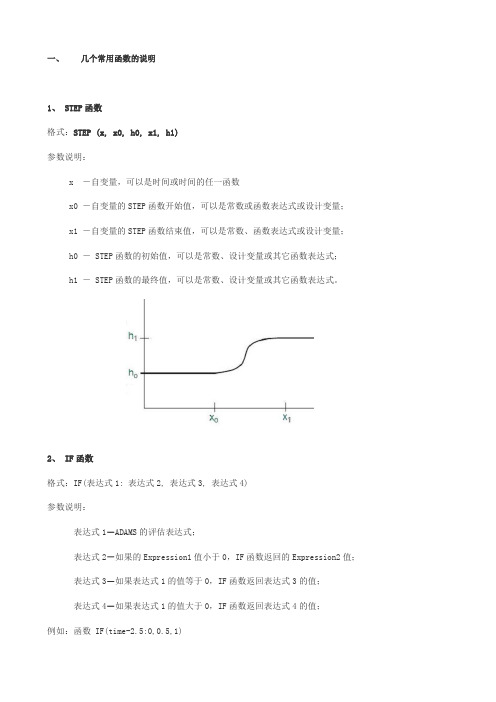
一、几个常用函数的说明1、 STEP函数格式:STEP (x, x0, h0, x1, h1)参数说明:x ―自变量,可以是时间或时间的任一函数x0 ―自变量的STEP函数开始值,可以是常数或函数表达式或设计变量;x1 ―自变量的STEP函数结束值,可以是常数、函数表达式或设计变量;h0 ― STEP函数的初始值,可以是常数、设计变量或其它函数表达式;h1 ― STEP函数的最终值,可以是常数、设计变量或其它函数表达式。
2、 IF函数格式:IF(表达式1: 表达式2, 表达式3, 表达式4)参数说明:表达式1-ADAMS的评估表达式;表达式2-如果的Expression1值小于0,IF函数返回的Expression2值;表达式3-如果表达式1的值等于0,IF函数返回表达式3的值;表达式4-如果表达式1的值大于0,IF函数返回表达式4的值;例如:函数IF(time-2.5:0,0.5,1)结果:0.0 if time < 2.50.5 if time = 2.51.0 if time >2.53、AKISPL函数格式:AKISPL (First Independent Variable, Second Independent Variable,Spline Name, Derivati ve Order)参数说明:First Independent Variable ——spline中的第一个自变量Second Independent Variable(可选) ——spline中的第二自变量Spline Name ——数据单元spline的名称Derivative Order(可选) ——插值点的微分阶数,一般用0就可以了例如:function = AKISPL(DX(marker_1, marker_2), 0, spline_1)spline_1用下表中的离散数据定义:AKISPL的拟合曲线如下:二、实例说明1、分段函数的表示在ADMA中如何输入力或位移、速度、加速度等的分段曲线,这一直是一个值得注意的问题。
adams知识点总结

adams知识点总结Adams is a multi-body dynamics simulation software used to analyze the motion and behavior of mechanical systems. It is widely used in the automotive, aerospace, and industrial machinery industries to test and validate designs before physical prototypes are built. Adams is known for its ability to accurately predict the performance of complex systems and its user-friendly interface.Key features of Adams include advanced modeling, flexible analysis, and robust post-processing capabilities. The software allows users to create detailed models of mechanical systems, define complex interactions between components, and simulate various operating conditions to predict the system's behavior. In this summary, we will explore the key knowledge points of Adams and how they are used in engineering design and analysis.1. ModelingOne of the key knowledge points in Adams is modeling, which refers to the creation of a digital representation of a mechanical system. Adams offers a wide range of modeling tools to help users build accurate and detailed models of their systems. These tools include parametric modeling, flexible bodies, and contact modeling.Parametric modeling allows users to define their systems using mathematical equations and parameters, making it easy to create complex and customizable models. Flexible bodies enable users to model the deformations and dynamic behavior of components, such as gears, springs, and rubber mounts. Contact modeling allows users to simulate the interactions between bodies in a system, such as collisions, friction, and wear.By using these modeling tools, engineers can create highly realistic digital models of their systems, which can be used to predict the behavior of the physical system under various conditions.2. AnalysisAnother key knowledge point in Adams is analysis, which refers to the process of simulating the behavior of a mechanical system using the digital model. Adams offers a wide range of analysis tools to help users simulate and analyze complex mechanical systems. These tools include dynamic analysis, kinematic analysis, and optimization.Dynamic analysis allows users to simulate the motion and behavior of a mechanical system under various operating conditions, such as acceleration, braking, and cornering. This type of analysis is essential for predicting the performance and safety of systems, such as vehicle suspensions, steering systems, and drivetrains. Kinematic analysis allows users to study the motion and interactions between components in a system, without considering forces and torques. This type of analysis is often used to study mechanisms, such as linkages, cams, and gears.Optimization allows users to find the best design parameters for a given system, such as the shape of a component, the material properties, or the operating conditions. This type of analysis is used to improve the performance, efficiency, and reliability of mechanical systems, such as gears, bearings, and structural components.By using these analysis tools, engineers can gain valuable insights into the behavior of their systems, which can be used to optimize designs and improve the performance and reliability of mechanical systems.3. Post-processingThe final key knowledge point in Adams is post-processing, which refers to the visualization and interpretation of the results from the simulation. Adams offers a wide range of post-processing tools to help users visualize and interpret the behavior of their systems. These tools include animation, plotting, and reporting.Animation allows users to visualize the motion and behavior of their systems in a dynamic and interactive way. This type of post-processing is essential for understanding the kinematics and dynamics of systems, such as vehicle suspensions, engine systems, and gearboxes. Plotting allows users to generate graphs and charts to visualize and interpret the results from the simulation, such as the motion, forces, and torques of components. Reporting allows users to generate detailed reports of the results from the simulation, such as the performance, safety, and reliability of the system. This type of post-processing is essential for communicating the results of the analysis to other stakeholders, such as managers, engineers, and customers.By using these post-processing tools, engineers can gain valuable insights into the behavior of their systems, which can be used to make informed decisions about design changes and improvements.In conclusion, Adams is a powerful multi-body dynamics simulation software used to analyze the motion and behavior of mechanical systems. It offers advanced modeling, flexible analysis, and robust post-processing capabilities to help engineers create detailed models, simulate the behavior, and interpret the results of complex systems. By using these knowledge points, engineers can optimize designs, improve the performance, and ensure the reliability of mechanical systems in various industries.。
adams常见函数总结

ADAMS常用函数总结在使用adams的过程中,由于函数比较多,大概有11种之多,如1、Displacement Fu nction 2、Velocity Functions 3、Acceleration Functions 4、Contact Functions 5、Spline Functions 6、Force in Object Functions 7、Resultant Force Functi ons 8、Math Functions 9、Data Element Access 10、User-Written SubroutineInvocation 11、Constants & Variables。
在adams中也有帮助文档,但是对于初学者来说还是有一定的难度的,基于这种情况我总结了一下几种常用的函数,希望能够起到抛砖引玉的作用!1、STEP函数格式:STEP (x, x0, h0, x1, h1)参数说明:x―自变量,可以是时间或时间的任一函数x0 ―自变量的STEP函数开始值,可以是常数或函数表达式或设计变量;x1 ―自变量的STEP函数结束值,可以是常数、函数表达式或设计变量h0 ―STEP函数的初始值,可以是常数、设计变量或其它函数表达式h1 ―STEP函数的最终值,可以是常数、设计变量或其它函数表达式2、IF函数格式:IF(表达式1: 表达式2, 表达式3, 表达式4)参数说明:表达式1-ADAMS的评估表达式;表达式2-如果的Expression1值小于0,IF函数返回的Expression2值;表达式3-如果表达式1的值等于0,IF函数返回表达式3的值;表达式4-如果表达式1的值大于0,IF函数返回表达式4的值;例如:函数IF(time-2.5:0,0.5,1)结果:0.0 if time < 2.50.5 if time = 2.51.0 if time >2.53、AKISPL函数格式:AKISPL (First Independent Variable, Second Independent Variable,SplineName, Derivative Order)参数说明:First Independent Variable——spline中的第一个自变量Second Independent Variable (可选) ——spline中的第二自变量Spline Name——数据单元spline的名称Derivative Order (可选) ——插值点的微分阶数,一般用0就可以function = AKISPL(DX(marker_1, marker_2, marker_2), 0, spline_1)spline_1用下表中的离散数据定义自变量x 函数值y-4.0 -3.6-3.0 -2.5-2.0 -1.2-1.0 -0.40.0 0.01 0.42 1.23 2.54 3.64、碰撞函数impact其实质是:用只抗压缩的非线性的弹簧阻尼方法近似计算出单边碰撞力。
Adams2019进阶学习——函数的使用

Adams2019进阶学习——函数的使⽤重点介绍 IF、 STEP、 SPLINE和CONTACT函数的使⽤⼀、基本函数的定义 在动⼒学仿真中,⼒、位移等容易出现函数表达的情形,这种情况下函数的使⽤就必不可少。
函数分两类: 设计过程函数。
主要是在建⽴模型中使⽤,仿真计算过程中其值不可变。
运⾏过程函数。
在仿真计算的过程中,参与计算,随着时间的变化,可以发⽣变化的变量。
注意:有的函数既是设计过程函数,也是运⾏过程函数。
1.过渡函数(STEP)定义 在MSC.ADAMS中,STEP函数近似为⼀个理想的数学上的过渡函数(没有不连续). 避免使⽤不连续的函数,因为不连续的函数容易导致解算过程收敛困难。
STEP函数⽤来描述如驱动或载荷,上升或下降,打开或关闭。
注意:STEP函数常⽤于描述-⼀个值或-⼀个表达式需要从⼀个常数变为另-⼀个常数的情形。
STEP函数的语法规则 STEP (q, q,,f{, 92,f2)其中: q - Independent variable q1 - Initial value for q f - Initial value for f q2 - Final value for q f2 - Final value for f注意:q1< q22. MSC ADAMS中的冲击(IMPACT)函数 ◆⽤于⽤户定义的⼒函数,模拟接触、冲击、碰撞等现象。
◆⾮线性的弹簧和阻尼⼒,由两个部件之间的距离所决定的是否存在的。
◆就像⼀个单纯的压缩弹簧阻尼器,在MSC.ADAMS中,当两个部件之间的参考距离q⼩于⽤户指定的参考距离qo时,该函数起作⽤。
FIMPACT = Off,ifq> qo FIMPACT = On,ifq≤qo IMPACT函数的语法规则. IMPACT(q, q, qo,k, e, Cmaax'd) q-两个对象之间实际的距离(通常使⽤⼀⼀个位移函数定义) q-变量q的时间导数 q1o-触发距离,确定冲击⼒是否起作⽤,该参数应为⼀个实常数。
ADAMS学习心得

ADAMS学习心得1、如何永久改变ADAMS的启动路径?在ADAMS启动后,每次更改路径很费时,我们习惯将自己的文件存在某一文件夹下;事实上,在Adams的快捷方式上右击鼠标,选属性,再在起始位置上输入你想要得路径就可以了。
2、如何将回放过程保存为AVI格式的电影文件,以便在其他场合使用?点击plotting(或F8)进入postprocessor ,右键--load ANIMATION,点击"play"开始仿真,点击"record"开始录制动画。
3、a/car Template Builder.为什么我看不见这个菜单选项??答:需要改一下的!在你的系统盘下去面。
例如我的C:\Documents and Settings\rickytang(rickytang为我的用户名)下面有一个.acar文件,用记事本打开,然后将! Desired user mode (standard/expert) ENVIRONMENT MDI_ACAR_USERMODE standard改为:! Desired user mode (standard/expert) ENVIRONMENT MDI_ACAR_USERMODE expert再启动car就可以看见选项了!进入car后按F9或者在tools下面选第一项就可以在模板与标准界面之间切换!4、关于communicatorcommunicator的出现是由于car是分块建模(子系统)为基础,而communicator 告诉ADAMS软件子系统之间如何连接,所以communicator的名字要完全一样才行,而且对于某一特定的子系统而言,有多少与外部系统、testrig的连接就需要有多少个communicator。
suspension parameter代表悬架特性反映,可参考公用模板中_trailing_arm.tpl和_multi_link.tpl。
学习adams时的常见问题总结
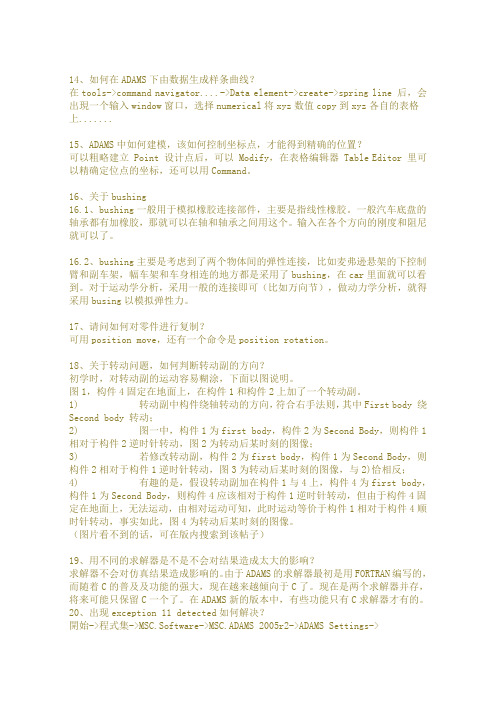
14、如何在ADAMS下由数据生成样条曲线?在tools->command navigator....->Data element->create->spring line 后,会出現一个输入window窗口,选择numerical将xyz数值copy到xyz各自的表格上.......15、ADAMS中如何建模,该如何控制坐标点,才能得到精确的位置?可以粗略建立 Point 设计点后,可以 Modify,在表格编辑器 Table Editor 里可以精确定位点的坐标,还可以用Command。
16、关于bushing16.1、bushing一般用于模拟橡胶连接部件,主要是指线性橡胶。
一般汽车底盘的轴承都有加橡胶,那就可以在轴和轴承之间用这个。
输入在各个方向的刚度和阻尼就可以了。
16.2、bushing主要是考虑到了两个物体间的弹性连接,比如麦弗逊悬架的下控制臂和副车架,幅车架和车身相连的地方都是采用了bushing,在car里面就可以看到。
对于运动学分析,采用一般的连接即可(比如万向节),做动力学分析,就得采用busing以模拟弹性力。
17、请问如何对零件进行复制?可用position move,还有一个命令是position rotation。
18、关于转动问题,如何判断转动副的方向?初学时,对转动副的运动容易糊涂,下面以图说明。
图1,构件4固定在地面上,在构件1和构件2上加了一个转动副。
1) 转动副中构件绕轴转动的方向,符合右手法则,其中First body 绕Second body 转动;2) 图一中,构件1为first body,构件2为Second Body,则构件1相对于构件2逆时针转动,图2为转动后某时刻的图像;3) 若修改转动副,构件2为first body,构件1为Second Body,则构件2相对于构件1逆时针转动,图3为转动后某时刻的图像,与2)恰相反;4) 有趣的是,假设转动副加在构件1与4上,构件4为first body,构件1为Second Body,则构件4应该相对于构件1逆时针转动,但由于构件4固定在地面上,无法运动,由相对运动可知,此时运动等价于构件1相对于构件4顺时针转动,事实如此,图4为转动后某时刻的图像。
【2017年整理】ADAMS常用函数的说明
一、几个常用函数的说明1、 STEP函数格式:STEP (x, x0, h0, x1, h1)参数说明:x ―自变量,可以是时间或时间的任一函数x0 ―自变量的STEP函数开始值,可以是常数或函数表达式或设计变量;x1 ―自变量的STEP函数结束值,可以是常数、函数表达式或设计变量;h0 ― STEP函数的初始值,可以是常数、设计变量或其它函数表达式;h1 ― STEP函数的最终值,可以是常数、设计变量或其它函数表达式。
2、 IF函数格式:IF(表达式1: 表达式2, 表达式3, 表达式4)参数说明:表达式1-ADAMS的评估表达式;表达式2-如果的Expression1值小于0,IF函数返回的Expression2值;表达式3-如果表达式1的值等于0,IF函数返回表达式3的值;表达式4-如果表达式1的值大于0,IF函数返回表达式4的值;例如:函数IF(time-2.5:0,0.5,1)结果:0.0 if time < 2.50.5 if time = 2.51.0 if time >2.53、AKISPL函数格式:AKISPL (First Independent Variable, Second Independent Variable,Spline Name, Derivati ve Order)参数说明:First Independent Variable ——spline中的第一个自变量Second Independent Variable(可选) ——spline中的第二自变量Spline Name ——数据单元spline的名称Derivative Order(可选) ——插值点的微分阶数,一般用0就可以了例如:function = AKISPL(DX(marker_1, marker_2), 0, spline_1)spline_1用下表中的离散数据定义:AKISPL的拟合曲线如下:二、实例说明1、分段函数的表示在ADMA中如何输入力或位移、速度、加速度等的分段曲线,这一直是一个值得注意的问题。
第五周 Adams总结剖析
典型结构(运动、姿态、受力) 动画演示
典型问题
冗余约束 摩擦 接触 柔性体 参数化建模与试验分析
二. ADAMS理论基础—多刚体动力 学
刚体位置
y'
Y
P
s
x'
r z' O'
R0 X
Z
O0
r R0 s
P全局坐标 r [x y z]T
O’坐标
R0 [x0' y0 z0 ]T
C 2hiTj hij 2hiTj hij 2c(t)c(t) 2c(t)c(t)
约束方程/运动学方程/动力学方程
qi xO yO zO T
q q1 q2
qN T
C1(q,t)
C
(q,
t)
C
2ห้องสมุดไป่ตู้
(q,
t)
0
C
S
(q,
t
)
Q
e j
Q
I j
s
i
i 1
C i q j
0
j 1, 2, , n
影响
OA =150mm;AB =600mm; BC =120mm;BD =500mm; CE =600mm;XD =400mm; YD 500mm; YE=600mm; phi=30deg.
Link: Width:20mm、Depth:5mm
格式要求
封面(不含页码): 名称(XX课程 课后练习1)
Ci (q,t) 0
i 1, 2, s
《动力学》《多刚体动力学》 《数值仿真及其在航天发射技术中的应用》
三、ADAMS课后作业
利用ADAMS工具,分析下图所示机构的如下特性: 1、OA转速为50转/分时E点的速度和加速度随OA转角变化过
ADAMS函数使用精华
样条差值函数Akima Fitting Method(AKISPL)定义:由曲线或者曲面返回曲线的导数或者曲线的拟合值。
通过Akima样条曲线拟合方法,使用一系列离散点来拟合曲线。
格式:AKISPL(第一独立变量,第二独立变量,样条函数名,求导阶数)自变量:第一独立变量(必须)--代表样条中第一独立变量的实数变量。
第二独立变量(必须)-- 代表样条中第二独立变量的实数变量。
样条函数名字(必须)—已存在的数据样条实体的名字,定义了用作拟合的一系列离散点。
求导阶树(可选)—在求离散点时用作求导的阶树。
其合法值为:*0—返回曲线坐标值。
*1—返回一阶导数值。
*2—返回二阶导数值。
注意:当拟合曲面时,不必指明Derivative Order(求导阶数)。
例子:某样条曲线,spline_1,其定义的离散点如下表所示。
使用Akima样条拟合方法将这些离散点生成拟合函数。
既然样条曲线定义的是曲线而不是曲面, 因此, 将Second Independent Variable(第二独立变量)设置为零。
在下列例子中,给出了独立变量的值和数据,AKISPL返回拟合值:f = AKISPL(DX(marker_1, marker_2, marker_2), 0, spline_1)由以上拟合点生成的样条曲线如下图所示:CURVE定义:CURVE 函数定义了一条B 样条曲线或者以CURVE 声明创建的用户自定义曲线。
格式: CURVE (alpha, iord, comp, id)自变量:alpha —确定独立变量α的值的实变量,其中CURVE 函数计算曲线。
如果曲线是以CURVE 计算的B 样条曲线, α的取值范围为11-≤≤α。
如果曲线是通过CURSUB 计算得出,alpha 的去值范围为MAXPAR MINPAR ≤≤α。
Iord —定义CURVE 函数中求导阶树的整数值。
其合法值为 *0—返回曲线坐标。
*1—返回一阶偏导。
ADAMS常用函数总结
ADAMS常用函数总结在使用adams的过程中,由于函数比较多,大概有11种之多,如1、Displacement Function 2、Velocity Functions 3、Acceleration Functions 4、Contact Functions 5、Spline Functions 6、Force in Object Functions 7、Resultant Force Functions 8、Math Functions 9、Data Element Access 10、User-Written Subroutine Invocation 11、Constants & Variables。
在adams中也有帮助文档,但是对于初学者来说还是有一定的难度的,基于这种情况我总结了一下几种常用的函数,希望能够起到抛砖引玉的作用!1、 STEP函数格式:STEP (x, x0, h0, x1, h1)参数说明: x ―自变量,可以是时间或时间的任一函数 x0 ―自变量的STEP函数开始值,可以是常数或函数表达式或设计变量; x1 ―自变量的STEP函数结束值,可以是常数、函数表达式或设计变量 h0 ― STEP函数的初始值,可以是常数、设计变量或其它函数表达式 h1 ― STEP函数的最终值,可以是常数、设计变量或其它函数表达式2、 IF函数格式:IF(表达式1: 表达式2, 表达式3, 表达式4)参数说明:表达式1-ADAMS的评估表达式;表达式2-如果的Expression1值小于0,IF函数返回的Expression2值;表达式3-如果表达式1的值等于0,IF函数返回表达式3的值;表达式4-如果表达式1的值大于0,IF函数返回表达式4的值;例如:函数 IF(time-2.5:0,0.5,1)结果: 0.0 if time < 2.5 0.5 if time = 2.51.0 if time >2.53、AKISPL函数格式:AKISPL (First Independent Variable, Second IndependentVariable,Spline Name, Derivative Order)参数说明:First Independent Variable —— spline中的第一个自变量Second Independent Variable (可选) —— spline中的第二自变量Spline Name —— 数据单元spline的名称Derivative Order (可选) —— 插值点的微分阶数,一般用0就可以function = AKISPL(DX(marker_1, marker_2, marker_2), 0, spline_1) spline_1用下表中的离散数据定义自变量x 函数值y-4.0 -3.6-3.0 -2.5-2.0 -1.2-1.0 -0.40.0 0.01 0.42 1.23 2.54 3.64、碰撞函数impact其实质是:用只抗压缩的非线性的弹簧阻尼方法近似计算出单边碰撞力。
