氯虫苯甲酰胺20%悬浮剂和茚虫威15%乳油对水稻纵卷叶螟药效试验
物理化学上的期末测试题
A PV 常数
C. H=U+pV
V2 B W=-nRTln V1
D.dU=CvdT
E
T2 -T1 T2
Cd
14、在空气中有一真空绝热箱,在箱上割一极小的孔, 空气就流入箱内,直到箱内压力与外界相等为止,假设 空气为理想气体,对流入的气体来说,在此过程中, 下面说法中正确的是: A.W=0 B.W0 C.T>0 D. T<0 E. T=0
(C) 0.385
(D) 0.15
,
74.7 0.4 y苯 =0.69 74.7 0.4 22.3 0.6
9、理想气体自由膨胀过程小于零的是b
S
G
H
U
10. 组分A与B可形成四种稳定的化合物,假设所有的 化合物都有相合熔点,则A与B的系统低共熔点最多 有几个 c (A) 3 (B) 4 (C) 5 (D) 6
U nCVm T 3 8.314 (217 273) 1396 .7 J / mol
2分
2分
H nCPm T 4 8.314 (217 273) 1862 .3J / mol
W U 1396.7 J / mol Q=0
人体血浆的凝固点是-0. 0 C,求人体血 56 浆的渗透压。(k f 1.86 人体温度370 C)
T , p ,nc ( c B )
4、化学反应若严格遵循体系的“摩尔吉布斯自由能 与 反应进度”曲线进行,则该反应的平衡点在( ) A.曲线的最低点 B. 最低点与起点或终点之间的某一侧 C.曲线上的每一点 D. 曲线以外某点进行着热力学可逆过 a
5、克劳休斯-克拉贝隆方程适应下列体系中的( )
GKT2-20型辊底式保护气氛真空锁气式双层球化退火炉
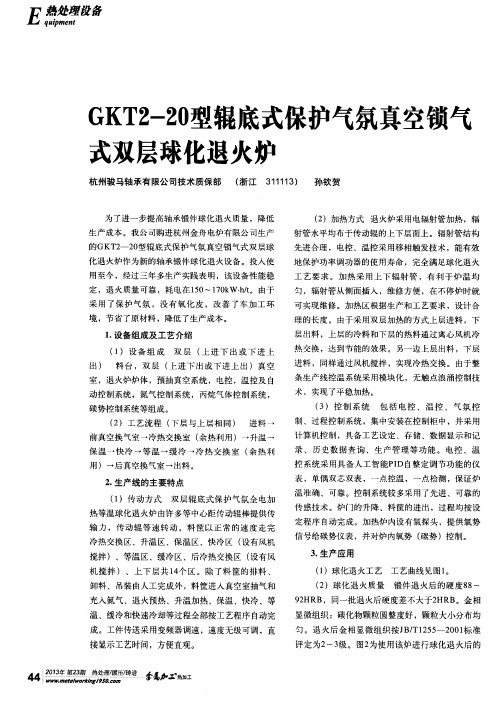
杭 州骏 马轴 承有 限公司技术 质保部 ( 浙江 3 1 1 1 1 3 ) 孙钦贺
为了进一步提高轴承锻件球化退火 质量 ,降低 生产成本 。我公司购进杭州金舟 电炉有限公司生产 的GK T 2 —2 0 型辊底式保护气氛真空锁 气式双 层球 化退火炉作为新的轴 承锻件球化退火设备。投入使 用至今 ,经过三年多生产实践表明 ,该设备性能稳 定 ,退火质量可靠 ,耗电在 1 5 0 ~1 7 0 k W・ h / t 。由于 采 用 了保护 气氛 ,没有氧化 皮 ,改 善 了车加 工环 境 ,节省了原材料 ,降低了生产成本。 ( 2 )加热方式 退火炉采用电辐射管加热 ,辐 射管水平均布于传动辊的上下层面上 。辐射管结构 先进合理 ,电控 、温控采用移相 触发技术 ,能有效
控 系 统 的 故障 进 行 分 析 探讨 。 多 用炉 为 例 )。
( 1 )第一点定碳 设 定 目标温度8 5 0  ̄ 2 ,碳 势
0 . 8 5 %,目标值达 到后温度碳势稳定 l h 左右 。 定碳方 法采取 “ 钢箔 测 定 碳 势 法 ” ,我 公 司 目前 采用 的定碳 箔片为 重量 1 O O mg 左右 、厚度 O . 0 2 mm的钢箔 ;电子天平型号为F P G1 . 0 ,测量范 围9 5 ~1 0 5 mg ,分辨率0 . 0 l mg 。此定碳方 法的技 术规范要求见J B / T 1 0 3 1 2 —2 0 1 1 国家机械行业标准
计 算 机控 制 ,具备 工 艺 设 定 、存 储 、数据 显 示 和 记
前真空换气室一冷热交换室 ( 余热利用)一升温一
保温 一快冷 一等温 一缓 冷 一冷 热交换 室 ( 余热 利 用)一后真空换气室一出料 。
lmbench性能工具介绍及详细结果分析

Lmbench工具1.工具介绍:Lmbench用于测试OS提供的基本系统调用的性能,主要衡量两个关键特征:反应时间和带宽。
LMbench的主要功能:带宽测评工具:读取缓存文件、拷贝内存、读内存、写内存、管道、TCP。
延时测评工具:上下文切换、网络(连接的建立,管道,TCP,UDP和RPC hot potato)、文件系统的建立和删除、进程创建、信号处理、上层的系统调用、内存读入反应时间。
其他:处理器时钟比率计算。
2.安装与使用1、解压工具包#tar zxvf lmbench-3.0-a9.tgz#cd lmbench-3.0-a92、删除可能存在的编译文件和编译结果:#ls results | grep –vi Makefile | rm –rf#make clean3、配置运行一次:#make results配置相关参数-MULTIPLE COPIES,同时运行并行测试数量,对应为结果中的scal load项-Job placement selection,作业调度控制方法,选1允许作业调度-Options to control job placement,选择1-Memory,设置为略大于4倍的cache size,值越大结果越精确,运行时间越长-SUBSE,所要运行的子集,包括ALL/HARWARE/OS/DEVELOPMENT-Email最好选择no 避免太长时间-其余选项保持默认即可4、写入结果并查看:#make see5、再次运行:#make rerun [不必重新配置]3.结果分析测试结果包含主机各种测试的速度或者延迟,单位-微秒。
3.1.系统基本参数Tlb pages: 转换后备缓存的页面数;Cache line bytes: 高速缓存行字节数mem par:存储器分层并行化scal load:并行执行的Lmbench数目3.2.处理器Processor性能【单位:μs,值越小性能越好】null call:执行getppid需要的时间;null I/O:从/dev/zero读一个字节的时间长A,写一个字节到/dev/null需要的时间长B,A和B 取平均得本值;stat:stat一个文件(即得到一个文件的信息)需用的时间;open close: open一个文件然后再close它总共需用的时间(不包括读目录和节点的时间);s elct TCP:通过TCP网络连接选择100个文件描述符所耗用的时间;sig inst: install signal handler所耗用的时间;sig hndl: catch signal 所耗用的时间;fork proc: fork一个完全相同的process,并把原来的process关掉所耗用的时间。
化学反应工程(郭锴)___第二版习题解答

目录第一章习题 (1)第二章习题 (14)第三章习题 (31)第四章习题 (38)第五章习题 (51)第六章习题 (56)第七章习题 (64)第八章习题 (71)第一章习题1化学反应式与化学计量方程有何异同?化学反应式中计量系数与化学计量方程中的计量系数有何关系?答:化学反应式中计量系数恒为正值,化学计量方程中反应物的计量系数与化学反应式中数值相同,符号相反,对于产物二者相同。
2 何谓基元反应?基元反应的动力学方程中活化能与反应级数的含义是什么?何谓非基元反应?非基元反应的动力学方程中活化能与反应级数含义是什么?答:如果反应物严格按照化学反应式一步直接转化生成产物,该反应是基元反应。
基元反应符合质量作用定律。
基元反应的活化能指1摩尔活化分子的平均能量比普通分子的平均能量的高出值。
基元反应的反应级数是该反应的反应分子数。
一切不符合质量作用定律的反应都是非基元反应。
非基元反应的活化能没有明确的物理意义,仅决定了反应速率对温度的敏感程度。
非基元反应的反应级数是经验数值,决定了反应速率对反应物浓度的敏感程度。
3若将反应速率写成tc rd d AA -=-,有什么条件? 答:化学反应的进行不引起物系体积的变化,即恒容。
4 为什么均相液相反应过程的动力学方程实验测定采用间歇反应器?答:在间歇反应器中可以直接得到反应时间和反应程度的关系,而这种关系仅是动力学方程的直接积分,与反应器大小和投料量无关。
5 现有如下基元反应过程,请写出各组分生成速率与浓度之间关系。
(1)A+2B ↔C A+C ↔ D (2)A+2B ↔C B+C ↔D C+D→E(3)2A+2B ↔CA+C ↔D 解(1)D4C A 3D D 4C A 3C 22BA 1C C22B A 1B D 4C A 3C 22B A 1A 22c k c c k r c k c c k c k c c k r c k c c k r c k c c k c k c c k r -=+--=+-=+-+-=(2)E6D C 5D 4C B 3D E 6D C 5D 4C B 3C 22BA 1C D4C B 3C 22B A 1B C22B A 1A 22c k c c k c k c c k r c k c c k c k c c k c k c c k r c k c c k c k c c k r c k c c k r +--=+-+--=+-+-=+-=(3)D4C A 3D D 4C A 3C 22B2A 1C C22B 2A 1B D 4C A 3C 22B 2A 1A 2222c k c c k r c k c c k c k c c k r c k c c k r c k c c k c k c c k r -=+--=+-=+-+-=6气相基元反应A+2B →2P 在30℃和常压下的反应速率常数k c =2.65×104m 6kmol -2s -1。
空调面积与匹数计算详解

卧室一般为150-180w/m2;客厅一般为200-250w/m2;餐厅一般为280-350w/m2。
空调匹数怎么计算1,空调匹数定义:物理定义:1匹=1马力=735W,匹不指制冷量,而就是输入功率。
空调定义:匹数与空调制冷量有绝对关系。
空调匹数越大,制冷量越大。
1匹空调制冷量大约为2000大卡,换算国际单位乘以1、162。
即一匹制冷量为2000×1、162=2324W。
W(瓦)表示制冷量。
依次类推,能判断空调的匹数与制冷量。
一般制冷量2200-2600W 都称为一匹,3200-3600W称为1、5匹,4500-5500W称为2匹。
平时说的空调匹数,根据空调消耗功率来估算出空调的制冷量。
通常一匹的名义制冷量为2200W-2300W。
而2500W-2800W为大一匹,3200W-3300W为1、5匹。
等等。
2,空调匹数与制冷量及适用面积的关系。
型号匹数适用面积(m2) 空调匹数怎么计算-26表示制冷量为2600W,-51表示制冷量为5100W。
制冷量具体计算办法:不顶层、不西晒的房间,每平方米需要150W的制冷量,有其中一条的话,每平方米至少需要200W的制冷量,既顶层又西晒,则每平方米最少需要250W的制冷量。
计算出来的制冷量再加上10%的富裕量就就是最小制冷量了。
只能选择比它大的,否则,不但不能顺利调节温度,而且还会有损空调。
3,空调匹数选择的计算方法:空调匹数选择方法一:200W(或150W或250W)*面积数=所需制冷量。
空调匹数选择方法二:瞧上表格查瞧。
空调匹数选择方法三:让专业人员介绍。
4,空调匹数与空调型号标记的关系: (1)K-房间空调器(2)结构形式:F-分体式房间空调器;C-窗式房间空调器Y-移动式。
(3)功能代号(单冷型无此代号,如KF):单冷型,单冷型代号省略;R-热泵型;D-电热型;BD-热泵辅助电热型。
(4)名义制冷量:用阿拉伯数字表示,其值取制冷量的前两位数。
NUVOTON NK-980ETH2P 快速启动指南说明书

NK-980ETH2P Quick Start GuideThe information described in this document is the exclusive intellectual property ofNuvoton Technology Corporation and shall not be reproduced without permission from Nuvoton.Nuvoton is providing this document only for reference purposes of NUC980 microprocessor basedNK-980ETH2P Quick Start Guide system design. Nuvoton assumes no responsibility for errors or omissions.All data and specifications are subject to change without notice.For additional information or questions, please contact: Nuvoton Technology Corporation.Table of ContentsOVERVIEW (3)INSTALL LINUX BSP (4)QUICK STARTING TO USE NK-NUC980ETH2P (6)PROGRAM KERNEL AND U-BOOT TO SPI FLASH (11)BOOTING LINUX KERNEL (14)EXECUTING SAMPLE CODE (16)REVISION HISTORY (20)NK-980ETH2P Quick Start GuideOVERVIEWThis document will provide a quick start guide for NuDesign NK-980ETH2P demo board. Users canrealize how to set up software and hardware to quickly start a NuDesign NJ-980ETH2P demo.The NuDesign NK-980ETH2P demo board of Nuvoton is a specific development tool based on theNuvoTon NUC980DK61Y, providing customers with low cost and easy development. It can be easilycustomized for customers to provide their own UART-to-Ethernet device server products.NK-980ETH2P Quick Start GuideFigure 1-1 NuDesign NK-980ETH2P Demo BoardINSTALL LINUX BSPLinux BSP contains three directories. Content of each directory listed in following table:Directory Name ContentBSP A tar ball contains cross compiler, root file system, and pre-build tool chain.Documents BSP related documents.Tools NuWriter tool and its driver for Windows and SD writer tool.Table 2-1 BSP contentYou can use repo tool to download the source code. Below list the steps of doing so.Make sure you have a bin/ directory in your home directory and that is included in your path.$ mkdir ~/bin$ export PATH=~/bin:$PATHDownload the repo tool and ensure it is executable.$ curl https:///git-repo-downloads/repo > ~/bin/repo$ chmod a+x ~/bin/repoCreate an empty directory to hold working directory.$ mkdir WORKING_DIR$ cd WORKING_DIRConfigure git with your real name and email address.$ git config --global "Your Name" NK-980ETH2P Quick Start Guide$gitconfig--globaluser.email"***************"Use one of following commands to download manifest file for NUC980 BSP. The first commanddownload from Github, and the second command download from Gitee. Users can use the commandto select the site with faster download speed.$ repo init -u git:///OpenNuvoton/manifest.git -b nuc980-2019.01–m github.xmlOr.$ repo init -u https:///OpenNuvoton/manifest.git -b nuc980-2019.01–m gitee.xmlAnd then download source code.$ repo syncAfter download the source code, please copy the tar ball under BSP directory to Linux machine and usefollowing command to extract the file.$ tar zxvf nuc980bsp.tar.gzAfter enter nuc980bsp directory, execute the installation script install.sh. This script requires theadministrator privilege t o execute. You can use “su” command to switch to root and execute theinstallation script.$ suPassword: (Enter password of root)# ./install.shOr execute this script as root by using sudo command. (This method works for those distributions donot open the root account privilege, such as Ubuntu)# sudo ./install.shBelow is the console output during installation, the path input should be the same as the WORKING_DIRset previously.Now installing arm_linux_4.8 tool chain to /usr/local/Setting tool chain environmentInstalling arm_linux_4.8 tool chain successfullyInstall rootfs, applications, u-boot and Linux kernelPlease enter absolute path for installing(eg:/home/<user name>) :BSP will be installed in /<path you input>/nuc980bsp/home/someoneExtract rootfs and pre-build images......NUC980 BSP installion completeNUC980 BSP installion completeFor detailed Linux BSP develop environment, please refer to “NUC980 Linux 4.4 BSP User Manual”in the “Documents” directory.NK-980ETH2P Quick Start GuideQUICK STARTING TO USE NK-NUC980ETH2PThis chapter will help users easily to use NK-980ETH2P step by step.Figure 3-1 NuDesign NK-980ETH2P Demo Board NK-980ETH2P Quick Start Guide1. Connect to PC HOSTConnect the USB micro-B port (CON5) to the PC HOST.The PC HOST will supply 5V power to the NuDesign NK-980ETH2P demo board and will recognizethe board as a USB composite device.The VCOM port function is used to print some messages on PC API, such as Tera Term, throughthe standard UART protocol to help user to debug program.2. Plug in the USB0 cable (CON21)The burning tool requires a NuWriter driver to be installed on PC first. Please follow the steps belowto install the driver.Run the “WinUSB4NuVCOM.exe”before the USB cable is plugged in. The“WinUSB4NuVCOM.exe” can be found in the “Tool” directory. Power on the NUC980 Series MPUEVB and plug the USB cable into PC, the Windows shall find a new device and then request toinstall its driver.Click “Next”. The software installation will ask you how to install the driver.NK-980ETH2P Quick Start Guide Select “setup path” to specific location (Advanced), and then click “Next”. The installation softwarewill ask you the option.NK-980ETH2P Quick Start GuideClick “Next ”. As follows.Click “Next ”. As follows.Click “Install”. As follows.“Finish” to finish install driver. As follows.Clickbe found by using “Device Manager” to check the ports devices.NK-980ETH2P Quick Start Guide3. Select the USB mode(SW1) Plug in the USB to UART cable (CON2)Set power on setting(SW1) to ON/ON to Boot from USB.SWDescription (Status and Function) GPIO pin of NUC980SW1.2/ SW1.1Power on settingON/ON = Boot from USB. ON/OFF = Boot from SD/eMMC. OFF/OFF = Boot from QSPI0 Flash.GPG1/GPG0 Table 3-1 Power On Setting4. Open the Serial Port Terminal and Reset chipAfter pressing the reset button(SW2), the chip will reprogram application and print out debug message on the terminal.For detailed NK-980RTH2P board introduction, please refer to “NuDesign NK-980ETH2P User Manual ” in the “Documents ” directory.PROGRAM KERNEL AND U-BOOT TO SPI FLASHThis section introduces how to program U-Boot and kernel to SPI flash. Below list the steps of doing so.A. Install NuWriter Driver. (Please refer to “NUC980 NuWriter User Manual”)B. Set SW1(Power On Setting) to Boot from USB (show in Table 3-1 and Figure 4-1). Connect USB0to PC and connect UART console to PC.C. double click “NuWriter.exe”on PC. Select target chip as “NUC980 series”and select DDRparameter is “NUC980DK61Y.ini”. And then, press “Continue” button.Figure 4-1 Nu-Writer SettingD. According to the figure below and follow the steps below to program u-boot.bin in the“uboot_v2016.11” folder:NK-980ETH2P Quick Start Guide1. Select the “SPI” type.2. Fill in the image information:●Image Name: u-boot.bin()●Image Type: Loader●Image execute address: 0xe000003. Click “Program”.4. Waiting for finishing progress bar.5. After “Program” the image, click the “Verify” button to read back the image data to make surethe burning status.E. According to the figure below and follow the steps below to program kernel image:1. Select the “SPI” type.NK-980ETH2P Quick Start Guide Figure 4-2 Program u-boot2. Fill in the image information:●Image Name: 980uimage.bin●Image Type: Data●Image start offset address: 0x2000003. Click “Program”.4. Waiting for finishing progress bar.5. After “Program” the image, click the “Verify” button to read back the image data to make surethe burning status.Figure 4-3 Program Kernel imageFor more detailed NuWriter tool, please refer to “NUC980 NuWriter User Manual” in the “Documents”directory.NK-980ETH2P Quick Start GuideBOOTING LINUX KERNELThis section describes how to boot up Linux kernel.A. Set SW1(Power On Setting) to Boot from QSPI 0 Flash(refer to Table 5-2).B. Press Reset button on demo board. From console can find system enter to U-Boot. User can usefollowing commands to launch Linux kernel after enter U-Boot shell.1. Type “sf probe 0 18000000” to set SPI speed (optinoal)2. Type “sf read 0x7FC0 0x200000 0x760000” to read kernel image from SPI flash to DDR.3. Type “bootm 0x7FC0” to boot Linux kernel image.U-Boot 2016.11-g9618a94-dirty (Dec 25 2018 - 08:46:04 +0800)CPU: NUC980Board: NUC980DRAM: 64 MiBNAND: NAND Flash not found !NUC980 NAND CONTROLLER IS NOT SUPPORT THE PAGE SIZE. (0, 0)0 MiBSF: Detected W25Q128BV with page size 256 Bytes, erase size 4 KiB, total 16MiB*** Warning - bad CRC, using default environmentIn: serialOut: serialErr: serialNK-980ETH2P Quick Start GuideNet: Net Initialization SkippedNo ethernet found.=> sf probe 0 18000000SF: Detected W25Q128BV with page size 256 Bytes, erase size 4 KiB, total 16MiB=> sf read 0x7FC0 0x200000 0x760000device 0 offset 0x200000, size 0x760000SF: 7733248 bytes @ 0x200000 Read: OK=> bootm 0x7FC0## Booting kernel from Legacy Image at 00007fc0 ...Image Name: Linux-4.4.115+Image Type: ARM Linux Kernel Image (uncompressed)Data Size: 7573624 Bytes = 7.2 MiBLoad Address: 00008000Entry Point: 00008000Verifying Checksum ... OKXIP Kernel Image ... OKStarting kernel ...C. After boot Linux kernel image, user can see following information from UART console.Freeing unused kernel memory: 5456K[Mount JFFS2]: /dev/mtdblock0 --> /mnt/mtdblock0nuc980-emac0 nuc980-emac0: eth0 is OPENEDnuc980-emac1 nuc980-emac1: eth1 is OPENEDrandom: arm-linux-light: uninitialized urandom read (8 bytes read, 7 bitsofentropy availableBusyBox v1.22.1 (2016-02-03 14:11:04 CST) built-in shell (ash)Enter 'help' for a list of built-in commands.~ #For the detail kernel compile and setting, please refer to “NUC980 Linux BSP User Manual” in the “Documents” directory.NK-980ETH2P Quick Start GuideEXECUTING SAMPLE CODEFirst, make sure UART console connect to PC. Below list the steps of doing so.A. Set SW1(Power On Setting) to Boot from QSPI 0 Flash(refer to Table 3-1 and Figure 3-1).B. Connect UART console port.C. Connect Ethernet0 to PC and connect UART1~8 to other UART device (ex:PC COM port).NK-980ETH2P Quick Start GuideFigure 6-1 NuDesign NK-980ETH2P Board SetupThen, use Terminal tool, such as Putty or Teraterm to open the serial COM port. The COM portconfiguration is 115200bps, 8-bit data length and no-parity.User also needs to ensure that the PC Ethernet port is connected to the demo board Ethernet0 (orEthernet1) port. PC Internet settings can refer to the figure below.NK-980ETH2P Quick Start GuideFigure 6-2 Serial COM PortPower ON or push the Reset key and boot system.Freeing unused kernel memory: 5456K[Mount JFFS2]: /dev/mtdblock0 --> /mnt/mtdblock0nuc980-emac0 nuc980-emac0: eth0 is OPENEDnuc980-emac1 nuc980-emac1: eth1 is OPENEDrandom: arm-linux-light: uninitialized urandom read (8 bytes read, 7 bitsof entropy available)BusyBox v1.22.1 (2016-02-03 14:11:04 CST) built-in shell (ash)Enter 'help' for a list of built-in commands.~ #Use Terminal tool to open serial COM port (from UART1 to UART8)And use Terminal tool open TCP/IP connection. Ethernet 0 IP Address is 192.168.0.100, Port numberfrom 50001 to 50008. Ethernet 1 IP Address is 192.168.10.100, Port number from 50001 to 50008.Where Transmitting and receiving of port numbers 50001~50008 maps to to UART1~8 respectively.Below is an example transmit data from Ethernet to UART. When type “123”in TCP/IP connectionwindow which port number is 50001. The UART1 serial COM port window will show “123”.Figure 6-3 Serial COM PortAnd below is an example with other direction, transmit data from UART to Ethernet. When type “123” inUART1 serial COM port. The TCP/IP connection window which port number is 50001 will show “123”NK-980ETH2P Quick Start GuideFigure 6-4 TCP/IP connection windowUser can configure UART port via browser with following steps.1. Use browser connect to http://192.168.0.100 (Ethernet 0) or http://192.168.10.100 (Ethernet1).2. Configure UARTs’ attribute. Including UART port, baud-rate, data length, parity, stop bit, flowcontrol, enable/diable RS485.3. Press SubmitFigure 6-5 UART Setting Web PageFor more detailed NuDesign NK-980ETH2P Demo , please visit Nuvoton official website to download“NuDesign NK-980ETH2P User Manual”.NK-980ETH2P Quick Start GuideREVISION HISTORYDate Revision Description2019.03.27 1.00 Initial release NK-980ETH2P Quick Start GuideNK-980ETH2P Quick Start GuideMar 27, 2019 Page 21 of 21 Rev 1.00 NK-980ETH2P Quick Start GuideImportant NoticeNuvoton Products are neither intended nor warranted for usage in systems or equipment, any malfunction or failure of which may cause loss of human life, bodily injury or severe property damage. Such applications are deemed, “Insecure Usage”.Insecure usage includes, but is not limited to: equipment for surgical implementation, atomic energy control instruments, airplane or spaceship instruments, the control or operation of dynamic, brake or safety systems designed for vehicular use, traffic signal instruments, all types of safety devices, and other applications intended to support or sustain life.All Insecure Usage shall be made at customer’s risk, and in the event that third parties lay claims to Nuvoton as a result of customer’s Insecure Usage, custome r shall indemnify the damages and liabilities thus incurred by Nuvoton.。
211219800_文23储气库井筒压降模型分析与优选

气井注采能力是储气库设计及运行过程中的 关键参数,准确分析不同因素对生产系统压力损 失的影响程度是准确评价储气库单井注采能力的 基础。其中井筒垂直管流压降在系统压降中占比 往往最大,目前的井筒压降计算模型研究主要为 气田开发过程气液两相管流研究,研究的气液比 往往较低。由于高配产、高气液比的压降分析模 型不明确,影响对气井生产规律的掌握、合理控 制和调节。
Abstract:In this paper,for the condition of high production and high GWR,on the basis of the flow pattern in the tubing,by using the test data,6 models were evaluated and corrected,the No Slip Assumption was optimized as the best calculation model with a coincidence rate of 98% between the calculation and the test,which was a foundation for the accurate prediction and appropriate proration production of the wells.
态。按照气液比128×104m3/m3计算日产15~40万 体偏差2个指标进行评价。
m3/d,井口压力9~16MPa时,井口附近流态:El值
根据计算,6种模型的计算结果均大于实测
4-8×10-5;NFR值范围为8.9~130。其中井口9MPa 时,日产30×104m3/m3时井口附近为分散流(表
瓷片电容规格CT1206X7R222K202NT

浸锡温度:235±5℃ ; 浸锡速度:25±0.25mm/s
浸锡时间:2±0.5sec
創天電子科技有限公司
SUNBEAM ELECTRONIC LTD
Tel: +86- 020-82089712 82089108 Fax: +86-020-82214330
3
耐焊接热 端电极
附着强度 抗弯曲强度
温度循环
按以下温度顺序,温度稳定30min后测定(△C以T3为准)
步骤
温度(℃)
T1
20±2
T2
下限类别温度(如 X7R -55±3)
T3
20±2
T4
上限类别温度(如 X7R 125±2)
T1
20±2
将电容器浸在乙醇和松香(占25%重量)溶液中,取出在 80~120℃的温度下预热10~30sec,再浸入焊锡溶液。
前两位数字为有效数字,后一位数字为10的指数,
102
10×102
R为小数点
104
10×104
④容量误差级别
代码
A
B
C
D
F
G
J
K
M
误差 ±0.05pF ±0.10pF ±0.25pF ±0.50pF ±1.0% ±2.0% ±5.0% ±10.0% ±20.0%
备注
A、B、C、D误差级别一般用于≤10pF的容量
版本:F
1
型号规格表示方法
1206 X7R
222
K
202
N
T
说明: ①尺寸 尺寸规格
① 0402
② 0603
③ 0805
④ 1206
⑤ 1210
⑥ 1808
- 1、下载文档前请自行甄别文档内容的完整性,平台不提供额外的编辑、内容补充、找答案等附加服务。
- 2、"仅部分预览"的文档,不可在线预览部分如存在完整性等问题,可反馈申请退款(可完整预览的文档不适用该条件!)。
- 3、如文档侵犯您的权益,请联系客服反馈,我们会尽快为您处理(人工客服工作时间:9:00-18:30)。
用 药 后 7 ( , 3 日) d 7q 1 、药 后 1d ( 月 7日) 4 8
收 稿 E 期 :2 0 —1 — 1 t 0 9 0 2
— —
4 — 5 —
两 召 馐 壤
P sii eS in ea dAd nsrt n et d ce c n miit i c ao
农 户 的晚粳 稻纵 卷 叶螟上 进行 了防效试 验 。
1 试 验 材 料
氯 虫苯 甲酰胺2 % 悬浮剂 ( 国杜 邦公 司 ) 0 美 ;
茚 虫 威 1% 乳 油 ( 国 杜 邦 公 司 ) 5 美 ;氟 虫 腈 5 % 悬 浮剂 ( 市售 ) ;水 稻 品种 为晚粳 稻 武运粳7 。 号
摘 要 :水稻纵卷 叶螟在 我县 已连续 多年 大发 生,为 了有 效地控 制纵卷 叶螟 的为 害 ,寻找 理
想 药剂 .我 们 对 美 国杜 邦公 司提 供 的氯 虫苯 甲酰 胺2 %悬 浮剂 和 茚 虫威 1%乳 油 防 治在 水 O 5
稻 纵 卷 叶螟 上 进行 了防 效试 验 。试 验 表 明 ,氯 虫苯 甲酰 胺2 %悬浮 剂 lmL6 7 和 茚 虫威 O O /6 m 1%乳 油1 mU6 7 对水稻 纵卷 叶螟有 比较好 的防 效 ,药效相对较 长 ,药后 1d 8 %以上 。 5 2 6 m 4在 0
茚 虫 威 1 % 乳 油 1 m /6 m 、 氯 虫 苯 甲 酰 5 2 L6 7
对照药剂氟虫腈5 %悬 浮剂 5 m /6 m 的 保 苗 效 0 L6 7
果 和 防治 效 果 分别 为 9 . % 、8 . % ;氯 虫 苯 32 6 95 0
胺 2 % 悬 浮剂 lmL6 7 0 O /6 m 、对 照 药剂 氟 虫 腈 5 % 悬 浮剂 5 mL6 7 清 水对 照4 处 理 ,每 个 处 0 /6 m 和 个
甲酰 胺 2 %悬 浮 剂 1 /6 m 和 茚 虫 威 l %乳 0 0 mL6 7 5
油 1 m /6 m 处 理 保 苗 效 果 分 别 为 9 . % 、 2 L6 7 86 5 9 .1 ,防治 效 果 分 别 为 9 . %、9 .7 ,防 53 % 76 9 29 % 治效 果均 高 于对 照药 剂 ( 1 。 表 ) 药后 1 d ( Y 7日)调 查 .空 白对 照 处理 的 4 8J 虫 苞 和 活虫 数 平 均 分 别 为 6 2 百 丛 和 2 87 4 个/ 7 .条/
试 验 田前 茬 为 油菜 ,施 药前 后 无 明显 降雨 . 气 温3 c 左右 。 0I C
3 调 查 方 法
百 丛 ,对 照药 剂 氟虫 腈 5 悬 浮剂 5 mL6 7 % 0 /6 m 的 保 苗 效 果 和 防 治 效 果 分 别 为 7 .1 、7 .3 ; 75 % 87 % 主试 药剂 氯 虫苯 甲酰胺 2 %悬 浮 剂 lmL6 7 和 0 O /6 m2 茚 虫 威 l %乳 油 1mL6 7 理保 苗效 果 分别 为 5 2 /6 m 处
关 键 词 : 氯 虫 苯 甲 酰 胺 ; 茚 虫威 ;纵 卷 叶 螟 ; 防 治 效 果
中 图分 类号 :¥ 8 . ;¥ 8 文献 标识 码 :A 文章 编号 :10 — 4 0 (0 0 4 4 — 2 4 23 4 l. 9 0 2 5 8 2 1 )0 — 5 0
水 稻纵 卷 叶螟在 我县 已连 续 多年大 发生 ,为 了有 效 地控 制 纵卷 叶螟 的 为害 ,寻 找理 想 药 剂 ,
2 试 验 设 计
保 效= 罄 苗果 堡 量 防效= 鏊譬 治果 堡 髫
4 药效
×% 1 0 0 ×% 1 0 0
药后 7 ( ) 1 d 7q3 日)调 查 ,空 白对 照 的虫 苞 和活 虫数 平均 分 别 为6 1 个/ 丛 和2 8 百丛 . 4. 百 3 7 条/
2 1 ,14 003 ()
8 . % 、 7 .7 , 防 治 效 果 分 别 为 8 . % 、 21 6 53 % 37 8
好 的 防效 ,药 效 相 对 较 长 ,药 后 1d 8 % 以 4在 0
上 。该 2 药 剂 对 水 稻植 株 均未 见 有 不 良影 响 。 种
8 . %,防 治效果 均 高于对 照药 剂 ( 2 。 16 7 表 )
进 行 药 效 调 查 。调 查 时每 小 区对 角 线 5 取 样 , 点
每 点 l 丛 ,调各 小 区保 苗 效果及 防治效 果 。
我们对 美 国杜 邦公 司提 供 的氯 虫苯 甲酰胺 2 %悬 0 浮剂 和 茚 虫 威 1 % 乳 油 在 雉 城 镇 长 桥 村 汪 锡 洪 5
5 小 结
建 在 孵 化 高 峰 期 使 用 ,使 用 量 氯 虫 苯 甲酰 胺
2 %悬 浮 剂 为 l m /6 m .茚 虫 威 1 %乳 油 为 0 O L6 7 5
理3 重 复 ,小 区 面 积 :6 .m ,随 机 排列 ,小 次 67 区 间作 埂相 隔 ,以防药 剂相互 干 扰 。 施 药 时 间 为 四 ( )代 纵 卷 叶 螟 孵 化 高 峰 二 期 ( ,2 7q 4日) 田间灌 寸 水 。 用 卫 士 牌 手 动 喷 ,
雾 机 喷 施 。 喷 施 药 液 量 4 k /6 m 。 5 g6 7
玛钟磊, 翟理
P s c e ce c n d iirt n 2 1 ,14 et i inea dA m ns ai 003 () id S t o
氯 甲醮睃誉镰悬浮剩和赫 威 l 浊 水稻 卷叶螟药慧试验
杨 健 宁 国 云 2 .
( . 江省 长兴 县农 业局 ,浙 江 长兴 3 3 0 ;2浙 江省 长兴 县植 保站 浙 江 长兴 3 3 0 ) 1 浙 1 10 . 1 1 0
