PWC-A6A06ECAd01
PwC的IPO旅程指南说明书
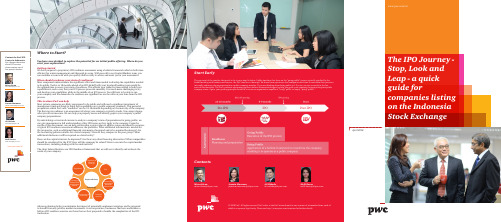
The IPO Journey - Stop, Look and Leap - a quick guide forcompanies listing on the Indonesia Stock Exchange/idcompany status. Again, your guiding principle should be to create an organization capable of “being” public vs simply “going” public.Advance planning helps you minimize the impact of potentially unpleasant surprises and be prepared to benefit from any positive market movements. In our experience, businesses that have undertaken a full pre-IPO readiness exercise are those that are best prepared to handle the complexities of the IPO transaction.Note: (1) Total assets (excluding intangible assets, deferred tax assets) less total liabilities and minority interest.Listing Requirements for Mining CompaniesIn addition to the general requirements that apply to all types of business, on 20 October 2014, the IDX has introduced additional listing requirements specific for mining companies in no. I-A.1 Kep-00100/BEI/10-2014, as follows:• Own the necessary permits for mining, production operation, land permits and other permits that are related to the mining activities • At least one of the directors has an engineering education background and has experience in operations in a managerial position in mining companies for at least 5 (five) years in the last 7 (seven) years • Have proven and probable reserves based on a competent person’s report• Have a Clear and Clean (CnC) certificate or other documents equal to mining certification from the Directorate General of Minerals and Coal or other authority appointed by the Government of Republic of Indonesia• For a candidate that has entered production stage but has not commenced any sales, the candidate must have:- A feasibility study report for 3 (three) years and signed by a competent person before the listing application is submitted to IDX - A statement from a competent person that the data and information in the feasibility study is still valid and relevant, created with 1 (one) year of the listing application being submitted to the IDX- A permit for operational production for the mining area included in the feasibility study- The candidate’s financial projection must show profit at the end of 4th year after the listing date- A work plan and budget for the implementation of mineral or coal mining business activities which have been previously submitted to the authorized institution.Tax RequirementsSale of shares in listed companiesUnder Government Regulation No. 14/1997, the sale of listed shares is subject to 0.1% final income tax on the amount of the proceeds. The 0.1% final income tax shall be withheld by the IDX and paid to the State Treasury.For founder shares (i.e. shares owned by the existing shareholders when an IPO is considered effective by the relevant authority), a 0.5% final income tax should be paid by the founder shareholders within 1 (one) month after listing to make them eligible for the 0.1% final income tax rate on subsequent sale of the listed shares. Otherwise, any capital gain from the sale of founder shares in the future will be subjected to normal income tax rate (currently 25% for entities and progressive rates up to a maximum of 30% for individuals).The definition of founder shareholder includes an individual or entity whose name is listed in the company’s list of shareholders or Articles of Association prior to the effectivity of the registration statement. The definition of founder shares includes:a) Shares acquired by the founder originating from the capitalization of any premium which is issued after the IPO; and b) Shares originating from the founder shares’ stock split.(Note: the discussion above does not include tax matters or consequences in connection with purchase, ownership and disposition of shares in a listed entity by a non-resident individual or non-resident entity)Tax cut for public companiesA 5% reduction in corporate income tax can be granted to public companies which satisfy the following conditions:• At least 40% of their paid-in shares are publicly owned;• The public should consist of at least 300 individuals, each holding less than five percent of the paid-in shares; and • The two conditions above are maintained for at least six months (183 days) in a tax year.If the conditions are not met, the 5% tax cut is not applicable for that tax year.Based on OJK No. 08/POJK 04/2017, information that should be disclosed in the prospectus are divided in sections as follows:1. Information on the prospectus’ cover 2. Content3. Summary of the prospectus4. Offerings5. Use of proceeds6. Statement of liability of the Issuer7. Summary of significant financial information 8. Management’s Discussion and Analysis (MD&A)9. Risk factors10. Subsequent event after the auditors’ report11. Issuer’s details, operating activities, tendencies and operational prospect 12. Equity report of the Issuer 13. Dividend policy of the Issuer 14. Taxation 15. Underwriter16. Capital market supporting institutions and professionals and other parties17. Material conditions in the Article of Associations and other important conditions regarding the shareholders 18. Share subscription terms19. Publication of prospectus and share subscription form 20. Legal opinion21. Financial statements22. Appraisal report and competent person’s reportFor the financial statements, the candidate has to attach the annual audited financial statements for the most recent 3 years. However, if the latest annual audited financial statements has aged more than 180 days, an audited interim financial statements is required.Reporting RequirementsPreparation for Life as a Public CompanyCertain periodic reports must be released to the public through the IDX and subject to the supervision of the OJK. These periodic reports include the audited annual financial report, annual report, interim financial report and incidental reports.Once listed, the company has to be prepared to perform as a public company where there will be a greater degree of public scrutiny and continuous financial reporting and regulatory compliance obligations. It is highly suggested that the company has familiarized itself with public company standards before undertaking an IPO.The most significant change is the rigid timeline of reporting preparation and submission to the public, which requires the company to accelerate the reporting process, both financial and administrative matters.Begin with the end in mind。
HEADLINEFUTURABOOK14PT

FACT SHEET媒体联络曹艳华(010) 6564 4306中国惠普有限公司******************北京市朝阳区建国路112号宋宇女士(010) 5816 2505***************博雅公共关系有限公司郝娜女士(010) 5816 2632*****************博雅公共关系有限公司20 英尺 HP 性能优化数据中心 (HP POD)为客户提供轻便、可扩展及高效率的数据中心HP 融合基础架构 (Converged Infrastructure)整个亚太地区的数据中心在电力、冷却和空间方面均已达到极限。
要通过业务创新获得竞争优势,组织需要一种新方法来实现环境扩展,以便大规模降低成本、提高设施效率并显著加快上市时间。
为消除杂乱无序、复杂及额外的维护成本,HP融合基础架构使公司能将多家供应商的技术整合为互用资源,通过扩充或缩减来满足不断变化的业务需求。
组织还能使用相同的架构来运行并管理服务器、存储及网络间的多个工作负载– 可将更多资源用于推动业务创新且减少用于管理IT 环境的资源,从而让客户提升获利时效。
HP POD作为其可扩展计算及基础架构 (SCI) 组合的一部分,HP 推出了 20 英尺性能优化数据中心(20 英尺 POD),主要面向空间及预算有限但又希望扩展自身技术能力的客户。
该基于集装箱的数据中心提供可扩展、灵活及安全的移动技术基础架构。
20 英尺 HP POD 的轻便性及低成本使其成为了政府、教育和金融行业以及分布式企业客户的理想之选。
充分考虑轻便性及空间要求20 英尺 HP POD 与 2008年7 月推出的40 英尺 HP POD具有类似的功能及优势,但外形尺寸更小更轻便。
新的 20 英尺 HP POD 能够:—提高保养方便性,单独的实用工具柜配备了操作面板,新型密合铰链门设计令热通道更易使用。
—降低在远程区域部署额外的 IT 基础设施所产生的相关成本,尤其适用于那些在材料、专业知识、连接数量或电源连接方面受到限制的客户。
房地产工程项目管理内控审计解决方案

工程验收 工程结算 决算审计 资产移交
资源 支持 模块
制度建设
工程管理部制 度建设情况
职能设置
岗位设置、人 员配置与履职
财务收支 合理性
财务收支
应收应付 合理性
账务处理 合理性
合同管理
合同签订及 审批管理
档案管理
档案保管 与借阅
价值
全面识别工程项目管理关键风险 对标优秀实践,分析工程项目管理漏洞及差距 及时解决内控缺陷及风险敞口,优化管理措施
华中地区 邢奕 风险及控制服务部合伙人 +21 2323 3891 aaron.y.xing@
蒋颖极 风险及控制服务部高级经理 +21 2323 3446 vincent.y.jiang@
© 2017 普华永道。 版权所有。普华永道系指普华永道网络及/或普华永道网络中各自独立的成员机构。详情请进入/structure。
调整、变更计价与合同/投标约定不符;
作为工程项目管理的审计者 , 您是否面临以下阻力?
• 工程类合同及单据品类繁多,审计范围难以 抉择;
• 工程管理业务太专业,不知风险存在何处; • 审计方法不成体系,无法充分揭示管理漏洞;
房地产工程项目管理内控审计解决方案
解决方案
从工程项目管理全景图出发,以风险和价值为导向,审视房地产工程项目管理全业务流程,通过体系化审计程序和科学 化审计工具,识别工程项目管理的核心风险,诊断并完善内控缺陷及管理漏洞,提升企业工程项目管理水平及审计能力。
• 与相关部门人员确 定审计发现及管理 建议
• 确定评价标准对缺 陷进行评级
• 对比同业优秀实践, 诊断管理差距,提出 管理提升增值意见
交付成果—房地产工程项目管理内控审计报告
境外所得税抵免制度新起点——中国《企业境外所得税收抵 免操作

同时,《操作指南》要求企业对涉及结转以后年度抵免的境外所得税额建立台帐,用于记录各年抵免状况、结转和实 际使用的状况等。
值得注意的是,2008 年之前,原企业所得税法对境外所得适用简易办法征税所需的申报资料相对宽松,而《操作指 南》则要求企业提供相对全面、完整的资料,方可采用『通知』中提供的简易方法计算境外所得税抵免限额,一定程 度上提高简易办法适用的难度。
共同支出分摊:『通知』第三条第一款第四项规定了对取得境内外所得相关的共同支出需要在境内外所得之间合理分 摊,但未对共同支出的范围、分摊方式作出规定。《操作指南》第 12 段对此进行了补充。共同支出的范围包括营业 费用、管理费用和财务费用等未直接计入境外所得的支出。居民企业可按资产、收入、员工工资等比例或其综合进行 划分摊,也可选择其他合理比例。分摊比例确定后需报税务机关备案。
方式一:境外分支机构或境外子公司 根据『通知』的规定,无论境外非独立分支机构(以下简称“境外分支机构”)所取得的收入是否汇回中国境内,均应 计入企业所属纳税年度的境外应纳税所得额,按照境外与中国的税率差,补缴中国企业所得税。此外,境外分支机构 的收入确认和费用扣除,均必须依照中国新税法的规定进行。
如果采用境外子公司的形式,在 “受控外国企业*”的反避税规定不适用的前提下,仅当子公司分配税后利润(股息) 至居民企业时,才需要按照境外与中国的税率差,补缴中国企业所得税。居民企业可以通过适度延缓境外子公司的股 息分配,有效地递延中国纳税义务的发生时间。也可以通过合理计划境外所得发生时点,在确保具备合理商业目的的 前提下,有效管理当期股息收入的境外所得税实际税负,减少境外与中国的有效税率差,从而实现无需补缴中国企业 所得税。此外,对于来源于境外子公司的股息所得,居民企业只需要依照中国新税法的规定进行成本费用的对应调 整,而无需像境外分支机构般重新确认应纳税所得额,在中国税务处理上相对较为容易。这个选择当然还要视乎境外 经营活动预期盈利出现的时间和境外地区对这两类投资形式的维持成本和税务的处理。
Pressreleasenumber0909

Press release number 09/09 Page 1/3CargraphicGmbHAddress Wieslauterstr. 20 D-76829 LandauPhone ++49 (0) 63 41 / 88 0 88Fax ++49 (0) 63 41 / 88 2 00E-mail ******************web www.cargraphic.deBanks Sparkasse Südl. Weinstr. in LandauBank code 548 500 10Account No. 79236Swift code LANSDE55IBAN code DE 69 5485 0010 0000 0792 36 Postbank LudwigshafenBank code 545 100 67Account No. 143669-673Trade register Amtsgericht Landau/Pfalz B 1811Jurisdiction Landau/Pfalz Tax number 24 652 02857 Managing directors Michael Schnarr Further information on CARGRAPHIC GmbH or pictures in print quality, Wheel sculptures for looks and performance Insights into the Cargraphic light alloy production Almost every driver enjoys attractive alloy wheels, but few understand the high-tech product that is the “jewel” in the wheel arch. Forging and casting are some of civilisation’s oldest crafts, yet anyone who has experienced the production of a premium light alloy wheel from Cargraphic first-hand has been entranced by the elaborate production. “We are one of the few tuners who can produce our own wheels,” explains Michael Schnarr, who leads the businesses of the sports car tuner Cargraphic together with his brother Thomas. “That gives us maximum control over the manufacturing process.” When a visitor enters the factory in Rheinland-Pfalz, normally he has a “tin factory” in his mind’s eye, with the wheels tumbling from blank, stamp and mill automatically by the second. The truth is closer to a high-tech artist’s studio, but the sculptures are formed by the huge HELLER milling machine instead of human hands. Absolute precision is the goal, not a fast time, and an 18-28kg billet can spend 90 minutes on the ‘easel’, being pared and caressed into a 5-9kg central star. Step-by-step the spokes of the Cargraphic rim emerge like branches from the shedding metal leaves. Then the HELLER’s enormous belly, which digests just one component at a time, opens and presents its work for the next step in the creative process. Precision at every stage isn’t just for the look. “To keep the unsprung mass on the car as low as possible, we optimise the build process of the wheel down to the last detail on the computer”, explains Michael Schnarr. “We want to remove any negative influence on the handling and guarantee the highest possible strength at the same time.” The cleverly calculated diet with FEM (stress-resistance) calculation starts even there, where you can’t see it. That’s why you’ll find hiddenpockets everywhere in the Cargraphic GTR and many other wheels designs.Press release number 09/09 Page 2/3 CargraphicGmbHAddress Wieslauterstr. 20 D-76829 LandauPhone ++49 (0) 63 41 / 88 0 88Fax ++49 (0) 63 41 / 88 2 00E-mail ******************web www.cargraphic.deBanks Sparkasse Südl. Weinstr. in LandauBank code 548 500 10Account No. 79236Swift code LANSDE55IBAN code DE 69 5485 0010 0000 0792 36 Postbank LudwigshafenBank code 545 100 67Account No. 143669-673Trade register Amtsgericht Landau/Pfalz B 1811JurisdictionLandau/Pfalz Tax number 24 652 02857ManagingdirectorsMichael Schnarr Further information on CARGRAPHIC GmbH or pictures in print quality, For the wheel designer it’s an advantage, because with the shape of the star there is hardly any limit to artistic freedom because even the biggest rims can be produced without prohibitive weight. On the next station an enormous drill bit hangs like the Sword of Damocles above the wheel, and it’s here that the destiny of the wheel is decided when the bolt circle is put in place. “As the production is actually in front of our door, we can react and be very flexible, with the range and delivery speed”, says Schnarr proudly. “This guarantees short delivery times even for exotic cars.” Parallel to the star, the inside and outside rim are cut and prepared for the marriage. All the parts are cleaned of swarf and honed, but they are still on separate paths. Now a gadget is waiting for the components, which looks like the laser device that was once supposed to cut James Bond in half. And it really is a laser. It’s almost disappointing that instead of Auric Goldfinger, works manager Andreas Birkenhauer comes strolling around the corner. And the Zeiss CNC machine cannot lay a finger on a human being or even the alloy itself. It’s there to check the work of the machines that have gone before down to the last fraction of a millimetre. There is nothing random, only control and 100 per cent precision, so no wheel falls outside the strict controls. The parts of the Cargraphic wheel lay on a marble table that resembles an altar. That’s because the stone material has the advantage that it does not move or flex at any temperature, which allows for the most accurate results. No question, Birkenhauer is quite enthusiastic about his youngest “baby” in the machine room and he acts like a proud father with his polishing and buffing set-up, as he does with his employees. “You won’t find this anywhere else,” says Michael Schnarr, emphasising the special polish applied to every one of Cargraphic wheels. The selection of vats that perform the polishing procedure bring to mind a trout farm. But the smell is anything but fishy as the vats contain water and abrasive ceramic granules of varying hardness that come shaped into cones and pyramids. With the push of a button the wheel star plunges into the deep, surfacing shinier than before. The process continues down the line with a finer polish each time.Press release number 09/09 Page 3/3 CargraphicGmbHAddress Wieslauterstr. 20 D-76829 LandauPhone ++49 (0) 63 41 / 88 0 88Fax ++49 (0) 63 41 / 88 2 00E-mail ******************web www.cargraphic.deBanks Sparkasse Südl. Weinstr. in LandauBank code 548 500 10Account No. 79236Swift code LANSDE55IBAN code DE 69 5485 0010 0000 0792 36 Postbank LudwigshafenBank code 545 100 67Account No. 143669-673Trade register Amtsgericht Landau/Pfalz B 1811JurisdictionLandau/Pfalz Tax number 24 652 02857ManagingdirectorsMichael SchnarrFurther information on CARGRAPHIC GmbH or pictures in print quality, The secret trick is the self-developed recharging system. Once the pyramids and cones have been worn away on the alloy, they automatically slip through a fine filter to the refuse. So the baths must be refilled from time-to-time, but the used stones simply slip out of the way. At the end the wheel star surfaces with a shine that belongs to the Venus de Milo, after one last gentle caress from a worker doing the final polishing. In the meantime the other components have started to shine and soon they will walk together down the aisle. But first it’s off to the paint shop to look their best for their big moment. Almost any colour can be achieved, and a popular choice right now is the Casino Royale-finish for Aston Martin wheels. Today it’s got to be quick, a customer has ordered a special drilling and tone and can’t wait to get the wheels on his car. So Cargraphic’s VW Van has to act as the wedding car and Michael brings the components to the headquarters himself, where a special fitting table is used to perform the final ceremony. “First the star, then the stainless steel outer rim and the inside bed are put together on the table, and the Menage a Trois is ready”, explains Michael with a smile. But forget the romance for a moment, there’s a practical test to make sure the whole process has gone without mistakes. The machine on which the finished wheel is mounted rotates to take one last measurement. Everything fits, everything is perfect. It’s ready for the road. And after a short, intimate honeymoon in a parcel, a life of fulfilment on the side of an attractive sportscar, and the next romantic chapter is waiting for the freshly baked light alloy wheel that has become the Cargraphic GTR.。
PwC常用缩写词汇&常用快捷键

Copyright @ Ronnie Gu略缩语全称中文404Sarbanes-Oxley Rule 404萨班斯法案404条A&C Acceptance&ContiniousA.D.Accumulated Depreciation累计折旧ABAS Assurance & Business Advisory ServicesACM Audit Comfort MatrixAFC Advance From Customers预收账款AP Accounts Payable应付账款AR Accounts Receivable应收账款AR Analytical Review分析性复核ARM ABAS Risk ManagementAS3Auditing Standard No.3PCAOB制定的审计准则第三条ASBE Accounting Standard for Business Enterprises企业会计准则Asso Associated company联营公司B/D provision Bad Debt provision坏账准备BAF Business Analysis FrameworkBOC Bank Of China中国银行BOCOM Bank Of Communication交通银行BOD Board of Directors董事会BOM Bill of Material物料清单BU Business UnitCAATs Computer-Assisted Audit TechniquesCAF Current Audit FileCAKE Cummulated Audit Knowledge and ExperienceCIP Constuction In Progress在建工程CM Critical MatterCN Coaching NotesCOGS Cost Of Gross Sales主营业务成本Consol Consolidation合并报表COSO Committee of Sponsoring OrganizationsCPA Certified Public Accountant注册会计师CT Central/Corporate teamCUAD Cumulative Unadjusted Audit DifferencesDA Defer Assets递延资产/长期待摊费用DT Defer Tax递延税款ERP Enterprise Resource PlanningFA Fixed Assets固定资产FE Financial Expense财务费用FG Finished Goods产成品FIFO First In, First Out先进先出法FS Financial Statements财务报表G&A expense Gernal&Administative expense管理费用GAAP General Accepted Accouting Principles公认会计准则GAAS General Accepted Auditing Standards公认审计准则GCC Gernal Computer ControlGCMG Global Capital Markets GroupGP Gross Profit毛利GPM Gross Profit Margin毛利率GRMS Global Risk Management Solutions全球风险管理部HKFRS Hong Kong Finance Reporting Standards香港财务会计准则IA Intangbile Assets无形资产IAS International Accounting StandardsICM Internal Control Memorandom内部控制建议ICRG International Consultation and Review GroupIFAC International Federation of Accountants国际会计师联合会IFRS International Finance Reporting Standards国际财务会计准则Interco Intercompany关联方IPO Initial Public Offering首次公开发行股票ISA International Standards on Auditings国际审计准则ISQC International Standards on Quality Control国际质量控制准则ITGC Information Technology General ControlsJV Joint Venture合资企业LIFO Last In, First Out后进先出法LN Lotus NotesLOE Letter Of Engagement审计业务约定书LOR Letter Of Representation管理当局声明书LUR Land Use Rights土地使用权MLP Management Letter PointsMNCs Multi-National Corporations 跨国企业MOE Memorandom of ExaminationMOH Manufacturing Overhand制造费用NBV Net Book Value净值NP Notes Payable应付票据NR Notes Receivable应收票据NRV Net Realized Value可变现净值OP Other Payable其他应付款OR Other Receivable其他应收款PAF Permanent Audit FilePAR Preliminary Analytical ReviewPBOC Peoples Bank of China中国人民银行PCAOB Public Company Accounting Oversight Board(美国)公众公司会计监督委员会POE Pre-operating Expenses开办费PPE Property, Plant and Equipment固定资产PPV Purchase Price Variance材料成本差异PSCENT Purpose,Source,Conclusion,Extent,Nature,TimingQR Quality ReviewR/E Retained Earning未分配利润RM Raw Material原材料RM Risk ManagementRP Related Party关联方RP Reporting PackageRPT Related Party Transaction关联方交易SAAM Summary Audit Approach MatrixSAD Suggested Adjusted Difference审计调整事项汇总SEC Securities and Exchange Commission(美国)证券交易委员会SNAI Shanghai National Accounting Institute上海国家会计学院SOC Summary of ComfortSOE State Owned Enterprise国有企业SPA Systems and Process AssuranceSSC Shared Service CentreSub Subsidiary company子公司SUD Suggested Unadjusted Difference审计未调整事项TB Trial Balance试算平衡表/科目余额表TM Template ManagerTS Transaction ServicesTST Technical Support TeamTT Toptrial审计调整汇总表WIP Work In Progress在产品WOFE Wholly Owned Foreign Enterprise外资独资企业WP Working Paper工作底稿注释要求对effectiveness of internal control发表opinion等Assurance部门的前身Audit Guide经常reference到的某database主要是对Audit documentation的要求一种目前PwC广泛采用的internal control framework, 以发表者的名字命名ITGC的前身负责Cross-Board Offering的consultation 的部门SPA部门的前身常用办公软件公司对documentation的要求按照AuditGuide索引提供template的一个database,非常有用PwC advisory一部门PwC一部门,主要负责回答audit team对PRC GAAP technical方面的问题。
博斯市场自动化门禁系统用户指南说明书
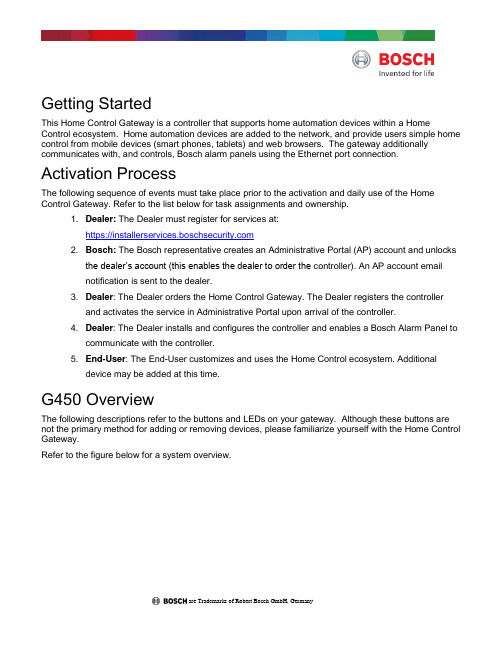
Getting StartedThis Home Control Gateway is a controller that supports home automation devices within a Home Control ecosystem. Home automation devices are added to the network, and provide users simple home control from mobile devices (smart phones, tablets) and web browsers. The gateway additionally communicates with, and controls, Bosch alarm panels using the Ethernet port connection. Activation ProcessThe following sequence of events must take place prior to the activation and daily use of the Home Control Gateway. Refer to the list below for task assignments and ownership.1. Dealer: The Dealer must register for services at:https://2. Bosch: The Bosch representative creates an Administrative Portal (AP) account and unlocksthe dealer’s account (this enables the dealer to order the controller). An AP account emailnotification is sent to the dealer.3. Dealer: The Dealer orders the Home Control Gateway. The Dealer registers the controllerand activates the service in Administrative Portal upon arrival of the controller.4. Dealer: The Dealer installs and configures the controller and enables a Bosch Alarm Panel tocommunicate with the controller.5. End-User: The End-User customizes and uses the Home Control ecosystem. Additionaldevice may be added at this time.G450 OverviewThe following descriptions refer to the buttons and LEDs on your gateway. Although these buttons are not the primary method for adding or removing devices, please familiarize yourself with the Home Control Gateway.Refer to the figure below for a system overview.are Trademarks of Robert Bosch GmbH, GermanyG450 overviewLog in to Your AccountThis section describes basic information on logging into your account. Logging in: 1. Go to . The login page opens.2.From your welcome email, insert your credentials (Username and Password) and click Login.3. Select the gateway you want to log into and click the Connect button. This is a convenient way tocontrol different gateways from a single account (one in your home, another in your summercottage). A status window briefly appears stating that the connection is in progress.4. The dashboard appears. The dashboard is your control center for the Home Control Gateway. Theappearance of your dashboard may vary slightly from the one below, depending on the devices you install.Refer to the next section for details about including new devices.Include (Add) DevicesThe Home Control Gateway wirelessly communicates with other controllable Home Control devices through an initial process called "pairing". For many devices, the Gateway supports a guided installation through a device installation wizard. This process walks you through all necessary steps to pair (include) your device.Pairing devices in close proximity1. Locate the device you want to pair.2. Place the device within 30 feet of the Home Control Gateway.3. Go to “Devices” and click “Add Device” to start the wizard.4. Click on the appropriate device category (plus symbol).5. Select the device type and model number that you want to install and click the symbol next to it.Follow the instructions on the screen.Your Bosch Security Dealer has already installed your Bosch Security System. You will not find thisPairing Installed Devices with a Battery Powered Home Control Gateway Sometimes controllable devices in your home are not easily moved within pairing distance of the Gateway. For example, a light switch that is already installed on a wall in another room, or a door lock. For these situations, the Gateway includes a battery pack (G100 only) that allows you to disconnect the Gateway from the power cable and bring it to the installed device. This step is optional, but if you do have pre-installed or otherwise non-movable controllable devices that you want to pair with the Gateway, please perform the following:1. Disconnect the Gateway’s network cable and power cable (the one that goes into the wall outlet)and press and hold the battery button (G100 only) for 5 seconds. Doing so causes theGateway to power up in battery mode.G100 only: blue LED will flash during the startup process. The blue LED illuminates continuously and2. Locate the device you want to pair.3. Press the button to set the Gateway to enter inclusion mode. Refer to the “pairing” or“inclusion” section of your device’s documentation for more information related to completing the pairing and/or inclusion process. The orange LED flashes rapidly for 3 seconds to indicate a new device was paired successfully.4. Press and hold the button for 5 seconds until all LEDs go off to save your changes. TheGateway exits the inclusion mode and turns off the battery mode.NoticeG100 only: If you want to exclude a device, follow the above mentioned steps, but press the button instead of the button. To exit, hold the button for 5 seconds until LEDs go off. This will save all changes.User Interface Features (for web and mobile apps)The Home Control Gateway provides a variety of interactive features accessed through a web browser, or through the use of a mobile device and supporting app. Refer to the list below:∙Card Carousel. This feature allows you to quickly view the current state of the system. The left card shows the connection state of all devices, and the right card shows if any of the security devices require your attention.∙House Modes (My Modes, Preset Modes). House modes are easy to use; pre-defined settings that allow you change your home automation configuration without the need to create scenes. This allows you to quickly toggle between the four presets (modes). These presets are optimized for theirimmediate use. You may adjust presets by using the button. This opens the configuration menu. ∙Weather widget (Web UI). The weather widget shows the temperature and current conditions for the city you choose. It also shows the local time of the device’s location.∙Event notification bar. The notification bar shows the latest events that occurred on the unit. Access the notification bar by pressing the pull-down button . Select events from the drop-down list.∙Turn All On/Off. This option allows you to quickly turn on, or off, all of your light switches:The numeric badge icon shows how many lights are on.∙Lock/Unlock All door locks. This option allows you to quickly lock, or unlock, all of your doors:The numeric badge icon shows how many doors are currently unlocked.Mobile Devices and the Remote Security Plus appIn addition to using the web browser for configuration and control, you can also perform the same tasks by using the Remote Security Control Plus app from your mobile device (e.g. smart phone, tablet). Both Android and iOS devices are supported by the app.To control with a mobile device, download and install the Remote Security Plus application from Apple’s App Store (), or from Google Play ().Perform the following:1. Launch the application and log in using the same credentials used when accessing the webbrowser dashboard. Depending on the operating system of your smart phone, you might see one of the following screens.2. Your dashboard window appears with the following preset modes (My Modes) as well as Shortcutsand your Favorite devices.3. Open the menu by clicking on Menu, or by sliding over your screen from left to right, depending onyour device.4. Select Devices to view and control your devices.5. Select Scenes to create or modify scenes using your mobile app. Follow the instructions on thescreen.Plan your GoalsThe Home Control Gateway and its components let you monitor, control, and automate many devices around your home. You and your smartphone (or PC or tablet) communicate with these devices. Such devices include cameras, door locks, lighting controls, and other supported devices. These devices can work independently, or in groups that work together, like a thermostat that turns itself down when it sees bright sunlight from a daylight sensor, and back up again when it gets dark.Proper planning and coordination are essential when utilizing the capabilities of the gateway in conjunction with your Bosch Security System. Understanding your current environment gives you a clearer picture as to how you want to automate your living space, and how you might improve it through the use of home control functionality.Monitoring and Security ApplicationsOne popular application is monitoring and operating electronic door locks. When your child gets home from school and unlocks the door, the Home Control Gateway can send you a text message or an email. You can view a still image, live or recorded video, from your computer or smartphone to be certain that your kids are home safe and didn't bring unwelcome guests. You can view live video from inside your home to check in on the babysitter while you are out, and so on.In the security and monitoring examples above, you use a powered door lock, a video camera and perhaps a motion detector. Most of these devices talk to the gateway through Z-Wave, ZigBee or Wi-Fi, interoperable standards in wireless control. How many of these devices will you need to connect? It all depends on what you want to accomplish.Energy Management ApplicationsWith the Home Control Gateway you can remotely, and automatically, create a household that runs at maximum energy efficiency with reduced energy bills. You can create "scenes" that adjust lights and climate to pre-determined settings that you control with one touch or that react automatically to changing conditions. You can remotely turn appliances off or on for example, turn off the lawn sprinkler when it starts raining or turn up the thermostat to warm the house when you’re on your way home.For many energy management applications, there are a wide range of plug-in and wall-mounted lighting switches that make any light remotely controllable. The Home Control Gateway is compatible with Z-Wave, ZigBee, and Wi-Fi thermostats. There are many plug-in modules that control indoor and outdoor appliances. And to make any device "smart", simply plug in a SmartSwitch, which not only allows you to control whatever you plug into it, but also to monitor that device's energy consumption over time. Wellness Assistance ApplicationsThe Gateway helps you protect your independent elderly loved ones by keeping you connected with them and helping to monitor and assist them. The Gateway can notify you if there is no motion in your loved one’s home, so you can check in and get help. The Gateway can also turn on lights when motion is detected, so there's no more fumbling for the bathroom light or dangerous stairwell lights in the middle of the night.Vital assistance like this provides security for both caretaker and the cared for, and is accomplished by adding compatible motion sensors and enabled lights. You can add home controlled window shades and daylight sensors, so it is no longer a strain for your loved ones to let light into the room. Convenience ApplicationsWith the Home Control Gateway and a mobile device, you can simplify your morning or evening routine. Simply touch one button to shut down, lock up and arm your house; no more running around to turn off every light, set the alarm and thermostat, and check that the doors are locked.These tasks are simple with the Home Control Gateway and the many different Z-Wave, ZigBee and Wi-Fi products and adapters on the market. You simply add one to each device, or application, that you want to remotely monitor or control.Before you move forward on how to “Automate your home”, where you'll learn how to control the gateway, take a few moments to ask yourself what kinds of monitoring and control tasks you'd like to accomplish, and what kinds of devices would help you accomplish them.Possibilities are endless within the home control spectrum when using the Home Control Gateway!Bosch Security Systems, Inc. • 130 Perinton Parkway • Fairport, NY 14450 • | 2017.06 | v3。
PwC Excel模型说明书

www.pwc.dkFinansiel modelleringExcel-modeller baseret på best practiceHar du behov for en finansiel Excel-model, fx til brug for værdiansættelser, forecast eller lignende? Hos PwC er vi specialister i at designe, bygge og forbedre komplekse finansielle modeller.Målet med finansielle modeller er, at de skal fungerer så simpelt, så fleksibelt og så robust som muligt. Alt for mange modeller indeholder regnefejl eller inkonsistent brug af metoder. Få en skræddersyet, brugervenlig Excel-model, der tager udgangspunkt i netop dine behov.Dine ønsker og behovVores specialister står klar til at hjælpe dig med at:1. Designe og udvikle en skræddersyet Excel-model, der tager udgangspunkt i dine behovog er baseret på gennemprøvede værktøjer og best practice 2. Skabe sikkerhed for, at den anvendte model regner rigtigt, og at der er konsistensog indre sammenhæng 3. Sikre korrekt skatte- og regnskabsmæssig behandling 4. Indarbejde fleksibilitet, fx scenarie- og følsomhedsanalyser5. Opnå brugervenlighed – det er centralt, at det er let for andre at opdatere og vedligeholde modellen6. Sikre overlevering af Excel-modellen til dig, så du har mulighed for selv at anvende modellenfremadrettet 7. Foretage review af dine egenudviklede modeller, så du opnår sikkerhed for, at der ikke er formel-fejl, og at modellerne er baseret på metoder, der anvendes teoretisk korrekt og i overensstemmelse med normal praksis.Skræddersyet Excel-model efter dine behovFå en skræddersyet Excel-model, hvor opbygning og indhold reflekterer jeres individuelle behov. Gennem involvering i løbet af processen sikrer vi forankring i jeres organisation for de anvendte forudsætninger og eventuel overlevering af modellen til jeres videre brug.Anders C. Madsen T: 3945 3649E:**********Mette Hartzberg T: 3945 3174E:**********Kontakt osBook et møde, og få en uforpligtende dialog om din virksomheds behov for rådgivningi forbindelse med finansiel modellering.Vores specialister tilbyder også assistance inden forandre områder:Revision. Skat. Rådgivning.。
- 1、下载文档前请自行甄别文档内容的完整性,平台不提供额外的编辑、内容补充、找答案等附加服务。
- 2、"仅部分预览"的文档,不可在线预览部分如存在完整性等问题,可反馈申请退款(可完整预览的文档不适用该条件!)。
- 3、如文档侵犯您的权益,请联系客服反馈,我们会尽快为您处理(人工客服工作时间:9:00-18:30)。
2010 PwC Finance Academy’s Key Workshop
Financial Analysis/Financial Health Evaluation (1day)
Course Introduction
The objective of this course is to introduce financial analysis methods to financial managerial staff. The course covers the following areas:
Introduce the financial statement
Describe how to conduct ratio analysis to measure the performance of a company
Introduce the analysis of business growth capability
Describe how to perform cash flow analysis
Introduce shareholder value creation analysis and other prevailing theories for
analysis
I. Warmup-Role Play to Discuss the Financial Information Needs
II. Overview of Financial Statements
Introduction of Financial Statements based on the CAS and other Standards
9 Audit Report
9 Income Statement
9 Balance Sheet
9Cash Flow Statement
9Supplementary Notes to Financial Statements
Optional Extra Parts but Obligatory to Public Companies
9Management Statement, CEO report, Operating Review based on the Distribution of Markets and District
Identify the Stakeholders based on the Financial Statements
III. Framework of Business Analysis using Financial Statements
Four Aspects of Business Financial Statements
9 Strategy Analysis
9 Accounting Analysis
9 Financial Analysis
9 Prospective Analysis
Understand the Interrelationships of the above Four Aspects and What the Position of the Contents Included in this Course is in the Framework
IV. Ratio Analysis (key part)
Introduce How Ratio Analysis can Help a Manager to Compare Performance of Your Company this Year with Last Year and to Detect Weakness that could be Improved
Profitability Ratios- Judge the Company’s Profitability
Activity Ratios- Analyze how Efficiently the Firm is Using its Assets
Liquidity Ratios- Assess the Solvency of the Company
Leverage Ratios- Show How Heavily the Company is In Debt
ROE Analysis
Case Analysis
Other Ratios
9EPS and P/E
9 Z-Score
Actual Growth Rate and Sustainable Growth Rate
9Introduce Definition and Calculation Formula
9Understand the Variance between Actual Growth Rate and Sustainable Growth Rate
Case Analysis
V.Cash Flow Statement Analysis
Understand the Purpose and Importance of a Cash Flow Statement. “Cash is King”
Classifying Cash Flows
9Cash Flow from Operating Activities
9Cash Flow from Investing Activities
9Cash Flow from Financing Activities
Briefly Introduce How to Prepare Cash Flow Statement
Analyze Items of Cash Flow Statement
9Direct Method: Explain the 3 major items of cash flow statement, which derive from 3 major categories of business activities; Understand operations of
enterprises by analyzing sources and directions of funds
9Indirect Method: Explain what are the differences between net profit and cash flow from operating activities
Other Methods to Analyze Cash flow
9The Asset Conversion Cycle
9Cash Conversion Cycle
9Free Cash Flow
9Working Capital Investment and Working Capital
Case Analysis
How the Cash Flow Applied in the Valuation of the Enterprise
VI.Methods and Theories of Shareholder Value Creation
Residual Income (RI)
Economic Value Added(EVA) and Market Value Added(MVA)
Analytical Review of Financial Statements
9Use seven step procedure to analyze financial statements:
9 Main measures
9 Growth
9 Profitability
9 Liquidity
9 Investment
9 Financing
Use SWOT to Make a Summary of the Company
VII.Quiz and Q&A
© 2010 PricewaterhouseCoopers. All rights reserved. "PricewaterhouseCoopers" refers to the China firm of PricewaterhouseCoopers or, as the context requires, the network of member firms of PricewaterhouseCoopers International Limited, each of which is a separate and independent legal entity.。
