FPGA开发板
Gowin FPGA 开发板 RISCV 编程 快速应用手册说明书
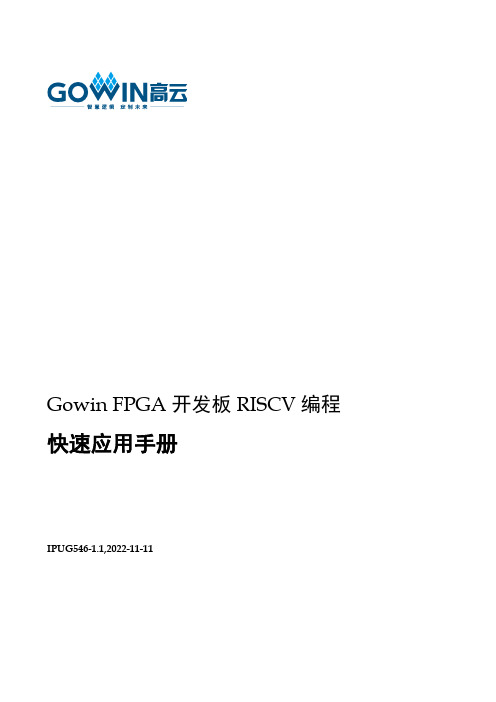
Gowin FPGA开发板RISCV编程快速应用手册IPUG546-1.1,2022-11-11版权所有© 2022广东高云半导体科技股份有限公司、Gowin以及高云均为广东高云半导体科技股份有限公司注册商标, 本手册中提到的其他任何商标,其所有权利属其拥有者所有。
未经本公司书面许可,任何单位和个人都不得擅自摘抄、复制、翻译本文档内容的部分或全部,并不得以任何形式传播。
免责声明本文档并未授予任何知识产权的许可,并未以明示或暗示,或以禁止发言或其它方式授予任何知识产权许可。
除高云半导体在其产品的销售条款和条件中声明的责任之外,高云半导体概不承担任何法律或非法律责任。
高云半导体对高云半导体产品的销售和/或使用不作任何明示或暗示的担保,包括对产品的特定用途适用性、适销性或对任何专利权、版权或其它知识产权的侵权责任等,均不作担保。
高云半导体对文档中包含的文字、图片及其它内容的准确性和完整性不承担任何法律或非法律责任,高云半导体保留修改文档中任何内容的权利,恕不另行通知。
高云半导体不承诺对这些文档进行适时的更新。
版本信息目录目录 (i)图目录 (ii)表目录 (iii)1 前言 (1)1.1 AE250简介 (1)1.2 准备工作 (2)1.3 开发/调试步骤 (3)2 Debug Cable连接说明 (4)3 RDS使用说明 (6)3.1 RDS安装 (6)3.2 新建工程 (6)3.3 导入/导出工程 (8)3.4 下载程序到Flash (10)3.5 片上调试 (13)3.6 RDS内置的串口终端使用方法 (15)4 参考设计 (16)4.1 工程代码 (16)4.2 参考设计 (17)图目录图1-1 AE250结构框图 (1)图1-2开发/调试系统结构框图 (2)图2-1 AICE-MINI+ Debug Cable及其引脚示意图 (4)图3-1新建工程 (7)图3-2 Import/Export a Project (8)图3-3导入工程界面 (9)图3-4导出工程界面 (9)图3-5设置System Reset Vector Default (10)图3-6设置SPI1 Configuration (11)图3-7设置MSPI接口为普通IO (12)图3-8 ae250.sag中bootloader参数设置 (12)图3-9 Debug参数设置界面 (13)图3-10 Debug按钮介绍 (14)图3-11汇编指令代码窗口 (14)图3-12 RDS内置串口终端 (15)表目录表目录表2-1 AICE-MINI+ Debug Cable引脚定义 (4)表3-1 SPI1接口物理约束 (11)1 前言 1.1 AE250简介1前言1.1AE250简介AE250是一个32位RISC-V MCU系统,其主要结构如图1-1所示。
FPGA开发板使用文档v1

Spartan-3E XC3S250E-4VQ100实验板用户使用说明第一章概述1、实验板资源Xilinx器件:Spartan-3E XC3S250E-4VQ100,XCF02SV020C(Platform Flash)时钟:50MHz晶体时钟振荡器;电源:USB接口供电,三路电源管理IC;接口:JTAG下载接口,PS/2,RS-232串行接口,4个按键开关,八个LED灯,4*4矩阵键盘,蜂鸣器;显示:VGA显示端口,4位七段数码管;存储器:EEPROM;图1-1 实验板资源示意图图1-2 实验板2、Spartan-3E XC3S250E-4VQ100简介主芯片:Spartan-3E XC3S250E-4VQ100CLB资源:•Rows: 34•Columns: 26•Total CLBs: 612Slice资源:•Total Slices: 2,448存储资源:•Distributed RAM Bits: 38K•Block RAM Bits: 216K时钟管理器:•DCM: 4逻辑单元:•System Gates: 250K•Equivalent Logic Cells: 5,508乘法器:•Dedicated Multipliers: 12I/O:•Total I/O:100•User I/O: 683、电源管理模块输入:5V DC,由USB接口提供;输出:3.3V DC,2.5V DC,1.2V DC。
图1-3 电源管理电路•VDD=3.3V:VDD引脚为I/O引脚,为I/O提供驱动电压。
•V AUX=2.5V:为JTAG模块和程序下载配置模块供电•VINT=1.2V:为内部调压器供电4、时钟/复位模块图1-4 时钟电路系统时钟由外部晶振提供,频率为50MHz,时钟的输入直接连到Bank0的输入全局缓冲I/O,时钟输入也可以连接到相应的DCM。
FPGA的Bank0的I/O的电压是由P82和P97供给的,板上已经将这两个引脚连接到3.3V,晶振可以达到预期的工作效果。
basys3开发板例程

basys3开发板例程
Basys3开发板是一款FPGA开发板,可用于学习和开发数字电路和嵌入式系统。
以下是一些Basys3开发板的例程:
1. LED闪烁:通过FPGA控制Basys3开发板上的LED灯进行闪烁操作。
这是最基本的例程,用于检查Basys3开发板是否正常工作以及了解FPGA的开发流程。
2. 七段数码管显示:通过FPGA控制Basys3开发板上的七段数码管显示数字。
可以实现数字计数、时钟显示等功能。
3. 按键检测:通过FPGA检测Basys3开发板上的按键按下事件,并在数码管或LED上显示相应的结果。
可以用于制作简单的交互式应用程序。
4. 蜂鸣器控制:通过FPGA控制Basys3开发板上的蜂鸣器发出不同的声音。
可以实现简单的音乐播放、警报系统等功能。
5. VGA显示:通过FPGA控制Basys3开发板上的VGA接口,实现在显示器上显示图形和文字。
可以实现简单的游戏、图形界面等应用。
这些例程可以帮助学习者逐步了解FPGA的开发流程和基本原理,并实践一些简单的数字电路和嵌入式系统设计。
可以通过Basys3开发板的官方网站或者一些在线论坛找到更详细的例程和教程。
智能融合2系列SoC FPGA开发板使用指南说明书
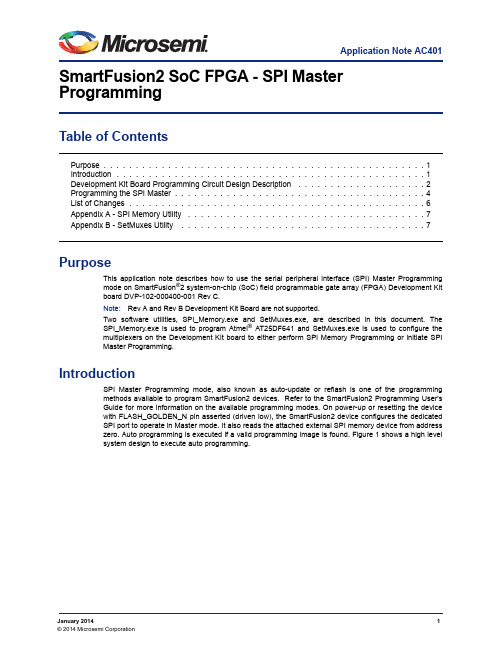
Application Note AC401January 20141© 2014 Microsemi Corporation SmartFusion2 SoC FPGA - SPI Master ProgrammingTable of ContentsPurposeThis application note describes how to use the serial peripheral interface (SPI) Master Programming mode on SmartFusion ®2 system-on-chip (SoC) field programmable gate array (FPGA) Development Kit board DVP-102-000400-001 Rev C.Note:Rev A and Rev B Development Kit Board are not supported.Two software utilities, SPI_Memory.exe and SetMuxes.exe, are described in this document. The SPI_Memory.exe is used to program Atmel ® AT25DF641 and SetMuxes.exe is used to configure the multiplexers on the Development Kit board to either perform SPI Memory Programming or initiate SPI Master Programming.IntroductionSPI Master Programming mode, also known as auto-update or reflash is one of the programming methods available to program SmartFusion2 devices. Refer to the SmartFusion2 Programming User's Guide for more information on the available programming modes. On power-up or resetting the device with FLASH_GOLDEN_N pin asserted (driven low), the SmartFusion2 device configures the dedicated SPI port to operate in Master mode. It also reads the attached external SPI memory device from address zero. Auto programming is executed if a valid programming image is found. Figure 1 shows a high level system design to execute auto programming.Purpose . . . . . . . . . . . . . . . . . . . . . . . . . . . . . . . . . . . . . . . . . . . . . . . . . . 1Introduction . . . . . . . . . . . . . . . . . . . . . . . . . . . . . . . . . . . . . . . . . . . . . . . . 1Development Kit Board Programming Circuit Design Description . . . . . . . . . . . . . . . . . . . . 2Programming the SPI Master . . . . . . . . . . . . . . . . . . . . . . . . . . . . . . . . . . . . . . . 4List of Changes . . . . . . . . . . . . . . . . . . . . . . . . . . . . . . . . . . . . . . . . . . . . . . 6Appendix A - SPI Memory Utility . . . . . . . . . . . . . . . . . . . . . . . . . . . . . . . . . . . . . 7Appendix B - SetMuxes Utility . . . . . . . . . . . . . . . . . . . . . . . . . . . . . . . . . . . . . . 7SmartFusion2 SoC FPGA - SPI Master Programming2Development Kit Board Programming Circuit Design DescriptionThe Development Kit board programming circuitry has an on board FT4232H module from Future Technology Devices International (FTDI). This module is a universal serial bus (USB)-to-serial interface converter. For more information on FT432H module, see FTDI website at /Products/Modules/DevelopmentModules.htm. This module is connected to the M2S dedicated SPI port and the SPI memory device using the multiplexers. The multiplexers can then be configured either manually or through SetMuxes.exe utility described below to program the Atmel SPI memory device or to initiate an auto-programming operation. The Development Kit board is designed in this fashion to program the SPI memory device on board through the FTDI chip. Figure 2 shows how the multiplexers are connected.Figure 1 • Auto Programming (SPI- Master) ModeDevelopment Kit Board Programming Circuit Design Description3Figure 2 • Connection of MultiplexersFigure 3 • Development Kit Board Programming Circuit - Auto Programming ModuleSmartFusion2 SoC FPGA - SPI Master Programming4Note:Some of the FT4232H I/O pins control the enable and select signals of the multiplexers.SetMuxes.exe configures these pins to either perform the SPI memory programming manually or initiate auto-programming.Programming the SPI MasterThe following steps describe how to program the SPI master.1.Set the jumpers on the Development Kit board as:–J43 (Pin 1 - Pin 2)–J55 (Pin 1 - Pin 2)–J70 (Pin 2 - Pin 3)2.Install the FTDI drivers based on the operating system as described in the FTDI driver installationguide available at: /Support/Documents/InstallGuides.htm.3.Copy the following files into a local directory on your PC.–FTCJTAG.dll: Used for interfacing FT2232 to devices using the JTAG protocol.Note:Click the file name to download a ZIP file containing the library.–libMPSSE.dll : This library has been created to aid the implementation of I2C designs using FTDI devices which incorporate the FTDI MPSSE.–SetMuxes.exe: Refer "Appendix B - SetMuxes Utility"for more information.–SPI_Memory.exe: Refer "Appendix A - SPI Memory Utility"for more information.–Click here to download a sample demo project containing both the exe files.4.Copy the programming file (.spi) to a local directory on the PC. Use one of the .spi files included inthis demo package or generate a design and export it through Libero ® System-on-Chip (SoC)software. For more information on how to use Libero software, refer /download/software/liberosoc/default.aspx.5.Open the Command Prompt and navigate to the directory where the files are saved.6.Connect the Development Kit board mini USB (J24) to the PC.7.Power-up the Development Kit board.Figure 4 • Development Kit Board Programming Circuit - FT4232H ModuleProgramming the SPI Master58.In the command prompt, type:SetMuxes MEMThis application sets the multiplexers for the FTDI chip to access the Atmel memory device on the board. Figure 4 shows an example message on successful setting-up of the multiplexers.9.In the command prompt, type:SPI_Memory -aprogram <file name>.spiThis updates the Atmel spi memory device, as shown in Figure 6.10.In the command prompt type the following:SetMuxes REFFigure 5 • SetMuxes MEMFigure 6 • aprogram <file name>.spiSmartFusion2 SoC FPGA - SPI Master Programming6This command sets the multiplexers for the M2S chip to access the Atmel memory device on the board and initiates reflash, as shown in Figure 7. The M2S device functions with a delay of approximately a minute. The functioning is based on the design that you programmed.Note:With this configuration, any subsequent resets to the device or board power cycle initiate thereflash operation again.11.In the command prompt type the following:SetMuxes SPIThis application sets the multiplexers for the FTDI chip to access the M2S device, as shown in Figure 8.List of ChangesThe following table lists critical changes that were made in the current version of the document.Figure 7 • SetMuxes REFFigure 8 • SetMuxes SPIRevisionChanges in Current Version (51900145-2/2.08*)Page Revision 1January 2014Updated the section "Programming the SPI Master"(SAR 53223).4Appendix A - SPI Memory Utility7Appendix A - SPI Memory UtilitySPI_Memory.exe is a standalone command line utility that uses the FTDI chip to program the SPI file into the Atmel AT25DF641 memory device used in the Development Kit board. This supports the following platforms:•Windows XP •Windows Vista •Windows 7Usage: spi_memory [options] <filename> Available options:•-h : show help message •-a<action>: Specify action name as follows:–read_id: Read device ID.–Blank: Checks to see if device is in erased state.–Erase: Erases the entire device.–Program: Programs the content of the file into the device starting at address 0.–Verify: Verifies the content of the device against the file.–Read: Reads the content of the device and saves it in ReadBuffer.bin.Appendix B - SetMuxes UtilitySetMuxes.exe configures the multiplexers on the Development Kit board based on the desired operation.This supports the following platforms:•Windows XP •Windows Vista •Windows 7Usage: SetMuxes [options]MEM: Configures the multiplexers to enable FTDI connection to the SPI memory device on the dedicated SPI port.REF: Configures the multiplexers to connect the M2S device to the SPI memory device and initiate reflash.SPI: Configures the multiplexers to connect the M2S device to FTDI for SPI- Slave programming.51900269-1/01-14© 2013 Microsemi Corporation. All rights reserved. Microsemi and the Microsemi logo are trademarks of Microsemi Corporation. All other trademarks and service marks are the property of their respective owners.Microsemi Corporation (NASDAQ: MSCC) offers a comprehensive portfolio of semiconductor solutions for: aerospace, defense and security; enterprise and communications; and industrial and alternative energy markets. Products include high-performance, high-reliability analog and RF devices, mixed signal and RF integrated circuits, customizable SoCs, FPGAs, and complete subsystems. Microsemi is headquartered in Aliso Viejo, Calif. Learn more at .Microsemi Corporate HeadquartersOne Enterprise, Aliso Viejo CA 92656 USAWithin the USA: +1 (949) 380-6100Sales: +1 (949) 380-6136Fax: +1 (949) 215-4996。
开发板发展史

开发板发展史开发板(Development Board)是为了方便开发者进行软硬件开发和测试而设计的一种单板计算机。
以下是开发板发展史的简要概述:1.单片机开发板:在计算机技术早期,单片机是最常用的开发平台之一。
单片机开发板提供了一种便捷的方式,让开发者能够以低成本和低功耗来开发嵌入式系统。
2.微控制器开发板:随着芯片技术的发展,微控制器开发板逐渐取代了单片机开发板。
它们提供了更强大的处理能力、更多的IO接口和更丰富的功能集,使得开发者能够更灵活地设计和测试各种应用。
3.FPGA开发板:随着可编程逻辑技术的进步,FPGA开发板在现代开发中扮演着重要的角色。
FPGA提供了强大的可重构能力,使得开发者能够定制化硬件逻辑,加速处理速度,并灵活适应不同的应用场景。
4.Raspberry Pi:在2012年推出的Raspberry Pi开发板引领了一股新的开发板潮流。
Raspberry Pi采用了ARM架构的处理器和丰富的接口,成为了一种非常流行的低成本开发平台,广泛应用于物联网、教育、嵌入式系统等领域。
5.Arduino:Arduino是另一个非常受欢迎的开发板品牌。
它基于开源硬件和软件平台,简化了电子原型设计的流程,并为想要进行物联网和互动创作的开发者提供了一个友好的开发环境。
6.边缘计算开发板:近年来,随着物联网和边缘计算的兴起,各种适用于AI、机器视觉、自动驾驶等应用场景的边缘计算开发板开始崭露头角。
这些开发板通常搭载高性能处理器和机器学习芯片,以支持复杂的计算和深度学习任务。
总的来说,开发板的发展是与计算机技术的不断进步和应用需求的演变相互关联的。
从最初的单片机到现代的边缘计算开发板,它们不断推动着软硬件开发的进步,为开发者提供了更多的工具和平台来实现创新和应用。
FPGA开发入门教程
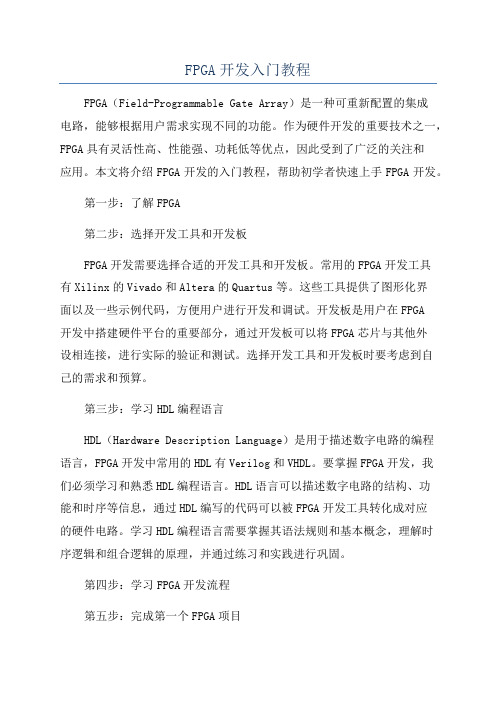
FPGA开发入门教程FPGA(Field-Programmable Gate Array)是一种可重新配置的集成电路,能够根据用户需求实现不同的功能。
作为硬件开发的重要技术之一,FPGA具有灵活性高、性能强、功耗低等优点,因此受到了广泛的关注和应用。
本文将介绍FPGA开发的入门教程,帮助初学者快速上手FPGA开发。
第一步:了解FPGA第二步:选择开发工具和开发板FPGA开发需要选择合适的开发工具和开发板。
常用的FPGA开发工具有Xilinx的Vivado和Altera的Quartus等。
这些工具提供了图形化界面以及一些示例代码,方便用户进行开发和调试。
开发板是用户在FPGA开发中搭建硬件平台的重要部分,通过开发板可以将FPGA芯片与其他外设相连接,进行实际的验证和测试。
选择开发工具和开发板时要考虑到自己的需求和预算。
第三步:学习HDL编程语言HDL(Hardware Description Language)是用于描述数字电路的编程语言,FPGA开发中常用的HDL有Verilog和VHDL。
要掌握FPGA开发,我们必须学习和熟悉HDL编程语言。
HDL语言可以描述数字电路的结构、功能和时序等信息,通过HDL编写的代码可以被FPGA开发工具转化成对应的硬件电路。
学习HDL编程语言需要掌握其语法规则和基本概念,理解时序逻辑和组合逻辑的原理,并通过练习和实践进行巩固。
第四步:学习FPGA开发流程第五步:完成第一个FPGA项目通过以上几个步骤的学习和实践,我们已经具备了进行FPGA开发的基本能力。
接下来我们可以尝试完成一个简单的FPGA项目,例如实现一个LED闪烁的功能。
我们可以使用HDL语言编写一个简单的计数器,将计数值输出到FPGA开发板上的LED灯,通过改变计数值的频率实现LED的闪烁。
完成这个项目可以加深对FPGA开发流程的理解,并为后续更复杂的项目奠定基础。
总结FPGA开发入门需要掌握FPGA的基本概念和工作原理,选择合适的开发工具和开发板,学习HDL编程语言,了解FPGA开发流程,并通过实践完成一个简单的FPGA项目。
电赛买方案介绍

电赛买方案1. 背景近年来,电子设计竞赛(简称电赛)在全球范围内逐渐兴起,并吸引了越来越多的学生参与其中。
电赛作为一项综合性的竞赛项目,对参赛的选手提出了很高的要求。
为了在电赛中获得好的成绩,购买适合的电赛设备是至关重要的。
2. 目标本文旨在为参与电赛的选手提供一个买方案,以帮助选手在购买电赛设备时更加明智地做出决策。
本买方案将根据电赛的性质和要求,从设备的选购、价格、性能等多个方面进行详细介绍和分析。
3. 选购设备3.1 FPGA开发板在电赛中,FPGA开发板是必不可少的设备之一。
选购一个适合的FPGA开发板可以提高电赛的设计效率和实现准确性。
推荐选购Xilinx Kintex-7 XC7K410T FPGA开发板。
该开发板具有较大的逻辑单元数量和丰富的外设接口,支持高级的逻辑设计和数据处理能力。
此外,该开发板具有较高的性价比,适合中小型电赛项目使用。
3.2 单片机开发板除了FPGA开发板外,选购一个适合的单片机开发板也是必要的。
单片机开发板可以用于控制和通信等功能,在电赛中具有重要的作用。
推荐选购STMicroelectronics STM32F407VG单片机开发板。
该开发板具有较强的处理能力和丰富的外设接口,适合复杂的控制任务和通信需求。
此外,该开发板的开发环境和资源丰富,有助于快速开发和调试。
3.3 可编程电源为了满足电赛中对电源的稳定性要求,选购一个可编程电源是十分重要的。
可编程电源可以提供稳定的电压和电流输出,以保证电路设计的可靠性和准确性。
推荐选购Rigol DP832可编程电源。
该电源具有高精度的电压和电流输出,支持编程控制和自动化测试。
此外,该电源还具有较大的输出功率和丰富的保护功能,适合电赛中各种需求的电源供应。
4. 价格与性能比较4.1 FPGA开发板比较下表列出了几款常用的FPGA开发板的价格和性能比较:FPGA开发板价格(人民币)逻辑资源外设接口Xilinx Kintex-7 ¥1500 325,200 PCIe, Ethernet, USBAltera Cyclone IV ¥1200 26,288 Ethernet, USBFPGA2013 ¥1000 20,000 HDMI, VGA, USB从表中可以看出,Xilinx Kintex-7 FPGA开发板在价格和性能上都具有较大的优势,适合大型电赛项目使用。
AX7202 FPGA 开发板 用户手册说明书
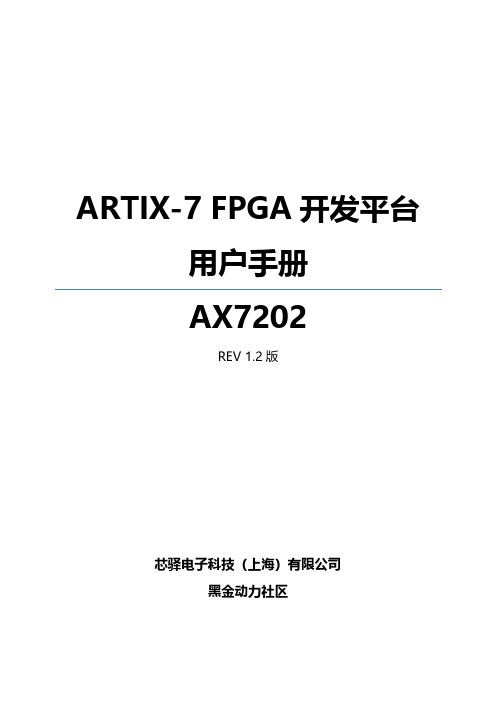
ARTIX-7FPGA开发平台用户手册AX7202REV1.2版芯驿电子科技(上海)有限公司黑金动力社区目录目录 (2)一、开发板简介 (4)二、FPGA核心板 (7)(一)简介 (7)(二)FPGA (9)(三)有源差分晶振 (10)(四)DDR3 (12)(五)QSPI Flash (16)(六)LED灯 (18)(七)复位按键 (19)(八)JTAG接口 (20)(九)电源接口 (21)(十)扩展接口 (21)(十一)电源 (28)(十二)结构图 (29)三、扩展板 (30)(一)简介 (30)(二)千兆以太网接口 (31)(三)光纤接口 (33)(四)VGA显示接口 (36)(五)USB2.0 (38)(六)SD卡槽 (40)(七)USB转串口 (41)(八)RS232接口 (43)(九)EEPROM24LC04 (44)(十)实时时钟DS1302 (45)(十一)扩展口 (47)(十二)JTAG接口 (50)(十三)按键 (51)(十四)LED灯 (52)(十五)供电电源 (53)黑金ARTIX-7系列的高端FPGA开发平台(型号:AX7202)正式发布了,为了让您对此开发平台可以快速了解,我们编写了此用户手册。
这款ARTIX-7FPGA开发平台采用核心板加扩展板的模式,方便用户对核心板的二次开发利用。
在底板设计上我们设计了丰富的外围接口,比如2路光纤模块接口,一路千兆以太网接口,一路USB2.0接口,VGA输出接口,Uart接口,RS232接口等等。
满足用户各种高速数据传输,视频处理和工业控制的要求,是一款"全能级“的FPGA 开发平台。
为高速视频传输,网络和光纤通信及数据处理的前期验证和后期应用提供了可能。
相信这样的一款产品非常适合从事FPGA开发的学生、工程师等群体。
一、开发板简介在这里,对这款AX7202FPGA开发平台进行简单的功能介绍。
开发板的整个结构,继承了我们一贯的核心板+扩展板的模式来设计的。
- 1、下载文档前请自行甄别文档内容的完整性,平台不提供额外的编辑、内容补充、找答案等附加服务。
- 2、"仅部分预览"的文档,不可在线预览部分如存在完整性等问题,可反馈申请退款(可完整预览的文档不适用该条件!)。
- 3、如文档侵犯您的权益,请联系客服反馈,我们会尽快为您处理(人工客服工作时间:9:00-18:30)。
FPGA开发板
FPGA开发板ALTERA FPGA是世界上十几家生产CPLD/FPGA的公司中最大的可编程逻辑器件供应商之一,生产的FPGA产品有:FLEX6000/8000/10K、APEX20K、ACEX1K、APEXⅡ、Mercury、Excalibur、Cyclone、Stratix、CycloneⅡ和StratixⅡ等系列。
Altera的FPGA器件采用钢铝布线的先进CMOS技术,具有非常低的功耗和相当高的速度,而且采用连续式互连结构,提供快速的、连续的信号延时。
Altera器件密度从300门到400万门,能很容易地集成现有的各种逻辑器件,高集成度的FPGA提供更高的系统性能,更高的可靠性,更高的性能价格比。
Altera Cyclone系列FPGA是Altera公司2003年9月份推出的,基于1.5V,0.13μm 工艺,Cyclone 是一个性价比很高的FPGA系列。
其中EP1C3T144是Cyclone系列中的一员,共有2910逻辑单元,59904RAM bits,1个PLLs,最多有104个用户I/O,可以说这款FPGA的资源非常丰富,足够满足大型设计的需要。
本公司因此特推出Cyclone EP1C3T144C8 FPGA开发板,该开发板功能强大,接口丰富,可做大型综合实验。
FPGA开发板硬件资源主要有:
1、Altera EP1C3T144C8 FPGA芯片
2、Altera 串行配置芯片EPCS1
3、DAC0832芯片
4、ADC0809芯片
5、液晶接口
6、TP3057PCM编解码芯片
7、八位高亮数码管
8、八位拨码开关
9、4×4阵列键盘
10、4个复位轻触按键
11、9个高亮发光二极管(红、绿、黄色各三灯)
12、双刀双掷继电器
13、异步通信串口(UART)
14、双有源晶振(24MHz和32.768MHz)
15、5V,3.3V,1.5V电源管理系统
FPGA开发板带以下DEMO程序:
1、FPGA实现流水灯实验
2、FPGA实现电子钟实验
3、FPGA实现串口发送实验
4、FPGA实现串口接收、点阵显示实验
5、FPGA实现矩阵键盘和点阵显示(实时扫描方式)
6、FPGA实现矩阵键盘和数码管显示(延时扫描方式)
7、FPGA实现AD转换、数码显示和拨码选择通道实验
8、FPGA实现DA转换,产生锯齿、三角、正弦波;拨码开关选择波形
9、FPGA实现液晶显示(并行控制)
10、FPGA实现液晶显示(串行控制)
11、FPGA实现TP3057音频编解码
12、简单密码锁实验(按键+继电器实验)
FPGA开发板上的所有模块单元都已连线,省去了连线的烦恼,同时FPGA芯片所有可用I/O都通过自锁紧插座引出,方便做扩展实验,而且FPGA芯片由于管脚密集,在引脚插座旁都标有对应的管脚号,使您对所用的管脚一目了然。
开发板上FPGA芯片带有JTAG和Active Serial两个下载插座,因此开发板在使用时,可以通过JTAG和AS两种下载方式进行调试,大大的节省了您的开发成本和时间。
FPGA开发板电源输入为直流9V~15V。
FPGA开发板除FPGA芯片(EP1C3T144C8)和配置芯片(EPCS1)外享受本站的质量保修条例,保修期外,本站负责维修,只收取成本费。
注意事项:
开发板一定要关闭电源后,才可以插拔下载线!否则会烧坏FPGA芯片以及下载线!
附件包括:并口延长线一条,Altera ByteBlastⅡ下载线一条(可以对FPGA JTAG和Active Serial在线编程),串口延长线(孔对孔交叉)一条,音频延长线一条,光盘一张(包含电路原理图,印刷电路板图,使用说明书,QuartusⅡ4.2版,DEMO程序,串口调试软件,VHDL相关设计教程和相关芯片资料)
若需要9V稳压电源的用户,需另加15元
若需要128×64带中文字库液晶的用户,需另加150元。
