CiteSpace中文手册
CiteSpace中文手册
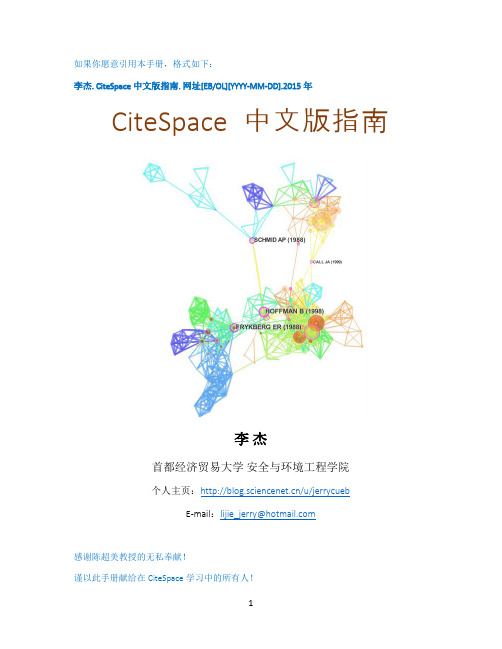
5.2 打开地理可视化功能 ......................................................................................................... 41 5.3 相关参数设置 ..................................................................................................................... 41 5.4 结果的展示 ......................................................................................................................... 42 5.5 结果的编辑 ......................................................................................................................... 43 5.6 使用其他程式可视化 KML 文件 ........................................................................................ 45 6 Derwent 专利数据分析 ............................................................................................................. 47 6.1 登录 Derwent Innovations Index 数据库.
citespace使用教程
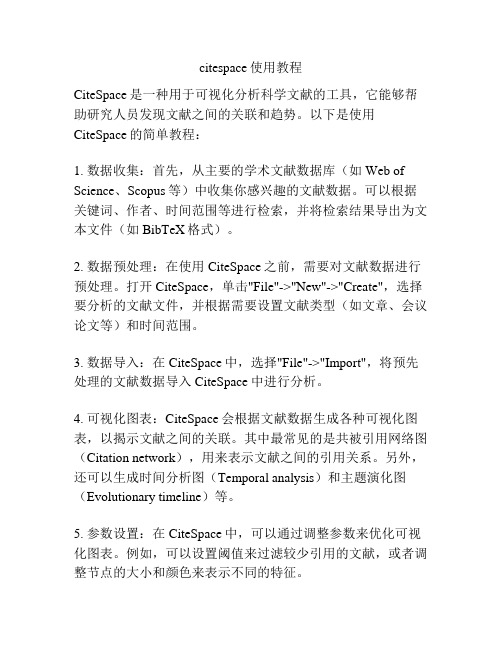
citespace使用教程CiteSpace是一种用于可视化分析科学文献的工具,它能够帮助研究人员发现文献之间的关联和趋势。
以下是使用CiteSpace的简单教程:1. 数据收集:首先,从主要的学术文献数据库(如Web of Science、Scopus等)中收集你感兴趣的文献数据。
可以根据关键词、作者、时间范围等进行检索,并将检索结果导出为文本文件(如BibTeX格式)。
2. 数据预处理:在使用CiteSpace之前,需要对文献数据进行预处理。
打开CiteSpace,单击"File"->"New"->"Create",选择要分析的文献文件,并根据需要设置文献类型(如文章、会议论文等)和时间范围。
3. 数据导入:在CiteSpace中,选择"File"->"Import",将预先处理的文献数据导入CiteSpace中进行分析。
4. 可视化图表:CiteSpace会根据文献数据生成各种可视化图表,以揭示文献之间的关联。
其中最常见的是共被引用网络图(Citation network),用来表示文献之间的引用关系。
另外,还可以生成时间分析图(Temporal analysis)和主题演化图(Evolutionary timeline)等。
5. 参数设置:在CiteSpace中,可以通过调整参数来优化可视化图表。
例如,可以设置阈值来过滤较少引用的文献,或者调整节点的大小和颜色来表示不同的特征。
6. 结果分析:在生成可视化图表后,要结合领域知识进行分析。
可以观察文献之间的联系和趋势,并探索可能的研究方向和前沿领域。
虽然CiteSpace可以提供很多有用的信息,但在分析结果时应该谨慎。
最好结合其他分析工具和领域专业知识,以更全面地理解文献之间的关系和趋势。
希望上述教程对你有帮助!。
信息计量学CiteSpace使用教程4
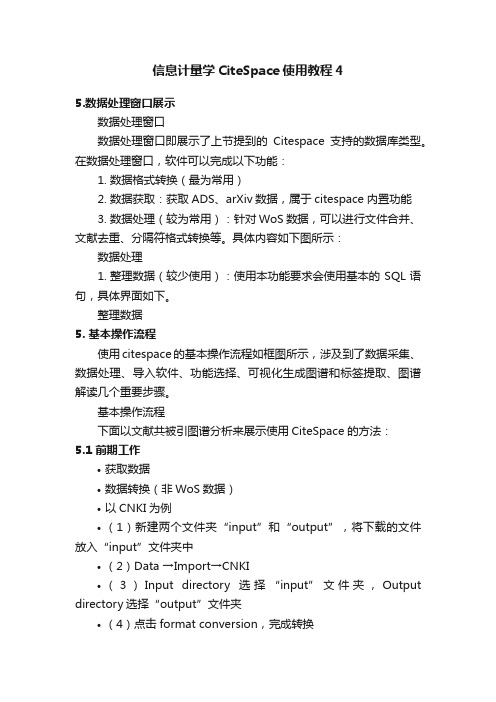
信息计量学CiteSpace使用教程4
5.数据处理窗口展示
数据处理窗口
数据处理窗口即展示了上节提到的Citespace支持的数据库类型。
在数据处理窗口,软件可以完成以下功能:
1.数据格式转换(最为常用)
2.数据获取:获取ADS、arXiv数据,属于citespace内置功能
3.数据处理(较为常用):针对WoS数据,可以进行文件合并、文献去重、分隔符格式转换等。
具体内容如下图所示:
数据处理
1.整理数据(较少使用):使用本功能要求会使用基本的SQL语句,具体界面如下。
整理数据
5. 基本操作流程
使用citespace的基本操作流程如框图所示,涉及到了数据采集、数据处理、导入软件、功能选择、可视化生成图谱和标签提取、图谱解读几个重要步骤。
基本操作流程
下面以文献共被引图谱分析来展示使用CiteSpace的方法:
5.1 前期工作
•获取数据
•数据转换(非WoS数据)
•以CNKI为例
•(1)新建两个文件夹“input”和“output”,将下载的文件放入“input”文件夹中
•(2)Data →Import→CNKI
•(3)Input directory选择“input”文件夹,Output directory选择“output”文件夹
•(4)点击format conversion,完成转换
•建立新工程;
•参数选择(功能面板选择cited reference)。
CiteSpace中文手册
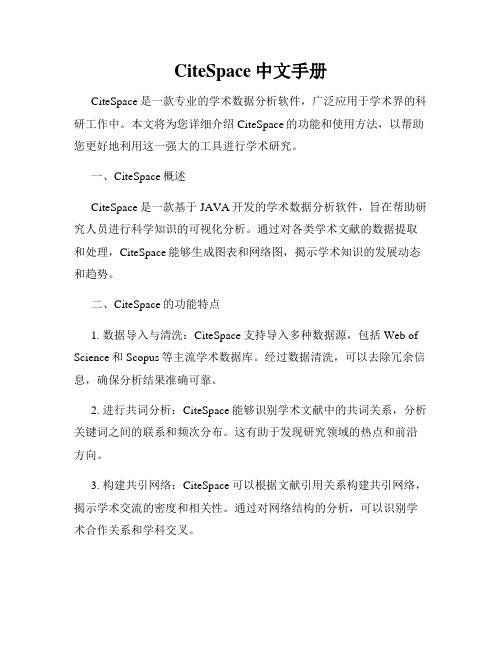
CiteSpace中文手册CiteSpace是一款专业的学术数据分析软件,广泛应用于学术界的科研工作中。
本文将为您详细介绍CiteSpace的功能和使用方法,以帮助您更好地利用这一强大的工具进行学术研究。
一、CiteSpace概述CiteSpace是一款基于JAVA开发的学术数据分析软件,旨在帮助研究人员进行科学知识的可视化分析。
通过对各类学术文献的数据提取和处理,CiteSpace能够生成图表和网络图,揭示学术知识的发展动态和趋势。
二、CiteSpace的功能特点1. 数据导入与清洗:CiteSpace支持导入多种数据源,包括Web of Science和Scopus等主流学术数据库。
经过数据清洗,可以去除冗余信息,确保分析结果准确可靠。
2. 进行共词分析:CiteSpace能够识别学术文献中的共词关系,分析关键词之间的联系和频次分布。
这有助于发现研究领域的热点和前沿方向。
3. 构建共引网络:CiteSpace可以根据文献引用关系构建共引网络,揭示学术交流的密度和相关性。
通过对网络结构的分析,可以识别学术合作关系和学科交叉。
4. 提供科研指标:CiteSpace可以计算学术文献的引用频次、被引频次以及H指数等重要科研指标。
这些指标有助于评估学术成果的影响力和学者的学术影响力。
5. 可视化分析:CiteSpace支持多种图表和网络图的生成,可以直观地展示学术数据的分布和趋势,帮助研究人员进行深入分析和理解。
三、CiteSpace的使用方法1. 数据准备:首先,需要选择合适的数据源,如Web of Science或Scopus,并导出文献的元数据信息。
然后,通过CiteSpace的数据导入功能将数据加载到软件中进行处理。
2. 数据清洗:在导入数据后,需要进行数据清洗操作,去除重复记录和不完整的数据。
这可以确保后续分析的准确性和可靠性。
3. 分析设置:在进行CiteSpace分析之前,可以根据研究需求对分析参数进行设置,如时间跨度、分析深度等。
CiteSpace入门教程
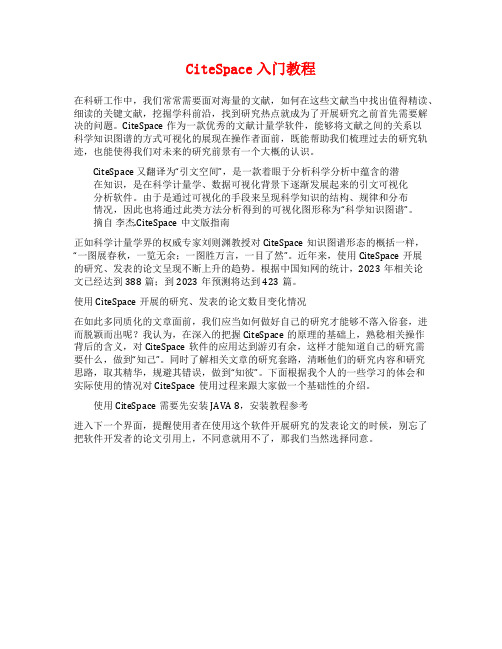
CiteSpace入门教程在科研工作中,我们常常需要面对海量的文献,如何在这些文献当中找出值得精读、细读的关键文献,挖掘学科前沿,找到研究热点就成为了开展研究之前首先需要解决的问题。
CiteSpace作为一款优秀的文献计量学软件,能够将文献之间的关系以科学知识图谱的方式可视化的展现在操作者面前,既能帮助我们梳理过去的研究轨迹,也能使得我们对未来的研究前景有一个大概的认识。
CiteSpace 又翻译为“引文空间”,是一款着眼于分析科学分析中蕴含的潜在知识,是在科学计量学、数据可视化背景下逐渐发展起来的引文可视化分析软件。
由于是通过可视化的手段来呈现科学知识的结构、规律和分布情况,因此也将通过此类方法分析得到的可视化图形称为“科学知识图谱”。
摘自李杰.CiteSpace中文版指南正如科学计量学界的权威专家刘则渊教授对CiteSpace知识图谱形态的概括一样,“一图展春秋,一览无余;一图胜万言,一目了然”。
近年来,使用CiteSpace开展的研究、发表的论文呈现不断上升的趋势。
根据中国知网的统计,2023年相关论文已经达到388篇;到2023年预测将达到423篇。
使用CiteSpace开展的研究、发表的论文数目变化情况在如此多同质化的文章面前,我们应当如何做好自己的研究才能够不落入俗套,进而脱颖而出呢?我认为,在深入的把握CiteSpace的原理的基础上,熟稔相关操作背后的含义,对CiteSpace软件的应用达到游刃有余,这样才能知道自己的研究需要什么,做到“知己”。
同时了解相关文章的研究套路,清晰他们的研究内容和研究思路,取其精华,规避其错误,做到“知彼”。
下面根据我个人的一些学习的体会和实际使用的情况对CiteSpace使用过程来跟大家做一个基础性的介绍。
使用CiteSpace需要先安装JAVA 8,安装教程参考进入下一个界面,提醒使用者在使用这个软件开展研究的发表论文的时候,别忘了把软件开发者的论文引用上,不同意就用不了,那我们当然选择同意。
CiteSpace学习指南
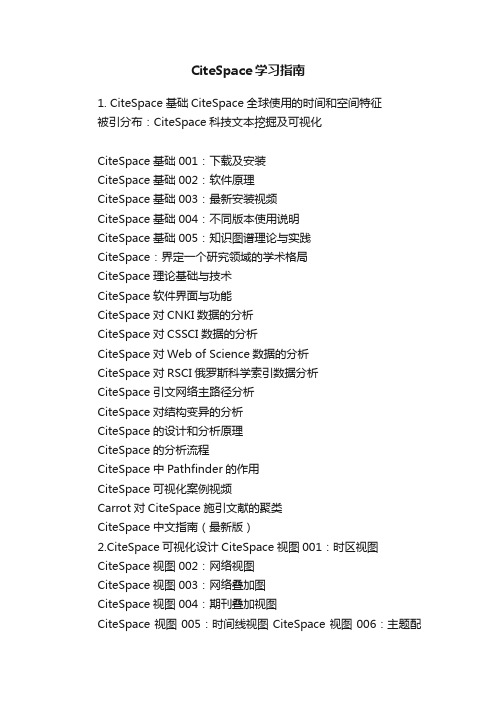
CiteSpace学习指南1. CiteSpace基础CiteSpace全球使用的时间和空间特征被引分布:CiteSpace科技文本挖掘及可视化CiteSpace基础001:下载及安装CiteSpace基础002:软件原理CiteSpace基础003:最新安装视频CiteSpace基础004:不同版本使用说明CiteSpace基础005:知识图谱理论与实践CiteSpace:界定一个研究领域的学术格局CiteSpace理论基础与技术CiteSpace软件界面与功能CiteSpace对CNKI数据的分析CiteSpace对CSSCI数据的分析CiteSpace对Web of Science数据的分析CiteSpace对RSCI俄罗斯科学索引数据分析CiteSpace引文网络主路径分析CiteSpace对结构变异的分析CiteSpace的设计和分析原理CiteSpace的分析流程CiteSpace中Pathfinder的作用CiteSpace可视化案例视频Carrot对CiteSpace施引文献的聚类CiteSpace中文指南(最新版)2.CiteSpace可视化设计CiteSpace视图001:时区视图CiteSpace视图002:网络视图CiteSpace视图003:网络叠加图CiteSpace视图004:期刊叠加视图CiteSpace视图005:时间线视图CiteSpace视图006:主题配色3.CiteSpace案例图案例001:CiteSpace最新案例图案例002:CiteSpace最新案例图案例003:CiteSpace最新案例图案例004:CiteSpace最新案例图案例005:CiteSpace最新案例图案例006:CiteSpace最新案例图案例007:CiteSpace最新案例图案例008:CiteSpace最新案例图案例009:CiteSpace最新案例图案例010:CiteSpace最新案例图案例011:CiteSpace最新案例图案例012:CiteSpace最新案例图案例013:CiteSpace最新案例图案例014:CiteSpace最新案例图案例015:CiteSpace最新案例图案例016:CiteSpace最新案例图(主题图)案例017:CiteSpace最新案例图案例018:CiteSpace最新案例图案例019:CiteSpace最新案例图4. CiteSpace案例论文目录CiteSpace实践与应用:2021(1), 1-100CiteSpace实践与应用:2021(2), 101-200CiteSpace实践与应用:2021(3), 201-300CiteSpace实践与应用:2021(4), 301-400CiteSpace实践与应用:2021(5), 401-500CiteSpace实践与应用:2021(6), 501-545CiteSpace实践与应用:2020学位论文CiteSpace实践与应用:2014-2019学位论文CiteSpace实践与应用:10篇CiteSpace知识图谱博士论文CiteSpace实践与应用:10篇情报科学知识图谱学位论文CiteSpace实践与应用:14篇医学科学知识图谱博士论文CiteSpace实践与应用:10篇教育科学知识图谱学位论文CiteSpace实践与应用:10篇体育科学知识图谱学位论文CiteSpace实践与应用:图谱案例著作CiteSpace实践与应用:图谱案例论文5. CiteSpace问题问题001:CiteSpace论文问题问题002:CiteSpace论文问题问题003:CiteSpace论文问题CiteSpace问答001:常见问题CiteSpace问答002:分析中的异常要自己检查和完善CiteSpace问答003:关于国家或地区合作和关键词分析解决CiteSpace与VOSviewer软件字体太小6. 科学知识图谱基础基础知识001:文献共被引分析基础知识002:科研合作网络分析基础知识003:研究主题分析基础知识004:地理可视化基础知识005:科学计量与知识图谱免费指南基础知识006:科学知识图谱典型案例视频基础知识007:认识三计学基础知识008:数据库与数据采集基础知识009:科学知识图谱理论、方法与实践谁最早提出“文献计量学”这个词?文献计量学指标应用的四个群体简介科学计量学科学计量学与情报学的天然联系7. 科学知识图谱基础视频视频001:CiteSpace视频视频002:BibExcel视频视频003:VOSviewer视频视频004:SCI2视频视频005:R-Bibliometrix视频视频006:SCIMAT 视频视频007:文献计量中的基础概念视频008:不同领域的Bibliometrics 视频009:Nature 150年视频010:合作网络可视化。
CiteSpace操作指南
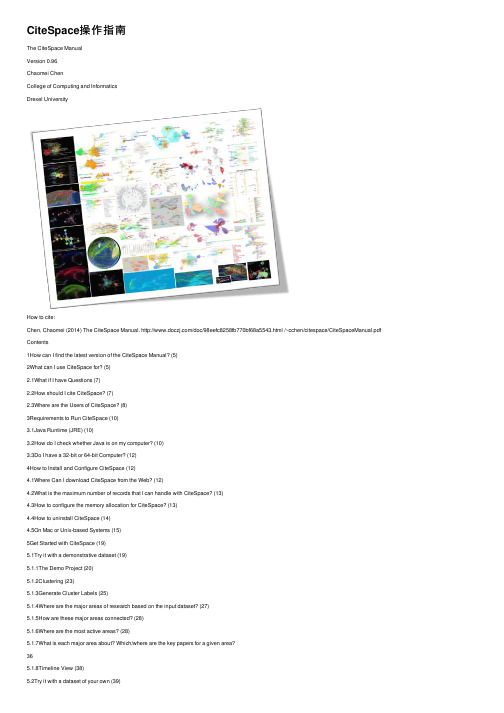
CiteSpace操作指南The CiteSpace ManualVersion 0.96Chaomei ChenCollege of Computing and InformaticsDrexel UniversityHow to cite:Chen, Chaomei (2014) The CiteSpace Manual. /doc/98eefc8258fb770bf68a5543.html /~cchen/citespace/CiteSpaceManual.pdf Contents1How can I find the latest version of the CiteSpace Manual? (5)2What can I use CiteSpace for? (5)2.1What if I have Questions (7)2.2How should I cite CiteSpace? (7)2.3Where are the Users of CiteSpace? (8)3Requirements to Run CiteSpace (10)3.1Java Runtime (JRE) (10)3.2How do I check whether Java is on my computer? (10)3.3Do I have a 32-bit or 64-bit Computer? (12)4How to Install and Configure CiteSpace (12)4.1Where Can I download CiteSpace from the Web? (12)4.2What is the maximum number of records that I can handle with CiteSpace? (13)4.3How to configure the memory allocation for CiteSpace? (13)4.4How to uninstall CiteSpace (14)4.5On Mac or Unix-based Systems (15)5Get Started with CiteSpace (19)5.1Try it with a demonstrative dataset (19)5.1.1The Demo Project (20)5.1.2Clustering (23)5.1.3Generate Cluster Labels (25)5.1.4Where are the major areas of research based on the input dataset? (27)5.1.5How are these major areas connected? (28)5.1.6Where are the most active areas? (28)5.1.7What is each major area about? Which/where are the key papers for a given area?365.1.8Timeline View (38)5.2Try it with a dataset of your own (39)5.2.1Collecting Data (39)5.2.2Working with a CiteSpace Project (43)5.2.3Data Sources in Chinese (44)5.2.4How to handle search results containing irrelevant topics (45)6Configure a CiteSpace Run (47)6.1Time Slicing (47)6.3Configure the Networks (48)6.3.1Bibliographic Coupling (49)6.4Node Selection Criteria (49)6.4.1Do I have the right network? (50)6.5Pruning, or Link Reduction (50)6.6Visualization (51)7Interacting with CiteSpace (51)7.1How to Show or Hide Link Strengths (51)7.2Adding a Persistent Label to a Node (52)7.3Using Aliases to Merge Nodes (53)7.4How to Exclude a Node from the Network (55)7.5How to Use the Fisheye View Slider (55)7.6How to Configure When to Calculate Centrality Scores Automatically (56) 7.7How to Save the Visualization as a PNG File (57)8Additional Functions (58)8.1Menu: Data (58)8.1.1CiteSpace Built-in Database (58)8.1.2Utility Functions for the Web of Science Format (61)8.1.3PubMed (62)8.2Menu: Network (64)8.2.1Batch Export to Pajek .net Files (64)8.3Menu: Geographical (64)8.3.1Generate Google Earth Maps (64)8.4Menu: Overlay Maps (67)8.4.1Add an Overlay (68)8.4.2Further Reading and Terms of Use (70)8.5Menu: Text (70)8.5.1Concept Trees and Predicate Trees (70)8.5.2List Terms by Clumping Properties (73)8.5.3Latent Semantic Analysis (74)9Selected Examples (75)10Metrics and Indicators (77)10.1Information Theoretic (77)10.2Structural (77)10.2.1Betweenness Centrality (77)10.2.2Modularity (77)10.2.3Silhouette (77)10.3Temporal (77)10.3.1Burstness (77)10.4Combined (77)10.4.1Sigma (77)10.5Cluster Labeling (78)10.5.1Term Frequency by Inversed Document Frequency (78)10.5.2Log-Likelihood Ratio (78)10.5.3Mutual Information (78)11References (78)1How can I find the latest version of the CiteSpace Manual?The latest version of the CiteSpace Manual is always at the following location:/doc/98eefc8258fb770bf68a5543.html /~cchen/citespace/CiteSpaceManual.pdfYou can also access the manual from CiteSpace: Help ?View the CiteSpace Manual (PDF). It will open up the PDF file in a new browser window.Figure 1. The latest version of the CiteSpace Manual is accessible from CiteSpace itself.2What can I use CiteSpace for?CiteSpace is designed to answer questions about a knowledge domain, which is a broadly defined concept that covers a scientific field, a research area, or a scientific discipline. A knowledge domain is typically represented by a set of bibliographic records of relevant publications. It is your responsibility to prepare the most appropriate and representative dataset that contains adequate information to answer your questions.CiteSpace is designed to make it easy for you to answer questions about the structure and dynamics of a knowledge domain. Here are some typical questions:What are the major areas of research based on the input datasetHow are these major areas connected, i.e. through which specific articlesWhere are the most active areasWhat is each major area about Which/where are the key papers for a given areaAre there critical transitions in the history of the development of the field Where are the ‘turning points’The design of CiteSpace is inspired by Thomas Kuhn’s structure of scientific revolutions. The central idea is that centers of research focus change over time, sometime incrementally and other times drastically. The development of science can be traced by studying their footprints revealed by scholarly publications.Members of the contemporary scientific community make their contributions. Their contributions form a dynamic and self-organizing system of knowledge. The system contains consensus, disputes, uncertainties, hypotheses, mysteries, unsolved problems, and unanswered questions. It is not enough to study a single school of thought. In fact, a better understanding of a specific topic often relies on an understanding of how it is related to other topics.The foundation of the CiteSpace is network analysis and visualization. Through network modeling and visualization, you can explore the intellectual landscape of a knowledge domain and discern what questions researchers have been trying to answer and what methods and tools they have developed to reach their goals.This is not a simple task. Rather it is often conceptually demanding and complex. If you are about to write a novel, the word processor or a text editor can make the task easier, but it cannot help you to create the plot or enrich the character of your hero. Similarly, and probably to a greater extent, CiteSpace can generate X-ray photos of a knowledge domain, but to interpret what these X-ray photos mean, you need to have some knowledge of various elements involved. The role of CiteSpace is to shift some of the traditionally labor-some burdens to computer algorithms and interactive visualizations so that you can concentrate on what human users are most good at in problem solving and truth finding. However, it is probably easier to generate some mysterious looking visualizations with CiteSpace than to fully understand what these visualizations tell you and who may benefit from such findings.Figure 2. Hierarchically organized functions of CiteSpace, for example, GUI ?Pruning ?Pathfinder: true.2.1What if I have QuestionsIf you have a question regarding the use of CiteSpace, you should first check the manual whether your question is answered in the manual. You can do a simple search through the PDF file to find out.If the manual does not get you anywhere, you can ask your questions on the Facebook page of CiteSpace:https:///doc/98eefc8258fb770bf68a5543.html /pages/CiteSpace/276625072366558You can also post questions to my blog on sciencenet:/doc/98eefc8258fb770bf68a5543.html /home.php?mod=space&uid=496649Please refrain from sending me emails because you will have a much better chance to get my response from either the Facebook or the sciencenet blog.Generally speaking, thoughtful questions get answered quickly. Questions that you may be able to figure out the answer for yourself if you think a little bit more about it would have a lower priority in the answering queue; it is quite possible that some of them never get answered.2.2How should I cite CiteSpace?The following three publications represent the core ideas of CiteSpace.The 2004 PNAS paper is the initial publication on CiteSpace (Chen 2004). In hindsight, it could have been named CiteSpace I. The 19-page 2006 JASIST paper gives the most thorough and in-depth description of CiteSpace II’s key functions (C. M. Chen, 2006), plus a follow-up study of domain experts identified in the visualizations. The 2010 JASIST paper is even longer with 24 pages (C. Chen, Ibekwe-SanJuan, & Hou, 2010), which is the third of the trilogy. It describes technical details on how cluster labels are selected and how each of the three selection algorithms in comparison with labels chosen by domain experts.ReferenceCitations(Google Scholar)800 Chen, C. (2006). "CiteSpace II: Detecting and visualizing emerging trends and transient patterns in scientific literature." Journal of the AmericanSociety for Information Science and Technology 57(3): 359-377.394 Chen , C. (2004). "Searching for intellectual turning points: Progressive Knowledge Domain Visualization." Proc. Natl. Acad. Sci. USA101(Suppl.): 5303-5310.157 Chen, C., et al. (2010). "The structure and dynamics of co-citation clusters:A multiple-perspective co-citation analysis." Journal of the AmericanSociety for Information Science and Technology 61(7): 1386-1409.The most recent case study of a topic outside the realm of information science and scientometrics is a scienometric study of regenerative medicine (C. Chen, Hu, Liu, & Tseng, 2012). Chen, C., et al. (2012). "Emerging trends in regenerative medicine: A scientometric analysis in CiteSpace."Expert Opinions on Biological Therapy 12(5): 593-608.2.3Where are the Users of CiteSpace?In terms of the cities where CiteSpace were used, China, the United States, and Europe are prominent. Brazil, Turkey, and Spain also have many cities on the chart.Figure 3. Cities with users of CiteSpace between August 2013 and March 2014 are shown on the map. The colors of markers depict the level of user intensity: green (1-10), yellow (10-100), red (100-1000), and the large red water dropshaped marker (1000+).Figure 4. The use of CiteSpace in China (August 2013 – March 2014).Figure 5. The use of CiteSpace in the United States (August 2013 – March 2014).Figure 6. The use of CiteSpace in Europe (August 2013 – March 2014).3Requirements to Run CiteSpace3.1Java Runtime (JRE)CiteSpace is written in Java. It is a Java application. You should be able to run it on a computer that supports Java, including Windows or Mac.CiteSpace is currently optimized for Windows 64-bit Java 7 (i.e. Java 1.7).To run a Java application on your computer, you need to have Java Runtime (JRE) installed on your computer.3.2How do I check whether Java is on my computer?Figure 7. Select Control Panel.Figure 8. Click into the Programs category to find the Java control panel.Figure 9. Locate the Java control panel.Figure 10. Java Control Panel. Choose the Java tab and press the View button to see more detail.Figure 11. Java Runtime 1.7 is installed.3.3Do I have a 32-bit or 64-bit Computer?You need to find out whether your computer has a 32-bit or a 64-bit operating system.Go to Control Panel ?System and Security ?System. You will see various details about your computer. Under the System type, you will see whether you have a 32-bit or a 64-bit operating system.Follow the link below for further instructions on how to install Java:/doc/98eefc8258fb770bf68a5543.html /en/download/help/index_installing.xmlOnce you have Java Runtime setup on your computer, you can proceed to install CiteSpace.4How to Install and Configure CiteSpaceCiteSpace is provided as a zip file for 64-bit and 32-bit computers. For Mac users, you need to download the 64-bit version.4.1Where Can I download CiteSpace from the Web?You can download the latest version of CiteSpace from the following website:/doc/98eefc8258fb770bf68a5543.html /~cchen/citespace/download.htmlFigure 12.The download page of CiteSpace.After you download the zip file to your computer, unpack the zip file to a folder of your choice.Figure 13. CiteSpace is unpacked to the D drive on a computer.Now you can start CiteSpace by double clicking on the StartCiteSpace file.If you need to modify the amount memory allocated for CiteSpace (more precisely for Java Virtual Machine on which CiteSpace to be running), you can edit StartCiteSpace as a plain text file with any text editor.4.2What is the maximum number of records that I can handle with CiteSpace?This question needs to be answered at two levels: the number of records processed by CiteSpace and the number of nodes visualized, i.e. you can see and interact with them in CiteSpace. The first number is the total number of records in your downloaded dataset. CiteSpace reads through each record in your download files.The second number is determined by the selection criteria you specify and by the amount of memory, i.e. RAM, available on your computer. The more RAM you can make available for CiteSpace, the larger sized network you can visualize with a faster response rate.The speed of processing is also affected by a few computationally expensive algorithms such as Pathfinder network scaling and cluster labeling. Empirically, the best options for Pathfinder network scaling would be 50~500 nodes per slice. With faster computers or if you can wait for a bit longer, you can raise the number accordingly.The completion time of cluster labeling is related to the size of your dataset. If the entire timespan of your dataset is 100 years but you will only need to consider the most recent 10 years, it will be a good idea to carve out a much smaller dataset as long as it covers the 10 years of interest. It will reduce the processing time considerably.4.3How to configure the memory allocation for CiteSpace?The performance of CiteSpace is influenced by the amount of memory accessible to the Java Virtual Machine (JVM) on which CiteSpace is running. To analyze a large amount of records, you should consider allocating as much as memory for CiteSpace to use.You can modify the StartCiteSpace.cmd file to optimize the setting. More specifically, modify line 14 in the file. For example, -Xmx2g means that CiteSpace may get a maximum of 2GB of RAM to work with. Save the file after making any changes. And restart CiteSpace.Figure 14. Configure the memory for Java in line 14.4.4How to uninstall CiteSpaceYou can use the following steps to remove cached copies of CiteSpace from your computer.Figure 15. In a Command Prompt window, type javaws –viewer.When you see a list of cached copies of CiteSpace in the Java Cache Viewer, select the items that you want to remove and then click on the button with a red cross.Figure 16. Select a cached copy of CiteSpace and remove the item.4.5On Mac or Unix-based SystemsThe following example shows you the basic steps to get started with CiteSpace on a Mac. First, go to the CiteSpace homepage in a browser such as Chrome and download the latest 64-bit version.Figure 17. On a Mac, go to the CiteSpace home page in a browser such as Chrome and download the latest 64-bit version. Once the download is completed, follow the option “Show in Finder.” It will take you to a list of files downloaded to your Mac. The most recent file should be the zip file for CiteSpace.Figure 18. Choose “Show in Finder.”Figure 19. The downloaded zip file is shown in your Finder.Double-click on the zip file to unzip the file to a folder in the current folder.Figure 20. The zip file is unzipped to a new folder on the list.Figure 21. The new folder contains CiteSpaceII.jar and a lib folder.The simplest way to get started with CiteSpace is to open the CiteSpaceII.jar by clicking on it while holding the “Control” key on Mac. Select Open from the pop-up menu.Figure 22. Click on the CiteSpaceII.jar while holding the “Control” key and select “Open.”Due to the Java security settings, you will see a dialog box with two options for Open or Cancel.Choose Open to proceed. It will not harm your computer.Figure 23. Choose “Open” from the dialog box to proceed.After you choose Open, CiteSpace is getting started on Mac. You will see its opening page asfollows. Choose “Agree” to continue.Figure 24. CiteSpace is now started on Mac.Figure 25. Screenshots of running the Demo project of CiteSpace on Mac.It is a good idea to get familiar with the basic functions of CiteSpace by going through the Demo project on terrorism, which is included in the zip file.If you want to configure various Java Virtual Machine parameters in more detail than what is shown in the above example, you may generate a bash file for your Mac as follows.The Mac equivalent of the StartCiteSpace.cmd would be a bash file, which should have a file extension of .sh and should be executable. Let’s name the file as StartCiteSpace.sh to be consistent.1.The content of the StartCiteSpace.sh file should have the following two lines:#!/bin/bashjava -Xms1g -Xmx4g -Xss5m -jar CiteSpaceIII.jar2.The following instruction turns the StartCiteSpace.sh file to an executable file:chmod +x StartCiteSpace.sh3.To invoke the executable file, simply type its name or double click on it.StartCiteSpace5Get Started with CiteSpace5.1Try it with a demonstrative datasetWhen you installed CiteSpace for the first time, a demonstrative dataset on terrorism research is setup for you to play with and get familiar with the major analytic functions in CiteSpace. If you have never used CiteSpace before, I strongly recommend you to start with this demo dataset.To launch CiteSpace, double click on the StartCiteSpace.cmd file. You will see a command prompt window first. This window will also display various information on the status and any errors.Figure 26. The command prompt window.You will see another window of “About CiteSpace” – it displays system information of your computer, including the Java version. To proceed, you need to click on the Agree button. CiteSpace may collect user driven events for research purposes.。
CiteSpace介绍与使用
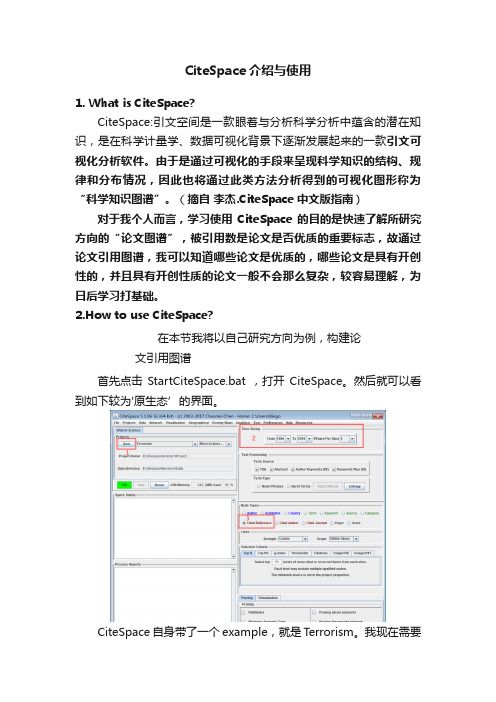
CiteSpace介绍与使用1. What is CiteSpace?CiteSpace:引文空间是一款眼着与分析科学分析中蕴含的潜在知识,是在科学计量学、数据可视化背景下逐渐发展起来的一款引文可视化分析软件。
由于是通过可视化的手段来呈现科学知识的结构、规律和分布情况,因此也将通过此类方法分析得到的可视化图形称为“科学知识图谱”。
(摘自李杰.CiteSpace中文版指南)对于我个人而言,学习使用CiteSpace的目的是快速了解所研究方向的“论文图谱”,被引用数是论文是否优质的重要标志,故通过论文引用图谱,我可以知道哪些论文是优质的,哪些论文是具有开创性的,并且具有开创性质的论文一般不会那么复杂,较容易理解,为日后学习打基础。
2.How to use CiteSpace?在本节我将以自己研究方向为例,构建论文引用图谱首先点击StartCiteSpace.bat ,打开CiteSpace。
然后就可以看到如下较为'原生态’的界面。
CiteSpace自身带了一个example,就是Terrorism。
我现在需要新建一个Project,来建立自己的主题项目。
先点上图的1,“New”,进入下图界面。
上图的2,需要分别建立两个文件夹,一个空文件是Project,另一个Data。
这里简要说一下这两个文件夹的作用,Project文件夹是用来保存分析的结果,不需要添加其他内容。
Data文件是存放将要被分析的数据,这个需要我们去检索,下载,然后放到这个文件夹,具体找什么如下图。
首先找 cross modal 主题 2010-2017年的所有论文。
在上两个图可以知,检索结果有3208篇论文,我们现在要做的是将所有记录信息下载下来,由于Web of Science 限制每次只能下载500条记录,故要多次下载,每次变化的是记录范围1至500,501至1000,1001至1500…,将每次下载的文件改名为download_xxx.txt(这是因为CiteSpace只识别以download_为前缀的文件名)下载后的数据文件:有了数据我就可以使用CiteSpace进行引用分析了,还记得最初的那个“原生态”的界面吗?就是它选择年份,2010-2017,时间间隔为1年。
- 1、下载文档前请自行甄别文档内容的完整性,平台不提供额外的编辑、内容补充、找答案等附加服务。
- 2、"仅部分预览"的文档,不可在线预览部分如存在完整性等问题,可反馈申请退款(可完整预览的文档不适用该条件!)。
- 3、如文档侵犯您的权益,请联系客服反馈,我们会尽快为您处理(人工客服工作时间:9:00-18:30)。
CiteSpace 中文版指南
李杰
首都经济贸易大学 安全与环境工程学院
个人主页:/u/jerrycueb E-mail:lijie_jerry@
2 中文 CNKI 数据的分析实践...................................................................................................... 15 2.1 CiteSpace 数据转换功能区 ................................................................................................ 15 2.2 CNKI 数据分析 .................................................................................................................... 16
4 文献的共被引分析—以恐怖主义研究为例............................................................................. 30 4.1 运行软件 ............................................................................................................................. 30 4.2 可视化结果 ......................................................................................................................... 31 4.3 布局调整 ............................................................................................................................. 31 4.4 共被引网络进行聚类 ......................................................................................................... 32 4.4 网络的调整 ......................................................................................................................... 32 4.5 文献共被引分析的原理 ..................................................................................................... 35 4.4 案例结果 ............................................................................................................................. 38
2
5.2 打开地理可视化功能 ......................................................................................................... 41 5.3 相关参数设置 ..................................................................................................................... 41 5.4 结果的展示 ......................................................................................................................... 42 5.5 结果的编辑 ......................................................................................................................... 43 5.6 使用其他程式可视化 KML 文件 ........................................................................................ 45 6 Derwent 专利数据分析 ............................................................................................................. 47 6.1 登录 Derwent Innovations Index 数据库............................................................................ 47 6.2 检索结果与数据采集 ......................................................................................................... 48 6.3 数据转换 ............................................................................................................................. 49 6.4 数据分析 ............................................................................................................................. 50 7 网络的 Overlay 分析.................................................................................................................. 51 7.1 对数据整体网络的初步分析 ............................................................................................. 51 7.2 构建新图层 ......................................................................................................................... 52 7.3 Overlay 分析步骤............................................................................................................... 52 7.4 Overlay 分析结果................................................................................................................ 53 7.5 时间维度的网络分析 ......................................................................................................... 54 8 结合 Carrot2+Jigsaw 进行分析.................................................................................................. 54 8.1 数据及软件准备 ................................................................................................................ 54 8.2 数据转换 ............................................................................................................................. 55 8.3 WoS to Carrot2 .................................................................................................................... 56 8.4 WoS to Jigsaw ...................................................................................................................... 59 9 期刊的双图叠加分析 ............................................................................................................... 62 9.1 软件及数据准备 ................................................................................................................. 62 9.2 功能界面............................................................................................................................. 62 9.3 分析步骤 ............................................................................................................................. 64 9.4 初步结果展示 ..................................................................................................................... 65 10 文献导出和引用 ...................................................................................................................... 66 10.1 说明 ................................................................................................................................... 67 10.2 步骤演示 ........................................................................................................................... 67 参考文献 ....................................................................................................................................... 71 附录 ............................................................................................................................................... 72 CiteSpace 常见问题解答之一 .................................................................................................. 72 CiteSpace 常见问题解答之二 .................................................................................................. 78 Web of Science 数据的收集 ..................................................................................................... 82
