硬盘播放器K355I说明书
苹果手机U盘数据管理工具iDiskk Player使用说明书

APP使用说明书iDiskk Player本说明书适用的配件产品:U018U022U006备注:1.这里的“配件产品”,包括苹果U盘和苹果读卡器产品,一般简称“U盘”。
2.苹果设备:指苹果生产的iPod/iPhone/iPad, 以下简称“手机”3.内部存储:是苹果设备的内部存储空间。
存储在内部存储中的文件,会占用苹果设备的可用空间。
以下简称“手机空间”。
4.外接存储:指外接于苹果设备接口的外接存储设备,以下简称“U盘”。
支持的文件类型:音乐文件:M4A,CAF,AIFF,ASF,AAC,mp3,wav图片文件: TIF,JPEG,JPG,PNG,GIF,BMP视频文件: M4V,MP4,MOV,WMV,RMVB,DIVX,MKV,FLV,VOB,MPG,4K-MP4,3G2,3GP文档文件: DOC,PDF,PPTX,PPT,VCF,TXT,RTF,pages,numbers,key,HTML,XLSX,XLSPlayer1.插入U盘后,按照提示安装iDiskk ,再点击允许连接U盘2.通过AppStore搜索下载Player3.请在AppStore中搜索:iDiskk ,下载安装。
管理图片、管理视频、拍照/录像、管理音乐、备份照片和视频、备份通讯录、管理文件、设置,共8项主要功能。
可以直接管理手机或U盘中的图片查看——手机相册/U盘图片查看图片,有三种模式可选:详细信息模式、缩略图模式、按日期归类模式。
详细信息模式 缩略图模式 按日期归类模式手机相册图片的三种查看模式(查看U盘中的图片,需要正常连接U盘,并点右下方的“iDiskk Player”图标,查看时也同样是这三种模式)注意:查看U盘图片时,iDiskk 会自动将U盘中全部目录内的全部图片综合到一起,Player因此,查看状态,不能获取图片的目录信息。
复制/删除/分享——手机相册/U盘图片(只说明详细信息模式,其他两种模式操作基本相同)复制/删除/分享1.复制相册图片到手机空间(Documents)选“内部存储” 选“Documents” 可以在“Documents”中,新建文件夹粘贴图片2.复制相册图片到U 盘(外接存储)选“外接存储”可以在外接存储中新建文件夹粘贴图片复制成功3.复制U 盘图片到手机空间(Documents)正常连接配件与苹果设备,在管理图片状态,选择“iDiskkPlayer”图标,切换到“外接存储”复制的操作与1基本相同。
索爱 数码播放器 说明书
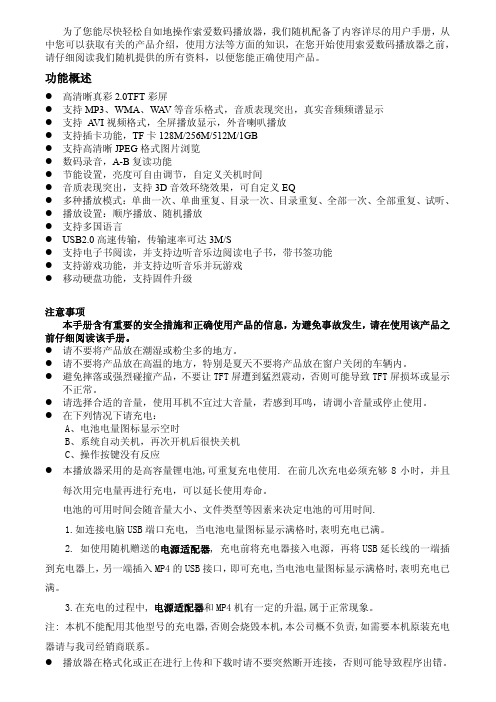
为了您能尽快轻松自如地操作索爱数码播放器,我们随机配备了内容详尽的用户手册,从中您可以获取有关的产品介绍,使用方法等方面的知识,在您开始使用索爱数码播放器之前,请仔细阅读我们随机提供的所有资料,以便您能正确使用产品。
功能概述z高清晰真彩2.0TFT彩屏z支持MP3、WMA、WA V等音乐格式,音质表现突出,真实音频频谱显示z支持A VI视频格式,全屏播放显示,外音喇叭播放z支持插卡功能,TF卡128M/256M/512M/1GBz支持高清晰JPEG格式图片浏览z数码录音,A-B复读功能z节能设置,亮度可自由调节,自定义关机时间z音质表现突出,支持3D音效环绕效果,可自定义EQz多种播放模式:单曲一次、单曲重复、目录一次、目录重复、全部一次、全部重复、试听、z播放设置:顺序播放、随机播放z支持多国语言z USB2.0高速传输,传输速率可达3M/Sz支持电子书阅读,并支持边听音乐边阅读电子书,带书签功能z支持游戏功能,并支持边听音乐并玩游戏z移动硬盘功能,支持固件升级注意事项本手册含有重要的安全措施和正确使用产品的信息,为避免事故发生,请在使用该产品之前仔细阅读该手册。
z请不要将产品放在潮湿或粉尘多的地方。
z请不要将产品放在高温的地方,特别是夏天不要将产品放在窗户关闭的车辆内。
z避免摔落或强烈碰撞产品,不要让TFT屏遭到猛烈震动,否则可能导致TFT屏损坏或显示不正常。
z请选择合适的音量,使用耳机不宜过大音量,若感到耳鸣,请调小音量或停止使用。
z在下列情况下请充电:A、电池电量图标显示空时B、系统自动关机,再次开机后很快关机C、操作按键没有反应z本播放器采用的是高容量锂电池,可重复充电使用. 在前几次充电必须充够8小时,并且每次用完电量再进行充电,可以延长使用寿命。
电池的可用时间会随音量大小、文件类型等因素来决定电池的可用时间.1.如连接电脑USB端口充电, 当电池电量图标显示满格时,表明充电已满。
2. 如使用随机赠送的电源适配器, 充电前将充电器接入电源,再将USB延长线的一端插到充电器上,另一端插入MP4的USB接口,即可充电,当电池电量图标显示满格时,表明充电已满。
三星 CD播放机 说明书
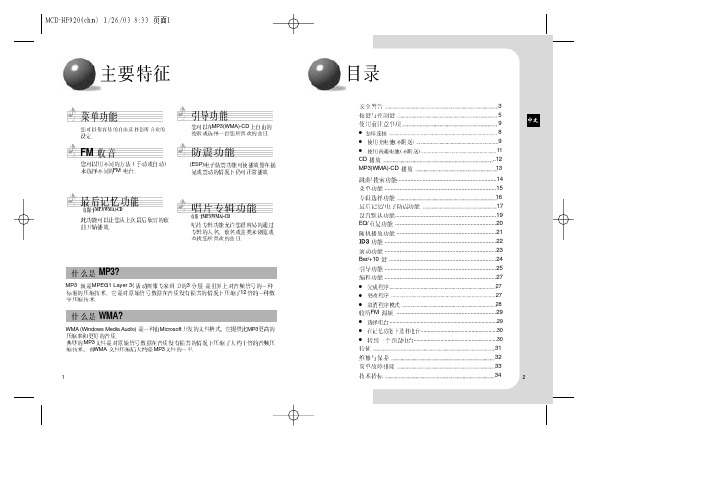
FMFMMP3(WMA)-CDMP3(WMA)-CD (ESP)MP3(WMA)-CDMP3?MP3 MPEG1 Layer 3()3 ,WMA?WMA (Windows Media Audio)MP3 WMAMicrosoft MP3112 MP3359q8q9q11CD..12MP3(WMA)-CD13/...................................................................14..........................................................................1516/17...................................................................19EQ/...................................................................20..................................................................21..........................................................................22..........................................................................23Bar/+10 .......................................................................24..........................................................................25..........................................................................27q27q27q28FM..................................................................29q............................................................................29q......................................................30q...........................................................30313233342CDCDqCDCD CD-R CDqCD-RW MP3CDMP3-CDqqq,°C°qCDCD,CDqCDq5°C~35°C (41°F~95°F)10~75%q341. CD 2. /3.(s)4./ ( √» )5.6. • FM• ST/Mo7.+,-8.12 3 4 56 7 856(Ni-MH: 1350mAh 1.2V) x 2+10FMHOLD1.2. • FM• ST/MO • +103. 4. ••75. • /•6. • /•/7. •• PRESET8.albumMP3-CDone allesp C.espClass Jazz P.snd S.bass RockMENUnormalLast Flat001 010 03 : 20BoyzIIMEN128kbps44kHzEnd [Boyz II MEN:1.8.• •2.9.3.10.4.• (•MP3 WMA CD) /11.(CD)12.5.6.13.7.14.81 q ,23.• • 91 2• 3••: 10 hours•MP3-CD : 11 30CD : 6 3016010()123•AA/R6 1.5 VAA/R6 5(MP3(WMA)-CDCD(160 )• •• •)11 30 6 30+ ( AA/R6 ) 2614LCD••11••CD1OPENCDCD.• CD2/ ( √» )• CD3 (s) •Stop Stop ( s )•15Stop ( s )/ ( √» )••/ ( √» )normal01esp Flat03 : 20CDDA Disc Track Number Indicator Playtime IndicatorPRESET/12MP3(WMA)-CD1OPENCDMP3(WMA)-CD.2/ ( √» )•MP3(WMA)-CD30~90CD MP3(WMA)-CD3 •Stop ( s ) Stop ( s )normalLast Flat001 010 03 : 20BoyzIIMEN128kbps44kHz/End [Boyz II MEN:PRESET/CD (Iî ïI Iî ïI .)• ïIIî(Iî)•“Stop” ()ïI2IîCD(• CD•Iî ïIIî ïI Iî ïI .)• OPENCD••( 34 )• MP3(WMA)-CD•13• CD( "HOLD")•CD, HOLDCD.••14•SYSTEM MP3 Album MP3 Last Memoy CD Anti shock ALL DefaultMenuMODE ALL Eq ALL Repeat ALL Random1 MENU/ALBUM/•DISPLAYMP3MP3 Scroll ALL Display Bar• MP3 : MP3(WMA)-CD• CD :AAudio CD• ALL :MP3(WMA)-CD Audio CDALBUM MENU2Iî , ïI,(√»)•3Iî , ïI ,/(√»)4MENU/ALBUMPRESET/•20,15•MODE Eq Repeat Random*1MENUSYSTEM (√»)MP3(WMA)-CD2Iî , ïI Album/ (√»)3 Iî , ïI ON OFF (√») ••Album /SYSTEM Album Last Memory Anti ShockALBUM ON OFF4 ON MENU/ALBUM •ALBUM MENUALBUMON OFFMENU/ALBUM ,•,•“*”•MP3(WMA)-CD16•CD*MP3(WMA)-CDMP3(WMA)-CD1MENU SYSTEMIî, ïILast Memory .SYSTEM Album Last Memory Anti Shock2 Iî , ïILastMenoy ON OFF,Play/Pause (√»)Last memoryON OFF317MENU/ALBUMPRESET/normalLast Flat001 010 03 : 20BoyzIIMEN128kbps44kHzEnd [Boyz II MEN:ESP ()*CD*MP3(WMA)-CD• ESPCD•MP31SYSTEM Iî , ïI AntiShock.CD 960SYSTEM Album Last Memory Anti Shock2 Iî ïI Shock Time 40Anti160Play/Pause (√»)Anti shock40s 160s3MENU/ALBUMPRESET/normalLast Flat001 010 03 : 20BoyzIIMEN128kbps44kHzEnd [Boyz II MEN:181MENU SYSTEMIî , ïIDefault2 Iî , ïI YES NO, Play/Pause (√»)DefaultSYSTEM DefaultDefault? YES NOAlbum: OnLast Memoy : OnAnti Shock : 160sOff -Audio CDMP3(WMA)-CDEq Repeat Random: Flat : Off : OffAlbum: OnScoll: x2Display Bar : H-Level Meter19EQ/EQEQ? EQ ,1 MENUMODE,Iî , ïIEq2 , , ,, ,,,,MODE Eq Repeat RandomEq modeFlat Rock JazzClassic S-bass P.sound1 MENU MODE Iî , ïI Repeat2 Iî , ïI Repeat Mode• OFF : •1 : • Album :WMA-CD) • All :PRESET/MODE Eq Repeat RandomRepeatOFF 1Album All(MP3-CD20•1 MENU MODE Iî , ïI RandomMODE Eq Repeat Random2 Iî , ïI OFF, Play/Pause (√»)Random ONRandomON OFF21• •62*MP3/WMA-CD ?MP3 ( Tag 2.0 )1 MENU DisplayIî , ïI.2Iî , ïI ON OFF,Play/Pause (√»)•ON :•OFF :MP3(WMA)-CD,,,,DISPLAY ID3 Tag Scroll Display BarID3 Tag ON OFF• •221MENU Display ,Iî , ïIScoll2 Iî , ïI• X1:• X2:• X3:1.5*MP3(WMA)-CDDISPLAY ID3 Tag Scroll Display BarScrollx1x4x2x6x3x8• X4: • X6: • X8:23Bar/+10Bar1 Display Iî , ïI BarMENU Display2 Iî , ïI (√»)Play/Pause• H-Level Meter : H-Level Meter• L-Level Meter : • Anti-S Meter :time/BufferDISPLAY ID3 Tag Scroll Display BarDisplay Bar H - Level Meter L - Level Meter Anti - S MeterL-Level MeterAnti-Shock+10•+10•CD+1010:1543ïI• MP3(WMA)-CD : MENU/ALBUM+10+10 “Album Off”.241NAVI/PROG•2 Iî ïI3••Play/Pause (√») 2-3*MP3(WMA)-CDNAVI/PROGnormalLast FlatRoot Boyz II MEN It's So Hard TonormalLast FlatRoot Boyz II MEN It's So Hard TonormalLast FlatBoyz II MEN 01 - It's So Hard To 02 - Please Dox NAVI/PROG• 20NAVI/PROGnormalLast FlatBoyz II MEN 01 - It's So Hard To 02 - Please Do• 25Stop ( s )1 •*MP3(WMA)-CDNAVI/PROGNAVI/PROGnormalLast FlatBoyz II MEN 01 - It's So Hard To 02 - Please Do2 Iî ïI • 20normalLast FlatBoyz II MEN 02 - Please Do 03 - End Of The3Play/Pause (√»)•x NAVI/PROG •normalLast FlatBoyz II MEN 05 - To Yesterday 06 - CooleyhighhNAVI/PROGnormalLast Flat001 010 03 : 20BoyzIIMEN128kbps44kHzEnd [Boyz II MEN:2630)1 •41NAVI/PROG MP3(WMA)-CDNAVI/PROG2 Iî ïINAVI/PROGnormalesp FlatP : 01 Tr : - - -normalesp FlatP : 01 Tr : 0043 •4 •NAVI/PROG1 2NAVI/PROGnormalesp FlatP : 02 Tr : 0064 Play/Pause (√»)normalesp FlatP01 04 00 : 52CDDA Disc•• 27 •Stop ( s ) Play/Pause (√»)NAVI/PROG•NAVI/PROG•normalesp FlatP : 01 Tr : 004• • NAVI/PROGIî ïINAVI/PROG• Stop ( s ) ••15PRESET/28FM1 • • (MO/ST)FMFM+10 FMST STEREO91.9MHZ2Iî , ïIIî ïI •Iî ïI •3• (√»)• •• 29Stop ( s )Play/Pause CDFMST STEREO87.9MHZST STEREO89.9MHZPRESET/ST/MO(): FM89.1 MHz2189.1 MHz NAVI/PROGNAVI/PROG*FMSTEREO89.1MHZ2 Iî ïI “Memory 2”. ••Memory2STEREO89.1MHZ3••NAVI/PROG13 15NAVI/PROGSTEREO89.1MHZ1• "Preset"2 •Iî ïI "Preset"PresetPRESET/Preset1STEREO91.9MHZNAVI/PROGPreset3STEREO93.5MHZ30•.jpg, .wav .doc700 31CD,CD().32MP333q q qq CD? ?? ?q?q?qHOLD?q?CDq?q?q,?q PCmp3CD-R/RWFM FM FM FM20Hz ~ 20KHz 440mV(RMS), 6mW/CH, 32Ω 90dB (1kHz) 0.08% (1kHz, 0dB) CD-DA (8Cm/12Cm) CD-ROM Mode 1, Mode 2 Fom 1 ISO 9660, JolietMP3, WMA 8kbps~320kbps (MP3) 32kbps~320kbps (WMA) 87.5MHz ~ 108MHz 0.5% (MONO) 51dB 35dB ID3 VI, ID3 V2 2.0 DC 4.5V 500mA1350 mAh Ni-MH 1.5V AA x 2 131.8(W) X 16.5(H) X 135.5(D) 163gq.mp3.WMAMP3CD-R CD-RWMP3?qCD-R CD-RW680MB., MP3 4MB,170 .34MP3-CD, WMA-CD, CD-DAMCD-HF920AH68-01218V。
RP355中文说明书

产品规格.......................................................... 30 表情踏板 - 参数分配...................................... 32 音色库目录.......................................................33 效果库目录.......................................................33
失真类型旋钮2失真度旋钮3参数1旋钮4参数2旋钮5参数3旋钮6失真音量p7只能通过xedit调节scream过载音色电平808过载音色电平spark增益音色清澈音量oddriv过载电平dod250增益电平redlne增益低频高频电平rodent失真滤波电平mxdist失真输出dsdist增益音色电平grunge失真度底部表面音量zone增益低音中频高频电平中频频点death低音中频高频电平gonklt粘稠度尾音咬合拖拉8tavia过载音量fuzltr法兹音色松紧音量clasfz法兹音色音量fuzz法兹音量bigpi延音音色音量tm16放大器模拟提供了多种主流的现代与经典放大器类型模拟同时包括了箱琴模拟功能
包含组件
在开始使用之前,请确认是否包含以下部件: • RP355效果器 • Cubase ® LE4录音软件DVD • PS0913B电源 • 保修卡
RP355在生产时都是精心制作的,所有组件都将包含并功能完善。如果有任何遗失请第一时间 与厂家联系。请在购买之后将产品保修卡寄给我们或者在www.digitech.com进行网上注册,它 将是你遇到问题时的有效保证。
第二部分 - 编辑功能
编辑/创作预设.................................................. 11 储存/复制/命名预设.......................................... 12
Konica Minolta im3510 im4510 用户手册说明书

In some areas, the "POWER" switch positions are marked "I" and " " on the copier instead of "ON" and "OFF".The symbol " " denotes the copier is not completely de-energized but in a stand-by condition at this "POWER" switch position.If your copier is so marked, please read "I" for "ON" and " " for "OFF".Caution!For a complete electrical disconnection, pull out the main plug.The socket-outlet shall be installed near the equipment and shall be easily accessible.The CE mark logo label is affixed on an equipment in case that the directives described in the above sentence are applicable to the product. (This sentence is not applicable in any country where the above directives are not required.)Warning:FCC Regulations state that any unauthorized changes or modifications to this equipment not expressly approved by the manufacturer could void the user's authority to operate this equipment.Note:This equipment has been tested and found to comply with the limits for a Class A digital device, pursuant to Part 15 of the FCC Rules. These lim its are designed to provide reasonable protection against harmful interference when the equipment is operated in a com m ercial environm ent. This equipm ent generates, uses and can radiate radio frequency energy and, if not installed and used in accordance with the operation manual, may cause harmful interference to radio communications. Operation of this equipment in a residential area is likely to cause harm ful interference in which case the user will be required to correct the interference at his own expense.PRODUCT CONFIGURATIONThis manual applies to the following models.(As of July 2002) Model name Product configurationim351035 page/minute printer including a multi-function controller board*1im451045 page/minute printer including a multi-function controller board*1Although peripheral devices are basically optional, some devices may be provided as standard components depending on the model.*1A multi-function controller board is required to extend the function of the product to include copier, facsimile and network scanning features.OPERATION MANUALS FOR THIS PRODUCTSeveral operation manuals are provided for this product. Read all manuals that apply to the configuration of the model you purchased .G Getting Started GuideG Printing Operation ManualDescribes the basic printer operation, operation of optional devices and basic procedures for loading paper, misfeed removal, and user maintenance.G Copying Operation ManualThis manual describes all copier functions for models equipped (either as standard or with optional devices) to include copier functions. The manual is included with models configured with a multi-function controller board and a scanner module.G Network scanning Operation ManualThis manual describes all network scanning functions for models equipped with an optional network scanner expansion kit. This manual is supplied with models equipped with a multi-function controller board.G Facsimile Operation ManualThis manual describes all facsimile functions for models equipped with an optional facsimile expansion kit.The manual is included with the kit.NOTEThe facsimile expansion kit may not be available in some regions.This operation manual is described based on the American spelling standard.SOFTWARE LICENSEPLEASE READ THIS LICENSE CAREFULLY BEFORE USING THE SOFTWARE. BY USING THE SOFTWARE, YOU ARE AGREEING TO BE BOUND BY THE TERMS OF THIS LICENSE.1.License. The application, demonstration, system and other software accompanying this License, whether on disk, in read only memory, or on any other media (the “Software”) and related documentation are licensed to you by Imagistics. Y ou own the disk on which the Software is recorded but Imagistics and/or Imagistics’ Licensors retain title to the Software and related documentation. This License allows you to use the Software on one or more computers connected to a single printer and make one copy of the Software in machine-readable form for backup purposes only. Y ou must reproduce on such copy the Imagistics copyright notice, the copyright notice of Imagistics’ Licensors and any other proprietary legends of Imagistics and/or its Licensors that were on the original copy of the Software. Y ou may also transfer all your license rights in the software, the backup copy of the Software, the related documentation and a copy of this License to another party, provided the other party reads and agrees to the terms and conditions of this License.2.Restrictions. The Software contains copyrighted material, trade secrets and other proprietary material which is owned by Imagistics and/or its Licensors and in order to protect them you may not decompile, reverse engineer, disassemble or otherwise reduce the Software to a human-perceivable form. Y ou may not modify, network, rent, lease, loan, distribute or create derivative works based upon the Software in whole or in part. Y ou may not electronically transmit the Software from one computer to another or over a network.3.Termination. This license is effective until terminated. Y ou may terminate this License at any time by destroying the Software and related documentation and all copies thereof. This License will terminate immediately without notice from Imagistics and/or Imagistics’ Licensors if you fail to comply with any provision of this License. Upon termination you must destroy the Software and related documentation and all copies thereof.4.Export Law Assurances. Y ou agree and certify that neither the Software nor any other technical data received from Imagistics, nor the direct product thereof, will be exported outside the United States except as authorized and as permitted by the laws and regulations of the United States. If the Software has been rightfully obtained by you outside of the United States, you agree that you will not re-export the Software nor any other technical data received from Imagistics, nor the direct product thereof, except as permitted by the laws and regulations of the United states and the laws and the regulation of the jurisdiction in which you obtained the Software.ernment End Users. If you are acquiring the Software on behalf of any unit or agency of the United States Government, the following provisions apply. The Government agrees:(i)if the Software is supplied to the Department of Defense (DoD), the Software is classified as “Commercial ComputerSoftware” and the Government is acquiring only “restricted rights” in the Software and its documentation as that term is defined in Clause 252.227-7013 (c)(1) of the DFARS; and(ii)if the Software is supplied to any unit or agency of the United States Government other than DoD, the Government's rights in the Software and its documentation will be as defined in Clause 52.227-19 (c)(2) of the FAR or, in the case of NASA, in Clause 18-52.227-86 (d) of the NASA Supplement to the FAR.6.Limited Warranty on Media. Imagistics warrants the disks on which the Software is recorded to be free from defects in materials and workmanship under normal use for a period of ninety (90) days from the date of purchase as evidenced by a copy of the receipt. The entire liability of Imagistics and/or its Licensors and your exclusive remedy will be replacement of the disk which fails to meet the limited warranty provided by this Clause 6. A disk will be replaced when it is returned to Imagistics or a Imagistics authorized representative with a copy of the receipt. Imagistics will have no responsibility to replace a disk damaged by accident, abuse or misapplication.ANY IMPLIED WARRANTIES ON THE DISKS, INCLUDING THE IMPLIED WARRANTIES OF MERCHANTABILITY AND FITNESS FOR A P ARTICULAR PURPOSE, ARE LIMITED IN DURA TION TO NINETY (90) DAYS FROM THE DA TE OF DELIVERY. THIS WARRANTY GIVES YOU SPECIFIC LEGAL RIGHTS, AND YOU MAY ALSO HAVE OTHER RIGHTS WHICH VARY FROM JURISDICTION TO JURISDICTION.7.Disclaimer of Warranty on Software. Y ou expressly acknowledge and agree that use of the Software is at your sole risk. The software and related documentation are provided “AS IS” and without warranty of any kind and Imagistics and Imagistics’ Licensor(s) (for the purpose of provisions 7 and 8, Imagistics and Imagistics’ Licensor(s) shall be collectively referred to as “Imagistics”) EXPRESSL Y DISCLAIM ALL WARRANTIES, EXPRESS OR IMPLIED, INCLUDING, BUT NOT LIMITED TO, THE IMPLIED WARRANTIES OF MERCHANT ABILITY AND FITNESS FOR A P ARTICULAR PURPOSE. SHARP DOES NOT WARRANT THA T THE FUNCTIONS CONT AINED IN THE SOFTWARE WILL MEET YOU R REQU IREMENTS, OR THA T THE OPERA TION OF THE SOFTWARE WILL BE U NINTERRU PTED OR ERROR-FREE, OR THA T DEFECTS IN THE SOFTWARE WILL BE CORRECTED. FURTHERMORE, SHARP DOES NOT WARRANT OR MAKE ANY REPRESENTA TIONS REGARDING THE USE OR THE RESULTS OF THE USE OF THE SOFTWARE OR RELATED DOCUMENT A TION IN TERMS OF THEIR CORRECTNESS, ACCURACY, RELIABILITY, OR OTHERWISE. NO ORAL OR WRITTEN INFORMATION OR ADVICE GIVEN BY SHARP OR A IMAGISTICS AUTHORIZED REPRESENT A TIVE SHALL CREATE A WARRANTY OR IN ANY WAY INCREASE THE SCOPE OF THIS WARRANTY. SHOULD THE SOFTWARE PROVE DEFECTIVE, YOU (AND NOT SHARP OR A IMAGISTICS AUTHORIZED REPRESENT A TIVE) ASSUME THE ENTIRE COST OF ALL NECESSARY SERVICING, REPAIR OR CORRECTION, SOME JU RISDICTIONS DO NOT ALLOW THE EXCLU SION OF IMPLIED WARRANTIES, SO THE ABOVE EXCLUSION MAY NOT APPL Y TO YOU.8.Limitation of Liability. UNDER NO CIRCUMSTANCES INCLUDING NEGLIGENCE, SHALL IMAGISTICS BE LIABLE FOR ANY INCIDENT AL, SPECIAL OR CONSEQUENTIAL DAMAGES THA T RESULT FROM THE USE OR INABILITY TO USE THE SOFTWARE OR RELATED DOCUMENT A TION, EVEN IF AN IMAGISTICS AUTHORIZED REPRESENTA TIVE HAS BEEN ADVISED OF THE POSSIBILITY OF SUCH DAMAGES. SOME JURISDICTIONS DO NOT ALLOW THE LIMIT A TION OR EXCLU SION OF LIABILITY FOR INCIDENTAL OR CONSEQU ENTIALDAMAGES SO THE ABOVE LIMIT A TION OR EXCLUSION MAY NOT APPL Y TO YOU.In no event shall Imagistics’ total liability to you for all damages, losses, and causes of action (whether in contract, tort (including negligence) or otherwise) exceed the amount paid by you for the Software.9.Controlling Law and Severability. For a portion of the Software related with Apple Macintosh and Microsoft Windows, this license shall be governed by and construed in accordance with the laws of the state of California and Washington, respectively. If for any reason a court of competent jurisdiction finds any provision of this License, or portion thereof, to be unenforceable, that provision of the License shall be enforced to the maximum extent permissible so as to effect the intent of the parties, and the remainder of this License shall continue in full force and effect. plete Agreement. This License constitutes the entire agreement between the parties with respect to the use of the Software and related documentation, and supersedes all prior or contemporaneous understandings or agreements, written or oral, regarding such subject matter. No amendment to or modification of this License will be binding unless in writing and signed by a duly authorized representative of Imagistics.ADDING TONERWhen the toner cartridge becomes empty of toner, a message indicating theneed to replace the toner cartridge will appear on the display. Replace thetoner cartridge following the procedure below.The machine as shipped does not have a cartridge installed. Follow step 4below for installing the first cartridge.MaintenanceWhen maintenance is required, a message indicating it will appear. When this message appears, contact your authorized Imagistics service center.➢➣➢➣➢➣➢➣➢➣➢➣➢➣➢➣➢➣➢➣➢➣➢➣➢➣➢➣➢➣➢➣➢➣➢➣➢➣➢➣➢➣➢➣➢➣➢➣➢➣➢➣➢➣➢➣➢➣➢➣➢➣➢➣➢➣➢➣➢➣➢➣➢➣➢➣➢➣➢➣➢➣➢➣➢➣➢➣➢➣➢➣➢➣➢➣➢➣➢➣➢➣➢➣➢➣➢➣➢➣➢➣➢➣➢➣➢➣➢➣➢➣➢➣➢➣➢➣➢➣➢➣➢➣➢➣➢➣➢➣➢➣➢➣➢➣➢➣➢➣➢➣➢➣➢➣➢➣➢➣➢➣➢➣➢➣➢➣➢➣➢➣➢➣➢➣➢➣➢➣➢➣➢➣➢➣➢➣➢➣➢➣➢➣➢➣➢➣➢➣➢➣➢➣©Imagistics InternationalInc.2002Printed in China Getting StartedGuide ZB350025007.04.02 Imagistics International Inc.100Oakview Drive Trumbull,CT 06611TM。
WD Elements Play 高清硬盘播放机 说明书

视频播放 . . . . . . . . . . . . . . . . . . . . . . . . . . . . . . . . . . . . . . . . . . . . 24 视频播放控制 . . . . . . . . . . . . . . . . . . . . . . . . . . . . . . . . . . . . . . . . 26 视频播放选项 . . . . . . . . . . . . . . . . . . . . . . . . . . . . . . . . . . . . . . . . 27
日本
00 531 650442
韩国
02 719-3240
欧洲
+31 880062100
马来西亚
+800 6008 6008/1 800 88 1908/+65 62430496
中东地区
+31 880062100
菲律宾
1 800 1441 0159
非洲
+31 880062100
新加坡
+800 6008 6008/+800 608 6008/+65 62430496
7 播放音乐 . . . . . . . . . . . . . . . . . . . . . . . . . . . . . . . . . . . 29
音乐播放 . . . . . . . . . . . . . . . . . . . . . . . . . . . . . . . . . . . . . . . . . . . . 29 音乐播放控制 . . . . . . . . . . . . . . . . . . . . . . . . . . . . . . . . . . . . . . . . 31
美电贝尔嵌入式硬盘录像机使用手册Ver3.4
支持三维定位功能(需云台支持)。
网络摄像机接入
支持高清、标清网络摄像接入;兼容符合 ONVIF 协议标准的网络摄像机。
报警管理与控制
具备多路报警输入接口,可接驳红外、烟感、震动等各类报警设备;可
实现动态检测、视频丢失、遮挡等视频报警探测功能;具备多路继电器
开关量报警输出,便捷实现报警联动及现场的灯光控制。
1.1 产品特性
以下功能特性因系列产品及其软硬件版本的不同,功能有所区别。
实时监视
具备 BNC 接口与 VGA 接口以及 HDMI 接口,可通过监视器、电视机、显示
器实现监视功能,支持 BNC、VGA、HDMI 同步输出;具备 1、4、9、16、
32 多画面显示模式;支持画面局部遮挡,支持字符叠加显示;具备各种
二、 安装指南 ................................................................................................ 14 2.1 开箱检查 ..................................................................................................14 2.2 硬盘安装 ..................................................................................................14
平台,百余种型号的手机。
1.2 产品结构
前面板说明
小 1U 机箱 DVR 前面板示意图如下:
图 1 小 1U 前面板示意图
AJAKiPro高清硬盘式录像机中文说明书
A J A K i P r o高清硬盘式录像机中文说明书The latest revision on November 22, 20201.1 Record Type通常你会选择留在默认这种“正常”,只有当你发送一个逐步分割帧格式 - 如23.98PsF - 将你需要更改的菜单选择,以“PsF”。
1.4 In Convert如果你不想改变视频从摄像机或视频源格式来简单地给他说:“转换”设置为“无”。
如果你要转换的输入视频信号,您可以选择将它设置为“可持续发展”高清720或HD 1080。
选择将产生预期的转换和随后的录音转换。
例如,您使用的是1080i的摄像头,但你想记录720p的,那么你会设置“在转换”到“高清720”。
1.5 Out Convert有时你会想输出一个格式比已记录到文件的其他或您想要监视的格式比其他正在投入。
“走出转换”可以设置为“可持续发展”高清720或“高清1080”。
1.6 SDI Out这一选择使您可以决定是否输出记录的格式或可转换的输出参数菜单选择转换。
1.7 Component Out这一选择使您可以选择是否输出记录的格式或可转换的输出参数菜单选择转换。
请注意,复合输出如下的组件输出的设置,只能输出标清。
1.8 HDMI Out这个选项允许你选择是否输出的记录格式或可转换的输出参数菜单选择转换。
2.1 Video Input此参数中选择一个从视频输入连接可用视频输入源。
这是将视频信号记录和/或通过。
请注意,选择一个视频源,不能与选定的音源使用将导致警告提示的A / V不匹配出现。
欲了解更多详情另见“音频输入”。
2.2 Audio Input此参数选择一个从音频输入连接的音频输入源,包括嵌入式SDI音频,需要一个SDI视频信号源和HDMI音频要求和HDMI视频源。
模拟音频可用于任何视频源。
3.1 Component In Lvl此参数为应用选择在分量视频输入连接器。
对于HD来源的选择将SMPTE/N10但如果你正在做一个BetacamSP录像机信号的东西,那么你会选择信号输入水平“Betacam的”。
嵌入式硬盘点歌机使用说明书
感谢您使用嵌入式硬盘点歌机,为方便您正确安全的使用和操作,请先 仔细阅读并妥善保管。
安装按装面板,如图1,按图例连接。
USB 加歌口 音频输出 视频输出显示器 控制面板 鼠标 风扇 电源图1注意:1,确认所有电源均断开:机器使用 220V/50HZ/40W 的交流电;2,USB 加歌接口 :正常状态下不使用,如需增加歌曲时才使用。
请勿轻易使用,以免造成不必要的损坏。
开机按点歌机前面板的开关纽,此时电源指示灯亮。
之后电视机和显示器同时显示本机 的数据,稍等便进入点歌状态。
关机1,在主界面里按“8”系统设定。
如图 22, 进入“系统设定”,如图33, 按“7”关闭系统,键入密码:9 9 9 9 9 9,图2 图310秒后,再关闭电源”4,等待10秒,按下点歌机前面板的开关钮,此时电源指示灯灭。
注意:1,不能直接按电源开关按钮。
以免损伤硬盘。
2,该机内部为硬盘存储数据,为了防止数据丢失和硬盘的稳定,请在关机10秒钟后再次开机。
加歌方法嵌入式硬盘点歌机可以使用三种外接设备加歌, U 盘、USB 移动硬盘、USB移动光驱,每次加歌的数量最多为99首。
一:粘贴歌曲文件和修改歌曲文件名:1, 在电脑的硬盘中建立一个文件夹,命名为 vod (小写)。
2,将从市场上购买的 VCD 碟片放入电脑光驱中,打开光盘,如图 4,打开MPEGAV 文件夹,选中想要复制的文件(如图 5)。
O VoJmeLabel (F:)|二j 亘|区]文件⑺褊辑⑥查看密收藏㈱工具⑴帮肋⑩O 后退' o ■茁◎文核nnp文件和卫:件夹任务 氧选疋i 亍对象地址0)v Q 转到重潇名遠个丈仲灭 移动这T 文件夹复制这个文件夹 将这个文件夹发布到WeiDCDI国将恍文件夹色以竜孑期悴电式握送 亠该文件夹内的文絆X 删除这个文件襄口耳官位置左IV兗GME 肛miro口图53,把它粘贴到vod文件夹,把文件名改为66****,扩展名为dat,****代表4位数字,66****就是这首歌曲的编号,如图6,每次新加入歌曲的编号,不能与以前的重复,否则系统会提示您“歌曲编号不正确”,我们为歌厅预留的编号是:从660000到665000,为经销商预留的编号是:从665001到669999 。
VK-3801A VK-3801B 数码MP3播放器 操作说明书
VK-3801A/VK-3801B数码MP3播放器操作说明书M P3智能音乐播放系统:采用世界最先进的微电脑控制、M P3、F L A S H录音技术。
将广播自动播放、音源选播、录音下载/音频和麦克录音存储等先进功能综合为一体。
高标准的产品定位,多功能的超前设计,成为广播设备的典范之精品,达到国内领先水平。
广泛适用于校园自动广播音乐打铃、外语广播教学听力考试系统。
※综合功能:M P3自动广播、智能分区广播、日常教学广播、消防紧急广播、背景音乐播放、外语教学及听力考试广播功能。
※、系统特点:1、M P3存储:本系统采用S A M S U N G F L A S H为存储方式,音质清晰、优美、内存容量有64M、128M、256M,从60分钟---16小时,可满足各种用户广播需求。
2、编程播放:具有自动广播功能、每天可达99次设定编程播放,对播放内容和播出时间、次数及循环设定多遍播放并任意编程控制,实现无人置守。
每一次编程时间设定可达几十首歌曲进行播放输入。
对某些需要准点播放的内容拥有优先权。
3、功放管理:在每次执行定时播放程序时会自动提前5秒钟将功放电源打开,避免功放机开机因启动及预热延时而影响正常播放。
(智能化的设计起到了节能和科学化管理功放开关)4、中文菜单显示:M P3自动广播系统采用中文式菜单液晶显示,引导式菜单进入,让操作者对各项功能信息一目了然,上下翻页及功能设定简洁方便,简单明朗易学易用。
5、程序设定:用户可根据不同的作息时间、内容进行编程设定,达到任意选择和调整作息时间,满足各广播单位对广播作息的选择需求。
6、M P3下载存录音源:用户可直接从电脑上下载或自行录制需要的乐曲到系统内,再进行编程播放。
7、音频及麦克存录音源:本系统可直接从各种媒体(V C D、C D、卡座等)线路和麦克风两种方式录音输入存储音源音乐曲目。
8、时钟显示:本系统具有日常时钟功能:本机采用专用实时时钟摸块,走时准确,停电正常计时,标准时间及工作程序不会丢失、错乱。
