Octet中文手册-QKe
NORTE北电中文手册

LD 10PBX 电话机管理提示和响应-LD 10标号提示响应注释1 REQ 请求CHG 修改现有的数据块CPY n 从指定的分机数据块自动拷贝或生成1至32个新的分机数据块对Option 11各模式无效,版本12和其后的软件。
END 退出覆盖程序MOV 将数据块从一个TN移到另一个。
对Option 11各模式无效。
NEW X 增加新的数据块NEW后是一个1-255的数值,以生成此数目的接连的电话机数据块OUT X 取消数据块OUT后是一个1-255的数值,以取消此数目的接连的电话机数据块2 TYPE 数据块类型500500/2500电话机数据块500 M7Option 11的500/2500模式电话机数据块CARD 自动话机移位(ASR)的500/2500卡板块CARDSLT 单线电话机用户线卡板(版本19和其后的软件)OOSSLT20停止运行单线终端单元3 MODL71-127 模式号码,对Option 11模式话机提示。
4 CFTN 1 s c u 从TN拷贝,在REQ=CPY时提示。
c u7用于Option11,用这个TN作为新话机的样板。
5 SFMT 对拷贝命令选用以下一种格式,在CLS=AGTA时,提示POS。
D N输入项可长达4位,配备DNXP软件包150则长达7位TNDN 人工选择TN,DN和ACD电话机的ACD座席IDTN,DN和POS提示-n-次,如在CPY命令中所规定。
TN l s c u 新话机的TNDN xxxx 新话机的DNPOS xxxx ACD座席IDTN 新DN和ACD电话机的ACD座席ID是由系统提供的,对您提示要求开始的DN,ACD座席ID和每一个TN。
TN提示n次,如在CPY命令中所规定。
DN xxxx 新话机的DNPOS xxxx ACD座席IDTN l s c u 新话机的TNDN 新TN都是由系统提供的,对您提示要求开始的TN和每一个DN以及ACD电话机的ACD座席ID。
Octet生物分子相互作用仪

Y = Y0 + A (1 - e-kobs*t) KD =
Y=Y0+Ae-kd*t kd ka
ka=
kobs – kd
[Conc Ag (M)]
Octet 系统测定动力学的工作流程
Baseline Baseline Loading
Octet Biosensors
Buffer Ligand-Biotin Protein of Interest
Test Samples
Time (sec)
120
•
• • •
利用标准品在不同浓度时结合速率的 差异来定量样品的浓度 15-30分钟可以分析各样品 标准曲线可以重复使用 病毒颗粒等其他样品也可定量
Binding Rate
Concentration
Octet 软件
• 可灵活输出各种格式, Excel表,JEPG格式等 • 动力学分析直接得到ka, kd and KD 结果 • 浓度分析直接得到,ug/ml, ng/ml等浓度计算 结果
1 nm
1,000
Small Molecules Atoms
Multiple Antibody Pairings
150
Antibody - Small Molecule
1
0.1 nm
Protein - Small Molecule
Current Octet assays within blue area
Dip and Read Immunogenicity Kit Dip and Read Residual Protein A Detection Kit
Yes Yes Yes Yes Yes
No No
Kits
Fortebio生物分子相互作用检测平台-中文版

ForteBio Inc.—艾瑞生物技术(上海)有限公司
• 公司的历史:
• 2004年成立,在美国加州Menlo Park, 英国London, 和中国 • 上海建有生产和技术中心
• 独到的技术:
• 新一代的label-free technology • 生物膜干涉技术BioLayer Interferometry Technology( BLI )
两个反射表面间距的改变对干涉光强度的影响
Relative Intensity
Internal Reference (reflection surface 1)
100%
Distance between the two reflecting
ℓ surfaces =
Interface with Liquid (reflection surface 2)
Minimum Sample Volume Dynamic Range Direct Q动态 范围浓度 (At high and low flow rates) Affinity range (approximate) 亲和力分析浓度 RMS System Noise系统方差 Read Capabilities使用范围 Sample Usage样品使用 Temperature Control控温 21 CFR Part 11 Compliance
ForteBio Octet的应用
ቤተ መጻሕፍቲ ባይዱ
• Binding KD亲和力检测 • On and off rates
• 结合解离速率
• Rank order
• 比较亲和力和结合解离速率的高低
Specificity of binding 结合特异性 • Yes / No kinetic screening动力学筛选 • Epitope binning(竞争)/ mapping(定位)
OPTEC1000视功能测试仪中文操作手册

版权归属Stereo Optical 公司1998Optec 为Stereo Optical 公司注册商标P/N 70012参考使用手册美国OPTEC 1000型视力测试仪Stereo Optical 公司目录II.视功能测试 1 III.OPTEC 1000型控制面板操作 2 IV.管理测试 3 V.OPTEC 1000型视力测试仪的保养 4 VI.图表#1和#2 5 图表#3和#4 6 VII.测试幻灯片7 I.介绍好视力是一件珍贵的礼物,一生都应该好好的呵护,珍惜和保养。
保持好的视力,经常做视力检查和定期的视觉测试是有必要的。
这样一来,就能觉察到视力不足或是发现视力变化。
专业护眼人员可以矫正大多数的视力问题。
若没有这些检查,许多儿童和成人都无法察觉有视觉上的困难,这将会直接影响他们的生活质量。
专业护眼人员认为越早开始视力测查,所得到的结果就越有所值。
这样的意识应该持续贯穿人的一生,在工作时能有更加强的注意力。
Stereo Optical的OPTEC 1000型视力测试仪对这样的视力测查是非常有效地。
这是一款设计精密的仪器可以快速、精确、可靠和机密的测试。
它能辨认那些有视力问题以及需要专业人员帮助的眼睛。
美国OPTEC 1000型视力测试仪OPTEC 1000型的设计易于使用。
器械为自动装置无移动机件。
器械重量仅有12磅并且有易于携带的便携式手柄。
OPTEC 1000型可在书桌、桌面、工作台上操作,要求的空间少于两平方英尺。
所有的测试需要在一个密闭的房间里进行隐蔽测试,仅允许受试对象观看测试目标。
可调试头部托垫确保为受试者提供一个洁净卫生的环境。
当受到压力时,头托则会触发照明启动测试。
当受试者后退或处在错误位置上,器械上则无灯光显示。
所有的测试设置都在同一个易于更换的幻灯片上。
对于操作者,所有的开关被简便地设置于一个可遥控的控制面板上,操作者可任意放置在触手可及的地方。
每一个开关设置为可直接辨认的颜色。
三汇示波器说明书(Ver1.0)
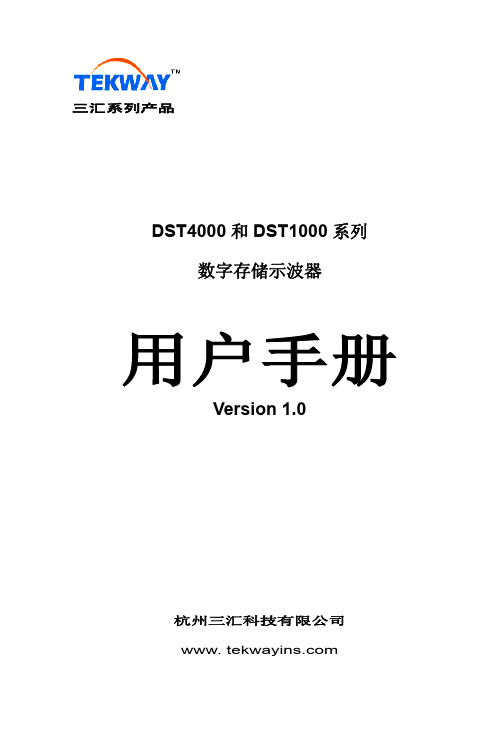
DST4000 和 DST1000 系列数字存储示波器用户手册
i
目录
5.1 显示区 ........................................................................................ 20 5.2 信息区域..................................................................................... 23 5.3 波形显示..................................................................................... 23
三汇系列产品
DST4000 和 DST1000 系列 数字存储示波器
Version 1.0
杭州三汇科技有限公司 www.
目录
目录
目 录 ...........................................................................................................i 版权申明 .......................................................................................................................................................................v 第 1 章 安全事项......................................................................................... 1
Token 可见光光敏电阻传感器数据手册说明书

(PT-IC-AC) Visible Light Sensor RoHSCompliantToken Electronics Industry Co., Ltd.Taiwan: No.137, Sec. 1, Zhongxing Rd., Wugu District, New Taipei City, Taiwan, R.O.C. 24872 Tel: +886 2981 0109 Fax: +886 2988 7487China: 12F, Zhong Xing Industry Bld., Chuang Ye Road, Nan Shan District, Shen Zhen City, Guang Dong, China 518054 Tel: +86 755 26055363; Fax: +86 755 26055365 Web: Email:*************.twV ersion: July 4, 2017Product IntroductionFeatures :● Simulate the human eye, peak wavelength 550nm.● Built-in infrared filter, can be anti-infrared interference.● Good batch consistency, completely solve the infrared light start too early. ● Fast response, stable performance, aging at +85°C/ 65% humidity for 1000 Hr. ● The starting point does not drift. Nice appearance.Applications :● Replace the traditional CDS photoresistor. ● Cadmium and lead free with RoHS compliant. ● Dedicated to infrared monitoring products.● When control the infrared light, it is no need to add extra casing and filter on low illumination.Customization :● For the convenience of installation in all kinds of products in any position, different sizes are available upon request.● Token offers various option of the bright current/dark current (bright resistance/dark resistance) to costume the most products.(PT-IC-AC) visible light sensor is a silicon NPN epitaxial planarphototransistor in a T-1 package. It is sensitive to visible light much like the human eye and has peak sensitivity at 520nm ~ 580nm.The spectral response of the integrated light sensor with a very low dark current that are optimized for sensing low level light signals. So it ignores light such as infrared which emits energy but does not aid vision. This eliminates the need for an Infrared filter required with competitor light sensors.The (PT-IC-AC) Plate Edge IR visible light detector using high quality chip packaging and processing super-plated infrared filter membrane on chipsurface, so this sensor can fully filter infrared interference. It is no need to add the casing and extra filter and effective filtering out the effect of light reflection due to infrared emission on security products.By selecting the accuracy of chips, under strict management of production process, (PT-IC-AC) visible light sensors finished batch consistency uniform. The consistency is 3 to 5 times higher on comparisonof similar photosensitive devices. The precision can be controlled as narrow as 10%. Fully meet the customer requirements for starting the LUX value. Token taking the advantage of temperature compensation internal process on the chip, (PT-IC-AC) features one times higher temperatureresistance than other similar products while working on high temperature environment. Please contact our sales or link to Token official website “Visible Light Sensors ” for more information.Token providing optimized light sensing solutions to enhance system efficiency and ease-of-design.Dimensions0.20 0.20 Max. 0.50 0.20 0.20 0.20 0.50Visible Light Sensor RoHS Compliant (PT-IC-AC-PE-550) DimensionsVisible Light Sensor RoHS Compliant (PT-IC-AC-PE-550)Remark:●The epoxy resin highest: 1.5mm max.●Product images, plastic color of apperence, and all other information is for reference only, goods in-kind prevail.●Short Lead—Collector Long Lead—Emitter.0.20 0.20 0.20 0.20 0.20Visible Light Sensor RoHS Compliant (PT-IC-AC-5-BN-520) Dimensions Visible Light Sensor RoHS Compliant (PT-IC-AC-5-PN-580)Remark:●The epoxy resin highest: 1.5mm max.●Product images, plastic color of apperence, and all other information is for reference only, goods in-kind prevail.●Short Lead—Collector Long Lead—Emitter.PT-IC-AC-5-PN-580 5.00 ± 0.20 5.00 ± 0.20 5.30 ± 0.20 14.0 Min. 2.00 ± 0.50 2.54 ± 0.20Visible Light Sensor RoHS Compliant (PT-IC-AC-5-PN-580) Dimensions Visible Light Sensor RoHSCompliant (PT-IC-AC-5-PN-580)Remark:●The epoxy resin highest: 1.5mm max.●Product images, plastic color of apperence, and all other information is for reference only, goods in-kind prevail.●Short Lead—Collector Long Lead—Emitter.3-PE CurveRelative Spectral Sensitivity vs. Wavelength (PT-IC-AC-3-PE-550)Photo Current vs. Illuminance (PT-IC-AC-3-PE-550)Dark Current vs. Ambient Temperature (PT-IC-AC-3-PE-550)5-PE CurveRelative Spectral Sensitivity vs. Wavelength (PT-IC-AC-5-PE-550)Photo Current vs. Illuminance (PT-IC-AC-5-PE-550)Dark Current vs. Ambient Temperature (PT-IC-AC-5-PE-550)BN CurveRelative Spectral Sensitivity vs. Wavelength (PT-IC-AC-5-BN-520)Photo Current vs. Illuminance (PT-IC-AC-5-BN-520)Dark Current vs. Ambient Temperature (PT-IC-AC-5-BN-520)PN CurveRelative Spectral Sensitivity vs. Wavelength (PT-IC-AC-5-PN-580)Photo Current vs. Illuminance (PT-IC-AC-5-PN-580)Dark Current vs. Ambient Temperature (PT-IC-AC-5-PN-580)NoteVisible Light Detector (PT-IC-AC) Precaution Usage :● The light source : Select 590nm LED Surface light source.Mounting :● While packages are on one circuit board, avoid mismatching in the thermal expansion of each component, generate cracks in the package and break the bonding wire.Soldering :● Do not immerse plastic parts in tin tank. ● During soldering, when adding thermal stress in a moistureabsorbing state, moisture evaporates, swells and generatesstress to the internal package.● To avoid swellings and cracks in the surface of the package, followsoldering conditions below.● Wave soldering method: 120°C < 60s 、260°C < 5s. ● Manual soldering: 260°C < 5s 、340°C < 3s.Lead-forming and cuttings :● Before soldering, perform lead forming at normal temperature.● While forming or cutting the lead, stay the area at a distance of 5 mm or greater from the root of the lead. ● Avoid mounting which may cause force on the root of the lead. Storage :The sensor is incorporated in the transparent resin package. Because of its sensitivity to humidity, the package is moisture-proof. When storing the sensor, do as instructed below.● Quickly use after opening. (within 2 days, below 30 °C/60 % R.H.).● Once unpacked, use within three months, or keeping within a moisture-proof method, which include maintaining within a moisture-proof container with silica gels, is suggested for longterm safe-keeping. ● Very bad storage conditions may deteriorate solderability or characteristics, and defect the appearance. Recommended conditions of the storage place, temperature 0°C to 30 °C, humidity below 60% R.H. (Avoid freezingand dew condensation).Cleaning :● Do not wash with water to avoid corrosion.● Under any circumstance, the cleaning time should be within 1 minute of normal temperature. ● Alcohol is recommended as a cleaning agent when cleaning products.● If you use other cleaning agents, you need to confirm whether the cleaning agent will corrode the epoxy body.● Freon can not be used as a cleaning agent.● When cleaning products with ultrasonic cleaning, ultrasonic power and time should be less than 300W and 30 seconds, respectively.● PCB and product can not touch the oscillator. Can not make the product on the PCB resonance. ● This model is static sensitive devices, so static electricity and surges can damage the product. ● To all the equipment, machines, tables, and the ground must be anti-static ground. ● Requires the use of anti-static wrist strap wear.Photo Current Measurement Method - (PT-IC-AC)Order Codes。
泰克TMT4容限测试仪说明书

在短短 2 分钟内即可完成 PCIe 链路运行状况评估率先上市的 PCIe 测试工具,与众不同泰克 TMT4 容限测试仪是同类产品中首款专业级 PCIe 测试工具,可快速轻松地评估 PCIe Gen 3 (8 GT/s) 和 Gen 4 (16 Gt/s) 设备的链路运行状况。
它支持 CEM 、M.2、U.2 和 U.3 等最常见的 PCIe 形状因数,能够与当今可用的大多数 PCIe 设备进行连接。
借助支持 PCIe 的 16 通道高密度线缆和连接器,该容限测试仪可在数秒内经过适配后测试系统板或扩展卡。
在短短 2 分钟内即可完成 PCIe Gen 3 和 Gen 4 设备的发射器和接收器链路运行状况的评估。
它确实独树一帜。
TMT4 容限测试仪重构了 PCIe 链路运行状况的测试方式。
作为被测设备 (DUT) 的有源链路助手,该仪器能够直接控制DUT 的预设和链路训练参数,从而可逐个通道或逐个预设深入了解潜在的设计缺陷。
评估 PCIe Gen 3 和 Gen 4 设备的链路运行状况从未如此简单。
是时候深入了解并轻松使用泰克的前沿创新技术TMT4 容限测试仪专为现代工程师而设计。
如今,过长的测试时间和复杂的设备设置通常会导致设计和验证工程师遇到测试瓶颈。
TMT4 在设计时充分考虑了这两个挑战,并对测试时间和易用性给出了相应的解决方案。
TMT4 在短短 5 分钟内即可完成设置并准备好测试,而优化的用户界面使测试变得比以往更轻松。
借助这些改进,泰克在评估 PCIe Gen 3 和 Gen 4 设备的链路运行状况方面充分响应了现代工程师的需求。
主要功能•支持的 PCIe Gen 3 (8 GT/s) 和 Gen 4 (16 Gt/s) 速度•支持多达 16 条通道的链路带宽•支持 CEM 、M.2、U.2 和 U.3 设备•两种扫描选项:快速扫描和自定义扫描•为每个测试的通道提供 DUT 发射器 (Tx) 眼图和链路训练参数•为每个测试的通道提供 DUT 功能接收器 (Rx) 评估适合多种 PCIe 设备的适配器和线缆TMT4 容限测试仪平台支持 11 种标准 PCIe 适配器,可用于测试系统板和扩展卡。
Opto 22 groov ICTD 温度输入模块说明说明书

OPTO 22•800-321-6786•1-951-695-3000••****************© 2019 Opto 22. All rights reserved. Dimensions and specifications are subject to change. Brand or product names used herein are trademarks or registered trademarks of their respective companies or organizations.PAGE 1groov ICTD TEMPERATURE INPUT MODULEFeaturesModule cover with LED indicates module statusTouch-sensitive pad triggers display of module information on groov EPIC ® processor’s display 12 channels of inputOperating temperature: -20 to 70 °C Guaranteed for lifeDESCRIPTIONgroov I/O modules are part of the groov EPIC® (Edge Programmable Industrial Controller) system. Wired directly to field devices (sensors and actuators), groov I/O translates the electrical signals from those devices into the digital language computers understand—so you can monitor and control devices and use their data wherever you need it, in your local computer network or in cloud services.The GRV-IICTD-12 module collects temperature input data from any industry-standard Integrated Circuit Temperature Device (ICTD). The module has 12 channels of input.Wiring is simplified with a top-mounted connector, which provides spring-clamp terminals for power, common, and field wiring. The connector is held in place by a single, captive retention screw but can be removed with the field wiring intact for wiring in advance or easier module field replacement.A swinging, two-position cover protects wiring from inadvertent contact, as does the dead-front design. The two positions of the cover offer the option of more space to accommodate larger wire. The module cover provides a touch-sensitive pad; touch the pad and the groov EPIC processor displays information about the module, including specifications and a wiring diagram.The module pivots into place and is held securely in place by a captive retention screw.groov I/O modules are hot swappable (which means they can be installed or removed without turning off the unit or stopping the process) and self-identifying—as soon as you mount the module to the chassis, it communicates to the processor and identifies itself.Each groov I/O module cover provides a large module LED to indicate module health at a glance. Discrete modules also includechannel-specific LEDs that display the on/off status of each channel.All groov power supplies, voltage converters, pass-through power adapters, I/O modules, and processors, are UL/cUL listed andcompliant with the ATEX, Low Voltage, and EMC CE directives. Each module is factory tested twice before shipment and most modules are guaranteed for life.FEATURES AND SPECIFICATIONSFeatures>>>>>Offset and Gainx Minimum/Maximum Values x Average Filter Weight x Simple Moving Average x Analog Totalizing x Problem IndicationxPart NumbersGRV-IICTD-12 modulePAGE 2OPTO 22•800-321-6786•1-951-695-3000••****************© 2019 Opto 22. All rights reserved. Dimensions and specifications are subject to change. Brand or product names used herein are trademarks or registered trademarks of their respective companies or organizations.DATA SHEETForm 2300-190307SpecificationsInput Range with ICTD Probe -40.0 °C to 100 °C (-40.0 °F to 212 °F)Input Range μA 0.0 to 500 μAOver-range limits -270.0 °C to 150 °C (-454.0 °F to 302 °F)Resolution0.005 °C (0.0072 °F)Accuracy with ICTD PROBE ±0.8 °C (±1.4 °F)Input Filter-3 dB at 460 HzSoftware Data Filtering:SMA (simple moving average)Weighted filter (Original) 1 to 32 Readings, moving average 1 to 4096 Filter WeightStep Input Response Time 225 ms x SMA value (7.2 s @ 32 SMA, Default SMA = 4 )Data Freshness 225 msAnalog Data Filtering **********/-25dB@60Hz Common Mode Rejection > -120 dB Problem Indications out of rangeIsolation (field-to-logic)300 V working, 1500 V transient (1 minute)Isolation (channel-to-channel)None Number of Channels 12Chassis Power Consumption1.0 W Minimum GRV-EPIC-PR1 Firmware Version 1.3.0Minimum PAC Project Version 10.2000Wire Size28–14 AWG Torque, connector screw 2.5 in-lb (0.28 N-m)Torque, hold-down screw 3.5 in-lb (0.4 N-m)Temperature (operating)-20 °C to +70 °C Temperature (storage)-40 °C to +85 °C Relative Humidity (non-condensing)5–95%Agency Approvals UL/cUL(Class 1 Div. 2); CE, ATEX(Category 3, Zone 2), RoHS; DFARS; CB Scheme WarrantyLifetimeOPTO 22•800-321-6786•1-951-695-3000••****************© 2019 Opto 22. All rights reserved. Dimensions and specifications are subject to change. Brand or product names used herein are trademarks or registered trademarks of their respective companies or organizations.PAGE 3DATA SHEETForm 2300-190307MOUNTINGMount groov I/O modules onto a groov EPIC chassis. See groov EPIC Chassis Data Sheet (form 2247). You may also want to review the diagrams in the Description of Module Parts section so you learn the names of the various parts of the module.Installing the moduleThe numbers on the diagrams correspond to the numbered steps in these instructions.CAUTION: For electrical safety, turn off power to the chassis and de-energize field devices wired to the terminal connector before starting.1.Orient the groov EPIC chassis so that the module connector numbers are right-side up, with module connector zero on the left, as shown in the diagram.2.Hold the module at a 45° angle, lining up the alignment tab on the back tip of the module with the slot at the back of the chassis.3.Pivot the front of the module down to the module connector on the chassis. Push to snap the module into the connector.4.Swing the module cover up so you can access the module retention screw. Secure the module into position by tightening the module retention screw.CAUTION: Do not over-tighten. See the torque specs in the Specifications table.5.If the module does not have a terminal connector, install one.6.Secure the terminal connector by tightening the terminal connector screw.CAUTION: Do not over-tighten. See the torque specs in the Specifications table.7.Follow the wiring instructions in the Pinout and Wiring section to wire your field devices to the channels on the terminal connector.8.When wiring is complete, swing the module cover back down to cover the wires. If the wires are too thick to close the module cover easily, lift the module cover, then raise the back of the module cover up to the higher position. Swing the module cover back down to cover the wires.When you are done installing modules and wiring, if you powered down your unit, you can turn it back on.PAGE 4OPTO 22•800-321-6786•1-951-695-3000••****************© 2019 Opto 22. All rights reserved. Dimensions and specifications are subject to change. Brand or product names used herein are trademarks or registered trademarks of their respective companies or organizations.DATA SHEETForm 2300-190307Removing the moduleOption AOption BCAUTION: For electrical safety, turn off power to the chassis and de-energize field devices wired to the terminal connector before starting.1.Swing the module cover up so you can access the field wiring and module retention screw.2.Remove field wiring, if desired:–Option A: To remove the terminal connector and leave field wiring intact, loosen the terminal connector screw and pull the terminal connector out of the module. –Option B: To remove individual wires, push the provided screwdriver into the clamp release hole to release the catch, and then pull the wire out.3.Remove the module retention screw at the front of the module.4.Pull up on the front of the module by the module grip tab to release it from the module connector, and then swing the module back or up to take it out of the slot at the back of the chassis.5.If you powered down your unit, you can turn it back on.OPTO 22•800-321-6786•1-951-695-3000••****************© 2019 Opto 22. All rights reserved. Dimensions and specifications are subject to change. Brand or product names used herein are trademarks or registered trademarks of their respective companies or organizations.PAGE 5DATA SHEETForm 2300-190307PINOUTS AND WIRINGBefore you begin wiring, do the following tasks:CAUTION: For electrical safety, turn off power to the chassis andde-energize field devices wired to the terminal connector before starting.•Select the appropriate wire. The terminal connectors are rated for 28–14 AWG wire. If you’re using stranded wire, tin the strands for an easier, better connection.•Ensure that you have the screwdriver supplied with your module.•If you are unfamiliar with the names of some of the parts of the module, review the diagrams on this page and in the Description of Module Parts section.•It may be easier to insert wires if you remove the terminalconnector from the module. To remove the terminal connector,loosen the terminal connector screw at one end of the connector, then pull the connector straight out to remove it from the module.•If you have never used a spring-clamp wiring system, take a moment to familiarize yourself with the diagram below. The clamp release hole is where you will insert the screwdriver. The field wiring hole is where you will insert your field wires.If you look into the field wiring hole, you will see a highly reflective surface. If you can see that surface, that means that the clamp is closed.Follow these instructions to connect your field wires to the module:CAUTION: For electrical safety, turn off power to the chassis andde-energize field devices wired to the terminal connector before starting.1.Orient the module or terminal connector to match the wiring diagrams on the following page. To make it easier to handle the screwdriver and the field wires, secure the module by doing one of the following:–If you are working with the terminal connector while it is attached to the module, make sure the module is screwed securely to the chassis.–If you are working only with the terminal connector, secure the terminal connector with a clamp.2.Hold the screwdriver so that you can place the flat side of the blade against the left side of the clamp release hole.3.Slide the screwdriver into the clamp release hole, along the left side, until you feel the blade begin to meet some resistance. Gently push the screwdriver in a little more, until you feel the screwdriver stop.Note: If you push in too hard, the screwdriver might pop out of the clamp release hole and you’ll have to return to step 2.–Look into the field wiring hole. If it is dark, the clamp is open. You can go to the next step.–If you can still see the highly reflective surface, gently pull the screwdriver handle to the left until you feel the blade stop. Hold the screwdriver in that position. Look into the field wiring hole. If it is dark, the clamp is open. You can go to the next step.4.Insert the wire into the field wiring hole until it meets complete resistance. Then pull out the screwdriver.5.Test that the wire is secure by gently pulling on it. If the wire pulls out, repeat steps 2 through 4.To remove a wire, push the screwdriver into the clamp release hole as described in steps 2 and 3 above, and then pull the wire out.Clamp release holesPAGE 6OPTO 22•800-321-6786•1-951-695-3000••****************© 2019 Opto 22. All rights reserved. Dimensions and specifications are subject to change. Brand or product names used herein are trademarks or registered trademarks of their respective companies or organizations.DATA SHEETForm 2300-190307WIRING: GRV-IICTD-12OPTO 22•800-321-6786•1-951-695-3000••****************© 2019 Opto 22. All rights reserved. Dimensions and specifications are subject to change. Brand or product names used herein are trademarks or registered trademarks of their respective companies or organizations.PAGE 7DATA SHEETForm 2300-190307DIMENSIONS: GRV-IICTD-12The module cover pivots and can be adjusted to two different heights (positions). The higher position provides more space to accommodate thicker wires.To switch between higher and lower position, open the cover to at least a 45° angle. Grasp the hinged end of the module cover and do one of the following:•Pull up on the back hinge to slide it to the higher position.•Push down on the back hinge to slide it to the lower position.You cannot switch between the higher and lowerpositions while the cover is closed.PAGE 8OPTO 22•800-321-6786•1-951-695-3000••****************© 2019 Opto 22. All rights reserved. Dimensions and specifications are subject to change. Brand or product names used herein are trademarks or registered trademarks of their respective companies or organizations.DATA SHEETForm 2300-190307DESCRIPTION OF MODULE PARTSThe following diagram identifies the parts of the modules. The installation instructions in the documentation rely on these terms to describe how to handle the module.Some parts offer unique features:•Module LED : Provides a visual indication of the health of the module. For example, if it is blue, the module is operatingnormally. If it is blinking blue, the module’s information is being displayed on the groov EPIC processor’s screen. For a complete list of the various colors that this LED might display, see the groov EPIC User’s Guide (form 2267).•Terminal connector : Specially designed for groov I/O modules, it provides a spring-clamp wiring system to securely connect the wires from your field devices to the module. To learn how to use a spring-clamp wiring system, see the Pinouts and Wiring section.•Hinge and Wireway : These two features work together toprovide more space for wires. The hinge can be adjusted betweena lower position and a higher position. The wireway is the space underneath the module cover. To increase this space, you can raise the hinge to the higher position.•Discrete channel indicators : Available only on discrete modules, the indicators are lit when the channel is on.•Touch-sensitive pad : Offers a convenient way to display the module’s information on the groov EPIC processor. Press on the pad for approximately two seconds and the processor displays that module’s information on the screen, as well as changing the module LED to a blinking blue light.•Catch tab : Located at the top of the module, the catch tabprovides a place for the cover to “catch” or stop. This prevents theModule cover grip tabWirewayModule retention screwModule grip tabHinge (2-position)ChannelsAlignment tab (on the underside of the module)Catch tab (on the module)PAGE 9OPTO 22 • SALES •****************SUPPORT •******************43044 Business Park Dr. Temecula, CA 92590-3614800-321-6786 • 1-951-695-3000 800-835-6786 • 1-951-695-3080© 2019 Opto 22. All rights reserved. Dimensions and specifications are subject to change. Brand or product names used herein are trademarks or registered trademarks of their respective companies or organizations.DATA SHEETForm 2300-190307cover from closing so that you can work on attaching or detaching wires to the terminal connector.•Strain relief tab : This tab offers a way to collect wires into a bundle and secure them to the module. Attaching the wires to the strain relief tab can help hold the wires in a semi-fixedposition, preventing them from interfering while you work on a nearby module. It also prevents strain on the part of the wire attached to the terminal connector.Collect the wires into a bundle, pull a zip tie through the hole in the tab, wrap the zip tie around the bundle and tab, then clip the excess zip tie.Catch tabOPTO 22 • SALES •****************SUPPORT •******************43044 Business Park Dr. Temecula, CA 92590-3614800-321-6786 • 1-951-695-3000 800-835-6786 • 1-951-695-3080© 2001–2019 Opto 22. All rights reserved. Dimensions and specifications are subject to change. Brand or product names used herein are trademarks or registered trademarks of their respective companies or organizations.More about Opto 22Form 1335-181003PRODUCTSOpto 22 develops and manufactures reliable, easy-to-use, open standards-based hardware and software products.Industrial automation, process control, building automation, industrial refrigeration, remote monitoring, data acquisition, and industrial internet of things (IIoT) applications worldwide all rely on Opto 22.groov EPIC ® SystemOpto 22’s groov Edge Programmable Industrial Controller (EPIC) system is the culmination of over 40 years of experience in designing products for the automation industry.groov EPIC gives you an industrially hardened system with guaranteed-for-life I/O, a flexible Linux®-based controller withgateway functions, and software for your IIoT application or any application.groov EPIC I/OI/O provides the local connection to sensors and equipment. groov I/O offers up to 24 channels on each I/O module, with a spring-clamp terminal strip, integrated wireway, and swing-away cover.Opto 22 I/O is so reliable, we canafford to guarantee it for life. groov I/O is hot swappable, UL Hazardous Locations approved, and ATEX compliant.groov EPIC ProcessorThe heart of the system is the groov EPIC processor. It handles a wide range of digital, analog, and serial functions for data collection, remote monitoring, process control, and discrete and hybrid manufacturing.In addition, the EPIC provides secure data communications among physical assets, control systems, software applications, online services, and more, both on premises and in the cloud.Configuring and troubleshooting I/O and networking is easier with the EPIC’s integrated high-resolution touchscreen. Authorized users can see your groov View HMI locally on the touchscreen or on a monitor connected via the HDMI or USB ports.groov EPIC SoftwareSoftware included in the groov EPIC controller:•PAC Control engine to run PAC Control strategies and PAC Display projects•CODESYS Runtime engine to run IEC61131-3 compliant programs built with CODESYS Development System•Access to the Linux operating system through a secure shell (SSH) to download and run custom applications•groov View for building and viewing your own device-independent HMI•Node-RED for creating simple logic flows from pre-built nodes •Ignition Edge® from Inductive Automation®, with OPC-UA drivers to Allen-Bradley®, Siemens®, and other control systems, and MQTT/Sparkplug communications for efficient IIoT data transferOlder productsFrom solid state relays (our first products) to world-famous G4 and SNAP I/O, to SNAP PAC controllers, Opto 22 products last a long time. You can count on us to give you the reliability and service you expect.QUALITYFounded in 1974, Opto 22 hasestablished a worldwide reputation for high-quality products. All are made in the U.S.A. at our manufacturing facility in Temecula, California.Because we test each product twice before it leaves our factory rather than testing a sample of each batch, we can guarantee most solid-state relays and optically isolated I/O modules for life.FREE PRODUCT SUPPORTOpto 22’s California-based Product Support Group offers free, comprehensive technical support for Opto 22 products from engineers with decades of training and experience. Support isavailable in English and Spanish by phone or email, Monday–Friday, 7 a.m. to 5 p.m. PST.Support is always available on our website, including online training, how-to videos, user’s guides, the Opto 22 KnowledgeBase,troubleshooting tips, and OptoForums. In addition, free hands-on training is available at our Temecula, California headquarters, and you can register online .PURCHASING OPTO 22 PRODUCTSOpto 22 products are sold directly and through a worldwide network of distributors, partners, and system integrators. For more information, contact Opto 22 headquarters at 800-321-6786 (toll-free in the U.S. and Canada) or +1-951-695-3000, or visit our website at .。
- 1、下载文档前请自行甄别文档内容的完整性,平台不提供额外的编辑、内容补充、找答案等附加服务。
- 2、"仅部分预览"的文档,不可在线预览部分如存在完整性等问题,可反馈申请退款(可完整预览的文档不适用该条件!)。
- 3、如文档侵犯您的权益,请联系客服反馈,我们会尽快为您处理(人工客服工作时间:9:00-18:30)。
ForteBio ’s Octet System
Label-free ,real-time detection of molecular interactions
Octet 生物分子相互作用工作站
专利BLI 技术
Bio-layer
Interferometry
● Label-free detection 无需标记
● Real-time analysis 实时检测
● Simple and fast
简单快速
● Automated
全自动操作 和数据分析
● Crude Sample compatibility 可以直接使用 原始粗样品
Octet Systems Solve Critical Issues
——Octet客户的观点
Increase Screening Throughput 3X
A small biotech company needed to increase its
screening throughput to accommodate three screenings
of 1200 antibodies per year. Buying additional SPR systems was not an option, nor was hiring additional personnel. A single Octet System gave the company the screening capacity it needed to meet the challenge.
在我们的实验室只需要一台Octet就可以满足对文库的各种筛选工作
“The Octet System gave us the capacity to handle multiple screenings of our library with one instrument in our own lab.”— Screening Lab Manager Improve Capital Efficiency
A startup biotech needed to characterize humanized yeast proteins without making a large capital investment. Outsourcing protein kinetics analyses was costly and required time-consuming purification steps. Investing in an Octet System enabled the company to run crude samples quickly, in its own lab, eliminating both outsourcing costs and the time required for sample purification.
我们没有Octet之前,蛋白质动力学分析是花费最大的项目,有了Octet之后,支出减少了。
“Protein kinetics characterization was our biggest expense until we invested in the Octet System.”
— Associate Director of Antibody Therapeutics
Ensure Full Utilization of Bioreactor Capacity
A leading biotech company realized that waiting for
HPLC results to come back from a distant analytical core lab was affecting the utilization of bioreactor capacity and placing processes at risk. By placing an Octet System in their own department, scientists in the facility eliminated delays and got their data back instantly, improving their processes.
Octet和HPLC一样可靠,我们刚刚购入了第二套Octet 系统
“Correlation with HPLC was extremely high. We just added our second Octet System.”
— Process Development Scientist Increase Confidence in Kinetic Data
A biotech company needed to evaluate large numbers of therapeutic MAbs quickly and accurately. Endpoint reactions and workflow factors were producing large coefficients of variation in their ELISA assays. The company eliminated the problem by replacing endpoint assays with a real-time Octet System.
Octet让我们不再因为动力学数据感到沮丧,不再需要重复实验
“We’ve eliminated a major source of frustration and
re-analysis.”— Hybridoma Research Manager
当具有一定带宽的可见光入射生物膜层时,根据薄膜干涉的简化模型和光线反射折射定律,入射光线在生物膜层表面被分成两部分, 形成第一部分反射光, 进入生物层的透射部分在生物层的第二个界面产生反射,形成第二部分反射光。
光束垂直入射时,两部分反射光形成干涉波,被光谱仪所检测。
相互作用发生时,生物层厚度增加,反射光干涉光谱曲线整体向波长增加方向移动。
分子结合或解离时,都会导致干涉曲线的漂移。
Save Money by Falling Antibody Clones Earlier
现在我们细胞培养的工作量只有从前的十分之一
“We need to culture only about ten percent of what we used to.” — Director of Biochemistry
BLI (Bio-Layer Interferometry )技术介绍
光纤制成的Biosensor 底端覆盖了生物分子相容层,可以用来固定相互作用分子中的一个,形成生物膜层。
Octet 系统的应用
(一)Kinetics Analysis 分子相互作用的动力学分析
(二)Concentration Determination 蛋白质定量
与SPR 和HPLC 相比,数据可靠性相
同,但Octet 系统检测通量高,速度快,操作简单。
Octet客户应用举例
Binning Antibodies to multiple epitopes in real-time using label-free antigen
Octet QKe System Specifications
ForteBio提供多种Biosensors用于不同的实验,而且还在不断推出新的产品。
