MAGMAIRON帮助文件(翻译)资料
magma中文手册
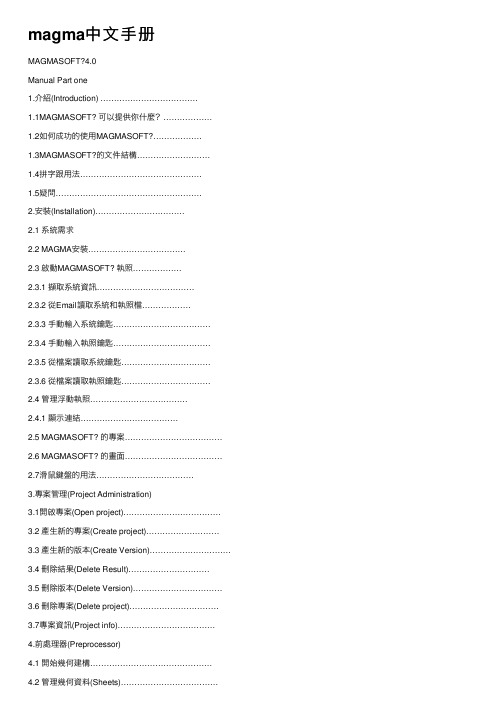
magma中⽂⼿册MAGMASOFT?4.0Manual Part one1.介紹(Introduction) ………………………………1.1MAGMASOFT? 可以提供你什麼?………………1.2如何成功的使⽤MAGMASOFT?………………1.3MAGMASOFT?的⽂件結構………………………1.4拼字跟⽤法………………………………………1.5疑問………………………………………………2.安裝(Installation)……………………………2.1 系統需求2.2 MAGMA安裝………………………………2.3 啟動MAGMASOFT? 執照………………2.3.1 擷取系統資訊………………………………2.3.2 從Email讀取系統和執照檔………………2.3.3 ⼿動輸⼊系統鑰匙………………………………2.3.4 ⼿動輸⼊執照鑰匙………………………………2.3.5 從檔案讀取系統鑰匙……………………………2.3.6 從檔案讀取執照鑰匙……………………………2.4 管理浮動執照………………………………2.4.1 顯⽰連結………………………………2.5 MAGMASOFT? 的專案………………………………2.6 MAGMASOFT? 的畫⾯………………………………2.7滑⿏鍵盤的⽤法………………………………3.專案管理(Project Administration)3.1開啟專案(Open project)………………………………3.2 產⽣新的專案(Create project)………………………3.3 產⽣新的版本(Create Version)…………………………3.4 刪除結果(Delete Result)…………………………3.5 刪除版本(Delete Version)……………………………3.6 刪除專案(Delete project)……………………………3.7專案資訊(Project info)………………………………4.前處理器(Preprocessor)4.1 開始幾何建構………………………………………4.2 管理幾何資料(Sheets)………………………………4.3 幾何資料庫(Geometry database)………………………4.4 輸⼊CAD資料(Importing CAD Data)…………………4.5 定義⾓度及精度(Definition of Angles & Accuracy)………4.6 選擇畫⾯(View options)………………………………4.7建構指令(Construction commands)……………………4.8操作指令(Manipulation commands)……………………4.9控制點(Control Point)………………………………4.10⽀援幾何功能(Support functions)………………………5.網格化(Mesh Generation)5.1 概論(Overview)………………………………5.1.1格⼦⼤⼩ / ‘wall thickness’………………………5.1.2格⼦再細化/ ‘accuracy’, ‘element size’……………5.1.3格⼦的修飾/ ‘smoothing’………………………5.1.4個⼦的外觀/ ‘aspect ratio’………………………5.2材料群的選⽤與網格化的改善………………………5.3產⽣網格(Generate mesh)……………………………5.4檢查網格(Check enmeshment)………………………5.4.1觀看網格(view mesh)…………………………5.4.2觀看網格品質(view mesh quality)………………6.模擬計算(Simulation)6.1 概論(Overview)………………………………6.1.1 充填(Mold filling)………………………………6.1.2 凝固(Solidification)…………………………6.1.3 充填和凝固………………………………6.1.4 批次⽣產(Batch production)……………………6.2 模擬參數定義(Defining simulation parameters)…………6.2.1 材料 / ‘Material definition’………………………6.2.2 熱傳導係數/ ‘Heat transfer definition’…………MAGMAshakeout選項…………………………6.2.36.2.4 充填 / ‘filling’………………………………6.2.5 注湯速率/ ‘pouring rate’………………………6.2.6 凝固 /‘solidification’……………………………6.2.7 批次⽣產/ ‘batch production’……………………6.3 模擬的開始與控制(Simulation control)…………………6.4 錯誤訊息(Error and Warning messages)…………………7. 選項與模組7.1模組………………………………7.2 選項………………………………1介紹(Introduction)鑄造就是將⾦屬液倒⼊模⽳中成形的⼀種⽣產技術,也是⼀種從設計到成品最快速的⽅法之⼀。
铝合金压铸模英文翻译

program, and then other sections such as biscuit, runner, gate, and overflow were also modeled in the order. Figure 1 shows an example of mold modeling to manufacturer clutch housing parts in application of the high-pressure die casting method. Five gates were used, and the thickness was 3 mm. Figure 2 shows the 3D image of a mold in actual size modeled by using Pro/ENGINEER. The total weight of the mold weighed in 3D modeling was about 12.52 ton, the fixed mold about 3.83 ton, and the moving mold about 8.69 ton, respectively. Two slide cores were operated with five tunnel pins. Specially applied was a chill block with no vacuum device. To prevent dispersion toward the chill block upon casting, a vent insert was added between the moving core and chill block as a shock-observing device to decelerate melting. A slipper was added around the four guide pins to handle problems that might occur to the mold. To prevent the slide core from being pushed toward the hydraulic cylinder upon closing the mold, a retrograding-preventive plate was installed on the fixed mold base. A distributor in contact with the sleeve was designed in a plate type. The hydraulic cylinder applied to
铸造模拟软件MAGMA操作教程
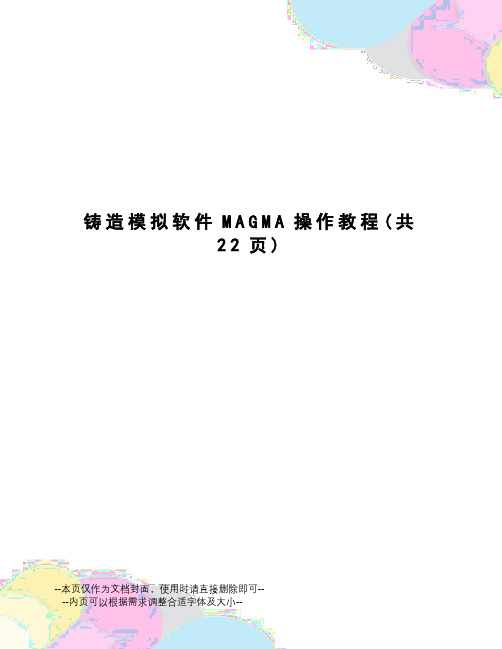
图(2_13)
说明:如图(2_13)中选择,若选择move before(移动方式)则inlet会放在gating1前面。
参照Overlay原理进行排序。一般砂模(sandm)放在最前面,铸件(cast)放在最后。
2-7、设置点
图(2_14)
流迹点选择在inlet下,20个点左右。热点选择在入水口相连的铸件内,选择热点时步骤2替换为THERMO。
2-3、载入.stl档
接上动把.stl档存在CMD文件夹下后,在创建专案的界面(图(2_1))按下preprocess 键,进入载档界面.见图(2_9)
图(2_9)
图(2_10)
载入顺序如上图所标的序号和箭头指向。注意在载前一定要确定群组属性正确。当载入一物件
后,欲载入同样的群组另一物件。则需要在以上图中的3操作之前按下MAT ID +键(上图虚线框标示)。
4_7 应力设置(stress simulation options)
图(4_7)
4_8 运算
5、后处理
6、Info
五、数据库(DATABASE)
设置完成之后,选择图(2_9)中的SAVE ALL AS1存档。然后离开界面进行下一动作。
3、切网格
图(3_1)
自动切割一般设置3百万的网格数。对于很薄的gating和ingate需要进行单独细切,视切出网格的质量而定。我们用细切的网格数自动切割时,若网格质量比细切的要好,则需要检查一下.Stl档有没有错误。
在建构实体时有一些区域重合。如图(2_7),ingate连接cast和gating,其和两者都有交接的部分。我们希望各部分独立不干涉,保证分析的精确。利用overlay原理切割重合区域。如图(2_8)排在前面的ingate被排在后面的gating和cast切割。在载入.stl档后需利用此原理进行排序。
Maya中英对照

08/26] MAYA 中英文对照表File 文件模块New Scene 建立新场景Open Scene 打开场景Save Scene 保存场景Save Scene As 场景另存Save Preferences 保存参数选择Optinize Scene Size 优化场景尺寸Import 导入Export ALL 导出所有Export Selection 选择性导出View Inage 观看图像View Sequence 观看序列Create Reference 创建参数Reference Editor 参考编辑器Project 项目Recent Files 打开最近的文件Recent Increments 最近增加文件Recent Projects 打开最近的工程Exit 退出Edit 编辑模块Undo 取消上一次操作Redo 恢复上一次操作Repeat“NURBS Cube” 重复最后一次操作Recent Commands 打开最近的命令Paste 粘贴Key 关键帧Delete FBIK Keys Delete by Type 按类型单个删除Delete ALL by Type 按类型全部删除Selecl ALL 选择所有Select Hierarchy 选择层级Invert Selection 反向选择Select Llby Type 全选同一类型Quick Select Sets 快速选择Paint Selection Tool 手绘选择工具Select Edge Loop Tool 选择循环边工具Select Edge Edge Tool 选择环形边工具Select Edge Border Tool 选择边界边工具Duplicate 复制Duplicate with Trasform 快速复制Group 群组Ungroup 取消群组Level of Detail 标准细节Parent 指定父子关系Unparent 取消父子关系Modify 修改模块Transformation Tools 变化工具//////////// Reset Ttansformations 复位变换Freeze Transformations 归零Snap Align Objects 吸附对齐物品/////////// Align ToolSnao Together ToolEvaluate Nodes 授权节点///////Make live 建立激活对象Center Pivot 对齐中心点Prefix Hierarchy Name 前缀分层结构名Search and Replaces 搜索换名Add Attribute 增加属性Edit Attribute 编辑属性Delete Attribute 删除属性Covert 转换//////////Replace ObjectsPaint Scripts Tool 绘制脚本工具Paint Attribute Tool 绘制属性工具Create模块NURBS Primitives 原始NURBS模型Polygon Primiives 原始多边形模型Subdiv Primitives 细分表面模型Volume Primitives 体积模型Lights 灯光建立Cameras 摄影机CV Curve Tool CV样条工具Pencil Cuve Tool 笔迹绘制工具Arc Tools 圆弧工具Measure Tools 测量工具Text 文本Adobe Illustrator Object 项目工程Construction Plane 构造平面Locator 定位器Annotation 注解Empty Group 空组Sets 集Display模块Grid 网格Heads Up Display 视图窗显示器UI Elements 基本用户界面Hide 隐藏Show 显示Wireframe Color 线框颜色Object Display 物体显示Transform DisplayPolygons 多边形NURBSSubdiv Surfaces 细分表面AnimationRenderingWindows模块General Editors 常规编辑器Rendering Editors 渲染编辑器Ainmation Editors 动画编辑器Relationship Editors 关联编辑Settings/Preferences 设置/参数选择-----------------------Attribute Editor 属性编辑器Outliner 大纲编辑器Hypergraph:Hierarchy 超级图表Hypergraph?Connections------------------------Paint Effects 笔触效果UV Texture Editor UV纹理贴图编辑窗------------------Playblast 快速播放动画----------------View Arrangement 视图排列方式Saved Layouts 保存过的视窗布局Save Current Layout 保存当前的页面布局---------------------Frame All in All Views 最大显示所有视窗内布局Frame Selection in All Views 最大显示选择物----------------------------Minimize Application 最小化显示Raise Main Window 开启重要部分窗口Raise Application Windows 恢复视窗显示Scale Limit Tool缩放限制工具Reset Transformations重新设置变形控制Freeze Transformations冻结变形控制Enable Nodes授权动画节点All所有IK solvers逆向运动连接器Constraints约束Expressions表达式Particles粒子Rigid Bodies刚体Snapshots快照Disable Node废弃动画节点Make Live激活构造物Center Pivot置中枢轴点Prefix Hierarchy Names定义前缀Add Attribute增加属性Measure测量Distance Tool距离工具Parameter Tool参数工具Arc Length Tool弧度工具Animated Snapshot动画快照Animated Sweep由动画曲线创建几何体曲面Display显示Geometry几何体Backfaces背面Lattice Points车削点Lattice Shape车削形Local Rotation Axes局部旋转轴Rotate Pivots旋转枢轴点Scale Pivots缩放枢轴点Selection Handles选定句柄NURBS Components NURBS元素CVs CV曲线Edit Points编辑点Hulls可控点Custom定制NURBS Smoothness NURBS曲面光滑处理Hull物体外壳Rough边框质量Medium中等质量Fine精细质量Custom定制Polygon Components多边形元素Custom Polygon Display定制多边形显示Fast Interaction快速交错显示Camera/Light Manipulator照相机/灯光操作器Sound声音Joint Size关节尺寸IK Handle Size IK把手尺寸Window窗口General Editors通用编辑器Set Editor系统设置编辑器Attribute Spread Sheet属性编辑器Tool Settings工具设置Filter Action Editor滤镜动作编辑器Channel Control通道控制信息Connection Editor连接编辑器Performance Settings性能设置Script Editor Script编辑器Command Shell命令窗口Plug-in Manager滤镜管理器Rendering Editors渲染编辑器Rendering Flags渲染标记Hardware Render Buffer硬件渲染缓冲区Render View渲染视图Shading Groups Editor阴影组编辑器Texture View质地视图Shading Group Attributes阴影组属性Animation Editors动画编辑器Graph Editor图形编辑器Dope SheetBlend Shape融合形Device Editor设备编辑器Dynamic Relationships动态关系Attribute Editor属性编辑器Outliner框架Hypergraph超图形Multilister多功能渲染控制Expression Editor表达式编辑器Recent Commands当前命令Playblast播放预览View Arangement视图安排Four四分3 Top Split上三分3 Left Split左三分3 Right Split右三分3 Bottom Split底部三分2 Stacked二叠分2 Side By Side二平分Single单图Previous Arrangement前次安排Next Arrangement下次安排Saved Layouts保存布局Single Perspective View单透视图Four View四分图Persp/Graph/Hyper透视/图形/超图形Persp/Multi/Render透视/多功能/渲染Persp/Multi/Outliner透视/多功能/轮廓Persp/Multi透视/多功能Persp/Outliner透视/轮廓Persp/Graph透视/图形Persp/Set Editor透视/组编辑器Edit Layouts编辑布局Frame Selected in All Views所有视图选定帧Frame All in All Views所有视图的所有帧Minimize Application最小化应用Raise Application Windows移动窗口向前Options可选项General Preferences一般设置UI Preferences用户界面设置Customize UI定制用户界面Hotkeys快捷键Colors颜色Marking Menus标记菜单Shelves书架Panels面板Save Preferences保存设置Status Line状态栏Shelf书架Feedback Line反馈栏Channel Box通道面板Time Slider时间滑动棒Range Slider范围滑动棒Command Line命令行Help Line帮助行Show Only Viewing Panes仅显示视图面板Show All Panes显示所有面板Modeling建模系统Primitives基本物体Create NURBS创建NURBS物体Sphere球体Cube立方体Cylinder圆柱体Cone圆台(锥)体Plane平面物体Circle圆Create Polygons创建多边形物体Sphere球体Cube立方体Cylinder圆柱体Cone圆台(锥)体Plane平面物体Torus面包圈Create Text创建文本Create Locator创建指示器Construction Plane构造平面Create Camera创建照相机Curves创建曲线CV Curve Tool CV曲线工具EP Curve Tool EP曲线工具Pencil Curve Tool笔曲线工具Add Points Tool加点工具Curve Editing Tool曲线编辑工具Offset Curve曲线移动Offset Curve On Surface曲线在表面移动Project Tangent曲线切线调整Fillet Curve带状曲线Rebuild Curve重建曲线Extend Curve扩展曲线Insert Knot插入节点Attach Curves连接曲线Detach Curves断开曲线Align Curves对齐曲线Open/Close Curves打开/关闭曲线Reserse Curves反转曲线Duplicate Curves复制曲线CV Hardness硬化曲线Fit B-spline适配贝塔曲线Surfaces曲面Bevel斜角Extrude凸出Loft放样Planar曲面Revolve旋转Boundary边界Birail 1 Tool二对一工具Birail 2 Tool二对二工具Birail 3+ Tool二对三工具Circular Fillet圆边斜角Freeform Fillet自由形斜角Fillet Blend Tool斜角融合工具Edit Surfaces编辑曲面Intersect Surfaces曲面交叉Project Curve投影曲线Trim Tool修整曲线工具Untrim Surfaces撤消修整Rebuild Surfaces重建曲面Prepare For Stitch准备缝合Stitch Surface Points点缝合曲面Stitch Tool缝合工具NURBS to Polygons NURBS转化为多边形Insert Isoparms添加元素Attach Surfaces曲面结合Detach Surfaces曲面分离Align Surfaces曲面对齐Open/Close Surfaces打开/关闭曲面Reverse Surfaces反转曲面Polygones多边形Create Polygon Tool创建多边形工具Append to Polygon Tool追加多边形Split Polygon Tool分离多边形工具Move Component移动元素Subdivide多边形细化Collapse面转点Edges边界Soften/Harden柔化/硬化Close Border关闭边界Merge Tool合并工具Bevel斜角Delete and Clean删除和清除Facets面Keep Facets Together保留边线Extrude凸出Extract破碎Duplicate复制Triangulate三角分裂Quadrangulate四边形合并Trim Facet Tool面修整工具Normals法向Reverse倒转法向Propagate传播法向Conform统一法向Texture质地Assign Shader to Each Projection指定投影Planar Mapping平面贴图Cylindrical Mapping圆柱体贴图Spherical Mapping球体贴图Delete Mapping删除贴图Cut Texture裁剪纹理Sew Texture斜拉纹理Unite联合Separate分离Smooth光滑Selection Constraints选定限定工具Smart Command Settings改变显示属性Convert Selection转化选定Uninstall Current Settins解除当前设定Animation动画模块Keys关键帧Settings设置关键帧Auto Key自动设置关键帧Spline样条曲线式Linear直线式Clamped夹具式Stepped台阶式Flat平坦式Other其他形式Set Driven Key设置驱动关键帧Set设置Go To Previous前移Go To Next后退Set Key设置帧Hold Current Keys保留当前帧Paths路径Set Path Key设置路径关键帧Attach to Path指定路径Flow Path Object物体跟随路径Skeletons骨骼Joint Tool关节工具IK Handle Tool反向动力学句柄工具IK Spline Handle Tool反向动力学样条曲线句柄工具Insert Joint Tool添加关节工具Reroot Skeleton重新设置根关节Remove Joint去除关节Disconnect Joint解除连接关节Connect Joint连接关节Mirror Joint镜向关节Set Preferred Angle设置参考角Assume Preferred AngleEnable IK Solvers反向动力学解算器有效EIk Handle Snap反向动力学句柄捕捉有效ESelected IK Handles反向动力学句柄有效DSelected IK Handles反向动力学句柄无效Deformations变形Edit Menbership Tool编辑成员工具Prune Membership变形成员Cluster簇变形Lattice旋转变形Sculpt造型变形Wire网格化变形Lattice旋转Sculpt造型Cluster簇Point On Curve线点造型Blend Shape混合变形Blend Shape Edit混合变形编辑Add增加Remove删除Swap交换Wire Tool网格化工具Wire Edit网格编辑Add增加Remove删除Add Holder增加定位曲线Reset重置Wire Dropoff Locator网线定位器Wrinkle Tool褶绉变形工具Edit Lattice编辑旋转Reset Lattice重置旋转Remove Lattice Tweeks恢复旋转Display I-mediate Objects显示中间物体Hide Intermediate Objects隐藏中间物体Skinning皮肤Bind Skin绑定蒙皮Detach Skin断开蒙皮Preserve Skin Groups保持皮肤组Detach Skeleton分离骨骼Detach Selected Joints分离选定关节Reattach Skeleton重新连接骨骼Reattach Selected Joints重新连接关节Create Flexor创建屈肌Reassign Bone Lattice Joint再指定骨头关节Go to Bind Pose恢复骨头绑定Point关节Aim目标Orient方向Scale缩放Geometry几何体Normal法向RenderingLighting灯光Create Ambient Light创建环境光Create Directional Light创建方向灯Create Point Light创建点光源Create Spot Light创建聚光灯Relationship Panel关系面板Light Linking Tool灯光链接工具Shading 阴影Shading Group Attributes阴影组属性Create Shading Group创建阴影组Lambert朗伯材质Phong Phong材质Blinn布林材质Other其他材质Assign Shading Group指定阴影组InitialParticleSE初始粒子系统InitialShadingGroup初始阴影组Shading Group Tool阴影组工具Texture Placement Tool纹理位移工具Render渲染Render into New Window渲染至新窗口Redo Previous Render重复上次渲染Test Resolution测试分辨率Camera Panel照相机面板Render Globals一般渲染Batch Render批渲染Cancel Batch Render取消批渲染Show Batch Render显示批渲染Dynamics动力学系统Settings设置Initial State初始状态Set For Current当前设置Set For All Dynamic设置总体动力学特性Rigid Body Solver刚体解算器Dynamics Controller动力学控制器Particle Collision Events粒子爆炸Particle Caching粒子缓冲Run-up and Cache执行缓冲Cache Current Frame缓冲当前帧Set Selected Particles设置选定粒子Dynamics On动力学开Dynamics Off动力学关Set All Particles设置所有粒子Particles All On When Run执行时粒子系统开Auto Create Rigid Body自动创建刚体Particles粒子Particle Tool粒子工具Create Emitter创建发射器Add Emitter增加发射器Add Collisions增加碰撞Add Goal增加目标Fields场Create Air创建空气动力场Create Drag创建拖动场Create Gravity创建动力场Create Newton创建牛顿场Create Radial创建辐射动力场Create Turbulence创建震荡场Create Uniform创建统一场Create V ortex创建涡流场Add Air增加空气动力场Add Newton增加牛顿场Add Radial增加辐射场Add Turbulence增加震荡场Add Uniform增加统一场Add Vortex增加涡流场Connect连接Connect to Field场连接Connect to Emitter发射器连接Connect to Collision碰撞连接Bodies柔体和刚体Create Active Rigid Body创建正刚体Move Tool移动工具Rotate Tool旋转工具Scale Tool缩放工具Show Manipulator Tool显示手动工具Default Object Manipulator默认调节器Proportional Modi Tool比例修改工具Move Limit Tool移动限制工具Rotate Limit Tool旋转限制工具Scale Limit Tool缩放限制工具Reset Transformations重新设置变形控制Freeze Transformations冻结变形控制Enable Nodes授权动画节点All所有IK solvers逆向运动连接器Constraints约束Expressions表达式Particles粒子Rigid Bodies刚体Snapshots快照Disable Node废弃动画节点Make Live激活构造物Center Pivot置中枢轴点Prefix Hierarchy Names定义前缀Add Attribute增加属性Measure测量Distance Tool距离工具Parameter Tool参数工具Arc Length Tool弧度工具Animated Snapshot动画快照Animated Sweep由动画曲线创建几何体曲面Display显示Geometry几何体Backfaces背面Lattice Points车削点Lattice Shape车削形Local Rotation Axes局部旋转轴Rotate Pivots旋转枢轴点Scale Pivots缩放枢轴点Selection Handles选定句柄NURBS Components NURBS元素CVs CV曲线Edit Points编辑点Hulls可控点Custom定制NURBS Smoothness NURBS曲面光滑处理Hull物体外壳Rough边框质量Medium中等质量Fine精细质量Custom定制Polygon Components多边形元素Custom Polygon Display定制多边形显示Fast Interaction快速交错显示Camera/Light Manipulator照相机/灯光操作器Sound声音Joint Size关节尺寸IK Handle Size IK把手尺寸Window窗口General Editors通用编辑器Set Editor系统设置编辑器Attribute Spread Sheet属性编辑器Tool Settings工具设置Filter Action Editor滤镜动作编辑器Channel Control通道控制信息Connection Editor连接编辑器Performance Settings性能设置Script Editor Script编辑器Command Shell命令窗口Plug-in Manager滤镜管理器Rendering Editors渲染编辑器Rendering Flags渲染标记Hardware Render Buffer硬件渲染缓冲区Render View渲染视图Shading Groups Editor阴影组编辑器Texture View质地视图Shading Group Attributes阴影组属性Animation Editors动画编辑器Graph Editor图形编辑器Dope SheetBlend Shape融合形Device Editor设备编辑器Dynamic Relationships动态关系Attribute Editor属性编辑器Outliner框架Hypergraph超图形Multilister多功能渲染控制Expression Editor表达式编辑器Recent Commands当前命令Playblast播放预览View Arangement视图安排Four四分3 Top Split上三分3 Left Split左三分3 Right Split右三分3 Bottom Split底部三分2 Stacked二叠分2 Side By Side二平分Single单图Previous Arrangement前次安排Next Arrangement下次安排Saved Layouts保存布局Single Perspective View单透视图Four View四分图Persp/Graph/Hyper透视/图形/超图形Persp/Multi/Render透视/多功能/渲染Persp/Multi/Outliner透视/多功能/轮廓Persp/Multi透视/多功能Persp/Outliner透视/轮廓Persp/Graph透视/图形Persp/Set Editor透视/组编辑器Edit Layouts编辑布局Frame Selected in All Views所有视图选定帧Frame All in All Views所有视图的所有帧Minimize Application最小化应用Raise Application Windows移动窗口向前Options可选项General Preferences一般设置UI Preferences用户界面设置Customize UI定制用户界面Hotkeys快捷键Colors颜色Marking Menus标记菜单Shelves书架Panels面板Save Preferences保存设置Status Line状态栏Shelf书架Feedback Line反馈栏Channel Box通道面板Time Slider时间滑动棒Range Slider范围滑动棒Command Line命令行Help Line帮助行Show Only Viewing Panes仅显示视图面板Show All Panes显示所有面板Modeling建模系统Primitives基本物体Create NURBS创建NURBS物体Sphere球体Cube立方体Cylinder圆柱体Cone圆台(锥)体Plane平面物体Circle圆Create Polygons创建多边形物体Sphere球体Cube立方体Cylinder圆柱体Cone圆台(锥)体Plane平面物体Torus面包圈Create Text创建文本Create Locator创建指示器Construction Plane构造平面Create Camera创建照相机Curves创建曲线CV Curve Tool CV曲线工具EP Curve Tool EP曲线工具Pencil Curve Tool笔曲线工具Add Points Tool加点工具Curve Editing Tool曲线编辑工具Offset Curve曲线移动Offset Curve On Surface曲线在表面移动Project Tangent曲线切线调整Fillet Curve带状曲线Rebuild Curve重建曲线Extend Curve扩展曲线Insert Knot插入节点Attach Curves连接曲线Detach Curves断开曲线Align Curves对齐曲线Open/Close Curves打开/关闭曲线Reserse Curves反转曲线Duplicate Curves复制曲线CV Hardness硬化曲线Fit B-spline适配贝塔曲线Surfaces曲面Bevel斜角Extrude凸出Loft放样Planar曲面Revolve旋转Boundary边界Birail 1 Tool二对一工具Birail 2 Tool二对二工具Birail 3+ Tool二对三工具Circular Fillet圆边斜角Freeform Fillet自由形斜角Fillet Blend Tool斜角融合工具Edit Surfaces编辑曲面Intersect Surfaces曲面交叉Project Curve投影曲线Trim Tool修整曲线工具Untrim Surfaces撤消修整Rebuild Surfaces重建曲面Prepare For Stitch准备缝合Stitch Surface Points点缝合曲面Stitch Tool缝合工具NURBS to Polygons NURBS转化为多边形Insert Isoparms添加元素Attach Surfaces曲面结合Detach Surfaces曲面分离Align Surfaces曲面对齐Open/Close Surfaces打开/关闭曲面Reverse Surfaces反转曲面Polygones多边形Create Polygon Tool创建多边形工具Append to Polygon Tool追加多边形Split Polygon Tool分离多边形工具Move Component移动元素Subdivide多边形细化Collapse面转点Edges边界Soften/Harden柔化/硬化Close Border关闭边界Merge Tool合并工具Bevel斜角Delete and Clean删除和清除Facets面Keep Facets Together保留边线Extrude凸出Extract破碎Duplicate复制Triangulate三角分裂Quadrangulate四边形合并Trim Facet Tool面修整工具Normals法向Reverse倒转法向Propagate传播法向Conform统一法向Texture质地Assign Shader to Each Projection指定投影Planar Mapping平面贴图Cylindrical Mapping圆柱体贴图Spherical Mapping球体贴图Delete Mapping删除贴图Cut Texture裁剪纹理Sew Texture斜拉纹理Unite联合Separate分离Smooth光滑Selection Constraints选定限定工具Smart Command Settings改变显示属性Convert Selection转化选定Uninstall Current Settins解除当前设定Animation动画模块Keys关键帧Settings设置关键帧Auto Key自动设置关键帧Spline样条曲线式Linear直线式Clamped夹具式Stepped台阶式Flat平坦式Other其他形式Set Driven Key设置驱动关键帧Set设置Go To Previous前移Go To Next后退Set Key设置帧Hold Current Keys保留当前帧Paths路径Set Path Key设置路径关键帧Attach to Path指定路径Flow Path Object物体跟随路径Skeletons骨骼Joint Tool关节工具IK Handle Tool反向动力学句柄工具IK Spline Handle Tool反向动力学样条曲线句柄工具Insert Joint Tool添加关节工具Reroot Skeleton重新设置根关节Remove Joint去除关节Disconnect Joint解除连接关节Connect Joint连接关节Mirror Joint镜向关节Set Preferred Angle设置参考角Assume Preferred AngleEnable IK Solvers反向动力学解算器有效EIk Handle Snap反向动力学句柄捕捉有效ESelected IK Handles反向动力学句柄有效DSelected IK Handles反向动力学句柄无效Deformations变形Edit Menbership Tool编辑成员工具Prune Membership变形成员Cluster簇变形Lattice旋转变形Sculpt造型变形Wire网格化变形Lattice旋转Sculpt造型Cluster簇Point On Curve线点造型Blend Shape混合变形Blend Shape Edit混合变形编辑Add增加Remove删除Swap交换Wire Tool网格化工具Wire Edit网格编辑Add增加Remove删除Add Holder增加定位曲线Reset重置Wire Dropoff Locator网线定位器Wrinkle Tool褶绉变形工具Edit Lattice编辑旋转Reset Lattice重置旋转Remove Lattice Tweeks恢复旋转Display I-mediate Objects显示中间物体Hide Intermediate Objects隐藏中间物体Skinning皮肤Bind Skin绑定蒙皮Detach Skin断开蒙皮Preserve Skin Groups保持皮肤组Detach Skeleton分离骨骼Detach Selected Joints分离选定关节Reattach Skeleton重新连接骨骼Reattach Selected Joints重新连接关节Create Flexor创建屈肌Reassign Bone Lattice Joint再指定骨头关节Go to Bind Pose恢复骨头绑定Point关节Aim目标Orient方向Scale缩放Geometry几何体Normal法向RenderingLighting灯光Create Ambient Light创建环境光Create Directional Light创建方向灯Create Point Light创建点光源Create Spot Light创建聚光灯Relationship Panel关系面板Light Linking Tool灯光链接工具Shading 阴影Shading Group Attributes阴影组属性Create Shading Group创建阴影组Lambert朗伯材质Phong Phong材质Blinn布林材质Other其他材质Assign Shading Group指定阴影组InitialParticleSE初始粒子系统InitialShadingGroup初始阴影组Shading Group Tool阴影组工具Texture Placement Tool纹理位移工具Render渲染Render into New Window渲染至新窗口Redo Previous Render重复上次渲染Test Resolution测试分辨率Camera Panel照相机面板Render Globals一般渲染Batch Render批渲染Cancel Batch Render取消批渲染Show Batch Render显示批渲染Dynamics动力学系统Settings设置Initial State初始状态Set For Current当前设置Set For All Dynamic设置总体动力学特性Rigid Body Solver刚体解算器Dynamics Controller动力学控制器Particle Collision Events粒子爆炸Particle Caching粒子缓冲Run-up and Cache执行缓冲Cache Current Frame缓冲当前帧Set Selected Particles设置选定粒子Dynamics On动力学开Dynamics Off动力学关Set All Particles设置所有粒子Particles All On When Run执行时粒子系统开Auto Create Rigid Body自动创建刚体Particles粒子Particle Tool粒子工具Create Emitter创建发射器Add Emitter增加发射器Add Collisions增加碰撞Add Goal增加目标Fields场Create Air创建空气动力场Create Drag创建拖动场Create Gravity创建动力场Create Newton创建牛顿场Create Radial创建辐射动力场Create Turbulence创建震荡场Create Uniform创建统一场Create V ortex创建涡流场Add Air增加空气动力场Add Newton增加牛顿场Add Radial增加辐射场Add Turbulence增加震荡场Add Uniform增加统一场Add V ortex增加涡流场Connect连接Connect to Field场连接Connect to Emitter发射器连接Connect to Collision碰撞连接Bodies柔体和刚体Create Active Rigid Body创建正刚体Create Passive Rigid Body创建负刚体Create Constraint创建约束物体Create Soft Body创建柔体Create Springs创建弹簧Set Active Key设置正向正Set Passive Key设置负向正Help帮助Product Information产品信息Help帮助。
基于MAGMA模拟软件的球墨铸铁件硬度预测

基于MAGMA模拟软件的球墨铸铁件硬度预测张晓锋1,徐刚2(1.上海圣德曼铸造有限公司,上海201805;2.同济大学汽车学院,上海201805)摘要:介绍了一种利用铸造模拟分析软件预测铸铁件硬度的方法。
球墨铸铁件在冷却过程中Z其共析转变过程的冷却速度会影响球墨铸铁珠光体的析出,从而影响铸件的硬度,利用MAGMA模拟分析软件对球墨铸铁件冷却曲线进行分析,计算共析转变过程中不同位置在不同冷却条件下的冷却速率,通过实际位置硬度检测,找到二者的通过拟曲线,实现对铸件其位置硬度预测。
出:实际的硬度值不共析冷却速率有关,同到学成分、工艺布局、铸件形等影响。
在其变一的下,通过实测不同位置的硬度拟的。
关键词:球墨铸铁;模拟;冷却速率;共析转变中图分类号:TG255文献标志码:B文章编号:1003-8345(2021)03-0031-05DOI:10.3969/j.issn.1003-8345.2021.03.008Hardness Prediction of Nodular Iron Castings Based on MAGMA Simulation SoftwareZHANG Xiao-feng1,XU Gang2(1.Shanghai Sandmann Foundry Co.,LtB.,Shanghai201805,China;2.School of Automotive Engineering,Tongji University,Shanghai201805,China)Abstract:A method for predicting the hardness of iron casting by using simulation analysis software was introduced.In the cooling process of nodular iron castings, the cooling rate of the eutectoid transformation process would affect the pearlite precipitation of nodular iron,thus affect the hardness of castings,using MAGMA simulation analysis software to analyze the cooling curve of nodular iron,to calculate the cooling rate of different positions under different cooling conditions during the eutectoid transformation, and through detecting the actual position hardness,find their relationship,and through the fitted curve to achieve castings hardness prediction of the other position of casting.It was pointed out finally the actual hardness value was not only related to the eutectoid cooling rate,but also affected by the chemical composition,casting method layout, casting shape and so on.It was necessary to determine the fitting function by measuring the hardness values at different positions on the premise of keeping the same as possible at other change points.Key words:nodular iron;numeral simulation;cooling rate;eutectoid transformation球墨铸铁用的一种铸铁,其有的力学,工艺对,制造成,用于汽车等。
optimazation of foundry process

Application of a Multi Objective Genetic Algorithm and a Neural Network to the optimisation of foundry processes.G.Meneghetti *, V. Pediroda**, C. Poloni ***Engin Soft Trading Srl, Italy** Dipartiento di Energetica, Università di Trieste, ItalyAbstractAim of the work was the analysis and the optimisation of a ductile iron casting using the Frontier software. Five geometrical and technological variables were chosen in order to maximise three design objectives. The calculations were performed using the software MAGMASOFT, devoted to the simulation of foundry processes based on fluid-dynamics, thermal and metallurgical theoretical approaches. Results are critically discussed by comparing the traditional and the optimised solution.1. IntroductionA very promising field for computer simulation techniques is certainly given by the foundry industry. The possibility of reliably estimating both the fluid-dynamics, thermal and microstructural evolution of castings (from the pouring of the molten alloy into the mould till the complete solidification) and the final properties are very interesting. In fact if the final microstructure and then the mechanical properties of a casting can be predicted by numerical simulation, the a-priori optimisation of the process parameters (whose number is usually high) can be carried out by exploring different technological solutions with significant improvements in the quality of the product, managing of human and economical resources and time-savings.This approach is extremely new in foundry and in this work an exploratory project aimed at the process optimisation of an industrial ductile iron casting will be presented.2. The simulation of foundry processes and foundamental equationsFrom a theoretical point of view, a foundry process can be considered as the sequence of various events [1-4]:-the filling of a cavity by means of a molten alloy, as described by fluid-dynamics laws (Navier-Stokes equation),-the solidification and cooling of the alloy, according to the heat transfer laws (Fourier equation),-the solid state transformations, related to the thermodynamics and the kinetics.A full understanding of the whole foundry process requires an investigation throughout all these three phenomena. However under some hypotheses (regular filling of the mould cavity, homogeneous temperature distribution at the end of filling, etc.) the analyses of the solidification and the solid state transformation only can lead to reliable estimation of the final microstructure and of the properties of the casting.The accuracy in simulating the solidification process depends mainly on:- the use of proper thermophysical properties of the materials involved in the process, taking into account their change with temperature,- the correct definition of the starting and boundary conditions, with particular regard to the heat transfer coefficients.From a numerical point of view, the investigation of the solidification process could be carried out by means of a pure heat flow calculation described by Fourier’s law of unsteady heat conduction :∂∂ρ∂∂λ∂∂t ()x [x C T T p j j=However a more correct evaluation requires to incorporate the additional heat transport by convective movement of mass due to temperature dependent shrinkage of the solidifying mush.Doing that temperature-dependent density functions are needed, so that the shrinkage can be calculated basing on the actual temperature loss. The total metal shrinkage within one time interval will lead to a corresponding metal volume flowing from the feeder into the casting passing through the feeder-neck. The actual temperature distribution in the feeder neck can be calculated on the basis of the following equation :∂∂ρ∂∂ρ∂∂λ∂∂t ()x (u )x [x ]C T C T T S p j p j j j+=+where the second term on the left hand side of the equation is the convective term while the first one on the right hand side is the conductive term. S denotes the additional internal heat source. The additional heat transport by convective movement of mass means that feeding may last much longer than being calculated by heat flow based uniquely on conduction.Anyway, when the feeder-neck freezes to a certain temperature, the feeding mechanism locks.Therefore the solidification of any other portion of the cast, now insulated, will take place independently from one another and the feed metal required during solidification will come from the remaining liquid. The final volume shrinkage will result in a certain porosity, which typically will be located at the hot spots.From the point of view of the real industrial interest, the above phenomena and the related equations can be approached only numerically: in fact complex 3D geometries have to be taken into account, as well as manufacturing parameters ensuring compliance with temperature-dependent thermophysical properties of the materials, production and process parameters. Finite elements,finite differences, control volumes or a combination of these are typical methods implemented in the software packages [2-3].The final result of the simulation is the knowledge of the actual feeding conditions, which is the basis for correctly design the size of feeders. It must be recalled that this knowledge-based approach is often by-passed by the use of empirical rules and in most cases the optimisation of the feeder size is not really performed (so that the feeders are simply oversized) or it is carried out by means of expensive in-field trial-and-correction procedures.The analyses were performed by using the MAGMASOFT ® software, specifically devoted to the simulation of foundry processes, based on fluid-dynamics, thermal and metallurgical theoretical approaches. In particular MAGMASOFT has a module, named MAGMAIron, devoted to the simulation of mould filling, casting solidification, solid state transformation, with the related mechanical properties (such as hardness, tensile strength and Young Modulus) of cast irons [8]3. Optimisation toolFormally, the optimisation problem addressed can be stated as follows.Minimise: F j (X ) , j=1,nWith respect to:X Subject to c X i mi (;,≥=01X (F ),......X (F ),X (F n 21Where X is the design variables vector, F i(X) are the objectives, and c i(X) are the constraints. FRONTIER’s optimisation methods are based on Genetic Algorithms (GA) and hill climbing methods. These allow the user to combine the efficient local convergence of traditional hill climbers, with the strengths of GA’s, which are their robustness to noise, discontinuities and multimodal characteristic, their ability to address multiple objectives cases directly, and their suitability for parallelisation.GA GENERAL STRUCTURE. A GA has the following stages:1.initialise a population of candidate designs and evaluate them, then2.create a new population by selecting some individuals which reproduce or mutate, and evaluatethis new populationStage 2 is repeated until terminationGA MECHANISMS. Design variables are encoded into chromosomes by means of integer number lists. Though there is an inherent accuracy limitation in using integer values, this is not significant since accuracy can easily be refined using classical optimisation techniques. The initial selection of candidates is important especially when evaluations are so expensive that not many can be afforded in the total optimisation. Initialisation can be done in FRONTIER either by reading a user-defined set, or by random choice, or by using a Sobol algorithm [9] to generate a uniformly distributed quasirandom sequence. The optimisation can also be restarted from a previous population.The critical operators governing GA performance are selection, crossover reproduction, and reproduction by mutation.Four selection operators are provided, all based on the concept of Pareto dominance. They are; (1) Local Geographic Selection; (2) Pareto Tournament Selection; (3) Pareto Tournament Directional Selection; and (4) Local Pareto Selection. The user can choose from these though (4) is recommended for use with either type of crossover, and (2) to generate the proportion of the population which is sent to the next generation unmodified.Most emphasis in FRONTIER is on use of directional crossover, which makes use of detected direction of improvement, and has some parallels with the Nelder & Mead Simplex algorithm. Classical two-point crossover algorithm are also provided.Mutation is carried out when chosen, by randomly selecting a design variable to mutate, then randomly assigning a value from the set of all possibilities.In all cases, GA probabilities can be selected by the user, in place of recommended defaults, if desired. All the algorithm are described in more detail in [10].OPERATIONAL USER CHOICE. Traditional GA’s generate a complete new population of designs from an existing set, at each generation. This can be done in FRONTIER using its MOGA algorithm. An alternative strategy is to use steady state reproduction via a MOGASTD algorithm. In this case, only a few individuals are replaced at each generation. This strategy is more likely to retain best individuals. The FRONTIER algorithm removes any duplicates generated. Population size are under the user’s control. FRONTIER case study work has usually used population from 16 to 64, due to the computational expense of the design evaluations.Classical hill climbers can be chosen by the user not only the refine GA solution. They can be adopted from the start of the optimisation, if the user can formulate his problem suitably, and if he is confident that the condition are appropriate.Returning to the problem of expansive design evaluation, many research have made use of response surface. These interpolate a set of computed design evaluation. The surface can then be used to provide objective functions which are much faster to evaluate. Interpolation of nonlinear functions in many variables, using polynomial or spline functions, becomes rapidly intractable however. FRONTIER provides a response surface option based on use of a neural net, with two nodal planes.Tests have shown this to be an extremely effective strategy when closely combined with the GA to provide a continuous update to the neural net.FITNESS AND CONSTRAINTS HANDLING. The objective values themselves are used as fitness values. Optionally, the user can supply weights to combine these into a single quantity. Constraints are normally used to compute a penalty decrementing the fitness. Alternatively, the combined constraint penalty can be nominated as an extra objective to be minimised.PARALLELISATION OF GA. The multithreading features of Java have been used to parallelise FRONTIER’s GA’s. The same code is usable in a parallel or sequential environment, thus enhancing portability. Multithreading is used to facilitate concurrent design evaluations, with analyses executed in parallel as far as possible, on the user’s available computational resources.DECISION SUPPORT. Even where there are a number of conflicting objectives to consider, we are likely to went to choose only one design. The Pareto boundary set of designs provides candidates for the final choice. In order to proceed further, the designer needs to focus on the comparative importance of the individual objectives. The role of decision support in FRONTIER is to help him to do this, by moving to a single composite objective which combines the original objectives in a way which accurately reflect his preferences.LOCAL UTILITY APPROACH. A wide range of methods has been tried for multiple criteria decision making . The main FRONTIER technique used is the Local Utility Approach (LUTA)[11]. This avoids asking the designer to directly weight the objectives relative to each other (though he can if he wishes), but rather asks him to consider some of the designs which have already been evaluated, and state which he prefers, without needing to give reasons. The algorithm then proceeds in two stages. First it decides if the preferences give are consistent in themselves, and guides the designer to change them if they are not. Then, it proposes a ‘common currency’ objectives measure, termed a utility, this being the sum of a set of piecewise linear utility functions, one for each individual objective. The preference information which the designer has provided can then be stated as a set of inequality relations between the utilities of designs. The algorithm uses the feasible region formed by these constraints to calculate the most typical composite utility function which is consistent with the designer’s preferences.This LUTA technique can be invoked after accumulating a comprehensive set of Pareto boundary designs as a result of a number of optimisation iterations. The advantage of the latter approach is that the focusing of attention on the part of the Pareto boundary which is of most interest can result in considerable computational saving, by avoiding computing information on the whole boundary. In practice so far in FRONTIER, we have generally used the LUTA technique after a set number of design evaluations, after which the utility function for a local hill climber to rapidly refine a solution.4. Object of the study and adopted optimisation procedureThe component investigated is a textile machine guide, for which both mechanical and integrity requirements are prescribed. Such requirements are satisfied, respectively, by reaching proper hardness values and by minimising the porosity content. Furthermore, from the industrial point of view, it is fundamental to maximise the process yield, lowering the feeder size.The chemical composition of the ductile iron is the following :C Si Mn P S Cu Sn Ni Cr Mg3.55 2.770.130.0380.00370.0480.0450.0170.0300.035The liquidus and solidus temperatures are 1155°C and 1120°C respectively. The thermo-physical properties of the material (thermal conductivity, density, specific heat, viscosity) are already implemented into the MAGMASOFT Materials Database.The GA optimisation process was performed starting from a configuration of the casting system which is already the result of the foundry practise optimisation.Only the solidification process was taken into account for the simulation, since it was considered to be more affected by the technological variables selected. Therefore the temperature of the cast at the beginning of the solidification process was set as a constant. Moreover the gating system was neglected in the simulation since its influence on the heat flow involved in the solidification process was thought to be negligible. As a consequence the numerical model considers only the cast, the feeder and the feeder-neck (see Fig. 1, referred to the starting casting system). The adopted mesh was chosen in such a way to balance the accuracy and the calculation time. As a consequence a number of metal cells ranging from 9000 to 12000 (resulting in a total number of cells approximately equal to 200000) was obtained in any analysed model.Five technological variables governing the solidification process have been taken into account and the respective ranges of possible variation were defined:1.temperature of the cast at the beginning of the solidification process , 1300 °C <T init.< 1380°C;2.heat transfer coefficients (HTC) between cast and sand mould , 400 W/m2K <HTC< 1200W/m2K;3.feeder height, 80 mm <H f< 180 mm4.feeder diameter, 30 mm<D f < 80 mm5.section area of the feeder-neck, 175 mm2 <A n< 490 mm2.These variables were considered to be representative of the foundry technology and significant in order to optimise the following design objectives :1.Hardness of the material in a particular portion of the cast2.casting weight (i.e. raw cast + feeder + feeder-neck)3.porosityAim of the analysis was to maximise the hardness and to minimise the total casting weight and the porosity. No constraints were defined for this analysis.Generally speaking, the optimisation procedure should be performed running one MAGMA simulation for each generated individual. That implies the possibility to assign all the input parameters and start the analysis via command files. Similarly the output files should be available in the form of ascii files from which the output parameters can be extracted. However at this stage a complete open interface between MAGMASOFT and Frontier is not still available. As a consequence another solution was adopted. First of all 64 analyses were performed in order to get sufficient information in all the variable domain. After that a interpolation algorithm was used to build a response surface model basing on a Neural Network, “trained” on the available results. It has been verified that the approximation reached is lower than 1% for all the available set of solutions with the exception of one point only where the approximation is slightly lower than 5%. After that the response surface model was used in the next optimisation procedure to calculate the design objectives. In such a way further time-expensive work needed to run one MAGMASOFT interactive session for each simulation was avoided.Concerning the Genetic Algorithm a mix between a classical and directional cross-over was used. The first population was created in a deterministic way.5. Results and discussionThe first optimisation task was done for 4 generations with 16 individuals for each generation. Since a complete simulation required about 20 minutes of CPU time on a workstation HP C200, the total CPU time resulted in about 21 hours and 20 minutes. Figs. 3, 4 and 5 report the obtained solutions. In particular from the tables it can be noted that the hardness values increase as we move from the first to the fourth generation, while the weights decrease. Not the same for the porosity, whose values seems to be less stable to converge towards an optimum solution: in fact the same range between the minimum and the maximum value is maintained both in the first and in the last generation. Moreover Fig. 2 illustrates the strong correlation between the casting weight and the hardness: such correlation is due to the particular geometry of the casting under examination and to the position where the hardness value was determined. Anyway the dependency between these two variables is favourable, the hardness increasing as the casting weight decreases, due to the changed cooling conditions. Figs 3 and 4 show that the other variables are not correlated to each other. From all these three figures it can be noted that the optimisation algorithm tends to calculate a greater number of solutions in a specific area of the design objectives plane, where the optimum solution can be expected to be located.As mentioned before the second optimisation step was performed using an approximation function consisting of three independent Neural Networks (one for each design objective) to fit the results obtained from the first optimisation procedure. Then to explore more extensively the variables domain, an optimisation task was done for 8 generation with 16 individuals for each generation.Figs. 5, 6 and 7 report the obtained solutions. By comparing this set of figures with the corresponding previous one (figs. 2, 3 and 4), it can be noted that the GA could reach better solutions, located at the top-right side area of each diagram. Since the raw casting weight was equal to about 2.5 kg and not influenced by any of the chosen variables, the casting weight resulted to be never lower than about 3 kg.All these design objectives were further processed to obtain the results in the form of Pareto Frontier. The Pareto set is reported in table 1, consisting of 11 non-dominated solutions. A direct comparison among them allowed for identifying three solutions (indicated with number 4, 7 and 8 in table 1) which seemed to reach the best compromise among the three objectives.These solutions were checked by running three MAGMAIron simulations. The comparison between the design objectives as predicted by the response surface model and as calculated by MAGMAIron is reported in table 2. It can be noted that the hardness values are predicted with good approximation by the Neural Network, while the porosity values do not match satisfactorily those calculated by MAGMAIron. Anyway the optimum set of variables (4, 7 and 8) reported in table 1 together with the objectives calculated by MAGMAIron were compared with the set of variables corresponding to the present foundry practise. The results, reported in table 3, suggest to decrease the heat transfer coefficient and the feeder size and to increase the feeder-neck section, in order to reach the objectives. The initial temperature instead is already very near to the optimised value.Finally Fig. 8 compares the sizes of the feeders and highlights the bigger feeder now adopted with respect to that of the optimised solution.6. ConclusionsFrontier was applied to MAGMASOFT code enabling the numerical simulation of mould filling and solidification of castings. On the other hand till now it was not possible to interface Frontier with MAGMASOFT since this software does not accept command files to input design parameters. As a consequence an initial optimisation procedure running MOGA for 4 generations with 16 individuals for each generation was performed and a Neural Network was built through the available design objectives. A second optimisation task running Frontier for 8 generations with 16 individuals for each generation was performed. Some design objectives belonging to the Pareto setwere then checked running MAGMASOFT simulations. The following conclusions could be drawn :•In this application the hardness could be increased from 207 HB up to 220 HB and the casting weight reduced from 4.53 kg to 3.11 kg with a slight increase in porosity from 1.27% to 1.80%.•The approximation that could be reached with the Neural Network is probably limited by the small number of available “training points” considering that five design variables were treated. Infact one of the three design objectives was not predicted satisfactorily, as compared with the solution obtained by MAGMASOFT.References[1]M.C. Flemings: "Solidification Processing", Mc Graw Hill, New York (1974).[2]ASM Metals Handbook, 9th ed., vol. 15: Casting (1988), ASM - Metals Park, Ohio.[3]P.R. Sahm, P.N. Hansen: "Numerical simulation and modelling of casting and solidificationprocesses for foundry and cast-house", CIATF (1984)[4] D.M. Stefanescu: "Critical review of the second generation of solidification models forcastings: macro transport - transformation kinetics codes", Proc. Conf. "Modeling of Casting, Welding and Advanced Solidification Processes VI", TMS (1993), pp 3-20.[5]T. Overfelt: "The manufacturing significance of solidification modeling", Journal of Metals, 6(1992), pp 17-20.[6]T. Overfelt: “Sensitivity of a steel plate solidification model to uncertainties inthermophysical properties”, Proc. Conf. "Modelling of Casting, Welding and Advanced Solidification Processes - VI", 663-670.[7] F. Bonollo, N. Gramegna: "L'applicazione delle proprietà termofisiche dei materiali nei codicidi simulazione numerica dei processi di fonderia", Proc. Conf. "La misura delle grandezze fisiche" (1997), Faenza, pp 285-299.[8]MAGMAIron User Manual[9] C.Poloni, V.Pediroda "GA Coupled with Computationally Expensive Simulations: Tool toImprove Efficiency" in "Genetic Algorithms and Evolution Strategies in Engineering and Computer Science", J.Wiley and Sons 1998[10]Paul Bratley and Bennett L. Fox, Algorithm 659, “Implementing Sobol’s QuasirandomSequence Generator”, 88-100, ACM Transactions on Mathematical Software, vol.14,No. 1, March 1988.[11]Pratyush Sen, Jian Bo Yang, “Multiple-criteria Decision-making in Design Selection andSynthesis”, 207-230, Journal of Engineering Design,vol.6 No. 3, 1995[12]I.L. Svensson, E. Lumback: "Computer simulation of the solidification of castings", Proc.Conf. "State of the art of computer simulation of casting and solidification processes", Strasbourg (1986), pp 57-64.[13]I.L. Svensson, M. Wessen, A. Gonzales: "Modelling of structure and hardness in nodular castiron castings at different silicon contents", Proc. Conf. "Modeling of Casting, Welding and Advanced Solidification Processes VI", TMS (1993), pp 29-36.[14] E. Fras, W. Kapturkiewicz, A.A. Burbielko: "Computer modeling of fine graphite eutecticgrain formation in the casting central part", Proc. Conf. "Modeling of Casting, Welding and Advanced Solidification Processes VI", TMS (1993), pp 261-268.[15] D.M. Stefanescu, G. Uphadhya, D. Bandyopadhyay: "Heat transfer-solidification kineticsmodeling of solidification of castings", Metallurgical Transactions, 21A (1990), pp 997-1005.[16]H. Tian, D.M. Stefanescu: "Experimental evaluation of some solidification kinetics-relatedmaterial parameters required in modeling of solidification of Fe-C-Si alloys", Proc. Conf."Modeling of Casting, Welding and Advanced Solidification Processes VI", TMS (1993), pp 639-646.[17]S. Viswanathan, V.K. Sikka, H.D. Brody: "The application of quality criteria for theprediction of porosity in the design of casting processes", Proc. Conf. "Modeling of Casting, Welding and Advanced Solidification Processes VI", TMS (1993), pp 285-292.[18]S. Viswanathan: "Industrial applications of solidification technology", Journal of Metals, 3(1996), p 19.[19] F. Bonollo, S. Odorizzi: "Casting on the screen - Simulation as a casting tool", Benchmark, 2(1998), pp 26-29.[20] F. Bonollo, N. Gramegna, L. Kallien, D. Lees, J. Young: "Simulazione dei processi difonderia e ottimizzazione dei getti: due casi applicativi", Proc. XIV Assofond Conf. (1996), Baveno.[21] F. Bonollo, N. Gramegna, S. Odorizzi: "Modellizzazione di processi di fonderia", Fonderia,11/12 (1997), pp 50-54.[22] F.J. Bradley, T.M. Adams, R. Gadh, A.K. Mirle: "On the development of a model-basedknowledge system for casting design", Proc. Conf. "Modeling of Casting, Welding and Advanced Solidification Processes VI", TMS (1993), pp 161-168.[23]G. Upadhya, A.J. Paul, J.L. Hill: "Optimal design of gating & risering for casting: anintegrated approach using empirical heuristics and geometrical analysis", Proc. Conf."Modeling of Casting, Welding and Advanced Solidification Processes VI", TMS (1993), pp 135-142.[24]T.E. Morthland, P.E. Byrne, D.A. Tortorelli, J.A. Dantzig: "Optimal riser design for metalcastings", Metallurgical Transactions, 26B (1995), pp 871-885.[25]N. Gramegna: "Colata a gravità in ghisa sferoidale", Engin Soft Trading Internal Report(1996)MATERIALSData-baseadopted mesh for the cast and the feeder-7.66-6.128-4.596-3.064-1.532198.3202.62206.94211.26215.58219.9Hardness Brinell C a s t i n g w e i g ht -6,29-5,032-3,774-2,516-1,2580198,3202,62206,94211,26215,58219,9Hardness BrinellP o r o s i ty -6.29-5.032-3.774-2.516-1.258-7.66-6.128-4.596-3.064-1.5320Casting weightP o r o s i t y Figs. 2,3 and 4 : solutions in the design objectives space obtained using MAGMASOFT software.VARIABLESDESIGN OBJECTIVES N°T init .(°C)HTC (W/m 2úK)H feeder (mm)D feeder (mm)A neck (mm 2)Hardness Brinell casting weight (kg)porosity (%)1130012008630194217 2.90 4.60213808119736289215 3.340.873134110378732276218 3.17 2.354135246010533400218 3.380.70513719408030176219 3.09 3.756133512008531225216 3.01 3.93713654008932341220 3.640.778133640011231400219 3.470.43913628148431315217 3.11 2.7810134610098932278219 3.18 2.6011133510598531225217 3.10 1.90Table 1: Pareto Set extracted from the 128 available solutions obtained with the Neural Network。
Informatica帮助文件翻译之一.

第六章 Filter Transformation(过滤器控件主要内容:z Filter控件总体介绍z书写过滤条件z制作一个过滤控件的例子z使用技巧z关于过滤器控件的错误处理Filter控件的总体介绍控件类型:连接型,积极型Filter控件的作用是在一个Mapping中过滤记录。
当你的所有数据记录从数据源控件出发,穿过Filter控件,此时,在Filter控件中设置一个过滤条件,那么,就只有那些满足过滤条件的记录会流向下一个控件。
有时候,您需要一个或多个条件来过滤数据在他们进入目标数据表之前。
例如,您有一些当前雇员的人力资源信息,您可能需要得到过滤掉零时雇员和钟点工的雇员信息下面图6-1就是一个包含Filter控件的Mapping,它将只让薪水等于或大于30000$的雇员进入目标表中。
图6-1下面这个图是Mapping的过滤条件图6-2 过滤条件可以看见,控件中的过滤条件是SALARY>30000,结果将把薪水小于等于30000的记录过滤掉。
作为一个积极型的控件,Filter控件会改变进入它的数据记录的数量。
每一条记录进入Filter控件,都要经过过滤条件的判断,然后返回真或假,如果返回真会才流出控件。
条件为假的记录被丢弃,在Session日志文件和Reject文件中也不记录。
为了改善Sesson的性能,应该让Filter控件尽量靠近源表,这样就可以在开始就将不想要的数据丢弃。
将两个控件的字段连向Filter控件是不容许的,它流入的字段只能从单独一个控件进入,Filter控件也不能设置默认的输出值。
书写过滤条件我们使用转换语言写过滤条件,过滤条件是一个返回真或假的表达式,例如:当您想把薪水少于等于30000$的雇员过滤掉,你可以这样写表达式:SALARY>30000也可以写复合的过滤条件,使用AND和OR连接单个的表达式。
如果你想过滤薪水小于30000$且大于100000$的雇员,您可以这样写过滤条件:SALARY>30000 AND SALARY<100000在表达式中没有必要指明true或false做为表达式的值,true或false被自动的从表达式或表达式集中返回,如果过滤条件等于NULL,等返回False。
magmasoft帮助文档
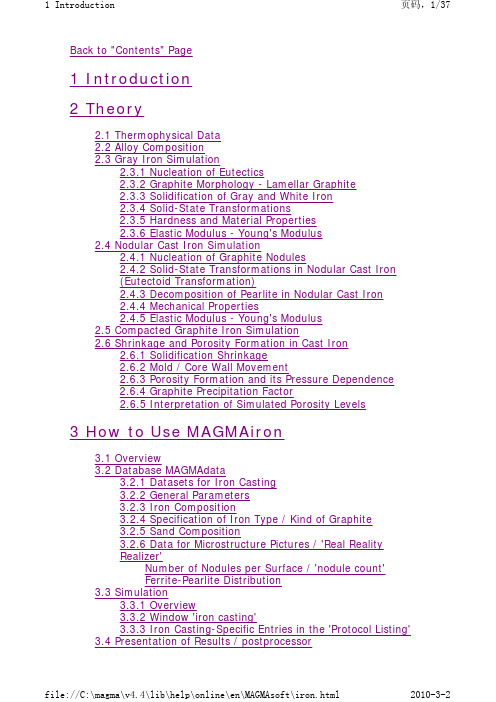
2.2 Alloy Composition
The composition of the alloy should be such that the alloying elements form a dilute solution in the iron melt. The total amount of alloying elements should not exceed a few percent. The content of carbon and silicon should be within the normal composition range for most cast iron alloys. Tab. 2-1 shows the recommended composition range (combined amount of elements marked 'x' should not exceed 2%). Element Recommended composition range % C Mg Si P S 3 to 4.3 0 to 0.05 1.5 to 4 0 to 0.2 0 to 0.1
4 Summary - What to Do
4.1 4.2 4.3 4.4 4.5 4.6 Data Specific to Iron Casting Project Definition Geometry Modeling Simulation Setup Presentation of Results Additional Information
file://C:\magma\v4.4\lib\help\online\en\MAGMAsoft\iron.html
- 1、下载文档前请自行甄别文档内容的完整性,平台不提供额外的编辑、内容补充、找答案等附加服务。
- 2、"仅部分预览"的文档,不可在线预览部分如存在完整性等问题,可反馈申请退款(可完整预览的文档不适用该条件!)。
- 3、如文档侵犯您的权益,请联系客服反馈,我们会尽快为您处理(人工客服工作时间:9:00-18:30)。
目录1 Introduction2 Theory2.1 热物理数据2.2 合金成分2.3 灰铸铁仿真2.3.1共晶核2.3.2石墨形态-层状石墨2.3.3灰铁和白口铁的凝固2.3.4固态转变2.3.5硬度和材料特性2.3.6弹性模量-杨氏模量2.4球墨铸铁仿真2.4.1石墨形核2.4.2球墨铸铁固态转变(共析转变)2.4.3球墨铸铁的珠光体分解2.4.4机械性能2.4.5弹性模量-杨氏模量2.5蠕墨铸铁仿真2.6铸铁收缩和疏松的形成2.6.1凝固收缩2.6.2砂型/芯子的变形2.6.3疏松形成和压力特性2.6.4石墨聚集因子2.6.5疏松级别模拟的说明3 How to Use MAGMAiron3.1概述3.2MAGMA数据库3.2.1铸铁数据集3.2.2一般参数3.2.3铸铁成分3.2.4铸铁类型/石墨种类3.2.5型砂成分3.2.6金相照片数据/单位面积形核数/铁素体、珠光体分布形核数3.3仿真3.3.1概述3.3.2窗口——铸铁3.3.3铸铁模拟菜单3.4结果演示/后处理3.4.1结果-概述3.4.2金相照片等——球墨铸铁的微观结构3.4.3单位系统4小结- 怎么办4.1铸铁的具体数据4.2项目定义4.3几何建模4.4仿真设置4.5结果显示4.6其他信息1 Introduction介绍MAGMAiron是微观建模软件,可以模拟凝固、固相转变及在铸铁中凝固中相关的物理现象。
MAGMAiron是一个附加的模块,可以模拟灰铸铁、球墨铸铁和蠕墨铸铁的凝固过程和固态相变过程。
冶金质量、工艺条件对铸铁合金的性能有很大的影响。
微观组织和铸件的力学性能不仅取决于铸造的流动过程,而且还由以下下参数决定:1)合金成分、2)金属处理、3)微量元素和杂质、4)熔炼炉、钢包金属液的处理(除氧、镁处理)5)孕育材料的类型和数量6)孕育法析出相的晶粒长大动力学和冷却条件决定了实际的微观组织的形成,因此必须考虑凝固、疏松和固态相变过程,它们共同影响铸铁的机械性能。
MAGMAiron使用全面的物理模型来预测铸件质量。
MAGMAiron是一个功能强大的工具,专门用于铸造设计、模型布置和工艺优化。
模型从文献资料和实用材料数据中提取。
然而,在铸铁铸造过程中,冶金、微观结构和机械性能是复杂的问题,常常是靠经验。
2理论2.1热物理数据MAGMASOFT标准模块中,凝固模拟是通过在数据库中增加一个固定的温度差(ΔT)的凝固潜热(ρCp)。
ΔT为液相和固相之间的温度差。
目前根据液-固质量百分比计算熔化潜热的大小及影响,同时热容量、导热系数和其他所有热物理数据也计入其中。
另一方面,凝固潜热和固态相变的程度根据实际预测的各阶段由内部程序计算,沉淀强化阶段也被考虑当中。
固液区域影响液态、固态的热容大小。
2.2合金成分合金成分应该是熔融在铁水中的合金元素。
总金额合金元素不应超过一定程度。
对大多数铸铁合金,碳、硅成分在以下范围内。
表2-1给出建议的成分范围。
表2-1合金元素的最大成分Element Recommended composition range %C 3-4.3Mg 0-0.05Si 1.5-4P 0-0.2S 0-0.1Cr 0-1.0(x)Mn 0-1.0(x)Ni 0-1.0(x)Cu 0-1.0(x)Mo 0-1.0(x)Sn 0-0.2(x)Ce 0-0.05Sb 0-0.04N 0-100ppm(x)标记x的元素的成分总和不应大于2%。
合金的化学成分影响其熔化和凝固过程。
可以计算凝固的灰铸铁、球墨铸铁和白口铸铁的共晶温度;计算初生析出和共晶析出过程。
石墨的析出用杠杆规则进行计算。
其他元素的析出,扩散率较低,使用修改后的Scheil-segregation方程计算。
奥氏体按照相图进行析出。
2.3灰铸铁模拟2.3.1共晶体形核灰铸铁的共晶体形核对凝固模拟、疏松形成、微观组织和机械性能的的模拟很重要。
白口共晶体在实际凝固过程中不该产生,为了避免白口共晶体的存在,设置合适含量的共晶核对凝固过程模拟是非常重要的。
如果A值太小,白口共晶体可能产生,其防止了成分的析出,疏松程度严重,机械性能降低。
孕育显著地影响形核率。
在铸铁中,石墨的形核是异质体形核,如必须在第二相粒子、基体、氧化质点等类似点。
在某一温度下活化的晶核数量,用形核公式表示,是由一些形核常数所决定。
孕育导致的石墨形核的基本公式如下:Nν=单位体积(mm3)共晶核数A= 形核常数ΔT=过冷度B=指数在MAGMAiron模块中,A常数采用默认的值,'fail','good'和'very good'三种孕育方式获得对应的A该值。
另外,在MAGMAiron模块中根据孕育方式和孕育操作可以更改或修改这些参数。
一定的过冷度可以激活一定数量石墨形核,如果温度更低,则更多数量的石墨形核被激活。
如果温度升高,新的形核过程停止,现有激活的形核过程也停止。
凝固结束过程中,这些形核能逐渐被激活,但对合金和铸件的热行为影响甚微。
然而,该过程影响了疏松的形成。
用户通过这个参数'graphite precipitation'的设置将该影响计入考虑。
2.3.2石墨形态-片状石墨灰铸铁共晶体生长速率和相应的形态受扩散控制,由温度决定。
根据过冷量,即当前熔体成分的共晶温度与形核温度的差值,生长形态可分为A、D型石墨。
较低过冷度时,以非耦合增长方式生长,形成A型片状石墨。
小于一定的过冷度时,将以耦合方式生长,生长速度增加。
这导致更细的片状石墨形态,生成D型石墨。
2.3.3灰口铁和白口铁的凝固The cementite will not dissolve if the temperature exceeds the metastable eutectic temperature.当合金在冷却过程中温度降到共晶温度,形核并生长,生成灰口铁。
如果温度继续冷却到亚稳定的温度,生成白口铁。
如果有新的形核析出渗碳体,白口铁能从熔体中直接析出长大,并与灰口铁的生成互相竞争。
灰口铁和白口铁的微观组织能同时发生。
如果温度超过亚共晶温度,渗碳体不会分解。
2.3.4固相转变灰铸铁的固态相变,程序假设已全部生成珠光体结构。
珠光体的增长速率根据亚稳相图和合金成分计算共析体的过冷度而得。
珠光体的粗细程度依赖于晶核长大温度,因此非常依赖冷却速度(热性能和传热系数)。
2.3.5硬度和材料特性灰铸铁的硬度值计算根据初生奥氏体的析出量和合金元素对珠光体片间距的影响而得。
珠光体中其它合金元素对铁素体的固溶强化也被考虑其中。
固相转变过程中的冷却速度对珠光体的硬度非常重要。
因此,在模拟时,建议使用已知、最了解的模具和芯子材料的传热和材料数据。
可以通过测试简单形状铸件的冷却速度,与模拟结果进行对比。
2.3.6弹性模量-杨氏模量The result of the modulus calculation depends on the amount and shape of the graphite in the microstructure. As no ferrite is allowed to grow in gray iron mode of MAGMAiron, the modulus will be constant throughout the casting.弹性模量或杨氏模量也可以计算出来。
模量计算结果根据显微组织中石墨的形状和石墨的量所得。
在MAGMAiron模块中灰铸铁中不允许有铁素体形核生长,因此铸件的模量都是常数。
2.4球墨铸铁仿真2.4.1石墨核形核(Nucleation of Graphite Nodules)The formation of defects and final mechanical properties of nodularcast irons depend on the process of graphite nodule nucleation. Thenumber of nodules per unit volume is dependent on the nucleationpractice, type of inoculant and fading time. You can adjust anucleation factor in MAGMAiron to represent these processes andthereby modify the equations for the nucleation, depending on theinoculant and the inoculation practice used in the foundry. The basicequation has the same form as that for the nucleation of gray ironeutectics:球墨铸铁的缺陷和最终的力学性能取决于石墨核的形核过程。
单位体积形核的数量取决于形核、孕育方式和衰退时间。
通过调整MAGMAiron模块中的形核因子,表示这些过程,从而修改了形核公式,取决于孕育和孕育工艺。
基本方程与灰铸铁共晶体形核方程类似:Nν=单位体积(mm3)共晶核数A= 形核常数ΔT=过冷度B=指数你可以修改这个常量,是有可能的应用治疗产量高于100%(“窗口”铸铁“)。
从数量和每平方毫米的结节数计算每立方毫米大小结节,考虑结节的大小。
在MAGMAiron模块中,A常数采用默认的值,'fail','good'和'very good'三种孕育方式获得对应的A该值。
可以修改该参数,孕育处理利用率值能大于100%。
单位面积的形核数用单位体积形核数和形核大小计算,将形核的尺寸考虑进去。
The function 'Real Reality Realizer' enables you to gain information about the microstructure morphology after solidification of nodular cast iron.特别注意:通过'Real Reality Realizer'功能可以获得球墨铸铁凝固后的微观组织形态信息。
2.4.2球墨铸铁的固相变化(共析转变)球墨铸铁铸件的组织中,铁素体/珠光体的含量是铁素体、珠光体分别形核、长大互相竞争的结果。
原因是,有两个相转变图,稳定相转变图控制铁素体的形成,亚稳定相转变图控制珠光体的形成。
