步进研控说明书
研控 YKD2608PR 总线型步进驱动器 用户手册说明书

目录前言 (4)1概述 (5)1.1产品介绍 (5)1.2特性 (5)1.3应用领域 (5)1.4产品命名规则 (6)2性能指标 (7)2.1电气特性 (7)2.2使用环境 (7)3安装 (8)3.1安装尺寸 (8)3.2安装方法 (8)4 驱动器端口与接线 (9)4.1接线示意图 (9)4.2端口定义 (10)4.2.1状态指示灯 (10)4.2.2控制信号输入/输出端口 (10)4.2.3电源输入/电机输出端口 (11)4.2.4拨码开关 (11)4.2.5 MODBUS总线端口 (11)4.3输入/输出端口操作 (11)4.4拨码开关设定 (13)4.5 RS485通讯端口 (15)5适配电机 (16)5.1 电机尺寸 (16)5.2 技术参数 (16)5.3 电机接线图 (17)6 MODBUS通讯协议 (18)6.1 MODBUS寄存器地址定义 (18)6.2 MODBUS常用功能码 (24)6.2.1读保持寄存器命令03 (24)6.2.2写单个寄存器命令06 (25)6.2.3写多个寄存器命令16 (25)6.2.4通讯错误码 (26)6.2.5应用示例 (27)7运动控制功能介绍 (29)7.1位置模式 (29)7.2速度模式 (30)7.3多段位置模式 (30)7.3.1 位置段参数介绍 (30)7.3.2 多段位控制方式 (31)7.4多段速度模式 (32)7.4.1 速度段参数介绍 (32)7.4.2 多段速度控制方式 (32)7.5回原点功能 (33)7.6运动控制命令 (34)7.6.1 启动命令(0x0027) (34)7.6.2 停止命令(0x0028) (34)7.6.3 回原点命令(0x0030) (35)8报警排除 (36)9版本修订历史 (37)10保修及售后服务 (38)10.1保修 (38)10.2售后服务 (38)前言感谢您使用本公司总线型步进驱动器。
国家工程仪器(National Instruments)步进电机控制系统说明书

National Instruments. The boards control six stepper motors independently. T wo National Instruments UMI motion inter-face modules provide the interconnection point between the motor control boards and the stepper motors.We use a stepper motor to depress the switch from its off position to full-on position while current readings are made at both loca-tions. Initially, we program the stepper motor to slowly release the trigger, in 0.003-inch steps, from its full-on position to the position where the software detects breakthrough current. At this breakthrough (or tease)point, full current is flowing through the tips of the switch contacts, which causes arcing.T o simulate the user’s finger vibrating under fatigue on the trigger switch, the stepper motor toggles forward and back around the tease point at a user-specified distance and frequency. The minimum tease distance of the system is 0.001 in.Data Acquisition HardwareOne of the advantages of a PC-based system is the availability of plug-in data acquisition (DAQ) boards. We chose the National Instruments AT-MIO-64E-3 multipurposeby Jacquelyn Batson, MicroCraft CorporationThe Challenge: Rigorous,flexi-ble,automated life-cycle batch testing of AC and DC switches with varying voltage and current capacities.The Solution: Developing a PC-based system using National Instruments ValueMotion Stepper and DAQ boards controlled by LabWindows/CVI.IntroductionThe primary reason for testing consumer products is customer satisfaction. Early fail-ures on consumer products not only can damage product reputation with customers,but also can result in costly field returns for the manufacturer. These were two of the factors that led Black & Decker, Inc. to install a system to perform life-cycle testing on the trigger switches used in their power tools and other consumer products. They contracted with MicroCraft Corporation to develop a flexible PC-based system that uses National Instruments DAQ boards controlled by LabWindows/CVI.Specifically, Black & Decker was interest-ed in the analysis of switches undergoing a process called “teasing.” Rick Sharpe at Black & Decker reported, “We have found that a major contributor to switch failures on power tools is a user practice we call ‘teasing.’T easing results when the operator relaxes the pressure on the trigger switch to the point where the switch contacts are barely making contact, forcing the full tool current throughthe edge of the switch contact. T rying to duplicate this failure mode using operators would require an excessive expenditure of technician time and, most importantly,would not provide the consistent data we require.”Life-cycle testing of any type requires a robust test system. With a single test often taking several days, Black & Decker invests a lot of machine hours as well as man-hours testing each product. As a result, our chal-lenge at MicroCraft was to develop a system that could withstand the rigors of continuous use and smoothly handle catastrophic events such as power outages with no loss of data and minimal interference with the test in progress. The system also needed to run sev-eral test stations independently to simultane-ously test AC and DC switches with varying voltage and current characteristics.Motion ControlThe primary component of the Black &Decker switch test system is motion control.T o test six switches simultaneously, we decid-ed to use six Oriental Motor stepper motors controlled by two multiaxis ValueMotion PC-Step motor control boards fromAutomated Life-Cycle Testings DAQs LabWindows ™/CVI s ValueMotion™Life-Cycle Testing of Spring-Loaded Switches Using Motion, DAQ, and LabWindows/CVIT he primary component of theBlack & Decker switch test system is motion control.To test six switches simultaneously,we decided to use six Oriental Motor stepper motors con-trolled by two multiaxis ValueMotion PC-Step motor control boards from National Instruments.Main Panel of Automated Switch Test System Showing All Six StationsSC-2070 termination breadboard to provide connections to the analog signals because it provides a cold-junction reference signal for the thermocouple input.System SoftwareWe chose National Instruments LabWindows/CVI as our software environment. With its special features, we could satisfy the requirements for a graphical user interface and yet main-tain the speed necessary to test six switches simultaneously. The flexible LabWindows environment also made it easy to incorporate on-line help and a manual control ing the manual control mode, Black &Decker engineers can use the system as a laboratory tool for characterizing newDAQ board and AT-AO-6 analog output board; these DAQ boards easily handle the high-speed measurements and control signals. For each switch under test, the system acquires load, no-load, and locked-rotor current measurements; temperature measurements; and voltage measurements.The system also uses analog outputs to drive hysteresis brakes (or dynamometers) that apply load. We used the National Instrumentsswitches, in addition to its customary use as a test system. The system stores all test data points and test setup information to file in standard spreadsheet or SPC-compatible format. T o simplify backups and data analysis,all files are accessible over Black & Decker’s network via a plug-in Ethernet board.SummaryWith the automated switch test system, Black & Decker can perform consistent, reliable testing on the large variety of switch-es used in their consumer products and can maintain standardized test data. Black &Decker has saved thousands of man-hours thanks to the speed, accuracy, and data stor-age capabilities of the National Instruments-based system. In addition, because of the inherent flexibility of the system, we easily added the manual mode –as a result, Black & Decker received a laboratory analysis tool as well as an automated life-cycle test system.1For more information, contact Jacquelyn Batson,MicroCraft Corporation,3209-154 Gresham Lake Road, Raleigh, NC 27615tel (919) 872-2272, fax (919) 872-5822 **********************W e chose the National InstrumentsA T-MIO-64E-3 multipurpose DAQ board and A T-AO-6 analog output board; these DAQ boards easily handle the high-speed measurements and control signals.B lack & Decker has saved thousandsof man-hours thanks to the speed,accuracy,and data storage capabili-ties of the National Instruments-based system.In addition,because of the inherent flexibility of the system,we easily added the manual mode –as a result,Black & Decker received a laboratory analysis tool as well as an automated life-cycle test system.Control Panel for T est StationU.S.Corporate Headquarters • Tel:(512) 794-0100 • Fax:(512)683-9300•****************•Branch Offices:Australia 03 9879 5166 • Austria ***********•Belgium 02 757 00 20 • Brazil 000 811 781 0559 • Canada 905 785 0085 • China ***********• Denmark 45 76 26 00Finland 09 725 725 11 • France 01 48 14 24 24 • Germany 089 741 31 30 • Greece 30 1 42 96 562 • Hong Kong 2645 3186 • India 91805275406 • Israel 03 6120092 • Italy 02 413091Japan 03 5472 2970 • Korea 02 596 7456 • Mexico 001 800 010 0793 • Netherlands 0348 433466 • New Zealand 09 914 0488 • Norway 32 27 73 00 • Singapore 2265886 • Spain 91 640 0085Sweden 08 587 895 00 • Switzerland 056 200 51 51 • Taiwan 02 2377 1200 • U.K.01635 523545© Copyright 1999 National Instruments Corporation.All rights reserved.Product and company names listed are trademarks or trade names of their respective companies.361589A-01 051099。
研控科技 ESS86-P 系列 脉冲型集成式电机 用户手册说明书

目录前言 (1)1概述 (2)1.1产品介绍 (2)1.2特性 (2)1.3应用领域 (2)1.4 产品命名规则 (2)2性能指标 (3)2.1电气特性 (3)2.2使用环境 (3)3安装 (4)3.1安装尺寸 (4)3.2安装方法 (4)4端口与接线 (5)4.1接线示意图 (5)4.2端口定义 (6)4.2.1状态指示灯 (6)4.2.2电源端口 (6)4.2.3输入/输出端口 (6)4.2.4拨码开关 (6)4.3控制信号连接 (7)4.3.1输入信号 (7)4.3.2输出信号 (7)4.3.3输入信号波形时序图 (8)4.4拨码开关设定 (8)4.4.1电机旋转方向设定 (8)4.4.2细分设定 (8)5电机规格 (10)5.1技术规格 (10)6报警排除 (11)7版本修订历史 (12)8保修及售后服务 (13)8.1保修 (13)8.2售后服务 (13)前言感谢您使用本公司脉冲型集成式电机。
在使用本产品前,请务必仔细阅读本手册,了解必要的安全信息、注意事项以及操作方法等。
错误的操作可能引发极其严重的后果。
声明本产品的设计和制造不具备保护人身安全免受机械系统威胁的能力,请用户在机械系统设计和制造过程中考虑安全防护措施,防止因不当的操作或产品异常造成事故。
由于产品的改进,手册内容可能变更,恕不另行通知。
用户对产品的任何改装我公司将不承担任何责任。
阅读时,请注意手册中的以下标示:注意:提醒您注意文字中的要点。
小心:表示错误的操作可能导致人身伤害和设备损坏。
本用户手册所述内容仅适用于以下机型:型号电机长度(mm)ESS86-P1x 65ESS86-P2x 80ESS86-P3x 971概述1.1产品介绍ESS86-P系列脉冲型集成电机采用新一代32位DSP控制技术和功角控制技术,最高转速可达3000rmp以上,且高速力矩衰减远低于普通开环驱动器,可大幅提升步进电机的高速性能和力矩使用率,有效降低电机发热和振动,从而提升机器的加工效率和精度。
步进电机控制器 MOTOR CONTROL 说明书
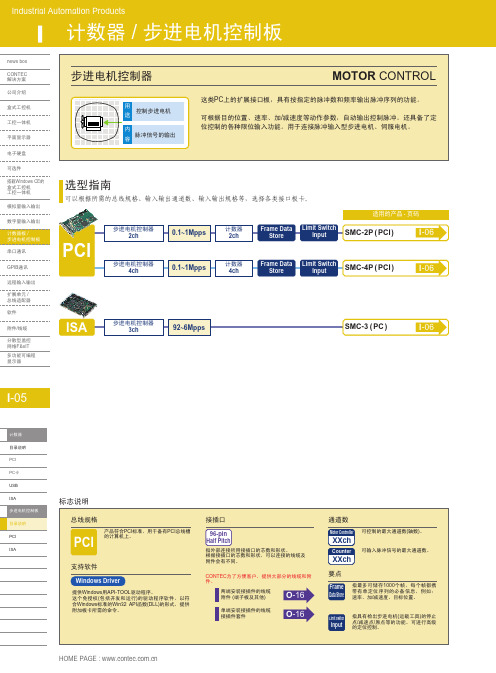
CONTEC为了方便客户,提供大部分的线缆和附 件。
两端安装接插件的线缆 附件 (端子板及其他)
O-16
单端安装接插件的线缆 接插件套件
O-16
通道数
Motor Controller
XXch
Counter
XXch
可控制的最大通道数(轴数)。 可输入脉冲信号的最大通道数。
要点
Frame Data Store
指最多可储存1000个帧,每个帧都携 带有单定位序列的必备信息,例如: 速率、加/减速度、目标位置。
Limit Switch
Input
指具有检出步进电机(运载工具)的停止 点/减速点/原点等的功能。可进行高级 的定位控制。
GPIB通讯
远程输入输出 扩展单元 / 总线适配器 软件
附件/线缆 分散型监控 网络F&eIT 多功能可编程 显示器
型号
SMC-2P(PCI)
SMC-4P(PCI)
通道数 脉冲输出
编码器输入 限位信号 通用输入 通用输出
数据格式 输出类型 脉冲速率 额定输出 输入信号类型 信号类型 响应频率 输入阻抗 信号通道 信号类型 输入阻抗 信号通道 信号类型 输入阻抗 信号通道 信号类型
3kΩ
7信号/ch
光隔离输入(12~24VDC)
IN1, IN3~IN7: 3kΩ; IN2: 1.8kΩ
3信号/ch
集电极开路输出
额定输出 35VDC 100mA
控制元件
PCL5014 [NPM]
中断
-
I/O 地址
占用16端口
最大功耗
JXC92-SMW14EN 3轴步进电机控制器(以太网 IP类型)系列JXC92说明书

Instruction Manual3-axis Step Motor Controller (EtherNet / IP TM type) Series JXC92The intended use of the 3-axis step motor controller is to control the operation of electric actuators.1 Safety InstructionsThese safety instructions are intended to prevent hazardous situations and/or equipment damage. These instructions indicate the level of potential hazard with the labels of “Caution,” “Warning” or “Danger.” They are all important notes for safety and must be followed in addition to International Standards (ISO/IEC) *1), and other safety regulations. *1)ISO 4414: Pneumatic fluid power - General rules relating to systems. ISO 4413: Hydraulic fluid power - General rules relating to systems.IEC 60204-1: Safety of machinery - Electrical equipment of machines. (Part 1: General requirements)ISO 10218-1: Manipulating industrial robots -Safety.etc.This manual contains essential information for the protection of users and others from possible injury and/or equipment damage.∙ Read this manual before using the product, to ensure correct handling, and read the manuals of related apparatus before use. ∙ Keep this manual in a safe place for future reference.∙ To ensure safety of personnel and equipment the safety instructions in this manual must be observed, along with other relevant safety practices.not avoided, will result in death or serious injury.Warning∙ The compatibility of the product is the responsibility of the person who designs the equipment or decides its specifications. ∙ Since the product specified here is used under various operating conditions, its compatibility with specific equipment must be decided by the person who designs the equipment or decides its specifications based on necessary analysis and test results. The expected performance and safety assurance of the equipment will be the responsibility of the person who has determined its compatibility with the product. This person should also continuously review all specifications of the product referring to its latest catalogue information, with a view to giving due consideration to any possibility of equipment failure when configuring the equipment.∙ Only personnel with appropriate training should operate machinery and equipment.The product specified here may become unsafe if handled incorrectly.The assembly, operation and maintenance of machines or equipment including our products must be performed by an operator who is appropriately trained and experienced.∙ Do not service or attempt to remove product and machinery/equipment until safety is confirmed.1) The inspection and maintenance of machinery/equipment should only be performed after measures to prevent falling or runaway of the driven objects have been confirmed.2) When the product is to be removed, confirm that the safety measures as mentioned above are implemented and the power from any appropriate source is cut, and read and understand the specific product precautions of all relevant products carefully.3) Before machinery/equipment is restarted, take measures to prevent unexpected operation and malfunction.∙ Contact SMC beforehand and take special consideration of safety measures if the product is to be used in any of the following conditions.1) Conditions and environments outside of the given specifications, or use outdoors or in a place exposed to direct sunlight.2) Installation on equipment in conjunction with atomic energy, railways, air navigation, space, shipping, vehicles, military, medical treatment, combustions and recreation, or equipment in contact with food and beverages, emergency stop circuits, clutch and brake circuits in press applications, safety equipment or other applications unsuitable for the standard specification described in the product catalogue.3) An application which could have negative effects on people, property or animals, requiring special safety analysis.4) Use in an interlock circuit, which requires the provision of double interlock for possible failure by using a mechanical protective function, and periodical checks to confirm proper operation.∙ Always ensure compliance with relevant safety laws and standards.All electrical work must be carried out in a safe manner by a qualified person in compliance with applicable national regulations.Caution∙ The product is provided for use in manufacturing industries.This product may cause interference if used in residential premises. The product herein described is basically provided for peaceful use in manufacturing industries.If considering using the product in other industries, consult SMC beforehand and exchange specifications or a contract if necessary. If anything is unclear, contact your nearest sales branch.2 Specificationsdrive power supply.Note 2) Power consumption depends on the actuator connected. Refer to theactuator specifications for further details.Note 3) Applicable to non-magnetizing lock .2 Specifications - continued3 Installation3.1 InstallationWarningDo not install the product unless the safety instructions have been read and understood. (1) MountingThere are two ways to mount the controller, direct mounting with screws and DIN rail mounting. Controller mounting methods are shown below.(a) Direct Mounting with four M5 screws(b) DIN rail mountingThe figure below shows how to mount the DIN rail mounting brackets.Secure the DIN rail mounting bracket using the mounting screws (M5 x 8) two places on each side (4 places on both sides). (Appropriate tightening torque: 3.0 Nm)Secure the DIN rail mounting bracket using the holding screws (M5 x 14), one place on each side (2 places on both sides). Tighten for approximately 2 threads. Do not tighten completely.3 Installation - continuedThe figure below shows how to mount the controller to the DIN rail. Hook part A on to the DIN rail. Press part B on to the DIN rail and tighten the holding screws (M5 x 14).(Appropriate tightening torque: 0.4 to 0.6Nm)(2) GroundingFit the grounding cable with crimped terminal between the M3 screw and shakeproof washer as shown below and tighten the screw.Power supply connector ∙ Connector specificationsThe power supply connector type included is shown below. (1) Motor drive power connector : M PWRManufactured by Phoenix Contact (Part number MSTB2,5/2-STF-5,08)Note 1) Motor drive power supply (-) and control power supply (-) are connected in the controller.Prepare the electrical wiring according to the following specifications (to be prepared by the user).Mounting screw M5X8(Included with DIN rail mounting bracket) Tightening torque: 3.0 [Nm]Holding screws M5X14 (Included with DIN rail mounting bracket)Tightening torque: 0.4 to 0.6 [Nm]Part APart BHolding screw M5X140V M24VORIGINAL INSTRUCTIONSRefer to Declaration of Conformity for relevant DirectivesMounting screw (M5) 4pcs. (prepared by customer)M3 screw Shakeproof washerGrounding cable (with crimped terminal)L K R L S 3 E M GL K R L S 1 0V C 24V L K R L S 2When the wire is inserted into the motor drive power connector, insert only the stripped part of the wire.(2) Control power supply connector: CI Manufactured by Phoenix Contact (Part number FK-MC0,5/6-ST-2,5)the controller.Prepare the electrical wiring according to the following specifications (to be prepared by the user).When the wire is inserted into the control power supply connector, insert only the stripped part of the wire. 3.2 EnvironmentWarning∙ Do not use in an environment where corrosive gases, chemicals, salt water or steam are present.∙ Do not use in an explosive atmosphere.∙ Do not expose to direct sunlight. Use a suitable protective cover.∙ Do not install in a location subject to vibration or impact. Check the product specifications.∙ Do not mount in a location exposed to radiant heat. 3.3 PipingCaution∙ Before piping make sure to clean up chips, cutting oil, dust etc.∙ When installing piping or fittings, ensure sealant material does not enter inside the port. When using seal tape, leave 1 thread exposed on the end of the pipe/fitting.∙ Tighten fittings to the specified tightening torque. 3.4 LubricationCaution∙ SMC products have been lubricated for life at manufacture, and do not require lubrication in service.∙ If a lubricant is used in the system, use turbine oil Class 1 (no additive), ISO VG32. Once lubricant is used in the system, lubrication must be continued because the original lubricant applied during manufacturing will be washed away.Initial Setting Method • Controller setting (IP address setting)IP address setting is necessary to distinguish the controller on the EtherNet/IP network. The IP address is set by the rotary switches on the controller. Turn OFF the power supply while setting the switches.Use a small flat blade screwdriver of the size shown below when setting the rotary switches.< Size > Width L: 2.0 to 2.4 [mm], Thickness W: 0.5 to 0.6 [mm]provided by Rockwell Automation. Enable DHCP (labelled 1 below)Information including IP address can be obtained from BOOTP/DHCP Server. If the power is supplied again in this state, the controller will try to obtain the information including IP address again. Disable BOOTP/DHCP(labelled 2 below)Information including IP address is not obtained from BOOTP/DHCP Server. Previous setting can be held if power is supplied under this condition.Note 2) Obtain IP address from DHCP Server. Obtained IP address is lost when power supply is disconnected.5 How to Ordercable (Example: LEFS16B-100B-S1)Note) Refer to the SMC website for graphs of speed and transferred workload of electric actuators with the "LECPA" controller.(1) Direct mounting(2) DIN rail mounting7 Maintenance7.1 General MaintenanceCaution∙ Not following proper maintenance procedures could cause the product to malfunction and lead to equipment damage.∙ If handled improperly, compressed air can be dangerous. Maintenance of pneumatic systems should be performed only by qualified personnel.∙ Before performing maintenance, turn off the power supply and be sure to cut off the supply pressure. Confirm that the air is released to atmosphere.∙ After installation and maintenance, apply operating pressure and power to the equipment and perform appropriate functional and leakage tests to make sure the equipment is installed correctly.∙ If any electrical connections are disturbed during maintenance, ensure they are reconnected correctly and safety checks are carried out as required to ensure continued compliance with applicable national regulations.∙ Do not make any modification to the product.∙ Do not disassemble the product, unless required by installation or maintenance instructions.8 Limitations of Use8.1 Limited warranty and Disclaimer/Compliance Requirements ∙ The product used is subject to the following “Limited warranty and Disclaimer” and “Compliance Requirements”. Read and accept them before using the product . ∙ Limited warranty and Disclaimer1) The warranty period of the product is 1 year in service or 1.5 years after the product is delivered, whichever is first (1). Also, the product may have specified durability, running distance or replacement parts. Please consult your nearest sales branch.2) For any failure or damage reported within the warranty period which is clearly our responsibility, a replacement product or necessary parts will be provided.This limited warranty applies only to our product independently, and not to any other damage incurred due to the failure of the product. 3) Prior to using SMC products, please read and understand the warranty terms and disclaimers noted in the specified catalogue for the particular products. (1)Vacuum pads are excluded from this 1 year warranty.A vacuum pad is a consumable part, so it is warranted for a year after it is delivered. Also, even within the warranty period, the wear of a product due to the use of the vacuum pad or failure due to the deterioration of rubber material are not covered by the limited warranty.∙ Compliance Requirements1) The use of SMC products with production equipment for the manufacture of weapons of mass destruction (WMD) or any other weapon is strictly prohibited.2) The exports of SMC products or technology from one country to another are governed by the relevant security laws and regulations of the countries involved in the transaction. Prior to the shipment of a SMC product to another country, assure that all local rules governing that export are known and followed.Caution∙ SMC products are not intended for use as instruments for legal metrology.Measurement instruments that SMC manufactures or sells have not been qualified by type approval tests relevant to the metrology (measurement) laws of each country.Therefore, SMC products cannot be used for business or certification ordained by the metrology (measurement) laws of each country.9 ContactsKeynes, Buckinghamshire MK8 0ANURL : http// (Global) http// (Europe) 'SMC Corporation, Akihabara UDX15F, 4-14-1, Sotokanda, Chiyoda-ku, Tokyo 101 0021Specifications are subject to change without prior notice from the manufacturer. © 2018 SMC Corporation All Rights Reserved. Template DKP50047-F-085GJ X C 9 2 Electric equipmentMountingControl Controller type 9 Ethernet/IP3 axis type 7Direct mounting8DIN rail7mmφ3.4 o r l e s s8mmφ2.0 o r l e s sIP address 5.5 M o u n t i n g h o l eDIN rail mounting bracket。
研控步进电机YKB2608MGH说明书
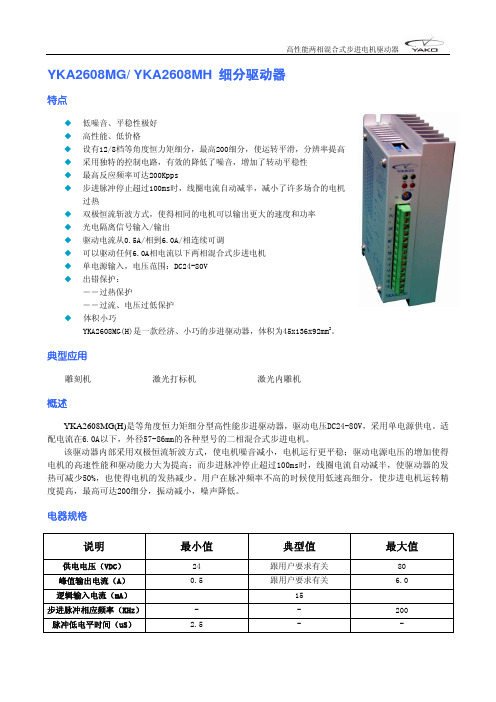
――过热保护 ――过流、电压过低保护 ◆ 体积小巧 YKA2608MG(H)是一款经济、小巧的步进驱动器,体积为45x136x92mm2。
有效(低电平)时关断电机线圈电流,驱动器停止工作,电机 处于自由状态。
+ 原点输出光电隔离正端
电机线圈通电位于原点置为有效(B,-A 通电);光电隔离输出 (高电平)。
+端接输出信号限流电阻,TM 接输出地。最大驱动电流 50mA, TM 原点输出信号光电隔离负端
最高电压 50V。
+V 电源正极 -V 电源负极
O.C 过流/电压过低指m 电机线圈电流设定电位器 调整电机相电流,逆时针减小,顺时针增大。
引脚功能说明
标记符号
功能
注
释
+ 输入信号光电隔离正端
接+5V 供电电源+5V-+24V 均可驱动,高于+5V 需接限流电阻,请 参见第 6 页输入信号。
PU
D2=OFF 时为步进脉冲信号
D2=OFF 时为方向控制信号
用于改变电机转向。输入电阻 220Ω ,要 求 :低 电平 0-0.5V,
D2=ON 时为反向步进脉冲信号 高电平 4-5V,脉冲宽度>2.5us。
+ 输入信号光电隔离正端 MF 电机释放信号
接+5V 供电电源+5V-+24V 均可驱动,高于+5V 需接限流电阻,请 参见第 6 页输入信号。
步进电机控制说明书

目录1 题目.............................................................2 电路原理图的设计.................................................2.1 步进电机控制电路原理图......................................2.2 LCD显示模块.................................................2.3 L297/298电机驱动模块……………………………………………………2.4 晶振电路和复位电路………………………………………………………2.5 键盘控制模块(加速、减速、正转、反转)................................3 软件系统设计......................................................3.1 软件系统的流程结构..........................................3.2 主程序bujindianji.c模块....................................3.3头文件reg52.h程序模块.......................................3.4 头文件1602.h程序模块.....................................3.5头文件intrins.h程序模块.....................................4 仿真及调试........................................................总论..............................................................参考文献..........................................................致谢.............................................................1题目: 步进电机的单片机控制功能要求:用MCS-51系列单片机作为控制器;采用两相双极性步进电机为控制对象;采用L297/298驱动芯片为步进电机驱动器;用加速、减速、正转、反转4个键进行相应的控制;用LCD 显示步进的电机的工作状态。
研控ES2-BFI 系列交流伺服驱动器 用户手册(精简版)说明书

ES2-BFI系列交流伺服驱动器用户手册(精简版 V1.2)2022-03-02深圳市研控自动化科技有限公司目录目录 (1)第一章伺服系统选型 (2)1.1 驱动器规格 (2)1.2 伺服电机及驱动器型号说明 (3)1.3 伺服驱动器和伺服电机配套一览表 (4)1.4 配套电机参数 (4)1.5 配套线缆 (5)1.6 配件包 (7)第二章产品外形尺寸及安装 (8)2.1 伺服驱动器外形尺寸 (8)2.2 伺服驱动器的安装 (8)第三章伺服驱动器与电机连接 (9)3.1 系统结构图 (9)3.2 主回路 (10)3.3 动力线及抱闸接口 (10)3.4编码器接口 (10)3.5 控制信号CN1 (12)3.6 通信信号 (19)第四章面板显示 (20)4.1 面板操作器说明 (20)第五章控制 (23)5.1 基本控制 (23)5.2 位置控制模式 (35)5.3 速度控制模式 (66)第六章运行性能调整 (73)6.1 概述 (73)6.2 离线惯量辨识 (73)6.3 增益调整 (76)6.4 指令滤波调整 (79)6.5 不同模式下的调整参数 (79)第七章辅助功能 (81)7.1.JOG运行 (81)7.2 报警复位 (82)7.3 参数初始化 (83)7.4 数字信号强制输入输出功能 (84)第八章故障及处理 (86)8.1 故障诊断及处理措施 (86)8.2 警告的原因及处理措施 (88)第九章参数一览 (89)9.1参数组号 (89)9.2各组参数 (90)附录A:版本变更记录 (110)第一章伺服系统选型1.1 驱动器规格表1-1 ES2 BFI系列伺服驱动器基本规格1.2 伺服电机及驱动器型号说明1.2.1驱动器型号说明ES2 - 04 - B F I - XX图1-1 驱动器命名规则1.2.2伺服电机型号说明ASM J - 08 - 10 30 B - U 3 2 1 XX图1-2 电机命名规则1.3 伺服驱动器和伺服电机配套一览表表1-2 伺服驱动器与电机配套表1.4 配套电机参数表1-3 电机电机参数表1.5 配套线缆电机动力线命名规则如下图1-3 动力线命名规则电机动力线结构图如下表。
- 1、下载文档前请自行甄别文档内容的完整性,平台不提供额外的编辑、内容补充、找答案等附加服务。
- 2、"仅部分预览"的文档,不可在线预览部分如存在完整性等问题,可反馈申请退款(可完整预览的文档不适用该条件!)。
- 3、如文档侵犯您的权益,请联系客服反馈,我们会尽快为您处理(人工客服工作时间:9:00-18:30)。
D2=OFF 时为方向控制信号
用于改变电机转向。输入电阻 220Ω ,要 求 :低 电平 0-0.5V,
D2=ON 时为反向步进脉冲信号 高电平 4-5V,脉冲宽度>2.5us。
+ 输入信号光电隔离正端 MF 电机释放信号
接+5V 供电电源+5V-+24V 均可驱动,高于+5V 需接限流电阻, 请参见第 6 页输入信号。
YKA2608MD 细分设定表
细分数 D6 D5 D4 D3
D2
D1
1
2
4
8
16
32
64
128
ON
OFF
ON
OFF
ON
OFF
ON
OFF
ON
ON
OFF
OFF
ON
ON
OFF
OFF
ON
ON
ON
ON
OFF
OFF
OFF
OFF
无效
ON,双脉冲:PU 为正向步进脉冲信号,DR 为反向步进脉冲信号
OFF,单脉冲:PU 为步进脉冲信号,DR 为方向控制信号
工作。出现过热保护请加装散热器。 5. 过流(电流过大或电压过小)时故障指示灯 O.C 灯亮,请检查电机接线及其它短路故障或是否电压过低,
若是电机接线及其它短路故障,排除后需要重新上电恢复。 6. 驱动器通电时绿色指示灯 PWR 亮。 7. 过零点时,TM 指示灯在脉冲输入时亮。
自检测开关(OFF 时接收外部脉冲,ON 时驱动器内部发 7.5kHz 脉冲)
指示灯和电位器功能说明
高性能两相混合式步进电机驱动器
标记符号
功能
注
释
PWR 电源指示灯
驱动器通电时,绿色指示灯亮。
TM 零点指示灯
零点信号有效,有脉冲连续输入时,绿色指示灯点亮。
O.H 过热指示灯
过热时,红色指示灯点亮。
过热 ◆ 双极恒流斩波方式,使得相同的电机可以输出更大的速度和功率 ◆ 光电隔离信号输入/输出 ◆ 驱动电流从0.0A/相到6.0A/相连续可调 ◆ 可以驱动任何6.0A相电流以下两相混合式步进电机 ◆ 单电源输入,电压范围:DC24-80V ◆ 出错保护:
――过热保护 ――过流、电压过低保护 ◆ 体积小巧 YKA2608MC(D)是一款经济、小巧的步进驱动器,体积为45x136x92mm2。
O.C 过流/电压过低指示灯
电流过高或者电压过低时,红色指示灯亮。
Im 电机线圈电流设定电位器 调整电机相电流,逆时针减小,顺时针增大。
引脚功能说明
标记符号
功能
注
释
+ 输入信号光电隔离正端
接+5V 供电电源+5V-+24V 均可驱动,高于+5V 需接限流电阻, 请参见第 6 页输入信号。
PU
D2=OFF 时为步进脉冲信号
下降沿有效,每当脉冲由高变低时电机走一步。输入电阻 220
D2=ON 时为正向步进脉冲信号 Ω ,要 求 :低 电平 0-0.5V,高电平 4-5V,脉冲宽度>2.5us。
+ 输入信号光电隔离正端
接+5V 供电电源+5V-+24V 均可驱动,高于+5V 需接限流电阻, 请参见第 6 页输入信号。
DR
有效(低电平)时关断电机线圈电流,驱动器停止工作,电 机处于自由状态。
+V 电源正极 -V 电源负极
DC24~80V
AC、BC
+A、-A 电机接线
+B、-B
!注意:
1. 不要将电源接反,输入电压不要超过 DC80V。 2. 输入控制信号电平为 5V,当高于 5V 时需要接限流电阻。(接法见第 6 页) 3. 此型号驱动器采用特殊的控制电路,故必须使用 6 出线或者 8 出线电机。 4. 驱动器温度超过 70 度时停止工作,故障 O.H 指示灯亮,直到驱动器温度降到 50 度,驱动器自动恢复
典型应用
雕刻机
激光打标机
激光内雕机
概述
YKA2608MC(D)是等角度恒力矩细分型高性能步进驱动器,驱动电压DC24-80V,采用单电源供电。适 配6或8出线电流在6.0A以下,外径57-86mm的各种型号的二相混合式步进电机。
该驱动器内部采用双极恒流斩波方式,使电机噪音减小,电机运行更平稳;驱动电源电压的增加使得 电机的高速性能和驱动能力大为提高;而步进脉冲停止超过100ms时,线圈电流自动减半,使驱动器的发 热可减少50%,也使得电机的发热减少。用户在脉冲频率不高的时候使用低速高细分,使步进电机运转精 度提高,最高可达200细分,振动减小,噪声降低。
高性能两相混合式步进电机驱动器
YKA2608MC/ YKA2608MD 细分驱动器
特点
◆ 高性能、低价格 ◆ 设有12/8档等角度恒力矩细分,最高200细分,使运转平滑,分辨率提高 ◆ 采用独特的控制电路,有效的降低了噪音,增加了转动平稳性 ◆ 最高反应频率可达200Kpps ◆ 步进脉冲停止超过100ms时,线圈电流自动减半,减小了许多场合的电机
电器规格
说明
供电电压(VDC) 峰值输出电流(A) 逻辑输入电流(mA) 步进脉冲相应频率(KHz) 脉冲低电平时间(uS)
最小值
24 0.0
2.5
典型值
跟用户要求有关 跟用户要求有关
15 -
最大值
80 6.0
200 -
工作电流设定示意图
高性能两相混合式步进电机驱动器
功能设定示意图
输入信号波形时序图 驱动器信号示意图
驱动器接线示意图
安装尺寸(单位:mm)
高性能两相混合式步进电机驱动器
z 采用侧面安装,散热效果较好
YKA2608MC 细分设定表
细分数 D6 D5 D4 D3
D2
D1
1 2 4 5 8 10 20 25 40 50 100 200 200 200 200 200 ON OFF ON OFF ON OFF ON OFF ON OFF ON OFF ON OFF ON OFF ON ON OFF OFF ON ON OFF OFF ON ON OFF OFF ON ON OFF OFF ON ON ON ON OFF OFF OFF OFF ON ON ON ON OFF OFF OFF OFF ON ON ON ON ON ON ON ON OFF OFF OFF OFF OFF OFF OFF OFF ON,双脉冲:PU 为正向步进脉冲信号,DR 为反向步进脉冲信号 OFF,单脉冲:PU 为步进脉冲信号,DR 为方向控制信号 自检测开关(OFF 时接收外部脉冲,ON 时驱动器内部发 7.5kHz 脉冲)
