HMHAA280R2,HMHAA280R2,HMHAA280R2,HMHAA280V,HMHAA280R2V,HMHAA280R1,HMHAA280R1, 规格书,Datasheet 资料
华为RH系列机架服务器产品介绍V1.1

RH2288(H) V2前视图——24盘配置
1、UID按钮/指示灯 2、健康指示灯 3、业务网口1 LINK指示灯 4、业务网口2 LINK指示灯 (业务网口3、4没有前出指示灯) 5、电源开关按钮/指示灯 6、客户资产标签卡 7、前出USB接口 8、硬盘Fault指示灯 9、硬盘Active指示灯 7
后视图
• 提供双路服务器中优秀计算能力,在SPEC计算性能测试中排名NO1 • 内存、硬盘、I/O等全方位的弹性扩展能力,提供充足扩展空间,适用能力强,有效保护既有投资 • 关键部件冗余设计,保证设备的高可靠性
Copyright © 2013 Huawei Technologies Co., Ltd. All rights reserved.
高
经济型2U2路机架产品,主打IT基础和超大本地存储应用需求。 紧凑型1U2路机架产品,在1U小空间内提供较高计算密度和大容
V2/3
量内存,适用密集计算应用。
低
Page 6
Copyright © 2013 Huawei Technologies Co., Ltd. All rights reserved.
11、硬盘Active指示灯
12、硬盘Fault指示灯
Copyright © 2013 Huawei Technologies Co., Ltd. All rights reserved.
Page 19
RH2288(H) V2前视图——12盘配置
1、UID按钮/指示灯 2、健康指示灯 3、业务网口1 LINK指示灯 4、业务网口2 LINK指示灯 7
后视图
• 1U产品中提供24DIMM超大内存容量,最大支持768GB • 在密集外形下提供可扩展性和极高性能,性能和密度达到完美平衡 • 关键部件冗余设计,保证设备的高可靠性
NVIDIA RTX A5000 说明书

NVIDIA RTX A5000PERFECTLY BALANCED. BLAZING PERFORMANCE.Amplified Performance for ProfessionalsThe NVIDIA RTX ™ A5000 delivers the power, performance, capabilities, and reliability professionals need to bring their boldest ideas to life. Built on the NVIDIA Ampere architecture, the RTX A5000 combines 64 second-generation RT Cores, 256 third-generation Tensor Cores, and 8,192 CUDA ® cores with 24 GB of graphics memory to supercharge rendering, AI, graphics, and compute tasks. Connect two RTX A5000s with NVIDIA NVLink 1 to scale memory and performance with multi-GPU configurations 2, allowing professionals to work with memory intensive tasks such as large models, ultra-high resolution rendering, and complex compute workloads. Support for NVIDIA virtual GPU software increases the versatility for enterprise deployments.NVIDIA RTX professional graphics cards are certified with a broad range of professional applications, tested by leading independent software vendors (ISVs) and workstation manufacturers, and backed by a global team of support specialists. Get the peace of mind needed to focus on what matters with the premier visual computing solution for mission-critical business.SPECIFICATIONSGPU memory 24 GB GDDR6Memory interface 384-bit Memory bandwidth768 GB/s Error-correcting code (ECC)Yes NVIDIA Ampere architecture-based CUDA Cores 8,192NVIDIA third-generation Tensor Cores256NVIDIA second-generation RT Cores64Single-precision performance 27.8 TFLOPS 5RT Core performance 54.2 TFLOPS 5Tensor performance 222.2 TFLOPS 6NVIDIA NVLinkLow profile bridges connect two NVIDIA RTX A5000 GPUs 1NVIDIA NVLink bandwidth 112.5 GB/s (bidirectional)System interface PCI Express 4.0 x16Power consumptionTotal board power: 230 W Thermal solution ActiveForm factor 4.4” H x 10.5” L, dual slot, full height Display connectors 4x DisplayPort 1.4a 7Max simultaneous displays4x 4096 x 2160 @ 120 Hz, 4x 5120 x 2880 @ 60 Hz, 2x 7680 x 4320 @ 60 Hz Power connector 1x 8-pin PCIeEncode/decode engines 1x encode, 2x decode (+AV1 decode) VR readyYesvGPU software support 7NVIDIA vPC/vApps, NVIDIA RTX Virtual Workstation, NVIDIA Virtual Compute ServervGPU profiles supported See the Virtual GPU Licensing Guide Graphics APIs DirectX 12.078, Shader Model 5.178, OpenGL 4.689, Vulkan 1.29Compute APIsCUDA, DirectCompute, OpenCL ™Features>PCI Express Gen 4>Four DisplayPort 1.4a connectors >AV1 decode support >DisplayPort with audio >3D stereo support with stereo connector >NVIDIA GPUDirect ®for Video support>NVIDIA virtual GPU (vGPU) software support >NVIDIA Quadro ® Sync II 3 compatibility >NVIDIA RTX Experience ™>NVIDIA RTX Desktop Manager software >NVIDIA RTX IO support >HDCP 2.2 support>NVIDIA Mosaic 4 technologyNVIDIA RTX A5000 | DATASHEET | APR21To learn more about the NVIDIA RTX A5000, visit /nvidia-rtx-a50001 NVIDIA NVLink sold separately. |2 Connecting two RTX A5000 cards with NVLink to scale performance and memorycapacity to 48GB is only possible if your application supports NVLink technology. Please contact your application provider to confirm their support for NVLink. | 3 Quadro Sync II card sold separately. | 4 Windows 10 and Linux. | 5 Peak rates based on GPU Boost Clock. | 6 Effective teraFLOPS (TFLOPS) using the new sparsity feature. | 7 Display ports are on by default for RTX A5000. Display ports are not active when using vGPU software. | 8 GPU supports DX 12.0 API, hardware feature level 12 + 1. | 9 Product is based on a published Khronos specification and is expected to pass the Khronos conformance testing process when available. Current conformance status can be found at /conformance© 2021 NVIDIA Corporation. All rights reserved. NVIDIA, the NVIDIA logo, CUDA, GPUDirect, NVLink, Quadro, RTX Experience, and RTX are trademarks and/or registered trademarks of NVIDIA Corporation in the U.S. and other countries. Other company and product names may be trademarks of the respective companies with which they are associated. All other trademarks are property of their respective owners.PNY Part Number VCNRTXA5000-PB。
高流直挂NAMUR阀门电磁阀系列产品简介说明书
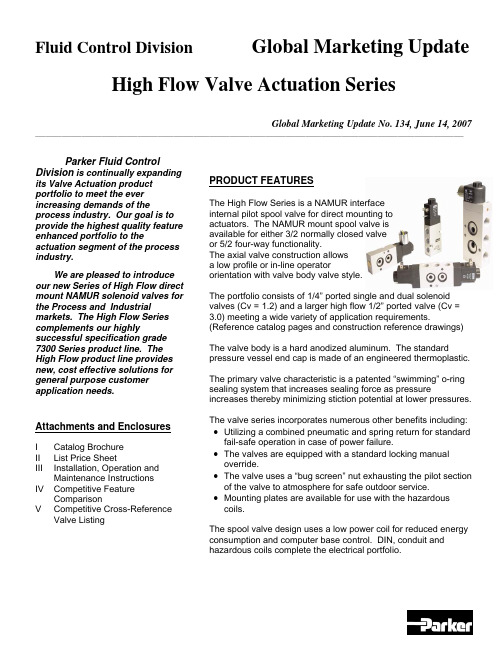
Fluid Control Division Global Marketing Update High Flow Valve Actuation SeriesGlobal Marketing Update No. 134, June 14, 2007 __________________________________________________________________________________________________________________________________ Parker Fluid ControlDivision is continually expanding its Valve Actuation product portfolio to meet the ever increasing demands of the process industry. Our goal is to provide the highest quality feature enhanced portfolio to the actuation segment of the process industry.We are pleased to introduce our new Series of High Flow direct mount NAMUR solenoid valves for the Process and Industrial markets. The High Flow Series complements our highly successful specification grade 7300 Series product line. The High Flow product line provides new, cost effective solutions for general purpose customer application needs.Attachments and EnclosuresI Catalog BrochureII List Price SheetIII Installation, Operation andMaintenanceInstructionsIV Competitive FeatureComparisonV CompetitiveCross-Reference ValveListing PRODUCT FEATURESThe High Flow Series is a NAMUR interfaceinternal pilot spool valve for direct mounting toactuators. The NAMUR mount spool valve isavailable for either 3/2 normally closed valveor 5/2 four-way functionality.The axial valve construction allowsa low profile or in-line operatororientation with valve body valve style.The portfolio consists of 1/4” ported single and dual solenoid valves (Cv = 1.2) and a larger high flow 1/2” ported valve (Cv = 3.0) meeting a wide variety of application requirements. (Reference catalog pages and construction reference drawings)The valve body is a hard anodized aluminum. The standard pressure vessel end cap is made of an engineered thermoplastic.The primary valve characteristic is a patented “swimming” o-ring sealing system that increases sealing force as pressure increases thereby minimizing stiction potential at lower pressures. The valve series incorporates numerous other benefits including: •Utilizing a combined pneumatic and spring return for standard fail-safe operation in case of power failure.•The valves are equipped with a standard locking manual override.•The valve uses a “bug screen” nut exhausting the pilot section of the valve to atmosphere for safe outdoor service.•Mounting plates are available for use with the hazardous coils.The spool valve design uses a low power coil for reduced energy consumption and computer base control. DIN, conduit and hazardous coils complete the electrical portfolio.Global Marketing Update No. 134, June 14, 2007 __________________________________________________________________________________________________________________________________ OPERATION FUNCTIONALITY3/2 Single Solenoid (4 ported, 2 position)NAMUR valve, solenoid operated, for 3-way normally closed operation. In case of an electrical or air failure, valve returns to a fail-safe position through pneumatic and assisted spring return.5/2 Single Solenoid (5 ported, 2 position)NAMUR valve solenoid operated, for 4-way, 2 position operation. In case of an electrical or air failure, valve returns to a fail-safe position through pneumatic and assisted spring return.5/2 Dual Solenoid (5 ported, 2 position)NAMUR valve used for 4-way, 2-position operation. In case of an electrical or air failure, valve “fails as is”. Therefore, valve remains in last position upon failure and will not return to a predetermined position.5/3 Dual Solenoid, Center Position Closed (5 ported, 2 position)NAMUR valve used for 4-way, 2-position operation. In case of an electrical or air failure, the spool returns to the center position thereby removing pressure to the cylinder ports.TECHNICAL PRODUCT CHARACTERISTICSThe new line of valve actuation products offer many features and benefits as follows:Modular construction – Facilitates use of various body configurations and coil options.Mounting Configurations - Direct mount NAMUR pattern with axial operator orientation for single and dual solenoid models for low profile mounting requirements.Manual Override – Standard on all models for manual valve operation during start-up and diagnostic procedures.7mm (1.2Cv ) and 12mm (3.0 Cv) orifice sizes – Multiple sizes to meet various application demands to ensure the solenoid valve is properly sized.Body Materials - Lightweight anodized aluminum.Spool Design – Stainless steel with NBR sealing materials.Exhaust Pilot Cap– Protected pilot sleeve exhaust using “Bug Screen” nut. Helps protect against plugging, dirt, and insects, etc.Ratings – Meets pressures up to 150 psi.Ambient Temperatures – From 14°F (-10°C) to 122°F (50°C), serving most temperature environments. Fluid Temperatures – From 32°F (0°C) to 104°F (40°C).COIL PRODUCT CHARACTERISTICSA selection of low power encapsulated coils as follows:•DIN coil - with 3-pin DIN 43650 type B plug.•Conduit - 3-wire coil.•Hazardous – 3-wire coil with FM and CSA agency approvals meeting Class 1, Groups A,B,C,D and Class II, Groups E,F,G. Meets EEx m II T4 Division 1 requirements.NAMUR INTERFACEMany actuator manufacturers utilize a common mounting pattern referred to as a NAMUR interface for mounting configurations of solenoid valves.The actuator interface dimensions for NAMUR mounting of the pilot valve to the actuator is shown below (dimensions in millimeters).MATERIALS OF CONSTRUCTIONBody: Anodized AluminumEnd Covers: Thermoplastic – Glass-Filled Polyamid 6/6Plunger: 430 Stainless SteelCore Tube: 304 Stainless SteelSteelSprings: StainlessSeals: NBRCages: Polyamide Filled ThermoplasticSteelSpool: StainlessShading Rings: CopperMOUNTING BOLTSThe standard NAMUR interface includes (2) mounting bolts to mount the valve on to the actuator, a positioning stud and two O-rings seals.MOUNTING PLATESDue to the increased width of the hazardous coil to comply with FM and CSA certifications, a mounting plate must be installed as shown in the photograph.The mounting plate kit contains the plate, 2 o-rings, and 2 longer mounting screws.For the ¼” port valve, order kit N60001. For the ½ “ port valve, order kit N60002.ElectricalStandard voltages and voltage code:VOLTAGE CODE 12VDC A 24VDC B 120/60 C 240/60 D 24/60 E 120/50-60 F 240/50-60 GSolenoid Coil SpecificationsThe electrical portfolio is comprised of general purpose class F DIN coil per 43650B and conduit class H coils rated for NEMA classification Types, 1, 2, 3, 3S, 4, 4X. In addition, the hazardous location class H coil is rated for NEMA classification Types 7 and 9; Class I, Divisions 1 and 2, Groups A,B,C,D and Class II, Division 1, Groups E,F,G. The coils are rated for continuous duty application demands.The electrical selector table summarizes each coil specification:Coil Type Coil Part Number Class Protection Construction Agency22mm DINND1x F DIN connector needed for IP65 protection Per DIN 43650B epoxy moldedUL,CSA Conduit –Ordinary locationNC1x H Type 1,2,3,3S,4,4X Epoxy molded, ½ inch NPT conduit None Conduit –Hazardous locationNH1xHType 4X,7,9½ inch NPT conduitCSA,FMCOMPETITIVE FEATURES AND BENEFITSThe primary valve characteristic is a patented “swimming” o-ring sealing system that increases sealing force as pressure increases thereby minimizing stiction potential at lower pressures.The diagram shows a typical cross section view of the valve.valve-head to keep moisture out in brass or in stainless steel available on request, only in combination with alu-head Spool in stainless steel, other inner-parts made from brass, NBR, POM stainless steel Fiber-enforced PA-head, aluminium-version on request 360° turnable,Date CodePRODUCT LABELINGValves are sold in either:• A modular format ordering pressure vessel and coil separately. • Fully assembled with coil assembled to pressure vessel.In either case, the pressure vessel valve body provides the valve identification information defining the valve part number, performance rating and date code. Sample pressure vessel markingCoils will be marked with the appropriate part number, voltage and wattage, and agency information.Sample coil markingAll valves will be packaged with an installation, operation and maintenance instruction sheet indicating conformity with the CE Mark.ORDERING INFORMATIONPRODUCT OFFERINGReference the enclosed catalog brochure (Attachment I) describing the High Flow Series product offering. The catalog pages describe the valve features, general specifications, valve and electrical selection guide, dimensional drawings, and ordering information.PRICINGPressure Vessel list prices for the High Flow NAMUR Series valves are shown in Attachment II. ORDERING INFORMATIONThe Series uses a simple valve number to identify each model. The valves are available fully assembled or in modular form allowing application flexibility in electrical selection. The electrical parts can also be purchased in modular form.Reference the enclosed catalog pages.•When purchasing individual pressure vessels, select the pressure vessel shown on the catalog page and associated list price.•When ordering electrical parts, select the electrical part and associated list price for standard voltages.•When ordering complete valves, add the list price of each component to determine the complete list price for the fully assemble valve selected.The voltage code is the last character of the fully assembled valve or electrical part selected. For example, selecting a single solenoid, 5/2 configuration, 120/60 DIN coil, the complete valve number is:U341N03 + ND1FAVAILABILITY AND DELIVERYParker Fluid Control Division plans to maintain an appropriate service level of finished goods stock to meet business demand of the following NAMUR mount valves. If finished goods stock is available, units will be shipped within 5 business days from receipt of order for order quantities of 25 units or fewer:Product Class 1 Items:U331N03U341N03ND1B, ND1F, ND1G - 24vdc, 120vac, 240vacNC1B, NC1F, NC1G - 24vdc, 120vac, 240vacNH1B, NH1F, NH1G - 24vdc, 120vac, 240vacProduct Class 4 Items - the estimated lead-time (subject to change) is 4 weeks from receipt of order.U347N03U342N03U331N04U341N04ND1A - 12vdcNC1A - 12vdcNH1A - 12vdcAs always, for larger customer orders requiring shorter lead-times, Parker Fluid Control Division will work jointly with each customer by establishing finished goods items to meet customer provided forecasts.DISCOUNTSParker Fluid Control Division’s standard published discounts apply. Current terms and conditions apply for the product.SERVICERETURNSParker Fluid Control Division’s standard return policy applies.REPAIR PARTSParker Fluid Control Division is NOT offering component repair kits for field service at this time. Since the valve is a small, cost effective product, industry experience shows the process markets will replace the complete valve rather than rebuild the valve in the field.INSTALLATION OPERATION AND MAINTENANCE (IOM)An IOM has been created describing valve operation, installation and mounting instructions, maintenance, and troubleshooting procedures for the high flow Series NAMUR valves. Reference Attachment III, IOM HN01.WARRANTYParker Skinner’s standard 2 year warranty policy applies to the pressure vessel, coil and enclosures.PROMOTIONPromotional materials have been prepared to expedite introduction into the market place.CATALOG / LITERATURE• A new catalog has been created containing the features, specifications and outline drawings of the high flow Series valves.• A product launch announcement containing product introduction materials and detailed competitor information will be distributed to each Territory Sales Manager.TRAINING•Each Territory Sales Manager should contact their respective Fluid Control Division Authorized Distributor and Valve Actuation Accounts to arrange training.•The new high flow Series valves will be included in Fluid Control Division’s Valve Actuation Training Program.•Samples of the new high flow Series actuation valves will be provided upon receipt with a complete sample request form following standard Skinner Valve ™ sample procedures.PHASE-OUT OF 2340, 3300 and 7341 Series Product LinesThe introduction of the new product line has resulted in significant product overlap with the 2340, 3300 and 7341 series valves. Therefore, we are taking the following actions to phase out these product lines. Due to the low volume of many of the products, the old families will be replaced by the new High Flow NAMUR valve as follows:The Phase In – Phase Out schedule will begin upon introduction of the new High Flow NAMUR valve. It may be possible to order a specific older model until current inventory is fully depleted at which time the old product will no longer be available. Parker reserves the right to discontinue the old products sooner if conditions warrant.COMPETITIVE REVIEWReference Competitive Feature Comparison of select valves in Attachment IV. The attachment contains a broad selection of valves representative of the competitive offering.Attachment V provides a competitive cross-reference part number listing based on available information for the individual competitors.ASCO is considered the market leader for actuation valves. Other primary competitors include Versa, Automatic, and Herion.Below is a general description of the competitive product offerings.ASCOThe ASCO 8551 Series offers a product line of NAMUR and pipe mount versions. The portfolio consists of pad mount valves with various operator configurations with single and dual solenoids.In general, the ASCO 8551 Series consists of:•Anodized aluminum and stainless steel body using resilient spool construction. •Convertible 3-way and 4-way models based on the newer version. The older version consists of non-convertible 3-way and 4-way models that are similar to the 7300 Series. •20/35 to 150 psi operating pressure differential.•Single and dual solenoid, vertical and axial operator models available.•Cv 0.50 to 0.86.•AC versions from 2.5 watts to 10.1 watts.DC versions from 3.0 watts to 11.6 watts.•DIN, watertight and explosion solenoids available based on model.The Parker High Flow Series NAMUR mount valves are specified to meet the application requirement. A conversion or mounting plate is not required when using a DIN coil. The valve mounts directly to the actuator in a very cost-effective and efficient manner.VersaVersa offers a series of valves for process control markets including applications for pneumatic actuators and 316 stainless valves for corrosive requirements. The valve offering consists of NAMUR, body ported, lockout valves, latching and manual reset valves and redundant solenoid valves.Specific to the actuation area, Versa offers a convertible 3-way / 4-way version and direct acting 3-way pad mount valve. Available options include Intrinsically Safe, Low power and CENELEC flameproof enclosures.•3/2, 5/2 port plug versions. Valves field convertible by relocating a port plug converting from 3-way to 4-way or 4-way to 3-way.•Anodized aluminum, stainless steel and brass body using resilient spool construction. •Single and dual solenoid models (5/2) and dual solenoid centered position (5/3) with standard manual override.•15 to 115 psi operating pressure, Cv 0.75.•DIN, conduit and explosion solenoids available based on model.•8.5 watt AC, 10.5 watt DC.•Class A or F insulation.Automatic Valve Co. (AVC)They are considered the low price player in the market. They offer a NAMUR mount COMPACT Series. The series has limited options, but offers the ability to order valves with the solenoid on the left or right side.•3/2, 5/2 port plug versions, 1/4” npt porting only.•Anodized aluminum body using resilient spool construction.•40 to 150 psi operating pressure differential, Cv 1.0.•NEMA 4 and 7 solenoids, remote air and manual operators.•DIN, conduit and explosion solenoids available based on model, coil ratings to Class H. Herion•3/2, 5/2 port plug versions, NAMUR mount, 1/8” NPT, ¼” NPT, ½” NPT.•Anodized aluminum body using resilient spool construction.•25 to 150 psi operating pressure differential, Cv 1.1 to 1.4.•NEMA 4 and 7 solenoids, manual operators.•Low power coils available at reduced ratings.•DIN, conduit and explosion solenoids available based on models.•Locking and momentary manual override available.•Requires spacer plate for hazardous coil.Max-Air TechnologyU.S. division of M Technology Srl located in Italy. Also offer rack & pinion actuators and position indicators and mechanical switches that can be assembled as a complete unit.•3/2, 5/2 port plug versions, 1/4” npt porting only.•Epoxy coated aluminum body with plated spool. And standard manual override.•DIN and explosion solenoids available based on model, Class F standard, Class H optional. •Uses a pop-up air indicator located in pilot section to indicate if the solenoid valve is pressurized.•Optional IS and ATEX DIN coil construction.Q&A SESSIONQ? Why did we introduce the High Flow NAMUR Series valve product line?The principle reason for introducing the valve line is to meet increasing market demands for smaller, cost effective valve models for the process valve actuation markets. The Parker 7300 Series valve line offers a high-end specification grade product in multiple bodymaterials to meet general purpose ordinary requirements to the most stringent application requirements. Also, the 2340 series of aluminum body valves lacked a suitable hazardous coil limiting application potentials.The new product line overcomes the 2340 series deficiencies at a most competitive price for general purpose application requirements. The portfolio includes expanded models with higher flow factors for larger actuator designs. The new line includes a 1/2” namur valve to accommodate the trend toward larger actuators and higher flows.Finally, we’re continuing our strategic thrust in the process markets with a new product offering and responding to competitive product positions.Q? Will the High Flow Series product line replace the 2340 Series and 3300 Series valves?In a word, yes. First, since the introduction of the 2340 series and 3300 series valves(dating back to the late ‘90’s), many changes have taken place in the market. The general purpose ordinary location market generally does not require the high technical or safety standards found in these product lines. Due to deficiencies in the former product lines, specifically the lack of a hazardous coil, we were not able to meet the availability and price competitiveness. The current product lines are focused toward higher technicalrequirements resulting in low-volume market segments and overlap price-wise with the 7300 Series valve lines. To reduce complexity and offer a simplified, cost-effective processactuation valve line, the 2340 catalog portfolio will (eventually) be phased-out.Q? Describe the comparison to the 7300 product line.The High Flow Series offers similar product features and benefits compared to the 7300 Series, in particular:• Total modularity.•Interchangeable electrical parts.•Unique spool designs to eliminate risk of sticking.•High quality in proven valve designs.•Standard manual override.The distinctive features of the High Flow Series compared to the 7300 Series include:• Smaller physical size.•More cost effective compared to 7300 with manual override (for certain type application needs).Q? Where must the 7300 series valves be used versus the new line?The 7300 series contains features, multiple operator configurations and electrical coilsappropriate for more demanding critical applications including:•Higher flows appropriate for higher actuator torque specifications.•Intrinsically Safe (IS) and ultra low power environmental conditions.•Manual reset options used as a safety device on solenoid valves to prevent process resumption without manually resetting each valve.•Low temperatures application demands of –40°F/C.•Field convertible manual overrides including locking and momentary requirements. Q? Will a conversion plate eventually become available?The product line contains individual 3-way and 4-way valve configuration. When utilizing a DIN coil, this method provides the most cost-effective, competitive solution. Granted, whilea conversion plate offers the benefit of using one style valve, it also adds significant andunnecessary costs. Since the valve is focused and priced to pursue higher volumerequirements, the valve functionality will be known.。
蜗轮蜗杆设计

蜗轮蜗杆传动蜗杆传动是用来传递空间交错轴之间的运动和动力的。
最常用的是轴交角∑=90°的减速传动。
蜗杆传动能得到很大的单级传动比,在传递动力时,传动比一般为5~80,常用15~50;在分度机构中传动比可达300,若只传递运动,传动比可达1000。
蜗轮蜗杆传动工作平稳无噪音。
蜗杆反行程能自锁。
重点学习内容本章中阿基米德蜗杆传动的失效形式、设计参数、受力分析、材料选择、强度计算、传动效率等为重点学习内容。
对热平衡计算、润滑方法、蜗杆蜗轮结构等也应一、蜗杆传动的类型圆柱蜗杆传动环面蜗杆传动锥蜗杆传动普通圆柱蜗杆传动圆弧圆柱蜗杆传动阿基米德蜗杆(ZA蜗杆)渐开线蜗杆(ZI蜗杆)法向直廓蜗杆(ZN蜗杆)锥面包络蜗杆(ZK蜗杆)与上述各类蜗杆配对的蜗轮齿廓,完全随蜗杆的齿廓而异。
蜗轮一般是在滚齿机上用滚刀或飞刀加工的。
为了保证蜗杆和蜗轮能正确啮合,切削蜗轮的滚刀齿廓,应与蜗杆的齿廓一致;深切时的中心距,也应与蜗杆传动的中心距相同。
圆柱蜗杆传动1、通圆柱蜗杆传动(1)阿基米德蜗杆这种蜗杆,在垂直于蜗杆轴线的平面(即端面)上,齿廓为阿基米德螺旋线,在包含轴线的平面上的齿廓(即轴向齿廓)为直线,其齿形角α0=20°。
它可在车床上用直线刀刃的单刀(当导程角γ≤3°时)或双刀(当γ>3°时)车削加工。
安装刀具时,切削刃的顶面必须通过蜗杆的轴线。
这种蜗杆磨削困难,当导程角较大时加工不便。
(2)渐开线蜗杆渐开线蜗杆(ZI蜗杆)蜗杆齿面为渐开螺旋面,端面齿廓为渐开线。
加工时,车刀刀刃平面与基圆相切。
可以磨削,易保证加工精度。
一般用于蜗杆头数较多,转速较高和较精密的传动。
(3)法向直廓蜗杆这种蜗杆的端面齿廓为延伸渐开线,法面(N-N)齿廓为直线。
ZN蜗杆也是用直线刀刃的单刀或双刀在车床上车削加工。
车削时车刀刀刃平面置于螺旋线的法面上,加工简单,可用砂轮磨削,常用于多头精密蜗杆传动。
Agilent 5000 系列迷你振幅显示器数据表说明书
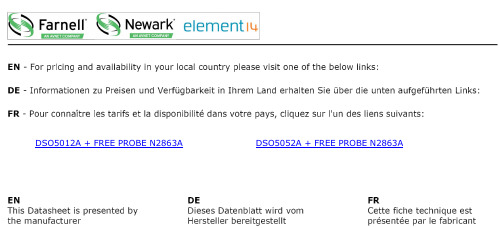
DSO5012A + FREE PROBE N2863A DSO5052A + FREE PROBE N2863AAgilent 5000 SeriesPortable OscilloscopeData SheetThe Next Generation ofPortable Oscilloscopes2• 100 MHz, 300 MHz, and500-MHz bandwidths• 2 or 4 channels• MegaZoom III memory anddisplay technology • Up to 1-Mpts acquisition memory (page 4)• Up to 100,000 waveforms per second real-time update rate (page 5)• High-definition XGA (1024 x 768) display with 256 levels of intensity grading• Up to 12 bits of vertical resolution,even in single-shot acquisitions (page 7)• Complete connectivity – standard(page 6)• USB (3 ports)• LAN • GPIB• XGA display out• Full remote control, including web browser • LXI- compliant• Manuals and in-scope helplocalized in 11 languages• Secure environment optionThe new standard for the everyday scopeTraditional bench scopes are great for charac-terizing things that you know about. Agilent’sMegaZoom III deep memory and fast update ratehelp you find the bugs that you don’t know about.If you haven’t purchased an Agilent oscilloscope lately, why should you consider one now?Leading-edge technology for all scope usersThe 5000 Series oscilloscopes leverage the same third generation MegaZoom III technology blocks used in our higher performance benchand lab oscilloscopes – responsive deep memory, fast update rates with minimal “dead time”, and analog-like display systems – and deliver them in a compact package, at a price similar to oscilloscopes with older technology blocks.Industry-leading customer supportAs the world’s leading Test andMeasurement vendor, Agilentmaintains the largest network of salesengineers, application engineers,support engineers and technicians.From pre-sales collaboration, tocalibration, to training and consulting,to repair and servicing, Agilent standswith you throughout the life of yourproduct. It’s no accident that Agilenthas such loyal customers.Don’t take our word for itCompare the 5000 series with yourcurrent bench scope. Or compare itto one of our competitors’ newestscopes. You’ll see why Agilent hasbeen the fastest-growing oscilloscopesupplier since 2001 (source: PrimeData 2005 Test Instrument IndustryService Market Share Analysis).3Why does deep memory matter?Inflection occurs atFigure 2.45Why does a fast update rate matter?This is a question that we hear frequently. If the human eye has trouble discerning above 30-50 frames per second, is there really a difference between 3,600 and 100,000 waveforms per second? If you know what you’re looking for the answer is probably “no”. However, if you are hunting for unknown signal anomolies or characterizing jitter, the answer is “yes”.Figure 3. Reducing the dead time between acquisitions …Figure 4. … improves your chances offinding random events like glitchesFigure 5. Update rates of popular oscilloscopes using their default real-time time acquisition modeCatch problems sooner and cover more of your debug checklist – our 100,000 waveform per second update rate helps you find intermittent problems more than 25x faster than comparable scopesIf you know that there is a glitch in your system , it’s easy to capture it using a pulse-width trigger. However, if you are just browsing through your design, your chances of finding a glitch increase as the update rate increases. If a glitch occurs during the “dead time” between sample, you miss it (Figure 3). With MegaZoom III technology, the dead time is much smaller (Figure 5). A scope with a slower update rate will capture the glitch eventually (if it recurs), but most engineers and technicians don’t have the time or patience to wait for their tools to catch up.If you are characterizing signal jitter , a fast update rate gives you accurate results sooner. And when the fast update rate is combined with the 5000 Series’ XGA high-definition display (1024 x 768, 256 intensity levels),subtle differences in these acquisitions become obvious.And like all other aspects of MegaZoom III technology, this is a real-time acquisition mode. It’s always fast, always on.Learn more about the benefits of a fast update rate by readingApplication Note 1551 - Improve Your Ability to Capture Elusive Events: Why Oscilloscope Waveform Update Rates are Important.ConnectivityOur customers tell us that oscilloscope connectivity is an increasingly important feature of their test instruments. That’s why the 5000 Series scopes come with the most comprehensive hardware and software connectivitity tools in their class. Hardware connectivityStandard ports include:• 2 x USB host ports (for external storage and printing devices), oneon the front and one on the rear• 1 x USB device port for high-speed PC connectivity• 10/100 Mbit LAN for Internet/ Intranet connectivity• GPIB to allow easy migration into existing test systems• XGA Out for external monitors and projectors LXI Class CLAN eXtensions for Instrumentation (LXI) is a standards-based architecture for test systems. By specifying the interaction of system components, LXI enables fast and efficient test system creation and reconfiguration. The 5000 Series oscilloscopes follow specified LAN protocols, and adhere to LXI requirements such as a built-in Web control server, IVI-COM driver, and easy-to-use SCPI commands. The standard Agilent I/O Library Suite makes it easy to configure and integrate instruments in your system.IntuiLink toolbarsIntuilLink gives you a quick way tomove screenshots and data intoMicrosoft® Word and Excel. Thesetoolbars can be installed from/find/intuilink.Scope View logic analyzer andoscilloscope correlationScope View enables simpletime-correlated measurementsbetween a 5000 Series oscilloscopeand an Agilent 1680/90 or 16800/900logic analyzer. Scope and logicwaveforms are integrated into a singlelogic analyzer waveform display foreasy viewing analysis – all with asimple point-to-point LAN connection.You can also cross-trigger theinstruments, automatically de-skewthe waveforms, and maintain markertracking between the instruments.Figure 6. Agilent Remote Front Panelrunning in a web browserFigure 7. OK, so the 5000 Series doesn’t have RS-232. But it does have just aboutany other connection you might need – standard.Figure 8. Combine best-in-classinstruments with a simple connection6Other nice featuresHigh resolution modeOffers up to 12 bits of veritcal resolution in real-time, single-shot mode. This is accomplished by serially filtering sequential data points and mapping the filtered results to the display when operating at base settings greater than 10-µs/div.Help is at your fingertipsAn embedded help system – available in 11 languages – gives you quick answers if you don’t understand a feature. Simply press and hold the corresponding front-panel key, and a screen pops up to explain its function (Figure 9).Waveform math with FFTAnalysis functions include subtract, multiply, integrate, and differentiate, as well as Fast Fourier Transforms (FFT). Peak detect250-ps on 500-MHz models, 500-ps on 300-MHz models and 1-ns on 100-MHz models helps you find narrow glitches.AutoProbe interfaceAutomatically sets probe attenuationfactors and provides power forselected Infiniium active probes,including the award-winning 1130A1.5-GHz InfiniiMax differential activeprobe and 1156A 1.5-GHz single-endedactive probe systems.5-digit hardware counterMeasures frequency up to thebandwidth of the scope.Trig OutProvides an easy way to synchronizeyour scope to other instruments.Use the Trig Out port to connect yourscope to a frequency counter for moreaccurate frequency measurements orto cross trigger other instruments.AutoscaleDisplays all active signals, andautomatically sets the vertical,horizontal and trigger controls.23 automatic measurementswith QuickMeasPressing [QuickMeas] brings up thelast four measurements selected.Cursors automatically track the mostrecently selected measurement.HDTV TriggerThe 5000 Series supports analogHDTV/EDTV triggering for standardslike 1080i, 1080p, 720p and 480p aswell as standard video triggering onany line within a field, all lines, allfields, odd or even fields for NTSC,SECAM, PAL and PAL-M video signals.Easy software upgradesSystem software is stored in FlashROM that can be upgraded from thescope’s built-in USB port or LAN.You can find the latest system andIntuiLink Data Capture software at/find/DSO5000sw. Figure 9. Press and hold a key forinstant helpFigure 10. FFT allows you to view thespectral content of this unfilteredsine wave7ProbingTo get the most out of your scope, you need the right probes and accessories for your application. That’s why Agilent Technologies offers a complete family of innovative passive and active probes for the 5000 Series scopesto get your job done easily. For more comprehensive information, referto the Agilent 6000 and 5000 Series Oscilloscope Probes and Accessories Data Sheet (Agilent publication number 5968-8153EN/ENUS) or visit /find/scope_probes.8Probing (continued)9OptionsOption SEC – Secure Environment ModeProvides compliance with National Industrial Security Program Operating Manual (NISPOM) Chapter 8 requirements, which allows you to move the instrument out of a secure area with confidence. Option SEC offers the highest level of security by ensuring that internal memory is clear of all setup and trace settings. When this option is installed, it will store setups and traces to internal volatile memory only. To permanently store data, you can save it to an external memory device via the oscilloscope’s front-panel USB port.E2690B Oscilloscope ToolsThe E2690B Oscilloscope’s Tools, licensed by Agilent Technologies from Amherst Systems Associates (ASA), are the most powerful suites of analysis, debug, collaboration and automation tools available for Agilent real-time oscilloscopes. These tools make it easy to perform in-depth analysis of captured signals. More information can be found in the Oscilloscope Tools data sheet (Agilent publication number 5989-3525EN).Figure 12. E2690B Oscilloscope Tools allows in-depth analysis of captured signals.10Performance characteristics111213141517Ordering informationOrdering information (continued)19/find/openAgilent Open simplifies the process of connecting and programming test systems to help engineers design, validate and manufacture electronic products. Agilent offers open connectivity for a broad range of system-ready instruments, open industry software, PC-standard I/O and global support, which are combined to more easily integrate test system development.Windows ® is a U.S. registered trademark of Microsoft Corporation.For more information on Agilent Technologies’ products, applications or services, please contact your local Agilent office. The complete list is available at:/find/contactus Phone or Fax United States:(tel) 800 829 4444(fax) 800 829 4433Canada:(tel) 877 894 4414(fax) 800 746 4866China:(tel) 800 810 0189(fax) 800 820 2816Europe:(tel) 31 20 547 2111Japan:(tel) (81) 426 56 7832(fax) (81) 426 56 7840Korea:(tel) (080) 769 0800(fax) (080) 769 0900Latin America:(tel) (305) 269 7500Taiwan:(tel) 0800 047 866 (fax) 0800 286 331Other Asia Pacific Countries:(tel) (65) 6375 8100 (fax) (65) 6755 0042Email:*****************Revised: February 5, 2007Product specifications and descriptions in this document subject to change without notice.© Agilent Technologies, Inc. 2007Printed in USA, March 7, 20075989-6110EN/find/emailupdates Get the latest information on the products and applications you select./find/agilentdirect Quickly choose and use your test equipment solutions with confidence.Agilent E m ail UpdatesAgilent DirectAgilent OpenRemove all doubtOur repair and calibration services will get your equipment back to you, performing like new, when promised. You will get full value out of your Agilent equipment throughout its lifetime. Your equipment will be serviced by Agilent-trained technicians using the latest factory calibration procedures, automated repair diagnostics and genuine parts. You will alwayshave the utmost confidence in your measurements.Agilent offers a wide range of additional expert test and measurement services for your equipment, including initial start-up assistance onsite education and training, as well as design, system integration, and project management. For more information on repair and calibration services, go to/find/removealldoubtDSO5012A + FREE PROBE N2863A DSO5052A + FREE PROBE N2863A。
克拉默电子有限公司产品说明书:多乐夫8双向、双电源驱动音频尖端扬声器

KRAMER ELECTRONICS LTD. USER MANUALMODEL:Dolev 82-Way, Bi-Amplified Studio-Grade SpeakerP/N: 2900-300418 Rev 1Contents1Introduction 1 2Getting Started 2 2.1Achieving the Best Performance 2 2.2Recycling Kramer Products 3 3Overview 4 4Defining the Dolev 8 5 5Installing the Speaker 6 5.1Choosing the Best Location 6 5.2Setting up Mid/Near-Field Installation 6 5.3Setting up Far-Field Installation 7 5.4Installing the Speaker 8 6Technical Specifications 9FiguresFigure 1: Dolev 8 Active 2-Way, Bi-Amplified Studio-Grade Speaker 5 Figure 2: setting the Dolev 8 at head height 6 Figure 3: Dolev 8 Optimum positioning 7 Dolev 8 –Contents1 IntroductionWelcome to Kramer Electronics! Since 1981, Kramer Electronics has beenproviding a world of unique, creative, and affordable solutions to the vast range ofproblems that confront video, audio, presentation, and broadcasting professionalson a daily basis. In recent years, we have redesigned and upgraded most of ourline, making the best even better!Our 1,000-plus different models now appear in 13 groups that are clearly defined byfunction: GROUP 1: Distribution Amplifiers; GROUP 2: Switchers and Routers;GROUP 3: Control Systems; GROUP 4: Format/Standards Converters; GROUP 5:Range Extenders and Repeaters; GROUP 6: Specialty AV Products; GROUP 7:Scan Converters and Scalers; GROUP 8: Cables and Connectors; GROUP 9:Room Connectivity; GROUP 10: Accessories and Rack Adapters; GROUP 11:Sierra Video Products; GROUP 12: Digital Signage; and GROUP 13: Audio.Congratulations on purchasing your Kramer Dolev8 2-Way, Bi-Amplified Studio-Grade Speaker, which is ideal for the following typical applications:∙Home theater ∙Sports bars∙Luxurious BoardroomsDolev 8 - Introduction 12 Getting StartedWe recommend that you:∙Unpack the equipment carefully and save the original box and packaging materials for possible future shipment∙Review the contents of this user manualGo to /support/product_downloads.aspto check for up-to-date user manuals, application programs, and to check iffirmware upgrades are available (where appropriate).2.1 Achieving the Best PerformanceTo achieve the best performance:∙Use only good quality connection cables (such as the KramerC-XLQM/XLQF) to avoid interference, deterioration in signal quality due topoor matching, and elevated noise levels (often associated with low qualitycables)∙Do not secure the cables in tight bundles or roll the slack into tight coils∙Avoid interference from neighboring electrical appliances that may adversely influence signal quality∙Position your Kramer Dolev 8 away from moisture, excessive sunlight and dustThis equipment is to be used only inside a building. It may only beconnected to other equipment that is installed inside a building.Do not open the housing of the speaker; doing so may reduce thequality of the sound.2 Dolev 8 - Getting Started2.2 Recycling Kramer ProductsThe Waste Electrical and Electronic Equipment (WEEE) Directive 2002/96/EC aimsto reduce the amount of WEEE sent for disposal to landfill or incineration byrequiring it to be collected and recycled. To comply with the WEEE Directive,Kramer Electronics has made arrangements with the European AdvancedRecycling Network (EARN) and will cover any costs of treatment, recycling andrecovery of waste Kramer Electronics branded equipment on arrival at the EARNfacility. For details of Kramer’s recycling arrangeme nts in your particular country goto our recycling pages at /support/recycling/. Dolev 8 - Getting Started 33 OverviewThe Dolev 8 is a high-quality, high-fidelity, studio grade speaker designed andcrafted for superior clarity and detail for high-end applications or any other task thatrequires precise, accurate and detailed sound, even at high volume levels.The Dolev 8 ensures that you hear exactly what is happening in the music andreveals all the original nuances of the sound, without adding to or subtracting fromthe signal. Premium components, an advanced cabinet design, and efficient bi-amplification come together to provide superior full-range sound—from crystal-clearhighs, to deep, rich bass tones. You can be confident that your music sounds itsbest in any listening environment.The Dolev 8 features:∙ A Two-way, bass-reflex, bi-amplified speaker∙ A 8” fiberglass woofer and a 1” neodymium dome tweeter∙ 1 unbalanced and 2 balanced audio inputs∙Four-position high-frequency gain control∙ A volume adjustment control knob∙Magnetic shielding4 Dolev 8 - Overview4 Defining the Dolev 8This section defines the powered Dolev 8:Figure 1: Dolev 8 Active 2-Way, Bi-Amplified Studio-Grade SpeakerDolev 8 - Defining the Dolev 8 55 Installing the SpeakerThis section explains how to:∙Choose the best location for your speakers (see Section 5.1)∙Setup mid/near-field (see Section 5.2) or far-field (see Section 5.3) Installation∙Install the speaker (see Section 5.4)5.1 Choosing the Best LocationFor optimum installation:∙Speakers should be positioned at least 50cm from the walls∙Install the Dolev 8 so that the center point between the tweeter and the woofer are at ear level. If required, use a speaker stand∙If required, use sound absorbing materials around the room∙Place the speaker facing towards the listener to minimize the distance and reflections from the walls and get the best stereo image5.2 Setting up Mid/Near-Field InstallationMid-field or near-field installation is usually directed towards a specific listener orlisteners in a specific location of the room. To maximize your listening experience:1. Make sure that the speakers are set at head height (whether you will be usingthe speakers sitting down or standing up).Figure 2: setting the Dolev 8 at head height6 Dolev 8 - Installing the Speaker2. Position the speaker at an angle so that together with the listener, anequilateral triangle is created.3. Try to keep the speakers at a distance of about 50cm from the walls4. Try to keep a distance of about 1.5 to 2 meters between the speakers.Figure 3: Dolev 8 Optimum positioningiNote that even though the illustration in Figure 3 shows twospeakers each Dolev 8 package includes one speaker.5.3 Setting up Far-Field InstallationFar-field positioning is suitable for a large amount of listeners (unlike the near-fieldpositioning where the speakers are directed at a specific listener). To maximize thelistening experience:1. Make sure that the speakers are facing the center of the room.2. Make sure that both speakers are placed along the same wall in the room(not facing each other).3. Aim to achieve the largest sweet spot.For optimum results we recommend that you either experiment and locate thesweet spot by trial-and-error or alternatively, consult an acoustic engineer.Dolev 8 - Installing the Speaker 75.4 Installing the SpeakerTo install the speaker, do the following:1. Connect one of the following inputs:▪An unbalanced input (for example, a computer sound card, portableplayer or DVD/CD player – C-A35M/2RAM) to the UNBALANCEDINPUT RCA connector▪ A balanced input (for example, a professional mixer or audio interfaces) to the BALANCED INPUT 6.35mm TRS connector▪ A balanced input (for example, a professional mixer or audio interfaces) to the BALANCED INPUT XLR connector2. Set the volume on the Dolev 8 to 12 o’clock (0dB)3. Connect the power.4. Set the volume on the input source to the minimum.5. Switch the Dolev 8 power on.6. On the input source, increase the volume control slowly until the desired levelis achieved.7. Adjust the high frequency response according to the room conditions:▪ A heavily dampened room requires raised high frequencies▪ A resonant room requires reduction of the high frequencies8 Dolev 8 - Installing the Speaker6 Technical SpecificationsDolev 8 - Technical Specifications 9For the latest information on our products and a list of Kramer distributors, visit our Web site where updates to this user manual may be found. We welcome your questions, comments, and feedback.Web site: E-mail: *****************P/N: 2900-300418 Rev: 1!SAFETY WARNING Disconnect the unit from the power supply before opening and servicing。
HK基因综述课件

PCR几小时便可完成。PCR技术是生物医学领
域中的一项革命性创举和里程碑。
2024/5/4
《HK基因综述》PPT课件
2
RT—PCR( Reversed Transcript PCR )是一 种将cDNA合成与PCR技术结合分析基因表达
的快速灵敏的方法,主要用于对表达信息进行
检测或定量分析,还可以 and Validation of Candidate Housekeeping Genes for Studies of Human Keratinocytes—Review and Recommendations
Michael B鋜1, Dorit B鋜2 and Bodo Lehmann1(2009)
Validation of housekeeping genes for normalizing RNA expression in real-time PCR。
Keertan Dheda1, Jim F. Huggett1, Stephen A. Bustin2,
Margaret A. Johnson1, Graham Rook1, and Alimuddin Zumla1 (2004)
组样本能够证明在哺乳动物物种中新的候选
HKG增加了稳定性。
Evidence Based Selection of Housekeeping Genes
HM20e2.4nW/5d/.4rHikoJf.sMtra. 2d, eFJroannsgeG1e.,rRbeundso2l,f WS《.ilNHleK. m基Fe因Ah综r. m述Ka》anmPnPpT2s课,31件,,4E.,lEisvaebleinthe
为了了解HK基因目前的研究状况和HK基 因研究的主要方法,下面介绍目前国内外对 于HK基因的研究情况。
NUVOTON NK-980ETH2P 快速启动指南说明书

NK-980ETH2P Quick Start GuideThe information described in this document is the exclusive intellectual property ofNuvoton Technology Corporation and shall not be reproduced without permission from Nuvoton.Nuvoton is providing this document only for reference purposes of NUC980 microprocessor basedNK-980ETH2P Quick Start Guide system design. Nuvoton assumes no responsibility for errors or omissions.All data and specifications are subject to change without notice.For additional information or questions, please contact: Nuvoton Technology Corporation.Table of ContentsOVERVIEW (3)INSTALL LINUX BSP (4)QUICK STARTING TO USE NK-NUC980ETH2P (6)PROGRAM KERNEL AND U-BOOT TO SPI FLASH (11)BOOTING LINUX KERNEL (14)EXECUTING SAMPLE CODE (16)REVISION HISTORY (20)NK-980ETH2P Quick Start GuideOVERVIEWThis document will provide a quick start guide for NuDesign NK-980ETH2P demo board. Users canrealize how to set up software and hardware to quickly start a NuDesign NJ-980ETH2P demo.The NuDesign NK-980ETH2P demo board of Nuvoton is a specific development tool based on theNuvoTon NUC980DK61Y, providing customers with low cost and easy development. It can be easilycustomized for customers to provide their own UART-to-Ethernet device server products.NK-980ETH2P Quick Start GuideFigure 1-1 NuDesign NK-980ETH2P Demo BoardINSTALL LINUX BSPLinux BSP contains three directories. Content of each directory listed in following table:Directory Name ContentBSP A tar ball contains cross compiler, root file system, and pre-build tool chain.Documents BSP related documents.Tools NuWriter tool and its driver for Windows and SD writer tool.Table 2-1 BSP contentYou can use repo tool to download the source code. Below list the steps of doing so.Make sure you have a bin/ directory in your home directory and that is included in your path.$ mkdir ~/bin$ export PATH=~/bin:$PATHDownload the repo tool and ensure it is executable.$ curl https:///git-repo-downloads/repo > ~/bin/repo$ chmod a+x ~/bin/repoCreate an empty directory to hold working directory.$ mkdir WORKING_DIR$ cd WORKING_DIRConfigure git with your real name and email address.$ git config --global "Your Name" NK-980ETH2P Quick Start Guide$gitconfig--globaluser.email"***************"Use one of following commands to download manifest file for NUC980 BSP. The first commanddownload from Github, and the second command download from Gitee. Users can use the commandto select the site with faster download speed.$ repo init -u git:///OpenNuvoton/manifest.git -b nuc980-2019.01–m github.xmlOr.$ repo init -u https:///OpenNuvoton/manifest.git -b nuc980-2019.01–m gitee.xmlAnd then download source code.$ repo syncAfter download the source code, please copy the tar ball under BSP directory to Linux machine and usefollowing command to extract the file.$ tar zxvf nuc980bsp.tar.gzAfter enter nuc980bsp directory, execute the installation script install.sh. This script requires theadministrator privilege t o execute. You can use “su” command to switch to root and execute theinstallation script.$ suPassword: (Enter password of root)# ./install.shOr execute this script as root by using sudo command. (This method works for those distributions donot open the root account privilege, such as Ubuntu)# sudo ./install.shBelow is the console output during installation, the path input should be the same as the WORKING_DIRset previously.Now installing arm_linux_4.8 tool chain to /usr/local/Setting tool chain environmentInstalling arm_linux_4.8 tool chain successfullyInstall rootfs, applications, u-boot and Linux kernelPlease enter absolute path for installing(eg:/home/<user name>) :BSP will be installed in /<path you input>/nuc980bsp/home/someoneExtract rootfs and pre-build images......NUC980 BSP installion completeNUC980 BSP installion completeFor detailed Linux BSP develop environment, please refer to “NUC980 Linux 4.4 BSP User Manual”in the “Documents” directory.NK-980ETH2P Quick Start GuideQUICK STARTING TO USE NK-NUC980ETH2PThis chapter will help users easily to use NK-980ETH2P step by step.Figure 3-1 NuDesign NK-980ETH2P Demo Board NK-980ETH2P Quick Start Guide1. Connect to PC HOSTConnect the USB micro-B port (CON5) to the PC HOST.The PC HOST will supply 5V power to the NuDesign NK-980ETH2P demo board and will recognizethe board as a USB composite device.The VCOM port function is used to print some messages on PC API, such as Tera Term, throughthe standard UART protocol to help user to debug program.2. Plug in the USB0 cable (CON21)The burning tool requires a NuWriter driver to be installed on PC first. Please follow the steps belowto install the driver.Run the “WinUSB4NuVCOM.exe”before the USB cable is plugged in. The“WinUSB4NuVCOM.exe” can be found in the “Tool” directory. Power on the NUC980 Series MPUEVB and plug the USB cable into PC, the Windows shall find a new device and then request toinstall its driver.Click “Next”. The software installation will ask you how to install the driver.NK-980ETH2P Quick Start Guide Select “setup path” to specific location (Advanced), and then click “Next”. The installation softwarewill ask you the option.NK-980ETH2P Quick Start GuideClick “Next ”. As follows.Click “Next ”. As follows.Click “Install”. As follows.“Finish” to finish install driver. As follows.Clickbe found by using “Device Manager” to check the ports devices.NK-980ETH2P Quick Start Guide3. Select the USB mode(SW1) Plug in the USB to UART cable (CON2)Set power on setting(SW1) to ON/ON to Boot from USB.SWDescription (Status and Function) GPIO pin of NUC980SW1.2/ SW1.1Power on settingON/ON = Boot from USB. ON/OFF = Boot from SD/eMMC. OFF/OFF = Boot from QSPI0 Flash.GPG1/GPG0 Table 3-1 Power On Setting4. Open the Serial Port Terminal and Reset chipAfter pressing the reset button(SW2), the chip will reprogram application and print out debug message on the terminal.For detailed NK-980RTH2P board introduction, please refer to “NuDesign NK-980ETH2P User Manual ” in the “Documents ” directory.PROGRAM KERNEL AND U-BOOT TO SPI FLASHThis section introduces how to program U-Boot and kernel to SPI flash. Below list the steps of doing so.A. Install NuWriter Driver. (Please refer to “NUC980 NuWriter User Manual”)B. Set SW1(Power On Setting) to Boot from USB (show in Table 3-1 and Figure 4-1). Connect USB0to PC and connect UART console to PC.C. double click “NuWriter.exe”on PC. Select target chip as “NUC980 series”and select DDRparameter is “NUC980DK61Y.ini”. And then, press “Continue” button.Figure 4-1 Nu-Writer SettingD. According to the figure below and follow the steps below to program u-boot.bin in the“uboot_v2016.11” folder:NK-980ETH2P Quick Start Guide1. Select the “SPI” type.2. Fill in the image information:●Image Name: u-boot.bin()●Image Type: Loader●Image execute address: 0xe000003. Click “Program”.4. Waiting for finishing progress bar.5. After “Program” the image, click the “Verify” button to read back the image data to make surethe burning status.E. According to the figure below and follow the steps below to program kernel image:1. Select the “SPI” type.NK-980ETH2P Quick Start Guide Figure 4-2 Program u-boot2. Fill in the image information:●Image Name: 980uimage.bin●Image Type: Data●Image start offset address: 0x2000003. Click “Program”.4. Waiting for finishing progress bar.5. After “Program” the image, click the “Verify” button to read back the image data to make surethe burning status.Figure 4-3 Program Kernel imageFor more detailed NuWriter tool, please refer to “NUC980 NuWriter User Manual” in the “Documents”directory.NK-980ETH2P Quick Start GuideBOOTING LINUX KERNELThis section describes how to boot up Linux kernel.A. Set SW1(Power On Setting) to Boot from QSPI 0 Flash(refer to Table 5-2).B. Press Reset button on demo board. From console can find system enter to U-Boot. User can usefollowing commands to launch Linux kernel after enter U-Boot shell.1. Type “sf probe 0 18000000” to set SPI speed (optinoal)2. Type “sf read 0x7FC0 0x200000 0x760000” to read kernel image from SPI flash to DDR.3. Type “bootm 0x7FC0” to boot Linux kernel image.U-Boot 2016.11-g9618a94-dirty (Dec 25 2018 - 08:46:04 +0800)CPU: NUC980Board: NUC980DRAM: 64 MiBNAND: NAND Flash not found !NUC980 NAND CONTROLLER IS NOT SUPPORT THE PAGE SIZE. (0, 0)0 MiBSF: Detected W25Q128BV with page size 256 Bytes, erase size 4 KiB, total 16MiB*** Warning - bad CRC, using default environmentIn: serialOut: serialErr: serialNK-980ETH2P Quick Start GuideNet: Net Initialization SkippedNo ethernet found.=> sf probe 0 18000000SF: Detected W25Q128BV with page size 256 Bytes, erase size 4 KiB, total 16MiB=> sf read 0x7FC0 0x200000 0x760000device 0 offset 0x200000, size 0x760000SF: 7733248 bytes @ 0x200000 Read: OK=> bootm 0x7FC0## Booting kernel from Legacy Image at 00007fc0 ...Image Name: Linux-4.4.115+Image Type: ARM Linux Kernel Image (uncompressed)Data Size: 7573624 Bytes = 7.2 MiBLoad Address: 00008000Entry Point: 00008000Verifying Checksum ... OKXIP Kernel Image ... OKStarting kernel ...C. After boot Linux kernel image, user can see following information from UART console.Freeing unused kernel memory: 5456K[Mount JFFS2]: /dev/mtdblock0 --> /mnt/mtdblock0nuc980-emac0 nuc980-emac0: eth0 is OPENEDnuc980-emac1 nuc980-emac1: eth1 is OPENEDrandom: arm-linux-light: uninitialized urandom read (8 bytes read, 7 bitsofentropy availableBusyBox v1.22.1 (2016-02-03 14:11:04 CST) built-in shell (ash)Enter 'help' for a list of built-in commands.~ #For the detail kernel compile and setting, please refer to “NUC980 Linux BSP User Manual” in the “Documents” directory.NK-980ETH2P Quick Start GuideEXECUTING SAMPLE CODEFirst, make sure UART console connect to PC. Below list the steps of doing so.A. Set SW1(Power On Setting) to Boot from QSPI 0 Flash(refer to Table 3-1 and Figure 3-1).B. Connect UART console port.C. Connect Ethernet0 to PC and connect UART1~8 to other UART device (ex:PC COM port).NK-980ETH2P Quick Start GuideFigure 6-1 NuDesign NK-980ETH2P Board SetupThen, use Terminal tool, such as Putty or Teraterm to open the serial COM port. The COM portconfiguration is 115200bps, 8-bit data length and no-parity.User also needs to ensure that the PC Ethernet port is connected to the demo board Ethernet0 (orEthernet1) port. PC Internet settings can refer to the figure below.NK-980ETH2P Quick Start GuideFigure 6-2 Serial COM PortPower ON or push the Reset key and boot system.Freeing unused kernel memory: 5456K[Mount JFFS2]: /dev/mtdblock0 --> /mnt/mtdblock0nuc980-emac0 nuc980-emac0: eth0 is OPENEDnuc980-emac1 nuc980-emac1: eth1 is OPENEDrandom: arm-linux-light: uninitialized urandom read (8 bytes read, 7 bitsof entropy available)BusyBox v1.22.1 (2016-02-03 14:11:04 CST) built-in shell (ash)Enter 'help' for a list of built-in commands.~ #Use Terminal tool to open serial COM port (from UART1 to UART8)And use Terminal tool open TCP/IP connection. Ethernet 0 IP Address is 192.168.0.100, Port numberfrom 50001 to 50008. Ethernet 1 IP Address is 192.168.10.100, Port number from 50001 to 50008.Where Transmitting and receiving of port numbers 50001~50008 maps to to UART1~8 respectively.Below is an example transmit data from Ethernet to UART. When type “123”in TCP/IP connectionwindow which port number is 50001. The UART1 serial COM port window will show “123”.Figure 6-3 Serial COM PortAnd below is an example with other direction, transmit data from UART to Ethernet. When type “123” inUART1 serial COM port. The TCP/IP connection window which port number is 50001 will show “123”NK-980ETH2P Quick Start GuideFigure 6-4 TCP/IP connection windowUser can configure UART port via browser with following steps.1. Use browser connect to http://192.168.0.100 (Ethernet 0) or http://192.168.10.100 (Ethernet1).2. Configure UARTs’ attribute. Including UART port, baud-rate, data length, parity, stop bit, flowcontrol, enable/diable RS485.3. Press SubmitFigure 6-5 UART Setting Web PageFor more detailed NuDesign NK-980ETH2P Demo , please visit Nuvoton official website to download“NuDesign NK-980ETH2P User Manual”.NK-980ETH2P Quick Start GuideREVISION HISTORYDate Revision Description2019.03.27 1.00 Initial release NK-980ETH2P Quick Start GuideNK-980ETH2P Quick Start GuideMar 27, 2019 Page 21 of 21 Rev 1.00 NK-980ETH2P Quick Start GuideImportant NoticeNuvoton Products are neither intended nor warranted for usage in systems or equipment, any malfunction or failure of which may cause loss of human life, bodily injury or severe property damage. Such applications are deemed, “Insecure Usage”.Insecure usage includes, but is not limited to: equipment for surgical implementation, atomic energy control instruments, airplane or spaceship instruments, the control or operation of dynamic, brake or safety systems designed for vehicular use, traffic signal instruments, all types of safety devices, and other applications intended to support or sustain life.All Insecure Usage shall be made at customer’s risk, and in the event that third parties lay claims to Nuvoton as a result of customer’s Insecure Usage, custome r shall indemnify the damages and liabilities thus incurred by Nuvoton.。
- 1、下载文档前请自行甄别文档内容的完整性,平台不提供额外的编辑、内容补充、找答案等附加服务。
- 2、"仅部分预览"的文档,不可在线预览部分如存在完整性等问题,可反馈申请退款(可完整预览的文档不适用该条件!)。
- 3、如文档侵犯您的权益,请联系客服反馈,我们会尽快为您处理(人工客服工作时间:9:00-18:30)。
3
芯天下--/
HMHAA280 — AC Input, Half Pitch Mini-Flat Package 4-Pin Optocoupler
Typical Performance Characteristics
Fig. 1 Forward Current vs. Forward Voltage
Typical Performance Characteristics (Continued)
Fig. 6 Collector Current vs. Collector-Emitter Voltage
50 TA = 25˚C 18 16 14 IF = 30 mA 12 10 8 6 4 IF = 2 mA 2 IF = 1.0 mA 0 0 1 2 3 4 5 6 7 8 9 10 0 0.0 0.2 0.4 IF = 0.5 mA 0.6 IF = 1.0 mA 0.8 1.0 IF = 10 mA IF = 5 mA IF = 20 mA IF = 40 mA IF = 50 mA
VCE - COLLECTOR-EMITTER VOLTAGE (V)
IC - COLLECTOR CURRENT (mA)
VCE - COLLECTOR-EMITTER VOLTAGE (V)
Fig. 8 Collector Dark Current vs. Temperature
100 VCE = 5 V
IC - COLLECTOR CURRENT (mA)
IF = 25 mA
10
IF = 10 mA
IF = 5 mA
IF = 1 mA 1
IF = 0.5 mA 0.1 -40 -20 0 20 40 60 80 100
TA - AMBIENT TEMPERATURE (°C)
■ Compact 4-pin package (2.4mm maximum standoff ■ ■ ■ ■
Description
The HMHAA280 series consists of two gallium arsenide infrared emitting diodes, connected in inverse parallel, driving a single silicon phototransistor in a compact 4-pin mini-flat package. The lead pitch is 1.27mm.
ISOLATION CHARACTERISTICS VISO Steady State Isolation Voltage 1 Minute 3750 VRMS
*All typicals at TA = 25°C
©2011 Fairchild Semiconductor Corporation HMHAA280 Rev. 1.1.1
VCE = 5 V 100
IF = 0.5mA 0.0
VCE = 0.4 V
-0.5
10 1 10 100 -40 -20 0 20 40 60 80 100
IF - FORWARD CURRENT (mA)
TA - AMBIENT TEMPERATURE (°C)
Fig. 5 Collector Current vs. Temperature
©2011 Fairchild Semiconductor Corporation HMHAA280 Rev. 1.1.1
4
芯天下--/
HMHAA280 — AC Input, Half Pitch Mini-Flat Package 4-Pin Optocoupler
Fig. 7 Collector Current vs. Collector-Emitter Voltage
IC - COLLECTOR CURRENT (mA)
40 IF = 40 mA 30 IF = 20 mA 20 IF = 30 mA
IF = 50 mA
IF = 10 mA
IF = 5.0 mA 10
1 0.6
0.1 0.8 1.0 1.2 1.4 1.6 1 10 100
VF - FORWARD VOLTAGE (V)
IF - FORWARD CURRENT (mA)
Fig. 3 Current Transfer Ratio vs. Forward Current
1000 2.0
Fig. 4 Normalized CTR vs. Temperature
0.094 (2.39) 0.079 (2.01)
1
4 COLLECTOR
0.035 (0.89) 0.012 (0.30)
0.008 (0.20) 0.000 (0.0) 0.030 (0.75) 0.022 (0.55)
2
3 EMITTER
Equivalent Circuit
Note: All dimensions are in inches (millimeters)
IC /IF - CURRENT TRANSFER RATIO (%)
NORMALIZED CTR (IF) / CTR (5mA)
TA = 25˚C VCE = 10 V
1.5 IF = 5 mA 1.0 IF = 10 mA 0.5 IF = 1 mA
Normalized to: IF = 5 mA VCE = 5 V TA = 25˚C
Absolute Maximum Ratings (TA = 25°C unless otherwise specified) Stresses exceeding the absolute maximum ratings may damage the device. The device may not function or be operable above the recommended operating conditions and stressing the parts to these levels is not recommended. In addition, extended exposure to stresses above the recommended operating conditions may affect device reliability. The absolute maximum ratings are stress ratings only.
100 TA = 25˚C 100 VCE = 10 V
Fig. 2 Collector Current vs. Forward Current
IF - FORWARD CURRENT (mA)
IC - COLLECTOR CURRENT (mA)
VCE = 5 V 10
10
VCE = 0.4 V
1
Parameter
Value
Units
©2011 Fairchild Semiconductor Corporation HMHAA280 Rev. 1.1.1
2
芯天下--/
HMHAA280 — AC Input, Half Pitch Mini-Flat Package 4-Pin Optocoupler
Symbol
TOTAL PACKAGE TSTG TOPR EMITTER IF (avg) IF (pk) VR PD DETECTOR Continuous Collector Current PD VCEO VECO Power Dissipation Derate linearly (above 25°C) Collector-Emitter Voltage Emitter-Collector Voltage 50 150 1.5 80 7 mA mW mW/°C V V Continuous Forward Current Peak Forward Current (1µs pulse, 300pps.) Reverse Input Voltage Power Dissipation Derate linearly (above 25°C) 50 1 6 60 0.6 mA A V mW mW/°C Storage Temperature Operating Temperature -55 to +125 -55 to +100 °C °C
HMHAA280 — AC Input, Half Pitch Mini-Flat Package 4-Pin Optocoupler
April 2011
HMHAA280 AC Input, Half Pitch Mini-Flat Package 4-Pin Optocoupler
Features
©2011 Fairchild Semiconductor Corporation HMHAA280 Rev. 1.1.1
芯天下--/
HMHAA280 — AC Input, Half Pitch Mini-Flat Package 4-Pin Optococh leads for optimum board space savings Current Transfer Ratio: 50–600% Available in tape and reel quantities of 2500 CSA (File #1201524), UL (File #E90700) and VDE (File #136480) certified
Applications
■ AC line monitor ■ Unknown polarity DC sensor ■ Telephone line receiver
Package Dimensions
