MAX1480EACPI+中文资料
X20系统用户手册说明书
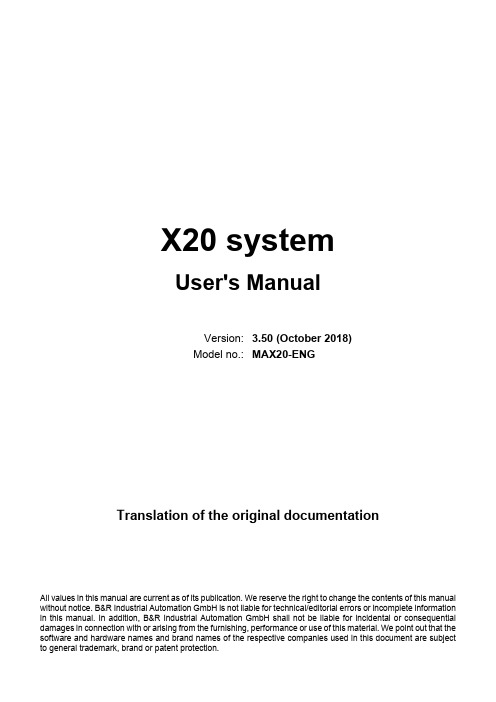
五合一笔记本诊断卡 使用说明

五合一笔记本诊断卡五合一笔记本诊断卡使用说明五合一笔记本诊断卡是三合一笔记本诊断卡(VIP)升级版,支持笔记本电 脑 MiniPCIe, MiniPCI, LPC, ELPC 和 I2C 笔记本电池接口总线架构。
该笔记本 诊断卡采用四层 PCB 设计,信号稳定性好,兼容性好,使用方便,是笔记本电脑 维修的必备工具。
一:系统主要组成部分 二:诊断卡的 MiniPCIe 接口 三:诊断卡的 MiniPCI 接口 四:诊断卡的 LPC 接口 五:诊断卡的 ELPC 接口(ASUS 专用诊断接口) 六:诊断卡的 I2C 接口(联想专用笔记本电池接口) 七:诊断卡的显示接口和信号指示接口 八:诊断卡的出错信息 九:问题和解答版权所有:任何人未经允许,不得擅自复制,销售该笔记本诊断卡。
一:系统主要组成部分1五合一笔记本诊断卡① ② ③ ④ ⑤ ⑥ ⑦ ⑧诊断卡 MiniPCIe 接口 诊断卡 MiniPCI 接口 诊断卡 LPC 接口 诊断卡 ELPC 接口 诊断卡 I2C 接口(笔记本电池接口) 诊断卡的显示接口:两个七段数码管和两个信号指示灯 诊断卡的专用主芯片:用于处理诊断卡的信号 诊断卡的测试接口: 仅用于出厂前的检测,用户请勿使用。
二:诊断卡的 Mini PCI-E 接口 Mini PCI-E 是笔记本主板正在逐渐使用的新型接口。
比较于 Mini PCI 接口, Mini PCI-E 接口占用更少的空间。
该诊断卡使用 Mini PCI-E 接口的下列管脚: PIN-8, PIN-10, PIN-12, PIN-14, PIN-16, PIN-17, PIN-19。
当前,由于不是所 有的笔记本厂家都支持该管脚定义标准,所以并非目前所有笔记本主板都支持该 接口。
经测试,最近的联想,惠普, 富士通,东芝,神州,宏基,英业达,广达 等笔记本主板能够支持该接口。
对于不支持该接口的笔记本主板,该接口将无法 正常使用。
MXconfig系列工业网络配置工具说明书
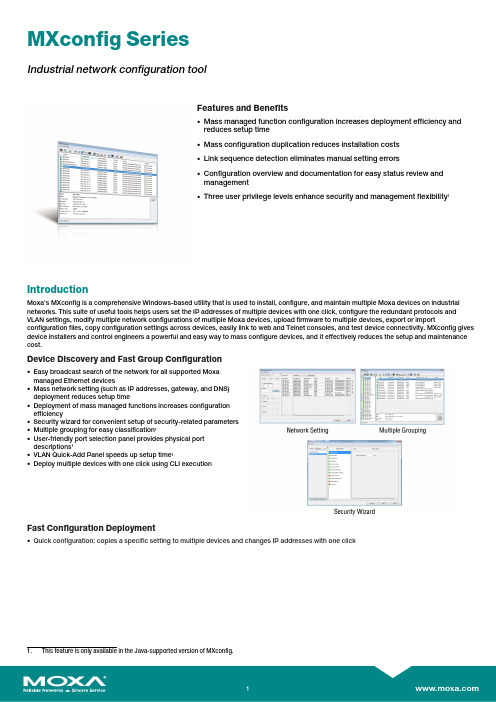
MXconfig SeriesIndustrial network configuration toolFeatures and Benefits•Mass managed function configuration increases deployment efficiency andreduces setup time•Mass configuration duplication reduces installation costs•Link sequence detection eliminates manual setting errors•Configuration overview and documentation for easy status review andmanagement•Three user privilege levels enhance security and management flexibility1IntroductionMoxa’s MXconfig is a comprehensive Windows-based utility that is used to install,configure,and maintain multiple Moxa devices on industrial networks.This suite of useful tools helps users set the IP addresses of multiple devices with one click,configure the redundant protocols and VLAN settings,modify multiple network configurations of multiple Moxa devices,upload firmware to multiple devices,export or import configuration files,copy configuration settings across devices,easily link to web and Telnet consoles,and test device connectivity.MXconfig gives device installers and control engineers a powerful and easy way to mass configure devices,and it effectively reduces the setup and maintenance cost.Device Discovery and Fast Group Configuration•Easy broadcast search of the network for all supported Moxamanaged Ethernet devices•Mass network setting(such as IP addresses,gateway,and DNS)deployment reduces setup time•Deployment of mass managed functions increases configurationefficiency•Security wizard for convenient setup of security-related parameters•Multiple grouping for easy classification1•User-friendly port selection panel provides physical portdescriptions1•VLAN Quick-Add Panel speeds up setup time1•Deploy multiple devices with one click using CLI executionFast Configuration Deployment•Quick configuration:copies a specific setting to multiple devices and changes IP addresses with one clickLink Sequence Detection•Link sequence detection eliminates manual configuration errorsand avoids disconnections,especially when configuringredundancy protocols,VLAN settings,or firmware upgrades for anetwork in a daisy-chain topology (line topology).•Link Sequence IP setting (LSIP)prioritizes devices and configuresIP addresses by link sequence to enhance deployment efficiency,especially in a daisy-chain topology (linetopology).Unlock Devices and User Privileges•Mass device unlocking and password file export for quick unlocks.•Three user privilege levels to enhance management flexibility and security:Admin,Supervisor,and Operator.2Configuration Overview and Documentation•Useful mass status overview and configuration check for eachmanaged function.•Generate reports on each managed function for multiple devices inthe network.2•Export multiple configuration files with flexible filenames and import multiple configuration files to multiple devices.•Export device list for easy backup,and import device list for quick searching2SpecificationsHardware RequirementsRAM2GB Hardware Disk Space10GB OSWindows 7(32/64-bit),Windows 10(32-64-bit),Windows Server 2012(32/64-bit)CPU 2GHz or faster dual-core CPUSupported DevicesAWK Products MXconfig Java Version:AWK-1121Series(v1.4or higher)AWK-1127Series(v1.4or higher)AWK-1131A Series(v1.11or higher)AWK-1137C Series(v1.3or higher)AWK-3121Series(v1.10or higher)AWK-3121-SSC-RTG Series(v1.4or higher)AWK-3121-M12-RTG Series(v1.4or higher)AWK-3131Series(v1.2or higher)AWK-3131-M12-RCC Series(v1.0or higher)AWK-3131A Series(v1.3or higher)AWK-3131A-RTG Series(v1.8or higher)AWK-4121Series(v1.10or higher)AWK-4131Series(v1.2or higher)AWK-4131A Series(v1.3or higher)AWK-5222Series(v1.7or higher)AWK-5232Series(v1.3or higher)AWK-6222Series(v1.7or higher)AWK-6232Series(v1.3or higher)EDR Products MXconfig Java Version:EDR-810Series(v3.2or higher)EDR-G902Series(v4.2or higher)EDR-G903Series(v4.2or higher)MXconfig Non-Java Version:EDR-810Series(v3.2or higher)EDR-G902Series(v4.2or higher)EDR-G903Series(v4.2or higher)EDR-G9010Series(v1.0or higher)EDS Products MXconfig Java Version:EDS-405A/408A Series(v3.1or higher)EDS-405A/408A-EIP Series(v3.1or higher)EDS-405A/408A-PN Series(v3.1or higher)EDS-405A-PTP Series(v3.3or higher)EDS-505A/508A/516A Series(v3.1or higher)EDS-510A Series(v3.1or higher)EDS-518A Series(v3.1or higher)EDS-510E/518E Series(v4.0or higher)EDS-528E Series(v5.0or higher)EDS-G508E/G512E/G516E Series(v4.0or higher)EDS-G512E-8PoE Series(v4.0or higher)EDS-608/611/616/619Series(v3.1or higher)EDS-728Series(v3.1or higher)EDS-828Series(v3.1or higher)EDS-G509Series(v3.1or higher)EDS-P510Series(v3.1or higher)EDS-P510A-8PoE Series(v3.1or higher)EDS-P506A-4PoE Series(v3.1or higher)EDS-P506E-4PoE Series(v5.5or higher)MXconfig Non-Java Version:EDS-405A/408A Series(v3.1or higher)EDS-405A/408A-EIP Series(v3.1or higher)EDS-405A/408A-PN Series(v3.1or higher)EDS-405A-PTP Series(v3.3or higher)EDS-505A/508A/516A Series(v3.1or higher)EDS-510A Series(v3.1or higher)EDS-518A Series(v3.1or higher)EDS-510E/518E Series(v4.0or higher)EDS-528E Series(v5.0or higher)EDS-G508E/G512E/G516E Series(v4.0or higher)EDS-G512E-8PoE Series(v4.0or higher)EDS-608/611/616/619Series(v3.1or higher)EDS-728Series(v3.1or higher)EDS-828Series(v3.1or higher)EDS-G509Series(v3.1or higher)EDS-P510Series(v3.1or higher)EDS-P510A-8PoE Series(v3.1or higher)EDS-P506A-4PoE Series(v3.1or higher)EDS-P506E-4PoE Series(v5.5or higher)ICS Products MXconfig Java Version:ICS-G7526/G7528Series(v3.1or higher)ICS-G7826/G7828Series(v3.1or higher)ICS-G7748/G7750/G7752Series(v3.1or higher)ICS-G7848/G7850/G7852Series(v3.1or higher)ICS-G7526A/G7528A Series(v4.0or higher)ICS-G7826A/G7828A Series(v4.0or higher)ICS-G7748A/G7750A/G7752A Series(v4.0or higher)ICS-G7848A/G7850A/G7852A Series(v4.0or higher)MXconfig Non-Java Version:ICS-G7826/G7828Series(v3.1or higher)ICS-G7748/G7750/G7752Series(v3.1or higher)ICS-G7848/G7850/G7852Series(v3.1or higher)ICS-G7526A/G7528A Series(v4.0or higher)ICS-G7826A/G7828A Series(v4.0or higher)ICS-G7748A/G7750A/G7752A Series(v4.0or higher)ICS-G7848A/G7850A/G7852A Series(v4.0or higher) IEX Products MXconfig Java Version:IEX-402Series(v1.0or higher)IEX-408E Series(v4.0or higher)MXconfig Non-Java Version:IEX-402Series(v1.0or higher)IEX-408E Series(v4.0or higher)IKS Products MXconfig Java Version:IKS-6726/6728Series(v3.1or higher)IKS-G6524Series(v3.1or higher)IKS-G6824Series(v3.1or higher)IKS-6728-8PoE Series(v3.1or higher)IKS-6726A/6728A Series(v4.0or higher)IKS-G6524A Series(v4.0or higher)IKS-G6824A Series(v4.0or higher)IKS-6728A-8PoE Series(v4.0or higher)MXconfig Non-Java Version:IKS-6726/6728Series(v3.1or higher)IKS-G6524Series(v3.1or higher)IKS-G6824Series(v3.1or higher)IKS-6728-8PoE Series(v3.1or higher)IKS-6726A/6728A Series(v4.0or higher)IKS-G6524A Series(v4.0or higher)IKS-G6824A Series(v4.0or higher)IKS-6728A-8PoE Series(v4.0or higher)ioLogik Products MXconfig Java Version:ioLogik E1200Series(v3.2or higher)ioThinx Products MXconfig Java Version:ioThinx4510Series(v1.3or higher)MDS Products MXconfig Java Version:MDS-G4012Series(v1.1or higher)MDS-G4020Series(v1.1or higher)MDS-G4028Series(v1.1or higher)MXconfig Non-Java Version:MDS-G4012Series(v1.1or higher)MDS-G4020Series(v1.1or higher)MDS-G4028Series(v1.1or higher)MDS-G4012-L3Series(v2.0or higher)MDS-G4020-L3Series(v2.0or higher)MDS-G4028-L3Series(v2.0or higher)MGate Products MXconfig Java Version:MGate MB3170/MB3270Series(v4.2or higher)MGate MB3180Series(v2.2or higher)MGate MB3280Series(v4.1or higher)MGate MB3480Series(v3.2or higher)MGate MB3660Series(v2.5or higher)MGate EIP3270Series(v2.0or higher)MGate5101-PBM-MN Series(v2.2or higher)MGate5102-PBM-PN Series(v2.3or higher)MGate5103Series(v2.2or higher)MGate5105-MB-EIP Series(v4.3or higher)MGate5108Series(v2.4or higher)MGate5208Series(v2.4or higher)MGate5109Series(v2.3or higher)MGate5111Series(v1.3or higher)MGate5114Series(v1.3or higher)MGate5118Series(v2.2or higher)MGate5217Series(v1.0or higher)NPort Products MXconfig Java Version:NPort S8000Series(v1.3or higher)NPort S9000Series(v1.0or higher)NPort5110Series(v3.8or higher)NPort5130/5150Series(v3.8or higher)NPort5000AI-M12Series(v1.4or higher)NPort5200Series(v2.10or higher)NPort5400Series(v3.13or higher)NPort5600Series(v3.9or higher)NPort5100A Series(v1.5or higher)NPort5200A Series(v1.5or higher)NPort5610-8-DT/5610-8-DT-J/5650-8-DT/5650I-8-DT/5650-8-DT-J Series(v2.6orhigher)NPort5610-8-DTL/5650-8-DTL/5650I-8-DTL Series(v1.5or higher)NPort IA5000Series(v1.6or higher)NPort IA5150A/IA5150AI/IA5250A/IA5250AI Series(v1.4or higher)NPort IA5450A/IA5450AI Series(v1.6or higher)NPort6000Series(v1.21or higher)PT Products MXconfig Java Version:PT-7528Series(v3.1or higher)PT-7710Series(v3.1or higher)PT-7728Series(v3.1or higher)PT-7828/7828-PTP Series(v3.1or higher)PT-G7509Series(v3.1or higher)PT-508/510Series(v3.1or higher)PT-G7728Series(v5.4or higher)PT-G7828Series(v5.4or higher)MXconfig Non-Java Version:PT-7528Series(v3.1or higher)PT-7710Series(v3.1or higher)PT-7728Series(v3.1or higher)PT-7828/7828-PTP Series(v3.1or higher)PT-G7509Series(v3.1or higher)PT-508/510Series(v3.1or higher)PT-G7728Series(v5.4or higher)PT-G7828Series(v5.4or higher)TAP Products MXconfig Java Version:TAP-213Series(v1.2or higher)TAP-323Series(v1.8or higher)TN Products MXconfig Java Version:TN-4500A Series(v3.5or higher)TN-5508/5510Series(v3.1or higher)TN-5516/5518Series(v3.1or higher)TN-5916Series(v1.2or higher)MXconfig Non-Java Version:TN-4500A Series(v3.5or higher)TN-4908Series(v1.0or higher)TN-5508/5510Series(v3.1or higher)TN-5516/5518Series(v3.1or higher)TN-5916Series(v1.2or higher)TN-G6500Series(v5.0or higher)VPort Products MXconfig Java Version:VPort26A-1MP Series(v1.2or higher)VPort36-1MP Series(v1.1or higher)VPort P06-1MP-M12Series(v2.2or higher)WAC Products MXconfig Java Version:WAC-1001Series(v2.1or higher)WAC-2004Series(v1.6or higher)©Moxa Inc.All rights reserved.Updated Jul30,2021.This document and any portion thereof may not be reproduced or used in any manner whatsoever without the express written permission of Moxa Inc.Product specifications subject to change without notice.Visit our website for the most up-to-date product information.。
曙光天阔A840r-G用户手册V1.1

硬件及数据损坏负责; 8、 当服务器出现故障时,如果您不能确定故障的原因,请及时与曙光技术支持部门联系以
获得帮助; 9、 如主板 CMOS 电池失效,请使用与本机配备的电池相同型号的电池进行更换,替换下的
的稳定运行,并将可以延长服务器的使用寿命; 2、 请使用带接地保护的三芯电源线与插座,并使用220V 交流电,不正确的电源设置可能
会导致漏电、烧毁、爆炸甚至人身伤害; 3、 请不要在服务器正在运行时插拔背板连线或是移动服务器,否则将可能造成服务器当机
或是部件损坏; 4、 请尽量避免频繁重启或开关机,以延长服务器的使用寿命; 5、 请用户及时备份重要数据,曙光信息产业有限公司不为任何情况导致的数据丢失负责; 6、 请使用正版操作系统及软件,并进行正确配置。曙光信息产业有限公司对由于操作系统
声明及注意事项
感谢您选用曙光服务器!
曙光服务器将给您带来强大的应用支持和全新的性能体验。为了您能够更安全、方便的 使用曙光服务器,在使用之前,请详细阅读本节所提示的信息。
曙光服务器在设计和制造过程中均遵循了严格的标准,以保证您所使用的服务器拥有卓 越的品质和完美的“SUMA”特性。但是服务器属于精密电子设备,在使用过程中仍然可能因 为各种原因而导致异常,所以请务必明确以下事项: 1、 请将服务器放置在阴凉、干燥、通风、洁净、无强磁场的环境中使用,这有助于服务器
电池请妥善回收处理。 曙光信息产业有限公司保留对以上条款的解释权。
再次感谢您选用曙光服务器!
-3-
曙光天阔 A840r-G 服务器用户手册 V1.1
目录
第一章 系统简介 ........................
max产品命名规则

专有命名体系MAXIM推出的专有产品数量在以相当可观的速度增长。
这些器件都按以功能划分的产品类别进行归类。
MAXIM目前是在其每种产品的唯一编号前加前缀“MAX”。
三字母后缀:例如:MAX358CPDC = 温度范围P = 封装类型D = 管脚数四字母后缀:例如:MAX1480ACPIA = 指标等级或附带功能C = 温度范围P = 封装类型I = 管脚数温度范围:C = 0℃至 70℃(商业级)I = -20℃至 +85℃(工业级)E = -40℃至 +85℃(扩展工业级)A = -40℃至 +85℃(航空级)M = -55℃至 +125℃(军品级)封装类型:A SSOP(缩小外型封装)B CERQUADC TO-220, TQFP(薄型四方扁平封装)D 陶瓷铜顶封装E 四分之一大的小外型封装F 陶瓷扁平封装H 模块封装, SBGA(超级球式栅格阵列, 5x5 TQFP)J CERDIP (陶瓷双列直插)K TO-3 塑料接脚栅格阵列L LCC (无引线芯片承载封装)M MQFP (公制四方扁平封装)N 窄体塑封双列直插P 塑封双列直插Q PLCC (塑料式引线芯片承载封装)R 窄体陶瓷双列直插封装(300mil)S 小外型封装T TO5,TO-99,TO-100U TSSOP,µMAX,SOTW 宽体小外型封装(300mil)X SC-70(3脚,5脚,6脚)Y 窄体铜顶封装Z TO-92,MQUAD/D 裸片/PR 增强型塑封/W 晶圆管脚数:A: 8B: 10,64C: 12,192D: 14E: 16F: 22,256G: 24H: 44I: 28J: 32K: 5,68L: 40M: 7,48N: 18O: 42P: 20Q: 2,100R: 3,84S: 4,80T: 6,160U: 60V: 8(圆形)W: 10(圆形)X: 36Y: 8(圆形)Z: 10(圆形)非专有产品命名体系大多数情况下,MAXIM对其非专有产品采用业界最广泛接受的该产品的命名体系,而非我们自己的体系。
ALIENWARE M14x MOBILE 手册说明书

3
目录
第 3 章:使用膝上型计算机 . . . . . . . . . . . . . . . . . . . . . . . . . . . . . . . . . . . . . . . . . . . . . . . . . . . . . . . . . . 39 Alienware 命令中心 . . . . . . . . . . . . . . . . . . . . . . . . . . . . . . . . . . . . . . . . . . . . . . . . . . . . . . . . . . . . . . 40 连接外部显示器. . . . . . . . . . . . . . . . . . . . . . . . . . . . . . . . . . . . . . . . . . . . . . . . . . . . . . . . . . . . . . . . . . 40 使用无线控制功能 . . . . . . . . . . . . . . . . . . . . . . . . . . . . . . . . . . . . . . . . . . . . . . . . . . . . . . . . . . . . . . . 44 电池组 . . . . . . . . . . . . . . . . . . . . . . . . . . . . . . . . . . . . . . . . . . . . . . . . . . . . . . . . . . . . . . . . . . . . . . . . . . 45 电源管理 . . . . . . . . . . . . . . . . . . . . . . . . . . . . . . . . . . . . . . . . . . . . . . . . . . . . . . . . . . . . . . . . . . . . . . . . 46 nVidia Optimus 技术 . . . . . . . . . . . . . . . . . . . . . . . . . . . . . . . . . . . . . . . . . . . . . . . . . . . . . . . . . . . . . 48 自由下落传感器. . . . . . . . . . . . . . . . . . . . . . . . . . . . . . . . . . . . . . . . . . . . . . . . . . . . . . . . . . . . . . . . . . 50 FastAccess 人脸识别(可选) . . . . . . . . . . . . . . . . . . . . . . . . . . . . . . . . . . . . . . . . . . . . . . . . . . . . 50 配置 BIOS . . . . . . . . . . . . . . . . . . . . . . . . . . . . . . . . . . . . . . . . . . . . . . . . . . . . . . . . . . . . . . . . . . . . . . . . 51
MAX1480A-MAX1490B_CN

收发器—MAX1480A/B/C/1490A/B______________________概述__________________________MAX1480A/MAX1480B/MAX1480C/MAX1490A/MAX1490B是完全电气隔离的RS-485/RS-422数据通信接口芯片。
由收发器、光耦和变压器构成的完整的隔离接口被整合到了一片标准的DIP封装内。
逻辑侧的单一+5V电源同时为隔离两侧的电路供电。
MAX1480B/MAX1480C/MAX1490B的降摆率驱动器使EMI减至最小,同时也减小了因电缆不良匹配所造成的反射,在高达250kbps的数据速率下可进行无差错数据传输。
MAX1480A/MAX1490A 的驱动器不限制摆率,允许传送速率高达 2.5Mbps。
MAX1480A/B/C针对半双工通信而设计,而MAX1490A/B可以实现全双工通信。
驱动器的短路电流受到限制,并且当功耗过大时,热关断电路可将驱动器输出置为高阻态以防器件损坏。
接收器输入具有故障保护特性,当输入开路时可以保证已知的输出状态(MAX1480A/B/C 中的RO为低电平,MAX1490A/B中的RO为高电平)。
MAX1480A/MAX1480B/MAX1480C/MAX1490A/MAX1490B可以经受1600VRMS (1分钟)或2000VRMS (1秒钟)。
它们的隔离输出可以满足所有RS-485/RS-422规范。
MAX1480A/B/C采用28引脚DIP封装,而MAX1490A/B采用24引脚DIP封装。
_________________应用领域__________________________隔离型RS-485/RS-422数据接口用于EMI敏感应用的收发器工业控制局域网自动测试设备(A TE)HV AC/楼宇控制网络_________________特点 _________________________•隔离的数据接口,保证至1600RMS (1分钟)•摆率限制实现无差错数据传输(MAX1480B/MAX1480C/MAX1490B)•高速、隔离、2.5Mbps的RS-485/RS-422接口(MAX1480A/MAX1490A)•全双工数据通信(MAX1490A/B)•单一+5V供电•电流限制和热关断为驱动器提供过载保护•标准的0.6英寸DIP封装28引脚DIP (MAX1480A/B/C)24引脚DIP (MAX1490A/B)收发器—MAX1480A/B/C/1490A/B _____________订购信息_______________________表底的订购信息已移至此处* “A”部分的数据速率达2.5mbps.“B”和“C”部分的数据速率达250KPS______________引脚封装_________________________________________极限参数_________________关于GND:供电电压(VCC)…………………………-0.3到+6V收发器—MAX1480A/B/C/1490A/B接收输入电压(RO,/RO)……………...... -0.3V到(VCC+0.3V)输出开关电压(D1,D2)..............................+12V关于ISO COM:输入控制电压(ISO DE)........................... -0.3V到(ISO VCC+0.3V)驱动器输入电压(ISO DI)......................... -0.3V到(VCC+0.3V)接收输出电压(IOS RO)........................... -0.3V到(VCC+0.3V)驱动器输出电压(A,B,Y,Z)....................... -8V到+12.5V接收输入电压(A,B).................................. -8V到+12.5VLED前向电流(DI,DE,IOS RO LED)...............................50mA持续功耗(T A =+70℃)24脚塑料DIP封装(70℃以上8.7mW/℃)............696mW28脚塑料DIP封装(70℃以上9.09mW/℃)..........727mW工作温度范围MAX1480_CPI/MAX1490_CPG................................0℃到+70℃MAX1480_EPI/MAX1490_EPG................................-40℃到+70℃存储温度范围......................................................................-65℃到+160℃引线温度(烙铁接触时间10S)...................................... 300℃参数超过了允许极限规定范围会造成对器件的永久损坏,这些只是参数等级,器件在运行时的具体参数没有给出。
埃科姆平板电脑Ex03配置和监视助手手册说明书

03 Configuration and Monitoring AssistantPRODUCT OVERVIEWTab-Ex 02 DZ1Tab-EX 03 DZ2The Ecom Tab-Ex 03 is an easy-to-use wireless tablet for configuration and monitoring of nVent RAYCHEM NGC-20 and Elexant 5010i field controllers. The tablet has an intuitive user interface eliminating the need for extensive training. The tablet is available in two versions: For Zone 2 (Zone 22) use theTab-EX 03 DZ2. For Zone 1 (Zone 21) use the Tab-Ex 02 DZ1. Hardware designThe devices are designed for high productivity in an industrial environment. They are protected against humidity, dust, corrosion and extreme ambient temperatures. The tablet has an 8" TFT display.SoftwareThe application on the tablet is designed to provide full configuration and monitoring capabilities of the controllers. The tablets allow wireless connectivity via Bluetooth® to any nVent RAYCHEM NGC-20 and Elexant 5010i control unit within range. The devices are based on Samsung technology and are running Android operating system.PRODUCT SPECIFICATIONS/RAYCHEM | 1/RAYCHEM | 2©2022 nVent. All nVent marks and logos are owned or licensed by nVent Services GmbH or its affiliates. All other trademarks are the property of their respective owners. nVent reserves the right to change specifications without notice. RAYCHEM-DS-EU2050-EcomTabEx03-EN-2207Our powerful portfolio of brands:North AmericaTel +1.800.545.6258Fax +1.800.527.5703**********************Europe, Middle East, AfricaTel +32.16.213.502Fax +32.16.213.604**********************Asia PacificTel +86.21.2412.1688Fax +86.21.5426.3167*************************Latin AmericaTel +1.713.868.4800Fax +1.713.868.2333**********************APPROVALS Ecom Tab-EX 03 DZ 2Ecom Tab-EX 02 DZ 1For use in ordinary and hazardous area Zone 2 (Gas) and Zone 22 (Dust)For use in ordinary and hazardous areaZone 1 and Zone 2 (Gas), Zone 21 and Zone 22 (Dust)Product certificationMore details about product certification, approvals and conditions of safe use are available in the installation manual at /RAYCHEMORDERING INFORMATION。
- 1、下载文档前请自行甄别文档内容的完整性,平台不提供额外的编辑、内容补充、找答案等附加服务。
- 2、"仅部分预览"的文档,不可在线预览部分如存在完整性等问题,可反馈申请退款(可完整预览的文档不适用该条件!)。
- 3、如文档侵犯您的权益,请联系客服反馈,我们会尽快为您处理(人工客服工作时间:9:00-18:30)。
Ordering Information continued at end of data sheet. † Data rate for A parts is up to 2.5Mbps. Data rate for C parts is up to 250kbps. *See Reliability section at end of data sheet.
Pin Configurations
TOP VIEW
VCC1 VCC2 D1 D2 GND1 1 2 3 4 5
MAX845E MAX488E MAX490E
24 AC1 23 AC2
________________________Applications
Isolated RS-485/RS-422 Data Interface Transceivers for EMI-Sensitive Applications Industrial-Control Local Area Networks Automatic Test Equipment HVAC/Building Control Networks Telecom
For pricing, delivery, and ordering information, please contact Maxim/Dallas Direct! at 1-888-629-4642, or visit Maxim’s website at .
元器件交易网
MAX1480E/MAX1490E
_______________Ordering Information
PART† MAX1480EACPI MAX1480EAEPI TEMP. RANGE 0°C to +70°C -40°C to +85°C PIN-PACKAGE 28 Wide Plastic DIP* 28 Wide Plastic DIP*
MAX1490EA/ MAX1490EB
22 ISO VCC1 21 ISO RO DRV 20 A 19 B 18 Z 17 Y 16 ISO COM1 15 ISO DI DRV 14 ISO VCC2 13 ISO RO LED ISOLATION BARRIER
F_______________________Features
o Isolated Data Interface, Guaranteed to 1260VRMS (1min) o ±15kV ESD Protection on I/O Pins o Slew-Rate Limited for Errorless Data Transmission (MAX1480EC/MAX1490EB) o High-Speed, Isolated, 2.5Mbps RS-485/RS-422 Interface (MAX1480EA/MAX1490EA) o Full-Duplex Data Communication (MAX1490EA/MAX1490EB) o Single +5V Supply o Current Limiting and Thermal Shutdown for Driver Overload Protection o Standard 0.6in DIP Packages 28-Pin DIP (MAX1480EA/MAX1480EC) 24-Pin DIP (MAX1490EA/MAX1490EB)
±15kV ESD-Protected, Isolated RS-485/RS-422 Data Interfaces MAX1480E/MAX1490E
ABSOLUTE MAXIMUM RATINGS
With Respect to GND_ Supply Voltage (VCC_)..........................................-0.3V to +6V Control Input Voltage (SD, FS)..............-0.3V to (VCC_ + 0.3V) Receiver Output Voltage (RO, RO).......-0.3V to (VCC_ + 0.3V) Output Switch Voltage (D1, D2).......................................+12V With Respect to ISO COM_ Control Input Voltage (ISO DE_) ....-0.3V to (ISO VCC_ + 0.3V) Driver Input Voltage (ISO DI_) .......-0.3V to (ISO VCC_ + 0.3V) Receiver Output Voltage (ISO RO_) ..-0.3V to (ISO VCC_ + 0.3V) Driver Output Voltage (A, B, Y, Z) ......................-8V to +12.5V Receiver Input Voltage (A, B).............................-8V to +12.5V LED Forward Current (DI, DE, ISO RO LED) ......................50mA Continuous Power Dissipation (TA = +70°C) 24-Pin Plastic DIP (derate 8.7mW°C above +70°C) ....696mW 28-Pin Plastic DIP (derate 9.09mW/°C above +70°C) .727mW Operating Temperature Ranges MAX1480E_CPI/MAX1490E_CPI ........................0°C to +70°C MAX1480E_EPI/MAX1490E_EPI ......................-40°C to +85°C Storage Temperature Range .............................-65°C to +150°C Lead Temperature (soldering, 10s) .................................+300°C
Stresses beyond those listed under “Absolute Maximum Ratings” may cause permanent damage to the device. These are stress ratings only, and functional operation of the device at these or any other conditions beyond those indicated in the operational sections of the specifications is not implied. Exposure to absolute maximum rating conditions for extended periods may affect device reliability.
VCC4 10 RO 11 GND2 12
DIP Selector Guide appears at end of data sheet. Pin Configurations continued at end of data sheet. 1
________________________________________________________________ Maxim Integrated Products
元器件交易网
19-1940; Rev 0; 4/01
±15kV ESD-Protected, Isolated RS-485/RS-422 Data Interfaces
_________________General Description
The MAX1480EA/MAX1480EC/MAX1490EA/MAX1490EB are complete, electrically isolated, RS-485/RS-422 data communications interface solutions in a hybrid microcircuit. The RS-485/RS-422 I/O pins are protected against ±15kV electrostatic discharge (ESD) shocks, without latchup. Transceivers, optocouplers, and a transformer provide a complete interface in a standard DIP package. A single +5V supply on the logic side powers both sides of the interface. The MAX1480EC/MAX1490EB feature reduced-slew-rate drivers that minimize EMI and reduce reflections caused by improperly terminated cables, allowing error-free data transmission at data rates up to 160kbps. The MAX1480EA/MAX1490EA driver slew rate is not limited, allowing transmission rates up to 2.5Mbps. The MAX1480EA/MAX1480EC are designed for half-duplex communication, while the MAX1490EA/MAX1490EB feature full-duplex communication. Drivers are short-circuit current limited and protected against excessive power dissipation by thermal shutdown circuitry that places the driver outputs into a highimpedance state. The receiver input has a fail-safe feature that guarantees a known output (RO low for the MAX1480EA/MAX1480EC, RO high for the MAX1490EA/ MAX1490EB) if the input is open circuit. The MAX1480EA/MAX1480EC/MAX1490EA/MAX1490EB withstand 1260VRMS (1min) or 1520VRMS (1s). Their isolated outputs meet all RS-485/RS-422 specifications. The MAX1480EA/MAX1480EC are available in a 28-pin DIP package, and the MAX1490EA/MAX1490EB are available in a 24-pin DIP package. .
