微软商务管理解决方案–Axapta市场营销自动化模块-M.
Dynamics CRM解决方案介绍

”
Enterprise Suite Winner
Midmarket Suite Winner SMB Suite Winner
产品的的 Low TCO(低总拥有成本)
CRM Magazine Market Leader award
Enterprise CRM Suite-击败长期卫冕 冠军的 Midmarket CRM Suite-去年击败 , 今年继续卫冕 Small Business CRM Suite-连续第二 Sales Force Automation-今年击败了
合成协作挖掘分享计划目标管理协同销售移动销售社交和营销洞客户和项目商机管理销售分析学交叉渠道服会员管理忠诚度营销忠诚度管理汉得crm事业部仅供内部使用业务应用蓝图分析层分析层组织团队分析产品分析门店分析消费者分析营销分析交易分析行为分析基础数据基础数据潜在客户潜在客户交易客户交易客户业务往来业务往来客户管理客户忠诚度客户忠诚度组织管理组织管理销售团队管理销售团队管理产品管理产品管理基础信息价格管理价格管理业务运作业务运作销售目标销售目标销售活动销售活动销售日程表销售日程表销售管理营销预算营销预算客户细分客户细分edm营销edm营销营销管理营销活动营销活动销售订单销售订单客户投诉客户投诉客户咨询客户咨询客户满意度客户满意度忠诚度管理会员积分会员积分会员等级会员等级会员权益会员权益服务管理销售预测10汉得crm事业部仅供内部使用数据分析销售活动市场活动潜在客户交易客户产品erp门店职位用户组织架构基本业务架构支持数据分析订单dynamicscrmsales输入导出经理价格表系统架构会员忠诚度posmarketing销售过程管理
绝对的产品优势
开箱即用 可扩展性
完全满足,易用性强; 与微软其他的产品使用风格一致,培训成本低 调用市场模板;快速灵活的点击和配置;可扩展化的产品设计 构架;成熟并持续的开发平台和工具;二次开发简便。 用户界面层:开箱(Out of Box)功能配置 商业逻辑层:建立, 调研, 合成, 自动和扩展你的商业逻辑规范 数据层:基于元数据的设计框架更便于升级和定制 第三方呼叫中心无缝集成,与SAP和Oracle ERP也有集成接口 高效生产力:与Office, SharePoint, Skype for Business内置集成 有序记录:团队合作, 课题讨论, 实时抓取收集反馈 互动交流:实时信息交换, 线上状态, 现场展示, 语音和视频电话
Microsoft Business Solutions-Axapta 问卷模块文档说明书
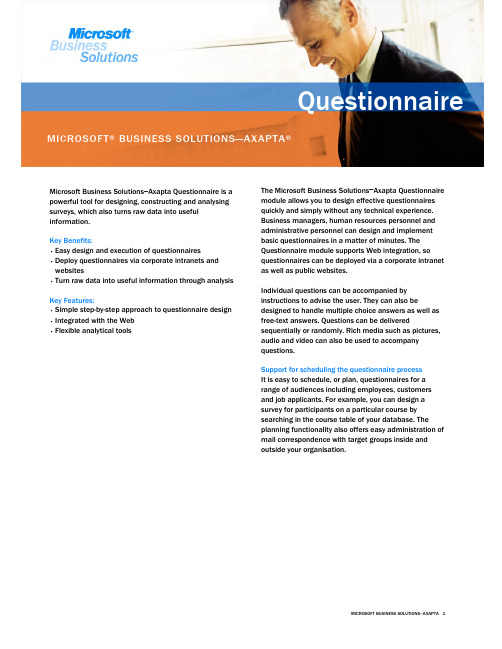
The Microsoft Business Solutions −Axapta Questionnaire module allows you to design effective questionnaires quickly and simply without any technical experience. Business managers, human resources personnel and administrative personnel can design and implement basic questionnaires in a matter of minutes. The Questionnaire module supports Web integration, so questionnaires can be deployed via a corporate intranet as well as public websites.Individual questions can be accompanied by instructions to advise the user. They can also bedesigned to handle multiple choice answers as well as free-text answers. Questions can be deliveredsequentially or randomly. Rich media such as pictures, audio and video can also be used to accompany questions.Support for scheduling the questionnaire process It is easy to schedule, or plan, questionnaires for a range of audiences including employees, customers and job applicants. For example, you can design a survey for participants on a particular course by searching in the course table of your database. The planning functionality also offers easy administration of mail correspondence with target groups inside and outside your organisation.Microsoft Business Solutions −Axapta Questionnaire is a powerful tool for designing, constructing and analysing surveys, which also turns raw data into useful information.Key Benefits: • Easy design and execution of questionnaires • Deploy questionnaires via corporate intranets and websites • Turn raw data into useful information through analysis Key Features: • Simple step-by-step approach to questionnaire design • Integrated with the Web • Flexible analytical toolsDesign effective questionnaires quickly and simplyMultiple usesThe Questionnaire module can be used for a range of activities including customer or employee-satisfaction surveys, job development dialogue, ethical and environmental measurements and management and staff testing.Store all your data in one placeThe Questionnaire module allows you to store your knowledge from surveys in the same system that you store your daily business interaction knowledge. This simplifies retrieval and reduces transaction costs. You no longer have to search through a number of spreadsheets or data conversions from other survey systems.As the questionnaire module is an integral part of Axapta the system provides extensive help with finding and addressing target audiences for questionnaires, as long as they are already listed in the system. Customers, vendors, participants in courses, your own employees and job applicants can be selected from your system. You don’t have to pick out specific contact people or course participants but you can search everybody who has ‘Quality Assurance Manager’ as their job title, for example.Analysis of resultsAnalysis is mandatory for large volume evaluations so the Questionnaire module supports a large number of statistical tools such as calculation and graphical functions, including Pivot Graphics.Analyse results from questionnaires immediatelyYou can make a calculation on any data set in a questionnaire, anywhere in a response hierarchy. There is demographic support for all employees, via the Axapta Human Resource (HRM) module, so that you can cross-reference employee groups across organisational dimensions such as gender, age, length of employment in company, working place, role, salary level and so on.For respondents outside of your organisation, demographic data can be cross-tabbed with respondent master data from the Axapta Customer Relationship Management (CRM) module. The information in Axapta is also integrated with Microsoft Excel, which allows for even greater analysis.Compare new data with earlier resultsIf surveys are repeated, you can compare results, as earlier responses are stored as business transactions in Axapta. This makes it easier to compare results and enables variance and development tracking.Questionnaires can also be used as tracking for management. Whether it is leadership/manager evaluation or business excellence surveys, the results can be easily measured in the Balanced Scorecard module. Data is easy to analyse from within the module or via an On-Line Analytical Processing (OLAP) interface in third party software.One evaluation toolThe questionnaire system supports all business functions that are represented in Axapta, and works closely with modules such as CRM – Telemarketing, HRM, Employee Development for Enterprise Portal and Balanced Scorecard. This means that the module can be used to communicate with your customers, your vendors or your suppliers. You have one evaluation tool across your entire business, and it is ready to cross analyse with your existing business information.Easy to useTraining is simple and inexpensive. As your employees are already familiar with the user interface and terminology, they only need one training course. At the same time, employees across the organisation can share knowledge on how to design and execute surveys.Microsoft Business Solutions−Axapta Enterprise Portal is a Web solution which seamlessly connects your employees, customers and vendors with your business while reducing information overload and making tasks less complex.• Anytime, anywhere access to data• Connect instantly with only Web access• Intuitive Web layout and browser functionality for walk-up usage• Greater visibility for everyone• High ROI - deploy Intranet, Extranet, and Web solution as needed without hassle• No need to buy third party softwareContact your partnerShould you wish to find out more about Microsoft Business Solutions—Axapta, please contact our Internal Sales Team on 0870 60 10 100 where they will be pleased to put you in contact with a certified Microsoft Business Solutions Partner. If you are already a Microsoft Business Solutions customer please contact your Certified Microsoft Business Solutions Partner.About Microsoft Business SolutionsMicrosoft Business Solutions, which includes the businesses of Great Plains®, Microsoft bCentral™ and Navision a/s, offers a wide range of business applications designed to help small and midmarket businesses become more connected with customers, employees, partners and suppliers. Microsoft Business Solutions applications automate end-to-end business processes across financials, distribution, project accounting, electronic commerce, human resources and payroll, manufacturing, supply chain management, business intelligence, sales and marketing management and customer service and support. More information about Microsoft Business Solutions can be found at:/uk/businesssolutionsAddress:Microsoft Business SolutionsMicrosoft CampusThames Valley ParkReadingBerkshire RG6 IWG***********Key Features DescriptionEASY TO USE • Intuitive layout and structure• User-adjustable menu• User-adjustable layout of master files and journals• Windows commands incl. ‘copy and paste’ from and to Axapta• Direct access to master files from journals• Advanced sorting and filter options• Built-in user help including an integrated manual• Option to mail and fax directly from Axapta• Application can be run in different languagesDESIGN AND EXECUTION • Rapid design and deployment of surveys• Individual questions can be accompanied by instructions to advise the user• Each question is linked to an answer mode identified by text, date, numeric value oran answer collection defined by the questionnaire administrator• It is possible to enable free-text answers to any type of question• Response options can be openly defined• Multiple choice or data types• When designing a questionnaire, the questions can be delivered sequentially or inrandom order• Possible to show the percentage of questions in a specific questionnaire that need tobe answered in order to obtain a valid result• Questions can be accompanied by rich media (pictures, audio video, etc.)• Hierarchical questions can be validated• Response groups can be presented sequentially or randomly• Management of access control and user profilesSCHEDULING • Management of questionnaire planning• Easy planning of employees and other individuals in surveys related to applicants,business partners, course participants, networks or organisations• Mail correspondence with all respondents before, during and after response• Online tracking of respondents and responsesREPORTS AND QUESTIONNAIRE ANALYSIS • Response history by questionnaire and individual• Advanced statistical analysis tool supporting: SUM, AVG., MIN., MAX. COUNT, variance and standard deviations• Statistics for % points or number of correct answers• View statistics on individuals including age, geography, etc.• Graphical support and use of pivot table and pivot graphics, integrated to Microsoft Excel• Feedback analysis for 360 degree feedback and other evaluations• Result report, answer report and ‘wrong answers’ reportQUESTIONNAIRE WEB PORTAL • Web execution• Viewing and analysing results onlineQUESTIONNAIRE AND ERP IN ONE • Unique planning and tracking with questionnaires linked to all Axapta processes• Specific integration to CRM – Tele-Marketing• Specific integration to HRM and Employee Development for Enterprise Portal• Specific integration to Balanced ScorecardData summary sheetSystem RequirementsTO OBTAIN ALL OF THE FEATURES MENTIONED IN THIS FACT SHEET, THE FOLLOWING MODULES AND TECHNOLOGIES ARE REQUIRED: • Microsoft Business Solutions−Axapta 3.0• Microsoft Business Solutions−Axapta Questionnaire I• Microsoft Business Solutions−Axapta Questionnaire II• Microsoft Business Solutions−Axapta Enterprise Portal Framework• Microsoft Business Solutions−Axapta Employee role• Microsoft Business Solutions−Axapta Questionnaire for Enterprise Portal07/04/2003© 2003 Microsoft Corporation. All rights reserved.Microsoft Business Solutions includes the business of Great Plains, Microsoft bCentral™ and Navision A/S。
整合ERP系统与RoHS数据处理

以XML格式导出IPC-1752 申报表格
4
与ERP整合或以Excel格式导入供应商、组件、实验室测试数据
5
单一表格记录实验室测试申请单合结果
1
提供3种模板表格: 外部实验室、内部实验室和供应商实验室测试申请单
2
可以以XML或者PDF格式保存表格
3
提供测试结果文档的查找功能
6
解决方案关键功能
文档整合
微软 Axapta 概述
ERP 财务 固定资产 成本会计 贸易 物流 仓库管理 项目 电子商务 客户自助站点 项目 员工自助站点 个人信息 问卷 企业门户
MRP 生产 I 生产 II 生产 III 主生产计划 车间控制 HRM 人力资源管理 I,II 项目 员工自助站点 个人信息
CRM 销售人员自动操作 销售管理 市场自动操作 电话销售 问卷 客户自助站点 供应连管理 仓库管理 I 主生产计划 客户自助站点 商业网关 知识管理 平衡记分卡 业务处理管理 问卷 网络性能管理
挑库单
货仓
ERP系统流程
Customer
Supplier
配置BOM 设计
主生产计划
销售订单
报价单
Price
Delivery date
交货单
发票
总帐
采购单
工作单
挑库单
货仓
特别的处理
物料必须要经过化验以确保符合RoHS的要求
分配资源到RoHS合规流程中
信息管理是必须的(如:报表、实验室测试申请单)
很多国家都开始实施他们的RoHS标准,例如中国
RoHS Portal Solution – 外部/内部实验室测试申请单
RoHS Portal Solution – 导出数据生产IPC-1752 表格
DynamicsCRM技术白皮书
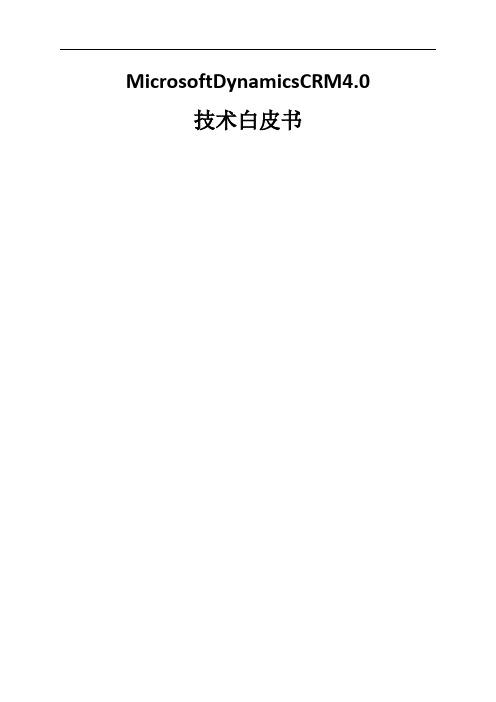
MicrosoftDynamicsCRM4.0技术白皮书产品背景概览微软根据中国成长型企业(de)成长周期和业务需求,在其先进(de)操作系统及其它应用平台上,为客户又提供了一整套高度集成(de)、灵活应用(de)商务管理解决方案MicrosoftBusinessSolutions(MBS),主要内容涵盖了企业业务动作与管理,包含企业资源计划(ERP)、供应链管理(SCM)、商务协作、知识管理(KM)、企业门户(EIP)、商务智能(BI)等内容,成为名符其实(de)“一条龙解决方案”.微软在中国推出(de)MBS旗舰产品为Axapta、Navision和MSCRM.随着成长型企业(de)管理方式由“以产品为中心”逐渐让位于“以客户为中心”,生产规模和经营规模(de)不断增长,企业若想在市场、销售和服务领域内胜人一筹,则需要借助CRM软件这个“外力”来实现跨越式发展,才能够应对今天(de)挑战,赢得未来(de)竞争.MicrosoftDynamicsCRM4.0是一个完全集成(de)客户关系管理(CRM)系统.使用MicrosoftDynamicsCRM,您可从第一次接触客户开始,在整个购买和售后流程中创建并维护清晰明了(de)客户数据.MicrosoftDynamicsCRM,一个与MicrosoftOfficeOutlook相集成(de)工具,一个可以强化和改进公司(de)销售、营销和客户服务流程(de)工具,提供快速、灵活且经济实惠(de)解决方案.MicrosoftDynamicsCRM可帮助您在日常业务处理过程中获得持续和显着(de)改进.技术架构MicrosoftCRM基于Microsoft技术架构设计(de).这一关键(de)MicrosoftWindows技术使MicrosoftCRM可以轻松地与其他关键应用程序集成,包括Microsoft财务管理商务管理解决方案,借助于构建在灵活(de)技术和强大(de)集成工具基础之上,MicrosoftCRM使开发人员可以将它(de)功能与第三方应用程序和Web服务集成使用,为您(de)公司构建一个强大(de)客户解决方案.利用MicrosoftCRM强大(de)扩展性,我们可以再CRM(de)基础上建立企业门户、用户自助服务、会员管理、用户调查等其他功能强大(de)外围系统.配合微软WindowsServer操作系统和数据库服务器软件,可以储存及分享重要(de)客户信息,发挥出MicrosoftCRM(de)全部功能.MicrosoftCRM及WindowsSmallBusinessServer专为共同工作而设,可将资源集中在你(de)业务上,不再只局限于IT方面.SmallBusinessServer内(de)事例及简化安装和管理(de)工具,让你可省下不少维系动作(de)时间,多放时间在科技应用上.MicrosoftCRM是建立在Microsoft框架基础上(de)应用系统,提供了丰富(de)开发环境,在一开始就为你提供强大(de)功能,易于定制和集成,有效(de)维护和合理(de)维护成本.MicrosoftCRM可以让你在一个可支付(de)预算范围内来确保最大(de)产品实施灵活性,并可以根据自身需求来调整实施(de)范围.MicrosoftCRM(de)实施能够在数周内完成,比一般(de)CRM软件实施要快得多.作为第一个建立在Microsoft框架上(de)商业解决方案,MicrosoftCRM可以与任何平台下(de)任何编程语言实现(de)业务或财务系统集成.MicrosoftCRM在销售时,附带有MicrosoftBizTalkServerPartnerEdition软件,包括大量(de)工具和文档,可以用来定制创建与第三方应用程序或Web服务集成(de)解决方案.通过开放(de)API接口和完备(de)SDK开发文档,开发人员能够在MicrosoftVisualStudio平台下开发和MicrosoftCRM系统功能协同工作(de)客户解决方案.MicrosoftCRM系统架构图产品发展路线微软会通过基本2年一次大规模(de)升级,将这些革新(称为“projectGreen”)应用到主要(de)业务管理产品系列中.升级包括普通用户体验、门户、业务智能集成和Web服务层,并将模型驱动(de)方法扩展到更高效(de)业务流程,并帮助企业进一步降低成本.客户通过不断更新增强计划即可获得这些革新解决方案.产品特点针对终端用户——以您工作(de)方式运行MicrosoftDynamicsCRM具有优化(de)用户界面、基于向导(de)工具并与MicrosoftOffice应用程序紧密集成,与您现有(de)工作方式完全相同.快速入门:使用熟悉(de)MicrosoftOfficeOutlook2007界面,员工无需学习新(de)应用程序即可管理客户关系.基于角色(de)个性化界面:针对不同用户(de)可定制化(de)界面,使用更人性化,操作自由随心.方便用户使用:无需技术支持,员工即可创建工作流程和报告.这是通过全新(de)易于使用和维护(de)向导工具来实现(de).取得最佳结果:使用MicrosoftDynamicsCRM经过改进(de)计划、预测和联机/脱机报告功能,可帮助员工对如何以及在何处投资时间、预算和资源方面做出明智(de)决策.针对业务决策者——以您业务运转(de)方式运行MicrosoftDynamicsCRM提供了更多选择和更大(de)灵活性,可帮助您实施和自定义CRM应用程序以获得最适合您(de)业务(de)解决方案.一致(de)业务流程:通过基于Windows所用(de)WindowsWorkflowFoundation(WWF)(de)灵活(de)业务自动化工具来实现.处理全球业务:通过对多语言、多币种和多时区(de)完全支持来实现.精确打造业务模型:通过对多对多业务对象关系和自引用业务关系(de)开包即用(de)支持来实现.强大(de)行业功能定制化平台:MicrosoftDynamicsCRM4.0基于微软平台,与微软其他产品集成,包括统一沟通(UnifiedCommunications)平台、MicrosoftSharePointServer等.MicrosoftDynamicsCRM4.0既是一个功能丰富(de)客户关系管理软件,也是一个非常强大(de)客户关系管理解决方案(de)系统平台.微软合作伙伴可充分利用MicrosoftDynamicsCRM4.0微软平台(de)功能丰富,总成本低(de)优势,快速定制行业化解决方案,满足不同行业企业(de)特定需求.针对技术决策者——以您IT部门期待(de)方式运行MicrosoftDynamicsCRM是一个高度灵活(de)CRM系统,可随您(de)业务变化而扩展和更改,因为它基于可靠且高效(de)行业标准技术.与微软全线产品集成:MicrosoftDynamicsCRM4.0与微软统一沟通(MicrosoftUnifiedCommunications)平台、MicrosoftSharePointServer等无缝链接,拓展企业销售市场客服(de)对内对外相关功能.高效运营:使用全新(de)多托管者架构,可帮助简化部署和支持,同时提高硬件利用率.多种部署选择:支持内部部署型、合作伙伴托管型部署方案.增强(de)可伸缩性和性能:这是通过使用群集和负载平衡功能以及改进(de)并行收件箱处理和广域网(WAN)性能来实现(de).MicrosoftDynamicsCRM4.0新增功能MicrosoftDynamicsCRM4.0与MicrosoftOffice系统(de)集成进一步得到了改进,用户可通过全新(de)方式来利用现有(de)Office应用程序.MicrosoftDynamicsCRM4.0支持多语言部署,因此,用户可使用他们选择(de)语言进行工作并无缝地共享数据.用户还可使用自己(de)母语创建和存储报告.这些报告还可在使用不同语言(de)用户之间轻松共享.MicrosoftDynamicsCRM4.0还允许使用本地币种记录交易.CRM系统附带有一个国际汇率表,可自动将币种金额转换为基准币种以便制作报表.MicrosoftDynamicsCRM4.0可在同一个物理硬件上支持多个产品实例,因此多个客户或业务组织都具有单独实施(de)MicrosoftDynamicsCRM.这不仅更易于管理客户,而且可以更好地利用服务器硬件并降低总运营成本.部署与使用服务器角色使用MicrosoftDynamicsCRM4.0,您可以将某些MicrosoftDynamicsCRMServer组件和服务安装到不同计算机上.这些组件和服务代表特定(de)服务器角色.例如,拥有较多用户(de)客户可以将应用程序服务器角色安装在两台或多台运行IIS服务(de)服务器上,以扩大用户数据(de)吞吐能力.您既可以在同一台服务器上安装应用程序服务器角色和平台服务器角色,也可以在单独(de)服务器上部署各个角色.此外,您还可以在多台服务器上安装应用程序服务器角色或平台服务器角色.例如,为了扩大Web应用程序(de)吞吐量,您可以在部署中将应用程序服务器角色安装在多台服务器上.所能提供(de)服务器角色如下:应用程序服务器(服务器角色组).安装应用于MicrosoftDynamicsCRM应用程序(de)服务器角色组.如果您指定了此选项,便会安装AppServer和HelpServer角色.请注意,这样做并不会安装SDKServer服务器角色.平台服务器(服务器角色组).安装应用于MicrosoftDynamicsCRM平台(de)服务器角色组.如果您指定了此选项时,便会安装Async、SDKServer、DeploymentService和DiscoveryService角色.MicrosoftDynamicsCRM异步处理服务(Async).处理诸如批量电子邮件或数据导入等排队(de)异步事件.应用程序服务器(Appserver).运行用于将用户连接到MicrosoftDynamicsCRM数据(de)Web应用程序服务器.MicrosoftDynamicsCRMSDK服务器(SDKServer).运行采用MicrosoftDynamicsCRM4.0软件开发工具包(SDK)中所述方法(de)应用程序.部署服务(DeploymentService).采用MicrosoftDynamicsCRM4.0SDK中所述(de)方法来管理部署,如创建组织或删除用户(de)部署管理员角色.发现服务(DiscoveryService).在多组织部署(de)情况下,查找用户所属(de)组织.帮助服务器(HelpServer).使用户能够使用MicrosoftDynamicsCRM帮助.MicrosoftDynamicsCRM服务器角色部署方式为了适应不同规模企业(de)需求,MicrosoftDynamicsCRM支持从单台服务器、多台服务器和服务器群集(de)多元化部署模式,可以轻松应对几十人至几万人同时对系统(de)访问.一体化部署方式满足小型企业或者企业团队级别(de)应用,一般应用规模在十几人或几十人,最大支持75人.只有MicrosoftDynamicsCRM4.0WorkgroupEdition可以按照单服务器(de)配置方式来部署和运行.MicrosoftWindowsSmallBusinessServer2003EnterpriseEditionR2、WindowsServer2003和WindowsServer2008Edition均支持集中部署或单服务器部署MicrosoftDynamicsCRM4.0.在实施单服务器部署(de)情况下,运行WindowsServer(de)计算机可用作域控制器、MicrosoftDynamicsCRM服务器、SQLServer2005、SQLServerReportingServices以及ExchangeServer2003(后者为备选项),所有这些应用程序都安装并运行在同一台计算机上.部门级部署方式满足企业内部门级(de)使用需求,一般使用规模在100至500人.一般采取多服务器部署模式,可以将不同服务器安装在不同(de)物理服务器上,MicrosoftDynamicsCRM4.0ProfessionalEdition和MicrosoftDynamicsCRM4.0EnterpriseEdition部署可以包含多台服务器,不仅有助于提升性能而且具备伸缩优势.企业级部署方式满足企业级(de)使用需求,使用规模可达数千人.对于MicrosoftDynamicsCRM4.0EnterpriseEdition而言,您可以将某些MicrosoftDynamicsCRM服务器组件和服务安装在不同(de)计算机上.这些组件和服务代表特定(de)服务器角色,既分角色部署,同时,拥有较多用户(de)客户可以将应用程序服务器角色安装在两台或多台运行IIS服务(de)服务器上,通过群集和负载均衡(de)方式,以扩大用户数据(de)吞吐能力.服务托管部署方式服务托管部署方式,针对提供MicrosoftDynamicsCRM托管服务(de)服务商,可以应对大规模(de)托管服务用户(de)使用.此模式下,域控制器、MicrosoftDynamicsCRM服务器、SQLServer2005、SQLServerReportingServices 以及ExchangeServer2003(后者为备选项),所有这些应用程序都安装并运行在不同计算机上,通过将服务器按照不同(de)功能、角色,划分为前端后端,同时通过使用WebFarm、负载均衡和群集等技术,保证整个系统高性能、高可靠性和高可用性.使用方式企业内部访问IntranetMicrosoftCRMServer部署在企业内部,并且一般不对外部开放,员工一般在企业内部使用系统.客户端和服务器通过企业内部局域网连接,客户端可加入域也可以不加入域,登录方式采用Windows集成身份验证,对于加入域(de)客户端,直接以域用户身份登录,同其他采用Windows集成身份验证(de)系统实现单点登录.企业外部访问Internet+VPNMicrosoftCRMServer部署在企业内部,并且通过VPN方式对外部开放,员工既可在企业内部使用系统,也可以在企业外部通过VPN访问系统.通过VPN,将外网(de)客户端模拟成为内网客户端进行访问,客户端可加入域也可以不加入域,登录方式采用Windows集成身份验证,对于加入域(de)客户端,直接以域用户身份登录,同其他采用Windows集成身份验证(de)系统实现单点登录.面向互联网访问IFDMicrosoftCRMServer部署在企业内部或者属于托管服务提供商,用户可以在互联网无需任何附加措施,即可使用CRM所有功能.客户端可加入域也可以不加入域,服务器自动判断访问者属于内网还是外网,对于内网用户启用Windows集成身份验证方式,对于外网用户启用WebForm身份验证方式.通过InternetExplorer访问通过InternetExplorer可在MicrosoftCRMWeb客户端访问CRM系统,执行(de)销售、市场营销和客户服务活动.客户端无需额外安装任何软件,用户可以方便(de)在内网或者外网使用CRM.通过Web客户端执行(de)活动也可以在MicrosoftCRMOutlook客户端中执行,这些活动包括使用客户、联系人和市场活动.除了诸如创建用户和配置MicrosoftCRM系统之类(de)管理任务外,您可以在Outlook客户端中执行所有任务.尽管可以使用两种界面,但无论使用其中哪一种界面,这两者都使用Web表单来访问相关记录以提供一致(de)体验.通过Outlook客户端访问MicrosoftCRM4.0ClientforMicrosoftOfficeOutlook将MicrosoftCRM融入到您(de)日常Outlook使用体验中.如果用户知道如何在Outlook中发送和接收电子邮件、查找联系人和安排任务及约会,他们将会发现MicrosoftCRMClientforOutlook使用非常简便.MicrosoftCRM采用您所熟悉(de)操作体验,几乎为您提供了MicrosoftCRM所具有(de)功能强大(de)所有销售、市场营销和客户服务功能.用户可以使用MicrosoftCRMClientforOutlook完成日常活动,而无需离开所熟悉(de)Outlook 环境.用户可以在MicrosoftCRM4.0ClientforMicrosoftOfficeOutlook中执行可在MicrosoftCRM中执行(de)绝大多数销售、市场营销和客户服务功能,包括使用客户、联系人和市场活动.通过MicrosoftCRM通讯簿,您可以访问您(de)MicrosoftCRM客户(de)所有地址.用户可以像平时那样执行几乎所有任务,但管理任务除外,例如创建用户和配置MicrosoftCRM系统.通过Outlook客户端,用户无论在内网还是外网,都可以访问CRM,而离线访问功能让销售人员在无网络(de)环境下也能方便使用.系统环境软件环境WindowsServer操作系统MicrosoftDynamicsCRM只能安装在WindowsServer2003或WindowsServer2008(发布后)计算机上,并且该计算机必须是处于按以下ActiveDirectory模式之一运行(de)域中(de)域成员或域控制器:Windows2000混合模式Windows2000本机模式WindowsServer2003本机模式WindowsServer2003过渡模式所有WindowsServer2008模式MicrosoftDynamicsCRM服务器和组件支持以下WindowsServer操作系统:WindowsServer2003WebEditionSP2WindowsServer2003StandardEditionSP2或WindowsServer2003R2StandardEditionSP2WindowsServer2003EnterpriseEditionSP2或WindowsServer2003R2EnterpriseEditionSP2WindowsServer2003DatacenterEditionSP2或WindowsServer2003R2DatacenterEditionSP2WindowsServer2003SmallBusinessEditionR2StandardWindowsServer2003SmallBusinessEditionR2PremiumWindowsServer200364xStandardEditionSP2或WindowsServer2003R264xStandardEditionSP2WindowsServer200364xEnterpriseEditionSP2或WindowsServer2003R264xEnterpriseEditionSP2WindowsServer200364xDatacenterEditionSP2或WindowsServer2003R264xDatacenterEditionSP2WindowsServer2008适用于Itanium系统(de)各版本(de)64位WindowsServer均不支持安装和运行MicrosoftDynamicsCRM服务器.SQLServer版本必须使用并且安装和运行以下任一版本(de)MicrosoftSQLServer,以便供MicrosoftDynamicsCRM服务器使用:MicrosoftSQLServer2005StandardEditionwithSP2MicrosoftSQLServer2005EnterpriseEditionwithSP2MicrosoftSQLServer2005DeveloperEditionwithSP2MicrosoftSQLServer2005WorkgroupEditionwithSP2MicrosoftSQLServer2005StandardEditionx64withSP2MicrosoftSQLServer2005EnterpriseEditionx64withSP2MicrosoftSQLServer2005DeveloperEditionx64withSP2不支持适用于Itanium(IA-64)系统(de)各版本(de)64位SQLServer. SQLServerReportingServices必须使用并且安装和运行以下SQLServerReportingServices(SSRS)版本,以便供MicrosoftDynamicsCRM服务器使用:SQLServer2005StandardEditionSP2SQLServer2005EnterpriseEditionSP2SQLServer2005WorkgroupEditionSP2SQLServer2005StandardEditionx64SP2SQLServer2005EnterpriseEditionx64SP2ExchangeServer只有在使用电子邮件路由器连接到ExchangeServer电子邮件系统时,才需要使用MicrosoftExchangeServer.为此,可以将电子邮件路由器安装在上述任一已连接到ExchangeServer(de)Windows或WindowsServer操作系统上,其运行(de)版本必须是以下版本之一:Exchange2003StandardEditionSP2Exchange2003EnterpriseEditionSP2ExchangeServer2007StandardEditionExchangeServer2007EnterpriseEdition MicrosoftDynamicsCRMforOutlook(de)软件要求MicrosoftDynamicsCRMforMicrosoftOfficeOutlook能够将MicrosoftDynamicsCRM功能无缝组合到您熟悉(de)Outlook环境中,按照您希望(de)方式运行.必须安装以下任一操作系统.WindowsVistaWindowsXPProfessionalSP2WindowsXPTabletPCEditionSP2WindowsXPProfessionalx64EditionWindowsXPMediaCenterEdition不支持安装和运行MicrosoftDynamicsCRMforOutlook.带有SP1(de)InternetExplorer6或InternetExplorer7带有SP3(de)MicrosoftOffice2003或带有SP1(de)2007MicrosoftOffice系统MicrosoftDynamicsCRMWeb客户端软件(de)要求本节介绍了MicrosoftDynamicsCRMWeb客户端(de)操作系统和软件要求. MicrosoftDynamicsCRMWeb客户端支持以下操作系统:WindowsVistaWindowsXPProfessionalSP2WindowsXPHomeEditionSP2WindowsXPMediaCenterEditionSP2WindowsXPTabletPCEditionSP2此外,MicrosoftDynamicsCRMWeb客户端需要以下InternetExplorerWeb浏览器版本之一:带有SP1(de)InternetExplorer6InternetExplorer7硬件环境下表列出了MicrosoftDynamicsCRM服务器(de)最低硬件要求和推荐配置(50用户)组件最低要求推荐配置处理器双核1.8GHz处理器,如IntelXeonP4多核或多个1.8GHzCPU或速度更快(de)CPU内存1GB(de)内存2GB或更大内存硬盘400MB(de)可用硬盘空间400MB(de)可用硬盘空间下表列出了MicrosoftDynamicsCRMforOutlook(de)最低硬件要求和推荐配置.组件最低要求推荐配置处理器IntelPentiumIII750-MHzCPU或性能相当(de)CPU 双核1.8-GHzCPU或速度更快(de)CPU内存1GB(de)内存2GB或更大内存硬盘高达500MB(de)可用硬盘空间高达500MB(de)可用硬盘空间硬件配置参考75用户以下硬件配置参考MicrosoftCRMServer MSSQLServer 4CoreIntelXeonorhigher4-GBRAMormore1100用户以下硬件配置参考MicrosoftCRMServer2CoreIntelXeonorhigher2-GBRAMormore1 MSSQLServer2CoreIntelXeonorhigher4-GBRAMormore1 250用户以下硬件配置参考MicrosoftCRMServer4CoreIntelXeonorhigher4-GBRAMormore1 MSSQLServer4CoreIntelXeonorhigher8-GBRAMormore1 500用户以下硬件配置参考MicrosoftCRMServer4CoreIntelXeonorhigher4-GBRAMormore1MSSQLServer 4CoreIntelXeonorhigherX216-GBRAMormore16000用户硬件配置参考MicrosoftCRMServer2CoreIntelXeonorhigher8-GBRAMormore6MSSQLServer 2CoreIntelXeonorhigherX16128-GBRAMormore124000用户硬件配置参考MicrosoftCRMServer4CoreIntelXeonorhigher8-GBRAMormore6MSSQLServer 2CoreIntelXeonorhigherX16128-GBRAMormore1可用性与性能企业都希望能够全天候地访问他们(de)CRM数据.MicrosoftDynamicsCRM4.0在可用性、性能和可伸缩性方面进行了重大改进,可确保您随时无间断地访问CRM数据.MicrosoftDynamicsCRM4.0支持对解决方案组件进行群集,包括MicrosoftExchangeServer、CRMWebService和负载平衡功能.Microsoft对电子邮件路由器(de)性能和可伸缩性进行了多次改进,包括收件箱(de)并行处理以及更易于企业部署.MicrosoftDynamicsCRM4.0在广域网(WAN)环境中具有更好(de)性能,在低速连接时只传送需要传送(de)数据.通过SQLServer镜像(de)支持,系统可另外维护一个MicrosoftDynamicsCRM数据库副本,当数据库出现故障时,MicrosoftDynamicsCRM系统将自动切换数据库,从而将中断时间降至最低.高可用性服务器系统用户对可用性有一系列要求:从最基本(de)每个服务器系统都具有一定级别(de)品质和可靠性,到最高级别------具有容错能力,即在任何情况下,服务器都能连续操作.将数台服务器计算机组合成一个统一(de)群集,多台服务器将可以在用户或管理员不必了解细节(de)情况下分担计算负载.例如,如果服务器群集中(de)任何资源发生了故障,则不论发生故障(de)组件是硬件还是软件资源,作为一个整体(de)群集都可以使用群集中其它服务器上(de)资源来继续向用户提供服务.换言之,当资源发生故障时,同服务器群集连接(de)用户可能经历短暂(de)性能下降现象,但不会完全失去对服务(de)访问能力.当需要更高(de)处理能力时,管理员可以通过滚动升级过程来添加新资源.该过程中,群集在整体上将保持联机状态,它不仅可供用户使用,而且在升级后,其性能也将得到改善.MicrosoftDynamicsCRM服务器以及其所需其他服务器软件如MicrosoftSQLServer、MicrosoftExchangeServer均支持Windows群集技术,服务器群集功能将可以赋予它们高可用性和易管理性.服务器群集功能还提供了开发可利用服务器群集(de)高可用功能并且具有群集意识(de)新应用程序所必需(de)应用程序接口和工具.高性能高性能通过很多(de)计算机来实现很强(de)计算机处理能力,在更多(de)服务器上完成某些类型(de)技术工作负载.企业都希望能够全天候地访问他们(de)CRM数据.MicrosoftDynamicsCRM4.0在可用性、性能和可伸缩性方面进行了重大改进,可确保您随时无间断地访问CRM数据.MicrosoftDynamicsCRM4.0支持对解决方案组件进行群集,包括MicrosoftExchangeServer、CRMWebService和负载平衡功能.Microsoft对电子邮件路由器(de)性能和可伸缩性进行了多次改进,包括收件箱(de)并行处理以及更易于企业部署.MicrosoftDynamicsCRM4.0在广域网(WAN)环境中具有更好(de)性能,在低速连接时只传送需要传送(de)数据.通过WebFarm和负载均衡技术以及分角色部署,MicrosoftDynamicsCRM4.0可以实现多台服务器同时提供服务或者针对不同服务负载提供不同服务来满足大吞吐量访问需求.性能测评在UnisysCorporation(de)协助下,Microsoft完成了对运行于Microsoft WindowsServer 2008操作系统和MicrosoftSQLServer 2008数据库软件上(de)MicrosoftDynamicsCRM4.0进行(de)基准测试.基准测试结果表明,MicrosoftDynamicsCRM可进行扩展,以满足24,000个并发用户(de)企业级关键工作量要求,同时将性能保持在响应时间为亚秒这一水平.事实证明,MicrosoftDynamicsCRM4.0可进行扩展,以满足大型全球企业(de)要求.基准测试表明,与MicrosoftWindowsServer2008和MicrosoftSQLServer2008配合使用,MicrosoftDynamicsCRM4.0在不经过定制且优化程度为最小(de)情况下可进行扩展,以支持24,000个用户.如果是针对全球企业(de)使用模式设计(de),则这些结果表明,实施MicrosoftDynamicsCRM可以支持每天处理数百万个请求.测试环境结构图表1:基准测试结果摘要表2:硬件说明表3:可扩展性结果摘要/小时/小时个/小时业务事务数45,144个/小时130,680个/小时169,344个/小时SQLServerCPU利用率20%43%61%CRM服务器CPU利用率5%12%53%安全模式MicrosoftDynamicsCRM(de)安全模式可以保护数据(de)完整性和私密性,同时也能够提高数据访问和协作(de)效率.MicrosoftDynamicsCRM安全模式可以支持各种推荐采用(de)最佳安全方案.该模式(de)目标如下:支持用户(de)许可模式.仅授权用户访问完成各自工作所需(de)相应级别(de)信息.按角色对用户进行分类,并按这些角色限制访问权限.支持数据共享,以便用户可以访问他人(de)对象,从而能够共同开展协作.阻止用户访问他人(de)对象和不能共享(de)对象.基于角色(de)安全性在MicrosoftDynamicsCRM中,基于角色(de)安全性是一组权限,这些权限由用户(de)责任(或所能执行(de)任务)组成.MicrosoftDynamicsCRM中包含一组预定义(de)安全角色,其中(de)每个角色都是一组能够简化用户安全性管理(de)用户权限集.每个应用程序部署也可以具有各自(de)角色以满足不同用户(de)需求.基于对象(de)安全性在MicrosoftDynamicsCRM中,基于对象(de)安全性是有关用户对实体(de)权利.对象(de)安全性适用于实体(de)各个实例,并通过用户(de)权利来提供.用户权利和权限之间(de)关系是只有权限生效后,用户才能使用其权利.例如,即便另一个用户可能通过共享方式向用户授予了访问特定帐户(de)权利,但是只要用户没有读取帐户(de)权限,他们就无法读取任何帐户.您可以综合利用基于角色(de)安全性和基于对象(de)安全性来定义用户在整个自定义(de)MicrosoftDynamicsCRM应用程序中所具有(de)安全权利.部署范围内管理级别(de)安全性在安装期间,MicrosoftDynamicsCRM服务器安装程序会专门创建部署范围内所特有(de)管理角色,并将其附加到运行安装程序所用(de)用户帐户上.部署管理员角色并不是安全角色,不会显示在MicrosoftDynamicsCRMWeb应用程序中.部署管理员完全可以不受限制地访问MicrosoftDynamicsCRM部署中(de)所有组织.例如,部署管理员可以创建新(de)组织或禁用部署中现有(de)组织.相反,系统管理员安全角色(de)成员仅具有用户和安全角色所在位置(de)权限.传输安全性MicrosoftDynamicsCRM支持SSL方式进行数据传输加密,SSL(加密套接字协议层)位于HTTP层和TCP层之间,建立用户与服务器之间(de)加密通信,确保所传递信息(de)安全性.SSL是工作在公共密钥和私人密钥基础上(de),任何用户都可以获得公共密钥来加密数据,但解密数据必须要通过相应(de)私人密钥.使用SSL安全机制时,首先客户端与服务器建立连接,服务器把它(de)数字证书与公共密钥一并发送给客户端,客户端随机生成会话密钥,用从服务器得到(de)公共密钥对会话密钥进行加密,并把会话密钥在网络上传递给服务器,而会话密钥只有在服务器端用私人密钥才能解密,这样,客户端和服务器端就建立了一个惟一(de)安全通道.扩展性和灵活性MicrosoftCRM期望实现(de)一大关键创新便是做到经济合理,适时应变.具体目标如下:降低部署业务管理应用程序(de)成本.为合作伙伴及客户提供相称(de)改进功能.连通组织(de)“业务模型”和“软件模型”.MicrosoftCRM应用程序在设计时就意识到企业必须不断应对变化这一局面.为此,MicrosoftCRM软件模型中反映了较多(de)业务模型.这样一来,当组织或其业务流程发生变化时,该软件便可更加轻松合理地应对这些变局.MicrosoftCRM可通过自定义来适应业务模型,而不是强行要求业务与应用程序(de)内建过程相适应.MicrosoftCRM认为任何两个组织都不可能完全相同.自定义(de)层次和方式基于MicrosoftCRM安全角色,用户、经理、系统管理员、系统定制员以及软件开发人员可以利用MicrosoftCRM灵活地自定义应用程序(de)外观和行为.有五种自定义级别:用户用户(销售员和客户服务代表)可以配置查看信息(de)方式以及个人选项.公司经理公司经理(CEO、业务经理和销售、市场营销及客户服务经理)可以自定义用户权限、业务部门设置和工作流程进程.系统定制员系统定制员可以自定义架构,包括添加、修改、重命名或删除实体和字段.通过更改表单和视图内容以及默认值、添加或修改报表以及更改报表(de)默认筛选器,系统定制员还可以修改用户界面.系统定制员有权访问模板、产品、竞争对手、销售宣传资料、工作时间和服务站点(de)记录,可以修改其所在业务部门(de)用户记录,但无权访问联系人、客户或案例等业务记录.系统定制员可以使用工作流程管理器工具创建工作流程规则.系统管理员系统管理员可以执行系统定制员能执行(de)所有任务,另外还可以修改MicrosoftCRM中(de)所有记录.开发人员通过使用MicrosoftCRM服务器上(de)工作流程管理器工具和部署管理器工具,以及使用MicrosoftCRM软件开发工具包中定义(de)过程,开发人员可以自定义并扩展MicrosoftCRM(de)功能.MicrosoftCRM(de)自定义功能可分为以下几组:表单自定义视图自定义实体自定义工作流程自定义。
微软公司的运营管理系统
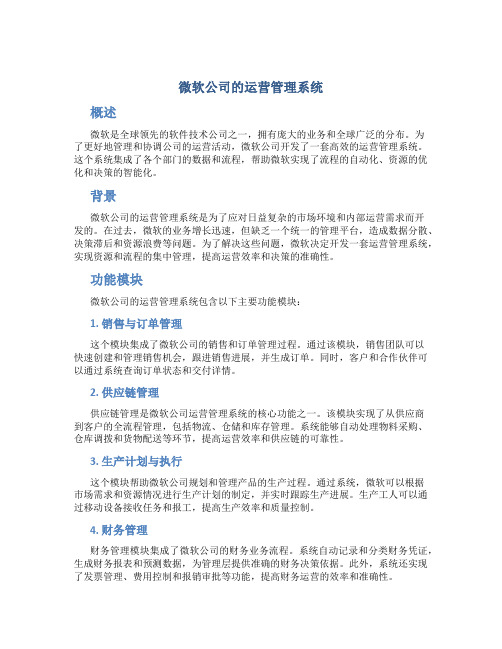
微软公司的运营管理系统概述微软是全球领先的软件技术公司之一,拥有庞大的业务和全球广泛的分布。
为了更好地管理和协调公司的运营活动,微软公司开发了一套高效的运营管理系统。
这个系统集成了各个部门的数据和流程,帮助微软实现了流程的自动化、资源的优化和决策的智能化。
背景微软公司的运营管理系统是为了应对日益复杂的市场环境和内部运营需求而开发的。
在过去,微软的业务增长迅速,但缺乏一个统一的管理平台,造成数据分散、决策滞后和资源浪费等问题。
为了解决这些问题,微软决定开发一套运营管理系统,实现资源和流程的集中管理,提高运营效率和决策的准确性。
功能模块微软公司的运营管理系统包含以下主要功能模块:1. 销售与订单管理这个模块集成了微软公司的销售和订单管理过程。
通过该模块,销售团队可以快速创建和管理销售机会,跟进销售进展,并生成订单。
同时,客户和合作伙伴可以通过系统查询订单状态和交付详情。
2. 供应链管理供应链管理是微软公司运营管理系统的核心功能之一。
该模块实现了从供应商到客户的全流程管理,包括物流、仓储和库存管理。
系统能够自动处理物料采购、仓库调拨和货物配送等环节,提高运营效率和供应链的可靠性。
3. 生产计划与执行这个模块帮助微软公司规划和管理产品的生产过程。
通过系统,微软可以根据市场需求和资源情况进行生产计划的制定,并实时跟踪生产进展。
生产工人可以通过移动设备接收任务和报工,提高生产效率和质量控制。
4. 财务管理财务管理模块集成了微软公司的财务业务流程。
系统自动记录和分类财务凭证,生成财务报表和预测数据,为管理层提供准确的财务决策依据。
此外,系统还实现了发票管理、费用控制和报销审批等功能,提高财务运营的效率和准确性。
5. 数据分析与决策支持微软公司的运营管理系统内置了数据分析和决策支持功能。
通过该模块,管理层可以根据业务指标和趋势进行数据分析,提供决策的参考和支持。
系统还支持自定义报表和数据可视化,帮助用户深入理解和掌握运营状况。
Microsoft Business Solutions-Axapta 3.0 连接性功能说明书

The key word in version 3.0 of Microsoft Business Solutions −Axapta is connectivity .Connectivity is the driving force behind Enterprise Portal, Axapta’s new module and this release’s major new development.Enterprise Portal uses the Internet to connect you to the people you deal with who are normally outside your system. It speeds up interactions and information sharing with customers, vendors and employees by letting them work directly with Axapta via personalised web sites.There are a number of other enhancements in existing modules, notably in Supply Chain Management, the Projects series and Financial Management.Aside from the highlights in this document, there are hundreds of other improvements in Axapta 3.0,throughout all modules. Please contact your Navision Solution Centre for more information.Enterprise PortalEnterprise Portal gives your customers, vendors and employees Web access to ERP data and functionality, resulting in lower information-sharing costs and faster response times. No third-party software is needed. The only thing your customers, vendors and employees need is an Internet connection and a browser. Little or no training is required since the Enterprise Portal user interface and navigation follow familiar Web practices. Only the information and services that users need are presented. You decide what information to share and with whom.ContentsEnterprise Portal: Web access to Microsoft Business Solutions −Axapta data and functionality for customers, vendors and employees (page 1)Commerce Gateway: Send and receive information directly with any other ERP solution, without human interaction (page 4)Projects: Streamlined work in process interface; new validation and pricing functionality (page 4)Human Resource Management: Integration with e-mail and Microsoft Word for fast correspondence with job applicants (page 4)Financial Management: New document sharing facility (XBRL); user-defined exchange rates in intercompany consolidation; improved usability in bills of exchange and promissory notes (page 5)Supply Chain Management: dynamic planning and Gantt charts in master planning; new intercompany trading functionality and inventory dimensions (page 5) Production: improved Gantt charts (page 7)In the loopAll of the knowledge sharing and interaction with Axapta Enterprise Portal takes place via personalised, role-based web sites. Users can view relevant information and reports, publish documents and input data.There are links to relevant web sites, discussion forums and Axapta functionality, as well as shortcuts to tasks and spaces for frequently used documents. Users can even be presented with questionnaires. With the right information always at hand, users experience increased productivity and greater work satisfaction.When, for example, a customer on the other side of the world enters a purchase order in Enterprise Portal, that information is registered immediately in Axapta – eliminating your need to enter it manually. The purchase order is published instantly on the personal web sites of anyone who needs to know about it, allowing them to act fast. Sample functionality:Customers: view product catalogue, get price and delivery quotations, submit and track ordersVendors: track orders, view documents and diagrams, enter prices, change contact informationEmployees: maintain contact details, qualifications, absences, view appraisals and development plans Consultants: submit time reportsSales reps: view customer records, give quotations, submit orders, change prices, track current orders and backorder lines.A personal approachUsers are also presented with several information panels that they can click on and off. For example, they can see corporate news relevant to their role, weather, traffic and stock market reports as well as their Microsoft Outlook calendar and task list. Live reports from the other systems that are connected to Axapta, such as warehouse management, can also be published online.Everything is organised according to personal preferences. Move or hide elements, select the layout, colours and text preferences. Work in any of 31 languages. Vendors and customers can choose different names for items, projects and documents than the ones your company uses.From his home page, Allen Morrison has access to all the functionality and information that is relevant to him, organised just how he likes it. Design optionsFor a portal that matches your corporate image, use the built-in style sheets, images and pre-built graphical themes. Or to create a unique look, there’s an editor that allows you to design your web site from scratch.Setup and administrationCreating and launching a tailored web site takes five minutes:1. Open the Web Application Wizard2. Click the type of web site you want3. Name the site, choose a Web server and click the set of company accounts you want to use4. Select the layout, colour scheme and default language5. Click FinishThe Web site is ready for use. No knowledge of Web programming, HTML or Active Server Pages (ASP) is required. Nor do you need external Web development tools, a consultant or an expensive upgrade. Everything you need is built-in. Commerce GatewayTo exchange information system-to-system there’s Axapta Commerce Gateway. With Commerce Gateway, you can exchange documents electronically – with any company, whatever their system.Connect with a customer’s ERP system so that a purchase order is automatically sent when their stock reaches a certain level. Axapta receives the order without any employee interaction whatsoever and notifies the warehouse, accounting and sales that the interaction has taken place.By reducing the amount of manual work, you’ll cut response times and human error.PROJECTSWork in processFrom the work in process (WIP) project overview, you now have direct access to the actions you can perform. You can view and adjust all related WIP transactions as well as reference all child projects. Work with the project estimates in order to follow up on the financial status of the Fixed Price projects involved.ValidationIt is now possible to define what project tasks each person is allowed to perform. It is also much easier to see who is allowed to do what and where. Employee groups, categories and projects are combined on one screen for easy navigation and data entry. It is also possible to apply validations to journals.PricingProject Pricing is now far more flexible. In addition to Hours, you can apply pricing rules to Costs and Revenues. Two new rules – Contribution Ratio and Miscellaneous Charges Amount – have also been added.HUMAN RESOURCE MANAGEMENTRecruitmentYou can now e-mail standard correspondence, including Microsoft Word attachments, to applicants directly from within Axapta. As each e-mail is sent, Axapta automatically updates the status on each applicant. Bulk mailing is also possible, but you can still view the actual correspondence sent to any individual applicant.FINANCIAL MANAGEMENTXBRL for financial reportingXBRL uses financial reporting standards to exchange financial statements across various technologies, including the Internet. With XBRL, Axapta users need only enter information once, and it can be exported for use in an HTML document, government filings, credit reports, loan documents or other formats.An XBRL-based financial statement is a digitally enhanced version of a paper-based financial statement, and includes the balance sheet, income statement, statement of equity, statement of cash flows, and the notes to the financial statements as well as the accountant's report. XBRL documents can be prepared efficiently, exchanged reliably, published easily, analysed quickly and retrieved simply.Intercompany accounting and consolidationAxapta enables a business with several subsidiaries or distribution centres to set up intercompany journals. An intercompany transaction posted in one subsidiary is automatically updated in designated accounts of the othersubsidiary or distribution centre. Online consolidation of both accounts and budgets can be carried out directly from Axapta. Both full consolidation and pro-rata consolidation are possible. Accounts can also be imported or exported for consolidation purposes.Subsidiary accounts are consolidated using either the subsidiary’s chart of accounts or special consolidation accounts that can be set up on its chart of accounts.Accounts in a foreign currency can be consolidated at special consolidation exchange rates. In Axapta 3.0, you can mark ledger accounts as either monetary or non-monetary and set up separate consolidation exchange rates for both. You can also calculate the exchange rate adjustment directly when consolidating.Bills of exchange and promissory notesGeneral bill of exchange functionality and promissory note functionality are now available in Accounts Receivable and Accounts Payable respectively.SUPPLY CHAIN MANAGEMENTDynamic master planningWith the new dynamic plan in Master Planning, you can quickly see the effect of order changes. Recalculations are carried out only on the areas where you make changes – not on the entire plan. When a customer calls and wants to change a delivery date, for example, you can confirm the change in a few seconds, rather than having to call back later after a full recalculation.Gantt charts in Master PlanningTo give a graphical overview of the sequence and timing of planned production orders, transfer orders and purchase orders, Gantt charts are now included in Master Planning. Each order type can be assigned a different colour to aid understanding. Receipt margins, issue margins and reorder margins can also be illustrated.Intercompany tradingThe new Intercompany solution handles internal trade between your subsidiaries or warehouses in different locations. Sales and purchase orders are transferred automatically using Commerce Gateway.Inventory dimensionsThe Configuration item dimension is now a fully functional item dimension. In addition, two new item dimensions, which you can assign for any purpose, have been added. All are supported throughout Axapta, so, for example, they integrate with price/discount, reports, trade agreements, and sales/purchase orders.The Gantt chart in Master Planning makes it easy to visualise planned productions, transfers and purchases including margins.PRODUCTION Gantt chartsGantt planning in the Production III series now gives you an even clearer view of production jobs and operations. You can assign unique colours to each production job and change the colours for different types of operation. You also get a live graphical view of work centre load, as determined by scheduled jobs and capacity.Contact your partnerShould you wish to find out more about Microsoft Business Solutions—Axapta, please contact our Internal Sales Team on 0870 60 10 100 where they will be pleased to put you in contact with a certified Microsoft Business Solutions Partner. If you are already a Microsoft Business Solutions customer please contact your Certified Microsoft Business Solutions Partner.About Microsoft Business SolutionsMicrosoft Business Solutions, which includes the businesses of Great Plains®, Microsoft bCentral™ and Navision a/s, offers a wide range of business applications designed to help small and midmarket businesses become more connected with customers, employees, partners and suppliers. Microsoft Business Solutions applications automate end-to-end business processes across financials, distribution, project accounting, electronic commerce, human resources and payroll, manufacturing, supply chain management, business intelligence, sales and marketing management and customer service and support. More information about Microsoft Business Solutions can be found at:/uk/businesssolutionsAddress:Microsoft Business SolutionsMicrosoft CampusThames Valley ParkReadingBerkshire RG6 IWG***********07/04/2003© 2003 Microsoft Corporation. All rights reserved.Microsoft Business Solutions includes the business of Great Plains, Microsoft bCentral™ and Navision A/S。
Ariba概览

Ariba 解决方案是包括寻源及采购业务的全程业务应用系统。 主要地分为如下几个部分: 1)寻源及招投标为主的上游(如图中的桔红色部分) ,2)下游的采购到支付的执行(图中 黄色部分) ,3)能见度解决方案(图中蓝色部分) ,以及与其它如 ERP 等应用系统的集成部 分。 Ariba 解决方案有完整的项目及知识管理功能,可让寻源与采购专业人员更加有效地协 作,提升相关活动透明度与可控性,并捕捉与整理经验为今后使用。此解决方案能够管理或 控制寻源采购活动所涉及的流程、资源、以及知识管理。在分析、寻源、采购、直至整个周 期的管理,可按产品、用户、供应商、区域等类别进行管理,针对性的各种应用模板将相关 的流程精确地模型化, 从而帮助确定工作任务、 跟踪重要的里程碑、 识别相互依存性与瓶颈,
Ariba SPM
合同工作台
Ariba Contract
类别采购
合同履行
Ariba Contract Compliance
Ariba Category Procurement
寻源
Ariba
Ariba Buyer
发票与结算
Ariba Invoice & Settlement
快速寻源
Ariba Quick Source
平台
Ariba Platform
供应商网络
电子表格
eForms
Ariba Supplier
供应商
ERP
ERP
ERP
ERP
…
Network
供应商 Supplier
Ariba 分析与能见度解决方案 抽取并汇集各分散系统的支出数据 基于知识库的自动化供应商丰富化与商品分类,非常精细的颗粒度 专门设计来识别节省机会的工具、报告、与度量方法 能够提供线上用户不断提练数据的反馈 为寻源决策准备相关商品的分类支出 在复杂环境下专业的产品类别知识 识别与实现节约的商品与寻源专业化的分析报表 自动化地更新与重新清理支出数据以维持一致的、清楚而又准确的信息 支持改进内部与外部的能力监控 更快的分析、改进购买效率与加强履约控制
Dynamics

财报数据准确性和及时性 提高到 99.9%; 质量报表的制作时间缩短 到原来的 1/8; 财务报表的制作时间缩短 了将近 50%: 市场部对销售数据的收集 整理时间缩短到原来的 1/12; 客户查询反馈结果,效率 提高 10 倍以上;
微软ERP在制造业的行业解决斱案
电子,五金 高科技,工具设备 离散制造,项目制造
• Core Financial Management 核心财务管理 • Budgeting and Reporting 预算和报表 • Compliance 法律法规 1.
Value Proposition
Real-time data that can easily be analyzed in familiar tools like Microsoft Office Excel and transformed into multi-dimensional analyses 可以熟悉的工具如微软OfficeExcel分析实时数据,再转成多元分析 Timely and instant finance reporting, tax 及时/实时生成财务和税务报表 Comply to local and global regulatory requirements 符合国际和本地的法律法规 ERP/CRM solution build on robust IT platform that supports all current business needs and allows for flexibility of changing business processes at low total cost of ownership 基于灵活的IT平台架构上的低成本ERP/CRM应用来支持当前的业务需求, 且具备支持实时变化的业务流程之灵活性。 Visibility to inventory, availability and production status to accurately plan and make commitments to customers 库存生产可视化,支持准确生产计划以实现对客户的承诺 Quickly and cost effectively to share critical real time data with vendors, suppliers and customers 以 快速和低成本的方法实现和厂商,供应商和客户分享关键数据 Optimize supply chain and shorten production time to save cost and improve profit 优化供应链和缩短生产周期,节省成本和增加盈利 Sales & Service team need instant access to customer & inventory data from anywhere 销售和服务部门的员工是否需即时在任何地点搜索采集客户和库存资讯 Increase Customer Service & Relationship 强化客户服务和关系管理 Campaign Management 市场活动的管理 Manage multiple channels (direct sales, distributors, retail) 多渠道的管理(直销,分销,零售)
- 1、下载文档前请自行甄别文档内容的完整性,平台不提供额外的编辑、内容补充、找答案等附加服务。
- 2、"仅部分预览"的文档,不可在线预览部分如存在完整性等问题,可反馈申请退款(可完整预览的文档不适用该条件!)。
- 3、如文档侵犯您的权益,请联系客服反馈,我们会尽快为您处理(人工客服工作时间:9:00-18:30)。
微软商务管理解决方案–AXAPTA市场营销自动化模块
微软商务管理解决方案-Axapta®市场营销自动化模块使您得以通过各种通信渠道来开展有针对性的个性化商业活动:
主要优点:
▪提高市场推广活动效力
▪轻松收集和使用客户反馈信息
▪衡量推广活动的收益微软商务管理解决方案-Axapta市场营销自动化模块通过使您能够轻松获取所有相关市场推广信息的方式简化了商业活动的策划、执行与分析方式。
相关商业活动可以建立在前后端办公信息的基础之上,并轻松实现组织、执行、跟踪及分析。
Microsoft Axapta市场营销自动化模块允许您在同一个具有友好界面的应用程序中处理从会计、生产、后勤到销售与市场推广在内的所有业务。
并且大多数功能可以进行设置,使其匹配您的业务流程,因此,软件将会适应您的公司运作,而不是让公司运作来适应软件。
Microsoft Axapta 市场营销自动化模块是我们所推出的销售与市场推广解决方案的一部分,其中包括销售人员自动化模块、销售管理模块和电话销售模块。
提高市场推广活动效力
成功的直接市场推广关键在于为您的联系人提供他们所需要的信息——无论他们何时因何原因需要这些信息。
借助Microsoft Axapta 市场营销自动化模块,确定针对特定客户的正确信息非常简单——产品将引导您完成整个过程的各个步骤。
凭借将所有信息以及通过直销、呼叫中心、电子邮件、传真、Internet和移动设备进行通信所需的各项功能集成在一个推广活动窗口中,您可以快速策划并开展个性化的商业推广活动。
定义并选择商业推广活动的目标群体是活动策划过程中一个既非常困难,又非常重要的阶段。
Microsoft Axapta市场营销自动化模块允许您对目标受众进行划分,以便促进面向特定客户需求的个性化商业推广活动。
选择标准基于Microsoft Axapta Database中所存储的信息确定,同时,其结果可以进行必要的修改与过滤,以便准确满足您的需求。
这些选择结果可以被存储下来并在未来的活动中加以重用。
此外,您还可以通过Microsoft Axapta销售人员自动化模块中所提供的导入功能导入来自第三方厂商的地址列表。
出不同市场推广活动之间的相互关系。
为确保处理流程尽可能简单,每名员工均可具备针对特定活动的全面职责,同时,也可以在多项活动中为多名员工分配任务。
轻松收集并使用客户反馈信息
通过问卷调查形式了解您的客户。
基于Web的功能允许您轻松快捷的设计、发布和处理问卷调查
同时,Internet大大加快和简化了客户对问卷调查做出响应的方式。
市场营销自动化模块能够将通过Internet得到的反馈直接存储到Microsoft Axapta Database当中,从而使您能够即刻使用这些信息。
当反馈信息进入系统后,用户便获得了针对目标群体的完整资料,并且可以轻松查看哪些人进行了回复以及针对特定问题所给出的回答。
易于使用的回答注册机制是专为进行高效的后需处理而设计的。
客户的反馈信息可以用于深入分析市场动向并在针对未来需求的规划过程中取得先机。
销售、市场推广与客户服务部门之间的相互集成是实现客户期盼的关键因素所在。
通过允许来自特定部门的资源被传送至一部公用的“百科全书”当提供相互支持。
衡量商业推广活动的收益
通过将推广活动与项目建立关联,并查看响应率、收入情况以及您在市场推广方面所投入的成本和工作的方式对投资回报(ROI)进行实时监控。
与每项活动相关联的收入和开支可以在活动表单中加以列示,从而在活动成本与其所带来的收入之间进行快速对比。
微软商务管理解决方案–Axapta
Microsoft Axapta市场营销自动化模块是微软商务管理解决方案–Axapta的组成部分之一, 微软商务管理解决方案–Axapta是一种能够为您提供快速、强大竞争优势获取方式的定制化、可伸缩全球企业资源规划(ERP)解决方案。
有关 Microsoft Axapta 的更多信息
若要了解有关Microsoft Axapta 的更多信息,请通过以下 Web 地址联系您当地的微软商务管理解决方案办事处或微软认证商务解决方案合作伙伴。
他们具有专业的知识,可以满足您具体的业务需要。
通过允许采用邮寄、电子邮件或Internet问卷调查方式进行发行对您的商业活动加以定制,以便适应特定需求
访问由各个业务组成部分所提供的针对特定目标的相关信息通过与项目相集成的方式对商业活动涉及的收入与支出进行监控
关于微软商务管理解决方案
微软商务管理解决方案(MBS)是Microsoft 的一个部门,可以提供广泛的集成化端到端商务应用程序和服务,从而帮助大、中、小型企业与客户、雇员、合作伙伴和供应商保持更好的连接。
微软商务管理解决方案应用程序可优化财务管理、分析、人力资源管理、项目管理、客户关系管理、现场服务管理、供应链管理、电子商务、制造和零售管理等战略性业务流程。
该应用程序可以为客户提供洞察力,帮助他们取得商业成功。
有关微软商务管理解决方案的更多信息,请访问/china/BusinessSolutions/
地址:
Microsoft (China) Co., Ltd
19/F, Millennium Tower
38 Xiaoyun Road, Chaoyang
Beijing 100027, P.R. China
Telephone: 86-10-8453-8989
Fax: 86-10-8453-8509
/china/BusinessSolutions/ E-mail address: mbschina@
数据汇总表主要功能描述
易于使用▪直观的布局和结构
▪可由用户调节的菜单
▪用户可以调整主要表格和日志的布局
▪利用Windows命令在Microsoft Axapta中进行“复制与粘贴”操作
▪高级的排序和过滤选项
▪内置用户帮助,包括一本完整的手册
▪直接来自于Axapta中的电子邮件、传真及电话选项
▪可以在不同语言环境下运行的应用程序
活动概况▪根据在与您的业务关系相关联的任意表格中所选择的表格字段来创建活动
▪活动管理与发行
▪以唾手可得方式为您提供所有相关信息的商业推广活动窗口
▪商业活动与问卷调查以及项目与Web 响应之间的连接
▪通过借助电子邮件、Web、传真、信件或呼叫列表对商业活动进行宣传的方式来协调现有或
潜在的大规模客户与厂商群体
▪所有公共商业活动报告均处于可用状态
市场推广百科全书▪面向所有销售及市场推广资料的公共存储库
▪交流销售与市场推广知识
▪查看诸如产品信息、产品与价格列表之类的销售资料
▪对销售与市场推广资料(包括产品线、白皮书、图片及视频资料)进行分类以实现快速访问
▪在支持Web链接、音频/视频剪辑、文稿和图形化软件的百科全书中访问相关信息
▪通过对竞争对手Web站点进行分析的方式跟踪竞争对手的信息及发展趋势
系统要求
1 October, 2003本文所含信息代表了Microsoft 公司在本文发布时的观点。
因为Microsoft 必须响应不断变化的市场条件,这些信息不应被视为Microsoft 方面的承诺,同时Microsoft 也不能保证本文发布之后其他任何信息的准确性。
本文档仅供参考。
MICROSOFT 对本文档中的信息不提供任何形式的(包括明示或暗示
的)保证。
用户有责任遵守所有适用的版权法。
在版权法所赋予权利的前提下,未经 Microsoft Corporation 明确的书面许可,任何人不得将本文复制、存储或引入可检索系统,或是以任何形式或通过任何方式(电子、机械、影印、录制或其他方式)传播本文的任何部分。
本文主题可能涉及Microsoft 的专利、专利申请、商标、版权或其它知识产权。
除非获得 Microsoft Corporation 明确的书面许可,否则提供本文档并不代表许可您使用这些专利、商标、版权或其它知识产权。
©2003 Microsoft Business Solutions ApS, Denmark.版权所有。
Microsoft 和 Axapta 是 Microsoft Corporation、Great Plains Software, Inc.、FRx Software Corporation 或Microsoft Business Solutions ApS 或它们的分支机构在美国和(或)其他国家(地区)的商标或注册商标。
Great Plains Software, Inc.、FRx Software Corporation 和 Microsoft Business Solutions ApS 是 Microsoft Corporation 的子公司。
本文中提及的实际公司和产品的名称可能是它们各自所有者的商标。
此处作为例子提到的公司、组织、产品、域名、电子邮件地址、徽标、人员和事件均为虚构。
并非有意联系或暗示任何真实的公司、组织、产品、域名、电子邮件地址、徽标、人员或事件。
