路由器端口详细解析
路由器接口全面介绍

路由器接口全面介绍路由器是现代网络中使用最广泛的网络设备之一,它可以实现不同网络之间的数据传输和转发。
在路由器中,接口是连接路由器与其他设备的重要部分,起到充当数据进出口的作用。
本文将从不同的角度全面介绍路由器接口,包括接口类型、接口功能和接口配置等方面。
一、接口类型1. 以太网接口以太网接口是路由器中最常见的接口类型之一。
它使用以太网技术传输数据,通常采用RJ-45接口连接网络设备。
以太网接口通常支持不同速率的传输,如10Mbps、100Mbps或1000 Mbps(千兆以太网)。
在配置路由器时,我们需要设置以太网接口的速率和双工模式,以确保数据传输的稳定性和高效性。
2. 串行接口串行接口是另一种常见的路由器接口类型。
它使用串行通信技术传输数据,通常采用DB-9或DB-25接口连接其他设备,如调制解调器或其他路由器。
串行接口可以通过各种串行协议来进行通信,如RS-232、RS-449、RS-530等。
在网络中,串行接口常用于远程访问和连接远程网络。
3. 光纤接口光纤接口是一种高速传输数据的接口类型。
它使用光纤作为传输介质,可以实现更远距离和更高速率的数据传输。
光纤接口通常采用SC、ST或LC等光纤连接器,并支持不同类型的光纤介质,如单模光纤和多模光纤。
在网络中,光纤接口常用于连接不同的局域网和远程网络,提供高速和可靠的数据传输。
二、接口功能1. 数据转发路由器接口的一个主要功能是数据转发。
当接收到数据包时,路由器会根据目标地址和路由表中的信息,决定将数据包转发到哪个接口。
路由器通过检查目标IP地址来确定数据包的下一跳,并将数据包从适当的接口发送出去。
对于大型网络,路由器通常具有多个接口,可以在不同的网络之间进行数据转发。
2. VLAN划分虚拟局域网(VLAN)是将物理网络划分为逻辑上独立的网络的一种技术。
通过在路由器接口上配置VLAN信息,可以将不同的接口划分到不同的VLAN中,实现对网络流量的隔离和管理。
路由器端口和连线及基本配置
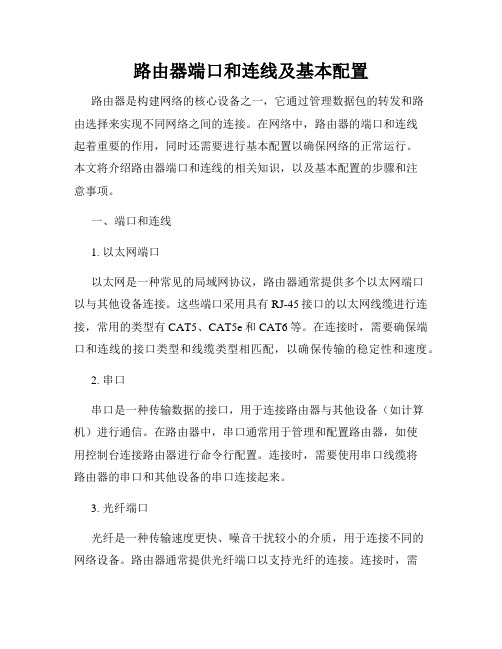
路由器端口和连线及基本配置路由器是构建网络的核心设备之一,它通过管理数据包的转发和路由选择来实现不同网络之间的连接。
在网络中,路由器的端口和连线起着重要的作用,同时还需要进行基本配置以确保网络的正常运行。
本文将介绍路由器端口和连线的相关知识,以及基本配置的步骤和注意事项。
一、端口和连线1. 以太网端口以太网是一种常见的局域网协议,路由器通常提供多个以太网端口以与其他设备连接。
这些端口采用具有RJ-45接口的以太网线缆进行连接,常用的类型有CAT5、CAT5e和CAT6等。
在连接时,需要确保端口和连线的接口类型和线缆类型相匹配,以确保传输的稳定性和速度。
2. 串口串口是一种传输数据的接口,用于连接路由器与其他设备(如计算机)进行通信。
在路由器中,串口通常用于管理和配置路由器,如使用控制台连接路由器进行命令行配置。
连接时,需要使用串口线缆将路由器的串口和其他设备的串口连接起来。
3. 光纤端口光纤是一种传输速度更快、噪音干扰较小的介质,用于连接不同的网络设备。
路由器通常提供光纤端口以支持光纤的连接。
连接时,需要使用光纤线缆将路由器的光纤端口与其他设备的光纤端口连接起来。
需要注意的是,在连接光纤时应该避免弯曲和拉伸光纤线缆,以确保传输的质量和稳定性。
二、基本配置在连接好端口和连线后,还需要进行基本配置以保证路由器的正常运行。
下面是基本配置的几个步骤:1. 登录路由器使用计算机连接到路由器,并通过浏览器输入路由器的默认IP地址进行登录。
默认情况下,路由器的IP地址为192.168.1.1或192.168.0.1,具体请参考路由器的说明文档。
2. 修改管理员密码登录路由器后,应立即修改管理员密码,以增加路由器的安全性。
选择管理员密码设置选项,并根据提示进行修改。
3. 设置WAN口WAN口是用于连接互联网的接口,需要进行相应的设置以获得互联网的访问权限。
选择设置WAN接口选项,并根据需要选择动态IP地址、静态IP地址或PPPoE等方式进行设置。
无线路由器接口类型
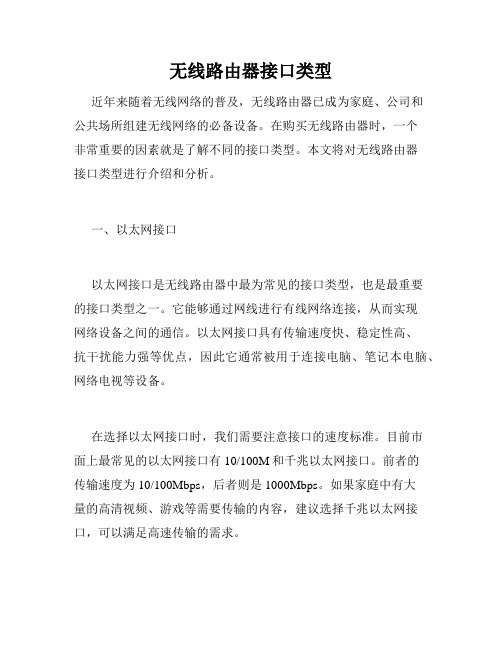
无线路由器接口类型近年来随着无线网络的普及,无线路由器已成为家庭、公司和公共场所组建无线网络的必备设备。
在购买无线路由器时,一个非常重要的因素就是了解不同的接口类型。
本文将对无线路由器接口类型进行介绍和分析。
一、以太网接口以太网接口是无线路由器中最为常见的接口类型,也是最重要的接口类型之一。
它能够通过网线进行有线网络连接,从而实现网络设备之间的通信。
以太网接口具有传输速度快、稳定性高、抗干扰能力强等优点,因此它通常被用于连接电脑、笔记本电脑、网络电视等设备。
在选择以太网接口时,我们需要注意接口的速度标准。
目前市面上最常见的以太网接口有10/100M和千兆以太网接口。
前者的传输速度为10/100Mbps,后者则是1000Mbps。
如果家庭中有大量的高清视频、游戏等需要传输的内容,建议选择千兆以太网接口,可以满足高速传输的需求。
二、USB接口USB接口通常用于连接USB存储设备、打印机、外置硬盘等USB 设备。
在使用USB 接口连接设备时,可以省去在电脑和设备之间接线的困扰。
同时,USB接口还可有效地扩展路由器的储存容量。
通过USB接口和外置硬盘连接,您可以将路由器变成一个网络硬盘,实现文件和媒体内容的远程存储和共享。
同样,在选择USB接口类型时需要注意传输速度。
市面上最常见的USB接口类型有USB2.0和USB3.0。
前者的传输速度为480Mbps,后者则是5Gbps。
如果需要快速传输大文件,建议选择USB3.0接口。
三、SIM卡接口活动路由器常用SIM卡进行无线上网,需要使用SIM 卡接口。
SIM 卡接口可以让您在没有WLAN信号的地方方便地连接Internet,如露营、野外工作、远程旅行等。
此外,通过SIM卡接口可以实现路由器的双重模式,即无线上网与SIM上网的双重模式,使用户能无限上网且上网稳定。
在购买SIM卡接口时,需要注意选择适用的网络类型。
因为不同的SIM卡接口适合不同类型的网络,比如GSM、WCDMA和LTE。
路由器的端口映射和UPnP设置解析
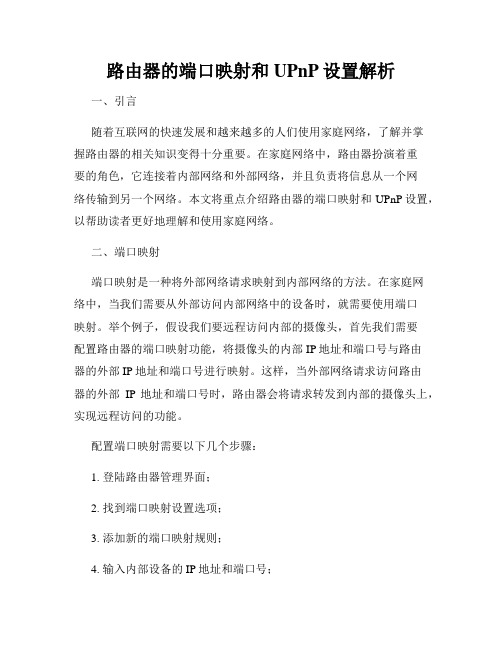
路由器的端口映射和UPnP设置解析一、引言随着互联网的快速发展和越来越多的人们使用家庭网络,了解并掌握路由器的相关知识变得十分重要。
在家庭网络中,路由器扮演着重要的角色,它连接着内部网络和外部网络,并且负责将信息从一个网络传输到另一个网络。
本文将重点介绍路由器的端口映射和UPnP设置,以帮助读者更好地理解和使用家庭网络。
二、端口映射端口映射是一种将外部网络请求映射到内部网络的方法。
在家庭网络中,当我们需要从外部访问内部网络中的设备时,就需要使用端口映射。
举个例子,假设我们要远程访问内部的摄像头,首先我们需要配置路由器的端口映射功能,将摄像头的内部IP地址和端口号与路由器的外部IP地址和端口号进行映射。
这样,当外部网络请求访问路由器的外部IP地址和端口号时,路由器会将请求转发到内部的摄像头上,实现远程访问的功能。
配置端口映射需要以下几个步骤:1. 登陆路由器管理界面;2. 找到端口映射设置选项;3. 添加新的端口映射规则;4. 输入内部设备的IP地址和端口号;5. 输入外部端口号和协议类型(TCP或UDP);6. 保存设置并重启路由器。
需要注意的是,不同的路由器品牌和型号可能在配置端口映射时有所不同,请根据自己的路由器型号查阅相关文档或咨询厂商进行正确配置。
三、UPnP设置通用即插即用(UPnP)是一种自动配置网络设备的协议,它可以使设备在网络上自动互相发现和配置。
在家庭网络中,UPnP可以帮助我们更方便地使用各种网络设备,并提供更好的用户体验。
当我们启用UPnP功能时,路由器会自动为内部的设备分配IP地址、端口号以及其他必要的网络配置信息。
这使得我们无需手动配置路由器,就可以轻松地将新设备添加到网络中,并享受到诸如在线游戏、文件共享等的功能。
启用UPnP功能需要以下几个步骤:1. 登陆路由器管理界面;2. 找到UPnP设置选项;3. 启用或勾选UPnP功能;4. 保存设置并重启路由器。
需要注意的是,UPnP虽然便利,但也存在一些安全风险。
工业级无线路由器常用端口介绍

工业级无线路由器常用端口介绍工业级无线路由器常用接口包括WAN口、LAN口、RS232、RS485、AI、DI、AO、DO、USB等,它们之间有什么区别呢?1.WAN口是连接外部网络的接口:可进行普通的PPP拨号可复用为LAN口使用(RJ45网络接入)。
N口是连接内部网络的接口:可接入网口下位机设备(RJ45网络输出)。
3.WAN口与LAN口复用:表示该端口既可以当LAN口用,也可以当WAN口用,佰马工业级无线路由器会自己分辨你插入的是外网线还是内网线。
4.RJ45接口:RJ45接口,指的是RJ45的网线能够插上去的接口,有可能是LAN,也有可能是WAN(广域网)。
又称水晶头,连接器由插头(接头、水晶头)和插座(模块)组成,插头有8个凹槽和8个触点。
RJ是Registered Jack的缩写,意思是“注册的插座”。
广泛应用于局域网和ADSL宽带设备间网张的联接。
5.RS232端口:传输速率较低,在异步传输时,波特率为20Kbps。
只支持点对点通讯; 从接线上,RS232是三线制,只能传输15米,全双工传输。
6.DB9接口:RS232标准规定采用一个25个脚的DB25连接器,对连接器的每个引脚的信号内容加以规定,还对各种信号的电平加以规定。
DB25的串口一般只用到的管脚只有2(RXD)、3(TXD)、7(GND)这三个,随着设备的不断改进,现在DB25针很少看到了,代替他的是DB9的接口,DB9所用到的管脚比DB25有所变化,是2(RXD)、3(TXD)、5(GND)这三个。
因此现在都把RS232接口叫做DB9。
7.RS485端口:数据最高传输速率为10Mbps 。
RS485是两线制;最远可以传输3000米;半双工传输;支持总线形式通讯。
RS-485接口在总线上允许连接多达128个收发器。
即具有多站能力,这样用户可以利用单一的RS-485接口方便地建立起设备网络。
8.AI: 直流模拟量输入,一般为0-5V或4-20MA标准信号输入。
常见路由器端口映射图解

常见路由器端口映射图解常见路由器端口映射图解1·简介路由器端口映射是一种网络配置技术,通过将外部网络的端口与内部网络的设备端口进行绑定,实现了外部网络与内部设备之间的通信。
本文将介绍常见路由器端口映射的概念、原理、配置方法以及注意事项。
2·端口映射的原理端口映射的原理是通过将路由器的外部端口与内部设备的端口进行绑定,将外部网络发送到路由器的数据包转发到正确的内部设备上。
这样,内部设备可以与外部网络进行通信。
3·端口映射的分类3·1·单端口映射单端口映射是将外部端口映射到内部设备的一个特定端口上。
当外部网络发送数据包到这个端口时,路由器会将数据包转发到内部设备上。
3·2·端口范围映射端口范围映射是将外部端口范围映射到内部设备的一组连续端口上。
当外部网络发送数据包到这个端口范围时,路由器会将数据包转发到内部设备上。
4·配置路由器端口映射的方法4·1·登录路由器管理界面首先,需要登录路由器的管理界面。
通常可以通过输入路由器的IP地质在浏览器中打开管理界面。
4·2·找到端口映射设置在路由器管理界面中,找到端口映射设置的选项。
它可能会在不同的位置,根据不同型号和品牌的路由器而有所不同。
4·3·添加端口映射规则进入端口映射设置界面后,添加新规则或类似按钮。
根据需要,选择单端口映射或端口范围映射,并填写相应的外部端口和内部设备的端口。
4·4·保存配置并应用配置完端口映射规则后,保存或应用按钮。
路由器将会保存配置,并开始应用端口映射规则。
5·注意事项5·1·内网设备开启服务在进行端口映射之前,需要确保内部设备已经开启了相应的服务。
否则,在进行端口映射后,外部网络无法正常与内部设备进行通信。
5·2·外部端口冲突在配置端口映射时,需要注意外部端口是否与其他设备或服务冲突。
路由器接口全面介绍
路由器所在的网络位置比较复杂,既可是内部子网边缘,也可位于内、外部网络边缘。
同时为了实现强大的适用性,它需要连接各种网络,这样,它的接口也就必须多种多样。
对于这些,不要说一般的网络爱好者,就连许多网管人员都无法说清楚。
这里向大家全面介绍路由器的各种接口及连接方法。
一、路由器接口路由器具有非常强大的网络连接和路由功能,它可以与各种各样的不同网络进行物理连接,这就决定了路由器的接口技术非常复杂,越是高档的路由器其接口种类也就越多,因为它所能连接的网络类型越多。
路由器的端口主要分局域网端口、广域网端口和配置端口三类,下面分别介绍。
1. 局域网接口常见的以太网接口主要有AUI、BNC和RJ-45接口,还有FDDI、ATM、千兆以太网等都有相应的网络接口,下面分别介绍主要的几种局域网接口。
(1)AUI端口(attachment unit interface)附加单元接口,是连接在计算机网卡和网线之间的一个十五针的接口。
在10BASE-5网络(细以太网)中,各网线之间通过中继器相连。
在10BASE-2网络中,不需要附加单元接口,直接将同轴电缆同网卡进行连接就可以。
AUI端口它就是用来与粗同轴电缆连接的接口,它是一种“D”型15针接口,这在令牌环网或总线型网络中是一种比较常见的端口之一。
路由器可通过粗同轴电缆收发器实现与10Base-5(10base5是一种以太网标准,该标准用于使用粗同轴电缆、速度为10Mbps的基带局域网络,在总线型网络中,最远传输距离为500米。
)网络的连接。
但更多的则是借助于外接的收发转发器(AUI-to-RJ-45),实现与10Base-T(10BASE-T双绞线以太网10BASE-T是1990年由IEEE新认可的,编号为IEEE802.3i,T表示采用双绞线,现10BASE-T 采用的是无屏蔽双绞线)以太网络的连接。
当然,也可借助于其他类型的收发转发器实现与细同轴电缆(10Base-2)或光缆(10Base-F)的连接。
路由器端口详细解析
路由器网络接口解析大全(转贴)路由器网络接口解析大全Router#show interface e0/0Ethernet0/0 is up, line protocol is downHardware is AmdP2, address is 0009.4375.5e20 (bia 0009.4375.5e20)Internet address is 192.168.1.53/24MTU 1500 bytes, BW 10000 Kbit, DLY 1000 usec,reliability 172/255, txload 3/255, rxload 39/255Encapsulation ARPA, loopback not setKeepalive set (10 sec)ARP type: ARPA, ARP Timeout 04:00:00Last input never, output 00:00:07, output hang neverLast clearing of "show interface" counters neverInput queue: 0/75/0/0 (size/max/drops/flushes); Total output drops: 0Queueing strategy: fifoOutput queue :0/40 (size/max)5 minute input rate 0 bits/sec, 0 packets/sec5 minute output rate 0 bits/sec, 0 packets/sec0 packets input, 0 bytes, 0 no bufferReceived 0 broadcasts, 0 runts, 0 giants, 0 throttles0 input errors, 0 CRC, 0 frame, 0 overrun, 0 ignored0 input packets with dribble condition detected50 packets output, 3270 bytes, 0 underruns50 output errors, 0 collisions, 2 interface resets0 babbles, 0 late collision, 0 deferred50 lost carrier, 0 no carrier0 output buffer failures, 0 output buffers swapped out(1) 接口和活动状态在上面的显示中,内容表示硬件接口是活动的,而处理行协议的软件过程相信次接口可用。
详解路由器WAN、LAN接口类型
路由器上有不同的接口,对于一般用户而言,我们只需要用到W AN口和LAN口,这两种接口外表看起来是一样的,但它的用处是不一样的,本篇介绍W AN口和LAN口的不同之处。
一、W AN是英文Wide Area Network的首字母所写,即代表广域网,而LAN则是Local Area Network的所写,即局域网,从它们的名称上我们就不难看出,W AN口主要用于连接外部网络,如ADSL、DDN、以太网等各种接入线路,而LAN口用来连接家庭内部网络,主要与网络中的交换机、集线器或电脑相连,可以说这两类网口一类对外,一类对内。
二、宽带路由器上W AN口和LAN口的网线连接方法不一样,将网络运营商提供的接入网线插在W AN口上,然后将几台共享上网的电脑接到LAN口上,然后用一台电脑登录路由器的管理界面进行相应的配置即可完成共享上网了。
三、网络数据在W AN口和LAN口的传输过程,当家庭网络中的机器向外部网络发送数据包的时候,首先发送一个请求到默认网关,也就是发送到宽带路由器。
路由器在分析该数据包中的内网IP地址时会检查设备本身的NA T地址转换表。
在找到相应的条目后,就会利用WAN口IP地址去与外部网络进行通信。
四、外部网络接收到数据包后,会解析出数据包中的路由器的W AN口IP地址,并对该地址进行响应,将响应数据包发送到路由器。
然后路由器再次进行NAT地址转换,将W AN 口IP地址转换为发送请求的内网IP地址,最终完成整个数据包的发送和接收过程。
五、除了在带宽上得到提升之外,大多数多W AN口路由器还支持全自动负载均衡与实时备份,并可根据源或目的地址指定优先通道,故障时流量自动重分配等功能,利用多W AN口宽带路由器可以基本上避免因网络运营商造成的网络中断,虽然购买多W AN口路由器和增加网络接入线路会造成投资上的增多,但是对于企业用户来说,所得到保障是远远大于付出的。
六、除了常规的W AN口接外网入户线、LAN口接内网计算机的常规用法外,我们也可以把把入户线和接计算机的网线都连接在LAN口上,把宽带路由器当交换机用,这种连接方式有几个值得注重的事项,首先需要你的宽带路由器的LAN口或上联的设备网口支持端口翻转(Auto MDI/MDIX)功能,否则的话,你可能需要将你的直连线改为交叉线,才能使你的宽带路由器能通过LAN口连接到外部网络中。
路由器网络接口解析大全(RouternetworkinterfaceanalysisDaquan)
路由器网络接口解析大全(Router network interface analysisDaquan)Router network interface analysis Daquan (posted)Router network interface analysis DaquanRouter#show interface e0/0Ethernet0/0, is, up, line, protocol, is, downHardware, is, AmdP2, address, is, 0009.4375.5e20 (BIA, 0009.4375.5e20)Internet address is 192.168.1.53/24MTU 1500, bytes, BW 10000, Kbit, DLY 1000, usec,Reliability, 172/255, txload, 3/255, rxload, 39/255Encapsulation, ARPA, loopback, not, setKeepalive set (10, SEC)ARP, type:, ARPA, ARP, Timeout, 04:00:00Last, input, never, output, 00:00:07, output, hang, neverLast, clearing, of, show, interface, counters, neverInput queue: 0/75/0/0 (size/max/drops/flushes); Total outputdrops: 0Queueing strategy: FIFOOutput queue: 0/40 (size/max)5, minute, input, rate, 0, bits/sec, 0 packets/sec5, minute, output, rate, 0, bits/sec, 0 packets/sec0 packets input, 0 bytes, 0 no bufferReceived 0, broadcasts, 0 runts, 0 giants, 0 throttles0 input errors, 0 CRC, 0 frame, 0 overrun, 0 ignored0, input, packets, with, dribble, condition, detected50 packets output, 3270 bytes, 0 underruns50 output errors, 0 collisions, 2 interface resets0 babbles, 0 late collision, 0 deferred50, lost, carrier, 0, no, carrier0, output, buffer, failures, 0, output, buffers, swapped, out (1) interface and active stateIn the above display, the content indicates that the hardwareinterface is active, and the software process that processes the row protocol believes that the sub interface is available. If the router operator to remove this hardware interface, the first field will display the information of is administratively down. if the router receives more than 5000 errors in the activity interval, the word Disabled will appear in this field to display even the router automatically disable this port. Line protocol field also shows three of the previously mentioned Description: up, down, administratively down. if the field is up, said processing line protocol and software process that this interface is available, because she is receiving the purpose of keepalives is also so, other devices can determine whether an idle connection is still active. For Ethernet interfaces, the default value for Keepalives is 10s. We will soon notice that the Keepalives setting can be obtained by using the show interfaces command for a specific interface. You can change the keepalives settings with the keepalive interface command. This command is formatted as follows:Keepalive seconds(2) the hardware type in which the hardware field provides you with the interface.In the example above, the hardware is the CISCO extended bus (CxBus) Ethernet, which is the 533-Mbps data bus of the interface processor. Therefore, the hardware tells us that the high-speed CxBus interface processor is used to support Ethernet connections. Also note that the display field includes the Mac address of the interface. Mac is 48 bit long. Since the first 24 bits of the Mac address represent the manufacturer ID,the sixteen decimal number 00-10-79 is the identifier assigned to the Csico by the IEEE.(3) Internet addressIf an interface is configured for IP routing, a Internet address is assigned to it. This address is followed by his subnet mask. The IP address is 205.141.192.1/24. The backslash (/) indicates that the first 24 bits of this address represent the network, which is equal to the subnet mask 255.255.255.0.(4) MTUThe maximum transport unit (MTU) represents the maximum number of bytes supported by the information field of the protocol running on the interface. Because the maximum length of the Ethernet frame information field is 1500 bytes, so the MTU display is 1500 bytes. For almost all Ethernet Applications, the default 1500 byte MTU should be valid. For token rings, the default MTU value is 8192 bytes; however, it should be noted that the MTU value recommended by RFC1191 is 16-Mbps, the token ring selects 17914, and the 4-Mbps token ring selects 4464 bytes.The smallest MTU is 64 bytes, and the maximum value is 65535 bytes. If the IP datagram exceeds the maximum MTU, it will be segmented, which adds extra overhead because each last datagram contains its own header. Although there is usually no need to worry about the extra overhead associated with fragmentation in high-speed LAN connections, this can be a serious problem at low speed serial interfaces. You can use the MTU interfacecommand to change the default MTU, which is as follows:MTU bytesThe number of bytes can be from 64~6553.(5) BWThe interface bandwidth (BW) usually refers to the rate at which the interface runs, expressed in bytes per second. Because the Ethernet speed is 10Mbps, the BW value is 10 000Kb.You can set the information bandwidth value with the Bandwidth command, but in fact you don't use it to adjust the bandwidth of the interface, because for some types of media, such as Ethernet, the bandwidth is fixed. For other media, such as serial lines, usually adjust its running speed by adjusting hardware. For example, a different clock rate is set on the DSU/CSU to increase or decrease the running speed of the serial interface. Therefore, the main purpose of the bandwidth command is to communicate the current bandwidth to high-level protocols.You can set the bandwidth value by the following command format, which indicates the bandwidth per thousand bits per second.Bandwidth kilobits(6) DLYThis field represents the latency of the interface and isexpressed in microseconds. Ethernet delay (DLY) is 1000s. You can set the delay value for the interface using the delay interface command. This command is formatted as follows:Delay tens-of-microseconds(7) reliabilityThe reliability field represents the reliability of the interface, represented by 255 points. The values shown in this field are calculated by the power average within 5 minutes.Because Ethernet for each frame CRC calculation, so the reliability of CRC based on the error rate, rather than a bit error rate. 255/255 indicates that the interface is 100% reliable in 5 minutes.Although there is no reliability command, one of the important commands that can be used regularly is the clear conuter EXEC command. The function of this command is to clear or reset the interface counter. The general format of this command depends on the router being used. The following shows second formats for Cisco7000 series products:Clear counter [type number]Clear counter [type slot/port]Type represents a specific interface type. If you do not specify a particular interface, all counters of the interface are cleared.(8) loadThe transmit and receive loads on the interface are shown as 255 points. Similar to the reliability field, the load field is also calculated as a power average within 5 minutes. As can be seen from above, the transmit (Txload) load is expressed as 3/255, while the received (rxload) load is 39/255. Because the Ethernet speed is 10Mbps, you can obtain the general instructions for the interface activity by multiplying each fraction by the run rate. This is because each Ethernet frame has at least 26 additional bytes, and when the information field is less than 45 bytes, will enable PAD to add to the information in the field of character.(9) packagingThis field represents the encapsulation method assigned to the interface. In the example above, the package is shown as ARPA, his standard Ethernet 2 edition packaging method. Other packaging methods include IEEE 802.3 Ethernet and IEEE 802.3 / iso1 keyword, keyword snap (Network Access Protocol) frame variation.(10) loopbackThe loopback field indicates whether the interface is in run loopback mode. If this is set back, when the technical staff at night will be tested in the interface loopback interface, and forget the common problems occurred when the reset back, it will lead to second days there are some interesting telephonecall to the control center in the morning.You can use the Loopback interface settings command to place the interface in the running loopback mode. The Loopback command has no arguments, and the no Loopback command should be used to delete or disable the loopback. The following example shows the Ethernet interface set to loopback mode.Interface ethernet0/0LoopbackYou can use the show interface loopback EXEC command to see the status of the echo. If your router has a large number of interfaces and technicians are regularly tested, it's a good idea to use the command early in the morning to avoid unnecessary problems.(11) ARP typeThis field represents the assigned address resolution protocol (ARP) type. In the IP environment, the ARP type is ARPA. By default, the Ethernet interface uses the ARPA keyword to specify the ARPA package on the IP interface. You can change the package to HP, PROBE, or SNAP by using the ARP interface command, which is in the following format:ARP {arpa/probe/snap}Note that HP Probe is used by IOS to try to resolve IEEE802.3 or Ethernet local data link addresses. The ARP type should beset to probe,To enable one or more router interfaces to transparently communicate with HP IEEE802.3 host communications using address resolution techniques called virtual address request and reply.(12) ARP timeoutThis field indicates the length of time that the ARP item remains in the cache before it is cleaned. The default value for ARP timeout is 4 hours, as shown in the example above:You can adjust the length of the ARP cache entries in the cache by using the ARP timeout command. This command format, such as:ARP timeout seconds(13) final inputs and outputsThis field indicates the number of hours, minutes, and seconds since the last packet or the detected interface was successfully received or sent. You can use values in this field to determine whether active interfaces are still active or when the interface fails. With respect to the former, enter the second show interface command 10 or 1 minutes after the first show interface command indicates the new final output of the interface (which can also indicate whether a problem has occurred). It also indicates that if there is a problem, it is not because the packet cannot be received. For example, in the example above, the last successful input occurred before 2seconds. You can get updates to this counter if we wait a few seconds and issue another show interface command.(14) output interruptionThe output interrupt field indicates the time since the last reset of the interface since the sending time is too long. The value of this field is specified by hours, minutes, and seconds, or if no interrupt (hang) occurs, it will never appear. If the number of hours since the last reset exceeds 24, the number of days and hours will be displayed until the field becomes available. When this form occurs, the asterisk (*) is displayed in this field.(15) last clearanceThis field represents the interface counter that measures accumulated statistics. The last time it was reset to 0. Scavenging affects almost all statistical information, except for routing statistics such as load and reliability.The actual value shown for the last cleanup is based on the use of a 32 bit MS counter. The asterisk indicates that the time passed is too long to be displayed, and that the 0:00:00 indicates that the counter is cleared before the 32 power ms of the 31 power ms of 2, to 2. On many routers, the last purge value will be expressed in weeks and months or days and hours. For example, in the above example, the last cleanup of the show interfaces counter is shown as 1w2d.(16) queuing strategyThis field represents the pairing policy assigned to the interface. The default is "first in, out" (First, in, first, out, FIFO). This pairing method is listed in this field if the priority pairing method is assigned to the interface before.(17) queue messageFor output and input queues, a group of numbers displayed in the form of m/n, followed by the number of packets lost because the queue is full. Instead of the value of M, the number of packets in the queue is represented, and instead of the value of the N, the group is represented as the maximum queue size. By examining the number of lost packets and the relationship between M and n over a period of time, it is possible to determine whether the queue length of a particular interface is required to be adjusted to reduce the loss of packets. But,You should also consider the medium and level of use associated with the interface to determine whether it is useful to debug the length of the output queue. Use the high rate of the medium is the most likely cause of the missing packets in the queue: router in data transmission, will encounter difficulties, resulting in the output packet queue, which in turn caused when the output queue is full, and there are other packet arrival to use the interface to the media when the packet loss. In the input side, the missing packet and the larger ratio of M and N indicate that the router is busy doing other work and cannot handle the incoming packets in due course. If the case lasts longer, it usually means that a stronger router is needed to meet the job needs. Normally, this shape can be observed througha large number of missing packets on the access direction of many router interfaces.In the show interfaces above, the queue information field value shows no grouping in either queue at present. Further, although the output queue is full, 63 packets are lost, but no packets are lost due to an input queue. The latter is a common case because most routers, unless configured too far, should not have problems dealing with incoming data.(18) 5- minutes I/O rateThe next field shows the average number of bits and the average number of packets sent and received through the interface in the first 5 minutes. Several factors must be considered when interpreting data displayed in this field. First of all, you must consider the mode of operation of the interface and the configuration of the network to which the interface is connected. For example, if the interface is a LAN interface, which can operate in chaotic mode, and each of the investigation for LAN, can also be run in non chaotic mode, only read broadcast hazel and delivered directly to the interface frame.If the port is in a promiscuous mode, all packets are read and a method for testing data flowing in the network is provided. If the interface is not in a mess state, there is only a sense of the traffic that she sends and receives, which may account for only a small fraction of all traffic in the network.Given the network configuration, if the interface is connected to a LAN that has only one station, such as a WEB server, alltraffic will flow through the router's interface. This means that you can obtain a relatively accurate method of testing network activity without having to consider the patterns in which the interface is located.Another factor to consider is the fact that the 5 minute I/O rate represents one of the power averages of the 5 minute time constant. Therefore, any 5 minute I/O rate is the approximate value of the flow per second during this period. However, the average value generated by the 4 5 minute time spans will be within 20 of the 2% minute uniform traffic flow rate.Because the length of the packet is variable, the bit rate per second is usually more useful than checking the activity on the interface from the point of view of the transmission medium. In the example above, the input rate is 1540 000bps, representing about 1/6 of the interface operation speed. You might wonder why the input rate is nearly one order of magnitude higher than the output rate of the interface, and the answer is the connection to the interface. In this particular router usage environment, the Ethernet interface is connected to a 10BASE-T LAN that has only one additional station (that is, the company's WEB server). The WEB page request flows in the form of a uniform resource locator (URL),The response to the URL request is the WEB page, which explains why the traffic level in the input and output directions is not proportional. Now, we've got the 5 minute I/O rate, and then let's introduce the input and output information for the specific packet that can be displayed for an interface.(19) grouping and byte inputThis field first indicates the total number of error free packets received by the router. Second, it also represents the total number of bytes of error free packets that the router receives.If the number of bytes is divided by the number of packets, the average packet length represented by the byte can be obtained. This information can be used to provide a general representation of traffic types that flow over the interface. For example, relatively short packets usually transport interactive query / response traffic, while relatively long packets usually transport files that include WEB pages and graphs contained in most of these pages.(20) without buffering;A non buffer field indicates the number of packets that the interface receives and has to be dropped because the router lacks buffer space. Don't confuse the internal buffer buffer space and interface. When a continuous "no buffer" situation occurs, routers are usually required to have more memory. However, if a no buffers value is encountered periodically, it may be due to a broadcast storm on the LAN or a noise attack on the serial port. You can check the next field to identify the cause no corrosion is caused by the broadcast storm delta.(21) received broadcastsThis field indicates the total number of broadcast or multicastpackets received by the interface. The important thing to note is that many broadcasts are part of the natural communication process. For example, for the third layer IP address resolution for second layer Mac address of the ARP depends on the issuance of a broadcast, to obtain the query and must address associated with the third layer second layer LAN address of each station, so as to form correct investigation to transmit packet. Similarly, in the Novell IPX environment, the server is broadcast per 30s broadcast service declaration protocol (SAP) packet. These define the services provided by the server.If you're a strict IP environment, you're more likely to get a portion of the broadcast from the ARP request. If you have been in time application, then indeed can pass for applications running in time since the fixed setting for the router ARP cache, which use an action to solve two problems. This not only avoids the need for routers to perform ARP operations, but also allows the parsing process to occur by checking memory, which is much faster than waiting for the broadcast. Because data traffic is interrupted during ARP broadcast, reducing ARP broadcasting can improve the information transfer function of the interface. Because the ARP table is maintained inside the router.(22) RuntsRunt is an error term, and the length of the packet associated with it is less than the minimum length associated with a protocol. In Ethernet environments, the minimum packet length is 64 bytes on the adapter card, and 72 bytes on the LAN. Therefore, if an interface receives less than 72 bytes of Ethernet packets, it will be an error and the packet will bediscarded. In general, collisions can cause Runt, and faulty adapter cards can also cause this.(23) GiantsGiants is another error.It indicates that the packet is longer than the maximum packet length of the protocol. In Ethernet environments, the maximum packet length of the adapter card is 1518 bytes, and the maximum length of the packet flowing in the network is 1526 bytes. Therefore, the length (including preamble and initial bounds field) over 1526 bytes of the packet is considered Giant. Such packets are also discarded, while the Giant number indicates the number of packets discarded due to this situation. The common cause of Giant packets is a lag conflict or a faulty adapter card.(24) ThrottlesAlthough this happens rarely, if the router senses a buffer or processor overload, it will turn off its receiver. This situation is called Throttles, and actually it is not a communication problem. Instead, it is a router functionality problem that requires you to check the system buffer and processor status. If you use the show interfaces command to indicate a large number of "no buffer" and "Throttle", then generally speaking, you should consider adding memory to the router.。
- 1、下载文档前请自行甄别文档内容的完整性,平台不提供额外的编辑、内容补充、找答案等附加服务。
- 2、"仅部分预览"的文档,不可在线预览部分如存在完整性等问题,可反馈申请退款(可完整预览的文档不适用该条件!)。
- 3、如文档侵犯您的权益,请联系客服反馈,我们会尽快为您处理(人工客服工作时间:9:00-18:30)。
路由器网络接口解析大全(转贴)路由器网络接口解析大全Router#show interface e0/0Ethernet0/0 is up, line protocol is downHardware is AmdP2, address is 0009.4375.5e20 (bia 0009.4375.5e20)Internet address is 192.168.1.53/24MTU 1500 bytes, BW 10000 Kbit, DLY 1000 usec,reliability 172/255, txload 3/255, rxload 39/255Encapsulation ARPA, loopback not setKeepalive set (10 sec)ARP type: ARPA, ARP Timeout 04:00:00Last input never, output 00:00:07, output hang neverLast clearing of "show interface" counters neverInput queue: 0/75/0/0 (size/max/drops/flushes); Total output drops: 0Queueing strategy: fifoOutput queue :0/40 (size/max)5 minute input rate 0 bits/sec, 0 packets/sec5 minute output rate 0 bits/sec, 0 packets/sec0 packets input, 0 bytes, 0 no bufferReceived 0 broadcasts, 0 runts, 0 giants, 0 throttles0 input errors, 0 CRC, 0 frame, 0 overrun, 0 ignored0 input packets with dribble condition detected50 packets output, 3270 bytes, 0 underruns50 output errors, 0 collisions, 2 interface resets0 babbles, 0 late collision, 0 deferred50 lost carrier, 0 no carrier0 output buffer failures, 0 output buffers swapped out(1) 接口和活动状态在上面的显示中,内容表示硬件接口是活动的,而处理行协议的软件过程相信次接口可用。
如果路由器操作员拆卸此硬件接口,第一个字段将显示信息is administratively down.如果路由器在活动间隔内收到5000个以上的错误,单词Disabled将出现在此字段中,以显示连路由器自动禁用此端口。
行协议字段还显示以前提到的三个描述之一:up 、down、administratively down.如果字段项是up,则表示处理行协议和软件过程相信此接口可用,因为她正在接收keepalives的目的也是如此,其他设备可以确定某个空闲连接是否仍然活动。
对于以太网接口,Keepalives的默认值是10s。
我们不久将注意到,Keepalives设置可以通过为特定接口使用show interfaces命令来获得。
可以用keepalive interface 命令来改变keepalives 设置。
此命令的格式如下:Keepalive seconds(2) 硬件字段为你提供接口的硬件类型。
在以上的例子中,硬件是CISCO扩展总线(CxBus)以太网,即接口处理器的533-Mbps数据总线。
因此,硬件通知我们高速CxBus接口处理器用于支持以太网连接。
同时还要注意显示字段包括接口的Mac地址。
Mac是48位长的。
因为Mac地址的头24位是表示生产厂家ID,所以十六进制数00-10-79是由IEEE分配给Csico的标识符。
(3) Internet地址如果某个接口是为IP路由配置,那么将为它分配一个Internet地址。
此地址后面是他的子网掩码。
IP地址是205.141.192.1/24 。
反斜杠(/)后面表示此地址的头24位表示网络,他等于子网掩码255.255.255.0。
(4) MTU最大传输单元(MTU)表示运行在接口上的协议的信息字段所支持的最大字节数。
因为以太网桢的信息字段的最大长度是1500字节,所以它的MTU显示为1500字节。
对于几乎所有的以太网应用程序,默认的1500字节MTU应该是有效的。
对于令牌环,默认的MTU值为8192字节;但是应该注意的一点是RFC1191建议的MTU值为16-Mbps令牌环选择17 914的,而为4-Mbps令牌环选择4464字节。
最小的MTU是64个字节,而最大的值是65535字节。
如果IP数据报超过最大的 MTU,将对它进行分段,这将增加额外开销,因为每个最后的数据报都包含它自己的报头。
虽然在高速LAN连接中,通常无需担心与分段有关的额外开销,但在低速串行接口上,这可能会是一个比较严重的问题。
可以用MTU interface 命令来改变默认的MTU,此命令格式如下:mtu bytes字节数可以是从64~6553。
(5) BW接口带宽(BW)通常指的是接口的运行速率,用每秒千字节表示。
因为以太网运行速率为10Mbps,所以BW 值显示为10 000Kb。
可以用Bandwidth命令设置信息带宽值,但实际上不用它来调整接口的带宽,因为对于某些类型的介质,如以太网,带宽是固定的。
对于其他的介质,如串行线,通常通过调整硬件来调整其运行速率。
例如通过DSU/CSU上设置不同的时钟速率来提高或降低串行接口的运行速率。
因此,bandwidth命令主要目的是使当前带宽与高层协议通信。
可以通过以下命令格式设置带宽值,千位表示以千位每秒表示的带宽。
Bandwidth kilobits(6) DLY此字段表示接口的延迟,用微秒表示。
以太网的延迟(DLY)为1000s。
可以使用delay interface命令为接口设置延迟值。
此命令的格式如下:delay tens-of-microseconds(7) 可靠性可靠性字段表示接口的可靠性,用255分之几表示。
此字段中所显示的值由在5分钟内的幂平均值计算。
因为以太网为每个桢计算CRC,所以可靠性是基于CRC错误率,而不是位错误率。
255/255表示接口在5分钟内100%可靠。
虽然没有可靠性命令,可以考虑定期使用的一个重要命令是clear conuter EXEC命令。
此命令的功能是清楚或重置接口计数器。
此命令的一般格式取决于正在使用的路由器。
下面显示的是第二种格式用于Cisco7000系列产品:clear counter [type number]clear counter [type slot/port]type表示特定的接口类型。
如果你不指定特定接口,所有接口的计数器都被清除。
(8) 负载接口上的发送和接收负载均显示为255分之几。
与可靠性字段类似,负载字段也是计算5分钟内的幂平均值。
从上面可以看出,发送(Txload)负载表示为3/255,而接收(rxload)负载为39/255。
因为以太网运行速率为10Mbps,所以可以通过将每分数乘以运行速率来获得接口活动的一般指示。
这是因为每个以太网桢都至少有26个额外字节,而当信息字段少于45字节时,将使PAD字符添加到信息字段中。
(9) 封装此字段表示分配给接口的封装方法。
在上面的例子中,封装显示为ARPA,他的标准的以太网2.0版封装方法。
其他封装方法还包括IEEE 802.3以太网的关键字iso1,以及IEEE 802.3桢的关键字snap(子网访问协议)桢变异。
(10) 回送回送字段表示接口是否处于运行的回送模式。
如果设置回送,这是当技术人员夜间将接口放入回送接口进行测试,而忘了重置回送时发生的常见问题,这会导致第二天早上会有一些有趣的电话打到控制中心。
可以使用Loopback interface设置命令将接口置于运行的回送模式。
Loopback命令没有参数,应使用no Loopback命令删除或禁用回送。
以下例子显示了将以太网接口设置为回送模式。
Interface ethernet0/0Loopback可以使用show interface loopback EXEC命令查看回送的状态。
如果你的路由器有大量的接口,并且技术人员进行定期检测,那么在一大早使用次命令以避免不必要的问题是一个不错的主意。
(11) ARP类型此字段表示分配的地址解析协议(ARP)类型。
在IP环境中,ARP类型是ARPA。
默认情况下,以太网接口使用ARPA关键字以指定IP接口上的ARPA封装。
可以通过使用arp interface 命令将封装更改为HP PROBE 或SNAP,此命令格式如下:arp {arpa/probe/snap}请注意HP Probe被IOS用于试图解析IEEE802.3或以太网本地数据连路地址。
应将ARP类型设为probe,以使得一个或多个路由器接口透明地与使用称为”虚拟地址请求和回复”的地址解析技术的HP IEEE802.3 主机通信。
(12) ARP 超时此字段表示当非活动时,ARP项在清洗之前保留于缓存中的时间长度。
ARP超时的默认值为4个小时,如上面例子所示:可以通过使用ARP timeout命令调整 ARP缓存项在缓存中的时间长度。
此命令格式如:arp timeout seconds(13) 最后的输入和输出此字段表示最后一个分组或侦被接口成功接收或发送以来的小时、分钟和秒数。
可以使用此字段中的值确定活动接口是否依然激活或者死接口何时出现故障。
关于前者,在第一个show interface 命令指示接口新的最后输出(这还可以指示是否有问题发生)后10秒或1分钟,再输入第二个show interface命令。
它还表示如果出现问题,并非由于无法接收分组。
例如,上面的例子中,最后一个成功输入发生在2秒之前。
如果我们等待几秒,并发布又一个show interface命令,就可以获得对此计数器的更新。
(14) 输出中断输出中断字段表示自接口由于发送时间太长而进行最后一次重置以来的时间。
此字段的值用小时、分钟和秒数指定,或者如果未发生中断(hang)情况,将永不显示。
如果自最后一次重置以来的小时数超过24,将显示天数和小时数,直到字段益出。
当发生此情形时,将在此字段中显示星号(*)。
