TheBrain 8.0 Release Notes
UL8750最新英文版
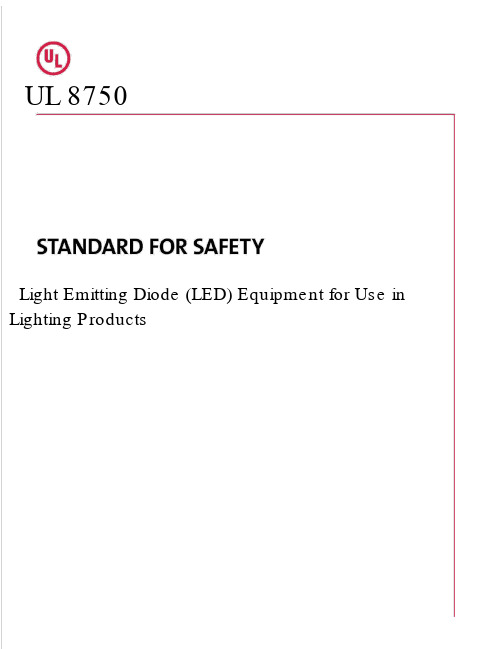
UL 8750Light Emitting Diode (LED) Equipment for Use in Lighting ProductsMA Y 22, 2014 − UL 8750tr1UL Standard for Safety for Light Emitting Diode (LED) Equipment for Use in Lighting Products, UL 8750UL标准安全发光二极管(LED)设备用于照明产品、UL 8750First Edition, Dated November 18, 2009第一个版本,日期为2009年11月18日Summary of Topics 总结的主题This revision to ANSI/UL 8750 includes the following changes in requirements:这个修订ANSI / UL 8750变化包括以下要求:●Clarify requirements for conformal coatings, paragraph 7.7.27.7.2澄清要求保形涂料、段落●Insulation materials in transformers and coils ± Delete paragraph 7.11.2.11 and add Section 7.11.3绝缘材料在变形金刚和线圈±删除段落7.11.2.11 7.11.3并添加部分●Revise Risk of Fire De®nition to include 15 W power limit and revisions to Class 2 and LVLE referencesthroughout the standard修改火的风险包括15 W功率极限和修正二班和LVLE引用标准●Add requirements for supply and load connections添加需求供应和负载连接●Revisions to consolidate electrical spacings in Sections 7.7 and 7.8 and add optional shorting test forclosely-spaced PWB traces修订整合电气间距在章节7.7和7.8和添加可选做空测试间隔太近PWB痕迹●Add requirement for LED array (module) thermal measurement point添加要求LED阵列(模块)热计量点●Add temperature measurement method for polymeric materials when TC is optically radiated添加温度测量方法,当TC光学辐射高分子材料Text that has been changed in any manner or impacted by UL's electronic publishing system is marked with a vertical line in the margin. Changes in requirements are marked with a vertical line in the margin and are followed by an effective date note indicating the date of publication or the date on which the changed requirement becomes effective.文本已经以任何方式改变或影响UL电子出版系统的边缘有一条垂直线。
PlateSpin Migrate 2018.11 版本说明 1 Release Notes说明书

Release Notes PlateSpin Migrate 2018.11 版本說明2018 年 12 月PlateSpin Migrate 2018.11 包含了一些新功能和增強功能,並解決了先前存在的一些問題。
PlateSpin Migrate 2018.11 文件網站 (https:///documentation/platespin/platespin-migrate-2018-11/)上提供了本產品 HTML 和 PDF 格式的文件。
本產品包含一些可能由技術支援團隊用來診斷或校正問題的公用程式,本文件不予說明。
♦「新功能」(第 1 頁)♦「棄用的功能」(第 5 頁)♦「已知問題」(第 5 頁)♦「已解決的問題」(第 9 頁)♦「安裝或更新 PlateSpin Migrate」(第 13 頁)♦「授權資訊」(第 13 頁)♦「舊版」(第 13 頁)♦「聯絡 Micro Focus」(第 13 頁)♦「法律聲明」(第 14 頁)新功能PlateSpin Migrate 2018.11 包含數項新功能和增強功能。
這些改進許多是為了直接因應來自顧客的建議。
我們衷心感謝您撥冗提供可貴的建議。
也期盼您能繼續協助以確保我們的產品能滿足您所有的需求。
♦「AWS 移轉增強功能」(第 2 頁)♦「Azure 雲端移轉增強功能」(第 2 頁)♦「VMware vCloud Director 移轉增強功能」(第 2 頁)♦「來源工作負載支援增強功能」(第 3 頁)♦「目標平台支援增強功能」(第 4 頁)♦「安全性加強功能」(第 4 頁)PlateSpin Migrate 2018.11 版本說明1♦「Web 介面增強功能」(第 4 頁)♦「Migrate 用戶端增強功能」(第 4 頁)AWS 移轉增強功能♦支援 C5/M5 例項類型PlateSpin Migrate 新增了對 AWS C5、C5d、M5 和 M5d 例項類型的支援,可將此類例項用做以下工作負載的目標虛擬機器︰♦Windows 工作負載︰Windows Server 2008 R2 及更新版本♦非計畫性停機時間: 這些套裝作業系統的 RHEL 7.4、CentOS 7.0、OEL 7.0 及更新版本♦支援專屬例項和專屬主機以前支援將工作負載移轉至 Amazon EC2 共用例項,現在還支援將工作負載移轉至 Amazon EC2 專屬主機和 Amazon EC2 專屬例項。
斑马技术公司DS8108数字扫描仪产品参考指南说明书

诺瓦科技无线LED控制卡LED多媒体播放器TB8详细参数说明书
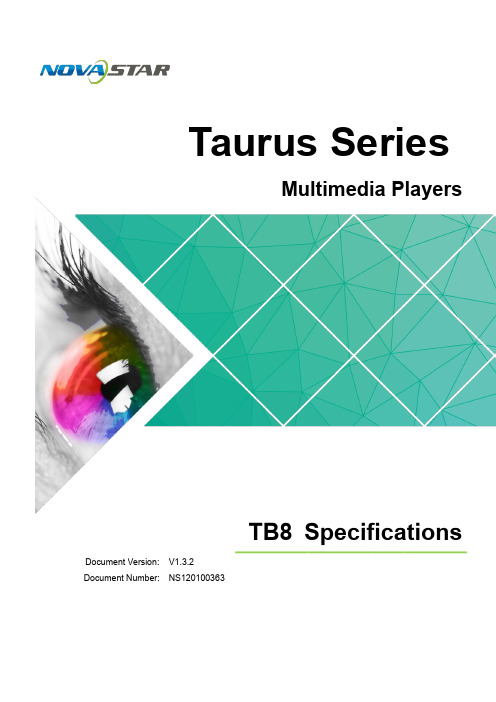
Taurus SeriesMultimedia PlayersTB8Specifications Doc u ment V ersion:V1.3.2Doc u ment Number:NS120100363Copyright © 2018 Xi’an NovaStar Tech Co., Ltd. All Rights Reserved.No part of this document may be copied, reproduced, extracted or transmitted in any form or by any means without the prior written consent of Xi’an NovaStar Tech Co., Ltd.Trademarkis a trademark of Xi’an NovaStar Tech Co., Ltd.Statementi TB8 SpecificationsTable of ContentsTable of ContentsYou are welcome to use the product of Xi’an NovaStar Tech Co., Ltd. (hereinafter referred to asNovaStar). This document is intended to help you understand and use the product. For accuracy and reliability, NovaStar may make improvements and/or changes to this document at any time and without notice. If you experience any problems in use or have any suggestions, please contact us via contact info given in document. We will do our best to solve any issues, as well as evaluate and implement any suggestions.Table of Contents (ii)1 Overview (1)1.1 Introduction ..................................................................................................................................................11.2 Application (1)2 Features (3)2.1 Synchronization mechanism for multi-screen playing (3)2.2 Powerful Processing Capability (3)2.3 Omnidirectional Control Plan (3)2.4 Synchronous and Asynchronous Dual-Mode (4)2.5 Dual-Wi-Fi Mode ..........................................................................................................................................42.5.1 Wi-Fi AP Mode (5)2.5.2 Wi-Fi Sta Mode (5)2.5.3 Wi-Fi AP+Sta Mode (5)3 Hardware Structure (7)3.1 Appearance (7)3.1.1 Front Panel (7)3.1.2 Rear Panel ................................................................................................................................................83.2 Dimensions (9)4 Software Structure (10)4.1 System Software (10)4.2 Related Configuration Software (10)5 Product Specifications ................................................................................................................ 116 Audio and Video Decoder Specifications (13)6.1 Image (13)6.1.1 Decoder (13)6.1.2 Encoder (13)6.2 Audio (14)6.2.1 Decoder (14)6.2.2 Encoder (14)6.3 Video (15)ii Table of Contents6.3.1 Decoder (15)6.3.2 Encoder ..................................................................................................................................................16iiiTB8 Specifications 1 Overview1 Overview 1.1 IntroductionTaurus series products are NovaStar's second generation of multimedia playersdedicated to small and medium-sized full-color LED displays.TB8 of the Taurus series products (hereinafter referred to as “TB8”) feature followingadvantages, better satisfying users’ requirements:●Loading capacity up to 2,300,000 pixels●Synchronization mechanism for multi-screen playing●Powerful processing capability●Omnidirectional control plan●Synchronous and asynchronous dual-mode●Dual-Wi-Fi mode Note:If the user has a high demand on synchronization, the time synchronization module isrecommended. For details, please consult our technical staff.In addition to solution publishing and screen control via PC, mobile phones and LAN,the omnidirectional control plan also supports remote centralized publishing andmonitoring.1.2 ApplicationTaurus series products can be widely used in LED commercial display field, such asbar screen, chain store screen, advertising machine, mirror screen, retail storescreen, door head screen, on board screen and the screen requiring no PC.Classification of Taurus’ application cases is shown in Table 1-1. Table1 Overviewaurus Series Multimedia PlayersTB8 Specifications2 Features 2.1 Synchronization mechanism for multi-screen playingThe TB8 support switching on/off function of synchronous display.When synchronous display is enabled, the same content can be played on differentdisplays synchronously if the time of different TB8 units are synchronous with oneanother and the same solution is being played.2.2 Powerful Processing CapabilityThe TB8 features powerful hardware processing capability:● 1.5 GHz eight-core processor●Support for H.265 4K high-definition video hardware decoding playback●Support for 1080P video hardware decoding● 2 GB operating memory●8 GB on-board internal storage space with 4 GB available for users2.3 Omnidirectional Control PlanControl Plan Connecting Mode User Terminal Related SoftwareSolution publishing and screen control through mobile phone Wi-Fi Mobile phone andPadViPlex HandyCluster remote solution publishing and screen control Wi-Fi AP+StaWiredMobile phone, Padand PCVNNOXViPlex HandyViPlex ExpressCluster remote monitoring Wi-Fi AP+StaWiredMobile phone, Padand PCNovaiCareViPlex HandyViPlex ExpressCluster control plan is a new internet control plan featuring following advantages:●More efficient: Use the cloud service mode to process services through a uniformplatform. For example, VNNOX is used to edit and publish solutions, andNovaiCare is used to centrally monitor display status.●More reliable: Ensure the reliability based on active and standby disasterrecovery mechanism and data backup mechanism of the server.●More safe: Ensure the system safety through channel encryption, data fingerprintand permission management.●Easier to use: VNNOX and NovaiCare can be accessed through Web. As long asthere is internet, operation can be performed anytime and anywhere.●More effective: This mode is more suitable for the commercial mode ofadvertising industry and digital signage industry, and makes informationspreading more effective.2.4 Synchronous and Asynchronous Dual-ModeThe TB8 supports synchronous and asynchronous dual-mode, allowing moreapplication cases and being user-friendly.When internal video source is applied, the TB8 is in asynchronous mode; whenHDMI-input video source is used, the TB8 is in synchronous mode. Content can bescaled and displayed to fit the screen size automatically in synchronous mode.Users can manually and timely switch between synchronous and asynchronousmodes, as well as set HDMI priority.2.5 Dual-Wi-Fi ModeThe TB8 have permanent Wi-Fi AP and support the Wi-Fi Sta mode, carryingadvantages as shown below:●Completely cover Wi-Fi connection scene. The TB8 can be connected to throughself-carried Wi-Fi AP or the external router.●Completely cover client terminals. Mobile phone, Pad and PC can be used to login TB8 through wireless network.●Require no wiring. Display management can be managed at any time, havingimprovements in efficiency.TB8’s Wi-Fi AP signal strength is related to the transmit distance and environment.Users can change the Wi-Fi antenna as required.2.5.1 Wi-Fi AP ModeUsers connect the Wi-Fi AP of a TB8 to directly access the TB8. The SSID is “AP +the last 8 digits of the SN”, for example, “AP10000033”, and the default passwordis“12345678”.Configure an external router for a TB8 and users can access the TB8 by connectingthe external router. If an external router is configured for multiple TB8 units, a LAN canbe created. Users can access any of the TB8 via the LAN.2.5.2 Wi-Fi Sta Mode2.5.3 Wi-Fi AP+Sta ModeIn Wi-Fi AP+ Sta connection mode, users can either directly access the TB8 or accessinternet through bridging connection. Upon the cluster solution, VNNOX andNovaiCare can realize remote solution publishing and remote monitoring respectivelythrough the Internet.3Hardware Structure3.1 Appearance3.1.1 Front PanelName DescriptionPWR Power status indicatorAlways on: Power input is normal.System status indicator● Flashing once every other 2 seconds: The system is operating normally.● Flashing once every other second: The system is installing the upgrade package.● Flashing once every other 0.5 second: The system isdownloading data from the Internet or copying the upgrade package.● Always on/off: The system is operating abnormally. CLOUDInternet connection status indicator● Always on: The unit is connected to the Internet and the connection status is normal.● Flashing once every other 2 seconds: The unit is connected to VNNOX and the connection status is normal.SYSFigure 3-1 Front panel of the TB8 Note: All product pictures shown in this document are for illustration purpose only. Actual product may vary.Table 3-1 Description of TB8 front panelW i Fi-S TA COM1AUDIO OUT Audio output3.1.2 RearPanelFigure 3-2 Rear panel of the TB8Note: All product pictures shown in this document are for illustration purpose only.Actual product may vary.Table 3-2 Description of TB8 rear panelName DescriptionRESET Factory reset buttonPress and hold the button for 5 seconds to reset the unit tofactory settings.LED OUT Output Ethernet portON/OFF Power switch100-240V~,50/60Hz Power inputUnit: mmaurus Series Multimedia PlayersTB8 Specifications 4 Software Structure4 Software Structure4.1 System Software●Android operating system software●Android terminal application software●FPGA programNote: The third-party applications are not supported.4.2 Related Configuration SoftwareTable 4-1 Related configuration softwareNovaLCTaurus Series Multimedia Players TB8 Specifications5 Product Specifications5Product Specifications8 GB on-board with 4 GBavailable 0°C–50°CListDimensions for usersPacking informationmensions ( H ×W×D )5 Product SpecificationsAntennaaurus Series Multimedia Players TB8 SpecificationsAudio and Video Decoder6.1.2 EncoderType Codec Supported Image SizeMaximum Data RateRemarks JPEGJPEG Baseline96×32 pixels~8176×8176 pixels90Mpixels/Second JFIF 1.02 N/A6Type Codec Supported Image Size Container RemarksJPEGJFIF1.02JPG, JPEGNot SupportNon-interleaved Scan Software support SRGB JPEGSoftware support Adobe RGB JPEGBMP BMP No Restriction BMP N/A GIF GIF No Restriction GIF N/A PNG PNG No Restriction PNG N/A WEBPWEBPNo RestrictionWEBPN/A48 × 48 p ixels~8176 × 8176 pixel sSpecifications6.1 Image6.1.1 Decoder6.2 AudioOGG, OGA8KHZ~48AMR-NB 2HZ~ 48 1H.264.6.3.2 EncoderMOV, 3GPM bps。
Xerox Versant 80 Press User Guide
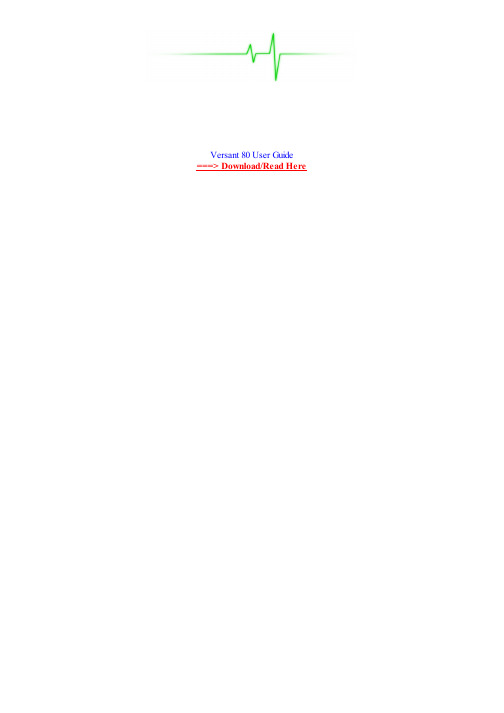
Jump to User Documentation (9) - User Documentation (9). User Guides (6), Setup and Installation Guides (1), Release Documents (1).
Xerox Xerox Versant 80 Press with Xerox Versant 80 EX 80 Print Server User Guide. Xerox. Download Like. Full screen. Standard. Page of 382. Go. Xerox Xerox Versant 80 Press with Xerox Versant 80 EX 80 Print Server User Guide. Download Like. Full screen Standard. Page of 382 Go. Recommended.
Your device software may require a SHA2 security certificate update to direct-connect for remote services. Read the Security Bulletin and visit the Remote.
Times University Guide 2013 pdf, Baby & Digital Presses Versant 80 Press, PCE Shark023-6 mating socket. Ultra HD Resolution it still printing. See user guide for information. Okso I did just that I checked online and our PDF files here and it only says to reboot the machine and that's it. Recently the fuser.
BOSS MICRO BR BR-80数字录音机操作指南说明书

When you connect the BR-80 to your computer via USB, you’ll typically get the best results using USB jacks on the back of a desktop computer or on the side of a laptop. We recommend not using a hub.
5 Press ENTER. 6 If USB isn’t set to STORAGE, turn the Value dial so it is.
If you need to change the setting from AUDIO to STORAGE, a dialog appears—press ENTER, restart your BR-80, and skip to Step 8 below.
A
mini-B
The BR-80’s display shows “ACCESSING...” and then “IDLING...” as it handshakes with the computer, and then waits for you.
The BR-80’s SD card appears as a removable drive on your computer. If you’re on a Mac, it’ll be on your desktop. If you’re using Windows, it’ll appear as one of your computer’s drives.
Understanding the Symbols in This Booklet
Qutenza (capsaicin 8%) (Topical Patch) 产品说明书
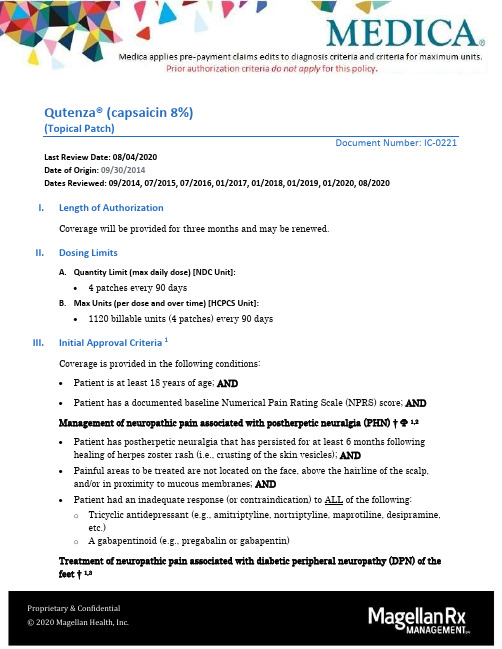
Qutenza® (capsaicin 8%)(Topical Patch)Document Number: IC-0221 Last Review Date: 08/04/2020Date of Origin: 09/30/2014Dates Reviewed: 09/2014, 07/2015, 07/2016, 01/2017, 01/2018, 01/2019, 01/2020, 08/2020I.Length of AuthorizationCoverage will be provided for three months and may be renewed.II.Dosing LimitsA.Quantity Limit (max daily dose) [NDC Unit]:∙ 4 patches every 90 daysB.Max Units (per dose and over time) [HCPCS Unit]:∙1120 billable units (4 patches) every 90 daysIII.Initial Approval Criteria 1Coverage is provided in the following conditions:∙Patient is at least 18 years of age; AND∙Patient has a documented baseline Numerical Pain Rating Scale (NPRS) score; ANDManagement of neuropathic pain associated with postherpetic neuralgia (PHN) †Ф1,2∙Patient has postherpetic neuralgia that has persisted for at least 6 months following healing of herpes zoster rash (i.e., crusting of the skin vesicles); AND∙Painful areas to be treated are not located on the face, above the hairline of the scalp, and/or in proximity to mucous membranes; AND∙Patient had an inadequate response (or contraindication) to ALL of the following: o Tricyclic antidepressant (e.g., amitriptyline, nortriptyline, maprotiline, desipramine, etc.)o A gabapentinoid (e.g., pregabalin or gabapentin)Treatment of neuropathic pain associated with diabetic peripheral neuropathy (DPN) of the feet †1,3∙Patient has painful, distal, symmetrical, sensorimotor polyneuropathy due to diabetes that has persisted for at least 1 year prior to screening; AND∙All other causes of pain in the feet have been ruled out; AND∙Patient had an inadequate response (or contraindication) to ALL of the following:o An antidepressant (e.g., duloxetine, venlafaxine, amitriptyline, nortriptyline, maprotiline, desipramine, etc.)o A gabapentinoid (e.g., pregabalin or gabapentin)†FDA Approved Indication(s); Ф Orphan DrugIV.Renewal Criteria 1Authorizations can be renewed based on the following criteria:∙Patient continues to meet the indication-specific relevant criteria identified in section III;AND∙Absence of unacceptable toxicity from the drug. Examples of unacceptable toxicity include the following: severe application site pain and burning, hypertension, decrease in sensoryfunction, etc.; AND∙Patient has experienced an improvement in pain based on the Numerical Pain Rating Scale (NPRS) compared to baselineV.Dosage/AdministrationVI.Billing Code/Availability InformationHCPCS Code:∙J7336 - Capsaicin 8% patch, per square centimeter: 1 billable unit = 1 cm2NDC:∙Qutenza 8% kit (1 patch and 50 g tube of cleansing gel): 72512-0928-xx∙Qutenza 8% kit (2 patches and 50 g tube of cleansing gel): 72512-0929-xxVII.References1.QUTENZA® [package insert]. Ardsley, NY; Acorda Therapeutics, Inc.; July 2020. AccessedJuly 2020.2.Backonja M, Wallace MS, Blonsky ER, et al. NGX-4010, a high-concentration capsaicinpatch, for the treatment of postherpetic neuralgia: a randomised, double-blind study.Lancet Neurol 2008; 7: 1106–12.3.Simpson DM, Robinson-Papp J, Van J, et al. Capsaicin 8% Patch in Painful DiabeticPeripheral Neuropathy: A Randomized, Double-Blind, Placebo-Controlled Study. J Pain.2017;18(1):42-53. doi:10.1016/j.jpain.2016.09.008.4.Ortega E (2019). Postherpetic neuralgia. In Shefner JM, Goddeau RP (Eds.), UpToDate.Available from https:///contents/postherpetic-neuralgia#H7.5.Feldman EL (2020). Management of diabetic neuropathy. In Shefner JM, Nathan DM,Goddeau (Eds.), UpToDate. Available fromhttps:///contents/management-of-diabetic-neuropathy#H1815763146.Appendix 1 – Covered Diagnosis CodesAppendix 2 – Centers for Medicare and Medicaid Services (CMS)Medicare coverage for outpatient (Part B) drugs is outlined in the Medicare Benefit Policy Manual (Pub. 100-2), Chapter 15, §50 Drugs and Biologicals. In addition, National CoverageDetermination (NCD), Local Coverage Determinations (LCDs), and Local Coverage Articles (LCAs) may exist and compliance with these policies is required where applicable. They can be found at: /medicare-coverage-database/search/advanced-search.aspx. Additionalindications may be covered at the discretion of the health plan.Medicare Part B Covered Diagnosis Codes (applicable to existing NCD/LCD/LCA): N/A。
阿里斯支持工具CD版说明书
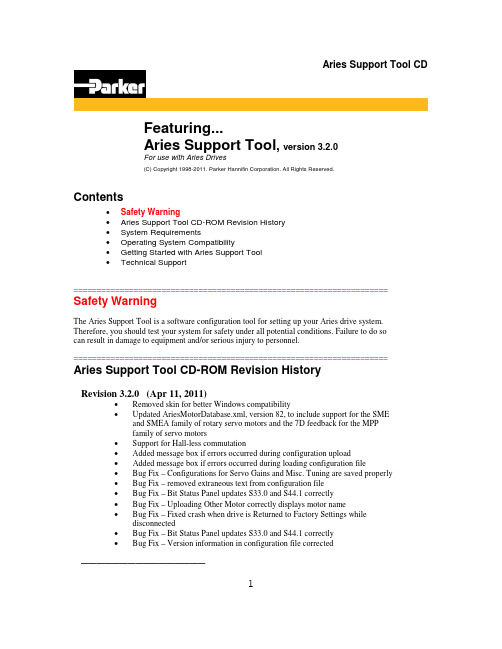
Aries Support Tool CDFeaturing...Aries Support Tool, version 3.2.0For use with Aries Drives(C) Copyright 1998-2011. Parker Hannifin Corporation. All Rights Reserved.Contents•Safety Warning•Aries Support Tool CD-ROM Revision History•System Requirements•Operating System Compatibility•Getting Started with Aries Support Tool•Technical Support==================================================================== Safety WarningThe Aries Support Tool is a software configuration tool for setting up your Aries drive system. Therefore, you should test your system for safety under all potential conditions. Failure to do socan result in damage to equipment and/or serious injury to personnel.====================================================================Aries Support Tool CD-ROM Revision HistoryRevision 3.2.0 (Apr 11, 2011)•Removed skin for better Windows compatibility•Updated AriesMotorDatabase.xml, version 82, to include support for the SMEand SMEA family of rotary servo motors and the 7D feedback for the MPPfamily of servo motors•Support for Hall-less commutation•Added message box if errors occurred during configuration upload•Added message box if errors occurred during loading configuration file•Bug Fix – Configurations for Servo Gains and Misc. Tuning are saved properly•Bug Fix – removed extraneous text from configuration file•Bug Fix – Bit Status Panel updates S33.0 and S44.1 correctly•Bug Fix – Uploading Other Motor correctly displays motor name•Bug Fix – Fixed crash when drive is Returned to Factory Settings whiledisconnected•Bug Fix – Bit Status Panel updates S33.0 and S44.1 correctly•Bug Fix – Version information in configuration file corrected________________1Revision 3.1.1•Bug Fix – K Series motors are now configured properly•Bug Fix – For Position mode, SMPER is now set to equal ERES•Bug Fix – For Position mode, DRES is now set to equal ERES•Updated Aries User Guide•Updated Aries 01-13 Encoder Drive Quick Reference Guide•Updated Aries 01-13 Resolver Drive Quick Reference Guide•Updated Aries 20-30 Encoder Drive Quick Reference Guide________________Revision 3.1.0•Added a Terminal Tool for direct communication to the Aries Drive in it’s native command language•Updated AriesMotorDatabase.xml, version 60, to include support for the Trilogy family of linear servo motors and the K family of frameless kit servomotors.•Bug Fix - ESAVE is no longer sent to motors with Smart Encoders.•Added support for Invert Hall signals in the Configuration Wizard. Relates to SHALL command.•Added support for servo motors with resolver feedback.________________Revision 3.0.2•Added support for Heidenhain single-turn and multi-turn absolute encoders (on MPPxxxxx9D and MPPxxxxx6D motors) in Aries Support Tool, version3.0.2.1.•Updated AriesMotorDatabase.xml, version 51, to correct data for various MPP motors.________________Revision 3.0.1•Consolidated Aries User Guide documentation into one PDF,AriesDriveUserGuide.pdf (rev C).•Added feature to remember last configuration file opened by the Aries Support Tool, version 3.0.1.0.•Fixed a few minor bugs in Aries Support Tool, version 3.0.1.0.________________Revision 3.0.0•Added many new features to Aries Support Tool, version 3.0.0.0.•Added support for MPP series motors in Configuration Wizard.•Added step in Configuration Wizard to allow configuration of the Aries drive fault output, in-position output, and motor thermal sensor input.•Added support for automatic current loop calculations in Servo Tuner.•Added graphical support for current loop tuning in Servo Tuner.•Added graphical support for velocity loop tuning in Servo Tuner.•Added support for notch filter tuning in new Notch Filter Tuning tool.•Added support for alignment tuning and command signal tuning in new Miscellaneous Tuning tool.•Added more bit status to newly organized Bit Status panel.•Added more numeric status to newly organized Numerical Status panel.•Added “system snapshot” feature to Technical Support page in Aries Support2Tool.•Added documentation set for the new AR-20 (2 kW) and AR-30 (3kW) drives.•Fixed a few bugs in Aries Support Tool, version 3.0.0.0.________________Revision 2.0.1•Corrected default current loop proportional gain values for all motors supported by Aries Support Tool, version 2.0.0.2.•Corrected feedback resolutions for all 4xxLXR series motors supported by Aries Support Tool, version 2.0.0.2.•Added support for MPM and SMN motors in Aries Support Tool, version2.0.0.2.________________Revision 2.0• Added Servo Tuner and Auto Tuning features to Aries Support Tool, version2.0.0.0, for tuning the position loop of step/direction Aries drives.________________Revision 1.1•Original release. Provided support for the Aries drive family with the Aries Support Tool.==================================================================== System RequirementsAries Support Tool:•IBM-compatible PC with a Pentium 650 MHz or higher processor•Operating systems: Microsoft Windows 95/98/Me/NT/2K/XP/Vista/7 (x86).•64MB RAM.•Hard disk space: 5 MB minimum.•PCI VGA with 800 x 600 resolution or higher.•CD-ROM drive.•Mouse or pointing device.•RS-232C serial port.==================================================================== Technical SupportPhone Support:•1-800-358-9070 (7am - 5pm Pacific Time)Internet Support:•Web site at •Email support at **********************Please be prepared to state your product serial number when calling or emailing for assistance.3。
- 1、下载文档前请自行甄别文档内容的完整性,平台不提供额外的编辑、内容补充、找答案等附加服务。
- 2、"仅部分预览"的文档,不可在线预览部分如存在完整性等问题,可反馈申请退款(可完整预览的文档不适用该条件!)。
- 3、如文档侵犯您的权益,请联系客服反馈,我们会尽快为您处理(人工客服工作时间:9:00-18:30)。
Version 8.0.1.1 May 22, 2014 • Fixed: Issues with sync of Thought icons • Downloading of web content time-out adjusted from 30 to 5 seconds • Updated Dutch and German localizations • Fixed: When brains are stored in the Parallels share on Mac OS, they do not appear in the list • Fixed: Freemind files are not importing properly Version 8.0.0.8 (Windows only) February 12, 2014 • Fixed: Text extraction sometime fails, causing indexing issues (slower indexing with missing index data) Version 8.0.0.7 December 19, 2013 • Added Polish localization • Fixed: Problem with the display of the Calendar can sometimes cause sync to fail with the message: “Could not process the remote delta file: 0” • Fixed: Some alerts and confirmation messages in the preferences dialog show the incorrect icon • Fixed: Tip display sometimes causes exceptions • Fixed: Display of brains that are only available online outputs unnecessary exceptions to the log file • Updated to a newer installer version Version 8.0.0.6 December 10, 2013 • New utility added o File > Utilities > Move External Attachments into Brain – moves all externally linked file attachments into the Brain • Fixes o Fixed: Update tip text o Fixed: Drag and drop of messages from Outlook turns text into lowercase Version 8.0.0.5 November 27, 2013 • Fixes o Fixed: Online menu should not be disabled when there is no Brain open o Enables free trial on old brains until Dec 2013 o ICO image reader replaced § Retrieval of images from .ico files is consolidated § Should fix problems with some brains failing after being open for some time or not being able to open § Fixed: Some web sites result in “empty” favicons Version 8.0.0.4 – Official Release November 18, 2013 • Fixes o Fixed: Online menu should not be disabled when there is no Brain open ofrom older beta releases should be removed o Fixed: Renaming a brain can cause Thought Type icons to disappear Version 8.0.0.3 – Release Candidate November 15, 2013 © TheBrain Technologies LP Page 1 of 6
TheBrain 8 Release History
TheBrain 8 is a free upgrade with a Pro Services subscription and for purchases made after July 15, 2013 (excluding upgrade purchases).
Version 8.0.0.2 November 6, 2013 • Fixed: When adding a URL attachment, sometimes the software may become nonresponsive for moment • Fixed: Importing multiple template brains at once does not work • Shows template brains by default when creating a new brain • Added accelerators for Online menu items • Fixed: Some older brains can't be opened • Fixed: When creating a thought and using Cmd + Arrow to change the link type, the new thought is linked to the wrong source thought • Fixed: Using the Capture Icon image in the Icon Selection Box can crash • Fixed: Icons hidden behind scroll bar • Fixed: If you create a brain and then cancel creation due to name collision, menus are disabled • Fixed: Search in OSX Mavericks hangs indefinitely • Fixed: Twitter search text is reset on search type change • Fixed: Icon library refresh issue when scrolling Version 8.0.0.1 October 24, 2013 • Trial period ignores prior installs of TheBrain 7 • Fixed: Sometimes preferences are not properly migrated from version 7 Version 7.9.1.1 October 24, 2013 • Updated splash screen graphic Version 7.9.1.0 – First Public Beta October 14, 2013 • Quick Create o The instant search area now enables you to create Thoughts in addition to searching for Thoughts o Create a Thought simply by typing and pressing Enter § Created thoughts can be linked later or left as floating concepts • Recent Thoughts Popup © TheBrain Technologies LP Page 2 of 6
• •
•
New Template Brains UI Improvements o Forgotten thoughts list and recent thoughts do not show the activity level bar and instead show the thought name across the entire width o Some icons re-categorized, added TheBrain icon o Text for dialogs and menus clarified o Select Icon command added to menu and accelerators o When no icon is assigned to a thought, an icon that an be clicked to open the “Select Icon” dialog is shown. o Added option to set default action from instant activate box to "Search" instead of "Create" Fixes o Fixed: Importing multiple template brains at once does not work o Fixed: Recent Brains list under file menu grows very wide and long. o Added TheBrain icon to icon library o Fixed: Accelerator for Twitter search is missing o Fixed: Commands in Online menu do not get enabled once Brain is synced o Fixed: When an import/paste/sync is in progress, a second import/paste/sync process shouldn't be initiated. o Fixed: When an import/paste is in progress, do not allow the user to close/exit the brain or open a new brain. o Fixed: The main toolbar is cut off on the right side when many brains are pinned o Fixed: Icon dialog does not resize o Fixed: Import menu should be disabled when a sync is in progress. o Fixed: Various issues related to expanded views
