ZBrush快捷键
ZB快捷键

ctrl+shift+拖动+释放(ctrl、shift)=选中的部分将隐藏
Ctrl+f 用当前texture填充canvas当rl+d 细份一次
Tab 隐藏/显示浮动调控板
H 隐藏/显示Zscript窗口
ctrl+N ----------------- clear the layer
S绘图大小
IRGB强度
Shift+IZ强度
Q 绘图指示器(默认为所有工具)
W 移动模式
E 缩放模式
R 旋转模式
T 编辑模式
Shift+s 备份物体
M 标记物体
Ctrl+Z撤销
Shift+Ctrl+Z重做
Alt/Option 影响转换大多数工具
G 打开Projection Master
+ 放大文档
- 缩小文档
0(零) 查阅文档的实际大小
旋转中配合 shift ,捕捉在正交视点处
旋转中配合 ALT ,以相对平滑方式旋转视图
按下 DEL ,可以将物体在画布中最大化显示
Ctrl+0 查阅文档实际大小的一半,抗锯齿(还影响输出)
ctrl+shift+拖动=未选中的部分将隐藏。
Ctrl+Z 撤销
Shift+Ctrl+Z 重做
Alt/Option 影响转换大多数工具
G 打开Projection Master
Alt+A Alpha调控板
Alt+C Color颜色调控板
zbrush常用快捷键
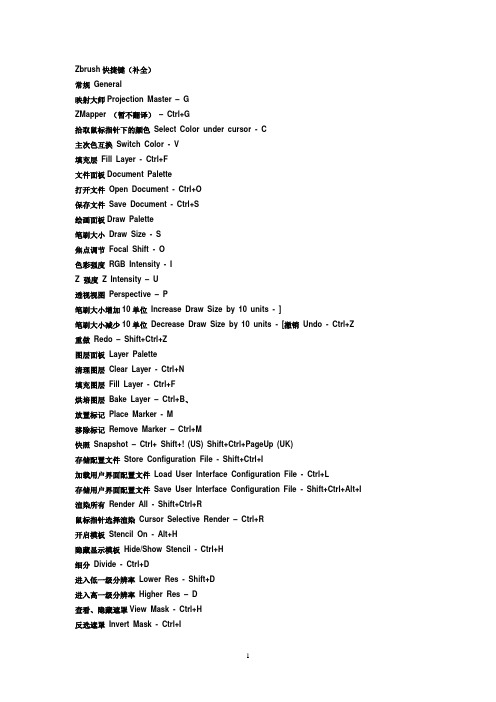
Zbrush快捷键(补全)常规General映射大师Projection Master –GZMapper (暂不翻译)–Ctrl+G拾取鼠标指针下的颜色Select Color under cursor - C主次色互换Switch Color - V填充层Fill Layer - Ctrl+F文件面板Document Palette打开文件Open Document - Ctrl+O保存文件Save Document - Ctrl+S绘画面板Draw Palette笔刷大小Draw Size - S焦点调节Focal Shift - O色彩强度RGB Intensity - IZ 强度Z Intensity –U透视视图Perspective –P笔刷大小增加10单位Increase Draw Size by 10 units - ]笔刷大小减少10单位Decrease Draw Size by 10 units - [撤销Undo - Ctrl+Z 重做Redo –Shift+Ctrl+Z图层面板Layer Palette清理图层Clear Layer - Ctrl+N填充图层Fill Layer - Ctrl+F烘培图层Bake Layer –Ctrl+B、放置标记Place Marker - M移除标记Remove Marker –Ctrl+M快照Snapshot –Ctrl+ Shift+! (US) Shift+Ctrl+PageUp (UK)存储配置文件Store Configuration File - Shift+Ctrl+I加载用户界面配置文件Load User Interface Configuration File - Ctrl+L存储用户界面配置文件Save User Interface Configuration File - Shift+Ctrl+Alt+I 渲染所有Render All - Shift+Ctrl+R鼠标指针选择渲染Cursor Selective Render –Ctrl+R开启模板Stencil On - Alt+H隐藏显示模板Hide/Show Stencil - Ctrl+H细分Divide - Ctrl+D进入低一级分辨率Lower Res - Shift+D进入高一级分辨率Higher Res – D查看、隐藏遮罩View Mask - Ctrl+H反选遮罩Invert Mask - Ctrl+I清除遮罩Clear Mask - Shift+Ctrl+A遮罩所有Mask All –Ctrl+A激活对称Activate Symmetry - X绘制指示器Draw Pointer - Q移动Move - W缩放Scale - E旋转Rotate - R编辑Edit –T网格物体居中(在编辑模式下) Center mesh in canvas (when in Edit mode) - F 显示多边形结构Draw Polyframe - Shift+F点选择模式Point Selection Mode - Shift+Ctrl+P设置坐标轴点Set Pivot Point –Ctrl+ P清除坐标轴点Clear Pivot Point - Shift+P快照Snapshot - Shift+S套索选择模式Lasso selection mode - Ctrl+Shift+M实际大小Actual Size - 0 (数字零)[zero]抗锯齿一半大小Antialiased Half Size - Ctrl+0放大Zoom In - + (加号)[plus sign]缩小Zoom Out - - (减号)[minus sign]补充部分:工具菜单shift+F1笔刷菜单shift+F2笔划菜单shift+F3Alpha菜单shift+F4纹理菜单shift+F5材质菜单shift+F6。
Zbrush常用快捷键大全(彩色整理)教学内容
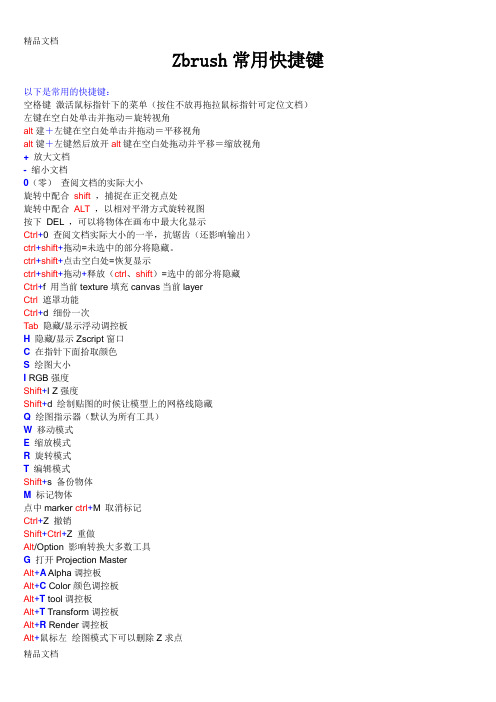
Zbrush常用快捷键以下是常用的快捷键:空格键激活鼠标指针下的菜单(按住不放再拖拉鼠标指针可定位文档)左键在空白处单击并拖动=旋转视角alt建+左键在空白处单击并拖动=平移视角alt键+左键然后放开alt键在空白处拖动并平移=缩放视角+放大文档- 缩小文档0(零)查阅文档的实际大小旋转中配合shift,捕捉在正交视点处旋转中配合ALT,以相对平滑方式旋转视图按下DEL ,可以将物体在画布中最大化显示Ctrl+0 查阅文档实际大小的一半,抗锯齿(还影响输出)ctrl+shift+拖动=未选中的部分将隐藏。
ctrl+shift+点击空白处=恢复显示ctrl+shift+拖动+释放(ctrl、shift)=选中的部分将隐藏Ctrl+f 用当前texture填充canvas当前layerCtrl遮罩功能Ctrl+d 细份一次Tab隐藏/显示浮动调控板H隐藏/显示Zscript窗口C在指针下面拾取颜色S绘图大小I RGB强度Shift+I Z强度Shift+d 绘制贴图的时候让模型上的网格线隐藏Q绘图指示器(默认为所有工具)W移动模式E缩放模式R旋转模式T编辑模式Shift+s 备份物体M标记物体点中marker ctrl+M 取消标记Ctrl+Z 撤销Shift+Ctrl+Z 重做Alt/Option 影响转换大多数工具G打开Projection MasterAlt+A Alpha调控板Alt+C Color颜色调控板Alt+T tool调控板Alt+T Transform调控板Alt+R Render调控板Alt+鼠标左绘图模式下可以删除Z求点Shift+crease--------------crease everythingShift_uncrease------------uncrease everythingA ------------------zSphere to Z meshctrl+N ----------------- clear the layer迅速了解zbrush应掌握的要点1、介绍ZB保存时是一个画面,要保持三维物体的可编辑性必须保存为笔刷。
Zbrush快捷键操作大全
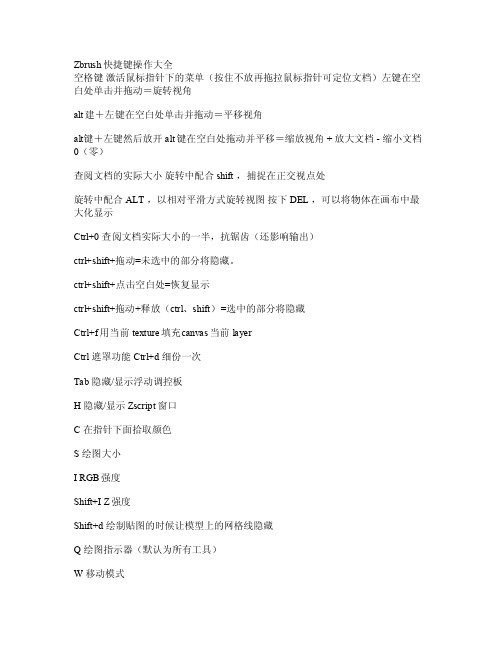
Zbrush快捷键操作大全空格键激活鼠标指针下的菜单(按住不放再拖拉鼠标指针可定位文档)左键在空白处单击并拖动=旋转视角al t建+左键在空白处单击并拖动=平移视角alt键+左键然后放开alt键在空白处拖动并平移=缩放视角 + 放大文档 -缩小文档0(零)查阅文档的实际大小旋转中配合 shi ft ,捕捉在正交视点处旋转中配合ALT ,以相对平滑方式旋转视图按下DEL ,可以将物体在画布中最大化显示Ctrl+0 查阅文档实际大小的一半,抗锯齿(还影响输出)ctr l+shi ft+拖动=未选中的部分将隐藏。
ct rl+sh ift+点击空白处=恢复显示ctrl+shif t+拖动+释放(ct rl、sh ift)=选中的部分将隐藏Ctrl+f 用当前textu re填充c anvas当前lay erC trl 遮罩功能C trl+d细份一次Tab隐藏/显示浮动调控板H隐藏/显示Zscri pt窗口C 在指针下面拾取颜色S绘图大小I R GB强度Shif t+I Z强度S hift+d 绘制贴图的时候让模型上的网格线隐藏Q 绘图指示器(默认为所有工具)W移动模式E 缩放模式R 旋转模式T编辑模式Shif t+s 备份物体M 标记物体点中marke r ctr l+M 取消标记Ctrl+Z 撤销Shif t+Ctr l+Z 重做Al t/Opt ion 影响转换大多数工具G 打开P rojec tionMaste rAl t+A A lpha调控板A lt+CColor颜色调控板Alt+T to ol调控板Alt+T Tr ansfo rm调控板Alt+R Re nder调控板。
ZBrush快捷键

ZBrush快捷键zbrush4快捷键大全,General ShortcutsOpen Project - Ctrl+0Save Project - Ctrl+SUndo - Ctrl+ZRedo - Shift+Ctrl+ZPopup selection (on PC only)Tools - FlBrushes - F2Strokes - F3Alphas - F4Textures - F5Materials - F6 (with cursor off canvas area)Show QuickMenu - Spacebar or Right Mouse clickShow/hide floating palettes - TABShow item description (when Popup Info is switched on) - Ctrl+cursor over itemShow alternative item description 一 Ctrl+Alt+cursor over itemAssign custom hotkey - Ctrl+Alt+click on item (store hotkeys in Preferences> Hotkeys submenu)Projection Master - GLightbox and SpotlightShow/hide Lightbox - , [comma key]load selected item 一 Double-click on Lightbox thumbnail(texture/alphas will beloaded into Spotlight)load into Texture or Alpha palette 一 Shift+double-click ontexture/alphaTurn on/off Spotlight - Shift+ZShow/hide Spotlight Dial - ZEdit mode Navigationwith a 3D mesh in Edit mode 一Free Rotate 一 Click & drag BackgroundMove 一 Alt+Click & drag BackgroundConstrain to 90-degree rotation 一 Click+drag, press ShiftScale -Alt+Click, Release Alt, drag BackgroundRotate around Z-axis - Shift, Click, release Shift, drag(For best results turn off RightClick Navigation in the Preferences>Interface menu.) Right-Click Navigation(Turn on RightClick Navigation in the Preferences>Interface menu.)Move - Alt+Right-click & drag (can be over the model)Scale - Ctr1+Right-click & drag (can be over the model)Rotate - Right-click & drag (can be over the model)Sculpting and PaintingDraw Size 一 SFocal Shift - 0RGB Intensity - IZ Intensity - UIncrease Draw Size by set units - ZDecrease Draw Size by set units - [(set increment in the Zplugin>Misc Utilities>Brush Increment slider) Edit mode on/off - TDraw 一 QMove - WScale - ERotate - RToggle ZAdd and ZSub - Alt (hold down)Sculpting BrushesShow Brush pop-up 一 BStandard Brush - B - S - TSmooth Stronger - B - S - SMove Elastic - B - M - EPolish - B - M - PClipCurve - B - C - CClayLine - B - C - LColorSelect Color under cursor 一 CSwitch Color 一 VStrokeLazy mouse 一 LReplay Last Stroke 一 1Record Stroke 一 3Replay All Recorded Strokes - 23D ModelsSave Tool - Shift+Ctrl+TFit Mesh to view 一 FPerspective - PFloor Grid - Shift+PActivate Symmetry 一 XShow/hide Polyframe & polygroups - Shift+FPoint Selection Mode - Shift+Ctrl+PSet Pivot Point - Ctrl+ PClear Pivot Point - Shift+PSnapshot a version to canvas 一 Shift+SSubToolsList all SubTools - NAlt+click on SubTool - select that SubToolGeometryDivide 一 Ctrl+DLower Res - Shift+DHigher Res - DEdge Loop - Ctrl+E (partially hidden mesh)HD GeometryToggle in/out of HD Sculpting mode - A (cursor over mesh)Render all HD Geometry - A (cursor over background)MaskingView Mask - Ctrl+HInvert Mask 一 Ctrl+IClear Mask - Sh辻t+Ctrl+AMask All - Ctrl+ASelect Masking Brush 一 hold Ctrl while selecting brush from popupPaint mask on object (alphas/strokes can be used) - Ctrl (hold down)Delete or paint reverse mask - Ctrl+Alt (hold down)Reverse mask -Ctrl+Click BackgroundClear Mask - Ctrl+Click+ drag BackgroundConstant-intensity mask - Ctrl+Click, release Ctrl, drag (starting off mesh)Alpha-intensity mask (using MaskPen or MaskRect brush) - Ctrl+Click& drag(select alpha while holding Ctrl)Blur mask - Ctrl+Click on meshSharpen mask 一 Ctrl+Alt+Click on meshTopological Maskingin Move, Scale or Rotate mode 一 Ctrl+click+drag the action line on the modelPartial Mesh Visibility & Clip BrushesSelect Selection or Clip Brush 一 hold Shift+Ctrl while selecting brush from popupShow mesh portion - Shift+Ctrl+Click, release keys & drag (green selection area)Hide mesh portion 一 Shift+Ctrl+Click, release keys & drag 一 pressAlt (red selection area)Move selection or clip area - , press Spacebar without releasingmouse/penShow entire mesh - Shift+Ctrl+Click BackgroundShow only selected Polygroup (on fully visible mesh) -Shift+Ctrl+ClickHide selected Polygroup (on fully visible mesh) -Shift+Ctrl+Click twiceHide selected Polygroup (on partially visible mesh)- Shift+Ctrl+ClickReverse visibility - Shift+Ctrl+Click & dragBackgroundClipCurve add soft direction change 一 click Alt onceClipCurve add sharp direction change 一 click Alt twicereverse clip area - Alt (hold down)StencilStencil On - Alt+HHide/Show Stencil - Ctrl+HCoin Controller - SpacebarZSpheresPreview Adaptive Skin 一 ADraw modeAdd a child ZSphere - drag ZSphereDelete ZSphere - Alt+Click ZSphereAdd a child ZSphere at same size - Click+drag, press ShiftAdd achild ZSphere and scale Link Spheres - Click+drag to size new ZSphere, press Ctrl+dragInsert ZSphere 一 Click Link-Spherewith Tool>Adaptive Skin>Use ClassicSkinning on:Sphere Define magnet/ break mesh - Alt+Click Link-SphereMove modeMove ZSphere 一 drag ZSpherePose (Natural-linked move) - drag Link-SphereMove Chain - Alt+drag Link-SphereScale modeScale Zsphere 一 drag ZSphereInflate/deflate chain - Alt+drag Link-SphereScale chain 一 drag Link-SphereRotate modeSpin chain 一 drag ZSphereControl twist 一 Alt+drag Link-SphereRotate chain 一 drag Link-SphereZSketchActivate ZSketch Edit mode - Shift+A (with a ZSphere armature in Edit mode)Preview Unified Skin - ACanvas and 2. 5DReverse 2・ 5D brush effect - Alt (hold down)Crop And Fill - Shift+Ctrl+FGrab Texture From Document - Shift+Ctrl+GDocument LayersClear Layer 一 Ctrl+NFill Layer - Ctrl+FBake Layer - Ctrl+BOn Layer thumbnail, toggle all layers on/off - Shift+ClickSelect layer on which clicked pixol resides - 、+Click canvas (US) @+Click canvas (UK) Move layer contents up/down/sideways (X & Y)- ^+drag (US) @+drag(UK)MarkersPlace Marker 一 MRemove Marker - Ctrl+MCanvas ZoomActual Size - 0 [zero]Antialiased Half Size - Ctrl+0Zoom In - + [plus signJZoom Out --- [minus sign]TimelinePlace a new key frame 一 click on the TimelineSelect an existing key frame 一 click on the key frame dotZoomTimeline in/out - click on selected key frame dotMove selected key frame - click+drag dot to new position (dragging off endwill delete)Store new data in existing key frame 一 Shift+Ctrl+click on the key frame dotDelete a key frame 一 click+drag dot off the TimelineCopy selected key frame 一 Shift+click on the Timeline at the point where you want the copyCopy multiple key frames 一 Shift+click on all the key frames dots to be copied, then Shift+click the Timelineat the point where you want the copiesCreate Transition key frame 一 Ctrl+click on an existing key frame dotCreate Rigid key frame 一 Alt+click on an existing key frame dotGo to Previous Camera key frame - LEFT ARROWGo to Next Camera key frame 一 RIGHT ARROWPlay the Timeline (will play as a loop) - Shift+click on theTimeline cursorStop the Timeline playing 一 click EscRecord Timeline as a Movie 一 Shift+Ctrl+click on the Timeline cursor(set the cursor to the start first using the LEFT ARROW)MovieSnapshot to Movie - Ctrl+ Shift+! (US) Sh辻t+Ctrl+PageUp (UK)RenderBest Preview Render (BPR) - Shift+RRender All - Shift+Ctrl+RCursor Selective Render - Ctrl+RCustom UI and ConfigurationMove item to custom interface position - Ctrl+Alt+drag (when Enable Customize is switched on)Remove item from custom interface position - Ctrl+Alt+drag toCanvas (when Enable Customize is on)Store Configuration File - Shift+Ctrl+ILoad User Interface Configuration File 一 Ctrl+LSave User Interface Configuration File 一 Shift+Ctrl+Alt+IZScriptsLoad ZScript 一 Shift+Ctrl+LReload ZScript - Ctrl+UShow/Hide ZScript window 一 H。
数字雕塑软件ZBrush 快捷键

缩放(Zoom):+ -
适中(Actual):0
半大(AAHalf):Ctrl+0
Ctrl+N:清空画布
4、物体编辑
创建新物体后,原物体不再能编辑,而是作为画面中的一个元素
导入模型(作为笔刷编辑):tool/import
保存笔刷(可在ZB中继续编辑):tool/save as
旋转中配合 shift ,捕捉在正交视点处
旋转中配合 ALT ,以相对平滑方式旋转视图
按下 DEL ,可以将物体在画布中最大化显示
Ctrl+0 查阅文档实际大小的一半,抗锯齿(还影响输出)
ctrl+shift+拖动=未选中的部分将隐藏。
ctrl+shift+点击空白处=恢复显示
ctrl+shift+拖动+释放(ctrl、shift)=选中的部分将隐藏
对物体添加光滑1级处理,增加VrayDisplacementMOD修改器,选择2D mapping,点texmap选择置换贴图。然后用鼠标左键点它拖到一个空闲的材质球上,把贴图V方向的Tiling改为-1,blur改为最小,在output卷展栏里把RGB Offset改为-0.5。然后渲染看效果。如果发现置换厚度不合适,可以调整VrayDisplacementMOD修改器里面的Amount。渲染。
对模型应用法线贴图:赋予物体材质,bump贴图通道添加Normal Bump贴图类型,在normal通道选择Bitmap,然后选择生成的法线贴图,确定。把V的Tiling改为-1,回到normal bump层级,钩选flip Green(Y),选择Tangent模式。完成。
zbrush快捷键

【Alt】+【A】:Alpha调控板。
【Alt】+【C】:Color颜色调控板。
【Alt】+【T】:tool调控板。
【Alt】+【R】: Render调控板。
【Alt】+鼠标左:绘图模式下可以删除Z求点。
【C】:在指针下面拾取颜色。
【S】:绘图大小。
【I】:RGB强度。
【Shift】+【I】:Z强度。
【Shift】+【d】:绘制贴图的时候让模型上的网格线隐藏。
【Q】:绘图指示器(默认为所有工具)。
【W】:移动模式。
【E】:缩放模式。
【R】:旋转模式。
【T】:编辑模式。
【Shift】+【S】:备份物体。
【M】:标记物体。
点中marker 【Ctrl】+【M】:取消标记。
【Ctrl】+【Z】:撤销。
【Shift】+【Ctrl】+【Z】:重做。
【Alt】/【Option】:影响转换大多数工具。
【空格】:激活鼠标指针下的菜单(按住不放再拖拉鼠标指针可定位文档)。
左键在空白处单击并拖动:旋转视角。
【Alt】+左键在空白处单击并拖动:平移视角。
【Alt】+左键然后放开【Alt】在空白处拖动并平移:缩放视角。
【+】:放大文档。
【-】:缩小文档。
【0(零)】:查阅文档的实际大小。
【Ctrl】+【Shift】+拖动+释放(【Ctrl】、【Shift】):选中的部分将隐藏。
【Ctrl】+【F】:用当前texture填充canvas当前layer。
ZBrush快捷键
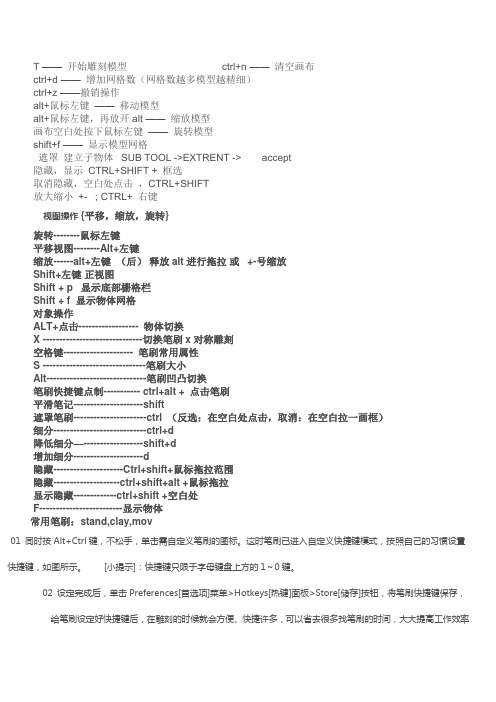
T ——开始雕刻模型ctrl+n ——清空画布ctrl+d ——增加网格数(网格数越多模型越精细)ctrl+z ——撤销操作alt+鼠标左键——移动模型alt+鼠标左键,再放开alt ——缩放模型画布空白处按下鼠标左键——旋转模型shift+f ——显示模型网格遮罩建立子物体 SUB TOOL ->EXTRENT -> accept隐藏,显示CTRL+SHIFT + 框选取消隐藏,空白处点击,CTRL+SHIFT放大缩小+- ; CTRL+ 右键视图操作{平移,缩放,旋转}旋转--------鼠标左键平移视图--------Alt+左键缩放------alt+左键(后)释放alt 进行拖拉或+-号缩放Shift+左键正视图Shift + p 显示底部栅格栏Shift + f 显示物体网格对象操作ALT+点击------------------ 物体切换X ------------------------------切换笔刷x对称雕刻空格键--------------------- 笔刷常用属性S -------------------------------笔刷大小Alt------------------------------笔刷凹凸切换笔刷快捷键点制----------- ctrl+alt + 点击笔刷平滑笔记---------------------shift遮罩笔刷----------------------ctrl (反选:在空白处点击,取消:在空白拉一画框)细分----------------------------ctrl+d降低细分—------------------shift+d增加细分---------------------d隐藏---------------------Ctrl+shift+鼠标拖拉范围隐藏--------------------ctrl+shift+alt +鼠标拖拉显示隐藏-------------ctrl+shift +空白处F-------------------------显示物体常用笔刷:stand,clay,mov01 同时按Alt+Ctrl键,不松手,单击需自定义笔刷的图标。
- 1、下载文档前请自行甄别文档内容的完整性,平台不提供额外的编辑、内容补充、找答案等附加服务。
- 2、"仅部分预览"的文档,不可在线预览部分如存在完整性等问题,可反馈申请退款(可完整预览的文档不适用该条件!)。
- 3、如文档侵犯您的权益,请联系客服反馈,我们会尽快为您处理(人工客服工作时间:9:00-18:30)。
ZBrush快捷键zbrush4 快捷键大全,General ShortcutsOpen Project - Ctrl+OSave Project - Ctrl+SUndo - Ctrl+ZRedo – Shift+Ctrl+ZPopup selection (on PC only)Tools – F1Brushes – F2Strokes – F3Alphas – F4Textures – F5Materials - F6 (with cursor off canvas area)Show QuickMenu - Spacebar or Right Mouse clickShow/hide floating palettes – TABShow item description (when Popup Info is switched on) - Ctrl+cursor overitemShow alternative item description - Ctrl+Alt+cursor over itemAssign custom hotkey – Ctrl+Alt+click on item (store hotkeys in Preferences> Hotkeys submenu)Projection Master – GLightbox and SpotlightShow/hide Lightbox - , [comma key]load selected item - Double-click on Lightbox thumbnail(texture/alphas will beloaded into Spotlight)load into Texture or Alpha palette - Shift+double-click ontexture/alphaTurn on/off Spotlight - Shift+ZShow/hide Spotlight Dial - ZEdit mode Navigationwith a 3D mesh in Edit mode -Free Rotate - Click & drag BackgroundMove - Alt+Click & drag BackgroundConstrain to 90-degree rotation - Click+drag, press ShiftScale –Alt+Click, Release Alt, drag BackgroundRotate around Z-axis - Shift, Click, release Shift, drag(For best results turn off RightClick Navigation in the Preferences>Interface menu.)Right-Click Navigation(Turn on RightClick Navigation in the Preferences>Interface menu.) Move - Alt+Right-click & drag (can be over the model)Scale - Ctrl+Right-click & drag (can be over the model)Rotate - Right-click & drag (can be over the model)Sculpting and PaintingDraw Size - SFocal Shift - ORGB Intensity - IZ Intensity – UIncrease Draw Size by set units - ]Decrease Draw Size by set units - [(set increment in the Zplugin>Misc Utilities>Brush Increment slider) Edit mode on/off - TDraw - QMove - WScale - ERotate - RToggle ZAdd and ZSub - Alt (hold down)Sculpting BrushesShow Brush pop-up - BStandard Brush - B - S - TSmooth Stronger - B - S - SMove Elastic - B - M - EMPolish - B - M - PClipCurve - B - C - CClayLine - B - C - LColorSelect Color under cursor - CSwitch Color - VStrokeLazy mouse - LReplay Last Stroke - 1Record Stroke - 3Replay All Recorded Strokes – 23D ModelsSave Tool - Shift+Ctrl+TFit Mesh to view - FPerspective – PFloor Grid - Shift+PActivate Symmetry - XShow/hide Polyframe & polygroups - Shift+FPoint Selection Mode - Shift+Ctrl+PSet Pivot Point – Ctrl+ PClear Pivot Point - Shift+PSnapshot a version to canvas - Shift+SSubToolsList all SubTools - NAlt+click on SubTool - select that SubToolGeometryDivide - Ctrl+DLower Res - Shift+DHigher Res - DEdge Loop – Ctrl+E (partially hidden mesh)HD GeometryToggle in/out of HD Sculpting mode – A (cursor over mesh)Render all HD Geometry – A (cursor over background)MaskingView Mask - Ctrl+HInvert Mask - Ctrl+IClear Mask - Shift+Ctrl+AMask All – Ctrl+ASelect Masking Brush - hold Ctrl while selecting brush from popup Paint mask on object (alphas/strokes can be used) - Ctrl (hold down) Delete or paint reverse mask – Ctrl+Alt (hold down)Reverse mask –Ctrl+Click BackgroundClear Mask – Ctrl+Click+ drag BackgroundConstant-intensity mask - Ctrl+Click, release Ctrl, drag (starting off mesh)Alpha-intensity mask (using MaskPen or MaskRect brush) - Ctrl+Click & drag(select alpha while holding Ctrl)Blur mask - Ctrl+Click on meshSharpen mask - Ctrl+Alt+Click on meshTopological Maskingin Move, Scale or Rotate mode - Ctrl+click+drag the action line on the modelPartial Mesh Visibility & Clip BrushesSelect Selection or Clip Brush - hold Shift+Ctrl while selecting brush from popupShow mesh portion – Shift+Ctrl+Click, release keys & drag (green selection area)Hide mesh portion - Shift+Ctrl+Click, release keys & drag - pressAlt (red selection area)Move selection or clip area - 'press Spacebar without releasingmouse/penShow entire mesh - Shift+Ctrl+Click BackgroundShow only selected Polygroup (on fully visible mesh) -Shift+Ctrl+ClickHide selected Polygroup (on fully visible mesh) -Shift+Ctrl+Click twiceHide selected Polygroup (on partially visible mesh) - Shift+Ctrl+ClickReverse visibility - Shift+Ctrl+Click & drag BackgroundClipCurve add soft direction change - click Alt onceClipCurve add sharp direction change - click Alt twicereverse clip area - Alt (hold down)StencilStencil On - Alt+HHide/Show Stencil - Ctrl+HCoin Controller – SpacebarZSpheresPreview Adaptive Skin - ADraw modeAdd a child ZSphere - drag ZSphereDelete ZSphere - Alt+Click ZSphereAdd a child ZSphere at same size – Click+drag, press ShiftAdd achild ZSphere and scale Link Spheres – Click+drag to size new ZSphere, press Ctrl+dragInsert ZSphere - Click Link-Spherewith Tool>Adaptive Skin>Use ClassicSkinning on:Sphere Define magnet/ break mesh - Alt+Click Link-SphereMove modeMove ZSphere - drag ZSpherePose (Natural-linked move) - drag Link-SphereMove Chain – Alt+drag Link-SphereScale modeScale Zsphere - drag ZSphereInflate/deflate chain – Alt+drag Link-SphereScale chain - drag Link-SphereRotate modeSpin chain - drag ZSphereControl twist - Alt+drag Link-SphereRotate chain - drag Link-SphereZSketchActivate ZSketch Edit mode - Shift+A (with a ZSphere armature in Edit mode)Preview Unified Skin - ACanvas and 2.5DReverse 2.5D brush effect - Alt (hold down)Crop And Fill - Shift+Ctrl+FGrab Texture From Document – Shift+Ctrl+GDocument LayersClear Layer - Ctrl+NFill Layer - Ctrl+FBake Layer – Ctrl+BOn Layer thumbnail, toggle all layers on/off - Shift+ClickSelect layer on which clicked pixol resides - ~+Click canvas (US) @+Click canvas (UK)Move layer contents up/down/sideways (X & Y)- ~+drag (US) @+drag (UK)MarkersPlace Marker - MRemove Marker – Ctrl+MCanvas ZoomActual Size - 0 [zero]Antialiased Half Size - Ctrl+0Zoom In - + [plus sign]Zoom Out - - [minus sign]TimelinePlace a new key frame - click on the TimelineSelect an existing key frame - click on the key frame dotZoom Timeline in/out - click on selected key frame dotMove selected key frame - click+drag dot to new position (dragging off endwill delete)Store new data in existing key frame - Shift+Ctrl+click on the key frame dotDelete a key frame - click+drag dot off the TimelineCopy selected key frame - Shift+click on the Timeline at the point where you want the copyCopy multiple key frames - Shift+click on all the key frames dots to be copied, then Shift+click the Timelineat the point where you want the copiesCreate Transition key frame - Ctrl+click on an existing key frame dotCreate Rigid key frame - Alt+click on an existing key frame dotGo to Previous Camera key frame - LEFT ARROWGo to Next Camera key frame - RIGHT ARROWPlay the Timeline (will play as a loop) - Shift+click on the Timeline cursorStop the Timeline playing - click EscRecord Timeline as a Movie - Shift+Ctrl+click on the Timelinecursor(set the cursor to the start first using the LEFT ARROW)Movie Snapshot to Movie– Ctrl+ Shift+! (US) Shift+Ctrl+PageUp (UK)Render Best Preview Render (BPR) - Shift+RRender All - Shift+Ctrl+RCursor Selective Render – Ctrl+RCustom UI and ConfigurationMove item to custom interface position – Ctrl+Alt+drag (when Enable Customize is switched on)Remove item from custom interface position – Ctrl+Alt+drag to Canvas (when Enable Customize is on)Store Configuration File - Shift+Ctrl+ILoad User Interface Configuration File - Ctrl+LSave User Interface Configuration File - Shift+Ctrl+Alt+IZScripts Load ZScript - Shift+Ctrl+LReload ZScript - Ctrl+U Show/Hide ZScript window - H。
