用户界面设计实验报告(中南民族大学)
中南民族大学计算机网络实验报告
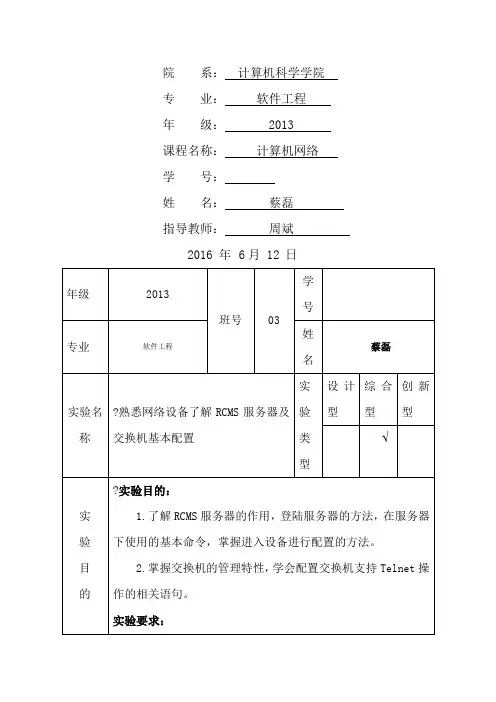
院系:计算机科学学院专业:软件工程年级: 2013课程名称:计算机网络学号:姓名:蔡磊指导教师:周斌2016 年6月 12 日年级2013班号03 学号专业软件工程姓名蔡磊实验名称?熟悉网络设备了解RCMS服务器及交换机基本配置实验类型设计型综合型创新型√实验目的?实验目的:1.了解RCMS服务器的作用,登陆服务器的方法,在服务器下使用的基本命令,掌握进入设备进行配置的方法。
2.掌握交换机的管理特性,学会配置交换机支持Telnet操作的相关语句。
实验要求:假设某学校的网络管理员第一次在设备机房对交换机进行了初次配置后,他希望以后在办公室可以对设备进行远程管理,现要在交换机上做适当配置,使他可以实现这一愿望。
实现功能:使网络管理员可以通过Telnet对交换机进行远程管理。
实验拓扑图实验内容一:RCMS服务器的作用:RCMS是一款专门针对网络实验室而开发的控制和管理服务器。
登陆服务器的方法:打开浏览器:在浏览器地址栏输入RCMS 服务器地址和端口号,然后点击要登陆的设备图标。
了解设备的几种模式:用户摸式,特权模式,全局配置模式,端口模式。
二:第一步:在交换机上配置管理IP地址验证测试:验证交换机管理IP地址已经配置和开启第二步:配置交换机远程登录密码验证测试:验证从PC机可以通过网线远程登录到交换机上(需要硬件连接跳线,保持你做实验的实际拓扑)!从PC机登录到交换机上第三步:配置交换机特权模式密码验证测试:验证从PC机通过网线远程登录到交换机上后可以进入特权模式(需要硬件连接跳线)!从PC机登录到交换机上第四步:保存在交换机上所做的配置实验思考题1 绘画出实际使用实验拓扑结构图,并说明各设备的有哪些作用与功能?2 交换机的管理有哪些特性?实验心得成绩评定教师签名:年月日年级2013班号03 学号专业软将工程姓名蔡磊实验名路由器的基本配置实设计综合创新称验类型型型型√实验目的?实验目的:掌握路由器的管理特性,学会配置路由器支持Telnet操作的相关语句。
界面实训实训报告

摘要:本次界面设计实训旨在通过实际操作,提升学生对界面设计理论与实践相结合的能力。
在实训过程中,学员们学习了界面设计的理论基础,掌握了界面设计的工具和方法,并通过实际项目进行实践,以下是实训的详细报告。
一、实训目的1. 培养学生对界面设计基本理论的了解和掌握。
2. 提高学生在界面设计中的审美能力和创意思维。
3. 增强学生的实践操作能力,提高界面设计技能。
4. 使学生了解界面设计的行业现状和市场需求。
二、实训环境1. 硬件环境:计算机、显示器、绘图板、设计软件等。
2. 软件环境:Photoshop、Illustrator、Sketch等界面设计软件。
三、实训原理1. 界面设计的基本原则:对齐、对比、重复、亲密性。
2. 界面设计的流程:需求分析、界面规划、设计稿制作、交互设计、原型制作、测试与反馈。
3. 界面设计的工具和方法:原型设计工具、设计规范、设计模板等。
四、实训过程1. 需求分析:了解项目背景、用户需求、设计目标等。
2. 界面规划:根据需求分析,确定界面布局、元素、交互等。
3. 设计稿制作:运用Photoshop、Illustrator等软件,完成界面设计稿。
4. 交互设计:根据用户需求,设计界面交互效果。
5. 原型制作:利用原型设计工具,制作交互原型。
6. 测试与反馈:对原型进行测试,收集用户反馈,优化设计。
五、实训结果1. 学员们掌握了界面设计的基本理论、方法和工具。
2. 学员们的审美能力和创意思维得到了提升。
3. 学员们的实践操作能力得到了锻炼。
4. 学员们了解到了界面设计的行业现状和市场需求。
六、实训总结1. 通过本次实训,学员们对界面设计有了更加全面的认识,为今后的学习和工作打下了坚实的基础。
2. 学员们在实训过程中,学会了如何将理论知识与实践相结合,提高了自己的综合素质。
3. 学员们了解了界面设计的行业现状和市场需求,为今后的职业规划提供了参考。
4. 在实训过程中,学员们发现了自己的不足,明确了今后努力的方向。
ui实习报告
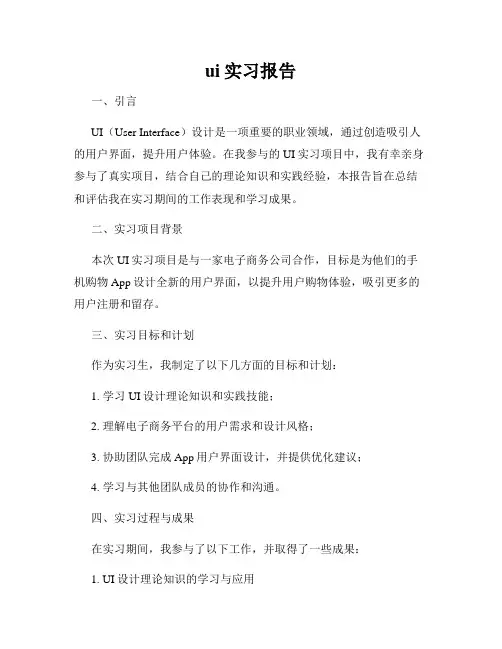
ui实习报告一、引言UI(User Interface)设计是一项重要的职业领域,通过创造吸引人的用户界面,提升用户体验。
在我参与的UI实习项目中,我有幸亲身参与了真实项目,结合自己的理论知识和实践经验,本报告旨在总结和评估我在实习期间的工作表现和学习成果。
二、实习项目背景本次UI实习项目是与一家电子商务公司合作,目标是为他们的手机购物App设计全新的用户界面,以提升用户购物体验,吸引更多的用户注册和留存。
三、实习目标和计划作为实习生,我制定了以下几方面的目标和计划:1. 学习UI设计理论知识和实践技能;2. 理解电子商务平台的用户需求和设计风格;3. 协助团队完成App用户界面设计,并提供优化建议;4. 学习与其他团队成员的协作和沟通。
四、实习过程与成果在实习期间,我参与了以下工作,并取得了一些成果:1. UI设计理论知识的学习与应用我通过阅读相关书籍和参与在线学习课程,系统学习了UI设计的基本理论知识,包括色彩搭配、排版原则、用户心理学等方面的内容。
同时,我也积极应用这些理论知识到实际项目中,提出了一些设计方案和创意。
2. 用户调研和需求分析为了更好地了解目标用户的需求,我参与了用户调研活动,并通过访谈和问卷调查了解用户的购物偏好、界面喜好和购物习惯。
这些调研结果为我后续的设计工作提供了重要的参考依据。
3. App用户界面设计与优化基于对用户需求的理解,我与团队成员共同完成了App的用户界面设计。
我负责了首页、商品详情页和购物车界面的设计。
在设计过程中,我注重界面的简洁、直观和易用性,并结合品牌色彩和元素,保持与公司整体形象的一致性。
同时,我也积极参与设计讨论和评审会议,提出改进意见和优化建议。
4. 与团队成员的协作与沟通作为一名实习生,我十分重视与团队的协作和沟通。
我通过与产品经理、开发人员和其他设计师的密切合作,积极参与讨论和决策过程。
在团队交流中,我能够清晰表达自己的设计想法和观点,并接受和尊重他人的意见。
界面设计课程设计实训报告
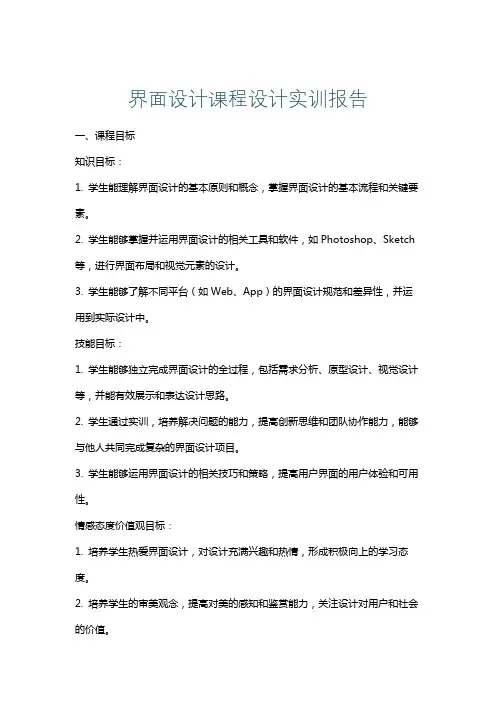
界面设计课程设计实训报告一、课程目标知识目标:1. 学生能理解界面设计的基本原则和概念,掌握界面设计的基本流程和关键要素。
2. 学生能够掌握并运用界面设计的相关工具和软件,如Photoshop、Sketch 等,进行界面布局和视觉元素的设计。
3. 学生能够了解不同平台(如Web、App)的界面设计规范和差异性,并运用到实际设计中。
技能目标:1. 学生能够独立完成界面设计的全过程,包括需求分析、原型设计、视觉设计等,并能有效展示和表达设计思路。
2. 学生通过实训,培养解决问题的能力,提高创新思维和团队协作能力,能够与他人共同完成复杂的界面设计项目。
3. 学生能够运用界面设计的相关技巧和策略,提高用户界面的用户体验和可用性。
情感态度价值观目标:1. 培养学生热爱界面设计,对设计充满兴趣和热情,形成积极向上的学习态度。
2. 培养学生的审美观念,提高对美的感知和鉴赏能力,关注设计对用户和社会的价值。
3. 培养学生的责任心和团队意识,学会与他人分享、沟通和协作,形成良好的职业道德和职业素养。
本课程针对高年级学生,结合界面设计学科特点,注重实践性和实用性。
通过本课程的学习,使学生能够在掌握界面设计基本知识的基础上,提高实际操作能力,培养创新思维和团队协作精神,为未来从事相关工作打下坚实基础。
同时,课程目标具体、可衡量,有助于教师进行教学设计和评估,确保课程实施的有效性。
二、教学内容1. 界面设计原则与概念:包括界面设计的基本原则(如一致性、简洁性、易用性等),设计流程及关键要素(如布局、色彩、字体等)的学习和应用。
- 教材章节:第一章 界面设计概述2. 界面设计工具与软件:学习并掌握Photoshop、Sketch等设计工具的使用,进行界面布局和视觉元素设计。
- 教材章节:第二章 设计工具与软件3. 不同平台界面设计规范:了解Web、App等不同平台的界面设计规范及差异性,进行实际设计应用。
- 教材章节:第三章 平台界面设计规范4. 界面设计实训项目:通过实际项目,使学生掌握界面设计的全过程,包括需求分析、原型设计、视觉设计等。
界面设计实习报告
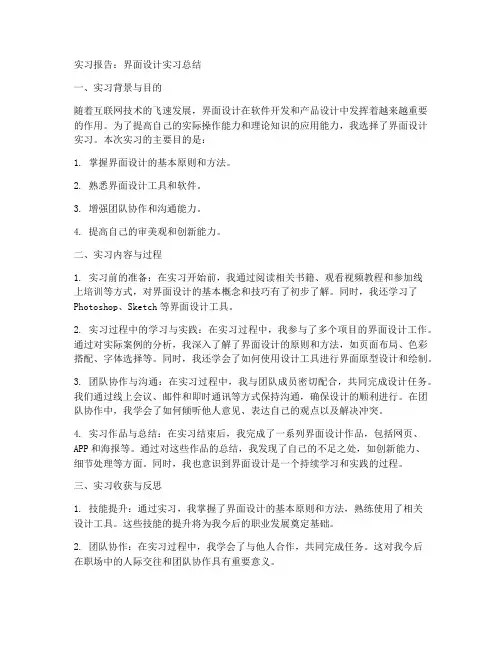
实习报告:界面设计实习总结一、实习背景与目的随着互联网技术的飞速发展,界面设计在软件开发和产品设计中发挥着越来越重要的作用。
为了提高自己的实际操作能力和理论知识的应用能力,我选择了界面设计实习。
本次实习的主要目的是:1. 掌握界面设计的基本原则和方法。
2. 熟悉界面设计工具和软件。
3. 增强团队协作和沟通能力。
4. 提高自己的审美观和创新能力。
二、实习内容与过程1. 实习前的准备:在实习开始前,我通过阅读相关书籍、观看视频教程和参加线上培训等方式,对界面设计的基本概念和技巧有了初步了解。
同时,我还学习了Photoshop、Sketch等界面设计工具。
2. 实习过程中的学习与实践:在实习过程中,我参与了多个项目的界面设计工作。
通过对实际案例的分析,我深入了解了界面设计的原则和方法,如页面布局、色彩搭配、字体选择等。
同时,我还学会了如何使用设计工具进行界面原型设计和绘制。
3. 团队协作与沟通:在实习过程中,我与团队成员密切配合,共同完成设计任务。
我们通过线上会议、邮件和即时通讯等方式保持沟通,确保设计的顺利进行。
在团队协作中,我学会了如何倾听他人意见、表达自己的观点以及解决冲突。
4. 实习作品与总结:在实习结束后,我完成了一系列界面设计作品,包括网页、APP和海报等。
通过对这些作品的总结,我发现了自己的不足之处,如创新能力、细节处理等方面。
同时,我也意识到界面设计是一个持续学习和实践的过程。
三、实习收获与反思1. 技能提升:通过实习,我掌握了界面设计的基本原则和方法,熟练使用了相关设计工具。
这些技能的提升将为我今后的职业发展奠定基础。
2. 团队协作:在实习过程中,我学会了与他人合作,共同完成任务。
这对我今后在职场中的人际交往和团队协作具有重要意义。
3. 审美观念与创新能力:实习过程中,我不断尝试创新,提高自己的审美观。
这有助于我在今后的设计工作中更好地把握趋势和满足用户需求。
4. 反思与展望:虽然实习过程中取得了一定的成果,但我认识到自己在某些方面仍有待提高。
中南民族大学——web
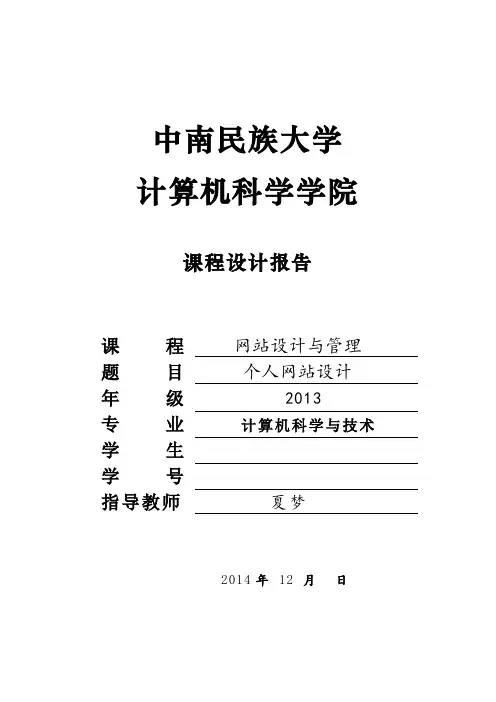
中南民族大学计算机科学学院课程设计报告课程网站设计与管理题目个人网站设计年级2013 专业计算机科学与技术学生学号指导教师夏梦2014年12 月日课程设计任务分配表组内分工主要包括:网页布局、图片处理与动画设计、网站前端程序设计与开发、网站后台数据库设计、网站服务器端程序设计与开发、网站测试与优化等。
个人网站设计一目的通过做个人网站的课程设计,自己和团队成员合作完成一个个人网站的建设和发布,培养自己的团队合作能力。
制作的个人网站用于个人展示,展示的内容分为浮生、日记、个人档、时光轴、相册、留言板和音乐。
通过这些内容的展示,向他人呈现一个鲜活的个人形象。
二需求分析1、功能需求分析1)、网站的功能模块:①主页,②浮生,③日记,④个人档,⑤时光轴,⑥相册,⑦留言板,⑧音乐2)、确定各个模块的主要功能:①主页:该界面为欢迎界面,是访问网站的门户。
②浮生:这是制作者用于放一些装逼的东西的页面。
③日记:是自己文章的展示平台,让文章流露自己的思想和情感。
有可能会让别人产生共鸣。
④个人档:向别人展示自己的一些个人信息,联系方式,爱好和特长等。
让别人对自己有一个基本的了解。
⑤时光轴:把自己过去的美好时光展现给大家。
⑥相册:展示自己的照片和自己收藏的照片。
⑦留言板:有想跟进一步了解我的情况或对我网站上的东西很感兴趣,请给我留言。
⑧音乐:2、非功能需求分析1)页面的风格:彰显个性,唯美自然。
2)所需素材:自己选材。
3)Logo:网站有自己的logo,banner在主页显示。
4)色调:采用稍微鲜艳的颜色,色调柔和。
3、平台需求分析使用MyEclipse工具+ Tomcat服务器+Mysql数据库来搭建网站三概要设计1、网站的层次结构2、网站的主页设计概要主页最上方放置导航条,导航条两侧为颜色块,中间为导航模块,分别为:主页、浮生、日记、个人档、时光轴、相册、留言板、音乐。
主页下方主要分为四个模块,左上方为个人喜爱的图片展示,左下方为一些链接,右上方和右下方为一张个人图片和四个个人模块,四个模块为:IOS,Web,C++,LOL。
实验报告3用户界面设计
实验报告3用户界面设计一、引言用户界面是指用户与计算机或其他设备进行交互时所看到的屏幕和操作界面。
良好的用户界面设计能够提高用户的满意度和效率,从而提升整个系统的使用体验。
本实验报告将介绍用户界面设计的基本原则和方法,并通过一个案例分析来展示如何设计出符合用户需求的用户界面。
二、用户界面设计原则1.简单和直观:用户界面应尽量简洁明了,避免过多的信息和复杂的操作流程,使用户能够迅速上手并理解系统的功能。
2.一致性:用户界面中的各个元素应保持一致性,包括颜色、字体、按钮形状等,以便用户能够准确地识别和操作。
3.反馈:系统应提供即时的反馈,告知用户操作结果或状态,以便用户能够及时调整操作。
4.易学性:用户界面应符合用户习惯和认知规律,尽量减少用户的学习成本。
5.可访问性:用户界面应考虑到不同用户群体的需求,包括身体残疾人士、老年人等特殊群体。
三、用户界面设计方法1.用户需求分析:通过对用户的需求进行调研和分析,了解用户的背景、技能水平、使用场景等,从而为用户界面的设计提供参考。
2.信息架构设计:根据用户需求,将系统的功能和信息进行分类和组织,形成一个清晰的结构,以便用户能够快速找到所需内容。
3.交互设计:确定用户与系统之间的交互方式,包括输入、输出、菜单等,确保用户能够直观地理解和操作系统的功能。
4.视觉设计:通过选择合适的颜色、图标、布局等来设计用户界面的外观,使其具有吸引力和可视性。
5.测试和迭代:设计好用户界面后,进行功能测试和用户测试,根据反馈和评价来改进和优化用户界面设计。
四、案例分析以一个在线购物网站为例,介绍如何进行用户界面设计。
1.用户需求分析:调研用户的购物习惯、需求和偏好,了解用户对商品信息、支付等方面的要求。
2.信息架构设计:将商品按照类别、品牌等分类,设置功能和筛选功能,便于用户找到所需商品。
3.交互设计:在首页设置商品推荐、热门活动等模块,为用户提供直观的导航和操作入口。
在商品详细页面设置加入购物车、立即购买等按钮,方便用户进行操作。
系统页面设计实验报告(3篇)
第1篇一、实验目的本次实验旨在通过实践操作,掌握系统页面设计的基本原则和方法,提高系统界面的美观性和用户体验。
通过本次实验,我希望能够:1. 理解系统页面设计的基本概念和原则。
2. 掌握页面布局、色彩搭配、字体选择等设计技巧。
3. 学会使用相关设计软件进行页面设计。
4. 提高对用户体验的重视,设计出既美观又实用的系统界面。
二、实验内容本次实验主要涉及以下内容:1. 系统页面设计的基本原则2. 页面布局设计3. 色彩搭配与字体选择4. 设计软件应用三、实验步骤1. 理解系统页面设计的基本原则在进行页面设计之前,我们需要了解一些基本的设计原则,如:(1)一致性:保持界面元素的一致性,使用户在使用过程中感到舒适。
(2)简洁性:界面简洁明了,避免过多的装饰元素,减少用户的认知负担。
(3)可访问性:确保所有用户都能使用系统,包括色盲、视障等特殊群体。
(4)易用性:界面操作简单,用户能够快速上手。
2. 页面布局设计页面布局是页面设计的基础,以下是一些常用的布局方法:(1)水平布局:将页面元素水平排列,适用于信息展示类页面。
(2)垂直布局:将页面元素垂直排列,适用于导航类页面。
(3)网格布局:将页面元素按照网格形式排列,适用于内容丰富的页面。
3. 色彩搭配与字体选择色彩搭配和字体选择对页面美观度有很大影响,以下是一些技巧:(1)色彩搭配:选择与主题相关的颜色,保持色彩之间的和谐与对比。
(2)字体选择:根据页面内容和风格选择合适的字体,确保字体大小适中、清晰易读。
4. 设计软件应用本次实验主要使用Photoshop进行页面设计,以下是使用Photoshop进行页面设计的步骤:(1)新建文件:选择合适的分辨率和色彩模式。
(2)创建图层:根据页面布局创建多个图层,方便后期编辑。
(3)添加元素:在图层上添加文字、图片等元素,并进行排版。
(4)调整色彩与字体:根据页面风格调整色彩和字体。
(5)保存与导出:保存设计文件,并导出为适合网页使用的格式。
中南民族大学管理学院实验报告
中南民族大学管理学院学生实验报告课程名称:电子商务安全年级:10级专业:电子商务姓名:星存田学号:10058048 2011学年至2012学年度第1学期目录实验一利用PGP加密、解密和数字签名实验二PGP实现电子邮件安全实验三在Windows 2000/XP下加密文件和文件夹实验四数字证书签发安全电子邮件操作指导书实验五防火墙的设置实验六口令破解软件使用实验七网络监听实验八打造你的安全个人电脑实验(一)利用PGP加密、解密和数字签名实验时间:2012.11.12 同组人员:实验目的掌握对文件加密和数字签名的方法,对加密理论知识加深理解。
实验内容在网上查找“PGP教程”,先认识PGP软件的安装和使用;然后查找“PGP加密原理”,认识PGP的加密原理。
关于PGP的加密原理以及其他的信息可以参见下面这些网页:/pcedu/soft/doc/001218/1.htm太平洋网/SoftChannel/72356695560421376/20011108/20 3842.shtml天极网/www/special/pgp.asp中国IT认证实验室不过这些网页介绍的PGP软件是PGP6.5版本甚至更早的版本,截止到撰写该上机实验时PGP已经升级到版本8了,因此在某些方面会有一些不同。
PGP8.02版本可以通过下面地址下载:/html/1/3/dlid=9223&dltypeid=1&pn=0&.html 太平洋网站;/downloads/freeware/index.html这是PGP网站上提供的。
实验步骤下载软件后,运行pgp8.exe文件开始安装,安装的过程很简单,依次按“next”按钮就可以了,安装过程见图1、图2、图3、图4和图5。
图1 安装欢迎界面图2 接受PGP公司的协议图3 安装时对PGP8.1.0 Windows版本的介绍图4 选择用户类型图5 选择安装路径接下来选择要安装的组件,其中,第一个选项是关于磁盘加密的功能;第二个选项是ICQ的邮件加密功能;第三四个选项是关于OUTLOOK或者OTLOOK EXPRESS 邮件加密的功能;最后一个选项适用于群发邮件的加密。
用户界面设计实验报告
用户界面设计实验报告用户界面设计实验报告一、引言在当今信息技术高速发展的时代,用户界面设计的重要性愈发凸显。
一个好的用户界面设计可以提升用户体验,增加用户的满意度和忠诚度。
为了探索有效的用户界面设计原则和方法,本实验旨在通过对比不同设计方案的实际应用效果,评估其对用户体验的影响。
二、实验设计本实验采用了对比实验设计,选取了两种不同的用户界面设计方案进行比较。
实验对象为20名大学生,他们被随机分为两组,每组10人。
每个组分别使用不同的用户界面进行操作,然后根据他们的反馈和实际操作情况进行评估。
三、实验过程1. 设计方案A设计方案A采用了简洁、直观的界面风格,注重信息的整合和布局的合理性。
在设计过程中,我们参考了经典的用户界面设计原则,如一致性、可见性、可理解性和可控制性等。
在实验中,用户使用设计方案A进行了一系列任务的操作,包括查找信息、填写表单和进行交互等。
2. 设计方案B设计方案B则更加注重用户的个性化需求和情感体验。
在界面设计中,我们融入了更多的交互元素和动画效果,以增加用户的参与感和乐趣感。
同时,我们也充分考虑了用户的心理感受和认知特点,力求让用户在使用过程中感到愉悦和舒适。
四、实验结果通过实验数据的收集和分析,我们得出了以下结论:1. 设计方案A在用户操作的效率和准确性方面表现较好。
由于其简洁明了的界面风格和合理布局,用户能够快速找到所需的功能按钮和信息,提高了操作的效率。
2. 设计方案B在用户的情感体验和参与感方面表现较好。
用户对于方案B中的交互元素和动画效果给予了较高的评价,认为这种设计更加有趣和有吸引力。
五、讨论与建议根据实验结果,我们可以得出以下讨论与建议:1. 用户界面设计应综合考虑用户的操作需求和情感体验。
简洁明了的界面布局可以提高用户的操作效率,而个性化的交互元素和动画效果则可以增加用户的参与感和乐趣感。
2. 用户界面设计应注重用户的心理感受和认知特点。
通过调研用户的喜好和习惯,设计师可以更好地满足用户的需求,提高用户对界面的接受度。
- 1、下载文档前请自行甄别文档内容的完整性,平台不提供额外的编辑、内容补充、找答案等附加服务。
- 2、"仅部分预览"的文档,不可在线预览部分如存在完整性等问题,可反馈申请退款(可完整预览的文档不适用该条件!)。
- 3、如文档侵犯您的权益,请联系客服反馈,我们会尽快为您处理(人工客服工作时间:9:00-18:30)。
《用户界面设计》实验报告学号:姓名:班级名称:指导教师:李波实验日期:目录Experiment 1: Evaluation Practices (1)Experiment 2: Design a graphic user interface (3)Experiment 3: Error Messages GUI (12)Experiment 4: Help Document (14)Experiment 1: Evaluation PracticesUse the blank provided to answer the questions. Answer the questions on a scale of 1 to 5, where 1 is a strong no, 5 is a strong yes, and 3 is neutral. If the question does not apply, use a 0.Experiment 2: Design a graphic user interfaceNow, you can use the usability measurement to design a graphic userinterface .First, you must select a system to finish sessions or tasks for users, so users’ requirements must be analyzed to define all functions you want to realize. Second, you must draw a graphic UI using the software tools, such as Microsoft visual studio, or Visio, or others. All functions must be appeared in this GUI include a main interface and all assistant interfaces. Finally, you must explain why and how you design these GUIs according to the usability measurement and the EIGTH GOLDEN RULES.The document format is described as follow. You can finish this work by PPT or word.1. The system requirementThe system requirement is described here. The main contents include the aims and what the users want to do.随着信息时代的发展,计算机管理的应用越来越广泛,随着计算机的普及,就连调查问卷也慢慢的脱离了纸质化。
对于一个比较大的公司而言,对其客户进行调查问卷是很有必要进行的,而由于客户的分布广,进行纸质的调查问卷不仅浪费财力,还浪费了物力,因此网上调查就避开这一缺点。
因此,我设计了一个网上调查问卷系统。
这个系统的用户有两类,一类是经销商,一类是经销商的客户,客户通过网上填写问卷,经销商则对客户的问卷进行回收,统计,分析,以做出相应的出售方案。
The aims1)用户管理该系统提供给图书经销商,经销商客户,不同的用户名和密码,各有不同的权限,经销商拥有发布,删除,回收问卷,查看问卷填写,管理客户等权限;而经销商客户拥有查看问卷,填写问卷,查看本人填写等权限。
2)员工管理该系统功能提供:经销商,新经销商客户,新经销商信息录入;经销商客户,经销商信息删除。
3)数据库管理该系统功能提供:权限限制,系统备份,数据备份,系统恢复,退出。
4)系统帮助该系统功能提供:关于系统,帮助信息。
1.2 What the users want to do经销商:添加问卷,删除问卷,添加客户,删除客户,问卷回收,问卷结果回收,收回客户和控制客户的权限以及其他需要的操作。
学生:查看问卷,填写问卷,提交问卷,查看填写结果。
2. The function definitionsYou must analyze the requirement to attain the functions or tasks and structure all functions according to the taxonomy. You can describe these functions accurately and completely using the flow charts.3. The GUIs3.1 The login GUI3.2 The main GUI3.3 The other GUIs4. Your GUIs versus other similar GUIsYou can compare your GUIs with other application GUIs you can find according to the usability measurement and the Eight Golden Rules.1)整个系统格式类似,清晰明了。
2)系统针对图书馆的管理和学生老师使用。
3)系统清晰明了,易学易记,利用效率较高。
4)系统界面简单,然人感觉清晰简单,用起来比较轻松5. The Principles1) 确定用户水平使用本系统的一定是销售公司,并非专业的计算机工作者,所以本系统的特点是简单、明了、方便、易学易用。
同时也设计了用户帮助手册,有助于他们的学习和使用。
并且具有很强的针对性和保密性。
同时针对一些常用功能都具有相应的快捷键。
2) 任务识别在确定用户后进行任务的识别,高层次行为被分解为多个层次的任务行为,并能进一步精化为用户通过一个命令、一次菜单选择等就能完成的原子任务行为。
对于使用频率高的功能设计快捷键。
3) 选择交互风格(1) 该系统的设计要本着直接操作的原则,易于学习,容易记忆,可以避免错误,并予以用户较高的满意度。
(2) 该系统菜单设计的原则为:缩短学习时间,减少按键,支持错误控制,可以是决策结构化。
(3) 表格填充的原则为尽量少的让用户输入数据,只要输入需求即可得到数据结果。
(4) 设计命令语言的原则:灵活,支持用户的主动性。
4) 八条黄金规则(1) 一致性原则:整个系统风格基本一致,不会使用户有混乱感。
(2) 适用于不同用户:可以适用于不同用户,是一个可以广泛在销售界推广的系统,不同销售部门,只需进行各自的权限设置即可使用。
(3) 操作反馈:可以根据提供的信息绘制成图表,提供相应的反馈。
(4) 操作步骤踢死(5) 预防错误:对于错误的输入可以给出相应的提示,并且足够的提示可以使用户预防错误。
(6) 允许轻松的反向操作。
(7) 支持内部控制点:有数据备份和恢复功能,可以更好的管理信息,防止信息的丢失。
(8) 减少短时记忆:界面简单明了,一目了然,方便记忆,易于操作。
5) 预防错误原则可以了解错误的本质,有正确的操作,完整的序列,具有普遍可用性,减少错误。
6. The guidelinesYou can list some guidelines to fit on your GUIs.(具体要和你的界面联系起来一起评判)1) 界面导航该系统将任务序列化,方便用户的使用;使用了唯一的描述性标题;并提供可打印的操作;同时该系统也为每个框架加上了标题,这样可以方便用户的使用。
2) 组织显示该系统具有一致的数据显示,可以让用户有效地吸收信息,较少了用户记忆的负担,并且可以让用户灵活的控制数据的显示。
使用并维护高分辨率的显示器,从而提高显示质量3) 引起用户注意亮度高,画面色彩和谐,易于让用户接受;字体大小合适,既满足用户又不浪费空间;尺寸大小也较为适中。
4) 数据输入该系统的数据输入具有一致性,在所有条件下应使用相似的操作系列、分隔符和缩略语,并且尽量减少用户的操作,同时可以让用户灵活的进行数据的输入。
也可以减少用户的记忆负担。
5) 预防错误对于错误的输入可以给出相应的提示,并且足够的提示可以使用户预防错误。
7. ReviewLet your two classmate review your GUIs and give two recommendations at least. (Using usability or the eight golden rules).1)方便使用,能快速高效运用。
2)易操作,不用记忆,可以方便的输入数据。
3)页面简单清晰,易学易记。
4)便于管理,错误率低。
Experiment 3: Error Messages GUIYou can draw a GUI for error messages, why do you design this ?这是用户什么都没有输入时的错误提示:这是用户输入错误的验证码是提示的错误,点击确定返回输入正确的验证码:这是用户在注册新的账号时如果注册的用户名和已经注册的用户的用户名相同时提示的错误,保证系统里的用户不同,便于管理用户:这是用户注册时两次密码不同时提示的错误,保证用户输入的是自己想要的密码:这是在注册用户是没有输入用户名提示的错误:这是用普通用户的找好登录管理员是提示的错误:Experiment 4: Help DocumentDesign a help document according to Experiment 2.1 系统功能介绍该系统具有客户管理和客户问卷填写两个模块,经销商登录进入界面有有一些对他的客户管理和问卷管理的菜单,主要有添加客户,添加问卷,修改问卷和查看客户问卷填写;而客户登录后有主要有问卷填写和问卷查看这两项功能。
2 具体功能1)经销商登录本系统给经销商提供相应的权限,使他可以对他的客户和他需要了解的信息而设计的问卷可以更好的了解。
把一张问卷发布上网页(问卷填写在excel里);添加的相应的客户;查看相应客户填写过的问卷。
2)客户登录该系统给客户的权限相对比较少,首先进行注册,进入客户界面后,客户在下拉菜单选择要填写的问卷,点击填写就可以对相应的问卷进行填写,点击查看就可以查看自己的填写过的问卷的结果。
3 具体操作1)登录进入登录界面后,输入登录名和密码,只有系统允许的相应用户才能进行相应的登录。
