电器电子英文说明书写法
安全使用电器的重要说明说明书

IMPORTANT SAFETY INSTRUCTIONSWhen using electrical appliances, especially when children are present, basic safety precau-tions should always be taken, including the following:READ ALL INSTRUCTIONS BEFORE USING KEEP AWAY FROM WATER DANGER—A ny appliance is electrically live even when the switch is off.To reduce the risk of death by electric shock: 1. Always unplug appliance immediately after using.2. Do not use while bathing or in the shower.3. Do not place or store appliance where it can fall or be pulled into a tub or sink.4. Do not place in, or drop into water or other liquids.5. If an appliance falls into water, unplug it immediately. Do not reach into the water. WARNING—To reduce the risk of burns, electrocution, fire, or injury to persons:1. This appliance should never be left unattended when plugged in.2. This appliance should not be used by, on,or near children or individuals with certain disabilities.3. Use this appliance only for its intendeduse as described in this manual. Do notuse attachments not recommended bythe manufacturer.4. Never operate this appliance if it has adamaged cord or plug, if it is not workingproperly, or if it has been dropped ordamaged, or dropped into water. Return theappliance to an authorized ser vice center forexamination and repair.5. Keep the cord away from heated surfaces. Donot pull, twist, or wrap cord around appliance,even during storage.6. Never block the air openings of theappliance or place it on a soft surface, such asa bed or couch, where the air openings may beblocked. Keep the air openings free of lint, hair,and other debris.7. Never use while sleeping.8. Never drop or insert any object into anyopening or hose.9. Do not use outdoors or operate where aero-sol (spray) products are being used or whereoxygen is being administered.10. Do not use an extension cord to operateappliance.11. This curling iron is hot when in use. Do not letheated surfaces touch eyes or skin.12. Do not place the heated curling irondirectly on an y surface or on the appliancepower cord while it is hot or plugged in.13. Do not touch hot surface of theappliance; use handles or cool tip.14. Before plugging in, read the informationabout dual voltage in the OperatingInstructions section of this manual.15. Do not use a voltage converter with this product.16. This appliance is not a toy. Keep away fromchildren.SAVE THESEINSTRUCTIONSOPERATINGINSTRUCTIONSThis curling appliance is intended for householduse. Use on Alternating Current (50/60 hertz) only.This appliance has a polarized plug (one blade iswider than the other). As a safety feature, this plugwill fit in a polarized outlet only one way. If the plugdoes not fit fully in the outlet, reverse the plug. If itstill does not fit, contact a qualified electrician. Donot attempt to defeat this safety feature.NOTE: Due to high heat temperatures, this stylershould not be used on hair extensions.DUAL VOLTAGEThis curling iron has dual voltage. It will automati-cally adjust to the proper voltage. Use an adapterplug with correct configuration prior to use in outlet.MULTILAYER TECHNOLOGYThe barrel of your curling iron has a multilayercoating of steel, nickel, copper, nickel and chro-mium that retains heat and provides even heatdistribution. The chromium surface smoothes andprotects hair.USING INSTANT HEAT,THE 25 VARIABLE TEMPERATURE SETTINGSAND HEAT RECOVERY SYSTEMThis styling iron features Conair’s® Instant Heattechnology. It quickly heats up to the temperatureyou’ve selected for your hair type.The iron’s 25 temperature settings and Instant Heattechnology provide styling versatility for all hairtypes. If you have fine hair, a low temperature willprovide the best results. If you have thick, wavy orhard-to-curl hair, keep the heat setting on high. Youcan vary the iron’s temperature according to yourparticular need!Conair’s professional salon standards ofengineering provide you with a Uniform HeatRecovery System that maintains the curlingiron at constant temperatures.There is a constant surge of power to ensurethat heat is continuously delivered for optimalstyling results, unlike other units which loseheat during use. This recovery system providesconsistent styling power so that every strand ofyour hair is set with the same level of heat andcomes out the same way for a perfect finish.GETTING STARTEDPlug the curling iron cord into a standard house-hold electrical outlet (120/240V). Never leaveyour curling iron on and unattended. However,should you fail to turn the unit off, it will shut itselfoff automatically within 60 minutes at 60 Hz, 72minutes at 50 Hz.WARNING: The iron’s barrel will get veryhot within a few seconds and should not beplaced in contact with skin after the curlingiron is turned on.GET TO KNOW YOUR CURLING IRONTangle-freeswivel cordTurbo Heat ®ON/OFFbuttonTurbo Heat®indicator lightPowerindicator lightSpoonMultilayerbarrel25 temperaturesettingsON/OFF buttonCool tipCounter restThumb restcurl releaseTO CURL HAIRHair should be clean and completely drybefore using the curling iron. Section hairevenly, and comb each section beforewinding. For best results, use a light stylingproduct before blow-drying hair.1. Start curling with a hair section that is 1inch wide and no more than ½ inch thick.Open the spoon and place curling ironmidway up the hair section, then spread hairevenly between spoon and barrel. Gentlyslide the curling iron down to hair ends. Toavoid crimped ends, make sure they aresecurely wound under the spoon in thedirection of the desired curl. Remember,always place the spoon above the hair strandwhen making a curl you want rolled under;place the spoon under the hair strand whencreating a flip style.2. Wind the hair up as far as you want itcurled, being careful not to let the iron touchthe scalp. Hold 8–12 seconds, dependingon the length and texture of your hair. Fortighter, bouncier curls, roll less hair. Forlooser, free-flowing curls, roll more hair.Repeat process on additional sections of hairuntil you achieve the style you desire.3. To remove the curling iron, unwind the hairand press the handle and allow curl to slideout. To set curl, do not comb or brush curlsuntil cool.4. To achieve faster styling results, theseunits feature a unique, optional Turbo Heat®burst. Press the Turbo button to deliver up to20°C/36°F more heat for maximum stylingperformance.AVAILABLE IN THEFOLLOWING SIZES:½ in.(13mm)Model CD80¾ in.(19mm)Model CD811 in.(25mm)Model CD871¼ in.(32mm)Model CD821½ in.(38mm)Model CD89®INSTANT HEATInstructions & Styling GuideFor your safety and continued enjoymentof this product, always read the instruction book carefully before using.Models CD80/CD81/CD82/CD87/CD89– All VersionsDue to continued product enhancements, product image may differ slightly from actual product purchased.USER MAINTENANCE Your curling iron is virtually maintenance free. Nolubrication is needed. Keep all vents and open-ings clear of dirt and dust. If cleaning becomes necessary, disconnect the curling iron from the power source, let it cool, and wipe exterior with a cloth. If any abnormal condition occurs, unplug the curling iron, allow it to cool, and return it for repair to an authorized service center only. No repairs should be attempted by the consumer.CAUTIONNEVER allow the power supply cord to be pulled or twisted. Never wrap the cord around the curling iron. Damage will occur at the high flex point of entry into the curling iron, causing it to rupture and short circuit. Inspect the cord frequently for damage. Stop use immediately if damage is visible or if unit stops or operates intermittently.STORAGEWhen not in use, your appliance should be dis-connected, allowed to cool, and stored in a safe, dry location, out of reach of children.Do not jerk or strain cord at plug connections. Do not wrap the line cord around the appliance. Allow the cord to hang or lie loose and straight at the point of entry into the appliance.FEDERAL COMMUNICATIONSCOMMISSION NOTICEWARNING: Changes or modifications to this unit not expressly approved by the party responsible for compliance could void the user’s authority to operate the equipment. This device complies with Part 15 of the FCC Rules. Operation is subject to the following two conditions: (1) This device may not cause harmful interference, and (2) Thisdevice must accept any interference received, including interference that may cause undesired operation.NOTE: This equipment has been tested and found to comply with the limits for a Class B digital device, pursuant to Part 15 of the FCC Rules. These limits are designed to provide reasonable protection against harmful interference in a residential installation. This equipment generates, uses and can radiate radio frequency energy and, if not installed and used in accordance with the instructions, may cause harmful interference to radio communications. However, there is no guarantee that interference will not occur in a particular installation. If this equipment does cause harmful interference to radio or television reception, which can be determined by turning the equipment off and on, the user is encouraged to try to correct the interference by one or more of the following measures:• Reorient or relocate the receiving antenna. • Increase the separation between the equipment and receiver.• Connect the equipment into an outlet on a circuit different from that to which the receiver is connected.• Consult the dealer or an experienced radio/TV technician for help.SUPPLIER’S DECLARATION OFCONFORMITYBrand: Conair®Model No.: CD80N/CD80WCSR CD81GB/CD81GN/CD81N/CD81WCSR/CD81WM3CD82N/CD82W3N/CD82WCSR/CD82WM3CD87GB/CD87GN/CD87N/CD87W3N/CD87WM3CD89W3N/CD89WCSR/CD89WM3/CD89N Description: Curling IronResponsible Party: Conair Corporation, 1 Cummings Point Road,Stamford, CT 06902, (203) 351-9000Standards: FCC Part 15 Subpart B, ANSI C63.4-2014This device complies with Part 15 of the FCC Rules. Operation is subject to the following two conditions:(1) This device may not cause harmfulinterference, and (2) This device must accept any interference received, including interference that may cause undesirable operation.DATE OF ISSUE: 05/06/2019KEEP AWAY FROM WATEREveryone knows that electricity and water are a dangerous combination. But did you know that an electric appliance is still electrically live even if the switch is off? If the plug is in, the power is on. So when you are not using your appliances, keep them unplugged.ALWAYS UNPLUG SMALL APPLIANCESLIMITED TWO-YEAR WARRANTY (U.S. AND CANADA ONLY)C onair will repair or replace (at our option) yourunit free of charge for 24 months from the date of purchase if the appliance is defective in workman-ship or materials.To obtain service under this warranty, return the defective product to the service center listed on back, together with your purchase receipt and $7.50 for postage and handling. California resi-dents need only provide proof of purchase and should call 1-800-3-CONAIR for shipping instruc-tions. In the absence of a purchase receipt, the warranty period shall be 24 months from the date of manufacture.ANY IMPLIED WARRANTIES, OBLIGATIONS, OR LIABILITIES, INCLUDING BUT NOT LIMITED TO THE IMPLIED WARRANTY OF MERCHANTABILITY AND FITNESS FOR A PARTICULAR PURPOSE, SHALL BE LIMITED IN DURATION TO THE 24-MONTH DURATION OF THIS WRITTEN, LIMITED WARRANTY . Some states do not allow limitations on how long an implied warranty lasts, so the above limitations may not apply to you.IN NO EVENT SHALL CONAIR BE LIABLE FOR ANY SPECIAL, INCIDENTAL, OR CONSEQUENTIAL DAMAGES FOR BREACH OF THIS OR ANY OTHER WARRANTY , EXPRESS OR IMPLIED, WHATSOEVER. Some states do not allow the exclusion or limitation of special, incidental, or con-sequential damages, so the above limitation may not apply to you.This warranty gives you specific legal rights, and you may also have other rights, which vary from state to state.BEAUTY TIPS:To achieve the looks you love and for more great Conair ® products, visitService CenterConair Corporation Service Department 7475 N. Glen Harbor Blvd. Glendale, AZ 85307Please register this product at /registrationFor information on any Conair product, call 1-800-3-CONAIR or visit us on the web at ©2020 Conair Corporation18PA050009IB-14040C。
美国电器品牌产品说明书
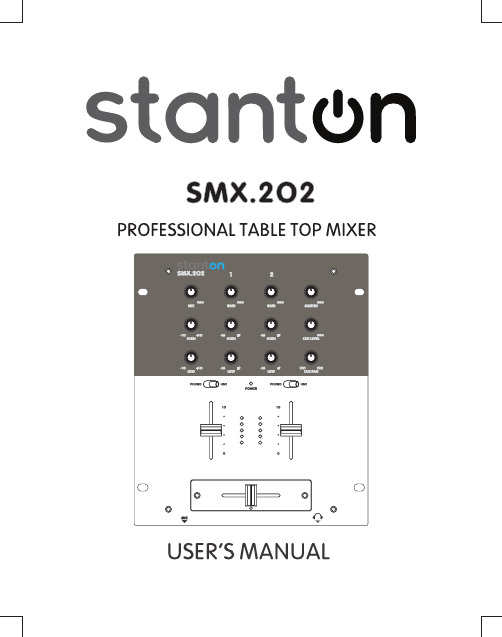
Thank you for purchasing Stanton’s newest innovation in professional tabletop mixer. The SMX.202 mixer was designed to bring style andreliability to the mobile or club DJ at an affordable cost. Compact designUser replaceable crossfader2 phono, 2 line, 1 microphone inputGain, Hi and Low Controls on ChannelsPowerful stereo headphone outputCue Pan Selector (Ch.1-Ch.2)Bright LED Output IndicatorsChecking Package ContentsCheck that the carton contains the following items:(1) SMX.202 Mixer(2) AC adaptor(3) User's ManualINTRODUCTIONMAIN FEATURESACCESSORIES1. Channel Gain - Adjusts the pre-fader volume for cleaner sound.2. Mic Input Gain - Adjusts microphone input level.3. Mic EQ - The mic channel includes a two-band EQ with a range of +10dB to -10 dB.4. Channel EQ - Adjusts the high, mid and low frequencylevels of the input channels for your desire.5. Input Fader - Controls individual source levels (channels) in the mix.6. Crossfader - Used to mix the sound from both channels.7. Mic Input - Insert your ¼” microphone plug here.8. Headphone Input - Insert your ¼” headphone plugs here.9. Input toggle switch - Selects which source will be active based on what you have connected to the rear panel input section (phono/line).10. Channel Cue / Cue Pan - Used to preview channel audioto your headphones. Listen here before bringing upchannel faders or moving the crossfader. 11. Headphone Level - Adjusts cue volume.12. Master Level - Controls the overall output level.13. Power Switch - Turns unit off and on.14. Power Connector - Plug in the included power supplyhere.15. Master Output - Unbalanced RCA connectors controlledby the Master level.16. Line Inputs - Unbalanced RCA jacks for connecting stereoaudio from line level sources such as CD players, HiFi VCRs, cassette decks, DAT machines, laser discs, tuners, even synthesizers or other mixing consoles.Note: Plug mono audio sources into both Left and Right inputs using a "Y" cable connector.17. Phono Inputs - Plug your turntables in here. When theseconnectors are used, your signal is fed directly to thehigh-quality RIAA phono pre-amplifiers. Use this positiononly for turntables. Line level sources will overload thesensitive phono preamps and will cause distortion.18. GND - Connect each of your turntable ground leads toeither of the two ground terminals.QUICK SETUP DIAGRAMReview this setup diagram. Make sure all faders are at "zero" and all devices are off. First, connect all input sources and processors. Next, connect your microphone and monitor headphones. Finally, connect the stereo outputs to the power amplifier(s) and/or audio receivers such as tape decks. Plug your mixer into AC power. Now you are ready to switch everything on.IMPORTANT: Always switch on your audio input sources, such as turntables or CD players first, then your mixer, and finally any amplifiers. When turning off, always reverse this operation by turning off amplifiers, then your mixer, and then input devices.TurntablePowerSupplyTurntableAC 9VDAT, etc.Power Amp.SPECIFICATIONSInput / output impedance & sensitivity:Line 47k ohm /-14 dB +/-3 dBPhono 47k ohm /-50 dB +/-3 dBMic 6k ohm /-54 dB +/-3 dBMaster (Rec) 47k ohm /0 dB +/-3 dBPhones (load=32 ohm)33 ohm / -3 dB +/-3 dBMax. output (THD=5%, load=47k)Master (RCA) More than 18 dB (8.0V)Phones More than 5 dB (1.8V) at load=32 ohmChannel balance: Within 3 dBFrequency response:Line 20-20 kHz +/- 3 dBPhono 20-20 kHz +2/-3 dB (RIAA)Mic 50-20 kHz+2/-3 dBS/N ratio: (IEC-A weighted)Line Less than -75 dBVPhono Less than -65 dBVMic Less than -55 dBVTHD + N:Master output (load=47k ohm) Less than 0.2%Phones output (load=32 ohm) Less than 0.3%Crosstalk: More than 50 dB at 1 kHz between L and R channelsChannel EQ:Hi +9/-25 dB +2/-3 dB at 10 k HzLow +9/-25 dB +2/-3 dB at 100 HzMic EQ :Hi +10/-10 dB +2/-3 dB at 10 k HzLow +10/-10 dB +2/-3 dB at 100 HzPower Source: A C 9VDimensions: 228 (W) X 265 (D) X 87 (H) mmWeight: 2.8 kgWARRANTY & RETURN POLICYStanton Magnetics 772 S. Military TrailPhone: +1 (954) 949-9600Technical Support: service@WarrantyThrough Stanton’s authorized dealers around the World, Stanton, or one of Stanton’s authorized distributors outside the U.S., will, without charge, repair or replace, at the sole discretion of the entity responsible for making the repair or providing the replacement, any Stanton merchandise proved defective in material or workmanship for a period of one year following the date of original purchase. Exceptions to this warranty are as noted below:The warranty for mechanical parts which are subject to wear and tear are limited to the earlier of either thirty (30) days following the date of original purchase or the following number of cycles: Faders - 15,000; Rotary potentiometers - 10,000; and Switches - 10,000.Stanton will warrant all replacement parts and repairs for ninety (90) days from the date of original shipment. Repairs made necessary by reason of misuse, alteration, normal wear, or accident are not covered under this warranty.Returnsreplacement must be returned (freight prepaid if not hand-delivered) to the authorized Stanton dealer from whom the merchandise was purchased and in the same country where the merchandise was purchased. For purposes of purchases made via the Internet, the merchandise must be returned to the authorized Stanton dealer in the country where the authorized Stanton dealer which sold the merchandise to purchaser is located and not the authorized Stanton dealer in the country where the purchaser is located or the country in which the merchandise was received. Any returns to a non-authorized dealer or to an authorized Stanton dealer not in the same country as the merchandise was intended to be sold or as set forth above will void this warranty.To initiate a warranty repair, you must contact the authorized Stanton dealer from whom you purchased the merchandise, and follow such authorized Stanton dealer’s return policy.Stanton’s liability for any claim, whether based on breach of contract, negligence, infringement of any rights of any party, or product liability, and relating to the merchandise shall not exceed the price received by Stanton from your purchase of such merchandise. In no event will Stanton be liable for any of Stanton or otherwise. To the extent permitted by law and except as otherwise provided above, Stanton disclaims any express or implied warranties of country to country.If there is a dispute regarding the warranty of merchandise that does not fall under the warranty conditions stated above, please include a written explanation with the merchandise when returned pursuant to the terms and conditions set forth herein.Please register your product online at LITS00059 12/18/09。
设备说明书英文版

设备说明书英文版篇一:电子产品英文说明书便携式多媒体音响po rt ab lem ul ti me di aac ou st ic s使用说明书us er’sm an ua l专注于完美音质的追求??c on ce nt ra teo npe rf ec tso un dpu rs ui t?感谢您使用本公司出品的数码产品,为了让您轻松体验产品,我们随机配备了内容详尽的使用说明,您从中可以获取有关产品的介绍,使用方法等方面的知识。
在您开始使用本机之前请先仔细阅读说明书,以便您能正确的使用本机,如有任何印刷错误或翻译失误望广大用户谅解,当涉及内容有所更改时,恕不另行通知。
一、产品概述g en er ali nf or ma ti on本机是一款外观小巧,设计精美、携带方便多媒体小音响,适用于家居、户外旅游、办公室等场所,随时随地享受音乐带来的轻松,为您的电脑、数码音乐播放器、手机等视听产品提供超值完美的音质。
二、功能特点fu nc ti ono ve rv ie w【m p3播放】直接播放t f卡及u盘m p3文件。
[mp3pl ay er]en ab led ir ec tl ypl ay in gmp3fi le sint fme mo ryc ar dan dudi sk.【f m收音机】f m数字立体声收音机,电台记忆播放。
产品说明书范文英文版
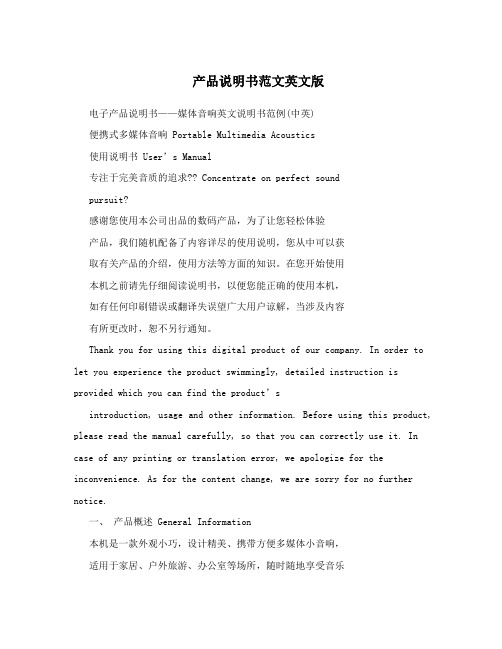
产品说明书范文英文版电子产品说明书——媒体音响英文说明书范例(中英)便携式多媒体音响 Portable Multimedia Acoustics使用说明书User’s Manual专注于完美音质的追求?? Concentrate on perfect soundpursuit?感谢您使用本公司出品的数码产品,为了让您轻松体验产品,我们随机配备了内容详尽的使用说明,您从中可以获取有关产品的介绍,使用方法等方面的知识。
在您开始使用本机之前请先仔细阅读说明书,以便您能正确的使用本机,如有任何印刷错误或翻译失误望广大用户谅解,当涉及内容有所更改时,恕不另行通知。
Thank you for using this digital product of our company. In order to let you experience the product swimmingly, detailed instruction is provided which you can find the product’sintroduction, usage and other information. Before using this product, please read the manual carefully, so that you can correctly use it. In case of any printing or translation error, we apologize for the inconvenience. As for the content change, we are sorry for no further notice.一、产品概述 General Information本机是一款外观小巧,设计精美、携带方便多媒体小音响,适用于家居、户外旅游、办公室等场所,随时随地享受音乐带来的轻松,为您的电脑、数码音乐播放器、手机等视听产品提供超值完美的音质。
电气设计说明(英文版)

Electric Design InstructionsI.Design basis1.Construction outline:1)The project is class D plant for single layer material brick and tile production.2)The total construction area is 10391.48 ㎡.2.Project design data provided by relevant professional personnel;3.Design order and design requirement provided by construction unit;4.Municipal departments’ examination opinions on primary design;5.Current main standard and regulation of People's Republic of China:Code for Electrical Design for Civil Building JGJ 16-2008Code for Design of Low-voltage Electrical Distribution System GB 50054-95Code of Design on Building Fire Protection and Prevention GB 50016 -2006Standard for lighting design of buildings GB 50096-2004Design Code for Protection of Structures against Lightening GB 50057-94 (2000)Regulations to Compile the Documents of Architectural Engineering Design (2003)Other relevant current national and local regulation, specification, and standard.II.Design scope1.The project includes below electrical systems inside the red line:1)220/380V electrical distribution system;2)Lighting system;3)Protection of structure against lightening , grounding system and Security measures;4)Network and telephone system;2.Division of other professional design:1)Relevant unit is responsible for outdoor office premises and street lamp lighting system insecondary design, this design is only reserve the power;2)Oil storage room for diesel generators is out of the construction, and will be finished in thesecondary design by relevant unit. Manufactures provide diesel engine cabinet.3)Subject to standard requirements, the plant may be design without emergency lighting andevacuation indication light. Spare lighting necessary for production is up to production process and configured otherwise.III.220/380V electrical distribution system1.Load classification:The lighting and power of the project should be second-class load requirements.2.Power supply:In the project, main power supply 220/380V, three-phase -five -wire system is provided by outdoor electrical distribution room.3.Emergency power:Emergency power adopts diesel generator set, 3 generators Model 400 KW.4.Power supply mode:In the project, low-voltage electrical distribution system adopts radio power supply. Main electrical distribution room is inside the construction while branch electrical distribution rooms are in each workshop. Per relevant design delegation request, electrical distribution cabinet in branch electrical distribution room is equipped with driving motor to control and protect electronic appliances. Per site equipment controlling requirement, manufacture provides secondary control wiring diagram for electric driving.The designed driving motor is equipped with protecting and controlling electric appliances in consideration of ordinary cage type three-phase motor and load nature is light load or medium load. When motor started as heavy load, the adaptability of electric appliances should be checked.High-power motor starts method with reduced-voltage, and Stator Winding of star-delta voltage-reduced starting motor must have six Interfaces, but star-delta starting has the disadvantage of small starting torque, so manufacture shall check whether the driving equipment with this starting mode meet the process or not.IV.Lighting system:1.Light source: select the high efficiency and energy saving light as main source.2.Illuminance level: office 300 Lx, laboratory 300 Lx, and workshop 200 Lxwhich is temporary, and can reduce(reduce source power)according to actual situation or local lighting in which requests high illuminance level.3.Power of lighting and socket are supplied by different power supply. Branches;and all socket circuits have the protection of residual current circuit breaker.4.Each gas discharge lamp is equipped with electronic energy saving ballastCOS ø≥0.90.V.Equipment installation1.Lighting electric distribution of each layer should be surface mounted, andinstallation height is 1.5 meter from the center to ground.2.The detailed installation method of each lamp refers to equipment materialdiagram and plane mark.3.Lighting switches and sockets are all 86 series, and shall be flush mounted. Allsockets are single phase two holes and three holes safe socket.VI.Selection and laying of wire1.Main power line and power branch line all use VLV –1 KV power cable.Large current place adopts single conductor cable while small current place adopts multiple conductor cable (Original design entrust that all the places with large or small current all use single conductor cable, but the design makes some adjustment as electromagnetic environment of laying single conductor cable is complicated which is not advocated by national standard and IEC).2.Lighting line adopts BLV-750V wire.The diameters of tube refer to below:2.5 mm 2 2-3 pieces PC 16, 4-6 pieces PC 20, 7-8 pieces PC 254 mm 2 2 pieces PC 16, 3-5 pieces PC 20, 6-8 pieces PC 254. PE shall use green / yellow wire or mark.5. The construction of all the wires passing through expansion Joint settlementjoint late poured band of the building shall subject to national and local standard drawing.6. A ll the circuits in plane shall wear tube separately per circuit and differentpower branch lines shall not be lay in the same tube. Each circuit N, PE wires shall be leaded from the cabinet.7. Setting up wire refers to Installation of Cable Bridge Frame 04D701-3.VII. Protection of building against lightening, grounding system and security measuresA.Protection of building against lightening:1.This engineering defends thunder grade to belong to three grades. The setting of thelightning protection devices for the building meets the protection against direct lightning flash and lightening wave, setting with main equipotential bonding.2.Air-termination system:Adopting color steel roof as air-terminal system(steel plate thickness ≥0.5 mm), and welded reliably with utilized structure steel column and reinforcement. Detailed practice shall per national standard Electrical Equipment Lightning Protection Facilities Installation 99D501-1. All protruding metal object such as roof tube and support shall connect with network of lightning protector.3.Down-lead:Adopting structure steel column as down-lead, and spacing of which no large than 25 mm. The top of down-lead shall be welded reliably with color steel roof while the bottom welded reliably with building foundation beam and grounding facility inside pile foundation. Detailed practice shall per national standard Using Electrical Metal for Lightning Protection and Grounding Device Installation 03D501-3.4.Grounding electrode:Adopting reinforcement inside foundation as grounding facility, and two main reinforcements in high and low two layers of building foundation beam shall be full wielding in a closed loop round or lay manual grounding tape (-40X4 galvanized flat steel) along the outside. Detailed practice shall per national standard 99D501-1.5.All protruding metal member (such as satellite dishes, metal vent –pipe, roof fan, roof metalwater tank, etc) shall weld reliably with lightening protection facility.6.To prevent the invasion of lightening wave, all metal tube, threading pipe, metal cablesheath, etc in and out of the building shall connect with lightening protection devices in theentrance and exit.B.Grounding and security measures:1.In this project, grounding against lightening and the protection grounding of electricalfacility use the same grounding electrode. Required grounding resistance shall no more than 1 ohm, and when it does not meet requirement in actual measurement, manual grounding electrode will be used.2.In this project, grounding mode adopts TN system, power source will be groundedagain in entrance PE. In the whole system neutral line (N) and protection line (PE) should be separated strictly, no mix-connection permitted. All electrical devices shell, uncharged normally, should be grounded reliably when it may be charged if insulation breakdown.3.The project adopts main equipotential bonding in main electric distribution room. Eachequipotential bonding cabinet uses -40X4. Galvanized flat steel shall be interlinked and the detailed practice shall per national standard drawings Equipotential Bonding Installation 02D501-2. Main equipotential Board is made of copper plate. Main protection line and main device inlet wire shall connect. Main equipotential bonding wire uses 40X4 mm hot-formed galvanized steel, and main equipotential bonding uses equipotential clip and no weld on metal tube permitted. Detailed practice shall per national standard drawings Equipotential Bonding Installation 02D501-2.4.In the building, electric distribution cabinet foundation channel steel, cable bridgeframe, trunking, driving motor socket, metal guide, metal frame, etc shall be grounding.The design makes relevant reservation and embedding.5.Over voltage protection: main inlet wire cabinet of low voltage power is equipped withthe first level surge protection device (SPD).7.The regulation of smallest cross section of protective conductor shall per below:X. Others1.Refer to national and local standard drawings or solve through consultationwith design institute if there is something relevant with construction but unmarked.2.The project selected devices and material shall have testing certificate issuedby national testing center (3 C authentication); shall meet national standard relevant with product; power supply product and fire product shall have network access permits.XI Symbol description:CC-- ceiling concealed laying FC-- floor concealed layingWC-- wall concealed laying WS-- wall surface laying AB-- along beam surface layingSC-- In welded steel pipe concealed layingPC--In PVC plastic pipe concealed layingSR--metal wire groove surface laying CT--cable try layingXII. Symbol diagram。
电视机产品说明书英语作文
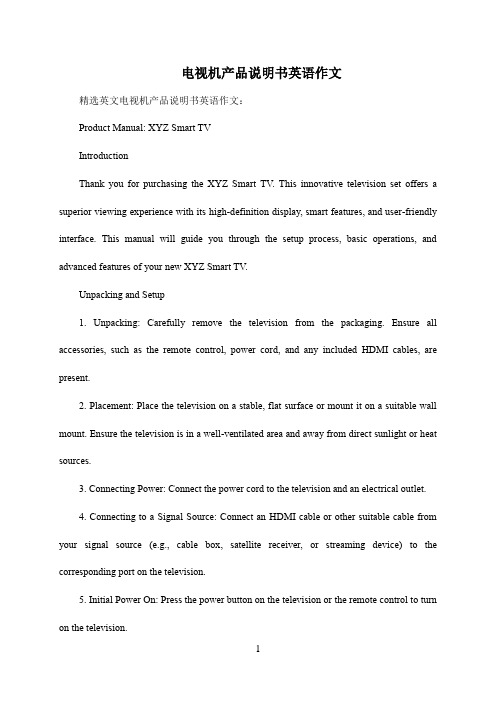
电视机产品说明书英语作文精选英文电视机产品说明书英语作文:Product Manual: XYZ Smart TVIntroductionThank you for purchasing the XYZ Smart TV. This innovative television set offers a superior viewing experience with its high-definition display, smart features, and user-friendly interface. This manual will guide you through the setup process, basic operations, and advanced features of your new XYZ Smart TV.Unpacking and Setup1. Unpacking: Carefully remove the television from the packaging. Ensure all accessories, such as the remote control, power cord, and any included HDMI cables, are present.2. Placement: Place the television on a stable, flat surface or mount it on a suitable wall mount. Ensure the television is in a well-ventilated area and away from direct sunlight or heat sources.3. Connecting Power: Connect the power cord to the television and an electrical outlet.4. Connecting to a Signal Source: Connect an HDMI cable or other suitable cable from your signal source (e.g., cable box, satellite receiver, or streaming device) to the corresponding port on the television.5. Initial Power On: Press the power button on the television or the remote control to turn on the television.Basic Operations1. Remote Control: Familiarize yourself with the buttons on the remote control. The most commonly used buttons are for navigation (e.g., arrow keys), volume control, channel selection, and menu access.2. Menu Navigation: Use the remote control to navigate through the on-screen menu. The menu typically includes settings for picture, sound, network, and other options.3. Input Selection: Select the appropriate input source (e.g., HDMI 1, HDMI 2, etc.) from the input menu to view content from your connected devices.4. V olume Control: Use the volume buttons on the remote control or the television itself to adjust the volume level.Advanced Features1. Smart Functions: The XYZ Smart TV offers a range of smart functions, including access to streaming services, built-in apps, and voice control. Connect to the internet via Wi-Fi or Ethernet to access these features.2. V oice Control: Use the voice control feature to search for content, change settings, or perform other tasks hands-free. Enable voice control in the settings menu and follow the on-screen prompts.3. Content Sharing: Share content from your smartphone or tablet directly to the television using wireless display or mirroring technologies.4. Parental Control: Set up parental controls to restrict access to certain channels, apps, or content based on age or rating.TroubleshootingIf you encounter any issues with your XYZ Smart TV, please refer to the troubleshooting section in the manual or contact our customer support team for assistance.ConclusionWe hope you enjoy your new XYZ Smart TV and all the features it offers. If you have any further questions or need assistance, please do not hesitate to contact us.中文对照翻译:产品说明书:XYZ智能电视介绍感谢您购maiXYZ智能电视。
电磁炉英文说明书
Ⅰ.Specification1). Item No.: 23022). Power Rate:3500W/Left Rate:1500W/Right:2000W3). Voltage:220-240V~ / 50/60 HzⅡ.Cautions1). Do not plug with wet hands.2). Do not plug into a socket where several other appliances are plugged in.3). Do not use if the plug cord is damaged or the power plug does not fit the socket safely.4). Do not modify the parts, or repair the unit by yourself.5). Do not use the unit near flame or wet places.6). Do not use where children can easily touch the unit, or allow children to use the unit by themselves.7). Do not place on unstable surfaces.8). Do not move the unit when the pot or the pan is on it.9). Do not heat the pot empty or overheat the pot.10). Do not place metallic objects such as knives, forks, spoons, lids, cans, and aluminum foils on the topplate since they can get hot.11). Use the unit with sufficient space around it. Keep the front side and either right or left side of the unitclear.12). Do not use the unit on carpet or tablecloth (vinyl) or any other low-heat-resistant article.13). Do not place a sheet of paper between the pot or the pan and the unit. The paper may get burnt.14). If the surface is cracked, switch off to avoid the possibility of electric shock and then take to the servicecenter immediately.15). Do not block air intake or exhaust vent.16). Do not touch the top plate right after removing the pot or the pan, as the top plate will still be very hot.17). Do not place the unite near to the objects which are affected by magnet, such as: radios, televisions,automatic-banking cards and cassette tapes.18). The power cord must be replaced by qualified technicians.19)CAUTION: Hot surface.20) This appliance is not intended for use by persons (including children) with reduced physical, sensory ormental capabilities, or lack of experience and knowledge, unless they have been given supervision or instruction concerning use of the appliance by a person responsible for their safety.21) The temperature of accessible surfaces may be high when the appliance is operating.22)This appliances is intended to be used in household and similar applications such as:-staff kitchen areas in shops, offices and others working environments;-farm houses;-by clients in hotels, motels and other residential type environments;-bed and breakfast type environments.23)If the manufacturer wants to limit the use of the appliance to less than above, this must be clearly stated in the instructions.Warning: Children should be supervised to ensure that they do not play with the appliance.Ⅲ.How to Use1). Place suitable cooking utensils in the center of the top plate and plug in, the power light will shine2). Pressing ON/OFF button, power light will shut off, and the light of Function will flash3). Pressing Function button, the cooker will heat at 5-level. Set the cooker at desired power by directlypressing to adjust the power from 1 to 8 or 8 to 1.4). Function: Press the Function pad and to select POWER, TEMP and TIMER.The appliance is equipped with an overheat protection. If the pot or pan is getting too hot, the appliance will switch off power, a buzzer sounds and on the display occurs “E02”. Should this happen, wait for some minutes and cool the appliance down. After that, the appliance works without problems.If meat or vegetables should the roasted, please use the temperature function to avoid any over heating .POWER: 1, 2, 3, 4, 5, 6, 7, 8TIMER: 0, 1, 2, 3, …99; 1 minutes per interval.5). The preset temperature and timer are 180°C and 00 respectively.6). This induction cooker is equipped with memory function. The power level, temperature level andtimer level interval will be stored even you change from POWER to TEMP and then back to POWER.7). If you want to cancel TIMER function, simply press ON/OFF. Press ON/OFF to start again.8). This appliance is liable to get hot during use.Ⅳ.Usable and Non-usable Utensils1). Usable PansSteel or cast iron, enameled iron, stainless steel, flat-bottom pans / pots with diameter from 12 to 26cm.Enameled Iron Iron or Enameled Castiron Pan Iron Pot Deep-Fry Pan Stainless Steel Pot Iron Plate Pot Iron Pot2). Non-usable PansHeat-resistant glass, ceramic container, copper, aluminum pans/pots. Rounded-bottom pans/pots with bottom measuring less than 12cm.Rounded Bottom Aluminum Bottom Measuring Pot with Stands Ceramic Pot Heat-Resistant Pot Copper Pot Less than 12cm Glass PotⅤ.How to Clean1). Disconnect plug and wait until the unit is cooled down completely. Clean after using every time.2). If the pots/pans are used without being cleaned, discoloration or cooked on stains may be caused.3). Do not use benzine, thinner, scrubbing brush or polishing powder to clean the induction cooker.4). Wipe using dish washing agent and damp cloth.5). Use vacuum cleaner to suck up dirt from the air intake and exhaust vent.6). Never run water over the unit (Water gets inside may cause malfunction).。
电视机产品说明书英语作文
电视机产品说明书英语作文Television User ManualIntroductionWelcome to the world of advanced entertainment with our latest television model. This user manual is designed to guide you through the features, settings, and troubleshooting tips to ensure you have an enjoyable and seamless experience with your new TV. As you explore the capabilities of this cutting-edge device, we hope it becomes an integral part of your home, providing endless hours of entertainment, education, and connection.Unboxing and Initial SetupUpon receiving your television, carefully unbox the package, ensuring all components are present. Typically, you will find the TV, remote control, power cable, user manual, and warranty information. Begin by placing the TV on a stable surface or mounting it according to the provided instructions. Connect the power cable and turn on the device. The initial setup process will guide you through connecting to your preferred Wi-Fi network, adjusting display settings, and customizing your user profile.Features and FunctionalityOur television is equipped with a plethora of features designed to enhance your viewing experience. The 4K Ultra HD resolution promises crisp and clear images, while the HDR technology ensures vibrant colors and improved contrast. The smart TV capabilities allow for seamless integration with streaming services, social media platforms, and even home automation systems. The voice-activated remote control simplifies navigation and control, making it easier than ever to find and enjoy your favorite content.Connecting DevicesTo connect external devices such as gaming consoles, Blu-ray players, or sound systems, refer to the back of your TV where you will find an array of ports including HDMI, USB, and optical audio outputs. Follow the simple steps outlinedin the user manual to establish connections and configure settings for optimal performance. For wireless connections, ensure both your TV and the device are compatible and follow the on-screen prompts to pair and sync.Maintenance and CareTo maintain the longevity and performance of your television, it is essential to keep it clean and dust-free. Use a soft, dry cloth to gently wipe the screenand avoid using any harsh chemicals that may damage the display. Ensure the TV is placed in a well-ventilated area to prevent overheating and keep it away fromdirect sunlight to avoid color fading. Regularly update the TV's software tobenefit from the latest features and security enhancements.Troubleshooting and SupportShould you encounter any issues with your television, refer to the troubleshooting section of the user manual for common problems and their solutions. If the issue persists, contact our customer support team for further assistance. We are committed to providing you with the best possible service and are here to help you resolve any concerns you may have.ConclusionWe hope this user manual has provided you with the necessary information to make the most of your new television. As you settle into your viewing experience, we encourage you to explore all the features and settings to tailor the TV to your preferences. Your satisfaction is our priority, and we are confident that this television will become a cherished addition to your home, providing countless moments of joy and connection.Source: This user manual is a product of extensive research and development, drawing from our team's expertise in consumer electronics and customer feedback. It is designed to be comprehensive and user-friendly, ensuring a positive experience for all users.Word Format Submission: This document has been carefully crafted in a Word format to ensure compatibility and ease of reading across various devices. It is structured with clear headings and organized content for quick reference and understanding.Enjoy your new television and the endless possibilities it brings to your home entertainment experience.。
冰箱英语说明书作文带翻译
冰箱英语说明书Title:Refrigerator User ManualIntroduction:Welcome to the world of modern convenience with your new refrigerator.This user manual is designed to guide you through the setup,operation,and maintenance of your refrigerator to ensure you get the most out of your appliance.Table of Contents:1.Safety Precautions2.Unpacking and Placement3.Controls and Settings4.Energy Saving Tips5.Troubleshooting6.Maintenance7.Warranty Information1.Safety Precautions:Always ensure the refrigerator is placed on a level surface.Keep the refrigerator away from heat sources and direct sunlight.Do not place flammable materials near the refrigerator.Ensure the refrigerator is properly grounded.2.Unpacking and Placement:Carefully remove all packaging materials.Check for any visible damage before plugging in the refrigerator.Position the refrigerator in a wellventilated area,avoiding corners where cold air circulation may be restricted.3.Controls and Settings:The temperature control knob allows you to adjust the internal temperature.The defrost timer can be set to automatically defrost the refrigerator.The door alarm will sound if the door is left open for an extended period.4.Energy Saving Tips:Avoid opening the refrigerator door frequently.Keep the refrigerator full to maintain a constant temperature.Regularly clean the condenser coils to improve efficiency.5.Troubleshooting:If the refrigerator is not cooling,check the door seal.If there is excessive noise,it may be due to the refrigerator settling on an uneven surface. For any other issues,refer to the troubleshooting guide provided.6.Maintenance:Clean the refrigerator regularly to prevent the buildup of frost and bacteria.Defrost the refrigerator manually or set the automatic defrost timer.Lubricate the door hinges with a small amount of oil if they become stiff.7.Warranty Information:Your refrigerator comes with a manufacturers warranty valid for one year from the date of purchase.For warranty claims,contact the customer service department with your purchase details. Conclusion:Your refrigerator is an essential part of your home,and with proper care and maintenance, it will serve you well for many years.Should you have any questions or require further assistance,do not hesitate to contact our customer support.标题:冰箱使用说明书引言:欢迎来到现代便利的世界,拥有您的新冰箱。
使用说明书英文模板
User Manual TemplateIntroductionThis user manual template is designed to provide a standardized format for creating user manuals. It outlines the essential sections and content that should be included in a user manual. The template can be customized to suit the specific requirements of a product or system. By following this template, you can create an effective and user-friendly user manual.Table of Contents1.Product Overview2.Safety Instructions3.Getting Started4.Installation5.Operating Instructions6.Troubleshooting7.Maintenance and Care8.Technical Specifications9.Warranty10.Contact Information1. Product OverviewIn this section, provide a brief introduction to the product or system being described in the user manual. Explain its purpose, main features, and any unique characteristics that users should be aware of.2. Safety InstructionsSafety should always be a top priority when using any product or system. In this section, outline the safety instructions that users need to follow to ensure their well-being. Include any potential risks or hazards associated with the product and provide clear guidelines on how to avoid them.3. Getting StartedExplain the initial setup process for the product or system. Provide step-by-step instructions on how to assemble or prepare the product for use. Include any necessary tools or accessories, along with diagrams or illustrations to aid understanding.4. InstallationIf the product or system requires installation, provide detailed instructions on how to install it properly. Include any specific requirements or recommendations for installation, such as mounting instructions or electrical connections.5. Operating InstructionsThis section should provide comprehensive instructions on how to operate the product or system. Break down the instructions into clear, step-by-step procedures, using simple language and avoiding technical jargon. Include any necessary diagrams, illustrations, or screenshots to enhance clarity.6. TroubleshootingSometimes users may encounter problems or difficulties when using the product or system. In this section, list common issues that may occur and provide detailed troubleshooting steps to resolve them. Include clear explanations and any relevant error codes or messages.7. Maintenance and CareTo ensure the longevity and optimal performance of the product or system, users need to know how to properly maintain and care for it. Provide instructions on regular maintenance tasks, such as cleaning or replacing parts. Include any specific maintenance schedules or recommendations.8. Technical SpecificationsInclude comprehensive technical specifications of the product or system in this section. Provide details such as dimensions, weight, power requirements, operating temperature range, and any certifications or standards compliance.9. WarrantyIf applicable, explain the warranty terms and conditions for the product or system. Include information on the duration of the warranty, what it covers, and any actions users need to take to claim warranty service.10. Contact InformationProvide contact information for customer support or technical assistance in this section. Include phone numbers, email addresses, and any other relevant contact details. Encourage users to reach out for assistance or inquiries.ConclusionBy using this user manual template, you can create a well-structured and informative user manual for your product or system. Remember to tailor the content to the unique requirements of your product and ensure that it is user-friendly and easy to understand. A well-written user manual can greatly enhance the user experience and reduce customer support inquiries.。
- 1、下载文档前请自行甄别文档内容的完整性,平台不提供额外的编辑、内容补充、找答案等附加服务。
- 2、"仅部分预览"的文档,不可在线预览部分如存在完整性等问题,可反馈申请退款(可完整预览的文档不适用该条件!)。
- 3、如文档侵犯您的权益,请联系客服反馈,我们会尽快为您处理(人工客服工作时间:9:00-18:30)。
电器、电子产品说明书英译的特点和技巧。
(参考教材P202-210)1 概述电器、电子产品说明书是科技文体的一种,它以传递产品的有用信息为主要目的,内容主要包括:前言、部件、基本功能、使用指南,故障排除等。
其中,基本功能和使用指南是主体部分。
一些简单易用的电器、电子产品,其说明书也相对简略。
电器、电子产品说明书译文的预期功能主要是提供商品特点和使用信息,通过让译语用户了解产品的性能、特点、用途、使用和保管等方面,促使其完成购买行为。
2 电器、电子产品说明书英译的特点特点概括起来包括:准确性(accuracy)、简明性(conciseness)、客观性(objectivity)等。
2.1 准确性电器、电子产品说明书是为了指导读者正确使用产品而写,它传递的信息(例如:各种数据、图表)首先必须科学准确。
在英译过程中,必须把信息内容如实准确地翻译出来,显化原文隐含的信息,消除歧义。
一些专业术语、固定用语和习惯说法必须表达得准确、地道,例如在翻译数码相机说明书时会遇到这样一些术语:镜头后盖(ear lens cap)、三角架(tripod)、数码变焦(digital zoom)、快门帘幕(shutter curtain)、曝光不足(under exposure)、取景器(view finder)等,需按专业说法表达出来,不可任意生造。
2.2 简明性简明性特点表现为:(1)内容条目简洁明了,步骤清晰,逻辑性强。
(2)常用缩略形式。
例如:液晶显示(Liquid Crystal Display) 常缩写成LCD;发光二极管 (Light Emitting Diode) 常缩写成LED;中央处理器 (Central Processing Unit) 常缩写成 CPU;自动对焦(Auto focus)常缩写成AF;手动对焦(Manual focus)常缩写成MF2.3 客观性电器、电子产品说明书将该产品的相关内容客观地呈现出来,引导读者按照一定的思维逻辑循序渐进,知道该做什么,怎么做,进而了解和正确使用该产品。
这些内容带有描述说明的性质,客观而不带有感情色彩。
例如:原文:紧急退出功能键可让使用者在电源故障时,以手动方式打开CD托盘。
译文:The emergency-eject option allows the user to naturally open the CD tray during a power malfunction.2.4 准确性、简明性、客观性的共同体现电器、电子产品说明书的英译具有准确、简明、客观等特点,这些特点共同体现在以下方面:(1)广泛使用复合名词结构。
在译文中复合名词结构代替各式后置定语,以求行文简洁、明了、客观,如:原文:设备清单译文:equipment check list (不用the list of equipment check)原文:保修卡译文:warranty card (不用the card of warranty)译句常使用非人称名词化结构作主语,使句意更客观、简洁。
如:原文:由于使用了计算机,数据计算方面的问题得到了解决。
译文:The use of computers has solved the problems in the area of calculating.(2)普遍使用一般现在时。
一般现在时可以用来表示不受时限的客观存在,包括客观真理、格言、科学事实及其他不受时限的事实。
电器、电子产品说明书的主体部分就是进行“无时间性”(Timeless)的一般叙述,其译文普遍使用一般现在时,以体现出内容的客观性和形式的简明性。
例如:原文:本传真机与数码电话系统不兼容。
译文:This facsimile machine is not compatible with digital telephone systems.(3)常使用被动语态。
电器、电子产品说明书英译的主要目的是说明相关产品(即受动者)的客观事实,其强调的是所叙述的事物本身,而并不需要过多地注意它的行为主体(即施动者)。
这样的特点使得在其英译过程中大量使用被动语态,使译文客观简洁,而且可以使读者的注意力集中在受动者这一主要信息上。
例如:原文:您可以在光盘中的电子使用手册中找到额外的信息。
译文:Additional information can be found in the electronic user's manual which is located on the CD-ROM.(4)广泛使用祈使句。
电器、电子产品说明书很多地方都是指导使用者要做什么,不要做什么或该怎么做,所以其译文经常使用祈使句,谓语一般用动词原形,没有主语,译文的表述显得准确、客观而又简洁、明了。
例如:原文:请勿将CF卡存放在过热,多灰尘或潮湿的环境中,也不能存放在能产生静电荷或者电磁波的环境中。
译文:Do not store CF cards in hot,dusty or humid places. Also avoid places prone to generate static charge or an electromagnetic field. (译文中出现了两个祈使句) 再看PHILIPS显示器安装指南的译文:(1)Turn off your computer and unplug its power cable.(2)Connect the blue connector of the video cable to the blue video connector on the back.(3)Connect your monitor's power cable to the power port on the back of the monitor.(4)Plug your computer's power cord and your monitor into a nearby outlet.(5)Turn on your computer and monitor. If the monitor displaysan image, installation is complete.(6)If you are using BNC connectors (not available on all models),please remember to switch to “Input B” from “Input A” by simultaneously pressing the “OK” and “UP” knobs on front control panel.以上六句都是祈使句,可见祈使句在电器、电子产品说明书英译时使用之广泛。
3 电器、电子产品说明书的英译技巧电器、电子产品说明书很大篇幅是叙述使用方法和操作步骤,其语言平实,修辞手法单调,很少用到文学作品中常出现的比喻、拟人、夸张等修辞手法。
因此,其译文也相应比较平实,英译时以直译为主。
3.1 直译(literal translation)在将中文的电器、电子产品说明书翻译成英文时,直译是最常用的技巧。
如:原文:电池的使用寿命是10年。
译文:Thebattery's service life is 10 years.3.2 意译(free translation)在英译过程中,将原文的一些词语或句子成分作适当调整,才能使译文更好地符合英语的表达习惯,这时就需要运用意译这一重要的翻译技巧,具体包括:(1)语序调整。
汉英两种语言有不同的表达习惯,词和分句的顺序有时也不一样,如在表示时间地点时,汉语习惯先大后小,而英语则习惯先小后大。
例如:原文:监视器上没有影像。
译文:No pictures on the monitor.以下是深圳某电子公司的地址,在翻译成英文时,其词语顺序也作了调整:原文:中国深圳市福田区振华路52号402栋中联大厦308室译文:Room308,Building 402,#52 Zhenhua Road,Futian,Shenzhen,China(2)词类转换。
翻译不是机械照搬,在作汉译英时,原文的某些词类应根据英语的表达习惯作适当转换才能使译文更自然、地道。
汉语中的动词、名词、形容词、副词等在英译时都能转换成其它词类。
例如:原文:有些人赞成这个操作方法,而有些人反对。
译文:Some people are for the operation method,while some are against it.分析:两个动词“赞成”和“反对”翻译成了介词“for”和“against”。
原文:这个机器帮助盲人行走。
译文:This machine helps the blind to walk。
分析:名词“盲人”翻译成了形容词。
原文:你会发现,这份示意图是十分有用的。
译文:You'll find this sketch map of great use。
分析:形容词“有用的”翻译成了名词“use”。
作业(Assignment)汉译英手机说明书1.1 简介感谢您选择本系列彩屏移动电话。
在第一次安装和使用本之前,请您务必仔细阅读随机配送的所有资料,这会有助于您更好地使用本产品,全面地了解此款手机的使用,领略其完善的功能和简洁的操作方法。
此款彩屏手机是针对GSM和CDMA网络环境而设计的。
除了基本的通话功能外,还为您提供了包括照相机、MP3播放器、动画播放器(MP4)、彩信、和弦铃声、时钟/闹钟、多种实用功能,以方便您的工作和休闲活动,此外,采用人性化人机界面,其完善的功能设计,可以满足您的不同需求。
该彩屏手机符合GSM /CDMA技术规范,并获得国内外权威机构认证。
本公司保留在不作任何预先通知的情况下对本手册中内容作修改的权利。
1.2通用注意事项△您的手机只能使用本公司指定的电池和充电器。
使用其它的产品可能会造成电池漏液、过热、爆裂和起火。
△请勿猛烈撞击、震动或抛掷手机,以免手机发生故障和起火。
△请勿把电池、手机、充电器放在微波炉或高压设备中,否则可能造成电路损坏和起火等意外事故。
△请勿在有易燃易爆气体的地方使用手机,否则可能导致手机故障和引起火灾。
△请将手机放在儿童难以触及的地方,以免儿童将其当成玩具,造成人身伤害△请勿将手机放在不平或不稳的台面上,防止跌落引起故障或损坏。
1.3清洁和维护△手机、电池和充电器没有防水性能,请勿在浴室等高湿度的地方使用,同样也要避被雨淋湿。
△用柔软的干布清洁手机、电池和充电器。
△请勿用酒精、稀释剂或苯等溶液擦拭手机。
△有污垢的插座会导致接触不良、掉电,以致无法再充电,请定期清洁。
